
Summit Manufacturing Utility (SMU) Guide 03/20/08
Summit Data Communications, Inc.
Summit Manufacturing Utility (SMU) Guide
Software Version 2.01 for Windows CE and Windows Mobile
Summit Data Communications, Inc.
i CONFIDENTIAL

Summit Manufacturing Utility (SMU) Guide 03/20/08
Table of Contents
1.0 SUMMIT PRODUCTS AND SUMMIT SOFTWARE...............................................................................1
1.1 SUMMIT SOFTWARE......................................................................................................................................1
1.2 INSTALLING SUMMIT SOFTWARE ..................................................................................................................2
1.3 INSTALLING THE RADIO................................................................................................................................2
1.4 LOADING SMU.............................................................................................................................................3
1.5 REMOVING SMU FROM THE DEVICE.............................................................................................................3
2.0 THE SUMMIT MANUFACTURING UTILITY.........................................................................................4
2.1 USING SMU..................................................................................................................................................4
2.2 SMU-CONFIGURABLE SETTINGS ..................................................................................................................4
2.2.1 Unit Setting: Administrative Override.....................................................................................................4
2.2.2 Unit Setting: Import/Export.....................................................................................................................4
2.2.3 Regulatory Domain..................................................................................................................................5
2.2.4 Bluetooth Coexistence..............................................................................................................................6
2.2.5 BG Max Antenna Adjust and A Max Antenna Adjust...............................................................................6
APPENDIX: FCC INFORMATION.........................................................................................................................8
Summit Data Communications, Inc.
ii CONFIDENTIAL
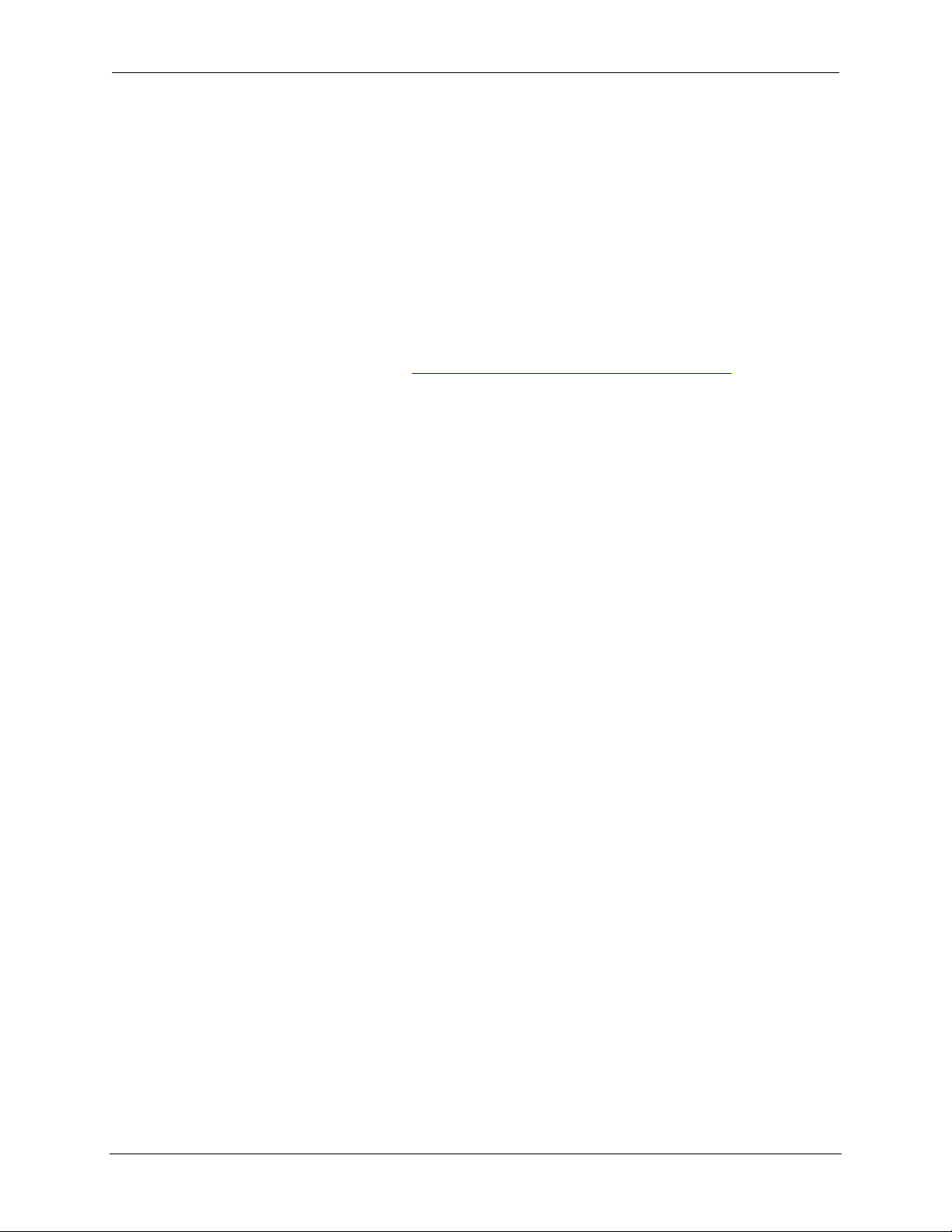
Summit Manufacturing Utility (SMU) Guide 03/20/08
1.0 Summit Products and Summit Software
Thank you for choosing one of the following radio modules or cards from Summit Data Communications,
Inc.:
• SDC-CF10G 802.11g compact flash radio module with antenna connectors
• SDC-PC10G 802.11g PCMCIA radio module with antenna connectors
• SDC-MCF10G 802.11g miniature compact flash radio module with antenna connectors
• SDC-CF20G 802.11g compact flash radio card with integrated antennas
• SDC-PC20G 802.11g PCMCIA radio card with integrated antennas
• SDC-CF10AG 802.11a/g compact flash radio module with antenna connectors
• SDC-PC10AG 802.11a/g PCMCIA radio module with antenna connectors
For an overview of Summit products, go to http://www.summitdatacom.com/products.htm
Each Summit G radio enables a computing device to communicate to a computing network using the
IEEE 802.11g and IEEE 802.11b protocols. The hardware components and software for all Summit G
radios are the same. A 20G version is a 10G version with integrated antennas. A PCMCIA version is a
CF version in a specially designed CF-to-PCMCIA carrier. The miniature CF version is essentially the CF
version with a different layout and a different (Molex) connector.
Each Summit AG radio enables a computing device to communicate to a computing network using the
IEEE 802.11a, 802.11g, and IEEE 802.11b protocols. The hardware components and software for all
Summit AG radios are the same.
.
1.1 Summit Software
The software that Summit provides for its radios consists of the following components:
• A device driver for the operating system running on the computing device that houses the radio
• An integrated IEEE 802.1X supplicant
• SCU as well as other utilities that use a software developer’s kit (SDK) to interact with the driver
• A service that displays in the Windows System Tray an icon that provides a visual status for the
Summit radio and enables the user to launch SCU by tapping the icon
Summit supports its software on the following operating systems:
• Windows CE 4.2, Windows Mobile 2003 or Pocket PC 2003
• Windows CE 5.0, Windows Mobile 5.0, Windows Mobile 6.0
• Windows XP Professional and Windows XP Embedded
SCU is designed for end users and administrators of mobile devices that use a Summit radio module.
SCU provides a GUI for access to all of its functions. Access to these functions also is available through
an API that is provided to every Summit customer. A Summit customer can use the API to manage the
radio from another utility, such as one that the customer provides with its mobile devices.
Using SCU, an administrator can configure radio and security settings in a configuration profile, or
config. For a list of config settings, see the Summit User’s Guide. An administrator also can use SCU to
define a set of global settings, which apply to all configs and to SCU. For a list of global settings that can
be configured using SCU, see the Summit User’s Guide.
The Summit Manufacturing Utility (SMU) allows for the configuration of certain radio settings that
cannot be configured through SCU. Summit offers SMU only to its direct customers:
Summit Data Communications, Inc.
1 CONFIDENTIAL

Summit Manufacturing Utility (SMU) Guide 03/20/08
• Device manufacturers that embed Summit radios in their devices or offer Summit radios as device
options
• Value-added distributors that must configure Summit radios for resellers and end-customers
This guide is for SMU V2.01 running on Windows CE or Windows Mobile.
To use SMU in a computing device, you first must perform the following steps:
• Install Summit software on a mobile computing device that runs a supported operating system
• Install the Summit radio on the device
• Load SMU on the device
It is recommended that you complete the steps in the order shown above. If you insert the radio in your
device before you install the software, then the operating system will flag the radio as unknown and
display the “Found New Hardware Wizard” screen, and you must select “Cancel” to cancel the Hardware
Wizard.
Once you have finished using SMU, you must
use of those Summit customers to which Summit makes SMU available. Those customers are not
permitted to redistribute SMU to anyone.
remove SMU from the device. SMU is for the exclusive
1.2 Installing Summit Software
Summit software is in a .cab file, which is the software equivalent of a “file cabinet”. A Summit .cab file
contains all software components, including the device driver and the Summit Client Utility (SCU). To
install the Summit software, perform these tasks:
• Download the appropriate .cab file for the operating system and processor of your device. You can
obtain your device’s operating system and processor from the system information under Windows
Control Panel (Tap Start, then Settings, and then System or Control Panel)
- Pocket PC or Mobile: Select a .cab file with a name that begins with “mobile”.
- CE .NET: Do a search on your device’s processor to determine if it is an ARM v4i processor or
an ARM v4 processor. If it is an ARM v4i processor, select a .cab file with a name that begins
with “sdc_armv4i”. If it is an ARM v4 processor, select a .cab file with a name that begins with
“sdc_armv4”.
• Copy the file to your device using a supported file transfer mechanism. Common methods of moving
the file include:
- Place the file on a supported Compact Flash or SD memory card and use that card for copying the
file to the device.
- Use a program such as FTP or Microsoft ActiveSync.
• On the device, use the resident File Explorer program to locate the .cab file.
• Run the .cab file by single-clicking the file or by right-clicking and selecting “run”.
• If asked to replace any existing files on the device, answer “Yes to all”.
1.3 Installing the Radio
Once you have installed the Summit software, you must install the Summit radio card or module. To
install a 20G Series radio card, you simply insert the card in an external card slot. To install a 10G Series
or 10AG Series radio module, you must complete two types of connections:
• Module to device: Mate a connector on the end of the module to a connector on the device
• Antenna(s) to module: Use an antenna cable that mates with the antenna on one end and with the
radio module’s U.FL connector on the other end
Summit Data Communications, Inc.
2 CONFIDENTIAL

Summit Manufacturing Utility (SMU) Guide 03/20/08
The standard approach is to install the module in the device first and then connect the antenna(s). If the
antenna connectors on the radio are not visible when the radio is installed, however, then you will need to
connect the antenna(s) before installing the radio.
To install the radio, insert the card into the device until the CF, PCMCIA, or Molex connector mates with
a connector on the device.
To connect the antennas, take each antenna and its cable, which is fitted
with a Hirose U.FL connector, and attach the antenna cable to the radio
module by mating the U.FL connector on the antenna cable with a U.FL
connector on the radio module. Connect the primary (or only) antenna
to the main connector, which is located nearer to the right edge of the
card. If there is a second antenna, connect it to the auxiliary antenna
connector, which is located nearer to the left edge of the card.
Locations of antenna connectors for the CF10G are shown at the right.
To comply with FCC RF exposure compliance requirements, the antenna used with a Summit radio
module must be installed to provide a separation distance of at least 20 cm from all persons and must not
be co-located or operating in conjunction with any other antenna or transmitter.
The user’s manual for the device that embeds or otherwise uses a Summit radio should not
information on how to install a radio module within a device or remove an installed radio module from a
device.
provide
1.4 Loading SMU
For Windows CE or Mobile, identify the appropriate smu.exe file for the operating system and processor
of your device. Download the file, and copy it to your mobile device using a supported file transfer
mechanism.
For Windows XP, download the smu.exe file for XP and copy it to your mobile device.
1.5 Removing SMU from the Device
SMU is designed exclusively for Summit direct customers and not for device end-users or administrators.
Once you have used SMU to configure radio settings on a device that will be used by someone in another
organization, you must remove SMU from the device. To do so, simply erase the file smu.exe.
Summit Data Communications, Inc.
3 CONFIDENTIAL

Summit Manufacturing Utility (SMU) Guide 03/20/08
2.0 The Summit Manufacturing Utility
2.1 Using SMU
To run SMU, use File Explorer or Windows Explorer to locate
the smu.exe file, and tap the file to execute it. SMU will
display a graphical user interface (GUI) like the one shown at
the right. The values displayed on the SMU window may not
reflect what is programmed on the radio or on the device.
Use the selection boxes, radio buttons, and input fields to
select the desired card and unit settings, and then tap the
Commit Changes button. Once you tap Commit, SMU uses
the Summit application programming interface (in the Summit
software developer’s kit, or SDK) and programmatically does
the following:
• Gathers the specified settings
• Calls SetGlobalSettings
• Calls updateSROM
It takes about 30 seconds from when you tap the button to
when the settings are stored.
2.2 SMU-Configurable Settings
There are two types of global settings that can be configured only through SMU:
• Unit Settings: Stored in the registry of the unit on which SMU is run.
• Card Settings: Stored in the SROM on the radio module, or card. If you move the card from one
device to another, the card will retain these settings, provided that the device is running a version of
the driver as current as the version with which SMU was used.
2.2.1 Unit Setting: Administrative Override
When the administrative override setting is On, then the Admin Login button is removed from the SCU
Main window, and SCU considers the user in Admin mode.
2.2.2 Unit Setting: Import/Export
When the import/export setting is On, then a user logged into SCU as an administrator will see an
Import/Export button on the SCU Main window, as shown on the next page. By tapping that button, the
user will view a dialog box on which he or she can:
• Export global settings, all standard SCU profiles, and the special ThirdPartyConfig profile from the
SCU area of a device’s registry to a file that can be transferred to another device
• Import global settings, all standard SCU profiles, and the special ThirdPartyConfig profile from a file
(created using the Export facility) to the SCU area of a device’s registry so that SCU can use it
- If “Add to existing” is selected, then the imported information will be merged with information
that was in the registry previously
- If “Replace” is selected, then the imported information will overwrite the information that was in
the registry previously
Summit Data Communications, Inc.
4 CONFIDENTIAL

Summit Manufacturing Utility (SMU) Guide 03/20/08
SCU Main window with Import/Export button
Import/Export dialog box
2.2.3 Regulatory Domain
A Summit radio’s regulatory domain determines the radio’s maximum transmit power and the frequency
channels available to the radio. Summit radios are certified for operation in three regulatory domains:
• FCC, which is governed by the Federal Communications Commission, the regulatory agency and
standards body for the Americas and parts of Asia
• ETSI, which is governed by the European Telecommunications Standards Institute, the standards
body applicable to most of Europe, Africa, the Middle East and parts of Asia
• TELEC, which is governed by the Telecom Engineering Center, the standards body for Japan
A Summit radio can be programmed for any one of these three domains. Alternatively, a Summit radio
can be programmed for a Worldwide domain, which enables the radio to be used in any domain.
“Worldwide” value is the default value for the setting.
An 802.11g radio, which supports both 802.11b and 802.11g, operates in the 2.4 GHz frequency
spectrum, where up to 14 channels, numbered 1 to 14, are defined. Adjacent channels overlap. In fact,
there must be five channels of separation to avoid overlap and co-channel interference. As an example,
channels 1, 6, and 11 are non-overlapping.
An 802.11a/g radio operates in both the 2.4 GHz spectrum for 802.11b and 802.11g and the 5 GHz
spectrum for 802.11a. The 5 GHz frequency spectrum is grouped into sets of channels, or bands:
• UNII-1: 36, 40, 44, 48
• UNII-2: 52, 56, 60, 64
• Intermediate: 100, 104, 108, 112, 116, 120, 124, 128, 132, 136, 140
• UNII-3: 149, 153, 157, 161
None of the channels in the 5 GHz bands overlap. Dynamic Frequency Selection, or DFS, is required for
the UNII-2 and Intermediate bands. With V2.01 of Summit software, a Summit AG radio programmed
for the FCC regulatory domain does not support DFS or the bands that require DFS.
Summit Data Communications, Inc.
5 CONFIDENTIAL

Summit Manufacturing Utility (SMU) Guide 03/20/08
The table below shows the channels and the nominal maximum transmit power values that are supported
in each regulatory domain with V2.01:
Domain
FCC 1-11 18 dBm UNII-1 and UNII-3 14 dBm
ETSI 1-13 18 dBm UNII-1, UNII-2, and Intermediate 14 dBm
TELEC 1-14 17 dBm UNII-1 and UNII-2, plus
WorldWide: no 802.11d 1-11 17 dBm UNII-1 14 dBm
WorldWide: 802.11d All 18 dBm All 14 dBm
V2.01 of Summit software supports a performance-optimized version of IEEE 802.11d, the ratified
standard for the operation of a wireless LAN client radio in multiple regulatory domains. This 802.11d
support ensures that a Summit radio that is programmed for the WorldWide regulatory domain can adjust
its 2.4 GHz and 5 GHz channel sets and maximum transmit power settings to match those for the country
specified in the Country information element transmitted in an access point’s (AP’s) association response.
To take advantage of 802.11d support in Summit software and ensure optimal performance, an
organization that uses devices with Summit radios must make sure that every AP on the wireless LAN
supports 802.11d, specifies the correct Country information element, and broadcasts its SSIDs. The
device manufacturer or other organization that uses the Summit Manufacturing Utility to program
Summit radios must ensure that every Summit radio is programmed for a regulatory domain of
WorldWide. A radio that is programmed for a regulatory domain of FCC, ETSI, or TELEC will ignore
the Country information elements from APs.
A Summit radio uses 802.11d only when it tries to associate on an SSID for the first time. During the
initial association process, if the AP provides a Country information element, then the radio configures its
channel set and maximum transmit power for that country. The radio assumes that all APs with the same
SSID have the same 802.11d country code; as a result, the radio effectively ignores the country code
when roaming from one AP to another. The radio will continue to use the channel set and maximum
transmit power for a country until the radio disconnects from the WLAN (with that SSID).
2.4 GHz 5 GHz (AG radio only)
Channels Tx (.11b) Channels Tx
14 dBm
additional channels: 34, 38, 42, 46
2.2.4 Bluetooth Coexistence
When Bluetooth coexistence is on, pins 39 and 45 of the radio are used for two-wire Bluetooth
coexistence handshaking. When Bluetooth coexistence is off, the handshaking lines are not used. The
default value is “Off”.
2.2.5 BG Max Antenna Adjust and A Max Antenna Adjust
The last two card settings provides for an adjustment to the radio’s transmit power to accommodate a 2.4
GHz (802.11b/g) antenna, a 5 GHz (802.11a) antenna, or a dual-band antenna with a gain greater than 0
dBm. The values for each of these settings, “BG Max antenna adjust” and “A Max antenna adjust”, is the
degree of antenna attenuation expressed as a percentage of dBm, not milliwatts (mW), with the
percentage based on a TELEC 50 mW test. On the next page is a table of popular dBm values and their
corresponding mW values.
Here is an example: In ETSI, to ensure that the maximum 802.11b transmit power is 50 mW, use 94%:
94% x 18 dBm = 16.92 dBm = 50 mW
The default value is “100%”.
Summit Data Communications, Inc.
6 CONFIDENTIAL

Summit Manufacturing Utility (SMU) Guide 03/20/08
dBm mW dBm mW dBm mW
20 100 15 31.6 10 10
19 79.4 14 25.1 8 6.3
18 63.1 13 20 6 4
17 50.1 12 15.8 3 2
16 39.8 11 12.6 0 1
Beginning with V1.03.23 of Summit software, the transmit power (Tx Power) value on the SCU Status
window accounts for the transmit power adjustment set in SMU. As a result, the displayed value is the
true transmit power of the Summit radio. In previous releases, the Status window displayed the transmit
power without the adjustment, because SCU assumed that the antenna provided a gain that compensated
for the adjustment. With previous releases, therefore, the displayed value was an estimate of EIRP and
not a true radio transmit power value.
Summit Data Communications, Inc.
7 CONFIDENTIAL

Summit Manufacturing Utility (SMU) Guide 03/20/08
Appendix: FCC Information
Note: All declarations and instructions for the SDC-CF10G apply to other Summit 802.11g radio
modules and cards.
Summit declares that SDC-CF10G (FCC ID: TWG-SDCCF10G) is limited in CH1~CH11 for 2.4
GHz by specified firmware controlled in U.S.A.
This device is intended for host device manufacturers and integrators only under the following
conditions:
1) The antenna must be installed such that 20 cm is maintained between the antenna and users, and
2) The transmitter module may not be co-located with any other transmitter or antenna.
As long as the two conditions above are met, further transmitter
OEM integrator is still responsible for testing its end-product for any additional compliance requirements
required with this module installed (for example, digital device emissions, PC peripheral requirements,
etc.).
IMPORTANT NOTE: In the event that the two conditions above cannot be met
device configurations or co-location with another transmitter), then the FCC authorization is no longer
considered valid and the FCC ID cannot
integrator will be responsible for re-evaluating the end product (including the transmitter) and obtaining a
separate FCC authorization.
• End Product Labeling
This transmitter module is authorized only for use in device where the antenna may be installed such that
20 cm may be maintained between the antenna and users, for example, mobile data terminals (MDTs) and
vehicle-mounted devices (VMDs). The final end product must be labeled in a visible area with the
following: “Contains TX FCC ID: TWG-SDCCF10G”.
• Manual Information That Must be Included
The OEM integrator must not provide information to the end user regarding how to install or remove this
RF module in the users manual of the end product which integrate this module.
The users manual for OEM integrators must include the following information in a prominent location:
“IMPORTANT NOTE: To comply with FCC RF exposure compliance requirements, the antenna used for
this transmitter must be installed to provide a separation distance of at least 20 cm from all persons and
must not be co-located or operating in conjunction with any other antenna or transmitter.”
Federal Communication Commission Interference Statement
This equipment has been tested and found to comply with the limits for a Class B digital device, pursuant
to Part 15 of the FCC Rules. These limits are designed to provide reasonable protection against harmful
interference in a residential installation. This equipment generates, uses and can radiate radio frequency
energy and, if not installed and used in accordance with the instructions, may cause harmful interference
to radio communications. However, there is no guarantee that interference will not occur in a particular
installation. If this equipment does cause harmful interference to radio or television reception, which can
be determined by turning the equipment off and on, the user is encouraged to try to correct the
interference by one of the following measures:
1. Reorient or relocate the receiving antenna
2. Increase the separation between the equipment and receiver
be used on the final product. In these circumstances, the OEM
test will not be required. However, the
(for example certain
Summit Data Communications, Inc.
8 CONFIDENTIAL

Summit Manufacturing Utility (SMU) Guide 03/20/08
3. Connect the equipment into an outlet on a circuit different from that to which the receiver is
connected
4. Consult the dealer or an experienced radio/TV technician for help
FCC Caution: Any changes or modifications not expressly approved by the party responsible for
compliance could void the user's authority to operate this equipment.
This device complies with Part 15 of the FCC Rules. Operation is subject to the following two conditions:
(1) This device may not cause harmful interference, and (2) this device must accept any interference
received, including interference that may cause undesired operation.
IMPORTANT NOTE:
FCC Radiation Exposure Statement:
This equipment complies with FCC radiation exposure limits set forth for an uncontrolled environment.
This equipment should be installed and operated with minimum distance 20cm between the radiator &
your body.
This transmitter must not be co-located or operating in conjunction with any other antenna or transmitter.
Industry Canada
To prevent radio interference to the licensed service, this device is intended to be operated indoors and
away from windows to provide maximum shielding. Equipment (or its transmit antenna) that is installed
outdoors is subject to licensing.
This device has been designed to operate with the antennas listed below, and having a maximum gain of
5.1 dB. Antennas not included in this list or having a gain greater than 5.1 dB are strictly prohibited for
use with this device. The required antenna impedance is 50 ohms.
Manufacturer: Laird Centurion
Model Name: NanoBlade
Antenna Type: PCB Omnidirectional
Gain at 2.40 GHz : 3.8 dBi
Gain at 5.25 GHz: 5.1 dBi
Gain at 5.80 GHz: 4.5 dBi
Manufacturer: Volex
Part Number: VLX-51004-A
Antenna Type: Dipole
Gain at 2.40 GHz : 2.3 dBi
Gain at 5 GHz: 1.9 dBi
Manufacturer: Larson
Part Number: R380.500.314
Antenna Type: Dipole
Gain at 2.40 GHz : 1.6 dBi
Gain at 5 GHz: 5 dBi
Summit Data Communications, Inc.
9 CONFIDENTIAL
