Page 1

Fusion4
Communication Manual
Fusion4
Page 2

For service-related questions, contact:
T echnical Assistance Centre
Phone:
+1 800 423 9883 or
+1 215 641 3610
E-mail:
HFS-TAC-SUPPORT@honeywell.com
$OOULJKWVUHVHUYHG1RSDUWRIWKLVPDQXDOPD\EHUHSURGXFHGLQDQ\IRUPE\SULQWSKRWRSULQWPLFUR¿OPRU
any other means without the written permission from Honeywell International Inc.
Copyright © 2021 - Honeywell International Inc.
Page 3

Table of Contents
CHAPTER 1 General . . . . . . . . . . . . . . . . . . . . . . . . . . . . . . . . . . . . . . . . . . . . . . . . . . . . . 1-1
1.1 Introduction . . . . . . . . . . . . . . . . . . . . . . . . . . . . . . . . . . . . . . . . . . . . . . . . . 1-1
1.2 Target audience . . . . . . . . . . . . . . . . . . . . . . . . . . . . . . . . . . . . . . . . . . . . . . 1-1
CHAPTER 2 Safety . . . . . . . . . . . . . . . . . . . . . . . . . . . . . . . . . . . . . . . . . . . . . . . . . . . . . . 2-1
2.1 Safety conventions . . . . . . . . . . . . . . . . . . . . . . . . . . . . . . . . . . . . . . . . . . . 2-1
2.1.1 Warnings . . . . . . . . . . . . . . . . . . . . . . . . . . . . . . . . . . . . . . . . . . . . . . . . . . . . 2-1
2.1.2 Cautions . . . . . . . . . . . . . . . . . . . . . . . . . . . . . . . . . . . . . . . . . . . . . . . . . . . . 2-1
2.2 Liability . . . . . . . . . . . . . . . . . . . . . . . . . . . . . . . . . . . . . . . . . . . . . . . . . . . . . 2-1
CHAPTER 3 Fusion4 System Overview . . . . . . . . . . . . . . . . . . . . . . . . . . . . . . . . . . . . . 3-1
3.1 Fusion4 Portal . . . . . . . . . . . . . . . . . . . . . . . . . . . . . . . . . . . . . . . . . . . . . . . 3-2
3.1.1 Description. . . . . . . . . . . . . . . . . . . . . . . . . . . . . . . . . . . . . . . . . . . . . . . . . . . 3-2
3.1.2 Principle of operation. . . . . . . . . . . . . . . . . . . . . . . . . . . . . . . . . . . . . . . . . . . 3-2
3.1.3 Communications . . . . . . . . . . . . . . . . . . . . . . . . . . . . . . . . . . . . . . . . . . . . . . 3-3
3.2 Fusion4 Single Stream Controller for Additive Injection. . . . . . . . . . . . . 3-3
3.2.1 General . . . . . . . . . . . . . . . . . . . . . . . . . . . . . . . . . . . . . . . . . . . . . . . . . . . . . 3-3
3.2.2 Principle of operation. . . . . . . . . . . . . . . . . . . . . . . . . . . . . . . . . . . . . . . . . . . 3-3
3.2.3 Communications . . . . . . . . . . . . . . . . . . . . . . . . . . . . . . . . . . . . . . . . . . . . . . 3-4
3.3 Fusion4 Single Stream Controller for Blending . . . . . . . . . . . . . . . . . . . . 3-5
3.3.1 General . . . . . . . . . . . . . . . . . . . . . . . . . . . . . . . . . . . . . . . . . . . . . . . . . . . . . 3-5
3.3.2 Principle of operation. . . . . . . . . . . . . . . . . . . . . . . . . . . . . . . . . . . . . . . . . . . 3-5
3.3.3 Communications . . . . . . . . . . . . . . . . . . . . . . . . . . . . . . . . . . . . . . . . . . . . . . 3-5
3.4 Fusion4 Multi-Stream Controller for Additive Injection . . . . . . . . . . . . . . 3-6
3.4.1 General . . . . . . . . . . . . . . . . . . . . . . . . . . . . . . . . . . . . . . . . . . . . . . . . . . . . . 3-6
3.4.2 Principle of operation. . . . . . . . . . . . . . . . . . . . . . . . . . . . . . . . . . . . . . . . . . . 3-6
3.4.3 Communications . . . . . . . . . . . . . . . . . . . . . . . . . . . . . . . . . . . . . . . . . . . . . . 3-7
3.5 Fusion4 Multi-Stream Controller for Loading . . . . . . . . . . . . . . . . . . . . . . 3-8
3.5.1 General . . . . . . . . . . . . . . . . . . . . . . . . . . . . . . . . . . . . . . . . . . . . . . . . . . . . . 3-8
3.5.2 Communications . . . . . . . . . . . . . . . . . . . . . . . . . . . . . . . . . . . . . . . . . . . . . . 3-8
CHAPTER 4 RS-485 Communications . . . . . . . . . . . . . . . . . . . . . . . . . . . . . . . . . . . . . . 4-1
4.1 Characteristics. . . . . . . . . . . . . . . . . . . . . . . . . . . . . . . . . . . . . . . . . . . . . . . 4-2
4.2 Cable specifications . . . . . . . . . . . . . . . . . . . . . . . . . . . . . . . . . . . . . . . . . . 4-2
CHAPTER 5 FMC Smith AccuLoad Protocol . . . . . . . . . . . . . . . . . . . . . . . . . . . . . . . . . 5-1
5.1 Fusion4 SSC-A, Fusion4 SSC-B and Fusion4 MSC-A . . . . . . . . . . . . . . . 5-1
5.1.1 Description. . . . . . . . . . . . . . . . . . . . . . . . . . . . . . . . . . . . . . . . . . . . . . . . . . . 5-1
5.1.1.1 Text field format . . . . . . . . . . . . . . . . . . . . . . . . . . . . . . . . . . . . . . . . . . . . . . . 5-2
5.1.1.2 Broadcast commands . . . . . . . . . . . . . . . . . . . . . . . . . . . . . . . . . . . . . . . . . . 5-2
5.1.1.3 Command Identifier Prefixes . . . . . . . . . . . . . . . . . . . . . . . . . . . . . . . . . . . . . 5-3
5.1.1.3.1 RV - Read Value. . . . . . . . . . . . . . . . . . . . . . . . . . . . . . . . . . . . . . . . . . . . . . 5-3
5.1.1.3.2 WV - Write Value . . . . . . . . . . . . . . . . . . . . . . . . . . . . . . . . . . . . . . . . . . . . . 5-3
5.1.1.3.3 EX - Execute Task . . . . . . . . . . . . . . . . . . . . . . . . . . . . . . . . . . . . . . . . . . . . 5-4
5.1.1.4 Error Codes . . . . . . . . . . . . . . . . . . . . . . . . . . . . . . . . . . . . . . . . . . . . . . . . . . 5-4
Part No.: 4418305_Rev07 Fusion4
Honeywell Communication Manual i
Page 4
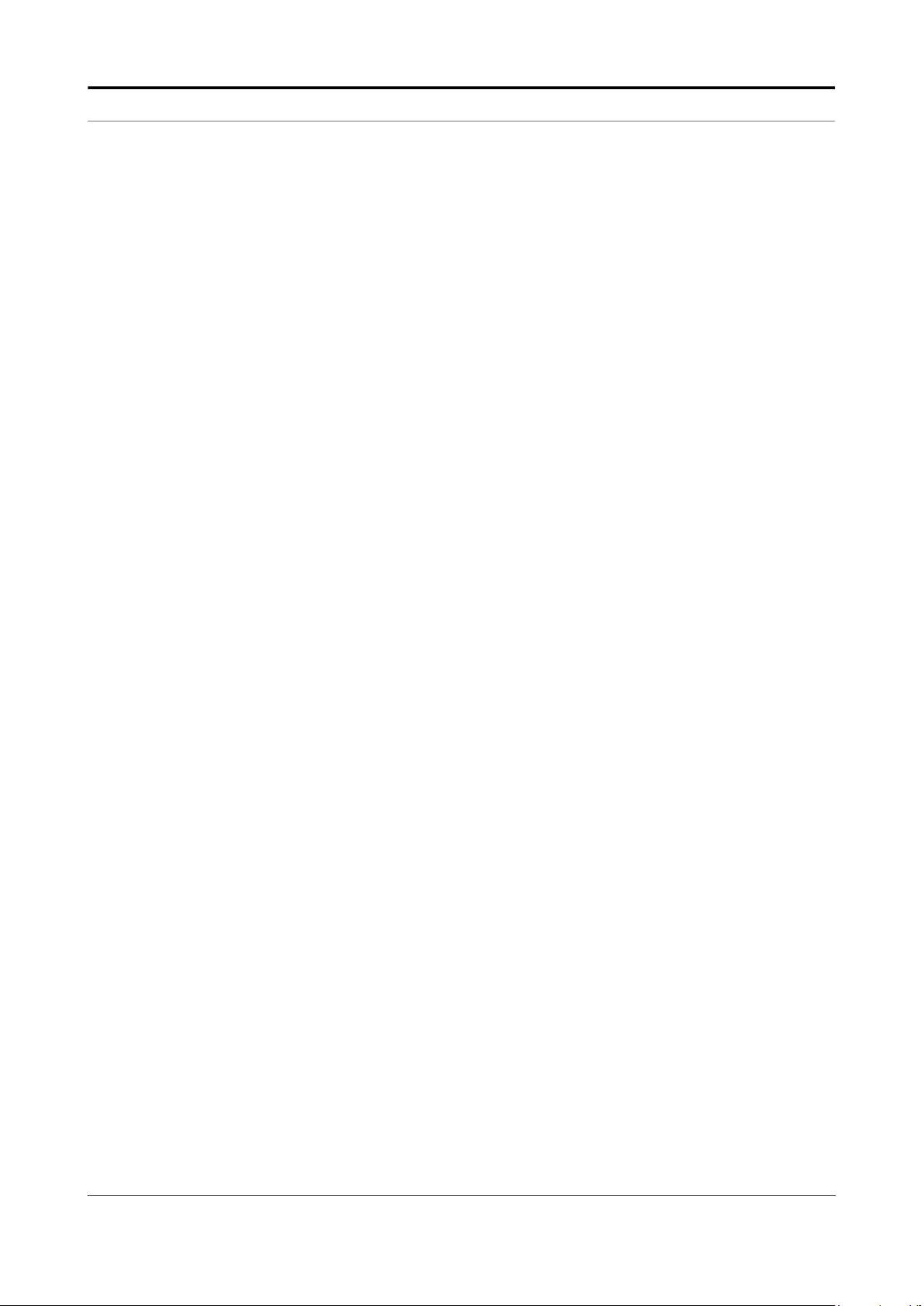
Table of Contents
5.1.1.5 Examples. . . . . . . . . . . . . . . . . . . . . . . . . . . . . . . . . . . . . . . . . . . . . . . . . . . . 5-5
5.1.2 Fusion4 SSC-A . . . . . . . . . . . . . . . . . . . . . . . . . . . . . . . . . . . . . . . . . . . . . . . 5-6
5.1.3 Fusion4 SSC-B . . . . . . . . . . . . . . . . . . . . . . . . . . . . . . . . . . . . . . . . . . . . . . . 5-8
5.1.4 Fusion4 MSC-A . . . . . . . . . . . . . . . . . . . . . . . . . . . . . . . . . . . . . . . . . . . . . . 5-12
5.2 Fusion4 MSC-L. . . . . . . . . . . . . . . . . . . . . . . . . . . . . . . . . . . . . . . . . . . . . . 5-14
5.2.1 Description. . . . . . . . . . . . . . . . . . . . . . . . . . . . . . . . . . . . . . . . . . . . . . . . . . 5-14
5.2.1.1 Communications for Terminal Mode of Operation . . . . . . . . . . . . . . . . . . . . 5-14
5.2.1.2 Communications for Minicomputer Mode of Operation . . . . . . . . . . . . . . . . 5-15
5.2.2 Configuring AccuLoad Emulation functionality on the Fusion4 MSC-L . . . . 5-16
5.2.3 Fusion4 MSC-L Product Numbering . . . . . . . . . . . . . . . . . . . . . . . . . . . . . . 5-16
5.2.4 Commands . . . . . . . . . . . . . . . . . . . . . . . . . . . . . . . . . . . . . . . . . . . . . . . . . 5-17
5.2.4.1 AB - Allocate Blend Recipes . . . . . . . . . . . . . . . . . . . . . . . . . . . . . . . . . . . . 5-17
5.2.4.1.1 AB - Allocate Blend Recipes Command: Character 1 . . . . . . . . . . . . . . . . 5-18
5.2.4.1.2 AB - Allocate Blend Recipes Command: Character 2 . . . . . . . . . . . . . . . . 5-18
5.2.4.1.3 AB - Allocate Blend Recipes Command: Character 3 . . . . . . . . . . . . . . . . 5-19
5.2.4.1.4 AB - Allocate Blend Recipes Command: Character 4 . . . . . . . . . . . . . . . . 5-20
5.2.4.1.5 AB - Allocate Blend Recipes Command: Character 5 . . . . . . . . . . . . . . . . 5-20
5.2.4.1.6 AB - Allocate Blend Recipes Command: Character 6 . . . . . . . . . . . . . . . . 5-21
5.2.4.1.7 AB - Allocate Blend Recipes: Character 7 . . . . . . . . . . . . . . . . . . . . . . . . . 5-22
5.2.4.1.8 AB - Allocate Blend Recipes: Character 8 . . . . . . . . . . . . . . . . . . . . . . . . . 5-22
5.2.4.1.9 AB - Allocate Blend Recipes: Character 9 . . . . . . . . . . . . . . . . . . . . . . . . . 5-23
5.2.4.1.10 AB - Allocate Blend Recipes: Character 10 . . . . . . . . . . . . . . . . . . . . . . . . 5-24
5.2.4.1.11 AB - Allocate Blend Recipes: Character 11 . . . . . . . . . . . . . . . . . . . . . . . . 5-24
5.2.4.1.12 AB - Allocate Blend Recipes: Character 12 . . . . . . . . . . . . . . . . . . . . . . . . 5-25
5.2.4.1.13 AB - Allocate Blend Recipes: Character 13 . . . . . . . . . . . . . . . . . . . . . . . . 5-26
5.2.4.2 AR - Alarm Reset. . . . . . . . . . . . . . . . . . . . . . . . . . . . . . . . . . . . . . . . . . . . . 5-27
5.2.4.2.1 System Alarms That Can Be Reset Through Communications . . . . . . . . . 5-28
5.2.4.2.2 Injector Alarms That Can Be Reset Through Communications . . . . . . . . . 5-28
5.2.4.2.3 Arm Alarms That Can Be Reset Through Communications . . . . . . . . . . . . 5-29
5.2.4.2.4 Meter Alarms That Can Be Reset Through Communications. . . . . . . . . . . 5-29
5.2.4.2.5 Product Alarms That Can Be Reset Through Communications . . . . . . . . . 5-30
5.2.4.3 AV - Request Additive Volumes by Batch . . . . . . . . . . . . . . . . . . . . . . . . . . 5-31
5.2.4.4 BA - Bay Assignment. . . . . . . . . . . . . . . . . . . . . . . . . . . . . . . . . . . . . . . . . . 5-33
5.2.4.5 DY - Request Dynamic Display Values . . . . . . . . . . . . . . . . . . . . . . . . . . . . 5-33
5.2.4.5.1 DY_SYXX - System Dynamic Display Values . . . . . . . . . . . . . . . . . . . . . . 5-34
5.2.4.5.2 DY_INXX - Injector Dynamic Display Values . . . . . . . . . . . . . . . . . . . . . . . 5-36
5.2.4.5.3 DY_PNXX - Product Dynamic Display Values . . . . . . . . . . . . . . . . . . . . . . 5-37
5.2.4.5.4 DY_DDXX - Recipe Dynamic Display Values. . . . . . . . . . . . . . . . . . . . . . . 5-38
5.2.4.5.5 DY_BNXX - Batch Dynamic Display Values. . . . . . . . . . . . . . . . . . . . . . . . 5-39
5.2.4.6 Command Code EA - Enquire Alarms . . . . . . . . . . . . . . . . . . . . . . . . . . . . . 5-40
5.2.4.6.1 Response to EA_SY command: Characters A1 and A2 . . . . . . . . . . . . . . . 5-41
5.2.4.6.2 Response to EA_SY command: Character A3 . . . . . . . . . . . . . . . . . . . . . . 5-41
5.2.4.6.3 Response to EA_SY command: Character A4 . . . . . . . . . . . . . . . . . . . . . . 5-42
5.2.4.6.4 Response to EA_SY command: Character A5 . . . . . . . . . . . . . . . . . . . . . . 5-43
5.2.4.6.5 Response to EA_SY command: Character A6 . . . . . . . . . . . . . . . . . . . . . . 5-44
5.2.4.6.6 Response to EA_SY command: Characters A7 to A9 . . . . . . . . . . . . . . . . 5-44
5.2.4.6.7 Response to EA_SY command: Character A10 . . . . . . . . . . . . . . . . . . . . . 5-45
Fusion4 Part No.: 4418305_Rev07
ii Communication Manual
Honeywell
Page 5

Table of Contents
5.2.4.6.8 Response to EA_Px command: Character A1 . . . . . . . . . . . . . . . . . . . . . . 5-45
5.2.4.6.9 Response to EA_Px command: Character A2 . . . . . . . . . . . . . . . . . . . . . . 5-46
5.2.4.6.10 Response to EA_Px command: Character A3 . . . . . . . . . . . . . . . . . . . . . . 5-47
5.2.4.6.11 Response to EA_Px command: Character A4 . . . . . . . . . . . . . . . . . . . . . . 5-47
5.2.4.6.12 Response to EA_AR command: Character A1. . . . . . . . . . . . . . . . . . . . . . 5-48
5.2.4.6.13 Response to EA_AR command: Character A2. . . . . . . . . . . . . . . . . . . . . . 5-49
5.2.4.6.14 Response to EA_AR command: Character A3. . . . . . . . . . . . . . . . . . . . . . 5-50
5.2.4.6.15 Response to EA_IN command: Characters A1 to A12 . . . . . . . . . . . . . . . . 5-51
5.2.4.6.16 Response to EA_IN command: Character A13 . . . . . . . . . . . . . . . . . . . . . 5-51
5.2.4.6.17 Response to EA_IN command: Character A14 . . . . . . . . . . . . . . . . . . . . . 5-52
5.2.4.6.18 Response to EA_IN command: Character A15 . . . . . . . . . . . . . . . . . . . . . 5-52
5.2.4.6.19 Response to EA_IN command: Character A16 . . . . . . . . . . . . . . . . . . . . . 5-53
5.2.4.6.20 Response to EA_IN command: Character A17 . . . . . . . . . . . . . . . . . . . . . 5-54
5.2.4.6.21 Response to EA_IN command: Character A18 . . . . . . . . . . . . . . . . . . . . . 5-54
5.2.4.6.22 Response to EA_IN command: Characters A19 to A24 . . . . . . . . . . . . . . . 5-55
5.2.4.6.23 Response to EA_IN command: Character A25 . . . . . . . . . . . . . . . . . . . . . 5-55
5.2.4.6.24 Response to EA_IN command: Character A26 . . . . . . . . . . . . . . . . . . . . . 5-56
5.2.4.6.25 Response to EA_IN command: Character A27 . . . . . . . . . . . . . . . . . . . . . 5-57
5.2.4.6.26 Response to EA_IN command: Character A28 . . . . . . . . . . . . . . . . . . . . . 5-57
5.2.4.6.27 Response to EA_IN command: Character A29 . . . . . . . . . . . . . . . . . . . . . 5-58
5.2.4.6.28 Response to EA_IN command: Character A30 . . . . . . . . . . . . . . . . . . . . . 5-59
5.2.4.6.29 Response to EA_IN command: Characters A31 to A42 . . . . . . . . . . . . . . . 5-59
5.2.4.6.30 Response to EA_IN command: Character A43 . . . . . . . . . . . . . . . . . . . . . 5-59
5.2.4.6.31 Response to EA_IN command: Character A44 . . . . . . . . . . . . . . . . . . . . . 5-60
5.2.4.6.32 Response to EA_IN command: Character A45 . . . . . . . . . . . . . . . . . . . . . 5-61
5.2.4.6.33 Response to EA_IN command: Character A46 . . . . . . . . . . . . . . . . . . . . . 5-62
5.2.4.6.34 Response to EA_IN command: Character A47 . . . . . . . . . . . . . . . . . . . . . 5-62
5.2.4.6.35 Response to EA_IN command: Character A48 . . . . . . . . . . . . . . . . . . . . . 5-63
5.2.4.6.36 Response to EA_IN command: Characters A49 to A66 . . . . . . . . . . . . . . . 5-64
5.2.4.6.37 Response to EA_IN command: Character A67 . . . . . . . . . . . . . . . . . . . . . 5-64
5.2.4.6.38 Response to EA_IN command: Character A68 . . . . . . . . . . . . . . . . . . . . . 5-64
5.2.4.6.39 Response to EA_IN command: Character A69 . . . . . . . . . . . . . . . . . . . . . 5-65
5.2.4.6.40 Response to EA_IN command: Character A70 . . . . . . . . . . . . . . . . . . . . . 5-66
5.2.4.6.41 Response to EA_IN command: Character A71 to A77. . . . . . . . . . . . . . . . 5-66
5.2.4.6.42 Response to EA_Mx command: Character A1 . . . . . . . . . . . . . . . . . . . . . . 5-67
5.2.4.6.43 Response to EA_Mx command: Character A2 . . . . . . . . . . . . . . . . . . . . . . 5-68
5.2.4.6.44 Response to EA_Mx command: Characters A3 and A4. . . . . . . . . . . . . . . 5-68
5.2.4.6.45 Response to EA_RR command: Character A1. . . . . . . . . . . . . . . . . . . . . . 5-69
5.2.4.7 EB - End Batch . . . . . . . . . . . . . . . . . . . . . . . . . . . . . . . . . . . . . . . . . . . . . . 5-69
5.2.4.8 EQ - Enquire Status. . . . . . . . . . . . . . . . . . . . . . . . . . . . . . . . . . . . . . . . . . . 5-70
5.2.4.8.1 Response to EQ command: Character A1 . . . . . . . . . . . . . . . . . . . . . . . . . 5-70
5.2.4.8.2 Response to EQ command: Character A2 . . . . . . . . . . . . . . . . . . . . . . . . . 5-71
5.2.4.8.3 Response to EQ command: Character A3 . . . . . . . . . . . . . . . . . . . . . . . . . 5-72
5.2.4.8.4 Response to EQ command: Character A4 . . . . . . . . . . . . . . . . . . . . . . . . . 5-73
5.2.4.8.5 Response to EQ command: Character A5 . . . . . . . . . . . . . . . . . . . . . . . . . 5-73
5.2.4.8.6 Response to EQ command: Character A6 . . . . . . . . . . . . . . . . . . . . . . . . . 5-74
5.2.4.8.7 Response to EQ command: Character A7 . . . . . . . . . . . . . . . . . . . . . . . . . 5-75
5.2.4.8.8 Response to EQ command: Character A8 . . . . . . . . . . . . . . . . . . . . . . . . . 5-76
5.2.4.8.9 Response to EQ command: Characters A9 to A16 . . . . . . . . . . . . . . . . . . 5-76
Part No.: 4418305_Rev07 Fusion4
Honeywell Communication Manual iii
Page 6

Table of Contents
5.2.4.9 ET - End Transaction. . . . . . . . . . . . . . . . . . . . . . . . . . . . . . . . . . . . . . . . . . 5-76
5.2.4.10 GD - Get Date and Time . . . . . . . . . . . . . . . . . . . . . . . . . . . . . . . . . . . . . . . 5-77
5.2.4.11 LD - Request Load Average Density . . . . . . . . . . . . . . . . . . . . . . . . . . . . . . 5-78
5.2.4.12 LP - Request Load Average Pressure . . . . . . . . . . . . . . . . . . . . . . . . . . . . . 5-79
5.2.4.13 LT - Request Load Average Temperature . . . . . . . . . . . . . . . . . . . . . . . . . . 5-80
5.2.4.14 MP - Minimum Preset . . . . . . . . . . . . . . . . . . . . . . . . . . . . . . . . . . . . . . . . . 5-81
5.2.4.15 RB - Request Batch Totals. . . . . . . . . . . . . . . . . . . . . . . . . . . . . . . . . . . . . . 5-82
5.2.4.15.1 Additive selection code: Character A1 . . . . . . . . . . . . . . . . . . . . . . . . . . . . 5-84
5.2.4.15.2 Additive selection code: Character A2 . . . . . . . . . . . . . . . . . . . . . . . . . . . . 5-85
5.2.4.15.3 Additive selection code: Character A3 . . . . . . . . . . . . . . . . . . . . . . . . . . . . 5-85
5.2.4.15.4 Additive selection code: Character A4 . . . . . . . . . . . . . . . . . . . . . . . . . . . . 5-86
5.2.4.15.5 Additive selection code: Character A5 . . . . . . . . . . . . . . . . . . . . . . . . . . . . 5-86
5.2.4.15.6 Additive selection code: Character A6 . . . . . . . . . . . . . . . . . . . . . . . . . . . . 5-87
5.2.4.16 RE - Reset Status Conditions . . . . . . . . . . . . . . . . . . . . . . . . . . . . . . . . . . . 5-88
5.2.4.16.1 Valid status codes for RE - Reset Status Conditions command. . . . . . . . . 5-88
5.2.4.17 RK - Read Keyboard . . . . . . . . . . . . . . . . . . . . . . . . . . . . . . . . . . . . . . . . . . 5-89
5.2.4.18 RR - Request Recipe. . . . . . . . . . . . . . . . . . . . . . . . . . . . . . . . . . . . . . . . . . 5-89
5.2.4.19 SA - Remote Start . . . . . . . . . . . . . . . . . . . . . . . . . . . . . . . . . . . . . . . . . . . .5-90
5.2.4.20 SB - Set Batch . . . . . . . . . . . . . . . . . . . . . . . . . . . . . . . . . . . . . . . . . . . . . . . 5-91
5.2.4.21 SD - Set Date and Time. . . . . . . . . . . . . . . . . . . . . . . . . . . . . . . . . . . . . . . . 5-92
5.2.4.22 SF - Authorize and Set Batch without override . . . . . . . . . . . . . . . . . . . . . . 5-93
5.2.4.23 SP - Remote Stop . . . . . . . . . . . . . . . . . . . . . . . . . . . . . . . . . . . . . . . . . . . . 5-93
5.2.4.24 ST - Remote Stop on Arm . . . . . . . . . . . . . . . . . . . . . . . . . . . . . . . . . . . . . . 5-94
5.2.4.25 TN - Show Transaction Stop Date and Time . . . . . . . . . . . . . . . . . . . . . . . . 5-95
5.2.4.26 VT - Request Meter Totalizer Data . . . . . . . . . . . . . . . . . . . . . . . . . . . . . . . 5-96
5.2.4.27 WA - Write Second Line of Message to Appear on Display. . . . . . . . . . . . . 5-97
5.2.4.28 WB - Write Third Line of Message to Appear on Display. . . . . . . . . . . . . . . 5-99
5.2.4.29 WC - Write Fourth Line of Message to Appear on Display . . . . . . . . . . . . 5-100
5.2.4.30 WD - Write to Display . . . . . . . . . . . . . . . . . . . . . . . . . . . . . . . . . . . . . . . . 5-102
5.2.4.31 WX - Write to the Display in Security Mode. . . . . . . . . . . . . . . . . . . . . . . . 5-103
CHAPTER 6 Brooks PetroCount Protocol . . . . . . . . . . . . . . . . . . . . . . . . . . . . . . . . . . . 6-1
6.1 Description. . . . . . . . . . . . . . . . . . . . . . . . . . . . . . . . . . . . . . . . . . . . . . . . . . 6-1
6.1.1 Text Field Format . . . . . . . . . . . . . . . . . . . . . . . . . . . . . . . . . . . . . . . . . . . . . . 6-1
6.1.2 Broadcast Commands . . . . . . . . . . . . . . . . . . . . . . . . . . . . . . . . . . . . . . . . . . 6-2
6.1.3 Command Identifier Prefixes . . . . . . . . . . . . . . . . . . . . . . . . . . . . . . . . . . . . . 6-2
6.1.3.1 R - Read Value . . . . . . . . . . . . . . . . . . . . . . . . . . . . . . . . . . . . . . . . . . . . . . . 6-3
6.1.3.2 W - Write a Value with Return Data Acknowledge. . . . . . . . . . . . . . . . . . . . . 6-3
6.1.3.3 A - Write a Value with ACK Acknowledge . . . . . . . . . . . . . . . . . . . . . . . . . . . 6-4
6.1.3.4 B - Write a Value with No Response . . . . . . . . . . . . . . . . . . . . . . . . . . . . . . . 6-4
6.1.3.5 X - Execute a Task in the Fusion4 Controller. . . . . . . . . . . . . . . . . . . . . . . . . 6-4
6.1.4 Error Messages . . . . . . . . . . . . . . . . . . . . . . . . . . . . . . . . . . . . . . . . . . . . . . . 6-5
6.1.5 Examples. . . . . . . . . . . . . . . . . . . . . . . . . . . . . . . . . . . . . . . . . . . . . . . . . . . . 6-5
6.2 Fusion4 SSC-A. . . . . . . . . . . . . . . . . . . . . . . . . . . . . . . . . . . . . . . . . . . . . . . 6-7
6.3 Fusion4 SSC-B. . . . . . . . . . . . . . . . . . . . . . . . . . . . . . . . . . . . . . . . . . . . . . . 6-9
Fusion4 Part No.: 4418305_Rev07
iv Communication Manual
Honeywell
Page 7
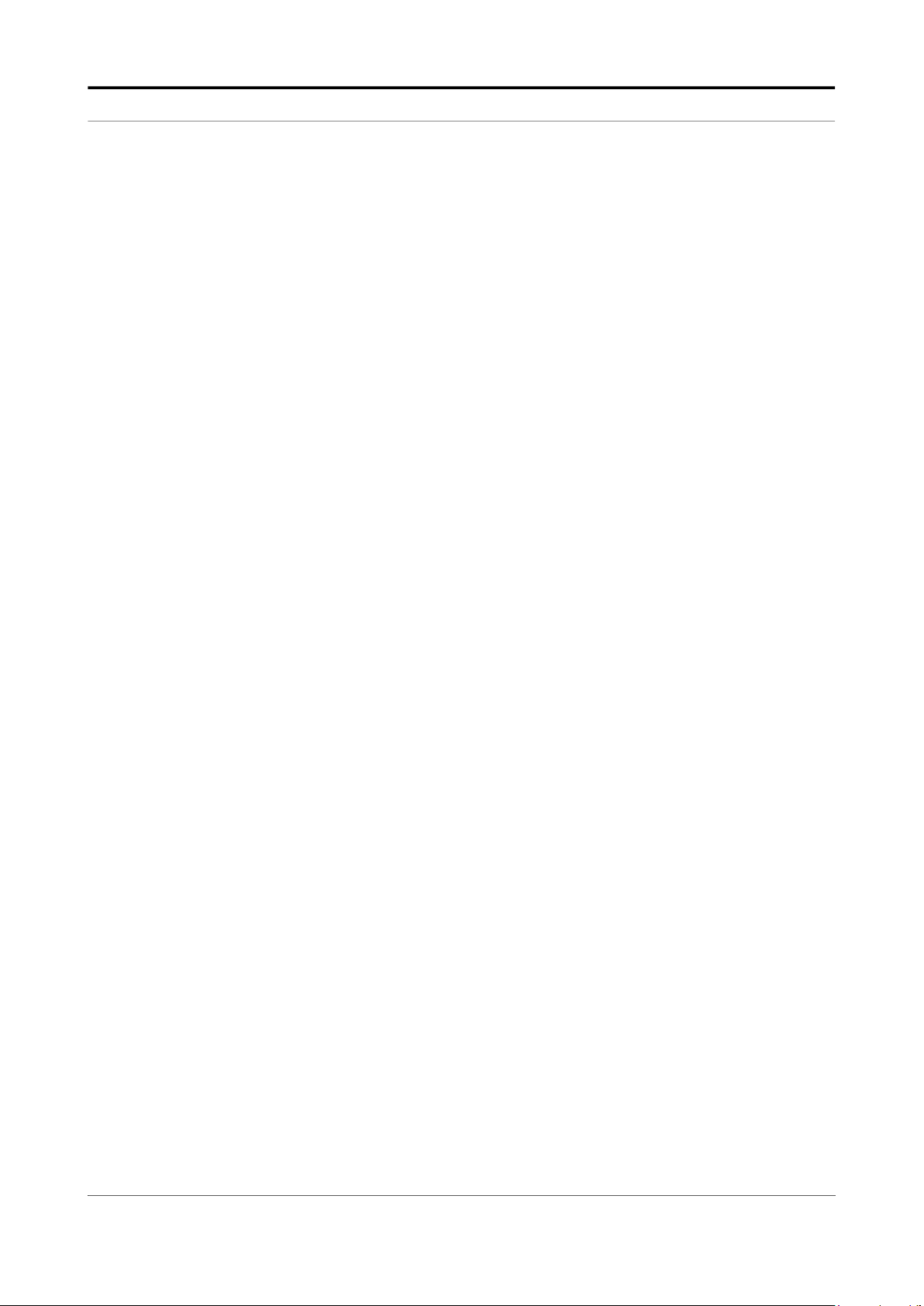
Table of Contents
CHAPTER 7 Modbus Protocols . . . . . . . . . . . . . . . . . . . . . . . . . . . . . . . . . . . . . . . . . . . . 7-1
7.1 General . . . . . . . . . . . . . . . . . . . . . . . . . . . . . . . . . . . . . . . . . . . . . . . . . . . . . 7-1
7.1.1 Modbus RTU . . . . . . . . . . . . . . . . . . . . . . . . . . . . . . . . . . . . . . . . . . . . . . . . . 7-1
7.1.1.1 Message format. . . . . . . . . . . . . . . . . . . . . . . . . . . . . . . . . . . . . . . . . . . . . . . 7-2
7.1.1.1.1 Function code 03 (0x03): Read Holding Registers. . . . . . . . . . . . . . . . . . . . 7-4
7.1.1.1.2 Function code 06 (0x06): Write Single Holding Register . . . . . . . . . . . . . . . 7-5
7.1.1.1.3 Function code 16 (0x10): Write Multiple Registers. . . . . . . . . . . . . . . . . . . . 7-6
7.1.1.2 Exception Responses . . . . . . . . . . . . . . . . . . . . . . . . . . . . . . . . . . . . . . . . . . 7-7
7.1.1.3 Executing a Task . . . . . . . . . . . . . . . . . . . . . . . . . . . . . . . . . . . . . . . . . . . . . . 7-9
7.1.2 Modbus Legacy . . . . . . . . . . . . . . . . . . . . . . . . . . . . . . . . . . . . . . . . . . . . . . 7-10
7.1.2.1 Read and Write Commands . . . . . . . . . . . . . . . . . . . . . . . . . . . . . . . . . . . . 7-11
7.1.2.1.1 Read a Parameter (Command Code - 03h) . . . . . . . . . . . . . . . . . . . . . . . . 7-11
7.1.2.1.2 Write a Parameter (Command Code - 10h) . . . . . . . . . . . . . . . . . . . . . . . . 7-11
7.1.2.2 Executing a Task . . . . . . . . . . . . . . . . . . . . . . . . . . . . . . . . . . . . . . . . . . . . . 7-11
7.1.2.2.1 Execute a Task via Modus Function Code 10h. . . . . . . . . . . . . . . . . . . . . . 7-12
7.1.2.2.2 Execute a Task via Modbus Function Code 06h. . . . . . . . . . . . . . . . . . . . . 7-12
7.2 Modbus Legacy Protocol . . . . . . . . . . . . . . . . . . . . . . . . . . . . . . . . . . . . . 7-13
7.2.1 Fusion4 SSC-A . . . . . . . . . . . . . . . . . . . . . . . . . . . . . . . . . . . . . . . . . . . . . . 7-13
7.2.1.1 Definition of Fusion4 SSC-A Volume Parameters . . . . . . . . . . . . . . . . . . . . 7-16
7.2.2 Fusion4 SSC-B . . . . . . . . . . . . . . . . . . . . . . . . . . . . . . . . . . . . . . . . . . . . . . 7-17
7.2.2.1 Definition of Fusion4 SSC-B Volume Parameters . . . . . . . . . . . . . . . . . . . . 7-22
7.2.3 Fusion4 MSC-A . . . . . . . . . . . . . . . . . . . . . . . . . . . . . . . . . . . . . . . . . . . . . . 7-23
7.2.3.1 Definition of Fusion4 MSC-A Volume Parameters. . . . . . . . . . . . . . . . . . . . 7-26
7.3 Modbus RTU Protocol. . . . . . . . . . . . . . . . . . . . . . . . . . . . . . . . . . . . . . . . 7-28
7.3.1 Fusion4 SSC-A . . . . . . . . . . . . . . . . . . . . . . . . . . . . . . . . . . . . . . . . . . . . . . 7-28
7.3.1.1 Fusion4 SSC-A Modbus RTU Block . . . . . . . . . . . . . . . . . . . . . . . . . . . . . . 7-31
7.3.2 Fusion4 SSC-B . . . . . . . . . . . . . . . . . . . . . . . . . . . . . . . . . . . . . . . . . . . . . . 7-33
7.3.2.1 Fusion4 SSC-B Modbus RTU Block . . . . . . . . . . . . . . . . . . . . . . . . . . . . . . 7-39
7.3.3 Fusion4 MSC-A . . . . . . . . . . . . . . . . . . . . . . . . . . . . . . . . . . . . . . . . . . . . . . 7-41
7.3.3.1 Fusion4 MSC-A Modbus RTU | TCP/IP Block . . . . . . . . . . . . . . . . . . . . . . . 7-45
7.3.4 Modbus RTU | TCP/IP register maps for Fusion4 MSC-L . . . . . . . . . . . . . . 7-46
7.3.4.1 Fusion4 MSC-L Device Modbus register map. . . . . . . . . . . . . . . . . . . . . . . 7-48
7.3.4.1.1 Fusion4 MSC-L Device Modbus register map - Arm Card submap . . . . . . 7-59
7.3.4.1.2 Fusion4 MSC-L Device Modbus register map: I/O Card submap. . . . . . . . 7-61
7.3.4.1.3 Fusion4 MSC-L Device Modbus register map: Bay submap . . . . . . . . . . . 7-63
7.3.4.1.4 Fusion4 MSC-L Device Modbus register map: Batch/Arm submap . . . . . . 7-65
7.3.4.2 Fusion4 MSC-L Arm Modbus register map . . . . . . . . . . . . . . . . . . . . . . . . . 7-66
7.3.4.2.1 Fusion4 MSC-L Arm Modbus register map - Product submap . . . . . . . . . . 7-69
7.3.4.2.2 Fusion4 MSC-L Arm Modbus register map - Additive submap. . . . . . . . . . 7-75
7.3.4.2.3 Fusion4 MSC-L Arm Modbus register map - External Additive submap. . . 7-78
7.3.4.3 Fusion4 MSC-L Arm Modbus register map – Optimized map . . . . . . . . . . . 7-80
7.3.5 Fusion4 MSC-L Universal Data Interface . . . . . . . . . . . . . . . . . . . . . . . . . . 7-86
7.3.5.1 UDI Read/Write Procedures . . . . . . . . . . . . . . . . . . . . . . . . . . . . . . . . . . . . 7-86
7.3.5.1.1 UDI Read Procedure (All or Indexed). . . . . . . . . . . . . . . . . . . . . . . . . . . . . 7-86
7.3.5.1.2 UDI Write Procedure (All or Indexed) . . . . . . . . . . . . . . . . . . . . . . . . . . . . . 7-87
Part No.: 4418305_Rev07 Fusion4
Honeywell Communication Manual v
Page 8

Table of Contents
7.3.5.2 UDI State . . . . . . . . . . . . . . . . . . . . . . . . . . . . . . . . . . . . . . . . . . . . . . . . . . . 7-88
7.3.5.3 Examples. . . . . . . . . . . . . . . . . . . . . . . . . . . . . . . . . . . . . . . . . . . . . . . . . . . 7-89
7.3.5.3.1 Example 1: Show prompt data . . . . . . . . . . . . . . . . . . . . . . . . . . . . . . . . . . 7-89
7.3.5.3.2 Get last user response for bay 1 . . . . . . . . . . . . . . . . . . . . . . . . . . . . . . . . 7-90
7.3.5.3.3 Set Recipe 1 for Arm 1 . . . . . . . . . . . . . . . . . . . . . . . . . . . . . . . . . . . . . . . . 7-90
7.3.5.3.4 Set batch details for bay 1 . . . . . . . . . . . . . . . . . . . . . . . . . . . . . . . . . . . . . 7-90
7.3.5.3.5 Get last batch record for arm 3. . . . . . . . . . . . . . . . . . . . . . . . . . . . . . . . . . 7-90
CHAPTER 8 Serial Line Internet Protocol (SLIP+) . . . . . . . . . . . . . . . . . . . . . . . . . . . . . 8-1
8.1 Description. . . . . . . . . . . . . . . . . . . . . . . . . . . . . . . . . . . . . . . . . . . . . . . . . . 8-1
8.1.1 Address Byte . . . . . . . . . . . . . . . . . . . . . . . . . . . . . . . . . . . . . . . . . . . . . . . . . 8-1
8.1.2 Control Byte. . . . . . . . . . . . . . . . . . . . . . . . . . . . . . . . . . . . . . . . . . . . . . . . . . 8-1
8.1.3 Information Field . . . . . . . . . . . . . . . . . . . . . . . . . . . . . . . . . . . . . . . . . . . . . . 8-2
8.1.4 Longitudinal Redundancy Checksum Byte . . . . . . . . . . . . . . . . . . . . . . . . . . 8-2
8.2 Fusion4 MSC-A . . . . . . . . . . . . . . . . . . . . . . . . . . . . . . . . . . . . . . . . . . . . . . 8-3
8.2.1 Commands . . . . . . . . . . . . . . . . . . . . . . . . . . . . . . . . . . . . . . . . . . . . . . . . . . 8-3
8.2.1.1 Query Commands . . . . . . . . . . . . . . . . . . . . . . . . . . . . . . . . . . . . . . . . . . . . . 8-4
8.2.1.2 Commands for Changing Values. . . . . . . . . . . . . . . . . . . . . . . . . . . . . . . . . . 8-5
8.3 Fusion4 Fusion4 MSC-L . . . . . . . . . . . . . . . . . . . . . . . . . . . . . . . . . . . . . . . 8-6
8.3.1 1010CB . . . . . . . . . . . . . . . . . . . . . . . . . . . . . . . . . . . . . . . . . . . . . . . . . . . . . 8-6
8.3.2 1010CJ . . . . . . . . . . . . . . . . . . . . . . . . . . . . . . . . . . . . . . . . . . . . . . . . . . . . . 8-6
8.3.3 1010BJ . . . . . . . . . . . . . . . . . . . . . . . . . . . . . . . . . . . . . . . . . . . . . . . . . . . . . 8-6
8.3.3.1 AA - Alter Arm Name . . . . . . . . . . . . . . . . . . . . . . . . . . . . . . . . . . . . . . . . . . . 8-9
8.3.3.2 AI - Additive Injectors. . . . . . . . . . . . . . . . . . . . . . . . . . . . . . . . . . . . . . . . . . . 8-9
8.3.3.3 AN - Accumulated Net Totals . . . . . . . . . . . . . . . . . . . . . . . . . . . . . . . . . . . . 8-10
8.3.3.4 AN - Net Accumulated Totals . . . . . . . . . . . . . . . . . . . . . . . . . . . . . . . . . . . . 8-11
8.3.3.5 AP - Additive Parameters. . . . . . . . . . . . . . . . . . . . . . . . . . . . . . . . . . . . . . . 8-12
8.3.3.6 AR - Additive Recipes . . . . . . . . . . . . . . . . . . . . . . . . . . . . . . . . . . . . . . . . . 8-14
8.3.3.7 AS - Arm Settings . . . . . . . . . . . . . . . . . . . . . . . . . . . . . . . . . . . . . . . . . . . . 8-16
8.3.3.8 AT - Accumulated Totals . . . . . . . . . . . . . . . . . . . . . . . . . . . . . . . . . . . . . . . 8-18
8.3.3.9 AV - Application Version. . . . . . . . . . . . . . . . . . . . . . . . . . . . . . . . . . . . . . . . 8-18
8.3.3.10 BT - Batch Totals . . . . . . . . . . . . . . . . . . . . . . . . . . . . . . . . . . . . . . . . . . . . . 8-19
8.3.3.11 CA - Control Arm . . . . . . . . . . . . . . . . . . . . . . . . . . . . . . . . . . . . . . . . . . . . . 8-20
8.3.3.12 CC - Clear Power Cycle . . . . . . . . . . . . . . . . . . . . . . . . . . . . . . . . . . . . . . . 8-21
8.3.3.13 CM - Clear Message . . . . . . . . . . . . . . . . . . . . . . . . . . . . . . . . . . . . . . . . . . 8-22
8.3.3.14 CP - Set or Clear PIN Numbers. . . . . . . . . . . . . . . . . . . . . . . . . . . . . . . . . . 8-22
8.3.3.15 DM - Display Message . . . . . . . . . . . . . . . . . . . . . . . . . . . . . . . . . . . . . . . . 8-23
8.3.3.16 DN - Set Arm Density . . . . . . . . . . . . . . . . . . . . . . . . . . . . . . . . . . . . . . . . . 8-24
8.3.3.17 DP - Display Prompt . . . . . . . . . . . . . . . . . . . . . . . . . . . . . . . . . . . . . . . . . . 8-25
8.3.3.18 ENQ - Operational State Enquiry . . . . . . . . . . . . . . . . . . . . . . . . . . . . . . . . 8-26
8.3.3.18.1 Command Fields . . . . . . . . . . . . . . . . . . . . . . . . . . . . . . . . . . . . . . . . . . . . 8-28
8.3.3.18.2 System Status Byte . . . . . . . . . . . . . . . . . . . . . . . . . . . . . . . . . . . . . . . . . . 8-29
8.3.3.18.3 Arm Status Byte (applies to all arm status bytes). . . . . . . . . . . . . . . . . . . . 8-30
8.3.3.18.4 Operator Answer. . . . . . . . . . . . . . . . . . . . . . . . . . . . . . . . . . . . . . . . . . . . . 8-30
8.3.3.19 FR - Flow Rates. . . . . . . . . . . . . . . . . . . . . . . . . . . . . . . . . . . . . . . . . . . . . . 8-31
Fusion4 Part No.: 4418305_Rev07
vi Communication Manual
Honeywell
Page 9

Table of Contents
8.3.3.20 GA - Get Answer . . . . . . . . . . . . . . . . . . . . . . . . . . . . . . . . . . . . . . . . . . . . . 8-31
8.3.3.21 GD - Get Date and Time . . . . . . . . . . . . . . . . . . . . . . . . . . . . . . . . . . . . . . . 8-33
8.3.3.22 GH - Get Hidden . . . . . . . . . . . . . . . . . . . . . . . . . . . . . . . . . . . . . . . . . . . . . 8-33
8.3.3.23 GT - Gross Totals. . . . . . . . . . . . . . . . . . . . . . . . . . . . . . . . . . . . . . . . . . . . . 8-35
8.3.3.24 IA - Injector Accumulative Totals . . . . . . . . . . . . . . . . . . . . . . . . . . . . . . . . . 8-35
8.3.3.25 IT - Instantaneous Temperatures. . . . . . . . . . . . . . . . . . . . . . . . . . . . . . . . . 8-36
8.3.3.26 LT - Last Load Temperatures. . . . . . . . . . . . . . . . . . . . . . . . . . . . . . . . . . . . 8-37
8.3.3.27 MI - Message Initial . . . . . . . . . . . . . . . . . . . . . . . . . . . . . . . . . . . . . . . . . . . 8-38
8.3.3.28 MR - Manager Reset . . . . . . . . . . . . . . . . . . . . . . . . . . . . . . . . . . . . . . . . . . 8-38
8.3.3.29 NT - Net Totals. . . . . . . . . . . . . . . . . . . . . . . . . . . . . . . . . . . . . . . . . . . . . . . 8-39
8.3.3.30 OP - Option Settings . . . . . . . . . . . . . . . . . . . . . . . . . . . . . . . . . . . . . . . . . . 8-40
8.3.3.31 PD - Power Cycle Date and Time . . . . . . . . . . . . . . . . . . . . . . . . . . . . . . . . 8-41
8.3.3.32 PR - Presets . . . . . . . . . . . . . . . . . . . . . . . . . . . . . . . . . . . . . . . . . . . . . . . . 8-41
8.3.3.33 RA - Remote Authorise . . . . . . . . . . . . . . . . . . . . . . . . . . . . . . . . . . . . . . . . 8-42
8.3.3.34 RC - Compartment Response . . . . . . . . . . . . . . . . . . . . . . . . . . . . . . . . . . . 8-42
8.3.3.35 RD - Reset Date and Time . . . . . . . . . . . . . . . . . . . . . . . . . . . . . . . . . . . . . 8-43
8.3.3.36 RL - Load Number Response . . . . . . . . . . . . . . . . . . . . . . . . . . . . . . . . . . . 8-44
8.3.3.37 SA - Send Answer . . . . . . . . . . . . . . . . . . . . . . . . . . . . . . . . . . . . . . . . . . . . 8-45
8.3.3.38 SM - Stop Arm . . . . . . . . . . . . . . . . . . . . . . . . . . . . . . . . . . . . . . . . . . . . . . . 8-45
8.3.3.39 SO - System Options. . . . . . . . . . . . . . . . . . . . . . . . . . . . . . . . . . . . . . . . . . 8-46
8.3.3.40 ST - Send Transaction. . . . . . . . . . . . . . . . . . . . . . . . . . . . . . . . . . . . . . . . . 8-47
8.3.3.41 SV - Software Version . . . . . . . . . . . . . . . . . . . . . . . . . . . . . . . . . . . . . . . . . 8-49
8.3.3.42 SY - Send Entry (Batch) . . . . . . . . . . . . . . . . . . . . . . . . . . . . . . . . . . . . . . . 8-50
8.3.3.43 TC - Transaction Complete . . . . . . . . . . . . . . . . . . . . . . . . . . . . . . . . . . . . . 8-51
8.3.3.44 TT - Terminate Transaction . . . . . . . . . . . . . . . . . . . . . . . . . . . . . . . . . . . . . 8-51
8.3.3.45 VA - Valve Settings and Calibration . . . . . . . . . . . . . . . . . . . . . . . . . . . . . . . 8-52
8.3.3.46 Error Status Code . . . . . . . . . . . . . . . . . . . . . . . . . . . . . . . . . . . . . . . . . . . . 8-53
8.3.4 1010RD . . . . . . . . . . . . . . . . . . . . . . . . . . . . . . . . . . . . . . . . . . . . . . . . . . . . 8-53
8.3.4.1 AS - Arm Settings . . . . . . . . . . . . . . . . . . . . . . . . . . . . . . . . . . . . . . . . . . . . 8-54
8.3.4.2 AT - Accumulated Totals . . . . . . . . . . . . . . . . . . . . . . . . . . . . . . . . . . . . . . . 8-55
8.3.4.3 CM - Clear Message . . . . . . . . . . . . . . . . . . . . . . . . . . . . . . . . . . . . . . . . . . 8-56
8.3.4.4 DM - Display Message . . . . . . . . . . . . . . . . . . . . . . . . . . . . . . . . . . . . . . . . 8-56
8.3.4.5 DN - Send Density. . . . . . . . . . . . . . . . . . . . . . . . . . . . . . . . . . . . . . . . . . . . 8-57
8.3.4.6 ENQ - Operational State Enquiry . . . . . . . . . . . . . . . . . . . . . . . . . . . . . . . . 8-58
8.3.4.7 FR - Flow Rate . . . . . . . . . . . . . . . . . . . . . . . . . . . . . . . . . . . . . . . . . . . . . . 8-59
8.3.4.8 GT - Gross Total . . . . . . . . . . . . . . . . . . . . . . . . . . . . . . . . . . . . . . . . . . . . . 8-60
8.3.4.9 IT - Instantaneous Temperature. . . . . . . . . . . . . . . . . . . . . . . . . . . . . . . . . . 8-60
8.3.4.10 MO - Set Option Parameters . . . . . . . . . . . . . . . . . . . . . . . . . . . . . . . . . . . . 8-61
8.3.4.11 OP - Returns Settings of Options . . . . . . . . . . . . . . . . . . . . . . . . . . . . . . . . 8-61
8.3.4.12 PA - Set Arm Parameters. . . . . . . . . . . . . . . . . . . . . . . . . . . . . . . . . . . . . . . 8-62
8.3.4.13 PR - Preset . . . . . . . . . . . . . . . . . . . . . . . . . . . . . . . . . . . . . . . . . . . . . . . . . 8-63
8.3.4.14 RD - Reset Date and Time . . . . . . . . . . . . . . . . . . . . . . . . . . . . . . . . . . . . . 8-63
8.3.4.15 RL – Load number response . . . . . . . . . . . . . . . . . . . . . . . . . . . . . . . . . . . . 8-64
8.3.4.16 SA - Send Answer . . . . . . . . . . . . . . . . . . . . . . . . . . . . . . . . . . . . . . . . . . . . 8-64
8.3.4.17 SO - System Options. . . . . . . . . . . . . . . . . . . . . . . . . . . . . . . . . . . . . . . . . . 8-65
Part No.: 4418305_Rev07 Fusion4
Honeywell Communication Manual vii
Page 10

Table of Contents
8.3.4.18 ST - Send Transaction. . . . . . . . . . . . . . . . . . . . . . . . . . . . . . . . . . . . . . . . . 8-65
8.3.4.19 SY - Send Entry. . . . . . . . . . . . . . . . . . . . . . . . . . . . . . . . . . . . . . . . . . . . . . 8-67
8.3.4.20 VA - Valve Settings . . . . . . . . . . . . . . . . . . . . . . . . . . . . . . . . . . . . . . . . . . . 8-68
8.3.4.21 VE - Set valve parameters. . . . . . . . . . . . . . . . . . . . . . . . . . . . . . . . . . . . . . 8-69
8.4 Byte Testing . . . . . . . . . . . . . . . . . . . . . . . . . . . . . . . . . . . . . . . . . . . . . . . . 8-71
8.4.1 Description. . . . . . . . . . . . . . . . . . . . . . . . . . . . . . . . . . . . . . . . . . . . . . . . . . 8-71
8.4.2 3.2 Byte Testing . . . . . . . . . . . . . . . . . . . . . . . . . . . . . . . . . . . . . . . . . . . . . . 8-71
CHAPTER 9 FlexConn Protocol. . . . . . . . . . . . . . . . . . . . . . . . . . . . . . . . . . . . . . . . . . . . 9-1
CHAPTER 10 RS-485 Wiring for Fusion4 SSC-A/SSC-B . . . . . . . . . . . . . . . . . . . . . . . . 10-1
10.1 Introduction . . . . . . . . . . . . . . . . . . . . . . . . . . . . . . . . . . . . . . . . . . . . . . . . 10-1
10.2 Fusion4 SSC-A and SSC-B Serial Connectivity . . . . . . . . . . . . . . . . . . . 10-1
10.2.1 CAN-ADD-BLEND Board . . . . . . . . . . . . . . . . . . . . . . . . . . . . . . . . . . . . . . 10-1
10.2.1.1 2- Wire Half-Duplex RS-485 Connection. . . . . . . . . . . . . . . . . . . . . . . . . . . 10-2
10.2.1.2 4-Wire Full-Duplex RS-485 Connection . . . . . . . . . . . . . . . . . . . . . . . . . . . 10-3
10.2.1.3 4-Wire Full-Duplex RS-422 Connection . . . . . . . . . . . . . . . . . . . . . . . . . . . 10-4
10.2.2 CAN-OPTION-SSC Board. . . . . . . . . . . . . . . . . . . . . . . . . . . . . . . . . . . . . . 10-5
10.3 Connecting Fusion4 SSC-A/SSC-B to MSC-L. . . . . . . . . . . . . . . . . . . . . 10-6
10.4 Connecting Fusion4 SSC-A/SSC-B to 1010 B-Series. . . . . . . . . . . . . . . 10-6
10.5 Connecting Fusion4 SSC-A/SSC-B to 1010 C-Series. . . . . . . . . . . . . . . 10-7
10.6 Connecting Fusion4 SSC-A/SSC-B to Portal . . . . . . . . . . . . . . . . . . . . . 10-9
10.6.1 RS-232 to RS-422/485 Converter . . . . . . . . . . . . . . . . . . . . . . . . . . . . . . . 10-10
10.6.2 RS-485 Serial Connection . . . . . . . . . . . . . . . . . . . . . . . . . . . . . . . . . . . . . 10-11
10.6.3 Serial Device Server . . . . . . . . . . . . . . . . . . . . . . . . . . . . . . . . . . . . . . . . . 10-11
10.7 Connecting Fusion4 SSC-A/SSC-B to Experion® . . . . . . . . . . . . . . . . 10-12
CHAPTER 11 RS-485 Wiring for Fusion4 MSC-A / Fusion4 MSC-L . . . . . . . . . . . . . . . 11-1
11.1 Fusion4 MSC-A / Fusion4 MSC-L Serial Connectivity . . . . . . . . . . . . . . 11-1
11.1.1 CAN-ARM-MSC-1 Board. . . . . . . . . . . . . . . . . . . . . . . . . . . . . . . . . . . . . . . 11-1
11.1.2 CAN-ARM-MSC-2 Board. . . . . . . . . . . . . . . . . . . . . . . . . . . . . . . . . . . . . . . 11-2
11.1.3 CAN-HMI-MSC Board . . . . . . . . . . . . . . . . . . . . . . . . . . . . . . . . . . . . . . . . . 11-3
11.1.3.1 CAN-HMI-MSC Board: Connector CN-150 . . . . . . . . . . . . . . . . . . . . . . . . . 11-4
11.1.3.2 CAN-HMI-MSC Board: Connector CN-151 . . . . . . . . . . . . . . . . . . . . . . . . . 11-5
11.1.3.2.1 4-Wire Full-Duplex RS-485 Connection . . . . . . . . . . . . . . . . . . . . . . . . . . . 11-5
11.1.3.2.2 4-Wire Full-Duplex RS-422 Connection . . . . . . . . . . . . . . . . . . . . . . . . . . . 11-6
11.1.4 Connecting Fusion4 MSC-A to Fusion4 MSC-L . . . . . . . . . . . . . . . . . . . . . 11-7
11.1.5 Connecting Fusion4 MSC-A to 1010 B-series load computer . . . . . . . . . . . 11-9
11.1.6 Connecting Fusion4 MSC-A to 1010 C-series load computer . . . . . . . . . . 11-10
11.1.7 Connecting Fusion4 MSC-A / Fusion4 MSC-L to Fusion4 Portal . . . . . . . 11-11
11.1.7.1 RS-232 to RS-422/485 converter . . . . . . . . . . . . . . . . . . . . . . . . . . . . . . . 11-12
11.1.7.2 RS-485 serial connection . . . . . . . . . . . . . . . . . . . . . . . . . . . . . . . . . . . . . 11-13
11.1.7.3 Serial device server . . . . . . . . . . . . . . . . . . . . . . . . . . . . . . . . . . . . . . . . . . 11-14
11.1.8 Connecting Fusion4 MSC-A to Experion® . . . . . . . . . . . . . . . . . . . . . . . . 11-15
11.1.9 Connecting Fusion4 MSC-L to Terminal Manager. . . . . . . . . . . . . . . . . . . 11-15
Fusion4 Part No.: 4418305_Rev07
viii Communication Manual
Honeywell
Page 11

Table of Contents
CHAPTER 12 Ethernet Communications . . . . . . . . . . . . . . . . . . . . . . . . . . . . . . . . . . . . 12-1
12.1 Modbus TCP/IP Protocol. . . . . . . . . . . . . . . . . . . . . . . . . . . . . . . . . . . . . . 12-1
12.1.1 Protocol Description . . . . . . . . . . . . . . . . . . . . . . . . . . . . . . . . . . . . . . . . . . 12-1
12.1.1.1 Modbus On TCP/IP Application Data Unit . . . . . . . . . . . . . . . . . . . . . . . . . . 12-2
12.1.1.2 MBAP Header description . . . . . . . . . . . . . . . . . . . . . . . . . . . . . . . . . . . . . . 12-3
12.1.1.3 Modbus Functions Codes Description. . . . . . . . . . . . . . . . . . . . . . . . . . . . . 12-4
12.2 Fusion4 MSC-A / MSC-L . . . . . . . . . . . . . . . . . . . . . . . . . . . . . . . . . . . . . . 12-4
12.2.1 Connecting Fusion4 MSC-A / MSC-L to Ethernet Network . . . . . . . . . . . . . 12-4
12.2.2 CAN-ARM-MSC-1 Board. . . . . . . . . . . . . . . . . . . . . . . . . . . . . . . . . . . . . . . 12-4
12.2.3 CAN-ARM-MSC-2 Board. . . . . . . . . . . . . . . . . . . . . . . . . . . . . . . . . . . . . . . 12-5
12.2.4 CAN-HMI-MSC Board: . . . . . . . . . . . . . . . . . . . . . . . . . . . . . . . . . . . . . . . . 12-6
12.2.5 Connecting Fusion4 MSC-A to MSC-L over Ethernet . . . . . . . . . . . . . . . . . 12-7
12.2.6 Connecting Fusion4 MSC-A / MSC-L to Fusion4 Portal over Ethernet . . . . 12-7
12.2.7 Connecting Fusion4 MSC-A / MSC-L to Experion® over Ethernet . . . . . . . 12-7
12.2.8 Connecting Fusion4 MSC-L to Terminal manager over Ethernet . . . . . . . . 12-8
CHAPTER 13 Portal OPC . . . . . . . . . . . . . . . . . . . . . . . . . . . . . . . . . . . . . . . . . . . . . . . . . 13-1
13.1 Introduction . . . . . . . . . . . . . . . . . . . . . . . . . . . . . . . . . . . . . . . . . . . . . . . . 13-1
13.1.1 Available licenses for OPC Clients . . . . . . . . . . . . . . . . . . . . . . . . . . . . . . . 13-2
13.1.2 DCOM Configuration . . . . . . . . . . . . . . . . . . . . . . . . . . . . . . . . . . . . . . . . . . 13-2
13.1.2.1 Windows Fire Wall Setting. . . . . . . . . . . . . . . . . . . . . . . . . . . . . . . . . . . . . . 13-3
13.1.2.2 User Accounts . . . . . . . . . . . . . . . . . . . . . . . . . . . . . . . . . . . . . . . . . . . . . . . 13-3
13.1.2.3 DCOM Machine Default Settings. . . . . . . . . . . . . . . . . . . . . . . . . . . . . . . . . 13-3
13.1.3 Prerequisites for OPC Client Machine. . . . . . . . . . . . . . . . . . . . . . . . . . . . . 13-9
13.1.3.1 OPC Core Components. . . . . . . . . . . . . . . . . . . . . . . . . . . . . . . . . . . . . . . . 13-9
13.1.3.2 Check Logon Permission between Client and Server . . . . . . . . . . . . . . . . . 13-9
13.1.4 Prerequisites for Visual Basic OPC Client Machine . . . . . . . . . . . . . . . . . 13-10
13.1.5 TAS/OPC acquiring Information from Fusion4 OPC Server . . . . . . . . . . . 13-10
13.1.5.1 Setting Type of TAS Status for Site . . . . . . . . . . . . . . . . . . . . . . . . . . . . . . 13-10
13.1.5.2 COM Port Settings and Refresh Rate . . . . . . . . . . . . . . . . . . . . . . . . . . . . 13-11
13.1.6 OPC Value, Quality and Timestamp Properties. . . . . . . . . . . . . . . . . . . . . 13-11
13.1.7 Subscription. . . . . . . . . . . . . . . . . . . . . . . . . . . . . . . . . . . . . . . . . . . . . . . . 13-12
13.1.8 Sales Codes . . . . . . . . . . . . . . . . . . . . . . . . . . . . . . . . . . . . . . . . . . . . . . . 13-15
13.1.9 Engineering Units . . . . . . . . . . . . . . . . . . . . . . . . . . . . . . . . . . . . . . . . . . . 13-17
13.2 Communication . . . . . . . . . . . . . . . . . . . . . . . . . . . . . . . . . . . . . . . . . . . . 13-18
13.2.1 Checking TAS Status. . . . . . . . . . . . . . . . . . . . . . . . . . . . . . . . . . . . . . . . . 13-18
13.2.2 Checking Device Communications Status. . . . . . . . . . . . . . . . . . . . . . . . . 13-19
13.2.2.1 Stopping and Restarting Scanning on Device . . . . . . . . . . . . . . . . . . . . . . 13-19
13.2.3 Checking Health of Fusion4 OPC Server . . . . . . . . . . . . . . . . . . . . . . . . . 13-20
13.2.4 Handshaking between Client and Fusion4 OPC Server . . . . . . . . . . . . . . 13-20
13.3 Loading Workflow Support for TAS System . . . . . . . . . . . . . . . . . . . . . 13-20
13.3.1 About Loading Workflow Support . . . . . . . . . . . . . . . . . . . . . . . . . . . . . . . 13-20
13.3.2 Example of Workflow. . . . . . . . . . . . . . . . . . . . . . . . . . . . . . . . . . . . . . . . . 13-21
Part No.: 4418305_Rev07 Fusion4
Honeywell Communication Manual ix
Page 12

Table of Contents
13.3.3 Loading States - ENQ . . . . . . . . . . . . . . . . . . . . . . . . . . . . . . . . . . . . . . . . 13-23
13.3.4 Remote Authorisation State - RA. . . . . . . . . . . . . . . . . . . . . . . . . . . . . . . . 13-24
13.3.5 Remote Load Authorisation State - RL . . . . . . . . . . . . . . . . . . . . . . . . . . . 13-25
13.3.6 Allocate Recipe State - AR . . . . . . . . . . . . . . . . . . . . . . . . . . . . . . . . . . . . 13-26
13.3.6.1 Option 1 . . . . . . . . . . . . . . . . . . . . . . . . . . . . . . . . . . . . . . . . . . . . . . . . . . . 13-27
13.3.6.2 Option 2 . . . . . . . . . . . . . . . . . . . . . . . . . . . . . . . . . . . . . . . . . . . . . . . . . . . 13-27
13.3.6.3 Option 3 . . . . . . . . . . . . . . . . . . . . . . . . . . . . . . . . . . . . . . . . . . . . . . . . . . . 13-28
13.3.7 Remote Compartment Authorisation State - RC . . . . . . . . . . . . . . . . . . . . 13-29
13.3.8 Batch Loading State - IV . . . . . . . . . . . . . . . . . . . . . . . . . . . . . . . . . . . . . . 13-30
13.3.9 Batch Loading Completed - BT . . . . . . . . . . . . . . . . . . . . . . . . . . . . . . . . . 13-31
13.3.10 Authorizing Transaction Complete from TAS/ OPC client . . . . . . . . . . . . . 13-34
13.3.11 Settling Transaction- TS . . . . . . . . . . . . . . . . . . . . . . . . . . . . . . . . . . . . . . 13-35
13.4 TAS/OPC Client Commands . . . . . . . . . . . . . . . . . . . . . . . . . . . . . . . . . . 13-35
13.4.1 Internal Additive Injectors - AD . . . . . . . . . . . . . . . . . . . . . . . . . . . . . . . . . 13-35
13.4.1.1 Option 1 . . . . . . . . . . . . . . . . . . . . . . . . . . . . . . . . . . . . . . . . . . . . . . . . . . . 13-36
13.4.1.2 Option 2 . . . . . . . . . . . . . . . . . . . . . . . . . . . . . . . . . . . . . . . . . . . . . . . . . . . 13-37
13.4.1.3 Option 3 . . . . . . . . . . . . . . . . . . . . . . . . . . . . . . . . . . . . . . . . . . . . . . . . . . . 13-38
13.4.2 External Additive Injectors - AI. . . . . . . . . . . . . . . . . . . . . . . . . . . . . . . . . . 13-38
13.4.2.1 Type and Number of Injection Points. . . . . . . . . . . . . . . . . . . . . . . . . . . . . 13-39
13.4.2.2 Specific External Additive Injector Settings . . . . . . . . . . . . . . . . . . . . . . . . 13-39
13.4.3 Arm Status - AM . . . . . . . . . . . . . . . . . . . . . . . . . . . . . . . . . . . . . . . . . . . . 13-40
13.4.4 Arm Settings - AS . . . . . . . . . . . . . . . . . . . . . . . . . . . . . . . . . . . . . . . . . . . 13-40
13.4.4.1 Option 1 . . . . . . . . . . . . . . . . . . . . . . . . . . . . . . . . . . . . . . . . . . . . . . . . . . . 13-40
13.4.4.2 Option 2 . . . . . . . . . . . . . . . . . . . . . . . . . . . . . . . . . . . . . . . . . . . . . . . . . . . 13-41
13.4.5 Application Version - AV. . . . . . . . . . . . . . . . . . . . . . . . . . . . . . . . . . . . . . . 13-42
13.4.6 Blend/Additive Recipes - BR . . . . . . . . . . . . . . . . . . . . . . . . . . . . . . . . . . . 13-43
13.4.6.1 Option 1 - Uploading Additive/Blend Recipe to Computer. . . . . . . . . . . . . 13-43
13.4.6.2 Option 2 - Downloading Additive/Blend Recipe to Device . . . . . . . . . . . . . 13-44
13.4.7 Clear Power Cycle - CC . . . . . . . . . . . . . . . . . . . . . . . . . . . . . . . . . . . . . . 13-45
13.4.8 Clear General Purpose Input Latches - CL . . . . . . . . . . . . . . . . . . . . . . . . 13-46
13.4.9 Communication Settings - CO . . . . . . . . . . . . . . . . . . . . . . . . . . . . . . . . . . 13-47
13.4.9.1 Option 1 - Retrieving the General Communications Settings . . . . . . . . . . 13-47
13.4.9.2 Option 2 - Communication Port Settings . . . . . . . . . . . . . . . . . . . . . . . . . . 13-48
13.4.10 Correction Settings - CS . . . . . . . . . . . . . . . . . . . . . . . . . . . . . . . . . . . . . . 13-49
13.4.10.1 Option 1 . . . . . . . . . . . . . . . . . . . . . . . . . . . . . . . . . . . . . . . . . . . . . . . . . . . 13-50
13.4.10.1.1 Commodity Types. . . . . . . . . . . . . . . . . . . . . . . . . . . . . . . . . . . . . . . . . . . 13-50
13.4.10.1.2 Density Correction . . . . . . . . . . . . . . . . . . . . . . . . . . . . . . . . . . . . . . . . . . 13-51
13.4.10.1.3 Volume Correction . . . . . . . . . . . . . . . . . . . . . . . . . . . . . . . . . . . . . . . . . . 13-51
13.4.10.2 Option 2 . . . . . . . . . . . . . . . . . . . . . . . . . . . . . . . . . . . . . . . . . . . . . . . . . . . 13-51
13.4.10.3 Option 3 . . . . . . . . . . . . . . . . . . . . . . . . . . . . . . . . . . . . . . . . . . . . . . . . . . . 13-52
13.4.10.4 Option 4 . . . . . . . . . . . . . . . . . . . . . . . . . . . . . . . . . . . . . . . . . . . . . . . . . . . 13-53
13.4.10.5 Option 5 . . . . . . . . . . . . . . . . . . . . . . . . . . . . . . . . . . . . . . . . . . . . . . . . . . . 13-53
13.4.11 Set Meter Density - DN . . . . . . . . . . . . . . . . . . . . . . . . . . . . . . . . . . . . . . . 13-54
13.4.12 Get Date and Time - GD . . . . . . . . . . . . . . . . . . . . . . . . . . . . . . . . . . . . . . 13-54
Fusion4 Part No.: 4418305_Rev07
x Communication Manual
Honeywell
Page 13

Table of Contents
13.4.13 General Purpose Inputs - GI . . . . . . . . . . . . . . . . . . . . . . . . . . . . . . . . . . . 13-55
13.4.14 General Purpose Outputs - GO . . . . . . . . . . . . . . . . . . . . . . . . . . . . . . . . . 13-57
13.4.15 Injector Accumulative Total - IA . . . . . . . . . . . . . . . . . . . . . . . . . . . . . . . . . 13-59
13.4.15.1 Option 1 . . . . . . . . . . . . . . . . . . . . . . . . . . . . . . . . . . . . . . . . . . . . . . . . . . . 13-59
13.4.15.2 Option 2 . . . . . . . . . . . . . . . . . . . . . . . . . . . . . . . . . . . . . . . . . . . . . . . . . . . 13-60
13.4.16 General Purpose Input Status - IS. . . . . . . . . . . . . . . . . . . . . . . . . . . . . . . 13-60
13.4.17 Loading Arm Information - LA . . . . . . . . . . . . . . . . . . . . . . . . . . . . . . . . . . 13-64
13.4.18 Alter Meter Name - MN . . . . . . . . . . . . . . . . . . . . . . . . . . . . . . . . . . . . . . . 13-65
13.4.19 Manager Reset - MR . . . . . . . . . . . . . . . . . . . . . . . . . . . . . . . . . . . . . . . . . 13-65
13.4.20 Flow Meter Settings - MS . . . . . . . . . . . . . . . . . . . . . . . . . . . . . . . . . . . . . 13-66
13.4.21 Preset - PR . . . . . . . . . . . . . . . . . . . . . . . . . . . . . . . . . . . . . . . . . . . . . . . . 13-67
13.4.21.1 Option 1 - Minimum Preset for All Loading Arms. . . . . . . . . . . . . . . . . . . . 13-67
13.4.21.2 Option 2 - Minimum Preset for Flow Meter . . . . . . . . . . . . . . . . . . . . . . . . 13-68
13.4.22 Reset Date and Time - RD . . . . . . . . . . . . . . . . . . . . . . . . . . . . . . . . . . . . 13-68
13.4.23 Set RIT Lamps - SL . . . . . . . . . . . . . . . . . . . . . . . . . . . . . . . . . . . . . . . . . . 13-69
13.4.24 Stop Arm - SM . . . . . . . . . . . . . . . . . . . . . . . . . . . . . . . . . . . . . . . . . . . . . . 13-70
13.4.25 System Options - SO. . . . . . . . . . . . . . . . . . . . . . . . . . . . . . . . . . . . . . . . . 13-70
13.4.26 Send Transaction - ST. . . . . . . . . . . . . . . . . . . . . . . . . . . . . . . . . . . . . . . . 13-71
13.4.27 Software Version - SV . . . . . . . . . . . . . . . . . . . . . . . . . . . . . . . . . . . . . . . . 13-72
13.4.28 Send Batch - SY . . . . . . . . . . . . . . . . . . . . . . . . . . . . . . . . . . . . . . . . . . . . 13-73
13.4.28.1 Option 1 . . . . . . . . . . . . . . . . . . . . . . . . . . . . . . . . . . . . . . . . . . . . . . . . . . . 13-74
13.4.28.2 Option 2 . . . . . . . . . . . . . . . . . . . . . . . . . . . . . . . . . . . . . . . . . . . . . . . . . . . 13-74
13.4.28.3 Option 3 . . . . . . . . . . . . . . . . . . . . . . . . . . . . . . . . . . . . . . . . . . . . . . . . . . . 13-76
13.4.28.4 Option 4 . . . . . . . . . . . . . . . . . . . . . . . . . . . . . . . . . . . . . . . . . . . . . . . . . . . 13-77
13.4.29 Type of Loading Arm - TA . . . . . . . . . . . . . . . . . . . . . . . . . . . . . . . . . . . . . 13-77
13.4.30 Blend Target and Ratio - TB . . . . . . . . . . . . . . . . . . . . . . . . . . . . . . . . . . . 13-78
13.4.31 Actual and Current Target Flow - TF . . . . . . . . . . . . . . . . . . . . . . . . . . . . . 13-79
13.4.31.1 Actual and Current Target Flow for All Loading Arms . . . . . . . . . . . . . . . . 13-79
13.4.31.2 Actual and Current Target Flow for Particular Flow Meter . . . . . . . . . . . . . 13-79
13.4.32 Type of Instrument - TI. . . . . . . . . . . . . . . . . . . . . . . . . . . . . . . . . . . . . . . . 13-80
13.4.33 Terminate Transaction - TT . . . . . . . . . . . . . . . . . . . . . . . . . . . . . . . . . . . . 13-81
13.4.34 Volume Correction Factor - VC . . . . . . . . . . . . . . . . . . . . . . . . . . . . . . . . . 13-81
13.4.35 Displaying Messages and Getting Answers . . . . . . . . . . . . . . . . . . . . . . . 13-82
13.4.35.1 Justify Character Options . . . . . . . . . . . . . . . . . . . . . . . . . . . . . . . . . . . . . 13-82
13.4.35.2 Message Options. . . . . . . . . . . . . . . . . . . . . . . . . . . . . . . . . . . . . . . . . . . . 13-82
13.4.35.3 Display Message - DM . . . . . . . . . . . . . . . . . . . . . . . . . . . . . . . . . . . . . . . 13-83
13.4.35.4 Display Prompt - DP . . . . . . . . . . . . . . . . . . . . . . . . . . . . . . . . . . . . . . . . . 13-84
13.4.35.5 Get Answer GA . . . . . . . . . . . . . . . . . . . . . . . . . . . . . . . . . . . . . . . . . . . . . 13-85
13.4.35.6 Get Hidden - GH . . . . . . . . . . . . . . . . . . . . . . . . . . . . . . . . . . . . . . . . . . . . 13-86
13.4.35.7 Get Touch Key - GK. . . . . . . . . . . . . . . . . . . . . . . . . . . . . . . . . . . . . . . . . . 13-87
13.4.35.8 Get NexWatch Card - GN . . . . . . . . . . . . . . . . . . . . . . . . . . . . . . . . . . . . . 13-88
13.4.35.9 Get RF ID - GR . . . . . . . . . . . . . . . . . . . . . . . . . . . . . . . . . . . . . . . . . . . . . 13-89
13.4.35.10 Clear Message - CM . . . . . . . . . . . . . . . . . . . . . . . . . . . . . . . . . . . . . . . . . 13-90
13.4.35.11 Answer Available - AA . . . . . . . . . . . . . . . . . . . . . . . . . . . . . . . . . . . . . . . . 13-91
Part No.: 4418305_Rev07 Fusion4
Honeywell Communication Manual xi
Page 14

Table of Contents
13.5 Alarms . . . . . . . . . . . . . . . . . . . . . . . . . . . . . . . . . . . . . . . . . . . . . . . . . . . 13-91
13.5.1 Types of Alarms. . . . . . . . . . . . . . . . . . . . . . . . . . . . . . . . . . . . . . . . . . . . . 13-91
13.5.1.1 Fetching Alarms on Demand . . . . . . . . . . . . . . . . . . . . . . . . . . . . . . . . . . . 13-91
13.5.1.2 System Alarms. . . . . . . . . . . . . . . . . . . . . . . . . . . . . . . . . . . . . . . . . . . . . . 13-91
13.5.1.3 Flow Meter Alarms. . . . . . . . . . . . . . . . . . . . . . . . . . . . . . . . . . . . . . . . . . . 13-94
13.5.1.4 Loading Arm Alarms . . . . . . . . . . . . . . . . . . . . . . . . . . . . . . . . . . . . . . . . . 13-96
13.5.1.5 Additive Injection Alarms . . . . . . . . . . . . . . . . . . . . . . . . . . . . . . . . . . . . . . 13-97
13.5.1.6 Recipe Alarms . . . . . . . . . . . . . . . . . . . . . . . . . . . . . . . . . . . . . . . . . . . . . . 13-98
13.5.2 Resetting Alarms . . . . . . . . . . . . . . . . . . . . . . . . . . . . . . . . . . . . . . . . . . . . 13-99
13.5.2.1 Resetting All Alarms. . . . . . . . . . . . . . . . . . . . . . . . . . . . . . . . . . . . . . . . . . 13-99
13.5.2.2 Resetting System Alarms . . . . . . . . . . . . . . . . . . . . . . . . . . . . . . . . . . . . . 13-99
13.5.2.3 Resetting Flow Meter Alarms. . . . . . . . . . . . . . . . . . . . . . . . . . . . . . . . . . . 13-99
13.5.2.4 Resetting Loading Arm Alarms . . . . . . . . . . . . . . . . . . . . . . . . . . . . . . . . 13-100
13.5.2.5 Resetting Additive Injection Alarms . . . . . . . . . . . . . . . . . . . . . . . . . . . . . 13-100
13.5.2.6 Resetting Recipe Alarms . . . . . . . . . . . . . . . . . . . . . . . . . . . . . . . . . . . . . 13-101
13.5.2.7 Resetting Individual Alarms . . . . . . . . . . . . . . . . . . . . . . . . . . . . . . . . . . . 13-101
13.6 Diagnostics . . . . . . . . . . . . . . . . . . . . . . . . . . . . . . . . . . . . . . . . . . . . . . 13-101
13.6.1 Application Log Events . . . . . . . . . . . . . . . . . . . . . . . . . . . . . . . . . . . . . . 13-101
13.6.2 Audit Log Events . . . . . . . . . . . . . . . . . . . . . . . . . . . . . . . . . . . . . . . . . . . 13-102
APPENDIX A Fusion4 MSC-L Modbus UDI Items . . . . . . . . . . . . . . . . . . . . . . . . . . . . . . A1
APPENDIX B Description of Parameters . . . . . . . . . . . . . . . . . . . . . . . . . . . . . . . . . . . . . B1
B.1 Fusion4 controllers for additive injection . . . . . . . . . . . . . . . . . . . . . . . . . . . .B-1
B.2 Fusion4 controllers for blending . . . . . . . . . . . . . . . . . . . . . . . . . . . . . . . . . .B-5
B.3 Fusion4 controllers for loading . . . . . . . . . . . . . . . . . . . . . . . . . . . . . . . . . .B-13
B.3.1 Device-based protocol parameters . . . . . . . . . . . . . . . . . . . . . . . . . . . . . . B-13
B.3.2 Arm-based protocol parameters . . . . . . . . . . . . . . . . . . . . . . . . . . . . . . . . B-18
APPENDIX C Modbus Enumerations and Structures . . . . . . . . . . . . . . . . . . . . . . . . . . . C1
C.1 Controllers for Additive Injection . . . . . . . . . . . . . . . . . . . . . . . . . . . . . . . . . .C-1
C.1.1 Task Register . . . . . . . . . . . . . . . . . . . . . . . . . . . . . . . . . . . . . . . . . . . . . . . C-1
C.1.2 Alarm Action . . . . . . . . . . . . . . . . . . . . . . . . . . . . . . . . . . . . . . . . . . . . . . . . C-2
C.1.3 Permissive State . . . . . . . . . . . . . . . . . . . . . . . . . . . . . . . . . . . . . . . . . . . . . C-3
C.1.4 Pacing Source . . . . . . . . . . . . . . . . . . . . . . . . . . . . . . . . . . . . . . . . . . . . . . . C-3
C.1.5 Factored Pulse Output. . . . . . . . . . . . . . . . . . . . . . . . . . . . . . . . . . . . . . . . . C-4
C.1.6 Permissive Function . . . . . . . . . . . . . . . . . . . . . . . . . . . . . . . . . . . . . . . . . . C-5
C.1.7 Additive Stream State . . . . . . . . . . . . . . . . . . . . . . . . . . . . . . . . . . . . . . . . . C-5
C.1.8 Active Alarms (individual bits in 16-bits data) . . . . . . . . . . . . . . . . . . . . . . . C-6
C.2 Controllers for Blending . . . . . . . . . . . . . . . . . . . . . . . . . . . . . . . . . . . . . . . . .C-7
C.2.1 Task Register . . . . . . . . . . . . . . . . . . . . . . . . . . . . . . . . . . . . . . . . . . . . . . . C-7
C.2.2 Alarm Action . . . . . . . . . . . . . . . . . . . . . . . . . . . . . . . . . . . . . . . . . . . . . . . . C-8
C.2.3 Blend Point Relative to Wild Stream . . . . . . . . . . . . . . . . . . . . . . . . . . . . . . C-8
C.2.4 Permissive State . . . . . . . . . . . . . . . . . . . . . . . . . . . . . . . . . . . . . . . . . . . . . C-9
C.2.5 Factored Pulse Output. . . . . . . . . . . . . . . . . . . . . . . . . . . . . . . . . . . . . . . . . C-9
C.2.6 Reset Blend Deviation Counter at Transaction Start. . . . . . . . . . . . . . . . . . C-9
C.2.7 Pre-Shutdown Control . . . . . . . . . . . . . . . . . . . . . . . . . . . . . . . . . . . . . . . . C-10
Fusion4 Part No.: 4418305_Rev07
xii Communication Manual
Honeywell
Page 15

Table of Contents
C.2.8 Clean Start Control . . . . . . . . . . . . . . . . . . . . . . . . . . . . . . . . . . . . . . . . . . C-10
C.2.9 Permissive Function (Modbus RTU | TCP/IP) . . . . . . . . . . . . . . . . . . . . . . C-10
C.2.10 Permissive Function (Modbus Legacy) . . . . . . . . . . . . . . . . . . . . . . . . . . . C-11
C.2.11 Volume Correction Table. . . . . . . . . . . . . . . . . . . . . . . . . . . . . . . . . . . . . . C-11
C.2.12 Commodity Group . . . . . . . . . . . . . . . . . . . . . . . . . . . . . . . . . . . . . . . . . . . C-12
C.2.13 VCF Options . . . . . . . . . . . . . . . . . . . . . . . . . . . . . . . . . . . . . . . . . . . . . . . C-12
C.2.14 Glass Hydrometer Used . . . . . . . . . . . . . . . . . . . . . . . . . . . . . . . . . . . . . . C-13
C.2.15 Reference Temperature Units . . . . . . . . . . . . . . . . . . . . . . . . . . . . . . . . . . C-13
C.2.16 Reference Pressure Units . . . . . . . . . . . . . . . . . . . . . . . . . . . . . . . . . . . . . C-13
C.2.17 Blend Stream State . . . . . . . . . . . . . . . . . . . . . . . . . . . . . . . . . . . . . . . . . . C-14
C.2.18 Active Alarms (individual bits in 16-bits data) . . . . . . . . . . . . . . . . . . . . . . C-14
C.3 Fusion4 controllers for loading . . . . . . . . . . . . . . . . . . . . . . . . . . . . . . . . . .C-15
C.3.1 Enumerations . . . . . . . . . . . . . . . . . . . . . . . . . . . . . . . . . . . . . . . . . . . . . . C-15
C.3.1.1 Alarm Action . . . . . . . . . . . . . . . . . . . . . . . . . . . . . . . . . . . . . . . . . . . . . . . .C-15
C.3.1.2 Permissive State . . . . . . . . . . . . . . . . . . . . . . . . . . . . . . . . . . . . . . . . . . . . .C-15
C.3.1.3 Flow Phase . . . . . . . . . . . . . . . . . . . . . . . . . . . . . . . . . . . . . . . . . . . . . . . . .C-16
C.3.1.4 Loading Type. . . . . . . . . . . . . . . . . . . . . . . . . . . . . . . . . . . . . . . . . . . . . . . .C-16
C.3.1.5 Boolean . . . . . . . . . . . . . . . . . . . . . . . . . . . . . . . . . . . . . . . . . . . . . . . . . . . .C-17
C.3.1.6 Enable/Disable . . . . . . . . . . . . . . . . . . . . . . . . . . . . . . . . . . . . . . . . . . . . . .C-17
C.3.1.7 Permissive Function . . . . . . . . . . . . . . . . . . . . . . . . . . . . . . . . . . . . . . . . . .C-17
C.3.1.8 Factored Pulse Output. . . . . . . . . . . . . . . . . . . . . . . . . . . . . . . . . . . . . . . . .C-18
C.3.1.9 Actuator Type . . . . . . . . . . . . . . . . . . . . . . . . . . . . . . . . . . . . . . . . . . . . . . .C-18
C.3.1.10 VCF Commodity Group . . . . . . . . . . . . . . . . . . . . . . . . . . . . . . . . . . . . . . . .C-18
C.3.1.11 VCF Compensation Options . . . . . . . . . . . . . . . . . . . . . . . . . . . . . . . . . . . .C-19
C.3.1.12 VCF Table Options . . . . . . . . . . . . . . . . . . . . . . . . . . . . . . . . . . . . . . . . . . .C-19
C.3.1.13 VCF Density Reading Correction . . . . . . . . . . . . . . . . . . . . . . . . . . . . . . . .C-19
C.3.1.14 VCF Thermal Correction (Meter) . . . . . . . . . . . . . . . . . . . . . . . . . . . . . . . . .C-20
C.3.1.15 VCF Mixture Calculation Option . . . . . . . . . . . . . . . . . . . . . . . . . . . . . . . . .C-20
C.3.1.16 Input Control Mode . . . . . . . . . . . . . . . . . . . . . . . . . . . . . . . . . . . . . . . . . . .C-21
C.3.1.17 Additive Alarms (individual bits in 16-bit data . . . . . . . . . . . . . . . . . . . . . . .C-22
C.3.1.18 Digital State . . . . . . . . . . . . . . . . . . . . . . . . . . . . . . . . . . . . . . . . . . . . . . . . .C-22
C.3.1.19 Additive Control State . . . . . . . . . . . . . . . . . . . . . . . . . . . . . . . . . . . . . . . . .C-23
C.3.1.20 Fusion4 TAS Prompt . . . . . . . . . . . . . . . . . . . . . . . . . . . . . . . . . . . . . . . . . .C-23
C.3.1.21 Units: Pressure . . . . . . . . . . . . . . . . . . . . . . . . . . . . . . . . . . . . . . . . . . . . . .C-30
C.3.1.22 Units: Volume . . . . . . . . . . . . . . . . . . . . . . . . . . . . . . . . . . . . . . . . . . . . . . .C-30
C.3.1.23 Units: Density . . . . . . . . . . . . . . . . . . . . . . . . . . . . . . . . . . . . . . . . . . . . . . .C-32
C.3.1.24 Units: Temperature . . . . . . . . . . . . . . . . . . . . . . . . . . . . . . . . . . . . . . . . . . .C-32
C.3.1.25 Units: Mass . . . . . . . . . . . . . . . . . . . . . . . . . . . . . . . . . . . . . . . . . . . . . . . . .C-32
C.3.1.26 Units: Injection Volume . . . . . . . . . . . . . . . . . . . . . . . . . . . . . . . . . . . . . . . .C-33
C.3.1.27 Bay Type . . . . . . . . . . . . . . . . . . . . . . . . . . . . . . . . . . . . . . . . . . . . . . . . . . .C-33
C.3.1.28 Arm Side Status. . . . . . . . . . . . . . . . . . . . . . . . . . . . . . . . . . . . . . . . . . . . . .C-33
C.3.1.29 Loading Bay. . . . . . . . . . . . . . . . . . . . . . . . . . . . . . . . . . . . . . . . . . . . . . . . .C-33
C.3.1.30 Permissive Type . . . . . . . . . . . . . . . . . . . . . . . . . . . . . . . . . . . . . . . . . . . . .C-34
C.3.1.31 UDI State . . . . . . . . . . . . . . . . . . . . . . . . . . . . . . . . . . . . . . . . . . . . . . . . . . .C-34
C.3.1.32 UDI Command. . . . . . . . . . . . . . . . . . . . . . . . . . . . . . . . . . . . . . . . . . . . . . .C-35
C.3.1.33 UDI Error Code . . . . . . . . . . . . . . . . . . . . . . . . . . . . . . . . . . . . . . . . . . . . . .C-35
Part No.: 4418305_Rev07 Fusion4
Honeywell Communication Manual xiii
Page 16

Table of Contents
C.3.1.34 Batch State . . . . . . . . . . . . . . . . . . . . . . . . . . . . . . . . . . . . . . . . . . . . . . . . .C-35
C.3.1.35 Bay Command. . . . . . . . . . . . . . . . . . . . . . . . . . . . . . . . . . . . . . . . . . . . . . .C-36
C.3.1.36 Workflow Option Type . . . . . . . . . . . . . . . . . . . . . . . . . . . . . . . . . . . . . . . . .C-37
C.3.1.37 ENUM_FUSION4_RECORD_TYPE . . . . . . . . . . . . . . . . . . . . . . . . . . . . . .C-37
C.3.1.38 ENUM_FUSION4_RECORD_REQ_STATE . . . . . . . . . . . . . . . . . . . . . . . .C-37
C.3.1.39 Unprocessed Transactions Available . . . . . . . . . . . . . . . . . . . . . . . . . . . . .C-38
C.3.1.40 User Prompt State . . . . . . . . . . . . . . . . . . . . . . . . . . . . . . . . . . . . . . . . . . . .C-39
C.3.1.41 Load Arm . . . . . . . . . . . . . . . . . . . . . . . . . . . . . . . . . . . . . . . . . . . . . . . . . . .C-39
C.3.1.42 ENUM_ARM_COMMAND . . . . . . . . . . . . . . . . . . . . . . . . . . . . . . . . . . . . . .C-40
C.3.1.43 ENUM_MSCL_AUTH_DB . . . . . . . . . . . . . . . . . . . . . . . . . . . . . . . . . . . . . .C-40
C.3.1.44 ENUM_F4_SCREEN_ICON . . . . . . . . . . . . . . . . . . . . . . . . . . . . . . . . . . . .C-40
C.3.1.45 ENUM_PRODUCT_SYMBOL . . . . . . . . . . . . . . . . . . . . . . . . . . . . . . . . . . .C-41
C.3.1.46 ENUM_F4_PROMPT_INPUT . . . . . . . . . . . . . . . . . . . . . . . . . . . . . . . . . . .C-42
C.3.1.47 ENUM_CONTROLLER_STATE . . . . . . . . . . . . . . . . . . . . . . . . . . . . . . . . .C-43
C.3.1.48 ENUM_BATCH_EVALUATION_STATE . . . . . . . . . . . . . . . . . . . . . . . . . . .C-44
C.3.1.49 Product Stream Alarms . . . . . . . . . . . . . . . . . . . . . . . . . . . . . . . . . . . . . . . .C-44
C.3.1.50 Device Alarms . . . . . . . . . . . . . . . . . . . . . . . . . . . . . . . . . . . . . . . . . . . . . . .C-46
C.3.1.51 Bay Alarms . . . . . . . . . . . . . . . . . . . . . . . . . . . . . . . . . . . . . . . . . . . . . . . . .C-47
C.3.1.52 Arm Alarms . . . . . . . . . . . . . . . . . . . . . . . . . . . . . . . . . . . . . . . . . . . . . . . . .C-48
C.3.1.53 IO Card Digital IO States . . . . . . . . . . . . . . . . . . . . . . . . . . . . . . . . . . . . . . .C-49
C.3.1.54 ARM Card Digital IO States. . . . . . . . . . . . . . . . . . . . . . . . . . . . . . . . . . . . .C-50
C.3.1.55 ARM Current State . . . . . . . . . . . . . . . . . . . . . . . . . . . . . . . . . . . . . . . . . . .C-51
C.3.1.56 Communication Mode . . . . . . . . . . . . . . . . . . . . . . . . . . . . . . . . . . . . . . . . .C-52
C.3.1.57 Destination Record Type . . . . . . . . . . . . . . . . . . . . . . . . . . . . . . . . . . . . . . .C-52
C.3.1.58 Preset Type . . . . . . . . . . . . . . . . . . . . . . . . . . . . . . . . . . . . . . . . . . . . . . . . .C-52
C.3.1.59 Temperature Dimension . . . . . . . . . . . . . . . . . . . . . . . . . . . . . . . . . . . . . . .C-52
C.3.1.60 Pressure Dimension . . . . . . . . . . . . . . . . . . . . . . . . . . . . . . . . . . . . . . . . . .C-53
C.3.1.61 Density Dimension. . . . . . . . . . . . . . . . . . . . . . . . . . . . . . . . . . . . . . . . . . . .C-53
C.3.1.62 Thermal Coeff Dimension . . . . . . . . . . . . . . . . . . . . . . . . . . . . . . . . . . . . . .C-53
C.3.1.63 Alarm Log Record Status . . . . . . . . . . . . . . . . . . . . . . . . . . . . . . . . . . . . . .C-55
C.3.1.64 Unprocessed Alarm Record Available. . . . . . . . . . . . . . . . . . . . . . . . . . . . .C-55
C.3.1.65 Transaction Workflow Mode . . . . . . . . . . . . . . . . . . . . . . . . . . . . . . . . . . . .C-55
C.3.1.66 Batch Start Option . . . . . . . . . . . . . . . . . . . . . . . . . . . . . . . . . . . . . . . . . . . .C-55
C.3.1.67 Permissive State (External Additive 1 -12) . . . . . . . . . . . . . . . . . . . . . . . . .C-56
C.3.1.68 Permissive State (External Additive 13 - 24) . . . . . . . . . . . . . . . . . . . . . . . .C-57
C.3.1.69 Permissive State (External Additive 1 - 6) . . . . . . . . . . . . . . . . . . . . . . . . . .C-57
C.3.1.70 Permissive State (External Additive 7 - 12) . . . . . . . . . . . . . . . . . . . . . . . . .C-58
C.3.1.71 Permissive State (Internal Additive 1 -12) . . . . . . . . . . . . . . . . . . . . . . . . . .C-59
C.3.1.72 Permissive State (Internal Additive 13 - 24) . . . . . . . . . . . . . . . . . . . . . . . .C-59
C.3.2 Structures . . . . . . . . . . . . . . . . . . . . . . . . . . . . . . . . . . . . . . . . . . . . . . . . . C-61
C.3.2.1 Bay Command (UDI data type: 471) . . . . . . . . . . . . . . . . . . . . . . . . . . . . . .C-61
C.3.2.2 Transaction Authorization Details (UDI data type: 563) . . . . . . . . . . . . . . .C-61
C.3.2.3 Transaction Authorization Details Unicode (UDI data type: 573) . . . . . . . .C-62
C.3.2.4 Authorization Object (UDI data type: 498). . . . . . . . . . . . . . . . . . . . . . . . . .C-62
C.3.2.5 User Response (UDI data type: 461) . . . . . . . . . . . . . . . . . . . . . . . . . . . . .C-62
Fusion4 Part No.: 4418305_Rev07
xiv Communication Manual
Honeywell
Page 17

Table of Contents
C.3.2.6 Batch Details (UDI data type: 475) . . . . . . . . . . . . . . . . . . . . . . . . . . . . . . .C-63
C.3.2.7 Authorization Data (UDI data type: 532) . . . . . . . . . . . . . . . . . . . . . . . . . . .C-63
C.3.2.8 Plan Init Start Batch (UDI data type: 562) . . . . . . . . . . . . . . . . . . . . . . . . . .C-64
C.3.2.9 Internal Prompt Data (UDI data type: 531) . . . . . . . . . . . . . . . . . . . . . . . . .C-64
C.3.2.10 Compartment Response (UDI data type: 508) . . . . . . . . . . . . . . . . . . . . . .C-64
C.3.2.11 Record Request (UDI data type: 557) . . . . . . . . . . . . . . . . . . . . . . . . . . . . .C-65
C.3.2.11.1 Read response data . . . . . . . . . . . . . . . . . . . . . . . . . . . . . . . . . . . . . . . . . .C-65
C.3.2.11.2 Write request data . . . . . . . . . . . . . . . . . . . . . . . . . . . . . . . . . . . . . . . . . . . .C-65
C.3.2.12 Arm Command (UDI data type: 474) . . . . . . . . . . . . . . . . . . . . . . . . . . . . . .C-66
C.3.2.13 Delete Auth Object Request (UDI data type: 564). . . . . . . . . . . . . . . . . . . .C-66
C.3.2.14 Load Recipe (UDI data type: 450) . . . . . . . . . . . . . . . . . . . . . . . . . . . . . . . .C-66
C.3.2.15 Arm State Details (UDI data type: 477) . . . . . . . . . . . . . . . . . . . . . . . . . . . .C-67
C.3.2.16 Show Prompt Data (UDI data type: 460) . . . . . . . . . . . . . . . . . . . . . . . . . . .C-68
C.3.2.17 Stream Address (UDI data type: 24) . . . . . . . . . . . . . . . . . . . . . . . . . . . . . .C-68
C.3.2.18 Batch Details V2 . . . . . . . . . . . . . . . . . . . . . . . . . . . . . . . . . . . . . . . . . . . . .C-69
C.3.2.19 Plan Init Start Batch V2 . . . . . . . . . . . . . . . . . . . . . . . . . . . . . . . . . . . . . . . .C-69
C.3.2.20 STRUCT_1010_TRANSACTION_RECORD. . . . . . . . . . . . . . . . . . . . . . . .C-69
C.3.2.21 STRUCT_1010_BATCH_RECORD . . . . . . . . . . . . . . . . . . . . . . . . . . . . . .C-71
C.3.2.22 Generic Record Info Request . . . . . . . . . . . . . . . . . . . . . . . . . . . . . . . . . . .C-73
C.3.2.23 Generic Record Data Field . . . . . . . . . . . . . . . . . . . . . . . . . . . . . . . . . . . . .C-73
C.3.2.24 Load Batch Static Info . . . . . . . . . . . . . . . . . . . . . . . . . . . . . . . . . . . . . . . . .C-74
C.3.2.25 Finished Product Stream Sub-record (Arm Instantaneous Values). . . . . . .C-74
C.3.2.26 Main and Blend Product Stream Sub-record (Arm Instantaneous Values) .C-75
C.3.2.27 Additive Product Stream Sub-record (Arm Instantaneous Values) . . . . . . .C-75
C.3.2.28 Stream Dynamic Info . . . . . . . . . . . . . . . . . . . . . . . . . . . . . . . . . . . . . . . . . .C-76
C.3.2.29 RTC Date. . . . . . . . . . . . . . . . . . . . . . . . . . . . . . . . . . . . . . . . . . . . . . . . . . .C-76
C.3.2.30 RTC Time . . . . . . . . . . . . . . . . . . . . . . . . . . . . . . . . . . . . . . . . . . . . . . . . . .C-77
C.3.2.31 Sensor Value . . . . . . . . . . . . . . . . . . . . . . . . . . . . . . . . . . . . . . . . . . . . . . . .C-77
C.3.2.32 Density Reference . . . . . . . . . . . . . . . . . . . . . . . . . . . . . . . . . . . . . . . . . . . .C-77
C.3.2.33 Pressure Reference. . . . . . . . . . . . . . . . . . . . . . . . . . . . . . . . . . . . . . . . . . .C-78
C.3.2.34 Temperature Reference . . . . . . . . . . . . . . . . . . . . . . . . . . . . . . . . . . . . . . .C-78
C.3.2.35 Thermal Coeff Reference . . . . . . . . . . . . . . . . . . . . . . . . . . . . . . . . . . . . . .C-78
C.3.2.36 Alarm State Text . . . . . . . . . . . . . . . . . . . . . . . . . . . . . . . . . . . . . . . . . . . . .C-79
C.3.2.37 Struct Remotely Authorized User Data . . . . . . . . . . . . . . . . . . . . . . . . . . . .C-79
C.3.2.38 Struct Auth Object . . . . . . . . . . . . . . . . . . . . . . . . . . . . . . . . . . . . . . . . . . . .C-79
Part No.: 4418305_Rev07 Fusion4
Honeywell Communication Manual xv
Page 18
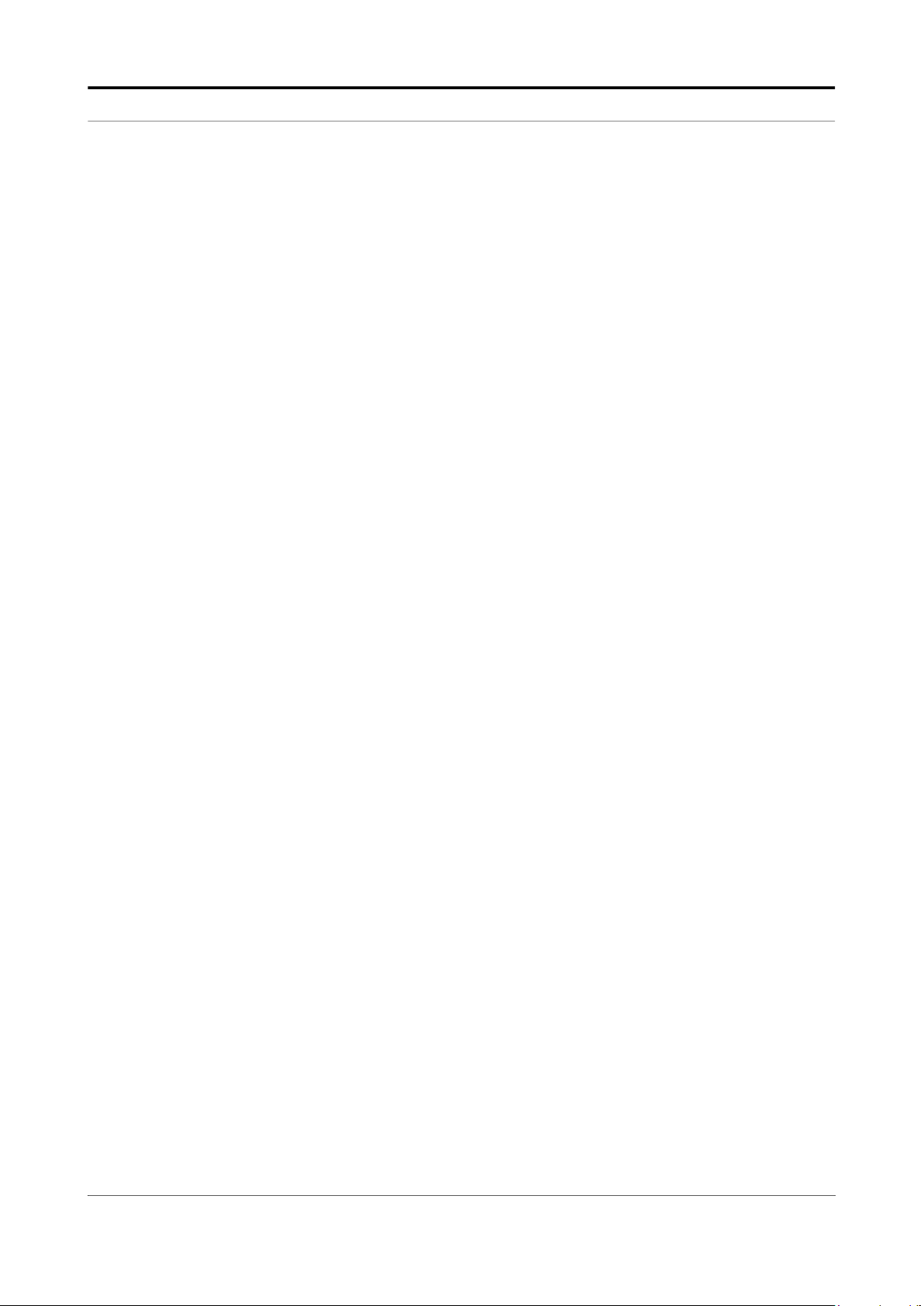
Table of Contents
Fusion4 Part No.: 4418305_Rev07
xvi Communication Manual
Honeywell
Page 19
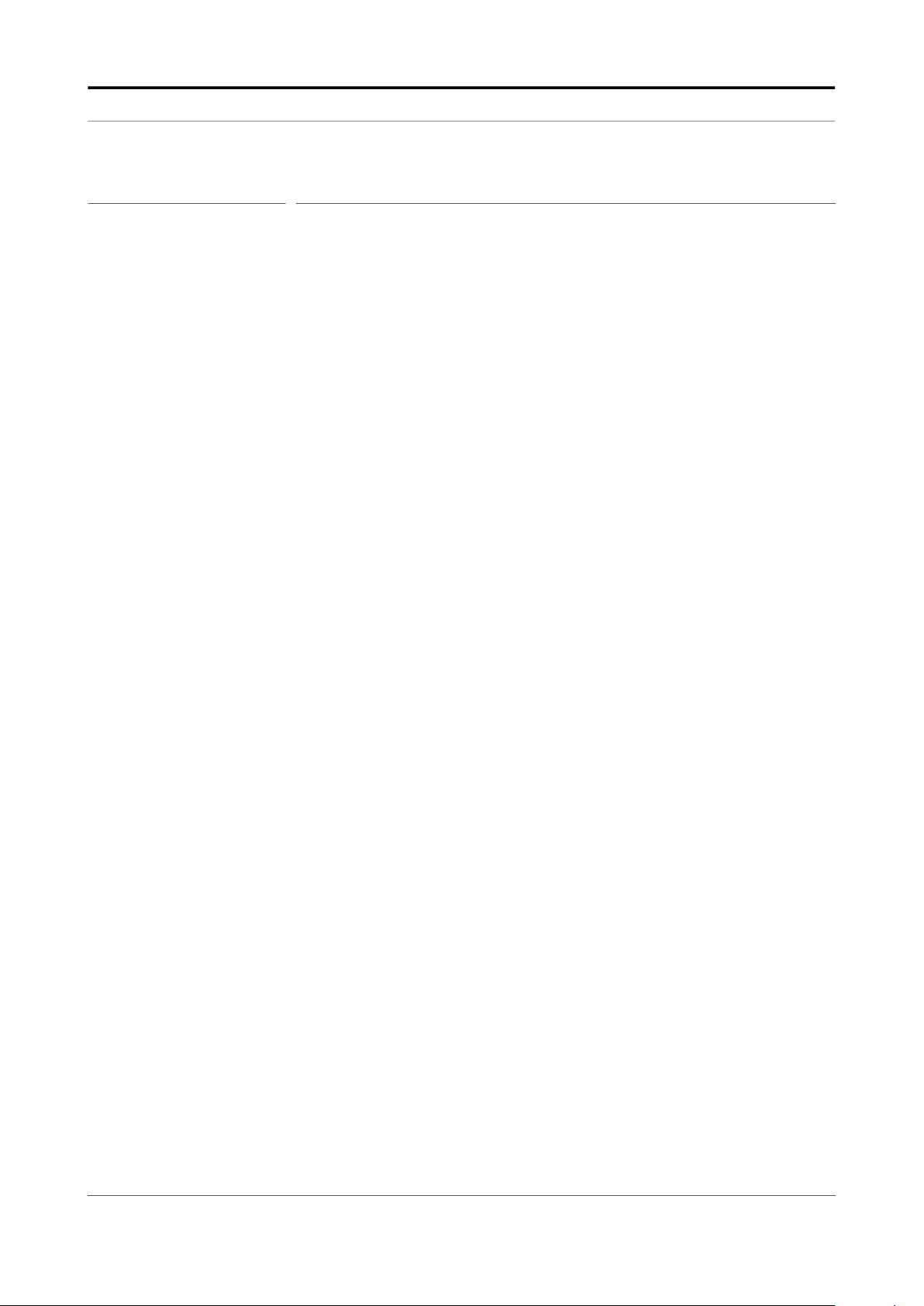
General
CHAPTER 1 GENERAL
1.1 Introduction
The Fusion4 Communication Manual provides users with the
information needed to automate the control and data retrieval process
from Honeywell Enraf microprocessor-based controllers and Fusion4
Portal.
This manual describes the machine-to-machine messages needed for
electronic controller operation using a number of protocols. By providing
the protocols as defined in this manual, users can choose the protocol
that best suits their needs.
This manual applies to Fusion4 Portal and all Fusion4 controllers. The
list of controllers includes:
Fusion4 SSC-A (Single Stream Controller for Additive Injection)
Fusion4 SSC-B (Single Stream Controller for Blending)
Fusion4 MSC-A (Multi-Stream Controller for Additive Injection)
Fusion4 MSC-L (Multi-Stream Controller for Loading)
1.2 Target audience
This manual is intended for:
Administrators who are assigned to install Fusion4 controllers and/or
Fusion4 Portal
Administrators, engineers, system integrators and supervisors who
are assigned to configure and maintain Fusion4 controllers and/or
Fusion4 Portal
System integrators who are assigned to integrate the Terminal
Automation System (TAS) with Fusion4 controllers and/or Fusion4
Portal
Operators who are assigned to operate Fusion4 controllers and/or
Fusion4 Portal
Part No.: 4418305_Rev07 Fusion4
Honeywell Communication Manual 1 - 1
Page 20

General
This page is intentionally left blank.
Fusion4 Part No.: 4418305_Rev07
1 - 2 Communication Manual Honeywell
Page 21
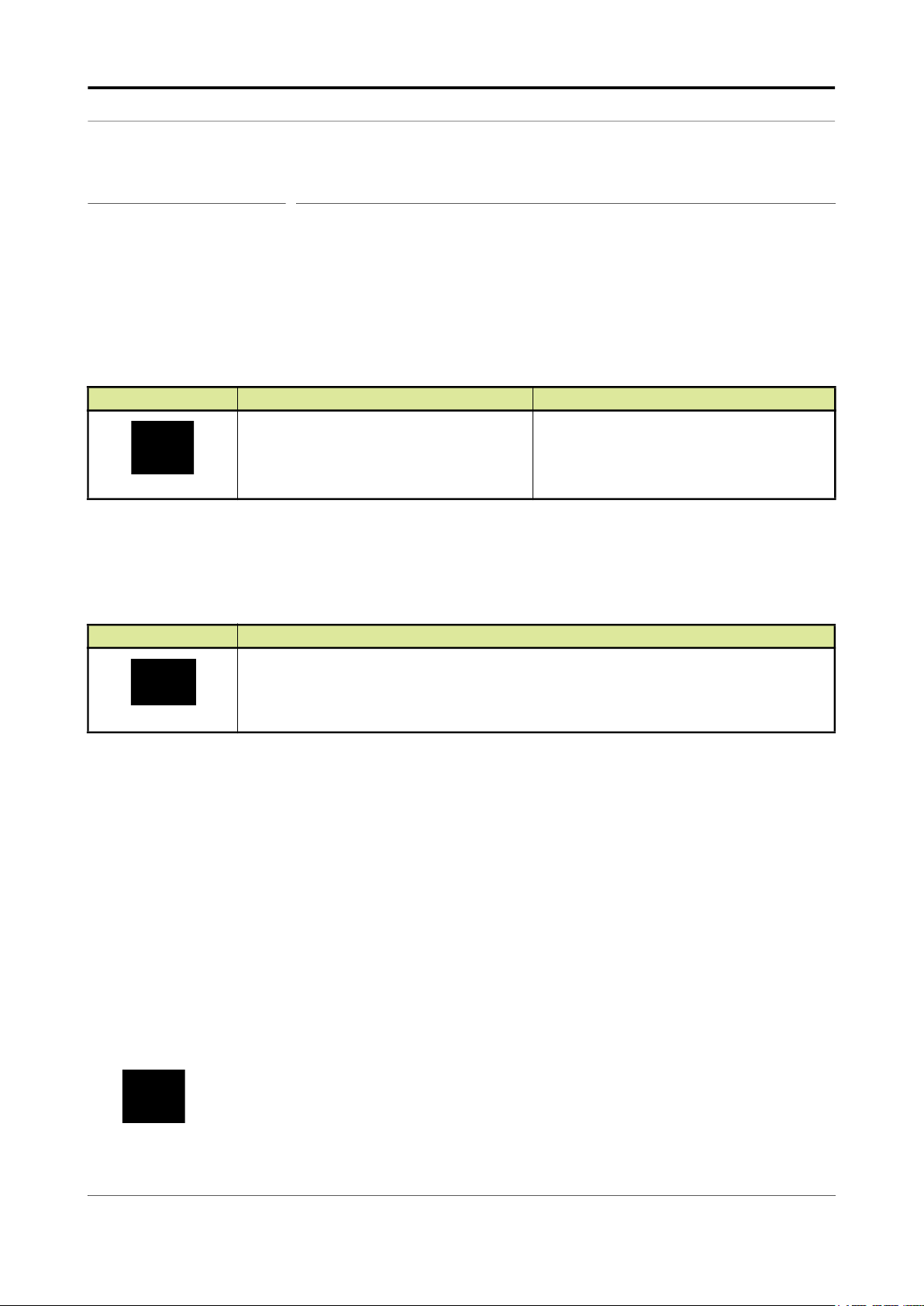
Safety
CHAPTER 2 SAFETY
2.1 Safety conventions
2.1.1 Warnings
Following warning mark is used within this document to urge attention in
order to prevent personal injuries or dangerous situations, further
described within this document.
Symbol Description Remark
General warning Will always be explained by text.
2.1.2 Cautions
Following caution mark is used within this document to urge attention in
order to prevent damages to the equipment, further described within
this document.
Symbol Description
General caution sign
2.2 Liability
The information in this installation & operation manual is the copyright
property of Honeywell International Inc. Honeywell International Inc.
disclaims any responsibility for personal injury or damage to equipment
caused by:
Deviation from any of the prescribed procedures
Execution of activities that are not prescribed
Neglect of the safety regulations for handling tools and use of
The contents, descriptions, and specifications in this manual are subject
to change without notice. Honeywell International Inc. accepts no
responsibility for any errors that may appear in this manual.
electricity
WARNING! Only personnel that are authorized by the customer are allowed to make
changes on the Fusion4 system. All modifications must be in accordance to
the guidelines as set forth by Honeywell International Inc.
Part No.: 4418305_Rev07 Fusion4
Honeywell Communication Manual 2 - 1
Page 22

Safety
This page is intentionally left blank.
Fusion4 Part No.: 4418305_Rev07
2 - 2 Communcation Manual Honeywell
Page 23
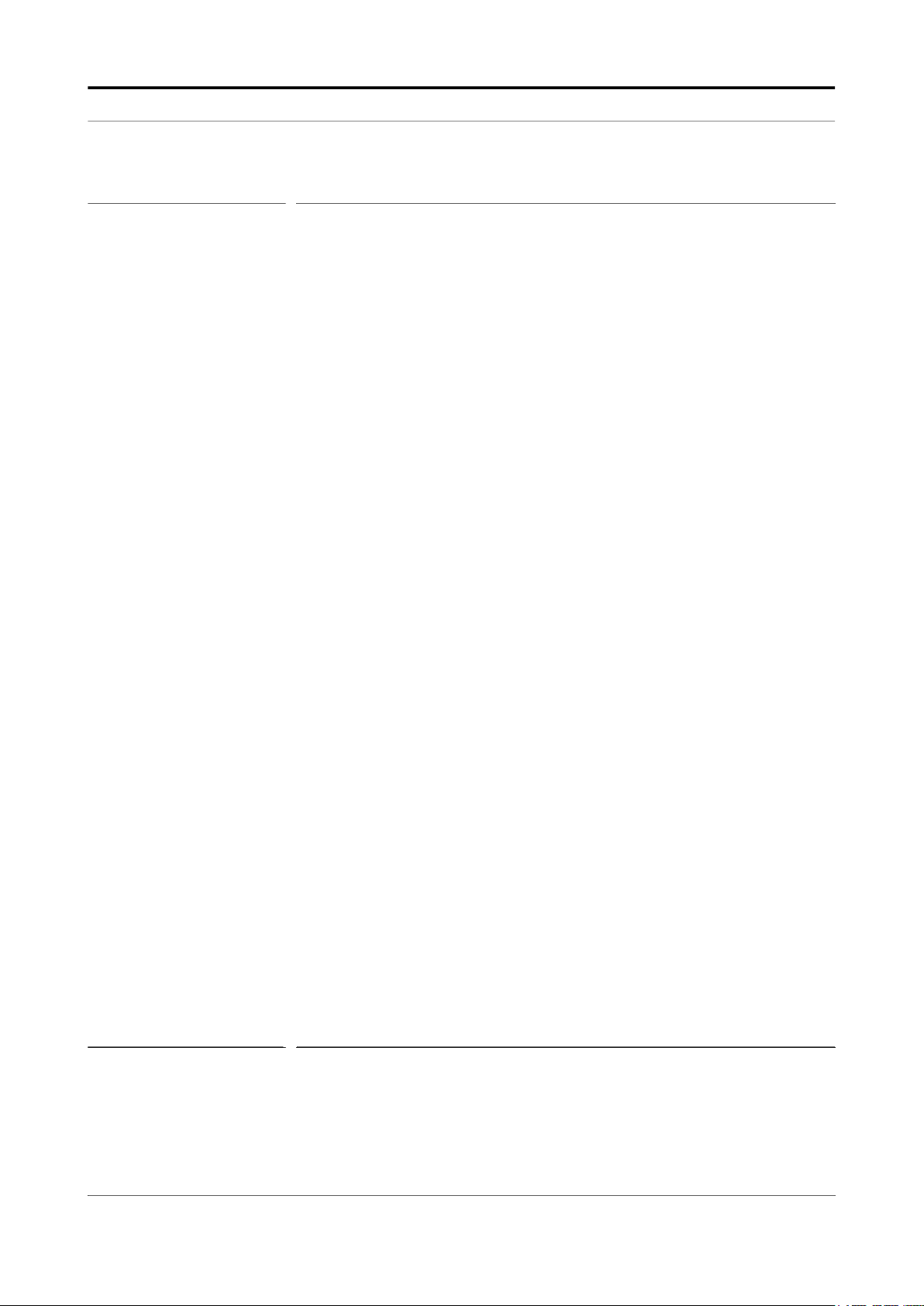
Fusion4 System Overview
CHAPTER 3 FUSION4 SYSTEM OVERVIEW
Honeywell Enraf’s Fusion4 loading automation system manages and
controls the loading and unloading of petrochemicals in a safe, secure
and well-documented manner. Key elements in the Fusion4 system are:
Fusion4 Portal, see section 3.1
Fusion4 controllers for loading, see section 3.5
Fusion4 controllers for additive injection, see section 3.2 and
section 3.4
Fusion4 controllers for blending, see section 3.3
FIGURE 3-1 shows an overview of the Fusion4 system.
FIGURE 3-1 Fusion4 system overview
Part No.: 4418305_Rev07 Fusion4
Honeywell Communication Manual 3 - 1
Page 24

Fusion4 System Overview
3.1 Fusion4 Portal
3.1.1 Description
Fusion4 Portal is a Windows PC software suite designed to interface
with Honeywell Enraf's portfolio of hazardous area control devices. Its
main functions are:
Retrieving data from the connected devices to print a Bill of Lading
(BoL) after product has been delivered to a truck or train, et cetera
Configuring, commissioning and diagnosing of controllers
OPC interfacing
Monitoring of field devices for the control room
Printing transactions
Fusion4 Portal can scan and print transaction data of 1 up to 250
streams spread across up to 50 devices, including:
1010CB preset controllers
Fusion4 Fusion4 SSC-As (Single Stream Controllers for Additive
Injection)
Fusion4 Fusion4 SSC-Bs (Single Stream Controllers for Blending)
Fusion4 Fusion4 MSC-Ls (Multi-Stream Controllers for Loading)
Fusion4 Fusion4 MSC-As (Multi-Stream Controllers for Additive
Injection)
3.1.2 Principle of operation
The basic principle of operation is achieved by Fusion4 Portal
continuously communicating with the connected devices. As soon as a
device has new transaction data available Fusion4 Portal will retrieve
this data. When transaction data from a connected device like an
Fusion4 SSC-A or Fusion4 MSC-A is received and the print transaction
function of the device is enabled, a transaction summary will be printed.
When transaction data from a connected device like an Fusion4 SSC-B,
Fusion4 MSC-L or 1010CB is received and the print transaction function
of the device is enabled, the data, including the applicable engineering
units, is immediately printed resulting in a Bill of Lading (BoL). The BoL
is printed for custody transfer when a product from storage tanks has
been transferred to other parties. Fusion4 Portal is certified for printing
W&M compliant BOLs for Contrec 1010CB and Fusion4 SSC-B. For
this reason, Fusion4 Portal is certified for printing W&M compliant BoLs
for 1010CB and SSC-B. The transaction data, including the applicable
engineering units, is stored immediately after receipt on the hard disk.
Fusion4 Portal features an OPC server that communicates with loading
devices like 1010CB and Fusion4 MSC-L. This server offers OPC
connectivity with OPC clients to read, subscribe and write values to the
Fusion4 Part No.: 4418305_Rev07
3 - 2 Communication Manual Honeywell
Page 25

Fusion4 System Overview
devices to achieve the required work flow at the terminals. An example
of an OPC client is a Terminal Automation System (TAS).
3.1.3 Communications
Communication with the devices is realized by using hard-wired, serial
EIA RS-422/485 communications ports, which are connected to the
devices via serial communication lines.
NOTE: Optionally, the Fusion4 Portal server may be connected to the devices through
a Terminal Server.
Fusion4 Portal includes several different communications protocols.
These include:
FlexConn (see CHAPTER 9)
SLIP+ (see CHAPTER 8)
For more information refer to:
Installation & Operation Manual Fusion4 Portal (Part No. 4418302)
Installation & Operation Manual Fusion4 SSC-A (Part No. 4418300)
Installation & Operation Manual Fusion4 SSC-B (Part No. 4418301)
Installation & Operation Manual Fusion4 MSC-A (Part No. 4418307)
Installation & Operation Manual Fusion4 MSC-L (Part No. 4418309)
3.2 Fusion4 Single Stream Controller for Additive Injection
3.2.1 General
The Fusion4 Single Stream Controller for Additive Injection
(Fusion4 SSC-A) is designed to control one single additive stream. It
can operate within any product transfer application, such as road tanker
loading, rail off-loading or pipeline transfer, where multiple products
need to be accurately combined.
3.2.2 Principle of operation
The basic principle of operation is achieved by the Fusion4 SSC-A
monitoring the flow of the wild stream, and using this flow rate to
accurately pace the flow of the additive stream to a predetermined
target ratio in parts per million (ppm).
The pacing of the additive stream is realized through accurate, rapid
injections of very small volumes of additive into the process, at
frequently and evenly spaced intervals.
The Fusion4 SSC-A is a cycle-based injector, meaning that the additive
is not dispensed continuously. An internal recipe controls the ratio of
Part No.: 4418305_Rev07 Fusion4
Honeywell Communication Manual 3 - 3
Page 26
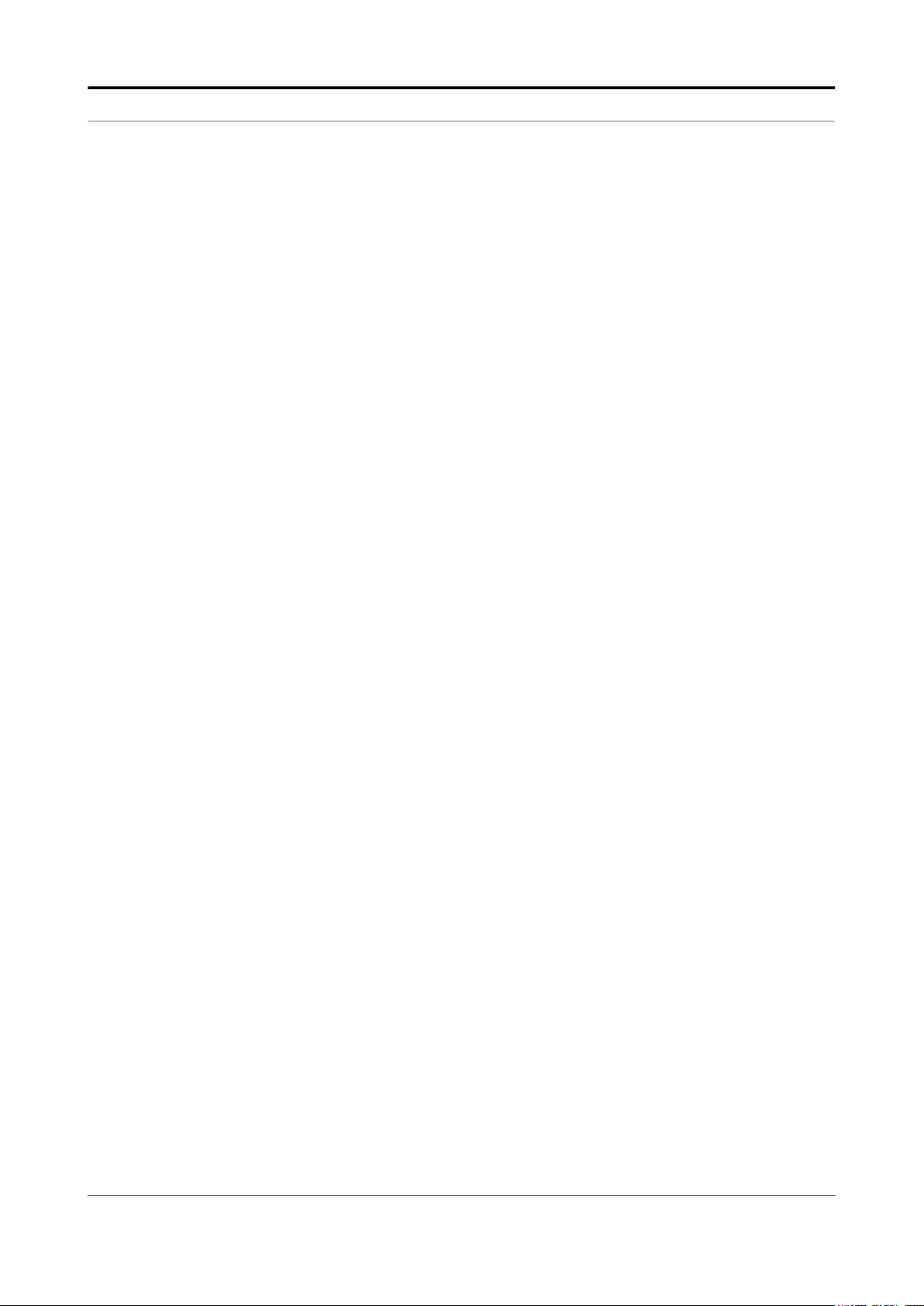
Fusion4 System Overview
additive being injected to the process stream. In a typical application,
the process flow rate is monitored by the controller. As chemical
additive is called for, the controller opens a solenoid control valve and
injects a small quantity of additive into the process stream. When the
required quantity is reached, the controller closes the valve and waits
until the next injection is required. The injection cycle repeats in this
manner, keeping the additive ‘in pace’ with the process flow. The reason
for cyclical injection technology is uniform mixing of product and
additive.
The injection control of the Fusion4 SSC-A can be achieved in different
pacing modes:
Self-paced mode: The Fusion4 SSC-A autonomously injects on a
time and fluid volume basis (configurable).
Smart mode: An external trigger source (Pulse Input, Digital Input,
Analogue Input, or Comms) makes the Fusion4 SSC-A inject a
configurable additive volume.
server mode: In this case additive injection is fully controlled by an
external device.
3.2.3 Communications
Full control of and full access to all setup entities of the Fusion4 SSC-A
can be realized by using a hard-wired, serial EIA RS-485
communications port, which is connected to a client system via a data
communications line. This client system can be a PC service program, a
load computer, a SCADA system, DCS, or any other type of Terminal
Automation System.
The Fusion4 SSC-A includes several different communications
protocols. These include:
FlexConn (see CHAPTER 9)
FMC Smith AccuLoad (see CHAPTER 5)
Brooks PetroCount (see CHAPTER 6)
Modbus Legacy and Modbus RTU (see CHAPTER 7)
The Fusion4 SSC-A supports two serial communication ports.
The CAN-ADD-BLEND board houses a 2- or 4-wire isolated RS-485
communication port.
The CAN-OPTION-SSC board houses a 2-wire isolated RS-485
communication port.
Alarms are reported through the protocols of the RS-485
communications interface. Alarms may also be cleared using the
RS-485 communications interface.
Fusion4 Part No.: 4418305_Rev07
3 - 4 Communication Manual Honeywell
Page 27

Fusion4 System Overview
NOTE: Refer to the Installation & Operation Manual Fusion4 SSC-A (Part No.
4418300) for more information.
3.3 Fusion4 Single Stream Controller for Blending
3.3.1 General
The Fusion4 Single Stream Controller for Blending (Fusion4 SSC-B) is
a hazardous area, intelligent blend controller, utilizing state-of-the-art
microprocessor technology for high-accuracy blending applications.
The MID-compliant Fusion4 SSC-B is designed to control one single
blend stream. It can operate within any product transfer application,
such as road tanker loading, rail off-loading or pipeline transfer, where
multiple products need to be accurately combined.
3.3.2 Principle of operation
The basic principle of operation is achieved by the Fusion4 SSC-B
monitoring the flow of the wild stream, and using this flow rate to
accurately pace the flow of the blend stream to a predetermined target
blend percentage or ratio.
The pacing of the blend stream is achieved through digitally controlled
solenoid valves that modulate the position of a variable control valve
within the blend stream.
The Fusion4 SSC-B is capable of achieving highly accurate linear
control across the complete blend range; allowing for blend ratios from
0% to 100% (practical blend rates are around 5% to 40%) on standard
load rack applications.
Temperature and pressure measurements are used to convert the
observed blend volume to reference conditions, in order to have very
accurate blend transaction data that can be used for W&M-compliant
custody transfer.
3.3.3 Communications
Full control of and full access to all setup entities of the Fusion4 SSC-B
can be realized by using a hard-wired, serial EIA RS-485
communications port, which is connected to a client system via a data
communications line. This client system can be a PC service program, a
load computer, a SCADA system, DCS, or any other type of Terminal
Automation System.
The Fusion4 SSC-B includes several different communications
protocols. These include:
FlexConn (see CHAPTER 9)
FMC Smith AccuLoad (see CHAPTER 5)
Brooks PetroCount (see CHAPTER 6)
Part No.: 4418305_Rev07 Fusion4
Honeywell Communication Manual 3 - 5
Page 28

Fusion4 System Overview
Modbus Legacy and Modbus RTU (see CHAPTER 7)
The Fusion4 SSC-B supports two serial communication ports.
The CAN-ADD-BLEND board houses a 2- or 4-wire isolated RS-485
communication port.
The CAN-OPTION-SSC board houses a 2-wire isolated RS-485
communication port.
Alarms are reported through the protocols of the RS-485
communications interface. Alarms may also be cleared using the
RS-485 communications interface.
NOTE: Refer to the Installation & Operation Manual Fusion4 SSC-B (Part No.
4418301) for more information.
3.4 Fusion4 Multi-Stream Controller for Additive Injection
3.4.1 General
The Fusion4 Multi-Stream Controller for Additive Injection
(Fusion4 MSC-A) is designed to control up to twenty four additive
streams. It can operate within any product transfer application, such as
road tanker loading, rail off-loading or pipeline transfer, where multiple
products need to be accurately combined.
3.4.2 Principle of operation
The basic principle of operation is achieved by the Fusion4 MSC-A
monitoring the flow of the wild stream, and using this flow rate to
accurately pace the flow of the additive stream to a predetermined
target ratio in parts per million (ppm).
The pacing of the additive stream is realized through accurate, rapid
injections of very small volumes of additive into the process, at
frequently and evenly spaced intervals.
The Fusion4 MSC-A is a cycle-based injector, meaning that the additive
does not dispense continuously. An internal recipe controls the ratio of
additive being injected to the process stream. In a typical application,
the process flow rate is monitored by the controller. As chemical
additive is called for, the controller opens a solenoid control valve and
injects a small quantity of additive into the process stream. When the
required quantity is reached, the controller closes the valve and waits
until the next injection is required. The injection cycle repeats in this
manner, keeping the additive ‘in pace’ with the process flow. The reason
for cyclical injection technology is uniform mixing of product and
additive.
Fusion4 Part No.: 4418305_Rev07
3 - 6 Communication Manual Honeywell
Page 29
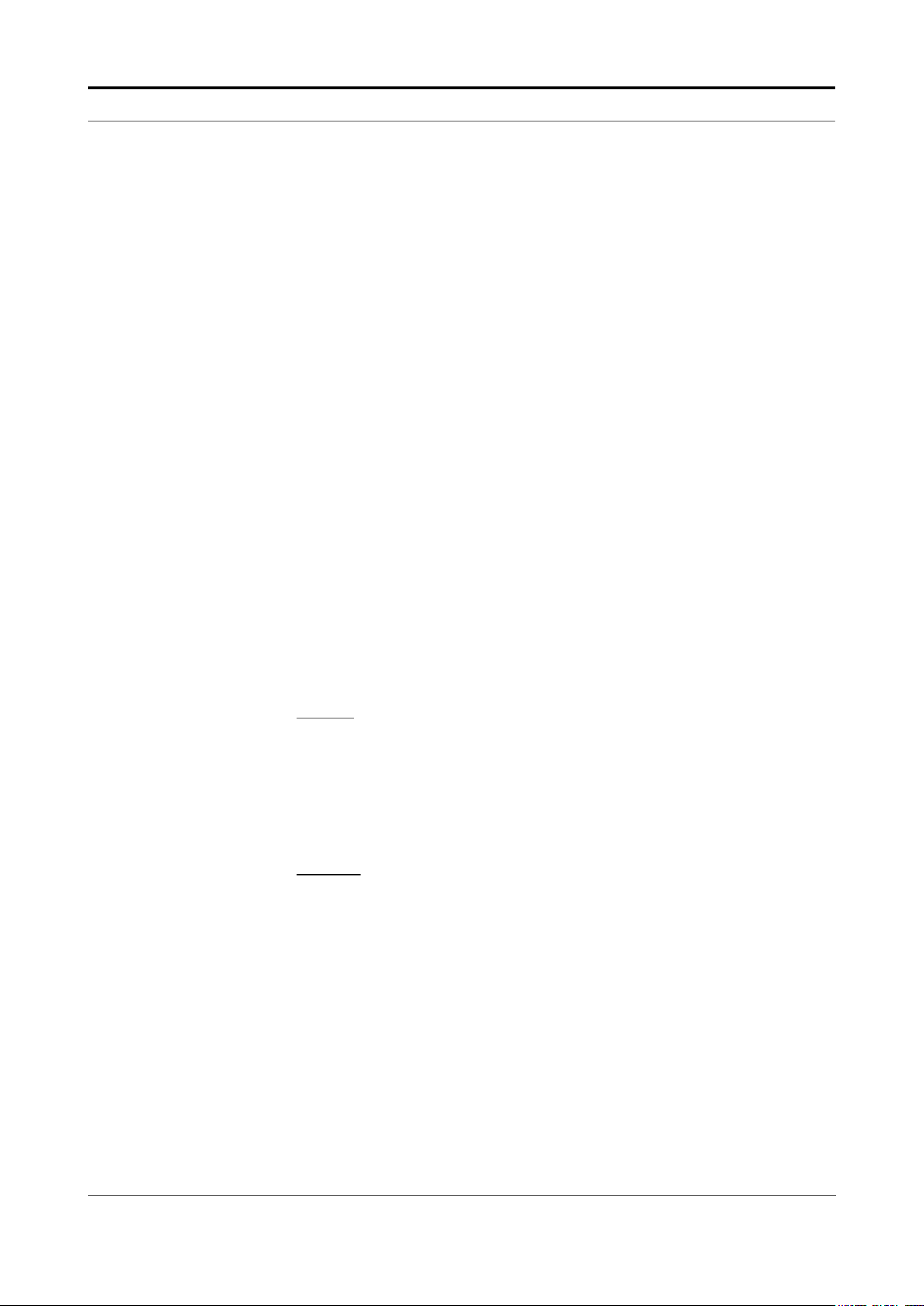
Fusion4 System Overview
The injection control of the Fusion4 MSC-A can be achieved in different
pacing modes:
Self-paced mode: The Fusion4 MSC-A autonomously injects on a
time and fluid volume basis (configurable).
Smart mode: An external trigger source (Pulse Input, Digital Input,
Analogue Input, or Comms) makes the Fusion4 MSC-A inject a
configurable additive volume.
server mode: In this case additive injection is fully controlled by an
external device.
3.4.3 Communications
Full control of and full access to all setup entities of the Fusion4 MSC-A
can be realized by using:
Hard-wired, serial EIA RS-485 communications port, which is
connected to a client system via a data communications line
Ethernet
This client system can be a PC service program, a load computer, a
SCADA system, DCS, or any other type of Terminal Automation
System.
The Fusion4 MSC-A includes several different communications
protocols. These include:
RS-485
SLIP+, see CHAPTER 8
FlexConn, CHAPTER 9
FMC Smith AccuLoad (see CHAPTER 5)
Modbus Legacy and Modbus RTU | TCP/IP (see CHAPTER 7)
Ethernet
FlexConn (see CHAPTER 9)
Modbus TCP/IP (see CHAPTER 12)
The Fusion4 MSC-A supports the following serial communication ports:
The CAN-ARM-MSC-1 board houses one isolated terminal
connector with two 2-wire half-duplex RS-485 communication ports.
The CAN-ARM-MSC-2 board houses one isolated terminal
connector with two 2-wire half-duplex RS-485 communication ports.
The CAN-HMI-MSC board houses one isolated terminal connector
with two 2-wire half-duplex RS-485 communication ports and one
4-wire full-duplex RS-485 terminal connector.
Part No.: 4418305_Rev07 Fusion4
Honeywell Communication Manual 3 - 7
Page 30
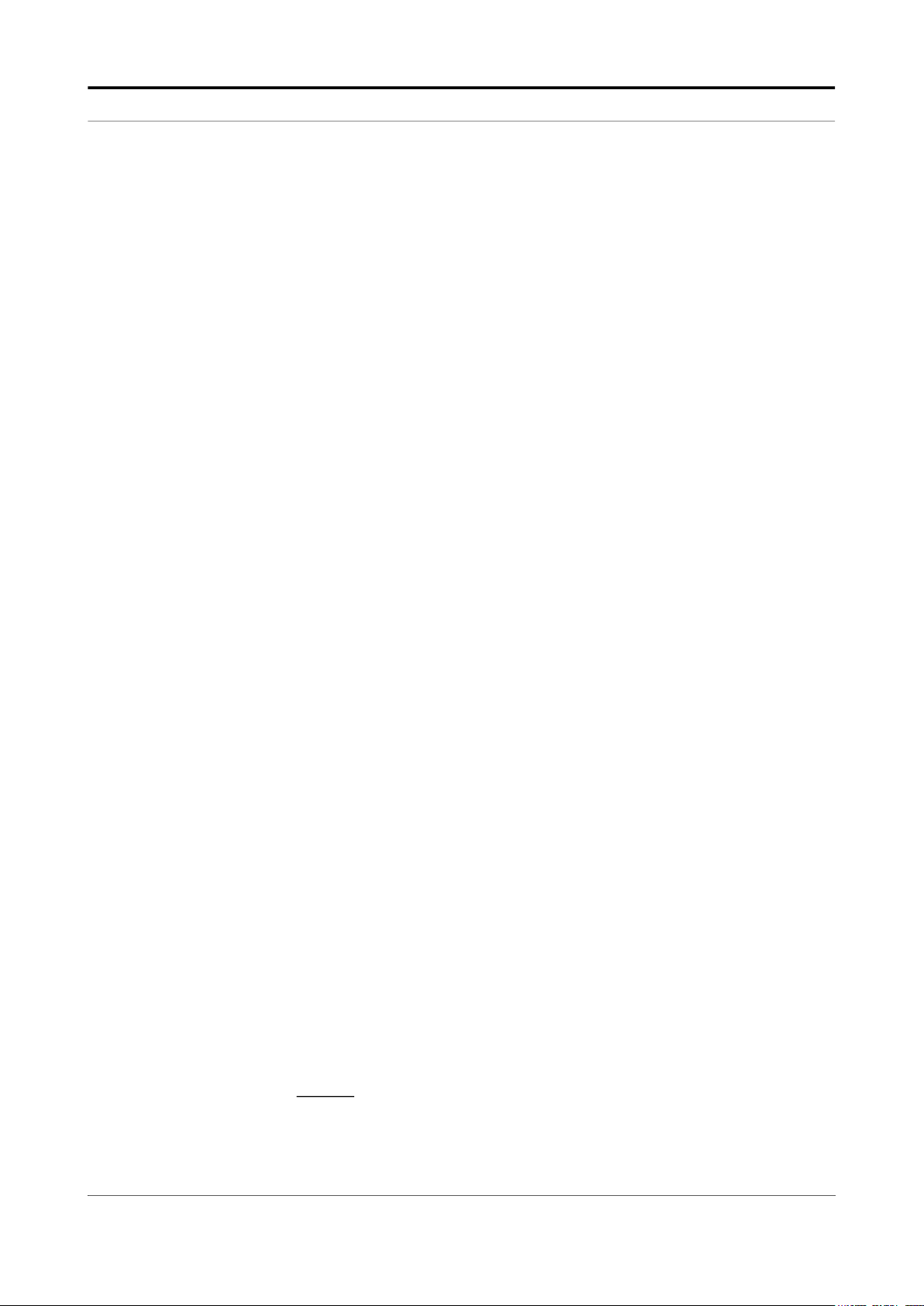
Fusion4 System Overview
Alarms are reported through the protocols of the RS-485
communications interface. Alarms may also be cleared using the
RS-485 communications interface.
NOTE: Refer to the Installation & Operation Manual Fusion4 MSC-A (Part No.
4418307) for more information.
3.5 Fusion4 Multi-Stream Controller for Loading
3.5.1 General
The Fusion4 Multi-Stream Controller for Loading (Fusion4 MSC-L) is a
Load Computer, Batch Controller Unit (BCU) or a Preset, and is typically
installed on a loading, at a terminal, in the petro chemical industry. The
Fusion4 MSC-L is designed to accurately transfer products from the
storage area into another containment vessel. Apart, from loading a
single product, the MSC-L also provides necessary functionality for
blending products, additive injections and for loading the final products
accurately, as required in the global oil storage and distribution industry.
The MSC-L controls the following:
Loading - Transferring the base or the stock oil, or the petroleum
derivative from a storage tank to a vehicle, for example, road trucks,
rail cars, or barges.
Additive injection - Improving and differentiating the base or stock oil,
or petroleum derivatives by changing the physical properties and
specifications of the oil product (fuel) during loading/transferring.
Blending - Combining two or more fluid products to a predetermined
specification during loading.
3.5.2 Communications
Full control of and full access to all setup entities of the Fusion4 MSC-L
can be realized by using:
Hard-wired, serial EIA RS-485 communications port, which is
connected to a client system via a data communications line
Ethernet
This client system can be a PC service program, a SCADA system,
DCS, or any other type of Terminal Automation System.
The Fusion4 MSC-L includes several different communications
protocols. These include:
RS-485
FMC Smith AccuLoad, see CHAPTER 5
Modbus RTU, see CHAPTER 7
Fusion4 Part No.: 4418305_Rev07
3 - 8 Communication Manual Honeywell
Page 31

Fusion4 System Overview
FlexConn, see CHAPTER 9
Ethernet
FlexConn, see CHAPTER 9
Modbus TCP/IP, see CHAPTER 12
The Fusion4 MSC-L supports the following serial communication ports:
The CAN-ARM-MSC board houses one isolated terminal connector
with two 2-wire half-duplex RS-485 communication ports.
The CAN-HMI-MSC board houses one isolated terminal connector
with two 2-wire half-duplex RS-485 communication ports and one
4-wire full-duplex RS-485 terminal connector.
Alarms are reported through the protocols of the RS-485
communications interface. Alarms may also be cleared using the
RS-485 communications interface.
NOTE: Refer to the Installation & Operation Manual Fusion4 MSC-L (Part No.
4418309) for more information.
Part No.: 4418305_Rev07 Fusion4
Honeywell Communication Manual 3 - 9
Page 32

Fusion4 System Overview
This page is intentionally left blank.
Fusion4 Part No.: 4418305_Rev07
3 - 10 Communication Manual Honeywell
Page 33

RS-485 Communications
CHAPTER 4 RS-485 COMMUNICATIONS
The Fusion4 controllers (Fusion4 SSC-A, Fusion4 SSC-B, Fusion4
MSC-A and Fusion4 MSC-L) use the EIA-485 standard for
communications. A converter is required to enable communications with
peripheral devices such as modems or personal computers that use the
EIA-232 interface standard.
Proper system wiring is critical to the reliable operation of serial
communication interfaces. Improper wiring can cause high data error
rates and reduce data throughput. Although exact wiring requirements
vary depending on the type of interface used, each of the following is
important to the overall success of a communications system:
Cable lengths and types
Shielding
Twisted Pair Wiring
RS-485 interfaces are typically used in multi-drop configurations. When
installing a two-wire cable for use with a Fusion4 controller, receive and
transmit share the same conductor pair (half-duplex). The wires must
be a twisted pair. Wiring for RS-485 must be designed as a daisy chain.
Cable stubs are permitted so long as they are 4.5 m (15 feet) or less in
length. Conductor pairs must be terminated with a termination resistor
at the most distant end, to ensure proper line impedance for maximum
signal reception. Without termination resistors, reflections of fast driver
edges can cause multiple data edges that can cause data corruption.
Termination resistors also reduce electrical noise sensitivity due to the
lower impedance. The value of each termination resistor should be
equal to the cable characteristic impedance (typically, 120 ohms for
twisted pairs).
Using the recommended cable (Belden Cable 9841 for two-wire), an
RS-485 interface may support maximum 32 server devices onto one
client (host) over a maximum wire length of 1000 m (3281 feet). The
host (client) initiates the communication by addressing one of the
servers in its query. Only the addressed server will respond.
Part No.: 4418305_Rev07 Fusion4
Honeywell Communication Manual 4 - 1
Page 34

RS-485 Communications
4.1 Characteristics
TABLE 4-1 displays the characteristics of an RS-485 interface used for
communications.
TABLE 4-1 Characteristics of RS-485 Interface
Item Min. Typical Max. Unit
Terminator resistor R
Driver common mode voltage -1 - +3
T
118 120 122
V
Driver output voltage, Open circuit 1.5
Driver output voltage, Loaded 1.5
Driver output short circuit current - - ±200 mA
Receiver common mode voltage -7 - +12 V
Receiver sensitivity - - ±200 mV
Receiver input resistance 12 - -
Data transmission rate - - 500 kbps
Number of connected devices - - 32 -
4.2 Cable specifications
TABLE 4-2 displays the specifications of a cable used in RS-485
interfaces.
TABLE 4-2 Cable specifications for RS-485 interfaces
Item Min. Typical Max. Unit
Cable length - - 1000
-1.5
-1.5
- 6
-6
- 3.6
-3.6
[3281]
V
V
k
m
[ft]
Cable characteristic impedance - 120
Cable DC resistance - - 100
Cable capacitance - - 55.77
[17]
pF/m
[pF/ft]
Fusion4 Part No.: 4418305_Rev07
4 - 2 Communication Manual Honeywell
Page 35

FMC Smith AccuLoad Protocol
CHAPTER 5 FMC SMITH ACCULOAD PROTOCOL
5.1 Fusion4 SSC-A, Fusion4 SSC-B and Fusion4 MSC-A
5.1.1 Description
The FMC Smith AccuLoad protocol is closely related to the protocol
defined by Smith Meter Inc. for use with their AccuLoad Electronic
Preset Controller. In the FMC Smith AccuLoad protocol, there are two
different message formats, depending on whether the message
originated from the client or from a controller.
The message format for a command instruction from the client to a
controller is:
STX A1A2A
3
text ETX LRC
Term Description Hex value
STX Start of Text Character 02
A1A2A
text ASCII string containing the command instruction
ETX End of Text Character 03
LRC Longitudinal Redundancy Check
3-digit address of the Fusion4 controller
3
HEX
HEX
NOTE: This protocol is also used by MSC-L when it is the client and a Fusion4 SSC-A,
Fusion4 SSC-B or Fusion4 MSC-A is a server device communicating with each
other over RS485 using FMC Smith protocol for external additive injection.
The message format for a response/acknowledgment from a
controller to the client is:
NUL STX A1A2A
3
Term Description Hex value
NUL Null Character 00
STX Start of Text Character 02
A1A2A
text ASCII string containing the response acknowledgment
3-digit address of the Fusion4 controller
3
text ETX LRC PAD
HEX
HEX
ETX End of Text Character 03
LRC Longitudinal Redundancy Check
PAD Pad Character 7F
HEX
HEX
The longest packet string transmitted or received by the controller can
be no longer than 255 characters in length. The command to or the
response from the controller is contained in the text field. The format for
Part No.: 4418305_Rev07 Fusion4
Honeywell Communication Manual 5 - 1
Page 36

FMC Smith AccuLoad Protocol
this field is defined in the descriptions of the allowed commands and
responses below.
5.1.1.1 Text field format
The structure of the text field is very specific for each command. The
formats for the text field apply whether the string is a request from the
client or a response from the controller. The format of the data
associated with a given parameter code is specific and cannot be
varied. Only one command may be transmitted to the controller in a
given text field.
The Parameter and Task Code formats are described in detail in the
Installation & Operation Manual of the specific Fusion4 controller. All
leading and trailing zeros on numbers must be transmitted. Even
though the alphanumeric data strings are of variable length, they cannot
be longer than the maximum length specified. The controller determines
the end of the string when either a semi-colon or an ETX is
encountered.
When a protocol string is received by the controller, it is first checked for
transmission errors by using the LRC. The LRC is a 7-bit exclusive-OR
of the characters in the protocol string following the STX character up to
and including the ETX character. If the LRC of the received string does
not match the received LRC value, an error has occurred in
transmission and the Fusion4 controller will ignore the string.
5.1.1.2 Broadcast commands
A Fusion4 controller is capable of receiving a ‘broadcast’ command
from the client unit using the FMC Smith AccuLoad protocol. A
broadcast command is a command that is directed to all the controllers
on the communications bus, simultaneously. In the controller, the
addresses 998, 999, and 000 are reserved for use as the Broadcast
Address. Any command message that is addressed to a controller‘s
Broadcast Address, is recognized by that unit and processed. However,
unlike a command to a controller’s primary address, a broadcast
command generates no response from the controller. Clearing alarms
and setting the time/date are examples of the use of broadcast
commands. Only write commands or task commands may be broadcast
since a read command by definition requires a response and responses
to broadcast commands are not allowed.
Fusion4 Part No.: 4418305_Rev07
5 - 2 Communication Manual Honeywell
Page 37

FMC Smith AccuLoad Protocol
5.1.1.3 Command Identifier Prefixes
In TABLE 5-1 the command identifier prefixes that are available in the
FMC Smith AccuLoad protocol are listed.
TABLE 5-1 FMC Smith AccuLoad protocol: Command identifier prefixes
Identifier Description
RV Read a value from the Fusion4 controller
WV Write a value to the Fusion4 controller
EX Execute a task function in the Fusion4 controller
5.1.1.3.1 RV - Read Value
This command instructs the controller to read a memory location.
Request
RV_XXX
XXX = Parameter register code
_ = Denotes a space
Response
RV_XXX_A0....A
XXX = Parameter register code
....A
A
0
n
_ = Denotes a space
or
NOXX Execution of the command failed
XX = Two-digit error code as defined in section 5.1.1.4.
5.1.1.3.2 WV - Write Value
This command instructs the controller to program a memory location.
Request
WV_XXX_A0....A
XXX = Parameter register code to be written to
....A
A
0
n
n
Command completed successfully
= Value of the parameter register requested. It is an ASCII
character string whose format is defined in the specific
controller manual.
n
= Data to be written to the parameter register XXX. The data
string must conform exactly to the format for that code as
defined in the specific controller manual.
_ = Denotes a space
Part No.: 4418305_Rev07 Fusion4
Honeywell Communication Manual 5 - 3
Page 38

FMC Smith AccuLoad Protocol
Response
OK Value was programmed successfully
or
NOXX Execution of the command failed
XX = Two-digit error code as defined in section 5.1.1.4.
5.1.1.3.3 EX - Execute Task
This command instructs the controller to execute a task function.
Request
EX_XXX
XXX = Task code as defined in the specific controller manual
_ = Denotes a space
Response
OK Task was completed successfully
or
NOXX Execution of the command failed
XX = Two-digit error code as defined in section 5.1.1.4.
5.1.1.4 Error Codes
The controller is capable of returning several error messages to the
client unit if it is unable to successfully carry out a command. These
error messages are in the form of ʹNOXXʹ where ʹXXʹ is a two-digit
number representing the error that occurred.
The individual errors that the controller is capable of responding to are
listed in TABLE 5-2.
TABLE 5-2 FMC Smith AccuLoad protocol: Error codes
Error No. Description Explanation
00 Illegal Command Command code is not
01 Transaction in Progress Controller is permitted. No
recognized.
measurement parameters can
be changed.
02 Illegal Value Value is out of range
03 Syntax Error in Value Value string is not in the correct
format.
04 Illegal Text String Format Construction of the text field is
incorrect.
Fusion4 Part No.: 4418305_Rev07
5 - 4 Communication Manual Honeywell
Page 39

FMC Smith AccuLoad Protocol
Error No. Description Explanation
05 Unit in Critical Alarm Alarm must be cleared before
the command can be
completed.
06 Option Not Installed Command code is not
supported in this version of the
controller.
07 No Transaction in Progress Transaction must be in progress
to execute the command code.
08 Transmission Error (LRC failed) Error occurred in the protocol
string during transmission.
09 In Local Programming Mode Controller is being programmed
with the hand held controller.
10 Commands out of Sequence Another command code must
be performed before the current
one can be.
11 Write Attempt to a Read Only
Value
12 Access Denied to Security Code Future Use
13 No Records Found This error results when trying to
5.1.1.5 Examples
Tried to store a value to a read
only parameter register.
read or clear records from the
Transaction or Security Log and
no records are present.
Example 1. The client requests the Active Alarm Status (802) of the controller
with address 123. The controller has no active alarms.
Request
STX 123 RV 802 ETX LRC
Response
NUL STX 123 RV 802 0000 ETX LRC PAD
Example 2. The client sets the Additive K-Factor to 6300.000 on the controller
with address 313.
Request
STX 313 WV 001 6300.000 ETX LRC
Response
NUL STX 313 OK ETX LRC PAD
Part No.: 4418305_Rev07 Fusion4
Honeywell Communication Manual 5 - 5
Page 40

FMC Smith AccuLoad Protocol
Example 3. The client sets the time on all the controllers on the communication
loop at the same time (broadcast command). The time is 02:34:13
PM. Number 999 is the broadcast address for the system.
Request
STX 999 WV 111 14:34:13 ETX LRC
Response
None
5.1.2 Fusion4 SSC-A
TABLE 5-3 lists the FMC Smith AccuLoad protocol parameters for the
Fusion4 SSC-A (Single Stream Controller for Additive Injection).
TABLE 5-3 FMC Smith AccuLoad protocol parameters for Fusion4 SSC-A
Parameter Name
Wild stream K-factor 001 floating point R nnnnn.nnn
Additive K-factor 002 floating point R nnnnn.nnn
Injection volume 010 floating point R/W nnnn.n
Volume per injection cycle 020 floating point R/W nnnn.n
Solenoid dwell time 030 integer R nnnnn
Minimum product volume for
transaction
Factored pulse output
resolution
Number of clean start cycles 060 integer R/W nn
Flush volume 061 floating point R/W nnn
High flow threshold value 063 floating point R/W nnnnn
Low flow threshold value 064 floating point R/W nnnnn
Transaction closing time 065 integer R/W nnn
Pacing source 080 enumeration, see
Parameter
Number
040 floating point R/W nnn
050 enumeration, see
Parameter
Format
C.1.5
C.1.4
Access Format Range Default
R n 2...5
R n 0...2
Permissive function 081 enumeration, see
C.1.6
Injection offset 090 integer R/W nnn
R/W n 0...2
Fusion4 Part No.: 4418305_Rev07
5 - 6 Communication Manual Honeywell
Page 41

FMC Smith AccuLoad Protocol
Parameter Name
Unit address 100 integer R nnn
Broadcast address 101 integer R nnn
Number of solenoid retries 131 integer R n
DI hysteresis time 132 integer R nnnn
Feedback pulse
duration
Pump run timeout 134 integer R/W nnn
No additive alarm action 310 enumeration, see
No additive timeout period 311 integer R n
Additive volume deviation
alarm action
Additive volume deviation
allowed
Additive deviation basis 323 integer R nn 5...20
Leaking solenoid alarm
action
Leaking solenoid volume limit 341 floating point R nnn
Parameter
Number
133 integer R nnnn
320 enumeration, see
322 integer R/W nnn
340 enumeration, see
Parameter
Format
C.1.2
C.1.2
C.1.2
Access Format Range Default
R n 0...2
R n 0...2
R n 0...2
Leaking solenoid timeout
period
No activity timeout alarm
action
No activity timeout period 371 integer R nnn
Active alarms 802 bit mask, see
Permissive state 804 enumeration, see
Solenoid close delay 805 integer R nnnn
Additive stream flow rate 809 floating point R nnnnn
Accumulative wild stream
gross observed volume
Accumulative total additive
stream gross observed
volume
Accumulative transactional
additive stream gross
observed volume
Accumulative leaking
solenoid gross observed
volume
342 integer R nn
370 enumeration, see
C.1.2
section C.1.8
C.1.3
810 floating point R nnnnnnn
850 floating point R nnnnnnn
860 floating point R nnnnnnn
870 floating point R nnnnnnn
R n 0...2
R hhhh
R n 0...2
Part No.: 4418305_Rev07 Fusion4
Honeywell Communication Manual 5 - 7
Page 42

FMC Smith AccuLoad Protocol
Parameter Name
Accumulative calibration
gross observed volume
Load stream flow rate 881 floating point R nnnnn.nnn
Additive stream flow rate 882 floating point R nnnnn.nnn
Transaction PPM 883 floating point R nnnnn
Task register 888 integer, see C.1.1 W hhhh
Firmware version number 890 string R aaaaaa
Product ID 892 string R aaaaaaaaa
Device serial number 893 string R ssssssss
Parameter
Number
880 floating point R nnnnnnn
Parameter
Format
Access Format Range Default
5.1.3 Fusion4 SSC-B
TABLE 5-4 lists the FMC Smith AccuLoad protocol parameters for the
Fusion4 SSC-B (Single Stream Controller for Blending).
TABLE 5-4 FMC Smith AccuLoad protocol parameters for Fusion4 SSC-B
Parameter Name
Wild stream K-factor 001 floating point R nnnnn.nnn 100
Blend stream K-factor 002 floating point R nnnnn.nnn 750
Target blend percentage
rate A
Target blend percentage
rate B
Target blend percentage
rate C
Target blend percentage
rate D
Target blend percentage
rate E
Dead band control
window limit
Inner control window limit 021 floating point R nnnn.nn 0.01...10000 1
Middle control window
limit
Parameter
Number
010 floating point R/W nnn.nn 0
011 floating point R/W nnn.nn 0
012 floating point R/W nnn.nn 0
013 floating point R/W nnn.nn 0
014 floating point R/W nnn.nn 0
020 floating point R/W nnnn.nn 0.01...10000 0.1
022 floating point R nnnn.nn 0.01...10000 10
Parameter
Format
Access Format Range Default
Outer control window
limit
023 floating point R nnnn.nn 0.01...10000 100
Fusion4 Part No.: 4418305_Rev07
5 - 8 Communication Manual Honeywell
Page 43

FMC Smith AccuLoad Protocol
Parameter Name
Solenoid active dwell 030 integer R nnnn 50...1000 100
Solenoid rest dwell 031 integer R nnnn 50...1000 100
Permissive function 040 enumeration, see
Blend stream pulse
timeout
Wild stream pulse
timeout
Deviation count
smoothing value
Reset blend deviation
counter at transaction
start
Multifunction DC
output #1
Multi function DC
output #2
Preset gross observed
volume
Parameter
Number
041 integer R nn 1...90 2
042 integer R nnn 1...999 5
044 integer R nn 0...12 10
045 enumeration, see
049 enumeration, see
050 enumeration, see
060 floating point R/W nnnnnn 0...999999 0
Parameter
Format
C.2.10
C.2.6
C.2.5
C.2.5
Access Format Range Default
R n 0...1 1
R n 0...1 0
R n 2...5 2
R n 2...5 2
Flush volume 061 floating point R/W nnn 0...999 0
Pre-shutdown control 062 enumeration R n 0...2 0
Pre-shutdown volume 063 floating point R/W nnnn 0...9999 0
Clean start control 070 enumeration, see
C.2.8
Blend point relative to
wild stream meter
Gross standard volume
calculation interval
Temperature
compensation used
Unit address 100 integer R nnn
Broadcast address 101 integer R nnn
DI hysteresis time 132 integer R nnnn
Calibration high flow rate 200 floating point R nnnn 1...9999 60
Calibration low flow rate 201 floating point R nnn 1...100 15
Calibration inner control
window limit
Calibration outer flow
rate control window
080 enumeration, see
C.2.3
082 floating point R nnnn.nn
083 boolean R n
210 integer R nnn 1...100 10
211 integer R nnnn 1...9999 25
R n 0...1 0
R n 0...1 0
Calibration start low flow
volume
220 floating point R nnnn 1...9999 25
Part No.: 4418305_Rev07 Fusion4
Honeywell Communication Manual 5 - 9
Page 44

FMC Smith AccuLoad Protocol
Parameter Name
Calibration end low flow
volume
Calibration final shut
down volume
Flow calculation
smoothing value
Control failure alarm
action
Control failure alarm
timeout
Blend percentage
deviation alarm action
Blend low percentage
allowed
Blend high percentage
allowed
Minimum wild stream
volume for alarm
Leaking blend valve
alarm action
Parameter
Number
221 floating point R nnnn 1...9999 25
230 floating point R nnn 0...999 20
240 integer R nn 1...99 10
310 enumeration, see
311 integer R nn 1...30 10
320 enumeration, see
321 integer R/W nn 1...99 95
322 integer R/W nnn 101...999 105
323 floating point R/W nnn 1...999 5
340 enumeration, see
Parameter
Format
C.2.2
C.2.2
C.2.2
Access Format Range Default
R n 0...2 2
R n 0...2 2
R n 0...2 2
Leaking blend valve
volume limit
Wild stream closing
volume alarm action
Wild stream closing
volume
Blend stream closing
timeout alarm action
Blend stream closing
timeout
No activity alarm action 370 enumeration, see
No activity timeout 371 integer R nn 1...65535 30
Flush volume alarm
action
Flush volume deviation 381 integer R/W nnn 1...100 25
Active alarms 802 integer, see C.2.18 R hhhh 0...65535 0
Permissive state 804 enumeration, see
Accumulative wild
stream gross observed
volume
341 floating point R nnnn 1...9999 100
350 enumeration, see
C.2.2
351 floating point R nnnn 1...9999 150
360 enumeration, see
C.2.2
361 integer R nnn 1...240 60
C.2.2
380 enumeration, see
C.2.2
C.2.4
810 floating point R nnnnnnnn 0...99999999 0
R n 0...2 2
R n 0...2 2
R n 0...2 2
R n 0...2 2
R n 0...1 0
Fusion4 Part No.: 4418305_Rev07
5 - 10 Communication Manual Honeywell
Page 45

FMC Smith AccuLoad Protocol
Parameter Name
Accumulative blend
stream gross observed
volume
Accumulative blend
stream gross standard
volume
Transactional wild
stream gross observed
volume
Transactional blend
stream gross observed
volume
Transactional blend
stream gross standard
volume
Transactional blend
percentage (normal
mode)
Accumulative blend
volume (emulation mode
only)
Parameter
Number
820 floating point R nnnnnnnn 0...99999999 0
825 floating point R nnnnnnnn 0...99999999 0
830 floating point R nnnnnn.nn 0...999999.99 0
840 floating point R nnnnnn.nn 0...999999.99 0
845 floating point R nnnnnn.nn 0...999999.99 0
850 floating point R nnn.nn 0...100.00 0
850 floating point R nnnnnnnn 0 0
Parameter
Format
Access Format Range Default
Transaction deviation
count
Transaction current
average temperature
Instantaneous
temperature
Accumulative leaking
blend stream gross
observed volume
Accumulative calibration
gross observed volume
Wild stream flow rate 881 floating point R nnnn
Blend stream flow rate 882 floating point R nnnn
Transactional blend
percentage
Task register 888 enumeration, see
Firmware version
number
Product ID 892 string R aaaaaaaaa
Device serial number 893 string R aaaaaaaa
860 floating point R nnnnn 0
865 floating point R nnn.n -999.9...999.9 0
866 floating point R nnn.n -999.9...999.9 0
870 floating point R nnnnnnnn 0...99999999 0
880 floating point R nnnnnnnn 0...99999999 0
883 floating point R nnnn
W 1...802
C.2.1
890 string R aaaaaa
Part No.: 4418305_Rev07 Fusion4
Honeywell Communication Manual 5 - 11
Page 46

FMC Smith AccuLoad Protocol
5.1.4 Fusion4 MSC-A
TABLE 5-5 lists the FMC Smith AccuLoad protocol parameters for the
Fusion4 MSC-A (Multi-Stream Controller for Additive Injection).
TABLE 5-5 FMC Smith AccuLoad protocol parameters for Fusion4 MSC-A
Parameter Name
Wild stream K-factor 001 floating point R nnnnn.nnn
Additive K-factor 002 floating point R nnnnn.nnn
Injection volume 010 floating point R/W nnnn.n
Volume per injection cycle 020 floating point R/W nnnn.n
Solenoid dwell time 030 integer R nnnnn
Minimum product volume for
transaction
Factored pulse output
resolution
Number of clean start cycles 060 integer R/W nn
Flush volume 061 floating point R/W nnn
High flow threshold value 063 floating point R/W nnnnn
Low flow threshold value 064 floating point R/W nnnnn
Transaction closing time 065 integer R/W nnn
Pacing source 080 enumeration, see
Permissive function 081 enumeration, see
Parameter
Number
040 floating point R/W nnn
050 enumeration, see
Parameter
Format
C.1.5
C.1.4
C.1.6
Access Format Range Default
R n 2...5
R n 0...2
R/W n 0...2
Injection offset 090 integer R/W nnn
Unit address 100 integer R nnn
Number of solenoid retries 131 integer R n
Feedback pulse duration 133 integer R nnnn
Pump run timeout 134 integer R/W nnnn
No additive alarm action 310 enumeration, see
C.1.2
No additive flow timeout
period
Additive volume deviation
alarm action
311 integer R n
320 enumeration, see
C.1.2
R n 0...2
R n 0...2
Fusion4 Part No.: 4418305_Rev07
5 - 12 Communication Manual Honeywell
Page 47

FMC Smith AccuLoad Protocol
Parameter Name
Additive volume deviation
allowed
Additive deviation basis 323 integer R nn
Leaking solenoid alarm
action
Leaking solenoid volume limit 341 floating point R nnn
Leaking solenoid timeout
period
No activity timeout alarm
action
No activity timeout period 371 integer R nnn
Slow flow volume alarm
action
Active alarms 802 R hhh
Permissive state 804 enumeration, see
Solenoid close delay 805 integer R nnnn
Alarm and permissive state
(injectors 1 - 6)
#
Parameter
Number
322 integer R/W nnn
340 enumeration, see
342 integer R nn
370 enumeration, see
380 enumeration, see
806 R
Parameter
Format
C.1.2
C.1.2
C.1.2
C.1.3
Access Format Range Default
R n 0...2
R n 0...2
R n
R n 0...2
Alarm and permissive state
(injectors 7 - 12)
Additive stream flow rate 809 floating point R nnnnn
Accumulative wild stream
gross observed
volume
Alarm and permissive state
(injectors 13 - 18) #
Alarm and permissive state
(injectors 19 - 24) #
Accumulative total additive
stream gross observed
volume
Accumulative transactional
additive stream gross
observed volume
Accumulative leaking
solenoid gross observed
volume
Accumulative calibration
gross observed volume
Load stream flow rate 881 floating point R nnnnn.nnn
#
807 R
810 floating point R nnnnnnn
811 R
812 R
850 floating point R nnnnnnn
860 floating point R nnnnnnn
870 floating point R nnnnnnn
880 floating point R nnnnnnn
Additive stream flow rate 882 floating point R nnnnn.nnn
Part No.: 4418305_Rev07 Fusion4
Honeywell Communication Manual 5 - 13
Page 48

FMC Smith AccuLoad Protocol
Parameter Name
Transaction PPM 883 floating point R nnnnn
Task register 888 integer, see C.1.1 W hhhh
Software version
Product ID
Device serial number
#
#
#
Parameter
Number
890 string R aaaaaa
892 string R aaaaaaaaa
893 string R aaaaaaaa
Parameter
Format
Access Format Range Default
REMARK: The # denotes global parameters affecting all injector channels.
5.2 Fusion4 MSC-L
5.2.1 Description
The AccuLoad Emulation functionality in the Fusion4 MSC-L allows the
Fusion4 MSC-L to interact with a TAS in the same way as AccuLoad III
interacts. Due to some inherent differences between the devices, the
functionality of Standby mode and Remote mode is not implemented for
Accuload Emulation. Therefore, all supported commands currently work
irrespective of the mode of the Fusion4 MSC-L.
The Fusion4 MSC-L supports two protocols for AccuLoad Emulation
mode.
Communications for Terminal Mode of Operation, see section 5.2.1.1
Communications for Minicomputer Mode of Operation, see section
5.2.1.2
5.2.1.1 Communications for Terminal Mode of Operation
In Communications for Terminal Mode of Operation there are two
different message formats:
The message format for a command instruction to AccuLoad III is:
* A1A
2
Term Description Hex value
* Start of the message 2A
A1A
text ASCII string containing the command instruction
CR Carriage Return 0D
LF Line Feed 0A
2-digit Fusion4 MSC-L address (01...99)
2
REMARKS: 1. The CR-LF characters define the end of the message.
2. No error checking other than parity on each character is performed.
text CR LF
HEX
HEX
HEX
Fusion4 Part No.: 4418305_Rev07
5 - 14 Communication Manual Honeywell
Page 49

FMC Smith AccuLoad Protocol
The message format for a response/acknowledgment from the Fusion4
MSC-L is:
* A1A
2
text CR LF
Term Description Hex value
* Start of the message 2A
A1A
2-digit Fusion4 MSC-L address (01...99)
2
text ASCII string containing the response/acknowledgment
CR Carriage Return 0D
LF Line Feed 0A
REMARKS: 1. The CR-LF characters define the end of the message.
2. No error checking other than parity on each character is performed.
5.2.1.2 Communications for Minicomputer Mode of Operation
In Communications for Minicomputer Mode of Operation there are two
different message formats:
The message format for a command instruction:
STX A1A
2
Term Description Hex value
STX Start of Text 02
A1A
text ASCII string containing the command instruction
2-digit Fusion4 MSC-L address (01...99)
2
text ETX LRC
HEX
HEX
HEX
HEX
ETX End of Text 03
LRC Longitudinal Redundancy Check 0A
HEX
HEX
The message format for a response/acknowledgment from the Fusion4
MSC-L is:
NL STX A1A
2
Term Description Hex value
NL Null character 00
STX Start of Text 02
A1A
2-digit Fusion4 MSC-L address (01...99)
2
text ASCII string containing the response/acknowledgment
ETX End of Text 03
LCR Longitudinal Redundancy Check
PAD Pad character 7F
Part No.: 4418305_Rev07 Fusion4
Honeywell Communication Manual 5 - 15
text ETX LRC PAD
HEX
HEX
HEX
HEX
Page 50

FMC Smith AccuLoad Protocol
5.2.2 Configuring AccuLoad Emulation functionality on the Fusion4 MSC-L
Configure the following from the HMI:
1. Install the AccuLoad Emulation Workflow from the installation
package.
2. Set the communication protocol of the selected COM port to Terminal host
or Minicomputer host. Set the baud rate, parity, etc. the same as the host
side.
3. Set the arm address for each arm from the arm identification menu. This
address needs to be the same as the one set on the host side.
4. From the device configuration menu, set the emulation type as AccuLoad.
5. From the Workflow Settings menu, set the workflow mode as ‘Remote
only’ and also set the correct timeout. When a command is not set within
this timeout, the Fusion4 MSC-L will go to Standby mode and only the
RE_SA command (see section 5.2.4.16) will get it back in Remote mode.
REMARK: In Standby mode it is currently not possible to perform transactions locally.
5.2.3 Fusion4 MSC-L Product Numbering
There are many commands in AccuLoad that fetch data by sending a
product number as a part of the command. In AccuLoad it is possible to
assign up to six products to an arm and then these can be addressed as
product 1 through 6 in a command. However, in Fusion4 MSC-L
streams are assigned to an arm. To match this with the AccuLoad
method, the products are numbered as follows.
Consider that for an arm in Fusion4 MSC-L, streams 2, 4, 6, 8 and 10
are assigned to this arm through the arm configuration. These will be
then internally numbered as product 1 through 5 for Emulation, i.e.:
Product 1 = Stream 2
Product 2 = Stream 4
Product 3 = Stream 6
Product 4 = Stream 8
Product 5 = Stream 10
Product 6 = Not used on this arm
Fusion4 Part No.: 4418305_Rev07
5 - 16 Communication Manual Honeywell
Page 51

FMC Smith AccuLoad Protocol
5.2.4 Commands
5.2.4.1 AB - Allocate Blend Recipes
This command allocates the blend recipes that will be allowable for
selection. This allocation is a subset of those enabled in Program mode.
Command
AB_C1C2C3...C13
Where C1C2C3...C13 is the three- to thirteen-character bit map. See section
5.2.4.1.1 up to and including section 5.2.4.1.13 for more information.
Response
OK Good Response. Recipes were allocated
or
NOXX Recipes were not allocated.
XX = Two-digit error code as defined in section 5.1.1.4.
Remarks: 1. AccuLoad III has a total of 50 recipes on device level, whereas the Fusion4
MSC-L has 50 recipes per arm. Therefore, when the recipe numbers are
sent for a particular arm, these recipes need to be configured on that arm in
the Fusion4 MSC-L
2. A one allocates the corresponding recipe number for selection. Allocation is
cancelled when Transaction done status is being set.
3. Allocation is also cancelled if, when in Remote Control mode, a power-fail
restart occurs between batches.
4. This command does not require all characters. A minimum of three characters is accepted. For those characters omitted, the corresponding recipes
are not allocated.
5. This command will automatically exit from Program mode when initiated.
Constraints: Recipe allocation remains in effect for the current transaction only.
Special Case: None
Part No.: 4418305_Rev07 Fusion4
Honeywell Communication Manual 5 - 17
Page 52

FMC Smith AccuLoad Protocol
5.2.4.1.1 AB - Allocate Blend Recipes Command: Character 1
TABLE 5-6 describes character 1 of the AB command.
TABLE 5-6 AB command: Character 1
Character Recipe Request
Char Hex Recipe 4 Recipe 3 Recipe 2 Recipe 1
0 30
1 31 X
2 32 X
3 33 X X
4 34 X
5 35 X X
6 36 X X
7 37 X X X
8 38 X
9 39 X X
A 41 X X
B 42 X X X
C 43 X X
D 44 X X X
E 45 X X X
F 46 X X X X
5.2.4.1.2 AB - Allocate Blend Recipes Command: Character 2
TABLE 5-7 describes character 2 of the AB command.
TABLE 5-7 AB command: Character 2
Character Recipe Request
Char Hex Recipe 8 Recipe 7 Recipe 6 Recipe 5
0 30
1 31 X
2 32 X
3 33 X X
4 34 X
5 35 X X
6 36 X X
7 37 X X X
Fusion4 Part No.: 4418305_Rev07
5 - 18 Communication Manual Honeywell
Page 53

FMC Smith AccuLoad Protocol
Character Recipe Request
Char Hex Recipe 8 Recipe 7 Recipe 6 Recipe 5
8 38 X
9 39 X X
A 41 X X
B 42 X X X
C 43 X X
D 44 X X X
E 45 X X X
F 46 X X X X
5.2.4.1.3 AB - Allocate Blend Recipes Command: Character 3
TABLE 5-8 describes character 3 of the AB command.
TABLE 5-8 AB command: Character 3
Character Recipe Request
Char Hex Recipe 12 Recipe 11 Recipe 10 Recipe 9
0 30
1 31 X
2 32 X
3 33 X X
4 34 X
5 35 X X
6 36 X X
7 37 X X X
8 38 X
9 39 X X
A 41 X X
B 42 X X X
C 43 X X
D 44 X X X
E 45 X X X
F 46 X X X X
Part No.: 4418305_Rev07 Fusion4
Honeywell Communication Manual 5 - 19
Page 54

FMC Smith AccuLoad Protocol
5.2.4.1.4 AB - Allocate Blend Recipes Command: Character 4
TABLE 5-9 describes character 4 of the AB command.
TABLE 5-9 AB command: Character 4
Character Recipe Request
Char Hex Recipe 16 Recipe 15 Recipe 14 Recipe 13
0 30
1 31 X
2 32 X
3 33 X X
4 34 X
5 35 X X
6 36 X X
7 37 X X X
8 38 X
9 39 X X
A 41 X X
B 42 X X X
C 43 X X
D 44 X X X
E 45 X X X
F 46 X X X X
5.2.4.1.5 AB - Allocate Blend Recipes Command: Character 5
TABLE 5-10 describes character 5 of the AB command.
TABLE 5-10 AB command: Character 5
Character Recipe Request
Char Hex Recipe 20 Recipe 19 Recipe 18 Recipe 17
0 30
1 31 X
2 32 X
3 33 X X
4 34 X
5 35 X X
6 36 X X
7 37 X X X
Fusion4 Part No.: 4418305_Rev07
5 - 20 Communication Manual Honeywell
Page 55

FMC Smith AccuLoad Protocol
Character Recipe Request
Char Hex Recipe 20 Recipe 19 Recipe 18 Recipe 17
8 38 X
9 39 X X
A 41 X X
B 42 X X X
C 43 X X
D 44 X X X
E 45 X X X
F 46 X X X X
5.2.4.1.6 AB - Allocate Blend Recipes Command: Character 6
TABLE 5-11 describes character 6 of the AB command.
TABLE 5-11 AB command: Character 6
Character Recipe Request
Char Hex Recipe 24 Recipe 23 Recipe 22 Recipe 21
0 30
1 31 X
2 32 X
3 33 X X
4 34 X
5 35 X X
6 36 X X
7 37 X X X
8 38 X
9 39 X X
A 41 X X
B 42 X X X
C 43 X X
D 44 X X X
E 45 X X X
F 46 X X X X
Part No.: 4418305_Rev07 Fusion4
Honeywell Communication Manual 5 - 21
Page 56

FMC Smith AccuLoad Protocol
5.2.4.1.7 AB - Allocate Blend Recipes: Character 7
TABLE 5-12 describes character 7 of the AB command.
TABLE 5-12 AB command: Character 7
Character Recipe Request
Char Hex Recipe 28 Recipe 27 Recipe 26 Recipe 25
0 30
1 31 X
2 32 X
3 33 X X
4 34 X
5 35 X X
6 36 X X
7 37 X X X
8 38 X
9 39 X X
A 41 X X
B 42 X X X
C 43 X X
D 44 X X X
E 45 X X X
F 46 X X X X
5.2.4.1.8 AB - Allocate Blend Recipes: Character 8
TABLE 5-13 describes character 8 of the AB command.
TABLE 5-13 AB command: Character 8
Characters Recipe Request
Char Hex Recipe 32 Recipe 31 Recipe 30 Recipe 29
0 30
1 31 X
2 32 X
3 33 X X
4 34 X
5 35 X X
6 36 X X
7 37 X X X
Fusion4 Part No.: 4418305_Rev07
5 - 22 Communication Manual Honeywell
Page 57

FMC Smith AccuLoad Protocol
Characters Recipe Request
Char Hex Recipe 32 Recipe 31 Recipe 30 Recipe 29
8 38 X
9 39 X X
A 41 X X
B 42 X X X
C 43 X X
D 44 X X X
E 45 X X X
F 46 X X X X
5.2.4.1.9 AB - Allocate Blend Recipes: Character 9
TABLE 5-14 describes character 9 of the AB command.
TABLE 5-14 AB command: Character 9
Characters Recipe Request
Char Hex Recipe 36 Recipe 35 Recipe 34 Recipe 33
0 30
1 31 X
2 32 X
3 33 X X
4 34 X
5 35 X X
6 36 X X
7 37 X X X
8 38 X
9 39 X X
A 41 X X
B 42 X X X
C 43 X X
D 44 X X X
E 45 X X X
F 46 X X X X
Part No.: 4418305_Rev07 Fusion4
Honeywell Communication Manual 5 - 23
Page 58

FMC Smith AccuLoad Protocol
5.2.4.1.10 AB - Allocate Blend Recipes: Character 10
TABLE 5-15 describes character 10 of the AB command.
TABLE 5-15 AB command: Character 10
Characters Recipe Request
Char Hex Recipe 40 Recipe 39 Recipe 38 Recipe 37
0 30
1 31 X
2 32 X
3 33 X X
4 34 X
5 35 X X
6 36 X X
7 37 X X X
8 38 X
9 39 X X
A 41 X X
B 42 X X X
C 43 X X
D 44 X X X
E 45 X X X
F 46 X X X X
5.2.4.1.11 AB - Allocate Blend Recipes: Character 11
TABLE 5-16 describes character 11 of the AB command.
TABLE 5-16 AB command: Character 11
Characters Recipe Request
Char Hex Recipe 44 Recipe 43 Recipe 42 Recipe 41
0 30
1 31 X
2 32 X
3 33 X X
4 34 X
5 35 X X
6 36 X X
7 37 X X X
Fusion4 Part No.: 4418305_Rev07
5 - 24 Communication Manual Honeywell
Page 59

FMC Smith AccuLoad Protocol
Characters Recipe Request
Char Hex Recipe 44 Recipe 43 Recipe 42 Recipe 41
8 38 X
9 39 X X
A 41 X X
B 42 X X X
C 43 X X
D 44 X X X
E 45 X X X
F 46 X X X X
5.2.4.1.12 AB - Allocate Blend Recipes: Character 12
TABLE 5-17 describes character 12 of the AB command.
TABLE 5-17 AB command: Character 12
Character Recipe Request
Char Hex Recipe 48 Recipe 47 Recipe 46 Recipe 45
0 30
1 31 X
2 32 X
3 33 X X
4 34 X
5 35 X X
6 36 X X
7 37 X X X
8 38 X
9 39 X X
A 41 X X
B 42 X X X
C 43 X X
D 44 X X X
E 45 X X X
F 46 X X X X
Part No.: 4418305_Rev07 Fusion4
Honeywell Communication Manual 5 - 25
Page 60

FMC Smith AccuLoad Protocol
5.2.4.1.13 AB - Allocate Blend Recipes: Character 13
TABLE 5-18 describes character 13 of the AB command.
TABLE 5-18 AB command: Character 13
Character Recipe Request
Char Hex Reserved Reserved Recipe 50 Recipe 49
0 30
1 31 X
2 32 X
3 33 X X
4 34 X
5 35 X X
6 36 X X
7 37 X X X
8 38 X
9 39 X X
A 41 X X
B 42 X X X
C 43 X X
D 44 X X X
E 45 X X X
F 46 X X X X
Fusion4 Part No.: 4418305_Rev07
5 - 26 Communication Manual Honeywell
Page 61

FMC Smith AccuLoad Protocol
5.2.4.2 AR - Alarm Reset
This command resets one of the alarms currently registered at the
Fusion4 MSC-L.
Command
AR Reset all alarms in all tables.
AR_XX_DD Reset specific alarm for a specified directory.
AR_XX_IN_YY Reset specific alarm for the specified injector.
XX = Two-character alarm code. See section 5.2.4.2.1 up to and
DD = Directory, where:
including section 5.2.4.2.5 for more information.
• SY = System
• P1 = Product 1
• P2 = Product 2
• P3 = Product 3
• P4 = Product 4
• P5 = Product 5
• P6 = Product 6
• AR = Arm
• M1 = Meter 1
• M2 = Meter 2 (Ratio, hybrid blending configuration only)
• M3 = Meter 3 (Ratio, hybrid blending configuration only)
• M4 = Meter 4 (Ratio, hybrid blending configuration only)
• M5 = Meter 5 (Ratio, hybrid blending configuration only)
• M6 = Meter 6 (Ratio, hybrid blending configuration only)
• IN = Additive injector
• RR = Recipe (01 - 50)
YY = Injector (01...24)
Response
OK Good response
or
NOXX The alarm was not reset
XX = Two-digit error code as defined in section 5.1.1.4.
Remarks: The two-character alarm code must be one of those alarms that is allowed to
be reset through the communication channel.
Constraints: The alarm code must be able to be reset through communications. If it is
allowed, it must be pending or a ʺNOʺ will be returned.
Special Case: A special code, ʺAAʺ, may be used to reset all resettable alarms that are
pending in the directory specified.
Part No.: 4418305_Rev07 Fusion4
Honeywell Communication Manual 5 - 27
Page 62

FMC Smith AccuLoad Protocol
5.2.4.2.1 System Alarms That Can Be Reset Through Communications
TABLE 5-19 gives an overview of the System alarms that can be reset
through communications.
TABLE 5-19 System Alarms
Code Condition
CM Communications Alarm - Communications failure on one of the
PA Power-fail Alarm - The unit either had a power failure or a hardware
U1 User Alarm #1
U2 User Alarm #2
U3 User Alarm #3
U4 User Alarm #4
U5 User Alarm #5
communications channels.
reset occurred.
U6 User Alarm #6
5.2.4.2.2 Injector Alarms That Can Be Reset Through Communications
TABLE 5-20 gives an overview of the Injector alarms that can be reset
through communications.
TABLE 5-20 Injector Alarms
Code Condition
KA Low Additive Error - Indicates that not enough additive was injected
NA No Additive Pulses Error - Indicates that the additive flow meter's
GA General Additive Error - Indicates that there is an additive injector error.
AH Additive High Temperature Alarm - Used only for flow controlled
AL Additive Low Temperature Alarm - Used only for flow controlled
AT Additive Temperature Probe - Used only for flow controlled additive
during one cycle or an average of several cycles.
pulses were not detected.
additive types. Temperature probe or transducer is out of range with
high alarm setting.
additive types. Temperature probe or transducer is out of range with
low alarm setting.
types. Short or open condition in temperature probe.
PS Pulse Security - Used only with the security option. Indicated that an
excessive number of out- of-sequence errors in the A-B pulse stream
have been detected on one of the flow controlled additive meters.
XA Indicates a collision in the incoming pulse stream. (The signals on A
and A-bar or B and B-bar are the same).
Fusion4 Part No.: 4418305_Rev07
5 - 28 Communication Manual Honeywell
Page 63

FMC Smith AccuLoad Protocol
Code Condition
CT Indicates that the additive total received from the smart additive system
5.2.4.2.3 Arm Alarms That Can Be Reset Through Communications
TABLE 5-21 gives an overview of the Arm alarms that can be reset
through communications.
TABLE 5-21 Arm Alarms
Code Condition
CA Additive Clean Line - The additive clean line volume delivered has
CL Clean Line - The clean line volume delivered has under-run the clean
HF High Flow - Flow rate has exceeded limit set by Excess High Flow
may be erroneous
under-run the additive clean line volume programmed.
line volume programmed by at least the amount of clean line alarm
limit.
program parameter for more than 4 seconds.
OA Overrun - Volume delivered has exceeded the preset amount by at
5.2.4.2.4 Meter Alarms That Can Be Reset Through Communications
TABLE 5-22 gives an overview of the Meter alarms that can be reset
through communications.
TABLE 5-22 Meter Alarms
Code Condition
DR Density Transducer - Density transducer failure or out-of-range
LA Leakage Alarm - Indicates that leakage between transactions has
PR Pressure Transducer - Pressure transducer failure or out-of-range
TP Temperature Probe - Short or open condition in the temperature probe
VF Valve Fault - Indicates that the meter was still registering flow when the
least the number of units set in the Overrun Limit program code.
condition
exceeded the programmed ʺleakage alarm limitʺ (system 202).
condition
circuit
valve fault timer expired after the Fusion4 MSC-L commanded the
valve to close
XA Indicates a collision in the incoming pulse stream. (The signals on A
and A-bar or B and B-bar are the same)
Part No.: 4418305_Rev07 Fusion4
Honeywell Communication Manual 5 - 29
Page 64

FMC Smith AccuLoad Protocol
5.2.4.2.5 Product Alarms That Can Be Reset Through Communications
TABLE 5-23 gives an overview of the Product alarms that can be reset
through communications.
TABLE 5-23 Product Alarms
Code Condition
BH Blend High Alarm - An overflow on this product has caused a blend
BL Blend Low Alarm - An underflow on this product has caused the blend
BV Block Valve Alarm - The valve did not close within 10 seconds after
HD High Density - Density transducer is out of range of the high alarm
HF High Flow Alarm - Flow rate has exceeded limit set by Excess High
tolerance to be exceeded.
tolerance to be exceeded.
receiving the signal to close.
setting.
Flow program code for more than 4 seconds.
HP High Pressure - Pressure transducer is out of range of the high alarm
setting.
HT High Temperature - Temperature probe or transducer is out of range of
the high alarm setting.
LD Low Density - Density transducer is out of range of the low alarm
setting.
LF Low Flow Alarm - Flow rate was at or below the minimum flow rate
established by Low Flow Limit program code for longer than 8
seconds.
LP Low Pressure - Pressure transducer is out of range of the low alarm
setting.
LT Low Temperature - Temperature probe or transducer is out of range of
the low alarm setting.
OA Overrun Alarm - Volume delivered has exceeded the preset amount by
at least the number of units set in the overrun limit program code.
UF Unauthorized Flow - The Fusion4 MSC-L has detected unauthorized
flow.
Fusion4 Part No.: 4418305_Rev07
5 - 30 Communication Manual Honeywell
Page 65

FMC Smith AccuLoad Protocol
5.2.4.3 AV - Request Additive Volumes by Batch
This command retrieves additive batch volumes from the Fusion4
MSC-L.
Command
Current Transaction
AV_XX Total additive of batch in progress (delivery type for flow
controlled additive)
AV_XX_Z Total additive, by volume type, of batch in progress if that type
is available
AV_XX_YY Total additive of a specified batch
AV_XX_YY_Z Total additive of specified batch, specified volume type if
volume was stored
Local Storage Transaction
AV_XX_YY_NNN Total additive of a specified batch in an historic transaction
AV_XX_YY_Z_NNN Total additive, volume type, of specified batch in an historic
transaction for flow controlled additives
XX = Additive number (01...24)
YY = Batch number requested
Z =
NNN = Number of transactions back into local storage to retrieve the
G (GV Total)
=
N (GST Total)
=
M (Mass Total)
data
Part No.: 4418305_Rev07 Fusion4
Honeywell Communication Manual 5 - 31
Page 66

FMC Smith AccuLoad Protocol
Response
Current transaction
AV_XX_YY_VVVVV.VVV Good response. For AV_XX and AV_XX_YY
AV_XX_Z_VVVVV.VVV Good response for AV_XX_Z
AV_XX_YY_Z_VVVVV.VVV Good response for AV_XX_YY_Z
Local Storage Transaction
AV_XX_YY_VVVVV.VVV_NNN Good response for AV_XX_YY_NN
AV_XX_YY_Z_VVVVV.VVV_NNN Good response for AV_XX_YY_Z_NNN
XX = Additive number (01...24)
YY = Batch number requested
Z =
VVVVV.VVV Total Additive Batch Volume
R for Raw or Indicated (IV) Total
G for Gross (GV) Total
=
N for Gross at Standard Temperature (GST) Total
=
M for Mass Total
=
NNN Number of transactions back into local storage to retrieve the
data
or
NOXX Additive batch volumes have not been retrieved.
XX = Two-digit error code as defined in section 5.1.1.4.
Remarks: If bays are configured, the AV for the current batch returns the current batch on
the arm addressed (or NO39 if no batch is in progress for the arm). For an AV
command for a completed batch, the batch argument specified in the batch is
the bay-based transaction, and hence may return a batch completed on an arm
that is not the arm being addressed.
Constraints: 1. The commands AV_XX_Z, AV_XX_YY_Z_NNN, and AV_XX_YY_Z will
work only when “Z” is “G for Gross (GV) Total”.
2. Volume units are assumed as the type programmed into the Fusion4
MSC-L. Volume types are available for flow controlled additives only.
Fusion4 Part No.: 4418305_Rev07
5 - 32 Communication Manual Honeywell
Page 67

FMC Smith AccuLoad Protocol
Special Case: None
5.2.4.4 BA - Bay Assignment
This command retrieves the position of each arm in the bay.
Command
BA
Response
BA_A1A2A3A4A5A6 Good response. The position of each arm in the bay was
An n is a character representing the position of arm n:
• A = Bay A
• B = Loading bay B
• ? = In transit
or
retrieved.
NOXX The position of each arm in the bay was not retrieved.
XX = Two-digit error code as defined in section 5.1.1.4.
Remarks: None
Constraints: None
Special Case: None
5.2.4.5 DY - Request Dynamic Display Values
This command retrieves a current dynamic display value from the
Fusion4 MSC-L.
Command
DY_ddxx
dd = Dynamic display type:
• SY = System
• P1 = Product #1
• P2 = Product #2
• P3 = Product #3
• P4 = Product #4
• P5 = Product #5
• P6 = Product #6
• Bz = batch, where ʺzʺ is 1…9 for batches 1...9, and ʺAʺ for
batch 10
• CB = current batch
xx = Variable number to access. See section 5.2.4.5.1 up to and
including section 5.2.4.5.5 for more information.
Part No.: 4418305_Rev07 Fusion4
Honeywell Communication Manual 5 - 33
Page 68

FMC Smith AccuLoad Protocol
Response
DY_V..V_D..D Good response
V..V = Value of the variable
D..D = Description of the variable (may contain spaces)
NOXX Requested display was not returned.
XX = Two-digit error code as defined in section 5.1.1.4.
Remarks: 1. No response exceeds 31 characters.
2. For bay configurations, the following information applies:
All additives on the bay can be accessed via any valid arm
address located on the bay.
Batch values are for the bay-based batch.
Not all transaction ʺDYʺ values are available when bays are
configured, i.e., average temperature, pressure, meter factor, etc.
Constraints: 1. NO06 will be returned if the requested batch has not been delivered (Bz
qualifier).
2. NO05 will be returned if there is no transaction in progress and no transaction has ever been done (TR qualifier).
3. NO30 will be returned if a product or recipe is requested which is not
currently allocated to the arm to which the command was directed.
4. NO31 will be returned if the command format does not match the current
configuration for the arm.
Special Case: None
5.2.4.5.1 DY_SYXX - System Dynamic Display Values
TABLE 5-24 gives an overview of the System dynamic display values.
TABLE 5-24 System dynamic display values
Index Number (XX) Description Response
00 Current Flow Rate Units/Min, Arm 1 DY Flow (Arm 1)XXXXX.X Gal/Min
01 Current Flow Rate Units/Min, Arm 2 DY Flow (Arm 2)XXXXX.X Gal/Min
02 Current Flow Rate Units/Min, Arm 3 DY Flow (Arm 3)XXXXX.X Gal/Min
03 Current Flow Rate Units/Min, Arm 4 DY Flow (Arm 4)XXXXX.X Gal/Min
04 Current Flow Rate Units/Min, Arm 5 DY Flow (Arm 5)XXXXX.X Gal/Min
05 Current Flow Rate Units/Min, Arm 6 DY Flow (Arm 6)XXXXX.X Gal/Min
06 Current Flow Rate Units/Hr, Arm 1 DY Flow (Arm 1)XXXXXXX.X Gal/Hr
Fusion4 Part No.: 4418305_Rev07
5 - 34 Communication Manual Honeywell
Page 69

FMC Smith AccuLoad Protocol
Index Number (XX) Description Response
07 Current Flow Rate Units/Hr, Arm 2 DY Flow (Arm 2)XXXXXXX.X Gal/Hr
08 Current Flow Rate Units/Hr, Arm 3 DY Flow (Arm 3)XXXXXXX.X Gal/Hr
09 Current Flow Rate Units/Hr, Arm 4 DY Flow (Arm 4)XXXXXXX.X Gal/Hr
10 Current Flow Rate Units/Hr, Arm 5 DY Flow (Arm 5)XXXXXXX.X Gal/Hr
11 Current Flow Rate Units/Hr, Arm 6 DY Flow (Arm 6)XXXXXXX.X Gal/Hr
12 Current Recipe Name, Arm 1 DY Recipe (Arm 1) XXXXXXXXX
13 Current Recipe Name, Arm 2 DY Recipe (Arm 2) XXXXXXXXX
14 Current Recipe Name, Arm 3 DY Recipe (Arm 3) XXXXXXXXX
15 Current Recipe Name, Arm 4 DY Recipe (Arm 4) XXXXXXXXX
16 Current Recipe Name, Arm 5 DY Recipe (Arm 5) XXXXXXXXX
17 Current Recipe Name, Arm 6 DY Recipe (Arm 6) XXXXXXXXX
18 Current Preset, Arm 1 DY Preset (Arm 1) XXXXXX Gal
19 Current Preset, Arm 2 DY Preset (Arm 2) XXXXXX Gal
20 Current Preset, Arm 3 DY Preset (Arm 3) XXXXXX Gal
21 Current Preset, Arm 4 DY Preset (Arm 4) XXXXXX Gal
22 Current Preset, Arm 5 DY Preset (Arm 5) XXXXXX Gal
23 Current Preset, Arm 6 DY Preset (Arm 6) XXXXXX Gal
24 Current Delivered Volume, Arm 1 DY Deliv. (Arm 1) XXXXXXX.XX Gal
25 Current Delivered Volume, Arm 2 DY Deliv. (Arm 2) XXXXXXX.XX Gal
26 Current Delivered Volume, Arm 3 DY Deliv. (Arm 3) XXXXXXX.XX Gal
27 Current Delivered Volume, Arm 4 DY Deliv. (Arm 4) XXXXXXX.XX Gal
28 Current Delivered Volume, Arm 5 DY Deliv. (Arm 5) XXXXXXX.XX Gal
29 Current Delivered Volume, Arm 6 DY Deliv. (Arm 6) XXXXXXX.XX Gal
30 Current Remaining Volume, Arm 1 DY Remain. (Arm 1) XXXXXXX.XX Gal
31 Current Remaining Volume, Arm 2 DY Remain. (Arm 2) XXXXXXX.XX Gal
32 Current Remaining Volume, Arm 3 DY Remain. (Arm 3) XXXXXXX.XX Gal
33 Current Remaining Volume, Arm 4 DY Remain. (Arm 4) XXXXXXX.XX Gal
34 Current Remaining Volume, Arm 5 DY Remain. (Arm 5) XXXXXXX.XX Gal
35 Current Remaining Volume, Arm 6 DY Remain. (Arm 6) XXXXXXX.XX Gal
36 Time of Last Power Fail DY HH:MM:SS AM MM-DD-YY
Part No.: 4418305_Rev07 Fusion4
Honeywell Communication Manual 5 - 35
Page 70

FMC Smith AccuLoad Protocol
5.2.4.5.2 DY_INXX - Injector Dynamic Display Values
TABLE 5-25 gives an overview of the Injector dynamic display values.
TABLE 5-25 Injector dynamic display values
Index Number (XX) Description Response
00 Injector 1 Current Pulse Rate DY Inj 1 Cal XXXX.XX
01 Injector 2 Current Pulse Rate DY Inj 2 Cal XXXX.XX
02 Injector 3 Current Pulse Rate DY Inj 3 Cal XXXX.XX
03 Injector 4 Current Pulse Rate DY Inj 4 Cal XXXX.XX
04 Injector 5 Current Pulse Rate DY Inj 5 Cal XXXX.XX
05 Injector 6 Current Pulse Rate DY Inj 6 Cal XXXX.XX
06 Injector 7 Current Pulse Rate DY Inj 7 Cal XXXX.XX
07 Injector 8 Current Pulse Rate DY Inj 8 Cal XXXX.XX
08 Injector 9 Current Pulse Rate DY Inj 9 Cal XXXX.XX
09 Injector 10 Current Pulse Rate DY Inj 10 Cal XXXX.XX
10 Injector 11 Current Pulse Rate DY Inj 11 Cal XXXX.XX
11 Injector 12 Current Pulse Rate DY Inj 12 Cal XXXX.XX
12 Injector 13 Current Pulse Rate DY Inj 13 Cal XXXX.XX
13 Injector 14 Current Pulse Rate DY Inj 14 Cal XXXX.XX
14 Injector 15 Current Pulse Rate DY Inj 15 Cal XXXX.XX
15 Injector 16 Current Pulse Rate DY Inj 16 Cal XXXX.XX
16 Injector 17 Current Pulse Rate DY Inj 17 Cal XXXX.XX
17 Injector 18 Current Pulse Rate DY Inj 18 Cal XXXX.XX
18 Injector 19 Current Pulse Rate DY Inj 19 Cal XXXX.XX
19 Injector 20 Current Pulse Rate DY Inj 20 Cal XXXX.XX
20 Injector 21 Current Pulse Rate DY Inj 21 Cal XXXX.XX
21 Injector 22 Current Pulse Rate DY Inj 22 Cal XXXX.XX
22 Injector 23 Current Pulse Rate DY Inj 23 Cal XXXX.XX
23 Injector 24 Current Pulse Rate DY Inj 24 Cal XXXX.XX
24 Injector 1 Programmed Pulse Rate DY Inj 1 Prg XXXX.XX
25 Injector 2 Programmed Pulse Rate DY Inj 2 Prg XXXX.XX
26 Injector 3 Programmed Pulse Rate DY Inj 3 Prg XXXX.XX
27 Injector 4 Programmed Pulse Rate DY Inj 4 Prg XXXX.XX
28 Injector 5 Programmed Pulse Rate DY Inj 5 Prg XXXX.XX
29 Injector 6 Programmed Pulse Rate DY Inj 6 Prg XXXX.XX
30 Injector 7 Programmed Pulse Rate DY Inj 7 Prg XXXX.XX
31 Injector 8 Programmed Pulse Rate DY Inj 8 Prg XXXX.XX
Fusion4 Part No.: 4418305_Rev07
5 - 36 Communication Manual Honeywell
Page 71

FMC Smith AccuLoad Protocol
Index Number (XX) Description Response
32 Injector 9 Programmed Pulse Rate DY Inj 9 Prg XXXX.XX
33 Injector 10 Programmed Pulse Rate DY Inj 10 Prg XXXX.XX
34 Injector 11 Programmed Pulse Rate DY Inj 11 Prg XXXX.XX
35 Injector 12 Programmed Pulse Rate DY Inj 12 Prg XXXX.XX
36 Injector 13 Programmed Pulse Rate DY Inj 13 Prg XXXX.XX
37 Injector 14 Programmed Pulse Rate DY Inj 14 Prg XXXX.XX
38 Injector 15 Programmed Pulse Rate DY Inj 15 Prg XXXX.XX
39 Injector 16 Programmed Pulse Rate DY Inj 16 Prg XXXX.XX
40 Injector 17 Programmed Pulse Rate DY Inj 17 Prg XXXX.XX
41 Injector 18 Programmed Pulse Rate DY Inj 18 Prg XXXX.XX
42 Injector 19 Programmed Pulse Rate DY Inj 19 Prg XXXX.XX
43 Injector 20 Programmed Pulse Rate DY Inj 20 Prg XXXX.XX
44 Injector 21 Programmed Pulse Rate DY Inj 21 Prg XXXX.XX
45 Injector 22 Programmed Pulse Rate DY Inj 22 Prg XXXX.XX
46 Injector 23 Programmed Pulse Rate DY Inj 23 Prg XXXX.XX
47 Injector 24 Programmed Pulse Rate DY Inj 24 Prg XXXX.XX
5.2.4.5.3 DY_PNXX - Product Dynamic Display Values
TABLE 5-26 gives an overview of the Product dynamic display values.
TABLE 5-26 Product dynamic display values
Index Number (XX) Description Response
00 Current Flow Rate, Units/Minute DY Flow XXXXX.X Gal/Min
01 Current Flow Rate, Units/Hour DY Flow XXXXXXX.X Gal/Hr
02 Batch Average Temperature DY Temperature SXXXX.X F
03 Batch Average Density DY Density XXXX.X Kg/M3
#
04
#
05
#
06
07 Batch Average Pressure DY Pressure XXXX.X PSI
#
08
#
09
#
10
#
11
12 Current Temperature DY Current Temp SXXXX.X F
Batch Average API DY API SXXX.X
Batch Average Reference Density DY Ref Dens XXXX.X Lb/F3
Batch Average Relative Density DY Rel Dens X.XXXX
Batch Average Vapor Pressure DY Avg Vapor Press XXXX.X PSI
Batch Average Meter Factor DY Cur Meter Factor X.XXXXX
Batch Average CTL DY Batch Avg CTL X.XXXXX
Batch Average CPL DY Batch Avg CPL X.XXXXX
13 Current Density DY Current Density SXXXX.X Kg/M3
Part No.: 4418305_Rev07 Fusion4
Honeywell Communication Manual 5 - 37
Page 72

FMC Smith AccuLoad Protocol
Index Number (XX) Description Response
#
14
#
15
#
16
17 Desired Percentage of Batch DY Desired % XXX %
#
18
19 Current Batch Gross Volume DY Gross Batch XXXXXXX.XX Gal
20 Current Batch GST Volume DY GST Batch XXXXXXX.XX Gal
21 Current Batch GSV Volume DY GSV Batch XXXXXXX.XX Gal
22 Current Batch Mass Total DY Mass Batch XXXXXXX.XX Lbs
#
23
#
24
#
25
#
26
#
27
28 Batch Current Density DY Cur: Dens XXXX.X Lb/F3
Current Meter Factor DY Current Meter Fact. X.XXXXX
Current Valve Requested Position DY Valve Requested Closed
Current Percentage of Batch DY Current % XXX %
Current Batch Raw Volume DY Raw Batch XXXXXXX.XX Gal
Transaction Raw Volume DY Raw Trans XXXXXXX.XX Gal
Transaction Gross Volume DY Gross Trans XXXXXXX.XX Gal
Transaction GST Volume DY GST Trans XXXXXXX.XX Gal
Transaction GSV Volume DY GSV Trans XXXXXXX.XX Gal
Transaction Mass Total DY Mass Trans XXXXXXX.XX Lbs
#
Note: For P1...P6 (= Product 1 to Product 6) the variables marked with
will respond NOXX as these are not
accessible/not used on the Fusion4 MSC-L.
5.2.4.5.4 DY_DDXX - Recipe Dynamic Display Values
TABLE 5-27 gives an overview of the Recipe dynamic display values.
TABLE 5-27 Recipe dynamic display values
Index Number (XX) Description Response
00 Recipe Name and Number DY Recipe XX = XXXXXXXXX
01 Transaction Raw Volume DY R#XX Raw Trans XXXXXXX Gal
02 Transaction Gross Volume DY R#XX Gross Trans XXXXXXX Gal
03 Transaction GST Volume DY R#XX GST Trans XXXXXXX Gal
04 Transaction GSV Volume DY R#XX GSV Trans XXXXXXX Gal
05 Transaction Mass Total DY R#XX Mass Trans XXXXXXX Gal
Fusion4 Part No.: 4418305_Rev07
5 - 38 Communication Manual Honeywell
Page 73

FMC Smith AccuLoad Protocol
5.2.4.5.5 DY_BNXX - Batch Dynamic Display Values
TABLE 5-28 gives an overview of the Batch dynamic display values.
TABLE 5-28 Batch dynamic display values
Index Number (XX) Description Response
00 Recipe Name and Number DY Recipe XX = XXXXXXXXX
#
01
02 Gross Batch Volume DY Gross Batch XXXXXXX.XX Gal
#
03
04 GSV Batch Volume DY GSV Batch XXXXXXX.XX Gal
05 Mass Batch Total DY Mass Batch XXXXXXX.XX Gal
06 Batch Average Temperature DY Batch Avg Temp SXXXX.X F
07 Batch Average Density DY Batch Avg Dens XXXX.X Lb/F3
08 Batch Average Pressure DY Batch Avg Pres XXXX.X PSI
#
09
#
10
#
11
12 Additive #1 Batch Volume DY Add 1 Batch XXXXXXXX.XXX
Indicated (Raw) Batch Volume DY Raw Batch XXXXXXX.XX Gal
GST Batch Volume DY GST Batch XXXXXXX.XX Gal
Batch Average Meter Factor DY Batch Avg Mtr Factor X.XXXXX
Batch Average CTL DY Batch Avg CTL X.XXXXX
Batch Average CPL DY Batch Avg CPL X.XXXXX
13 Additive #2 Batch Volume DY Add 2 Batch XXXXXXXX.XXX
14 Additive #3 Batch Volume DY Add 3 Batch XXXXXXXX.XXX
15 Additive #4 Batch Volume DY Add 4 Batch XXXXXXXX.XXX
16 Additive #5 Batch Volume DY Add 5 Batch XXXXXXXX.XXX
17 Additive #6 Batch Volume DY Add 6 Batch XXXXXXXX.XXX
18 Additive #7 Batch Volume DY Add 7 Batch XXXXXXXX.XXX
19 Additive #8 Batch Volume DY Add 8 Batch XXXXXXXX.XXX
20 Additive #9 Batch Volume DY Add 9 Batch XXXXXXXX.XXX
21 Additive #10 Batch Volume DY Add 10 Batch XXXXXXXX.XXX
22 Additive #11 Batch Volume DY Add 11 Batch XXXXXXXX.XXX
23 Additive #12 Batch Volume DY Add 12 Batch XXXXXXXX.XXX
24
25
26
27
28
29
30
31
#
#
#
#
#
#
#
#
Additive #13 Batch Volume DY Add 13 Batch XXXXXXXX.XXX
Additive #14 Batch Volume DY Add 14 Batch XXXXXXXX.XXX
Additive #15 Batch Volume DY Add 15 Batch XXXXXXXX.XXX
Additive #16 Batch Volume DY Add 16 Batch XXXXXXXX.XXX
Additive #17 Batch Volume DY Add 17 Batch XXXXXXXX.XXX
Additive #18 Batch Volume DY Add 18 Batch XXXXXXXX.XXX
Additive #19 Batch Volume DY Add 19 Batch XXXXXXXX.XXX
Additive #20 Batch Volume DY Add 20 Batch XXXXXXXX.XXX
Part No.: 4418305_Rev07 Fusion4
Honeywell Communication Manual 5 - 39
Page 74

FMC Smith AccuLoad Protocol
Index Number (XX) Description Response
#
32
33
34
35
#
#
#
Additive #21 Batch Volume DY Add 21 Batch XXXXXXXX.XXX
Additive #22 Batch Volume DY Add 22 Batch XXXXXXXX.XXX
Additive #23 Batch Volume DY Add 23 Batch XXXXXXXX.XXX
Additive #24 Batch Volume DY Add 24 Batch XXXXXXXX.XXX
Note: For Bz (= Batch, were z is 1 to 9 for batches 1 to 9, and A for batch 10), and CB (= Current batch) the variables
marked with
#
will respond NOXX as these are not used/accessible on the Fusion4 MSC-L.
5.2.4.6 Command Code EA - Enquire Alarms
This command requests the alarm status from the Fusion4 MSC-L
(short form).
Command
EA_DD Request alarm status of directory.
DD = Directory specification:
• SY = System
• P1 = Product #1
• P2 = Product #2
• P3 = Product #3
• P4 = Product #4
• P5 = Product #5
• P6 = Product #6
• AR = Arm
• IN = Injector
• M1 = Meter
• M2 = Meter 2 (ratio, hybrid blending configuration only)
• M3 = Meter 3 (ratio, hybrid blending configuration only)
• M4 = Meter 4 (ratio, hybrid blending configuration only)
• M5 = Meter 5 (ratio, hybrid blending configuration only)
• M6 = Meter 6 (ratio, hybrid blending configuration only)
• RR = Recipe
Fusion4 Part No.: 4418305_Rev07
5 - 40 Communication Manual Honeywell
Page 75

FMC Smith AccuLoad Protocol
Response
EA_SY_A1A2A3A4A5A6A8A9A10 Good Response. Ten characters for System.
EA_Px_A1A2A3A4 Good Response. Four characters for Products.
EA_AR_A1A2A3 Good Response. Three characters for Arm.
EA_IN_A1A2A3 … A77 Good Response. Seventy-seven characters for Additive
Injectors.
EA_Mx_A1A2A3 Good Response. Three characters for Meter.
EA_RR_A1 Good Response. One character for Recipe.
or
NOXX Requested display not returned
XX = Two-digit error code as defined in section 5.1.1.4.
Remarks: Allow for additional characters to be added to the end when alarms are added
in the future.
Constraints: 1. NO30 will be returned if the meter, product or additive specified is not
currently configured to the arm which the request was sent.
2. NO31 will be returned if the command format does not match the current
configuration for the arm.
Special Case: None
5.2.4.6.1 Response to EA_SY command: Characters A1 and A2
The system alarm requests associated with characters A1 and A2 are
not supported by the Fusion4 MSC-L due to differences in architecture
between the Fusion4 MSC-L and the AccuLoad III.
5.2.4.6.2 Response to EA_SY command: Character A3
TABLE 5-29 describes character A3 in the response to an EA_SY
command.
TABLE 5-29 Response to EA_SY command: Character A3
Character System Alarm Requests
Char Hex
0 30
1 31 N/A
Communication
(CM)
Power Failure
(PA)
Passcode
Reset (DA)
BSE Failure (DA)
2 32 N/A
3 33 N/A N/A
4 34 X
5 35 X N/A
6 36 X N/A
Part No.: 4418305_Rev07 Fusion4
Honeywell Communication Manual 5 - 41
Page 76

FMC Smith AccuLoad Protocol
Character System Alarm Requests
Char Hex
7 37 X N/A N/A
8 38 X
9 39 X N/A
: 3A X N/A
; 3B X N/A N/A
< 3C X X
= 3D X X N/A
> 3E X X N/A
? 3F X X N/A N/A
Note: The system alarm requests highlighted in red are not supported by the Fusion4 MSC-L due to differences in
architecture between the Fusion4 MSC-L and the AccuLoad III.
Communication
(CM)
Power Failure
(PA)
Passcode
Reset (DA)
BSE Failure (DA)
5.2.4.6.3 Response to EA_SY command: Character A4
TABLE 5-30 describes character A4 in the response to an EA_SY
command.
TABLE 5-30 Response to EA_SY command: Character A4
Character System Alarm Requests
Char Hex
0 30
1 31 N/A
2 32 N/A
3 33 N/A N/A
4 34 N/A
5 35 N/A N/A
6 36 N/A N/A
7 37 N/A N/A N/A
8 38 X
9 39 X N/A
User Alarm 1
(U1)
PTB Printer (PP)
Shared
Printer (SP)
CIVACON Comm
Failure (CV)
: 3A X N/A
; 3B X N/A N/A
< 3C X N/A
= 3D X N/A N/A
> 3E X N/A N/A
Fusion4 Part No.: 4418305_Rev07
5 - 42 Communication Manual Honeywell
Page 77

FMC Smith AccuLoad Protocol
Character System Alarm Requests
Char Hex
? 3F X N/A N/A N/A
Note: The system alarm requests highlighted in red are not supported by the Fusion4 MSC-L due to differences in
architecture between the Fusion4 MSC-L and the AccuLoad III.
5.2.4.6.4 Response to EA_SY command: Character A5
User Alarm 1
(U1)
PTB Printer (PP)
Shared
Printer (SP)
CIVACON Comm
Failure (CV)
TABLE 5-31 describes character A5 in the response to an EA_SY
command.
TABLE 5-31 Response to EA_SY: Character A5
Character System Alarm Requests
Char Hex
0 30
User Alarm 5
(U5)
User Alarm 4
(U4)
User Alarm 3
(U3)
User Alarm 2
(U2)
1 31 X
2 32 X
3 33 X X
4 34 X
5 35 X X
6 36 X X
7 37 X X X
8 38 X
9 39 X X
: 3A X X
; 3B X X X
< 3C X X
= 3D X X X
> 3E X X X
? 3F X X X X
Part No.: 4418305_Rev07 Fusion4
Honeywell Communication Manual 5 - 43
Page 78

FMC Smith AccuLoad Protocol
5.2.4.6.5 Response to EA_SY command: Character A6
TABLE 5-32 describes character A6 in the response to an EA_SY
command.
TABLE 5-32 Response to EA_SY command: Character A6
Character System Alarm Requests
Char Hex
0 30
1 31 X
2 32 N/A
3 33 N/A X
4 34 N/A
5 35 N/A X
6 36 N/A N/A
User Alarm 9
(U9)
User Alarm 8
(U8)
User Alarm 7
(U7)
User Alarm 6
(U6)
7 37 N/A N/A X
8 38 N/A
9 39 N/A X
: 3A N/A N/A
; 3B N/A N/A X
< 3C N/A N/A
= 3D N/A N/A X
> 3E N/A N/A N/A
? 3F N/A N/A N/A X
Note: The system alarm requests highlighted in red are not supported by the Fusion4 MSC-L due to differences in
architecture between the Fusion4 MSC-L and the AccuLoad III.
5.2.4.6.6 Response to EA_SY command: Characters A7 to A9
The system alarm requests associated with characters A7 to A9 are not
supported by the Fusion4 MSC-L due to differences in architecture
between the Fusion4 MSC-L and the AccuLoad III.
Fusion4 Part No.: 4418305_Rev07
5 - 44 Communication Manual Honeywell
Page 79

FMC Smith AccuLoad Protocol
5.2.4.6.7 Response to EA_SY command: Character A10
TABLE 5-33 describes character A10 in the response to an EA_SY
command.
TABLE 5-33 Response to EA_SY command: Character A10
Character System Alarm Requests
Char Hex Reserved Reserved ComFlash (CF)
0 30
1 31 N/A
2 32 N/A
3 33 N/A N/A
4 34 X
5 35 X N/A
6 36 X N/A
Data Retention
(DA)
7 37 X N/A N/A
8 38 X
9 39 X N/A
: 3A X N/A
; 3B X N/A N/A
< 3C X X
= 3D X X N/A
> 3E X X N/A
? 3F X X N/A N/A
Note: The system alarm requests highlighted in red are not supported by the Fusion4 MSC-L due to differences in
architecture between the Fusion4 MSC-L and the AccuLoad III.
5.2.4.6.8 Response to EA_Px command: Character A1
TABLE 5-34 describes character A1 in the response to an EA_Px
command.
TABLE 5-34 Response to EA_Px command: Character A1
Character Product Alarm Requests
Char Hex High Flow (HF)
0 30
1 31 N/A
2 32 N/A
High Density
(HD)
Back
Pressure (BP)
Product Program
Error (DA)
Part No.: 4418305_Rev07 Fusion4
Honeywell Communication Manual 5 - 45
Page 80

FMC Smith AccuLoad Protocol
Character Product Alarm Requests
Char Hex High Flow (HF)
3 33 N/A N/A
4 34 X
5 35 X N/A
6 36 X N/A
7 37 X N/A N/A
8 38 X
9 39 X N/A
: 3A X N/A
; 3B X N/A N/A
< 3C X X
= 3D X X N/A
> 3E X X N/A
High Density
(HD)
Back
Pressure (BP)
Product Program
Error (DA)
? 3F X X N/A N/A
Note: The product alarm requests highlighted in red are not supported by the Fusion4 MSC-L due to differences in
architecture between the Fusion4 MSC-L and the AccuLoad III.
5.2.4.6.9 Response to EA_Px command: Character A2
TABLE 5-35 describes character A2 in the response to an EA_Px
command.
TABLE 5-35 Response to EA_Px command: Character A2
Character Product Alarm Requests
Char Hex Low Flow (LF) Low Density (LD)
0 30
1 31 X
2 32 X
3 33 X X
4 34 X
5 35 X X
High Temp
Alarm (HT)
High Pressure
(HP)
6 36 X X
7 37 X X X
8 38 X
9 39 X X
: 3A X X
Fusion4 Part No.: 4418305_Rev07
5 - 46 Communication Manual Honeywell
Page 81

FMC Smith AccuLoad Protocol
Character Product Alarm Requests
Char Hex Low Flow (LF) Low Density (LD)
; 3B X X X
< 3C X X
= 3D X X X
> 3E X X X
? 3F X X X X
5.2.4.6.10 Response to EA_Px command: Character A3
High Temp
Alarm (HT)
TABLE 5-36 describes character A3 in the response to an EA_Px
command.
TABLE 5-36 Response to EA_Px command: Character A3
Character Product Alarm Requests
Char Hex Overrun (OA) Zero Flow (ZF)
0 30
Temperature (LT)
Low
High Pressure
(HP)
Low Pressure
(LP)
1 31 X
2 32 X
3 33 X X
4 34 N/A
5 35 N/A X
6 36 N/A X
7 37 N/A X X
8 38 X
9 39 X X
: 3A X X
; 3B X X X
< 3C X N/A
= 3D X N/A X
> 3E X N/A X
? 3F X N/A X X
Note: The product alarm requests highlighted in red are not supported by the Fusion4 MSC-L due to differences in
architecture between the Fusion4 MSC-L and the AccuLoad III.
5.2.4.6.11 Response to EA_Px command: Character A4
TABLE 5-37 describes character A4 in the response to an EA_Px
command.
Part No.: 4418305_Rev07 Fusion4
Honeywell Communication Manual 5 - 47
Page 82

FMC Smith AccuLoad Protocol
TABLE 5-37 Response to EA_Px command: Character A4
Character Product Alarm Requests
Char Hex
0 30
1 31 X
2 32 X
3 33 X X
4 34 X
5 35 X X
6 36 X X
7 37 X X X
8 38 N/A
9 39 N/A X
Product Stop
(PA)
Blend Low (BL) Blend High (BH) Block Valve (BV)
: 3A N/A X
; 3B N/A X X
< 3C N/A X
= 3D N/A X X
> 3E N/A X X
? 3F N/A X X X
Note: The product alarm requests highlighted in red are not supported by the Fusion4 MSC-L due to differences in
architecture between the Fusion4 MSC-L and the AccuLoad III.
5.2.4.6.12 Response to EA_AR command: Character A1
TABLE 5-38 describes character A1 in the response to an EA_AR
command.
TABLE 5-38 Response to EA_AR command: Character A1
Character Arm Alarm Requests
Char Hex Ticket (TK) Overrun (OA) Zero Flow (ZF)
0 30
Arm Program
Error (DA)
1 31 N/A
2 32 N/A
3 33 N/A N/A
4 34 X
5 35 X N/A
Fusion4 Part No.: 4418305_Rev07
5 - 48 Communication Manual Honeywell
Page 83

FMC Smith AccuLoad Protocol
Character Arm Alarm Requests
Char Hex Ticket (TK) Overrun (OA) Zero Flow (ZF)
6 36 X N/A
7 37 X N/A N/A
8 38 N/A
9 39 N/A N/A
: 3A N/A N/A
; 3B N/A N/A N/A
< 3C N/A X
= 3D N/A X N/A
> 3E N/A X N/A
? 3F N/A X N/A N/A
Note: The arm alarm requests highlighted in red are not supported by the Fusion4 MSC-L due to differences in
architecture between the Fusion4 MSC-L and the AccuLoad III.
Arm Program
Error (DA)
5.2.4.6.13 Response to EA_AR command: Character A2
TABLE 5-39 describes character A2 in the response to an EA_AR
command.
TABLE 5-39 Response to EA_AR command: Character A2
Character Arm Alarm Requests
Arm Recipe
Char Hex Storage Full (SF)
Program Error
(DA)
0 30
1 31 X
2 32 X
3 33 X X
4 34 N/A
5 35 N/A X
6 36 N/A X
7 37 N/A X X
8 38 N/A
Additive Clean
Line (CA)
Clean Line (CL)
9 39 N/A X
: 3A N/A X
; 3B N/A X X
< 3C N/A N/A
Part No.: 4418305_Rev07 Fusion4
Honeywell Communication Manual 5 - 49
Page 84

FMC Smith AccuLoad Protocol
Character Arm Alarm Requests
Arm Recipe
Char Hex Storage Full (SF)
Program Error
(DA)
= 3D N/A N/A X
> 3E N/A N/A X
? 3F N/A N/A X X
Note: The arm alarm requests highlighted in red are not supported by the Fusion4 MSC-L due to differences in
architecture between the Fusion4 MSC-L and the AccuLoad III.
5.2.4.6.14 Response to EA_AR command: Character A3
Additive Clean
Line (CA)
Clean Line (CL)
TABLE 5-40 describes character A3 in the response to an EA_AR
command.
TABLE 5-40 Response to EA_AR command: Character A3
Character Arm Alarm Requests
Char Hex Reserved Reserved
0 30
1 31 N/A
2 32 N/A
3 33 N/A N/A
4 34 X
5 35 X N/A
6 36 X N/A
7 37 X N/A N/A
8 38 X
9 39 X N/A
: 3A X N/A
; 3B X N/A N/A
< 3C X X
= 3D X X N/A
> 3E X X N/A
Card
Removed (CD)
DE Head
Alarm (DE)
? 3F X X N/A N/A
Note: The arm alarm requests highlighted in red are not supported by the Fusion4 MSC-L due to differences in
architecture between the Fusion4 MSC-L and the AccuLoad III.
Fusion4 Part No.: 4418305_Rev07
5 - 50 Communication Manual Honeywell
Page 85

FMC Smith AccuLoad Protocol
5.2.4.6.15 Response to EA_IN command: Characters A1 to A12
The injector alarm requests associated with characters A1 to A12 are
not supported by the Fusion4 MSC-L due to differences in architecture
between the Fusion4 MSC-L and the AccuLoad III.
5.2.4.6.16 Response to EA_IN command: Character A13
TABLE 5-41 describes character A13 in the response to an EA_IN
command.
TABLE 5-41 Response to EA_IN command: Character A13
Character Injector Alarm Requests
Char Hex
0 30
1 31 X
2 32 X
Injector 4 Low
Add Error (KA)
Injector 3 Low
Add Error (KA)
Injector 2 Low
Add Error (KA)
Injector 1 Low
Add Error (KA)
3 33 X X
4 34 X
5 35 X X
6 36 X X
7 37 X X X
8 38 X
9 39 X X
: 3A X X
; 3B X X X
< 3C X X
= 3D X X X
> 3E X X X
? 3F X X X X
Part No.: 4418305_Rev07 Fusion4
Honeywell Communication Manual 5 - 51
Page 86

FMC Smith AccuLoad Protocol
5.2.4.6.17 Response to EA_IN command: Character A14
TABLE 5-42 describes character A14 in the response to an EA_IN
command.
TABLE 5-42 Response to EA_IN command: Character A14
Character Injector Alarm Requests
Char Hex
0 30
1 31 X
2 32 X
3 33 X X
4 34 X
5 35 X X
6 36 X X
Injector 8 Low
Add Error (KA)
Injector 7 Low
Add Error (KA)
Injector 6 Low
Add Error (KA)
Injector 5 Low
Add Error (KA)
7 37 X X X
8 38 X
9 39 X X
: 3A X X
; 3B X X X
< 3C X X
= 3D X X X
> 3E X X X
? 3F X X X X
5.2.4.6.18 Response to EA_IN command: Character A15
TABLE 5-43 describes character A15 in the response to an EA_IN
command.
TABLE 5-43 Response to EA_IN command: Character A15
Character Injector Alarm Requests
Char Hex
0 30
Injector 12 Low
Add Error (KA)
Injector 11 Low
Add Error (KA)
Injector 10 Low
Add Error (KA)
Injector 9 Low
Add Error (KA)
1 31 X
2 32 X
3 33 X X
4 34 X
5 35 X X
Fusion4 Part No.: 4418305_Rev07
5 - 52 Communication Manual Honeywell
Page 87

FMC Smith AccuLoad Protocol
Character Injector Alarm Requests
Char Hex
6 36 X X
7 37 X X X
8 38 X
9 39 X X
: 3A X X
; 3B X X X
< 3C X X
= 3D X X X
> 3E X X X
? 3F X X X X
5.2.4.6.19 Response to EA_IN command: Character A16
Injector 12 Low
Add Error (KA)
Injector 11 Low
Add Error (KA)
Injector 10 Low
Add Error (KA)
Injector 9 Low
Add Error (KA)
TABLE 5-44 describes character A16 in the response to an EA_IN
command.
TABLE 5-44 Response to EA_IN command: Character A16
Character Injector Alarm Requests
Char Hex
0 30
1 31 X
2 32 X
3 33 X X
4 34 X
5 35 X X
6 36 X X
7 37 X X X
8 38 X
9 39 X X
: 3A X X
Injector 4 Low
Add Error (KA)
Injector 3 Low
Add Error (KA)
Injector 2 Low
Add Error (KA)
Injector 1 Low
Add Error (KA)
; 3B X X X
< 3C X X
= 3D X X X
> 3E X X X
? 3F X X X X
Part No.: 4418305_Rev07 Fusion4
Honeywell Communication Manual 5 - 53
Page 88

FMC Smith AccuLoad Protocol
5.2.4.6.20 Response to EA_IN command: Character A17
TABLE 5-45 describes character A17 in the response to an EA_IN
command.
TABLE 5-45 Response to EA_IN command: Character A17
Character Injector Alarm Requests
Char Hex
0 30
1 31 X
2 32 X
3 33 X X
4 34 X
5 35 X X
6 36 X X
Injector 20 Low
Add Error (KA)
Injector 19 Low
Add Error (KA)
Injector 18 Low
Add Error (KA)
Injector 17 Low
Add Error (KA)
7 37 X X X
8 38 X
9 39 X X
: 3A X X
; 3B X X X
< 3C X X
= 3D X X X
> 3E X X X
? 3F X X X X
5.2.4.6.21 Response to EA_IN command: Character A18
TABLE 5-46 describes character A18 in the response to an EA_IN
command.
TABLE 5-46 EA_IN command: Character A18
Character Injector Alarm Requests
Char Hex
0 30
Injector 24 Low
Add Error (KA)
Injector 23 Low
Add Error (KA)
Injector 22 Low
Add Error (KA)
Injector 21 Low
Add Error (KA)
1 31 X
2 32 X
3 33 X X
4 34 X
5 35 X X
Fusion4 Part No.: 4418305_Rev07
5 - 54 Communication Manual Honeywell
Page 89

FMC Smith AccuLoad Protocol
Character Injector Alarm Requests
Char Hex
6 36 X X
7 37 X X X
8 38 X
9 39 X X
: 3A X X
; 3B X X X
< 3C X X
= 3D X X X
> 3E X X X
? 3F X X X X
5.2.4.6.22 Response to EA_IN command: Characters A19 to A24
Injector 24 Low
Add Error (KA)
Injector 23 Low
Add Error (KA)
Injector 22 Low
Add Error (KA)
Injector 21 Low
Add Error (KA)
The injector alarm requests associated with characters A19 to A24 are
not supported by the Fusion4 MSC-L due to differences in architecture
between the Fusion4 MSC-L and the AccuLoad III.
5.2.4.6.23 Response to EA_IN command: Character A25
TABLE 5-47 describes character A25 in the response to an EA_IN
command.
TABLE 5-47 Response to EA_IN command: Character A25
Character Injector Alarm Requests
Char Hex
0 30
1 31 X
2 32 X
3 33 X X
4 34 X
5 35 X X
6 36 X X
Injector 4 No
Pulses (NA)
Injector 3 No
Pulses (NA)
Injector 2 No
Pulses (NA)
Injector 1 No
Pulses (NA)
7 37 X X X
8 38 X
9 39 X X
: 3A X X
; 3B X X X
< 3C X X
Part No.: 4418305_Rev07 Fusion4
Honeywell Communication Manual 5 - 55
Page 90

FMC Smith AccuLoad Protocol
Character Injector Alarm Requests
Char Hex
= 3D X X X
> 3E X X X
? 3F X X X X
5.2.4.6.24 Response to EA_IN command: Character A26
Injector 4 No
Pulses (NA)
Injector 3 No
Pulses (NA)
Injector 2 No
Pulses (NA)
TABLE 5-48 describes character A26 in the response to an EA_IN
command.
TABLE 5-48 Response to EA_IN command: Character A26
Character Injector Alarm Requests
Char Hex
0 30
Injector 8 No
Pulses (NA)
Injector 7 No
Pulses (NA)
Injector 6 No
Pulses (NA)
Injector 1 No
Pulses (NA)
Injector 5 No
Pulses (NA)
1 31 X
2 32 X
3 33 X X
4 34 X
5 35 X X
6 36 X X
7 37 X X X
8 38 X
9 39 X X
: 3A X X
; 3B X X X
< 3C X X
= 3D X X X
> 3E X X X
? 3F X X X X
Fusion4 Part No.: 4418305_Rev07
5 - 56 Communication Manual Honeywell
Page 91

FMC Smith AccuLoad Protocol
5.2.4.6.25 Response to EA_IN command: Character A27
TABLE 5-49 describes character A27 in the response to an EA_IN
command.
TABLE 5-49 Response to EA_IN command: Character A27
Character Injector Alarm Requests
Char Hex
0 30
1 31 X
2 32 X
3 33 X X
4 34 X
5 35 X X
6 36 X X
Injector 12 No
Pulses (NA)
Injector 11 No
Pulses (NA)
Injector 10 No
Pulses (NA)
Injector 9 No
Pulses (NA)
7 37 X X X
8 38 X
9 39 X X
: 3A X X
; 3B X X X
< 3C X X
= 3D X X X
> 3E X X X
? 3F X X X X
5.2.4.6.26 Response to EA_IN command: Character A28
TABLE 5-50 describes character A28 in the response to an EA_IN
command.
TABLE 5-50 Response to EA_IN command: Character A28
Character Injector Alarm Requests
Char Hex
0 30
Injector 16 No
Pulses (NA)
Injector 15 No
Pulses (NA)
Injector 14 No
Pulses (NA)
Injector 13 No
Pulses (NA)
1 31 X
2 32 X
3 33 X X
4 34 X
5 35 X X
Part No.: 4418305_Rev07 Fusion4
Honeywell Communication Manual 5 - 57
Page 92

FMC Smith AccuLoad Protocol
Character Injector Alarm Requests
Char Hex
6 36 X X
7 37 X X X
8 38 X
9 39 X X
: 3A X X
; 3B X X X
< 3C X X
= 3D X X X
> 3E X X X
? 3F X X X X
5.2.4.6.27 Response to EA_IN command: Character A29
Injector 16 No
Pulses (NA)
Injector 15 No
Pulses (NA)
Injector 14 No
Pulses (NA)
Injector 13 No
Pulses (NA)
TABLE 5-51 describes character A29 in the response to an EA_IN
command.
TABLE 5-51 Response to EA_IN command: Character A29
Character Injector Alarm Requests
Char Hex
0 30
1 31 X
2 32 X
3 33 X X
4 34 X
5 35 X X
6 36 X X
7 37 X X X
8 38 X
9 39 X X
: 3A X X
Injector 20 No
Pulses (NA)
Injector 19 No
Pulses (NA)
Injector 18 No
Pulses (NA)
Injector 17 No
Pulses (NA)
; 3B X X X
< 3C X X
= 3D X X X
> 3E X X X
? 3F X X X X
Fusion4 Part No.: 4418305_Rev07
5 - 58 Communication Manual Honeywell
Page 93

FMC Smith AccuLoad Protocol
5.2.4.6.28 Response to EA_IN command: Character A30
TABLE 5-52 describes character A30 in the response to an EA_IN
command.
TABLE 5-52 Response to EA_IN command: Character A30
Character Injector Alarm Requests
Char Hex
0 30
1 31 X
2 32 X
3 33 X X
4 34 X
5 35 X X
6 36 X X
Injector 24 No
Pulses (NA)
Injector 23 No
Pulses (NA)
Injector 22 No
Pulses (NA)
Injector 21 No
Pulses (NA)
7 37 X X X
8 38 X
9 39 X X
: 3A X X
; 3B X X X
< 3C X X
= 3D X X X
> 3E X X X
? 3F X X X X
5.2.4.6.29 Response to EA_IN command: Characters A31 to A42
The injector alarm requests associated with characters A31 to A42 are
not supported by the Fusion4 MSC-L due to differences in architecture
between the Fusion4 MSC-L and the AccuLoad III.
5.2.4.6.30 Response to EA_IN command: Character A43
TABLE 5-53 describes character A43 in the response to an EA_IN
command.
TABLE 5-53 Response to EA_IN command: Character A43
Character Injector Alarm Requests
Char Hex
0 30
Injector 4
General Additive
Error (GA)
Injector 3
General Additive
Error (GA)
Injector 2
General Additive
Error (GA)
Injector 1
General Additive
Error (GA)
Part No.: 4418305_Rev07 Fusion4
Honeywell Communication Manual 5 - 59
Page 94

FMC Smith AccuLoad Protocol
Character Injector Alarm Requests
Injector 4
Char Hex
General Additive
Error (GA)
1 31 X
2 32 X
3 33 X X
4 34 X
5 35 X X
6 36 X X
7 37 X X X
8 38 X
9 39 X X
: 3A X X
; 3B X X X
Injector 3
General Additive
Error (GA)
Injector 2
General Additive
Error (GA)
General Additive
Error (GA)
Injector 1
< 3C X X
= 3D X X X
> 3E X X X
? 3F X X X X
5.2.4.6.31 Response to EA_IN command: Character A44
TABLE 5-54 describes character A44 in the response to an EA_IN
command.
TABLE 5-54 Response to EA_IN command: Character A44
Character Injector Alarm Requests
Injector 8
Char Hex
General Additive
Error (GA)
0 30
1 31 X
2 32 X
3 33 X X
4 34 X
Injector 7
General Additive
Error (GA)
Injector 6
General Additive
Error (GA)
Injector 5
General Additive
Error (GA)
5 35 X X
6 36 X X
7 37 X X X
8 38 X
9 39 X X
Fusion4 Part No.: 4418305_Rev07
5 - 60 Communication Manual Honeywell
Page 95

FMC Smith AccuLoad Protocol
Character Injector Alarm Requests
Injector 8
Char Hex
General Additive
Error (GA)
: 3A X X
; 3B X X X
< 3C X X
= 3D X X X
> 3E X X X
? 3F X X X X
5.2.4.6.32 Response to EA_IN command: Character A45
Injector 7
General Additive
Error (GA)
Injector 6
General Additive
Error (GA)
TABLE 5-55 describes character A45 in the response to an EA_IN
command.
TABLE 5-55 Response to EA_IN command: Character A45
Injector 5
General Additive
Error (GA)
Character Injector Alarm Requests
Injector 12
Char Hex
General Additive
Error (GA)
0 30
1 31 X
2 32 X
3 33 X X
4 34 X
5 35 X X
6 36 X X
7 37 X X X
8 38 X
9 39 X X
: 3A X X
; 3B X X X
< 3C X X
= 3D X X X
Injector 11
General Additive
Error (GA)
Injector 10
General Additive
Error (GA)
General Additive
Error (GA)
Injector 9
> 3E X X X
? 3F X X X X
Part No.: 4418305_Rev07 Fusion4
Honeywell Communication Manual 5 - 61
Page 96

FMC Smith AccuLoad Protocol
5.2.4.6.33 Response to EA_IN command: Character A46
TABLE 5-56 describes character A46 in the response to an EA_IN
command.
TABLE 5-56 EA_IN command: Character A46
Character Injector Alarm Requests
Injector 16
Char Hex
General Additive
Error (GA)
0 30
1 31 X
2 32 X
3 33 X X
4 34 X
5 35 X X
Injector 15
General Additive
Error (GA)
Injector 14
General Additive
Error (GA)
Injector 13
General Additive
Error (GA)
6 36 X X
7 37 X X X
8 38 X
9 39 X X
: 3A X X
; 3B X X X
< 3C X X
= 3D X X X
> 3E X X X
? 3F X X X X
5.2.4.6.34 Response to EA_IN command: Character A47
TABLE 5-57 describes character A47 in the response to an EA_IN
command.
TABLE 5-57 Response to EA_IN command: Character A47
Character Injector Alarm Requests
Char Hex
0 30
Injector 20
General Additive
Error (GA)
Injector 19
General Additive
Error (GA)
Injector 18
General Additive
Error (GA)
Injector 19
General Additive
Error (GA)
1 31 X
2 32 X
3 33 X X
Fusion4 Part No.: 4418305_Rev07
5 - 62 Communication Manual Honeywell
Page 97

FMC Smith AccuLoad Protocol
Character Injector Alarm Requests
Injector 20
Char Hex
General Additive
Error (GA)
4 34 X
5 35 X X
6 36 X X
7 37 X X X
8 38 X
9 39 X X
: 3A X X
; 3B X X X
< 3C X X
= 3D X X X
> 3E X X X
Injector 19
General Additive
Error (GA)
Injector 18
General Additive
Error (GA)
Injector 19
General Additive
Error (GA)
? 3F X X X X
5.2.4.6.35 Response to EA_IN command: Character A48
TABLE 5-58 describes character A48 in the response to an EA_IN
command.
TABLE 5-58 Response to EA_IN command: Character A48
Character Injector Alarm Requests
Injector 24
Char Hex
General Additive
Error (GA)
0 30
1 31 X
2 32 X
3 33 X X
4 34 X
5 35 X X
6 36 X X
7 37 X X X
Injector 23
General Additive
Error (GA)
Injector 22
General Additive
Error (GA)
Injector 21
General Additive
Error (GA)
8 38 X
9 39 X X
: 3A X X
; 3B X X X
< 3C X X
Part No.: 4418305_Rev07 Fusion4
Honeywell Communication Manual 5 - 63
Page 98

FMC Smith AccuLoad Protocol
Character Injector Alarm Requests
Injector 24
Char Hex
General Additive
Error (GA)
= 3D X X X
> 3E X X X
? 3F X X X X
5.2.4.6.36 Response to EA_IN command: Characters A49 to A66
Injector 23
General Additive
Error (GA)
Injector 22
General Additive
Error (GA)
Injector 21
General Additive
Error (GA)
The injector alarm requests associated with characters A49 to A66 are
not supported by the Fusion4 MSC-L due to differences in architecture
between the Fusion4 MSC-L and the AccuLoad III.
5.2.4.6.37 Response to EA_IN command: Character A67
TABLE 5-59 describes character A67 in the response to an EA_IN
command.
TABLE 5-59 Response to EA_IN command: Character A67
Character Injector Alarm Requests
Char Hex
0 30
1 31 X
2 32 X
3 33 X X
4 34 X
5 35 X X
6 36 X X
7 37 X X X
8 38 X
9 39 X X
: 3A X X
; 3B X X X
< 3C X X
Injector 4 High
Temp (AH)
Injector 3 High
Temp (AH)
Injector 2 High
Temp (AH)
Injector 1 High
Temp (AH)
= 3D X X X
> 3E X X X
? 3F X X X X
5.2.4.6.38 Response to EA_IN command: Character A68
TABLE 5-60 describes character A68 in the response to an EA_IN
command.
Fusion4 Part No.: 4418305_Rev07
5 - 64 Communication Manual Honeywell
Page 99

FMC Smith AccuLoad Protocol
TABLE 5-60 Response to EA_IN command: Character A68
Character Injector Alarm Requests
Char Hex
0 30
1 31 X
2 32 X
3 33 X X
4 34 X
5 35 X X
6 36 X X
7 37 X X X
8 38 X
9 39 X X
Injector 4 Low
Temp (AL)
Injector 3 Low
Temp (AL)
Injector 2 Low
Temp (AL)
Injector 1 Low
Temp (AL)
: 3A X X
; 3B X X X
< 3C X X
= 3D X X X
> 3E X X X
? 3F X X X X
5.2.4.6.39 Response to EA_IN command: Character A69
TABLE 5-61 describes character A69 in the response to an EA_IN
command.
TABLE 5-61 Response to EA_IN command: Character A69
Character Injector Alarm Requests
Char Hex
0 30
1 31 X
2 32 X
Injector 4 Temp.
Probe (AT)
Injector 3 Temp.
Probe (AT)
Injector 2 Temp.
Probe (AT)
Injector 1 Temp.
Probe (AT)
3 33 X X
4 34 X
5 35 X X
6 36 X X
7 37 X X X
8 38 X
Part No.: 4418305_Rev07 Fusion4
Honeywell Communication Manual 5 - 65
Page 100

FMC Smith AccuLoad Protocol
Character Injector Alarm Requests
Char Hex
9 39 X X
: 3A X X
; 3B X X X
< 3C X X
= 3D X X X
> 3E X X X
? 3F X X X X
5.2.4.6.40 Response to EA_IN command: Character A70
Injector 4 Temp.
Probe (AT)
Injector 3 Temp.
Probe (AT)
Injector 2 Temp.
Probe (AT)
TABLE 5-62 describes character A70 in the response to an EA_IN
command.
TABLE 5-62 Response EA_IN command: Character A70
Injector 1 Temp.
Probe (AT)
Character Injector Alarm Requests
Char Hex
0 30
1 31 X
2 32 X
3 33 X X
4 34 X
5 35 X X
6 36 X X
7 37 X X X
8 38 X
9 39 X X
: 3A X X
; 3B X X X
< 3C X X
= 3D X X X
> 3E X X X
Injector 4 Pulse
Security (PS)
Injector 3 Pulse
Security (PS)
Injector 2 Pulse
Security (PS)
Injector 1 Pulse
Security (PS)
? 3F X X X X
5.2.4.6.41 Response to EA_IN command: Character A71 to A77
The injector alarm requests associated with characters A71 to A77 are
not supported by the Fusion4 MSC-L due to differences in architecture
between the Fusion4 MSC-L and the AccuLoad III.
Fusion4 Part No.: 4418305_Rev07
5 - 66 Communication Manual Honeywell
