Honeywell CN80G Quick Start Manual
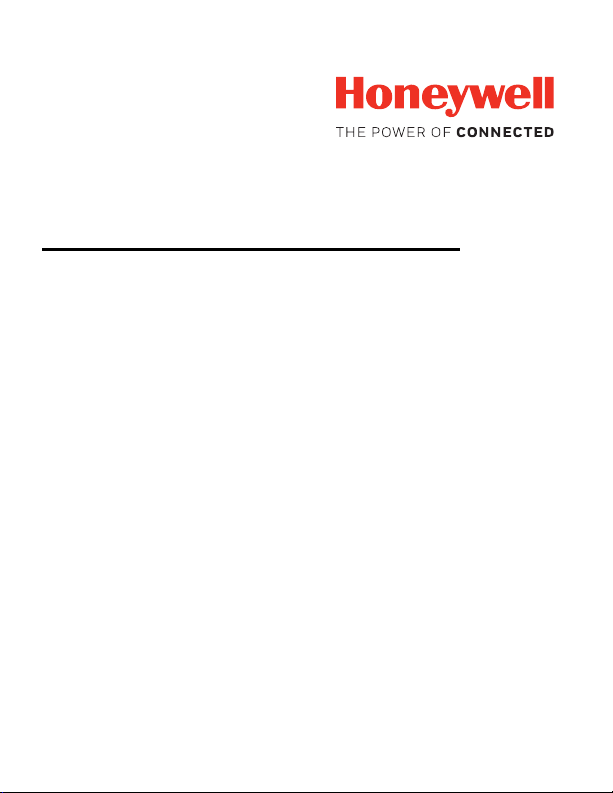
CN80G CAC Reader
and Ethernet Base
Quick Start Guide
CN80G-CAC-EN-QS-01 Rev A
04/19
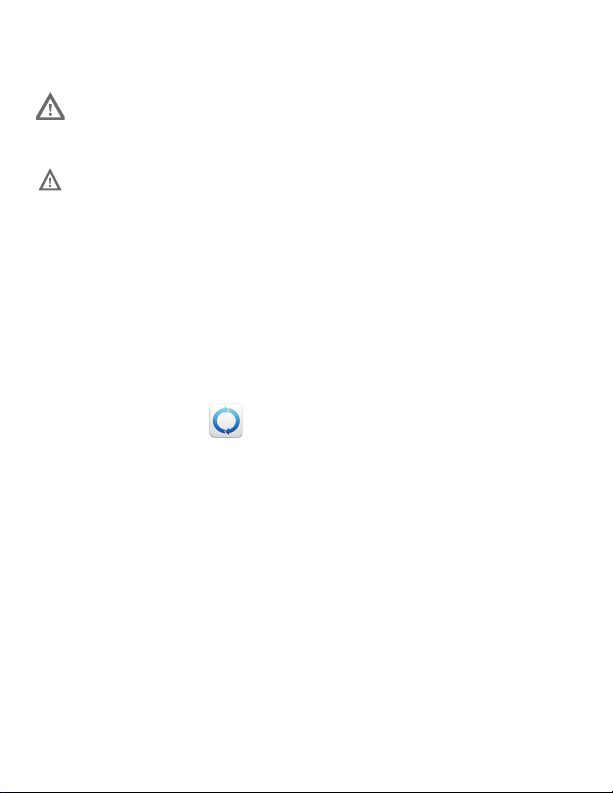
Model: CN80G-CAC, CN80-EB-C
Caution: We recommend the use of Honeywell
accessories and power adapters. Use of any nonHoneywell accessories or power adapters may cause
damage not covered by the warranty
Caution: Make sure that all components are dry prior to
using the computers and batteries with accessories.
Using wet components may cause damage not covered by
the warranty.
About the Common Access Card Reader
Before you connect the Dolphin CN80G to the CAC Reader,
make sure you have the most current software installed. To
check the computer’s system information:
1. Swipe up from the bottom of the Home screen to access all
apps.
2. Tap HUpgrader to open the Honeywell Updater app.
The OTA version number installed on the computer appears
on the screen.
The OTA version must be 85.06.00-(0145) or higher. How to
install OTA updates can be found in the Dolphin CN80G User
Guide on www.honeywellaidc.com.
1
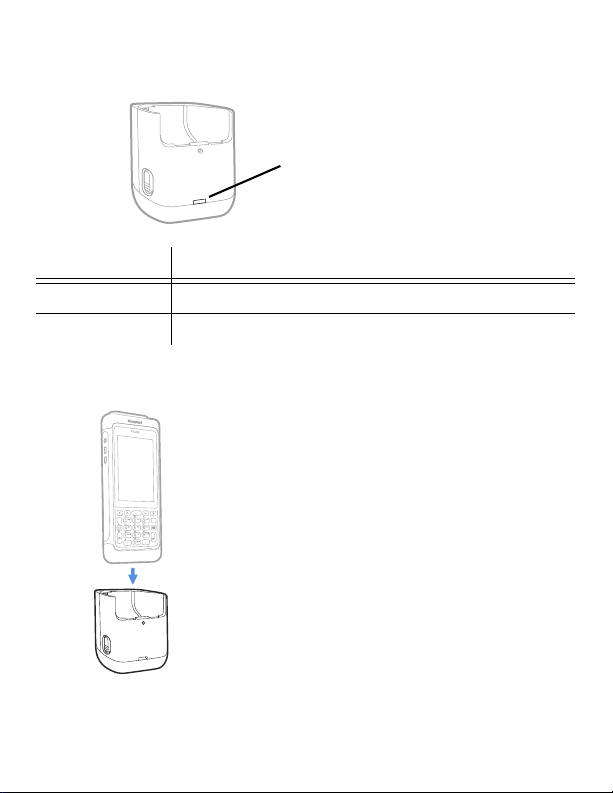
About the Status LED
Status LED
Status Description
Flashing Green The reader is connected to CN80G.
Solid Green The reader is reading a common access card.
Install the CN80G CAC Reader
2

Remove the CN80G CAC Reader
Insert the Card
Insert a common access card into the slot with the contact pins
facing up.
3
