
CN75/CN75e NI
with Windows® Embedded Handheld 6.5
Quick Start Guide
CN75NI-W65-EN-QS-0 Rev A
5/17
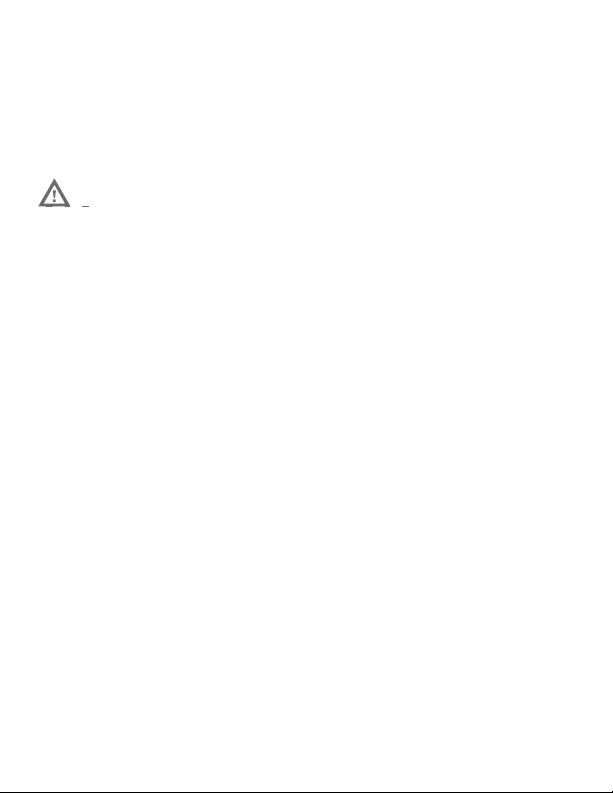
Introduction
This document is for the CN75/CN75e NI. This is the
non-incendive version of the CN75/CN75e. The CN75/CN75e
NI can be identified by the device label verifying non-incendive
certification.
Warning: Explosion Hazard -Substitution of
components may impair suitability for Division 2 Class
I, II, III locations.
Avertissement: Risque d’ explosion - Le remplacement
de composants risque de compromettre l’adaptation
du produit aux sites de division 2 catégorie I,II,III.
Out of Box
Make sure that your shipping box contains these items:
• CN75/CN75e NI mobile computer
(Model CN75LAN or CN75WAN)
• Rechargeable 3.7 V, Lithium-ion battery
•I/O Cover
• Product Documentation
If you ordered accessories for your mobile computer, verify that
they are also included with the order. Be sure to keep the original
packaging in case you need to return the mobile computer for
service.
Note: CN75LAN models do not include a WWAN radio.
Memory Card Specifications
Honeywell recommends the use of Single Level Cell (SLC)
industrial grade microSD™ memory cards with the computer for
maximum performance and durability. Contact a Honeywell
sales representative for additional information on qualified
memory card options.
1

Computer Features
Notification LED
Scan Button
Microphone
Power Button
Battery Status
LED
Good Read LED
Speaker
Touch Panel
Volume Buttons
Note: Hand strap not shown.
2
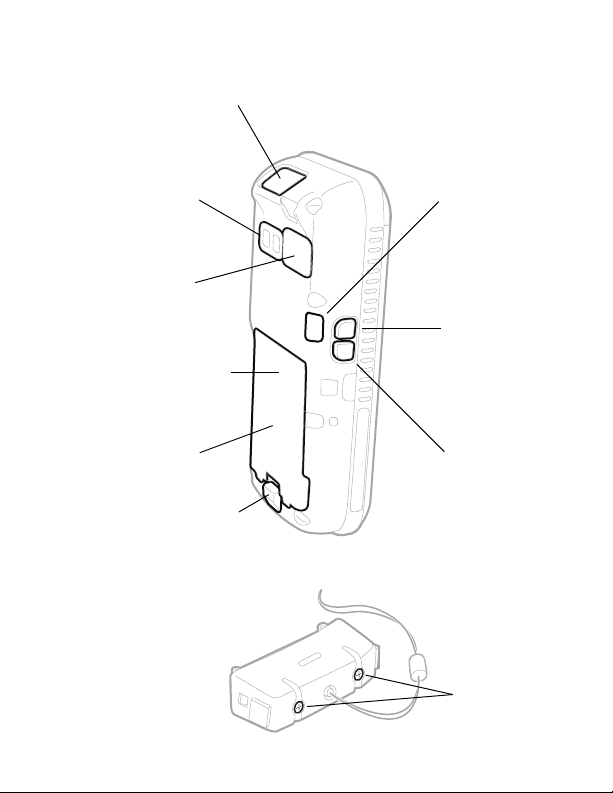
Side Scan
Button
Speaker Port
Battery
Camera
Imager
(LED/Laser Aperture)
Laser Safety
Label Location
Application
Button
Battery Latch
SIM/microSD Card
Socket
(Located Under Battery)
Screws
I/O Cover
3

Detach Hand Strap
Detach the hand strap to access to the back of the computer.
Note: Battery pack shown installed. To learn more, see “Install the
Battery”.
4

Install a microSD Card
Note: Format the microSD card before initial use.
Note: Always place the computer in hibernate mode and
remove the battery before attempting to install or
remove a card.
5
