Page 1
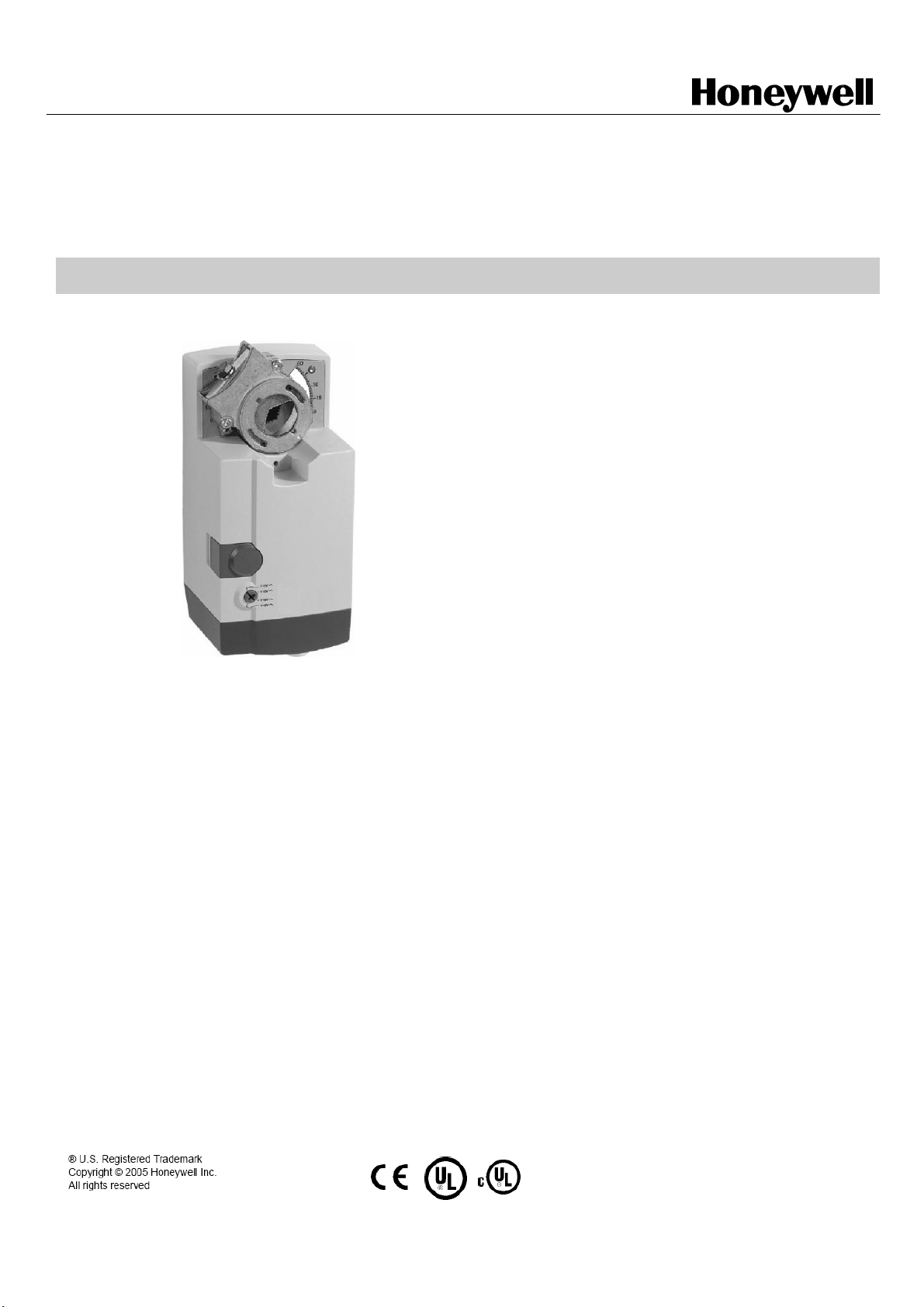
N20, N34 SERIES
NON-SPRING RETURN DAMPER ACTUATOR
20/34 Nm (177/300 lb-in) FOR MODULATING CONTROL
GENERAL
These direct-coupled damper actuators provide modulating
control for:
• Air dampers
• VAV units
• Air handlers
• Ventilation flaps
• Louvers, and
• Reliable control for air damper applications with up to
2
/ 50 sq.ft. (20 Nm / 177 lb-in) or 7.8m2 / 85 sq.
4.6m
ft. (34 Nm / 300 lb-in)(seal- less damper blades; air
friction-dependent)
FEATURES
• New self-centering shaft adapter
• Access cover to facilitate connectivity
• Declutch for manual adjustment
• Mechanical end limits (CN7220 only)
• Field-installable auxiliary switches
• Rotation direction selectable by switch
• Mountable in any orientation (no IP54 if upside down)
• Mechanical position indicator
SPECIFICATIONS
Supply voltage 24 Vac ±20%, 50/60 Hz;
Nominal voltage 24 Vac, 50/60 Hz; 24 Vdc
All values stated hereinafter apply to operation under
nominal voltage conditions.
Power consumption
CN7220 6 VA / 6 W
CN7234 8 VA / 6 W
Ambient limits
Ambient operating limits -20...+60 ℃ (-5...+140 °F)
Ambient storage limits
Relative humidity 5...95%, non-condensing
Safety
Protection standard IP54 as per EN 60529
Protection class II as per EN 60730-1
Overvoltage category II
Lifetime
Full strokes 60000
Repositions
Mounting
Round damper shaft
Square damper shaft 10...18 mm (3/8...11/16”)
Shaft length
Control signal 0(2)...10 Vdc
Input impedance
Feedback signal
Limits ± 1 mA at 0...10 V
Torque rating
CN7220 20 Nm (177 lb-in)
CN7234 34 Nm (300 lb-in)
Runtime
Rotation stroke
Dimensions see “Dimensions” on page 6
Weight 1.35 kg (3 lbs.)
Noise rating 40 dB(A) max. at 1 m
PRODUCT DATA
24 Vdc -10...+20%
-40...+80 ℃ (-40...+175 °F)
1.5 million
10…27 mm (3/8...1-1/16”)
45° steps
min. 22 mm (7/8”)
0(4)...20 mA
100 kΩ [0...10 V]
500 Ωm [0...20 mA]
95 sec (60 Hz) / 110 sec (50 Hz)
95°± 3°
CN0B-0341CH33 R0407 1
Page 2
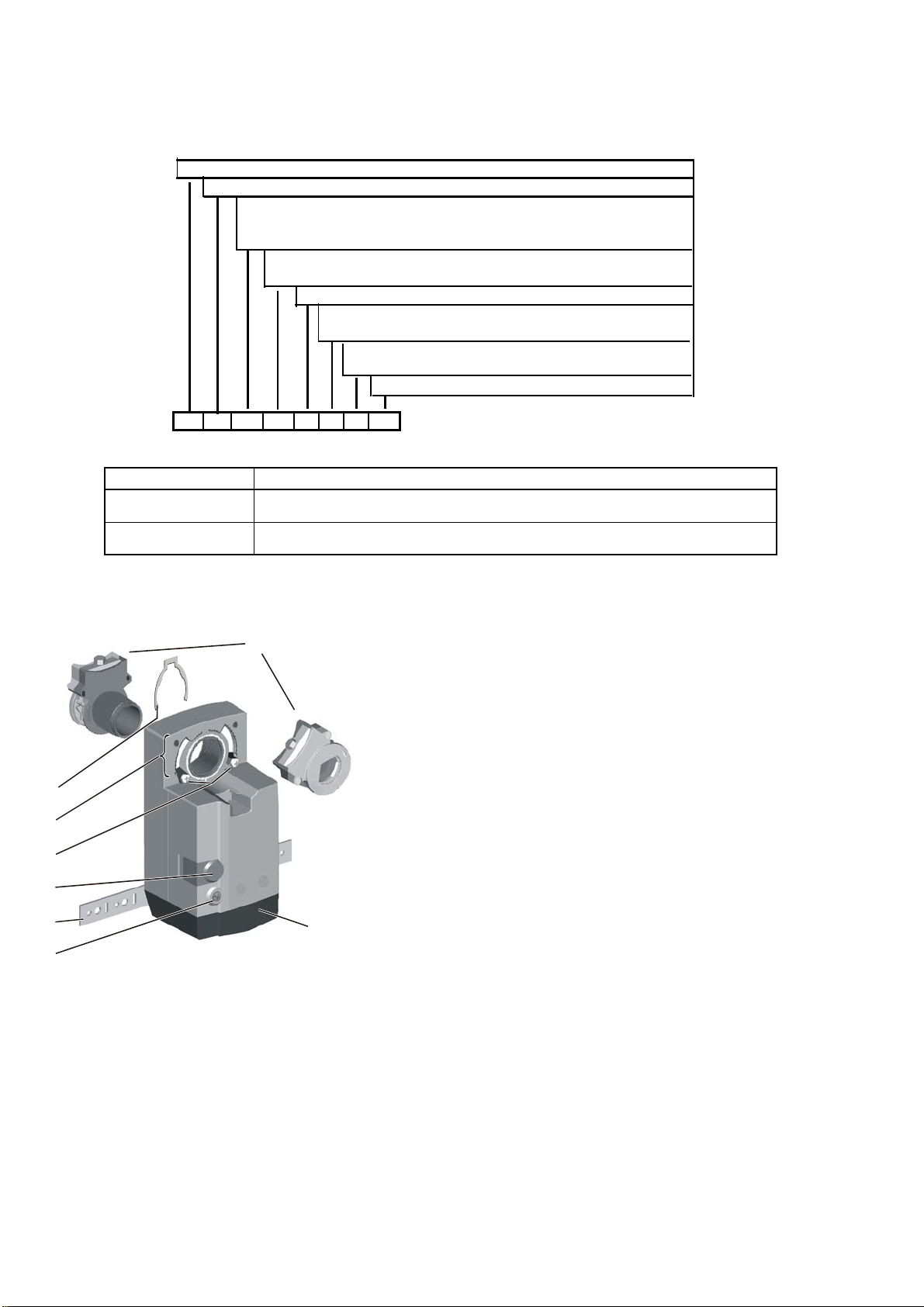
N20, N34 SERIES CN7220, CN7234
MODELS
C – Direct Coupled Actuator
N – Fail Safe Function (Non-Spring Return)
61 – 24V Floating Control
72 – 24V Modulating Control
46 – 230V Floating Control
C N 72 20 A 2 0 XX
Model # Description
CN7220A2007
CN7234A2008
20Nm,24Vac/Vdc, Modulating control, Non-Spring return, Voltage Feedback Signal
and without aux. Switch
34Nm,24Vac/Vdc, Modulating control, Non-Spring return, Voltage Feedback Signal
and without aux. Switch
20 – 20 Nm (177 lb-in)
34 – 34 Nm (300 lb-in)
A – Standard Model
1 – No Feedback
2 – Voltage Feedback Signal
0 – No Internal Auxiliary Switches
2 – Two Internal Auxiliary Switches
XX – System Controlled Numbers
Fig. 1. Product Identification System
OPERATION/FUNCTIONS
Legend for Fig. 2:
1
60
90
90
60
30
0
30
0
2
3
4
5
6
8
7
Fig. 2. Setting units and control elements
As soon as operating power is applied, the actuator may start to run. When power is removed, the actuator remains in position. For
actuator-controller wiring instructions, see section “Wiring” on page 5.
1. Self-centering shaft adapter
2. Retainer clip
3. Rotational angle scales (0...90° / 90...0°)
4. Mechanical end limits (20 Nm [177 lb-in] models, only)
5. Declutch button
6. Anti-rotation bracket
7. Rotation direction switch
8. Access cover
Contents of Package
The delivery package includes the actuator itself, parts 1 through 8 (see Fig.2),
the anti-rotation bracket screws, and the SM mounting plate and screws.
Modulating Control
The actuator is capable of being operated by several controllers providing Vdc
or mA output.
Rotary Movement
The control signal and the corresponding rotation direction (clockwise or
counterclockwise) can be selected using the rotation direction switch (see part
7 in Fig. 2), thus eliminating the need to re-wire. To ensure tight closing of the
dampers, the actuator has a total rotation stroke of 95°.
ORDERING INFORMATION
When purchasing replacement and modernization products from your TRADELINE® wholesaler or distributor, refer to the TRADELINE®
Catalog or price sheets for complete ordering number.
If you have additional questions, need further information, or would like to comment on our products or services, please write or phone
your local Honeywell Automation and Control Products Sales Office or Honeywell Customer Care.
CN0B-0341CH33 R0407 2
Page 3
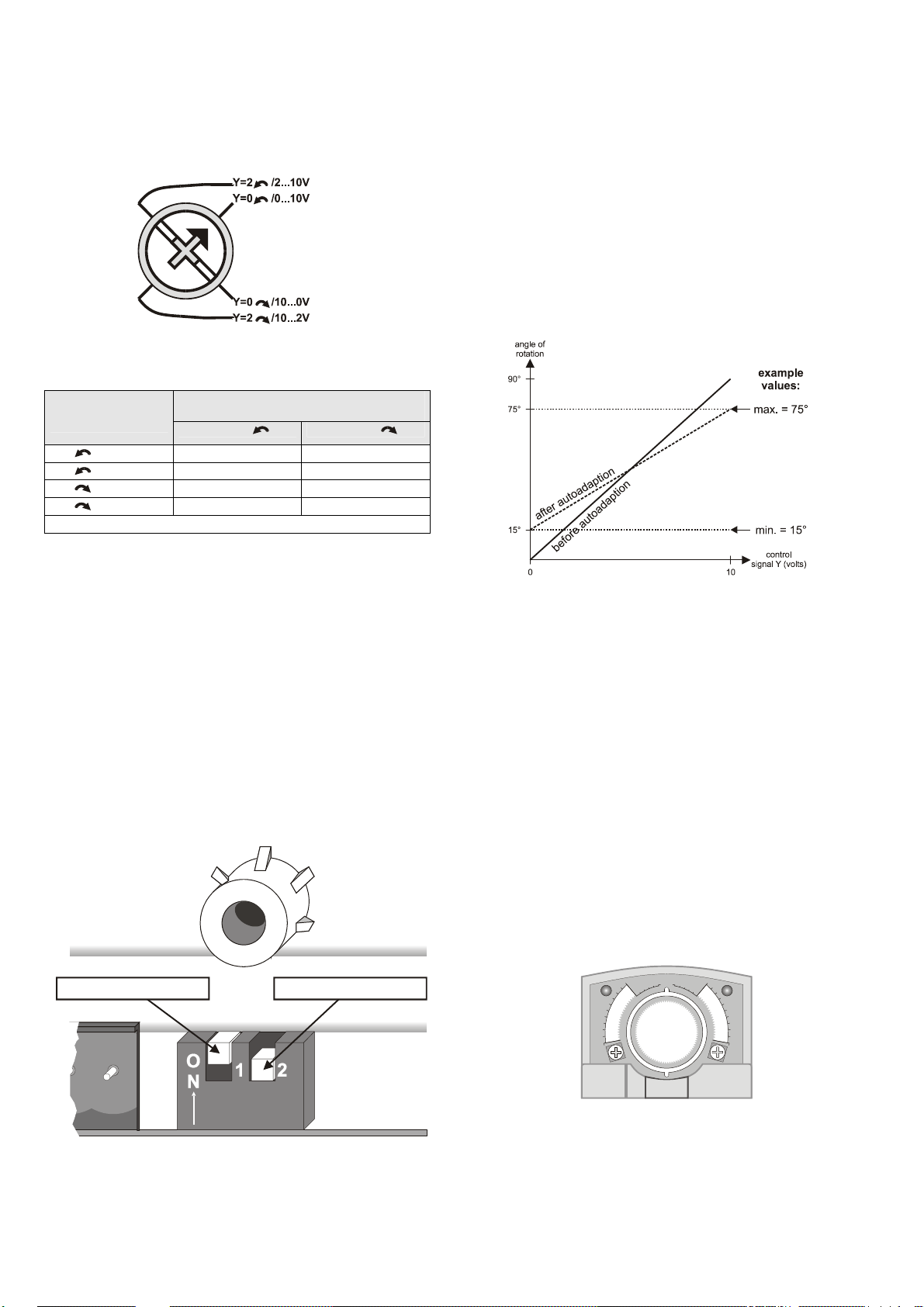
N20, N34 SERIES CN7220, CN7234
Rotation Direction Switch
Fig. 3. Rotation Direction Switch
rotation direction
switch position
Y=2 /2...10V U = 2 V U = 10 V
Y=0 /0...10V* U = 0 V U = 10 V
Y=0 /10...0V U = 10 V U = 0 V
Y=2 /10...2V U = 10 V U = 2 V
* Default shipping position.
Table 1. Feedback/control signal values
Feedback Signal and Manual Adjustment
If, while the actuator is not rotating, the user declutches it and
manually repositions the shaft adapter, the feedback signal
will then follow the new position at which the shaft adapter
has been left.
Power Off/On Behavior
In case the power to the actuator fails, after re-applying
power, the actuator acknowledges its present position and
follows the signal from the controller. This makes it
unnecessary for the actuator to employ autoadaption in order
to re-map the control signal settings.
Dip Switches
The actuators are equipped with two dip switches accessible
after removing the access cover (see Fig. 4).
autoadapt dip switch for
normal operation ( )
Fig. 4. Dip switches (view with PCB at bottom)
feedback/control signal when
totally totally
ON
actuator is
voltage/current control signal
dip switch ( )
OFF
Autoadapt Dip Switch for Normal Operation
In its default shipping position, the autoadapt dip switch for normal
operation is set to ON as shown in Fig. 4. Dip switches (view with
PCB at bottom)4. If it is set to OFF, no autoadapting is performed,
and the control signal map remains constant.
The autoadapt functionality does not have to be triggered. Rather,
the SmartAct actuator does this automatically when the min. and
max. control signals are provided (see Fig. 5); the feedback signal
is likewise autoadapted.
Fig. 5. Actuator positioning curve
Adjusting the Actuator for Autoadapt
In order to make use of the autoadapt functionality, proceed as
follows:
1. Set the autoadapt dip switch to the ON position.
2. If necessary, limit the stroke to the desired range using the
mechanical end limits.
3. Drive the actuator to the left end limit (totally counterclockwise)
by setting the control signal as specified in Table 1.
4. Drive the actuator to the right end limit (totally clockwise) by
setting the control signal as specified in Table 1. The stroke has
now been limited to 0...100% of the control signal range.
Voltage/Current Control Signal Selection Dip Switch
In its default shipping position, the voltage/current control signal dip
switch (see Fig. 4) is set to OFF (= voltage control).
as shown in Fig. 4. Setting it to ON results in current control.
Position Indication
The hub adapter indicates the rotation angle position by means of
the rotational angle scales (0...90° / 90...0°).
Fig. 6. Position indication
30
90 90
60
60
30
00
CN0B-0341CH33 R0407 3
Page 4
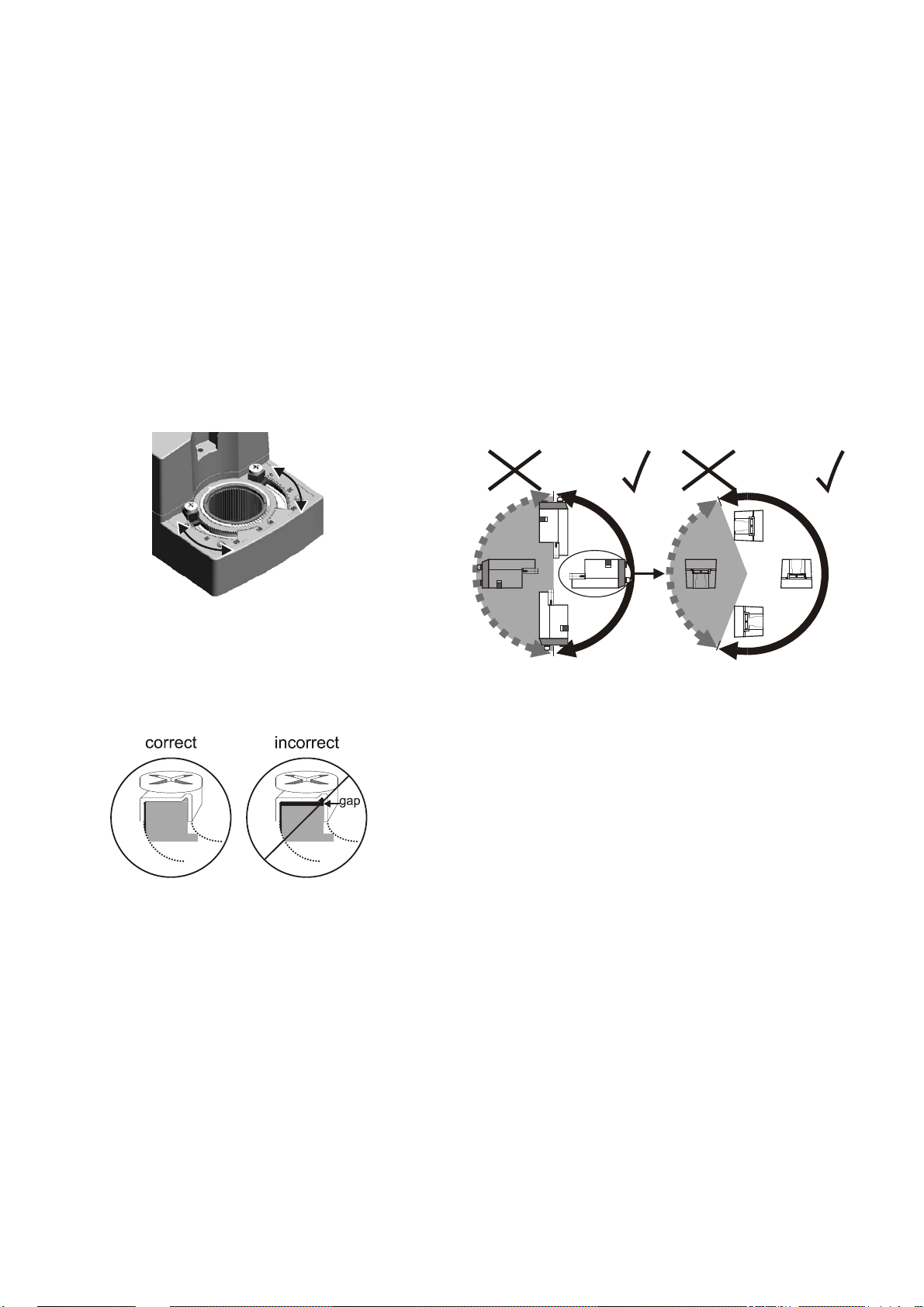
N20, N34 SERIES CN7220, CN7234
Manual Adjustment
IMPORTANT
In order to prevent equipment damage, you must
remove power before manual adjustment.
After removing power,
the declutch button, permitting the actuator shaft to be manually
rotated to any position. The feedback signal will then follow the
new position.
the gear train can be disengaged using
Limitation of Rotation Stroke
Two mechanical end limits (adjustable in 3° increments) are
provided (20 Nm [177 lb-in] models, only) to limit the angle of
rotation as desired (see Fig. 7).
Fig. 7. Mechanical end limits
The mechanical end limits must be securely fastened in place
as shown in Fig. 8. Specifically, it is important that they
properly mesh with the rotational angle scales when the
screws are tightened.
Fig.8. Correct / incorrect tightening of end limits
Override
If terminal 3 of the terminal strip (see section “Wiring Diagrams”
on page 5) is unplugged, the stroke will be 0%; reversing the
rotation direction using the rotation direction switch will result in
a max. stroke of 100%. If terminal 3 is jumped with terminal 1
(24 V), the stroke will be 50%.
INSTALLATION
These actuators are designed for single-point mounting.
IMPORTANT
In order to prevent equipment damage, you must
remove power or set the rotation direction switch to
the “Service/Off” position before manual operation.
Mounting Instructions
All information and steps are included in the Installation
Instructions supplied with the actuator.
Mounting Position
The actuators can be mounted in any position (no IP54 or NEMA2 if
mounted upside down; see Fig. 9). Choose an orientation permitting
easy access to the actuator's cables and controls.
IP54 IP54IP54 IP54
Fig. 9. Mounting for IP54
Mounting Bracket and Screws
If the actuator is to be mounted directly on a damper shaft, use the
mounting bracket and screws included in the delivery package.
Self-Centering Shaft Adapter
The self-centering shaft adapter can be used for shafts having
various diameters (10...27 mm [3/8...1-1/16”]) and shapes (square or
round)
In the case of short shafts, the shaft adapter may be reversed and
mounted on the duct side.
Stroke Limitation with Mechanical End Limits
The mechanical end limits (20 Nm [177 lb-in] models, only) enable
the stroke to be limited from 0...90° in increments of 3°.
CN0B-0341CH33 R0407 4
Page 5

N20, N34 SERIES CN7220, CN7234
Wiring
Access cover
To facilitate wiring the actuator to the controller, the access
cover can be detached from the actuator.
IMPORTANT
Remove power before detaching the access cover.
Once the access cover has been removed, please
take care to avoid damaging any of the parts now
accessible.
Fig.10. Access cover
Depending upon the model, the access cover may have one or
two terminal strips, including a layout with a description for
each of the terminals.
Fig. 11. Actuator with access cover removed
Wiring Diagrams
CN7220/CN7234
TERMINAL STRIP 1
24 Vac 24 Vdc
~
0(2)...10 Vdc
0(4)...20 mA
0(2)...10 Vdc
Connect via safety
!
isolating transformer!
2
3Y
4U
1
1~
2
3Y
4U
MODULATING CONTROL
Connecting
cable
supply and
signal lines
terminal name
1~
24 Vac∼ / 24 Vdc+
2⊥ 24 Vac⊥ / 24 Vdc-
3Y
0(2)...10 Vdc / 0(4)...20 mA
control signal
5U 0(2)...10 V feedback signal
Optional Accessories
The following optional accessories can be ordered separately.
Auxiliary Switch Kit
Order no.: SW2
S3
A
B
A
B
S6
S1
S4
45
S2
S5
90
0
0
90
C
D
C
D
CN0B-0341CH33 R0407 5
Page 6
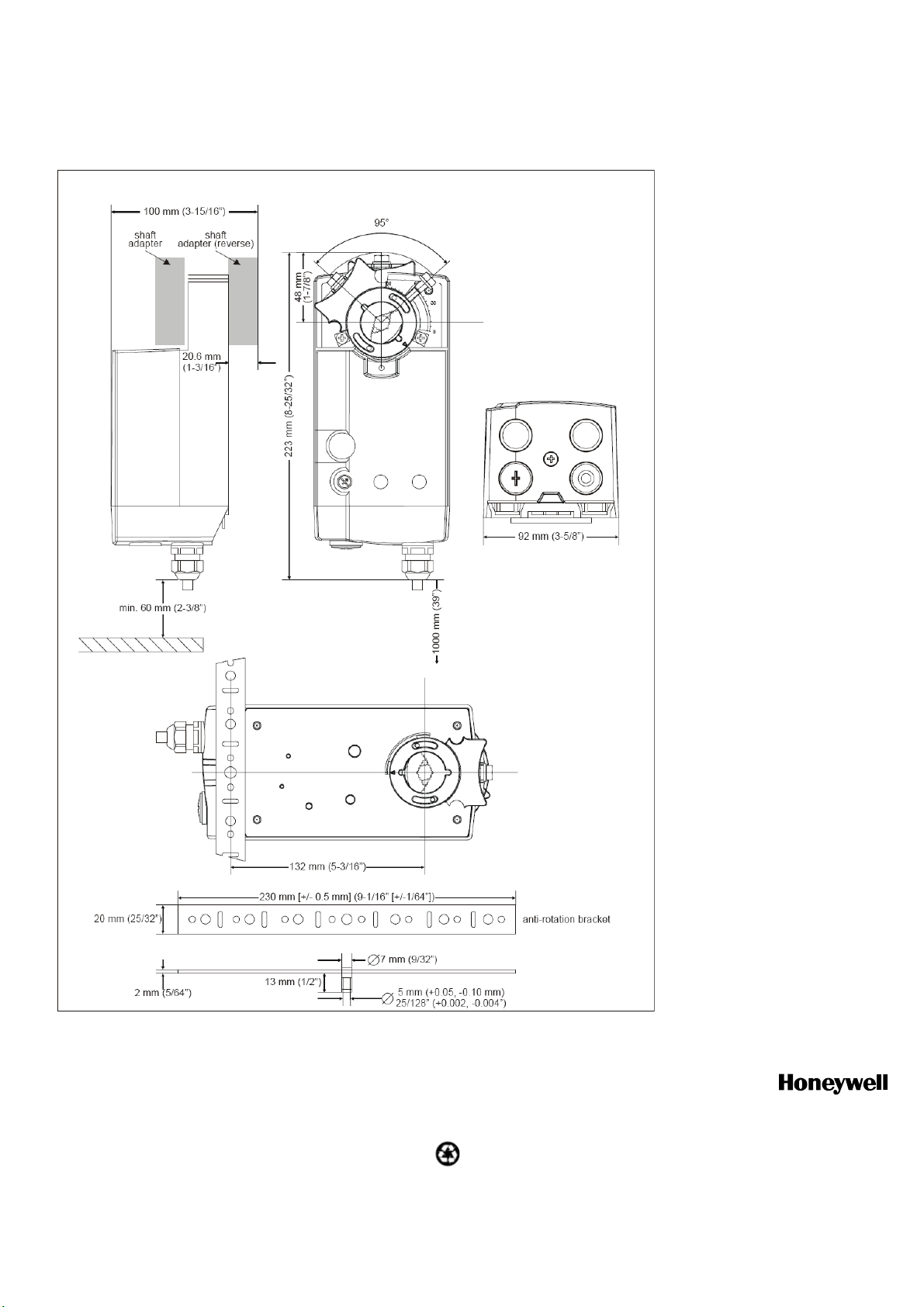
N20, N34 SERIES CN7220, CN7234
Dimensions
Automation and Control Solutions
Honeywell International Inc. Honeywell (Tianjin) Limited
1985 Douglas Drive North 66, BaiHe Road, TEDA
Golden Valley, MN 55422 Tianjin, 300457,P.R.C.
Printed in China. on recycled
paper containing at least 10%
post-consumer paper fibers.
CN0B-0341CH33 R0407 6
