Page 1
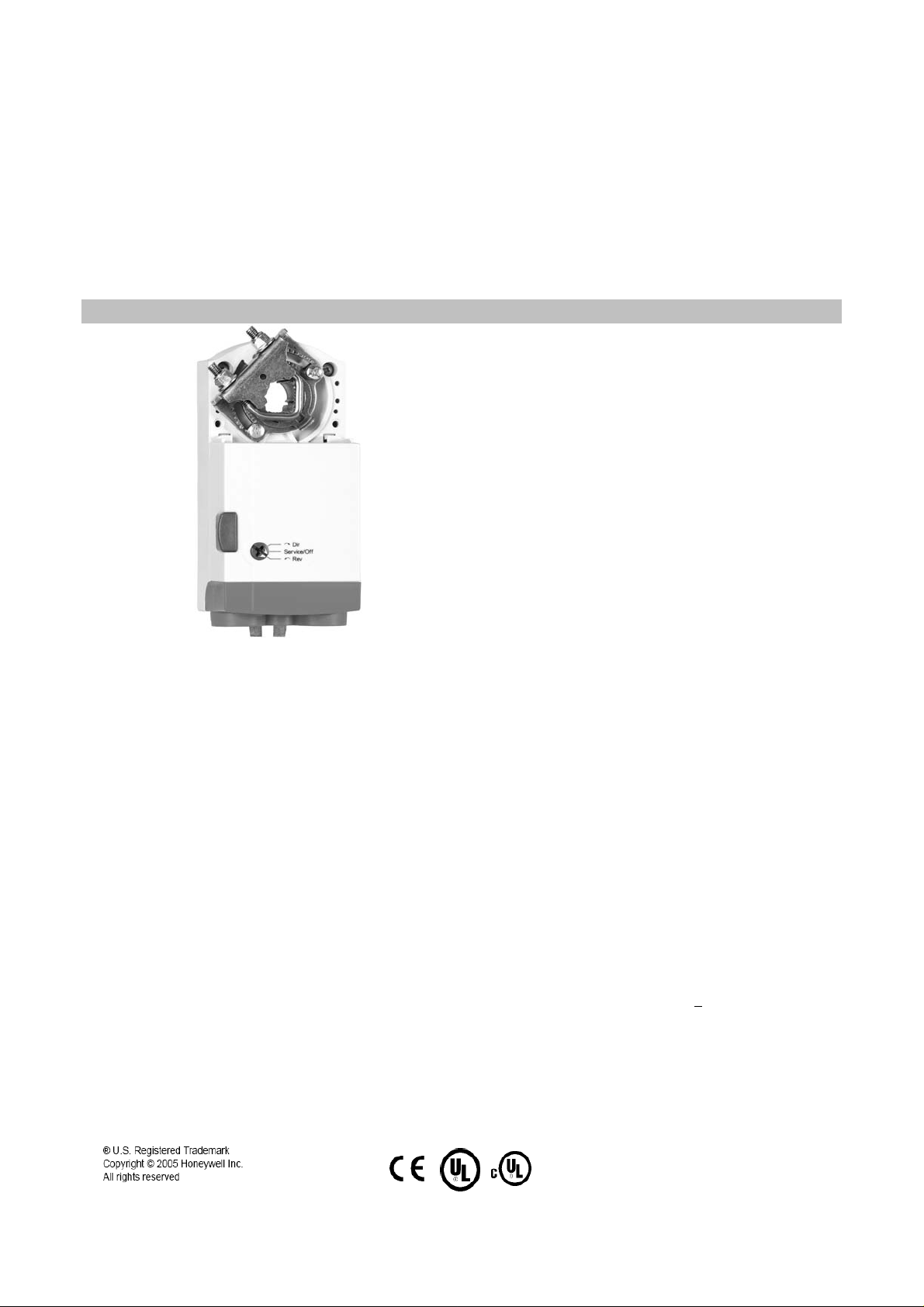
CN05, CN10 SERIES
NON-SPRING RETURN DIRECT-COUPLED DAMPER ACTUATORS FOR
FLOATING AND TWO-POSITION CONTROL
PRODUCT DATA
SPECIFICATIONS
Supply voltage
CN6105/CN6110 24 Vac/dc -15%/+20%, 50/60 Hz
CN4605/CN4610 230 Vac -15%/+20%, 50/60 Hz
Nominal voltage
CN6105/CN6110 24 Vac/dc, 50/60 Hz
CN4605/CN4610 230Vac, 50/60 Hz
All values stated hereinafter apply to operation under
nominal voltage conditions.
Power consumption
CN6105/CN6110 5 VA / 2 W
CN4605 22 VA / 2 W at 50 Hz
CN4610 25 VA / 2 W at 60 Hz
Ambient limits
Ambient operating limits -5...+140 °F (20...+60 °C)
Ambient storage limits -22...+176 °F (-30...+80 °C)
GENERAL
This non-spring return direct-coupled damper actuator
provides floating and two-position control for:
• air dampers,
• VAV units,
• air handlers,
• ventilation flaps,
• louvers, and
• reliable control for air damper applications with up to 10
sq ft / 44 lb-in. (5 Nm) and 20 sq ft / 88 lb-in. (10 Nm)
(seal- less damper blades; air friction-dependent).
FEATURES
• Declutch for manual adjustment
• Adjustable mechanical end limits
• Removable access cover for direct wiring
• Mountable in any orientation
• Rotation direction and service/OFF switch
Relative humidity 5...95%, non-condensing
Safety
Protection standard IP54
Protection class II as per EN 60730-1
Overvoltage category II
Lifetime
Full strokes 60000
Repositions 1.5 million
Mounting
Round damper shaft 3/8 in…5/8 in.
Square damper shaft 1/4 in…1/2 in.; 45° steps
Shaft length min. 1-5/8 in.
End switches (when included)
Rating Class II
Triggering points 5° / 85°
Torque rating 44 lb-in. (5Nm) / 88 lb-in. (10 Nm)
Runtime for 90°
CN6105 90 sec (dc / 60 Hz ac)
CN6110 90 sec (dc / 50 Hz ac)
CN4605 65…110 s (60/50 Hz)
CN4610 65…140 s (60/50 Hz)
Rotation stroke 95° +
Dimensions see “Dimensions” on page 6
Weight (without cables) 1 lbs.
Noise rating 35 dB(A) max. at 1 m
40 dB(A) for 230 Vac at
65 sec runtime
Certification
CN6105/CN6110 CE & UL
CN4605/CN4610 CE
3°
1
CN0B-0544CH33 R0805B
Page 2
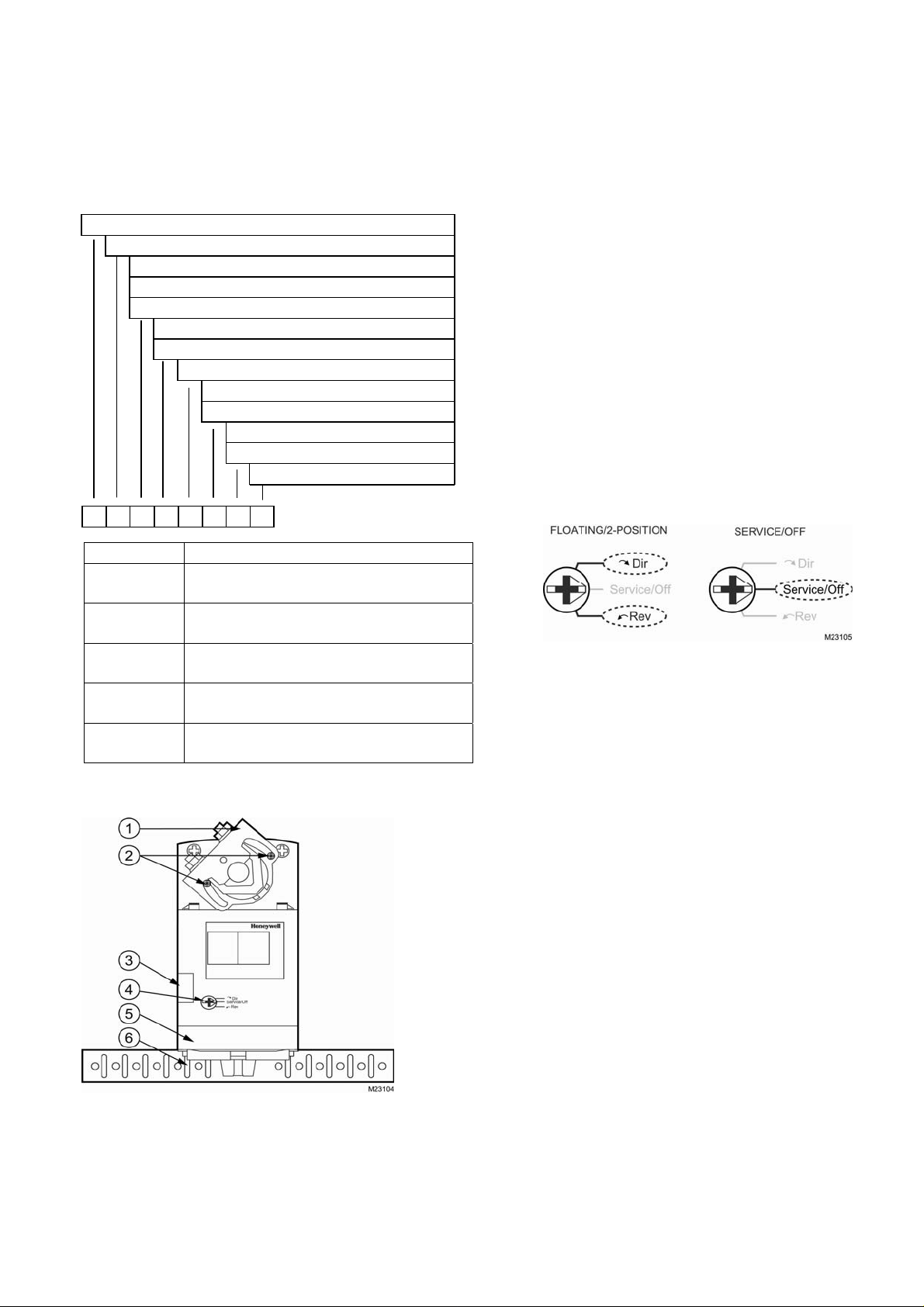
C
N05
,
C
N10 SERIES DAMPER ACTUATORS FOR FLOATING/2-POSITON CONTROL
PRODUCT IDENTIFICATION SYSTEM
C-Electrical Motor
N-Fail Safe Function (Non-Spring Return)
C N 75 10 A 2 0 XX
61-24V Floating Control + ON/OFF
75-24V Modulating Control + Floating + ON/OFF
46-230V ON/OFF
05-44 lb-in. (5 Nm)
10-88 lb-in. (10 Nm)
A-Standard Model
1-No Feedback
2-Voltage Feedback Signal
0-No Internal Auxiliary Switches
2-Two Internal Auxiliary Switches
XX-System Controlled Numbers
Model Description
CN6105A1011
CN4605A1001
CN6110A1003
CN6110A1201
CN4610A1001
5Nm, 24Vac/Vdc, floating control, non-spring
return, no feedback and without aux. Switch
5Nm, 230Vac, floating control, non-spring
return, no feedback and without aux. Switch
10Nm, 24Vac/Vdc, floating control, non-spring
return, no feedback and without aux. Switch
10Nm, 24Vac/Vdc, floating control, non-spring
return, no feedback and with aux. Switch
10Nm, 230Vac, floating control, non-spring
return, no feedback and without aux. Switch
BASIC FEATURES
Legend for Fig. 1:
1) Universal shaft adapter
2) Mechanical end limits (manually adjustable)
3) Declutch button
4) Function selection switch
5) Removable access cover
6) Anti-rotation bracket
Contents of Package
The delivery package includes the actuator, parts 1 through 6
(see Fig. 1), plus two cable grommets and a spare cable
grommet.
RUN MODES
The function selection switch (see Fig. 2) can be used to place
the actuator into any one of two different modes:
• Service/Off; or
• the floating/2-position run mode (“Dir” for CCW-closing
dampers or “Rev” for CW-closing dampers).
Fig. 2. Function selection switch
Power-Off Behavior
If power is removed, the shaft adapter remains in position.
Service/Off
If the function selection switch is set to the “Service/Off”
position, then all rotary movement is cancelled, and all
control signals are ignored, thus allowing the actuator to be
manually operated safely.
Fig. 1. Setting units and control elements
CN0B-0544CH33 R0805B
2
Page 3

C
N05,CN10 SERIES DAMPER ACTUATORS FOR FLOATING/2-POSITON CONTROL
Floating/2-Position Run Mode
If the function selection switch has been set to one of the two
floating/2-position control settings—and if the actuator is wired
correspondingly (see Fig. 7, Fig. 8, and Fig. 9)—then as soon as
operating power is applied, the shaft adapter will run according to
the control signals applied.
Table 1 describes the behavior (“stops,” rotates “CCW,” or
rotates “CW”) of the CN6105/CN6110 in dependence upon the
control signals (switch “open” or “24 Vac/dc”) applied to terminals
3 and 4, the function selection switch setting, and the manner in
which the actuator is wired (either for floating mode: see Fig. 7;
or for 2-position mode: see Fig. 8).
Table 1. Behavior of CN6105/CN6110
wiring control signal at switch setting
float. open open stops stops stops
open 24Vac/dc CCW stops CW
24Vac/dc open CW stops CCW
2-pos. 24Vac/dc open CW stops CCW
24Vac/dc 24Vac/dc CCW stops CW
Table 2 describes the behavior (“stops,” rotates “CCW,” or
rotates “CW”) of the CN4605/CN4610 in dependence upon the
control signals (switch “open” or “230 Vac”) applied to terminals 1
and 3 and the function selection switch setting: only one manner
of wiring is permitted (see Fig. 9).
term 3 term 4 Dir Service/ Off Rev
Limitation of Rotation Stroke
Two adjustable mechanical end limits are provided to limit the
angle of rotation as desired (see Fig. 3). The mechanical end
limits must be securely fastened in place.
To ensure tight closing of the dampers, the shaft adapter has a
total rotation stroke of 95°.
INTERNAL END SWITCHES
The internal end switches “A” and “B” are changeover switches
which are activated when the shaft adapter moves past a position
of 5° and 85°, respectively (see also Table 5).
Fig.3. Mechanical end limits
term 1 term 3 Dir Service/ Off Rev
open open stops stops stops
open 230 Vac stops stops stops
230 Vac open CW stops CCW
230 Vac 230 Vac CCW stops CW
Table 2. Behavior of CN4605/CN4610
control signal at switch setting
MANUAL ADJUSTMENT
IMPORTANT
To prevent equipment damage, before manual
adjustment, you must remove power or set the function selection switch to the “Service/Off” position.
After removing power or setting the function selection switch to
the “Service/Off” position, the gear train can be disengaged using
the declutch button, permitting the shaft adapter to be manually
rotated to any position.
Fig.4. Internal end switch triggering points
3
CN0B-0544CH33 R0805B
Page 4

C
N05
,
C
N10 SERIES DAMPER ACTUATORS FOR FLOATING/2-POSITON CONTROL
INSTALLATION
To avoid personal injury (electrical shock) and to
prevent equipment damage, before installation, you
must remove power.
These actuators are designed for single-point mounting.
Mounting Instructions
All information and steps are included in the Installation
Instructions supplied with each actuator.
Mounting Position
The actuators can be mounted in any position (IP54 is dependent
upon orientation; see Fig. 5). Choose a mounting pKosition
permitting easy access to cables and controls.
WIRING
To avoid personal injury (electrical shock) and to
prevent equipment damage, before wiring, you
must remove power.
Access Cover
IMPORTANT
Once the access cover has been removed, please
take care to avoid damaging any of the parts now
accessible.
The access cover can be unscrewed and removed in order to
gain access to the terminal block(s) and perform wiring.
Fig. 5. Mounting for IP54
NOTE: Further, in order to guarantee IP54, only original
Honeywell grommets may be used.
Anti-Rotation Bracket and Screws
If the actuator is to be mounted directly on a damper shaft, use
the anti-rotation bracket and screws included in the delivery
package. The min. distance between the center of the damper
shaft and the middle of the anti-rotation bracket is 3.35 in.; a
max. of 4.25 in. is allowed (see also Fig 11).
Depending upon the specifics of your mounting site, the actuator
may shift in position slightly while tightening the screws at the top
of the shaft adapter. The anti-rotation bracket features a T-piece
with a 5-mm-long shank to accommodate for this movement. It is
important to ensure that this play is not impeded.
Universal Shaft Adapter
The universal shaft adapter can be used for shafts of various
diameters and shapes (round: 3/8...5/8 in. and square:
1/4...1/2 in.).
CN0B-0544CH33 R0805B
Fig. 6. Access Cover
Wiring Diagrams
Fig. 7. CN 6105/CN6110 (floating mode)
4
Page 5

Fig. 8. CN6105/CN6110 (2-position mode)
C
Fig. 9. CN4605/CN4610 (2-position mode)
> 3 mm!
230V ~
N05,CN10 SERIES DAMPER ACTUATORS FOR FLOATING/2-POSITON CONTROL
230V~
1
CW
2
CCW
3
Tables 3,4 and 5 summarize the information presented in the
preceding wiring diagrams.
Table 3. Signals at terminals for CN6105/CN6110
ter-
minal
NOTE: All cables connected to these terminals must be
NOTE: All cables connected to these terminals must be
signal in floating signal in 2-pos. mode
2 common ~/- common ~/3
4
equipped with spark suppression.
Table 4. Signals at terminals for CN4605/CN4610
terminal signal
1 L (230 V ~)
2 N (230 V ~)
3 control signal
equipped with spark suppression.
24 V ~/+
(control signal)
24 V ~/+
(control signal)
24 V ~/+
(control/ power signal)
24 V ~/+
(control signal/power)
NL
4
5
terminal type of switch
S2 / S3
S5 / S6
Table 5. Internal end switches (SSW2)
S1
common lead for switches A and B
change-over switch A (S1/S2 opens and
S1/S3 closes when shaft adapter moves CW
past 5°; reverts to original state when shaft
adapter moves CCW past 5°).
change-over switch B (S1/S5 opens and
S1/S6 closes when shaft adapter moves CW
past 85°; reverts to original state when shaft
adapter moves CCW past 85°).
Fig. 10. End switches
NOTE: Both internal end switches must be connected to the
same power source.
5
CN0B-0544CH33 R0805B
Page 6

C
N05
,
C
N10 SERIES DAMPER ACTUATORS FOR FLOATING/2-POSITON CONTROL
DIMENSIONS
Automation and Control Solutions
Honeywell International Inc. Honeywell (Tianjin) Limited
1985 Douglas Drive North 66, BaiHe Road, TEDA
Golden Valley, MN 55422 Tianjin, 300457,P.R.C.
CN0B-0544CH33 R0805B
Fig. 11. Dimensions (in in.)
Printed in China. on recycled
paper containing at least 10%
post-consumer paper fibers.
6
