Page 1
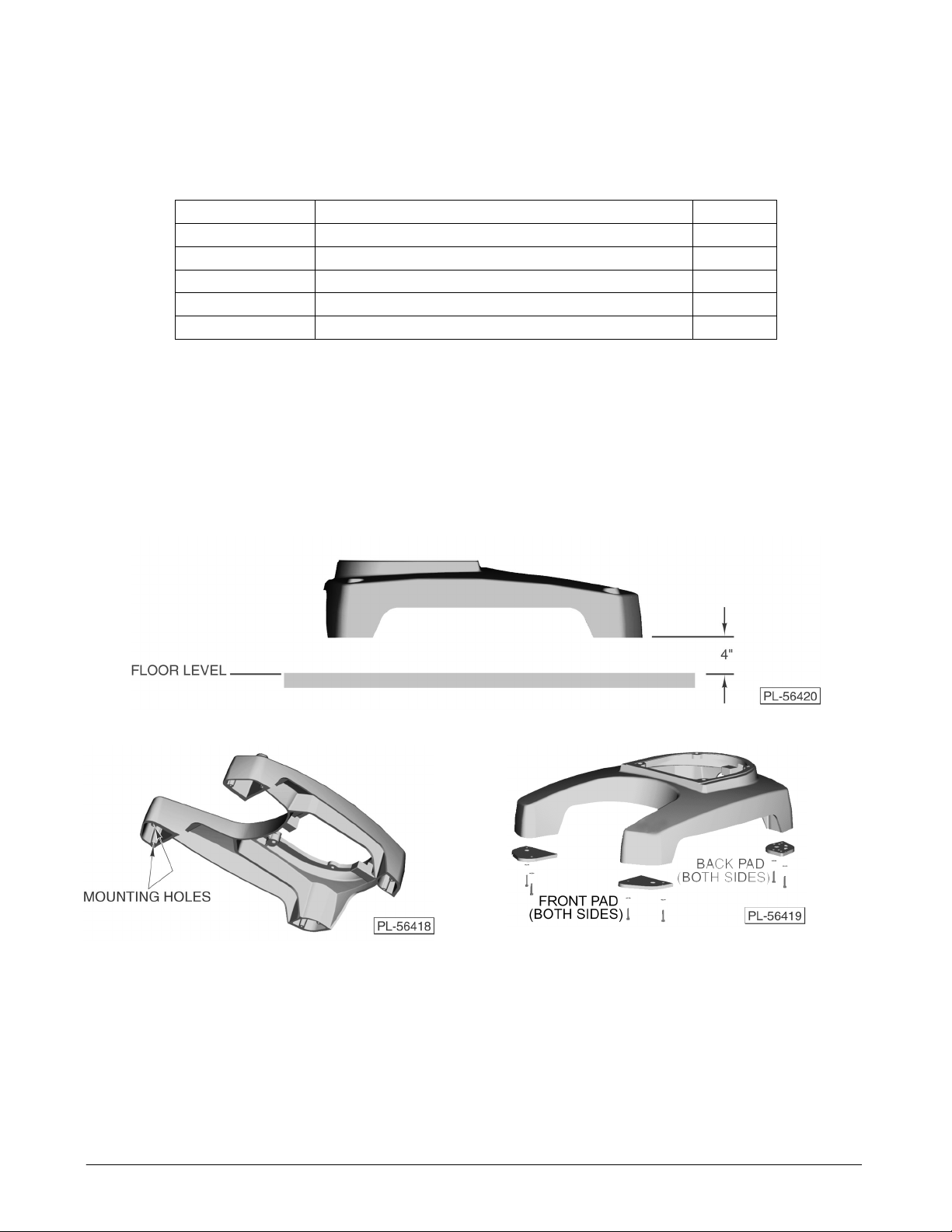
MIXER BASE PAD INSTALLATION INSTRUCTIONS
LEGACY 60 MIXERS — KIT NO. 874604
This pad installation kit is for model Legacy 60 Hobart Mixers. This kit cannot be used in conjunction with any
other mixers. The rubber pads can be installed with or without using the 3/8" cap screws and washers. The
illustrations shown are for installation purposes only. They do not show the complete mixer.
Part No. Description Qty.
874152 Front Rubber Pad 2
874585 Rear Rubber Pad 2
SC-113-68 5/16" – 18" Screw Cap 8
WS-06-36 5/16" Flat Washer 8
F34910 Assembly Instructions 1
WARNING: DISCONNECT THE ELECTRICAL POWER TO THE MACHINE AND FOLLOW
LOCKOUT / TAGOUT PROCEDURES.
Installing Rubber Pads with Cap Screws and Washers
1. Carefully lift the mixer off the floor to allow for pad mounting. The mixer should not be lifted
more than 4" off the floor (Fig. 1).
NOTE: Keep mixer balanced while lifting and lowering.
Fig. 1 (Mixer Base Side View)
Fig. 2 (Mixer Base Bottom View) Fig. 3 (Mixer Base with Pads)
2. There are two holes on each mixer foot for attaching the rubber pads (Fig. 2).
NOTE: Some bases have only one hole for attaching the rubber pads.
3. Line up the rubber pads directly under the appropriate feet as shown in Fig. 3 (front pad is
flipped to use on both sides; back pads under back feet).
4. Install the screws and washers holding the pads to the bottom of the mixer feet.
© HOBART 2004 Page 1 of 2 F34910 (June 2004)
Page 2

5. Tighten all screws.
6. Carefully lower the mixer to the floor.
Installing Rubber Pads without Cap Screws and Washers
1. Carefully lift the mixer off the floor to allow for pad mounting. The mixer should not be lifted
more than 4" (Fig. 1).
NOTE: Keep mixer balanced while lifting and lowering.
2. Line up the rubber pads directly under the appropriate feet as shown in Fig. 4 (front pad is
flipped to use on both sides; back pads under back feet).
3. Carefully lower the mixer to the floor. The weight of the mixer will keep the pads in place.
Fig. 4
F34910 (June 2004) Page 2 of 2 © HOBART 2004
