HASBRO Scrabble Turbo Slam User Manual
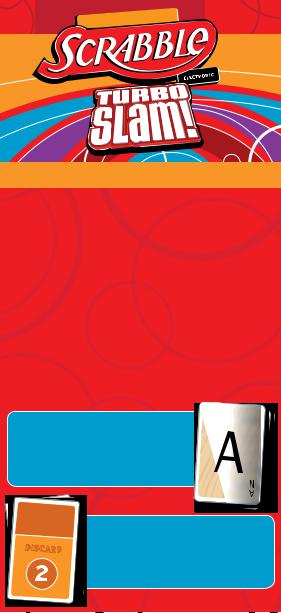
a WINNER
TM
TM
RULES FOR 2-4 PLAYERS AGES 8+
Contents: Electronic Turbo Slam Unit with Storage Tray
• 55 Letter Cards • 12 Action Cards
Object: Race to get rid of your cards by playing them to change a four-letter word. Be first to hit the Slam button when it makes the turbo sound, and you’ll get to draw an action card which could help you get rid of even more cards! To win, be the first player to run out of the cards in your hand.
The First Time You Play
Remove the wrappings from the game parts, and discard or recycle the waste materials.
Separate the 12 colored action cards from the letter cards.
Insert 3 AAA batteries into the Slam unit. (See BATTERY INFORMATION on the other side of this sheet.)
About the Cards
THE LETTER CARDS
You can play either side of a letter card. The small letters in the corners show the two letters on each card. Note: Some cards are blanks, and can be used to represent any letter.
MEGA SLAM
DISCARD
THE ACTION CARDS
There are four kinds of these special cards. Draw one if you “slam in” first when the turbo sound plays – then play it right away! More about these later.
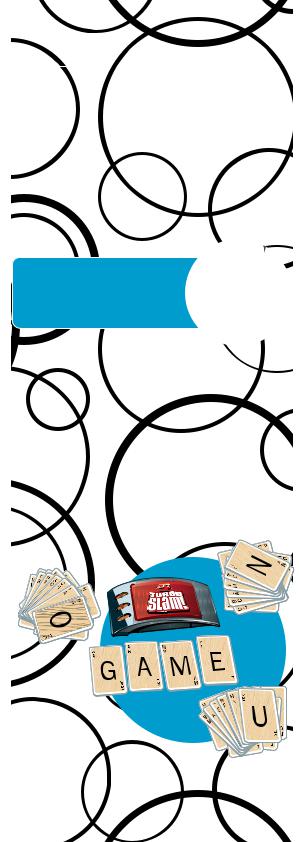
About the Turbo Slam Unit
PAUSE BUTTON |
SLAM BUTTON |
|
Press it at any time to |
Press it fast when you |
|
pause/unpause the game. |
hear the turbo sound! |
|
|
|
|
|
|
MUSIC BUTTON |
|
VICTORY BUTTON |
|||
Press it to turn the music on or off. |
|||
Press it to celebrate if you |
(You’ll still hear any sounds |
||
just won the game! |
needed for gameplay.) |
||
POWER SWITCH
(Underneath the game unit)
Slide to the 2-player setting for less frequent turbo sounds; slide to the multi-player setting for more frequent turbo sounds.
Setting Up
As you set up your game, take a look at the Setup Example below to see where the game parts are placed.
1.Separate the 16 colored action cards from the letter card deck, and place them in a facedown deck near the Turbo Slam unit, within everyone’s reach.
2.One player chooses four letter cards from the deck to make any word, and plays the cards side-by-side within everyone’s reach. Then the player deals out the rest of the deck to all players.
3.Place the Turbo Slam unit in the center of the play area within everyone’s reach. Slide the power switch on the underside of the unit to the 2-player or multi-player setting.
Setup Example
The illustration below shows a 3-player game set up and ready for play.
Playing
To begin a game, tap the Slam Button. You’ll hear a “Ding-Ding!” sound. Now all players race at the same time, to play cards from their hands onto the cards on the table to change words into new words. As you play a card, call out the new word it creates. You may play only one new card at a time to change the word.
