Page 1

HKTS 5
Home theater speaker system
Owner’s Manual
Page 2
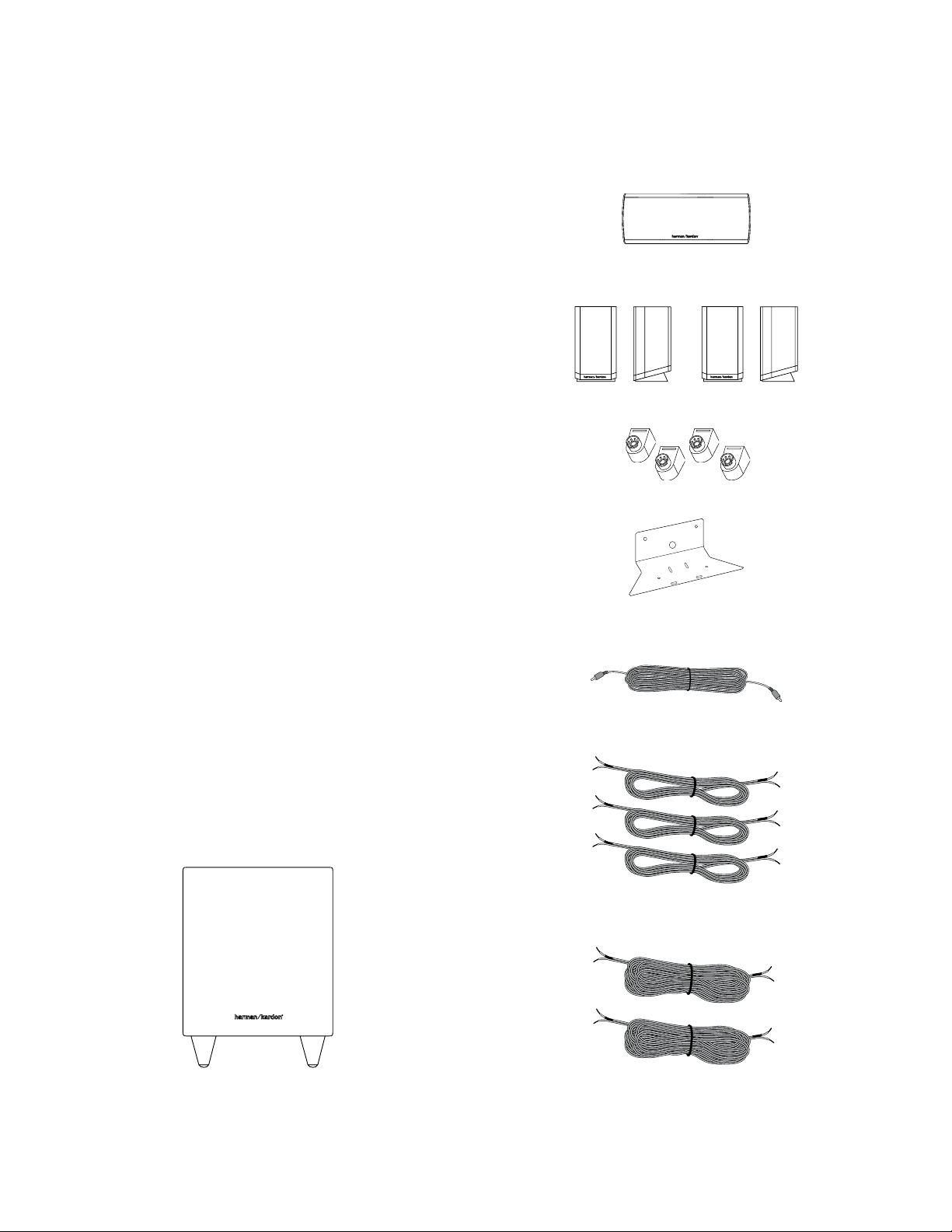
HKTS 5
Introduction, Description and Features, and
Included Items
Introduction
Thank you for purchasing the harman kardon® HKTS 5 speaker system, with which
you’re about to begin many years of listening enjoyment. The HKTS 5 has been custom
designed to provide all the excitement and power of the cinema experience in your own
living room.
While sophisticated electronics and state-of-the-art speaker components are hard at
work within the HKTS 5, hookup and operation are simple. Color-keyed cables and
connections and simple controls make the HKTS 5 easy to use.
To obtain maximum enjoyment from your new home theater speaker system, we urge you
to take a few minutes to read through this manual. It will help ensure that the connections
you make to your receiver (or preamp/processor), amplifier and other devices are correct.
In addition, a few minutes spent learning the functions of the various controls will enable
you to take advantage of all the power and refinement the HKTS 5 is able to deliver.
If you have any questions about this product, its installation or its operation, please
contact your dealer, the best local source of information.
Description and Features
The HKTS 5 is a complete six-piece home theater speaker system that includes:
•
An 8-inch (200mm), 60-watt powered subwoofer
•
Four identical, two-way, satellite speakers for the front left, front right, surround
left and surround right speaker positions
•
A dedicated, voice-matched, dual-driver center speaker
•
Shelf stands and wall-mount brackets for the satellite speakers and a wallmount bracket for the center speaker
•
All of the cables you need to connect all of the speakers to your receiver or
preamp/processor and amplifier
The speaker cables all use a color-coding system to conform to the Consumer Electronics
Association (CEA®) standard. This color-coding system minimizes confusion when
connecting the speakers, especially when the HKTS 5 system is used with a harman
kardon receiver.
Shelf stands and wall-mount brackets are included for the satellite and center speakers,
and shelf stands are included for the satellite speakers. Optional HTFS 2 floor stands are
available separately from your harman kardon dealer.
harman kardon engineers invented the high-fidelity receiver fifty years ago. With stateof-the-art features and time-honored circuit designs, the HKTS 5 is a perfect complement
to a harman kardon receiver or any home theater system.
One center-channel speaker
Four satellite speakers: a front left speaker, a front right speaker and two rear surroundsound speakers (shown with included shelf stands attached).
Four wall-mount brackets for satellite speakers
One wall-mount bracket for center-channel speaker
One LFE (low-frequency effects) for connection to the subwoofer (LFE cable has purple
connectors)
Three six-meter (19.7-foot) speaker cables for connection to front satellites (red and
white) and to center speaker (green)
Included Items
One HKTS 160SUB subwoofer
2
Two 12-meter (39.4-foot) speaker cables for connection from receiver to rear surroundsound satellites (gray and blue)
Page 3
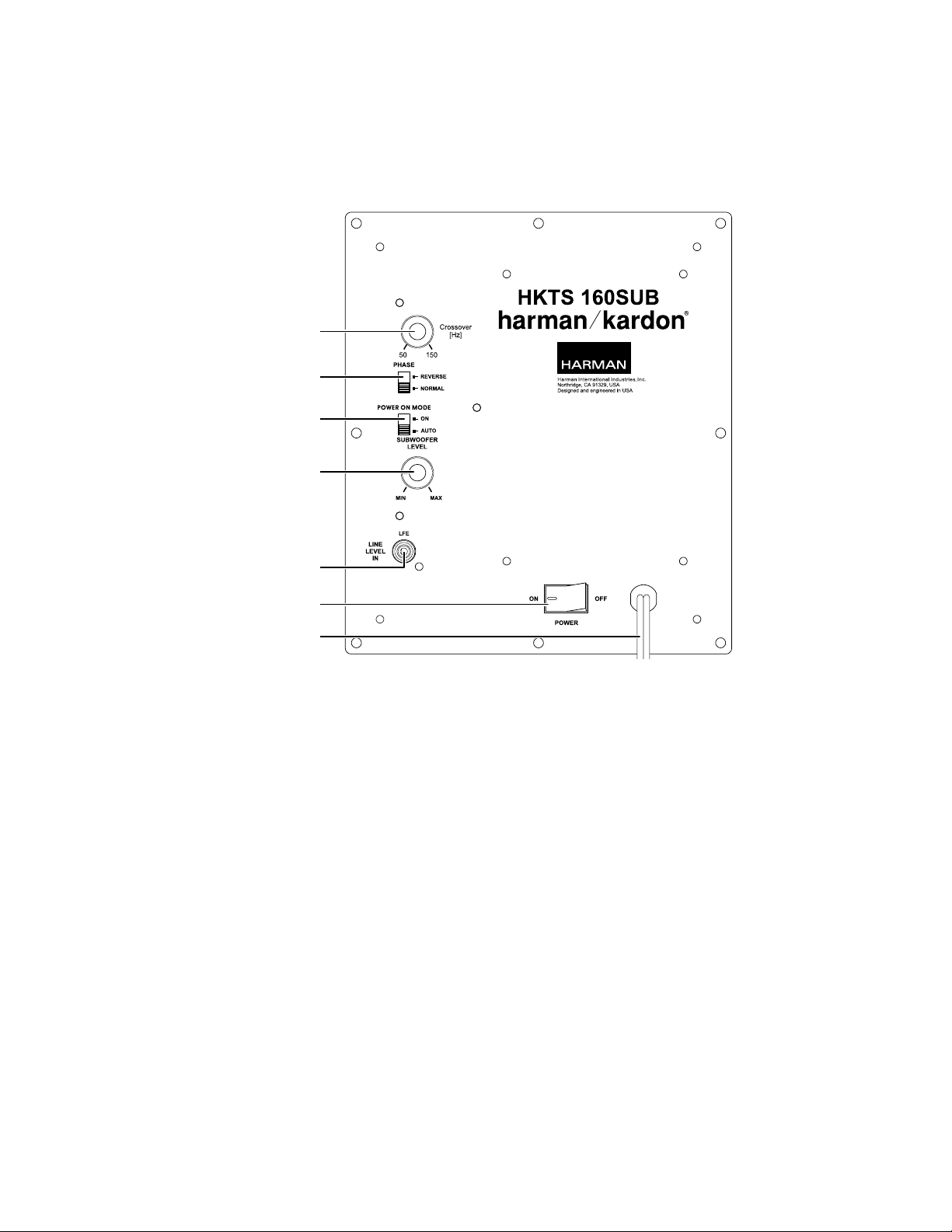
HKTS 5
HKTS 160SUB Rear-Panel Connections
Crossover control
Phase switch
Power On Mode switch
Subwoofer Level control
HKTS 160SUB Rear-Panel Connections
Line-Level LFE connector
Power switch
Power cord
Crossover control: This knob adjusts the subwoofer's cutoff between 50Hz and 150Hz.
The higher you set the Crossover control, the higher in frequency the subwoofer will
operate and the more its bass will "overlap" that of the system's other speakers. This
adjustment helps achieve a smooth transition of bass frequencies between the subwoofer
and the system's other speakers for a variety of different rooms and subwoofer locations.
NOTE: If you have connected the subwoofer to a receiver/processor with a low-pass
filtered LFE output, set the subwoofer's Crossover control to the 150Hz positon (fully
clockwise).
Phase switch: The Phase switch determines whether the HKTS 160SUB’s piston-like
action moves in and out in phase with the satellite speakers. If the subwoofer were
to play out of phase with the satellite speakers, the sound waves produced by the
subwoofer could be canceled out, reducing bass performance and sonic impact. This
phenomenon depends in part on the relative placement of all the speakers in the room.
In most cases the Phase switch should be left in the "NORMAL" position. However, it
does no harm to experiment, and you can leave the Phase switch in the position that
maximizes bass response and impact.
Power On Mode switch: If this switch is set in the"AUTO" position and the Power switch
is set to "ON", the HKTS 160SUB will automatically turn itself on when it receives an
audio signal and will enter the standby mode once no audio signal has been received for
about 15 minutes. When this switch is set in the "ON" position, the HKTS 160SUB will
remain on whether or not it is receiving an audio signal. An LED on the HKTS 160SUB’s
top panel indicates whether the subwoofer is in the on or standby state:
•
When the LED glows white, the HKTS 160SUB is turned on.
•
When the LED is not illuminated, the HKTS 160SUB is in standby mode.
When the Power switch is set to "OFF", the LED will not be illuminated, no matter what
setting the Power On Mode switch is in.
Subwoofer Level control: Use this control to adjust the HKTS 160SUB’s volume. Turn
clockwise to increase the volume; turn counterclockwise to decrease the volume.
Line-Level In/LFE connector : Connect the subwoofer output of your receiver or preamp/
processor to this jack. The signal from this connector passes through the subwoofer's
internal low-pass crossover.
Power switch: Set this switch in the "ON" position to turn the HKTS 160SUB on. The
subwoofer will then either be on or in standby mode, depending on the setting of the
Power On Mode switch.
Power cord (non-detachable): After you have made and verified all subwoofer and
speaker connections described in this manual, plug this cord into an active, unswitched
electrical outlet for proper operation of the HKTS 160SUB. DO NOT plug this cord into the
accessory outlets found in some audio components.
3
Page 4

HKTS 5
HKTS 5
Speaker Placement and Mounting Options
Speaker Placement
Color-Coding System
The HKTS 5 uses the CEA color-coding system to make setting up your home theater
speaker system as easy as possible. Your system includes a set of colored stickers that
may be placed near the speaker terminals of each of the four satellite speakers according
to the key below. It doesn’t matter which satellite speaker is used for any of the front
or rear positions. (The center speaker and powered subwoofer are already color-coded
for you.)
Speaker Position Wire Color Band
Front Left White
Front Right Red
Center Green
Surround Left Blue
Surround Right Gray
Subwoofer Purple
Front Speakers
Place the front speakers the same distance from each other as they are from the listening
position (the place where you'll be when you listen to the HKTS 5). They should be placed
at about the same height from the floor as the listener’s ears will be. They also can be
angled toward the listener.
White Red
Subwoofer
The low-frequency sound reproduced by the subwoofer is mostly omnidirectional, and
this speaker may be placed in a convenient location in the room. However, the best
reproduction of bass will be heard when the subwoofer is placed in a corner along the
same wall as the front speakers. Experiment with subwoofer placement by temporarily
placing the subwoofer in the listening position and moving around the room until the bass
reproduction is best. Place the subwoofer in that location.
White Red
Purple
Surround Speakers
Place the two surround speakers slightly behind the listening position. Ideally, they should
face each other and be at a level higher than the listeners’ ears. If that is not possible,
they may be placed on a wall behind the listening position, facing forward. The surround
speakers should not call attention to themselves. Experiment with their placement until
you hear a diffuse, ambient sound accompanying the main program material heard in
the front speakers.
White
Green Red
Center Speaker
The center speaker should be placed slightly behind (farther away from the listener) the
front left and right speakers. Its center should be no more than 55 cm (2 feet) above or
below the tweeters of the front left and right speakers. It is often convenient to set the
center speaker on top of the television set, as shown in the drawing.
Green
0 – 55cm
White Red
1.5 – 1.85m
Blue Gray
Mounting Options
You can place the satellite and center speakers on shelves using their built-in
stands, or you can wall-mount them using the supplied hardware.
Wall-Mounting the Satellites
1. Remove the black shelf stand from the bottom of the speaker by unscrewing the bolt.
Store the shelf stand and bolt in a safe place in case you need them in the future.
1. Remove Bolt
2. Remove Stand
2. Determine the locations for the speakers. If possible, position the speakers so that
the mounting screws (not included; use size #8) can be installed directly into a wall
stud. If that is not possible, use optional wall anchors that are rated to support at
least 25 lb (11.3kg) and are appropriate for the construction and materials of your
wall. The customer is responsible for the proper selection and use of mounting
hardware, available through hardware stores, to wall-mount the speakers
properly and safely.
4
Page 5

HKTS 5
Mounting Options
3. Bring the speaker cable through the wall-bracket attachment plate, and mount the
attachment plate on the wall in the desired location.
Bring Speaker Cable
Through Opening
4. Thread the speaker cable through the arc-shaped opening on the top of the mounting
bracket, not the screw hole.
Bring Speaker Cable
Through Arc-Shaped
Opening
Overhead View
Side View
Cable to
Speaker
Cable from
Wall Plate
5. Attach the mounting bracket to the wall plate by inserting the tab at the top of the
attachment plate into the slot on top of the bracket and snapping the bracket onto
the attachment plate.
Insert Tab into Slot
and Snap Bracket
onto Plate
Feed Cable Through
Mount and out of
Opening
You can pivot the wall-mounted speaker from side to side; however, attempting to tilt it
up or down will damage the bracket and possibly the wall, which would not be covered
by your warranty.
Wall-Mounting the Center Speaker
1. Determine the location for the speaker. If possible, position the speaker so that one
of the mounting screws (not included; use size #10) can be installed directly into a
wall stud. If that is not possible, use optional wall anchors that are rated to support
at least 25 lb (11.3kg) and are appropriate for the construction and materials of your
wall. The customer is responsible for the proper selection and use of mounting
hardware, available through hardware stores, to wall-mount the speaker
properly and safely.
2. Bring the speaker cable through the wall-bracket attachment plate as shown, and
mount the attachment plate on the wall in the desired location.
Bring Cable Through
Opening
Use Mounting Hardware Appropriate
for Wall Construction and Materials
3. Remove the rubber pads from the foot rests on the bottom of the center speaker
and connect the speaker leads to the terminals on the underside of the speaker.
Remember to observe the correct polarity.
Connect
Cable
6. Fit the terminal cover onto the bracket as shown in the illustration below, then
connect the speaker leads to the terminals on the underside of the speaker.
Remember to observe the correct polarity.
Terminal Cover
Connect Cable Leads
to Speaker Terminals
Mounting Bracket
Side View
7. Fit the terminal cover into the opening on the underside of the speaker so that it is
flush against the speaker and covers the terminals. Insert the supplied long bracket
bolt up through the bottom of the bracket and terminal cover, and screw it into the
threaded insert on the underside of the speaker. The bolt should be snug but not so
tight as to prevent the speaker from pivoting on the bracket.
Fit Terminal Cover
into Recess on
Speaker Bottom
Attach Speaker
to Bracket Using
Long Bolt
Remove Pads
4. Use the supplied screws to attach the speaker to the wall-mount bracket. The screws
thread into the center foot-rest openings that were exposed when you removed the
rubber pads in the previous step.
Use Supplied Screws
to Attach Speaker to
Bracket
Thread Screws into
Center Openings
5
Page 6

HKTS 5
Speaker Connections
Speaker Connections
IMPORTANT NOTE: Before making speaker connections, be certain that your receiver or
audio power amplifier is turned off and preferably unplugged from its AC power source.
Do not connect the HKTS 160SUB subwoofer to an AC power source until you have made
all speaker-wire connections.
Speakers and other electronics have corresponding (+) and (–)
terminals. Most makers of electronics, including harman kardon
engineers, use red to denote the (+) terminal and black for the
(–) terminal.
Newer harman kardon receivers conform to the CEA standard and
therefore use a color other than red or black for the (+) terminal to indicate some speaker
positions: e.g., surround left.
Although the HKTS 5 system has red and black collars on the individual speaker terminals
to denote the positive and negative connections, your system includes a colored band on
Front Left Speaker Cable
(White Bands)
Center Speaker Cable
(Green Bands)
the positive lead at both ends of every speaker cable and a matching colored sticker for
each of the four satellite speakers, conforming to the key on page 4. The center speaker
has a green (+) terminal, and the subwoofer has a purple SUB input jack. This system is
intended to help you ensure that the speaker in each location is connected to the correct
terminals on your receiver or amplifier.
The (+) lead of the speaker wire is indicated with a stripe and has the colored band
corresponding to the speaker’s position. It is important to connect all speakers identically:
(+) on the speaker to (+) on the amplifier and (–) on the speaker to (–) on the amplifier.
With the advent of multichannel surround-sound systems, connecting all of the speakers
in your system with the correct polarity remains equally important in order to preserve
the proper ambience and directionality of the sound.
To connect the supplied speaker wires to the satellite and center speaker terminals
located on the bottom of each speaker, press the red or black tab, insert the bare end
of the wire into the hole, and release the tab. Gently tug on the wire to make sure that
it is fully inserted.
Front Right Speaker Cable
(Red Bands)
SURROUNDFRONT CENTER
+–
+– +–
RIGHT
LEFT
+–
+–
+–
Receiver
Surround Left Speaker Cable
Connecting the Subwoofer
Use the LFE (purple) connector to connect the HKTS 160SUB’s Line-Level LFE In
connector to the dedicated subwoofer output (or LFE output) of your receiver or preamp/
processor. If the receiver or preamp/processor has a low-pass filter on the subwoofer
output, set the subwoofer's Crossover Control to maximum (150 Hz).
Connect each satellite speaker and the center speaker to the corresponding speaker
terminals on your receiver or amplifier.
6
(Blue Bands)
+–
SUB
LFE OUT
Surround Right Speaker Cable
HKTS 160SUB
Subwoofer
LFE Cable
(Purple Ends)
(Gray Bands)
In your receiver or preamp/processor’s setup menu, configure the receiver or preamp/
processor for “Subwoofer ON,” and set the front, center and surround speakers to
“Small.” After you have made and verified all connections, plug the HKTS 160SUB’s AC
Power cord into an active AC outlet.
Page 7

HKTS 5
Operation
Turning the Subwoofer On and Off
Set the HK TS 160SUB’s Power switch to the "ON" position.
•
If the Power On Mode switch is set to "AUTO", the HKTS 160SUB will automatically
turn itself on when it receives an audio signal, and it will go into standby mode
when it has received no audio signal for 15 minutes. The subwoofer’s LED will
glow white when the subwoofer is on and will not be illuminated when the
subwoofer is in standby.
•
If the Power On Mode switch is set to "ON", the HKTS 160SUB will remain on at
all times. The HKTS 160SUB’s LED will glow white.
If you will be away from home for an extended period of time, or if you will not be using
the subwoofer for an extended period, switch the Power switch to the "OFF" Position.
Subwoofer Adjustments: Volume
Use the Subwoofer Level control to set the HK TS 160SUB’s volume. Turn the knob
clockwise to increase the subwoofer’s volume; turn the knob counterclockwise to
decrease the subwoofer’s volume.
Subwoofer Adjustments: Phase
The Phase switch determines whether the HK TS 160SUB’s piston-like action moves
in and out in phase with the satellite speakers. If the subwoofer were to play out of
phase with the satellite speakers, the sound waves produced by the subwoofer could be
canceled out, reducing bass performance and sonic impact. This phenomenon depends
in part on the relative placement of all the speakers in the room.
Although in most cases the Phase switch should be left in the "NORMAL" position,
there is no absolutely correct setting for the Phase switch. When the HK TS 160SUB
is properly in phase with the satellite speakers, the sound will be clearer and have
maximum impact, making percussive sounds like drums, piano and plucked strings
sound more lifelike. The best way to set the Phase switch is to listen to music that
you are familiar with and set the switch in the position that gives drums and other
percussive sounds maximum impact.
Speaker Connections and Operation
Subwoofer Adjustments: Crossover
The subwoofer’s Crossover control adjusts the subwoofer’s cutoff between 50Hz and
150Hz. The higher you set the Crossover control, the higher in frequency the subwoofer
will operate and the more its bass will “overlap” that of the system's other speakers.
This adjustment helps achieve a smooth transition of bass frequencies between the
subwoofer and the other speakers for a variety of different rooms and subwoofer
locations.
To set the Crossover control, listen for the smoothness of the bass. If the bass seems
too strong at certain frequencies, tr y a lower Crossover control setting. If the bass
seems too weak at certain frequencies, try a higher Crossover control setting.
7
Page 8

HKTS 5
Troubleshooting
Troubleshooting
This unit is designed for trouble-free operation. Most problems users encounter are due to operating errors. So if you have a problem, first check this list for a possible solution.
If the problem persists, consult your authorized harman kardon service center.
Problem Solution
If no sound comes from any of the speakers: • Check that the receiver/amplifier is on and a sound source is playing.
• Make sure that all wires between the receiver/amplifier and the soundbar are
connected properly.
• Make sure that none of the speaker wires is frayed, cut or punctured.
• Review the proper operation of your receiver/amplifier.
If there is no sound coming from one speaker: • Check that the balance control on your receiver/amplifier is not set all the way
If there is no sound coming from the center speaker: • Check your receiver/amplifier’s speaker-setup procedure to make sure that
If there is no sound coming from the surround speakers: • Check your receiver/amplifier’s speaker-setup procedure to make sure that the
If there is no sound coming from the subwoofer: • Check that the subwoofer’s Power cord is plugged into a working AC outlet.
If the system plays at low volumes but shuts off as volume is increased : • Make sure that all wires between the receiver/amplifier and the soundbar are
You can find additional troubleshooting information in the FAQs link on the Support page at www.harmankardon.com.
8
to one channel.
• Check your receiver/amplifier’s speaker-setup procedure to make sure that the
speaker in question has been enabled and that its volume level has not been
turned all the way down.
• Make sure that all wires between the receiver/amplifier and the speaker
terminals are connected properly.
• Make sure that the speaker wires are not frayed, cut or punctured.
the center speaker has been enabled and its volume level has not been turned
all the way down.
• Make sure that all wires between the receiver/amplifier and the center speaker
terminals are connected properly.
• Make sure that the speaker wires are not frayed, cut or punctured.
• If your receiver is operating in Dolby
center speaker is not set to “Phantom.”
surround speakers have been enabled and their volume levels have not been
turned all the way down.
• Make sure that all wires between the receiver/amplifier and the surround
speaker terminals are connected properly.
• Make sure that the speaker wires are not frayed, cut or punctured.
• Review proper operation of your receiver/processor and its surround-sound features.
• Make sure that the movie or TV show you’re watching has been recorded in a
surround-sound mode. If it has not, check to see if your receiver/amplifier has
a different surround-sound mode that you can use.
• Review the operation of your DVD player and the DVD jacket to make sure that
the DVD features the desired Dolby Digital or DTS
that you have properly selected that mode using both the DVD player’s menu
and the disc’s menu.
• Check that the subwoofer’s Power switch is in the "ON" position.
• Check that the Subwoofer Level control is not turned all the way down (fully
counterclockwise).
• Check the audio-cable connection between your receiver/processor and the
subwoofer.
• Check your receiver/amplifier’s speaker-setup procedure to make sure that
the subwoofer has been enabled and that its volume level has not been turned
all the way down.
connected properly.
• Make sure that none of the speaker wires is frayed, cut or punctured.
• If you have an additional pair of front speakers connected to your receiver/
amplifier, make sure that you’re not operating the system below the receiver/
amplifier’s minimum impedance requirements. Check the receiver/amplifier’s
documentation for more information.
®
Pro Logic® mode, make sure that the
®
surround-sound mode and
Page 9

HKTS 5
HKTS 5
Specifications
Specifications
HKTS 5 System
Frequency response: 45Hz – 20kHz (–6dB)
Satellites Center HKTS 160SUB Subwoofer
Recommended power: 10 – 80 watts 10 – 80 watts Power requirement: AC 120V, 60Hz (USA)
Impedance: 8 ohms nominal 8 ohms nominal
Sensitivity: 86dB @ 1 watt/1 meter 86dB @ 1 watt/1 meter Power consumption: <0.55W (120V & 230V) standby
Tweeter: One 1/2" (12mm) dome One 3/4" (19mm) dome Amplifier power: 60 watts RMS
Midrange: One 3" (75mm) driver Dual 3" (75mm) drivers Low-frequency transducer: 8" (200mm) cone sealed enclosure
Dimensions (H x W x D): 6-5/8" x 3-15/16" x 3-5/8"
(167mm x 100mm x 92mm)
Weight: 1.45 lb (0.7kg) each 2..5 lb (1.1kg) Weight: 17.0 lb (7.7kg)
4" x 9-1/2" x 3-5/8"
(102mm x 241mm x 92mm)
Dimensions (H x W x D): 13-29/32" x 10-1/2" x 10-1/2"
AC 220V – 240V, 50/60Hz (EU)
85W - 1.0A (120V) maximum
85W - 0.68A (230V) maximum
(353mm x 267mm x 267mm)
9
Page 10

HARMAN Consumer, Inc.
8500 Balboa Boulevard, Northridge, CA 91329 USA
© 2012 HARMAN International Industries, Incorporated. All rights reserved.
Harman Kardon is a trademark of HARMAN International Industries, Incorporated,
registered in the United States and/or other countries. Dolby, Pro Logic and the
double-D symbol are registered trademarks of Dolby Laboratories. DTS is a
registered trademark of DTS, Inc. CEA is a registered trademark of the Consumer
Electronics Association.
Features, specifications and appearance are subject to change without notice.
Part No.
www.harmankardon.com
