Page 1
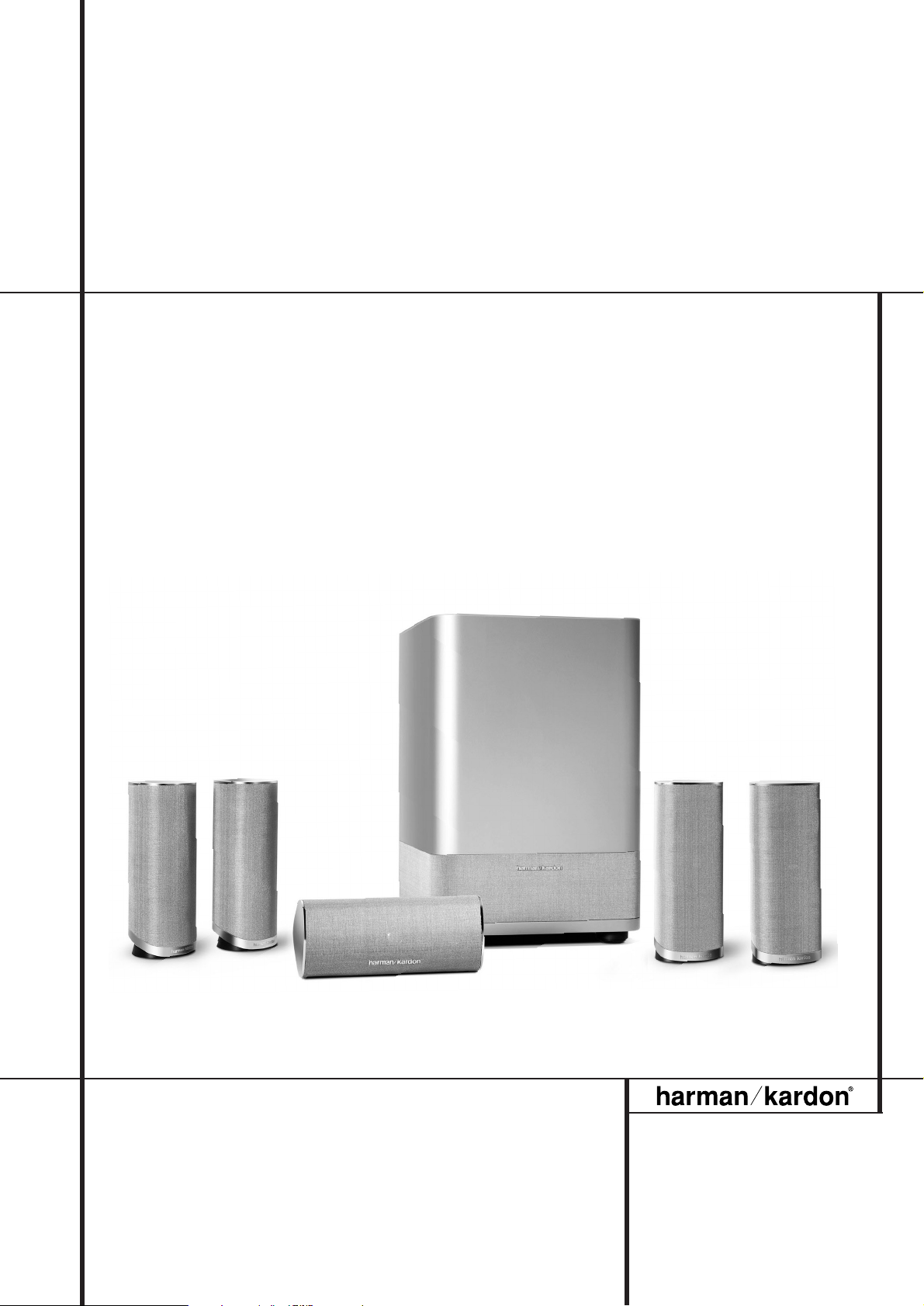
HKTS 11 Home Theater Speaker System
OWNER’S MANUAL
Power for the Digital Revolution
®
Page 2
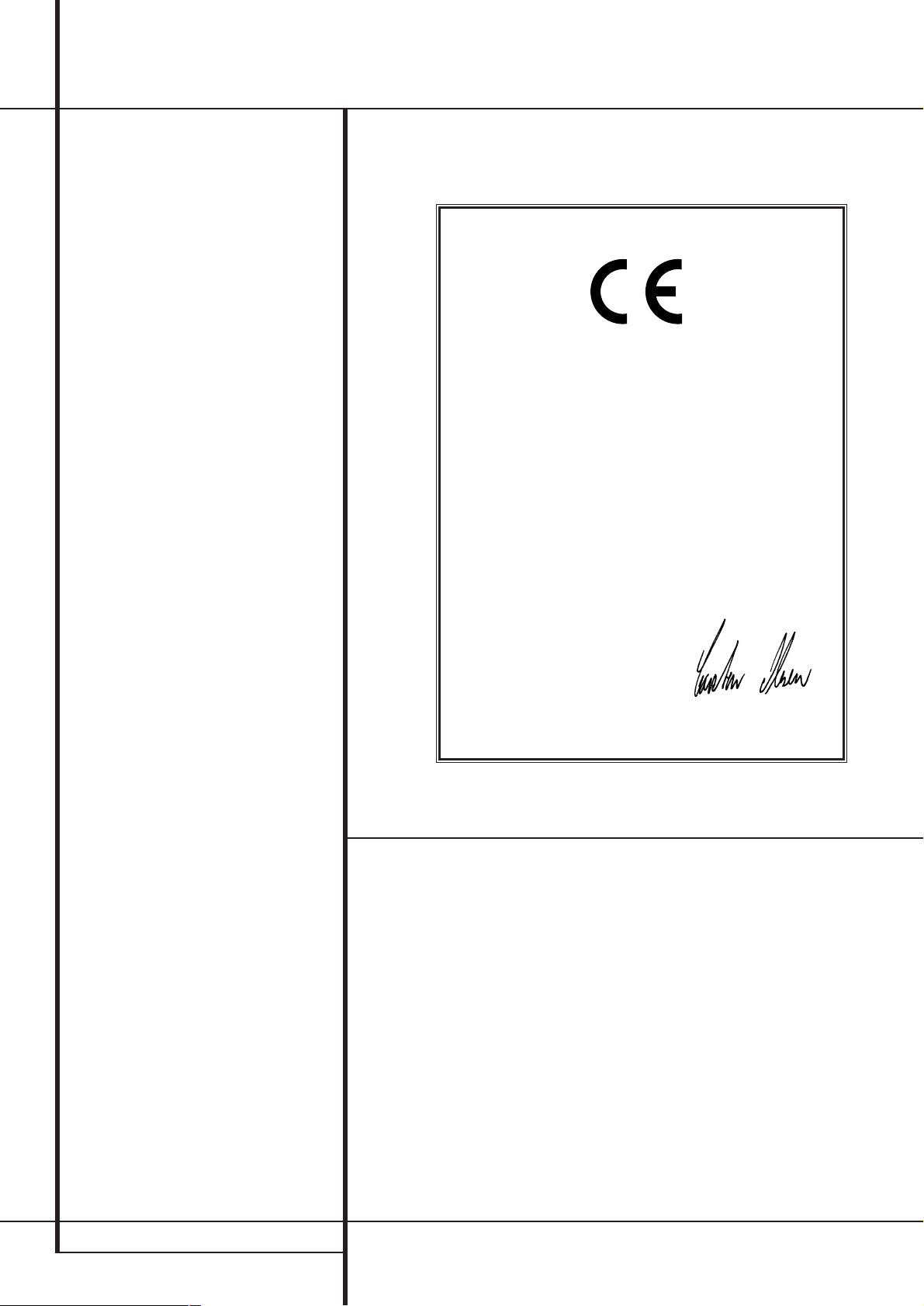
2 TABLE OF CONTENTS
3 Introduction
4 SUB-TS11 Subwoofer Amplifier Panel
Controls and Connections
6 Speaker Placement
7 Mounting Options
8 Speaker Connections
8 Speaker-Level Connection Guide
9 Dolby Digital or DTS (or Other Digital
Surround Mode) Connection
10 Dolby Pro Logic (Non-Digital) –
Line Level
11 Dolby Pro Logic (Non-Digital) –
Speaker Level
12 Operation
12 Volume
12 Additional Bass Adjustments
13 Troubleshooting
14 Specifications
Table of Contents
Typographical Conventions
In order to help you use this manual, certain conventions have been used.
Example – (bold type) indicates a specific control or rear-panel connection on the SUB-TS11 subwoofer
EXAMPLE
– (OCR type) indicates a control or switch position on the SUB-TS11 subwoofer
– (number in a circle) indicates a rear-panel control or connection on the SUB-TS11 subwoofer
Declaration of Conformity
We, Harman Consumer International
2, Route de Tours
72500 Château-du-Loir,
FRANCE
declare in own responsibility, that the product described in this
owner’s manual is in compliance with technical standards:
EN 61000-6-3:2001
EN 61000-6-1:2001
EN 55013:2001
EN 55020:2002
EN 61000-3-2:2000
EN 61000-3-3:1995+A1:2001
EN 60065:2002
Carsten Olesen
Harman Kardon Europe
01/04
Page 3
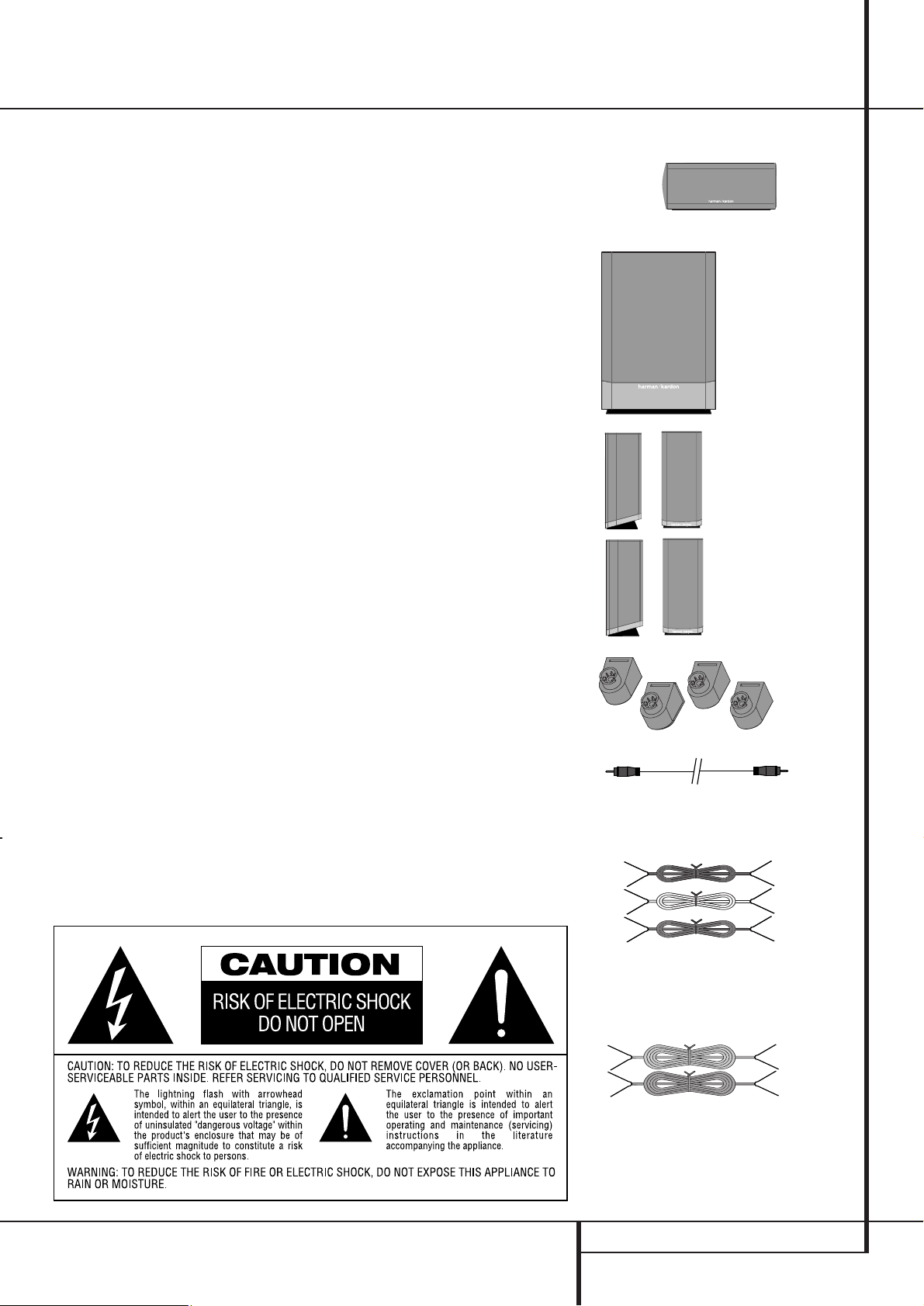
INTRODUCTION 3
Introduction
Introduction
Thank you for purchasing the Harman Kardon
HKTS 11, with which you’re about to begin
many years of listening enjoyment. The HKTS 11
has been custom-designed to provide all the
excitement and power of the cinema experience
in your own living room.
While sophisticated electronics and state-of-theart speaker components are hard at work within
the HKTS 11, hookup and operation are simple.
Color-keyed cables and connections, and simple
controls make the HKTS 11 easy to use.
To obtain maximum enjoyment from your new
home theater speaker system, we urge you to
take a few minutes to read through this manual.
This will ensure that connections to your receiver
or preamp/processor and amplifier or other
external devices are made properly. In addition,
a few minutes spent learning the functions of
the various controls will enable you to take
advantage of all the power and refinement the
HKTS 11 is able to deliver.
If you have any questions about this product, its
installation or operation, please contact your
dealer, the best local source of information.
Description and Features
The HKTS 11 is a six-piece home theater speaker
system that includes a 10-inch, 200-watt, bassreflex powered subwoofer; four identical, 2-way
dual-driver satellite speakers for use in the left
and right front and rear speaker positions; a
voice-matched, dedicated, dual-driver center
speaker; shelf stands and wall-mount brackets
for the four satellites; and all of the speaker
cables you need to connect your speakers to
your receiver or preamp/processor and amplifier.
The speaker cables and speakers all use a colorcoding system to conform to the CEA standard.
The color-coding system minimizes confusion,
especially when the HKTS 11 system is used with
a Harman Kardon receiver.
The HKTS 11 subwoofer is easy to connect to
your system, since it’s equipped with a special
subwoofer input for use with equipment that
has a dedicated subwoofer connection that carries a low-frequency output. It also includes
stereo speaker-level inputs and outputs for connection to older receivers and processors that do
not have a line-level subwoofer output. Other
conveniences include a level control, high-cut
(low-pass) filter switch and phase switch for
fine-tuning bass response to suit your listening
environment and taste, and an efficient switching system that senses the presence of an audio
signal and automatically switches the unit from
Standby mode to Active mode.
Shelf stands and wall-mount brackets are included for the satellite speakers, and optional HTFS 2
floor stands are available separately from your
Harman Kardon dealer.
Harman Kardon invented the high-fidelity receiver fifty years ago.With state-of-the-art features
and time-honored circuit designs, the HKTS 11 is
a perfect complement to a Harman Kardon
receiver or any home theater system.
■ Complete home theater speaker system
■ Speakers are magnetically shielded for
placement near video monitors
■ Fully color-coded cables and
connections simplify setup
■ Both line- and speaker-level inputs for
use with most audio components
■ Subwoofer input offers superior-quality
bass reproduction when used with any
digital audio system that incorporates
bass management or programmable
crossovers
Included
One center channel speaker
One powered
subwoofer
Four satellites for left,
right and surrounds,
with color-key stickers
(shown with included
shelf stands attached)
Four wallmount
brackets
One RCA cable for connection to subwoofer
(purple)
Three 6-meter speaker cables for connection to
front satellites (red and white) and to center
speaker (green)
Two 12-meter speaker cables for connection
from receiver to rear satellites (gray and blue)
Page 4
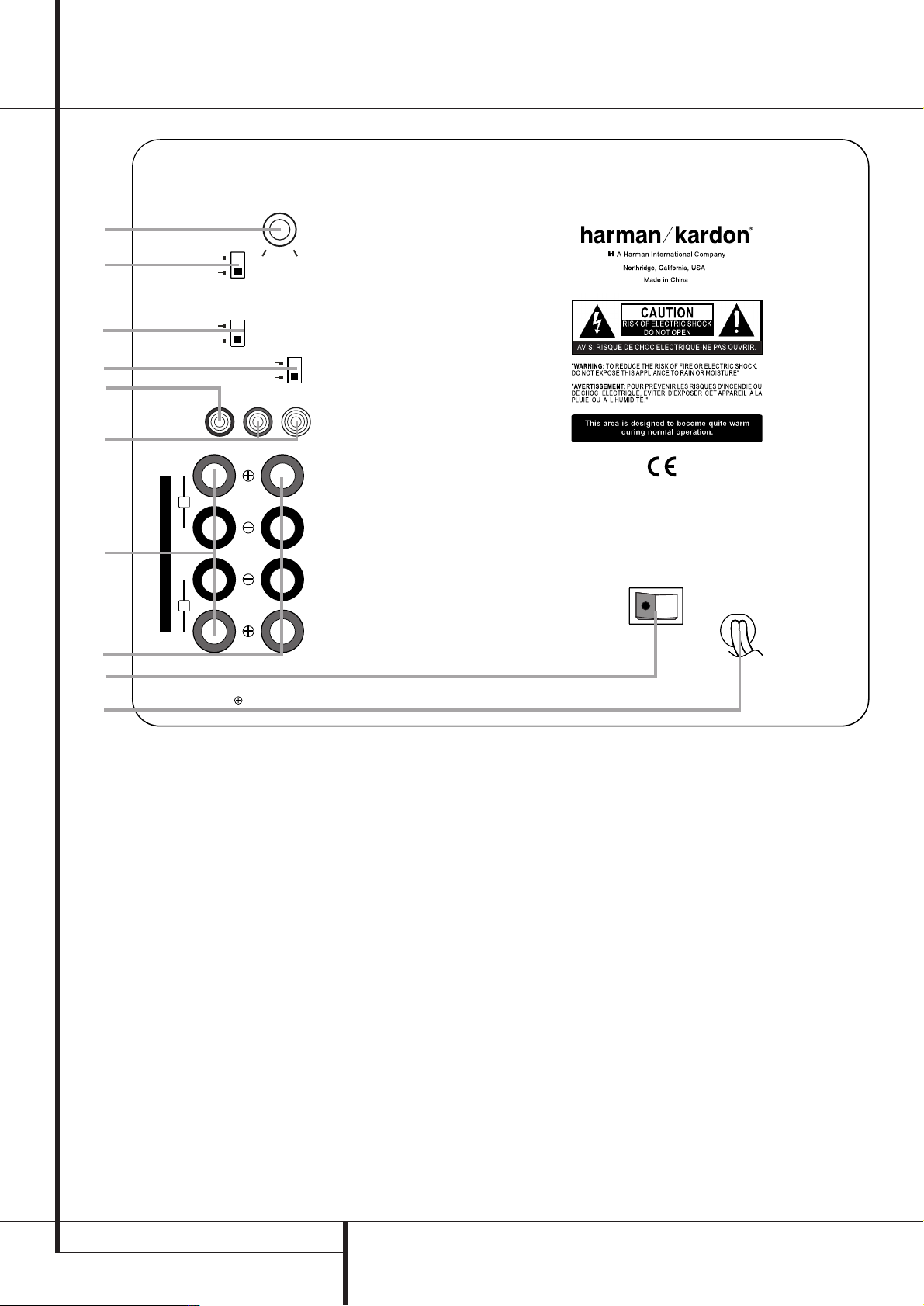
4 REAR PANEL CONNECTIONS
Rear Panel Connections
OFF
ON
AUTO
ON
FILTER
NORMAL
REVERSE
PHASE
INOUT
AC 230V~50Hz
POWER
"WARNING: FOR CONTINUED PROTECTION AGAINST RISK OF FIRE,
REPLACE ONLY WITH SAME TYPE T 2.5A L/250 VOLT FUSE"
"AVERTISSEMENT: UTILISEZ UN FUSIBLE DE RECHANGE DE MEME
TYPE T 2.5A L/250V"
R
L
LINE
LEVEL
IN
MAX
MIN
IMPORTANT: CONNECT STRIPED WIRE
TO RED ( ) SPEAKER TERMINAL.
L
R
SUBWOOFER
LEVEL
SUB-TS11
For use with
HKTS 11 System
RISK OF ELECTR IC SHOCK
DO N OT OPE N
CAUTION
RISK OF ELECTR IC SHOCK
DO N OT OPE N
CAUTION
RISK OF ELECTR IC SHOCK
DO N OT OPE N
H
I
G
H
L
E
V
E
L
SUB
¡
™
£
¢
∞
§
¶
•
ª
‚
Subwoofer-Level Control: Volume
may be adjusted using the Subwoofer-Level
Control. Turn the control clockwise to increase
the SUB-TS11’s volume, or counterclockwise to
decrease it.
High-Cut (Low-Pass) Filter Switch: Placing this switch in the
ON
position activates circuitry that cuts out all audio input signals above
120Hz. This allows the SUB-TS11 to focus its
power on reproducing the low-frequency portion
of the signal, avoiding inefficiency and distortion. Engage this filter when using the Speaker-
Level Inputs
, or when using the Line-
Level Full-Range Inputs
, unless your
receiver or processor processes its line-level output using a low-pass filter. The filter has no
effect when the Sub Input
is used.
Music-Sense On/Off Switch: When
placed in the
AUTO
position, and when the
Master Power Switch
is turned on, the
SUB-TS11 will automatically turn itself on or
place itself in the Standby mode, depending on
whether it is receiving an audio signal. When
this switch is placed in the
ON
position, the
SUB-TS11 will remain on, whether or not it is
receiving an audio signal.
An LED located on top of the SUB-TS11 indicates whether the SUB-TS11 is in the On or
standby state when used with the Music-Sense
On/Off Switch
in the
AUTO
position. The
LED is lit blue to indicate that the SUB-TS11 is
receiving an audio signal and is turned on, and
the LED is lit amber to indicate that no signal is
being received and the SUB-TS11 is in Standby
mode.
When the Music-Sense On/Off Switch
is
in the
ON
position, the LED will be lit blue,
whether or not an audio signal is present.
When the Master Power Switch
is turned
off, the LED goes dark, no matter which position
the Music-Sense On/Off Switch
is in.
Phase Switch: This switch determines
whether the SUB-TS11 subwoofer’s piston-like
action moves in and out in phase with the main
speakers. If the speakers were to play out of
phase, the sound waves produced by the subwoofer would be cancelled out, reducing bass
response.This phenomenon depends in part on
the relative placement of the speakers in the
room. In most cases, the Phase Switch
should be left in the
NORMAL
position. How-
ever, it does no harm to experiment with the
Phase Switch
, and you may leave it in the
position that maximizes bass response.
Subwoofer-Level Control
High-Cut (Low-Pass) Filter Switch
Music-Sense On/Off Switch
Phase Switch
Line-Level Subwoofer (SUB) Input
Line-Level Full-Range Inputs
Speaker-Level Outputs
Speaker-Level Inputs
Master Power Switch
AC Power Cord
Page 5
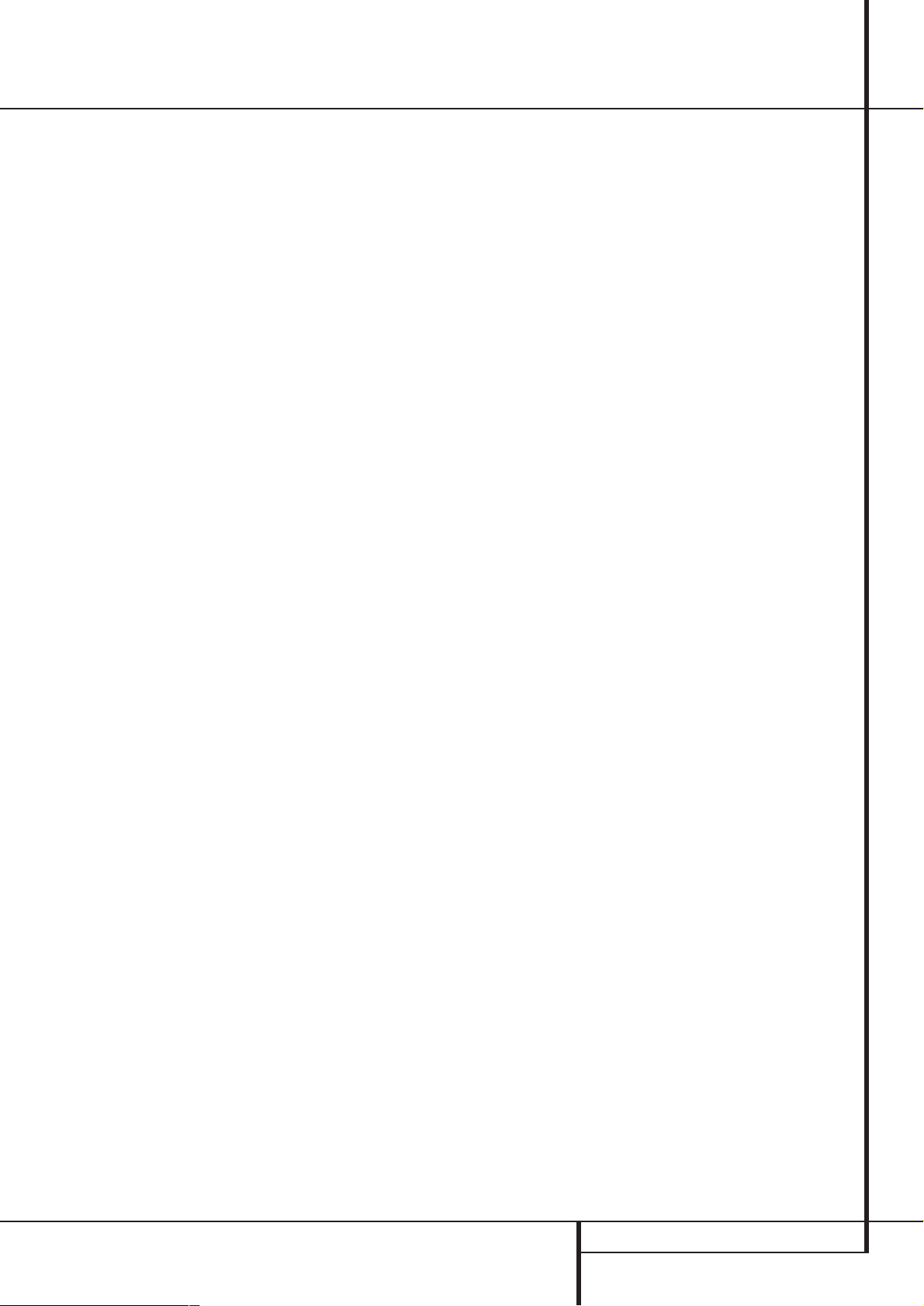
REAR PANEL CONNECTIONS 5
Rear Panel Connections
Line-Level Subwoofer (SUB) Input: Connect the subwoofer output of a receiver with
digital surround sound decoding, such as Dolby*
Digital or DTS
®
, to this input.This input bypasses
the SUB-TS11’s internal crossover circuitry, and
should only be used with a filtered signal. If your
receiver does not have digital decoding, you
should use the Line-Level Full-Range Inputs
instead.
Line-Level Full-Range Inputs: Connect
the line-level subwoofer output or preamp output(s) of your receiver or amplifier to these
inputs. If your receiver does not have a separate
subwoofer output, use a Y-adapter (not supplied)
to bridge the receiver’s preamp output to the
main amp input for that channel, and connect
the long end of the adapter to the corresponding line-level input on the SUB-TS11. If your
receiver has only a single subwoofer output, you
may connect it to either the left or right linelevel input on the SUB-TS11, and no Y-adapter is
needed.
Speaker-Level Outputs: If you are using
the Speaker-Level Inputs
on the
SUB-TS11, you should connect these bindingpost terminals to your front left and right speakers, remembering to maintain polarity by connecting the (+) terminal on the SUB-TS11 subwoofer to the (+) terminal on the speaker, and
the (–) terminal on the SUB-TS11 subwoofer to
the (–) terminal on the speaker. If you are not
using the Speaker-Level Inputs
, then connect your front left and right speakers directly to
your receiver or amplifier. See pages 9 through
12 for further information on speaker connections.
Speaker-Level Inputs: Connect these
binding-post terminals to the main left and right
speaker terminals of your receiver or amplifier, if
your receiver or amplifier does not have a linelevel subwoofer output. Remember to maintain
polarity by connecting the (+) terminal on the
receiver/amplifier to the (+) terminal on the
SUB-TS11 subwoofer, and the (–) terminal on
the receiver/amplifier to the (–) terminal on the
SUB-TS11 subwoofer.
Master Power Switch: Place this switch in
the “•” position to power-on the SUB-TS11
subwoofer. The SUB-TS11 will then be either in
the Standby mode or completely on, depending
on the position of the Music-Sense On/Off
Switch
.
AC Power Cord: Make sure to plug this
cord into an active, unswitched electrical outlet
for proper operation of the SUB-TS11.
The cord should not be plugged into the
accessory outlets found on some audio
components.
Page 6

6 SPEAKER PLACEMENT
Speaker Placement
Color-Coding System
The HKTS 11 uses the channel color-coding
system established by the Consumer Electronics
Association to make setting up your home
theater speaker system as easy as possible.Your
system includes a set of colored stickers that
may be placed near the speaker terminals of
each of the four satellite speakers according to
the key below. It doesn’t matter which satellite
speaker is used for any of the front or rear
positions. (The center speaker and powered
subwoofer are already color-coded for you.)
Front Speakers
The front speakers should be placed the same
distance from each other as they are from the
listening position. They should be placed at
about the same height from the floor as the
listeners’ ears will be, or they may be angled
toward the listeners.
Center Channel Speaker
The center channel speaker should be placed
slightly behind the front left and right speakers,
and no more than two feet above or below the
tweeters of the left and right speakers. It is often
convenient to set the center speaker on top of
the television set, as shown in the drawing.
Subwoofer
The two surround speakers should be placed
slightly behind the listening position and, ideally,
should face each other and be at a level higher
than the listeners’ ears. If that is not possible,
they may be placed on a wall behind the
listening position, facing forward.The surround
speakers should not call attention to themselves.
Experiment with their placement until you hear a
diffuse, ambient sound accompanying the mainprogram material heard in the front speakers.
Surround Speakers
The low-frequency material reproduced by the
subwoofer is mostly omnidirectional, and this
speaker may be placed in a convenient location
in the room. However, the best reproduction of
bass will be heard when the subwoofer is placed
in a corner along the same wall as the front
speakers. Experiment with subwoofer placement
by temporarily placing the subwoofer in the
listening position and moving around the room
until the bass reproduction is best. Place the
subwoofer in that location.
Satellites and Surrounds
The satellite speakers may be placed on a shelf.
They may be wall-mounted using the supplied
brackets.
Speaker Sticker (or Terminal)
Position and Cable Color
Front Left White
Front Right Red
Center Green
Surround Left Blue
Surround Right Gray
Subwoofer (LFE) Purple
Green
0-0,55 m
White
Red
White Red
Purple
1,5-1,85 m
White Red
White Red
Green
Blue Gray
Page 7

MOUNTING OPTIONS 7
Wall-Mounting
Unscrew the bolt that attaches the black shelf
stand to the bottom of the speaker. Store the
stand and bolt in a safe place in case they are
needed for a future installation.
Mount the wall-bracket attachment plate on the
wall in the desired location.
If possible, position the speakers so that the
mounting screws (not included; use size #8) may
be installed directly into a wooden wall stud.
If that is not possible, use optional wall anchors
that are rated to support at least twenty-five
pounds. The customer is responsible for
proper selection and use of mounting
hardware, available through hardware
stores, to properly and safely wall-mount
the speakers.
Referring to the speaker connection instructions
on pages 8 through 11, thread the appropriate
speaker cable through the opening in the
bottom of the attachment plate, and then
through the back of the bracket as shown in the
diagram.
The bracket has two openings on top: a round
screw hole, and an arc-shaped opening in front
of it. The speaker cable should be threaded
through the arc-shaped opening, not the screw
hole.
Attach the bracket to the wall plate by inserting
the tab at the top of the attachment plate into
the slot on top of the bracket and snapping the
bracket onto the attachment plate.
Thread the cable through the round opening in
the terminal cover, and then insert the speaker
wires into the terminals on the underside of the
speaker, remembering to observe the correct
polarity (see page 8).
Place the terminal cover over the opening on the
underside of the speaker so that it fits flush
against the speaker and covers the terminals,
with its round opening exposing the threaded
insert. The bracket fits through the round opening in the terminal cover.
Insert the supplied bracket bolt up through the
bottom of the bracket and terminal cover, and
screw it into the threaded insert on the underside of the speaker. The bolt should be snug, but
not so tight as to prevent the bracket from
pivoting.
The wall-mounted speaker may be pivoted from
side to side; however, the bracket is not
designed to tilt up or down, and attempting to
tilt it will damage the bracket and possibly the
wall, which would not be covered by your warranty.
Mounting Options
Remove
Stand
15mm
or 1/2"
Wall Plate
Wires to Speaker
Terminal Cover
Wire
Overhead
View
From
Wall
Plate
Wall Bracket
Wall
23mm
or 3/4"
(M6–1.25P
or 1/4"–20)
Page 8

8 SPEAKER CONNECTIONS
Speaker Connections
Speaker-Level Connection Guide
IMPORTANT NOTE: Before making speaker
connections, be certain that your receiver or
audio power amplifier is turned off and preferably unplugged from its AC power source.The
SUB-TS11 subwoofer should not be connected
to an AC power source until all speaker wire
connections have been made.
Speakers and electronics terminals have
corresponding (+) and (–) terminals. Most
manufacturers of speakers and electronics, including Harman Kardon, use red to denote the
(+) terminal and black for the (–) terminal.
Newer Harman Kardon receivers conform to the
CEA standard and therefore use a color other
than red or black for the (+) terminal to indicate
some speaker positions: e.g., surround left.
Although the HKTS 11 system has red and black
collars on the individual speaker terminals to
denote the positive and negative connections,
your system includes a colored band on the
positive lead at both ends of every speaker cable
and a matching colored sticker for each of the
four satellite speakers, conforming to the key on
page 7. The center speaker has a green (+)
terminal, and the subwoofer has a purple SUB
input jack. This system is intended to help you
ensure that the speaker in each location is
connected to the correct terminals on your
receiver or amplifier.
The (+) lead of the speaker wire is indicated
with a stripe and has the colored band
corresponding to the speaker’s position. It is
important to connect all speakers identically: (+)
on the speaker to (+) on the amplifier and (–) on
the speaker to (–) on the amplifier. Wiring “out
of phase” results in thin sound, weak bass and a
poor stereo image.
With the advent of multichannel surround-sound
systems, connecting all of the speakers in your
system with the correct polarity remains equally
important in order to preserve the proper
ambience and directionality of the program
material.
To connect the supplied speaker wires to the
satellite and center speaker terminals located on
the bottom of each speaker, press the red or
black tab, insert the bare end of the wire into
the hole, and release the tab. Gently tug on the
wire to make sure that it is fully inserted.
For the best performance, Harman Kardon
recommends that the subwoofer be connected
using either the Line-Level Subwoofer (SUB)
Input
or the Line-Level Full-Range
Inputs
. However, if the application requires
the use of the speaker-level connections for the
subwoofer, unscrew the binding-post collar until
the pass-through hole in the center post is
visible under the collar. Insert the bare end of
the wire through this hole; then screw the collar
down until the connection is tight. The hole in
the center of each collar is intended for use with
banana-type connectors.
Page 9

SPEAKER CONNECTIONS 9
Dolby Digital or DTS
®
(or Other Digital Surround Mode)
Connection
Use this installation method for Dolby Digital,
DTS
®
or other digital surround processors:
Use the line-level input jack marked "SUB" for
the Low-Frequency Effects channel. Connect this
jack to the LFE output or subwoofer output
on your receiver or amplifier. Connect each
speaker to the corresponding speaker terminals
on your receiver or amplifier.
Make sure that you have configured your
surround-sound processor for “Subwoofer On.”
The front left, front right, center and rear
speakers should all be set to “Small.”
Speaker Connections
Front
Left
– +
Center
– +
SUB-TS11 Subwoofer
LINE LEVEL IN
SUB
R
L
Front
Right
– +
Surround
Left
– +
Front
Left
Surround
Left
SUB/LFE
Out
Center
Receiver
Front
Right
Surround
Right
Surround
Right
– +
Page 10

10 SPEAKER CONNECTIONS
Speaker Connections
Dolby Pro Logic (Non-Digital) –
Line Level
Use this installation method for Dolby Pro Logic
applications (not Dolby Digital, DTS
®
or other
digital processing), where the receiver/processor
is equipped with a subwoofer output, or a
volume-controlled preamp (line-) level output:
Use RCA-type patch cords to connect the linelevel subwoofer output on your receiver or to
amplifier either the left or right line-level input
on the subwoofer.
Use both the left and right inputs on the subwoofer if your receiver or processor has both left
and right line-level outputs. In that case, you will
need to supply a second interconnect cable.
If your receiver is equipped with line-level outputs but does not have a separate subwoofer
output, use a Y-adapter (not supplied) to bridge
the receiver’s preamp output to the main amp
input for that channel, and connect the long end
of the adapter to the corresponding line-level
input on the SUB-TS11.
IMPORTANT: Do not use the Sub Input
on
the subwoofer with Dolby Pro Logic processors.
If your receiver/processor has a built-in lowpass-crossover filter for the subwoofer output,
you may use the Sub Input
to bypass the
subwoofer’s internal crossover.
Connect each speaker to the corresponding
speaker terminals on your receiver or amplifier.
Make sure that you have configured your
surround sound processor for “Subwoofer On.”
The front left, front right, center and surround
speakers should all be set to “Small.”
When all connections have been made, plug the
AC power cord on the subwoofer into an AC
outlet.
Front
Left
– +
Center
– +
SUB-TS11
Subwoofer
Front
Right
– +
Surround
Left
– +
Front
Left
Surround
Left
Line-Level
R
L
SUB/LFE
Out
Center
Receiver
Front
Right
Surround
Right
Surround
Right
– +
Page 11

SPEAKER CONNECTIONS 11
Speaker Connections
Dolby* Pro Logic* (Non-Digital) –
Speaker Level
Use this installation method for Dolby Pro Logic
applications (not Dolby Digital, DTS
®
or other
digital processing), where the receiver/processor
does not have a subwoofer output, or a volumecontrolled preamp (line-) level output:
Connect your receiver or amplifier’s front left
and right speaker terminals to the left and right
terminals on the subwoofer that are marked
“High Level In.”
Connect the left and right terminals on the subwoofer that are marked “High Level Out” to the
corresponding terminals on the back of your
front left and right speakers.
Connect your receiver or amplifier’s center, left
and right surround-speaker terminals to the
corresponding terminals on the back of your
center, left and right surround speakers.
Front
Left
– + – +
Center
– +
SUB-TS11
Subwoofer
Front
Right
Front Left
Surround Left
L
H
I
G
H
L
E
V
E
L
R
Receiver
Center
Front Right
Surround Right
Surround
Left
Surround
Right
– + – +
Page 12

12 OPERATION
Operation
Move the Master Power switch (marked
“Power”
) to the “•” (On) position to use the
subwoofer. The SUB-TS11 subwoofer will automatically turn itself on or go into standby mode
depending on whether or not a signal is being
sent to it by your receiver or surround processor,
and provided that the Music Sense On/Off
Switch
is moved down so that it is in the
"
AUTO
" position. When your receiver or amplifier is off, or is not sending program material to
the subwoofer, the subwoofer will be in standby
mode and the LED Indicator on the top of the
subwoofer will turn amber. When the subwoofer
senses an audio signal, it will automatically turn
itself on and the LED Indicator will turn blue.
If the subwoofer does not sense a signal after
approximately twenty minutes, it will automatically go into standby mode.
When the Music Sense switch
is switched
to the “On” position, the subwoofer will remain
on, whether or not program material is playing
and the LED Indicator will remain lit blue.
If you will be away from home for an extended
period of time, or if the subwoofer will not be
used, switch the Master Power switch
to
the
OFF
position.
Volume
Volume can be adjusted using the Subwoofer
Level Control
(above), as shown below.
Turn the control knob clockwise to increase the
volume of the subwoofer, and counterclockwise
to decrease the subwoofer's volume.
Additional Bass Adjustments
In addition to the volume adjustments described
above, the SUB-TS11 subwoofer includes a
Phase Switch
and a Filter Switchthat
can be used to adjust the bass response to suit
your listening environment or taste.
In most situations, the Phase Switch
should
be left in the
NORMAL
position.
If you suspect that the subwoofer is playing out
of phase with the other speakers, which would
tend to diminish bass response, try placing this
switch in the
REVERSE
position. There is no
harm in experimenting, and you may return the
switch to the
NORMAL
position at any time.
If you rearrange your room and reposition the
speakers, it would be a good idea to check
whether they are in phase by flipping this
switch.
The High-Cut (Low-Pass) Filter Switch
limits the frequencies of the audio signal
inputted to the subwoofer to the low frequencies that the subwoofer reproduces best.
This allows the subwoofer to perform more
efficiently, and with superior bass reproduction,
minimizing distortion that might occur if the
subwoofer attempted to reproduce higher
frequencies.This switch should be left in the
ON
position, except:
1. When the Sub Input
is being used, in
which case it has no effect, or
2. When the Speaker-Level Inputs
or the
Line-Level Full-Range Inputs
are being
used with a crossover or filter aboard the
receiver or processor.
In these two circumstances, place the switch in
the
OFF
position.
Subwoofer
Level
MIN MAX
Subwoofer
Level
MIN MAX
Page 13

TROUBLESHOOTING 13
Troubleshooting
If there is no sound from • Check that receiver/amplifier is on and a source is playing.
any of the speakers: • Check that the powered subwoofer is plugged in, its Power switch
is switched on to
the “ON•” position.
• Check all wires and connections between receiver/ amplifier and speakers. Make sure all wires
are connected. Make sure none of the speaker wires are frayed, cut or punctured.
• Review proper operation of your receiver/amplifier.
If there is no sound coming • Check the “Balance” control on your receiver/amplifier.
from one speaker: • Check all wires and connections between receiver/ amplifier and speakers. Make sure all wires are
connected. Make sure none of the speaker wires are frayed, cut or punctured.
• In Dolby Digital or DTS
®
modes, make sure that the receiver/processor is configured so that the
speaker in question is enabled.
If there is no sound from the • Check all wires and connections between receiver/amplifier and speaker.
center speaker: Make sure all wires are connected. Make sure none of the speaker wires are frayed,
cut or punctured.
• If your receiver/processor is set in Dolby Pro Logic mode, make sure the center speaker is not
in phantom mode.
• If your receiver/processor is set in Dolby Digital or DTS
®
mode, make sure the receiver/processor
is con-figured so that the center speaker is enabled.
If the system plays at low volumes • Check all wires and connections between receiver/ amplifier and speakers.
but shuts off as volume is Make sure all wires are connected.
increased: Make sure none of the speaker wires are frayed, cut or punctured.
• If more than one pair of main speakers is being used, check the minimum impedance
requirements of your receiver/amplifier.
If there is low (or no) bass • Make sure the connections to the left and right “Speaker Inputs” have the correct polarity (+ and –).
output: • Make sure the subwoofer is plugged into an active electrical outlet.
• Make sure the powered subwoofer is plugged in and switched on.
• In Dolby Digital or DTS
®
modes, make sure your receiver/processor is
configured so that the subwoofer and LFE output are enabled.
If there is no sound from the • Check all wires and connections between receiver/ amplifier and speakers.
surround speakers: Make sure all wires are connected. Make sure none of the speaker wires are frayed,
cut or punctured.
• Review proper operation of your receiver/amplifier and its surround-sound features.
• Make sure the movie or TV show you are watching is recorded in a surround-sound mode.
If it is not, check to see if your receiver/ amplifier has other surround modes you may use.
• In Dolby Digital or DTS
®
modes, make sure your receiver/processor is configured so that the
surround speakers are enabled.
• Review the operation of your DVD player and the jacket of your DVD to make sure that the
DVD features the desired Dolby Digital or DTS
®
mode, and that you have properly selected that
mode using both the DVD player’s menu and the DVD disc’s menu.
Page 14

14 SPECIFICATIONS
Specifications
HKTS 11
System
Frequency Response
35Hz – 20kHz (–6dB)
SAT-TS14
Satellites
Recommended Power
10 – 120 Watts
Impedance
8 Ohms nominal
Sensitivity
86dB @ 1 Watt/1 meter
Tweeter
One 1/2" dome, video-shielded
Midrange
Dual 3" drivers, video-shielded
Dimensions (H x W x D)
243mm x 100mm x 92mm
Weight
1kg
CEN-TS14
Center
Recommended Power
10 – 120 Watts
Impedance
8 Ohms nominal
Sensitivity
86dB @ 1 Watt/1 meter
Tweeter
One 3/4" dome, video-shielded
Midrange
Dual 3" drivers, video-shielded
Dimensions (H x W x D)
102mm x 241mm x 92mm
Weight
1kg
SUB-TS11
Subwoofer
Amplifier
200 Watts RMS
Bass
10" Woofer, bass-reflex enclosure
Dimensions (H x W x D)
479mm x 340mm x 340mm
Weight
15kg
All features and specifications are subject to change without notice.
Harman Kardon and Power for the Digital Revolution are registered trademarks
of Harman International Industries, Incorporated.
* Trademarks of Dolby Laboratories.
DTS is a registered trademark of Digital Theater Systems, Inc.
Page 15

250 Crossways Park Drive,Woodbury, New York 11797
www.harmankardon.com
Harman Consumer International:
2, Route de Tours, 72500 Château-du-Loir, France
© 2004 Harman Kardon, Incorporated
Part 406-000-01010
