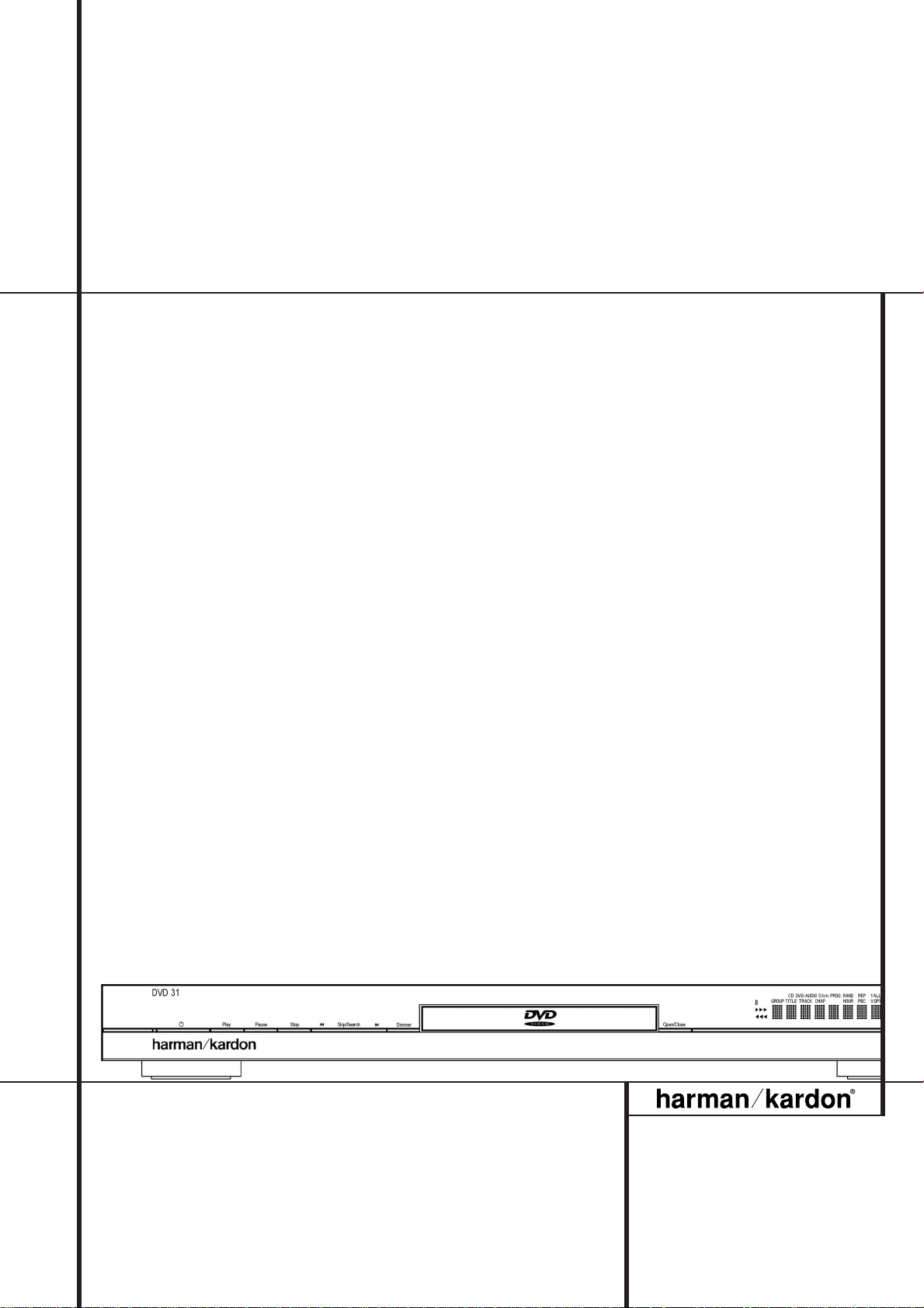
DVD 31 Digital V ersatile Disc Player
SERVICE MANUAL
Power for the Digital Revolution
®
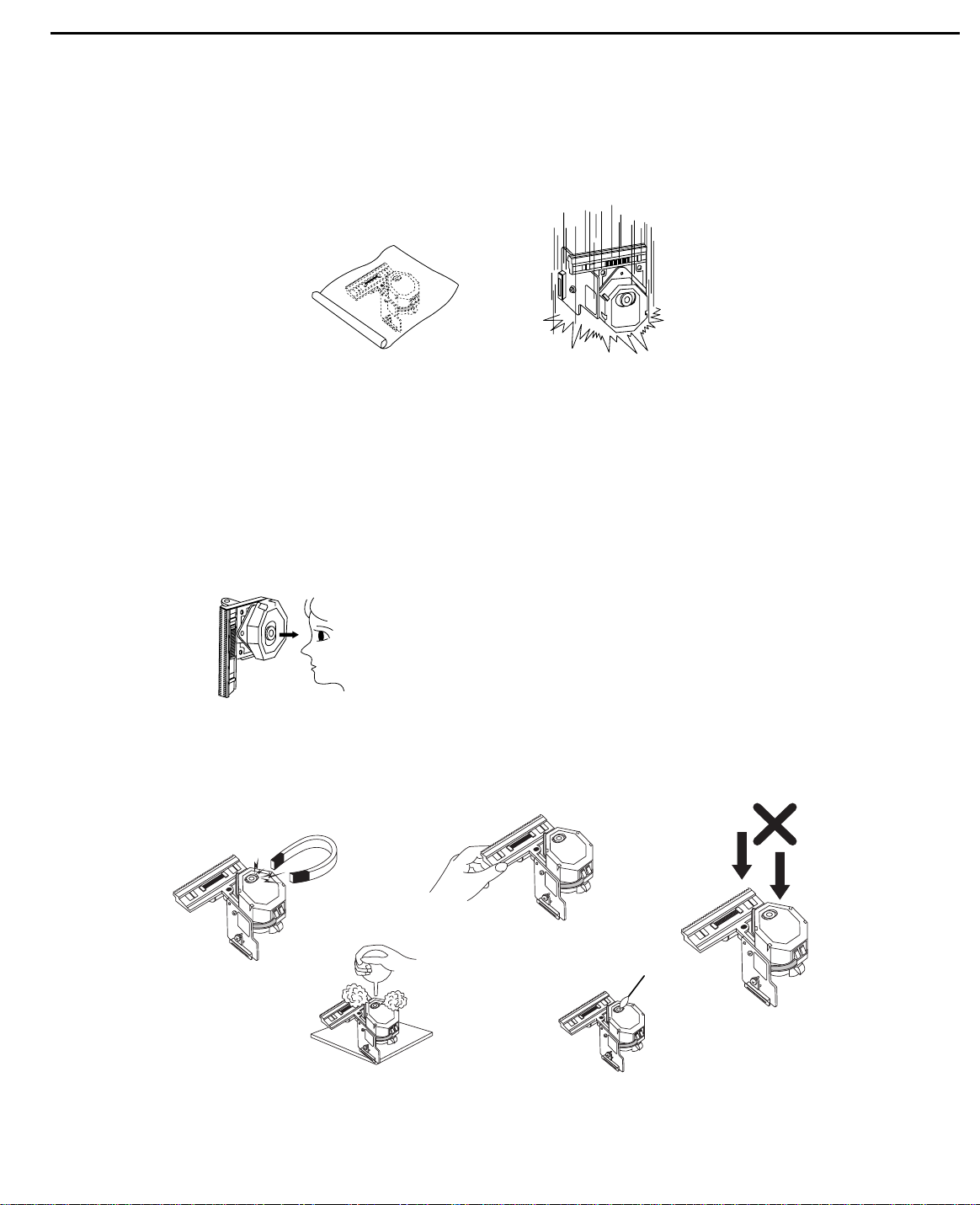
SERVICING PRECAUTIONS
NOTES REGARDING HANDLING OF THE PICK-UP
1. Notes for transport and storage
1) The pick-up should always be left in its conductive bag until immediately prior to use.
2) The pick-up should never be subjected to external pressure or impact.
2. Repair notes
1) The pick-up incorporates a strong magnet, and so should never be brought close to magnetic materials.
2) The pick-up should always be handled correctly and carefully, taking care to avoid external pressure and
impact. If it is subjected to strong pressure or impact, the result may be an operational malfunction
and/or damage to the printed-circuit board.
3) Each and every pick-up is already individually adjusted to a high degree of precision, and for that reason
the adjustment point and installation
screws should absolutely never be touched.
4) Laser beams may damage the eyes!
Absolutely never permit laser beams to enter the eyes!
Also NEVER switch ON the power to the laser output part (lens, etc.) of the pick-up if it is damaged.
5) Cleaning the lens surface
If there is dust on the lens surface, the dust should be cleaned away by using an air bush (such as used
for camera lens). The lens is held by a delicate spring. When cleaning the lens surface, therefore, a cotton swab should be used, taking care not to distort this.
6) Never attempt to disassemble the pick-up.
Spring by excess pressure. If the lens is extremely dirty, apply isopropyl alcohol to the cotton swab. (Do
not use any other liquid cleaners, because they will damage the lens.) Take care not to use too much of
this alcohol on the swab, and do not allow the alcohol to get inside the pick-up.
Storage in conductive bag
NEVER look directly at the laser beam, and don’t let contact
fingers or other exposed skin.
Magnet
How to hold the pick-up
Conductive Sheet
Cotton swab
Pressure
Pressure
Drop impact
harman/kardon

NOTES REGARDING COMPACT DISC PLAYER REPAIRS
1. Preparations
1) Compact disc players incorporate a great many ICs as well as the pick-up (laser diode). These components are sensitive to, and easily affected by, static electricity. If such static electricity is high voltage,
components can be damaged, and for that reason components should be handled with care.
2) The pick-up is composed of many optical components and other high-precision components. Care must
be taken, therefore, to avoid repair or storage where the temperature of humidity is high, where strong
magnetism is present, or where there is excessive dust.
2. Notes for repair
1) Before replacing a component part, first disconnect the power supply lead wire from the unit
2) All equipment, measuring instruments and tools must be grounded.
3) The workbench should be covered with a conductive sheet and grounded.
When removing the laser pick-up from its conductive bag, do not place the pick-up on the bag. (This is
because there is the possibility of damage by static electricity.)
4) To prevent AC leakage, the metal part of the soldering iron should be grounded.
5) Workers should be grounded by an armband (1MΩ)
6) Care should be taken not to permit the laser pick-up to come in contact with clothing, in order to prevent
static electricity changes in the clothing to escape from the armband.
7) The laser beam from the pick-up should NEVER be directly facing the eyes or bare skin.
Resistor
(1 Mohm)
Conductive
Sheet
Resistor
(1 Mohm)
Armband
harman/kardon

harman/kardon
ESD PRECAUTIONS
Electrostatically Sensitive Devices (ESD)
Some semiconductor (solid state) devices can be damaged easily by static electricity. Such components commonly are called Electrostatically Sensitive Devices (ESD). Examples of typical ESD devices are integrated circuits and some field-effect transistors and semiconductor chip components. The following techniques should
be used to help reduce the incidence of component damage caused by static electricity.
1. Immediately before handling any semiconductor component or semiconductor-equipped assembly, drain off
any electrostatic charge on your body by touching a known earth ground. Alternatively, obtain and wear a
commercially available discharging wrist strap device, which should be removed for potential shock reasons
prior to applying power to the unit under test.
2. After removing an electrical assembly equipped with ESD devices, place the assembly on a conductive surface such as aluminum foil, to prevent electrostatic charge buildup or exposure of the assembly.
3. Use only a grounded-tip soldering iron to solder or unsolder ESD devices.
4. Use only an anti-static solder removal device. Some solder removal devices not classified as "anti-static"
can generate electrical charges sufficient to damage ESD devices.
5. Do not use freon-propelled chemicals. These can generate electrical charges sufficient to damage ESD
devices.
6. Do not remove a replacement ESD device from its protective package until immediately before you are
ready to install it. (Most replacement ESD devices are packaged with leads electrically shorted together by
conductive foam, aluminum foil or comparable conductive materials).
7. Immediately before removing the protective material from the leads of a replacement ESD device, touch the
protective material to the chassis or circuit assembly into which the device will by installed.
CAUTION : BE SURE NO POWER IS APPLIED TO THE CHASSIS OR CIRCUIT, AND OBSERVE ALL
OTHER SAFETY PRECAUTIONS.
8. Minimize bodily motions when handing unpackaged replacement ESD devices. (Otherwise harmless motion
such as the brushing together of your clothes fabric or the lifting of your foot from a carpeted floor can generate static electricity sufficient to damage an ESD device).

Introduction
Thank you for choosing the
Harman Kardon DVD
The DVD is a multipurpose DVD player, capable of
playing both DVD-Audio and DVD-Video discs
and conventional CD audio discs with the highest
fidelity and access to future software upgrades
via the Internet. Along with conventional DVDAudio/Video and CD audio discs, the
DVD 31 is also compatible with MP3, CD-R and
CD-RW as well as VCD discs.
To enable you to get the maximum quality from
DVDs, the DVD is equipped with the latest in
design techniques, including advanced 10-bit
video digital-to-analog converters (DAC) and
Video (composite), S-Video and RGB video (RGB
via SCART) outputs, to ensure that you get all the
quality inherent in today’s DVD medium. For optimum playback of NTSC and PAL DVD with compatible high-definition display devices, DVD is
equipped with progressive component video
outputs.
In addition, Harman Kardon’s audio heritage
continues into the digital video era with audiophile-grade Wolfson DACs to ensure that the
audio quality matches the superb video. Of
course, both coaxial and optical digital audio
outputs are available for direct connection to A/V
receivers or processors so that you may take
advantage of Dolby Digital* and DTS
®
soundtracks.When playing audio CDs, the playback
quality is state-of-the-art, matching that of the
finest players available.
A wide range of programming features makes it
easy to program an evening’s worth of entertainment. When playing DVDs, easy-to-understand
on-screen menus and icons make it simple to
change languages, soundtracks, subtitles or
aspect ratio, while a parental-lock function
enables you to control which discs may be
viewed by younger members of the household.
DVD players are among the fastest growing consumer electronics products ever brought to market, but this may, nevertheless, be the first DVD
player you’ve owned. Although many of the features of the DVD resemble those of standard CD
players, there are a number of functions that you
may be unfamiliar with. To ensure that you are
able to take advantage of all the power and
flexibility the DVD has to offer, we encourage you
to review this quick setup manual. That small
investment of your time will pay major dividends
in the enjoyment you will get from proper use of
the DVD.
If you have additional questions about this
product or its installation or operation that are
not answered in this manual, please contact your
dealer, as he is your best source of local information.
■ Plays a Wide Range of Video and Audio
Formats, Including DVD-Video Discs,
VCD, Standard CD Audio Discs, CD-R/RW,
DVD-R/RW, DVD-+R/RW,Audio Discs and
MP3 Discs
■ DVD-Audio Playback for Richer Detail,
Expanded Dynamic Range and Improved
Realism
■ 6-Channel Direct Output for DVD-Audio
■ Extensive Bass Management Options for
DVD-Audio with Speaker Setup, Output
Level Adjustment and Delay Settings
■ High-Quality Video Playback 10-Bit
DACs, Progressive Scan and Component
Video Outputs
■ Dolby Digital and DTS Data Signal
Output Through Both Optical and
Coaxial Digital Audio Connections
■ Audiophile-Grade Wolfson Output DACs
for the Finest Audio reproduction
■ Easy-to-Use On-Screen Navigation
System
■ Playback of MP3 and Windows
®
WMA
Audio Discs and JPEG image files
■ Simultaneous Playback of MP3 and JPEG
files
■ Extensive Programming Capability for
Audio and Video Discs
■ Parental Lock Controls Prevent
Unauthorized Viewing of Restricted
Movies
■ Multiple Options for Language,
Soundtrack and Subtitle Selection
■ Multiple-Angle Capabilities With
Specially Encoded DVD Discs
■ Backlit, Ergonomically Designed Remote
Control

Terminology
Terminology
Since they share some of the characteristics and
technology of CD players, many of the terms and
operational concepts used in a DVD player are
similar to what you may be familiar with from CD
players and changers, or older video disc formats
such as Laser Disc. However, if this is your first
DVD product, some of the terms used to describe
the features of a DVD player may be unfamiliar.
The following explanations should solve some of
the mysteries of DVD, and help you to enjoy all
the power and flexibility of the DVD format and
the DVD.
With the arrival of DVD, disc data capacity has
increased dramatically. On a DVD Video disc most
of this capacity is taken up by MPEG 2 video and
the multichannel movie soundtrack in Dolby
Digital and/or DTS.This information is compressed. But with DVD Audio, most of this
capacity is available for music only, without any
compression. This allows us to put the audio
information on the disc in the same quality as
the original mastering in the studio, in PCM up to
24 bit/192 kHz.
DVD-Audio's 24-bit system provides substantially
improved resolution of fine detail, because it
describes a specific point in the musical information using a 24-digit long string of one's and
zero's with 16,777,216 possible combinations,
while CD's primitive 16-bit system offers only
65,536 options.The 192 kHz frequency allows us
to have fast changes in music made audible,
which results in more dynamism, and also allows
us to obtain a higher bandwidth, up to 96 kHz.
Although that is far beyond the human audible
spectrum, it still improves the musical realism.
Aspect Ratio: This is a description of the width
of a video image in relation to its height. A conventional video screen is four units wide for every
three units of height, that’s why the ratio is
called ”4:3”. Newer wide aspect ratio video displays are 16 units wide for every nine units of
height, making them more like the screen in a
movie theater. The program material on a DVD
may be recorded in either format and, in addition, you may configure the DVD to play back in
either format, depending on the features recorded on a disc.
Title: For a DVD, a title is defined as an entire
movie or program.There can be as many chapters
within a title as the producers decide to include.
Most discs include only one title, but some may
have more than one, to give you a “Double
Feature” presentation.
Chapter: DVD programs are divided into chapters and titles. Chapters are the sub-sections programmed into a single title on a disc. Chapters
may be compared to the individual tracks on an
audio CD.
RGB Video: This is a new form of video signal
that eliminates many of the artifacts of traditional composite video signals by splitting the signal
into the three fundamental colors Red, Green
and Blue (RGB). With an RGB connection (via
SCART), you will see greater picture resolution
and eliminate many picture imperfections such as
the moiré patterns often seen on checkered patterned cloths. However, in order to benefit from
RGB video, you must have a video display with
an RGB compatible SCART input.
Progressive scan: DVD offers progressive scan
video outputs for use with compatible high-resolution televisions and projectors. Before DVD, no
consumer medium could store, transmit or display
video with full resolution. To conserve bandwidth,
analog compression (interlacing) is employed: first
the odd-numbered lines of a frame are displayed,
followed by the even-numbered lines.The result is
that only half of the video image is drawn at one
time; the viewer's brain must reassemble the
complete image.This is acceptable, if the monitor
is not too large and if there is not too much
motion in the image. Large displays and fast-moving images reveal the limitations of this system.
Thanks to DVD's immense data capacity, images
are now stored intact (progressively), so that all
the lines in each frame (odd and even) are shown
at the same time. But because most TV's cannot
handle a progressive signal, all current DVD players generate an interlaced output for compatibility. Now, the Harman Kardon DVD is among the
select few DVD players with true progressive scan
video output (NTSC and PAL) for use with compatible TV's and CRT projectors and with all plasma, LCD and DLP display devices via the component video output. The result is 40% greater light
output than a conventional TV and a stunningly
detailed high definition image, along with an
almost complete absence of visible scanlines and
motion artifacts. Of course, traditional Y/Pr/Pb
component video, SCART, S-Video and composite
video outputs are included for use with conventional televisions and projectors.
Multiple Angle: DVDs have the capability to
show up to four different views of the same
scene in a program. When a disc is encoded with
multiple-angle information, pressing the Angle
button will enable you to switch between these
different views. Note that at present, few discs
take advantage of this capability and, when they
do, the multiple-angle technology may only be
present for short periods of time within the disc.
Producers will usually insert some sort of icon or
graphic in the picture to alert you to the
availability of multiple viewing angles.
Reading: This is a message that you will see
after you´ve loaded the disc and the tray has
closed. It refers to the fact that the player must
first examine the contents of the disc to see if it
is a CD or DVD, and then extract the information
about the type of material on the disc, such as
languages, aspect ratios, subtitles, number of
titles and more.The slight delay while the
contents of the disc are read is normal.
Resume: The operation of the Stop Button on
the DVD works differently from what you are
used to on CD players. On a traditional CD player, when you press the Stop button, the unit does
just that: it stops playback. On a CD player, when
you press the start button again, the disc starts
from the beginning. With the DVD, however, you
have two options when playing DVD discs.
Pressing Stop once will stop playback, but it
actually puts the unit in the Resume mode.This
means that you can turn the machine off and,
when you press play the next time, the disc will
resume or continue from the point on the disc
where the Stop button was pressed. This is helpful if you are watching a movie and must interrupt your viewing session but wish to pick up
where you left off. Pressing the Stop button twice
will stop the machine in a traditional manner
and, when the disc is played again, it will start
from the beginning.
In resume mode, the cover of the DVD will be
displayed, if available. Otherwise, the
Harman Kardon screen will appear.

Features
High quality video
• Advanced sophisticated 10-bit MPEG-2 video
decoding circuits.
• Direct RGB output via SCART (selectable) for
optimum video performance. SCART connector
also configurable for Composite Video output.
• Test screen videos available for testing video
performance and setup.
• Pure PAL with NTSC disc due to true
NTSC/PAL conversion.
• Dual-layer compatibility for extended play
DVD.
• Progressive Scan component video ouputs
(NTSC and PAL)
• Playback of JPEG image files
High quality digital audio
• Built-in DVD-Audio decoder for improved
musical realism.
• By connecting a DTS (Digital Theater Systems)
or a Dolby Digital decoder, you can enjoy high
quality 5.1 digital surround sound from DTS or
Dolby Digital discs.
• With linear PCM audio at 16-24 bits and
44-96 kHz (also on digital output, see table
page 15), audio quality exceeding that of CD
becomes possible.
• Optical and coaxial digital audio output.
Many convenient features
• On-Screen Menu lcons for disc information or
player information and access to many major
functions of this unit.
• Subtitles may be displayed in one of numerous
languages*.
• The multi-angle function allows you to choose
the viewing angle of scenes which were shot
from a number of different angles (Limited to
DVD’s recorded with multiple camera angles.)
• Multiple options for dialog language and
soundtrack selection (limited to DVD’s recorded with multiple dialog languages or soundtracks).
• Parental lock settings to prevent play of discs
unsuitable for some audiences [DVD only].
• Intuitive menu operating system.
• 4 step Zoom during play and pause.
• Backlit, ergonomically designed remote
control.
• Future software upgrades accessible via
Internet. (See information below.)
* The number of languages recorded depends
on the software.
Compatible with CD
as well as DVD
• The DVD 31 will play any conventional Audio
CD or recordable (CD-R) or erasable CD
(CD-RW), MP3,WMA (v8) or any VCD or DVDAudio/Video with the region code 0 or 2.
Disc formats supported
by this player
The unit can play the following disc formats
(8 cm and 12 cm size):
• DVD-AUDIO
• DVD
• DVD-R
• DVD-RW
• DVD+R
• DVD+RW
• CD
• CD-R
• CD-RW
• VCD
• S-VCD
NOTE: Due to differences in the format of
certain discs, it is possible that some discs may
include a mix of features that are not compatible
with the DVD. Similarly, although the DVD is
capable of a wide range of features, not all discs
include every capability of the DVD system. For
example, although the DVD is compatible with
multi-angle discs, that feature is only possible
when the disc is specially encoded for multipleangle play. In addition, the DVD is capable of
playing back both Dolby Digital and DTS soundtracks, but the number and types of tracks available will vary from disc to disc. To make certain
that a specific feature or soundtrack option is
available, please check the options noted on the
disc jacket.
■ Playback capability for CD-R, CD-RW, WMA,
JPEG, MP3,VCD/SVCD, DVD-R, DVD+R, DVDRW and DVD+RW discs may vary due to
variations in the quality of the disc and the
recorder used to create the disc.
Upgradeability via Internet
The ”firmware” controlling the functionality of
the Harman Kardon DVD is fully upgradeable. In
the event of future improvements to its
operations and features, it will be possible to
download firmware upgrades from
www.harmankardon.com/International/
All you have to do is create a CD-R with the
data and insert it in the DVD for an automatic
upgrade.
Packing List
1 Harman Kardon DVD Player
1 Remote control
2 AA batteries
1 A/V cable for stereo analog audio and
composite video
1 S-Video cable
1 remote extension cable
1 owner's manual

Technical Specifications
Applicable Disc: Disc formats: 5 inch (12 cm) or 3 inch (8 cm) DVD-Audio and Video, Standard conforming DVD+RW, DVD+R, DVD-R and
DVD-RW,VCD, CD, CD-R, MP3, WMA, JPEG or CD-RW discs,
Regio code: DVD Movie disc with Code 2 or 0 only.
DVD-Layers: Single Side/Single Layer, Single Side/Dual Layer, Dual Side/Single Layer, Dual Side/Dual Layer
Audio formats: DVD-Audio, Linear PCM, MPEG, MLP/CPPM, Dolby Digital or DTS
Video Signal System: PAL/NTSC
Composite Video Output: 1 V
S Video Output: Y/Luminance: 1 V
Component Video Output: Y: 1 Vp-p
Analog Audio Output: 2 Vrms max
Frequency Response: DVD-Audio (2-channel): 2 Hz - 96 kHz +0/-0.5 dB
Signal/Noise Ratio (SNR): 113 dB (A-weighted)
Dynamic Range: DVD-Audio: 115 dB (24 Bit)
THD/1kHz: DVD/CD: 0.0025 %
Wow & Flutter: Below Measurable Limits
AC Power: 110 - 240 V/50 - 60 Hz
Power Consumption: 2 Watts (On) /20 Watts (Max)
Dimensions (WxHxD): 440 x 49 x 330 mm
Weight: 3.3 Kg
p-p/75 Ohms, sync negative polarity
p-p/75 Ohms, sync negative polarity
C/Chrominance: 0.286 V
p-p
/75 Ohms, sync negative polarity
p-p/75 Ohms
Cr: 0.7 V
Cb: 0.7 V
p-p/75 Ohms
(5 channel): 2 Hz - 48 kHz +0/-0.5 dB
DVD (Linear PCM): 2 Hz - 22 kHz +0/-0.5 dB (48 kHz sampling)
2 Hz - 44 kHz +0/-0.5 dB (96 kHz sampling)
CD: 2 Hz - 20 kHz +0/-0.5 dB
DVD: 100 dB (18 Bit) / 105 dB (20 Bit)
CD/DVD: 96 dB (16 Bit)
Depth measurement includes knobs and connectors.
Height measurement includes feet and chassis.
All specifications subject to change without notice.
Harman Kardon and Power for the digital revolution are trademarks of Harman Kardon, Inc.
Manufactured under license from Dolby Laboratories. Dolby, MLP Lossless, Dolby Digital, ProLogic and the double-D symbol are trademarks of
Dolby Laboratories. Confidential.
Unpublished Work. © 1992-1997 Dolby Laboratories, Inc. All rights reserved.
DTS is a trade mark of Digital Theater Systems, Inc.
Microsoft, Windows and WMA are either registered trademarks or trademarks of Microsoft Corporation in the United States and/or other countries.
This product incorporates copyright protection technology that is protected by method claims of certain U.S. patents and other intellectual property rights
owned by Macrovision Corporation and other rights owners. Use of this copyright protection technology must be authorized by Macrovision Corporation and
is intended for home and other limited viewing uses only unless otherwise authorized by Macrovision Corporation. Reverse engineering or diassembly is
prohibited.
CONSUMERS SHOULD NOTE THAT NOT ALL HIGH DEFINITION TELEVISION SETS ARE FULLY COMPATIBLE WITH THIS PRODUCT
AND MAY CAUSE ARTIFACTS TO BE DISPLAYED IN THE PICTURE. IN CASE OF 525 OR 625 PROGRESSIVE SCAN PICTURE PROBLEMS,
IT IS RECOMMENDED THAT THE USER SWITCH THE CONNECTION TO THE ‘STANDARD DEFINITION’ OUTPUT.
IF THERE ARE QUESTIONS REGARDING OUR TV SET COMPATIBILITY WITH THIS MODEL 525p AND 625p DVD PLAYER,
PLEASE CONTACT OUR CUSTOMER SERVICE CENTER.

harman/kardon Service Bulletin
DVD31 Nov 04
Service bulletin # HK2004-003
To: Harman Kardon Service Centers
Models: DVD31/230
Subject: Circuit modification / can’t read disc.
In the event you receive any DVD31/230 for service, please check if the below modification is done; if not, please
do the following modification.
All units with the below mentioned serial number must have the modification applied, even in case the DVD player came in
for a different repair.
1. Remove the eight plated screws holding the top cover to the unit; remove the top cover
2. Locate Q109 and Q110 on the main board (see picture below)
3. Power on the unit, load a disc and press play
4. Measure Q110: if you do NOT measure 5V (4.9V) on Q110 collector (HFM), exchange Q109.
5. In any case, exchange Q110 to DTA114EKA
6. Remove R149
7. Power the unit on and test if there is 5V (4.9V) on Q110 collector (HFM) in play mode.
8. Test the unit for general functionality.
Q109, 8050 (Y1)……….. ……….. Part number: 121-00008050-T000
Q110, New DTA114EKA………… Part number: 121-DTA114EK-A400
Org circuit
New circuit after modification

harman/kardon Service Bulletin
DVD31 Nov 04
Model # Serial Number of Change
DVD31/230
WA0010-01001~06015 Q109 may fail
Status Action
HFM, Q110 collector
DVD31/120 (including
DVD31CP)
From WA0010-06016 modified in production
WA0009-01001~02500
(implemented in Harman US)
From WA0009-02501 modified in production
Q109 may fail
see above service bulletin
please note some units are
already modified by Harman
None required
None required
None required
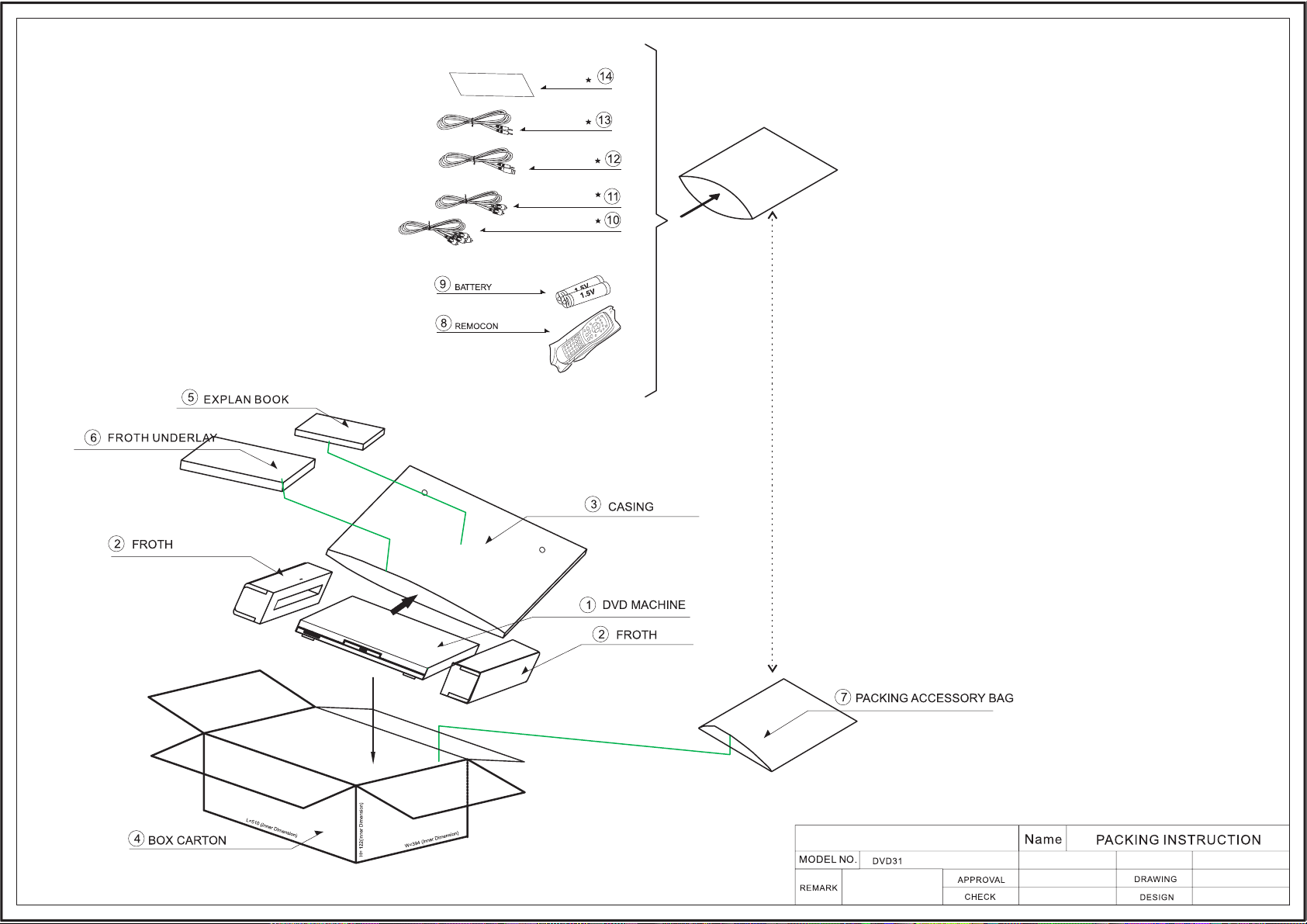
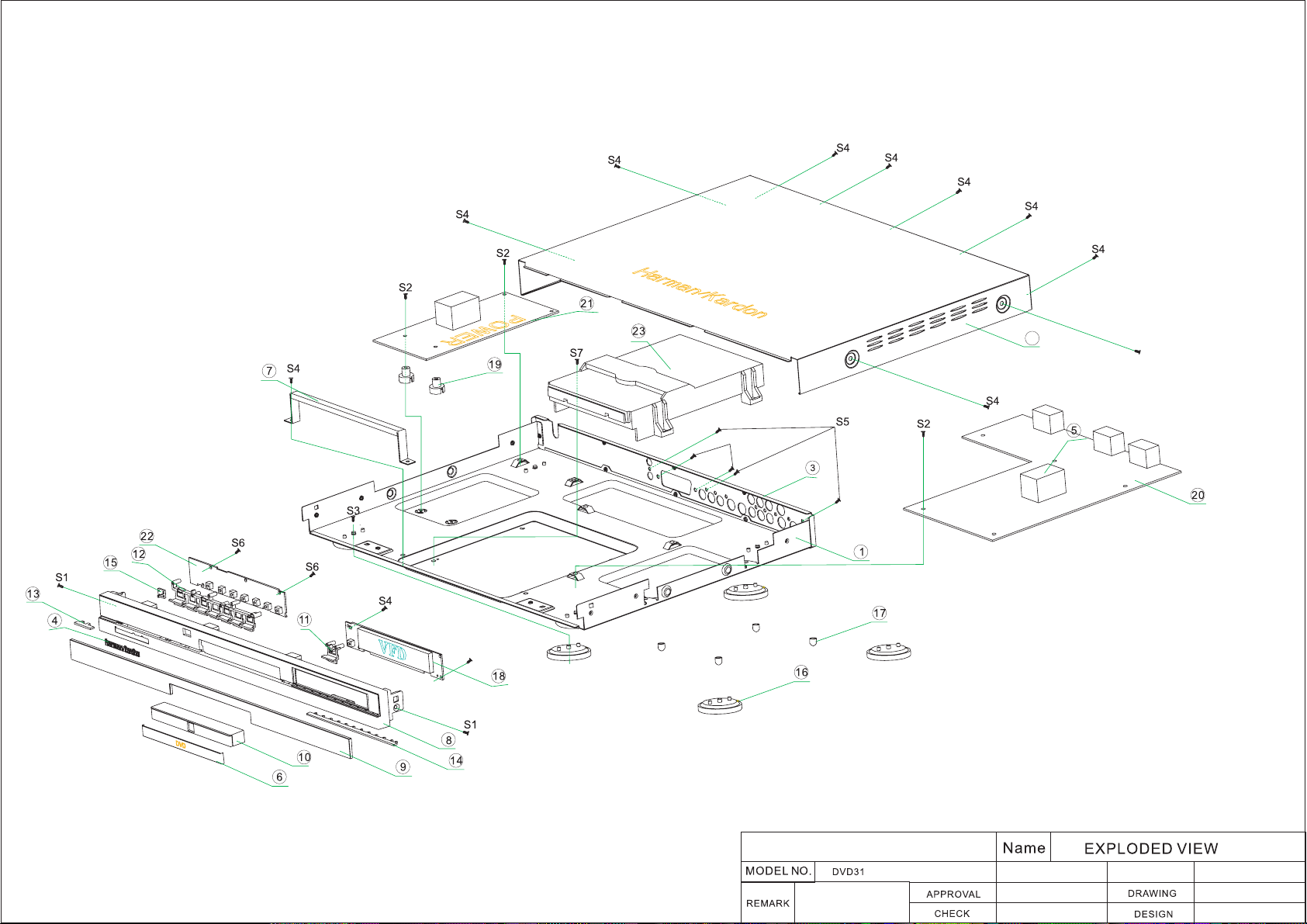
2
S4

DVD31 Component List
Item Parts No. Qty SPECIFICATION Remarks
METAL PART
380-B31PT001-8000 1 chassis
1
380-A31PT002-8100 1
2
380-C1PT003A-0500 Europe revision
380-C1PT003B-0500 America revision
4 600-00000005-6920
5 385-00282810-5200
6 332-431ZPTA2-0000
7 380-D00DVD31-00A3 1 Top cover support
top cover
13 back panel
1 harman/kardon brand
1 heat sink for IC U401, 28mm×28mm×10mm
1
disc tray with aluminum ally wrap
PLASTIC PART
8a
332-431ZPTA1-0000
8 330-12ZPRE02-8000
9 331-81ZPRE01-8000
10 330-21ZPRE07-8000
331-11ZPRE04-8000 1
11
331-11ZPRE03-8000 1 More key button DVD31ZP-RE03
12
330-71ZPRE05-8000 1
13
330-71ZPRE06-8000 1
14
332-41ZPRE08-8000 1
15
16 331-400DVD31-4000
350-000DVD22-0200 4 Pedestal underlay rubber
16a
350-000DVD22-0000 4 Screw Map
17
1
Aluminum ally cover for panel
1 Plastic Panel DVD22ZP-RE02
1 Panel lens DVD31ZP-RE01
1 Disc tray DVD31ZP-RE07
Single key button
short decorate strip
long decorate strip
Power Indicator Cover
4
Pedestal FOOT
PCB ASSY's and LOADER
18 300-D01295C2-0502
19 332-2D2SZ036-0000
300-C0311197-E002 1 MAIN BOARD PCB 1197C DVD31 Europe revision
300-C0311197-U002 1 MAIN BOARD PCB 1197C DVD31 America revision
20
300-A001254C-0B01
21
300-D01295C1-0502 1
22
206-0000DV34-2202 1
23
332-200SZ003-0200 1
350-C0201035-0200
500-10201025-0200
500-02000000-0020 alumium fastener 01
500-02000000-0010 plastic fastener 02
500-02000000-0030 1
500-09150085-0000 1
500-09170100-0000 1
500-0923040-0000 1
1
FRONT BOARD PCB 1295C with VFD
2
PCB PLASTIC FRAM SZ036
POWER SUPPLY BOARD 1254C DVD31
1
FRONT BOARD PCB1295C-1 key board
MECHA DVD506 DVD22 DV-34 DVD31
IR receiver head frame
2
VFD soft pad
2
top socket
lead nip 03
insulated piece for power board stick on chassis,150×85mm
insulated piece for power board stick on top cover,170×100mm
insulated piece for mainboard
DVD22-PT001
DVD31ZP-RE04
DVD31ZP-RE05
DVD31ZP-RE06
DVD31ZP-RE08
bronzing, same as DVD 25,
( gray/golden)
same as DVD25
LOADER
SZ003, 5.5mm
20mm×10mm×3.5mm
3.5mm×40mm
fasten the power cord
stick on chassis, 230×40mm
HARMAN CONSUMER GROUP COMPONENTS HARMAN/KARDON DVD31
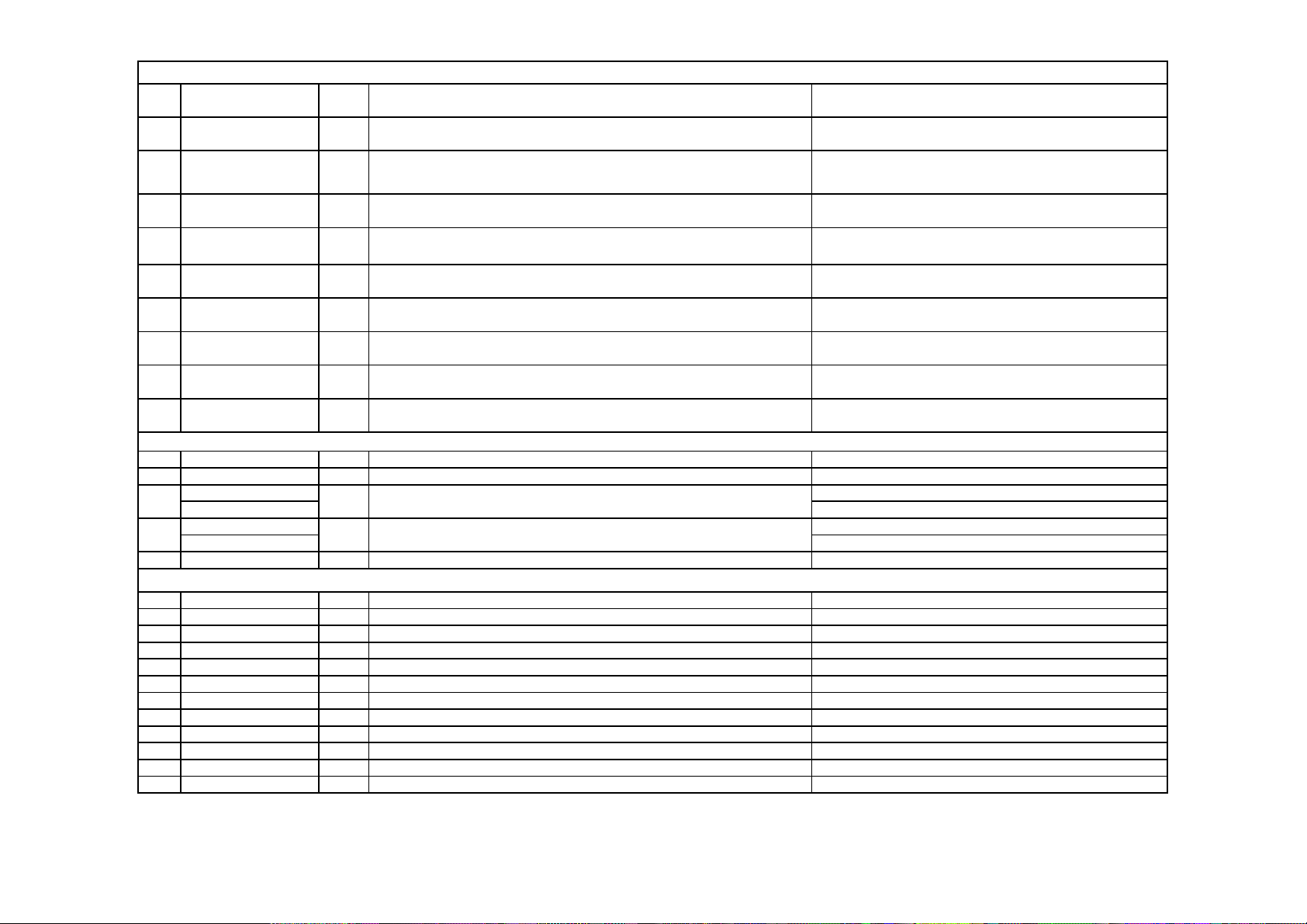
Item Parts No. Qty SPECIFICATION Remarks
CONNECT CABLE
160-E0140130-EA00
160-E0130170-DA00
14 pin, long 130mm, one soldering
and other 2.0mm space socket connect front panel board and mainboard
1
13pin,long 170mm,
double 2.54mm space socket.
160-A0VH0040-0300
162-A0VH0350-3A00 1
160-E0030260-3A00 1
160-E0050260-5A00 1
160-E0060150-6A00 1
160-E0240160-JA00 1
160-E0100260-JA00 1
160-E0000004-JA00 1
1 pin, long 40mm,
power line.colour orange. connect power supplier board and mainboard
1
Power cord
with 350mm fixture Europe/America
3 pin, long 260mm,
one soldering and other 2.54mm space socket. connect power supplier board and front panel board
5 pin, long 260mm,
2.0mm space double socket. for loader
6 chip, long 150mm,
2.0mm space double socket. for loader
24 pin, long 160mm,
0.5mm space, flat cable connect two pieces front panel board
11 pin, long 280mm,
1.0mm space ,flat cable. for loader
1pin with 42 line,
long 40mm connect ground.
PACKING PART
309-000PM065-0000 2
2
311-52049522-1100 1
3
310-000DVD31-0010
310-000DVD31-0110
312-AB310000-0000
5
312-AB310000-0010
309-00PM0651-0010 1
6
polyfoam PM065
Unit plastic bag
beatuy box
14
User's manual
1
polyfoam PM065-1
ACCESSORIES
311-25035012-2200 1
7
555-0DVD31RC-0000 1
8
202-00000511-1200 1
9
162-B0001012-0000 1 Audio cable
10
162-B0001012-0000 1 Video cable
11
162-C0001012-0000 1
12
162-H0001012-0000 1
13
313-AD0DVD31-0000
14
311-08424011-2200 1 Remote control plastic bag 84×240mm
311-15523011-2200 1
312-KBDVD310-0010
313-AD0DVD22-0000 1
User's manual plastic bag
remote control
5# battery
S-video cable
Remot control transmission cable
1
warning card
plastic bag for AV wire
guarantee card only for US
1
safety instruction manual only for EU
520×495mm
Europe revision
America revision
Europe revision
America revision
310×168×28mm
250×350mm
only for US
155×230mm
HARMAN CONSUMER GROUP COMPONENTS HARMAN/KARDON DVD31

Item
Parts No.
Qty
LOCA.NO.
DESCRIPTION
SPECIFICATION
Remarks
1
131-A00000JT-0000
8
R201, R328, R420, R426, R577, R584, R513, R526
Resistor, chip
0O 1/10W 0603 5
4
131-A0C022JT-0000
2
R126, R127
Resistor, chip
2.2O 1/10W 0603 5
6
131-A00027JT-0000
2
R124, R125
Resistor, chip
27O 1/10W 0603 5
7
131-A00033JT-0000
5
R217, R218, R219, R222, R223
Resistor, chip
33O 1/10W 0603 5
8
131-A00056JT-0000
2
R128, R129
Resistor, chip
56O 1/10W 0603 5
R703, R704, R707, R711, R712, R714, R715,
R718, R722, R723, R724, R725
10
131-A00075FT-4000
3
R708,R710,R713
Resistor, chip
75O 1/10W 0603 5
11
131-A00082JT-0000
3
R215, R216, R220
Resistor, chip
82O 1/10W 0603 5
12
131-A01010JT-0000
7
R235, 3R14, 3R15 ,R518
R570, R571, R585
Resistor, chip
100O 1/10W 0603 5
13
131-A01010JT-0000
2
R505,R572
Resistor, chip
100O 1/10W 0603 5
only for EU 230V
14
131-A01011JT-0000
1
R558
Resistor, chip
110O 1/10W 0603 5
15
131-A01022JT-0000
1
R556,Resistor, chip
220O 1/10W 0603 5
R507, R520, R535, R544, R607, R622
R635, R649, R557
18
131-A01027JT-0000
1
2R15
Resistor, chip
270O 1/10W 0603 5
19
131-A01033JT-0000
1
R702
Resistor, chip
330O 1/10W 0603 5
only for EU 230V
20
131-A01039JT-0000
1
2R10
Resistor, chip
390O 1/10W 0603 5
21
131-A01047JT-0000
4
R226, R227, R233, R234
Resistor, chip
470O 1/10W 0603 5
R504, R509, R517, R522, R604, R609
R619, R624, R632, R637, R646, R651
23
131-A01056JT-0000
1
R705
Resistor, chip
560O 1/10W 0603 5
only for EU 230V
24
131-A00075FT-4000
4
R717, R719, R720, R721
Resistor, chip
75O 1/10W 0603 1
only for EU 230V
25
131-A00091FT-4000
1
R709
Resistor, chip
91O 1/10W 0603 1
26
131-A01015JT-0000
2
R530, R531
Resistor, chip
150O 1/10W 0603 1
27
131-A01068JT-0000
8
R506, R519, R574, R575, R606, R621, R634, R648
Resistor, chip
680O 1/10W 0603 5
28
131-A02010JT-0000
4
R224, R225, R228, R552
Resistor, chip
1KO 1/10W 0603 5
29
131-A02012JT-0000
2
R156, R555
Resistor, chip
1.2KO 1/10W 0603 5
30
131-A02022JT-0000
2
3R17, R553
Resistor, chip
2.2KO 1/10W 0603 1
32
131-A02033JT-0000
6
2R3, 2R4, 2R5, 2R6, 2R8, 2R9, R728
Resistor, chip
3.3KO 1/10W 0603 5
only for EU 230V
33
131-A02039JT-0000
1
R229
Resistor, chip
3.9KO 1/10W 0603 5
34
131-A02047JT-0000
3
2R11, 2R12, R237
Resistor, chip
4.7KO 1/10W 0603 5
R502,R503,R508,R510,R515,R516,R521
R523,R602,R603,R608,R610,R616,R618
R623,R626,R630,R631,R636,R639,R645
R650
DVD 31 Component List for Main Board (1197C)
RESISTOR
131-A00000JT-0000
2
131-A0B068JT-0000
3
131-A00022JT-0000
5
131-A00187FT-4000
17
22 499O 1/10W 0603 1%Resistor, chip
131-A02027JT-0000 8
31
2 R578, R579 Resistor, chip
2 3R6, 3R9 Resistor, chip
7 R154, R310, R315, R316, R317, R318, R559, Resistor, chip
,
9131-A01015JT-000016 150O 1/10W 0603 5%
2 R406, R407 Resistor, chip
12131-A00499FT-4000
,
R324, R325, R326, R405, R412, R413, R414, R415 Resistor, chip
,
Resistor, chip
%
0O 1/10W 0603 5%
0.68O 1/8W 0805 5%
22O 1/10W 0603 5%
%
%
%
75O 1/10W 0603 1%Resistor, chip139 131-A00075FT-4000
%
%
187O 1/10W 0603 1%
%
%
%
10KO 1/10W 0603 5%
only for EU 230V
%
%
%
%
%
%
%
%
%
%
%
%
%
%
%
%
%
HARMAN CONSUMER GROUP MAIN HARMAN/KARDON DVD31
4.7KO 1/10W 0603 5%Resistor, chip22131-A02047FT-000035

Item
Parts No.
Qty
LOCA.NO.
DESCRIPTION
SPECIFICATION
Remarks
36
131-A02056JT-0000
2
R112, R231
Resistor, chip
5.6KO 1/10W 0603 5
37
131-A02062JT-0000
1
R107
Resistor, chip
6.2KO 1/10W 0603 5
38
131-A02068JT-0000
2
R647, R653
Resistor, chip
6.8KO 1/10W 0603 5
39
131-A02075JT-0000
4
R105, R110, R113, R230
Resistor, chip
7.5KO 1/10W 0603 5
40
131-A02082JT-0000
1
R601,
Resistor, chip
7.5KO 1/10W 0603 1
43
131-A03018JT-0000
3
R103, R120, R153
Resistor, chip
18KO 1/10W 0603 5
44
131-A03027JT-0000
1
R155
Resistor, chip
27KO 1/10W 0603 5
45
131-A03033JT-0000
2
R106, R550
Resistor, chip
33KO 1/10W 0603 5
46
131-A03027JT-0000
1
R727
Resistor, chip
27KO 1/10W 0603 6
only for EU 230V
47
131-A03010JT-0000
2
R580, R582,
Resistor, chip
33KO 1/10W 0603 5
only for EU 230V
48
131-A01068JT-0000
2
R573, R576,
Resistor, chip
680O 1/10W 0603 5
only for EU 230V
49
131-A03033JT-0000
1
R701
Resistor, chip
33KO 1/10W 0603 5
only for EU 230V
50
131-A03068JT-0000
1
R214
Resistor, chip
68KO 1/10W 0603 5
51
131-A04010JT-0000
4
R108, R422, 3R13, R549
Resistor, chip
100KO 1/10W 0603 5
52
131-A05010JT-0000
1
R232
Resistor, chip
1MO 1/10W 06035
53
132-0008033J-T100
5
RN201, RN203, RN204, RN205, RN206
Resistor, thick film chip network
33Ox4 1/16W 0603 5
58
130-T42010JA-0000
2
2R1, 2R2
Fixed carbon film
1KO 1/4W 5
only for EU 230V
59
130-T41015JA-0000
1
2R7
Fixed carbon film
150O 1/4W 5
only for EU 230V
60
130-T70039JA-0000
1
R802
Fixed carbon film
39O 2W 5
61
141-C0AC68PH-JT10
1
C302
Capacitor, multilayer ceramic, chip
6.8PF 50V J NPO 0603
62
141-C0A010PH-JT10
4
C223, C238, C240, C408,
Capacitor, multilayer ceramic, chip
10PF 50V J NPO 0603
63
141-C0A020PH-JT10
6
2C3, 2C4, 2C5, 2C7, 2C8, 2C10,
Capacitor, multilayer ceramic, chip
20PF 50V J NPO 0603
only for EU 230V
C703, C707, C708, C709, C711, C721, C414,
C415, C416, C417, C419, C421, C422,
65
141-C0A022PH-JT10
3
C412, C413, C718,
Capacitor, multilayer ceramic, chip
22PF 50V J NPO 0603
66
141-C0A033PH-JT10
1
C229
Capacitor, multilayer ceramic, chip
33PF 50V J NPO 0603
RESISTOR
%
%
%
%
%
3R10, 3R11, 3R12, R109, R114, R130, R131
R132, R133, R134, R137, R138, R146, R151
R200, R202, R203, R204, R205, R206, R207,
R208, R209, R210, R212, R221, R238, R410,
R411, R417, R418, R419, R511, R524, R525,
R528, R554, R581, R583, R611, R625, R638,
R640, R652, R656, R665, R666, 2R13
42 131-A03015JT-0000 3 R102, R213, R243 Resistor, chip
55 132-0008227J-T100 1 RN402 Resistor, thick film chip network 2.7KOx4 1/16W 0603 5%
56 132-0008310J-T100 1 RN401 Resistor, thick film chip network 10KOx4 1/16W 0603 5%
57 132-0008347J-T100 1 RN202 Resistor, thick film chip network 47KOx4 1/16W 0603 5%
10KO 1/10W 0603 5%Resistor, chip48131-A03010JT-000041
15KO 1/10W 0603 5%
%
%
%
%
%
%
%
%
%
%
%
%
%
%
HARMAN CONSUMER GROUP MAIN HARMAN/KARDON DVD31
CAPACITOR
Capacitor, multilayer ceramic, chip 20PF 50V J NPO 060313141-C0A020PH-JT1064

Item
Parts No.
Qty
LOCA.NO.
DESCRIPTION
SPECIFICATION
Remarks
67
141-C0A047PH-JT10
1
C221
Capacitor, multilayer ceramic, chip
47PF 50V J NPO 0603
68
141-C0A051PH-JT10
2
C712,C714
Capacitor, multilayer ceramic, chip
51PF 50V J NPO 0603
C508, C513, C533, C544, C610, C622
,
C647, C659, C519, C566, C106, C111,
70
141-C0A122PH-JT10
1
C214
Capacitor, multilayer ceramic, chip
220PF 50V J NPO 0603
C502, C507, C509, C515,C602, C609,
73
141-C0A110PH-JT10
2
C520, C528
Capacitor, multilayer ceramic, chip
100PF 50V J NPO 0603
only for EU 230V
CB305,CB306,CB307,CB308,CB309,CB310,CB401
CB402,CB403,CB404,CB405,CB406,CB407,CB408
CB409,CB410,CB411,CB411,
CB416,CB417,CB418,CB419,CB420,CB421,CB422
CB423,CB424,CB425,CB426,CB427,CB428,CB429
CB430,CB431,CB432,CB433,CB434,CB435,CB436
CB437,CB501,CB503,CB504,CB505,CB506,CB507
CB508,CB509,CB510,CB511,CB512,CB513,CB514
CB515,CB516,CB517,CB601,CB615,CB624,CB625
CB627,CB629,CB630,CB632,CB633,CB649,CB655
CB661,CB662,CB664,CB666,CB667,CB669,CB702
CB705,CB706,CB707,CB710,CB711,CB713,CB714
CB715,CB802,CB803,CB804,CB807,CB808,CB809
CB810,CB811,CB812,CB813,CB816,CB817,CB818
CB819,CB820,3CB4, CB701,CB703, CB704,CB712
77
141-C0A156PH-JT10
2
C102, C107
Capacitor, multilayer ceramic, chip
560PF 50V J NPO 0805
78
141-C0A168PH-JT10
2
2C1, 2C2
Capacitor, multilayer ceramic, chip
680PF 50V J NPO 0805
only for EU 230V
79
141-C0A210PH-JT10
1
C201
Capacitor, multilayer ceramic, chip
1000PF 50V J NPO 0805
C503, C506, C510, C514, C603, C608
C613, C620, C640, C645, C650, C657
81
141-C0A215PH-JT10
1
C215
Capacitor, multilayer ceramic, chip
1500PF 50V J NPO 0603
82
141-C0A256PH-JT10
1
C222
Capacitor, multilayer ceramic, chip
5600PF 50V J NPO 0603
83
141-C0A310PH-KT10
4
C220, C237, C243, 3C20
Capacitor, multilayer ceramic, chip
0.01uF 50V K X7R 0603
84
141-C0A183PH-KT10
1
C232
Capacitor, multilayer ceramic, chip
0.018uF 50V K X7R 0603
CAPACITOR
Capacitor, multilayer ceramic, chip 100PF 50V J NPO 060312141-C0A110PH-JT1069
71 141-C0A133PH-JT10
72 141-C0A147PH-JT10 6 C504, C511, C605, C617, C642, C652 Capacitor, multilayer ceramic, chip 470PF 50V J NPO 0805
74 141-C0A222PH-JT10 2 C648, C658 Capacitor, multilayer ceramic, chip 2200PF 50V J NPO 0805
75 140
76 141-C0A410PH-ZT00 5 2CB1, 2CB2, 2CB3, 2CB4, 2CB5 Capacitor, multilayer ceramic, chip 0.1uF 50V Z Y5V 0603 only for EU 230V
12
C612, C621,C639, C646,
,
CB101,CB105,CB112,CB113,CB114CB116,CB122,
CB126,CB127,CB129,CB131,CB202,CB203,CB205,
CB206,CB207,CB208,CB209,CB210,CB213,CB217,
CB219,CB224,CB226,CB228,CB230,CB231,CB233,
CB236,CB239,CB242,CB301,CB302,CB303,CB304,
,
,
CB412,CB413,CB415,
,
330PF 50V J NPO 0805 Capacitor, multilayer ceramic, chip
0.1uF 50V Z Y5V 0603Capacitor, multilayer ceramic, chip141-C0A410PH-KT00
HARMAN CONSUMER GROUP MAIN HARMAN/KARDON DVD31
Capacitor, multilayer ceramic, chip
1200PF 50V J NPO 080512141-C0A212PH-JT1080

Item
Parts No.
Qty
LOCA.NO.
DESCRIPTION
SPECIFICATION
Remarks
85
141-C0A333PH-KT10
1
C218
Capacitor, multilayer ceramic, chip
0.033uF 50V K X7R 0603
86
141-C0A510PH-ZT10
4
C216, C234, C235, 3C19
Capacitor, multilayer ceramic, chip
IuF 50 Z Y5V 0603
87
140-DCA001UC -0A00
2
C713, C715
Capacitor, AL.electrolytic
1uF 6.3V 20
%
88
140-DCAC47UD -
2
C227, C225
Capacitor, AL.electrolytic
4.7uF 10V 20
C121, C204, C410, C529, C626,
C628, C663, C665, C524
90
140-DCA022UC -0A00
3
C717, C720, C726
Capacitor, AL.electrolytic
22uF 6.3V 20
91
140-DCA047UC -0A00
3
C301, C719, C725
Capacitor, AL.electrolytic
47uF 6.3V 20
92
140-DCA047UD-0A00
4
C117, C118, 2C12, C244
Capacitor, AL.electrolytic
47uF 10V 20
C303,C512,C538, C541
C542,
C555,C562,C563,C564,C606,C618,C631
C634,C643,C653,C668,C670, C616, C624,
8C112
94
140-DCA047UE -0A00
4
C505,C539,C526,C552,Capacitor, AL.electrolytic
47uF 16V 20
only for EU 230V
3C1, 3C2, 3C3, 3C4, 3C5, 3C6,
3C7, 3C8, 3C11, 3C12, 3C17
C128, C418, C517, C522, C614, C623, C819,
C150, C654, C660
C115, C101, C103, C130,
C402, C409, C420, C724, C716
97
140-DCA110UF -0A00
5
C810,C817, C801, C802, C805
Capacitor, AL.electrolytic
100uF 25V 20
C727,C806, C808, C816, C825, C811
C245,
C403, C405
C803,C807, C809, C404
3C10,99
140-DCA122UE -0A00
4
C406, C814, C815, C824
Capacitor, AL.electrolytic
220uF 16V 20
101
140-DCA147UD-0A00
1
C710
Capacitor, AL.electrolytic
470uF 10V 20
102
140-DCA110UG -0A00
2
C547, C548
Capacitor, AL.electrolytic
100uF 35V 20
103
140-DCA215UC -0A00
1
C701
Capacitor, AL.electrolytic
1500uF 6.3V 20
104
217-03386003-2200
1
Y201
Fundamental. Oscillator
33.8688MHz, In-line Package
105
217-02700003-2200
1
Y401
Fundamental. Oscillator
27.0000MHz, In-line Package
106
152-1A205001-A000
1
2FB1, 2FB2, 2FB3, 2FB4,2FB5, 2FB6, 2FB7,
Bead, chip
Impedance is 50O, 0603
only for EU 230V
FB401
FB402
FB403
FB404,FB405,
FB406, FB407, FB501,FB701, FB702, FB703,
FB704, FB705, FB706
L101, L102, L103, L104, L105, L106, L107, L201,
L202, L203, L204, L205L401, L402, L403, L404,
L405, L406, L407 FB801, FB802, FB803, FB804,
FB805,
FB806,
FB807,
FB808,
FB809,
FB810,
CAPACITOR
OSCILLATOR
COIL, FILTER
%
140-DCA010UD -0A0089
9
,
11140-DCA022UG -0A0095
Capacitor, AL.electrolytic
Capacitor, AL.electrolytic
Capacitor, AL.electrolytic 22uF 35V 20%
10uF 10V 20%
%
%
%
47uF 16V 20%22140-DCA047UE -0A0093
%
21140-DCA110UD -0A0096
98 Capacitor, AL.electrolytic 220uF 10V 20% 14140-DCA122UD -0A00
100 140-DCA133UD-0A00 2 C722, C723 Capacitor, AL.electrolytic 330uF 10V 20%
152-1A205001-A000
107
152-1B205001-A000
108
109 151-3B0B39K1-A000 1 L704,
110 151-3B0B68K1-A000 2 L702, L703,
2
18
,
FB811
,
,
,
,
,
,
,
Capacitor, AL.electrolytic
Inductor, multilayer ceramic, chip 0.39µH HDW0805UC3R9JGT, 0805 SMD
Inductor, multilayer ceramic, chip 0.68µH HDW0805UC6R8JGT, 0805 SMD
100uF 10V 20%
Impedance is 50O, 0603
Impedance is 50O, 0805Bead, chip
%
%
%
%
%
SMDBead, chip
SMD
HARMAN CONSUMER GROUP MAIN HARMAN/KARDON DVD31

Item
Parts No.
Qty
LOCA.NO.
DESCRIPTION
SPECIFICATION
Remarks
2D1, 3D1, 3D2, 3D3, 3D4, 3D5, 3D6, 3D7,
3D8, 3D11, D201, D501, D502, D503, D504,
D505, D401, D506, D508
112
110-D000C061-0T00
1
3ZD1
Zener Diode
Zener Diode, 6.1V, In-line Package
Q111, Q201, Q202, Q103, Q104, Q105,
Q106, Q107, Q108, Q109, Q1
115
121-00008550-T000
6
Q101, Q102, Q112, 2Q4, Q507, Q508,
Transistor
8550(PNP) SOT23
SMD
117
121-DTC343TK-T400
8
Q502, Q503, Q505, Q506, Q602, Q604, Q606,
Transistor, ROHM
DTC343TK(NPN) SOT23
SMD
123
101-HY57V641-6800
1
U301
IC, Hyundai, SDRAM
HY57V641620HGT-7, 54P,
SMD
124
102-0AML3370-1000
1
U401
IC, Amlogic, decoder
AML3370, 208P, PQFP
SMD
126
102-00LM833M-6000
2
U602, U604
IC, NS, Pre-amp
LM833, 8P, SOP
SMD
101-AM29LV16-8400
IC, AMD, Flash
AM29LV160DB-90EC, 48P, TSOP48
101-MBM29LV16-
MBM29LV160BE-70P, 48P, TSOP48
128
102-074HCT14-6000
1
U404
IC, Philips, Hex inverting Schmitt trigger
74HCT14, 14P, SO14
SMD
129
102-0OPA2134-6000
3
U502, U504, U505
IC, BB, Pre-amp
OPA2134, 8P, SOP
SMD
130
102-00WM8740-6000
3
U501, U601, U606
IC, Wolfson, Audio DAC
WM8740, 28P, SSOP
SMD
131
102-BH7862FS-6000
1
U703
IC, Rohm, Video Buffer
BH7862FS, 32P, SSOP-A32
SMD
135
105-SHAPC817-1000
1
2U1
IC, Sharp, Photoelectric Coupler
PC817, 4P, DIP
DIP
136
105-000BA05T-8000
1
U802
IC, Rohm, Voltage Regulator
BA05T, 3P, TO-220
In-line Package
137
105-000l7812-8000
1
U803
IC, NS, Voltage Regulator
L7812, 3P, TO-220
In-line Package
138
105-000l7912-8000
1
U804
IC, NS, Voltage Regulator
L7912, 3P, TO-220
In-line Package
In-line
Package,
only
for
EU
DIODE
TRANSISTOR
IC
111 19110-B0IN4148-0A00
113 110-B0IN5953-0A00 3 D801, D802, D803 Diode 1N5393, In-line Package
Diode 1N4148, SMD
114 Transistor SMD8050(NPN) SOT23
116 121-00008550-T000 1 Q701 Transistor 8550(PNP) SOT23 SMD, only for EU 230V
118 121-DTC343TK-T400 6 2Q1, 2Q2, 2Q3, Q501, Q504, Q704 Transistor, ROHM DTC343TK(NPN) SOT23 SMD, only for EU 230V
119 121-DTA114EK-A400 1 Q110 Transistor, ROHM DTA114EKA(PNP) SOT23 SMD
120 102-AN8785SB-6000 1 U101 IC, Panasonic, Motor Driver AN8785SB, HSOP042 SMD
121 101-PT28C020-C000 1 U201 IC, PT Servo FLASH. PT28C020-70JC, PLCC SMD, firmware burn-in
122 100-MN103S47-1000 1 U202 IC, Panasonic, Servo chip MN103S47JRB, 176P, QFP SMD
125
101-0NJM4558-6000 1 U503 IC, JRC, Pre-amp NJM4558, 8P, SOP SMD, only for EU 230V
127 1 U302 SMD, firmware burn-in
8400 IC, Fujitsu, Flash
132 102-S018EZ01-0000 1 U801 IC, Sharp, Voltage Regulator O18EZ01, PQ025 SMD
133 102-00LM9022-6000 1 3U3 IC, NS, Display Driver LM9022, 8P, SO8 SMD
102-0AT24C64-6000
134
102-0AT24C64-6010
11121-00008050-T000
SMD, firmware burn-in, for
IC, Atmel, EEPROM
1
AT24C64, 8P, SOPU403
EU version
SMD, firmware burn-in, for
US version
139 105-00078L12-8000 1 2U2 IC, NS, Voltage Regulator 78L12, 3P, TO-92
140 105-00BA033T-8000 1 U402 IC, Rohm, Voltage Regulator BA033T, 3P, TO-220 In-line Package
HARMAN CONSUMER GROUP MAIN HARMAN/KARDON DVD31
230V

Item
Parts No.
Qty
LOCA.NO.
DESCRIPTION
SPECIFICATION
Remarks
141
181-00050241-0100
CN103
Connector
24pin 0.5mm connector, SMD
142 187-1FA513TZ-0540 J503
Jack,
Sharp,
Fiber
optic
output
jack
with
143
186-0AV1846G-1300
J501
Jack, Coaxial output jack
AV1-8.4-6G, In-line Package
Orange
Down blue red &
147
187-0000DSW6-0360
J701
Jack, S-video output jack
DSW-6, In-line Package
149
187-00000000-0940
2J2
Jack, IR in/out jack
SCJ351P00XS0B00 (BLACK), In-
Black
150
180-200PH05A-5100
CN101
Connector
PH-5A, 5P, In-line Package
151
180-200PH06A-5100
CN102
Connector
PH-6A, 6P, In-line Package
152
180-200PH07A-5100
J402, J403
Connector
PH-7A, 7P, In-line Package
153
180-254PH13A-5100
J801
Connector
TJC3-13A, 13P, In-line Package
JACK, CONNECTOR
144 186-0AV2841G-1300 J502 Jack, two channels audio output jack AV2-8.4-1G, In-line Package Down red & up white
145 186-AV68410G-1300 J601 Jack, six channels audio output jack AV6-8.4-10, In-line Package
shutter GP1FA513TZ, In-line Package
red green gray &
up white purple blue
146 186-0AV4845G-1300 J703 Jack, Video output jack AV4-8.4-5, In-line Package
148 187-00000000-0740 2J1 Jack, SCART output jack SCART, In-line Package DIP, only for EU 230V
up green yellow
HARMAN CONSUMER GROUP MAIN HARMAN/KARDON DVD31

Item
Parts No.
Qty
LOCA.NO.
DESCRIPTION
SPECIFICATION
Remarks
1 131-B01030JT-0000 9
3R48,
3R8,
3R54,
3R38,
3R23,
3R53,
3R36,
3R55,
3
131-A01047JT-0000
1
3R19
Resistor, chip
470O 1/10W 0603 5
4
131-B02033JT-0000
1
3R4
Resistor, chip
3.3KO 1/8W 0805 5
5
131-A02047JT-0000
7
3R5, 3R18, 3R22, 3R26, 3R28, 3R33, 3R35
Resistor, chip
4.7KO 1/10W 0603 5
6
131-A03010JT-0000
5
3R1, 3R2, 3R3, 3R20, 3R41
Resistor, chip
10KO 1/10W 0603 5
8
141-C0A022PH-JT00
2
3C15, 3C16
Capacitor, multilayer ceramic, chip
22PF 50V J NPO 0603
9
141-C0A030PH-JT00
1
3C9
Capacitor, multilayer ceramic, chip
30PF 50V J NPO 0603
10
141-C0B510PH-JT00
1
3C18
Capacitor, multilayer ceramic, chip
1uF 50V Z Y5V 0805
11
140-CCA047UD-JT00
1
3C21
Capacitor, AL.electrolytic
47UF 10V 20
12
152-0B005001-T000
1
3FB1
Bead, chip
Impedance is 50O, 8050
15
110-F65018CP-9A10
8
3LD2, 3LD3, 3LD4, 3LD5, 3LD6, 3LD7, 3LD8, 3LD9
Diode, color is highlight blue
HFBA65018CPF5, 2P, In-line
HFT503CPBOF3,
3P,
In-line
17
121-00008550-T300
4
3Q2, 3Q3, 3Q4, 3Q8
Transistor
8550 SMD
18
121-00008050-T400
1
3Q1
Transistor
8050 SMD
20
102-LC75710N-1000
1
3U4
IC, Sanyo, VFD driver
LC75710NE, SMD
21
105-0HL38B17-1000
1
3U2
IR receiver
HL38B17, 3P, In-line Package
22
190-0001301F-0120
1
3U5
VFD
VFD22-1301F
23
170-C0000004-0000
8
3K2 3K3 3K4 3K5 3K6 3K7 3K8 3K1
Touch switch
6×624384-00030170-0500
1
3JMP1
press pring
F3
×17mm
25
187-00001010-0000
2
3CN1,3CN4
10PIN, 1.0MM, DIP
Connector
DIODE
DVD 31 Component List for Front Panel (1295C)
RESISTOR
CAPACITOR
TRANSISTOR
Press spring
CONNECTOR
IR RECEIVER
VFD
TOUCH SWITCH
2 131-B01012JT-0000 1 3R7 Resistor, chip 120O 1/8W 0805 5%
7 141-C0A410PH-JT00 6 3CB1, 3CB2, 3CB3, 3CB5, 3CB7, 3CB8 Capacitor, multilayer ceramic, chip 0.1uF 50V Z Y5V 0603
3R21 Resistor, chip 300O 1/8W 0805 5%
%
%
%
%
%
COIL, FILTER
OSCILLATOR
13 217-00400003-2200 1 3Y1 Fundamental. Oscillator 4.000MHz, In-line Package
14 111-B01N4148-0A00 2 3D9, 3D10 Diode IN4148, SMD
16 110-FHFT503C-AA10 1 3LD1 Diode, color is blue&amber
Package
IC
19 103-CF74504P-1240 1 3U1 IC, Microchip, MCU CF745-04/P, 18P, DIP firmware burn-in
HARMAN CONSUMER GROUP FRONT HARMAN/KARDON DVD31

130-0RNTC5D9-0000
1
NTC
NTC thermistor
NTC-5D-9
130-M10D471K-0000
1
RV1
MYG10K471
130-T45010JT-0000
1R1Fixed carbon film
1MO 1/4W 5
130-T63068JT-0000
1R2Fixed carbon film
68KO 1W 5
130-T64036JT-0000
1R3Fixed carbon film
360KO 1W 5
130-T42022JT-0000
3
Fixed carbon film
2.2KO 1/4W 5
130-T42051JT-0000
3
R23 R24 R25
Fixed carbon film
5.1KO 1/4W 5
130-T43010JT-0000
1
R15
Fixed carbon film
10KO 1/4W 5
130-T40010JT-0000
2
R4 R6
Fixed carbon film
10O 1/4W 5
130-T43047JT-0000
1R5Fixed carbon film
47KO 1/4W 5
130-T40047JT-0000
1
R21
Fixed carbon film
47O 1/4W 5
130-T41010JT-0000
1
R16
Fixed carbon film
100O 1/4W 5
130-T41022JT-0000
3
R13 19 R20
Fixed carbon film
220O 1/4W 5
130-T41068JT-0000
1
R14
Fixed carbon film
680O 1/4W 5
130-T42010JT-0000
1
R26
Fixed carbon film
1KO 1/4W 5
140-CGA310PO-0A00
1
CX1
High-voltage metallized polyester film
0.1uF 275V 20
140-CGA147PQ-0A00
2
CY1 CY2
High-voltage metallized polyester film
470PF 400V 20
140-CGA210PQ-0A00
1
CY3
High-voltage metallized polyester film
1000PF 400V 20
140-CGA310PW-0A00
1C1High-voltage metallized polyester film
0.01uF 1KV 20
140-CHB347PF-JA00
2
C2 C13
0.047uF 50V 20
140-CHB368PF-JA00
1
C3
0.068uF 50V 20
140-CHB410PF-JA00
6
C10 C11 C12 C14 C15 C16
0.1uF 25V 20
140-DCAC22UM-0A00
1
EC3
Capacitor, AL.electrolytic
4.7uF 160V 20
140-DCAC22UF-0A00
1
EC22
Capacitor, AL.electrolytic
2.2uF 25V 20
140-DCA047UH-0A00
1
EC2
Capacitor, AL.electrolytic
47uF 50V 20
140-DCF047UQ-0A00
1
EC1
Capacitor, AL.electrolytic
47uF 400V 105ºC 20
140-DCA047UF-0A00
2
EC17 EC18
Capacitor, AL.electrolytic
47uF 25V 20
140-DCA110UF-0A00
2
EC11 EC12
Capacitor, AL.electrolytic
100uF 25V 105ºC 20
140-DCA122UE-0A00
4
EC5 EC6 EC16 EC21
Capacitor, AL.electrolytic
220uF 16V 105ºC 20
140-DCA122UF-0A00
4
EC9 EC10 EC14 EC15
Capacitor, AL.electrolytic
220uF 25V 105ºC 20
140-DCA147UE-0A00
1
EC4
Capacitor, AL.electrolytic
470uF 16V 105ºC 20
140-DCF210UE-0A00
2
EC19 EC20
Capacitor, AL.electrolytic
1000uF 16V 105ºC 20
154-0L630010-0000
1L7Filter inductor
L630-10uH
154-B0810020-0000
1L6Filter inductor
0810-20UH
154-BLCLE650-0000
1
LF1
Common Mode Choke
LCL ET20-50mH
DVD 31 Component List for Power Supply Board (1254C)
Item Parts No. Qty LOCA.NO. DESCRIPTION SPECIFICATION Remarks
RESISTOR
1
10
11
12
13
14
15
16
17
18
19
20
21
22
23
24
25
26
27
28
29
30
31
32
2
3
4
5
6
7
8
9
R17 R18 R22
Zinc oxide varistor
CAPACITOR
Radial leads mlcc
Radial leads mlcc
Radial leads mlcc
%
%
%
%
%
%
%
%
%
%
%
%
%
%
%
%
%
%
%
%
%
%
%
%
%
%
%
%
%
%
X-type
Y1-type
Y1-type
18x21mm,105ºC
34
35
154-B0608020-0000 4 L3 L4 L5 L8 Filter inductor 0608-20uH
36
37
HARMAN CONSUMER GROUP POWER SUPPLY HARMAN/KARDON DVD31
COIL, FILTER

Item Parts No. Qty LOCA.NO. DESCRIPTION SPECIFICATION Remarks
110-B0IN4001-0A00
1
D17
Diode
IN4001, In-line Package
110-B0IN4007-0A00
4
D1 D2 D3 D4
Diode
IN4007, In-line Package
110-B00FR104-0A00
5
D6 D8 D10 D11 D13
Fast recovery rectifiers diode
FR104, In-line Package
110-B00FR107-0A00
1D7Fast recovery rectifiers diode
FR107, In-line Package
110-B0IN4148-0A00
3
D14 D16 D18
Switching Diode
1N4148, In-line Package
110-B021DQ10-0A00
1
D12
Diode
21DQ10, In-line Package
110-B031DQ06-0A00
1
D15
Diode
31DQ06, In-line Package
110-B0001U08-0A00
1D5Diode
1U08, In-line Package
110-D000C160-0A00
1
ZD1
Zener Diode
16V 1/2W, In-line Package
110-D000C180-0A00
1
ZD2
Zener Diode
18V 1/2W, In-line Package
110-0MCR1006-0A00
1
SC1
Silicon controlled rectifiers
MCR100-6, In-line Package
120-002N5551-A000
1Q1Transistor
2N5551, 3P, TO-92
120-000C8550-A400
1Q3Transistor
C8550, 3P, TO-92
120-00009014-A000
1Q2Transistor
9014, 3P, TO-92
180-000VH03A-3100
1
JP1
Connector
Vertical VH three holes two pins(white)
Antiflaming
180-0TJC303A-5100
1
CN1
Connector
TJC3-3A, 3P, In-line Package
180-0TJC303A-5100
1
CN2
Connector
TJC3-13A, 13P, In-line Package
105-KA5M0265-1000
KA5M02659RN, 8P, DIP
IC,Fairchild,
Precision
Adjustable
Voltage
105-00BA033T-8000
1
IC6
IC, Rohm, Voltage Regulator
BA033T, 3P, In-line Package
105-000LM317-8000
1
IC5
IC, NS, Voltage Regulator
LM317, 3P, In-line Package
105-00LM7805-8000
1
IC3
IC, NS, Voltage Regulator
LM7805,3P, In-line Package
105-000PC817-1000
1
PH1
IC, Sharp, Photoelectric Coupler
PC817, 4P, DIP
1
FU1
Fuse Holder
Fuse Holder
Antiflaming
210-01000250-2000
1
FU1
Fuse
T1AL/250V
150-BBCKEC28-0020
1
TR1
Transformer
BCK-EC2802
DIODE
38
39
40
41
42
43
44
45
46
47
48
TRANSISTOR
49
50
51
CONNECTOR
52
53 180-000VH03A-3110
54
55
JP2
1
Connector Vertical VH three holes two pins(orange) Antiflaming
IC
105-KA5l0365-1000 KA5L0365RN, 8P, DIP
IC,Fairchild, Power SwitchIC1156
105-000KA431-8000 1 IC2
57
58
59
60
61
62
63
64
HARMAN CONSUMER GROUP POWER SUPPLY HARMAN/KARDON DVD31
Regulator KA431, 3P, In-line Package
OTHER

5
4
3
2
1
DVD31 EU BLOCK DIAGRAM
2J2
IN/OUT IR
REMOTE IN
REMOTE OUT
D D
U101
LOADER
DV34
C C
DRIVER
AN8785SB
U202
DSP(PV1)
MN103S47
U201
FLASH
2Mbit
AT27C020
B B
EEPROM
U301 U302
SDRAM
4*16Mbit
ATAPI
I2C
U403
I2C
FLASH
16Mbit
AML3370
U401
MPEG
I2S
PY
PB
PR
Y
C
HDCD_GAIN
U501
AUDIO_ADC
WM8740
U606
AUDIO_ADC
WM8740
U601
AUDIO_ADC
WM8740
6dB control
24C01
REMOTE
REMOTE
3U23U5
IRKEYBOARD
CTRL_LED
STANDBY
LED
LED
KEY
back_LED
POWER SUPPLY
STANDBY POWER <2.0W
STANDBY IS LOW
ON
OFFONOFF
STANDBY
Mcu_Ctrl
Mt_ctrl
3U13U4
MCUVFD_DRIVER
LC75710NE CF745-04/P
VFD
DISPLAY
U703
FILTERS
+
BUFFERS
BH7862SF
MIX_OUT
U502
AMP
OPA2134
SPDIF
CVBS
U503
AMP
NJM4558
U505
AMP
OPA2134
U504
AMP
OPA2134
U604
AMP
LM833
U602
AMP
LM833
U404
74HC14
G
B
R
CVBS
Y
U
V
CVBS
Y
C
FRONT/L_SCART
FRONT/R_SCART
FRONT/R
FRONT/L
FRONT-L1
FRONT-R1
CEN-AUDIO
SUB-AUDI0
SURR-AUDIO
SURL-AUDIO
2J1
SCART
J703
YUV
CVSB
S-VIDEO
J702
J502
DOMNMIX
J601
5.1CH OUT
J501
Digital
COAX
J503
Digital
OPTICAL
A A
5
4
External IR IN
External IR OUT
Harman Kardon, Northridge, California 91329, USA
Harman Kardon, Northridge, California 91329, USA
Harman Kardon, Northridge, California 91329, USA
Title
Title
Title
DVD31 EU BLOCK DIAGRAM
DVD31 EU BLOCK DIAGRAM
DVD31 EU BLOCK DIAGRAM
Size Document Number Rev
Size Document Number Rev
Size Document Number Rev
1197
Custom
1197
Custom
1197
Custom
Date: Sheet
Date: Sheet
3
2
Date: Sheet
114Saturday, July 03, 2004
114Saturday, July 03, 2004
114Saturday, July 03, 2004
1
3.1.3B
3.1.3B
3.1.3B
of
of
of

5
D D
POWER SUPPLY
4
3
2
1
D+5V
S1V8D
S3V3
PM9V
VCC5V
<5>POWER
D+5V
S3V3
S1V8D
PM9M
VCC5V
C C
S5V
S3V3
PM9V
S1V8D
VCC5V
SHRST#
SDD[0..15]
SDA[0..2]
SDMARQ
SDMACK#
SDIOWR#
SDIORD#
SCS1FX#
SCS3FX#
B B
SINTRQ
/RST
SERVO
<1>SERVO
SHRST
SDD[0..15]
SDA[0..2]
SDMARQ
SDMACK
SDIOWR
SDIORD
SCS0
SCS1
SIRQ14
sHRST#
SDD[0..15]
SDA[0..2]
SDMARQ/dack
SDMACK_n
SDIOW_n/err
SDIOR_n/sos
SCS0_n/req
SCS1_n
SIRQ14
RESET_n
MPEG
<2>MPEG
A+5V
VCC5V
VCC_1.8
VCC_3.3V
A+5V
VCC5V
VCC_1.8
VCC_3.3V
AMCLK
VCC_1.8
ASCLK
ALRCLK
ADATA0
ADATA1
ADATA2
DATA/SDA
CLOCK/SCL
ML
A+5V
VCC5V
VCC_3.3V
SPDIF
V_COMP
V_Y
V_C
G/Y/Y
B/Cb/Pb
R/Cr/Pr
MUTE_L/R
HDCD_GAIN
TDI
TDO
TCK
TMS
REMOTE
RESET_n
AMCLK
ASCLK
ALRCLK
ADATA0
ADATA1
ADATA2
ML
DATA/SDA
CLOCK/SCL
SPDIF
V_COMP
V_Y
V_C
G/Y/Y
B/Cb/Pb
B/Cr/Pr
MUTE_L/R
HDCD_GAIN
TDI
TDO
TCK
TMS
REMOTE
RESET_n
AMCLK
ASCLK
ALRCLK
ADATA0
ADATA1
ADATA2
ML
DATA/SDA
CLOCK/SCL
SPDIF
V_COMP
V_Y
V_C
G/Y/Y
B/CB/PB
R/CR/PR
MUTE_L/R
HDCD_GAIN
TDI
TDO
TCK
TMS
REMOTE
RESET_n
AV_OUT
<3>AV_OUT
VCC5V
VCC5V
VCC5V
A-12V
A-12V
A-12V
A+12V
A+12V
A+12V
A+5V-WMD
A+5V-WMA
A+5V
A-5V
A+5V-WMD
A+5V-WMA
A+5V
A-5V
A-5V
A+5V
A+5V-WMA
A+5V-WMD
A A
Harman Kardon, Northridge, California 91329, USA
Harman Kardon, Northridge, California 91329, USA
Harman Kardon, Northridge, California 91329, USA
Title
Title
Title
DVD31 DIAGRAM
DVD31 DIAGRAM
DVD31 DIAGRAM
Size Document Number Rev
Size Document Number Rev
Size Document Number Rev
<Doc>
A3
<Doc>
A3
<Doc>
A3
Date: Sheet
Date: Sheet
5
4
3
2
Date: Sheet
214Saturday, July 03, 2004
214Saturday, July 03, 2004
214Saturday, July 03, 2004
1
3.1.3B
3.1.3B
3.1.3B
of
of
of

5
D D
3U5
3U5
VFD MATRIX
VFD MATRIX
AC455AC3
54
53
AM35
AC2
4
VFD 5*7 DOT MATRIX
VFD 5*7 DOT MATRIX
AM34
AM33
AM32
AM31
AM30
AM29
AM28
AM27
AM26
AM25
AM24
AM23
AM22
AM21
AM20
AM19
AM18
AM17
AM16
AM15
3
AM1
AM217AM318AM419AM520AM621AM722AM823AM924AM1025AM1126AM1227AM1328AM1429AM1530AM1631AM1732AM1833AM1934AM2035AM2136AM2237AM2338AM2439AM2540AM2641AM2742AM2843AM2944AM3045AM3146AM3247AM3348AM3449AM3550AM3651AM3752AM38
16
15
AM14
AM13
AM12
AM11
AM10
AM9
AM8
AM7
AM6
AM5
AM4
AM3
AM2
AM1
AM38
AM37
AM36
G13
G12
G11
2
G10
G9G8G7G6G5G4G3G2G1
1
1G11G 2G3G7G8G9G10G12G13G 5G6G 4G
1G11G 2G3G7G8G9G10G12G13G 5G6G 4G
AC22AC1
G13G2
G35G46G57G68G79G810G911G1012G1113G1214G13
4
1
AC1
C C
AM36
AM37
AM35
AM33
G12G8G13
45
43
G946G847G7
G1144G10
LC75710NE
LC75710NE
AM4
AM6
AM5
AM7
3C4
3C4
47uF/35V
47uF/35V
3D4
3D4
1N4148
1N4148
AM38
38
AA4/G1639AA5/G1540AA6/G1441AA7/G1342AA8/G12
AM11
AM12
AM10
AM9
AM8
+
+
3C3
3C3
47uF/35V
47uF/35V
1N4148
1N4148
3U4
3U4
LC75710NE
LC75710NE
35
AA136AA237AA3
AM3333AM3434AM35
AM32
AM31
AM30
AM29
AM28
AM27
AM26
AM25
AM24
AM23
AM22
AM21
AM20
AM19
AM18
AM17
16
AM14
AM16
AM15 AM34
AM13
+
+
3D3
3D3
3C2
3C2
47uF/35V
47uF/35V
1N4148
1N4148
AM32
32
AM31
31
AM30
30
AM29
29
AM28
28
AM27
27
AM26
26
AM25
25
AM24
24
AM23
23
AM22
22
AM21
21
AM20
20
AM19
19
AM18
18
AM17
17
3C12
3C12
47u/35V
47u/35V
+
+
3R91R3R9
1R
DGND
3R61R3R6
+
+
1R
3C1
3C1
47uF/35V
47uF/35V
3D1
3D1
3D2
3D2
1N4148
1N4148
DGND
3R13
3R13
100K
100K
3C11
3C11
47u/35V
47u/35V
+
+
G9
3C5
3C5
47uF/35V
47uF/35V
49
50
51
52
53
54
55
56
57
58
59
60
61
62
63
64
3D5
3D5
1N4148
1N4148
G6
G5
G4
G3
G2
G1
VFL
TEST
VSS
SOCO
OSCI
VDD
RES
FCS
CLK
DATAI
G7G5G10G6G11
48
AM11AM22AM33AM44AM55AM66AM77AM88AM99AM1010AM1111AM1212AM1313AM1414AM1515AM16
AM3
AM1
AM2
+
+
LC75710NE RESET
+5V
3D10
3D10
3R2
3R2
1N4148
1N4148
10K
10K
3J2
3J2
MCU_CTRL
FROM DECODE
SCLK
RXD_OUT
RXD_IN
PH-10A-2.0mm
PH-10A-2.0mm
Mutectrl
B B
A A
RXD_IN
RXD_OUT
CTRL_LED
CTRL_MCU
+5V
3R11
3R11
10K
10K
3R12
3R12
10K
10K
DGND
CTRL_MCU
14
AC2
13
AC2
AC1
12
AC1
-29V
11
-24V
CTRL_LED
10
LED
FCS
9
FCS
SIN
8
SIN
+5V
7
+5V
GND
6
GND
SCLK
5
GND
4
GND
IR_OUT
3
IR_IN
2
Mute
1
Mute
DGND
DGND
3R10
3R10
10K
10K
3R17
3R17
2.2K
2.2K
3C19
3C19
105
105
DGND
3C20
3C20
103
103
DGND
1
2
3
4
SHUTDOWN
BYPASS
+IN
-IN
LM9022
LM9022
8
VO2
7
GND
6
VDD
5
VO1
3U3
3U3
DGND
3C10
3C10
220uF/10V
220uF/10V
DGND
+
+
DGND
3C18
3C18
2.2uF
2.2uF
+5V
OFF OFF
ONON
3CB4
3CB4
104
104
+5V
+
+
-29V
3C21
3C21
47uF/10V
47uF/10V
3D11
3D11
1N4148
1N4148
3CB5
3CB5
104
104
DGND
3JP1=OPEN
3C7=47uF/35
+
+
-26V
3C17
3C17
47uF/35V
47uF/35V
1N4148
1N4148
-29V
3CB7
3CB7
104
104
DGND
3C9
3C9
30pF
30pF
DGND
+
+
3C7
3C7
47uF/35V
47uF/35V
3D8
3D8
3D7
3D7
1N4148
1N4148
G4
G3
G2
G1
-29V
3R3
3R3
10K
10K
+
3C6
3C6
47uF/35V
47uF/35V
3D6
3D6
1N4148
1N4148
+
+
+
AM1 AM2 AM3 AM4 AM5
AM6 AM7 AM8 AM9 AM10
AM11
AM12 AM13 AM14 AM15
AM16
AM17 AM18 AM19 AM20
AM21
AM22 AM23 AM24 AM25
AM26
AM27 AM28 AM29 AM30
AM31
AM32 AM33 AM34 AM35
AC1
3C8
3C8
+
+
-29V
AC2
-29V
47uF/35V
47uF/35V
AC1
AC2
-29V
100R
100R
100R
100R
3R14
3R14
3R15
3R15
3DZ1
3DZ1
ZENER 6.2V0.4W
ZENER 6.2V0.4W
DGND
The PCB-LAYOUT Part have been Removed to main-broad
5
-26V 3D11=OPEN 3C17=OPEN 3R16=0R
-29V 3D11=IN4148 3C17=22uF/50V 3R16=OPEN
4
3
2
Harman Kardon, Northridge, California 91329, USA
Harman Kardon, Northridge, California 91329, USA
Harman Kardon, Northridge, California 91329, USA
Title
Title
Title
DVD31 VFD_DRIVER
DVD31 VFD_DRIVER
DVD31 VFD_DRIVER
Size Document Number Rev
Size Document Number Rev
Size Document Number Rev
1197
C
1197
C
1197
C
Date: Sheet
Date: Sheet
Date: Sheet
1
12 14Saturday, July 03, 2004
12 14Saturday, July 03, 2004
12 14Saturday, July 03, 2004
3.1.3B
3.1.3B
3.1.3B
of
of
of

5
4
3
2
1
RA2
RA3
T0CKI
MCLK/VPP
VSS
RB0
RB1
RB2
RB3
3R27
3R27
4.7K N/A
4.7K N/A
RA3
+5V
3LD6
3LD6
OPTION
OPTION
DGND
OSC1/CLKIN
OSC2/CLKOUT
3U1
3U1
PIC16C56-58
PIC16C56-58
RB2
3Q4
3Q4
8550
8550
3R23
3R23
300R
300R
3R29
3R29
4.7K N/A
4.7K N/A
RA1
RA0
VDD
RB7
RB6
RB5
RB4
+5VDD
Use direct 5mm blue LED
instead of direct 3mm.
3R36
3R53
3R53
300R
300R
3LD7
3LD7
SEARCH
SEARCH
18
17
16
15
14
13
12
11
10
RB3
RA1
RA0
OSCIN
OSCOUT
VDD
RB7
RB6
RB5
RB4
3R25
3R25
4.7K N/A
4.7K N/A
3
3R36
300R
300R
RB7
3R24
3R24
4.7K N/A
4.7K N/A
3LD8
3LD8
DIPLAY
DIPLAY
DGND DGND
3CB8
3CB8
104
104
DGND
3R55
3R55
300R
300R
3C15
3C15
22pF
22pF
3Y1
3Y1
4 MHz
4 MHz
3LD9
3LD9
OPEN/CLOSE
OPEN/CLOSE
3C16
3C16
22pF
22pF
L
L
L
+5VDD
DGND
H
H
H
3FB1
3FB1
FB(0805)
FB(0805)
3CB1
3CB1
104
104
4
Standy_by
Standy_by
4
4
2
3K7
3K7
3K4
3K4
Pause
Pause
3K6
3K6
Prev
Prev
+5VDD
3R26
3R26
4.7K
4.7K
RB4
1
23
1
23
1
23
4
3K3
3K3
Open/Close
Open/Close
4
3K5
3K5
Play
Play
4
3K2
3K2
Next
Next
Harman Kardon, Northridge, California 91329, USA
Harman Kardon, Northridge, California 91329, USA
Harman Kardon, Northridge, California 91329, USA
Title
Title
Title
DVD31 KEY_SCAN
DVD31 KEY_SCAN
DVD31 KEY_SCAN
Size Document Number Rev
Size Document Number Rev
Size Document Number Rev
1197 3.1.3B
B
1197 3.1.3B
B
1197 3.1.3B
B
Date: Sheet
Date: Sheet
Date: Sheet
3R33
3R33
4.7K
4.7K
RB5
1
23
1
23
1
23
4
4
3K9
3K9
Dimmer
Dimmer
3K8
3K8
Stop
Stop
3R35
3R35
4.7K
4.7K
RB6
1
23
1
23
11 14Saturday, July 03, 2004
11 14Saturday, July 03, 2004
11 14Saturday, July 03, 2004
of
of
1
of
+5V
D D
C C
B B
A A
LED_COTROL
3U2IR3U2
IR
RXD_IN
IR_OUT
SIN_MCU
STANDBY
Mutectrl
STANDBY
3J1
3J1
PH-3A-2.0mm
PH-3A-2.0mm
FROM SMPS
3R7
3R7
120R
120R
+5VDD
GND
VCC
GND
IR
+5VDD
3R20
3R20
4.7k
4.7k
1
2
3
IR_IN
3R18
3R18
4.7K
4.7K
3Q8
3Q8
8550
8550
3
2
1
5
STANDBY
+5VDD
3R48
3R48
300R
300R
3LD2
3LD2
PLAY
PLAY
DGND
+5VDD
DGND
3Q3
3Q3
8550
8550
3CB2
3CB2
104
104
DGND
3R22
3R22
4.7K
4.7K
Blue LED
short feet
4.2V(forward)
Work light
3R8
3D9
3D9
1N4148
1N4148
3R8
300R
300R
3LD3
3LD3
PAUSE
PAUSE
3CB3
3CB3
104
104
1 2
+5VDD
3R1
3R1
10K
10K
3R19
3R19
470R
470R
3R54
3R54
300R
300R
3LD4
3LD4
STOP
STOP
+5VDD
DGND
L=work H=standby
3Q2
3Q2
8550
8550
3R21
3R21
150R
150R
3LD13LD1
+5VDD
DGND
3Q1
3Q1
8050
8050
3R4
3R4
820R
820R
3LD13LD1
3R5
3R5
4.7K
4.7K
orange LED
long feet
2.2V(formard)
standby light
4
3R28
3R28
4.7K
4.7K
3R38
3R38
300R
300R
3LD5
3LD5
SKIP
SKIP
RA2
RA3
GND
RB0
RB1
RB2
RB3
3R41
3R41
4.7k
4.7k
1
2
3
4
5
6
7
8
9
OPTION

DVCC
SDD[0..15]
R202 10KR202 10K
R203 10KR203 10K
R204 10KR204 10K
R205 10KR205 10K
R206 10KR206 10K
/HRST
SDIOWR
SDIORD
SIRQ14
SDA1
SDA0
SDA2
SCS0
SCS1
SDMARQ
SDMACK
/RST
CLSW
OPSW
HFM33V
D_GND
CB208
CB208
104
104
SDD9
SDD6
SDD8
SDD7
SDD11
SDD4
SDD10
SDD5
SDD13
SDD2
SDD12
SDD3
SDD15
SDD0
SDD14
SDD1
HIORDY
IOCS16
HIORDY
IOCS16
/DMACK
/DASP
/HRST
CLSW
OPSW
HFM33V
RN201 33X4RN201 33X4
RN203 33X4RN203 33X4
RN204 33X4RN204 33X4
RN205 33X4RN205 33X4
R215 82RR215 82R
R216 82RR216 82R
R217 33RR217 33R
R218 33RR218 33R
R219 33RR219 33R
R220 82RR220 82R
RN206 82X4RN206 82X4
R222 33RR222 33R
R223 33RR223 33R
C223
C223
10PF
10PF
/RST
SDMARQ
R238 10KR238 10K
D_GND
/DMARQ
/DMACK
D_GND
78
56
34
12
78
56
34
12
78
56
34
12
78
56
34
12
78
56
34
12
/HRST
HDD9
HDD6
HDD8
HDD7
HDD11
HDD4
HDD10
HDD5
HDD13
HDD2
HDD12
HDD3
HDD15
HDD0
HDD14
HDD1
/IOWR
/IORD
IORDY
INTRQ
/IOCS16
DA1
DA0
DA2
/CS1FX
/CS3FX
R211
R211
0R0
0R0
D3.3V
R225 1KR225 1K
R224 1KR224 1K
RESET_N#5
D_DRAM
FADR17
FADR11
FADR9
FADR8
FADR13
FADR14
NWE
FADR16
FADR15
FADR12
FADR7
FADR6
FADR5
FADR4
FADR3
FADR2
FADR1
FADR0
FDT0
FDT1
FDT2
FDT3
FDT4
FDT5
FDT6
FDT7
/CE
FADR10
/OE
D3V_S
CB202
CB202
104
104
1 2
+
+
C204
C204
10uF/10V
10uF/10V
D3V_S
D_GND
C238
C238
10PF
10PF
C240
C240
10PF
10PF
D1.5V
R221 10KR221 10K
D3V_S
D_GND
1
2
3
4
5
6
7
8
9
10
11
12
13
14
15
16
17
18
19
20
21
22
23
24
25
26
27
28
29
30
31
32
33
34
35
36
37
38
39
40
41
42
43
44
HDD11
HDD10
168
HDD5
167
VSS
166
HDD5
HDD10
HDD4
165
HDD4
HDD3
164
HDD11
163
HDD3
HDD12
162
HDD12
HDD2
161
HDD9
HDD7
HDD6
HDD8
/HRST
CB203
CB203
104
104
176
174
169
175
170
171
172
173
VDD3
HDD9
HDD6
HDD8
HDD7
VDDH
NRESET
MASTER
P2/EXINT0
P3/EXINT1
P4/EXCNT0
VDD3
VSS
P5/EXCNT1
P7/FADR17
P8/FADR18
FADR11
FADR9
VDD15
FADR8
FADR13
FADR14
NWE
FADR16
FADR15
DRAMVSS
DRAMVDD15
DRAMVDD33
VSS
FADR12
FADR7
FADR6
FADR5
FADR4
FADR3
FADR2
FADR1
FADR0
VSS
VDD3
FDT0
FDT1
FDT2
FDT3
FDT4
FDT5
FDT6
FDT7
NCE
FADR10
NOE
MMOD
VSS45SCLOCK/Dwire049SDATA/Dwire150TxD/Dwire2/MDATA51RxD/Dwire3/MCLOCK52VDD353OSCI154OSCO155VSS56DRV057DRV158DRV259DRV360DRV461DRV562DRV663DRV764VSS65DRV866DRV967DRV10
NRST46SERIAL_Rx47SERIAL_Tx
48
CB228 104CB228 104
D_GND
OSCI
Y201
Y201
33.86M
33.86M
D_GND
R235
R235
100R
100R
R2321MR232
1M
C243
C243
103
103
CB242
CB242
104
104
R230 7.5KR230 7.5K
R231 5.6KR231 5.6K
SPDRV
TRSDRV
HDD14
HDD13
HDD0
HDD1
158
159
157
153
155
160
156
152
154
VSS
VDD3
HDD2
HDD1
VDD15
HDD14
HDD13
DRAMVSS
DRAMVDD15
U202
U202
MN103S47(QFP)
MN103S47(QFP)
68
D1.5V
CD/DVD
TRAY
STANDBY
TRVSW
HDD15
151
HDD0
/DASP
150
HDD15
NDASP
/CS1FX
/CS3FX
148
149
NCS1FX
NCS3FX
DA2
147
DA0
DA1
/IOCS16
142
144
143
145
146
141
DA1
DA0
DA2
VSS
VDD3
NPDIAG
NIOCS16
/DMACK
139
140
INTRQ
NDMACK
138
137
136
135
VSS
VDD3
IORDY
NIORD
NTRYCL/MONI7
NEJECT/MONI6
DASPST/MONI5
MASPOL/MONI4
/IOWR
134
/DMARQ
133
NIOWR
DMARQ
MONI3
MONI2
MONI1
MONI0
AVSSA
D1.5V
IORDY
INTRQ
/IORD
AVDDA
AVDDB
CWBLIN
CWBLOUT
CSLFLT
AVSSB
LPCO1
LPCO2
VHALF
VREFH
AVSSC
RFINP
RFINN
VDD369FG70TX71VDD1572VSS73AVDDD74PLFIL275PLFIL176VREFC77VREFB78VREFA79AVSSD80VC081RESI82ANAMONI83POFLT84CDATA85CCAPA86CGD87AVDDC
A3V_S
88
103
103
562
562
C221
47PF
C221
47PF
C222
C222
183
183
104
104
CB233
CB233
3.9K
3.9K
C232
C232
R229
R229
CB239
CB239
A_GND
333
333
104
104
C220
C220
C218
C218
CB219
CB219
104
104
104
104
C229
33PF
C229
33PF
CB231
CB231
CB230
CB230
104
104
VDD3
VSS
DAC0
DAC1
AD0
AD1
AD2
VCOF
CTKC
LPC1
LPC2
VIN10
VIN9
VIN4
VIN3
VIN2
VIN1
VIN8
VIN7
VIN6
VIN5
D_DRAM
CB205
CB205
104
104
RVI
L205
L205
D3V_S
132
131
130
129
128
127
126
125
124
123
122
121
120
119
118
117
116
115
114
113
112
111
110
109
108
107
106
105
104
103
102
101
100
99
98
97
96
95
94
93
92
91
90
89
VREFH
FB(0805)
FB(0805)
C234
C234
CB206
CB206
104
104
105
105
D3V_S
D_GND
105
105
C235
C235
CB207
CB207
104
104
CB210
CB210
104
104
A3V_S
A_GND
CB213
CB213
104
104
R213
R213
15K
15K
C216 105C216 105
R228 1KR228 1K
104
104
CB236
CB236
12
+
+
L202
L202
C237 103C237 103
C245
C245
220uF/6.3V
220uF/6.3V
D3.3V
FB(0805)
FB(0805)
R207 10KR207 10K
D_GND
C214
C214
221
221
A_GND
R214
R214
68K
68K
CB224
CB224
104
104
R208 10KR208 10K
C215
C215
152
152
R209 10KR209 10K
R210 10KR210 10K
102
102
C201
C201
A_GND
1 2
3 4
VHALF
L204
L204
FB(0805)
FB(0805)
Q202
Q202
8050
8050
5 6
7 8
D201
D201
R212
R212
10K
10K
L201
L201
FB(0805)
FB(0805)
L203
L203
FB(0805)
FB(0805)
C227
C227
4.7uF/10V
4.7uF/10V
1
A_GND
RN202
RN202
D_GND
A3.3V
1N4148
1N4148
+
+
FADR0
12
A0
11
A1
10
A2
9
A3
8
A4
7
A5
6
A6
5
A7
27
A8
26
A9
23
A10
25
A11
4
A12
28
A13
29
A14
3
A15
2
A16
30
A17
1
A18
22
CE
24
OE
AT27C020-70nS
AT27C020-70nS
U201
U201
4X47K
4X47K
FADR1
FADR2
FADR3
FADR4
FADR5
FADR6
FADR7
FADR8
FADR9
FADR10
FADR11
FADR12
FADR13
FADR14
FADR15
FADR16
FADR17
/CE
/OE
D_GND
1 2
CB217
CB217
104
104
AVCC
R227
R227
R226
R226
470R
470R
470R
470R
32
1
R233
R233
470R
470R
+
+
C225
C225
4.7uF/10V
4.7uF/10V
32
Q201
Q201
8050
8050
R234
R234
470R
470R
Harman Kardon, Northridge, California 91329, USA
Harman Kardon, Northridge, California 91329, USA
Harman Kardon, Northridge, California 91329, USA
Title
Title
Title
DVD31 DSP_PV1
DVD31 DSP_PV1
DVD31 DSP_PV1
Size Document Number Rev
Size Document Number Rev
Size Document Number Rev
1197
A3
1197
A3
1197
A3
Date: Sheet of
Date: Sheet of
Date: Sheet of
I/O0
I/O1
I/O2
I/O3
I/O4
I/O5
I/O6
I/O7
VPP
VCC
GND
13
14
15
17
18
19
20
21
31
32
16
VREFH
FDT0
FDT1
FDT2
FDT3
FDT4
FDT5
FDT6
FDT7
NWE
STANDBY
TRAY
TRVSW
CD/DVD
SPDRV
TRSDRV
D_GND
D3.3V
D3.3V
R240
R240
OPEN
OPEN
CB209
CB209
104
104
CB226
CB226
104
104
DVCC
+
+
FOIN
TRIN
DMV
VHALF
PINCD
FE2
T2
T1
TB
TC
TD
TA
PINDVD
FE1
F2
F1
RFP
VREF2.2V
LPCO1
LPCO2
STANDBY
TRAY
TRVSW
CD/DVD
SPIN
TRVIN
04 14Saturday, July 03, 2004
04 14Saturday, July 03, 2004
04 14Saturday, July 03, 2004
R201
R201
0R0
0R0
12
C244
C244
47uF/10V
47uF/10V
DEFAULT
OPTION
3.1.3B
3.1.3B
3.1.3B

TRVSW
SPIN
TRVIN
STANDBY
FOIN
TRIN
DMV
VHALF
TRAY
OPSW
CLSW
VREF2.2V
RFP
FE2
FE1
AVCC
PINDVD
PINCD
R105
R105
7.5K
7.5K
C102
C102
R102
R102
561
561
15K
15K
R106
R106
33K
33K
PVCC PM9M
S3V3
C101
C101
100uF/6.3V
100uF/6.3V
D_GND A_GND
D+5V
CDDVD
F2
TB
F1
TC
RFP
TD
TA
T1
T2
L103
L103
FB(0805)
FB(0805)
CB127
CB127
104
104
PINDVD
PINCD
D_GND
D_GND
R120
R120
18K
18K
C107
C107
561
561
CB129
CB129
104
104
R103
R103
18K
18K
R107
R107
6.2K
6.2K
L107
L107
FB(0805)
FB(0805)
L104
L104
FB(0805)
FB(0805)
100uF/6.3V
100uF/6.3V
L106
L106
FB(0805)
FB(0805)
L105
L105
FB(0805)
FB(0805)
C128
C128
100UF/10V
100UF/10V
C103
C103
VRCD
VRDVD
CLD
HFM
DLD
R109
R109
10K
10K
DVCC AVCC
CB126
CB126
104
104
R110 7.5KR110 7.5K
C111 201C111 201
D3.3V D3V_SA3.3V A3V_S
FF+
T+
TC
D
A
B
F
VC
RFVCC
E
A_GND
C106 201C106 201
R1137.5K R1137.5K
R11410K R11410K
1
2
3
4
5
6
7
8
9
10
11
12
13
14
15
16
17
18
19
20
21
22
23
24
CB113
CB113
CB112
CB112
104
104
104
104
P_GND
D_GND
1
CLSW
CN101
CN101
5X2.0mm
5X2.0mm
FF+
T+
TC
D
CDDVD-SW
RF
A
B
F
GND-PD
VC
VCC
E
NC
VR-CD
VR-DVD
CD-LD
MD
HFM
NC
LD-DVD
GND-LD
CN103
CN103
FH12-24S-0.5SH
FH12-24S-0.5SH
FOR SANYO DV34
2
GND
U101
U101
AN8785SB
AN8785SB
C117
C117
R126
R126
2R2
2R2
D1+
PGND1
D5-
D5+
PVcc1
IN1
SVcc
IN4
D4-
D4+
Standby
PGND2
R151 10KR151 10K
28
27
26
25
24
23
22
29
21
20
19
18
17
16
15
1
D1-
2
IN5
3
OPOUT
4
OPIN-
5
OPIN+
6
VREF
7
IN2+
FIN130FIN2
8
CH.4SW
IN2-9IN3
PVcc210PVcc3
11
D2+
12
D2-
13
D3+
14
D3-
5
3
4
P_GND
LM-
LM+
OPSW
47uF/10V
47uF/10V
R128
R128
56R
56R
LPCO1
LPCO2
CD/DVD
HFM33V
100uF/16V
100uF/16V
2
Q108
Q108
8050
8050
CB114
CB114
104
104
C115
C115
2
R146
R146
A3.3V
10K
10K
PVCC
R112
R112
5.6K
5.6K
FF+
T-
10uF/10V
10uF/10V
1
Q102
Q102
8550
8550
3
R149 10KR149 10K
2
T+
C121
C121
A_GND
AVCC
1
Q110
Q110
8550
8550
3
CB116
CB116
104
104
C118
C118
47uF/10V
47uF/10V
R124
R124
27R
27R
R127
R127
2R2
R129
R129
56R
56R
2R2
1
Q101
Q101
8550
8550
3
3
2
1
A_GND
R125
R125
27R
27R
2
3
Q109
Q109
8050
8050
1
CB122
CB122
104
104
CLD
DLD
L101
L101
FB(0805)
FB(0805)
D3.3V
D_GND
R108 100KR108 100K
1
2
3
4
5
6
L102
L102
FB(0805)
FB(0805)
HFM
SPDMSPDM+
LIMITSW
GND
SLEDMTSLEDMT+
CN102
CN102
6X2.0mm
6X2.0mm
AVCC
1
Q105
Q105
8050
8050
DVCC D1.5V
CB131
CB131
104
104
AVCC
D_GND
R133
R132
R132
10K
10K
2
3
R133
10K
10K
2
3
1
A_GND
Q106
Q106
8050
8050
321
Q107
Q107
8050
8050
Harman Kardon, Northridge, California 91329, USA
Harman Kardon, Northridge, California 91329, USA
Harman Kardon, Northridge, California 91329, USA
Title
Title
Title
DVD31 SERVO DRIVER
DVD31 SERVO DRIVER
DVD31 SERVO DRIVER
Size Document Number Rev
Size Document Number Rev
Size Document Number Rev
1197
A3
1197
A3
1197
A3
Date: Sheet of
Date: Sheet of
Date: Sheet
R155
R155
27K
27K
R153
R153
18K
18K
R134
R134
10K
10K
2
R156
R156
1.2K
1.2K
Q112
Q112
8550
8550
3
1
2
R154
R154
22R
22R
3
Q111
Q111
8050
R137
R137
10K
10K
8050
1
R130
R130
2
10K
10K
3
Q103
Q103
1
8050
8050
+
+
C130
C130
100uF/6.3V
100uF/6.3V
2
R138
R138
10K
10K
CB101
CB101
104
104
10K
10K
R131
R131
CDDVD
3
Q104
Q104
8050
8050
1
VRDVD
VRCD
3.1.3B
3.1.3B
3.1.3B
of
03 14Saturday, July 03, 2004
03 14Saturday, July 03, 2004
03 14Saturday, July 03, 2004

5
M1_WE_n
M1_DQM1
M1_DQM0
M1_CLKO
M1_RAS_n
M1_SCS_n
M1_BA0
M1_BA1
M1_CAS_n
Core_1.8
M1_A10
M1_A8
M1_A11
M1_A9
M1_A6
16
91
M1_CAS_n90M1_RAS_n
78
92
M1_SCS_n
IEC95854AMCLK
ADC
53
DGND
R416 R420
10K OPEN
OPEN OR0
M1_A7
95
81
M1_A10
M1_A11
Memory #1
Memory #1
CB403
CB403
CB402
CB402
104
D D
C C
B B
A A
Core_1.8
+
+
C401
C401
100uF/6.3V
100uF/6.3V
M2_D[0..7]
M2_A18
M2_A19
M2_A20
M2_A[0..11]
M2_RAS_n
M2_CAS_n
M2_WE_n
M2_BA1
M2_BA0
M2_DQM1
M2_DQM0
M2_EOE_n
Power_on
Configeration
ADATA0
ADATA1
ADATA2
ASCLK
ALRCLK
AMCLK
SPDIF
RESET_n
TDI
TMS
TCK
TDO
104
OPTION
DEBUG PORT
104
104
CB415
CB415
104
104
M2_D[0..7]
M2_A[0..11]
CB416
CB416
104
104
RN401
RN401
10KX4
10KX4
CB404
CB404
104
104
VCC3.3V
ARC JTAG
ARC JTAG
5
J401
J401
+3.3V
GND
TMS
TDO
TCK
CB417
CB417
104
104
8
8
7
7
TDI
CB405
CB405
104
104
4
6
6
5
3
5
R412
R412
2.7K
2.7K
HW_MUTE
4
3
2
1
1
2
3
4
5
6
CB418
CB418
104
104
M2_A18
M2_A19
M2_A20
2
1
Core_3.3
DGND
DGND
M2_D0
M2_D1
M2_D2
M2_D3
M2_D4
M2_D5
M2_D6
M2_D7
M2_A0
M2_A1
M2_A2
M2_A3
M2_A4
M2_A5
M2_A6
M2_A7
M2_A8
M2_A9
M2_A10
M2_A11
R413
R413
2.7K
2.7K
DGND
ADATA0
ADATA1
ADATA2
ADATA3
R414
R414
2.7K
2.7K
DGND
143
151
150
149
148
145
144
142
114
124
122
115
116
119
117
152
141
139
135
133
131
129
127
123
128
130
138
132
110
111
112
118
108
109
107
113
140
134
106
VCC5V
76
67
100
101
M1_DQM1
M1_DQM0
M1_ECS_n
M1_EOE_n
M2_D0
M2_D1
M2_D2
M2_D3
M2_D4
M2_D5
M2_D6
M2_D7
M2_D8
M2_D9
M2_D10
M2_D11
M2_D12
M2_D13
M2_D14
M2_D15
M2_A0
M2_A1
M2_A2
M2_A3
M2_A4
M2_A5
M2_A6
M2_A7
M2_A8
M2_A9
M2_A10
M2_A11
M2_SCS_n
M2_RAS_n
M2_CAS_n
M2_WE_n
M2_BA1
M2_BA0
M2_DQM1
M2_DQM0
M2_ECS_n
M2_EOE_n
M2_CLKO
Audio
Audio
ADATA014ADATA113ADATA212ADATA311AOCLK10ALRCLK
R415
R415
2.7K
2.7K
93
77
MA_BA0
M1_CLKO
89
94
M1_BA1
M1_WE_n
Memory #2
Memory #2
15
Core_3.3
DGND
4
VCC1.8
M1_A[0..11]
M1_D12
M1_D7
M1_D11
M1_A5
M1_A4
M1_A1
M1_A3
M1_A2
AML3370
AML3370
TDI
155
156
R416
R416
0R0 N/A
0R0 N/A
R420
R420
0R0
0R0
RESULT
DEBUG
WORK
M1_D10
M1_D8
M1_D14
M1_D13
M1_A0
TMS
167
M1_A096M1_A197M1_A298M1_A399M1_A488M1_A585M1_A684M1_A783M1_A882M1_A9
TCK
M1_D15
TEST
TEST
TDO
171
68
4
TEST_n
TRST_n
170
169
168
RESET_n
Core_3.3
22PF NPO 5%
22PF NPO 5%
M1_D9
74
M1_D1073M1_D1172M1_D1271M1_D1370M1_D1469M1_D15
RESET_n
R417
R417
10K
10K
C412
C412
U401
U401
AV0
M1_D[0..15]
M1_D1
M1_D4
M1_D0
M1_D6
M1_D3
M1_D5
M1_D2
M1_D055M1_D156M1_D257M1_D358M1_D459M1_D560M1_D663M1_D764M1_D875M1_D9
CLOCKS
CLOCKS
AICLK_XOUT
SCLK_XOUT
AICLK_XIN
SCLK_XIN
185
182
184
181
157
R410
R410
10K
10K
Y401
Y401
27M
27M
R422
R422
100K
100K
DGNDDGND
L402
L402
FB(0805)
FB(0805)
18
VDD_1866VDD_18
MPEG AUDIO VIDEO
MPEG AUDIO VIDEO
PLL PLL PLL
PLL PLL PLL
DVDD_PLL1
AVDD_PLL0
AVSS_PLL0
DVDD_PLL0
AVDD_PLL1
VSS_PLL1
DVSS_PLL0
163
158
160
161
162
159
DGND
C413
C413
22PF NPO 5%
22PF NPO 5%
Core_1.8
105
VDD_1880VDD_18
164
126
VDD_18
AVDD_PLL2
165
CB432
CB432
147
186
VDD_18
VDD_18
VSS_PLL2
DVDD_PLL2
166
AV1 AV0
104
104
208
VDD_18
AV1
CB433
CB433
104
104
VSS_181VSS_1817VSS_1865VSS_1879VSS_18
DGND
FB(0805)
FB(0805)
104
125
146
VSS_18
Power
Power
IRQ14
172
173
ML
SIRQ14
CB434
CB434
104
104
L403
L403
DGND
183
VSS_18
VSS_18
CS1_n
CSEL
175
SCS1_n
SCS0_n/req
FB(0805)
FB(0805)
3
VCC3.3V
DMACK_n
CS0_n/req
179
176
SDMACK_n
L407
L407
3
174
SDMARQ/dack
100uF/6.3V
100uF/6.3V
Core_3.3
137
121
103
154
VDD_3362VDD_3387VDD_33
VDD_33
VDD_33
3.3VCore 1.8V Core GND
3.3VCore 1.8V Core GND
DIOR_n/sos
DIOW_n/err
DIORDY/stb
DMARQ/dack
207
177
178
180
SDIOR_n/sos
SDIOW_n/err
SDA2
Core_1.8
+
+
DGND
Core_3.3
+
+
C402
C402
CB406
CB406
104
104
136
120
102
190
VSS_33
VSS_33
VSS_3386VSS_3361VSS_33
VDD_33
VDD_33
GND
GND
IDE / DVD_DSP
IDE / DVD_DSP
DD12
DD13
DD14
DD15
DA0
DA1
DA2
201
202
203
204
205
206
SDD12
SDD15
SDD11
SDD13
SDD14
SDA0
SDA1
SDA[0..2]
C409
C409
100uF/6.3V
100uF/6.3V
CB407
CB407
104
104
DGND
153
189
VSS_33
VSS_33
3.3V
3.3V
GND
GND
1.8V
1.8V
GND
GND
3.3V
3.3V
GND
GND
DD9
DD10
DD11
198
199
200
SDD8
SDD9
SDD10
CB409
CB409
104
104
CB410
CB410
CB408
CB408
104
104
104
104
GPIO,Video
GPIO,Video
gpio7
gpio7
gpio6
gpio6
gpio5
gpio5
gpio4
gpio4
gpio3
gpio3
gpio2
gpio2
gpio1
gpio1
gpio0
gpio0
VDD_DAC0
1.8V
1.8V
1.8V
1.8V
VSS_DAC0
GND
GND
GND
GND
AVDD_DAC0
AVDD_DAC0_B
AVDD_DAC0_G
AVDD_DAC0_R
AVSS_DAC0
AVSS_DAC0_B
AVSS_DAC0_G
AVSS_DAC0_R
VREF0_OUT
VRET0_IN
VREF1_OUT
VRET1_IN
VDD_DAC1
VSS_DAC1
AVDD_DAC1
AVDD_DAC1_B
AVDD_DAC1_G
AVDD_DAC1_R
AVSS_DAC1
AVSS_DAC1_B
AVSS_DAC1_G
AVSS_DAC1_R
DD3
DD4
DD5
DD6
DD7
DD8
192
193
194
195
196
197
SDD4
SDD6
SDD5
SDD7
SDD3
DGND
CB411
CB411
104
104
191
SDD2
C408
C408
10PF
10PF
COMP0
RSET0
AVID0
AVID1
AVID2
AVID3
AVID4
AVID5
COMP1
RSET1
DD1
DD2
188
SDD1
VD7
VD6
VD5
VD4
VD3
VD2
VD1
VD0
SDD0
CB412
CB412
104
104
DD0
187
DGND
2
3
4
5
6
7
8
9
19
20
35
22
25
28
34
23
26
29
30
31
32
33
27
24
21
44
47
50
41
40
39
38
52
51
36
49
46
43
37
48
45
42
R411
R411
10K
10K
SCLK
DATA/SDA
sHRST#1
LED
SIN_MCU
STB
REMOTE
AVGND
VCC5V
AVGND
RN402
RN402
2.7KX4
2.7KX4
CB423
CB423
104
104
R406
R406
187R
187R
CB425
CB425
104
104
AVGND
CB428
CB428
104
104
DGND DGND
VCC5V
CB429
CB429
104
104
R418
R418
10K
10K
2
8
8
7
7
CB424
CB424
104
104
R407
R407
187R
187R
2
6
5
R404
R404
2.7K N/A
2.7K N/A
2
4
2
4
6
1
3
5
1
3
CB426
CB426
104
104
VCC3.3Q1
CB430
CB430
104
104
A+5V
SDD[0..15]
DGND
C419
C419
C414
C414
C416
C416
20P
20P
20P
20P
20P
R405
R405
2.7K
2.7K
CB435
CB435
104
104
R419
R419
10K
10K
CB431
CB431
104
104
AVGND
A+5V
20P
FB401FB401
FB402FB402
FB403FB403
FB404FB404
R426
R426
0R0
0R0
CB419
CB419
104
104
CB420
CB420
CB421
CB421
104
104
104
104
AVGND
L406
L406
FB(0805)
FB(0805)
VIN
VIN
AVGND
+
+
C406
C406
220uF/10V 105¡æ
220uF/10V 105¡æ
AVGND AVGND
VCC3.3V
VCC1.8
1
To Plane Board
SIN_MCU
14
AC2
13
DGND
RXD_IN/OUT
PowerOn_Mute
A+3.3V
DGND
L405
L405
FB(0805)
FB(0805)
CB437
CB437
SCLK
DATA/SDA
V_Y
V_C
B/Cb/Pb
G/Y/Y
R/Cr/Pr
VCC1.8
104
104
AVGND
1
AC1
12
-24V
11
LED_CRTL
10
VFD_FCS
VFD_SDA
VCC5V
GND
VFD_SCL
GND
REMOTE
VCC5V
U403
U403
8
VCC
7
WP
6
SCLK
5
AT24C64
AT24C64
EEPROM 64Kbit
DGND
A+3.3V
+
+
C420
C420
100uF/6.3V
100uF/6.3V
SDD[0..15]
SDA[0..2]
SDIOR_n/sos
SDIOW_n/err
SDMARQ/dack
SDMACK_n
SCS0_n/req
SCS1_n
ML
SIRQ14
C421
C421
C417
C417
C415
C415
20P
20P
20P
20P
20P
20P
VCC5V
+
FB405FB405
VDD_DAC0
+
C403
+
C403
220uF/6.3V
220uF/6.3V
DGND
CB401
CB401
CB422
CB422
104
104
104
104
AVID2 V_COMP
VDD_DAC1
A+3.3V
T0-252
T0-252
DPAK
DPAK
VOUT
VOUT
TOP VIEW
TOP VIEW
GND
GND
U402
U402
BA033
BA033
CB436
CB436
104
104
Harman Kardon, Northridge, California 91329, USA
Harman Kardon, Northridge, California 91329, USA
Harman Kardon, Northridge, California 91329, USA
Title
Title
Title
Size Document Number Rev
Size Document Number Rev
Size Document Number Rev
Date: Sheet
Date: Sheet
Date: Sheet
+
FB406FB406
C418
C418
100uF/10V
100uF/10V
R403
R403
0R0
0R0
L401
L401
FB(0805)
FB(0805)
VCC3.3Q0
AVGND
AVID0
AVID1
AVID3
AVID4
AVID5
CB427
CB427
104
104
DGND
Video Power supply
+
+
C404
C404
220uF/6.3V 105¡æ
220uF/6.3V 105¡æ
VCC_3.3V
VCC_1.8
DVD31 DECODE(MPEG)
DVD31 DECODE(MPEG)
DVD31 DECODE(MPEG)
1197
C
1197
C
1197
C
CB413
CB413
104
104
VCC1.8
L404
L404
FB(0805)
FB(0805)
+
+
C405
C405
220uF/6.3V
220uF/6.3V
Mcu_Ctrl
AC2
AC1
-24V
LED_Ctrl
9
VFD_FCS
8
VFD_SDA
7
+5VCC
6
GND
5
VFD_SCL
4
GND
3
REMOTE
2
IR_IN/OUT
1
Mcu_Ctrl
CLOCK/SCL
DATA/SDA
HDCD_GAIN
/HRST
A0
A1
A2
GND4SDA
R725
R725
75R 1%
75R 1%
V_COMP
Config
514Saturday, July 03, 2004
514Saturday, July 03, 2004
514Saturday, July 03, 2004
J403J403
J402J402
1
2
3
DGND
3.1.3B
3.1.3B
3.1.3B
of
of
of

5
M1_D[0..15]
M1_A[0..11]
D D
M1_BA0
M1_BA1
M1_CLKO
M1_SCS_n
M1_RAS_n
C C
B B
A A
M1_CAS_n
M1_WE_n
M1_DQM0
M1_DQM1
5
M1_D[0..15]
M1_A[0..11]
R310
R310
22R
22R
M1_SCS_n
M1_RAS_n
M1_CAS_n
M1_WE_n
M2_A20
M2_A19
M2_A18
M2_BA1
M2_BA0
M2_CAS_n
M2_RAS_n
M2_DQM1
M2_DQM0
M2_A[0..11]
M2_EOE_n
DGND
C302
C302
6.8PF
6.8PF
R315 22RR315 22R
R316 22RR316 22R
R317 22RR317 22R
R318 22RR318 22R
M2_BA1
M2_BA0
M2_CAS_n
M2_RAS_n
M2_DQM1
M2_DQM0
M2_A[0..11]
M2_EOE_n
M1_A0
M1_A1
M1_A2
M1_A3
M1_A4
M1_A5
M1_A6
M1_A7
M1_A8
M1_A9
M1_A10
M1_A11
U301
U301
1MX16X4
1MX16X4
M2_A11
M2_A10
M2_A9
M2_A8
M2_A7
M2_A6
M2_A5
M2_A4
M2_A3
M2_A2
M2_A1
M2_A0
4
M1_D0
2
DQ0
2.7K
2.7K
R324
R324
VPP
DQ1
DQ2
DQ3
DQ4
DQ5
DQ6
DQ7
DQ8
DQ9
DQ10
DQ11
DQ12
DQ13
DQ14
DQ15
VDD
VDD
VDD
VDDQ
VDDQ
VDDQ
VDDQ
VSS
VSS
VSS
VSSQ
VSSQ
VSSQ
VSSQ
2.7K
2.7K
NC
NC
R325
R325
23
A0
24
A1
25
A2
26
A3
29
A4
30
A5
31
A6
32
A7
33
A8
34
A9
22
A10
35
A11
20
BA0
21
BA1
38
CLK
37
CKE
19
CS#
18
RAS#
17
CAS#
16
WE#
15
DQML
39
DQMH
4
4
5
7
8
10
11
13
42
44
45
47
48
50
51
53
36
40
1
14
27
3
9
43
49
28
41
54
6
12
46
52
RESET_n
RESET_n
RESET_n
R326
R326
2.7K
2.7K
M1_D1
M1_D2
M1_D3
M1_D4
M1_D5
M1_D6
M1_D7
M1_D8
M1_D9
M1_D10
M1_D11
M1_D12
M1_D13
M1_D14
M1_D15
VCC3.3V
DGND
CB305
CB305
104
104
CB306
CB306
104
104
DGND
CB307
CB307
104
104
DGNDDGND
RESET_n
3
VCC3.3V
CB302
CB302
CB303
CB303
CB304
CB304
104
104
104
104
CB308
CB308
104
104
DGND DGND DGND DGND
M2_A20
M2_A19
M2_A18
104
104
CB309
CB309
104
104
VPP
C301
C301
47uF/6.3V
47uF/6.3V
37
16
17
48
18
19
20
21
22
23
24
25
45
15
DGND
U302
U302
VCC
9
A19
A18
A17
A16
1
A15
2
A14
3
A13
4
A12
5
A11
6
A10
7
A9
8
A8
A7
A6
A5
A4
A3
A2
A1
A0
DQ15/A-1
RY/BY
RESET12WE
MX29F160BTC
MX29F160BTC
or
MX29LV160BTC
3
2
default
VCC3.3VVPP
R328
R328
0R0
0R0
R327
R327
0R0 NA
+
VCC3.3VVCC3.3V
+
+
CB301
CB301
104
104
27
GND
46
GND
47
BYTE
10
DQ14
DQ13
DQ12
DQ11
DQ10
DQ9
DQ8
DQ7
DQ6
DQ5
DQ4
DQ3
DQ2
DQ1
DQ0
NC
13
NC
14
NC
43
41
39
36
34
32
30
44
42
40
38
35
33
31
29
26
CE
28
OE
11
DGND
CE#
DGND
M2_D7
M2_D6
M2_D5
M2_D4
M2_D3
M2_D2
M2_D1
M2_D0
C303
C303
47u/16V
47u/16V
M2_WE_n
+
DGND
M2_D[0..7]
M2_WE_n
2
CB310
CB310
104
104
0R0 NA
FLASH chipset
power supply
select
M2_D[0..7]
Harman Kardon, Northridge, California 91329, USA
Harman Kardon, Northridge, California 91329, USA
Harman Kardon, Northridge, California 91329, USA
Title
Title
Title
DVD31 FLASH/SDRAM
DVD31 FLASH/SDRAM
DVD31 FLASH/SDRAM
Size Document Number Rev
Size Document Number Rev
Size Document Number Rev
<Doc>
B
<Doc>
B
<Doc>
B
Date: Sheet
Date: Sheet
Date: Sheet
VCC5V
VCC5V
1
3.1.3B
3.1.3B
614Saturday, July 03, 2004
614Saturday, July 03, 2004
614Saturday, July 03, 2004
1
3.1.3B
of
of
of

5
4
3
2
1
R502
R502
4.7K 1%
Q520
Q520
8550 N/A
8550 N/A
R595
R595
470R N/A
470R N/A
R504
R504
499R 1%
499R 1%
R509
R509
499R 1%
499R 1%
CTRL#1
R517
R517
499R 1%
499R 1%
R522
R522
499R 1%
499R 1%
3
CTRL#1
AAGND
AAGND
4.7K 1%
C502
C502
331 NPO 5%
331 NPO 5%
C507
C507
331 NPO 5%
331 NPO 5%
CTRL#2
R515
R515
4.7K 1%
4.7K 1%
C509
C509
331 NPO 5%
331 NPO 5%
6
5
C515
C515
331 NPO 5%
331 NPO 5%
Q513
Q513
2SC3326 N/A
2SC3326 N/A
AAGND
Q511
Q511
2SC3326 N/A
2SC3326 N/A
AAGND
Q514
Q514
2SC3326 N/A
2SC3326 N/A
AAGND
3 4
5 6
2
3
AAGND
A-12V
-
-
+
+
8 4
A+12V
R587
R587
1K N/A
1K N/A
R589
R589
1K N/A
1K N/A
R512
R512
1K N/A
1K N/A
U404B
U404B
74HC14/SO
74HC14/SO
U404C
U404C
74HC14/SO
74HC14/SO
A-12V
-
-
+
+
8 4
A+12V
AAGND
AAGND
U505B
U505B
OPA2134
OPA2134
R525
R525
10K
10K
U502A
U502A
OPA2134
OPA2134
1
R528
R528
10K
10K
AAGND
R586
R586
1K N/A
1K N/A
Q512
Q512
2SC3326 N/A
2SC3326 N/A
R560
R560
1K N/A
1K N/A
Q509
Q509
2SC3326 N/A
2SC3326 N/A
R569
R569
1K N/A
1K N/A
Q510
Q510
2SC3326 N/A
2SC3326 N/A
7
AAGND
SPDIF Interface
CB517
CB517
104
104
VCC5V
AAGND
C503
C503
R503
R503
122 NPO 5%
122 NPO 5%
4.7K 1%
C526
C526
47uF/16V
47uF/16V
C554
C554
47uF/16V
47uF/16V
stuff with JMP
47uF/16V N/A
47uF/16V N/A
47uF/16V N/A
47uF/16V N/A
HDCD_GAIN#1
C549
C549
C545
C545
RESET_n
4.7K 1%
471 NPO 5%
AAGND
CB507
CB507
104
104
CB511
CB511
104
104
HDCD_GAIN#1
AAGND
AAGND
2
Q519
Q519
8550 N/A
8550 N/A
3
A-12V
9 8
C506
C506
122 NPO 5%
122 NPO 5%
A-12V
CB510
CB510
104
104
AAGND
CB516
CB516
104
104
C510
C510
122 NPO 5%
122 NPO 5%
C514
C514
122 NPO 5%
122 NPO 5%
R596
R596
470R N/A
470R N/A
RESET_n
471 NPO 5%
U404D
U404D
74HC14/SO
74HC14/SO
RESET_n
R508
R508
4.7K 1%
4.7K 1%
A+12V
AAGND
A+12V A-12V
AAGND
R516
R516
4.7K 1%
4.7K 1%
R521
R521
4.7K 1%
4.7K 1%
A+5V-WMA
1
R593
R593
10K N/A
10K N/A
C504
C504
R510
R510
4.7K 1%
4.7K 1%
C552
C552
47uF/16V
47uF/16V
C563
C563
47uF/16V
47uF/16V
AAGND
A+5V-WMA
1
R594
R594
10K N/A
10K N/A
A-12V
C511
C511
471 NPO 5%
471 NPO 5%
R523
R523
4.7K 1%
4.7K 1%
CTRL#2
AAGND
2
3
AAGND
RESET_n
RESET_n
DATA/SDA
DATA/SDA
D D
CLOCK/SCL
CLOCK/SCL
ML
ML
U501
U501
WM8740
VCC5V
+
+
D504
D504
IN4148
IN4148
2
2
C410
C410
10uF/10V
10uF/10V
R243
R243
15K
15K
WM8740
R549
R549
100K
100K
1
1
BE
BE
R555
R555
1.2K
1.2K
C
C
3
3
Q507
Q507
8550
8550
A-12VA-12V
D501 1N4148D501 1N4148
D505 1N4148D505 1N4148
T=RC=150MS
RESET_N>100ms
D502
D502
4148
4148
C547
C547
100uF/25V
100uF/25V
1 2
U404A
U404A
74HC14/SO
74HC14/SO
5V
0V
28
ML/I2S
27
MC/DM1
26
MD/DM0
25
MUTEB
24
MODE
23
CSBIWO
AAGND
22
RSTB
21
ZERO
20
AVDDL
19
AGNDL
18
VMIDL
C524
C524
10UF/10V 105¡æ
10UF/10V 105¡æ
17
VOUTLP
16
VOUTLN
15
AVDD
CB509
CB509
104
104
AAGND
A-12V
R550
R550
33K
33K
D503
D503
IN4148
IN4148
Q508
Q508
8550
8550
BE
BE
1
1
R554
R554
10K
10K
MUTE LOGIC
3
3
C
C
2
2
R553
R553
2.2K
2.2K
POWER ON RESET LOGIC
WORK on High level
VCC5V
4
A+5V-WMD
AAGND
AAGND
CB502
CB502
104
104
CB506
CB506
104
104
AAGND
VOUTRN
VOUTLN
CB504
CB504
104
104
VOUTLR
VOUTLN
C543
C543
47uF/16V N/A
47uF/16V N/A
C546
C546
47uF/16V N/A
47uF/16V N/A
stuff with JMP
R568
R568
4.7K N/A
4.7K N/A
ALRCLK
ALRCLK
ADATA0
ASCLK
ASCLK
AMCLK
AMCLK
A+5V-WMD
A+5V-WMD
A+5V-WMA
C C
100uF/10V
100uF/10V
HDCD_GAIN
B B
A A
C522
C522
Mutectrl
RESET_n
SPDIF
VCC5V
A+5V-WMA
AAGND
TDO
AAGND
C517
C517
100uF/10V
100uF/10V
CB505
CB505
104
104
VCC5V
AAGND
AAGND
C529
C529
10uF/10V
10uF/10V
AAGND
AAGND
100uF/25V
100uF/25V
AAGND
CB503
CB503
104
104
AAGND
CB508
CB508
104
104
AAGND
R5521KR552
1K
C548
C548
HW_MUTE
CB414
CB414
104
104
GND
DGND DGND
5
VCC
1N4148
1N4148
1
LRCIN
2
DIN
3
BCKIN
4
MODE8X
5
SCLK
6
DIFFHW
7
DGND
8
DVDD
9
AVDDR
10
AGNDR
11
VMIDR
12
VOUTRP
13
VOUTRN
14
AGND
D508
D508
IN4148
IN4148
D506
D506
IN4148
IN4148
D401
D401
A+12V
R572
R572
100R
100R
R505
R505
100R
100R
R518
R518
100R
100R
R585
R585
100R
100R
U503A
U503A
84
NJM4558
NJM4558
3
+
+
2
-
-
A-12V
A+12V
R571
R571
100R
100R
3
+
+
2
-
-
A-12V
A+12V
R570
R570
100R
100R
5
+
+
6
-
-
A-12V
5
+
+
6
-
-
5
+
+
6
-
-
3
+
+
2
-
-
R556
R556
220R
220R
C566
C566
101
101
DGND
+5V+5V
+2.45V+2.45V
1
R579
R579
0R0
0R0
C521
C521
22PF NPO 5% N/A
22PF NPO 5% N/A
U504A
U504A
84
OPA2134
OPA2134
1
R577
R577
0R0
0R0
C523
C523
22PF NPO 5% N/A
22PF NPO 5% N/A
U502B
U502B
84
OPA2134
OPA2134
7
R584
R584
0R0
0R0
C501
C501
22PF NPO 5% N/A
22PF NPO 5% N/A
A+12V
U503B
U503B
84
NJM4558
NJM4558
7
A-12V
R578
R578
0R0
0R0
C527
C527
22PF NPO 5% N/A
22PF NPO 5% N/A
A+12V
U504B
U504B
84
OPA2134
OPA2134
7
A-12V
R526
R526
0R0
0R0
C525
C525
22PF NPO 5% N/A
22PF NPO 5% N/A
A+12V
U505A
U505A
84
OPA2134
OPA2134
1
A-12V
R513
R513
0R0
0R0
C518
C518
22PF NPO 5% N/A
22PF NPO 5% N/A
R557
R557
150R 1%
150R 1%
R558
R558
110R 1%
110R 1%
DGND
R559
R559
22R
22R
C505
C505
47uF/16V
47uF/16V
C542
C542
47uF/16V
47uF/16V
47uF/16V
47uF/16V
C539
C539
47uF/16V
47uF/16V
47uF/16V
47uF/16V
C541
C541
47uF/16V
47uF/16V
FB501FB501
C519
C519
101
101
CB501
CB501
104
104
DGND
VILmax=0.8V
VIHmin=2.0V
C538
C538
C512
C512
DGND
R580
R580
10K
10K
AAGND
R575
R575
680R
680R
R581
R581
10K
10K
AAGND
R574
R574
680R
680R
R511
R511
10K
10K
AAGND
R576
R576
680R
680R
R582
R582
10K
10K
AAGND
R519
R519
680R
680R
R524
R524
10K
10K
AAGND
R506
R506
680R
680R
R583
R583
10K
10K
AAGND
1
DGND
0.5Vrms0.5Vrms
2
3
DGND
3
DGND
2
1
SPDIF IR TX SHARP GP1F31T
SPDIF IR TX SHARP GP1F31T
2
R573
R573
680R
680R
3
3
C
C
4.7K
4.7K
BE
BE
2
1
2
1
AAGND
3
3
C
C
4.7K
4.7K
BE
BE
2
1
2
1
AAGND
3
3
C
C
4.7K
4.7K
BE
BE
2
1
2
1
AAGND
3
3
C
C
4.7K
4.7K
BE
BE
2
1
2
1
AAGND
3
3
C
C
4.7K
4.7K
BE
BE
2
1
2
1
AAGND
3
3
C
C
4.7K
4.7K
BE
BE
2
1
2
1
AAGND
0.5V +-0.1Vrms
(with a 75 Ohm load)
CSY
CSY
SIG
SIG
GND
GND
TOP VIEW
TOP VIEW
GND
GND
VCC
VCC
DRIVER
DRIVER
VIN
VIN
Fiber Optic TX
Fiber Optic TX
TOP VIEW
TOP VIEW
Module
Module
Q501
Q501
SMT3
SMT3
DTC343TK
DTC343TK
ROHM
ROHM
Q502
Q502
DTC343TK
DTC343TK
SMT3
SMT3
ROHM
ROHM
Q503
Q503
DTC343TK
DTC343TK
ROHM
ROHM
SMT3
SMT3
Q504
Q504
DTC343TK
DTC343TK
ROHM
ROHM
SMT3
SMT3
Q505
Q505
SMT3
SMT3
DTC343TK
DTC343TK
ROHM
ROHM
Q506
Q506
DTC343TK
DTC343TK
ROHM
ROHM
SMT3
SMT3
IC
IC
J501
J501
SPDIF
J503
J503
OPTICAL
SPDIF
COAX
R530
R530
150R
150R
FRONT_L2
FRONT_R2
R531
R531
150R
150R
R507
R507
150R
150R
FRONT-L1
R520
R520
150R
150R
FRONT-R1
R535
R535
150R
150R
MUTECTRL
Harman Kardon, Northridge, California 91329, USA
Harman Kardon, Northridge, California 91329, USA
Harman Kardon, Northridge, California 91329, USA
Title
Title
Title
DVD31 AUDIO FRONT_OUT
DVD31 AUDIO FRONT_OUT
DVD31 AUDIO FRONT_OUT
Size Document Number Rev
Size Document Number Rev
Size Document Number Rev
<Doc>
A2
<Doc>
A2
<Doc>
A2
Date: Sheet
Date: Sheet
Date: Sheet
AAGND
AAGND
AAGND
AAGND
FRONT_L
AAGND
FRONT_R
R544
R544
150R
150R
A+12V
C555
C555
47uF/16V
47uF/16V
AAGND
A+12V A-12V
C553
C553
47uF/16V
47uF/16V
AAGND
C528
C528
101
101
C508
C508
101
101
C513
C513
101
101
AAGND
AAGND
A+12V
A-12V
C520
C520
101
101
C533
C533
101
101
C544
C544
101
101
CB512
CB512
104
104
CB513
CB513
104
104
1
TO SCART
TO 5.1CH_FRONT
L
L
2
GND
GND
1
R
R
3
TOP VIEW
TOP VIEW
STEREO_L/R
CB515
CB515
104
104
C562
C562
47uF/16V
47uF/16V
A-12V
AAGND
AAGND
FRONT-L2
FRONT-R2
FRONT-L1
FRONT-R1
J502
J502
C564
C564
47uF/16V
47uF/16V
714Saturday, July 03, 2004
714Saturday, July 03, 2004
714Saturday, July 03, 2004
CB514
CB514
104
104
A+12V
A-12V
3.1.3B
3.1.3B
3.1.3B
of
of
of

SCART
INTERFACE
FRONT-R2
FRONT-L2
A+15V
TVFORMAT0
TVFORMAT1
VIDEOFORMAT
CVBS/Y
SCART
2J1
2J1
2FB12FB1
SCART Audio out
AGND
AGND
A+12V
2R1
2R1
RT-1/4W-1K
RT-1/4W-1K
3
3
C
C
4.7K
4.7K
BE
BE
2
1
2
1
AGND
2R4
2R4
3.3K
3.3K
2CB1
2CB1
104
104
AGND
2R6
2R6
3.3K
3.3K
2Q1
2Q1
DTC343TK
DTC343TK
ROHM
ROHM
SMT3
SMT3
2R2
2R2
RT-1/4W-1K
RT-1/4W-1K
3
3
C
C
2Q2
2Q2
DTC343TK
DTC343TK
4.7K
4.7K
ROHM
ROHM
BE
BE
SMT3
SMT3
2
1
2
1
AGND
2CB2
2CB2
104
104
AGND
2R8
2R8
3.3K
3.3K
AGND
VCC5V
2R7
2R7
RT-1/4W-150R
RT-1/4W-150R
3
3
C
C
2Q3
2Q3
4.7K
4.7K
DTC343TK
DTC343TK
ROHM
ROHM
BE
BE
SMT3
SMT3
2
1
2
1
AGND
2R9
2R9
3.3K
3.3K
AGND
2CB3
2CB3
104
104
2FB42FB4
2C4
2C4
20PF
20PF
AGND
2FB72FB7
2C8
2C8
20PF
20PF
AGND
AGND
2CB5
2CB5
104
IN
IN
GND
GND
OUT
OUT
2U2
2U2
78L12
78L12
SCART control
B
G
R/C
Video out
104
3
2
AGND
1
2CB4
2CB4
104
104
AGND
2R3
2R3
3.3K
3.3K
2R5
2R5
3.3K
3.3K
2FB22FB2
AAGND
AAGND
2FB32FB3
AVGND
2FB52FB5
AVGND
2FB62FB6
AVGND
2FB82FB8
AVGND
AOR
2C1
2C1
681
681
AOL
2C2
2C2
681
681
B_OUT
SWITCH
2C3
2C3
20PF
20PF
G_OUT
2C5
2C5
20PF
20PF
R//C
2C7
2C7
BLNK
20PF
20PF
VOUT//Y
2C10
2C10
20PF
20PF
AAGND
AVGND
AVGND
AVGND
AVGND
DGND
AVGND
1
AOR
2
AIR
3
AOL
4
AGND
5
BGND
6
AIL
7
B
8
SWTCH
9
GGND
10
CLKOUT
11
G
12
DATA
13
RGND
14
DATAGND
15
R//C
16
BLNK
17
VGND
18
BLNKGND
19
VOUT//Y
20
VIN
21
SHIELD
SCART CONNECTOR, RIGHT ANGLE, FEMALE
SCART CONNECTOR, RIGHT ANGLE, FEMALE
SCART CONNECTOR
BACK PANEL VIEW
SCART CONNECTOR
BACK PANEL VIEW
RXD_IN
TVFORMAT1(FS1/TCK)
0
0
1
1 SCART Active Auto Switch to 16:9 Aspect Ratio
TVFORMAT0(FS0/TMS) TV FUNCTION
0
1
1
0
VIDEOFORMAT(TDI)
0
1
CONTROL
VOLTAGE
~12V
~0V
~0V
~6V
CONTROL
VOLTAGE
1~3V
~0V
SCART Active Auto Switch to 4:3 Aspect Ratio
SCART Inactive (Standby)
SCART Inactive (Standby)
SCART RGB OUTPUT
START NON-RGB OUTPUT
REMOTE#2
+5VDD
2R13
2R13
10K
10K
2D1
2D1
1N4148
1N4148
DGND
2R14
2R14
10K N/A
10K N/A
8C112
8C112
47uF/10V
47uF/10V
2R16 N/A
2R16 N/A
0R0
0R0
DGND
2R11
2R11
4.7K
4.7K
DGND
3 2
4
2U12U1
1
2R15
2R15
270R
270R
2R10
2R10
390R
390R
RXD_IN
RXD_OUT
2R12
2R12
4.7K
4.7K
1
2
1
2
BE
BE
2Q4
2Q4
8550
8550
C
C
3
3
DGND
6
5
4
3
2
1
2J2
2J2
IR-IN
IR-OUT
IR IN/OUT
IR IN/OUT
Harman Kardon, Northridge, California 91329, USA
Harman Kardon, Northridge, California 91329, USA
Harman Kardon, Northridge, California 91329, USA
Title
Title
Title
DVD31 SCART_OUT
DVD31 SCART_OUT
DVD31 SCART_OUT
Size Document Number Rev
Size Document Number Rev
Size Document Number Rev
1197 3.1.3B
Custom
1197 3.1.3B
Custom
1197 3.1.3B
Custom
Date: Sheet
Date: Sheet
Date: Sheet
10 14Saturday, July 03, 2004
10 14Saturday, July 03, 2004
10 14Saturday, July 03, 2004
of
of
of

5
D D
A+5V
C727
C727
CB704
CB704
CB703
CB703
CB712
CB712
220uF/10V
220uF/10V
104
104
104
104
104
104
OUTPUT AML3370 INTO BH7862FS
V_C
V_Y
C C
G/Y/Y
B/CB/PB
R/CR/PR
B B
AVGND
AVGND
AVGND
AVGND
AVGND
R709
R709
91R 1%
91R 1%
R711
R711
75R 1%
75R 1%
R712
R712
75R 1%
75R 1%
R714
R714
75R 1%
75R 1%
R715
R715
75R 1%
75R 1%
AVGND
AVGND
AVGND
AVGND
AVGND
R718
R718
75R 1%
75R 1%
R716
R716
75R 1%
75R 1%
R723
R723
75R 1%
75R 1%
R724
R724
75R 1%
75R 1%
R722
R722
75R 1%
75R 1%
C713
C713
1uF/6.3V
1uF/6.3V
C715
C715
1uF/6.3V
1uF/6.3V
C719
C719
47uF/6.3V
47uF/6.3V
C725
C725
47uF/6.3V
47uF/6.3V
CB707
CB707
104
104
CB701
CB701
104
104
AVGND
AVGND
AVGND
CB705
CB705
104
104
C710
C710
220uF/10V
220uF/10V
C712
C712
51PF
51PF
C718
C718
22PF
22PF
C732
C732
51PF N/A
51PF N/A
AVGND
AVGND
AVGND
AVGND
L702
L702
0.68UH
0.68UH
L704
L704
0.39UH
0.39UH
L706
L706
0.68UH N/A
0.68UH N/A
1
CTRAP
2
MUTE1
3
CIN
4
GND
5
YIN
6
VCC
7
GND
8
PYIN
9
GND
10
PYTRAP
11
VCC
12
PbIN
13
GND
14
PrIN
15
MUTE2
16
PrTRAP
BH7862SF
BH7862SF
U703
U703
BH7862FS
BH7862FS
4
CB706
CB706
104
104
AVGND
22uF/10V
22uF/10V
C_OUT#1
CVBS_OUT#1
Y_OUT#1
PY_OUT#1
PB_OUT#1
PR_OUT#1
COUT
MIXOUT
MIXFB
YTRAP
YOUT
PYOUT
PbOUT
PrOUT
TEST
GND
GND
GND
PYFB
GND
32
31
30
29
28
L703
L703
27
0.68UH
0.68UH
26
25
24
YFB
23
22
21
20
19
18
N.C.
17
AVGND
AVGND
AVGND
AVGND
AVGND
C714
C714
51PF
51PF
CB710 104CB710 104
C724 100UF/10VC724 100UF/10V
C726
C726
CB711 104CB711 104
C716 100uF/10VC716 100uF/10V
C717 22uF/10VC717 22uF/10V
CB715 104CB715 104
C701 330uF/10VC701 330uF/10V
C720 22uF/10VC720 22uF/10V
CB713 104CB713 104
C722 330uF/10VC722 330uF/10V
CB714 104CB714 104
C723 330uF/10VC723 330uF/10V
3
R703
R703
75R 1%
75R 1%
R704
R704
75R 1%
75R 1%
R707
R707
75R 1%
75R 1%
R708
R708
75R 1%
75R 1%
R710
R710
75R 1%
75R 1%
R713
R713
75R 1%
75R 1%
R728
R728
3.3K
3.3K
TDI
3.4V/2.1V3.4V/0.0V
Q701
Q701
8550
8550
CSS Attestation(RGB)
TDI=L Hold G output
FB702FB702
AVGND
FB703FB703
AVGND
FB704FB704
AVGND
FB705FB705
FB701FB701
A+5V
R702
R702
330R
330R
3.15V/3.0V
R705
1
1
R705
2
2
BE
BE
C
C
3
3
-5.3V/2.8V
AVGND
560R
560R
R717 75R 1%R717 75R 1%
R720 75R 1%R720 75R 1%
R721 75R 1%R721 75R 1%
R719 75R 1%R719 75R 1%
A-12V
AVGND
2
J702
J702
CVBS + S-VIDEO
CVBS + S-VIDEO
3
3
C
C
4.7K
4.7K
BE
BE
2
2
AVGND
CVBS_OUT
Y_OUT
C_OUT
Q704
Q704
DTC343TK
DTC343TK
ROHM
ROHM
SMT3
SMT3
1
1
FRONT-R2
RXD_IN/OUT
FB706FB706
FRONT-L2
TMS
TCK
TDI
AVGND
PB_OUT
C709
C709
20PF
20PF
AVGND
PR_OUT
PY_OUT
C711
C711
20PF
20PF
C721
C721
20PF
20PF
AVGND
RXD_IN
RXD_OUT
TMS
TCK
TDI
C703
C703
20PF
20PF
C707
C707
20PF
20PF
C708
C708
20PF
20PF
R701
R701
33K
33K
R727
R727
27K
27K
7
CVBS
6
AVGND
GND
4
Y
5
C
1
GND
2
GND
3
GND
8
GND
9
(CHASSIS)
(CHASSIS)
GND
AVGND
GND
GND
5
CSY
CSY
7
AVGND
Pb
Pb
2
Pr
Pr
1
PY
PY
3
GND
GND
6
GND
GND
4
TOP VIEW
TOP VIEW
CONN TRIPLE RCA VIDEO W/ CHASSY PIN
CONN TRIPLE RCA VIDEO W/ CHASSY PIN
AVGND
CONNECTOR COLOR
ENTRY SIDE
ENTRY SIDE
5
5
J703
J703
COMPONENT VIDEO
3 2
3 2
YELLOW
COMPOSITE
4
4
S-VIDEO
TOP
TOP
G
G
B
B
R
R
BOTTOM
BOTTOM
FRONT-R2
FRONT-L2
B
G
CVBS
R
RXD_IN
RXD_OUT
TVFORMAT0
TVFORMAT1
VIDEOFORMAT
1
GREEN
BLUEPRPB
RED
TO SCART
Y
A A
Harman Kardon, Northridge, California 91329, USA
Harman Kardon, Northridge, California 91329, USA
Harman Kardon, Northridge, California 91329, USA
Title
Title
Title
DVD31 VIDEO_OUT
DVD31 VIDEO_OUT
DVD31 VIDEO_OUT
Size Document Number Rev
Size Document Number Rev
Size Document Number Rev
1197 3.1.3B
Custom
1197 3.1.3B
Custom
1197 3.1.3B
Custom
Date: Sheet
Date: Sheet
5
4
3
2
Date: Sheet
1
914Saturday, July 03, 2004
914Saturday, July 03, 2004
914Saturday, July 03, 2004
of
of
of

5
4
3
2
1
+
+
DGND
DGND
AGND
AGND
+
+
DGND
DGND
+
+
+
+
+
+
VCC_1.8
S1V8D
VCC_1.8
+
C803
+
C803
220uF/6.3V
220uF/6.3V
DGND
S5V
D+5V
CB804
CB804
104
104
VCC5V
+
+
CB807
CB807
104
104
S3V3
CB811
CB811
104
104
VCC_3.3V
CB808
CB808
104
104
A+12V
CB810
CB810
104
104
A-12V
CB809
CB809
104
104
VCC5V
S3V3
VCC_3.3V
A+12V
A-12V
U802
U802
LM7805
LM7805
DPAK
DPAK
T0-252
T0-252
VOUT
VOUT
TOP VIEW
TOP VIEW
GND
GND
VIN
AGND
CB818
CB818
104
104
VIN
AGND
FB809 FB(0805)FB809 FB(0805)
FB811 FB(0805)FB811 FB(0805)
FB802 FB(0805)FB802 FB(0805)
FB803 FB(0805)FB803 FB(0805)
FB810 FB(0805)FB810 FB(0805)
FB808 FB(0805)FB808 FB(0805)
C811
C811
100UF/10V 105¡æ
100UF/10V 105¡æ
AGND AGND
D D
C810
C810
100UF/25V 105¡æ
100UF/25V 105¡æ
AGND
100mA
R802
R802
39R/2W
39R/2W
C C
A+5V_IN
1
A+5V
+5VDD
AGND
A+15V
A-15V
AGND
D+5V
D+5V
DGND
D+3.3V
POWER SUPPLY
POWER SUPPLY
B B
A A
DGND
M+5V
MGND
PH 2.5mm
PH 2.5mm
J801
J801
CON10P 2.5mm
CON10P 2.5mm
A-5V_IN
2
AGND
3
4
5
6
7
8
9
10
11
12
13
A+15V_IN
AGND
D+5V_IN2
D+5V_IN1
DGND
D+3.3V_IN
DGND
M+5V_IN
AGND
AGND
DGND
DGND
M_GND
R803 FB(0805)R803 FB(0805)
R804 FB(0805)R804 FB(0805)
CB819
CB819
104
104
+
+
C816
C816
220uF/10V
220uF/10V
AGND AGND
+
+
C812
C812
47uF/10V
47uF/10V
+
+
C801
C801
220uF/25V
220uF/25V
AGND
+
+
C817
C817
100uF/25V
100uF/25V
AGND
+
+
C819
C819
100uF/10V
100uF/10V
AGND AGND
+
+
C824
C824
220uF/16V
220uF/16V
DGND DGND
AGNDAGND
AGND
AGND
CB813
CB813
104
104
CB801
CB801
104
104
CB820
CB820
104
104
CB816
CB816
104
104
CB817
CB817
104
104
CB812
CB812
104
104
A+5V-WMD
A+5V-WMA
A+5V
+5VDD
A+15V
A-15V
A+5V-WMD
A+5V-WMA
A+5V
+5VDD
PM5V
A+15V
A-15V
FB(0805)
FB(0805)
FB804
FB804
220uF/10V
220uF/10V
C825
C825
DGND
+
+
C802
C802
220uF/25V
220uF/25V
+
+
C805
C805
220uF/25V
220uF/25V
1 2
+
+
D801
D801
1N5393
1N5393
AGND
AGND
CB803
CB803
104
104
1 2
1N5393
1N5393
CB802
CB802
104
104
D802
D802
DGND
1 2
1N5393
1N5393
FB(0805)
FB(0805)
FB807
FB807
FB(0805)
FB(0805)
FB806
FB806
FB805
FB805
FB(0805)
FB(0805)
FB801
FB801
FB(0805)
FB(0805)
VIN
VIN
AGND
VIN
VIN
AGND
D803
D803
T0-252
T0-252
GND
GND
T0-252
T0-252
GND
GND
DPAK
DPAK
VOUT
VOUT
TOP VIEW
TOP VIEW
DPAK
DPAK
VOUT
VOUT
TOP VIEW
TOP VIEW
135
135
SHARP 018EZ01
SHARP 018EZ01
U803
U803
LM7812
LM7812
U804
U804
LM7912
LM7912
GNDVIN
GNDVIN
U801
U801
DPAK
DPAK
TOP VIEW
TOP VIEW
T0-252
T0-252
220uF/10V
220uF/10V
220uF/10V
220uF/10V
220uF/6.3V
220uF/6.3V
220uF/6.3V
220uF/6.3V
220uF/16V
220uF/16V
C814
C814
220uF/16V
220uF/16V
VOUT
VOUT
C806
C806
C808
C808
C807
C807
C809
C809
C815
C815
Harman Kardon, Northridge, California 91329, USA
Harman Kardon, Northridge, California 91329, USA
Harman Kardon, Northridge, California 91329, USA
Title
Title
Title
DVD31 POWER SUPPLY
DVD31 POWER SUPPLY
DVD31 POWER SUPPLY
Size Document Number Rev
Size Document Number Rev
Size Document Number Rev
1197
Custom
1197
Custom
1197
Custom
Date: Sheet
Date: Sheet
5
4
3
2
Date: Sheet
1
13 14Saturday, July 03, 2004
13 14Saturday, July 03, 2004
13 14Saturday, July 03, 2004
3.1.3B
3.1.3B
3.1.3B
of
of
of

D
C
High AC Voltage !
RV1
FNR10K471
!
CX1
!
104/~275V
R1
1M / 1/4W
!
T1AL125V(250V)
!
T1AL250V
ABOUT FUSE RATING:
"T1AL125V" For UL
"T1AL250V" For CE
2
!
JP2
CON2-8 VH
Connect To switch
1
CAUTION:
RISK OF ELECTRIC SHOOK !
B
A
The Test Data Was Got By Playing a Commonly DVD Disk,
Note:
And It Was Only Provided For Reference.
1 2 3 4 56
54321
2.2u/25V
D16
1N4148
IC3
##
LM7805
1
IC4
79L05
2
3
Vin
Vout
GND
EC6
2
1
3
Vin
Vout
GND
L4
20uH
L5
20uH
IC5
LM317
3
R14
680R
EC10
EC12
Vout2Vin
ADJ
R13
1
220R
L8
20uH
EC17
47u/25V
C14
104/25V
R25
5K1
2.2k
R22
R23
5K1
EC16
D14
EC18
47u/25V
A +5V / 300mA
C10
104/25V
220u/16V
220u/16V
EC8
A -5V / 5.6mA
A+14.5V / 230mA
C11
220u/25V
104/25V
100u/25V
A-14.5V / 50mA
A +5V / 200mA (1A Max)
C12
104/25V
220u/10V
2.2K
R17
1N4148
R18
C13
2.2K
473/25V
D17
IN4001
104/25V
DGNDDGND
+4.24V
1
C15
Vin
BA033T
+5.0V / 660 mA
IC6
3
Vout
GND
EC21
220u/10V
2
Q3
8550
R26
1K
Title
DVD31 SMPS Schematic for KA5L03xx
Number RevisionSize
Tabloid
Date: 29-Oct-2004 Sheet of
File: C: \PROGRAM FILES\DESIGN EXPLORER 99 SE\EXAMPLES\DVD506~11.DDBDrawn By:
+3.3V / 160mA
L3
SC1
R21
47R
20uH
-7.5V / 5.6mA
L6
20uH
MCR100-6
R16
100R
L7
10uH
1000u/16V
EC5
EC7
220u/16V
EC15
220u/25V
EC20
+7.5V / 300mA
+7.5V / 200mA
Q2
9014
EC22
+5V / 660mA
R24
5K1
220u/16V
FR104
AGND
AGND
AGND
AGND
Imax=1.2A
GND
R19
220R
G3 G4
D8
EC4
470u/16V
D9
FR104
+14.5V / 230mA
FR104
D10
EC9
220u/25V
100u/25V
EC11
FR104
21DQ10
-14.5V / 50mA
D11
D12
EC14
220u/25V
RF104
D13
D15
31DQ06
D18
1N4148
R20
220R
DGND
R15
10K
EC19
1000u/16V
C16
104/25V
IC2
KA431
16
CX2
104/~275V (NC)
!
!
102/~400V
D1-D4
IN4007
R3
1
360K / 1W
R6
10R
!
Drain
GND
VCC
LF1
!
50mH
1
CY1
CY2
471/~400V
471/~400V
NTC
FU1
1
L2N
CON2-8 VH
AC Input
EARTH
!
EC2
47uF/50V
CY3
JP1
!
EC1
47u/400V
IC1 KA5L0365R
5
1
6
2
7
3
8
4
ZD1
16V
Q1
2N5551
High DC Voltage !
1
R2
68K/1W
D5
1U08
NC
Drain
Drain
DrainFB
R4
10R
C2
473 / 25V
EC3
4.7uF/160V
R5
47K / 1/4W
C3
683 / 25V
FR107
103/1KV
D7
C1
FR104
1
3
5
D6
6
7
PH1
!
14
12
15
14
13
9
10
DGND
8
11
10
DGND
PC817
G2G1
GND_WASHER
6
CN2
A +5V
A -5V
AGND
A +12V
A -12V
AGND
D +5V
D +5V
DGND
D +3.3V
DGND
M +5V
MGND/DGND
To MotherBoard
STANDBY
D +5V
DGND
CN1
11
D
C
B
A
REV 2.51254C
Yicong Huang

POWER SUPPLY

MAIN PCB

MAIN

MAIN

MAIN

MAIN

MAIN

Front PCB KEY
component view
Front PCB Dispay
component view

Front PCB Display
tracks
Front PCB key
tracks

Front PCB display
Front PCB KEY

Front PCB (key)
silkscreen
Front PCB Display
Silkscreen

Front PCB (key)
FRONT PCB
display

Front PCB (key)
Front PCB display
