Page 1

harman kardon
Model
DVD 27
DVD/CD/CD-R/CD-RW/VCD MP3 Player
Service Manual
- Contents -
SERVICE PREC AU TIONS……… ….… … … .……2
BASIC SPECIFICATIONS………………………...5
PACKAGE (120V)..………………....…….……….6
PACKAGE (230V)..………………..…..….……….7
DETAILED SPECIFICATIONS……………. .……. 8
FRONT PANEL CONTROLS………….……..….11
INFORMATION DISPLAY…………….…………12
REMOTE CONTROL………………………….…13
REAR PANEL CONNECTIONS……………..….16
CONNECTIONS/SETUP……….………….........17
TEST SCREEEN.…………………. ……............. 19
harman/kardon, Inc.
250 Crossways Park Dr.
Woodbury, New Yo r k 11797 Rev0 3/2006
PLAYBACK BASICS………………………...…..20
BASIC TROUBLESHOOTING GUIDE….…..…22
DISASSEMBLY PROCEDURE (120/230v)…...23
EXPLODED VIEW (120v)….……………………26
EXPLODED VIEW (230v)….……………………27
BLOCK DIAGRAM.……………..………………..28
ELECTRICAL PARTS LIST (120v)……… …….29
SEMICONDUCTOR PINOUTS…………………44
PCB DRAWINGS……………………..................96
SCHEMATICS…………………………..……….105
WIRING DIAGRAM……………………………..110
Page 2

SERVICING PRECAUTIONS
NOTES REGARDING HANDLING OF THE PICK-UP
1. Notes for transport and storage
1) The pick-up should always be left in its conductive bag until immediately prior to use.
2) The pick-up should never be subjected to external pressure or impact.
2. Repair notes
1) The pick-up incorporates a strong magnet, and so should never be brought close to magnetic materials.
2) The pick-up should always be handled correctly and carefully, taking care to avoid external pressure and
impact. If it is subjected to strong pressure or impact, the result may be an operational malfunction
and/or damage to the printed-circuit board.
3) Each and every pick-up is already individually adjusted to a high degree of precision, and for that reason
the adjustment point and installation
screws should absolutely never be touched.
4) Laser beams may damage the eyes!
Absolutely never permit laser beams to enter the eyes!
Also NEVER switch ON the power to the laser output part (lens, etc.) of the pick-up if it is damaged.
5) Cleaning the lens surface
If there is dust on the lens surface, the dust should be cleaned away by using an air bush (such as used
for camera lens). The lens is held by a delicate spring. When cleaning the lens surface, therefore, a cotton swab should be used, taking care not to distort this.
6) Never attempt to disassemble the pick-up.
Spring by excess pressure. If the lens is extremely dirty, apply isopropyl alcohol to the cotton swab. (Do
not use any other liquid cleaners, because they will damage the lens.) Take care not to use too much of
this alcohol on the swab, and do not allow the alcohol to get inside the pick-up.
Storage in conductive bag
NEVER look directly at the laser beam, and don’t let contact
fingers or other exposed skin.
Magnet
How to hold the pick-up
Conductive Sheet
Cotton swab
Pressure
Pressure
Drop impact
DVD27 harman/kardon
2
Page 3
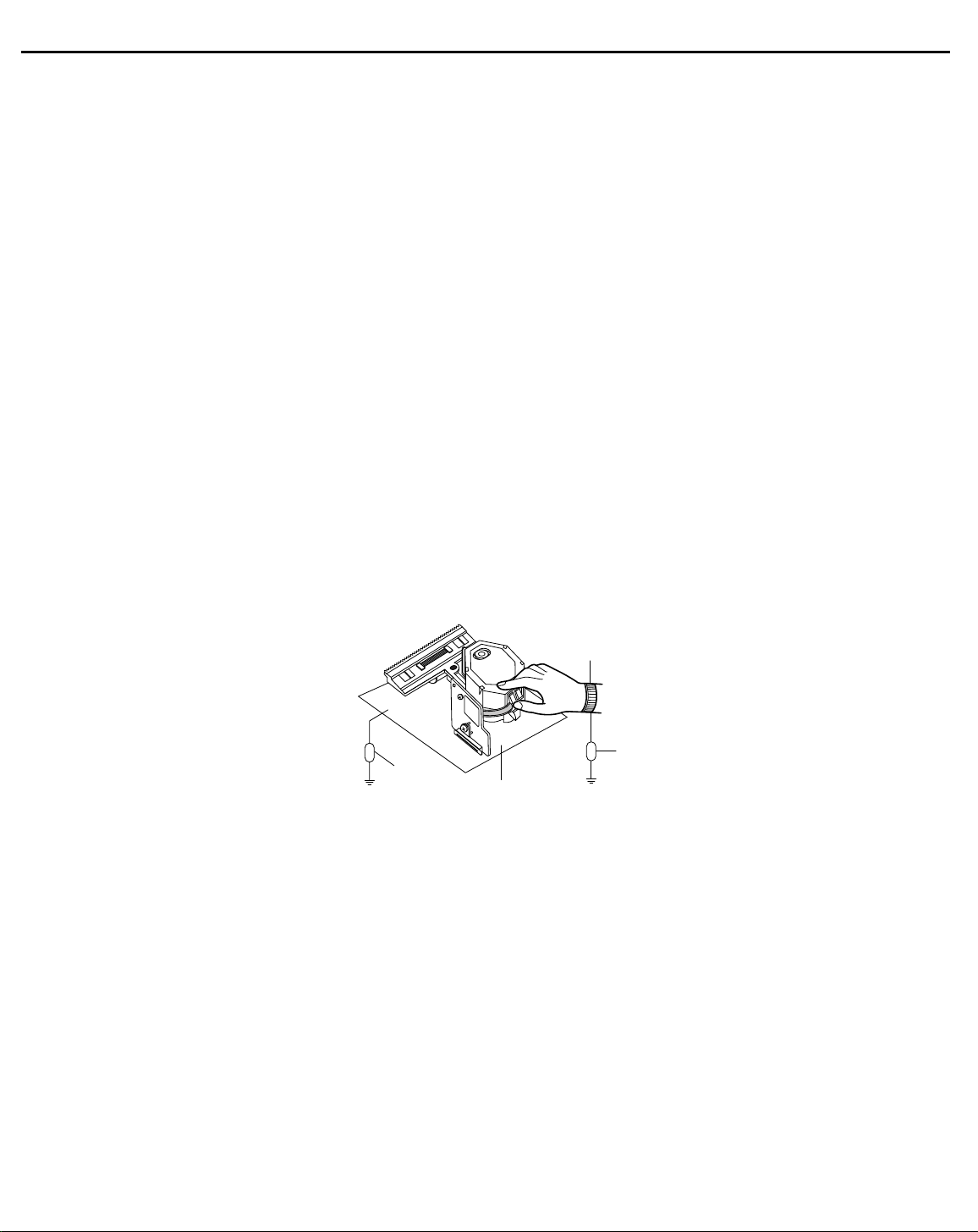
NOTES REGARDING COMPACT DISC PLAYER REPAIRS
1. Preparations
1) Compact disc players incorporate a great many ICs as well as the pick-up (laser diode). These components are sensitive to, and easily affected by, static electricity. If such static electricity is high voltage,
components can be damaged, and for that reason components should be handled with care.
2) The pick-up is composed of many optical components and other high-precision components. Care must
be taken, therefore, to avoid repair or storage where the temperature of humidity is high, where strong
magnetism is present, or where there is excessive dust.
2. Notes for repair
1) Before replacing a component part, first disconnect the power supply lead wire from the unit
2) All equipment, measuring instruments and tools must be grounded.
3) The workbench should be covered with a conductive sheet and grounded.
When removing the laser pick-up from its conductive bag, do not place the pick-up on the bag. (This is
because there is the possibility of damage by static electricity.)
4) To prevent AC leakage, the metal part of the soldering iron should be grounded.
5) Workers should be grounded by an armband (1MΩ)
6) Care should be taken not to permit the laser pick-up to come in contact with clothing, in order to prevent
static electricity changes in the clothing to escape from the armband.
7) The laser beam from the pick-up should NEVER be directly facing the eyes or bare skin.
Resistor
(1 Mohm)
Conductive
Sheet
Resistor
(1 Mohm)
Armband
DVD27 harman/kardon
3
Page 4

DVD27 harman/kardon
4
ESD PRECAUTIONS
Electrostatically Sensitive Devices (ESD)
Some semiconductor (solid state) devices can be damaged easily by static electricity. Such components commonly are called Electrostatically Sensitive Devices (ESD). Examples of typical ESD devices are integrated circuits and some field-effect transistors and semiconductor chip components. The following techniques should
be used to help reduce the incidence of component damage caused by static electricity.
1. Immediately before handling any semiconductor component or semiconductor-equipped assembly, drain off
any electrostatic charge on your body by touching a known earth ground. Alternatively, obtain and wear a
commercially available discharging wrist strap device, which should be removed for potential shock reasons
prior to applying power to the unit under test.
2. After removing an electrical assembly equipped with ESD devices, place the assembly on a conductive surface such as aluminum foil, to prevent electrostatic charge buildup or exposure of the assembly.
3. Use only a grounded-tip soldering iron to solder or unsolder ESD devices.
4. Use only an anti-static solder removal device. Some solder removal devices not classified as "anti-static"
can generate electrical charges sufficient to damage ESD devices.
5. Do not use freon-propelled chemicals. These can generate electrical charges sufficient to damage ESD
devices.
6. Do not remove a replacement ESD device from its protective package until immediately before you are
ready to install it. (Most replacement ESD devices are packaged with leads electrically shorted together by
conductive foam, aluminum foil or comparable conductive materials).
7. Immediately before removing the protective material from the leads of a replacement ESD device, touch the
protective material to the chassis or circuit assembly into which the device will by installed.
CAUTION : BE SURE NO POWER IS APPLIED TO THE CHASSIS OR CIRCUIT, AND OBSERVE ALL
OTHER SAFETY PRECAUTIONS.
8. Minimize bodily motions when handing unpackaged replacement ESD devices. (Otherwise harmless motion
such as the brushing together of your clothes fabric or the lifting of your foot from a carpeted floor can generate static electricity sufficient to damage an ESD device).
Page 5

DVD27 harman/kardon
5
DVD 27 TECHNICAL SPECIFICATIONS
Applicable Disc: Disc formats: 5-inch (12cm) or 3-inch (8cm) DVD-Video, Standard conforming DVD-R, DVD+R, DVD-RW, DVD+RW,
VCD, CD, CD-R, CD-RW or MP3 discs
Region code: DVD Video disc with Code 1 or 0 only
DVD-Layers: Single Side/Single Layer, Single Side/Dual Layer, Dual Side/Dual Layer
Audio formats: Linear PCM, MPEG, Windows Media 8, Dolby Digital or DTS Audio Discs
Still image format: JPEG
Video Signal System: NTSC
Composite Video Output: 1V p-p/75 ohms, sync negative polarity
S-Video Output: Y/Luminance: 1V p-p/75 ohms, sync negative polarity
C/Chrominance: 0.286V p-p
Component Video Output: Y: 1V p-p/75 ohms, sync negative polarity
Pr: 0.7V p-p/75 ohms
Pb: 0.7V p-p/75 ohms
Analog Audio Output: 2V rms (1kHz, 0dB)
Frequency Response: DVD (Linear PCM): 2Hz – 22kHz +0/–0.5dB (48kHz sampling)
2Hz – 44kHz +0/–1.5dB (96kHz sampling)
CD: 2Hz – 20kHz +0/–0.5dB
Signal/Noise Ratio (SNR): 105dB (A-weighted)
Dynamic Range: DVD: 100dB (18-bit)/105dB (20-bit)
CD/DVD: 96dB (16-bit)
THD/1kHz: DVD/CD: 0.0025%
Wow & Flutter: Below Measurable Limits
AC Power: 110–240VAC/50–60Hz
Power Consumption: 1 Watt (On/Standby)/11 Watts (Max)
Dimensions (H x W x D): 17-3/10" x 1-15/16" x 12" (440mm x 49mm x 330mm)
2" x 17-3/10" x 11-1/4" (50mm x 440mm x 285mm)
Weight: 6 lb (2.7kg)
Shipping Dimensions (H x W x D): 5" x 14-3/8" x 20" (127mm x 365mmx 508mm)
Shipping Weight: 8.8 lb (4kg)
Depth measurement includes knobs and connectors.
Height measurement includes feet and chassis.
All specifications subject to change without notice.
Harman Kardon, Harman International and Power for the Digital Revolution are registered trademarks of Harman International Industries, Incorporated.
Manufactured under license from Dolby Laboratories. Dolby, Pro Logic and the double-D symbol are registered trademarks of
Dolby Laboratories. Confidential Unpublished Works. 1992-1997 Dolby Laboratories, Inc. All rights reserved.
DTS and DTS-ES are registered trademarks of DTS, Inc.
Kodak and Photo CD are trademarks of Eastman Kodak Company.
Microsoft and Windows Media are registered trademarks of Microsoft Corporation in the United States and/or other countries.
This product incorporates copyright protection technology that is protected by method claims of certain U.S. patents and other intellectual property rights owned by
Macrovision Corporation and other rights owners. Use of this copyright protection technology must be authorized by Macrovision Corporation and is intended for home
and other limited viewing uses only unless otherwise authorized by Macrovision Corporation. Reverse engineering or disassembly is prohibited.
SACD is a trademark of Sony.
TECHNICAL SPECIFICATIONS 35
Page 6
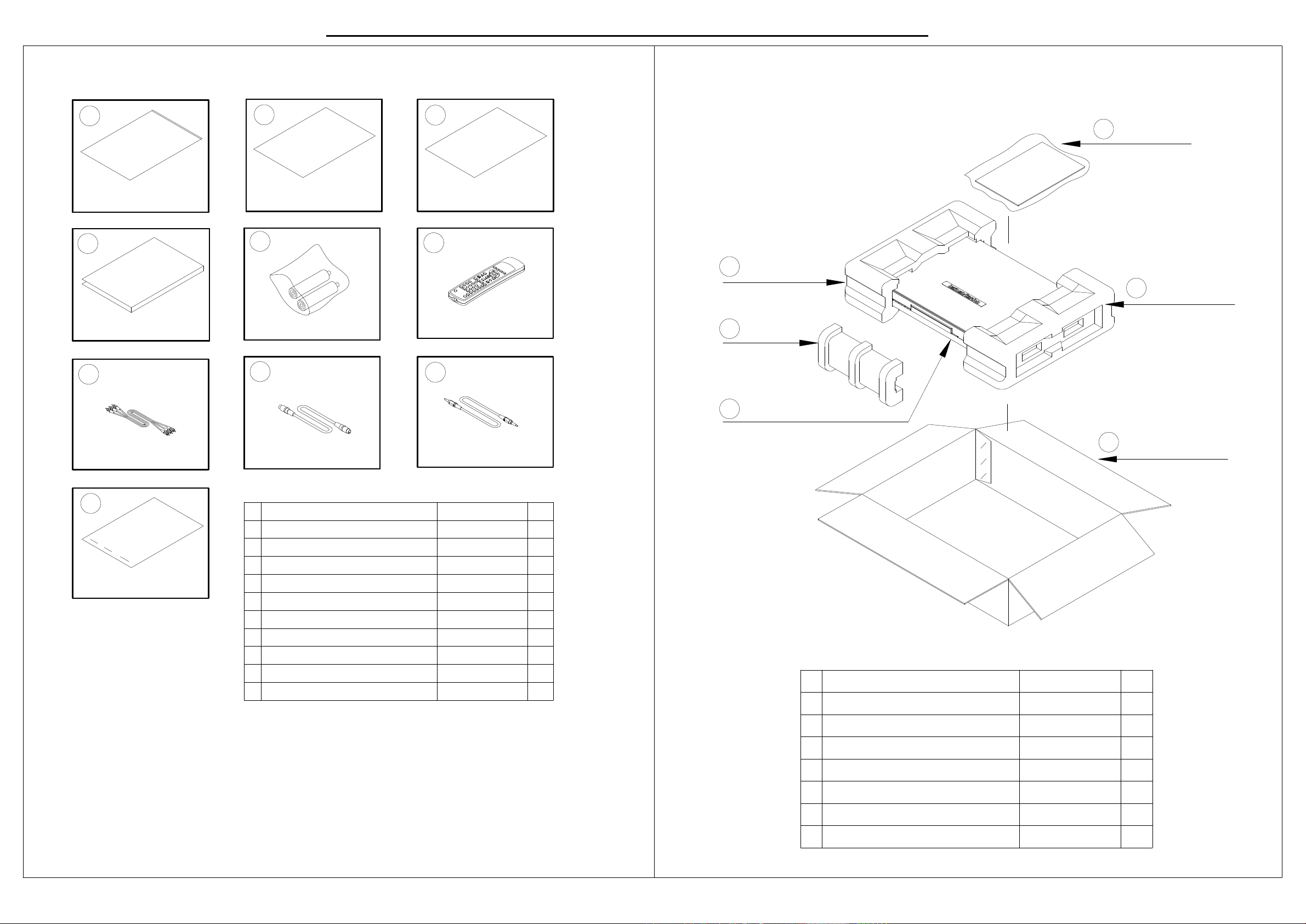
DVD27 harman/kardon
6
1. Instruction manual ass'y - Accessories 2. Package Drawing
DVD27
1
POLY BAG
4
MANUAL INSTRUCTION
7
2
CARD WARRANTY
5
BATTERY ASS'Y
8
3
HARMAN IMAGE BROCHURES
6
REMOCON
TRANSMITTER ASS'Y
9
3
SNOW PAD
4
SNOW PAD
DVD 27 UNIT
2
MANUAL ASS'Y
1
SNOW PAD
3
CORD PIN(3P, W/R/Y)
10
STAPLE
CABLE,S-VHS(1.5M)
NO DESCRIPTION PARTS NO. Q,ty
1
POLY BAG
CARD WARRANTY
2
3
HARMAN IMAGE BROCHURES
4
INSTRUCTION MANUAL CQX1A1048Z 1
5
BATTERY
6
7
CORD,PIN(3P,W/R/Y)
CABLE,S-VHS(1.5M)
8 CJS0I006Z
CORD,JACK(MONO)1200MM9 CJS9D002Z 1
STAPLE10
CORF ,JACK(MONO)1200MM
CQE1A172X 1
HQE1A273Z
CARTDVD27REMOCON ASS'Y 1
CJS4S004Z
OUTER CARTON
5
1
1
1
2
1
1
3
MANUAL ASS'Y
1
DVD UNIT DVD 27
2
31SNOW,PAD
DESCRIPTIONNO
CQXDVD27
CPS1A714
Q,tyPARTS NO.
1
1
2
4
5
OUTER CARTON
6
7
CPS1A715SNOW,PAD
CPG1A798Z
1
Page 7
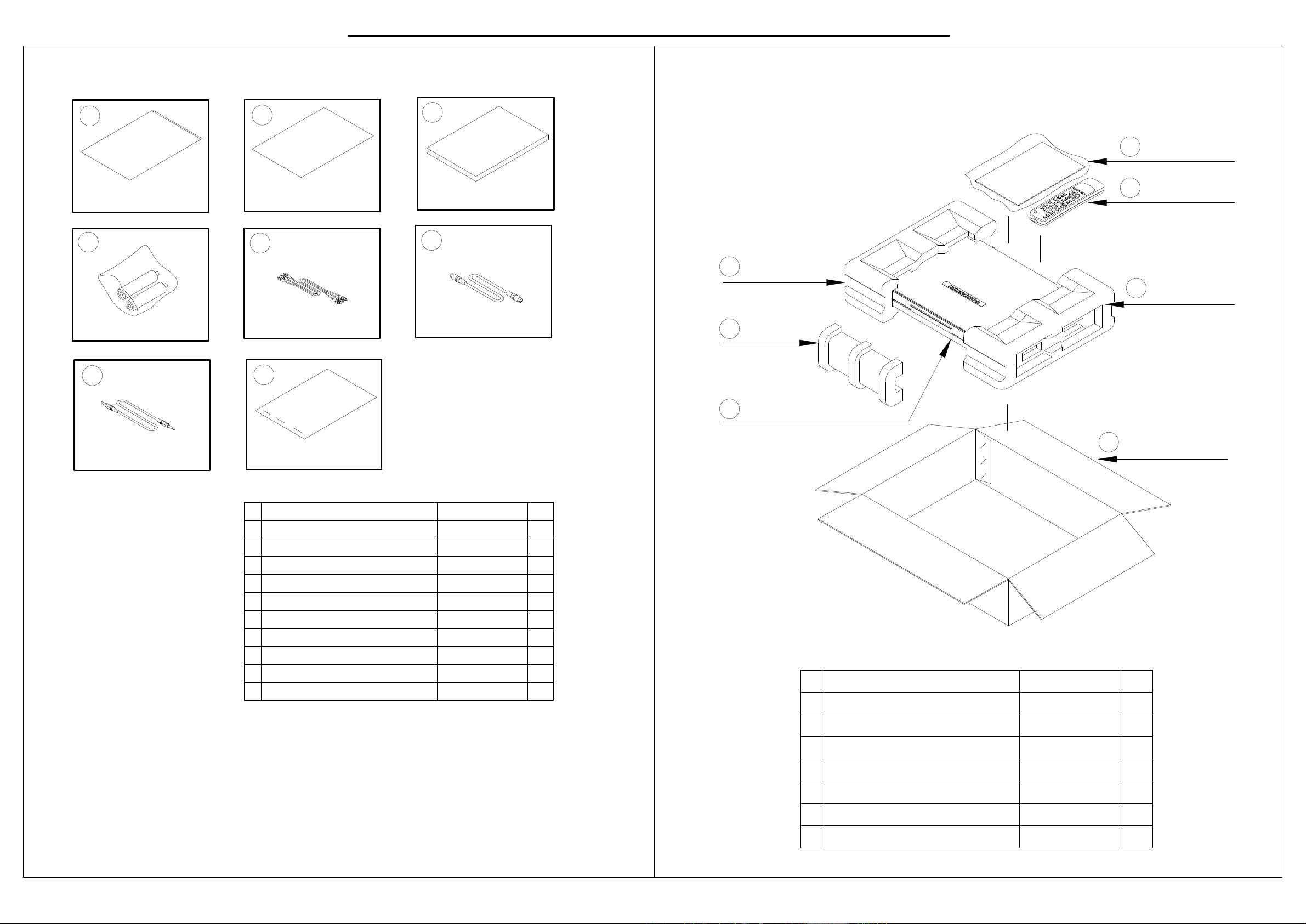
DVD27 harman/kardon
7
1. Instruction manual ass'y - Accessories 2. Package Drawing
DVD27/230
1
5
9
POLY BAG
BATTERY ASS'Y
3
HARMAN IMAGE BROCHURES
7
CORD PIN(3P, W/R/Y)
10
4
MANUAL INSTRUCTION
8
CABLE,S-VHS(1.5M)
3
SNOW PAD
4
SNOW PAD
SET
2
MANUAL ASS'Y
1
REMOCON ASS'Y
6
SNOW PAD
3
CORF ,JACK(MONO)1200MM
STAPLE
NO DESCRIPTION PARTS NO. Q,ty
1
POLY BAG
2
3
HARMAN IMAGE BROCHURES
4
INSTRUCTION MANUAL CQX1A1051Z 1
5
BATTERY
6
7
CORD,PIN(3P,W/R/Y)
CABLE,S-VHS(1.5M)
8 CJS0I006Z
CORD,JACK(MONO)1200MM9 CJS9D002Z 1
STAPLE10
HQE1A273Z
CJS4S004Z
BOX ,OUT CARTON
5
1
1
1
2
1
1
3
MANUAL ASS'Y
1
2
SET DVD27/230SET 1
31SNOW,PAD
DESCRIPTIONNO
CQXDVD27
CPS1A714
Q,tyPARTS NO.
1
2
4
BOX,OUT CARTON
5
6
REMOCON ASS'Y CARTDVD27 1
7
CPS1A715SNOW,PAD
CPG1A798W
1
Page 8
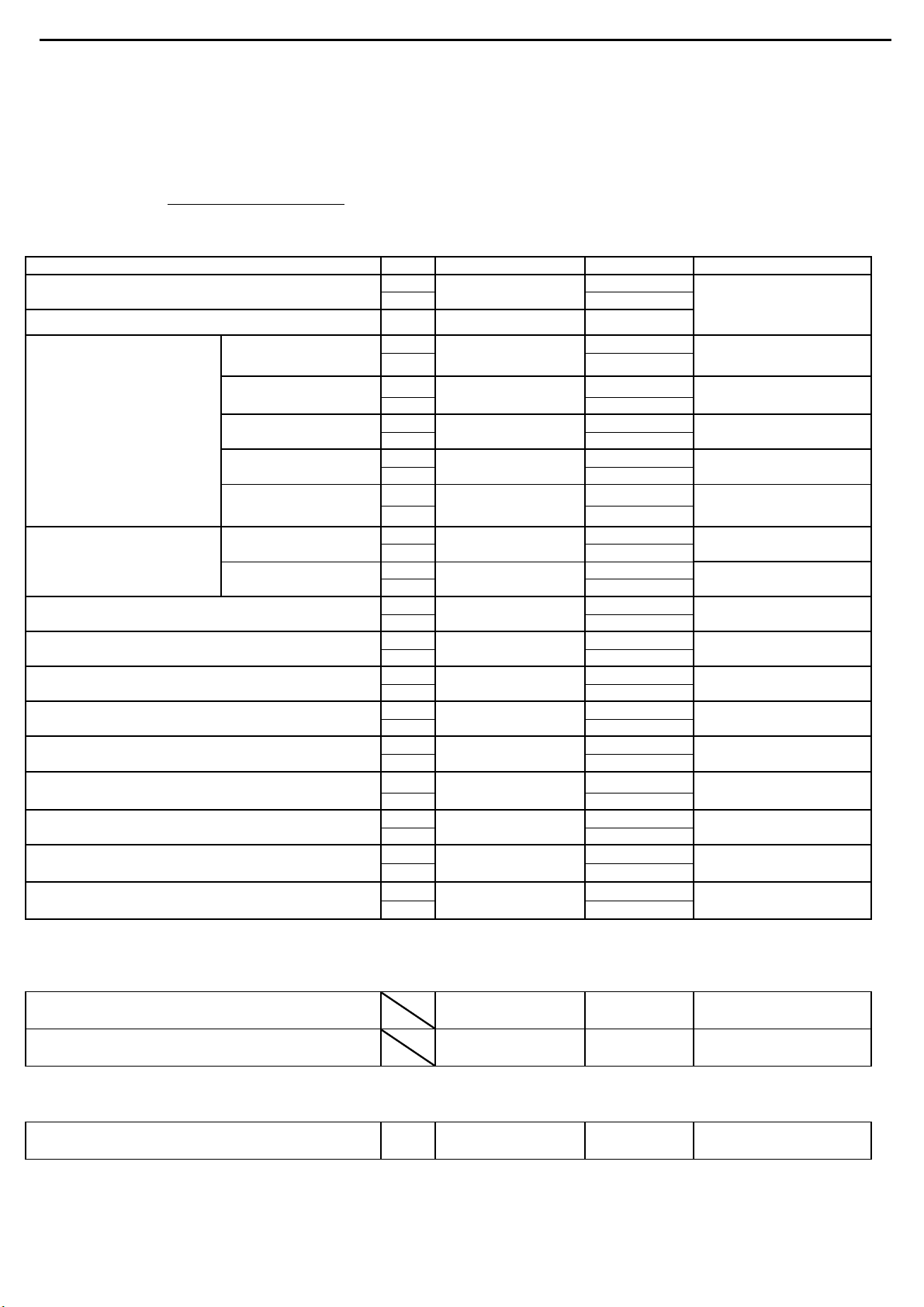
DVD27 harman/kardon
8
MODEL NAME : □ DVD27 □ DVD27/230 MP Release
Description : Characteristics Specification of Analog Audio L / R (2CH.)
Test Disc : TDV-540A (ABEX) , YEDS7 (Sony)
Test Conditions : 10kΩ Load Terminated , Must to be connect AP GND with set chassis.
AC Input : For USA (120V/60Hz) , For Europe (230V/50Hz)
Test Measuerment : CASCADE SYS-2522 (A.P)
1.ANALOG AUDIO OUTPUT Serial No. :
Measurement Item
Output Level [Vrms]
1KHz 0dB Playback
Level difference [Vrms] < 0.2 0
F/ response [dB]
Reference 1KHz 0dB
BW : 10Hz~500KHz
Filter : None
Emphasis
Characteristic[dB]
Ref.1kHz 0dB
BW : 22Hz~22KHz
S/N [dB]
22~22KHz Aweighted
Channel Se B]paration [d
1KHz 0dB Playback 1KHz Bandpass
Linearity [dB]
-90dB playback BW : 22Hz~22KHz R
T.H.D [%]
1KHz 0dB Playback BW : 22Hz~22KHz R
Dynamic Range [dB]
CD-DA 1KHz -60dB 20KHz AES17 R
T.H.D [%]
DVD 96k BW : 22Hz~ z22KH
Dynamic Range [dB]
DVD 96k BW : 20KHz S AE 17
T.H.D [%] L
DVD 48k BW : 22Hz~ z22KH R 0.001
Dynamic Range [dB] L
DVD 48k 20KHz AES17 R 105.3
20 Hz
100 Hz
10 KHz
20 KHz
44 KHz
5 KHz
16 KHz
L
R
L
R
L
R
L
R
L
R
L
R -1.05 T4,C16 AU3
L
R
L
R
L
R
L→R
R→L
L
L
L
L
R
L
R
Limit Norminal
0± 1.0
0± 1.0
0± 1.0
0± 1.0
0± 1.5
-4.53±1.0
-9.04 ± 1.0
>105
> 95
-89.5±3
< 0.005
> 90
< 0.005
> 90
< 0.005
> 90
2.02
2.02
-0.01
-0.01
-0.01
-0.01
-0.03
-0.03
-0.14
-0.14
-1.05 TDV-540A (ABEX)
-4.55
-4.55
-9.03
-9.03
-120.8
-120.8
-120.5
-120.5
-89.5
-89.5
0.0015
0.0015
97.7
97.7
0.001
0.001
104.3
104.3
0.001
105.3
TEST DISC
YEDS7 (SONY)
TRACK 1
YEDS7 (SONY)
TRACK 2
YEDS7 (SONY)
TRACK 4
YEDS7 (SONY)
TRACK 10
YEDS7 (SONY)
TRACK 13
YEDS7 (SONY)
TRACK 40
YEDS7 (SONY)
TRACK 41
YEDS7 (SONY)
TRACK 23
YEDS7 (SONY)
TRACK 30 , 34
YEDS7 (SONY)
TRACK 22
YEDS7 (SONY)
TRACK 1
YEDS7 (SONY)
TRACK 20
TDV-540A (ABEX)
T3, C1
TDV-540A (ABEX)
T3, C2
TDV-540A (ABEX)
T2, C1 , AU2
TDV-540A (ABEX)
T2, C2 , AU2
2. DIGITAL OUT
1) OPTICAL OUT (BW : 50Hz~100KHz) Peak to Peak
JITTER 44.1KHz
(mUI) CD Playback
JITTER
96KHz
(mUI) DVD Playback
2) COAXIAL OUT
Output Level [mV]
Peak to Peak Level at 75ohm load terminated
< 50mUI 7.2
< 50mUI 13.6
500+50 (mV) 525
Normal 44.1KHz
Normal 96KHz
Normal CD or DVD
Playback
Harman / Kardon
Page 9
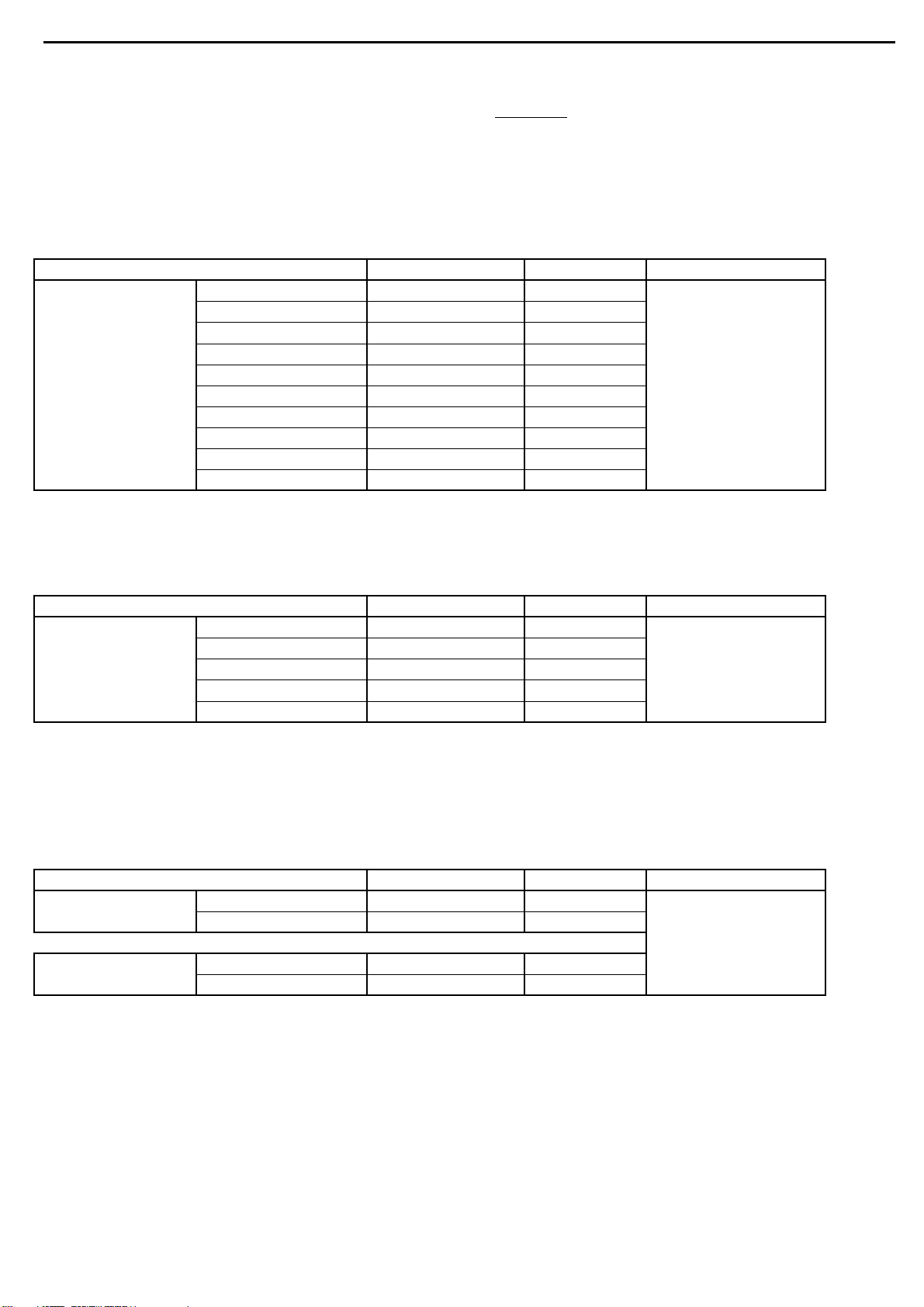
DVD27 harman/kardon
9
MODEL NAME : □ DVD27 □ DVD27/230 MP Release
Description : Characteristics Specification of Video
Test Disc : TDV-540A (ABEX) , MDVD-111 (TEAC) Serial NO.:
Test Conditions : 75Ω Load Terminated
AC Input : For USA (120V/60Hz) , For Europe (230V/50Hz)
Test Measuerment : VM-700T
1. Video Level Test (75Ω Terminated)
Measurement Item
Limit
Composite 1.0V ± 0.1V
S-Video Y 1.0V ± 0.1V
S-Video C 286mV ± 30mV
Component Y 1.0V ± 0.1V
Video output [V]
Component Pb 700mV ± 70mV
Component Pr 700mV ± 70mV
Scart CVBS 1.0V ± 0.1V
Scart Red 700mV ± 70mV
Scart Green 700mV ± 70mV
Scart Blue 700mV ± 70mV
** Pb/Pr & RGB Video Level check before please setting the Black Level off in the setup menu **
Norminal Test Disc
1.02
1.02
290
1.03
680
680
1.02
MDVD-111
TITLE2,CHAPTER1
100% Color BAR
720
720
720
2. Video S/N Raito Test (75Ω Terminated)
Measurement Item
Video SNR [dB]
100KHz~4.2MHz
Use SC Trap
Limit
Composite ≥ 65.0 dB
S-Video Y ≥ 65.0 dB
Component Y ≥ 65.0 dB
Component Pb ≥ 65.0 dB
Component Pr ≥ 65.0 dB
Norminal Test Disc
-73.5
-73.9
-73.1
-73.7
TDV-540A
TITLE2,CHAPTER4
50% White Color
-73.7
3. Chroma Signal AM.PM Test (75Ω Terminated)
Measurement Item
Chroma AM [dB]
10KHz~500KHz
Chroma PM [dB]
10KHz~500KHz
Composite Chroma ≥ 65.0 dB
S-Video Chroma ≥ 65.0 dB
Composite Chroma ≥ 60.0 dB
S-Video Chroma ≥ 60.0 dB
Limit
Norminal Test Disc
-74.1
-74.1
TDV-540A
TITLE2,CHAPTER17
-65.3
100% Magenta Color
-65.3
Harman / Kardon
Page 10
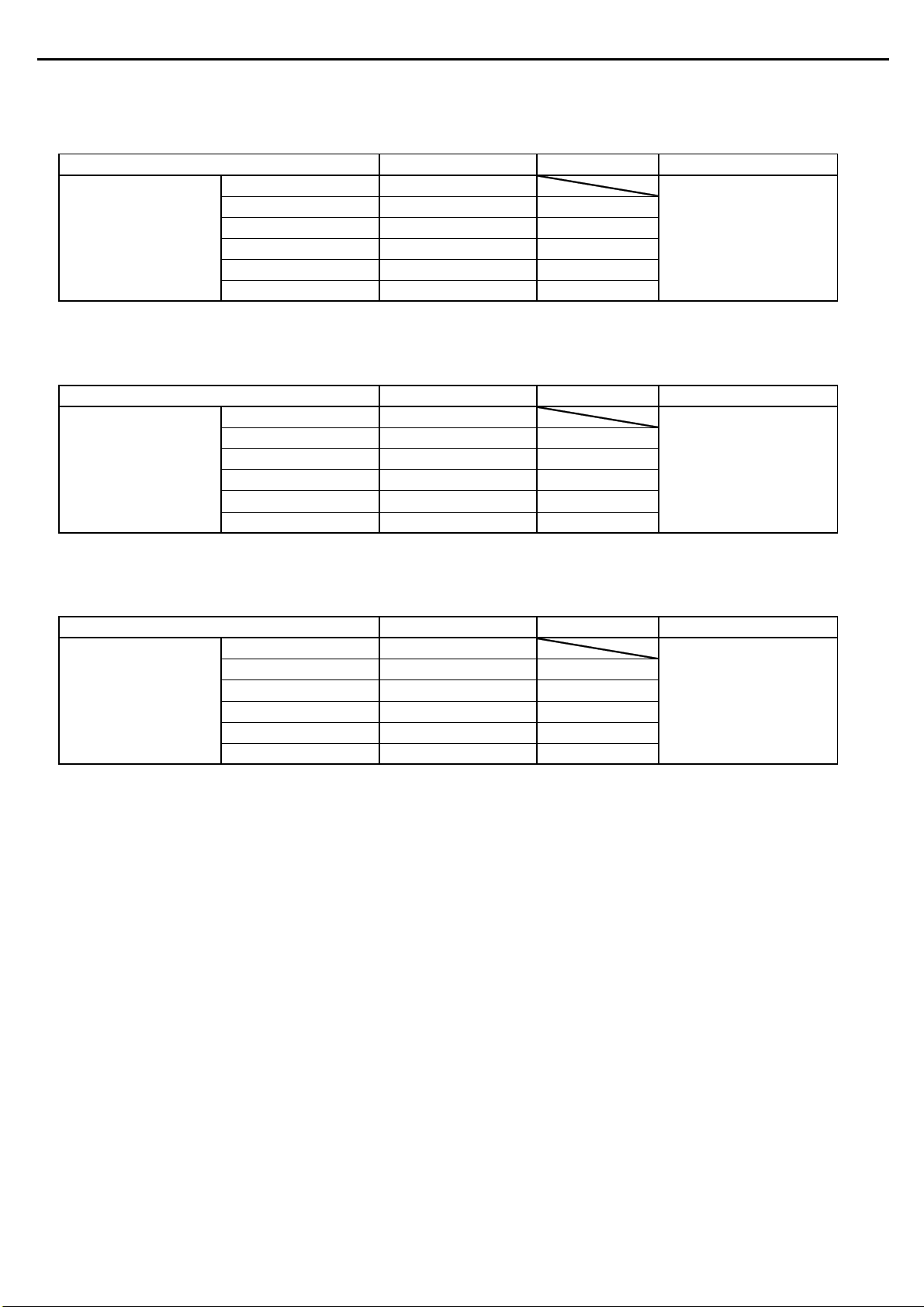
DVD27 harman/kardon
10
4. Video Frequency Respoens (75Ω Terminated)
Measurement Item
Composite [dB]
Measurement Item
S-Video Y [dB]
Limit
0.5MHz 0dB Ref. 0
1MHz 0dB ± 2dB
2MHz 0dB ± 2dB
3MHz 0dB ± 2dB
4MHz 0dB ± 2dB
5.8MHz 0dB ± 3dB
Limit
0.5MHz 0dB Ref. 0
1MHz 0dB ± 2dB
2MHz 0dB ± 2dB
3MHz 0dB ± 2dB
4MHz 0dB ± 2dB
5.8MHz 0dB ± 3dB
Norminal Test Disc
0.11
0.11
0.37
0.66
MDVD-111
TITLE2,CHAPTER8
100% Multi Brust
1.02
Norminal Test Disc
0.03
0.04
0.27
0.53
MDVD-111
TITLE2,CHAPTER8
100% Multi Brust
0.83
Measurement Item
Component Y [dB]
Interace Mode
Limit
0.5MHz 0dB Ref. 0
1MHz 0dB ± 2dB
2MHz 0dB ± 2dB
3MHz 0dB ± 2dB
4MHz 0dB ± 2dB
5.8MHz 0dB ± 3dB
Norminal Test Disc
0.04
0.08
0.08
0.17
MDVD-111
TITLE2,CHAPTER8
100% Multi Brust
0.83
Harman / Kardon
Page 11

JPEG
VCD
D
VD
WMA
REPEAT
1 ALL
A – B
V. OFF
P
. SCAN
TEST
MP3
P
ROG
RANDOM
TITLE
TRACK
CHAP
PBC
HOUR
MIN SEC
Open/Close
DVD 27
1
2
3
45
6789
)
!
@
DVD27 harman/kardon
11
FRONT-PANEL CONTROLS
NOTE: To make it easier to follow the instructions that refer to the controls and connectors in this illustration, a larger copy may be downloaded from the Product Support
section for this product at www.harmankardon.com.
0
Power Indicator
1
Power On/Off (Standby)
2
Play
3
Pause
4
Stop
5
Skip/Search Reverse
6
Skip/Search Forward
7
Remote Sensor
8
Display Dimmer
9
Disc Drawer
!
Open/Close
@ Information Display
1 Power Indicator: This indicator lights amber when
the unit is connected to an AC power source, but is not
turned on. When the unit is on, the indicator lights blue.
1
Power On/Off (Standby): Press the button once
to turn the DVD 27 on. Press it again to put the unit
in the Standby mode.
2
Play: Press to initiate playback or to resume
playback after the
Pause Button3C
has been
pressed.
3
Pause: Press this button to momentarily pause
playback. To resume playback, press the button again.
If a DVD is playing, action will freeze and a still picture
will be displayed when the button is pressed.
4
Stop: Press this button once to place the disc in
the Resume mode, which means that playback will
stop, but as long as the tray is not opened or the disc
changed, playback will continue from the same point
on the disc when the
Play Button2G
is pressed
again. Resume will also work if the unit was turned off.
Resume will not operate for WMA files or VCDs that do
not have playback control. To stop a disc and have
play start from the beginning, press the button twice.
6 Skip/Search Reverse: Press this button once to
return to the start of the current chapter for a DVD or
track for a CD. Subsequent individual presses will skip
backwards through the available chapters or tracks.
Press and hold the button to play the disc in the fast
reverse mode at the speed indicated in the on-screen
display and by the
Playback Mode Indicators L.
7 Skip/Search Forward: Press this button once
to move to the start of the next chapter for a DVD or
track for a CD. Subsequent presses will skip forward
through the available chapters or tracks. Press and
hold the button to play the disc in the Fast Play mode
at the speed indicated in the on-screen display and by
the
Playback Mode Indicators L.
8 Remote Sensor: The sensor that receives com-
mands from the remote control is behind the front
panel in this area. To ensure proper operation of the
player with the remote, it is important that this area not
be covered. In the event that the player is enclosed in
a cabinet or if the remote sensor is covered, you may
extend the remote sensor by connecting an optional,
external remote sensor to the
Remote Control Input
™ on the rear panel (see page 12).When optional,
external IR “blasters” are used for system control, they
should be positioned so that they point at this area.
8
Display Dimmer: Press this button to reduce the
brightness of the
Information Display @ by 50% or
to turn the display off completely in the following order:
FULL BRIGHTNESS ➔ HALF BRIGHTNESS ➔ OFF
➔ FULL BRIGHTNESS.
) Disc Drawer: This drawer is used to hold the
discs played in the unit. Be certain to seat all discs
carefully within the recess in the drawer. Do not press
down on the drawer when it is open, to avoid damage
to the player. When the drawer is left open with no
activity for 5 minutes, it will automatically close to prevent dust or dirt from entering the component, and to
prevent accidental damage. If a disc is present, the
DVD 27 will immediately begin playback.
!
Open/Close: Press this button to open or close
the disc tray.
@ Information Display: The Information Display
provides status information on the player and the disc
being played through a series of specific indicators
and messages that appear in the display. See page 8
for more information on the display.
FRONT-PANEL CONTROLS 7
Page 12
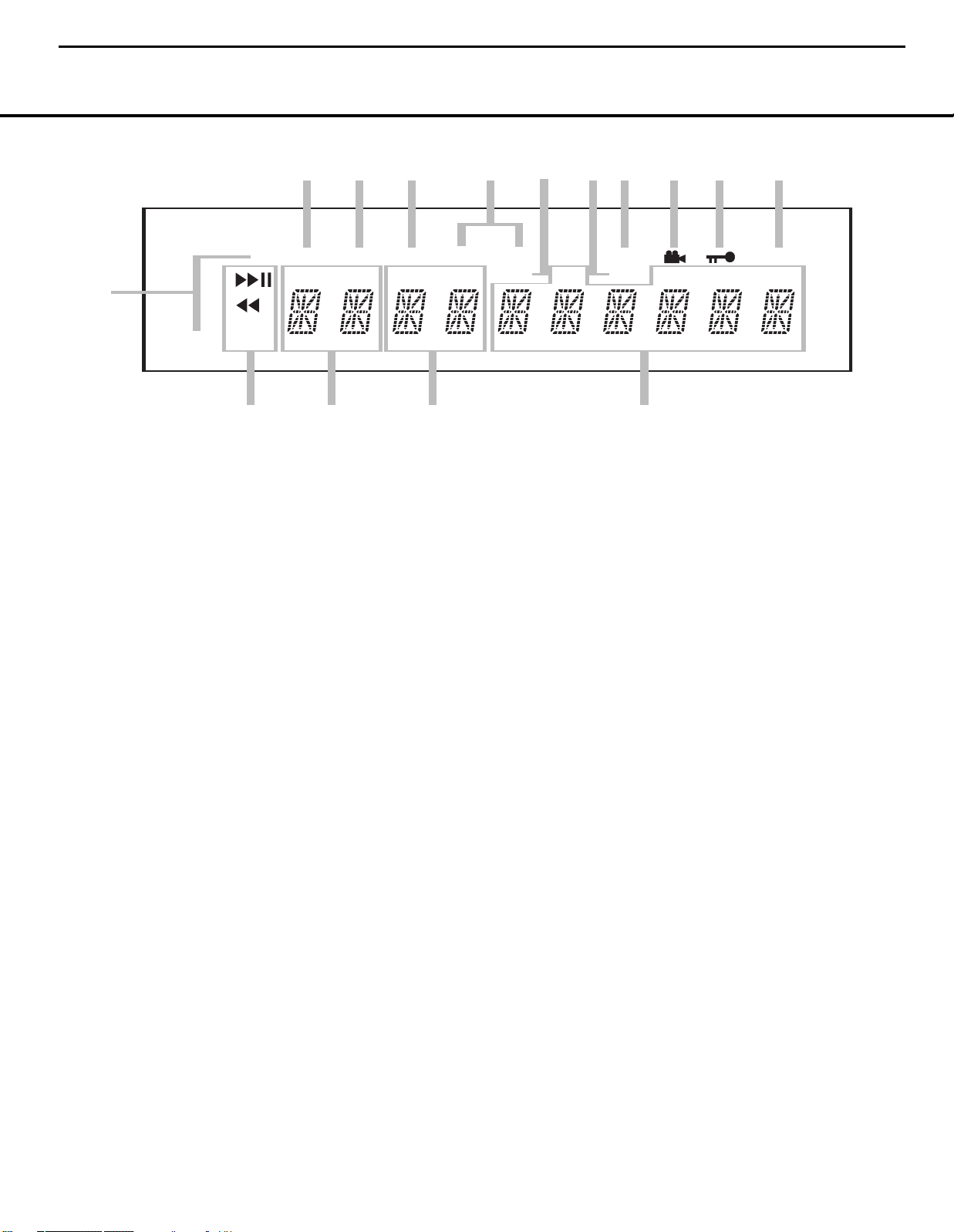
JPEG
V
CD
DVD
WMA
REPEAT
1 ALL
A – B
V. OFF
P. SCAN
TEST
MP3
PROG
RANDOM
TITLE
TRACK
CHAP
PBC
H
OUR
MIN SEC
A
BCD
E
F
LM N
O
G
H
IJ K
DVD27 harman/kardon
12
FRONT-PANEL INFORMATION DISPLAY
NOTE: To make it easier to follow the instructions that refer to the controls and connectors in this illustration, a larger copy may be downloaded from the Product Support
section for this product at www.harmankardon.com.
A Disc-Type Indicators
B Program Indicator
C Random Indicator
D A-B Repeat Indicator
E Repeat Indicators
A Disc Type Indicators: The DVD, CD, VCD, MP3,
WMA or JPEG indicator will light to show the type of
disc currently being played.
B Program Indicator: This indicator lights when a
playlist has been programmed using the menu system
(available for CDs only). See page 33 for more information on programming playlists.
C Random Indicator: This indicator lights when the
unit is in the Random Play mode.
D A-B Repeat Indicator: This indicator lights when
a specific passage for repeat playback has been
selected.
E Repeat Indicators: These indicators light when
any of the Repeat functions are in use.
F VCD Playback Control Indicator: This indicator
lights when the playback control function is turned on
for VCDs.
G Test Screen Indicator: This indicator lights when
the video test screen has been activated from within
the Video submenu.
H V-OFF Indicator: This indicator lights in red when
the unit's video output has been turned off by pressing
V-OFF Button E on the remote control.
the
I Angle Indicator: This indicator blinks when
alternative viewing angles are available on the
DVD currently playing.
F VCD Playback Control Indicator
G Test Screen Indicator
H V-OFF Indicator
I Angle Indicator
J Parental Lock Indicator
J Parental Lock Indicator: This indicator lights in
red when the parental-lock system is engaged in order
to prevent anyone from changing the rating level without a code.
K Progressive Scan Indicator: This indicator lights
when the unit sends out a progressive scan signal.
L Playback-Mode Indicators: These indicators
light to show the current playback mode:
› Lights when a disc is playing in the normal mode.
This indicator will flash when the disc is in Forward
Slow Play mode.The on-screen banner display indicates the selected speed (1/2, 1/4, 1/8 or 1/16).
›› When the DVD 27 is in the Fast Search play
mode, two of these indicators will light to show that the
unit is in a Fast Play mode.The on-screen banner display indicates the selected speed (x2, x4, x8, x20 or
x100). Fast Play mode is not available for WMA files.
± Lights when the disc is paused.
‹‹
Lights when the disc is in the Fast Search
Reverse mode.The on-screen banner display indicates
the selected speed (x2, x4, x8, x20 or x100). Fast
Search Reverse mode is not available for WMA files.
‹
Flashes when the disc is in Reverse Slow Play
mode.The on-screen banner display indicates the
selected speed (1/2 or 1/4).
M Title Indicators: These two positions in the dis-
play will show the current title number when a DVD
disc is playing.
K Progressive Scan Indicator
L Playback-Mode Indicator
M Title Indicators
N Chapter/Track Number Indicators
O Time Indicators
N Chapter/Track Number Indicators: When a
DVD disc is playing, these two positions in the display
will show the current chapter. When a CD disc is playing they will show the current track number.
O Time Indicators: These positions in the display
will show the running time of a disc in play.
NOTE: The indicators MNO will also display
text messages about the DVD’s status, including
LOADING when a disc is loading, POWER
OFF
when the unit is turned off, and DISC
ERROR
is put into the play position.
when a disc not compatible with the DVD
8 FRONT-PANEL INFORMATION DISPLAY
Page 13
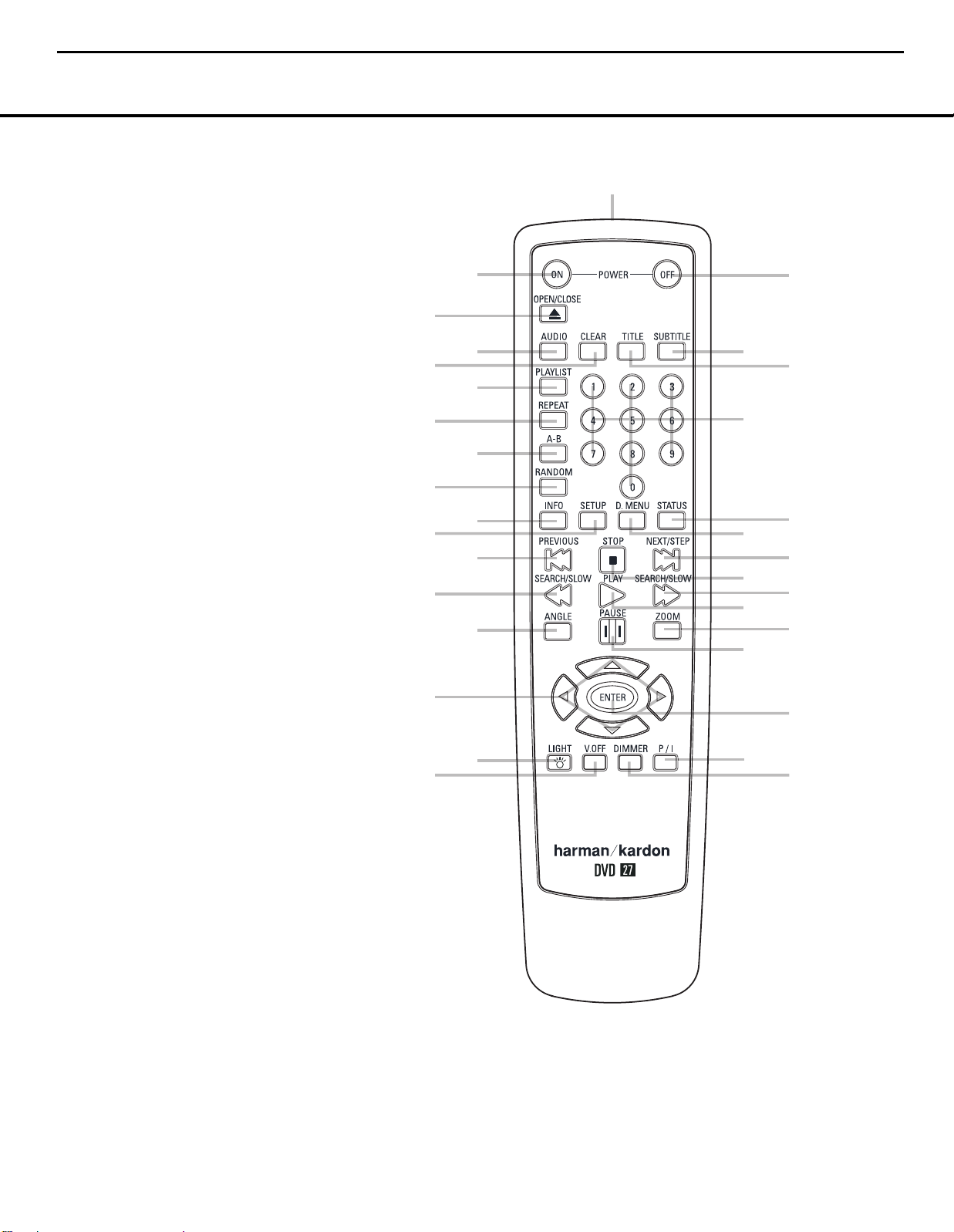
1
3
5
7
9
B
D
F
U
V
S
T
Q
R
O
P
M
N
K
L
I
J
G
0
2
4
6
8
A
C
E
H
®
13
DVD27 harman/kardon
REMOTE CONTROL FUNCTIONS
0
Power On
1
Open/Close
2
Audio Select
3
Clear
4
Playlist
5
Repeat
6
A-B Repeat
7
Random
8
Info
9
Setup
A
Previous Step/Skip
B
Search/Slow Reverse
C
Angle
D⁄/¤/‹/›Navigation Buttons
E
Light
F
Video Off
G
Dimmer
H
Progressive Scan/Interlaced
I
Enter
J
Pause
K
Zoom
L
Play
M
Search/Slow Forward
N
Stop
O
Next Step/Skip
P
Disc Menu
Q
Status
R
Numeric Keys
S
Title
T
Subtitle
U
Power Off
V
IR Emitter
NOTE: To make it easier to follow the instructions that refer to the controls and connectors in this illustration, a larger copy may be downloaded from the Product Support
section for this product at www.harmankardon.com.
REMOTE CONTROL FUNCTIONS 9
Page 14

DVD27 harman/kardon
14
REMOTE CONTROL FUNCTIONS
REMOTE CONTROL FUNCTIONS
0
Power On: Turns on the player when it is in
Standby mode (Harman Kardon logo appears onscreen).
1
Open/Close: Press to open or close the
disc tray.
2
Audio Select: Press to access various audio lan-
guages on a DVD (if the DVD contains multiple audio
streams). This button may also allow you to access
other audio formats on DVD discs, such as linear PCM
or Dolby Digital 5.1 tracks (or other formats), if they’ve
been recorded on the disc.
3
Clear: Press this button to remove on-screen
menus or banners from the display screen. Press this
button to clear the current play order displayed next to
a track while programming a playlist. In Stop mode
and with all menus and banners removed from the
display, press and hold this button for five seconds
to reset all settings to their factory defaults.
4
Playlist: Press this button to access the Playlist
on-screen menu, which enables you to change the
order in which tracks are played on a CD. (See page
33 for more information on creating and playing
playlists.)
5
Repeat: Each press of this button changes the
playback mode to repeat a chapter or track or the
entire disc.A repeat icon will appear in the upper right
corner of the screen indicating the current repeat
mode. If the Player Information Screen is active, the
changes will be displayed on screen.
6
A-B Repeat: Press this button to enter the start-
ing point of a section on a disc you wish to repeat.
The second press enters the end of the selection to
be repeated. Once the “A” (start) and “B” (end) points
have been entered the player will repeat the selection
Play ButtonL3 is pressed or the disc is
until the
stopped. If the Player Information Screen is active, the
changes will be displayed on screen.
7
Random: Each press of this button starts or
stops playback in random order. The Random function
is only available when playing CDs, but not when a
Playlist is active (the Player Information screen indicates Programmed Order on the Playlist line).
8
Info: Press once to access the Player Information
menu for information on the current disc and the playback mode settings. Press again to remove information from screen. See page 17 for more information
on the Player Information menu.
9
Setup: Press this button to use the DVD 27’s
on-screen menu system to adjust the player’s configuration settings. Note that the
be pressed to access the DVD 27’s Player Information
menu to obtain detailed disc information, and to configure the playback mode of the disc.
A
Previous Step/Skip: Press this button once to
skip back to the beginning of the current chapter on
a DVD or track on a CD. Press it again to continue
to skip back through the previous chapters or tracks.
After first pressing the
button to step backwards through a DVD or VCD as a
series of still image frames.
B
Search/Slow Reverse: This button initiates fast
or slow play in the reverse mode. For fast reverse play,
each press of the button when playing DVD or VCD
discs changes the speed as indicated by the number
appearing in the upper right corner of the screen. For
slow reverse play, first press the
and each subsequent press of this button will change
the slow play speed as indicated by the number
appearing in the upper right corner of the screen.
C
Angle: Press this button to change the camera
angle on discs programmed for multiple-angle views.
When a JPEG is being displayed, pressing the
C
Button
to rotate clockwise by 90 degrees each press.The
current orientation in degrees will be displayed in
the upper right corner of the screen.
D
the cursor in the on-screen menu system.
E
remote controller.
F
output for improved audio performance when playing
discs. Press it again to view the on-screen menus. It
is highly recommended that you use this function to
prevent “burn-in” of your plasma video display.
G
front panel display or to turn the display off completely
in the following order:
BRIGHTNESS
H
press of this button selects between the progressive
scan and interlaced modes for the
Outputs
I
DVD 27 menu system or to confirm a menu selection
choice in a disc’s on-screen menu.
J
freeze the picture during DVD or VCD playback, or to
pause the playback of a CD.To play a DVD or VCD in
the slow, forward or reverse mode, first press this button and then press either the
M
repeatedly causes the on-screen image
MNKL
Light: Press to illuminate the buttons on the
Video Off: Press this button to turn off the video
Dimmer: Press to change the brightness of the
Progressive Scan/Interlaced Button: Each
Enter: Press this button to enter a setting in the
Pause: Press this button to pause the disc and
or Reverse Button B.
Navigation Buttons: Use to move
➜ OFF ➜ FULL BRIGHTNESS
∞.
Info Button8must
Pause ButtonJ, press this
Pause Button
FULL BRIGHTNESS ➜ HALF
Component Video
Search/Slow Forward
J
Angle
K
Zoom: Press this button to zoom in on the
image from a DVD,VCD or JPEG image. The image
may be expanded by a factor of x2, x3, x4 or x5.
Once the on-screen indication of the zoom ratio disappears from the screen you may use the
D
Buttons
L
a disc, or to resume normal playback when a disc has
been paused or scanned.
M
or slow play in the forward mode. For fast forward play,
each press of the button when playing DVD or VCD
discs changes the speed as indicated by the number
appearing in the upper right corner of the screen. For
slow forward play, first press the
and each subsequent press of this button will change
the slow play speed as indicated by the number
appearing in the upper right corner of the screen.
N
once to place the disc in the Resume mode, which
means that playback will stop. However, as long as
the disc drawer is not opened, playback will continue
from the point where the disc was stopped when the
Play ButtonL3 is pressed again, as indicated by
LAST SCENE message (for DVDs) or the
the
RESUME message (for CDs, MP3 files, JPEG files
and VCDs with PBC) in the
Resume will not operate for WMA files or VCDs that
do not have playback control. Pressing the button
twice will stop the disc and play will start from the
beginning of the disc when the
is pressed again.
O
advance to the beginning of the next chapter on a
DVD or track on a CD. Press it again to continue to
advance through the remaining chapters or tracks.
After first pressing the
button to step through a DVD as a series of still-image
frames.
P
button to view the disc’s main menu.
Q
on-screen status banner display.The first press will
display the current title and chapter, the play mode
icon and the elapsed time, along with a “temperature
bar” display of the time elapsed. You may use the
MNKL
Button
or chapter, or the time display. The Status Banner is
only available for DVDs and VCDs when PBC is turned
off. Press the button one more time to remove the
status displays from the screen. More detailed information about the disc is available by pressing the
Info Button8.
R
number.
to explore the picture.
Play: Press this button to begin the playback of
Search/Slow Forward: This button initiates fast
Stop: When a DVD is playing, press this button
Information Display B.
Next Step/Skip: Press this button once to
Pause ButtonJ, press this
Disc Menu: While a DVD is playing, press this
Status: Press while a disc is playing to view the
Navigation ButtonsDand the Enter
I
to select and change the current title
Numeric Keys: Press these buttons to enter a
Navigation
Pause Button
Play ButtonL3
J
10 REMOTE CONTROL FUNCTIONS
Page 15

DVD27 harman/kardon
15
REMOTE CONTROL FUNCTIONS
S
Title: When a DVD is playing, press this button
to go back to the main title menu for the disc being
played. If you are playing a DVD-Audio disc that contains other formats the DVD 27 is capable of playing,
such as linear PCM or Dolby Digital 5.1, pressing this
button may enable you to switch playback from one
audio format to another.
T
Subtitle: When a DVD is playing, press to select
a subtitle language or to turn subtitles off.
NOTE: Due to the variations in how DVD discs are
authored, the subtitle languages displayed by the
DVD 27 may not accurately reflect the actual languages available on the disc. It is recommended
that subtitles be selected using the disc’s menu.
U
Power Off: Turns off the player to Standby
mode.
V
IR Emitter: This small, clear button-like device
sends the IR commands from the remote control to
the DVD 27. To ensure proper performance of the
remote control, be sure to point it toward the unit and
do not cover it with your fingers when sending remote
commands.
REMOTE CONTROL FUNCTIONS 11
Page 16
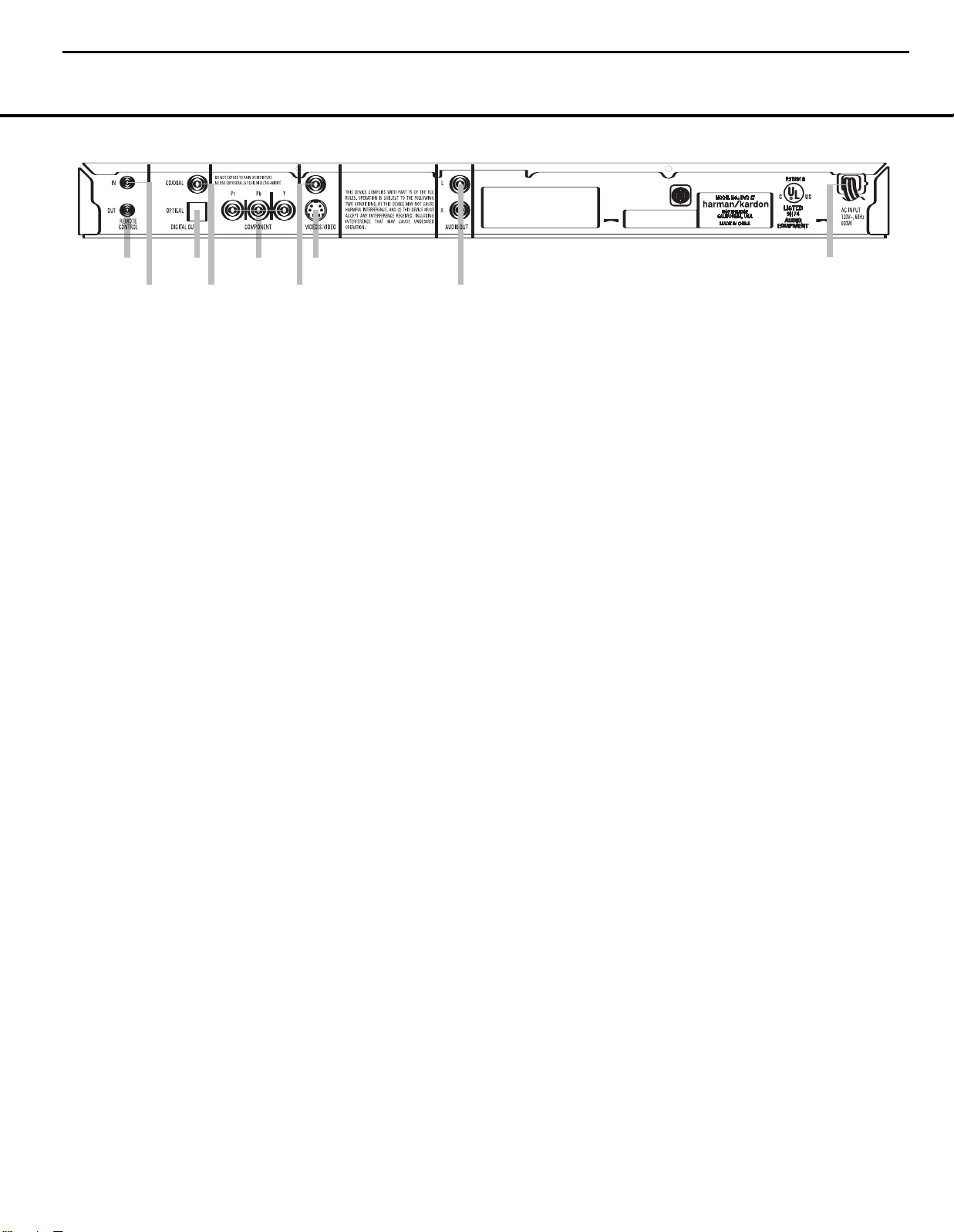
1
0
2
3
4
5
6
7
8
DVD27 harman/kardon
16
REAR-PANEL CONNECTIONS
NOTE: To make it easier to follow the instructions that refer to the controls and connectors in this illustration, a larger copy may be downloaded from the Product Support
section for this product at www.harmankardon.com.
¡
Remote Control Output
™
Remote Control Input
£
Optical Digital Audio Output
¢
Coaxial Digital Audio Output
∞
Component Video Outputs
§
Composite Video Output
¶
S-Video Output
•
Analog Audio Outputs
ª
AC Power Cord
¡
Remote Control Output: Connect this jack to the
infrared (IR) input jack of another compatible remotecontrolled product to have the built-in Remote Sensor
on the DVD 27 provide IR signals to other compatible
products.
™
Remote Control Input: Connect the output of a
remote infrared sensor, or the remote control output
of another compatible product, to this jack. This will
enable the remote control to operate even when the
front-panel Remote Sensor on the DVD 27 is blocked.
This jack may also be used with compatible IR remote
control-based automation systems.
£
Optical Digital Audio Output: Connect this
jack to the optical digital input of an A/V receiver or
surround processor for Dolby Digital, DTS or PCM
audio playback.
¢
Coaxial Digital Audio Output: Connect this jack
to the coaxial digital input of an A/V receiver or surround processor for Dolby Digital, DTS or PCM audio
playback.
NOTES:
• Connect either the Optical Digital Audio Output
£
or the Coaxial Digital Audio Output¢to a
corresponding digital audio input on your receiver or
processor, but not both.
• The coaxial digital output should only be connected
to a digital input. Even though it is the same RCAtype connector as standard analog audio connections, DO NOT connect it to a conventional analog
input jack.
∞
Component Video Outputs: These outputs carry
the component video signals for connection to display
monitors with component video inputs. For standard
analog TVs or projectors with inputs marked Y/Pr/Pb
or Y/Cr/Cb, connect these outputs to the corresponding inputs. If you have a high-definition television
or projector that is compatible with high-scan-rate
progressive video (480p or better), connect these
jacks to the HD component inputs. If you are using a
progressive scan display device, PROGRESSIVE
must be selected in the Video menu in order to take
advantage of the progressive scan circuitry. See the
“Scan Type” section on page 20 for more information
on progressive scan video.
IMPORTANT: These jacks should NOT be connected
to standard composite video inputs.
§
Composite Video Output: Connect this jack to
the video input on a television or video projector, or to
a video input on an A/V receiver or processor if you
are using that type of device for video input switching.
¶
S-Video Output: Connect this jack to the S-video
input on a television or video projector, or to an S-video
input on an A/V receiver or processor if you are using
that type of device for S-video input switching.
•
Analog Audio Outputs: Connect these jacks to
an audio input on an A/V receiver, surround processor
or your television for analog audio playback.
ª
AC Power Cord: Connect this plug to an AC out-
let. If the outlet is controlled by a switch, make certain
that it is in the ON position.
NOTE: You’ll find more details about all audio/video
connections under Setup and Connections on the
following pages.
12 REAR-PANEL CONNECTIONS
Page 17
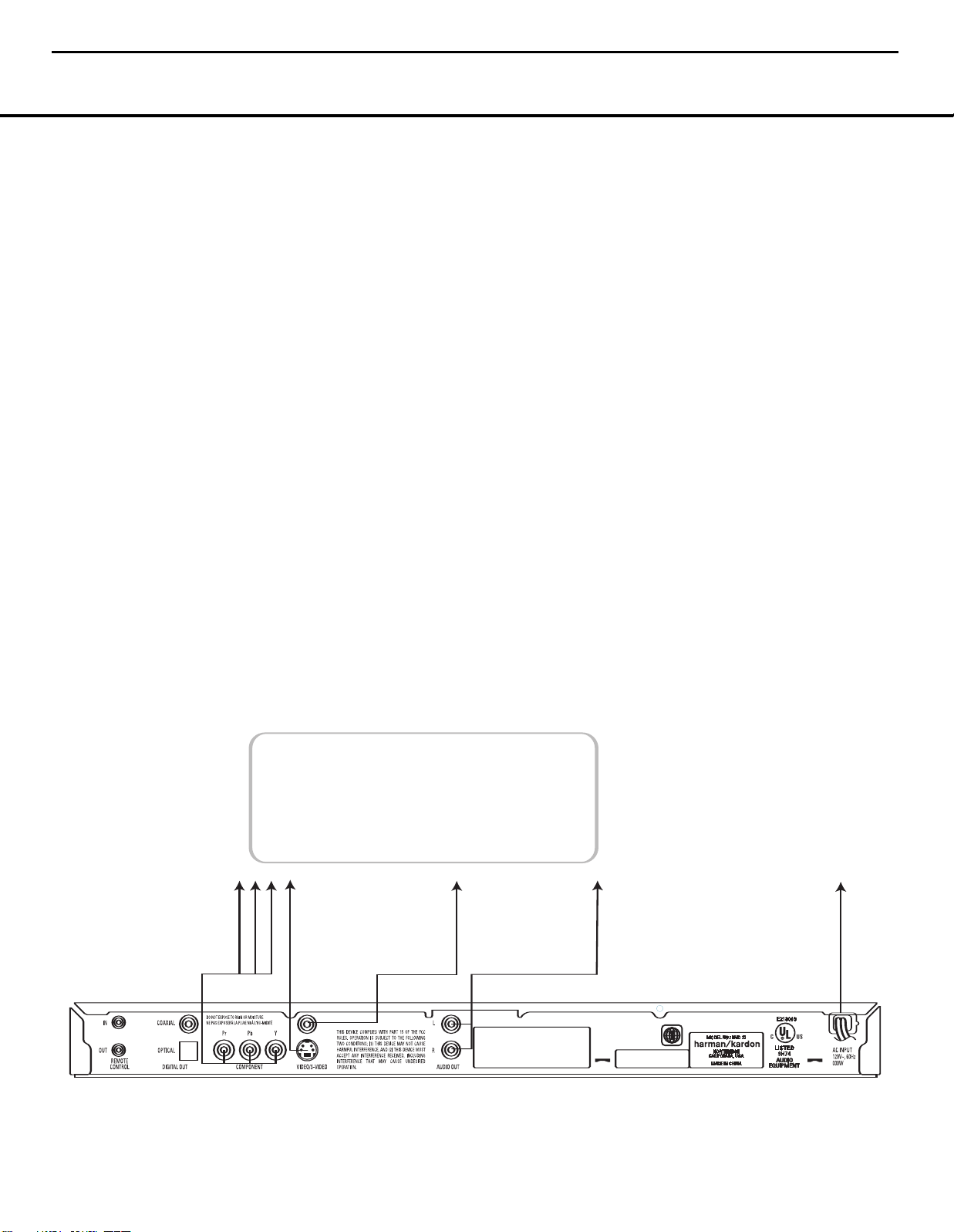
TV
∂ç∫ å
To Y (green)/
Pb (blue)/Pr (red)
component video
connectors
To S-video
input
connectors
on the TV
To analog audio
input connectors
(red/white) on the TV
To video
input
connectors
(yellow)
on the TV
To power outlet
(AC 120V/60Hz)
DVD27 harman/kardon
17
SETUP AND CONNECTIONS
• Ensure that the power switch of this unit (and of
other equipment to be connected) is set to “Off”
before commencing connection. We also strongly
recommend that you leave all system components
unplugged from AC power until after you have completed the interconnections described in this section.
• Do not block the ventilation holes of any of the
equipment and arrange them so that air can
circulate freely.
• Read through the instructions before connecting
other equipment.
• Ensure that you observe the color-coding when connecting audio and video cables.
VIDEO NOTES:
• While we suggest the use of component video for
higher quality pictures, you may also use the standard S-video or composite video connection if your
TV does not have component video inputs.The
component and S-video outputs are not available
simultaneously.
• The composite video output (yellow) combines the
complete video signal (composite) and sends it to
the TV (or to the A/V receiver) by one cable only.
Use this video output when your TV set is equipped
with a video input jack only.
• The S (separate) video output connector separates
the color (C) and luminance (Y) signals before transmitting them to the TV set in order to achieve a
sharper picture. Use the S-video cable when con-
necting the player to a TV equipped with an S-video
input for improved picture clarity.
• The component video outputs further separate the
color components of the video signal, optimizing the
DVD 27’s video performance. Component video
connections are preferred, when available on your
TV or receiver. If you are using a television or video
display that is compatible with high-resolution 480P
video signals, make sure to use the input jacks on
the video display marked “HD Component,” if available.Also, make sure to configure the display’s input
settings for use with “480P” video signals. You will
also need to change the scan type in the DVD 27’s
Video Setup menu from “Interlaced” to “Progressive.”
See page 20.
• Modern audio/video receivers are capable of connection to several video source devices, such as
the DVD 27 and a VCR, cable television set-top
box, HDTV tuner or other device. The receiver is
equipped with video monitor outputs for connection
to your television, projector or plasma display. As
you select any input source device, the receiver
selects the correct video input and routes it to the
correct video monitor output to your television. It is
recommended that you connect one of the video
outputs from the DVD 27 to the corresponding input
on your receiver to simplify operation of your home
entertainment system. Refer to the owner’s guide for
your receiver for more information.
• If your receiver is capable of multiroom operation, it
is recommended that you connect both the component and composite video outputs of the DVD 27 to
the receiver. This enables the highest-quality picture
(component video) for viewing in the main listening
room, while enabling the multiroom system, if it is
video-capable, to distribute the composite video signal to the remote zone. Consult the owner’s guide
for your receiver to determine whether it has video
multiroom capability.
Connecting to a TV Only
When using the DVD 27 with a television but no audio
receiver or processor, connect it as follows. Make the
Analog Audio Connection å and one of the Video
Connections
or Component Video ∂). Remember to plug in the
power cord.
(Composite Video ∫, S-Video ç
SETUP AND CONNECTIONS 13
Page 18
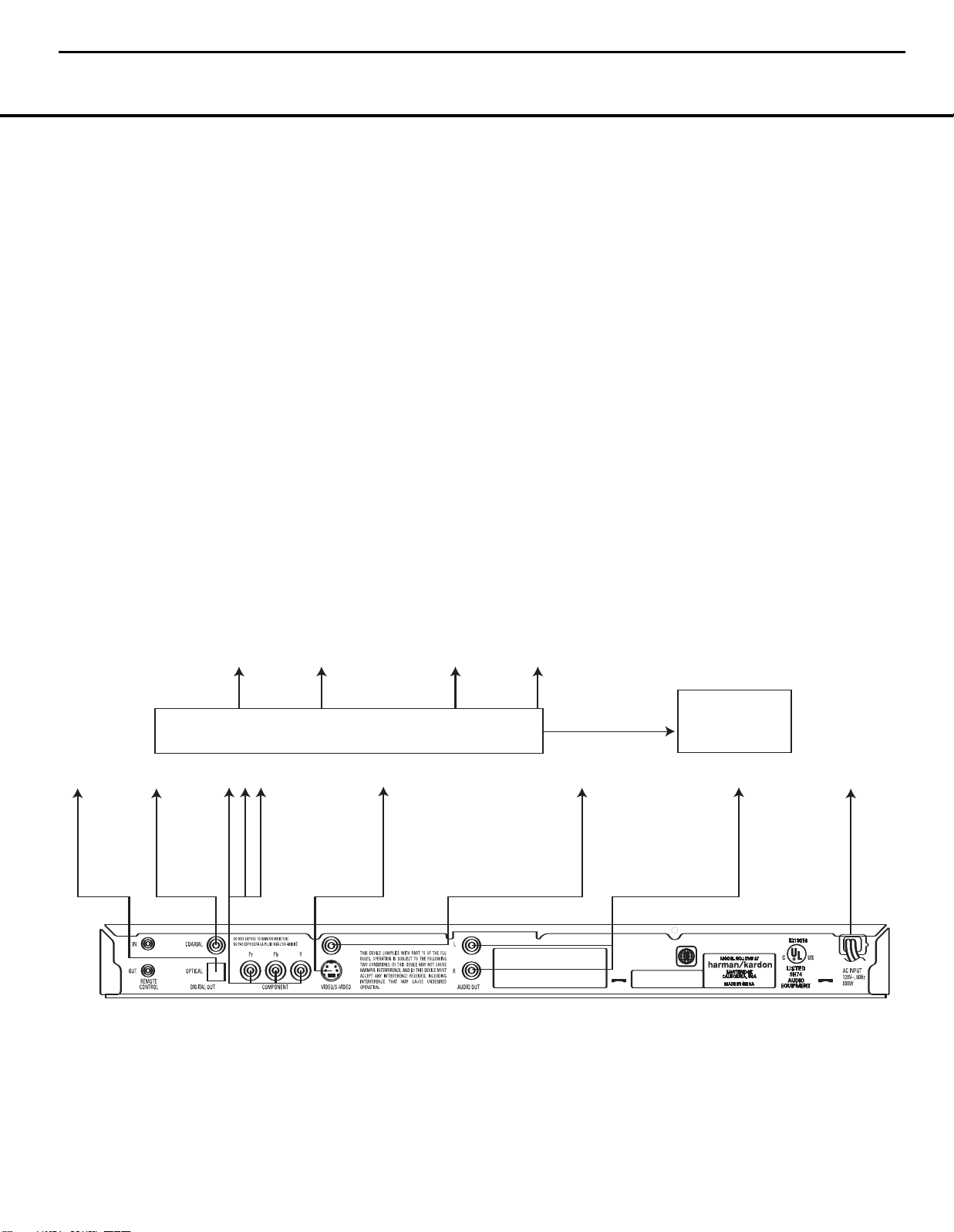
∂Ƀç∫å
To Y (green)/
Pb (blue)/
Pr (red)
component
video
connectors
To S-video
input
connectors
To coaxial
digital
audio input
connectors
To optical
digital
audio input
connectors
To analog audio
input connectors
(red/white)
on the TV
or receiver
(see note)
To video
input
connectors
(yellow)
To power outlet
(AC 120V/60Hz)
Dolby Digital/DTS A/V Receiver or Processor
Front Speakers
(Left/Right)
Surround Speakers
(Left/Right)
Center
Speaker
Subwoofer
Component,
S-video and/or
Composite video
monitor outputs
TV
DVD27 harman/kardon
18
SETUP AND CONNECTIONS
Connecting to a Receiver/Amplifier With a Dolby Digital or DTS Decoder
One of the major advantages of the DVD format is its
ability to use a variety of digital audio formats for the
ultimate in sonic performance. However, in order to
enjoy the benefits of digital audio, you must use a
receiver or processor that has digital audio decoding
capabilities and make an optical or coaxial digital audio
connection between the DVD 27 and your home theater system. This simple connection is made as shown
below with an optional coax or optical cable. Only one
of these connections is required, and both should not
be made at the same time.
NOTES FOR ANALOG AUDIO:
•If you wish to use the DVD 27 as the input for a
multiroom system, the
should be connected to the standard analog left/
right DVD or CD inputs on your digital receiver or
processor.
• The connection from the
• to the TV is optional. If you plan on occasionally
using your DVD 27 alone, without turning on your
complete system, this connection must be made.
Analog Audio Outputs •
Analog Audio Outputs
• When the audio signal is to be fed to an analog
receiver rather than to the TV, connect the
Audio Outputs
your receiver or processor. The DVD 27 will “downmix” Dolby Digital recordings to Dolby Pro Logic.
• The analog audio connection should also be made if
you wish to play high-resolution 96kHz PCM audio
discs where your receiver does not support 96kHz
processing.
NOTE ON VIDEO: With multiple video sources, your
audio/video receiver can be used for selecting the
video signal and routing it to the TV. Connect the
Component ∞ Composite § or S-Video ¶
output of the DVD 27 to the correct video input on
your receiver, and the video outputs of the receiver
to your TV. For more details, see the manual for your
audio/video receiver.
• to any analog audio inputs on
Analog
Connecting to a Receiver
When using the DVD 27 with an audio/video receiver
or processor, connect it as follows. First, make one
of the video connections (
Video
∫ or Component Video ∂) to the video
input jacks on the A/V receiver, and then connect the
receiver’s video monitor output to the TV. If you will
sometimes use the TV without the audio component,
you may optionally make the
Connection
Second, make either the
Connection
Connection
receiver/processor has multiroom capability, you may
also connect the DVD 27’s analog audio outputs to the
DVD analog audio inputs on the receiver.
IMPORTANT NOTE: Make certain that any device
being connected, including the DVD 27, your receiver
or processor and your TV or video display, is turned off
whenever you make connections between products.
å to the TV.
ƒ or the Coaxial Digital Audio
é, to the receiver or processor. If your
S-video ç, Composite
Analog Audio
Optical Digital Audio
14 SETUP AND CONNECTIONS
Page 19

Color Bars
Gray Scale
100%
Black/White
Fields
DVD27 harman/kardon
19
TEST SCREEN
DVD is one of the highest quality sources ever made
available for in-home playback of prerecorded pictures
and sound. In order to make certain that your home
theater system is fully optimized to take advantage of
DVD’s superb picture quality, the DVD 27 offers a
built-in video test signal that makes it easy to calibrate
your TV or video display for proper playback.
Test Screen
With the test screen showing on your video display, the
following adjustments may be made:
• The proper color intensity setting on your TV.
• Proper color adjustments using the color bars, which
should be (left to right) black, white, yellow, cyan
(turquoise), green, magenta, red, blue, black.
• The proper color transition, seen as sharp
separation of the bars.
• The performance of the color circuits in your TV
(with “Video” signals); bar edges should show
no vertical crawling dots.
With the gray scale and the black/white fields below
the color bars, the brightness and contrast of your
screen can be adjusted.
NOTE: Most of the video adjustments using the
DVD 27’s test screen should be made using the
controls on your video display, with the DVD 27’s
controls set at their factory default position in the
center. If necessary, you may tweak the brightness
and sharpness using the controls found in the
DVD 27’s video adjustments menu.
Figure 9
TV Picture Adjustment With Test Screen
Brightness Adjustment:
1. Turn down the color control on your TV until the
color bars are visible in black and white.
2. Adjust the contrast on your TV to the lowest level
where you still can see all bars within the gray scale
in the test picture separately and clearly.
3. Adjust the brightness using the DVD 27 video
adjustments control so that the bars in the gray
scale are all visible.The bar furthest to the left has
to be as black as possible rather than gray, but the
next gradation must clearly be distinct from it.
All the bars in the gray scale should be gradually
and evenly changing from black to white, going
from left to right.
Contrast Adjustment:
1. Adjust the contrast on your TV until you see a bright
white bar in the lower right corner of the screen
and a deep-dark-black bar to the left. The optimal
contrast setting will depend on your preference and
the surrounding light in the TV room.
2. If the brightness of the white bar no longer increases
when the contrast is turned up or the borders of the
white “harman/kardon” letters on top bloom (overlight) into the black areas (drastically decreasing
the sharpness of the type), the contrast has been
turned up too much. Reduce the contrast until
these effects disappear and the video still looks
realistic.
3. If you are watching TV with customary surrounding
daylight, adjust the contrast so that a normal video
picture has about the same look as the surroundings in your room. That way the eye is relaxed
when watching the TV picture. This contrast setting
may be reduced when the surrounding light is
dimmed, thereby usually improving the sharpness
of a video significantly.
4. The gray scale in the middle line needs to have
the same clear difference between each bar as
before the contrast adjustment. If not, go back to
“
Brightness Adjustment” and repeat Step 3 and
then
“
Contrast Adjustment,” making only minor
adjustments each time for optimization.
Color Adjustment
1. When the brightness and contrast are set optimally,
turn up the color control to the level of your preference.Adjust to the level where the colors look
strong but still natural, not overdone. If the color
level is too high, depending on the TV, some of the
bars will seem wider or the color intensity will not
increase while the control is turned up. Then the
color control must be reduced again. Ultimately, you
also should test the color intensity with a video –
e.g., pictures of natural faces, flowers, fruit and vegetables, and other common natural articles for an
optimal setting of the color intensity.
2. Use the large white bar below the gray scale to
tweak the warmth of the picture. Every viewer has a
preference as to how the glow of the picture should
be. Some prefer a little colder picture, some a
warmer glow. The Tint function on your TV and the
white bar can be used to control this.Adjust the Tint
to the level where you feel the white color has the
tone you prefer.
Sharpness Adjustment
Contrary to intuition, the picture will appear sharper
and clearer with the sharpness, or Edges, setting
backed off from the maximum setting. Reduce the
sharpness setting on your television, and the Edges
setting on the DVD 27 video adjustments menu if necessary, to minimize the appearance of any white lines
between the bars in the gray scale portion of the test
screen.
Convergence and Edge Focus
The crosshatch pattern that surrounds the test screen
may be used to evaluate edge focus and convergence
in front- or rear-projection video displays. However, the
controls used to adjust these parameters are often not
user-accessible. In any event, these adjustments are
extremely complex, and require proper training and
experience to avoid worsening the situation. Therefore,
it is recommended that if you are unable to improve
the picture using the available controls, contact the
video display manufacturer’s authorized service representative for assistance.
When all desired setup and configuration entries have
been made, use the
⁄¤ Navigation Buttons n
until “Done” is highlighted at the bottom of the Video
Adjustments submenu. Press the
Enter Button s
to select it to return to the on-screen menu system.
Then, press the
Setup Button j to remove the
menu displays from the screen. The unit will return to
normal operation and you are ready to enjoy the finest
in DVD or CD playback!
TEST SCREEN 22
Page 20
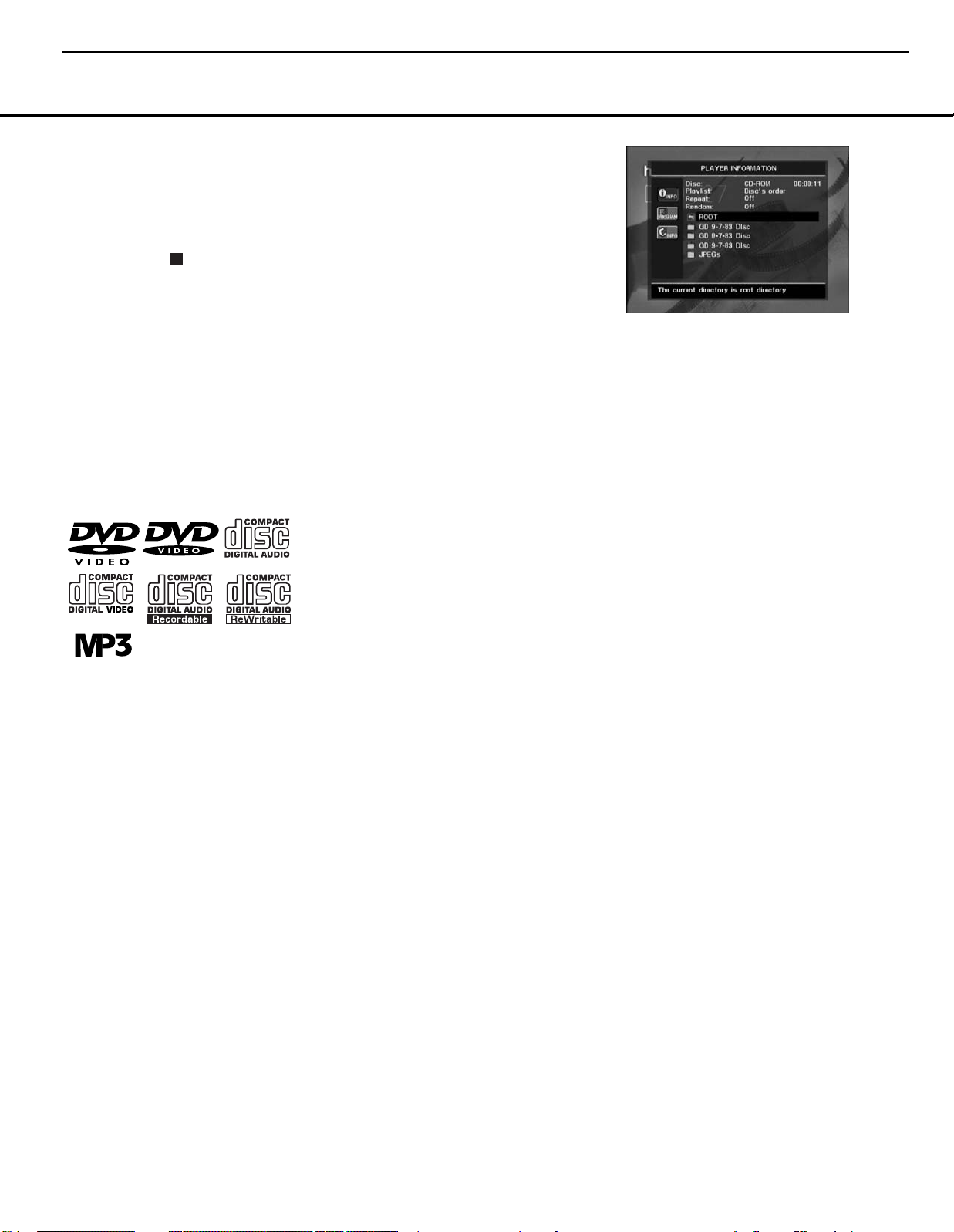
25
2
37
DVD27 harman/kardon
20
PLAYBACK BASICS
Loading Discs
To load discs in the DVD 27, first turn the DVD 27
on by pressing in the
Power On Button0. Note that the Power
Indicator
nected to an AC power source. It will turn blue when
the
Next, press the
disc tray opens.
Hold the disc by the edge, and gently place it into the
disc drawer, making certain that the disc is properly
seated in the tray’s insert. If the disc is not correctly
centered, you may damage both the disc and the
player when the drawer closes. When loading discs,
please note the following:
• The DVD 27 will play discs with the following logos
• The DVD 27 will only display video in the NTSC for-
• Playback capability for CD-RW, DVD-RW, DVD-R,
• The DVD 27 will only play discs that are coded for
• Both 5-inch (12cm) and 3-inch (8cm) discs
0
Power On Button
as well as most DVD-RW or DVD+RW discs and
most WMA and JPEG discs, including Kodak Picture
CDs, but not Kodak Photo CDs. DO NOT attempt to
play another type of disc.
mat. Although the PAL format is generally used in
Europe and other regions of the world outside North
America, some music or other DVDs are available in
PAL format with a Region Code of “0,” which means
they may be played on any DVD player around the
world. The DVD 27 will automatically detect if such a
disc is in the PAL format, and make the necessary
conversions so that the video may be displayed on
an NTSC television. Note that PAL discs bearing a
Region Code other than “0” or “1” may not be
played on the DVD 27.
DVD+RW or DVD+R discs will vary according to the
quality of the disc. On some occasions it is possible
that these discs may not play on the DVD 27. This
does not indicate any problem with the DVD 27.
Region 1 or discs that are open to being played
in all regions (Region Code “0”). Discs that contain
a Region Code of 2, 3, 4, 5 or 6 (as noted by a
number inside a world map logo on the disc’s
cover jacket or case) will not play.
may be used.
Power On/Off Switch1or
will turn amber when the unit is con-
0
is pressed.
Open/Close Button 1A
until the
• When loading CD audio discs, load the discs
with the label side up.
• When loading DVD discs with printed labels,
load them label side up.
• Some DVD discs are double-sided. The title information for these will be printed on the inner ring of
the disc, very close to the center hole. The title for
the side you wish to play should be facing up.
After a disc is properly loaded, press the
Button
1Ato close the disc drawer. After the
drawer closes, you will see a brief indication of
LOADING in both the Main Information
Display
B
and in the on-screen display to alert you
to the fact that the unit is determining the type of disc
(DVD,CD,VCD, JPEG, WMA or MP3) and is reading the
data for track, chapter, title and other information about
the disc.
Once the disc’s data has been read, the type of disc
will be displayed by the
its type will be identified in the upper right corner of
the screen. If the disc is a DVD, CD or VCD2.0 disc, it
will automatically begin playing. The disc’s track timing
information and other relevant data will appear in the
Main Information Display B.
Any time a control button is pressed, an icon will
appear in the upper right corner of the screen to
indicate the player’s action. These icons include the
standard transport modes (play, stop, pause, forward
and reverse fast and slow search, track skip), the
open/close disc drawer symbol, the repeat and random modes, and the prohibit icon (Ø) if the command
action is not available at that time or for that disc.As
explained in more detail in other sections of this
manual, pressing the
the Status Banner for DVDs, and pressing the
Button
i displays the Player Information menu.
• When a DVD is detected, playback will automatically
begin and the screen will show the program or the
disc’s menu, depending on how the disc has been
created.
• If a CD is detected, playback will begin automatically.
• If the disc contains MP3, WMA or JPEG files, or
if it is a VCD without playback control, the Player
Information display will appear (see Figure 10). To
play one of these files, you may need to use the
⁄¤‹› Navigation Buttons n to select a
folder and press the
Use the
⁄¤ Navigation Buttons n to select
a file for playback, and press the
to begin play.
• VCD2.0 discs will begin play automatically, similar to
a conventional audio CD.
Disc-Type Indicator A and
Status Button ` displays
Enter Button s to open it.
Open/Close
Info
Enter Button
I
Figure 10
If a disc is already in the drawer when the unit is
turned on, it will begin playing. If the disc was stopped
using the Resume function, playback will begin from
the point where it was stopped. If the disc was
stopped by pressing the
the disc will begin playing from its beginning.
Playback Features for DVD and CD Discs:
• To momentarily pause playback and freeze the
current picture frame on a DVD, press the
Button
3J. To resume playback after pressing
the Pause button, press the
• To move forward or backward through the tracks
on a CD or the chapters on a DVD, press the
Forward/Reverse Buttons
panel or the
on the remote.
• To move forward or backward through the DVD
or CD disc being played at fast speed, press the
Search Forward/Reverse Buttons
or press and hold the front-panel
Buttons
56 briefly until fast play begins, and
then release them. Once one of these buttons is
pressed, the fast search will continue until the
Play Button 2L
Search Forward/Reverse Buttons
M
will cycle to the next speed in the following
order: 2x, 4x, 8x, 20x, 100x.
NOTE: Fast search is available when MP3 discs are
playing, but not for WMA files.
• When a DVD is playing, you may move forward or
backward through the disc in slow motion by first
pressing the
pressing the
Slow Reverse Buttons
press of the buttons will cycle the player through
one of the four forward slow-play speeds: 1/2x,
1/4x, 1/8x or 1/16x or one of the two reverse
slow-play speeds: 1/2x or 1/4x. Press the
Button
2
v to resume normal playback.
Note that there is no audio playback during fast or
slow-forward or -reverse play of DVD discs.This is
normal for DVD, as A/V receivers and surround
processors cannot process the digital audio streams
Stop Button 4N
Play Button 2L
56
Previous/Next Buttons
Skip/Search
is pressed. Each press of the
Pause Button 4t and then
Search/Slow Forward or Search/
67lw. Each
twice,
Pause
Skip
on the front
AO
BM
56B
Play
,
.
PLAYBACK BASICS 23
Page 21

DVD27 harman/kardon
21
PLAYBACK BASICS
during slow modes. Slow-play is not available for
CD discs.
• To advance frame by frame while a DVD is playing,
first press the
the
Skip/Step (Previous) 6k or Skip/Step
(Next)
4t or Play Button 3v to resume normal
play. Frame-by-frame movement in reverse is not
available.
• When a camera icon shows on the screen, or the
Angle Indicator I appears, this is your indication
that there is multiple-angle information on the disc
being played. To change the angle, press the
Button
appears.An on-screen banner message will appear
to indicate the angle view in use.
To illuminate the buttons on the remote control so that
they may be seen in low-light conditions, press the
Light Button E.
Pause Button 4t, then press
7y buttons repeatedly. Press the Pause
Angle
C
repeatedly until the desired angle view
24 PLAYBACK BASICS
Page 22
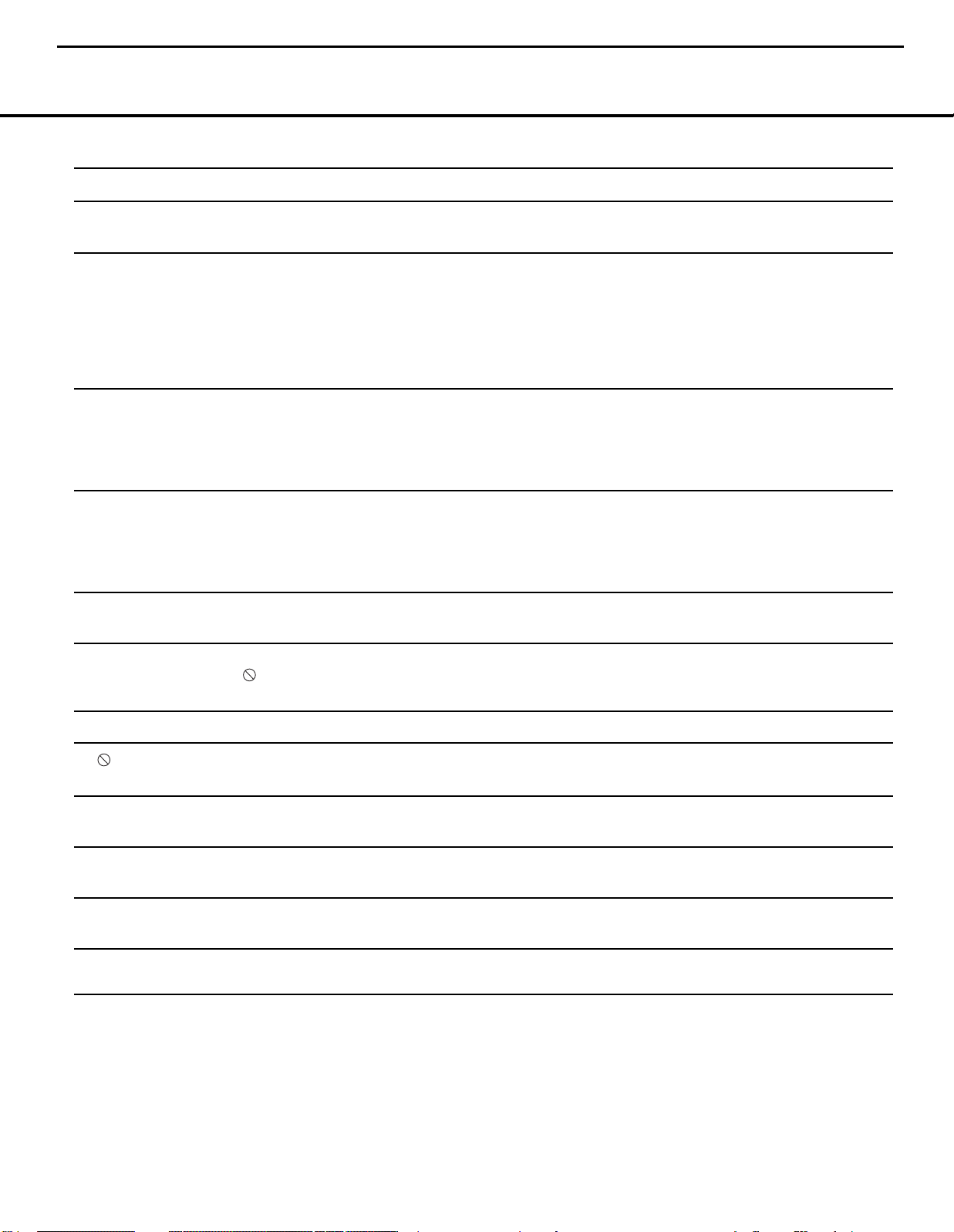
DVD27 harman/kardon
22
TROUBLESHOOTING GUIDE
TROUBLESHOOTING GUIDE
SYMPTOM POSSIBLE CAUSE SOLUTION
Unit does not turn on • No AC power • Check AC power plug and make certain any switched
outlet is turned on.
Disc does not play • Disc loaded improperly • Load disc label-side up; align the disc with the guides and place
it in its proper position.
• Incorrect disc type • Check to see that disc is CD, CD-R, CD-RW, VCD, MP3, WMA, JPEG,
DVD-R, DVD-RW, DVD+R, DVD+RW (standard conforming) or
DVD-Video; other types will not play.
• Invalid Region Code • Use Region 1 or Open Region (0) disc only.
• Rating is above parental preset • Enter password to override or change rating settings (see page 18).
No picture • Intermittent connections • Check all video connections.
• Wrong input • Check input selection of TV or receiver.
• Progressive Scan output selected • Use Progressive Scan mode only with compatible TV. If needed, press the
Progressive Scan/Interlaced Button H to toggle to the correct mode.
• Video Off feature active • Press Video Off ButtonFto reactivate video circuitry (see page 27).
No sound • Intermittent connections • Check all audio connections.
• Incorrect digital audio selection • Check digital audio settings.
• DVD disc is in fast or slow mode • There is no audio playback on DVD discs during fast or slow modes.
• Surround receiver not compatible • Use analog audio outputs.
with 96kHz PCM audio
Picture is distorted or jumps during • MPEG-2 decoding • It is a normal artifact of DVD playback for pictures to jump or show
fast forward or reverse play some distortion during rapid play.
Some remote buttons do not operate • Function not permitted at this time • With most discs, some functions are not permitted at certain
during DVD play; prohibited symbol times (e.g., Track Skip) or at all (e.g., direct audio track selection).
appears (see below)
The OSD menu is in a foreign language • Incorrect OSD language • Change the display language selection (see page 20).
The symbol appears • Requested function not available at • Certain functions may be disabled by the DVD itself during
this time passages of a disc.
Picture is displayed in the • Incorrect match of aspect ratio settings • Change aspect ratio settings (see page 20).
wrong aspect ratio to disc
Remote control inoperative • Weak batteries • Change both batteries.
• Sensor is blocked • Clear path to sensor or use optional outboard remote sensor.
Disc will not copy to VCR • Copy protection • Many DVDs are encoded with copy protection to prevent
copying to VCR.
Password not accepted. • Incorrect password being used or • Stop play of disc. Press and hold the
password has been forgotten. blinks. This resets the password and all settings to their defaults.
34 TROUBLESHOOTING GUIDE
Clear Button 3 until the display
Page 23

DVD27 harman/kardon
23
DISASSEMBLY PROCEDURES (DVD 27 & DVD 27/230)
I TOP COVER (12) REMOVAL
1. Remove the 4 screws (S6) at rear and then remove the Top Cover.
II MECHANISM ASS’Y (10) REMOVAL
1. Short the LD Protect on the Mechanism out by using solder.
2. Disconnect the Card Cable (2 4P) on the Mechanism Ass’y (10) from connector (CN11) on the
Main PCB Ass’y (18).
3. Disconnect the Lead W ire (6P) on the Mechanism Ass’y (10) from connector (CN13) on the Main
PCB Ass’y (18).
4. Disconnect the Lead W ire (5P) on the Mechanism Ass’y (10) from connector (CN12) on the Main
PCB Ass’y (18).
5. After open Tray by using Mechanism Tray Gear in the bottom side, remove the Tray Door (2).
6. Remove 2 screws (S1) of bottom side and then remove Mechanism Ass’y (10) from the Bottom
Chassis (7).
III FRONT PANEL ASS’Y (5) REMOVAL
1. Disconnect the Card Cable (15P) on the Front PCB (17) from connector (CN04) on the Main PCB
Ass’y (18).
2. Remove 2 screws (S5) of left & right outside.
3. Remove the Front Panel Ass’y (5) from the Bottom Chassis (7).
4. Remove 5 screws (S1) and then remove the Front PCB (17) from the Front Panel Ass’y (5).
IV MAIN PCB (18), SMPS PCB (19) & REAR PANEL (8) REMOVAL
1. Remove the AC Power Cord (16).
2. Disconnect the lead wire (BN02-12P) on the SMPS PCB (19) from connector (CN02) on the Main
PCB Ass’y (18).
3. Remove 5 screws (S4), 1 screw (S7)* & 5 screws (S2) and then remove the Main PCB (18) & the
SMPS PCB (19).
4. Remove the Rear Panel (8) from the Bottom Chassis (7).
* “1 screw(S7) “ is only applicable for the DVD 27/230.
Page 24
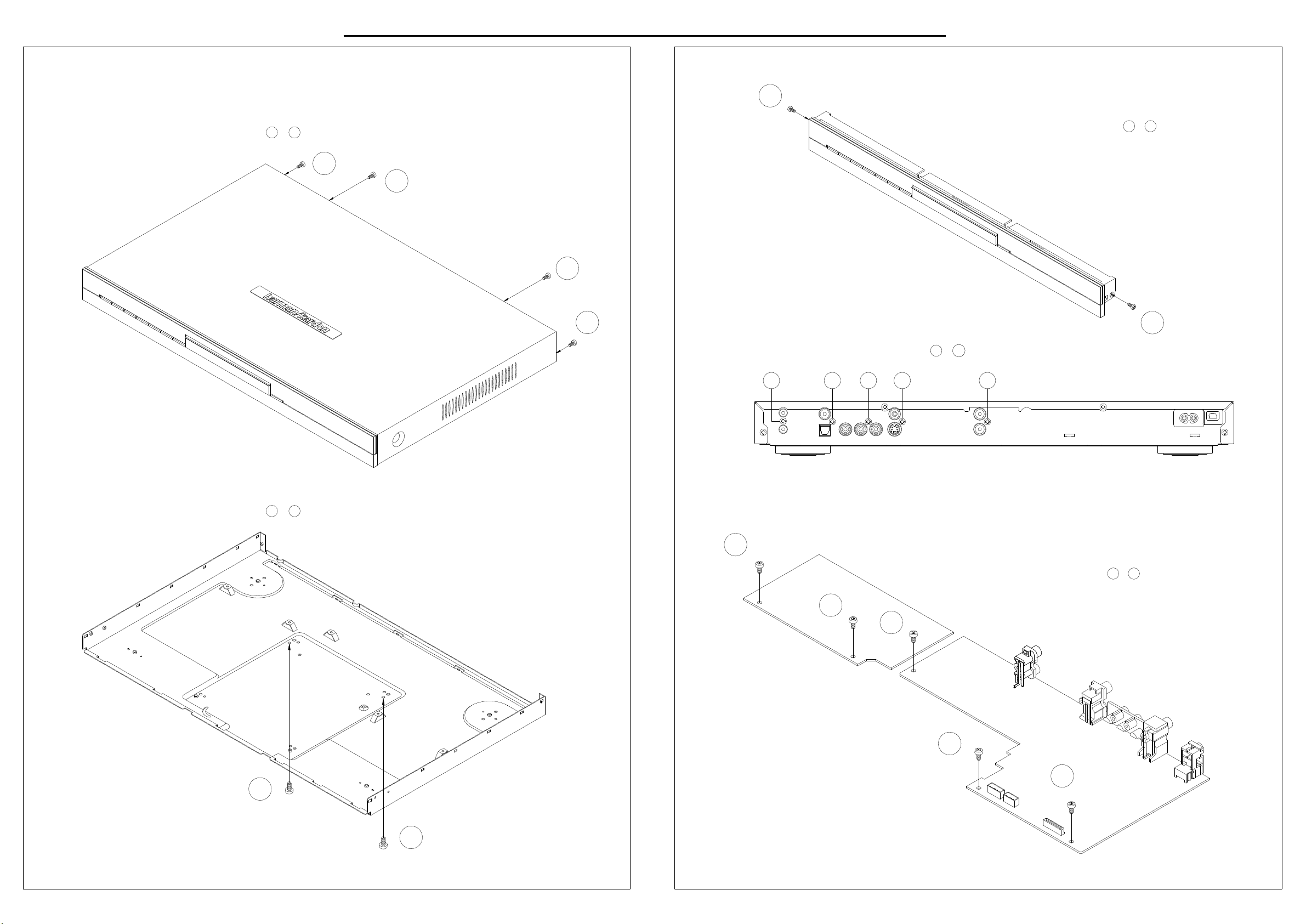
DISASSEMBLY
24
DVD27 harman/kardon
DVD27
1. Removing the Top Cabinet
Remove the Screws
2
4
1
~
3. Removing the Front Panel
Remove the Screws
1
2
~
4
3
2
1
4. Removing the Rear Panel
Remove the Screws
5
1
~
4
5321
1
2. Removing the Bottom Chassis
Remove the Screws
2
2
1
~
1
5. Removing the Main Pcb& Smps Pcb
1
5
Remove the Screws
~
2
3
4
5
1
Page 25
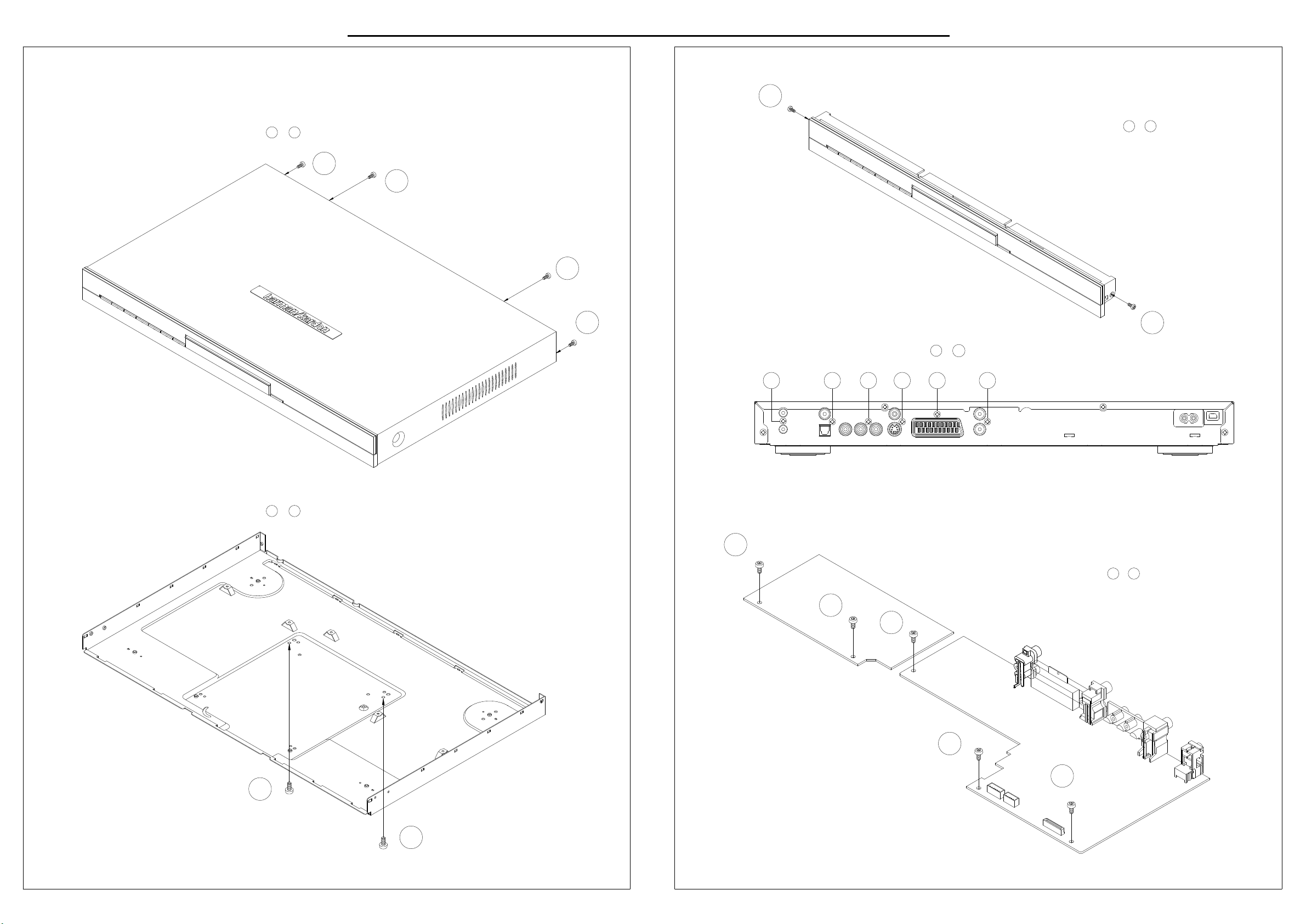
DISASSEMBLY
25
DVD27 harman/kardon
DVD27/230
1. Removing the Top Cabinet
Remove the Screws
2
4
1
~
3. Removing the Front Panel
Remove the Screws
1
2
~
4
3
2
1
4. Removing the Rear Panel
Remove the Screws
6
1
~
4
6
5321
1
2. Removing the Bottom Chassis
Remove the Screws
2
2
1
~
1
5. Removing the Main Pcb& Smps Pcb
1
5
Remove the Screws
~
2
3
4
5
1
Page 26
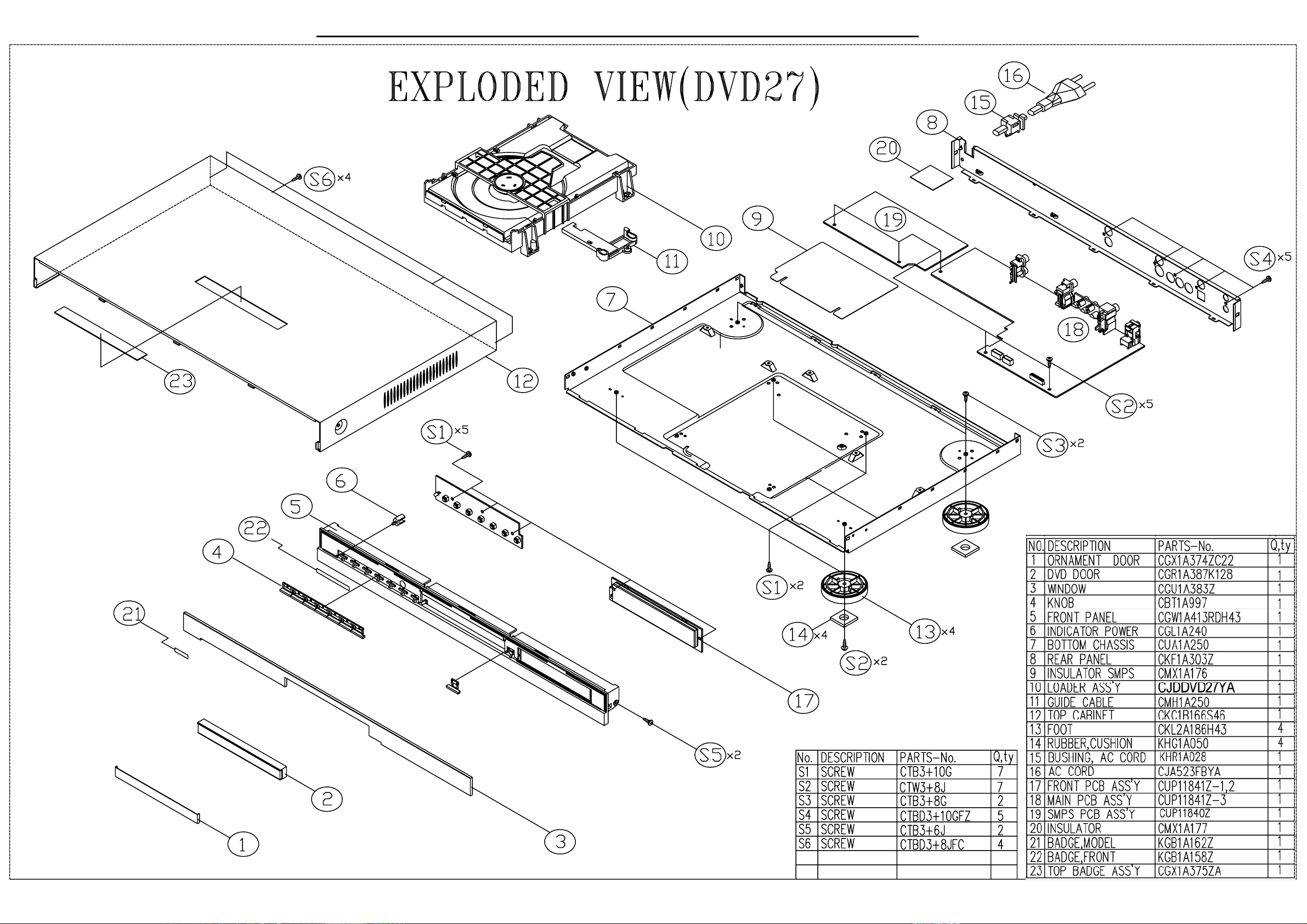
DVD27 harman/kardon
26
Page 27
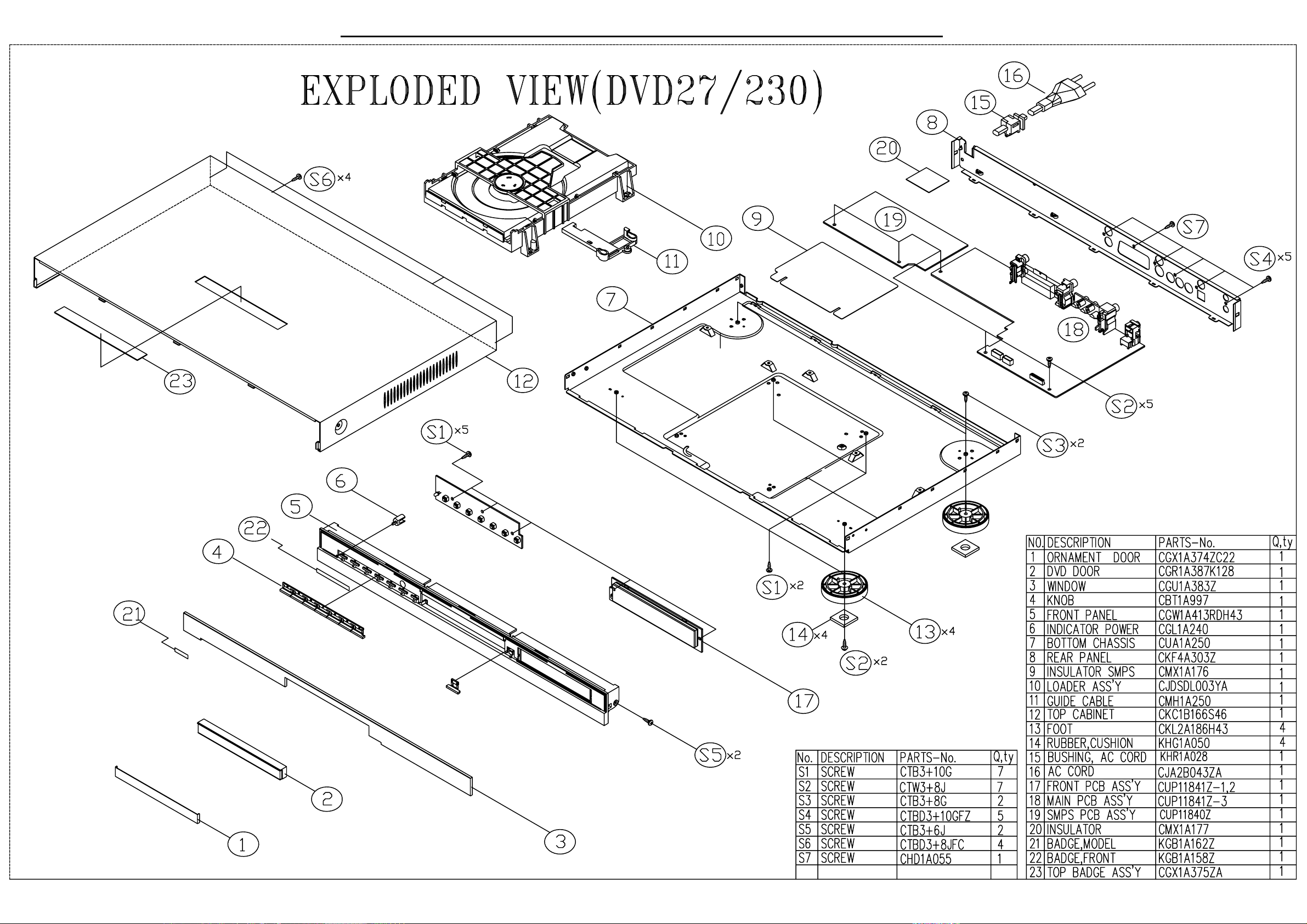
DVD27 harman/kardon
27
Page 28
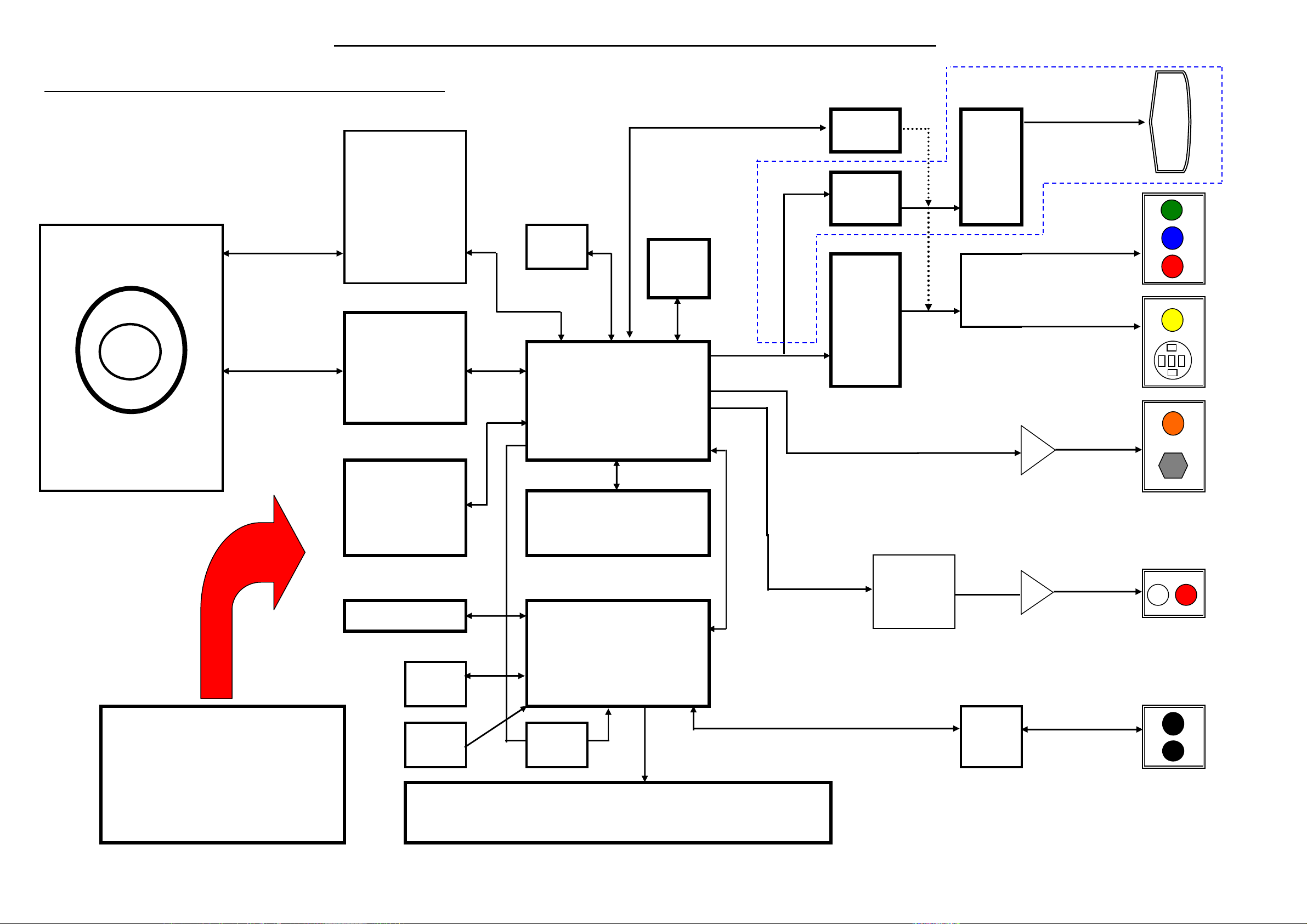
o
DVD27 harman/kardon
28
DVD Player Block Diagram (DVD 27)
OPEN/CLOSE &
SPINDLE MOTOR
& SLED
CONTROL
AM5888S
RF SERVO
ZR36707
27MHz
OSC
M P E G
EEPROM
24C08
T.R MUTE
Control
3CH
VIDEO DRV.
BA7660FS
6CH.
VIDEO
DRV.
BH7862FS
Built in
filter
VIDEO
FILTER
S
C
A
R
T
EUR ONLY
Y
Pb
Pr
Comp.
S-Video
TRAVERSE UNIT
(SANYO PICK-UP HD62)
DV-342FV
SMPS Ass'y
16M Bit
FLASH u-COM
M29W160ET70N
Remote
Sensor
8MHz
OSC
Key Pad
SYSTEM u-COM
BUFFER
74HCT7007
ZR36778
SDRAM 64M
M12L64164A7T
ST72F324K2
Coax.
SPDIF OUT Optical
T.R BUFFER
2Ch.
Audio DAC
2Ch. Anal
I2S DATA
CS4392KZZ
OPAMP
PHOTO
COUPLER
KP1010B
IN
OUT
COP11840B
SYSTEM
VFD (Semi Dot Type) 11BT242GNK
Page 29
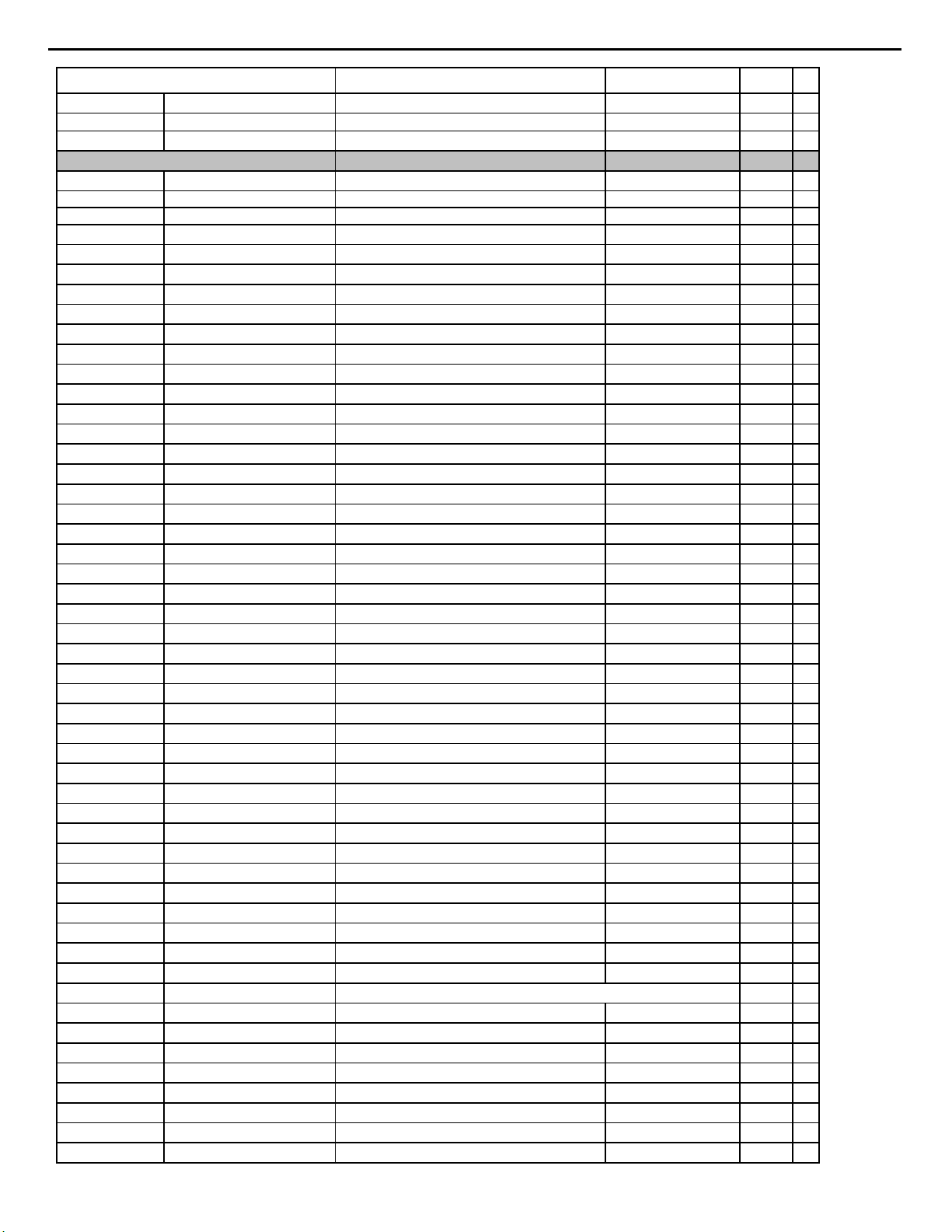
29
DVD27 harman/kardon
DVD27 Electrical Parts List
Ref. Designator Part Number Description Qty
SMPS PCB ASS'Y
Capacitors
C905 CCKT1H104ZF CAP , CERAMIC 50V 0.1UF 1 EA
C906 CCKT1H101KB CAP , CERAMIC 100PF 50V KB 1 EA
C907 CCEA1HH100T CAP , ELECT 10uF/50V 1 EA
C908 CCEA1HH470T CAP , ELECT 47uF/50V 1 EA
C910 CCEA1HH1R0T CAP , ELECT 1uF/50V 1 EA
C921 CCEA1EH331T CAP , ELECT 330uF/25V 1 EA
C922 CCEA1HH0R1T CAP , ELECT 0.1uF/50V 1 EA
C923 CCEA1EH331T CAP , ELECT 330uF/25V 1 EA
C924 CCEA1VH101T CAP , ELECT 100UF 50V 1 EA
C925 CCEA1EH331T CAP , ELECT 330uF/50V 1 EA
C926 HCQI1H102JZT CAP , MYLAR 1000PF 50V J 1 EA
C927 CCEA1HH470T CAP , ELECT 47uF/50V 1 EA
C928 CCEA1HH470T CAP , ELECT 47uF/50V 1 EA
C929 CCKT1H104ZF CAP , CERAMIC 50V 0.1UF 1 EA
C931 CCKT1H104ZF CAP , CERAMIC 50V 0.1UF 1 EA
C935 CCKT1H104ZF CAP , CERAMIC 50V 0.1UF 1 EA
C901 HCQF2E104KZE CAP , POLYPROPYLENE FILM 0.1uF/250V 1 EA
C902 HCQF2E104KZE CAP , POLYPROPYLENE FILM 0.1uF/250V 1 EA
C903 CCET400VKRH470K CAP , ELECT(400V/47uF) KOSHIN KRH SERI 1 EA
C904 CCKT3A222KBL CAP , CERAMIC 2200pF, 1KV DC 1 EA
C920 CCEA1EH102T CAP , ELECT 1000uF/25V 1 EA
C930 CCKDHS222ME CAP , CERAMIC (400V Y-CAP) 2200pF 1 EA
C932 CCKDHS102ME CAP , CERAMIC (400V Y-CAP) 1000pF 1 EA
C933 CCKDHS102ME CAP , CERAMIC (400V Y-CAP) 1000pF 1 EA
Semiconductors
D906 HVDMTZJ12BT DIODE , ZENER 12V 1/2W 1 EA
D907 HVD1N4148T DIODE 1N4148 1 EA
D909 HVDMTZJ24BT DIODE , ZENER 24V T77 1 EA
D910 HVD1N4148T DIODE 1N4148 1 EA
D911 HVD1N4148T DIODE 1N4148 1 EA
D912 HVDMTZJ5.1BT DIODE , ZENER 5.1V, 1/2W 1 EA
D913 WIRE , COPPER SN95/PB5 , 0.6 M
D925 HVD1N4148T DIODE 1N4148 1 EA
D926 HVDMTZJ12BT DIODE , ZENER 12V 1/2W 1 EA
D928 HVDMTZJ5.1BT DIODE , ZENER 5.1V, 1/2W 1 EA
Q904 HVTKTC3198YT TRANSISTOR KTC3198Y 1 EA
Q905 HVTKTA1273YT TR NORMAL KTA1273/PNP/TO-92L 1 EA
Q906 HVTKSC1008YT TRANSISTOR KSC1008Y 1 EA
Q907 HVTKRC102MT TRANSISTOR KRC102M 1 EA
Q908 HVTKRA102MT TRANSISTOR KRA102M 1 EA
Q909 HVTKSC1008YT TRANSISTOR KSC1008Y 1 EA
Q910 HVTKSC1008YT TRANSISTOR KSC1008Y 1 EA
Q912 HVDMCR100-6ZL1G SCR (ON SEMI) MCR100-6Z 1 EA
D901 HVD1N4007T DIODE 1N4007 1 EA
D902 HVD1N4007T DIODE 1N4007 1 EA
Page 30
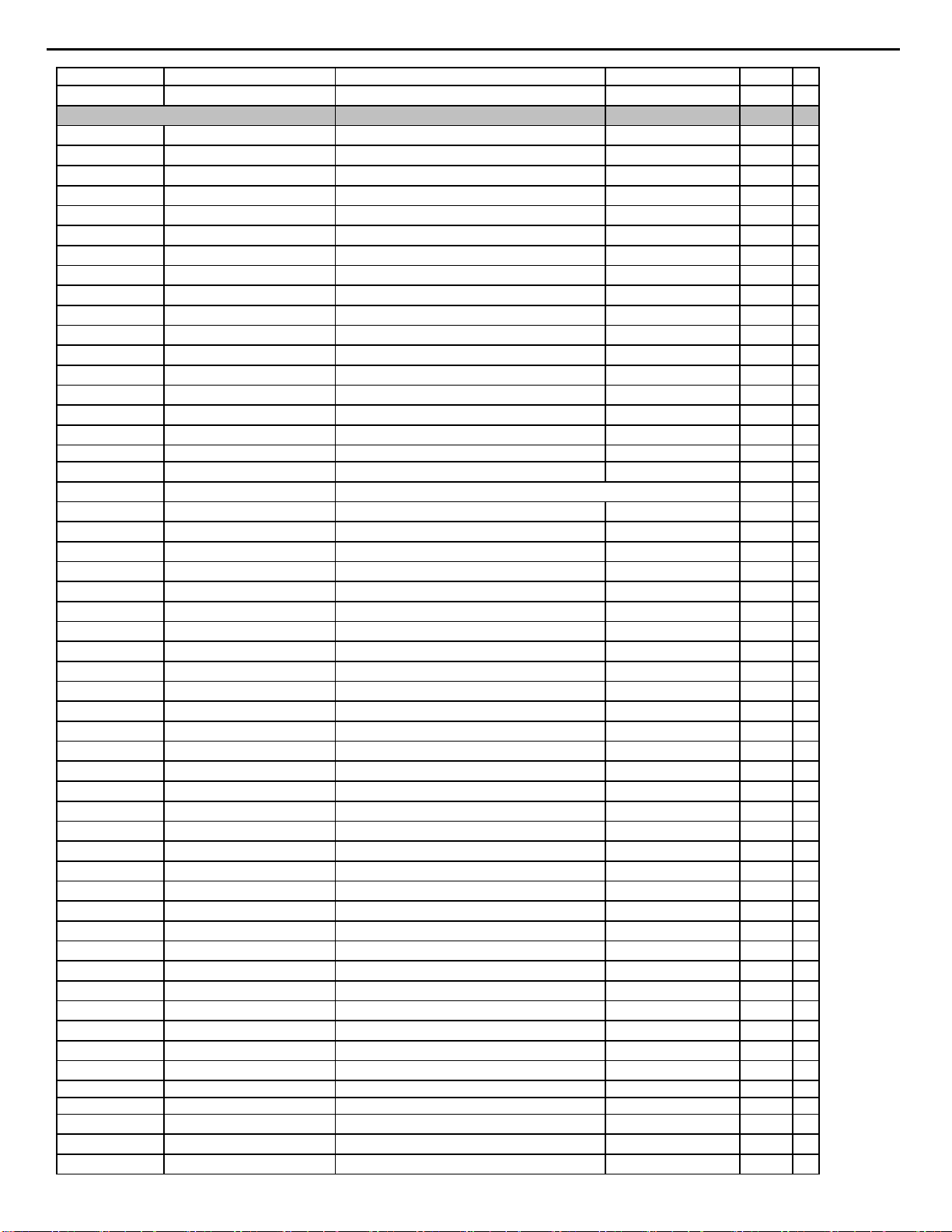
30
DVD27 harman/kardon
Ref. Designator Part Number Description Qty
SMPS PCB ASS'Y
D903 HVD1N4007T DIODE 1N4007 1 EA
D904 HVD1N4007T DIODE 1N4007 1 EA
D905 HVDUF4007T DIODE , SCHOTTKY UF4007 1 EA
D908 HVD1N4007T DIODE 1N4007 1 EA
D920 HVD31DQ06H DIODE 31DQ06-FC5 1 EA
D921 HVDUF4007T DIODE , SCHOTTKY UF4007 1 EA
D922 HVD1N4937T DIODE , RECTIFIERS 1N4937(600V/1A) 1 EA
D923 HVD1N4937T DIODE , RECTIFIERS 1N4937(600V/1A) 1 EA
D924 HVDSF26T DIODE , SUPER FAST SF26 1 EA
IC91 BVISG6848DZ IC,PWM SG6848DZ 1 EA
Q901 BVICEF04N6 FET , CEF04N6 CEF04N6 1 EA
Q903 HVTKSB1151Y TRANSISTOR KSB1151Y 1 EA
PC91 HVIPC17L1CB I.C , PHOTO COUPLER PC17L1CB 1 EA
IC92 HVIKIA431BAT I.C , REGULATOR KIA431B 1 EA
Resistors
R901 KROS1TJ105V RES , METAL FILM (1/2W , 1M OHM) 1 EA
R903 CRD25TJ754T RES
R904 CRD25TJ754T RES
R905 CRD20TJ222T RES , CARBON 2.2K OHM 1/5W J 1 EA
R607 CRD25TJ123T RES , CARBON
R906 CRD20TJ101T RES , CARBON 100 OHM 1/5W J 1 EA
R907 CRD20TJ103T RES , CARBON 10K OHM 1/5W J 1 EA
R909 CRD20TJ100T RES , CARBON 10 OHM 1/5W J 1 EA
R910 CRD20TJ103T RES , CARBON 10K OHM 1/5W J 1 EA
R911 CRD20TJ104T RES , CARBON 100K OHM 1/5W J 1 EA
R912 CRD20TJ102T RES , CARBON 1K OHM 1/5W J 1 EA
R913 CRD20TJ102T RES , CARBON 1K OHM 1/5W J 1 EA
R914 CRD20TJ333T RES , CARBON 33K OHM 1/5W J 1 EA
R920 CRD20TJ101T RES , CARBON 100 OHM 1/5W J 1 EA
R921 CRD20TJ222T RES , CARBON 2.2K OHM 1/5W J 1 EA
R607 CRD25TJ123T RES , CARBON
R922 CRD20TF3481T RES , CARBON
R923 CRD20TF3001T RES , CARBON 3K 1/5W F 1 EA
R924 CRD20TJ101T RES , CARBON 100 OHM 1/5W J 1 EA
R925 CRD25TJ101T RES , CARBON
R926 CRD20TJ101T RES , CARBON 100 OHM 1/5W J 1 EA
R928 CRD20TJ102T RES , CARBON 1K OHM 1/5W J 1 EA
R929 CRD20TJ102T RES , CARBON 1K OHM 1/5W J 1 EA
R930 CRD20TJ103T RES , CARBON 10K OHM 1/5W J 1 EA
R933 CRD20TJ102T RES , CARBON 1K OHM 1/5W J 1 EA
R940 CRD20TJ472T RES , CARBON 4.7K OHM 1/5W J 1 EA
R902 KRG1SANJ104H RES,METAL OXIDE FILM
R908 KRW1PJ1R5V RES, WIRE WOUND 1W 1.5(J) NON-I 1 EA
R927 KRDS1TJ681V RES , CARBON 680OHM 1/2W J 1 EA
750KΩ, 1/4W
750KΩ, 1/4W
12KΩ, 1/4W
12KΩ, 1/4W
3.48KΩ, 1/5W
100Ω, 1/4W
100KΩ, 1W
1EA
1EA
1EA
1EA
1EA
1EA
1EA
Miscellaneous
F901 KBA2C2000TLEY FUSE (2A/250V) 1 EA
T901 CLT9Z018ZE TRANS (DVD 27) EER2828H 1 EA
CN91 KJP02KA060ZY WAFER 7.92MM(YUNHO) 1 EA
Page 31

31
DVD27 harman/kardon
Ref. Designator Part Number Description Qty
SMPS PCB ASS'Y
CN92 CJP12GA19ZY WAFER 1 EA
FH91 KJCFC5S HOLDER , FUSE 1 EA
FH92 KJCFC5S HOLDER , FUSE 1 EA
L903 CLZ9Z040Z COIL , CHOKE(6.8UH) DR 6.5*7.5 1 EA
L905 CLZ9Z040Z COIL , CHOKE(6.8UH) DR 6.5*7.5 1 EA
NT91 KRT10D9MSFT THERMISTER 1 EA
LF91 CLZ9Z060Y LINE FILTER CLZ9Z060Y 1 EA
CVICEF04N6YA FET. HEAT SINK ASS`Y for Q901 1 EA
CMY2A223 HEAT SINK 1 EA
CTB3+8J SCREW 1 EA
MAIN PCB ASS'Y
Capacitors
C100 HCUS1E104ZF CAP , CHIP , 0.1UF ZF 1608 SIZE 1 EA
C101 HCUS1E104ZF CAP , CHIP , 0.1UF ZF 1608 SIZE 1 EA
C102 HCUS1E104ZF CAP , CHIP , 0.1UF ZF 1608 SIZE 1 EA
C103 HCUS1E104ZF CAP , CHIP , 0.1UF ZF 1608 SIZE 1 EA
C104 HCUS1E104ZF CAP , CHIP , 0.1UF ZF 1608 SIZE 1 EA
C106 HCUS1E104ZF CAP , CHIP , 0.1UF ZF 1608 SIZE 1 EA
C115 HCUS1E104ZF CAP , CHIP , 0.1UF ZF 1608 SIZE 1 EA
C117 HCUS1E104ZF CAP , CHIP , 0.1UF ZF 1608 SIZE 1 EA
C120 HCUS1E104ZF CAP , CHIP , 0.1UF ZF 1608 SIZE 1 EA
C122 HCUS1E104ZF CAP , CHIP , 0.1UF ZF 1608 SIZE 1 EA
C146 HCUS1E104ZF CAP , CHIP , 0.1UF ZF 1608 SIZE 1 EA
C156 HCUS1H330JA CAP , CHIP 33pF / 50V DC 1 EA
C157 HCUS1H330JA CAP , CHIP 33pF / 50V DC 1 EA
C158 HCUS1H330JA CAP , CHIP 33pF / 50V DC 1 EA
C159 HCUS1H562KC CAPACITOR 5600pF / 50V DC 1 EA
C160 HCUS1H562KC CAPACITOR 5600pF / 50V DC 1 EA
C161 HCUS1H562KC CAPACITOR 5600pF / 50V DC 1 EA
C162 HCUS1H561JA CAP , CHIP 560pF / 50V DC 1 EA
C163 HCUS1H471JA CAP , CHIP 470pF / 50V DC 1 EA
C164 HCUS1E104ZF CAP , CHIP , 0.1UF ZF 1608 SIZE 1 EA
C165 HCUS1E104ZF CAP , CHIP , 0.1UF ZF 1608 SIZE 1 EA
C166 HCUS1H102KC CAP , CHIP 1000pF / 50V DC 1 EA
C167 HCUS1H102KC CAP , CHIP 1000pF / 50V DC 1 EA
C168 HCUS1H102KC CAP , CHIP 1000pF / 50V DC 1 EA
C169 HCUS1H102KC CAP , CHIP 1000pF / 50V DC 1 EA
C170 HCUS1H102KC CAP , CHIP 1000pF / 50V DC 1 EA
C172 HCUS1H102KC CAP , CHIP 1000pF / 50V DC 1 EA
C173 HCUS1H102KC CAP , CHIP 1000pF / 50V DC 1 EA
C174 HCUS1E333KC CAP , CHIP 3300pF / 25V DC 1 EA
C175 HCUS1E104ZF CAP , CHIP , 0.1UF ZF 1608 SIZE 1 EA
C176 HCUS1H102KC CAP , CHIP 1000pF / 50V DC 1 EA
C178 HCUS1E104ZF CAP , CHIP , 0.1UF ZF 1608 SIZE 1 EA
C179 HCUS1E104ZF CAP , CHIP , 0.1UF ZF 1608 SIZE 1 EA
C180 HCUS1E104ZF CAP , CHIP , 0.1UF ZF 1608 SIZE 1 EA
C181 HCUS1E104ZF CAP , CHIP , 0.1UF ZF 1608 SIZE 1 EA
C183 HCUS1E104ZF CAP , CHIP , 0.1UF ZF 1608 SIZE 1 EA
Page 32

32
DVD27 harman/kardon
Ref. Designator Part Number Description Qty
MAIN PCB ASS'Y
C185 HCUS1E104ZF CAP , CHIP , 0.1UF ZF 1608 SIZE 1 EA
C186 HCUS1E104ZF CAP , CHIP , 0.1UF ZF 1608 SIZE 1 EA
C187 HCUS1E104ZF CAP , CHIP , 0.1UF ZF 1608 SIZE 1 EA
C188 HCUS1E104ZF CAP , CHIP , 0.1UF ZF 1608 SIZE 1 EA
C189 HCUS1E104ZF CAP , CHIP , 0.1UF ZF 1608 SIZE 1 EA
C190 HCUS1E104ZF CAP , CHIP , 0.1UF ZF 1608 SIZE 1 EA
C191 HCUS1E104ZF CAP , CHIP , 0.1UF ZF 1608 SIZE 1 EA
C192 HCUS1E104ZF CAP , CHIP , 0.1UF ZF 1608 SIZE 1 EA
C193 HCUS1E104ZF CAP , CHIP , 0.1UF ZF 1608 SIZE 1 EA
C194 HCUS1E104ZF CAP , CHIP , 0.1UF ZF 1608 SIZE 1 EA
C195 HCUS1E104ZF CAP , CHIP , 0.1UF ZF 1608 SIZE 1 EA
C196 HCUS1E104ZF CAP , CHIP , 0.1UF ZF 1608 SIZE 1 EA
C197 HCUS1E104ZF CAP , CHIP , 0.1UF ZF 1608 SIZE 1 EA
C200 HCUS1E104ZF CAP , CHIP , 0.1UF ZF 1608 SIZE 1 EA
C201 HCUS1E104ZF CAP , CHIP , 0.1UF ZF 1608 SIZE 1 EA
C204 HCUS1E104ZF CAP , CHIP , 0.1UF ZF 1608 SIZE 1 EA
C205 HCUS1E104ZF CAP , CHIP , 0.1UF ZF 1608 SIZE 1 EA
C207 HCUS1H272KC CAP , CHIP 2700pF / 50V DC 1 EA
C208 HCUS1H102KC CAP , CHIP 1000pF / 50V DC 1 EA
C209 HCUS1H273KC CAP,CERAMIC 0.027uF ROHM 0.027UF 1 EA
C210 HCUS1H102KC CAP , CHIP 1000pF / 50V DC 1 EA
C214 HCUS1E104ZF CAP , CHIP , 0.1UF ZF 1608 SIZE 1 EA
C215 HCUS1H561JA CAP , CHIP 560pF / 50V DC 1 EA
C217 HCUS1H273KC CAP,CERAMIC 0.027uF ROHM 0.027UF 1 EA
C218 HCUS1E104ZF CAP , CHIP , 0.1UF ZF 1608 SIZE 1 EA
C220 HCUS1E104ZF CAP , CHIP , 0.1UF ZF 1608 SIZE 1 EA
C222 HCUS1E104ZF CAP , CHIP , 0.1UF ZF 1608 SIZE 1 EA
C225 HCUS1E104ZF CAP , CHIP , 0.1UF ZF 1608 SIZE 1 EA
C227 HCUS1E104ZF CAP , CHIP , 0.1UF ZF 1608 SIZE 1 EA
C228 HCUS1H222KC CAP , CHIP 2200pF / 50V DC 1 EA
C229 HCUS1H222KC CAP , CHIP 2200pF / 50V DC 1 EA
C230 HCUS1H222KC CAP , CHIP 2200pF / 50V DC 1 EA
C231 HCUS1H222KC CAP , CHIP 2200pF / 50V DC 1 EA
C232 HCUS1H330JA CAP , CHIP 33pF / 50V DC 1 EA
C240 HCUS1E104ZF CAP , CHIP , 0.1UF ZF 1608 SIZE 1 EA
C242 HCUS1E104ZF CAP , CHIP , 0.1UF ZF 1608 SIZE 1 EA
C245 HCUS1E104ZF CAP , CHIP , 0.1UF ZF 1608 SIZE 1 EA
C247 HCUS1E104ZF CAP , CHIP , 0.1UF ZF 1608 SIZE 1 EA
C249 HCUS1H150JA CAP CHIP 15pF / 50V DC 1 EA
C250 HCUS1H150JA CAP CHIP 15pF / 50V DC 1 EA
C252 HCUS1E104ZF CAP , CHIP , 0.1UF ZF 1608 SIZE 1 EA
C253 HCUS1E104ZF CAP , CHIP , 0.1UF ZF 1608 SIZE 1 EA
C254 HCUS1H272KC CAP , CHIP 2700pF / 50V DC 1 EA
C255 HCUS1E104ZF CAP , CHIP , 0.1UF ZF 1608 SIZE 1 EA
C256 HCUS1E104ZF CAP , CHIP , 0.1UF ZF 1608 SIZE 1 EA
C257 HCUS1E104ZF CAP , CHIP , 0.1UF ZF 1608 SIZE 1 EA
C260 HCUS1E104ZF CAP , CHIP , 0.1UF ZF 1608 SIZE 1 EA
C261 HCUS1E104ZF CAP , CHIP , 0.1UF ZF 1608 SIZE 1 EA
C262 HCUS1E104ZF CAP , CHIP , 0.1UF ZF 1608 SIZE 1 EA
C263 HCUS1E104ZF CAP , CHIP , 0.1UF ZF 1608 SIZE 1 EA
C266 HCUS1E104ZF CAP , CHIP , 0.1UF ZF 1608 SIZE 1 EA
Page 33

33
DVD27 harman/kardon
Ref. Designator Part Number Description Qty
MAIN PCB ASS'Y
C267 HCUS1E104ZF CAP , CHIP , 0.1UF ZF 1608 SIZE 1 EA
C277 HCUS1E104ZF CAP , CHIP , 0.1UF ZF 1608 SIZE 1 EA
C281 HCUS1E104ZF CAP , CHIP , 0.1UF ZF 1608 SIZE 1 EA
C282 HCUS1E104ZF CAP , CHIP , 0.1UF ZF 1608 SIZE 1 EA
C283 HCUS1E104ZF CAP , CHIP , 0.1UF ZF 1608 SIZE 1 EA
C284 HCUS1E104ZF CAP , CHIP , 0.1UF ZF 1608 SIZE 1 EA
C285 HCUS1E104ZF CAP , CHIP , 0.1UF ZF 1608 SIZE 1 EA
C295 HCUS1E104ZF CAP , CHIP , 0.1UF ZF 1608 SIZE 1 EA
C303 HCUS1E104ZF CAP , CHIP , 0.1UF ZF 1608 SIZE 1 EA
C304 HCSHB21A220B CAP , TANTAL B2 SIZE 22uF / 10V 1 EA
C305 HCSHB21A220B CAP , TANTAL B2 SIZE 22uF / 10V 1 EA
C306 HCSHB21A220B CAP , TANTAL B2 SIZE 22uF / 10V 1 EA
C307 HCSHB21A220B CAP , TANTAL B2 SIZE 22uF / 10V 1 EA
C308 HCSHB21A220B CAP , TANTAL B2 SIZE 22uF / 10V 1 EA
C310 HCUS1H102KC CAP , CHIP 1000pF / 50V DC 1 EA
C311 HCUS1H560JA CAP , CHIP 56pF / 50V DC 1 EA
C312 HCUS1H102KC CAP , CHIP 1000pF / 50V DC 1 EA
C313 HCUS1H102KC CAP , CHIP 1000pF / 50V DC 1 EA
C336 HCUS1H682KB CAP, CERAMIC, 1608 (PHILIPS) 6800pF / 50V DC 1 EA
C337 HCUS1H223KC CAP , CHIP 0.022uF / 50V DC 1 EA
C338 HCUS1H221JA CAP , CHIP 220pF / 50V DC 1 EA
C339 HCUS1E104ZF CAP , CHIP , 0.1UF ZF 1608 SIZE 1 EA
C346 HCUS1H7R0DT CAP, CHIP 1608 7pF / 50V DC 1 EA
C380 HCUS1H150JA CAP CHIP 15pF / 50V DC 1 EA
C429 HCUS1E104ZF CAP , CHIP , 0.1UF ZF 1608 SIZE 1 EA
C430 CRJ10DJ0R0T RES , CHIP
C431 HCUS1H221JA CAP , CHIP 220pF / 50V DC 1 EA
C432 HCUS1E104ZF CAP , CHIP , 0.1UF ZF 1608 SIZE 1 EA
C511 HCUS1H151JA CAP , CHIP , 150PF JA 1608 SIZE 1 EA
C531 HCUS1E104ZF CAP , CHIP , 0.1UF ZF 1608 SIZE 1 EA
C533 HCUS1E104ZF CAP , CHIP , 0.1UF ZF 1608 SIZE 1 EA
C552 HCUS1E104ZF CAP , CHIP , 0.1UF ZF 1608 SIZE 1 EA
C553 HCUS1E104ZF CAP , CHIP , 0.1UF ZF 1608 SIZE 1 EA
C555 HCUS1H150JA CAP CHIP 15pF / 50V DC 1 EA
C556 HCUS1H150JA CAP CHIP 15pF / 50V DC 1 EA
C581 HCUS1E104ZF CAP , CHIP , 0.1UF ZF 1608 SIZE 1 EA
C593 HCUS1E104ZF CAP , CHIP , 0.1UF ZF 1608 SIZE 1 EA
C594 HCUS1E104ZF CAP , CHIP , 0.1UF ZF 1608 SIZE 1 EA
C602 HCQI1H332JZT CAP , MYLAR 3300PF 50V J 1 EA
C605 HCQI1H332JZT CAP , MYLAR 3300PF 50V J 1 EA
C607 HCQI1H332JZT CAP , MYLAR 3300PF 50V J 1 EA
C608 HCQI1H332JZT CAP , MYLAR 3300PF 50V J 1 EA
C609 HCUS1E104ZF CAP , CHIP , 0.1UF ZF 1608 SIZE 1 EA
C621 HCUS1E104ZF CAP , CHIP , 0.1UF ZF 1608 SIZE 1 EA
C624 HCUS1E104ZF CAP , CHIP , 0.1UF ZF 1608 SIZE 1 EA
C636 HCUS1H561JA CAP , CHIP 560pF / 50V DC 1 EA
C637 HCUS1H561JA CAP , CHIP 560pF / 50V DC 1 EA
C638 HCUS1E104ZF CAP , CHIP , 0.1UF ZF 1608 SIZE 1 EA
C640 HCUS1E104ZF CAP , CHIP , 0.1UF ZF 1608 SIZE 1 EA
C646 HCUS1H561JA CAP , CHIP 560pF / 50V DC 1 EA
C647 HCUS1H561JA CAP , CHIP 560pF / 50V DC 1 EA
0Ω 1/10W
1EA
Page 34

34
DVD27 harman/kardon
Ref. Designator Part Number Description Qty
MAIN PCB ASS'Y
C663 HCUS1E104ZF CAP , CHIP , 0.1UF ZF 1608 SIZE 1 EA
C809 HCUS1E104ZF CAP , CHIP , 0.1UF ZF 1608 SIZE 1 EA
C810 HCUS1H510JA CAP , CHIP , 51PF JA 1608 SIZE 1 EA
C822 HCUS1H510JA CAP , CHIP , 51PF JA 1608 SIZE 1 EA
C823 HCUS1E104ZF CAP , CHIP , 0.1UF ZF 1608 SIZE 1 EA
C828 HCUS1H220JA CAP , CHIP 22pF / 50V DC 1 EA
C830 HCUS1H150JA CAP CHIP 15pF / 50V DC 1 EA
C831 HCUS1H150JA CAP CHIP 15pF / 50V DC 1 EA
C832 HCSHB21A220B CAP , TANTAL B2 SIZE 22uF / 10V 1 EA
C834 HCUS1E104ZF CAP , CHIP , 0.1UF ZF 1608 SIZE 1 EA
C881 HCUS1H150JA CAP CHIP 15pF / 50V DC 1 EA
C105 CCEA1CH470T CAP , ELECT 47UF 16V 1 EA
C116 CCEA1CH101T CAP , ELECT 100UF 16V 1 EA
C118 CCEA1AH471T CAP , ELECT 470UF 10V 1 EA
C119 CCEA1AH471T CAP , ELECT 470UF 10V 1 EA
C121 CCEA1CH101T CAP , ELECT 100UF 16V 1 EA
C137 CCEA1CH470T CAP , ELECT 47UF 16V 1 EA
C155 CCEA1CH470T CAP , ELECT 47UF 16V 1 EA
C177 CCEA1CH101T CAP , ELECT 100UF 16V 1 EA
C182 CCEA1CH470T CAP , ELECT 47UF 16V 1 EA
C184 CCEA1CH470T CAP , ELECT 47UF 16V 1 EA
C202 CCEA1CH470T CAP , ELECT 47UF 16V 1 EA
C203 CCEA1CH470T CAP , ELECT 47UF 16V 1 EA
C206 CCEA1CH470T CAP , ELECT 47UF 16V 1 EA
C213 CCEA1CH221T CAP , ELECT 220uF / 16V 1 EA
C219 CCEA1CH470T CAP , ELECT 47UF 16V 1 EA
C221 CCEA1CH101T CAP , ELECT 100UF 16V 1 EA
C223 CCEA1CH101T CAP , ELECT 100UF 16V 1 EA
C224 CCEA1CH101T CAP , ELECT 100UF 16V 1 EA
C226 CCEA1CH101T CAP , ELECT 100UF 16V 1 EA
C233 CCEA1CH101T CAP , ELECT 100UF 16V 1 EA
C241 CCEA1CH470T CAP , ELECT 47UF 16V 1 EA
C251 CCEA1CH470T CAP , ELECT 47UF 16V 1 EA
C258 CCEA1HH4R7T CAP , ELECT 4.7UF 50V 1 EA
C301 CCEA1CH101T CAP , ELECT 100UF 16V 1 EA
C302 CCEA1CH221T CAP , ELECT 220uF / 16V 1 EA
C433 CCEA1CH101T CAP , ELECT 100UF 16V 1 EA
C504 CCEA1EH221T CAP , ELECT 220UF 25V 1 EA
C508 CCEA1EH221T CAP , ELECT 220UF 25V 1 EA
C510 CCEA1HH4R7T CAP , ELECT 4.7UF 50V 1 EA
C530 CCEA1CH221T CAP , ELECT 220uF / 16V 1 EA
C532 CCEA1CH221T CAP , ELECT 220uF / 16V 1 EA
C548 CCEA1CH221T CAP , ELECT 220uF / 16V 1 EA
C549 CCEA1CH221T CAP , ELECT 220uF / 16V 1 EA
C561 CCEA1CH100T CAP , ELECT 10pF / 16V 1 EA
C562 CCEA1HH1R0T CAP , ELECT 1uF / 50V 1 EA
C582 CCEA1CH470T CAP , ELECT 47UF 16V 1 EA
C620 CCEA1CH101T CAP , ELECT 100UF 16V 1 EA
C623 CCEA1CH101T CAP , ELECT 100UF 16V 1 EA
C648 CCEA1HH100T CAP , ELECT 10uF / 50V 1 EA
C649 CCEA1HH100T CAP , ELECT 10uF / 50V 1 EA
Page 35

35
DVD27 harman/kardon
Ref. Designator Part Number Description Qty
MAIN PCB ASS'Y
C650 CCEA1HH100T CAP , ELECT 10uF / 50V 1 EA
C651 CCEA1CH101T CAP , ELECT 100UF 16V 1 EA
C652 CCEA1HH100T CAP , ELECT 10uF / 50V 1 EA
C667 CCEA1CH101T CAP , ELECT 100UF 16V 1 EA
C668 CCEA1CH100T CAP , ELECT 10uF / 16V 1 EA
C669 CCEA1HH100T CAP , ELECT 10uF / 50V 1 EA
C674 CCEA1CH100T CAP , ELECT 10uF / 16V 1 EA
C675 CCEA1CH100T CAP , ELECT 10uF / 16V 1 EA
C733 CCEA1HH3R3T CAP , ELECT 3.3uF / 50V 1 EA
C795 CCEA1CH221T CAP , ELECT 220pF / 16V 1 EA
C801 CCEA1AH331T CAP , ELECT 330uF / 10V 1 EA
C802 CCEA1AH331T CAP , ELECT 330uF / 10V 1 EA
C803 CCEA1CH220T CAP , ELECT 220uF / 16V 1 EA
C804 CCEA1CH101T CAP , ELECT 100UF 16V 1 EA
C805 CCEA0JH102T CAP , ELECT 1000UF 6.3V 1 EA
C825 CCEA1HH100T CAP , ELECT 10uF / 50V 1 EA
C826 CCEA1CH470T CAP , ELECT 47UF 16V 1 EA
C827 CCEA1CH470T CAP , ELECT 47UF 16V 1 EA
C829 CCEA1AH471T CAP , ELECT 470UF 10V 1 EA
C835 CCEA1CH221T CAP , ELECT 220uF / 16V 1 EA
C891 CCEA1AH471T CAP , ELECT 470UF 10V 1 EA
Semiconductors
D101 HVDRLS4148SR DIODE, SWITCHING, SMD TYPE RLS4148 TE-11 1 EA
D102 HVDRLS4148SR DIODE, SWITCHING, SMD TYPE RLS4148 TE-11 1 EA
D501 HVDRLS4148SR DIODE, SWITCHING, SMD TYPE RLS4148 TE-11 1 EA
D502 HVDRLS4148SR DIODE, SWITCHING, SMD TYPE RLS4148 TE-11 1 EA
D511 HVDRLS4148SR DIODE, SWITCHING, SMD TYPE RLS4148 TE-11 1 EA
D601 HVDRLS4148SR DIODE, SWITCHING, SMD TYPE RLS4148 TE-11 1 EA
D602 HVDRLS4148SR DIODE, SWITCHING, SMD TYPE RLS4148 TE-11 1 EA
D603 HVDRLS4148SR DIODE, SWITCHING, SMD TYPE RLS4148 TE-11 1 EA
D612 HVDRLS4148SR DIODE, SWITCHING, SMD TYPE RLS4148 TE-11 1 EA
D613 HVDRLS4148SR DIODE, SWITCHING, SMD TYPE RLS4148 TE-11 1 EA
IC10 HVIZR36778 IC,MPEG (ZORAN) ZR36778 1 EA
IC11 HVILM1117S-3V3 I.C , REGULATOR (3.3V) 1117S-3.3V 1 EA
IC12 HVILM1117S-1V8 I.C , REGULATOR (1.8V) LM1117-1V8 1 EA
IC15 HVIAT24C08N10SC I.C, 8K EEPROM AT24C08N10SC2.7 1 EA
IC20 HVITL3472IDR IC,OP AMP 8-SOIC (TI) TL3472IDR 1 EA
IC21 HVIM29W160ET70N 27 IC,16M FLASH (ST) M29W160ET-70N6 1 EA
IC22 HVIM12L64164A7T IC, 64M SDRAM (4X16) M12L64164A7T 1 EA
IC23 HVIAM5888SLF IC,Motor Driver(AMtek,Pb free) AM5888S L/F 1 EA
IC24 HVIZR36707 IC,RF (ZORAN) ZR36707 1 EA
IC41 BVIBH7862FS IC , 6CH VIDEO DRIVER ROHM (BH7862FS) 1 EA
IC43 HVICS4392KZZ I.C , DAC CS4392KZZ 1 EA
IC45 HVIST72F324K2 27 IC,FLASH (ST) ST72F324K2 1 EA
IC47 HVITC74HCT7007F I.C, HEX BUFFER TC74HC7007AFEL 1 EA
IC51 HVILM1117S-5.0 IC REGULATOR/SOT-223 LM1117S-5.0 1 EA
IC52 HVINJM2068MDTE1 I.C , OP AMP NJM2068MD-TE1 1 EA
Q105 HVTKTA1664YP TRANSISTOR KTA1664YP 1 EA
Q106 HVTKTA1664YP TRANSISTOR KTA1664YP 1 EA
Page 36

36
DVD27 harman/kardon
Ref. Designator Part Number Description Qty
MAIN PCB ASS'Y
Q108 HVT2N3904SP TRANSISTOR, CHIP (KEC) 2N3904S-RTK/PS 1 EA
Q109 HVT2N3904SP TRANSISTOR, CHIP (KEC) 2N3904S-RTK/PS 1 EA
Q110 HVT2N3904SP TRANSISTOR, CHIP (KEC) 2N3904S-RTK/PS 1 EA
Q315 HVTKRC107S TRANSISTOR , CHIP KRC107S 1 EA
Q404 HVT2N3904SP TRANSISTOR, CHIP (KEC) 2N3904S-RTK/PS 1 EA
Q501 HVTKTA1504SYRTK TRANSISTOR , CHIP KTA1504S Y RTK 1 EA
Q502 HVTKTC3875SYRTK TRANSISTOR , CHIP KTC3875S Y RTK 1 EA
Q604 HVTKRA107ST TRANSISTOR , CHIP KRA107S 1 EA
Q606 HVTKRA107ST TRANSISTOR , CHIP KRA107S 1 EA
Q607 HVTKRA107ST TRANSISTOR , CHIP KRA107S 1 EA
Q608 HVTKRC107S TRANSISTOR , CHIP KRC107S 1 EA
Q610 HVTKRA107ST TRANSISTOR , CHIP KRA107S 1 EA
Q613 HVTKTD1304T TRANSISTOR , CHIP (MUTE) KTD1304 1 EA
Q614 HVTKTD1304T TRANSISTOR , CHIP (MUTE) KTD1304 1 EA
Q615 HVTKRA107ST TRANSISTOR , CHIP KRA107S 1 EA
Q616 HVTKRC107S TRANSISTOR , CHIP KRC107S 1 EA
Q804 HVTKTA1504SYRTK TRANSISTOR , CHIP KTA1504S Y RTK 1 EA
Q805 HVTKTD1304T TRANSISTOR , CHIP (MUTE) KTD1304 1 EA
Q806 HVTKRA107ST TRANSISTOR , CHIP KRA107S 1 EA
Q821 HVTKTA1504SYRTK TRANSISTOR , CHIP KTA1504S Y RTK 1 EA
IC50 HVIKA79L08AZT REGULATOR, -8V KA79LXXAZTA 1 EA
Q605 HVTKSA916YT TRANSISTOR KSA916YT 1 EA
D103 KVD1N4003ST DIODE 1N4003 1 EA
D104 KVD1N4003ST DIODE 1N4003 1 EA
D105 KVD1N4003ST DIODE 1N4003 1 EA
D106 KVD1N4003ST DIODE 1N4003 1 EA
D112 HVDMTZJ30BT DIODE , ZENER 30V, 1/2W 1 EA
IC46 BVIKP1010B IC, PHOTO COUPLER KP1010B 1 EA
IC49 HVIKIA7808API REGULATOR, +8V KIA7808 (KEC) 1 EA
Resistors
R100 CRJ10DJ472T RES , CHIP
R101 CRJ10DF4700T RES, CHIP 470 OHM/1608/1% 1 EA
R102 CRJ10DJ0R0T RES , CHIP
R103 CRJ10DJ330T RES , CHIP
R104 CRJ10DJ330T RES , CHIP
R106 CRJ10DJ101T RES , CHIP
R112 CRJ10DJ202T RES , CHIP
R113 CRJ10DJ202T RES , CHIP
R114 CRJ10DJ121T RES , CHIP
R115 CRJ10DJ0R0T RES , CHIP
R116 CRJ10DJ121T RES , CHIP
R117 CRJ10DJ121T RES , CHIP
R118 CRJ10DJ103T RES , CHIP
R123 CRJ10DJ101T RES , CHIP
R124 CRJ10DJ0R0T RES , CHIP
R125 CRJ10DJ113T RES, CHIP
R128 CRJ10DJ121T RES , CHIP
R133 CRJ10DF3920T RES. CHIP (392R 1%) 1608 SIZE 1 EA
R134 CRJ10DJ103T RES , CHIP
4.7㏀ 1/10W
0Ω 1/10W
33Ω 1/10W
33Ω 1/10W
100Ω 1/10W
2kΩ 1/10W
2kΩ 1/10W
0Ω 1/10W
0Ω 1/10W
120Ω 1/10W
120Ω 1/10W
10kΩ 1/10W
100Ω 1/10W
0Ω 1/10W
11kΩ 1/10W
120Ω 1/10W
10kΩ 1/10W
1EA
1EA
1EA
1EA
1EA
1EA
1EA
1EA
1EA
1EA
1EA
1EA
1EA
1EA
1EA
1EA
1EA
Page 37

37
DVD27 harman/kardon
Ref. Designator Part Number Description Qty
MAIN PCB ASS'Y
R135 CRJ10DJ100T RES , CHIP
R136 CRJ10DJ221T RES , CHIP
R137 CRJ10DJ221T RES , CHIP
R138 CRJ10DJ100T RES , CHIP
R139 CRJ10DJ472T RES , CHIP
R140 CRJ10DJ133T RES , CHIP
R145 CRJ10DJ151T RES, CHIP
R146 CRJ10DJ0R0T RES , CHIP
R147 CRJ10DJ104T RES , CHIP
R148 CRJ10DJ151T RES, CHIP
R152 CRJ10DJ101T RES , CHIP
R153 CRJ10DJ101T RES , CHIP
R154 CRJ10DJ101T RES , CHIP
R155 CRJ10DJ101T RES , CHIP
R157 CRJ10DJ0R0T RES , CHIP
R159 CRJ10DJ472T RES , CHIP
R160 CRJ10DJ330T RES , CHIP
R162 CRJ104DJ330T RES , 4ARRAY (1608*4) 33 OHM/1608*4 1 EA
R163 CRJ104DJ330T RES , 4ARRAY (1608*4) 33 OHM/1608*4 1 EA
R164 CRJ104DJ330T RES , 4ARRAY (1608*4) 33 OHM/1608*4 1 EA
R165 CRJ10DJ330T RES , CHIP
R166 CRJ10DJ330T RES , CHIP
R167 CRJ10DJ330T RES , CHIP
R168 CRJ104DJ330T RES , 4ARRAY (1608*4) 33 OHM/1608*4 1 EA
R169 CRJ10DJ750T RES , CHIP
R170 CRJ104DJ330T RES , 4ARRAY (1608*4) 33 OHM/1608*4 1 EA
R171 CRJ104DJ330T RES , 4ARRAY (1608*4) 33 OHM/1608*4 1 EA
R172 CRJ104DJ330T RES , 4ARRAY (1608*4) 33 OHM/1608*4 1 EA
R173 CRJ104DJ330T RES , 4ARRAY (1608*4) 33 OHM/1608*4 1 EA
R174 CRJ10DJ472T RES , CHIP
R175 CRJ10DJ912T RES,CHIP(1/10W) 9.1K OHM J 9.1K OHM/1608 1 EA
R176 CRJ10DJ132T RES , CHIP
R177 CRJ10DJ132T RES , CHIP
R178 CRJ10DJ272T RES , CHIP
R180 CRJ10DJ0R0T RES , CHIP
R181 CRJ10DJ0R0T RES , CHIP
R182 CRJ10DJ0R0T RES , CHIP
R183 CRJ10DF1202T RES, CHIP 1%
R184 CRJ10DJ471T RES , CHIP
R185 CRJ10DJ332T RES , CHIP
R186 CRJ10DJ332T RES , CHIP
R187 CRJ10DJ332T RES , CHIP
R188 CRJ10DJ113T RES, CHIP
R189 CRJ10DJ105T RES , CHIP
R190 CRJ10DJ223T RES , CHIP
R191 CRJ10DJ223T RES , CHIP
R192 CRJ10DJ103T RES , CHIP
R193 CRJ10DJ332T RES , CHIP
R195 CRJ10DJ101T RES , CHIP
R201 CRJ10DJ472T RES , CHIP
R202 CRJ10DJ622T RES , CHIP
10Ω 1/10W
220Ω 1/10W
220Ω 1/10W
10Ω 1/10W
4.7kΩ 1/10W
13kΩ 1/10W
150Ω 1/10W
0Ω 1/10W
100kΩ 1/10W
150Ω 1/10W
100Ω 1/10W
100Ω 1/10W
100Ω 1/10W
100Ω 1/10W
0Ω 1/10W
4.7kΩ 1/10W
33Ω 1/10W
33Ω 1/10W
33Ω 1/10W
33Ω 1/10W
75Ω 1/10W
4.7kΩ 1/10W
1.3kΩ 1/10W
1.3kΩ 1/10W
2.7kΩ 1/10W
0Ω 1/10W
0Ω 1/10W
0Ω 1/10W
12kΩ 1/10W
470Ω 1/10W
3.3kΩ 1/10W
3.3kΩ 1/10W
3.3kΩ 1/10W
11kΩ 1/10W
1000kΩ 1/10W
22kΩ 1/10W
22kΩ 1/10W
10kΩ 1/10W
3.3kΩ 1/10W
100Ω 1/10W
4.7kΩ 1/10W
6.2kΩ 1/10W
1EA
1EA
1EA
1EA
1EA
1EA
1EA
1EA
1EA
1EA
1EA
1EA
1EA
1EA
1EA
1EA
1EA
1EA
1EA
1EA
1EA
1EA
1EA
1EA
1EA
1EA
1EA
1EA
1EA
1EA
1EA
1EA
1EA
1EA
1EA
1EA
1EA
1EA
1EA
1EA
1EA
1EA
Page 38

38
DVD27 harman/kardon
Ref. Designator Part Number Description Qty
MAIN PCB ASS'Y
R203 CRJ10DJ562T RES , CHIP
R204 CRJ10DJ562T RES , CHIP
R205 CRJ10DJ562T RES , CHIP
R206 CRJ10DJ103T RES , CHIP
R207 CRJ10DF4700T RES, CHIP 470 OHM/1608/1% 1 EA
R209 CRJ10DF1002T RES , CHIP 10K /1/10W/F 1 EA
R210 CRJ10DF1002T RES , CHIP 10K /1/10W/F 1 EA
R211 CRJ10DF1002T RES , CHIP 10K /1/10W/F 1 EA
R219 CRJ10DJ273T RES , CHIP
R220 CRJ10DJ562T RES , CHIP
R221 CRJ10DJ562T RES , CHIP
R222 CRJ10DJ562T RES , CHIP
R230 CRJ10DJ472T RES , CHIP
R231 CRJ10DJ472T RES , CHIP
R241 CRJ10DF75R0T RES, CHIP 1% 75 OHM 75 OHM, 1% 1 EA
R243 CRJ10DF75R0T RES, CHIP 1% 75 OHM 75 OHM, 1% 1 EA
R244 CRJ10DF75R0T RES, CHIP 1% 75 OHM 75 OHM, 1% 1 EA
R265 CRJ10DJ472T RES , CHIP
R284 CRJ10DJ472T RES , CHIP
R285 CRJ10DJ472T RES , CHIP
R287 CRJ10DJ113T RES, CHIP
R301 CRJ10DJ0R0T RES , CHIP
R302 CRJ10DJ0R0T RES , CHIP
R377 CRJ10DJ221T RES , CHIP
R407 CRJ10DJ0R0T RES , CHIP
R408 CRJ10DJ0R0T RES , CHIP
R420 CRJ10DJ750T RES , CHIP
R421 CRJ10DJ680T RES , CHIP
R422 CRJ10DJ121T RES , CHIP
R423 CRJ10DJ820T RES , CHIP
R424 CRJ10DJ4R7T RES , CHIP
R431 CRJ10DJ0R0T RES , CHIP
R432 CRJ10DJ0R0T RES , CHIP
R433 CRJ10DJ0R0T RES , CHIP
R434 CRJ10DJ0R0T RES , CHIP
R435 CRJ10DJ0R0T RES , CHIP
R436 CRJ10DJ0R0T RES , CHIP
R503 CRJ10DJ103T RES , CHIP
R504 CRJ10DJ473T RES , CHIP
R505 CRJ10DJ470T RES , CHIP
R506 CRJ10DJ271T RES , CHIP
R511 CRJ10DJ0R0T RES , CHIP
R512 CRJ10DJ0R0T RES , CHIP
R513 CRJ10DJ103T RES , CHIP
R514 CRJ10DJ100T RES , CHIP
R515 CRJ10DJ103T RES , CHIP
R516 CRJ10DJ103T RES , CHIP
R517 CRJ10DJ103T RES , CHIP
R518 CRJ10DJ103T RES , CHIP
R519 CRJ10DJ473T RES , CHIP
R522 CRJ10DJ0R0T RES , CHIP
5.6kΩ 1/10W
5.6kΩ 1/10W
5.6kΩ 1/10W
10kΩ 1/10W
27kΩ 1/10W
5.6kΩ 1/10W
5.6kΩ 1/10W
5.6kΩ 1/10W
4.7kΩ 1/10W
4.7kΩ 1/10W
4.7kΩ 1/10W
4.7kΩ 1/10W
4.7kΩ 1/10W
11kΩ 1/10W
0Ω 1/10W
0Ω 1/10W
220Ω 1/10W
0Ω 1/10W
0Ω 1/10W
75Ω 1/10W
68Ω 1/10W
120Ω 1/10W
82Ω 1/10W
4.7Ω 1/10W
0Ω 1/10W
0Ω 1/10W
0Ω 1/10W
0Ω 1/10W
0Ω 1/10W
0Ω 1/10W
10kΩ 1/10W
47kΩ 1/10W
47Ω 1/10W
270Ω 1/10W
0Ω 1/10W
0Ω 1/10W
10kΩ 1/10W
10Ω 1/10W
10kΩ 1/10W
10kΩ 1/10W
10k
Ω 1/10W
10kΩ 1/10W
47kΩ 1/10W
0Ω 1/10W
1EA
1EA
1EA
1EA
1EA
1EA
1EA
1EA
1EA
1EA
1EA
1EA
1EA
1EA
1EA
1EA
1EA
1EA
1EA
1EA
1EA
1EA
1EA
1EA
1EA
1EA
1EA
1EA
1EA
1EA
1EA
1EA
1EA
1EA
1EA
1EA
1EA
1EA
1EA
1EA
1EA
1EA
1EA
1EA
Page 39

39
DVD27 harman/kardon
Ref. Designator Part Number Description Qty
MAIN PCB ASS'Y
R533 CRJ10DJ0R0T RES , CHIP
R544 CRJ10DJ0R0T RES , CHIP
R549 CRJ10DJ104T RES , CHIP
R552 CRJ10DJ0R0T RES , CHIP
R553 CRJ10DJ0R0T RES , CHIP
R561 CRJ10DJ473T RES , CHIP
R564 CRJ10DJ472T RES , CHIP
R593 CRJ10DJ330T RES , CHIP
R619 CRJ10DJ101T RES , CHIP
R633 CRJ10DJ272T RES , CHIP
R634 CRJ10DJ272T RES , CHIP
R635 CRJ10DJ512T RES , CHIP
R636 CRJ10DF4990T RES, CHIP 499 OHM/1608/1% 1 EA
R637 CRJ10DF4990T RES, CHIP 499 OHM/1608/1% 1 EA
R639 CRJ10DJ561T RES , CHIP
R640 CRJ10DJ472T RES , CHIP
R641 CRJ10DJ224T RES , CHIP
R642 CRJ10DJ224T RES , CHIP
R643 CRJ10DJ472T RES , CHIP
R644 CRJ10DJ272T RES , CHIP
R645 CRJ10DJ272T RES , CHIP
R646 CRJ10DJ152T RES , CHIP
R647 CRJ10DJ152T RES , CHIP
R649 CRJ10DJ561T RES , CHIP
R650 CRJ10DJ473T RES , CHIP
R653 CRJ10DJ512T RES , CHIP
R654 CRJ10DF4990T RES, CHIP 499 OHM/1608/1% 1 EA
R655 CRJ10DF4990T RES, CHIP 499 OHM/1608/1% 1 EA
R660 CRJ10DJ152T RES , CHIP
R662 CRJ10DJ512T RES , CHIP
R663 CRJ10DJ512T RES , CHIP
R665 CRJ10DJ152T RES , CHIP
R726 CRJ10DJ474T RES, CHIP
R727 CRJ10DJ221T RES , CHIP
R728 CRJ10DJ223T RES , CHIP
R729 CRJ10DJ0R0T RES , CHIP
R730 CRJ10DJ0R0T RES , CHIP
R733 CRJ10DJ222T RES , CHIP
R734 CRJ10DJ222T RES , CHIP
R739 CRJ10DJ224T RES , CHIP
R740 CRJ10DJ224T RES , CHIP
R801 CRJ10DJ820T RES , CHIP
R802 CRJ10DJ820T RES , CHIP
R803 CRJ10DJ820T RES , CHIP
R806 CRJ10DJ680T RES , CHIP
R816 CRJ10DJ390T RES, CHIP
R817 CRJ10DJ750T RES , CHIP
R818 CRJ10DJ750T RES , CHIP
R821 CRJ10DJ0R0T RES , CHIP
R823 CRJ10DJ0R0T RES , CHIP
R824 CRJ10DJ680T RES , CHIP
0Ω 1/10W
0Ω 1/10W
100kΩ 1/10W
0Ω 1/10W
0Ω 1/10W
47kΩ 1/10W
4.7kΩ 1/10W
33Ω 1/10W
100Ω 1/10W
2.7kΩ 1/10W
2.7kΩ 1/10W
5.1kΩ 1/10W
560Ω 1/10W
4.7kΩ 1/10W
220kΩ 1/10W
220kΩ 1/10W
4.7kΩ 1/10W
2.7kΩ 1/10W
2.7kΩ 1/10W
1.5kΩ 1/10W
1.5kΩ 1/10W
560Ω 1/10W
47kΩ 1/10W
5.1kΩ 1/10W
1.5kΩ 1/10W
5.1kΩ 1/10W
5.1kΩ 1/10W
1.5kΩ 1/10W
470kΩ 1/10W
220Ω 1/10W
22kΩ 1/10W
0Ω 1/10W
0Ω 1/10W
2.2kΩ 1/10W
2.2kΩ 1/10W
220kΩ 1/10W
220kΩ 1/10W
82Ω 1/10W
82Ω 1/10W
82Ω 1/10W
68
Ω 1/10W
39Ω 1/10W
75Ω 1/10W
75Ω 1/10W
0Ω 1/10W
0Ω 1/10W
68Ω 1/10W
1EA
1EA
1EA
1EA
1EA
1EA
1EA
1EA
1EA
1EA
1EA
1EA
1EA
1EA
1EA
1EA
1EA
1EA
1EA
1EA
1EA
1EA
1EA
1EA
1EA
1EA
1EA
1EA
1EA
1EA
1EA
1EA
1EA
1EA
1EA
1EA
1EA
1EA
1EA
1EA
1EA
1EA
1EA
1EA
1EA
1EA
1EA
Page 40

40
DVD27 harman/kardon
Ref. Designator Part Number Description Qty
MAIN PCB ASS'Y
R825 CRJ10DJ101T RES , CHIP
R826 CRJ10DJ222T RES , CHIP
R827 CRJ10DJ221T RES , CHIP
R828 CRJ18AJ221T RES , CHIP
R829 CRJ10DJ104T RES , CHIP
R830 CRJ10DJ390T RES, CHIP
R832 CRJ10DJ102T RES , CHIP
R878 CRJ10DJ104T RES , CHIP
R879 CRJ10DJ101T RES , CHIP
R895 CRJ10DJ221T RES , CHIP
R896 CRJ10DJ620T RES , CHIP
R673 CRD25TJ681T RES , CARBON
Miscellaneous
CN11 KJP24GA195ZM SMT FFC/FPC WAFER(0.5MM PITCH) 52559-2472 (PB 1 EA
L101 HLZ9R001Z FB, 2012(0805)600E, 1.5A,POWER 600E, 1.5A 1 EA
L102 HLZ9R001Z FB, 2012(0805)600E, 1.5A,POWER 600E, 1.5A 1 EA
L103 HLZ9R001Z FB, 2012(0805)600E, 1.5A,POWER 600E, 1.5A 1 EA
L104 HLZ9R001Z FB, 2012(0805)600E, 1.5A,POWER 600E, 1.5A 1 EA
L105 HLQ06E100KRZ INDUCTOR , CHIP 3225 SIZE 1 EA
L106 HLQ06E100KRZ INDUCTOR , CHIP 3225 SIZE 1 EA
L107 HLQ06E100KRZ INDUCTOR , CHIP 3225 SIZE 1 EA
L109 HLZ9R001Z FB, 2012(0805)600E, 1.5A,POWER 600E, 1.5A 1 EA
L110 HLZ9R001Z FB, 2012(0805)600E, 1.5A,POWER 600E, 1.5A 1 EA
L111 HLZ9R006Z BEAD , CHIP 1 EA
L112 HLZ9R006Z BEAD , CHIP 1 EA
L113 HLZ9R001Z FB, 2012(0805)600E, 1.5A,POWER 600E, 1.5A 1 EA
L114 HLZ9R001Z FB, 2012(0805)600E, 1.5A,POWER 600E, 1.5A 1 EA
L115 HLZ9R001Z FB, 2012(0805)600E, 1.5A,POWER 600E, 1.5A 1 EA
L116 HLZ9R001Z FB, 2012(0805)600E, 1.5A,POWER 600E, 1.5A 1 EA
L117 HLZ9R001Z FB, 2012(0805)600E, 1.5A,POWER 600E, 1.5A 1 EA
L120 HLZ9R001Z FB, 2012(0805)600E, 1.5A,POWER 600E, 1.5A 1 EA
L121 HLZ9R001Z FB, 2012(0805)600E, 1.5A,POWER 600E, 1.5A 1 EA
L518 HLZ9R001Z FB, 2012(0805)600E, 1.5A,POWER 600E, 1.5A 1 EA
L519 HLZ9R001Z FB, 2012(0805)600E, 1.5A,POWER 600E, 1.5A 1 EA
L520 HLZ9R001Z FB, 2012(0805)600E, 1.5A,POWER 600E, 1.5A 1 EA
L522 HLZ9R001Z FB, 2012(0805)600E, 1.5A,POWER 600E, 1.5A 1 EA
L523 HLZ9R001Z FB, 2012(0805)600E, 1.5A,POWER 600E, 1.5A 1 EA
L611 HLZ9R001Z FB, 2012(0805)600E, 1.5A,POWER 600E, 1.5A 1 EA
L612 HLZ9R001Z FB, 2012(0805)600E, 1.5A,POWER 600E, 1.5A 1 EA
L613 HLZ9R001Z FB, 2012(0805)600E, 1.5A,POWER 600E, 1.5A 1 EA
L801 HLQ08ER68KRZ CHIP FERRITE INDUCTOR 2012-R68UH 1 EA
L804 HLQ09E8R2KRZ CHIP , COIL 1 EA
L805 HLQ08ER68KRZ CHIP FERRITE INDUCTOR 2012-R68UH 1 EA
L806 HLQ08ER39KRZ CHIP FERRITE INDUCTOR 2012-R39UH 1 EA
L809 HLQ09E8R2KRZ CHIP , COIL 1 EA
CMD1A504 BRACKET , FIP 2 EA
BN01 CWB1C912060EN WIRE ASS'Y 1 EA
CN03 CJP07GA01ZY WAFER, STRAIGHT, 7PIN 1 EA
CN04 CJP15GA117ZY WAFER , CARD CABLE 1 EA
100Ω 1/10W
2.2kΩ 1/10W
220Ω 1/10W
220Ω 1/8W
100kΩ 1/10W
39Ω 1/10W
1kΩ 1/10W
100kΩ 1/10W
100Ω 1/10W
220Ω 1/10W
62Ω 1/10W
680Ω 1/4W
1EA
1EA
1EA
1EA
1EA
1EA
1EA
1EA
1EA
1EA
1EA
1EA
Page 41

41
DVD27 harman/kardon
Ref. Designator Part Number Description Qty
MAIN PCB ASS'Y
CN12 CJP05GA19ZY WAFER, STRAIGHT, 5PIN 1 EA
CN13 CJP06GA19ZY WAFER, STRAIGHT, 6PIN 1 EA
JK02 CJJ4N067Z 2P, JACK RCA-201DAG-01 1 EA
JK03 CJJ4S043Z JACK , BOARD 1 EA
JK04 CJJ9N003Z JACK , (S-VIDEO+VHS) 1 EA
JK06 HJS9U008Z Optical+Coaxial Jack (Gold Plate) YKC22-0732N 1 EA
JK08 HJJ1D002Z JACK, HOSIDEN SR7400 1 EA
X101 HOX27000E180S CRYSTAL , CHIP(27MHZ,SMD) HC-49/US 1 EA
X501 HOX08000E160C CRYSTAL 1 EA
CTB3+10G SCREW 2 EA
CTB3+8G SCREW 3 EA
CTW3+8J SCREW 7 EA
FRONT PCB
Capacitors
C401 HCUS1E104ZF CAP , CHIP , 0.1UF ZF 1608 SIZE 1 EA
C402 HCUS1E104ZF CAP , CHIP , 0.1UF ZF 1608 SIZE 1 EA
C403 HCUS1H102KC CAP , CHIP 1000pF / 50V DC 1 EA
C405 HCUS1E104ZF CAP , CHIP , 0.1UF ZF 1608 SIZE 1 EA
C406 HCUS1E104ZF CAP , CHIP , 0.1UF ZF 1608 SIZE 1 EA
C408 HCUS1E104ZF CAP , CHIP , 0.1UF ZF 1608 SIZE 1 EA
C404 CCEA1CKS470T CAP , ELECT 47UF/16V 1 EA
Semiconductors
IC60 HVIPT6315LQ I.C VFD DRIVER PT6315 1 EA
Q405 HVTKRC107S TRANSISTOR , CHIP KRC107S 1 EA
Q406 HVTKTA1504SYRTK TRANSISTOR , CHIP KTA1504S Y RTK 1 EA
Q407 HVTKRC107S TRANSISTOR , CHIP KRC107S 1 EA
Q408 HVTKRA107ST TRANSISTOR , CHIP KRA107S 1 EA
D401 CVD50BOBBWGA L.E.D , 2 COLOR (ORG , BLUE) TOL-50BOBBWGA 1 EA
Resistors
R409 CRJ10DJ100T RES , CHIP
R410 CRJ10DJ103T RES , CHIP
R411 CRJ10DJ681T RES, CHIP
R412 CRJ10DJ681T RES, CHIP
R413 CRJ10DJ821T RES, CHIP
R414 CRJ10DJ122T RES , CHIP
R415 CRJ10DJ152T RES , CHIP
R416 CRJ10DJ222T RES , CHIP
R417 CRJ10DJ332T RES , CHIP
R418 CRJ10DJ472T RES , CHIP
R419 CRJ10DJ221T RES , CHIP
R425 CRJ10DJ332T RES , CHIP
R804 CRJ10DJ823T RES , CHIP
10Ω 1/10W
10kΩ 1/10W
680Ω 1/10W
680Ω 1/10W
820Ω 1/10W
1.2kΩ 1/10W
1.5kΩ 1/10W
2.2kΩ 1/10W
3.3kΩ 1/10W
4.7kΩ 1/10W
220Ω 1/10W
3.3kΩ 1/10W
82kΩ 1/10W
1EA
1EA
1EA
1EA
1EA
1EA
1EA
1EA
1EA
1EA
1EA
1EA
1EA
Page 42

42
DVD27 harman/kardon
Ref. Designator Part Number Description Qty
FRONT PCB
Miscellaneous
IC61 HRVKSM603TH2 REMOCON SENSER CN KSM-603TH2 1 EA
S401 HST1A020ZT SW , TACT 1 EA
S402 HST1A020ZT SW , TACT 1 EA
S403 HST1A020ZT SW , TACT 1 EA
S404 HST1A020ZT SW , TACT 1 EA
S405 HST1A020ZT SW , TACT 1 EA
S406 HST1A020ZT SW , TACT 1 EA
S407 HST1A020ZT SW , TACT 1 EA
S408 HST1A020ZT SW , TACT 1 EA
BN07 CWB1A906190EN WIRE ASS'Y 1 EA
CN07 CJP06GA19ZY WAFER, STRAIGHT, 6PIN 1 EA
CN05 CJP15GB113ZY WAFER 1 EA
F401 HFL11BT242GNK F.I.P 11-BT-242GNK (F 1 EA
MISCELLANEOUS/MECHANICAL
CUA1A259 CHASSSIS, BOTTOM 1 EA
KHG1A050 RUBBER , CUSHION 4 EA
KHG1A326Z LUG CUSHION 2 EA
KHR1A028 BUSHING , AC CORD 1 EA
CHE154 CLAMPER , ARM M
CGWDVD27 FRONT PANEL ASS'Y 1 EA
CBT1A997 KNOB, FUNCTION 1 EA
CGL1A240 INDICATOR, POWER 1 EA
CGR1A387K128 DOOR, DVD 1 EA
CGUDVD27ZA WINDOW ASS'Y 1 EA
CGU1A383Z WINDOW, FIP 1 EA
KGB1A162Z BADGE, DVD27 1 EA
CGW1A413RDH43 PANEL, FRONT 1 EA
CGX1A374ZC22 ORNAMENT, DOOR 1 EA
CMZ1A105Z FILTER, FIP 1 EA
CTB3+10G SCREW 5 EA
CTB3+6J SCREW 2 EA
CWC1B2A15A160B CABLE , CARD 1 EA
KGB1A158Z BADGE , HARMAN/KARDON(FRONT) 1 EA
CGX1A375ZA BADGE ASS'Y 1 EA
CGX1A375M7G32 ORNAMENT , BADGE 1 EA
CGX1A375ZA BADGE , HARMAN/KARDON(TOP) 1 EA
CKC1B166S46 TOP CABINET 1 EA
CTBD3+10GFZ SCREW , DOT 5 EA
CTBD3+8JFC SCREW , DOT 4 EA
CUA1A250 BOTTOM CHASSIS ASS'Y 1 EA
CHR301 CLAMPER 1 EA
CJA523FBYA CORD , POWER 1 EA
CJDDVD27YA MECHANISM ASS'Y 1 EA
CJDDVD27YA LOADER ASS'Y 1 EA
CMH1A250 GUIDE, CABLE 1 EA
CWB1B905150EE WIRE ASS'Y 1 EA
CWB5A906150SE WIRE ASS'Y 1 EA
Page 43

43
DVD27 harman/kardon
Ref. Designator Part Number Description Qty
MISCELLANEOUS/MECHANICAL
CWC1G2A24G250B CARD CABLE (0.5mm Pitch, B Type) 1 EA
CKF1A303Z PANEL, REAR 1 EA
CKL2A186H43 FOOT 4 EA
CMX1A176 INSULATOR, SMPS 1 EA
Page 44

DVD27 harman/kardon
44
ST72F324L, ST72324BL
3V RANGE 8-BIT MCU WITH 8 TO 32K FLASH/ROM,
10-BIT ADC, 4 TIMERS, SPI, SCI INTERFACE
■ Memories
– 8 to 32K dual voltage High Density Flash (HD-
Flash) or ROM with read-out protection capability. In-Application Programming and In-
Circuit Programming for HDFlash devices
– 384 to 1K bytes RAM
– HDFlash endurance: 100 cycles, data reten-
tion: 20 years at 55°C
■ Clock, Reset And Supply Management
TQFP44
10 x 10
– Clock sources: crystal/ceramic resonator os-
cillators, internal RC oscillator, and bypass for
external clock
– PLL for 2x frequency multiplication
– Four Power Saving Modes: Halt, Active-Halt,
Wait and Slow
■ Interrupt Management
– Nested interrupt controller
– 10 interrupt vectors plus TRAP and RESET
– 9/6 external interrupt lines (on 4 vectors)
■ Up to 32 I/O Ports
– 32/24 multifunctional bidirectional I/O lines
– 22/17 alternate function lines
– 12/10 high sink outputs
■ 4 Timers
– Main Clock Controller with: Real time base,
Beep and Clock-out capabilities
– Configurable watchdog timer
– 16-bit Timer A with: 1 input capture, 1 output
compare, external clock input, PWM and
pulse generator modes
■ 2 Communication Interfaces
– SPI synchronous serial interface
– SCI asynchronous serial interface
■ 1 Analog Peripheral
– 10-bit ADC with up to 12 input ports
■ Instruction Set
– 8-bit Data Manipulation
– 63 Basic Instructions
– 17 main Addressing Modes
– 8 x 8 Unsigned Multiply Instruction
– 16-bit Timer B with: 2 input captures, 2 output
compares, PWM and pulse generator modes
■ Development Tools
– Full hardware/software development package
– In-Circuit Testing capability
Device Summary
Features ST72F324L(J/K)6 ST72F324L(J/K)4 ST72F324L(J/K)2 ST72324BL(J/K)4 ST72324BL(J/K)2
Program memory bytes
RAM (stack) - bytes 1024 (256) 512 (256) 384 (256) 512 (256) 384 (256)
Voltage Range 2.85 to 3.6V
Temp. Range up to -40°C to +85°C
Packages TQFP44 10x10, SDIP32, TQFP32 7x7
Flash 32K Flash 16K Flash 8K ROM 16K ROM 8K
TQFP32
7 x 7
SDIP32
400 mil
Rev. 3
1
Page 45

DVD27 harman/kardon
45
ST72F324L, ST72324BL
1 INTRODUCTION
The ST72F324L and ST72324BL devices are
members of the ST7 microcontroller family designed for the 3V operating range. They can be
grouped as follows:
– The 32-pin devices are designed for mid-range
applications
– The 44-pin devices target the same range of ap-
plications requiring more than 24 I/O ports.
All devices are based on a common industrystandard 8-bit core, featuring an enhanced instruc-
Figure 1. Device Block Diagram
8-BIT CORE
ALU
RESET
V
PP
V
SS
V
DD
OSC1
OSC2
PF7:6,4,2:0
(6 bits on J devices)
(5 bits on K devices)
CONTROL
OSC
MCC/RTC/BEEP
PORT F
TIMER A
BEEP
tion set and are available with FLASH or ROM program memory.
Under software control, all devices can be placed
in WAIT, SLOW, ACTIVE-HALT or HALT mode,
reducing power consumption when the application
is in idle or stand-by state.
The enhanced instruction set and addressing
modes of the ST7 offer both power and flexibility to
software developers, enabling the design of highly
efficient and compact application code. In addition
to standard 8-bit data management, all ST7 microcontrollers feature true bit manipulation, 8x8 unsigned multiplication and indirect addressing
modes.
PROGRAM
MEMORY
(8K - 60K Bytes)
RAM
(384 - 2048 Bytes)
WATCHDOG
ADDRESS AND DATA BUS
PORT A
PORT B
PA7:3
(5 bits on J devices)
(4 bits on K devices)
PB4:0
(5 bits on J devices)
(3 bits on K devices)
PE1:0
(2 bits)
(6 bits on J devices)
(2 bits on K devices)
PD5:0
V
AREF
V
SSA
PORT E
SCI
PORT D
10-BIT ADC
PORT C
TIMER B
SPI
PC7:0
(8 bits)
3
Page 46

DVD27 harman/kardon
46
ST72F324L, ST72324BL
2 PIN DESCRIPTION
Figure 2. 44-Pin TQFP Package Pinouts
RDI / PE1
PB0
PB1
PB2
PB3
(HS) PB4
AIN0 / PD0
AIN1 / PD1
AIN2 / PD2
AIN3 / PD3
AIN4 / PD4
_2
DD
PE0 / TDO
V
OSC1
OSC2
44 43 42 41 40 39 38 37 36 35 34
1
2
3
ei2
4
5
ei3
6
7
8
9
10
11
12 13 14 15 16 17 18
AIN5 / PD5
ei1
SSA
AREF
V
V
MCO / AIN8 / PF0
_2
SS
V
BEEP / (HS) PF1
/ ICCSEL
PP
RESET
V
19 20 21 22
(HS) PF2
OCMP1_A / AIN10 / PF4
PA7 (HS)
ICAP1_A / (HS) PF6
PA6 (HS)
ei0
EXTCLK_A / (HS) PF7
PA5 (HS)
PA4 (HS)
V
33
SS_1
V
32
DD_1
PA3 (HS)
31
PC7 / SS / AIN15
30
PC6 / SCK / ICCCLK
29
PC5 / MOSI / AIN14
28
PC4 / MISO / ICCDATA
27
PC3 (HS) / ICAP1_B
26
PC2 (HS) / ICAP2_B
25
PC1 / OCMP1_B / AIN13
24
PC0 / OCMP2_B / AIN12
23
SS_0
DD_0
V
V
eix associated external interrupt vector
Page 47

DVD27 harman/kardon
47
ST72F324L, ST72324BL
PIN DESCRIPTION (Cont’d)
Figure 3. 32-Pin SDIP Package Pinout
(HS) PB4
AIN0 / PD0
AIN1 / PD1
V
AREF
V
SSA
MCO / AIN8 / PF0
BEEP / (HS) PF1
OCMP1_A / AIN10 / PF4
ICAP1_A / (HS) PF6
EXTCLK_A / (HS) PF7
AIN12 / OCMP2_B / PC0
AIN13 / OCMP1_B / PC1
ICAP2_B / (HS) PC2
ICAP1_B / (HS) PC3
ICCDATA/ MISO / PC4
AIN14 / MOSI / PC5
Figure 4. 32-Pin TQFP 7x7 Package Pinout
1
2
3
4
5
6
7
8
9
10
11
12
13
14
15
16
ei3
ei1
ei0
ei2
PB3
32
PB0
31
PE1 / RDI
30
PE0 / TDO
29
VDD_2
28
OSC1
27
OSC2
26
V
25
24
23
22
21
20
19
18
17
SS
RESET
V
PP
PA7 (HS)
PA6 (HS)
PA4 (HS)
PA3 (HS)
PC7 / SS / AIN15
PC6 / SCK / ICCCLK
_2
/ ICCSEL
(HS) 8mA high sink capability
eix associated external interrupt vector
V
AREF
V
MCO / AIN8 / PF0
BEEP / (HS) PF1
OCMP1_A / AIN10 / PF4
ICAP1_A / (HS) PF6
EXTCLK_A / (HS) PF7
AIN12 / OCMP2_B / PC0
SSA
PB0
PD1 / AIN1
PD0 / AIN0
PB4 (HS)
32 31 30 29 28 27 26 25
1
ei3
2
3
ei1
4
5
6
7
8
9 10111213141516
ICAP2_B / (HS) PC2
ICAP1_B / (HS) PC3
AIN13 / OCMP1_B / PC1
PB3
ei2
ICCDATA / MISO / PC4
AIN14 / MOSI / PC5
PE1 / RDI
ICCCLK / SCK / PC6
PE0 / TDO
ei0
AIN15 / SS / PC7
_2
DD
V
24
23
22
21
20
19
18
17
(HS) PA3
OSC1
OSC2
VSS_2
RESET
V
/ ICCSEL
PP
PA7 (HS)
PA6 (HS)
PA4 (HS)
(HS) 8mA high sink capability
eix associated external interrupt vector
Page 48

DVD27 harman/kardon
48
ST72F324L, ST72324BL
PIN DESCRIPTION (Cont’d)
For more details, refer to “ELECTRICAL CHARACTERISTICS” on page 110
Legend / Abbreviations for Table 1:
Type: I = input, O = output, S = supply
In/Output level: C = CMOS
C
= CMOS with input trigger
Output level: HS = high sink (on N-buffer only)
Port and control configuration:
– Input: float = floating, wpu = weak pull-up, int = interrupt
– Output: OD = open drain
Refer to “I/O PORTS” on page 39 for more details on the software configuration of the I/O ports.
The RESET configuration of each pin is shown in bold. This configuration is valid as long as the device is
in reset state.
Table 1. Device Pin Description
T
1)
, ana = analog ports
2)
, PP = push-pull
Pin n°
TQFP44
TQFP32
Pin Name
SDIP32
Level Port
Type
Input
Output
float
Input Output
wpu
int
ana
OD
function
reset)
PP
Main
(after
6 30 1 PB4 (HS) I/O CTHS X ei3 X X Port B4
7312 PD0/AIN0 I/OC
8323 PD1/AIN1 I/OC
9 PD2/AIN2 I/O C
10 PD3/AIN3 I/O C
11 PD4/AIN4 I/O C
12 PD5/AIN5 I/O C
13 1 4 V
14 2 5 V
AREF
SSA
S Analog Reference Voltage for ADC
S Analog Ground Voltage
15 3 6 PF0/MCO/AIN8 I/O C
16 4 7 PF1 (HS)/BEEP I/O C
17 PF2 (HS) I/O C
18 5 8
PF4/OCMP1_A/
AIN10
I/O C
19 6 9 PF6 (HS)/ICAP1_A I/O C
20 7 10
21 V
22 V
23 8 11
24 9 12
PF7 (HS)/
EXTCLK_A
DD_0
SS_0
PC0/OCMP2_B/
AIN12
PC1/OCMP1_B/
AIN13
I/O C
S Digital Main Supply Voltage
S Digital Ground Voltage
I/O C
I/O C
T
T
T
T
T
T
T
T
T
T
T
T
T
T
X X X X X Port D0 ADC Analog Input 0
X X X X X Port D1 ADC Analog Input 1
X X X X X Port D2 ADC Analog Input 2
X X X X X Port D3 ADC Analog Input 3
X X X X X Port D4 ADC Analog Input 4
X X X X X Port D5 ADC Analog Input 5
X ei1 X X X Port F0
HS X ei1 X X Port F1 Beep signal output
HS X ei1 X X Port F2
X XXXXPort F4
HS X X X X Port F6 Timer A Input Capture 1
HS X XXXPort F7
X XXXXPort C0
X XXXXPort C1
Alternate Function
/2)
ADC Analog
Input 8
ADC Analog
Input 10
Main clock
out (f
OSC
Timer A Output Compare 1
Timer A External Clock
Source
Timer B Output Compare 2
Timer B Output Compare 1
ADC Analog
Input 12
ADC Analog
Input 13
Page 49

DVD27 harman/kardon
49
ST72F324L, ST72324BL
Pin n°
TQFP44
TQFP32
Pin Name
SDIP32
Level Port
Type
Input
Output
float
Input Output
wpu
int
ana
OD
function
reset)
PP
Main
(after
Alternate Function
25 10 13 PC2 (HS)/ICAP2_B I/O CTHS X X X X Port C2 Timer B Input Capture 2
26 11 14 PC3 (HS)/ICAP1_B I/O C
27 12 15
PC4/MISO/ICCDATA
I/O C
28 13 16 PC5/MOSI/AIN14 I/O C
29 14 17 PC6/SCK/ICCCLK I/O C
30 15 18 PC7/SS/AIN15 I/O C
31 16 19 PA3 (HS) I/O C
32 V
33 V
DD_1
SS_1
S Digital Main Supply Voltage
S Digital Ground Voltage
34 17 20 PA4 (HS) I/O C
35 PA5 (HS) I/O C
36 18 21 PA6 (HS) I/O C
37 19 22 PA7 (HS) I/O CTHS X TPort A7
HS X X X X Port C3 Timer B Input Capture 1
T
SPI Master
T
X XXXPort C4
In / Slave
Out Data
SPI Master
T
X XXXXPort C5
Out / Slave
In Data
T
X XXXPort C6
SPI Serial
Clock
SPI Slave
T
X XXXXPort C7
Select (active low)
HS X ei0 X X Port A3
T
HS X XXXPort A4
T
HS X XXXPort A5
T
HS X TPort A6
T
1)
1)
ICC Data Input
ADC Analog
Input 14
ICC Clock
Output
ADC Analog
Input 15
Must be tied low. In the flash programming mode, this pin acts as the
38 20 23 V
/ICCSEL I
PP
programming voltage input V
Section 12.9.2 for more details. High
PP
. See
voltage must not be applied to ROM
devices.
39 21 24 RESET
40 22 25 V
SS_2
I/O C
T
S Digital Ground Voltage
Top priority non maskable interrupt.
41 23 26 OSC2 O Resonator oscillator inverter output
42 24 27 OSC1 I
43 25 28 V
DD_2
S Digital Main Supply Voltage
44 26 29 PE0/TDO I/O C
1 27 30 PE1/RDI I/O C
2 28 31 PB0 I/O C
3 PB1 I/O C
4 PB2 I/O C
5 29 32 PB3 I/O C
T
T
T
T
T
T
X X X X Port E0 SCI Transmit Data Out
X X X X Port E1 SCI Receive Data In
X ei2 X X Port B0
X ei2 X X Port B1
X ei2 X X Port B2
X ei2 X X Port B3
External clock input or Resonator os-
cillator inverter input
Notes:
1. In the interrupt input column, “eiX” defines the associated external interrupt vector. If the weak pull-up
column (wpu) is merged with the interrupt column (int), then the I/O configuration is pull-up interrupt input,
else the configuration is floating interrupt input.
2. In the open drain output column, “T” defines a true open drain I/O (P-Buffer and protection diode to V
DD
Page 50

DVD27 harman/kardon
50
ST72F324L, ST72324BL
are not implemented). See See “I/O PORTS” on page 39. and Section 12.8 I/O PORT PIN CHARACTER-
ISTICS for more details.
3. OSC1 and OSC2 pins connect a crystal/ceramic resonator, or an external source to the on-chip oscillator; see Section 1 INTRODUCTION and Section 12.5 CLOCK AND TIMING CHARACTERISTICS for
more details.
4. On the chip, each I/O port has 8 pads. Pads that are not bonded to external pins are in input pull-up configuration after reset. The configuration of these pads must be kept at reset state to avoid added current
consumption.
1
Page 51

DVD27 harman/kardon
51
M29W160ET
M29W160EB
16 Mbit (2Mb x8 or 1Mb x16, Boot Block)
3V Supp ly Flash Memory
FEATURES SUMMARY
■ SUPPLY VOLTAGE
–V
2.7V to 3.6V for Program, Erase
CC =
and Read
■ ACCESS TIMES: 70, 90ns
■ PROGRAMMING TIME
– 10µs per Byte/Word typical
■ 35 MEMORY BLOCKS
– 1 Boot Block (Top or Bottom Location)
– 2 Parameter and 32 Main Blocks
■ PROGRAM/ERASE CONTROLLER
– Embedded Byte/Word Program
algorithms
■ ERASE SUSPEND and RESUME MODES
– Read and Program another Block during
Erase Suspend
■ U NLOCK BYPASS PROGRAM COMMAND
– Faster Production/Batch Programming
■ T EMPO RARY BLOCK UNPROTECTION
MODE
■ COMMON FLASH INT ERFACE
– 64 bit Security Code
■ L OW POWER CONSUM PTION
– Standby and Automatic Standby
■ 100,000 PROGRAM/ERASE CYCLES per
BLOCK
■ ELECTRONIC SIGNATURE
– Manufacturer Code: 0020h
– Top Device Code M29W160ET : 22C4h
– Bottom Device Code M29W160EB: 2249h
Figure 1. Packages
TSOP48 (N)
12 x 20mm
FBGA
TFBGA48 (ZA)
6 x 8mm
Page 52

DVD27 harman/kardon
52
M29W160ET, M29W160EB
SUMMARY DESCRIPTION
The M29W160E is a 16 Mbit (2Mb x8 or 1Mb x16)
non-volatile memory that can be read, erased and
reprogrammed. These operations can be performed using a single low voltage (2.7 to 3.6V)
supply. On power-up th e memory defaults to its
Read mode where it can be read in the same way
as a ROM or EPROM.
The memory is divided into blocks that can be
erased independently so it is possible to pres erve
valid data while old data is erased. Each block can
be protected independently to prevent accidental
Program or Erase commands from modifying the
memory. Program and Erase com m ands are wri tten to the Command Interface of t he memory. An
on-chip Program/Erase Controller simplifies the
process of programming or erasing the memory by
taking care of all of the special operations that are
required to update the memory contents.
The end of a program or erase operation can be
detected and any error conditions identified. The
command set required to control the memory is
consistent with JEDEC standards.
The blocks in the memory are asymmetrically arranged, see Figures 5 and 6, Block Addresses.
The first or last 64 KBytes have been divided into
four additional blocks. The 16 KByte Boot Block
can be used for small initialization code to start the
microprocessor, the two 8 KByte Parameter
Blocks can be used for parameter storage and the
remaining 32K is a small Main Block where the application may be stored.
Chip Enable, Output Enable and Write Enable signals control the bus operation of the memory.
They allow simple conne ction to most m icroprocessors, often without additional logic.
The memory is offered TSOP48 (12 x 20mm) and
TFBGA48 (0.8mm pitch) packages. The memory
is supplied with all the bits erased (set to ’1’).
Figure 2. Logic Diagram Table 1. Signal Names
A0-A19 Address Inputs
DQ0-DQ7 Data Inputs/Outputs
DQ8-DQ14 Data Inputs/Outputs
DQ15A–1 Data Input/Output or Address Input
E
G
W
RP
RB
BYTE
V
CC
V
SS
NC Not Connected Internally
Chip Enable
Output Enable
Write Enable
Reset/Block Temporary Unprotect
Ready/Busy Output
Byte/Word Organization Select
Supply Voltage
Ground
A0-A19
W
RP
BYTE
V
CC
20
E
G
M29W160ET
M29W160EB
V
SS
15
DQ0-DQ14
DQ15A–1
RB
AI06849B
Page 53

DVD27 harman/kardon
53
M29W160ET, M29W160EB
Figure 3. TSOP Connections
A15
A14
A13
A12
A11
A10 DQ14
A9
A8
A19
NC
RP
NC
NC
RB
A18
A17
A7
A6
A5
A4
A3
A2
A1
1
W
12
M29W160ET
M29W160EB
13
24 25
48
37
36
AI06850
A16
BYTE
V
SS
DQ15A–1
DQ7
DQ6
DQ13
DQ5
DQ12
DQ4
V
CC
DQ11
DQ3
DQ10
DQ2
DQ9
DQ1
DQ8
DQ0
G
V
SS
E
A0
Page 54

DVD27 harman/kardon
54
M29W160ET, M29W160EB
Figure 4. TFBGA Connections (Top view through package)
654321
A
B
C
D
E
F
G
H
A3
A4
A2
A1
A0
E
G
V
SS
A7
A17
A6
A5 NC
DQ0
DQ8
DQ9
DQ1
RB
NC
A18
DQ2
DQ10
DQ11
DQ3
W
RP
NC
A19
DQ5
DQ12
V
CC
DQ4
A9
A8
A10
A11
DQ7
DQ14
DQ13
DQ6
A13
A12
A14
A15
A16
BYTE
DQ15
A–1
V
SS
AI02985B
Page 55

DVD27 harman/kardon
55
ESMT M12L64164A
SDRAM
1M x 16 Bit x 4 Banks
Synchronous DRAM
FEATURES
JEDEC standard 3.3V power supply
LVTTL compatible with multiplexed address
Four banks operation
MRS cycle with address key programs
- CAS Latency (2 & 3)
- Burst Length (1, 2, 4, 8 & full page)
- Burst Type (Sequential & Interleave)
All inputs are sampled at the positive going edge of the
system clock
DQM for masking
Auto & self refresh
64ms refresh period (4K cycle)
GENERAL DESCRIPTION
The M12L64164A is 67,108,864 bits synchronous high data rate Dynamic RAM organized as 4 x 1,048,576 words by
16 bits. Synchronous design allows precise cycle controls with the use of system clock I/O transactions are possible on
every clock cycle. Range of operating frequencies, programmable burst length and programmable latencies allow the same
device to be useful for a variety of high bandwidth, high performance memory system applications.
PIN ASSIGNMENT
ORDERING INFORMATION
54 Pin TSOP (Type II)
(400mil x 875mil )
PRODUCT NO. MAX FREQ. PACKAGE
M12L64164A-6T 166MHz
M12L64164A-7T 143MHz
TSOP II
V
DD
DQ0
V
DDQ
DQ1
DQ2
V
SSQ
DQ3
DQ4
V
DDQ
DQ5
DQ6
V
SSQ
DQ7
V
DD
LDQM
WE
CAS
RAS
CS
A
A12
A10/AP
A
A1
A2
A3
VDD
Top View
54
V
1
2
3
4
5
6
7
8
9
10
11
12
13
14
15
16
17
18
19
20
13
21
22
23
0
24
25
26
27
53
52
51
50
49
48
47
46
45
44
43
42
41
40
39
38
37
36
35
34
33
32
31
30
29
28
SS
DQ15
V
SSQ
DQ14
DQ13
V
DDQ
DQ12
DQ11
V
SSQ
DQ10
DQ9
V
DDQ
DQ8
V
SS
NC
UDQM
CLK
CKE
NC
A
11
A9
A8
A7
A6
A5
A4
VSS
Elite Semiconductor Memory Technology Inc. Publication Date: Mar. 2003
Revision: 1.7 1/44
Page 56

A
A
DVD27 harman/kardon
56
ESMT M12L64164A
FUNCTIONAL BLOCK DIAGRAM
CLK
CKE
ddress
CS
RAS
CAS
WE
Clock
Generator
Row
ddress
Buffer
&
Refresh
Counter
Column
Address
Buffer
&
Refresh
Counter
Row Decoder
Sense Amplifier
Column Decoder
Data Control Circuit
Command Decoder
Mode
Register
Control Logic
Bank B
Bank A
Bank D
Bank C
L(U)DQM
DQ
Buffer
Latch Circuit
Input & Output
PIN FUNCTION DESCRIPTION
PIN NAME INPUT FUNCTION
CLK System Clock Active on the positive going edge to sample all inputs
CS
CKE Clock Enable
A0 ~ A11 Address
A12 , A13 Bank Select Address
RAS
CAS
WE
L(U)DQM Data Input / Output Mask
DQ0 ~ DQ15 Data Input / Output Data inputs / outputs are multiplexed on the same pins.
VDD / VSS Power Supply / Ground Power and ground for the input buffers and the core logic.
VDDQ / VSSQ Data Output Power / Ground
NC No Connection This pin is recommended to be left No Connection on the device.
Chip Select
Row Address Strobe
Column Address Strobe
Write Enable
Disables or enables device operation by masking or enabling all
inputs except CLK , CKE and L(U)DQM
Masks system clock to freeze operation from the next clock cycle.
CKE should be enabled at least one cycle prior new command.
Disable input buffers for power down in standby.
Row / column address are multiplexed on the same pins.
Row address : RA0~RA11, column address : CA0~CA7
Selects bank to be activated during row address latch time.
Selects bank for read / write during column address latch time.
Latches row addresses on the positive going edge of the CLK with
RAS low.
Enables row access & precharge.
Latches column address on the positive going edge of the CLK with
CAS low.
Enables column access.
Enables write operation and row precharge.
Latches data in starting from
Makes data output Hi-Z, tSHZ after the clock and masks the output.
Blocks data input when L(U)DQM active.
Isolated power supply and ground for the output buffers to provide
improved noise immunity.
CAS , WE active.
Elite Semiconductor Memory Technology Inc. Publication Date: Mar. 2003
Revision: 1.7 2/44
Page 57

DVD27 harman/kardon
57
ESMT M12L64164A
SIMPLIFIED TRUTH TABLE
COMMAND CKEn-1 CKEn
Register Mode Register set H X L L L L X OP CODE
Auto Refresh H
Refresh
Read &
Column Address
Write &
Column Address
Precharge
Clock Suspend or
Active Power Down
Self
Refresh
Bank Active & Row Addr. H X L L H H X V Row Address
Burst Stop H X L H H L X X
Entry
Exit L H
Auto Precharge Disable L 4
Auto Precharge Enable
Auto Precharge Disable L 4
Auto Precharge Enable
Bank Selection V L
All Banks
Entry H L
Exit L H
H
H X L H L H X V
H X L H L L X V
H X L L H L X
CS RAS CAS
L L L H X X
L
L H H H X
H X X X X
H X X X
L V V V
X X X X
WE
DQM
A13
A12
X H
X
X
A10/AP
X
H
H
X
Column
Address
(A0~A7)
A11
A9~A0
Column
Address
(A0~A7)
X
Note
1,2
3
3
3
3
4,5
4,5
6
Precharge Power Down Mode
DQM H X V X 7
No Operating Command H X
(V = Valid , X = Don’t Care. H = Logic High , L = Logic Low )
Note : 1.OP Code : Operating Code
A0~A11 & A13~A12 : Program keys. (@ MRS)
2.MRS can be issued only at all banks precharge state.
A new command can be issued after 2 CLK cycles of MRS.
3.Auto refresh functions are as same as CBR refresh of DRAM.
The automatical precharge without row precharge of command is meant by “Auto”.
Auto/self refresh can be issued only at all banks precharge state.
4.A13~A12 : Bank select addresses.
If both A13 and A12 are “Low” at read ,write , row active and precharge ,bank A is selected.
If both A13 is “Low” and A12 is “High” at read ,write , row active and precharge ,bank B is selected.
If both A13 is “High” and A12 is “Low” at read ,write , row active and precharge ,bank C is selected.
If both A13 and A12 are “High” at read ,write , row active and precharge ,bank D is selected
If A10/AP is “High” at row precharge , A13 and A12 is ignored and all banks are selected.
5.During burst read or write with auto precharge. new read/write command can not be issued.
Another bank read/write command can be issued after the end of burst.
New row active of the associated bank can be issued at tRP after the end of burst.
6.Burst stop command is valid at every burst length.
7.DQM sampled at positive going edge of a CLK and masks the data-in at the very CLK (write DQM latency is 0), but
makes Hi-Z state the data-out of 2 CLK cycles after.(Read DQM latency is 2)
Entry H L
Exit L H
H X X X
L H H H
H X X X
L V V V
H X X X
L H H H
X
X
X X
X
Elite Semiconductor Memory Technology Inc. Publication Date: Mar. 2003
Revision: 1.7 8/44
Page 58

DVD27 harman/kardon
58
ESMT M12L64164A
MODE REGISTER FIELD TABLE TO PROGRAM MODES
Register Programmed with MRS
Address A13~A12 A11~A10/AP A9 A8 A7 A6 A5 A4 A3 A2 A1 A0
Function RFU RFU RFU TM CAS Latency BT Burst Length
Test Mode CAS Latency Burst Type Burst Length
A8 A7 Type A6 A5 A4 Latency A3 Ty pe A2 A1 A0 BT = 0 BT = 1
0 0 Mode Register Set 0 0 0 Reserved 0 Sequential 0 0 0 1 1
0 1 Reserved 0 0 1 Reserved 1 Interleave 0 0 1 2 2
1 0 Reserved 0 1 0 2 0 1 0 4 4
1 1 Reserved 0 1 1 3
1 0 0 Reserved 1 0 0 Reserved Reserved
1 0 1 Reserved 1 0 1 Reserved Reserved
1 1 0 Reserved 1 1 0 Reserved Reserved
1 1 1 Reserved
Full Page Length : 256
0 1 1 8 8
1 1 1 Full Page Reserved
POWER UP SEQUENCE
1.Apply power and start clock, Attempt to maintain CKE = ”H”, DQM = ”H” and the other pin are NOP condition at the inputs.
2. Maintain stable power , stable clock and NOP input condition for a minimum of 200us.
3. Issue precharge commands for all banks of the devices.
4. Issue 2 or more auto-refresh commands.
5. Issue mode register set command to initialize the mode register.
cf.) Sequence of 4 & 5 is regardless of the order.
The device is now ready for normal operation.
Note : 1. RFU(Reserved for future use) should stay “0” during MRS cycle.
Elite Semiconductor Memory Technology Inc. Publication Date: Mar. 2003
Revision: 1.7 9/44
Page 59

DVD27 harman/kardon
59
ESMT M12L64164A
DEVICE OPERATIONS
CLOCK (CLK)
The clock input is used as the reference for all SDRAM
operations. All operations are synchronized to the positive
going edge of the clock. The clock transitions must be
monotonic between V
high all inputs are assumed to be in valid state (low or high)
for the duration of setup and hold time around positive edge
of the clock for proper functionality and Icc specifications.
CLOCK ENABLE(CKE)
The clock enable (CKE) gates the clock onto SDRAM. If
CKE goes low synchronously with clock (set-up and hold
time same as other inputs), the internal clock suspended
from the next clock cycle and the state of output and burst
address is frozen as long as the CKE remains low. All other
inputs are ignored from the next clock cycle after CKE goes
low. When all banks are in the idle state and CKE goes low
synchronously with clock, the SDRAM enters the power
down mode from the next clock cycle. The SDRAM remains
in the power down mode ignoring the other inputs as long as
CKE remains low. The power down exit is synchronous as
the internal clock is suspended. When CKE goes high at
least “1CLK + tSS” before the high going edge of the clock,
then the SDRAM becomes active from the same clock edge
accepting all the input commands.
BANK ADDRESSES (A13~A12)
This SDRAM is organized as four independent banks of
1,048,576 words x 16 bits memory arrays. The A13~A12
inputs are latched at the time of assertion of
CAS to select the bank to be used for the operation. The
banks addressed A13~A12 are latched at bank active, read,
write, mode register set and precharge operations.
ADDRESS INPUTS (A0~A11)
The 20 address bits are required to decode the 1,048,576
word locations are multiplexed into 12 address input pins
(A0~A11). The 12 row addresses are latched along with
RAS and A13~A12 during bank active command. The 8 bit
column addresses are latched along with
A13~A12 during read or with command.
NOP and DEVICE DESELECT
IL and VIH. During operation with CKE
RAS and
CAS , WE and
POWER-UP
1.Apply power and start clock, Attempt to maintain CKE
= “H”, DQM = “H” and the other pins are NOP
condition at the inputs.
2.Maintain stable power, stable clock and NOP input
condition for minimum of 200us.
3.Issue precharge commands for both banks of the
devices.
4.Issue 2 or more auto-refresh commands.
5.Issue a mode register set command to initialize the
mode register.
cf.) Sequence of 4 & 5 is regardless of the order.
The device is now ready for normal operation.
MODE REGISTER SET (MRS)
The mode register stores the data for controlling the
various operating modes of SDRAM. It programs the
CAS latency, burst type, burst length, test mode and
various vendor specific options to make SDRAM useful
for variety of different applications. The default value of
the mode register is not defined, therefore the mode
register must be written after power up to operate the
SDRAM. The mode register is written by asserting low
CS , RAS , CAS and WE (The SDRAM should
on
be in active mode with CKE already high prior to writing
the mode register). The state of address pins A0~A11
and A13~A12 in the same cycle as
WE going low is the data written in the mode
and
register. Two clock cycles is required to complete the
write in the mode register. The mode register contents
can be changed using the same command and clock
cycle requirements during operation as long as all banks
are in the idle state. The mode register is divided into
various fields into depending on functionality. The burst
length field uses A0~A2, burst type uses A3, CAS
latency (read latency from column address) use A4~A6,
vendor specific options or test mode use A7~A8,
A10/AP~A11 and A13~A12. The write burst length is
programmed using A9. A7~A8, A10/AP~A11 and
A13~A12 must be set to low for normal SDRAM
operation. Refer to the table for specific codes for
various burst length, burst type and CAS latencies.
CS , RAS , CAS
When
performs no operation (NOP). NOP does not initiate any new
operation, but is needed to complete operations which
require more than single clock cycle like bank activate, burst
read, auto refresh, etc. The device deselect is also a NOP
and is entered by asserting
the command decoder so that
the address inputs are ignored.
RAS , CAS and WE are high, The SDRAM
CS high. CS high disables
RAS , CAS , WE and all
Elite Semiconductor Memory Technology Inc. Publication Date: Mar. 2003
Revision: 1.7 11/44
Page 60

DVD27 harman/kardon
60
ESMT M12L64164A
DEVICE OPERATIONS (Continued)
BANK ACTIVATE
The bank activate command is used to select a random row
in an idle bank. By asserting low on RAS and CS with
desired row and bank address, a row access is initiated. The
read or write operation can occur after a time delay of t
(min) from the time of bank activation. tRCD is the internal
timing parameter of SDRAM, therefore it is dependent on
operating clock frequency. The minimum number of clock
cycles required between bank activate and read or write
command should be calculated by dividing tRCD (min) with
cycle time of the clock and then rounding of the result to the
next higher integer. The SDRAM has four internal banks in
the same chip and shares part of the internal circuitry to
reduce chip area, therefore it restricts the activation of four
banks simultaneously. Also the noise generated during
sensing of each bank of SDRAM is high requiring some time
for power supplies to recover before another bank can be
sensed reliably. tRRD (min) specifies the minimum time required
between activating different bank. The number of clock
cycles required between different bank activation must be
calculated similar to t
required for the bank to be active to initiate sensing and
restoring the complete row of dynamic cells is determined by
RAS (min). Every SDRAM bank activate command must satisfy
t
t
RAS (min) specification before a precharge command to that
active bank can be asserted. The maximum time any bank
can be in the active state is determined by tRAS (max) and tRAS
(max) can be calculated similar to tRCD specification.
BURST READ
The burst read command is used to access burst of data on
consecutive clock cycles from an active row in an active
bank. The burst read command is issued by asserting low on
CS and RAS with WE being high on the positive edge
of the clock. The bank must be active for at least tRCD (min)
before the burst read command is issued. The first output
appears in CAS latency number of clock cycles after the
issue of burst read command. The burst length, burst
sequence and latency from the burst read command is
determined by the mode register which is already
programmed. The burst read can be initiated on any column
address of the active row. The address wraps around if the
initial address does not start from a boundary such that
number of outputs from each I/O are equal to the burst
length programmed in the mode register. The output goes
into high-impedance at the end of burst, unless a new burst
read was initiated to keep the data output gapless. The burst
read can be terminated by issuing another burst read or
burst write in the same bank or the other active bank or a
precharge command to the same bank. The burst stop
command is valid at every page burst length.
BURST WRITE
The burst write command is similar to burst read command
and is used to write data into the SDRAM on consecutive
clock cycles in adjacent addresses depending on burst
length
RCD specification. The minimum time
RCD
and burst sequence. By asserting low on
WE with valid column address, a write burst is
and
initiated. The data inputs are provided for the initial
address in the same clock cycle as the burst write
command. The input buffer is deselected at the end of
the burst length, even though the internal writing can be
completed yet. The writing can be complete by issuing a
burst read and DQM for blocking data inputs or burst
write in the same or another active bank. The burst stop
command is valid at every burst length. The write burst
can also be terminated by using DQM for blocking data
and procreating the bank t
be written into the active row. See DQM OPERATION
also.
DQM OPERATION
The DQM is used mask input and output operations. It
works similar to
writing during write operation. The read latency is two
cycles from DQM and zero cycle for write, which means
DQM masking occurs two cycles later in read cycle and
occurs in the same cycle during write cycle. DQM
operation is synchronous with the clock. The DQM
signal is important during burst interrupts of write with
read or precharge in the SDRAM. Due to asynchronous
nature of the internal write, the DQM operation is critical
to avoid unwanted or incomplete writes when the
complete burst write is required. Please refer to DQM
timing diagram also.
PRECHARGE
The precharge is performed on an active bank by
asserting low on clock cycles required between bank
activate and clock cycles required between bank
activate and
A13~A12 of the bank to be procharged. The precharge
command can be asserted anytime after t
satisfy from the bank active command in the desired
bank. t
cycles required to complete row precharge is calculated
by dividing tRP with clock cycle time and rounding up to
the next higher integer. Care should be taken to make
sure that burst write is completed or DQM is used to
inhibit writing before precharge command is asserted.
The maximum time any bank can be active is specified
RAS (max). Therefore, each bank activate command. At
by t
the end of precharge, the bank enters the idle state and
is ready to be activated again. Entry to power-down,
Auto refresh, Self refresh and Mode register set etc. is
possible only when all banks are in idle state.
CS , RAS , WE and A10/AP with valid
RP is defined as the minimum number of clock
RDL after the last data input to
OE during operation and inhibits
CS , CAS
RAS (min) is
Elite Semiconductor Memory Technology Inc. Publication Date: Mar. 2003
Revision: 1.7 12/44
Page 61

DVD27 harman/kardon
61
ESMT M12L64164A
DEVICE OPERATIONS (Continued)
AUTO PRECHARGE
The precharge operation can also be performed by using
auto precharge. The SDRAM internally generates the timing
to satisfy t
and CAS latency. The auto precharge command is issued at
the same time as burst write by asserting high on A10/AP,
the bank is precharge command is asserted. Once auto
precharge command is given, no new commands are
possible to that particular bank until the bank achieves idle
state.
BOTH BANKS PRECHARGE
Both banks can be precharged at the same time by using
Precharge all command. Asserting low on CS , RAS , and
WE with high on A10/AP after all banks have satisfied tRAS
(min) requirement, performs precharge on all banks. At the
end of t
state.
AUTO REFRESH
The storage cells of SDRAM need to be refreshed every
64ms to maintain data. An auto refresh cycle accomplishes
refresh of a single row of storage cells. The internal counter
increments automatically on every auto refresh cycle to
refresh all the rows. An auto refresh command is issued by
asserting low on
and
with both banks being in idle state and the device is not in
power down mode (CKE is high in the previous cycle). The
time required to complete the auto refresh operation is
specified by t
required can be calculated by driving t
time and them rounding up to the next higher integer. The
auto refresh command must be followed by NOP’s until the
auto refresh operation is completed. The auto refresh is the
preferred refresh mode when the SDRAM is being used for
normal data transactions. The auto refresh cycle can be
performed once in 15.6us or the burst of 4096 auto refresh
cycles in 64ms.
RAS (min) and “tRP” for the programmed burst length
RP after performing precharge all, all banks are in idle
CS , RAS and CAS with high on CKE
WE . The auto refresh command can only be asserted
RFC (min). The minimum number of clock cycles
RFC with clock cycle
SELF REFRESH
The self refresh is another refresh mode available in the
SDRAM. The self refresh is the preferred refresh mode
for data retention and low power operation of SDRAM.
In self refresh mode, the SDRAM disables the internal
clock and all the input buffers except CKE. The refresh
addressing and timing is internally generated to reduce
power consumption. The self refresh mode is entered
from all banks idle state by asserting low on
RAS , CAS and CKE with high on WE . Once the self
refresh mode is entered, only CKE state being low
matters, all the other inputs including clock are ignored
to remain in the refresh.
The self refresh is exited by restarting the external clock
and then asserting high on CKE. This must be followed
by NOP’s for a minimum time of t
reaches idle state to begin normal operation. If the
system uses burst auto refresh during normal operation,
it is recommended to use burst 4096 auto refresh cycles
immediately after exiting self refresh.
RFC before the SDRAM
CS ,
Elite Semiconductor Memory Technology Inc. Publication Date: Mar. 2003
Revision: 1.7 13/44
Page 62

DVD27 harman/kardon
62
ESMT M12L64164A
FUNCTION TURTH TABLE (TABLE 1)
Current
State
H X X X X X NOP
L H H H X X NOP
L H H L X X ILLEGAL 2
IDLE L H L X BA CA, A10/AP ILLEGAL 2
L L H H BA RA Row (&Bank) Active ; Latch RA
L L H L BA A10/AP NOP 4
L L L H X X Auto Refresh or Self Refresh 5
L L L L OP code OP code Mode Register Access 5
H X X X X X NOP
L H H H X X NOP
L H H L X X ILLEGAL 2
Row L H L H BA CA, A10/AP Begin Read ; latch CA ; determine AP
Active L H L L BA CA, A10/AP Begin Write ; latch CA ; determine AP
L L H H BA RA ILLEGAL 2
L L H L BA A10/AP Precharge
L L L X X X ILLEGAL
H X X X X X NOP (Continue Burst to End Row Active)
L H H H X X NOP (Continue Burst to End Row Active)
L H H L X X Term burst Row active
Read L H L H BA CA, A10/AP Term burst, New Read, Determine AP
L H L L BA CA, A10/AP Term burst, New Write, Determine AP 3
L L H H BA RA ILLEGAL 2
L L H L BA A10/AP Term burst, Precharge timing for Reads
L L L X X X ILLEGAL
H X X X X X NOP (Continue Burst to End Row Active)
L H H H X X NOP (Continue Burst to End Row Active)
L H H L X X Term burst Row active
Write L H L H BA CA, A10/AP Term burst, New Read, Determine AP 3
L H L L BA CA, A10/AP Term burst, New Write, Determine AP 3
L L H H BA RA ILLEGAL 2
L L H L BA A10/AP Term burst, Precharge timing for Writes 3
L L L X X X ILLEGAL
H X X X X X NOP (Continue Burst to End Row Active)
Read with L H H H X X NOP (Continue Burst to End Row Active)
Auto L H H L X X ILLEGAL
Precharge L H L X BA CA, A10/AP ILLEGAL
L L H X BA RA, RA10 ILLEGAL 2
L L L X X X ILLEGAL
H X X X X X NOP (Continue Burst to End Row Active)
Write with L H H H X X NOP (Continue Burst to End Row Active)
Auto L H H L X X ILLEGAL
Precharge L H L X BA CA, A10/AP ILLEGAL
L L H X BA RA, RA10 ILLEGAL 2
L L L X X X ILLEGAL
CS RAS CAS
WE
BA ADDR ACTION Note
Elite Semiconductor Memory Technology Inc. Publication Date: Mar. 2003
Revision: 1.7 25/44
Page 63

DVD27 harman/kardon
63
ESMT M12L64164A
Current
State
H X X X X X NOP Idle after tRP
Read with L H H H X X NOP Idle after tRP
Auto L H H L X X ILLEGAL 2
Precharge L H L X BA CA ILLEGAL 2
L L H H BA RA ILLEGAL 2
L L H L BA A10/AP NOP Idle after tRPL 4
L L L X X X ILLEGAL
H X X X X X NOP Row Active after tRCD
L H H H X X NOP Row Active after tRCD
Row L H H L X X ILLEGAL 2
Activating L H L X BA CA ILLEGAL 2
L L H H BA RA ILLEGAL 2
L L H L BA A10/AP ILLEGAL 2
L L L X X X ILLEGAL
H X X X X X NOP Idle after tRFC
L H H X X X NOP Idle after tRFC
Refreshing L H L X X X ILLEGAL
L L H X X X ILLEGAL
L L L X X X ILLEGAL
H X X X X X NOP Idle after 2clocks
Mode L H H H X X NOP Idle after 2clocks
Register L H H L X X ILLEGAL
Accessing L H L X X X ILLEGAL
L L X X X X ILLEGAL
Abbreviations : RA = Row Address BA = Bank Address
*Note : 1. All entries assume the CKE was active (High) during the precharge clock and the current clock cycle.
CS RAS CAS
NOP = No Operation Command CA = Column Address AP = Auto Precharge
2. Illegal to bank in specified state ; Function may be legal in the bank indicated by BA, depending on the state of the
bnak.
3. Must satisfy bus contention, bus turn around, and/or write recovery requirements.
4. NOP to bank precharge or in idle state. May precharge bank indicated by BA (and A10/AP).
5. Illegal if any bank is not idle.
WE
BA ADDR ACTION Note
Elite Semiconductor Memory Technology Inc. Publication Date: Mar. 2003
Revision: 1.7 26/44
Page 64

DVD27 harman/kardon
64
ESMT M12L64164A
FUNCTION TRUTH TABLE (TABLE2)
Current
State
H X X X X X X INVALID
L H H X X X X Exit Self Refresh Idle after tRFC (ABI) 6
Self L H L H H H X Exit Self Refresh Idle after tRFC (ABI) 6
Refresh L H L H H L X ILLEGAL
L H L H L X X ILLEGAL
L H L L X X X ILLEGAL
L L X X X X X NOP (Maintain Self Refresh)
H X X X X X X INVALID
All L H H X X X X Exit Self Refresh ABI 7
Banks L H L H H H X Exit Self Refresh ABI 7
Precharge L H L H H L X ILLEGAL
Power L H L H L X X ILLEGAL
Down L H L L X X X ILLEGAL
L L X X X X X NOP (Maintain Low Power Mode)
H H X X X X X Refer to Table1
H L H X X X X Enter Power Down 8
H L L H H H X Enter Power Down 8
H L L H H L X ILLEGAL
All H L L H L X X ILLEGAL
Banks H L L L H H RA Row (& Bank) Active
Idle H L L L H H X NOP
H L L L L L X Enter Self Refresh 8
H L L L L L OP Code Mode Register Access
L L X X X X X NOP
Any State H H X X X X X Refer to Operations in Table 1
other than H L X X X X X Begin Clock Suspend next cycle 9
Listed L H X X X X X Exit Clock Suspend next cycle 9
above L L X X X X X Maintain Clock Suspend
CKE
( n-1 )
CKE
n
CS RAS CAS
WE
ADDR ACTION Note
Abbreviations : ABI = All Banks Idle, RA = Row Address
*Note : 6.CKE low to high transition is asynchronous.
7.CKE low to high transition is asynchronous if restart internal clock.
A minimum setup time 1CLK + t
8.Power down and self refresh can be entered only from the all banks idle state.
9.Must be a legal command.
SS must be satisfy before any command other than exit.
Elite Semiconductor Memory Technology Inc. Publication Date: Mar. 2003
Revision: 1.7 27/44
Page 65

DVD27 harman/kardon
65
BH7862FS
Multimedia ICs
High-performance 6-channel video driver
IC for progressive DVD
BH7862FS
BH7862FS is a 6-channel video driver IC developed for progressive DVD player/recorder. Special filters adjusted to each
band of various video signals are incorporated into a single chip. Extended definition, size reduction, and high cost
performance can be achieved in DVD players.
!!!!Application
DVD players, DVD recorders
!!!!Features
1) Each high-performance filter, 6dB amplifier, and 75Ω driver for DVD are incorporated into a single chip.
2) Driver 6ch (Y, C, MIX, and PY, Pb, Pr for progressive)
3) Group delay difference between chroma signal and luminance signal is a small number of nsec.
4) Drive 2 lines of each signal
5) Operating by 5V single power supply
6) Built-in mute circuit
!!!!Absolute maximum ratings (Ta = 25°C)
Parameter Symbol Limits Unit
Impressed voltage
Power dissipation
Operating temperature range
Storage temperature range
∗ Reduced by −7.6mW for each increase in Ta of 1°C over 25°C.
PCB (70mm×70mm, t=1.6mm) glass epoxy mounting.
!!!!Recommended operating conditions (Ta = 25°C)
Parameter
Power supply voltage
Radiation resistance is not included in the design.
VCC max
Pd
Topr
Tstg
Symbol UnitMax.Typ.Min.
CC
V
4.5 − 5.5
6.0 V
∗
0.95
−10~+70
−55~+150
W
°C
°C
V
Page 66

DVD27 harman/kardon
66
BH7862FS
Multimedia ICs
!!!!Block diagram
MUTE1
CIN
GND
YIN
V
GND
PYIN
GND
PYTRAP
V
PbIN
GND
1
75Ω6dB
2
3
MUTE1 TEST
20k
1.5-6M
BPF
75Ω6dB
4
5
6
CC
7
8
6M
LPF
CLAMP
CLAMP
12M
LPF
75Ω6dB
9
10
CC
11
12
20k
6M
LPF
75Ω6dB
13
32
31
30
29
28
27
26
25
24
23
22
21
20
COUTCTRAP
TEST
MIXOUT
MIXFB
GND
YTRAP
GND
YOUT
YFB
GND
PYOUT
PYFB
GND
PrIN
MUTE2
PrTRAP
14
15
16
20k
MUTE2
6M
LPF
75Ω6dB
75Ω6dB
19
18
17
PbOUT
N.C.
PrOUT
Page 67

DVD27 harman/kardon
67
BH7862FS
Multimedia ICs
!!!!Pin descriptions and Input / output circuits
Pin No. Pin name Pin descriptionInput/output equivalent circuit
Signal input terminal.
3
12
14
CIN
PbIN
PrIN
20k
Input terminal for chroma signal and color-difference
signal.
Bias type input.
The input impedance is 20kΩ.
5
8
32 COUT
29
30
YIN
PYIN
MIXFB
MIXOUT
Signal input terminal.
Input terminal for luminance signal.
Di clamp input.
Signal output terminal.
Output terminal for chroma signal.
Signal output terminal.
Output terminal for Y/C MIX signal.
24
25
YFB
YOUT
Signal output terminal.
Output terminal for luminance signal (interlaced type).
Page 68

DVD27 harman/kardon
68
BH7862FS
Multimedia ICs
Pin No. Pin name Pin descriptionInput/output equivalent circuit
21
22
17
19
27
10
16
11
13
20
23
26
28
PYFB
PYOUT
PrOUT
PbOUT
1
6
4
7
9
CTPAP
YTRAP
PYTRAP
PrTRAP
V
CC
GND
Signal output terminal.
Output terminal for luminance signal
(progressive type).
Signal output terminal.
Output terminal for color-difference signal.
Terminal for LC resonance.
Power supply voltage.
CC
is separated into 6 pin and 11 pin.
V
That is to say, C, MIX and Y are partitioned by 6 pin
and PY, Pb and Pr by 11 pin.
They and not connected internally.
Connect them externally when using.
Grounding terminal.
2 MUTE1
Mute control terminal.
C, MIX and Y are muted simultaneously by setting
MUTE to "L".
Page 69

DVD27 harman/kardon
69
BH7862FS
Multimedia ICs
Pin No. Pin name Pin descriptionInput/output equivalent circuit
Mute control terminal.
12 MUTE2
PY, Pb and PR are muted simultaneously by setting
MUTE to "L".
31 TEST
18 N.C. −
Test terminal.
Usually, short-circuit this terminal to GND when using it.
Page 70

3-channel 75Ω driver
BA7660FS
The BA7660FS is a 75Ω driver with a 6dB amplifier and three internal circuits, and provides 75Ω drive of composite
Y signals and C signals, as well as RGB signals. Each load is capable of driving two circuits, and a sag correction
function reduces the capacitance of the output coupling capacitor.
The input voltage is within a range of 0V to 1.5V, enabling direct connection of ordinary D / A converter output. An
internal power-saving circuit is also included which provides simultaneous muting on all three channels, and output
pin shorting protection.
•
Applications
DVDs, set top boxes and other digital video devices
•
Features
1) Can be coupled directly to D / A converter output.
2) Operates at a low power consumption (115mW typ.).
3) Internal output muting circuit.
4) Internal power-saving circuit.
5) Internal output protection circuit.
6) An internal sag correction function makes it possible
to reduce the capacitance of the output coupling
capacitor.
7) Each load is capable of driving two circuits.
8) The compact 16-pin SSOP-A package is used.
•
Absolute maximum ratings (Ta = 25°C)
Parameter Symbol
Vcc
Pd
Topr
Tstg
Limits Unit
8
650
– 25 ~ + 75
– 55 ~ + 125
V
mW
°C
°C
Power supply voltage
Power dissipation
Operating temperature
Storage temperature
•
Recommended operating conditions (Ta = 25°C)
Parameter Symbol
Vcc
Min.
4.5
Typ.
5.0
Max.
5.5
Unit
VOperating power supply voltage
DVD27 harman/kardon
70
Page 71

Multimedia ICs BA7660FS
•
Block diagram
MUTE
INA
GND
INB
GND
N.C.
INC
GND
1
2
3
4
5
6
7
8
16
15
14
13
12
11
10
9
OUTA1
V
CC
OUTA2
OUTB1
OUTB2
N.C.
OUTC1
OUTC2
75Ω6dB
75Ω6dB
6dB
75Ω
H 3ch MUTE
MUTE (1pin)
NORMALL
DVD27 harman/kardon
71
Page 72

Multimedia ICs BA7660FS
•
Pin descriptions and input / output circuits
Pin. No Pin name IN OUT
Reference
voltage
Equivalent circuit Function
1 MUTE K ——
K ——
2
4
7
INA
INB
INC
— K
0.9V
0.95V
14
12
9
15
13
10
OUTA2
OUTB2
OUTC2
OUTA1
OUTB1
OUTC1
— — 5.0V16 V
CC
Muting control
If MUTE (pin 1) is set to HIGH, muting
is carried out simultaneously on all
three channels.
Signal input
Input signals consist of composite
video signals, Y signals, C signals,
RGB, and others. The input level is
within a range of 0 to 1.3 (min.) to 1.5
(typ.).
——0V
3
5
8
GND
Ground
Signal output
The signal output level is (0.9 + 2 ×
input voltage [V]). Pins 9, 12, and 14
are the pins for sag correction. If pins
10, 13, and 15 are set to 0.2V or less,
the protective circuit is triggered and
the power-saving mode is accessed.
Power supply
15k
8k
GND
15pin
13pin
10pin
14pin
12pin
9pin
Vcc
DVD27 harman/kardon
72
Page 73

DVD27 harman/kardon
73
Features
• Medium-voltage and Standard-voltage Operation
– 5.0 (VCC = 4.5V to 5.5V)
– 2.7 (V
• Automotive Temperature Range –40°C to 125°C
• Internally Organized 128 x 8 (1K), 256 x 8 (2K), 512 x 8 (4K),
1024 x 8 (8K) or 2048 x 8 (16K)
• Two-wire Serial Interface
• Schmitt Trigger, Filtered Inputs for Noise Suppression
• Bidirectional Data Transfer Protocol
• 400 kHz (2.7V) Compatibility
• Write Protect Pin for Hardware Data Protection
• 8-byte Page (1K, 2K), 16-byte Page (4K, 8K, 16K) Write Modes
• Partial Page Writes are Allowed
• Self-timed Write Cycle (5 ms max)
• High-reliability
– Endurance: 1 Million Write Cycles
– Data Retention: 100 Years
• 8-lead PDIP, 8-lead JEDEC SOIC, and 8-lead TSSOP Packages
= 2.7V to 5.5V)
CC
Two-wire
Automotive
Temperature
Serial EEPROM
1K (128 x 8)
Description
The AT24C01A/02/04/08A/16A provides 1024/2048/4096/8192/16384 bits of serial
electrically erasable and programmable read-only memory (EEPROM) organized as
128/256/512/1024/2048 words of 8 bits each. The device is optimized for use in many
automotive applications where low-power and low-voltage operation are essential.
The AT24C01A/02/04/08A/16A is available in space-saving 8-lead PDIP, 8-lead
JEDEC SOIC, and 8-lead TSSOP packages and is accessed via a two-wire serial
interface. In addition, the entire family is available in 2.7V (2.7V to 5.5V) versions.
8-lead PDIP
Table 1. Pin Configurations
Pin Name Function
A0 − A2 Address Inputs
SDA Serial Data
SCL Serial Clock Input
WP Write Protect
NC No Connect
GND
A0
A1
A2
GND
1
A0
2
A1
3
A2
4
8-lead SOIC
1
2
3
4
8
VCC
7
WP
6
SCL
5
SDA
VCC
8
WP
7
SCL
6
SDA
5
2K (256 x 8)
4K (512 x 8)
8K (1024 x 8)
16K (2048 x 8)
AT24C01A
AT24C02
AT24C04
AT24C08A
AT24C16A
A0
A1
A2
GND
8-lead TSSOP
1
2
3
4
8
7
6
5
VCC
WP
SCL
SDA
5092B–SEEPR–9/05
1
Page 74

DVD27 harman/kardon
74
Absolute Maximum Ratings
Operating Temperature ......................................−55°C to +125°C
Storage Temperature .........................................−65°C to +150°C
Voltage on Any Pin
with Respect to Ground........................................ −1.0V to +7.0V
Maximum Operating Voltage .......................................... 6.25V
DC Output Current........................................................ 5.0 mA
Figure 1. Block Diagram
*NOTICE: Stresses beyond those listed under “Absolute
Maximum Ratings” may cause permanent damage to the device. This is a stress rating only and
functional operation of the device at these or any
other conditions beyond those indicated in the
operational sections of this specification is not
implied. Exposure to absolute maximum rating
conditions for extended periods may affect device
reliability.
Pin Description SERIAL CLOCK (SCL): The SCL input is used to positive edge clock data into each
EEPROM device and negative edge clock data out of each device.
SERIAL DATA (SDA): The SDA pin is bi-directional for serial data transfer. This pin is
open-drain driven and may be wire-ORed with any number of other open-drain or opencollector devices.
DEVICE/PAGE ADDRESSES (A2, A1, A0): The A2, A1 and A0 pins are device
address inputs that are hard wired for the AT24C01A and the AT24C02. As many as
eight 1K/2K devices may be addressed on a single bus system (device addressing is
discussed in detail under the Device Addressing section).
The AT24C04 uses the A2 and A1 inputs for hard wire addressing and a total of four 4K
devices may be addressed on a single bus system. The A0 pin is a no connect.
5092B–SEEPR–9/05
Page 75

DVD27 harman/kardon
75
AT24C01A/02/04/08A/16A
The AT24C08A only uses the A2 input for hardwire addressing and a total of two 8K
devices may be addressed on a single bus system. The A0 and A1 pins are no
connects.
The AT24C16A does not use the device address pins, which limits the number of
devices on a single bus to one. The A0, A1 and A2 pins are no connects.
WRITE PROTECT (WP): The AT24C01A/02/04/08A/16A has a Write Protect pin that
provides hardware data protection. The Write Protect pin allows normal read/write operations when connected to ground (GND). When the Write Protect pin is connected to
, the write protection feature is enabled and operates as shown in the following
V
CC
table.
Table 2. Write Protect
WP Pin
Status
At V
CC
At GND Normal Read/Write Operations
24C01A 24C02 24C04 24C08A 24C16A
Full (1K) Array Full (2K) Array Full (4K) Array Full (8K) Array Full (16K) Array
Part of the Array Protected
Memory Organization AT24C01A, 1K SERIAL EEPROM: Internally organized with 16 pages of 8 bytes each,
the 1K requires a 7-bit data word address for random word addressing.
AT24C02, 2K SERIAL EEPROM: Internally organized with 32 pages of 8 bytes each,
the 2K requires an 8-bit data word address for random word addressing.
AT24C04, 4K SERIAL EEPROM: Internally organized with 32 pages of 16 bytes each,
the 4K requires a 9-bit data word address for random word addressing.
AT24C08A, 8K SERIAL EEPROM: Internally organized with 64 pages of 16 bytes each,
the 8K requires a 10-bit data word address for random word addressing.
AT24C16A, 16K SERIAL EEPROM: Internally organized with 128 pages of 16 bytes
each, the 16K requires an 11-bit data word address for random word addressing.
Page 76

DVD27 harman/kardon
76
Device Addressing The 1K, 2K, 4K, 8K and 16K EEPROM devices all require an 8-bit device address word
following a start condition to enable the chip for a read or write operation (see to Figure
7 on page 9).
The device address word consists of a mandatory “1”, “0” sequence for the first four
most significant bits as shown. This is common to all the Serial EEPROM devices.
The next 3 bits are the A2, A1 and A0 device address bits for the 1K/2K EEPROM.
These 3 bits must compare to their corresponding hardwired input pins.
The 4K EEPROM only uses the A2 and A1 device address bits with the third bit being a
memory page address bit. The two device address bits must compare to their corresponding hardwired input pins. The A0 pin is no connect.
The 8K EEPROM only uses the A2 device address bit with the next two bits being for
memory page addressing. The A2 bit must compare to its corresponding hardwired
input pin. The A1 and A0 pins are no connect.
The 16K does not use any device address bits but instead the three bits are used for
memory page addressing. These page addressing bits on the 4K, 8K and 16K devices
should be considered the most significant bits of the data word address which follows.
The A0, A1 and A2 pins are no connect.
The eighth bit of the device address is the read/write operation select bit. A read operation is initiated if this bit is high and a write operation is initiated if this bit is low.
Upon a compare of the device address, the EEPROM will output a “0”. If a compare is
not made, the chip will return to a standby state.
Write Operations BYTE WRITE: A write operation requires an 8-bit data word address following the
device address word and acknowledgment. Upon receipt of this address, the EEPROM
will again respond with a “0” and then clock in the first 8-bit data word. Following receipt
of the 8-bit data word, the EEPROM will output a “0” and the addressing device, such as
a microcontroller, must terminate the write sequence with a stop condition. At this time
the EEPROM enters an internally timed write cycle, t
inputs are disabled during this write cycle and the EEPROM will not respond until the
write is complete (see Figure 8 on page 10).
PAG E WRITE: The 1K/2K EEPROM is capable of an 8-byte page write, and the 4K, 8K
and 16K devices are capable of 16-byte page writes.
A page write is initiated the same as a byte write, but the microcontroller does not send
a stop condition after the first data word is clocked in. Instead, after the EEPROM
acknowledges receipt of the first data word, the microcontroller can transmit up to seven
(1K/2K) or fifteen (4K, 8K, 16K) more data words. The EEPROM will respond with a “0”
after each data word received. The microcontroller must terminate the page write
sequence with a stop condition (see Figure 9 on page 10).
The data word address lower three (1K/2K) or four (4K, 8K, 16K) bits are internally
incremented following the receipt of each data word. The higher data word address bits
are not incremented, retaining the memory page row location. When the word address,
internally generated, reaches the page boundary, the following byte is placed at the
beginning of the same page. If more than eight (1K/2K) or sixteen (4K, 8K, 16K) data
words are transmitted to the EEPROM, the data word address will “roll over” and previous data will be overwritten.
, to the nonvolatile memory. All
WR
ACKNOWLEDGE POLLING: Once the internally timed write cycle has started and the
EEPROM inputs are disabled, acknowledge polling can be initiated. This involves send-
5092B–SEEPR–9/05
Page 77

DVD27 harman/kardon
77
ing a start condition followed by the device address word. The read/write bit is
representative of the operation desired. Only if the internal write cycle has completed
will the EEPROM respond with a “0”, allowing the read or write sequence to continue.
Read Operations Read operations are initiated the same way as write operations with the exception that
the read/write select bit in the device address word is set to “1”. There are three read
operations: current address read, random address read and sequential read.
CURRENT ADDRESS READ: The internal data word address counter maintains the
last address accessed during the last read or write operation, incremented by one. This
address stays valid between operations as long as the chip power is maintained. The
address “roll over” during read is from the last byte of the last memory page to the first
byte of the first page. The address “roll over” during write is from the last byte of the current page to the first byte of the same page.
Once the device address with the read/write select bit set to “1” is clocked in and
acknowledged by the EEPROM, the current address data word is serially clocked out.
The microcontroller does not respond with an input “0” but does generate a following
stop condition (see Figure 10 on page 10).
RANDOM READ: A random read requires a “dummy” byte write sequence to load in the
data word address. Once the device address word and data word address are clocked
in and acknowledged by the EEPROM, the microcontroller must generate another start
condition. The microcontroller now initiates a current address read by sending a device
address with the read/write select bit high. The EEPROM acknowledges the device
address and serially clocks out the data word. The microcontroller does not respond
with a “0” but does generate a following stop condition (see Figure 11 on page 11).
SEQUENTIAL READ: Sequential reads are initiated by either a current address read or
a random address read. After the microcontroller receives a data word, it responds with
an acknowledge. As long as the EEPROM receives an acknowledge, it will continue to
increment the data word address and serially clock out sequential data words. When the
memory address limit is reached, the data word address will “roll over” and the sequential read will continue. The sequential read operation is terminated when the
microcontroller does not respond with a “0” but does generate a following stop condition
(see Figure 12 on page 11).
Figure 7. Device Address
MSB
5092B–SEEPR–9/05
Page 78

DVD27 harman/kardon
78
Figure 8. Byte Write
Figure 9. Page Write
(* = DON’T CARE bit for 1K)
Figure 10. Current Address Read
5092B–SEEPR–9/05
Page 79

DVD27 harman/kardon
79
Figure 11. Random Read
(* = DON’T CARE bit for 1K)
Figure 12. Sequential Read
5092B–SEEPR–9/05
Page 80

DVD27 harman/kardon
80
AM5888S
5-channel BTL Driver for DVD player
Motor Driver ICs
AM5888S
The AM5888S is a five-channel BTL driver IC for driving the motors and actuators such as used in DVD player and
consists of two independent precision voltage regulators with adjustable range from 1.5V to 4 V. It supports a
variety of applications. Also, Pb free package is selectable (Please refer to Marking Identification).
Applications
BTL driver for CD, CD-ROM and DVD.
Features
1) Two channels are voltage-type BTL drivers for
actuators of tracking and focus. Two channels are
voltage-type BTL driver for sled and spindle
motors. It is also built-in one channel bi-direction
DC motor driver for tray.
2) Wide dynamic range [9.0V (typ.) when Vcc1=
Vcc2= 12V, at R
3) Separating power of Vcc1 and Vcc2 is to
improve power efficiency by a low supply
voltage for tracking, focus, and spindle.
4) Level shift circuit built-in.
5) Thermal shut down circuit built-in.
6) Mute mode built-in.
7) Dual actuator drivers:
A general purpose input OP provides differential
input for signal addition. The output structure is
two power OPAMPS in bridge configuration.
= 20Ω load].
L
8) Sled motor driver:
A general purpose input OP provides differential
input for signal addition. The output structure is
one power OPAMP in bridge configuration.
9) Spindle driver:
Single input linear BTL driver. The output
structure are two power OPAMPS in bridge
configuration.
10) Tray in-out driver:
The DC motor driver supports forward/reverse
control for tray motor.
11) 2 Built-in regulator controllers
Adjustable range 1.5V ~ 4V
Page 81

DVD27 harman/kardon
81
AM5888S
Absolute maximum ratings (Ta=25°C)
Motor Driver ICs
Parameter Symbol Limits Unit
Supply voltage
Vcc1
Vcc2
Power dissipation Pd *1.7 W
T
Operate T emp range
Storage Temp range
-35 ~ +85
opr
T
**-55 ~ +150
stg
*When mounted on a 70mm×70mm×1.6mm glass epoxy board.
*Reduced by 13.6mW for each increase in T
**Should not exceed Pd or ASO and T
of 1℃ over 25℃.
a
=150°C values
j
13.5 V
℃
℃
Guaranteed operating conditions (Ta=25°C)
Parameter Symbol Limits Unit
Power supply voltage
Block diagram
MUTE BIAS VINTK VINLD GND VCC2
28 27 26 25 24 23 22 21 20 19 18 17 16 15
MUTE
+
Thermal
Shut down
25K
-
+
-
10K
Vcc1 4.3 ~ 13.2 V
Vcc2 4.3 ~ Vcc1 V
TRB_2 NC NC
10K
-
PGND
+
25K
GND
10K
-
25K
+
10K
-
+
PGND
VCTL
Pre-DRV
Vcc1
15K
-
+
TRAY
DRIVER
VOLD- VOLD+ VOTK- VOTK+
Vcc2
Spindle
Driver(4X)
Sled
Driver(4X)
Actuator
Driver(6x)
Vcc2
Vcc2
Vcc1
Actuator
Driver(6x)
8 9 10 11 12 13 141 2 3 4 5 6 7
VINSL+VINFC
REGO2TRB_1
REGO1
FWD REV
VCC1
VOTR- VOTR+ VOSL+ VOSL- VOFC- VOFC+
Page 82

DVD27 harman/kardon
82
AM5888S
Pin description
PIN No Pin Name Function
1 VINFC Input for focus driver
2 TRB_1 Connect to external transistor base
3 REGO2 Regulator voltage output, connect to external transistor collector
4 VINSL+ Input for the sled driver
5 REGO1 Regulator voltage output, connect to external transistor collector
6 FWD Tray driver forward input
7 REV Tray driver reverse input
8 Vcc1 Vcc for pre-drive block and power block of sled and tray
9 VOTR- Tray driver output (-)
Motor Driver ICs
10 VOTR+ Tray driver output (+)
11 VOSL+ Sled driver output (+)
12 VOSL- Sled driver output (-)
13 VOFC- Focus driver output (-)
14 VOFC+ Focus driver output (+)
15 VOTK+ Tracking driver output (+)
16 VOTK- Tracking driver output (-)
17 VOLD+ Spindle driver output (+)
18 VOLD- Spindle driver output (-)
19 Vcc2 Vcc for power block of spindle, tracking and focus
20 NC No Connection
21 VCTL Speed control input of tray driver
22 GND Ground
23 VINLD Input for spindle driver
24 NC No Connection
25 TRB_2 Connect to external transistor base
26 VINTK Input for tracking driver
27 BIAS Input for reference voltage
28 MUTE Input for mute control
Notes) Symbol of + and – (output of drivers) means polarity to input pin.
(For example, if voltage of pin1 is high, pin14 is high.)
Page 83

DVD27 harman/kardon
83
Page 84

DVD27 harman/kardon
84
Page 85

SOIC (D)
3472C
SOIC (D)
Z3472
DVD27 harman/kardon
85
TL3472
HIGH-SLEW-RATE, SINGLE-SUPPLY OPERATIONAL AMPLIFIER
SLOS200G – OCTOBER 1997 – REVISED JUL Y 2003
D
Wide Gain-Bandwidth Product ...4 MHz
D
High Slew Rate . . . 13 V/µs
D
Fast Settling Time . . . 1.1 µs to 0.1%
D
Wide-Range Single-Supply
Operation...4 V to 36 V
D
Wide Input Common-Mode Range Includes
Ground (V
D
Low T otal Harmonic Distortion . . . 0.02%
D
Large-Capacitance Drive
CC–
)
V
CC–
D OR P PACKAGE
(TOP VIEW)
1OUT
/GND
1IN–
1IN+
1
2
3
4
8
7
6
5
V
CC+
2OUT
2IN–
2IN+
Capability . . . 10,000 pF
D
Output Short-Circuit Protection
description/ordering information
Quality, low-cost, bipolar fabrication with innovative design concepts is employed for the TL3472 operational
amplifier. This device of fers 4 MHz of gain-bandwidth product, 13-V/µs slew rate, and fast settling time, without
the use of JFET device technology . Although the TL3472 can be operated from split supplies, it is particularly
suited for single-supply operation because the common-mode input voltage range includes ground potential
(V
). With a Darlington transistor input stage, this device exhibits high input resistance, low input offset
CC–
voltage, and high gain. The all-npn output stage, characterized by no dead-band crossover distortion and large
output voltage swing, provides high-capacitance drive capability, excellent phase and gain margins, low
open-loop high-frequency output impedance, and symmetrical source/sink ac frequency response. This
low-cost amplifier is an alternative to the MC33072 and the MC34072 operational amplifiers.
ORDERING INFORMA TION
T
A
PDIP (P) Tube of 25 TL3472CP TL3472CP
0°C to 70°C
PDIP (P) Tube of 25 TL3472IP TL3472IP
–40°C to 105°C
†
Package drawings, standard packing quantities, thermal data, symbolization, and PCB design
guidelines are available at www.ti.com/sc/package.
PACKAGE
†
Tube of 50 TL3472CD
Reel of 2500 TL3472CDR
Tube of 50 TL3472ID
Reel of 2500 TL3472IDR
ORDERABLE
PART NUMBER
TOP-SIDE
MARKING
Page 86

DVD27 harman/kardon
86
Page 87

DVD27 harman/kardon
87
Page 88

DVD27 harman/kardon
88
Page 89

DVD27 harman/kardon
89
Page 90

1997. 3. 21 1/13
SEMICONDUCTOR
TECHNICAL DATA
THREE TERMINAL POSITIVE VOLTAGE REGULATORS
5V, 6V, 8V, 9V, 10V, 12V, 15V, 18V, 20V, 24V.
FEATURES
Best Suited to a Power Supply for TTL and CMOS.
Built-in Overcurrent Protective Circuit.
Built-in Thermal Protective Circuit.
Max. Output Current 150mA (Tj=25 ).
Packaged in TO-92L.
MAXIMUM RATINGS (Ta=25 )
KIA79L05BP~
KIA79L24BP
BIPOLAR LINEAR INTEGRATED CIRCUIT
EQUIVALENT CIRCUIT
CHARACTERISTIC SYMBOL RATING UNIT
Input Voltage
KIA79L05BP
KIA79L15BP
V
IN
-35
V
KIA79L18BP
KIA79L24BP
-40
Power Dissipation (Tc=25 )
P
D
800 mW
Operating Junction Temperature
T
j
-30 150
Operating Temperature
T
opr
-30 75
Storage temperature
T
stg
-55 150
DVD27 harman/kardon
90
B
P
DEPTH:0.2
C
Q
FF
HH
M
123
O
E
G
K
M
NN
1. COMMON
2. INPUT
3. OUTPUT
A
J
H
D
S
R
D
L
TO-92L
DIM MILLIMETERS
A
B
C
D
E
F
G
H
J
14.00 0.50
K
H
L
M
N
O
P
Q
12.50 0.50R
7.20 MAX
5.20 MAX
0.60 MAX
2.50 MAX
1.15 MAX
1.27
1.70 MAX
0.55 MAX
_
+
0.35 MIN
_
+
0.75 0.10
4
25
1.25
Φ1.50
0.10 MAX
_
+
1.00S
R
1
R
10
Q
19
Q
1
R
Z
1
2
R
3
GND
(1)
R
9
R
5
Q
2
R
6
Q
4
Q
3
R
4
R
Q
5
7
R
8
R
11
Q
6
R
10
Q
Q
9
R
12
Q
8
R
17
7
Q
10
Q
11
Q
12
R
18
OUTPUT
(3)
R
20
C
Q
1
13
Q
14
R
13R14
Q
16
Q
15
Q
17
Q
18
R
15
R
16
INPUT
(2)
Page 91

1999. 4. 21 1/19
SEMICONDUCTOR
TECHNICAL DATA
THREE TERMINAL POSITIVE VOLTAGE REGULATORS
5V, 6V, 8V, 9V, 10V, 12V, 15V, 18V, 20V, 24V.
FEATURES
Suitable for C-MOS, TTL, the Other Digital IC's Power Supply.
Internal Thermal Overload Protection.
Internal Short Circuit Current Limiting.
Output Current in Excess of 1A.
Satisfies IEC-65 Specification. (International Electronical Commission)
MAXIMUM RATINGS (Ta=25 )
KIA7805API~
KIA7824API
BIPOLAR LINEAR INTEGRATED CIRCUIT
CHARACTERISTIC SYMBOL RATING UNIT
Input Voltage
KIA7805API
KIA7815API
V
IN
35
V
KIA7818API
KIA7824API
40
Power Dissipation (Tc=25 )
P
D
20.8 W
Power Dissipation
(Without Heatsink)
KIA7805API
KIA7824API
P
D
2.0 W
Operating Junction Temperature
T
j
-30 150
Storage Temperature
T
stg
-55 150
DVD27 harman/kardon
91
A
U
E
L
K
D
N
T
O
1
F
B
G
L
M
J
D
N
T
3
2
Q
TO-220IS
P
S
T
1. INPUT
2. COMMON
3. OUTPUT
C
DIM MILLIMETERS
A
B
C
D
E
F
G 12.30 MAX
R
J
K
L
M
V
N
O
P
Q
R
H
S
T
U
10.30 MAX
15.30 MAX
2.70Ź0.30
0.85 MAX
Φ3.20Ź0.20
3.00Ź0.30
0.75 MAXH
13.60Ź0.50
3.90 MAX
1.20
1.30
2.54
4.50Ź0.20
6.80
2.60Ź0.20
10Ɓ
25Ş
5Ş
0.5
2.60Ź0.15V
Page 92

KIA7805API~KIA7824API
EQUIVALENT CIRCUIT
DVD27 harman/kardon
92
1
INPUT
Q9
Q7
R17
Q19
C3
R23
Q11-1
R10
R9
Q8
Q10
R15
Q15
R14
R16
R20
R21
Q16
3
OUTPUT
R22
C2
Q11
Q1
R2R3
Q3
Q17
Q4
Q14
R19
Q6
R7
C1
Q5
R1
Q12
R12
Q18
R18
Z1
R11
Q2
Q13
R13
R4
R5
R6
R8
2
COMMON (GND)
Page 93

DVD27 harman/kardon
93
Optic receiver modules
KSM-60 T H 2·KSM-70 T H 2
The KSM-60TH2 consist of a PIN Photodiode of
high speed and a preamplifier IC in the package as an
receiver for Infrared remote control systems
F E A T U R E S
•One mold small package
•5 Volt supply voltage, low power consumption
•Shielded against electrical field disturbance
•High immunity against ambient light
•Easy interface with the main board
•TTL and CMOS compatibility
A P P L I C A T I O N S
•TV, VTR, Acoustic Devices, Air Conditioners, Car
Stereo Units, Computers, Interior controlling
appliances, and all appliances that require remote
c o n t r o l l i n g
D I M E N S I O N S
K O D E N S H I
(Unit : mm)
N O T E
PIN configuration
6 0T H 2 7 0T H 2
① V o u t V o u t
② G N D V c c
③ V c c G N D
MAXIMUM RATINGS
Supply Voltage
Operating Temperature
Storage Temperature
Soldering Temperature
C C
V
T o p r .
T s t g .
T s o l .
260(Max 5 sec)
ELECTRO-OPTICAL CHARACTERISTICS
P a r a m e t e r T y p .
Supply Voltage
Current Consumption
Peak Wavelength *1
B.P.F Center Frequency
Transmission Distance *1
H Level Output Voltage *1
L Level Output Voltage *1
H Level Output Pulse Width *1
L Level Output Pulse Width *1
Output Form
Note : *1. It specifies the maximum distance between emitter and detector that the output waveform satisfies the standard under the conditions below against the standard
t r a n s m i t t e r
1) Measuring place : Indoor without extreme reflection of light
2) Ambient light source : Detecting surface illumination shall be irradiate 200±50lx under ordinary white fluorescence lamp without high frequency lightning
3) Standard transmitter : Burst wave of standard transmitter shall be arranged to 50mVp-p under the measuring circuit
S y m b o l C o n d i t i o n s M i n . M a x . U n i t .
C C
V
C C
I
λp
f o
L
O H
V
O L
V
W H
T
W L
T
( T a = 2 5℃U n l e s s
otherwise noted)
R a t i n gS y m b o lP a r a m e t e r
5 . 5
- 1 0 ~ + 6 0
- 2 0 ~ + 7 5
Input Signal=0
2 0 0±50l x
30cm over the ray
Burst Wave=600μs
P e r i o d = 1 . 2㎳
U n i t
0°
±3 0°
a x i s
B.P.F CENTER FREQUENCY
V
℃
℃
℃
K S M -◯◯1 TH2
K S M -◯◯2 TH2
K S M -◯◯3 TH2
K S M -◯◯4 TH2
K S M -◯◯5 TH2
4 . 5
-
-
-
1 0
7
4 . 5
5 0 0
5 0 0
Active Low Output
3 7 . 9
5 . 0
1 . 2
9 4 0
-
5 . 0
0 . 1
6 0 0
6 0 0
B.P.F Center Frequency(kHz)Model NO.
5 . 5
2 . 5
-
-
-
-
-
0 . 5
7 0 0
7 0 0
4 0 . 0
3 6 . 7
3 7 . 9
3 2 . 7
5 6 . 9
( T a = 2 5℃), Vcc=5.0V
V
m A
n m
k H z
m
m
V
V
μs
μs
Page 94

DVD27 harman/kardon
94
LM1117/LM1117I 800mA Low-Dropout Linear Regulator
October 2002
LM1117/LM1117I
800mA Low-Dropout Linear Regulator
General Description
The LM1117 is a series of low dropout voltage regulators
with a dropout of 1.2V at 800mA of load current. It has the
same pin-out as National Semiconductor’s industry standard
LM317.
The LM1117 is available in an adjustable version, which can
set the output voltage from 1.25V to 13.8V with only two
external resistors. In addition, it is also available in five fixed
voltages, 1.8V, 2.5V, 2.85V, 3.3V, and 5V.
The LM1117 offers current limiting and thermal shutdown. Its
circuit includes a zener trimmed bandgap reference to assure output voltage accuracy to within
The LM1117 series is available in LLP, TO-263, SOT-223,
TO-220, and TO-252 D-PAK packages. A minimum of 10µF
tantalum capacitor is required at the output to improve the
transient response and stability.
±
1%.
Typical Application
Active Terminator for SCSI-2 Bus
Features
n Available in 1.8V, 2.5V, 2.85V, 3.3V, 5V, and Adjustable
Versions
n Space Saving SOT-223 and LLP Packages
n Current Limiting and Thermal Protection
n Output Current 800mA
n Line Regulation 0.2% (Max)
n Load Regulation 0.4% (Max)
n Temperature Range
— LM1117 0˚C to 125˚C
— LM1117I −40˚C to 125˚C
Applications
n 2.85V Model for SCSI-2 Active Termination
n Post Regulator for Switching DC/DC Converter
n High Efficiency Linear Regulators
n Battery Charger
n Battery Powered Instrumentation
10091905
Fixed Output Regulator
10091928
Page 95

DVD27 harman/kardon
95
LM1117/LM1117I
Block Diagram
Connection Diagrams
SOT-223
Top View
TO-220
Top View
TO-252
Top View
10091904
10091938
10091901
TO-263
10091944
Top View
10091945
Side View
LLP
10091902
10091946
When using the LLP package
Pins 2,3&4must be connected together and
Pins 5,6&7must be connected together
Top View
Page 96

DVD27 harman/kardon
96
Page 97

DVD27 harman/kardon
97
Page 98

DVD27 harman/kardon
98
Page 99

DVD27 harman/kardon
99
Page 100

DVD27 harman/kardon
100
