Page 1

harman/kardon Service Manual
BDP 1/120
BDP 10/230
Blu-ray players
harman/kardon
BDP 1 / BDP 10 Service Manual
CONTENTS
BDP 10 SPECIFICATIONS…………………………2
BDP 1 SPECIFICATIONS…………………………..3
BDP 10 SAFETY INFORMATION………………….4
BDP 1 SAFETY INFORMATION…………………...6
FRONT PANEL CONTROLS……………………….8
MESSAGE DISPLAY………………………….……10
BDP 10 REAR-PANEL CONNECTIONS…………11
BDP 1 REAR-PANEL CONNECTIONS…………..13
REMOTE CONTROL FUNCTIONS………………15
BDP 10 INSTALLATION…………………………...17
BDP1 INSTALLATION……………………………..19
SOFTWARE UPGRADE INSTRUCTIONS….21
PACKAGING……………………………………22
EXPLODED VIEW……………………………..23
BDP 10 PARTS LIST………………………….24
BDP 1 PARTS LIST…………………………...25
TROUBLE SHOOTING CHARTS……………26
PCB DRAWINGS………………………………32
BLOCK DIAGRAM……………………………..38
SCHEMATIC DIAGRAMS…………………….39
TECH TIP HKTT2010-01…….………………..54
harman/kardon, Inc.
8500 Balboa Blvd.
Released 2010 Northridge, CA. 91329 Rev0 8/2010
Discontinued XXXX
Page 2
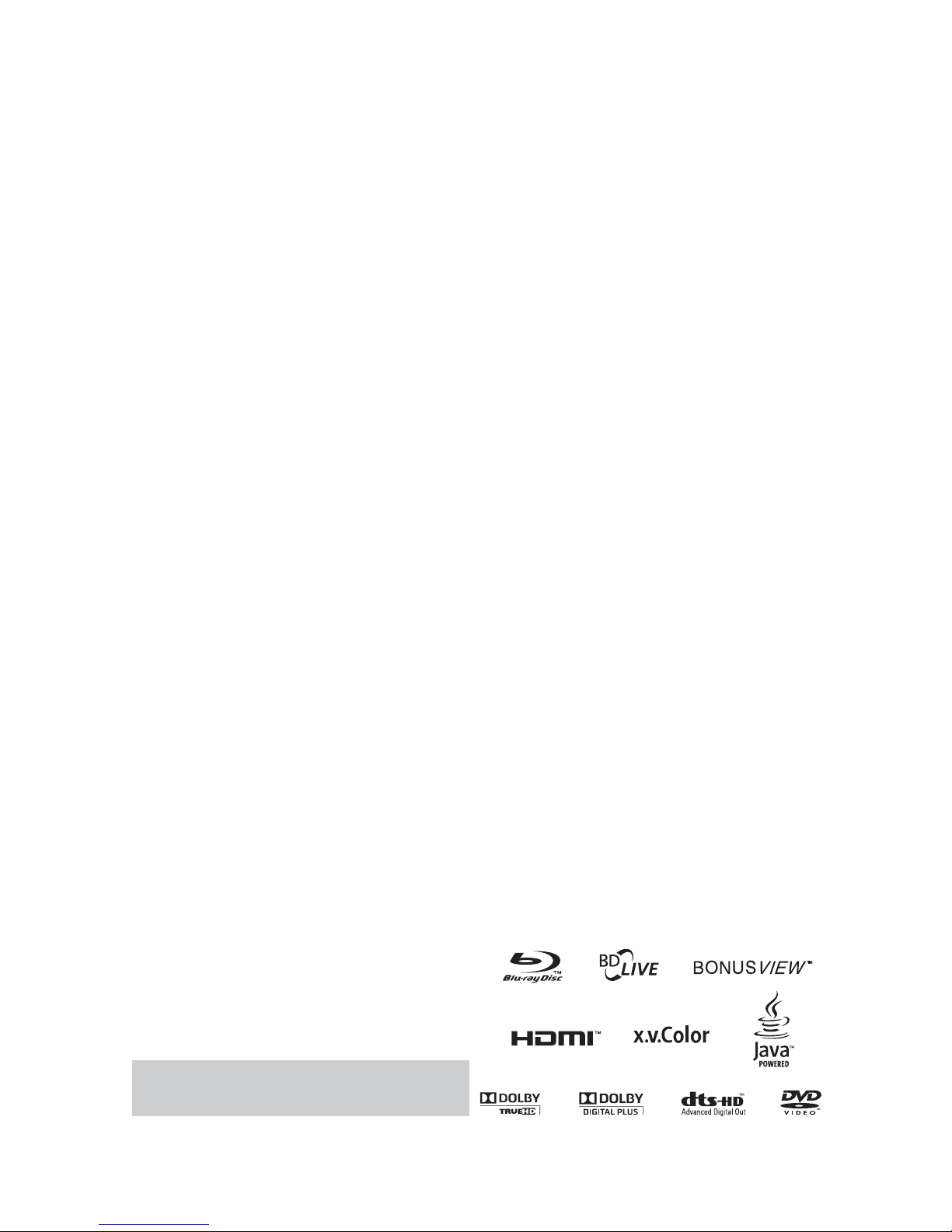
BDP 10 TECHNICAL SPECIFICATIONS
Analog Audio Output:
62-3K(ZD"
Frequency Response:
$6$,INEAR0#- 2Hz – 22kHz +0/–0.5dB (48kHz sampling)
2Hz – 44kHz +0/–1.5dB (96kHz sampling)
2Hz – 88kHz +0/–0.5dB (192kHz sampling)
CD: 2Hz – 20kHz +0/–0.5dB
Signal/Noise Ratio (SNR):
-100dB (± 3dB), A-weighted
Dynamic Range:
DVD: 100dB (18-bit)/105dB (20-bit)
CD/DVD: 96dB (16-bit)
THD/1kHz:
DVD/CD: 0.0025%
Wow & Flutter:
Below measurable limits
AC Power:
110-240V AC/50-60Hz
Power Consumption:
≤1 Watt (standby)/28 watts (max)
Dimensions (H x W x D):
66mm x 440mm x 352mm
(2-5/8” x 17-5/16” x 13-7/8”)
Weight:
3.7kg (8.2 lb)
Shipping Dimensions
(H x W x D):
149mm x 470mm x 565mm
(5-7/8” x 18-1/2” x 22-1/4”)
Shipping Weight:
5.5kg (12 lb)
Please register your product at www.harmankardon.com. Note: You’ll need
your serial number. At the same time, you can choose to be notified about new
products and/or special promotions.
Depth measurement includes knobs, buttons and terminal connections. Height measurement
includes feet and chassis.
All features, specifications and apperance are subject to change without notice.
Harman Kardon and Logic 7 are trademarks of Harman International Industries, Incorporated,
registered in the United States and/or other countries. Designed to Entertain is a trademark of
Harman International Industries, Incorporated.
BD-Live, the “BD-LIVE” logo, Blu-ray Disc, the “Blu-ray Disc” logo, BonusView and the
“BONUSVIEW” logo are trademarks of the Blu-ray Disc Association.
$OLBYAND0RO,OGICARE REGISTEREDTRADEMARKSANDTHEDOUBLE$ SYMBOLAND-,0,OSSLESS
are trademarks, of Dolby Laboratories.
DTS, DTS-ES, DTS Neo:6, DTS 96/24 and DTS Digital Surround are registered trademarks
ANDTHE$43LOGOS3YMBOL $43($$43($-ASTER!UDIO$43($ (IGH2ESOLUTION
Audio, DTS-HD High Res Audio and DTS-HD Advanced Digital Out are trademarks of DTS,
Inc. © 1996-2008 DTS, Inc. All Rights Reserved.
-ANUFACTUREDUNDERLICENSEUNDER53 0ATENTS
5,978,762; 6,226,616; 6,487,535; 7,212,872; 7,333,929 & other U.S. and worldwide
patents issued & pending.
HD-DVD and the DVD logos are trademarks of the DVD Format/Logo Licensing Corporation
(DVD FLLC).
($-)(IGH$EFINITION-ULTIMEDIA)NTERFACEIS ATRADEMARKORREGISTEREDTRADEMARK OF($-)
Licensing LLC.
iPod is a trademark of Apple Inc., registered in the U.S. and other countries.
Java and all Java-based trademarks and logos are trademarks or registered trademarks of
3UN-ICROSYSTEMS)NCINTHE 53ANDOTHERCOUNTRIES
Kodak is a registered trademark, and Photo CD is a trademark, of Eastman Kodak Company.
DivX, DivX Certified, and associated logos are trademarks of DivX Networks, Inc and are
used under license.
-ICROSOFT7INDOWSAND7INDOWS-EDIA AREREGISTEREDTRADEMARKSOF-ICROSOFT #ORPORATION
INTHE5NITED3TATESANDOR OTHERCOUNTRIES7-!7INDOWS-EDIA !UDIOISAPROPRIETARYFILE
FORMATDEVELOPEDBY-ICROSOFT
SACD is a trademark of Sony Corporation.
“x.v.Color” and the “x.v.Color” logo are trademarks of Sony Corporation.
This product incorporates copyright protection technology that is protected by U.S. patents
and other intellectual property rights. Use of this copyright protection technology must
BEAUTHORIZEDBY-ACROVISIONAND ISINTENDEDFORHOMEAND OTHERLIMITEDVIEWINGUSES
ONLYUNLESSOTHERWISEAUTHORIZEDBY -ACROVISION2EVERSEENGINEERINGORDISASSEMBLY IS
prohibited.
Applicable Disc:
Disc Formats: 12cm (5”) or 8cm (3”) BD-Video, DVD-Video,
standard-conforming DVD-R, DVD+R, DVD-RW
$6$27$6$2!-#$#$2#$27$IV8
OR-0DISCS
Region Code: BD-Video disc with Code B or Open Region DVD-
Video disc with Code 2 or 0 only
DVD Layers: Single-side/single-layer, single-side/dual-layer,
dual-side/dual-layer
Video Format: -0%'-0%'!6#(3-04%6#
(VC-9)
Audio Formats: Dolby
®
TrueHD; Dolby Digital Plus; Dolby Digital;
$43($-ASTER!UDIO©PASSTHROUGHONLY
,0#--0%'ANDLAYER-07INDOWS
-EDIA
®
9
Still-Image format: JPEG
Video Signal System:
PAL or NTSC
HDMI™ Output:
Video: up to 1080p
($-)©6AWITHXV#OLOR©$OLBY
4RUE($$43($-ASTER!UDIOAND0#-UPTO
7.1 channels)
HDCP: version 1.1-compliant
Composite Video Output:
1V p-p/75 ohms, sync negative polarity
Component Video Output:
Y: 1V p-p/75 ohms, sync negative polarity
Pr: 0.7V p-p/75 ohms
Pb: 0.7V p-p/75 ohms
2
harman/kardon BDP 1 / BDP 10 Service Manual
Page 3
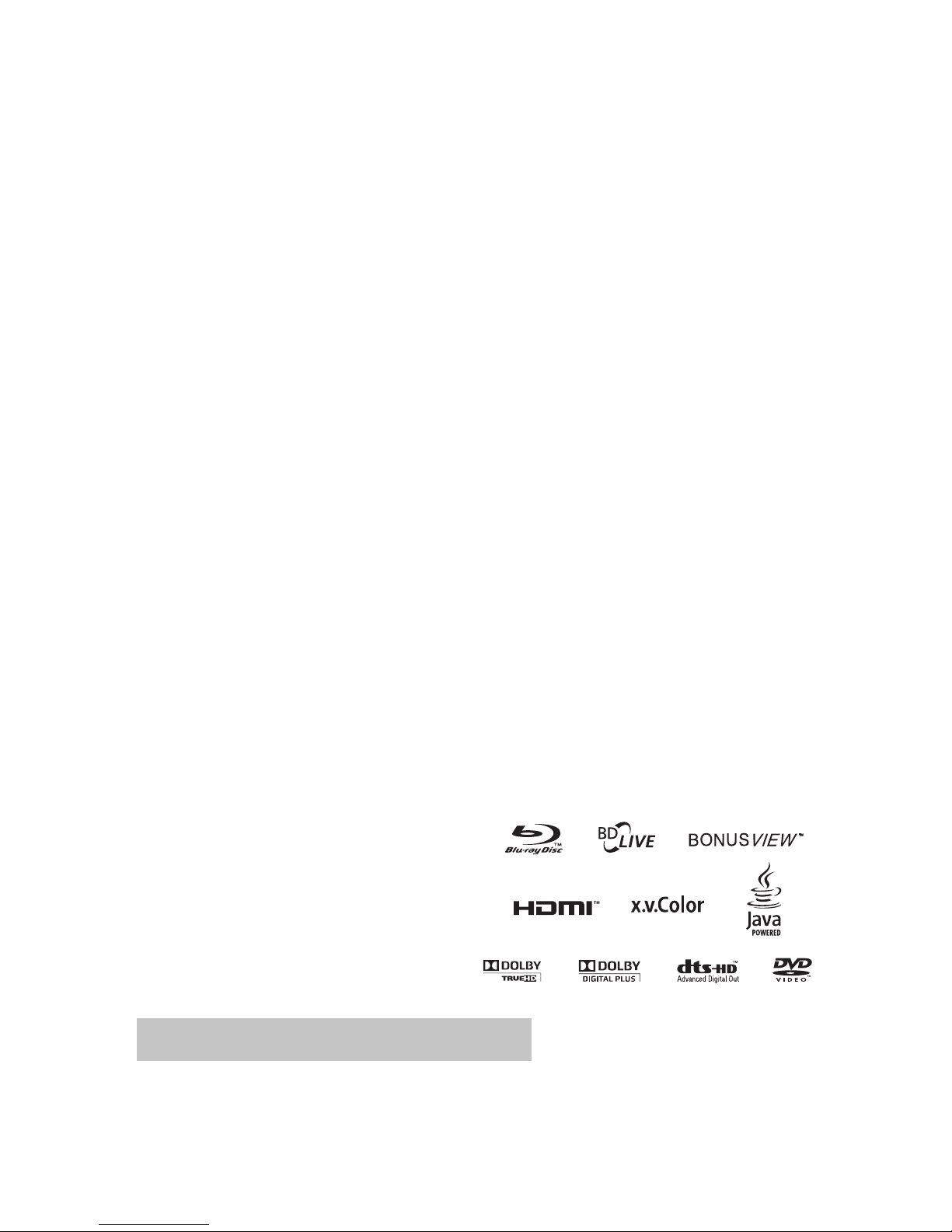
32
Applicable Disc:
Disc Formats: 5" (12cm) or 3" (8cm) BD-Video, DVD-
Video, standard-conforming DVD-R,
DVD+R, DVD-RW, DVD+RW, DVD-RAM,
CD, CD-R, CD-RW or MP3 discs
Region Code: BD-Video disc with Code A or Open Region
DVD-Video disc with Code 1 or 0 only
DVD Layers: Single-side/single-layer, single-side/
dual-layer, dual-side/dual-layer
Video Format: MPEG-2, MPEG-4 AVC (H.264), SMPTE
VC1 (VC-9)
Audio Formats: Dolby
®
TrueHD; Dolby Digital Plus; Dolby
Digital; DTS-HD Master Audio
™
(passthrough only); LPCM; MPEG-1 and 2,
layer 2; MP3; Windows Media
®
9
Still-Image format: JPEG
Video Signal System: NTSC
HDMI
™
Output: Video: up to 1080p
HDMI
™
: (V.1.3a with x.v.Color™, Dolby
TrueHD, DTS-HD Master Audio and PCM
up to 7.1 channels)
HDCP: version 1.1-compliant
Composite Video Output: 1V p-p/75 ohms, sync negative polarity
Component Video Output: Y: 1V p-p/ 75 ohms, sync negative polarity
Pr: 0.7V p-p/ 75 ohms
Pb: 0.7V p-p/ 75 ohms
Analog Audio Output: 2V RMS (1kHz, 0dB)
Frequency Response:
DVD (Linear PCM): 2Hz – 22kHz +0/–0.5dB (48kHz sampling)
2Hz – 44kHz +0/–1.5dB (96kHz sampling)
2Hz – 88kHz +0/–0.5dB (192kHz sampling)
CD: 2Hz – 20kHz +0/–0.5dB
Signal/Noise Ratio (SNR): –100dB (
±
3dB), A-weighted
Dynamic Range:
DVD: 100dB (18-bit)/105dB (20-bit )
CD/DVD: 96dB (16-bit)
THD/1kHz: DVD/CD: 0.0025%
Wow & Flutter: Below measurable limits
AC Power: 110–240V AC/50–60Hz
Power Consumption:
<
–
1 Watt (standby)/28 watts (max)
Dimensions (H x W x D): 2-5/8" x 17-5/16" x 13-7/8"
(66mm x 440mm x 352mm)
Weight: 8.2 lb (3.7kg)
Shipping Dimensions (H x W x D): 5-7/8" x 18-1/2" x 22-1/4"
(149mm x 470mm x 565mm)
Shipping Weight: 12 lb (5.5kg)
Please register your product at www.harmankardon.com. Note: You’ll need your serial number.
At the same time, you can choose to be notified about new products and/or special promotions.
BDP 1 TECHNICAL SPECIFICATIONS
Depth measurement includes knobs, buttons and terminal connections. Height measurement
includes feet and chassis.
Features, specifications and appearance are subject to change without notice.
Harman Kardon and Logic 7 are trademarks of Harman International Industries, Incorporated,
registered in the United States and/or other countries. Designed to Entertain is a trademark
of Harman International Industries, Incorporated.
BD-Live, the “BD-LIVE” logo, Blu-ray Disc, the “Blu-ray Disc” logo, BonusView and the
“BONUSVIEW” logo are trademarks of the Blu-ray Disc Association.
Dolby and Pro Logic are registered trademarks, and the double-D symbol and MLP Lossless
are trademarks, of Dolby Laboratories.
DTS, DTS-ES, DTS Neo:6, DTS 96/24 and DTS Digital Surround are registered trademarks
and the DTS logos, Symbol, DTS-HD, DTS-HD Master Audio, DTS-HD High Resolution Audio,
DTS-HD High Res Audio and DTS-HD Advanced Digital Out are trademarks of DTS, Inc.
© 1996-2008 DTS, Inc. All Rights Reserved.
Manufactured under license under U.S. Patent #’s: 5,451,942; 5,956,674; 5,974,380;
5,978,762; 6,226,616; 6,487,535; 7,212,872; 7,333,929 & other U.S. and worldwide
patents issued & pending.
HD-DVD and the DVD logos are trademarks of the DVD Format/Logo Licensing Corporation
(DVD FLLC).
HDMI (High-Definition Multimedia Interface) is a trademark or registered trademark of HDMI
Licensing LLC.
iPod is a trademark of Apple Inc., registered in the U.S. and other countries.
Java and all Java-based trademarks and logos are trademarks or registered trademarks of
Sun Microsystems, Inc. in the U.S. and other countries.
Kodak is a registered trademark, and Photo CD is a trademark, of Eastman Kodak Company.
Microsoft, Windows and Windows Media are registered trademarks of Microsoft Corporation
in the United States and/or other countries. WMA (Windows Media Audio) is a proprietary file
format developed by Microsoft.
SACD is a trademark of Sony Corporation.
“x.v.Color” and the “x.v.Color” logo are trademarks of Sony Corporation.
This product incorporates copyright protection technology that is protected by U.S. patents and
other intellectual property rights. Use of this copyright protection technology must be authorized
by Macrovision, and is intended for home and other limited viewing uses only unless otherwise
authorized by Macrovision. Reverse engineering or disassembly is prohibited.
TM
3
harman/kardon BDP 1 / BDP 10 Service Manual
Page 4
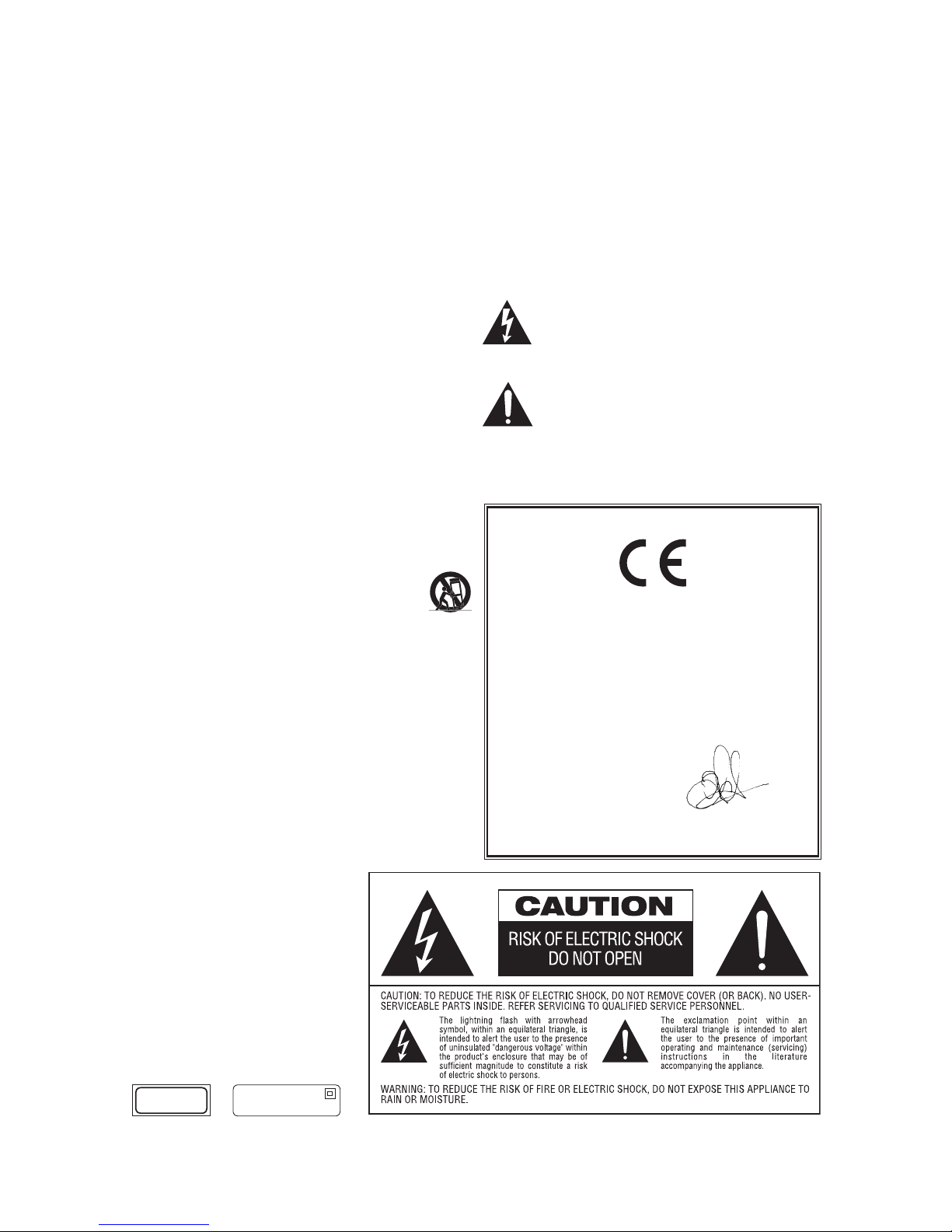
2
SAFETY INFORMATION
Important Safety Instructions
1. Read these instructions.
2. Keep these instructions.
3. Heed all warnings.
4. Follow all instructions.
5. Do not use this apparatus near water.
6. Clean only with a dry cloth.
7. Do not block any ventilation openings. Install in accordance with the
manufacturer’s instructions.
8. Do not install near any heat sources such as radiators, heat registers,
stoves or other apparatus (including amplifiers) that produce heat.
9. Do not defeat the safety purpose of the polarized or grounding-type
plug. A polarized plug has two blades with one wider than the other.
A grounding-type plug has two blades and a third grounding prong.
The wide blade or the third prong is provided for your safety. If the
provided plug does not fit into your outlet, consult an electrician for
replacement of the obsolete outlet.
10. Protect the power cord from being walked on or pinched, particularly
at plugs, convenience receptacles and the point where they exit from
the apparatus.
11. Only use attachments/accessories specified by the manufacturer.
12. Use only with the cart, stand, tripod, bracket or table specified by the
manufacturer or sold with the apparatus. When a cart is
used, use caution when moving the cart/apparatus
combination to avoid injury from tip-over.
13. Unplug this apparatus during lightning storms or when unused for long
periods of time.
14. Refer all servicing to qualified service personnel. Servicing is required
when the apparatus has been damaged in any way, such as power
supply cord or plug is damaged, liquid has been spilled or objects have
fallen into the apparatus, the apparatus has been exposed to rain or
moisture, does not operate normally, or has been dropped.
15. Do not expose this apparatus to dripping or splashing and ensure
that no objects filled with liquids, such as vases, are placed on the
apparatus.
16. To completely disconnect this apparatus from the AC Mains,
disconnect the power supply cord plug from the AC receptacle.
17. The mains plug of the power supply cord shall remain readily operable.
18. Do not expose batteries to excessive heat such as sunshine, fire or the
like.
The lightning flash with arrowhead symbol, within an equilateral
triangle, is intended to alert the user to the presence of
uninsulated “dangerous voltage” within the product’s enclosure
that may be of sufficient magnitude to constitute a risk of electric shock to
persons.
The exclamation point within an equilateral triangle is intended
to alert the user to the presence of important operating and
maintenance (servicing) instructions in the literature
accompanying the product.
WARNING: To reduce the risk of fire or electric shock, do not expose this
apparatus to rain or moisture.
Declaration of Conformity
We, Harman Consumer Group, Inc.
2, Route de Tours
72500 Château-du-Loir,
FRANCE
declare in own responsibility, that the product described in this owner’s
manual is in compliance with technical standards:
EN 55013:2001
EN 55020:2002
EN 61000-3-2:2000
EN 61000-3-3:1995+A1:2001
EN 60065:2002
Jurjen Amsterdam
Harman Consumer Group, Inc.
02/09
CLASS 1
LASER PRODUCT
Class II equipment symbol
This symbol indicates that the unit has
a double insulation system
for BDP10
for BDP10
4
harman/kardon BDP 1 / BDP 10 Service Manual
Page 5

3
ENGLISH
SAFETY INFORMATION
Important Safety Information
Verify Line Voltage Before Use
Your BDP 10 has been designed for use with 110–240-volt AC current, and the
plug is specifically designed for 230-volt applications. Connection to a line voltage
other than that for which the plug is intended can create a safety and fire hazard
and may damage the unit.
If you have any questions about the voltage requirements for your specific model,
or about the line voltage in your area, contact your selling dealer before plugging
the unit into a wall outlet.
Do Not Use Extension Cords
To avoid safety hazards, use only the power cord attached to your unit. We do not
recommend that extension cords be used with this product. As with all electrical
devices, do not run power cords under rugs or carpets or place heavy objects on
them. Damaged power cords should be replaced immediately by an authorized service
center with a cord meeting factory specifications.
Handle the AC Power Cord Gently
When disconnecting the power cord from an AC outlet, always pull the plug; never
pull the cord. If you do not intend to use the unit for any considerable length of
time, disconnect the plug from the AC outlet.
Do Not Open the Cabinet
There are no user-serviceable components inside this product. Opening the
cabinet may present a shock hazard, and any modification to the product will
void your guarantee. If water or any metal object such as a paper clip, wire or
staple accidentally falls inside the unit, disconnect it from the AC power source
immediately, and consult an authorized service center.
Installation Location
s4OENSUREPROPEROPERATIONANDTOAVOIDTHEPOTENTIALFORSAFETYHAZARDSPLACE
the unit on a firm and level surface. When placing the unit on a shelf, be certain
that the shelf and any mounting hardware can support the weight of the product.
s-AKECERTAINTHATPROPERSPACEISPROVIDEDBOTHABOVEANDBELOWTHEUNITFOR
ventilation. If this product will be installed in a cabinet or other enclosed area,
make certain that there is sufficient air movement within the cabinet. Under
some circumstances, a fan may be required. The unit should be placed on its
own shelf, not directly on top of another component.
s$ONOTPLACETHEUNITDIRECTLYONACARPETEDSURFACE
s!VOIDINSTALLATIONINEXTREMELYHOTORCOLDLOCATIONSORINANAREATHATISEXPOSED
to direct sunlight or heating equipment.
s!VOIDMOISTORHUMIDLOCATIONS
s$ONOTOBSTRUCTTHEVENTILATIONSLOTSONTHEUNITORPLACEOBJECTSDIRECTLYOVER
them.
s $UETOTHEHEATGENERATEDBYOPERATIONOFTHE"$0ANDOTHER
componentsin your system, there is the remote possibility that the rubber
padding on the bottom of the unit’s feet may leave marks on certain wood or
veneer materials. Use caution when placing the unit on soft woods or other
materials that may be damaged by heat or heavy objects. Some surface
finishes may be particularly sensitive to absorbing such marks, due to a variety
of factors beyond Harman Kardon’s control, including the nature of the finish,
cleaning materialsused, and normal heat and vibration caused by the use of
the product, or otherfactors. We recommend that caution be exercised in
choosing an installation location for the component and in normal maintenance
practices, as your warranty will not cover this type of damage to furniture.
Cleaning
When the unit gets dirty, wipe it with a clean, soft, dry cloth. If necessary, and only
after unplugging the AC power cord, wipe it with a soft cloth dampened with mild
soapy water, then a fresh cloth with clean water. Wipe it dry immediately with a dry
cloth. NEVER use benzene, aerosol cleaners, thinner, alcohol or any other volatile
cleaning agent. Do not use abrasive cleaners, as they may damage the finish of
metal parts. Avoid spraying insecticide near the unit.
Moving the Unit
Before moving the unit, be certain to disconnect any interconnection cords with
other components, and make certain that you disconnect the unit from the AC
outlet.
NOTE: To avoid damage to the BDP 10 that may not be covered by the warranty,
remove the disc from the unit before it is moved. Once the BDP 10 is installed,
a disc may be left in the unit when it is turned off, but the unit should NEVER be
moved with a disc left in the disc tray.
Important Information for the User
This equipment has been tested and found to comply with the limits for a Class
B digital device, pursuant to Part 15 of the FCC Rules. The limits are designed
to provide reasonable protection against harmful interference in a residential
installation. This equipment generates, uses and can radiate radio-frequency
energy and, if not installed and used in accordance with the instructions, may
cause harmful interference to radio communication. However, there is no
guarantee that harmful interference will not occur in a particular installation. If this
equipment does cause harmful interference to radio or television reception, which
can be determined by turning the equipment off and on, the user is encouraged to
try to correct the interference by one or more of the following measures:
s2EORIENTORRELOCATETHERECEIVINGANTENNA
s)NCREASETHESEPARATIONBETWEENTHEEQUIPMENTANDRECEIVER
s#ONNECTTHEEQUIPMENTINTOANOUTLETONACIRCUIT
different from that to which the
receiver is connected.
s#ONSULTTHEDEALERORANEXPERIENCEDRADIO46TECHNICIANFORHELP
This device complies with Part 15 of the FCC Rules. Operation is subject to the
following two conditions: (1) this device may not cause harmful interference, and
(2) this device must accept interference received, including interference that may
cause undesired operation.
NOTE: Changes or modifications may cause this unit to fail to comply with Part
15 of
the FCC Rules and may void the user’s authority to operate the equipment.
CAUTION: The BDP 10 uses a laser system. To prevent direct exposure to the laser
beam, do not open the cabinet enclosure or defeat any of the safety mechanisms
PROVIDEDFORYOURPROTECTION$/./434!2%).4/4(%,!3%2"%!-4OENSUREPROPER
USEOFTHISPRODUCTPLEASEREADTHIS/WNERS-ANUALCAREFULLYANDRETAINITFORFUTUREUSE
Should the unit require maintenance or repair, please contact your local Harman Kardon
service center. Refer servicing to qualified personnel only.
Unpacking
The carton and shipping materials used to protect your new player during shipment
were specially designed to cushion it from shock and vibration. We suggest that
you save the carton and packing materials for use in shipping if you move, or
should the unit ever need repair.
To minimize the size of the carton in storage, you may wish to flatten it. This is
done by carefully slitting the tape seams on the bottom and collapsing the carton. Other
cardboard inserts may be stored in the same manner. Packing materials that cannot be
collapsed should be saved along with the carton in a plastic bag.
If you do not wish to save the packaging materials, please note that the carton
and other sections of the shipping protection are recyclable. Please
respect the
environment and discard those materials at a local recycling center.
It is important that you remove the protective plastic film from the front-panel lens.
Leaving the film in place will affect the performance of your remote control.
for BDP10
for BDP10
5
harman/kardon BDP 1 / BDP 10 Service Manual
Page 6

Important Safety Instructions
1. Read these instructions.
2. Keep these instructions.
3. Heed all warnings.
4. Follow all instructions.
5. Do not use this apparatus near water.
6. Clean only with a dry cloth.
7. Do not block any ventilation openings. Install in accordance with the
manufacturer’s instructions.
8. Do not install near any heat sources such as radiators, heat registers, stoves or
other apparatus (including amplifiers) that produce heat.
9. Do not defeat the safety purpose of the polarized or grounding-type plug. A
polarized plug has two blades with one wider than the other. A grounding-type
plug has two blades and a third grounding prong. The wide blade or the third
prong is provided for your safety. If the provided plug does not fit into your
outlet, consult an electrician for replacement of the obsolete outlet.
10. Protect the power cord from being walked on or pinched, particularly at plugs,
convenience receptacles and the point where they exit from the apparatus.
11. Only use attachments/accessories specified by the manufacturer.
12. Use only with the cart, stand, tripod, bracket or table specified by
the manufacturer or sold with the apparatus. When a cart is used,
use caution when moving the cart/apparatus combination to avoid
injury from tip-over.
13. Unplug this apparatus during lightning storms or when unused for long periods
of time.
14. Refer all servicing to qualified service personnel. Servicing is required when the
apparatus has been damaged in any way, such as power supply cord or plug is
damaged, liquid has been spilled or objects have fallen into the apparatus, the
apparatus has been exposed to rain or moisture, does not operate normally, or
has been dropped.
15. Do not expose this apparatus to dripping or splashing and ensure that no
objects filled with liquids, such as vases, are placed on the apparatus.
16. To completely disconnect this apparatus from the AC Mains, disconnect the
power supply cord plug from the AC receptacle.
17. The mains plug of the power supply cord shall remain readily operable.
18. Do not expose batteries to excessive heat such as sunshine, fire or the like.
The lightning flash with arrowhead symbol, within an equilateral
triangle, is intended to alert the user to the presence of uninsulated
“dangerous voltage” within the product’s enclosure that may be of
sufficient magnitude to constitute a risk of electric shock to persons.
The exclamation point within an equilateral triangle is intended to alert
the user to the presence of important operating and maintenance
(servicing) instructions in the literature accompanying the product.
WARNING: To reduce the risk of fire or electric shock, do not expose this apparatus
to rain or moisture.
2
SAFETY INFORMATION
for BDP1
6
harman/kardon BDP 1 / BDP 10 Service Manual
Page 7

3
Important Safety Information
Verify Line Voltage Before Use
Your BDP 1 has been designed for use with 110–240-volt AC current, and the
plug is specifically designed for 120-volt applications. Connection to a line voltage
other than that for which the plug is intended can create a safety and fire hazard
and may damage the unit.
If you have any questions about the voltage requirements for your specific model,
or about the line voltage in your area, contact your selling dealer before plugging
the unit into a wall outlet.
Do Not Use Extension Cords
To avoid safety hazards, use only the power cord attached to your unit. We do not
recommend that extension cords be used with this product. As with all electrical
devices, do not run power cords under rugs or carpets or place heavy objects on
them. Damaged power cords should be replaced immediately by an authorized service
center with a cord meeting factory specifications.
Handle the AC Power Cord Gently
When disconnecting the power cord from an AC outlet, always pull the plug; never
pull the cord. If you do not intend to use the unit for any considerable length of time,
disconnect the plug from the AC outlet.
Do Not Open the Cabinet
There are no user-serviceable components inside this product. Opening the cabinet
may present a shock hazard, and any modification to the product will void your
guarantee. If water or any metal object such as a paper clip, wire or staple accidentally
falls inside the unit, disconnect it from the AC power source immediately, and consult
an authorized service center.
Installation Location
• To ensure proper operation and to avoid the potential for safety hazards, place
the unit on a firm and level surface. When placing the unit on a shelf, be certain
that the shelf and any mounting hardware can support the weight of the product.
• Make certain that proper space is provided both above and below the unit for
ventilation. If this product will be installed in a cabinet or other enclosed area,
make certain that there is sufficient air movement within the cabinet. Under some
circumstances, a fan may be required. The unit should be placed on its own shelf,
not directly on top of another component.
• Do not place the unit directly on a carpeted surface.
• Avoid installation in extremely hot or cold locations, or in an area that is exposed
to direct sunlight or heating equipment.
• Avoid moist or humid locations.
• Do not obstruct the ventilation slots on the unit, or place objects directly
over them.
• Due to the heat generated by operation of the BDP 1 and other components
in your system, there is the remote possibility that the rubber padding on
the bottom of the unit’s feet may leave marks on certain wood or veneer
materials. Use caution when placing the unit on soft woods or other materials
that may be damaged by heat or heavy objects. Some surface finishes may be
particularly sensitive to absorbing such marks, due to a variety of factors beyond
Harman Kardon’s control, including the nature of the finish, cleaning materials
used, and normal heat and vibration caused by the use of the product, or other
factors. We recommend that caution be exercised in choosing an installation
location for the component and in normal maintenance practices, as your
warranty will not cover this type of damage to furniture.
Cleaning
When the unit gets dirty, wipe it with a clean, soft, dry cloth. If necessary, and only after
unplugging the AC power cord, wipe it with a soft cloth dampened with mild soapy
water, then a fresh cloth with clean water. Wipe it dry immediately with a dry cloth.
NEVER use benzene, aerosol cleaners, thinner, alcohol or any other volatile cleaning
agent. Do not use abrasive cleaners, as they may damage the finish of metal parts.
Avoid spraying insecticide near the unit.
Moving the Unit
Before moving the unit, be certain to disconnect any interconnection cords with other
components, and make certain that you disconnect the unit from the AC outlet.
NOTE: To avoid damage to the BDP 1 that may not be covered by the warranty,
remove the disc from the unit before it is moved. Once the BDP 1 is installed, a disc
may be left in the unit when it is turned off, but the unit should NEVER be moved
with a disc left in the disc tray.
Important Information for the User
This equipment has been tested and found to comply with the limits for a Class B
digital device, pursuant to Part 15 of the FCC Rules. The limits are designed to
provide reasonable protection against harmful interference in a residential installation.
This equipment generates,
uses and can radiate radio- frequency energy
and, if not
installed and used in accordance with the instructions, may cause harmful interference
to radio communication. However, there is no guarantee that harmful interference will
not occur in a particular installation. If this equipment does cause harmful interference
to radio or television reception, which can be determined by turning the equipment
off and on, the user is encouraged to try to correct the interference by one or more
of the following measures:
• Reorient or relocate the receiving antenna.
• Increase the separation between the equipment and receiver.
• Connect the equipment into an outlet on a circuit
different from that to which the
receiver is connected.
• Consult the dealer or an experienced radio/TV technician for help.
This device complies with Part 15 of the FCC Rules. Operation is subject to the
following two conditions: (1) this device may not cause harmful interference, and
(2) this device must accept interference received, including interference that may
cause undesired operation.
NOTE: Changes or modifications may cause this unit to fail to comply with Part
15 of
the FCC Rules and may void the user’s authority to operate the equipment.
CAUTION: The BDP 1 uses a laser system. To prevent direct exposure to the laser beam,
do not open the cabinet enclosure or defeat any of the safety mechanisms provided for
your protection. DO NOT STARE INTO THE LASER BEAM. To ensure proper use of this
product, please read this Owner’s Manual carefully and retain it for future use. Should the
unit require maintenance or repair, please contact your local Harman Kardon service center.
Refer servicing to qualified personnel only.
Unpacking
The carton and shipping materials used to protect your new player during shipment
were specially designed to cushion it from shock and vibration. We suggest that you
save the carton and packing materials for use in shipping if you move, or should the
unit ever need repair.
To minimize the size of the carton in storage, you may wish to flatten it. This is
done by carefully slitting the tape seams on the bottom and collapsing the carton. Other
cardboard inserts may be stored in the same manner. Packing materials that cannot be
collapsed should be saved along with the carton in a plastic bag.
If you do not wish to save the packaging materials, please note that the carton
and other sections of the shipping protection are recyclable. Please
respect the
environment and discard those materials at a local recycling center.
It is important that you remove the protective plastic film from the front-panel lens.
Leaving the film in place will affect the performance of your remote control.
SAFETY INFORMATION
ENGLISH
for BDP1
7
harman/kardon BDP 1 / BDP 10 Service Manual
Page 8
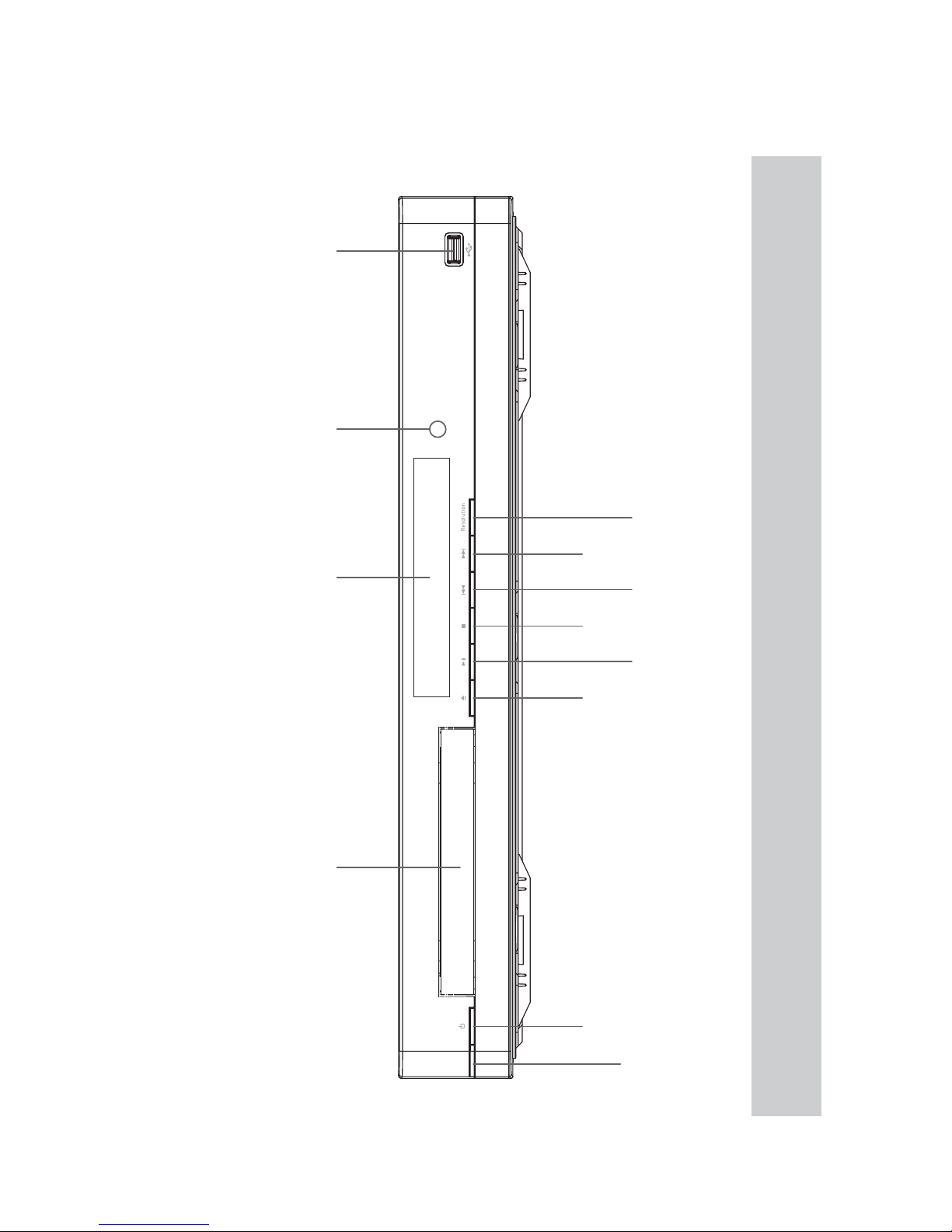
FRONT-PANEL CONTROLS
USB PortRemote IR Sensor-ESSAGE$ISPLAYDIsc Drawer
Video Output
Resolution
Skip/Step
Forward
Skip /
Reverse
Stop
Play / Pause
Open / ClosePower
PowerIndicator
NOTE: To make it easier to follow the instructions throughout the manual that refer to this illustration, a copy of this page may be downloaded from the Product Support section at
www.harmankardon.com.
8
harman/kardon BDP 1 / BDP 10 Service Manual
Page 9

9
ENGLISH
FRONT-PANEL CONTROLS
Power Indicator: Turns amber when the BDP 10 is plugged in and
THEREARPANEL-ASTER0OWER3WITCHISTURNEDONINDICATINGTHATTHE
BDP 10 is in Standby mode and may be turned on using either the
front-panel or remote Power switch. Turns white when the BDP 10 is
turned on.
Power: Press to turn on the BDP 10, when it is connected to an AC
POWERSOURCEANDTHEREARPANEL-ASTER0OWER3WITCHISON
Disc Drawer: Holds the discs to be played. Carefully seat all discs in
the recess in the tray. To avoid damaging the drawer, do not press
down on it when open.
Message Display: Various status messages appear in the text display.
When content is playing, the track and chapter information and the
running time appear. Other indicators will light to display the current
playback mode, video settings or other aspects of the BDP 10’s
status. See page 10 for details.
Open/Close: Press to open or close the disc drawer.
Play/Pause (
t
II
): Press to start, pause or resume playback.
Stop (
Q
): Press to stop playback. When a video is playing, press it
once for Resume mode, and twice to fully stop playback.
Skip Reverse (
I
ss
): Press once to return to the beginning of the
current chapter or track. Quickly press again to skip to previous
chapters or tracks.
Skip/Step Forward (
tt
I): Each press advances to the next chapter
or track. For frame-by-frame advance (forward only), press the Pause
Button, then tap the Skip/Step Forward Button.
Video Output Resolution: Press to display the current video output
resolution. Each additional press changes to the next setting. Only
settings compatible with the TV and type of video connection will be
available.
Remote IR Sensor: This sensor receives infrared commands from the
REMOTECONTROL-AKESURETHATITISNOTBLOCKED
USB Port: Connect a USB storage device, such as a flash drive or
external hard-disc drive, to play additional content. DO NOT connect
card readers, computers, keyboards, pointing devices or other
peripheral products to the BDP 10. Do not connect an iPod here.
9
harman/kardon BDP 1 / BDP 10 Service Manual
Page 10
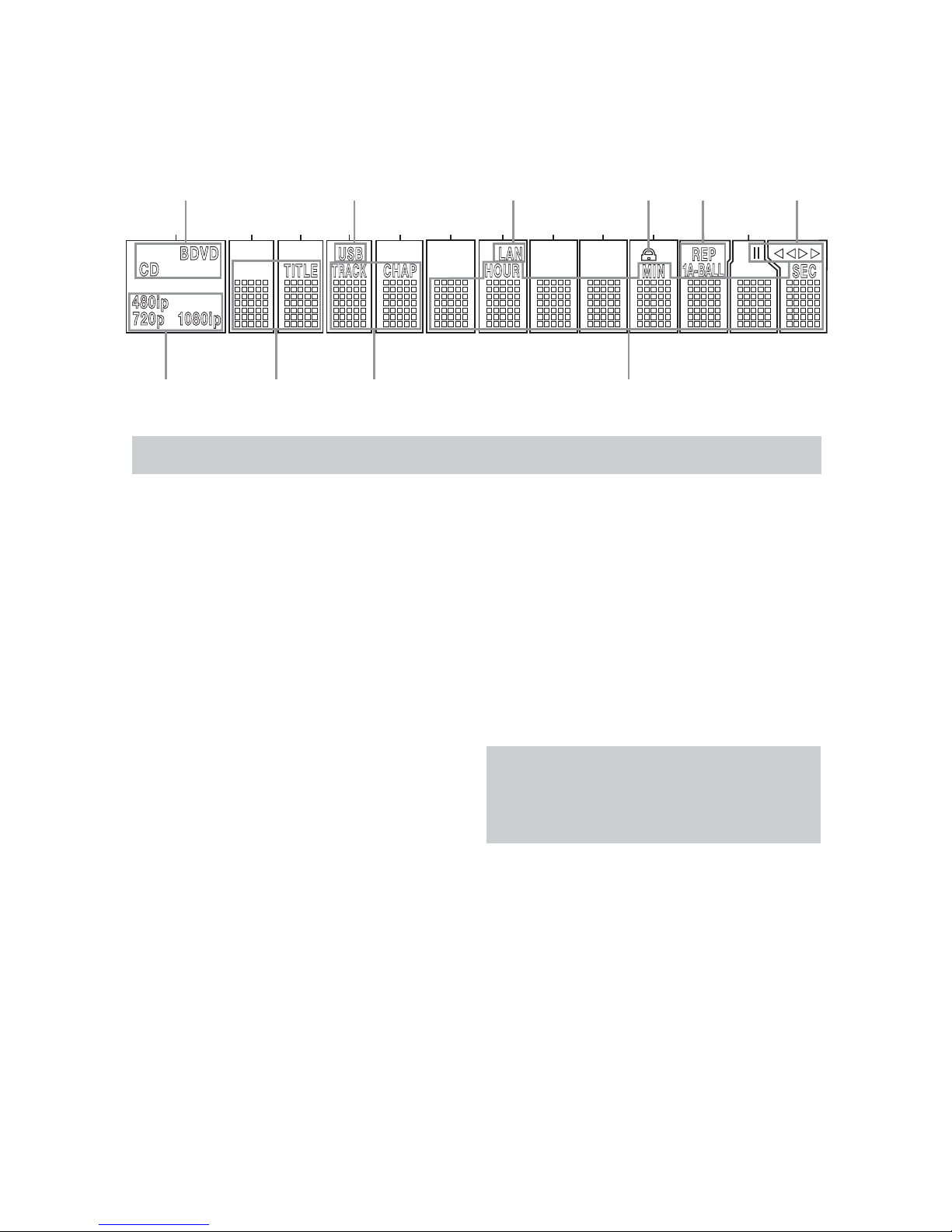
MESSAGE DISPLAY
NOTE: To make it easier to follow the instructions that refer to the controls and connectors in this illustration, a larger copy may be
downloaded from the Product Support section for this product at www.harmankardon.com.
Disc Type: Indicates the current disc as BD (Blu-ray Disc), DVD or
CD.
USB: Lights when a USB drive is selected as the playback source.
Network: This indicator lights when the RJ45 jack is connected to a
live network.
Parental Lock: Lights in red when the parental-lock system is active.
Repeat: These indicators light when any of the Repeat functions are in
use.
Playback Mode: These indicators light to show the current playback
mode:
t
Lights when content is playing in the Normal or Slow Play mode.
tt
Lights in the Fast Search Forward mode, with the speed shown on
screen.
II Lights when the disc is paused.
ss
Lights when the disc is in the Fast Search Reverse mode, with the
speed shown on screen.
Time: These positions show the running time of the current media.
Track/Chapter: When a video disc is playing, these two positions
show the current chapter. When a CD is playing, they will show the
current track number.
Title: These two positions show the current title number when a video
disc is playing.
Video Output Resolution: Indicates the current video output
RESOLUTION&ORTHE($-)/UTPUTTHERESOLUTIONISSETAUTOMATICALLYTO
the maximum capability of the TV, but may be changed to a lower
setting. For the Component Video Output, it must be adjusted manually
by pressing the front-panel Video Output Resolution Button, and it may
be set lower than the TV’s maximum capability. When the Composite
Video Output is in use, this indicator will always default to 576i/480i
(interlaced scan), and cannot be changed.
NOTE4HEIIRESOLUTIONISNOTAVAILABLEVIATHE($-)
/UTPUT)FTHE($-)/UTPUTISCONNECTEDSIMULTANEOUSLYWITH
THE#OMPOSITE6IDEO/UTPUTTHISINDICATORWILLREFLECTTHE($-)
Output’s resolution, and the signal at the Composite Video Output
will remain at 576i/480i.
Disc Type USB Network ParentalLock Repeat 0LAYBACK-ODE
TimeTrack / ChapterTitleVideo OutputResolution
10
harman/kardon BDP 1 / BDP 10 Service Manual
Page 11
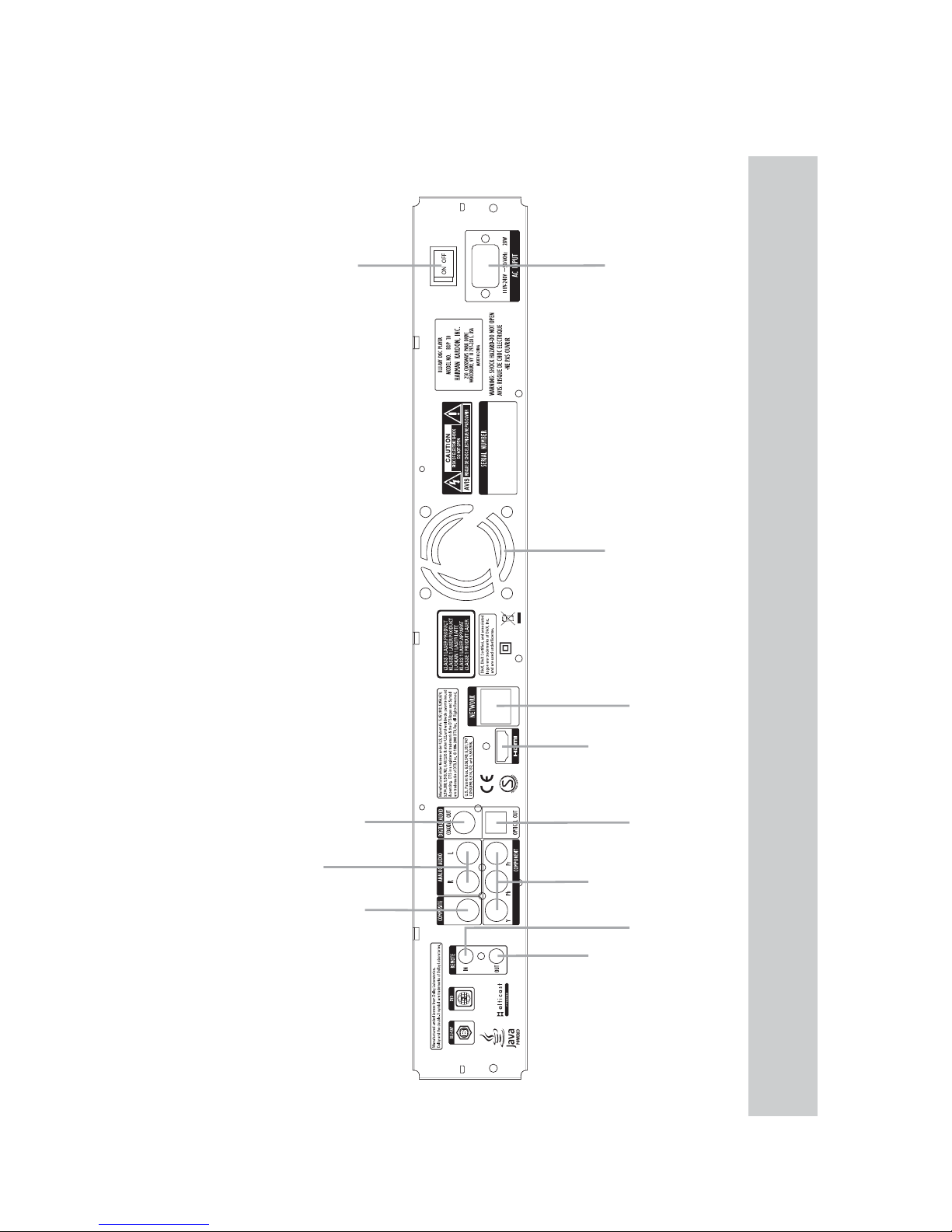
ENGLISH
REAR-PANEL CONNECTIONS
NOTE: To make it easier to follow the instructions throughout the manual that refer to this illustration, a copy of this page may be downloaded from the Product Support section at
www.harmankardon.com.
AC Power Input
Fan Vents
Network Jack
($-)/UTPUT
Optical DigitalAudio
Output
Component Video
Outputs
Remote IR
Input
Remote IR
Output
-ASTER0OWER3WITCH
Coaxial Digital
Audio Output
Analog Audio
Outputs
Composite Video
Output
for BDP10
11
harman/kardon BDP 1 / BDP 10 Service Manual
Page 12

12
REAR-PANEL CONNECTIONS
Remote Infrared (IR) Input and Output: When the front-panel
Remote IR sensor is blocked, connect the IR Output of your receiver/
processor or an optional IR receiver to the Remote IR Input jack. The
Remote IR Output may be connected to the Remote IR Input of a
compatible product for remote control through the BDP 10. When
several devices are used, connect them in “daisy chain” fashion.
Composite Video Output:)FYOURVIDEODISPLAYDOESNOTHAVE($-)
or component video inputs, connect this video output to your A/ V
receiver/processor or directly to the display.
Component Video Outputs: If your A/ V receiver, surround processor
ORVIDEODISPLAYISNOTEQUIPPEDFOR($-)OR$6)CONNECTTHESEJACKS
to the corresponding inputs on the receiver or TV. If your video display
has component input jacks marked “High Definition,” use those jacks.
Analog Audio Outputs:)FYOUARENOTUSINGEITHER($-)ORASEPARATE
optical or coaxial digital audio connection, connect these jacks to the
A/V receiver or TV. Connect these jacks in addition to a digital audio
connection to make recordings for personal use, or for a multizone
system.
Coaxial and Optical Digital Audio Outputs: If your A/ V receiver
or surround processor is not capable of processing the audio from an
($-)STREAMCONNECTEITHEROFTHESEDIGITALAUDIOOUTPUTSBUTNOT
both) to the receiver/processor.
HDMI Output:#ONNECTTOAN($-)COMPATIBLE! 6RECEIVERORVIDEO
display device. If your A/ V receiver or surround processor is capable of
DECODINGAUDIOFROMTHE($-)STREAMNOFURTHERAUDIOCONNECTIONIS
needed.
NOTE: If your A/V receiver or video display uses DVI connections,
USEANOPTIONAL($-)TO$6)ADAPTERORCABLEANDMAKEA
separate audio connection. If your DVI-equipped display is not
HDCP-compliant, you must use an analog video connection.
Network Jack: Connect this standard RJ45 jack to a broadband
network (Ethernet) connection so that you may take full advantage
of BD-Live updates, features and enhancements of the BonusView
system. When the network connection is “live,” the lights on either side
of the jack will flash to indicate network activity.
NOTE: When the BDP 10 is used with an IP-based or wireless
control device, connect a router/access point here, making certain
that one connection runs from the router to a broadband Internet
connection.
Master Power Switch: Flip on to apply power to the BDP 10,
placing it in the Standby mode. When the unit will not be used for an
extended period of time, or whenever it is necessary to remove the
unit from the AC power lines, flip the switch off.
AC Power Input: Connect the supplied AC power cord to this socket
first, and then to an unswitched AC outlet. Should the cord become
damaged, contact your authorized Harman Kardon dealer for a
replacement.
Fan Vents: This area contains vents used by the BDP 10’s fan to cool
THESYSTEM-AINTAINACLEARANCEOFATLEASTINCHESTOTHENEAREST
surface, to avoid overheating the unit.
for BDP10
12
harman/kardon BDP 1 / BDP 10 Service Manual
Page 13
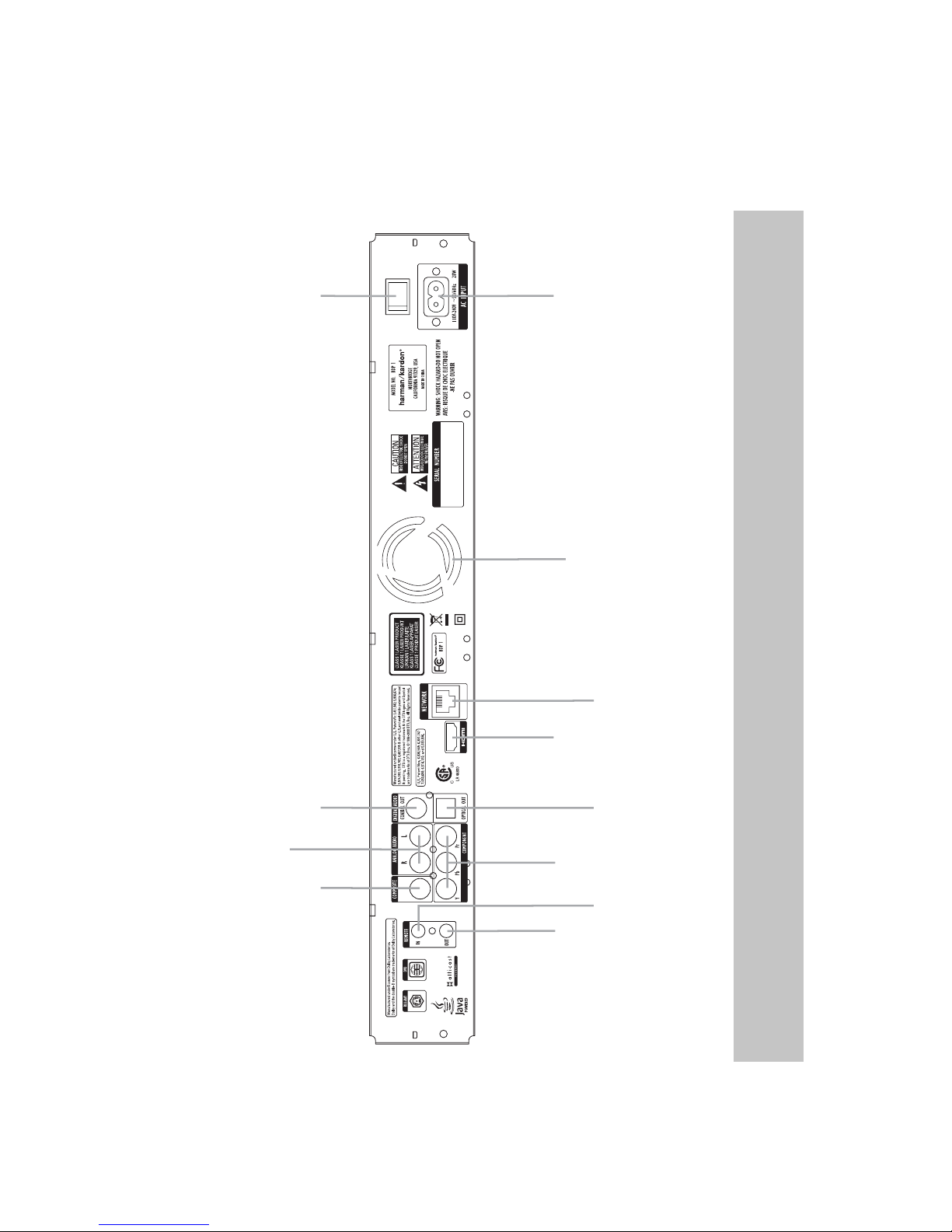
ENGLISH
REAR-PANEL CONNECTIONS
NOTE: To make it easier to follow the instructions throughout the manual that refer to this illustration, a copy of this page may be downloaded from the Product Support section at
www.harmankardon.com.
ON OFF
Composite
Video Output
Coaxial Digital
Audio Output
Master Power
Switch
Analog Audio
Outputs
Remote
IR Input
Optical Digital
Audio Output
Remote
IR Output
HDMI
Output
AC Power
Input
Fan Vents
Network Jack
Component
Video Outputs
for BDP1
13
harman/kardon BDP 1 / BDP 10 Service Manual
Page 14

12
REAR-PANEL CONNECTIONS
Remote Infrared (IR) Input and Output: When the front-panel Remote
IR sensor is blocked, connect the IR Output of your receiver/processor
or an optional IR receiver to the Remote IR Input jack. The Remote IR
Output may be connected to the Remote IR Input of a compatible
product for remote control through the BDP 1. When several devices
are used, connect them in “daisy chain” fashion.
Composite Video Output: If your video display does not have HDMI
or component video inputs, connect this video output to your A/ V
receiver/processor or directly to the display.
Component Video Outputs: If your A/ V receiver, surround processor
or video display is not equipped for HDMI or DVI, connect these jacks
to the corresponding inputs on the receiver or TV. If your video display
has component input jacks marked “High Definition,” use those jacks.
Analog Audio Outputs: If you are not using either HDMI or a separate
optical or coaxial digital audio connection, connect these jacks to the
A/V receiver or TV. Connect these jacks in addition to a digital audio
connection to make recordings for personal use, or for a multizone
system.
Coaxial and Optical Digital Audio Outputs: If your A/V receiver or
surround processor is not capable of processing the audio from an HDMI
stream, connect either of these digital audio outputs (but not both) to
the receiver/processor.
HDMI Output: Connect to an HDMI-compatible A/ V receiver or video
display device. If your A/V receiver or surround processor is capable
of decoding audio from the HDMI stream, no further audio connection
is needed.
NOTE: If your A/V receiver or video display uses DVI connections,
use an optional HDMI-to-DVI adapter or cable, and make a
separate audio connection. If your DVI-equipped display is not
HDCP-compliant, you must use an analog video connection.
Network Jack: Connect this standard RJ45 jack to a broadband
network (Ethernet) connection so that you may take full advantage of
BD-Live updates, features and enhancements of the BonusView system.
When the network connection is “live,” the lights on either side of the
jack will flash to indicate network activity.
NOTE: When the BDP 1 is used with an IP-based or wireless
control device, connect a router/access point here, making
certain that one connection runs from the router to a broadband
Internet connection.
Master Power Switch: Flip on to apply power to the BDP 1, placing
it in the Standby mode. When the unit will not be used for an extended
period of time, or whenever it is necessary to remove the unit from the
AC power lines, flip the switch off.
AC Power Input: Connect the supplied AC power cord to this socket
first, and then to an unswitched AC outlet. Should the cord become
damaged, contact your authorized Harman Kardon dealer for a
replacement.
Fan Vents: This area contains vents used by the BDP 1’s fan to cool
the system. Maintain a clearance of at least 3 inches to the nearest
surface, to avoid overheating the unit.
for BDP1
14
harman/kardon BDP 1 / BDP 10 Service Manual
Page 15
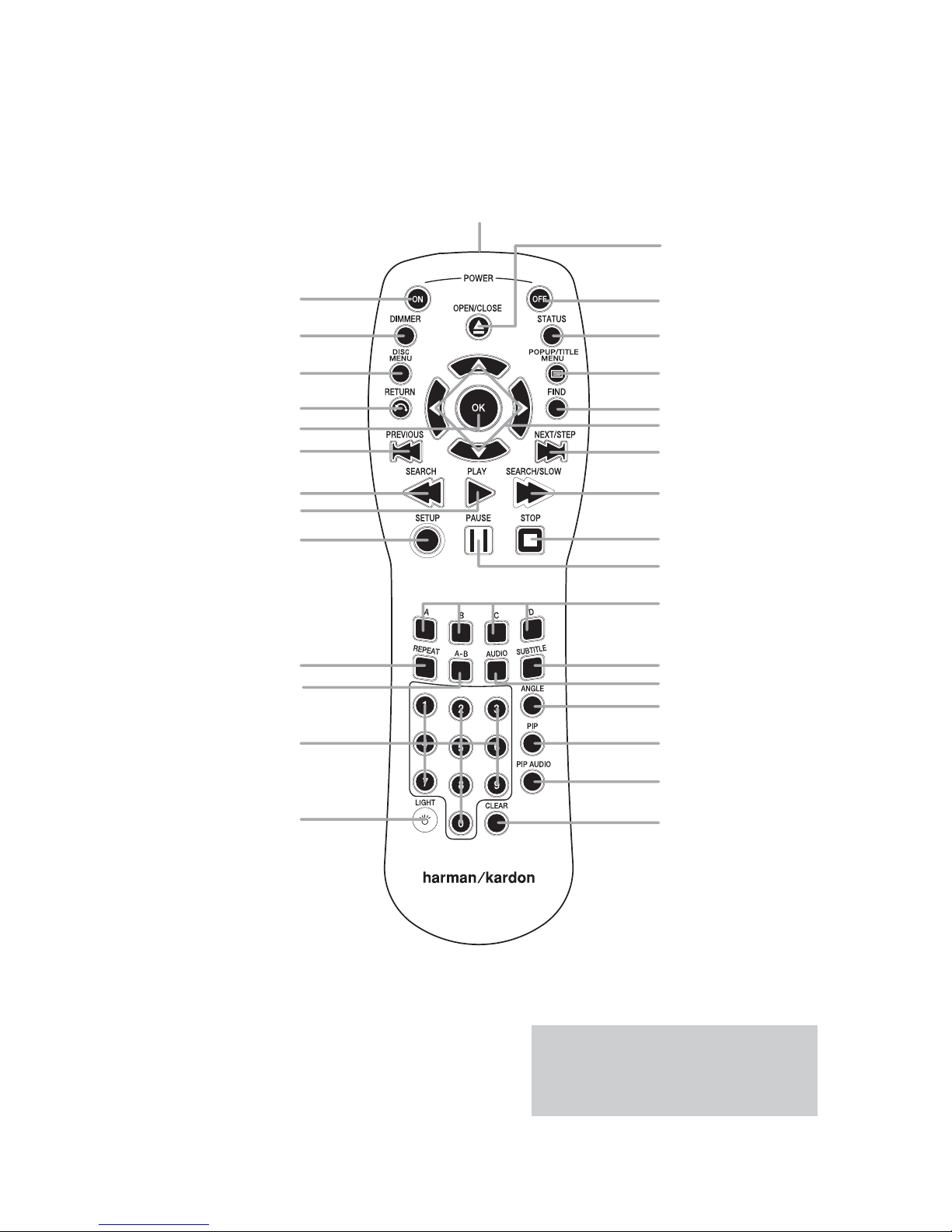
ENGLISH
REMOTE CONTROL FUNCTIONS
NOTE: To make it easier to follow the instructions
throughout the manual that refer to this illustration, a
copy of this page may be downloaded from the Product
Support section at www.harmankardon.com.
Power On
IR Transmitter Lens
Dimmer
$ISC-ENU
Return
OK
Previous
Search Reverse
Play
Setup
Repeat
A-B Repeat
Numeric Keys
Backlight
Open/Close
Power Off
Status
0OPUP4ITLE-ENU
Find
q/r
/s/t Navigation
Next/Step
Search/Slow Forward
Stop
Pause
Soft Keys
Subtitle
Audio
Angle
PIP
PIP Audio
Clear
15
harman/kardon BDP 1 / BDP 10 Service Manual
Page 16
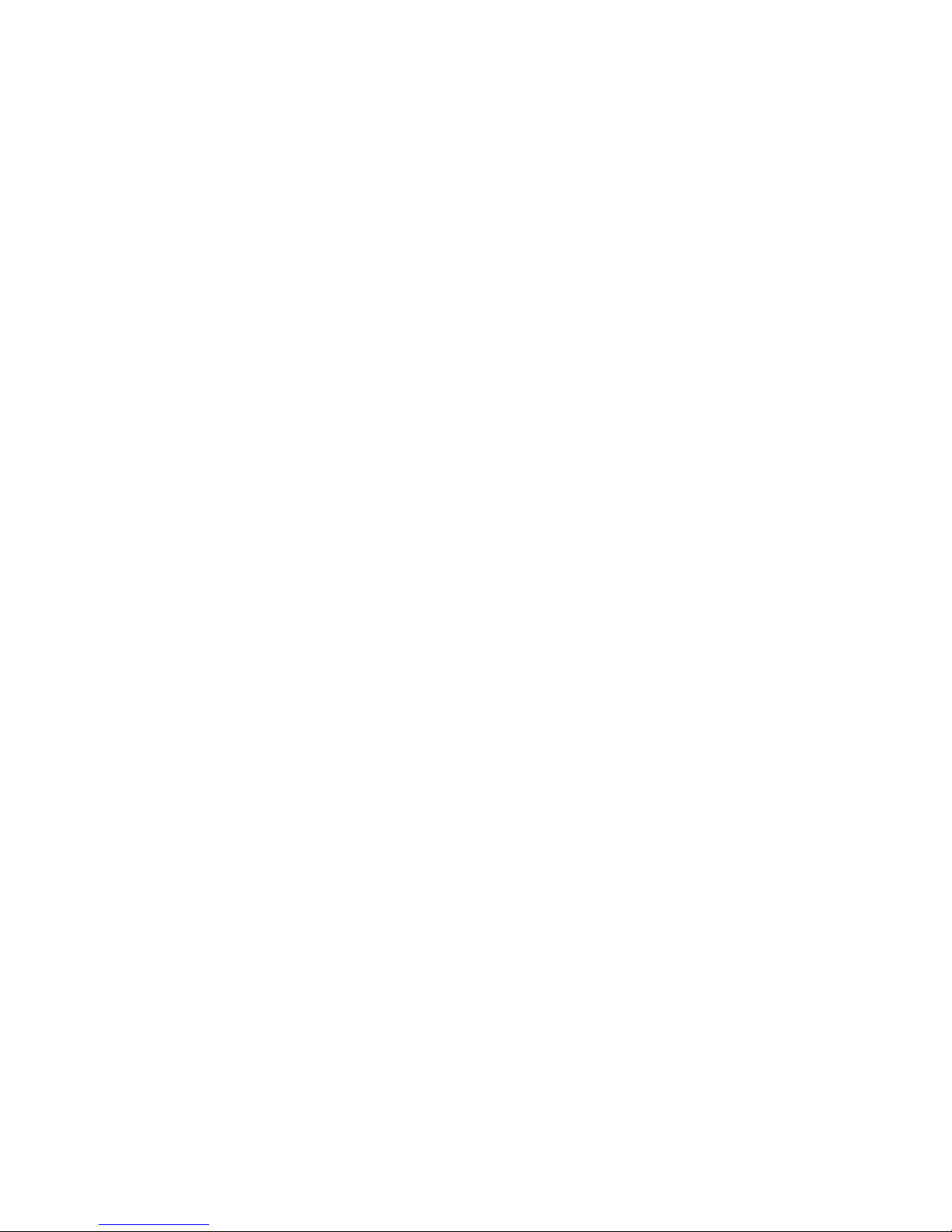
14
REMOTE CONTROL FUNCTIONS
IR Transmitter Lens: When buttons are pressed on the remote,
INFRAREDCODESAREEMITTEDTHROUGHTHISLENS-AKESUREITISPOINTING
toward the BDP 10.
Power On: Press to turn on the BDP 10 when it is in the Standby
mode.
Power Off: Press to turn off the BDP 10, placing it in the Standby
mode.
Open/Close: Press to open or close the disc drawer.
Dimmer: Press to change the front-panel display to half- or full-
brightness, or to turn it off. When the indicators are fully dimmed, the
Power Indicator will remain lit to remind you that the unit is on. Press
any button to temporarily return the front panel to full-brightness.
Status: Press during playback to display the current title and chapter
or track.
Disc Menu: Press to view a disc’s main menu. Playback will pause.
Popup/Title Menu: Press while a BD-Video disc is playing to display
a menu bar at the bottom of the screen or elsewhere, depending
on the disc. This is one of the Blu-ray Disc system’s most exciting
innovations, as video playback will continue while you access the
disc’s setup, scene selection and special features submenus and make
ADJUSTMENTSONTHEFLY)FYOUSELECTh$ISC-ENUvPLAYWILLSTOPANDTHE
main disc menu will appear. Depending on the disc, other functions
may be implemented as popup menus during playback.
Navigation
(
q/r
/s/
t
): These buttons are used to navigate the
on-screen menus. When still images are displayed, use the
s/t
Buttons to scroll through the images in the folder.
OK Button: Press to enter a menu selection.
Return: Press to return to the previous menu or menu selection level.
Find: While a disc is playing, press to jump to a different location
on the disc. Each press changes the search mode: Title, Chapter or
Time. Use the Numeric Keys to specify the location, and press the OK
Button.
Previous: Press once to return to the start of the current chapter or
track. Press it again to step through previous chapters or tracks.
Next/Step: When content is playing, each press advances to the
next chapter or track. When video content is playing, press the Pause
Button first, then each press of this button advances the video one
frame. The Step function is not available in reverse.
Search Reverse: Press to scan backward through the current
program. Each press changes the speed: 2x, 4x, 8x, 16x, 32x, 64x or
128x. The slow-motion function is not available in reverse.
Play: Press to begin playback.
Search/Slow Forward: Press to scan forward through the current
program. Each press changes the speed: 2x, 4x, 8x, 16x, 32x, 64x
or 128x. For slow-motion play of video content, press the Pause
Button first, then each press of this button changes the speed: 1/8x,
1/4x or 1/2x.
Setup: Press to configure system options.
Pause: Press to momentarily pause playback. Press again to resume.
While paused, press the Next Step Button for frame-by-frame
advance, or press the Search Forward Button for slow-motion play.
Stop: When audio content is playing, press to stop playback. When a
BD or DVD disc is playing, press once to place the unit in the Resume
mode, where pressing the Play button will resume playback from the
place where it stopped. Press the Stop Button twice when a BD or
DVD disc is playing to bring the unit to a “full stop.”
Soft Keys: These four color-coded buttons are used for Blu-ray Disc
special features, and are defined by the disc.
Repeat: Press to repeat the current title or chapter while a DVD disc
is playing, or to repeat the current track or all tracks on an audio CD.
Each press changes the Repeat mode, or turns off Repeat play. To
repeat content on a data disc or USB drive, first create a playlist. See
pages 23 to 24 for more information.
A-B Repeat: Press to select a passage for repeat play. The first press
determines the beginning of the passage, the second press defines
the end point and the third press cancels A-B Repeat play. The A-B
Repeat function is only available for some Blu-ray Disc media.
Audio: Press to select from the available audio format and/or language
options.
Subtitle: Press to select from the available subtitle language options.
Angle: When a BD or DVD disc is playing and multiple-angle content
is available (as indicated on screen), press this button to toggle through
the available views.
PIP: Press to switch to a secondary video stream while playing a
BD-Video disc with BonusView special features.
PIP Audio: Press to switch to a secondary audio track while playing a
BD-Video disc with BonusView special features.
Numeric Keys: Press these buttons to enter numeric data.
Backlight: Press to activate the remote’s backlighting system.
Clear: Press to clear menus from the on-screen display, or to cancel
alphanumeric entries.
16
harman/kardon BDP 1 / BDP 10 Service Manual
Page 17
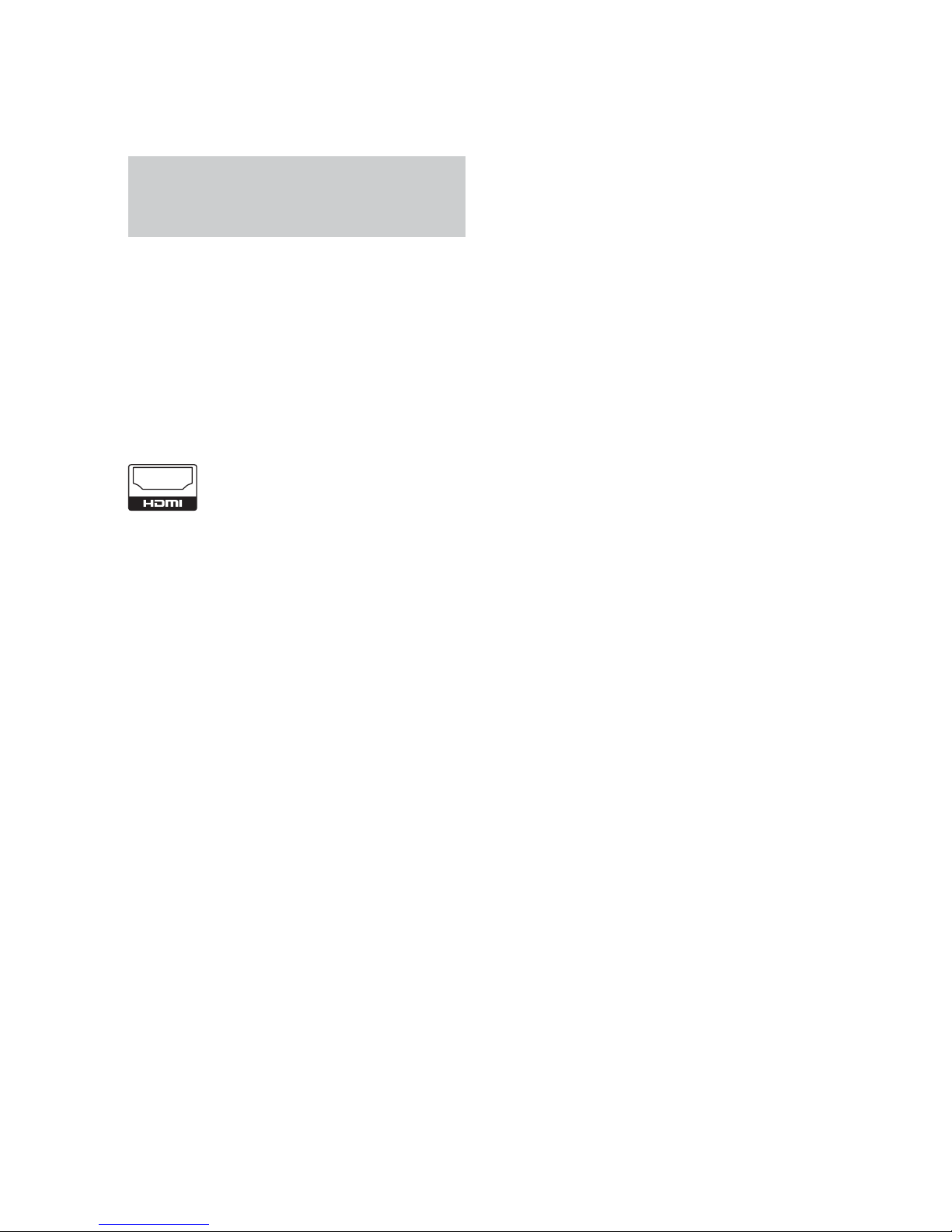
ENGLISH
INSTALLATION
IMPORTANT NOTE: All components, including the BDP 10, should
be turned off and unplugged from AC power before beginning
installation. Do not plug any components back in until after all
connections are completed.
Step One – Placement
Other system components, especially audio/video receivers and
amplifiers, generate massive amounts of heat that will damage the
sensitive laser components of the BDP 10. Although the BDP 10 is
equipped with a fan that will turn on occasionally to compensate for
heat conditions, it is strongly recommended that you place the BDP 10
on its own shelf. Do not stack components on top of each other.
Step Two – Connect the BDP 10 to an A/V Receiver
or Processor (Preferred)
)FTHERECEIVERIS($-)CAPABLECONNECTTHE($-)/UTPUTTOTHE
RECEIVERS($-)INPUT3EE&IGURE
&IGUREn($-)/UTPUT
)FTHERECEIVERHASA$6)INPUTANDIS($#0COMPLIANTUSEAN($-)
to-DVI adapter, and make a separate audio connection.
)FTHERECEIVERDOESNOTHAVEAN($-)OR$6)INPUTSELECTONEVIDEO
connection, in order of preference: component video or composite
video. See Figure 2.
Figure 2 – Component and Composite Video Outputs
&ORNON($-)PRODUCTSASEPARATEAUDIOCONNECTIONISREQUIRED)F
available, connect either the Optical or Coaxial Digital Audio Output to
the receiver. See Figure 3.
Figure 3 – Coaxial and Optical Digital Audio Outputs
Connect the Analog Audio Outputs to a receiver that does not have
an available digital audio input. If digital audio connections have been
made to the receiver, make an analog connection for recording,
multizone systems or as a backup. See Figure 4.
Figure 4 – Analog Audio Outputs
Skip to Step Four.
Step Three – Connect the BDP 10 Directly to a
Television (Alternate)
If an A/V receiver or processor was used, you may skip this step, or
you may make a second connection from the BDP 10 directly to the
TV to bypass the home theater system for casual viewing. If you do
not have an audio system, connect the BDP 10 to the TV as explained
below.
)FTHETELEVISIONIS($-)CAPABLECONNECTTHE($-)/UTPUTTOTHE46S
($-)INPUT3EE&IGURE
)FTHE46HASONLYA$6)INPUTANDIS($#0COMPLIANTUSEAN($-)
to-DVI adapter, and make a separate audio connection.
)FTHETELEVISIONDOESNOTHAVEAN($-)OR$6)INPUTSELECTONEVIDEO
connection, in order of preference: component video or composite
video. See Figure 2.
&ORNON($-)46SASEPARATEAUDIOCONNECTIONISREQUIRED!LTHOUGH
some TVs may be equipped with an optical or coaxial digital audio
connection, most likely you will use a 2-channel analog connection.
Connect the Analog Audio Outputs shown in Figure 4 to the TV.
Step Four – Connect a USB Storage Device
Connect a compatible USB client device to the front-panel USB port.
The USB drive may be used as virtual memory for the BD-Live system,
or as a playback source. See Figure 5 and page 22.
Figure 5 – Front-Panel USB Port
Step Five – Connect the Remote IR Input and
Output (Optional)
Connect the BDP 10’s Remote IR Input to the compatible IR output
of another product, or to an IR receiver or controller, such as the
optional Harman Kardon HE 1000. When daisychaining devices to
allow for remote control up and down the chain, connect the Remote
IR Output to the next product’s IR input. See Figure 6. The BDP 10 is
compatible with “stripped carrier” IR signals.
for BDP10
17
harman/kardon BDP 1 / BDP 10 Service Manual
Page 18
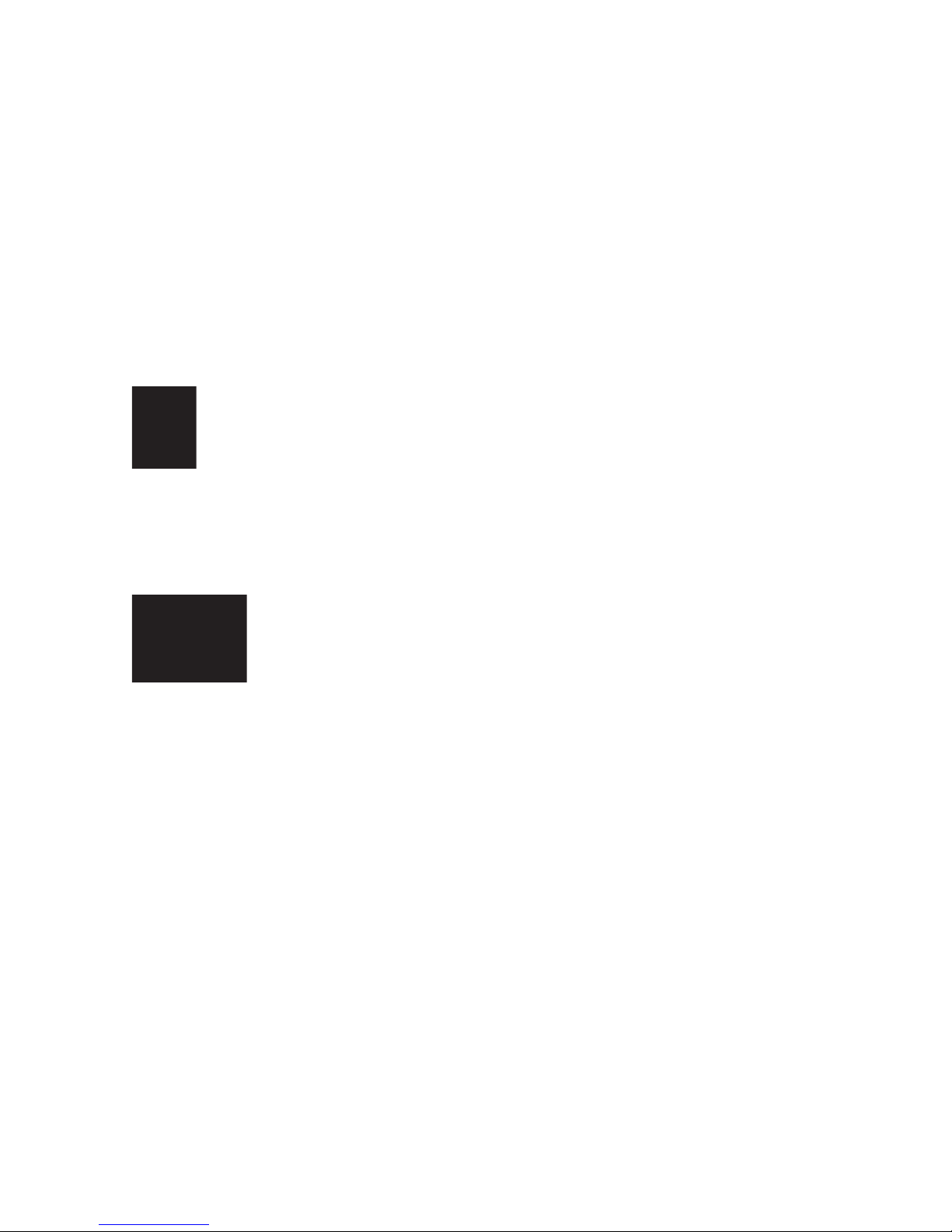
16
INSTALLATION
Figure 6 – Remote IR Input and Output
Step Six – Network Connection
Connect the Network Jack to a router or Ethernet-compatible
controller. See Figure 7. The network connection is used for BD-Live
discs to access the Internet for updates to the disc content and special
features.
Figure 7 – Network Jack
Step Seven – Plug In AC Power
To avoid possible damage from a transient power surge at plug-in,
TURNOFFTHE-ASTER0OWER3WITCH0LUGTHEFEMALEENDOFTHE!#
Power cord into the receptacle (see Figure 8), and the male end into
an unswitched AC outlet.
&IGUREn-ASTER0OWER3WITCHAND!#0OWER)NPUT
Step Eight – Insert Batteries in Remote
The BDP 10 remote control uses two AA batteries (included).
To remove the battery cover located on the back of the remote, lift
the tab until the latch releases, and lift the battery cover up. Insert the
batteries as shown in Figure 9, observing the correct polarity.
To replace the cover, insert the two small tabs at the top of the cover
into the recesses at the top of the battery compartment, and lower the
cover, pressing the latch at the bottom until it snaps shut.
Figure 9 – Remote Battery Compartment
Point the remote toward the front panel of the BDP 10. The IR receiver
ISLOCATEDIMMEDIATELYTOTHERIGHTOFTHE-ESSAGE$ISPLAY-AKESURE
no objects are blocking the remote’s path. Bright lights, fluorescent
lights and plasma video displays may interfere with the remote’s
functioning. The remote has a range of about 6 m, depending on the
lighting conditions. It may be used at an angle of up to 30 degrees to
either side of the BDP 10.
If the remote seems to operate intermittently, make sure the batteries
have been inserted correctly, or replace both batteries with fresh ones.
for BDP10
for BDP10
18
harman/kardon BDP 1 / BDP 10 Service Manual
Page 19

15
15
INSTALLATION
ENGLISH
IMPORTANT NOTE: All components, including the BDP 1,
should be turned off and unplugged from AC power before
beginning installation. Do not plug any components back in
until after all connections are completed.
Step One – Placement
Other system components, especially audio/video receivers and amplifiers,
generate massive amounts of heat that will damage the sensitive laser
components of the BDP 1. Although the BDP 1 is equipped with a fan
that will turn on occasionally to compensate for heat conditions, it is
strongly recommended that you place the BDP 1 on its own shelf.
Do not stack components on top of each other.
Step Two – Connect the BDP 1 to an A/ V
Receiver or Processor (Preferred)
If the receiver is HDMI-capable, connect the HDMI Output to the
receiver’s HDMI input. See Figure 1.
Figure 1– HDMI Output
If the receiver has a DVI input and is HDCP-compliant, use an HDMIto-DVI adapter, and make a separate audio connection.
If the receiver does not have an HDMI or DVI input, select one video
connection, in order of preference: component video or composite
video. See Figure 2.
Figure 2 – Component and Composite Video Outputs
For non-HDMI products, a separate audio connection is required. If
available, connect either the Optical or Coaxial Digital Audio Output
to the receiver. See Figure 3.
Figure 3 – Coaxial and Optical Digital Audio Outputs
Connect the Analog Audio Outputs to a receiver that does not have an
available digital audio input. If digital audio connections have been made
to the receiver, make an analog connection for recording, multizone
systems or as a backup. See Figure 4.
Figure 4 – Analog Audio Outputs
Skip to Step Four.
Step Three – Connect the BDP 1 Directly to a
Television (Alternate)
If an A/ V receiver or processor was used, you may skip this step, or
you may make a second connection from the BDP 1 directly to the TV
to bypass the home theater system for casual viewing. If you do not
have an audio system, connect the BDP 1 to the TV as explained below.
If the television is HDMI-capable, connect the HDMI Output to the TV’s
HDMI input. See Figure 1.
If the TV has only a DVI input and is HDCP-compliant, use an HDMIto-DVI adapter, and make a separate audio connection.
If the television does not have an HDMI or DVI input, select one video
connection, in order of preference: component video or composite
video. See Figure 2.
For non-HDMI TVs, a separate audio connection is required. Although
some TVs may be equipped with an optical or coaxial digital audio
connection, most likely you will use a 2-channel analog connection.
Connect the Analog Audio Outputs shown in Figure 4 to the TV.
Step Four – Connect a USB Storage Device
Connect a compatible USB client device to the front-panel USB port.
The USB drive may be used as virtual memory for the BD-Live system,
or as a playback source. See Figure 5 and page 22.
Figure 5 – Front-Panel USB Port
Step Five – Connect the Remote IR Input
and Output (Optional)
Connect the BDP 1’s Remote IR Input to the compatible IR output of
another product, or to an IR receiver or controller, such as the optional
Harman Kardon HE 1000. When daisychaining devices to allow for
remote control up and down the chain, connect the Remote IR Output
to the next product’s IR input. See Figure 6. The BDP 1 is compatible
with “stripped carrier” IR signals.
for BDP1
19
harman/kardon BDP 1 / BDP 10 Service Manual
Page 20

Figure 6 – Remote IR Input and Output
Step Six – Network Connection
Connect the Network Jack to a router or Ethernet-compatible controller.
See Figure 7. The network connection is used for BD-Live discs to
access the Internet for updates to the disc content and special features.
Figure 7 – Network Jack
Step Seven – Plug In AC Power
To avoid possible damage from a transient power surge at plug-in, turn
off the Master Power Switch. Plug the female end of the AC Power cord
into the receptacle (see Figure 8), and the male end into an unswitched
AC outlet.
Figure 8 – Master Power Switch and AC Power Input
Step Eight – Insert Batteries in Remote
The BDP 1 remote control uses two AA batteries (included).
To remove the battery cover located on the back of the remote, lift the
tab until the latch releases, and lift the battery cover up. To replace the
cover, insert the two small tabs at the top of the cover into the recesses
at the top of the battery compartment, and lower the cover, pressing the
latch at the bottom until it snaps shut.
Insert the batteries as shown in Figure 9, observing the correct polarity.
Figure 9 – Remote Battery Compartment
Point the remote toward the front panel of the BDP 1. The IR receiver is
located immediately to the right of the Message Display. Make sure no
objects are blocking the remote’s path. Bright lights, fluorescent lights
and plasma video displays may interfere with the remote’s functioning.
The remote has a range of about 20 feet (6 meters), depending on the
lighting conditions. It may be used at an angle of up to 30 degrees to
either side of the BDP 1.
If the remote seems to operate intermittently, make sure the batteries
have been inserted correctly, or replace both batteries with fresh ones.
16
INSTALLATION
for BDP1
for BDP1
20
harman/kardon BDP 1 / BDP 10 Service Manual
Page 21

Software upgrade
Preparation to upgrade software
1) Start the CD Burning software and create a new CD
project (Data Disc)
2) Burn the oppointed data onto a blank CDR
A. Procedure for software upgrade:
1) Power on the set and insert the prepared Upgrade
CDR.
2) The set will starts reading disc & response with the
following display TV screen:
Upgrade File DETECTED
Upgrade?
Press Play TO START.
3) Press <OK> button to confirm, then screen will display :
Files coping…
UPGRADING…
4) The upgraded tray will automatically open when files
coping complete, then take out the disc.
5) About 1 minute later, the trace will automatically close
when upgrading complete.
B. Read out the software versions to confirm upgrading
1) Power on the set and press <Setup> button on the
remote control.
The software version and other information are displayed
on the TV screen as follows:
4-1
Caution: The set
MUST NOT be powered off
during upgrading, otherwise the Main Board
will be irreparably damaged.
* The other upgrade SW way is by memory, the steps are the
same as CDR's, create the upgrade file into memory, and
connect the USB flash drive to the USB socket on set, then
press "USB" on remote control to access the content and
play the upgrade file as above upgrade procedure.
*
2) Then press down cursor on the remote control to choose
"System" , and press the right cursor on the remote control
to choose "software version".
6) Restart the set after above steps;
Remark: If the upgraded software
shows an error message:
A. Same version: Upgrade software twice.
B. Different version: Upgrade the software versions one after
the other, and make sure to upgrade the current version first.
Version information
CFE Version:X.XX.XX
APP Version:BDP_XX_VX.XX
LOADER Version:XXXX
FP MCU Version:HarmanXX_XXX
21
harman/kardon BDP 1 / BDP 10 Service Manual
Page 22

Item Description Part Number Qty
1 Outer Carton BDP1 76-982790-0ATB2 1
Outer Carton BDP10 76-982790-0ATB1 1
2 Front Protector 1
3 Plastic Bag 1
4 BDP1 BDP 1 1
BDP10 BDP 10 1
5 Foam End, Right 1
6 Corner Protectors 4
7 Corner Protectors 4
8 HDMI cable 46-HDI015-19G 1
3-conductor analog audio/video cable 41-UH1500-0KKCD 1
AC power cord BDP1 51-BC0150-0LSA9-M 1
AC power cord BDP10 51-DC0150-0CRA4 1
9 Owner’s Manual BDP1 or BDP10 Visit www.harmankardon.com 1
10 Plastic Bag 1
11 Remote control BDP1 or BDP10 RB17H00 or 06-RB17H0-00X 1
AA Batteries 2
12 Foam End, Left 1
Packaging/accessories
harman/kardon BDP 1 / BDP 10 Service Manual
22
Page 23

Exploded View for BDP10 & BDP1:
It's a general mechanical exploded view for BDP10 & BDP1, please refer to
the model set for detailed information.
ASSY 1 includes components:3.7.25.26.28.30.31
23
harman/kardon BDP 1 / BDP 10 Service Manual
Page 24

Location No. TCL P/N. Description Q'ty
8 08-00BDP1-FB0
ASSY-FB BD
1
12 08-00BDP1-IR0
ASSY-IR BD
1
20 08-00BDP1-MA0
ASSY-MAIN BD
1
27 08-00BDP1-SW0
ASSY-SW BD
1
21 08-0BDP10-PW0
ASSY-PW BD
1
ASSY1 02-BDP1F1-XXOB2
ASSY-FRONT PANEL
1
1.2 08-00BDP1-XXO
ASSY-DECORATIVE ALUMINIUM-BAR
1
22 05-BLURAY-BP04 LOADER BP-04 (later changed, see below 1
AVCABLE 41-UH1500-0KKCD AUDIO/VIDEO CABLE[LOW CADMIUM] 1500m
m 1
- 46-SATA03-XXX SATA POWER CORD 1
- 46-SATA10-XXX SATA SIGNAL CORD 15CM 1
POWERCORD 51-DC0150-0CRA4 EUROPEAN POWER CORD 1.5m 1
34 54-981610-000 RUBBER PAD 4
14 67-BDP1B1-1E0B2 BACK PANEL 1
35 67-BDP1R1-1E0B1 BOTTOM PLATE 1
17 67-BDP1T1-0E0B1 TOP COVER 1
IFU 72-0BDP10-120B1 USER MANUAL 1
DBOX 76-982790-0ATB1 DISPLAY BOX 1
CABLE 46-KS006T-03FG 2PIN CABLE 1
13 43-FS512S-214 DC FAN 1
HDMICABLE 46-HDI015-19G HDMI GILDED LINE 1.5M 1
RC 06-RB17H0-00X HARMAN REMOTE CONTROL 1
- 57-BDWDF1-000 LOADER BUCKLE 1
- 67-H97889-1A9 HEATSINK 1
- 48-POW036-XX0 POWER SWITCH 1
1 67-981640-0A0 LOGO 1
PARTS LIST: BDP10
SAFETY PRECAUTION
The parts identified by mark are critical for safety. Replace only with part
number
specified. The mounting position of replacement is to be identical with originals.
The substitute replacement parts which do not have the same safety characteristics
as specified in the parts list may create shock, fire or other hazards.
24
harman/kardon BDP 1 / BDP 10 Service Manual
Page 25

Location No. TCL P/N. Description Q'ty
8 08-00BDP1-FB0
ASSY-FB BD
1
12 08-00BDP1-IR0
ASSY-IR BD
1
20 08-00BDP1-MA1
ASSY-MAIN BD
1
27 08-00BDP1-SW0
ASSY-SW BD
1
21 08-00BDP1-PW0
ASSY-PW BD
1
ASSY1 02-BDP1F1-XXOB1
ASSY-FRONT PANEL
1
1.2 08-00BDP1-XXO
ASSY-DECORATIVE ALUMINIUM-BAR
1
22 05-BLURAY-BP04 LOADER BP-04 (later changed, see below) 1
AVCABLE 41-UH1500-0KKCD AUDIO/VIDEO CABLE[LOW CADMIUM] 1500m
m 1
- 46-SATA03-XXX SATA POWER CORD 1
- 46-SATA10-XXX SATA SIGNAL CORD 15CM 1
POWERCORD 51-BC0150-0LSA9-M POWER CORD 1.5m 1
34 54-981610-000 RUBBER PAD 4
14 67-BDP1B1-1E0B1 BACK PANEL 1
35 67-BDP1R1-1E0B1 BOTTOM PLATE 1
17 67-BDP1T1-0E0B1 TOP COVER 1
IFU visit www.harmankardon.com OWNER'S MANUAL 1
DBOX 76-982790-0ATB2 DISPLAY BOX 1
CABLE 46-KS006T-03FG 2PIN CABLE 1
13 43-FS512S-214 DC FAN 1
HDMICABLE 46-HDI015-19G HDMI GILDED LINE 1.5M 1
RC 06-RB17H0-00X HARMAN REMOTE CONTROL 1
- 57-BDWDF1-000 LOADER BUCKLE 1
- 67-H97889-1A9 HEATSINK 1
- 48-POW036-XX0 POWER SWITCH 1
1 67-981630-0A0 LOGO 1
PARTS LIST: BDP1
SAFETY PRECAUTION
The parts identified by mark are critical for safety. Replace only with part
number
specified. The mounting position of replacement is to be identical with originals.
The substitute replacement parts which do not have the same safety characteristics
as specified in the parts list may create shock, fire or other hazards.
25
harman/kardon BDP 1 / BDP 10 Service Manual
Page 26
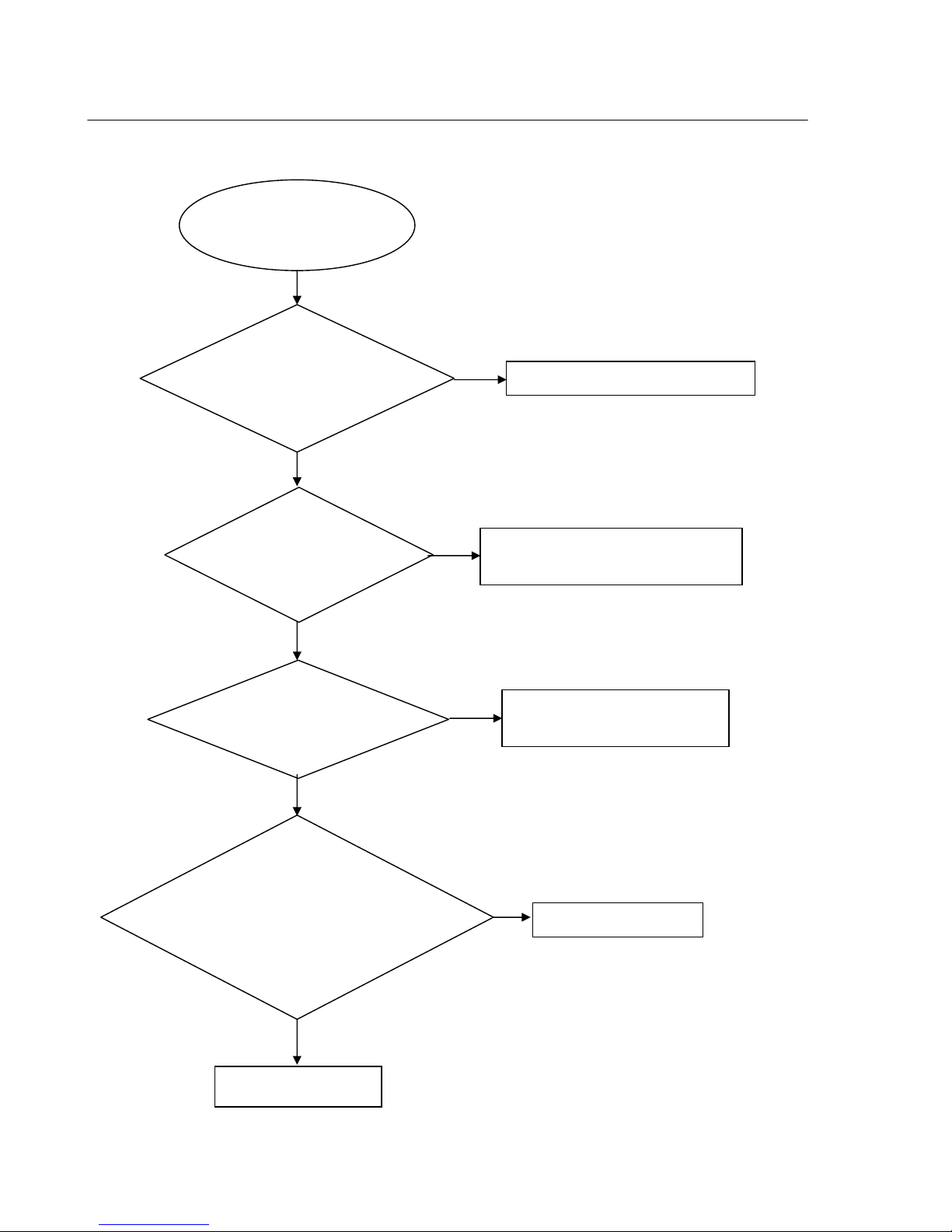
No display on VFD, and buttons do not work
No
No
No
Yes
Yes
No display on VFD, and
buttons do not work
Check every supply
voltage on main board is
normal
Refer to Power supply board part
Check the U3’s pin 45,46,47 singal
Correct connection
Replace U3
Yes
Yes
Yes
No
Check-28V,5V,+12V
voltage on the power
and front board
Check the front board
signal VDIN,VCLK,
VSTBˈ
1.Check whether bad solder exists
on U2 and pins of VFD,
2.Check whether the circuit
connected to K7, K2, K3, K4, K5,
K6 is broken.
Fix the connection XP1 on front board
and CN502 on power board
Trouble shooting chart
26
harman/kardon BDP 1 / BDP 10 Service Manual
Page 27
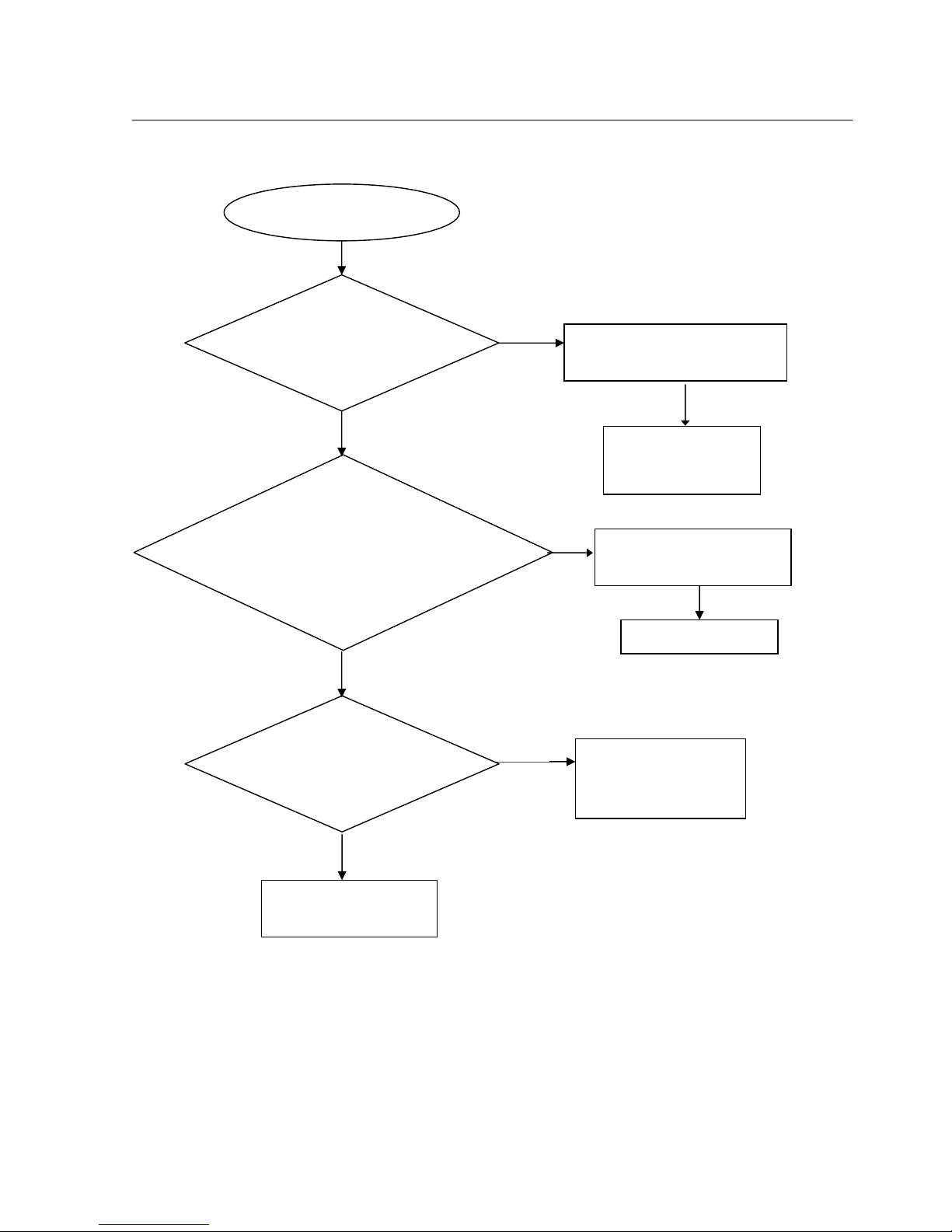
No audio output
Check the U19,U20, U22,u24
power supply
Check the U23 power supply
Check whether the audio signal is
right from the U19.1 U19.7 and
U201, U20.7and
uuuU22.1,U22.7,U24.1,U24.7
Check the connection of
the 12PIN cable from
x
p
7 on the main board
Connect the 12pin cable
to xp7 properly on output
board
Yes
Yes
No
Go
Check whether the audio signal
is right from the U22 and
U24,U19,U20
No audio output
Yes
Trouble shooting chart
Replace the
U22,U24,U20,U19
Replace the U23
Ye s
NO
NO
Replace the output
board
27
harman/kardon BDP 1 / BDP 10 Service Manual
Page 28

Remote control does not work
Go
Ye s
No
yes
Remote control
does not work
NO
Replace the battery for remote
controller
Check whether the remote
controller’s battery is
exhausted or not.
Check the IR1 power
supply is vcc,vcc is about
5V
Check the VCC net no front board
Replace IR1
Yes
Trouble shooting chart
28
harman/kardon BDP 1 / BDP 10 Service Manual
Page 29
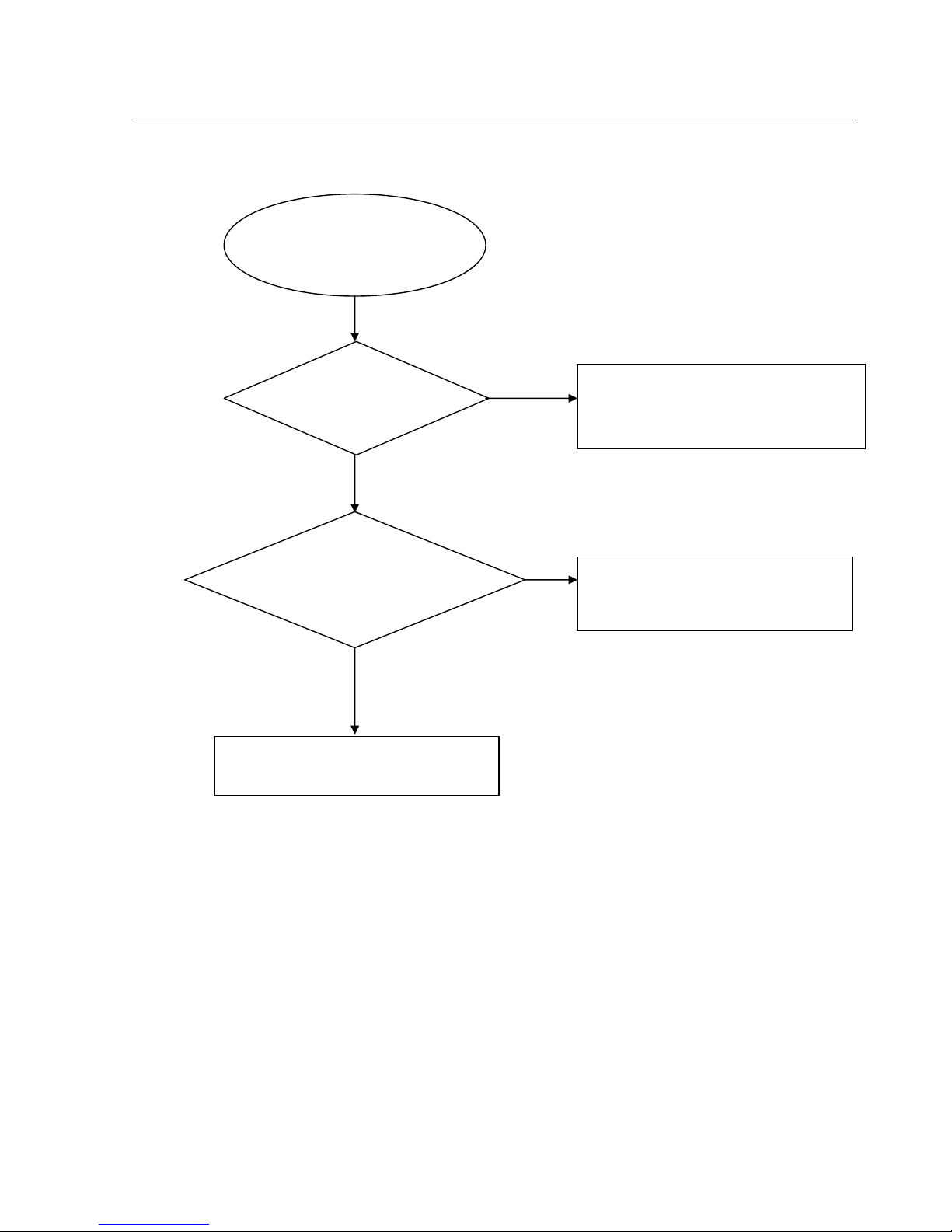
Can’t read disc or can’t open the disk door
Yes
Check the connection of the 4PIN cable he
Power Board.
Can’t read disc or can’t
open the disk door
Check SATA cable from
main board connection to
the loader is normal
Replace the loader
NO
GO
Check whether the
DVD loader running is
normal
Fix the connection the And SATA cable from
main board
NO
Yes
Trouble shooting chart
29
harman/kardon BDP 1 / BDP 10 Service Manual
Page 30
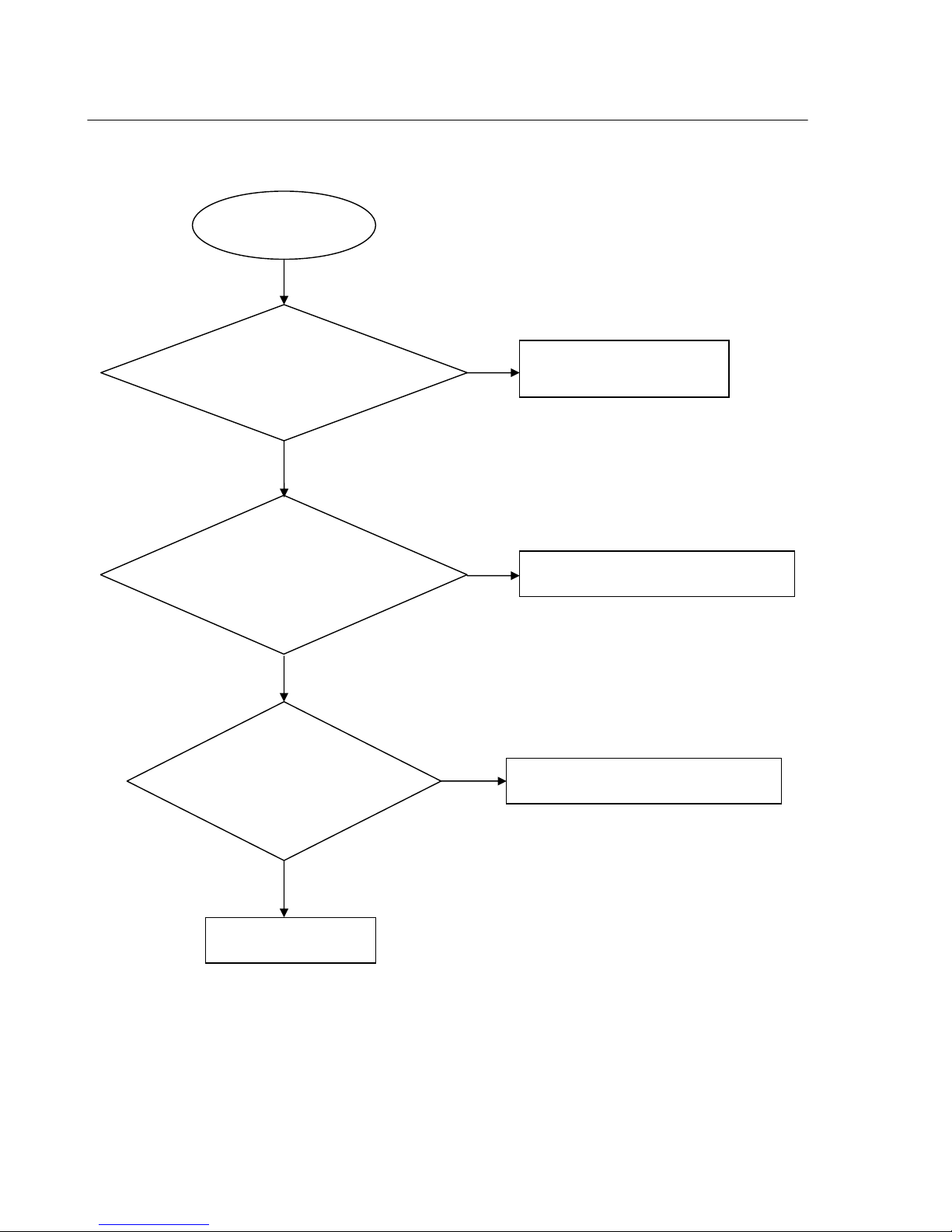
No VFD display
Check whether the voltage
between VFD F+&VFD F- is
DC 7V+0.5
Go
No
No
No VFD display
Yes
Fix the connection power board
CN502 front board XP1
Check whether the voltage
+5Vstb on the front board is
normal work or not.
Check DC5V to AC 3V switch circuit
Replace U4,U3
Yes
Check whether the
voltage 33 V is normal
No
Check the d5 on the front board
Trouble shooting chart
Yes
30
harman/kardon BDP 1 / BDP 10 Service Manual
Page 31
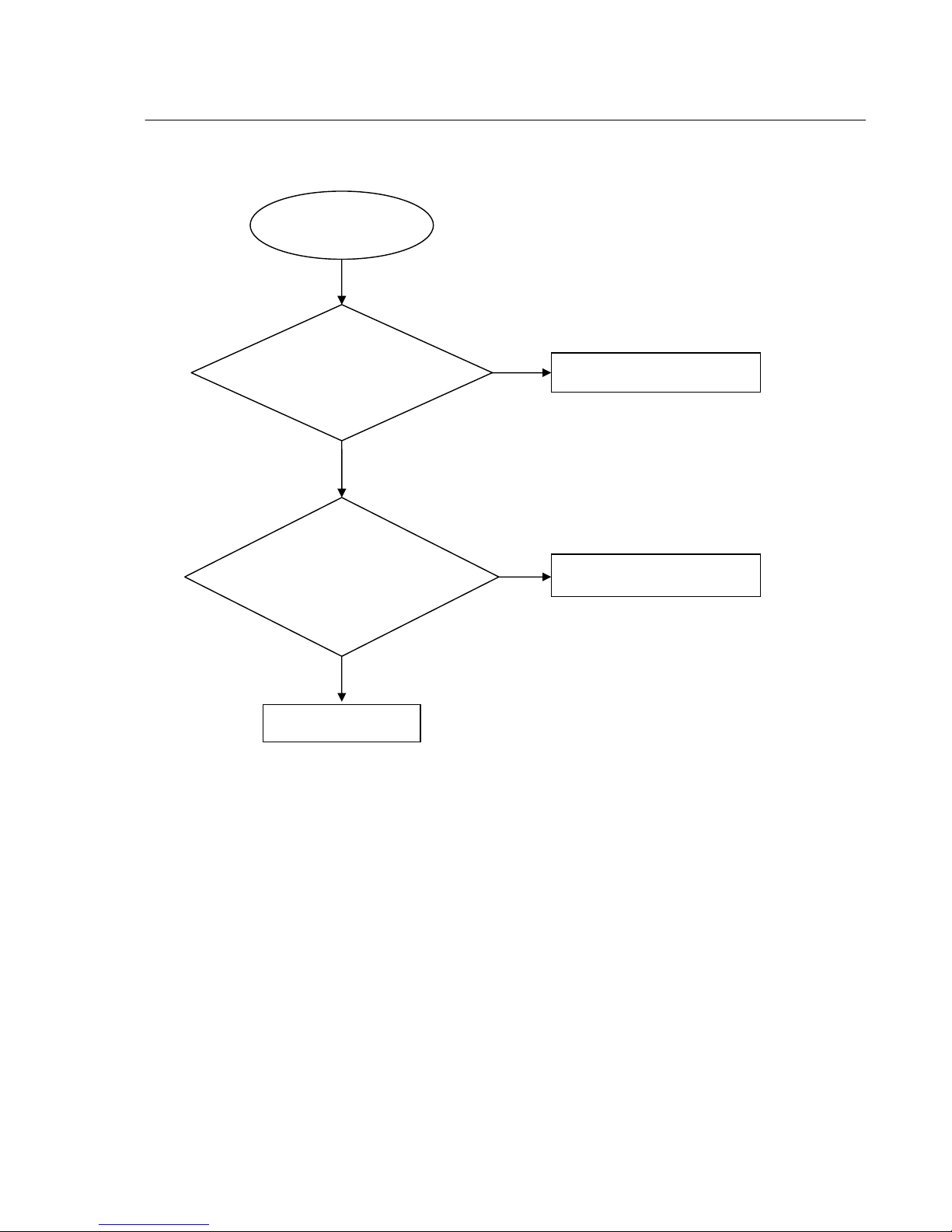
Fan don’t work
Check the cable
connection fan to Power
board CN503
Go
No
No
Fan don’t work
Yes
Check U506.8 on Power board
Check on Power board
whether CN503.1 is
+11V
Replace the cable
Replace Fan
Yes
Trouble shooting chart
31
harman/kardon BDP 1 / BDP 10 Service Manual
Page 32

Front Board Print-layout (Top side):
32
harman/kardon BDP 1 / BDP 10 Service Manual
Page 33

Front Board Print-layout (Bottom side):
33
harman/kardon BDP 1 / BDP 10 Service Manual
Page 34

IR Board Print-layout (Bottom side):
34
harman/kardon BDP 1 / BDP 10 Service Manual
Page 35

Power Board Print-layout (Bottom side):
35
harman/kardon BDP 1 / BDP 10 Service Manual
Page 36

Main Board Print-layout (Top side):7-20
36
harman/kardon BDP 1 / BDP 10 Service Manual
Page 37
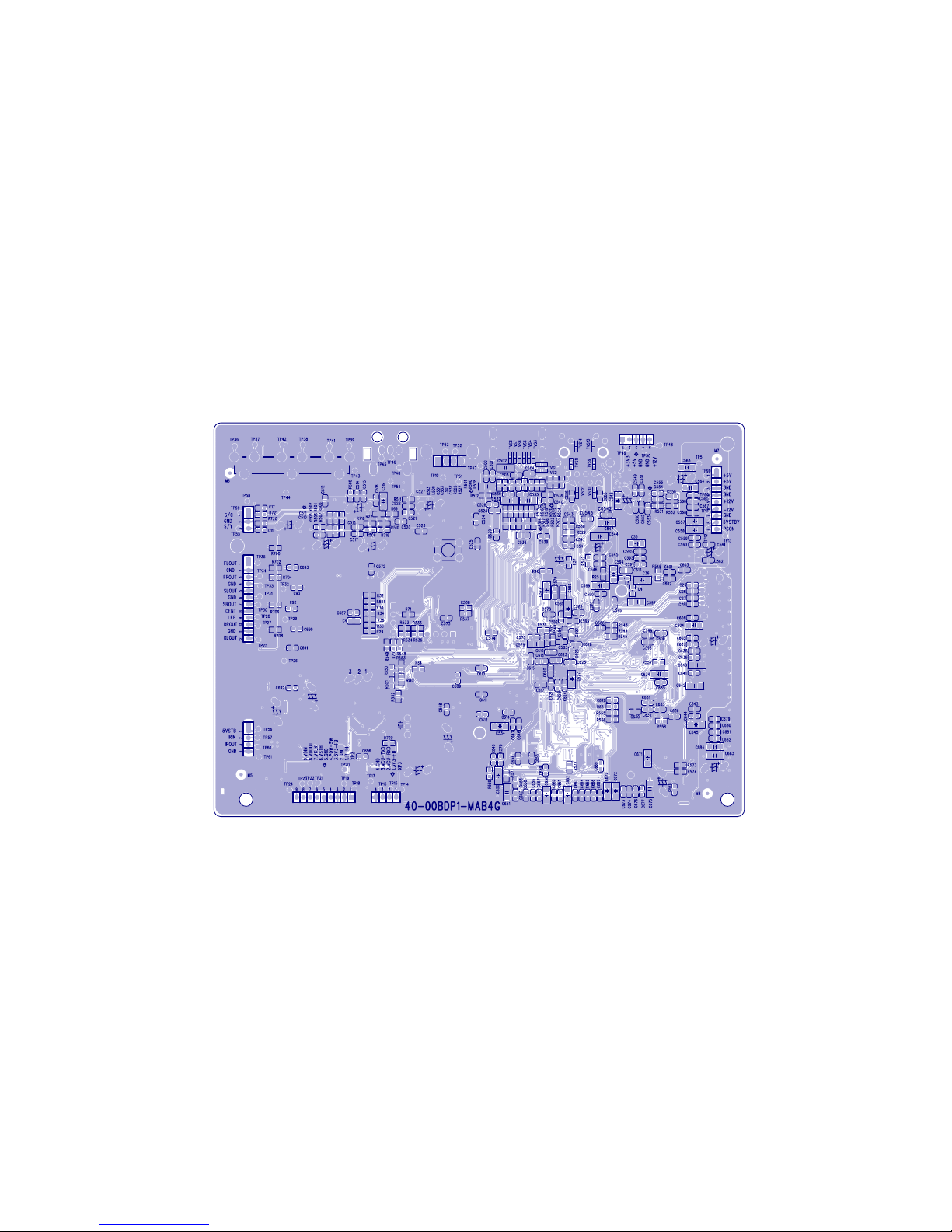
Main Board Print-layout (Bottom side):
37
harman/kardon BDP 1 / BDP 10 Service Manual
Page 38
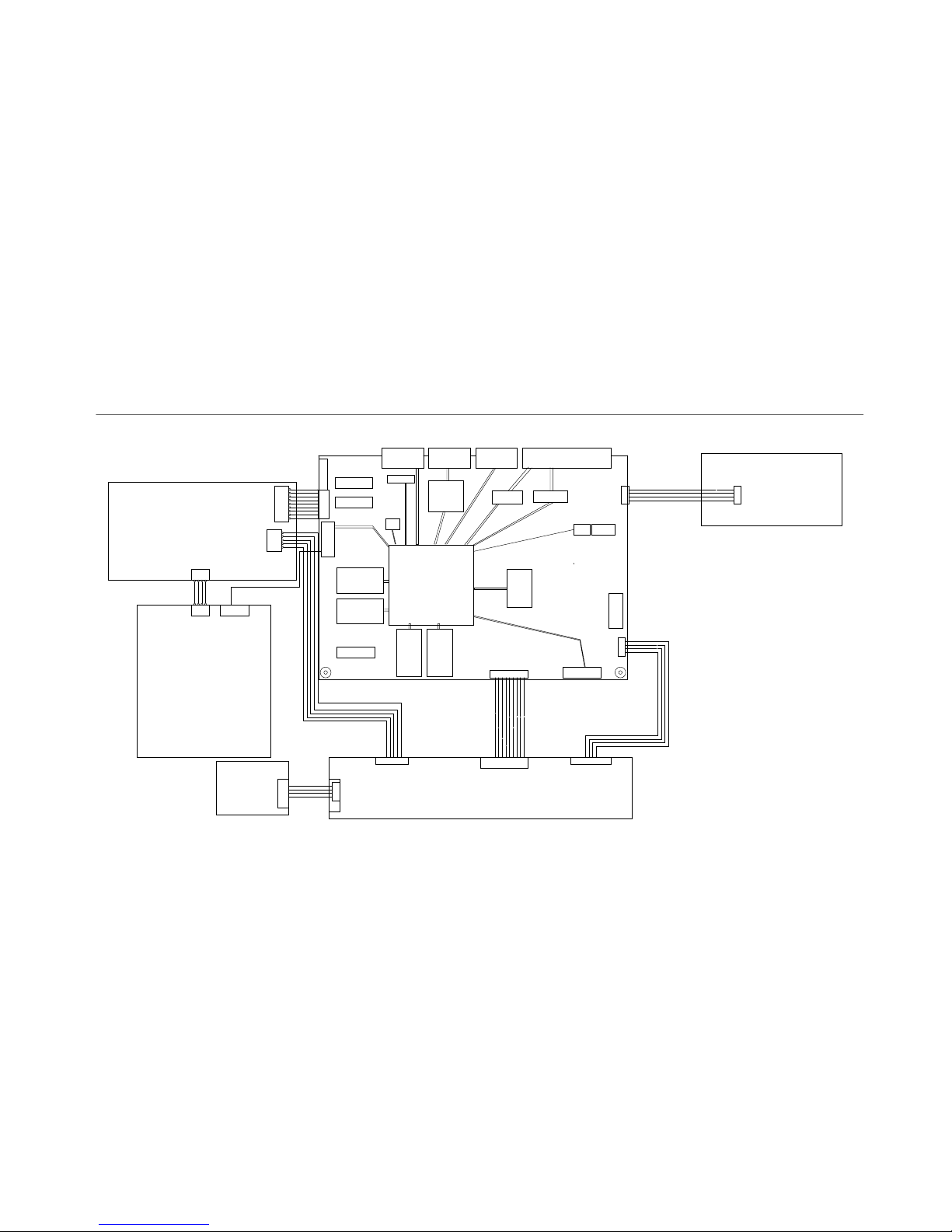
GND
+5V
+12V
-28V
+12V
+12V
GND
+5VSTB
PCON
GND
GND
+5V
+5V
REMOTE OUT
POW_SW
GND
3V3-FB
GND
VDIN
DOUT/KEY
VCLK
VSTB
IR OUT
USB_DP
USB_DN
VCC1
GND
KEY
LED2
GND
LED1
P.11
P.11
Ethernet
7440C
HDMI
Sil9134
DC in
DC/DC 1.2V
DC/DC 1.8V
UARTsBBS
FPANEL
SOC
SATA1
CVBS-L-R
TOSLINK
S/PDIF
Component
NAND
P.7
P.7
P.8
P.8
CLOCK
DDR2-1L
DDR2-1H
DDR2-0L
DDR2-0H
Note: Buses on this drawing represent interchip connections and do not reflect pin or bus location on chip.
P.11
DC/DC 3.3V
USB0 (Header)
Harman BDP 10/BDP 1 Block Diagram
U10
U13
U17
U18
XP1
J2 J3 J4 J4
U3
XP6
U14
U15
XP2
XP5
XP4
J8
IR_LOOP
JP7
U6
U7
Video buffer
Video buffer
main board
LOADER
PSU
SWITCH BOARD
9x2.0mm
SATA
5 x2.0mm
㒭䘹༈
ź
9PIN/2.0mm
5VSTBY
IR IN
GND
4PIN,PICH=2.0
CONS4-L
9PIN/2.0mm
XP2
123456789
J1
CON4
1
2
3
4
CN502
5 x2.0mm
GND
2
-28V
3
+12V
5
GND
4
+5V
1
JP7
PICH=2.0
1
2
3
4
4x3.96mm
+5V
1
GND2GND
3
+12V
4
XP4
PICH=2.0
1
2
3
4
CN504
9x2.0mm
+5V
2
GND
3
GND
4
+12V
5
-12V
6
GND
7
+5V
1
+5V STBY
8
PCON
9
CN505
4x3.96mm
+5V1GND2GND3+12V
4
38
harman/kardon BDP 1 / BDP 10 Service Manual
Page 39

SATA_XTALI
EPHY_RDAC
FP_4SEC_~RESET
+1V2_7440_PLL
EBI_~TSIZE1
DDR1_A0
DDR1_A10
DDR0_D25
DDR0_CLK0N
DDR0_BA1
PCB_REV_-2
DVO_D11
DDR0_D21
+1V2_7440_XTAL
PCB_REV_-1
+3V3_VDAC
PCB_REV_1
CLK54_XTALP
PCB_SV_REF
+2V5_BCM7440
DDR0_DQM0
DDR0_DQM2
DDR1_D1
DDR1_D13
DDR1_DQM3
DDR0_RASN
DDR0_A9
DDR1_D30
DDR1_NCOMP
DVO_D12
PCI-EBI_CLK_IN
HDMI_7440_~PWR_FAULT
SATA_TXDN1
PCI-EBI_CLK_IN_A
DDR1_D3
DDR1_CLK1
DDR1_A9
DDR1_PCOMP
DDR1_RCOMP
DDR0_A1
DDR1_A11
DVO_D16
DDR1_D24
PCB_REV_2
+VREF_DDR
DDR0_PCOMP
DVO_CLK_P
+1V2_7440_XTAL
DDR0_DQS0P
DDR1_ODT23
DDR1_CS1N
DDR1_DQS1P
DDR0_D7
DDR0_D31
DDR0_WEN
DDR0_A3
RESETN
DVO_D14
DDR1_D2
DVO_D18
CLK54_XTALN
DVO_D2
PCB_REV_-2
BBS_SDA
DDR1_D25
DDR1_D5
DDR1_D9
DDR1_WEN
DDR1_A8
DDR1_DQM0
DDR0_D16
+1V2_7440_VCXO
EBI_~TSIZE0
DDR0_RCOMP
DDR0_DQM3
DDR1_D0
DDR1_D8
DDR1_D12
DDR1_DQM1
DDR0_D1
DDR0_D27
DVO_D10
DVO_D8
USB0_PWRON
DDR0_NCOMP
DDR0_DQS2P
DDR1_ODT01
DDR0_RCOMP
DDR0_A5
DDR0_A10
+VREF_DDR
+2V5_VDAC
DDR1_D23
DDR1_D17
DDR1_RASN
DDR1_CS0N
DDR1_CLK0N
DDR1_DQS2P
DDR1_DQS3P
DDR0_D30
DVO_D5
+2V5_7440_XVDD
USB0_DP
DDR1_D6
DDR1_D11
DDR1_D19
DDR1_CASN
DDR0_CLK1
DDR0_A8
DDR1_PCOMP
DVO_D6
DDR1_A4
DDR1_A5
SATA_RXDN1
DVO_D20
DDR0_DQM1
DDR1_D28
DDR1_D15
DDR1_DQS0P
DDR0_D11
DDR0_D14
DDR0_D28
DDR0_ODT01
DDR0_BA2
DDR0_D6
DDR0_A7
DDR0_A6
DDR0_A0
PCB_REV_1
+1V2_7440_PLL
+2V5_BCM7440
XTAL54M_I
DVO_DE
PCB_REV_2
+2V5_BCM7440
USB0_PWRFLT
DDR0_DQS1N
DDR0_DQS1P
DDR0_DQS3P
DDR1_D27
DDR1_D29
DDR1_D7
DDR1_BA0
DDR1_A2
DDR0_D9
DDR0_D12
DDR0_D18
DDR0_A2
DDR1_D14
+3V3_AUD
PCB_SV_REF
DVO_D21
+2V5_7440_XVDD
+3V3
DDR0_PCOMP
DDR1_D22
DDR1_BA1
DDR1_DQS2N
DDR0_D15
DDR0_A12
DDR0_D10
XTAL54M_O
PCI-EBI_CLK_IN_A
SATA_XTALO
CLK54_XTALP_A
DVO_D3
DVO_D1
DVO_D0
DVO_VSYNC
DVO_D13
+1V2_7440_VCXO
+2V5_BCM7440
USB1_PWRON
USB0_DN
DDR1_D31
DDR1_D10
DDR1_A3
DDR1_DQS1N
DDR0_CS0N
DDR0_CS1N
DVO_D23
DDR0_D20
DDR1_D18
+1V2
DDR1_RCOMP
JTAG_TARGET_~RST
BBS_SCL
DDR1_D20
DDR0_D8
DDR0_D26
DDR0_D29
DDR0_CLK0
DDR0_CKE
DDR0_A11
DVO_D15
DDR0_D24
DDR1_A6
DVO_D7
DDR0_A4
DDR0_D5
+VREF_DDR
DVO_D4
DVO_HSYNC
DVO_D17
DDR0_DQS0N
DDR0_DQS2N
DDR1_D16
DDR1_CLK0
DDR1_BA2
DDR1_A1
DDR1_NCOMP
DDR1_DQS0N
DDR0_D0
DDR0_D3
DDR0_D13
DDR0_ODT23
DDR0_CLK1N
DDR0_BA0
DDR0_D4
DDR1_D21
CLK54_XTALP
CLK54_XTALN
FP_~INT
SATA_RXDP1
SATA_TXDP1
DDR0_DQS3N
DDR1_D26
DDR1_CLK1N
DDR1_A12
DDR1_DQM2
DDR1_DQS3N
DDR0_D22
DDR0_D23
PCI-EBI_CLK_IN
+2V5_BCM7440
DVO_D9
VDAC0_RBIAS
AUD0_SPDIF
PCB_REV_-1
9134_~INT
DVO_D19
+VREF_DDR
DDR1_D4
DDR1_CKE
DDR1_A7
DDR0_D17
DDR0_D19
DDR0_CASN
DDR0_D2
DVO_D22
+3V3
SATA_XTALO_A
DDR1_A13
DDR0_A13
RESET_OUT
USB_RREF
VDAC1_RBIAS
DDR0_NCOMP
EBI_A25
EBI_D0
EBI_D3
EBI_D6
EBI_D5
EBI_D4
EBI_D2
EBI_D1
EBI_D7
EBI_D[7:0]
CLK54_XTALN_A
IR_INN
USB1_PWRFLT
USB1_DN
USB1_DP
GND
GND
GND
GND
GND
+1V8
+3V3
GND
GND
+3V3
GND
GND
+1V2
+1V2
GND
GND
+1V2
GND
GND
+1V2
+3V3
GND
+1V2
GND
+3V3
GND
+1V8
GND
GND
+3V3
+1V8
GND
+3V3
GND
GND
GND
GND
+1V8
GND
SATA_TXDP1
DDR0_BA2
DDR1_DQM3
DDR1_DQS0P
DDR1_BA0
DVO_HSYNC
AUD0_R_N
AUD1_SPDIF
VDAC1_Y
AUD0_SPDIF
I2S_0_DATA1
DDR0_DQS3P
SPI_M_~SS1
DDR0_DQS0P
SPI_M_MOSI
DDR1_DQS3N
DDR1_BA1
DDR0_DQS2N
EBI_~RD
DDR1_D[31:24]
DDR0_CS1N
FP_4SEC_~RESET
USB0_DN
DDR0_BA0
DVO_D9
JTAG_TMS
I2S_T_LR
VDAC1_Pr
DDR0_CLK0N
I2S_S_DATA
EBI_~DS
I2S_T_CLK
DDR0_CS0N
USB0_PWRFLT
DDR1_CASN
DDR1_ODT01
DDR1_DQS0N
EBI_~CS1
DVO_DE
DDR1_CS1N
DDR1_CLK0N
DDR0_DQM3
EBI_~DS
NAND_R~B
SPI_M_MISO
DDR1_CKE
DDR1_D[7:0]
DVO_D1
DDR0_DQM0
NAND_R~B
EBI_~TS
EPHY_RDP
DDR0_CLK1
EPHY_RDN
DVO_D19
DVO_D3
AUD0_R_P
AUD0_L_N
BSC_M1_SCL
DVO_D15
EPHY_TDP
UART0_RXD
I2S_0_CLOCK
I2S_T_DATA1
AUD_FS_CLK_0
SATA_RXDN1
DDR1_DQS2P
UART1_TXD
DDR1_CLK1N
BSC_M0_SDA
DDR0_D[15:8]
I2S_0_DATA2
DVO_D10
I2S_0_DATA3
SPI_M_SCK
DDR0_CLK1N
ENET_ACTIVITY
USB0_PWRON
EBI_~TSIZE0
DVO_D12
DVO_D23
DVO_D17
EBI_~CS0
DVO_D2
DDR0_D[7:0]
VDAC0_CVBS
DVO_D11
DVO_D18
IR_INN
DDR0_D[31:24]
EBI_~WE0
DDR1_ODT23
DVO_VSYNC
+2V5_BCM7440
DVO_CLK_P
BSC_M0_SDA
DDR0_CKE
AUD0_L_P
DDR1_CS0N
DDR1_CLK0
BSC_M1_SCL
FP_~INT
EBI_A25
EBI_~WE0
USB1_PWRON
EBI_~CS0
DDR1_WEN
DDR0_DQS1P
DDR1_D[15:8]
ENET_LINK
DVO_D20
BSC_M1_SDA
VDAC1_PB
BSC_M1_SDA
EBI_R~W
DDR0_CLK0
UART1_RXD
DDR0_DQS3N
DVO_D21
EBI_R~W
SATA_RXDP1
EPHY_TDN
EBI_~RD
DDR1_A[13:0]
BBS_SCL
DVO_D5
DDR0_D[23:16]
DDR1_RASN
I2S_0_LR
EBI_~TS
DDR0_CASN
DDR1_DQS1N
DVO_D4
JTAG_TDO
JTAG_TCK
DVO_D6
DDR1_DQS3P
DDR0_RASN
DDR0_DQS1N
EBI_~CS1
DDR1_DQM0
+VREF_DDR
DVO_D0
BSC_M0_SCL
DDR1_DQS1P
JTAG_~TRST
DVO_D7
DVO_D8
DDR0_DQM1
HDMI_7440_~PWR_FAULT
DDR0_DQM2
UART2_TXD
SATA_TXDN1
I2S_T_DATA2
DDR0_A[13:0]
EBI_~TSIZE1
DDR1_DQM2
DVO_D13
DDR1_BA2
DDR0_DQS2P
RESET_OUT
IR_INN
JTAG_TDI
USB0_PWRON
DDR0_ODT23
SPI_M_~SS0
DDR0_BA1
EBI_~WE1
DDR1_CLK1
BBS_SDA
DDR0_ODT01
EBI_~WE1
UART2_RXD
DVO_D22
DVO_D14
DVO_D16
I2S_0_DATA0
UART3_RXD
I2S_T_DATA0
HDMI_CEC
JTAG_TARGET_~RST
DDR0_WEN
DDR0_DQS0N
DDR1_DQS2N
I2S_T_DATA3
UART0_TXD
DDR1_DQM1
BSC_M0_SCL
9134_~INT
DDR1_D[23:16]
UART3_TXD
USB0_DP
EBI_D[7:0]
S/C
S/Y
USB1_PWRFLT
USB1_DN
USB1_DP
*Noise meas ured at t his point
change to 47UF 0805,add C 0.1UF
STABILITY_PPM = 100
(CLUSTER)
add C,closer to M7
ESR_OHM = 100
(CLUSTER)
change 22.1 OHM to 18.2 OHM
54MHZ
TOLERANCE_PPM = 30
ESR_OHM = 100
Add the 22uF CAP,change C567 to 0.1UF
*Noise meas ured at t his point
STABILITY_PPM = 30
+1V2_7440_XVDD
CAPACITANCE_PF = 10
RESETBTN
TOLERANCE_PPM = 50
2008ׂᬍ .5.19
CAPACITANCE_PF = 18
*Noise meas ured at t his point
change 22.1 OHM to 18.2 OHM
22UF
C577
12
15PF
C38
50V
5%
12
100OHMS
L7
12
0.1UF
C626
12
1K
R569
21
4.7UF
C579
12
18.2
R33
63MW
1%
2 1
SW1
EVQ-PJG04Q
21
4 3
562R540
21
301
R544
100MW
1%
21
10K
R542
2 1
22UF
C634
12
600Ohms
L4
12
2.7UH
L6
12
1.5K
R45
100MW
1%
21
A
B
C
D
E
F
G
H
J
K
L
M
N
P
R
T
U
V
W
Y
AA
AB
AC
AD
AE
AF
AG
AH
AJ
AK
01 02 03 04 05 06 07 08 09 10 11 12 13 14 15 16 17 18 19 20 21 22 23 24 25 26 27 28 29 30
A
B
C
D
E
F
G
H
J
K
L
M
N
P
R
T
U
V
W
Y
AA
AB
AC
AD
AE
AF
AG
AH
AJ
AK
01 02 03 04 05 06 07 08 09 10 11 12 13 14 15 16 17 18 19 20 21 22 23 24 25 26 27 28 29 30
VSS
VSS VSS VSS
VSS
VSS
VSSVSSVSSVSS
VSS
VSS VSS VSS
VSSVSS
VSS VSS
VSS VSS
VSSVSS
VSS
VSS
VSS VSS
VSSVSS
VSS
VSS
VSS
VSS
VSS
VSS VSS
VSS
VSSVSS
VSS
VSS VSS VSS
VSSVSSVSS
VSS
VSS
VSS VSS VSS
VSS
VSSVSS
VSS VSS
VSS
VDD12
VDD12
VDD12
VDD12
VDD12
VDD12 VDD12
VDD12 VDD12
VDD12 VDD12
VDD12
VDD12
VDD12
VDD12
VDD12
VDD12
VDD12VDD12VDD12VDD12VDD12VDD12
VDD12
VDD12 VDD12
VDD12VDD12
VDD12 VDD12
VDD12
VDD12 VDD12 VDD12VDD12 VDD12VDD12 VDD12 VDD12
VDD12VDD12
VDD12VDD12
VDD12
DEPOP
DEPOP
DEPOP
DEPOP DEPOP
DEPOP
DEPOP
DEPOP
DEPOP
DEPOP
DEPOP
DEPOP
DEPOP
DEPOP
DEPOP
DEPOP
DEPOP
DEPOP DEPOP DEPOP DEPOP DEPOP DEPOPDEPOP DEPOP DEPOP DEPOP DEPOP DEPOP DEPOP DEPOP
DEPOP
DEPOP
DEPOP
DEPOP
DEPOP
DEPOP
DEPOP
DEPOP
DEPOP
DEPOP
DEPOP
DEPOP
DEPOPDEPOPDEPOPDEPOPDEPOPDEPOPDEPOPDEPOPDEPOPDEPOPDEPOPDEPOP
DEPOP DEPOP DEPOP DEPOP DEPOP DEPOPDEPOP DEPOP DEPOP DEPOP DEPOP
DEPOP
DEPOP
DEPOP
DEPOP
DEPOP
DEPOP
DEPOP
DEPOP
DEPOP
DEPOP
DEPOPDEPOPDEPOPDEPOPDEPOPDEPOPDEPOPDEPOPDEPOPDEPOPDEPOPDEPOP
DEPOP
DEPOP
DEPOP
DEPOP
DEPOP
DEPOP
DEPOP
DEPOP
USB0+
USB0-
USB1+
USB1-
6$7
$
,'(
1(7:25.63(5,3+(5$/
6
(
7
+
(
5
8
6
%
''5%$1.
''5%$1.
''5%$1.
3
2
:
(
5
&
2
5
(
6
1
2
&
2
1
1
(
&
7
9
9
ᤡ
,
2
ᤢ
9
ᤡ
&
2
5
(
ᤢ
'
'
5
9
9
,
'
(
2
'
$
&
3
Z
U
+
'
0
,
3
Z
U
$
8
'
,
2
3
Z
U
8
6
%
3
Z
U
(
7
+
3
Z
U
6$7
$
3Z
U
&/.
3ZU
3
2
:
(
5
&
2
5
(
6
*1'
,
5
.(<3$'/(
'
&21752//(
5
3
:
0
)
$
1
*3,26
*3,26)52173$1(/
&/2&.
%
6
&
-7$
*
7(67$8'287
9
,
'
(
2
2
8
7
3
8
7
9
,
'
(
2
'
$
&
+
'
0
,
'
9
2
$9',*,7$
,1387
6
(
%
,
3
&
,
1
$
1
'
(;7
,5
4
,&0$67(
5
3257
6
63,0$67(
5
3257
6
8$5
7
32576
1
$
1
'
1
2
5
%&0%%*$
PCI_VIO_2
AK30
DDR2_0_BA2
J1
DDR2_0_ADDR_13
R2
RESETN_OUTN
A21
EXT_-IRQ0/PKT_VALID_0/SGPIO_04/BSC_M2_SCL
G30
RESETN
B21
NMI
F13
VSS_00
AA8
DDRV_24
Y8
DDRV_23
Y6
DDRV_22
V8
DDRV_21
U4
DDRV_20
T8
DDRV_19
T6
DDRV_18
P8
DDRV_17
N4
DDRV_16
M8
DDRV_15
M6
DDRV_14
J4
DDRV_13
AG6
DDRV_12
AG18
DDRV_11
AG14
DDRV_10
AG10
DDRV_9
AE9
DDRV_8
AE4
DDRV_7
AE17
DDRV_6
AE13
DDRV_5
AD6
DDRV_4
AC17
DDRV_3
AC15
DDRV_2
AC13
DDRV_1
AC11
DDRV_0
AA4
VDDC_43
Y20
VDDC_42
T20
VDDC_41
Y19
VDDC_40
Y17
VDDC_39
Y16
VDDC_38
Y15
VDDC_37
Y14
VDDC_36
Y12
VDDC_35
Y11
VDDC_34
W20
VDDC_33
W16
VDDC_32
W15
VDDC_31
W11
VDDC_30
V16
VDDC_29
V15
VDDC_28
U20
VDDC_27
U11
VDDC_26
T19
VDDC_25
T18
VDDC_24
T13
VDDC_23
T12
VDDC_22
T11
VDDC_21
R20
VDDC_20
R19
VDDC_19
R18
VDDC_18
R13
VDDC_17
R12
VDDC_16
R11
VDDC_15
P20
VDDC_14
P11
VDDC_13
N16
VDDC_12
N15
VDDC_11
M20
VDDC_10
M16
VDDC_9
M15
VDDC_8
M11
VDDC_7
L20
VDDC_6
L19
VDDC_5
L17
VDDC_4
L16
VDDC_3
L15
VDDC_2
L14
VDDC_1
L12
VDDC_0
L11
VDDO_25
Y27
VDDO_24
W23
VDDO_23
U25
VDDO_22
T27
VDDO_21
R23
VDDO_20
N25
VDDO_19
M27
VDDO_18
L23
VDDO_17
J25
VDDO_16
J23
VDDO_15
H27
VDDO_14
H22
VDDO_13
F24
VDDO_12
F20
VDDO_11
D27
VDDO_10
D23
VDDO_9
B12
VDDO_8
AG26
VDDO_7
AG22
VDDO_6
AE25
VDDO_5
AE21
VDDO_4
AD27
VDDO_3
AC23
VDDO_2
AC21
VDDO_1
AC19
VDD0_0
AA25
REG_VDD33
AD20
REG_OUT_2P5
AD19
VDD25_1
T23
VDD25_0
AC20
VDD25DDR_2
R8
VDD25DDR_1
AC12
NC_27
AF4
NC_26
AE5
NC_25
AD9
NC_24
AD8
NC_23
AC9
NC_22
AC8
NC_21
AB8
NC_20
U23
NC_19
L8
NC_18
L7
NC_17
K8
NC_16
K7
NC_15
K5
NC_14
H20
NC_13
H19
NC_12
H10
NC_11
H9
NC_10
H6
NC_9
G20
NC_8
G19
NC_7
G10
NC_6
G6
NC_5
F21
NC_4
F19
NC_3
F10
NC_2
F5
NC_1
C23
NC_0
B23
VSS_01
AB23
VSS_02
AB27
VSS_03
AB6
VSS_04
AC10
VSS_05
AC14
VSS_06
AC18
VSS_07
AC22
VSS_08
AC25
VSS_09
AC29
VSS_10
AC4
VSS_11
AD2
VSS_12
AE11
VSS_13
AE15
VSS_14
AE19
VSS_15
AE23
VSS_16
AE7
VSS_17
AF27
VSS_18
AG12
VSS_20
AG20
VSS_21
AG24
VSS_22
AG29
VSS_23
AG4
VSS_24
AG8
VSS_25
AH2
VSS_26
AJ11
VSS_27
AJ15
VSS_28
AJ19
VSS_29
AJ3
VSS_30
AJ7
VSS_33
A12
VSS_34
B20
VSS_35
B24
VSS_36
B28
VSS_39
C29
VSS_43
D21
VSS_44
D25
VSS_50
F22
VSS_51
F27
VSS_53
G25
VSS_54
G29
VSS_57H2VSS_58
H21
VSS_60
K23
VSS_61
K27
VSS_62K6VSS_63
L13
VSS_64
L18
VSS_65
L25
VSS_66
L29
VSS_67L4VSS_68
M12
VSS_69
AJ23
VSS_70
AJ27
VSS_71
M13
VSS_72
M14
VSS_73
M17
VSS_74
M18
VSS_75
M19
VSS_76M2VSS_77
N11
VSS_78
N12
VSS_79
N13
VSS_80
N14
VSS_81
N17
VSS_82
N18
VSS_83
N19
VSS_84
N20
VSS_85N8VSS_86
P12
VSS_87
P13
VSS_88
P14
VSS_89
P15
VSS_90
P16
VSS_91
P17
VSS_92
P18
VSS_93
P19
VSS_94
P23
VSS_95
P27
VSS_96P6VSS_97
R14
VSS_98
R15
VSS_99
R16
VSS_100
R17
VSS_101
R25
VSS_102
R29
VSS_103R4VSS_104
T14
VSS_105
T15
VSS_106
T16
VSS_107
T17
VSS_108T2VSS_109
U12
VSS_110
U13
VSS_111
U14
VSS_112
U15
VSS_113
U16
VSS_114
U17
VSS_115
U18
VSS_116
U19
VSS_117U8VSS_118
V11
VSS_119
V12
VSS_120
V13
VSS_121
V14
VSS_122
V17
VSS_123
V18
VSS_124
V19
VSS_125
V20
VSS_126
V23
VSS_127
V27
VSS_128V6VSS_129
W12
VSS_130
W13
VSS_131
W14
VSS_132
W17
VSS_133
W18
VSS_134
W19
VSS_135
W25
VSS_136
W29
VSS_137W4VSS_138
Y13
VSS_139
Y18
VSS_140Y2VSS_141
AJ29
DDR2_0_ADDR_12R6DDR2_0_ADDR_11R5DDR2_0_ADDR_10P4DDR2_0_ADDR_09P5DDR2_0_ADDR_08R3DDR2_0_ADDR_07N7DDR2_0_ADDR_06L2DDR2_0_ADDR_05P7DDR2_0_ADDR_04N5DDR2_0_ADDR_03K4DDR2_0_ADDR_02N6DDR2_0_ADDR_01L6DDR2_0_ADDR_00N3DDR2_0_BA1R1DDR2_0_BA0N1DDR2_0_CLK1Y5DDR2_0_CLK1NY4DDR2_0_CKEM5DDR2_0_CASNL3DDR2_0_WENN2DDR2_0_ODT_2_3M3DDR2_0_CS1NL1DDR2_0_CS0NL5DDR2_0_RASNM4DDR2_0_CLK0
AA2
DDR2_0_CLK0N
AA1
DDR2_0_ODT_0_1M1DDR2_0_DATA_31T7DDR2_0_DATA_30T3DDR2_0_DATA_29T1DDR2_0_DATA_28U2DDR2_0_DATA_27U3DDR2_0_DATA_26U5DDR2_0_DATA_25U6DDR2_0_DATA_24U7DDR2_0_DATA_23V7DDR2_0_DATA_22V5DDR2_0_DATA_21V4DDR2_0_DATA_20W3DDR2_0_DATA_19W7DDR2_0_DATA_18W5DDR2_0_DATA_17W8DDR2_0_DATA_16W6DDR2_0_DATA_15Y7DDR2_0_DATA_14Y3DDR2_0_DATA_13
AA3
DDR2_0_DATA_12
AA5
DDR2_0_DATA_11
AA6
DDR2_0_DATA_10
AA7
DDR2_0_DATA_09
AB4
DDR2_0_DATA_08
AC3
DDR2_0_DATA_07
AB7
DDR2_0_DATA_06
AC5
DDR2_0_DATA_05
AD3
DDR2_0_DATA_04
AD1
DDR2_0_DATA_03
AC6
DDR2_0_DATA_02
AE3
DDR2_0_DATA_01
AE2
DDR2_0_DATA_00
AE1
DDR2_1_DQS_3_P
AJ10
DDR2_1_DQS_3_N
AK10
DDR2_1_DQS_2_P
AF11
DDR2_1_DQS_2_N
AG11
DDR2_1_DQS_1_P
AJ16
DDR2_1_DQS_1_N
AK16
DDR2_1_DQS_0_P
AF17
DDR2_1_DQS_0_N
AG17
DDR2_1_DM_3
AF9
DDR2_1_DM_2
AK11
DDR2_1_DM_1
AK15
DDR2_1_DM_0
AC16
DDR2_1_NCOMP
AJ2
DDR2_1_RCOMP
AJ1
DDR2_1_PCOMP
AK1
DDR2_1_VREF1
AD7
DDR2_1_VREF0
AD18
DDR2_1_ADDR_13
AK7
DDR2_1_ADDR_12
AH8
DDR2_1_ADDR_11
AJ8
DDR2_1_ADDR_10
AE8
DDR2_1_ADDR_09
AF8
DDR2_1_ADDR_08
AK8
DDR2_1_ADDR_07
AF6
DDR2_1_ADDR_06
AF5
DDR2_1_ADDR_05
AH7
DDR2_1_ADDR_04
AG7
DDR2_1_ADDR_03
AG3
DDR2_1_ADDR_02
AF7
DDR2_1_ADDR_01
AH3
DDR2_1_ADDR_00
AK6
DDR2_1_BA2
AG1
DDR2_1_BA1
AG5
DDR2_1_BA0
AH6
DDR2_1_CLK1
AF13
DDR2_1_CLK1N
AG13
DDR2_1_CLK0
AK14
DDR2_1_CLK0N
AJ14
DDR2_1_CKE
AH4
DDR2_1_CS1N
AH1
DDR2_1_CS0N
AG2
DDR2_1_RASN
AK4
DDR2_1_CASN
AJ4
DDR2_1_WEN
AJ6
DDR2_1_ODT_2_3
AK3
DDR2_1_ODT_0_1
AK2
DDR2_1_DATA_21
AJ12
DDR2_1_DATA_20
AK12
DDR2_1_DATA_19
AD11
DDR2_1_DATA_18
AF14
DDR2_1_DATA_17
AD13
DDR2_1_DATA_16
AH14
DDR2_1_DATA_15
AG15
DDR2_1_DATA_14
AH15
DDR2_1_DATA_13
AE14
DDR2_1_DATA_12
AD14
DDR2_1_DATA_11
AD15
DDR2_1_DATA_10
AF15
DDR2_1_DATA_09
AH16
DDR2_1_DATA_08
AF16
DDR2_1_DATA_07
AD16
DDR2_1_DATA_06
AE16
DDR2_1_DATA_05
AK18
DDR2_1_DATA_04
AD17
DDR2_1_DATA_03
AJ18
DDR2_1_DATA_02
AH18
DDR2_1_DATA_01
AF18
DDR2_1_DATA_00
AE18
DDR2_1_DATA_31
AG9
DDR2_1_DATA_30
AE10
DDR2_1_DATA_29
AF10
DDR2_1_DATA_28
AH10
DDR2_1_DATA_27
AH11
DDR2_1_DATA_26
AE12
DDR2_1_DATA_25
AD12
DDR2_1_DATA_24
AD10
DDR2_1_DATA_23
AF12
DDR2_1_DATA_22
AH12
DDR2_0_DQS_3_PT5DDR2_0_DQS_3_NT4DDR2_0_DQS_2_PW2DDR2_0_DQS_2_NW1DDR2_0_DQS_1_P
AC2
DDR2_0_DQS_1_N
AC1
DDR2_0_DQS_0_P
AD5
DDR2_0_DQS_0_N
AD4
DDR2_0_DM_3R7DDR2_0_DM_2U1DDR2_0_DM_1Y1DDR2_0_DM_0
AB5
DDR2_0_NCOMPH1DDR2_0_RCOMPJ3DDR2_0_PCOMPJ2DDR2_0_VREF1M7DDR2_0_VREF0
AC7
PCI_VIO_1
AJ30
PCI_VIO_0
AJ28
PCI_RSTN
AG28
PCI_CLK_IN
AA27
PCI_INT_A0
AH26
PCI_INT_A1
AH27
PCI_INT_A2
AH28
PCI_GNT0N
AG30
PCI_GNT1N
AH29
PCI_REQ1N
AF30
PCI_REQ0N
AH30
PCI_SERR/EBI_TEAN
AG25
PCI_FRAMEN
AE27
PCI_PERRN
AG27
NAND_ALE/EBI_-DS
V24
EBI_R-W
T25
PCI_TRDY/EBI_TAN
AF23
NAND_R~B
P25
NAND_CLE/EBI_-TS
R24
NAND_WE/EBI_WE0N
T24
EBI_WE1N
R30
NAND_RE/EBI_RDN
T29
NAND_CE0/EBI_CS0N
T26
NAND_CE1/EBI_CS1N
R28
NAND_PEQ3/EBI_CS2N
T30
NAND_GNT3/EBI_CS3N
U24
NAND_GNT2/EBI_CS5N
AJ26
NAND_PEQ2/EBI_CS4N
AF29
EBI_TSIZE0N
T28
EBI_TSIZE1N
U26
PCI_AD00/EBI_DATA0
U27
PCI_AD01/EBI_DATA1
W24
PCI_AD04/EBI_DATA4
V28
PCI_AD03/EBI_DATA3
V26
PCI_AD08/EBI_DATA8
W26
PCI_AD07/EBI_DATA7
Y24
PCI_AD06/EBI_DATA6
V30
PCI_AD05/EBI_DATA5
V29
PCI_AD12/EBI_DATA12
AA24
PCI_AD11/EBI_DATA11
W30
PCI_AD10/EBI_DATA10
W28
PCI_AD09/EBI_DATA9
W27
PCI_AD02/EBI_DATA2
V25
PCI_AD15/EBI_DATA15
Y28
PCI_AD14/EBI_DATA14
Y26
PCI_AD13/EBI_DATA13
Y25
PCI_AD16/EBI_ADDR0
Y29
PCI_AD17/EBI_ADDR1
Y30
PCI_AD19/EBI_ADDR3
AB25
PCI_AD18/EBI_ADDR2
AA26
PCI_AD23/EBI_ADDR7
AB30
PCI_AD22/EBI_ADDR6
AB29
PCI_AD21/EBI_ADDR5
AB28
PCI_AD20/EBI_ADDR4
AB26
PCI_AD31/EBI_ADDR15
AD26
PCI_AD30/EBI_ADDR14
AD25
PCI_AD29/EBI_ADDR13
AE24
PCI_AD28/EBI_ADDR12
AC30
PCI_AD27/EBI_ADDR11
AC28
PCI_AD26/EBI_ADDR10
AC27
PCI_AD25/EBI_ADDR9
AC26
PCI_AD24/EBI_ADDR8
AD24
EBI_ADDR25
R27
NAND_R-B/EBI_ADDR24
R26
PCI_-DEVSEL/EBI_ADDR23
AF28
PCI_-STOP/EBI_ADDR22
AF26
PCI_-IRDY/EBI_ADDR21
AF25
PCI_PAR/EBI_ADDR20
AE26
PCI_CBE3/EBI_ADDR19
AF24
PCI_CBE2/EBI_ADDR18
AD30
PCI_CBE1/EBI_ADDR17
AD29
PCI_CBE0/EBI_ADDR16
AD28
EXT_-IRQ1/PKT_ERROR_0/SGPIO_05/BSC_M2_SDA
G28
EXT_-IRQ3/PKT_ERROR_1/SGPIO_07/BSC_M3_SDA
G26
EXT_-IRQ2/PKT_VALID_1/SGPIO_06/BSC_M3_SCL
G27
EXT_-IRQ4/GPIO_41
H24
BSC_M1_SCL/SGPIO_02
N24
BSC_M1_SDA/SGPIO_03
P24
BSC_M0_SDA/SGPIO_01
N23
BSC_M0_SCL/SGPIO_00
M23
SPI_M_SCK/I2S_I_CLK/GPIO_57
L26
SPI_M_MOSI/I2S_I_DATA/GPIO_58
L27
SPI_M_MISO/PWM_0/GPIO_07
A30
SPI_M_-SS1/PWM_1/GPIO_08
A29
SPI_M_-SS0/GPIO_42
H25
UART_RXD_3/EXT_IRQ0/SGPIO_08/BSC_M4_SCL
L30
UART_TXD_3/GPIO_44
H28
UART_RXD_2/GPIO_00
G21
UART_TXD_2/TTX0_REQ/GPIO_10
A27
UART_RXD_1/I2S_S_LR_VEC_HSYNC_0/GPIO_11
A25
UART_TXD_1/I2S_S_CLK/GPIO_09
A28
UART_TXD_3/GPIO_43
H26
UART_RXD_0/EXT_IRQ1/SGPIO_09/BSC_M4_SDA
M24
IDE_ADDR2
AH20
IDE_ADDR1
AF20
IDE_ADDR0
AE20
IDE_DATA15
AE22
IDE_DATA14
AF22
IDE_DATA13
AH22
IDE_DATA12
AJ22
IDE_DATA11
AK22
IDE_DATA10
AK23
IDE_DATA09
AH23
IDE_DATA08
AG21
IDE_DATA07
AG23
IDE_DATA06
AH24
IDE_DATA05
AJ24
IDE_DATA04
AK24
IDE_DATA03
AK26
IDE_DATA02
AK27
IDE_DATA00
AK29
IDE_DATA01
AK28
IDE_CS1-3FX
AH19
IDE_CS0_1FX
AK19
IDE_DICR
AK20
IDE_DMARQ
AF21
IDE_IORDY
AJ20
IDE_IRQ
AD22
GPIO_01_UART_TXD_2/IDE_HRST _O
H23
IDE_DMACK
AG19
IDE_DIOW
AF19
SATA_TXDP1C1SATA_TXDN1C2SATA_RXDP1B1SATA_RXDN1B2SATA_TXDP2D1SATA_TXDN2D2SATA_RXDP2E1SATA_RXDN2E2SATA_CLK25_XTAL1G4SATA_CLK25_XTALOH5SATA_PLLTESTJ7SATA_FSTEST
G5
USB0_DP
A7
USB0_DN
B7
USB1_DN
B5
USB1_DP
A5
USB0_PWRON
F8
USB0_PWFLT
G8
USB_XTALI
D6
USB_XTALO
E6
USB_RREF
D7
USB_MONPLL
G9
USB_MONCDR
F9
USB1_PWFLT
G7
USB1_PWRON
F7
EPHY_RDP
A9
EPHY_RDN
B9
EPHY_TDN
B8
EPHY_TDP
A8
EPHY_VREF
D8
EPHY_RDAC
E9
GPIO_05/ENET_ACTIVITY
E22
GPIO_06/ENET_LINK
E23
VDAC_AVSS_2
F16
VDAC_AVSS_1
E16
VDAC_AVSS_0
D16
VDAC_VSS
A15
VDAC_BGVSS
H17
VDAC_AVDD33_2
F17
VDAC_AVDD33_1
E17
VDAC_AVDD33_0
D17
VDAC_AVDD25
C15
VDAC_BGVDD12
G16
VDAC_DVDD12
B15
HDMI_GND_1
F12
HDMI_GND_0
H13
HDMI_OUT_VDD25
H11
HDMI_PLL_VDD12
E12
HDMI_TVDD12_1
E11
AUDIO_LVSSO_1
H14
AUDIO_LVSSO_0
D14
AUDIO_RVSSO_1
H15
AUDIO_RVSSO_0
D15
AUDIO_LVVDDO33
E14
AUDIO_RVDDO33
E15
USB_AVSS_1
E7
USB_AVSS_0
E5
USB_AVDD33_0
D5
USB_AVDD25
C5
USB_PLLVDD12
C7
USB_AVDD12
F6
EPHY_PLLVSS
C8
EPHY_AGND
C9
EPHY_BIAS_VDD25
D9
EPHY_AVDD12
E8
SATA_AVSS_2_1
F4
SATA_AVSS_2_0
E4
SATA_AVSS_1_1
B3
SATA_AVSS_1_0
A3
SATA_AVSS_0_3
J5
SATA_AVSS_0_2
H4
SATA_AVSS_0_1
H3
SATA_AVSS_0_0
G1
SATA_XTAL_VDD25
J6
SATA_AVDD_1_1E3SATA_AVDD_1_0D3SATA_AVDD_0_1C3SATA_AVDD_0_0
A2
SATA_PLLVDD12_1G2SATA_PLLVDD12_0
G3
CCLK54_XVSS
C4
VVCXO_AVSS
G18
PLL_AVSS
J8
CLK54_XVDD25
D4
VCX0_AVDD12
H18
PLL_AVDD12
H7
XTAL_VDD12
H8
IR_IN0
A23
GPIO_32/MII_TX_ER/LED_LD_4/I2S _T_CLK
F25
GPIO_31/MII_TXD_03/LED_LD_3/I2S_T _DATA3
G24
GPIO_30/MII_TXD_02/LED_LD_2/I2S_T _DATA2
E24
GPIO_29/MII_TXD_01/LED_LD_1/I2S_T _DATA1
D24
GPIO_28/MII_TXD_00/LED_LD_0/I2S_T _DATA0
E25
GPIO_27/MII_TX_EN/LED_LS_4/I2S _T_LR
E26
GPIO_26/MII_TX_CLK/EXT_-IR Q7/LED_LS_3/AU D1_SPDIF
E27
GPIO_25/MII_RX_ER/EXT_-IRQ6/SPI_-SS2/LED_LS_2
D30
GPIO_24/MII_RXD_03/EXT_-IRQ5/ LED_LS_1
D29
GPIO_23/MII_RXD_02/EXT_-IRQ4/ LED_LS_0
D28
FP_4SEC_RESETN
AD21
GPIO_19/MII_RX_CLK/EXT_-IRQ0/LED_KD_0
C25
GPIO_20/MII_RX_EN/EXT_-IRQ1/LED_KD_1
A24
GPIO_21/MII_RX_00/EXT_-IRQ2/ LED_KD_2
C24
GPIO_22/MII_RXD_01/EXT_-IRQ3/ LED_KD_3
D26
GPIO_02/I2S_I_CLK/PWM_0
F23
GPIO_03/I2S_I_DATA/PWM_1
D22
BYP_SYS9_CLK
AA23
BYP_USB60_CLK
G22
BYP_CPU_CLK
AB24
BYP_AVD_CLK
AD23
BYP_DSP_CLK
AC24
CLK54_XTALP
A4
TESTOUT_800
AE6
CBSRV_VCXO
E18
CLK33_OUT/CLK27_OUT
P26
VCXO27A
F18
CLK54_XTALN
B4
CBSRV_PLL
Y23
BSC_S_SCL
D18
BSC_S_SDA
D19
EJTAG_CE
E19
EJTAG_TCK
E21
EJTAG_TMS
E20
EJTAG_TRSTN
C21
EJTAG_TDI
D20
EJTAG_TDO
C19
TEST_MODE0
A20
TEST_MODE1
C20
TEST_MODE2
A19
TEST_MODE3
B19
PKT_DATA_0/I2S_LR/GPIO_49
J27
PKT_CLK_0/I2S_CLK/GPIO_48
J26
PKT_SYNC_0/GPIO_50
K28
I2S_I_CLK/GPIO_13
B27
PKT_DATA_1/SPI_S_MISO/GPIO_52
K30
PKT_CLK_1/GPIO_51
K29
PKT_SYNC_1/SPI_S_-SS0/GPIO_53
K26
I2S_I_LR/PWM_1/GPIO_15
B30
I2S_I_DATA/GPIO_14
B29
I2S_I_LR/GPIO_04
G23
UART_RXD_2/TTX0_DATA/VEC_HSYNC_1/GPIO_12
B25
PWM_0/VEC_VSYNC_0/GPIO_17
C28
PWM_1/VEC_VSYNC_1/GPIO_18
C27
TTX0_REQ/GPIO_45
H29
TTX0_DATA/GPIO_46
H30
I2S_I_LR/PWM_0/GPIO_59
L28
AUDIO_LEFT_P
G14
AUDIO_LEFT_N
F14
AUDIO_RIGHT_P
G15
AUDIO_RIGHT_N
F15
AUDIO_SPDIF
E13
GPIO_47/AUD_FS_CLK_1
J24
GPIO_16/AUD_FS_CLK_0
C30
I2S_CLOCK
A13
I2S_LR
B13
I2S_DATA_0
A11
I2S_DATA_1
C13
I2S_DATA_2
D13
I2S_DATA_3
B11
I2S_DATA_4
G13
VDAC0_0
C17
VDAC0_2
A17
VDAC0_1
B17
VDAC1_0
C16
VDAC1_2
A16
VDAC1_1
B16
VDAC0_RB
G17
VDAC1_RB
H16
HDMI_CLK_P
G12
HDMI_CLK_N
H12
HDMI_2_P
D10
HDMI_2_N
E10
HDMI_1_P
D11
HDMI_1_N
C11
HDMI_0_P
F11
HDMI_0_N
G11
HDMI_HTPLG
C12
HDMI_CEC
D12
GPIO_54/EXT_-IRQ5/DVD_VSYNC
K25
GPIO_55/EXT_-IRQ6/DVD_HSYNC
K24
GPIO_56/EXT_-IRQ7/DVD_CE
L24
VO_656_CLK_N/DVD_CLK_N
P30
VO_656_CLK_P/DVD_CLK_P
P29
VO_656_0/DVD_00
N26
VO_656_1/DVD_01
N27
VO_656_2/DVD_02
M29
VO_656_3/DVD_03
M28
VO_656_4/DVD_04
M30
VO_656_5/DVD_05
M25
VO_656_6/DVD_07
P28
VO_656_6/DVD_06
M26
GPIO_33/LED_LD_5/MII_MDIO/DVO_08
F26
GPIO_34/LED_LD_6/MII_COL/DVO_09
F28
GPIO_35/LED_LD_7/MII_MDC/DVO_10
F29
GPIO_36/MII_CRS/DVO_11
F30
VSS_19
AG16
H1
1
1
2
2
3
3
445
5
6
6
7
7
8
8
22PF
C607
50V
10%
12
10K
R70
2 1
301
R27
100MW
1%
2 1
+
CE8
470uF/16V
1KR35
21
2.2
R25
100MW
5%
2 1
0.1UF
C649
12
562R539
21
0.1UF
C622
12
H2
1
1
2
2
3
3
445
5
6
6
7
7
8
8
33.2
R556
100MW
1%
21
1.5K
R43
100MW
1%
21
8.2PF
C41
12
47UF
C594
12
1.5K
R537
100MW
1%
21
220
R547
2 1
15PF
C39
50V
5%
12
22UF
C650
12
301
R71
21
22.1
R26
63MW
1%
2 1
22UF
C589
12
0.1UF
C624
12
301
R31
100MW
1%
2 1
600Ohms
L502
12
8.2PF
C37
12
301
R554
100MW
1%
21
C608
12
0.1UF
C592
12
0.1UF
C590
12
100OHMS
L8
12
33.2
R545
100MW
1%
21
1.5K
R538
100MW
1%
21
47UF
C71
12
0.1UF
C582
12
25MEGHZ
Y1
21
Y2
54MEGHZ
GND2
4
GND1
2
N11N3
3
33.2
R555
100MW
1%
21
2.2
R37
100MW
5%
21
47UF
C597
12
1K
R570
2 1
15PFC40
50V
5%
12
47UF
C576
12
33.2
R543
100MW
1%
21
600Ohms
L5
12
0.1UF
C575
12
4.7UF
C580
6.3V
20%
12
0.1UF
C578
12
0.1UF
C596
12
33.2
R58
21
4.64K
R44
100MW
1%
21
Main Board Electric Diagram: BLOCK
39
harman/kardon BDP 1 / BDP 10 Service Manual
Page 40

A
A
B
B
C
C
D
D
E
E
1 1
2 2
3 3
4 4
RST
VCC
BCM7440_IR
VCC
F+
33V
VSTB
3V3-FB
BCM7440_IR
KEY
VSTB
LED2
LED1
5V
12V
3V3-FB
POW_SW
POW_SW
KEY
LED1
LED2
VCLK
VCLK
RST
VDIN
VDIN
KEY
VCC
33V
F+
12V
USB_DP
USB_DNGND
GND
VCC1
GND
VCC1
USB_DN
USB_DP
GND
USB_DN USB_DP
5V
3V3-FB5V
5V
VCC1
TO POWER BOARD
TO MAIN BOARD
D6
1N4002
R65
0/NC
R35
1.2K
R31
1K
R39
1K
47-USB003-XX2
USB
P600
USB
1
2
3
4
5
6
+
CE4
47uF
C103
100p
C49
0.47uF
R45
100
C56
0.1uF
R36
1.5K
R46
4.7k
C105
100p
R38
330
J1
CON4
1
2
3
4
K2
R37
2.2K
C54
47pF
D5
33V
Q9
3904/SMT
9PIN/2.0mm
XP2
1
2
3
4
5
6
7
8
9
D11
1N4148
C52
0.47uF
R60
1K/1%
R54
6.8K
R32
10K
R29
330
C104
100p
K4
D8
1N4148
R56
10
K7
Q7
3906/SMT
C48
220p/NC
R42
1K
K3
R58
10K
D9
1N4148
R59
10
C99
100p
D1
1N4148/NC
U1
PRTR5V0U2X
2
1
3
4
U3
FUTABA
CS
47
RESET
48
OSC
49
F-
1
NC
5
NC
6
NC
7
NC
8
NC
9
NC
10
NC
11
NC
12
NC
13
NC
14
NC
15
TSB
43
TSA
44
DA
45
CP
46
VDD
50
VH
51
PGND
52
LGND
53
F+
57
+
CE3
47uF/16V
R30
4K7
D2
1N4002
R64
10/0.125W
R66 33K
D7
1N4148
+
CE2
10uF/50V
L1
220uH
1 2
R48
100 ohm
K6
XP1
PICH=2.0
1
2
3
4
5
R41 0
C101
100p
C55
1500pF
U4
34063
SWC
1
SWE
2
TC
3
CLL
5
VCC
6
GND
4
Lpk
7
DRC
8
R50
1
R33
680
D3
1N4002
C50
0.47uF
C57
0.1uF
R55 10
R61
4.7K/1%
C106
0.47uF
R47
47k
IR1
REM
IR
1
GND
2
VCC3GND
4
GND
5
R630
D10
BYV10-40
XP4
PICH=2.0
1
2
3
4
+
CE5
100uF/16v
R49
1
C53
0.01uF
R34
820
Q8
3906/SMT
C51
0.1u
C102
100p
R43
10/0.125W
K5
R40
3.3K
Front Board Electric Diagram: MCU+VFD(FUTABA)
40
harman/kardon BDP 1 / BDP 10 Service Manual
Page 41

A
A
B
B
C
C
D
D
E
E
1 1
2 2
3 3
4 4
SWITCH BOARD
LED2
LED1
XP5
PICH=2.0
1
2
3
4
K1
Switch Board Electric Diagram:
41
harman/kardon BDP 1 / BDP 10 Service Manual
Page 42

A
A
B
B
C
C
D
D
E
E
1 1
2 2
3 3
4 4
+M
+12V
+5V
+12V
+5VSTB
-28V
+5V
+M
-28V
+12V
+12V
+12V
+5VSTB
PCON
PCON
+5V
THE PARTS MARKED WITH ARE IMPORTANT PARTS ON THE SAFETY.
PLEASE USE THE PARTS HAVING THE DESIGNATED PARTS NUMBER WITHOUT FAIL.
* CAUTION :
R518
3.3k
TR502
10K
ZD506
3.6V /0.5W
R531
1k
+
CE504
1000uF/16V
U501
FSQ0565RN
Vstr
6
Sync
5
Vfb
4
GND
2
Drain
1
VCC
3
+
-
U506A
LM358
3
2
1
84
CY502
1000P/400Vac
R536
10k
+
-
U506B
LM358
5
6
7
84
L6
6.8uH
R534
10k
R501
470K
U502
PC123X
12
43
R519
3.3k
C505
0.1uF
R521
10k
R539
470K
CX502
0.22uF/275Vac
+
CE511
47uF/25V
D505
MBR1045
R540
470K
CN502
4 x2.0mm
GND
2
-28V
3
+12V
5
GND
4
+5V
1
R526
2.4k 1%
Q502
S8050
PAS
Q501
S8050
R523
470R
R532
10k
ZD502
33V 1/2W
R529
1k
+
CE508
47uF/35V
Q503
2N3906
Q505
2N3904
Q504
2N3904
LF501
30mH
T501
EER28/28
11
1
2
6
12
9
4
3
7
8
10
R528
1k
C504
0.1uF
CN501
AC INPUT
+1+
2
RV501
14K471
PAS
R520
1k
C503
0.1uF
R503
470K
PAS
C502
0.01UF/50V
+
CE505
47uF/35V
C506
222/50V
CN506
AC INPUT
N1L
2
R527
1.2k 1%
D504
FR107
CN504
9x2.0mm
+5V
2
GND
3
GND
4
+12V
5
-12V
6
GND
7
+5V
1
+5V STBY
8
PCON
9
R538
33K
R522
100
R504
5.1
ZD501
15V /0.5W
ZD505
15V0.5W
R517
10k
ZD503
27V 1/2W
CY504
102/400Vac
PAS
R533
10k
F501
T2AL/250Vac
R515
12K
PAS
ZD504
5.6V0.5W
PAS
C508
0.1uF
ZD508
P6K200
PAS
+
CE502
47UF/35V
PAS
PAS
U503
TL431
2
1
3
PAS
CN507
AC INPUT
+
1
+
2
R505
33K
R524
1k
R513
10
C509
100PF
R544
100k
R511
100K
R516
10k
R535
100
+
CE501
100uF/400V
C501
222/1KV
R512
22
-
+
BD501
KBP306
312
4
D502
FR102
L3
6.8uH
R509
22R
R525
1.2k
R541
10k
CN503
2x2.0mm
FAN
1
GND
2
TR502A
10K
+
CE509
2200uF/10V
+
CE513
22uF/35V
CX501
0.22uF/275Vac
+
CE507
47uF/35V
D503
SR306
D501
FR107
R542
10k
Q8
AOD472
1
4 3
TR501
5D205
U505
LM79L12
VO3IN
2
GND
1
U504
KA278R12
VO2IN
1
GND3C
4
R543
10k
CN505
4x3.96mm
+5V
1
GND
2
GND
3
+12V
4
+
CE510
470uF/10V
CY501
1000P/400Vac
+
CE503
1000uF/16V
C511
0.1UF
R514
18K
C507
0.1uF
R545
10R
R530
10k
Power Board Electric Diagram:
42
harman/kardon BDP 1 / BDP 10 Service Manual
Page 43
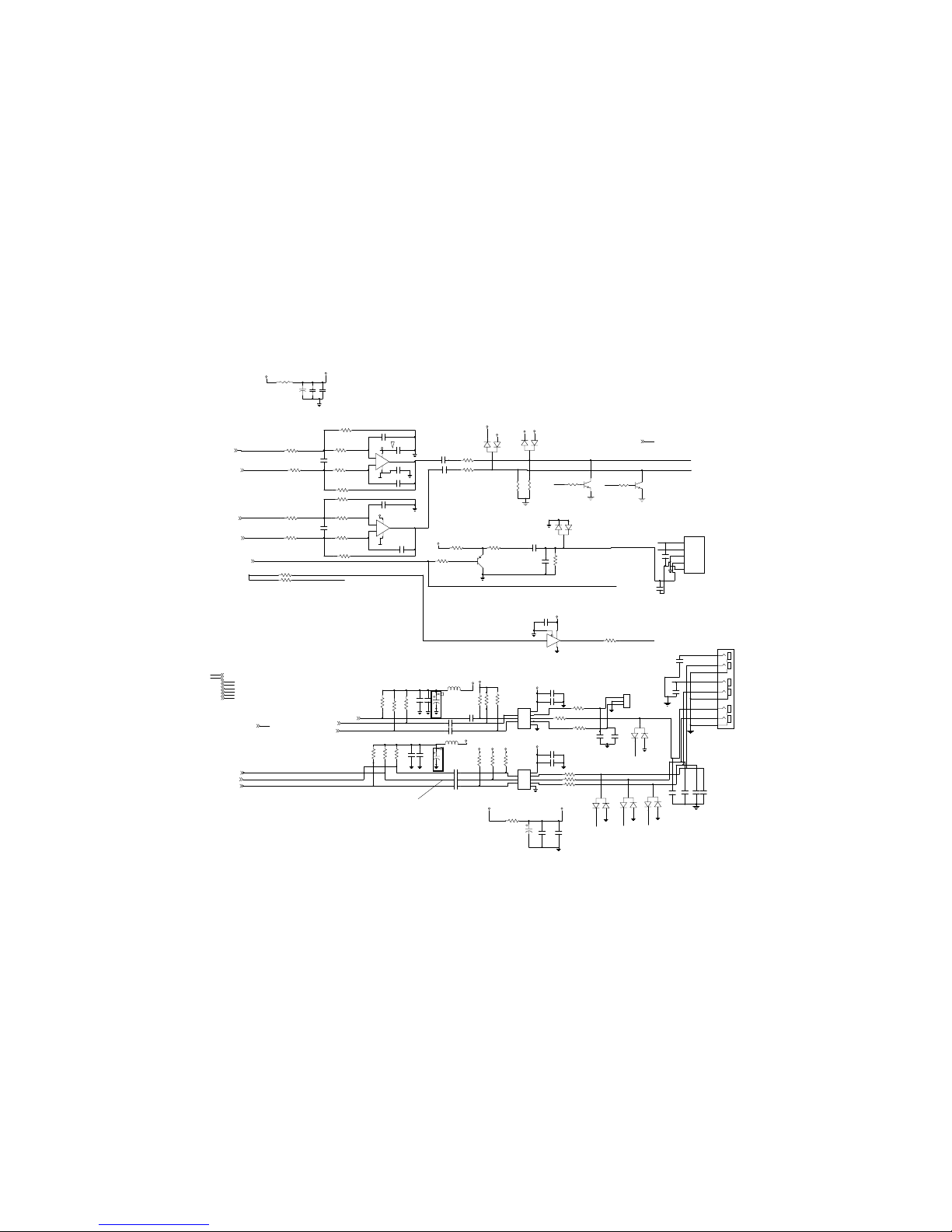
VDAC1_PB_A
AUD0_R_N
AUD0_SPDIF_A
AUD0_R_N_B
AUD0_L_N_B
RCA-SPDIF_A
AUD0_L_N_A
RCA-PR
RCA-PB
RCA-Y
+3V3_VDAC1-PU
AUD_FS_CLK_0_B
VDAC1_PR_A
AUD0_L_P_A
AUD0_R_P
AUD0_L_P_B
AUD0_R_P_B
RCA-SPDIF
AUD_FS_CLK_0
RCA-CVBS
AUD_FS_CLK_0_A
VDAC1_PR
AUD0_L_N
VDAC1_PB
VDAC1_Y
VDAC1_Y_A
AUD0_R_N_A
AUD0_R_P_A
RCA-PB_A
RCA-AUD-L_A
RCA-PB_A
A_MUTE
A_MUTE
RCA-AUD-R_A
AUD_FS_CLK_0_BUF
+3V3_VDAC0-PU
VDAC0_CVBS_AVDAC0_CVBS
+5VB
+5VB
RCA-CVBS_A
+5VB
+5VB
RCA-PR_A
RCA-Y_A
RCA-SPDIF_B
RCA-AUD-R_A
RCA-PR_A
RCA-AUD-L_A
+5VA
AUD0_SPDIF
AUD0_SPDIF
AUD0_L_P
GND
GND
GND GND
GND GND
GND
GND
GND
GND
+12VA
+5VB
+5VB +5VB +5VB
+5VB
+5V
+12VA
+12VA
-12VA
-12VA
-12VA
+3V3
+3V3
+3V3
+5VB
+5V +5VB
+5V
+5VA
+12VA
-12VA
GND
GND
GND
GND
GND
GND
GND
GND
GND
GND
GND
GND
GND
GND
GND
GND
VDAC1_Y
VDAC1_PR
VDAC1_PB
VDAC0_CVBS
AUD_FS_CLK_0_A
AUD_FS_CLK_0
VDAC1_PR
VDAC1_PB
VDAC1_Y
VDAC0_CVBS
AUD0_L_N
AUD0_R_N
AUD0_R_P
AUD0_L_P
AUD0_SPDIF
AUD_FS_CLK_0_BUF
A_MUTE
+12VA
-12VA
S/C
S/Y
SOC
Audio & VDAC
2- The Fairchild active filter and terminations must be place close to video connectors.
3- Analog video outputs are sensitive to noise coming from the power. Beads and inductors must be consider to clean the noise.
Try to keep a good noise immunity of your power traces and plane areas into the video output PCB area.
4- 37.4 Ohms resistors terminate the lines between BCM7440 and the active filters. They also polarize the 7440 VDAC outputs.
They 3.3V used for these pull-up must be very clean.
5- VDAC outputs traces must be routed according to the isolated traces rule. Trace_to_trace clearance >= 10 mils.
6- Place VDAC0/1_RBIAS resistors very very close to their BCM7440 pins (trace lenght <= 100mils).
VIDEO ANALOG --> Design notes and Layout Guidelines:
1- The Fairchild active filter are EDS protected.
1- Match the lenght of AUD_FS_CLK_0_A and AUD_FS_CLK_0_B.
AUD_FS_CLK_0 --> De sign notes:
(CLUSTER)
For layout facility Y,PR
DC_5VB
100MW
CVBS (Yellow)
Pr (Red)
PB (Blue)
Y (Green)
Left (White)
Right (Red)
1000pf
C108
1 2
4.7UH
L12
1 2
D24
BAV99
B
E
C
U7
FMS6363CS
SO8
VCC
4
GND
5
IN22OUT2
7
OUT3
6
IN1
1
IN3
3
OUT1
8
75
R720
100MW
1%
21
2200UF/6.3V
CE33
6.3V
2 1
0.1UF
C518
16V
10%
1 2
D5
BAV99
B
E
C
10pf
C11
12
33R1
21
16.5K
R53
100MW
1%
21
16.5K
R55
100MW
1%
21
7.5MEG
R506
2 1
16.5K
R51
100MW
1%
21
7.5MEG
R504
2 1
16.5K
R48
100MW
1%
21
37.4
R503
2 1
10pf
C111
1 2
25.5K
R46
100MW
1%
21
24.9K
R47
100MW
1%
21
150PF
C44
12
C521
0.1UF
D4
BAV99
B
E
C
24.9K
R49
100MW
1%
21
25.5K
R50
100MW
1%
21
0.1UF
C16
16V
10%
1 2
25.5K
R57
100MW
1%
21
7.5MEG
R510
2 1
37.4
R509
2 1
D3
BAV99
B
E
C
24.9K
R56
100MW
1%
21
NE5532D
SO8
U5A
IN+
3
IN-
2
OUT
1
V+
8
V-
4
10pf
C17
12
150PF
C45
12
24.9K
R54
100MW
1%
21
4.7UHL9
1 2
1000pf
C109
1 2
47PF
C14
50V
5%
1 2
XP9
1
2
3
10R508
21
75
R721
100MW
1%
21
47PF
C15
50V5%
1 2
47PF
C13
50V5%
1 2
D26
BAV99
B
E
C
0.1UFC694
16V
10%
1 2
R716
22K
0.1UF
C520
16V
10%
1 2
10pf
C112
1 2
0.1UF
C523
16V
10%
1 2
47PF
C12
50V
5%
1 2
10
R17
100MW
1%
21
D27
BAV99
B
E
C
10
R16
100MW
1%
21
75
R18
100MW
1%
21
37.4
R718
2 1
U6
FMS6143CSX
SO8
VCC
4
GND
5
IN22OUT2
7
OUT3
6
IN1
1
IN3
3
OUT1
8
22UF
C519
6.3V
20%
1 2
D25
BAV99
B
E
C
10pf
C113
1 2
0.1UF
C516
12
0.1UF
C517
12
0.1UF
C515
16V
10%
12
10UF/10V
C131
10V
10%
1 2
2200UF/6.3V
CE32
6.3V
2 1
47PF
C9
12
0.1UF
C695
16V
10%
1 2
0.1UF
C573
16V
10%
1 2
121
R10
2 1
NE5532D
SO8
U5B
IN+
5
IN-
6
OUT
7
V+
8
V-
4
R694
4.7K
1UF
C7
16V
10%
1 2
7.5MEG
R69
2 1
U11
NC7SZ125M5X_NL
SOT23-5
2
1
5
4
3
37.4
R719
2 1
220
R11
100MW
1%
21
470UF/16V
CE3
6.3V
2 1
10pf
C114
1 2
25.5K
R52
100MW
1%
21
MMBT2907ALT1G
Q7
B
EC
33.2
R41
21
75
R21
100MW
1%
21
R511
10
301
R15
100MW
1%
21
R693
4.7K
33.2
R42
21
75R20
100MW
1%21
301
R12
100MW
1%
21
75
R19
100MW1%
21
7.5MEG
R502
2 1
7.5MEG
R22
2 1
10pf
C107
1 2
22UF
C513
6.3V
20%
1 2
RCA-6
J5
2
3
5
6
1
4
9
8
7
0.1UF
C512
16V
10%
1 2
Q29
3904
0.1UF
C20
16V
10%
1 2
0.1UF
C19
16V
10%
1 2
CE6
470UF/16V
R715
22K
0.1UF
C18
16V
10%
1 2
10UF/10V
C132
10V
10%
1 2
37.4
R505
2 1
Q28
3904
37.4
R507
2 1
10pf
C110
1 2
J4
OPTICAL
1
1
2
2
3
3
4
4
5
5
0.1UF
C511
12
0.1UF
C514
16V
10%
12
0.1UF
C510
12
C522
0.1UF
Main Board Electric Diagram: Audio & VDAC
43
harman/kardon BDP 1 / BDP 10 Service Manual
Page 44
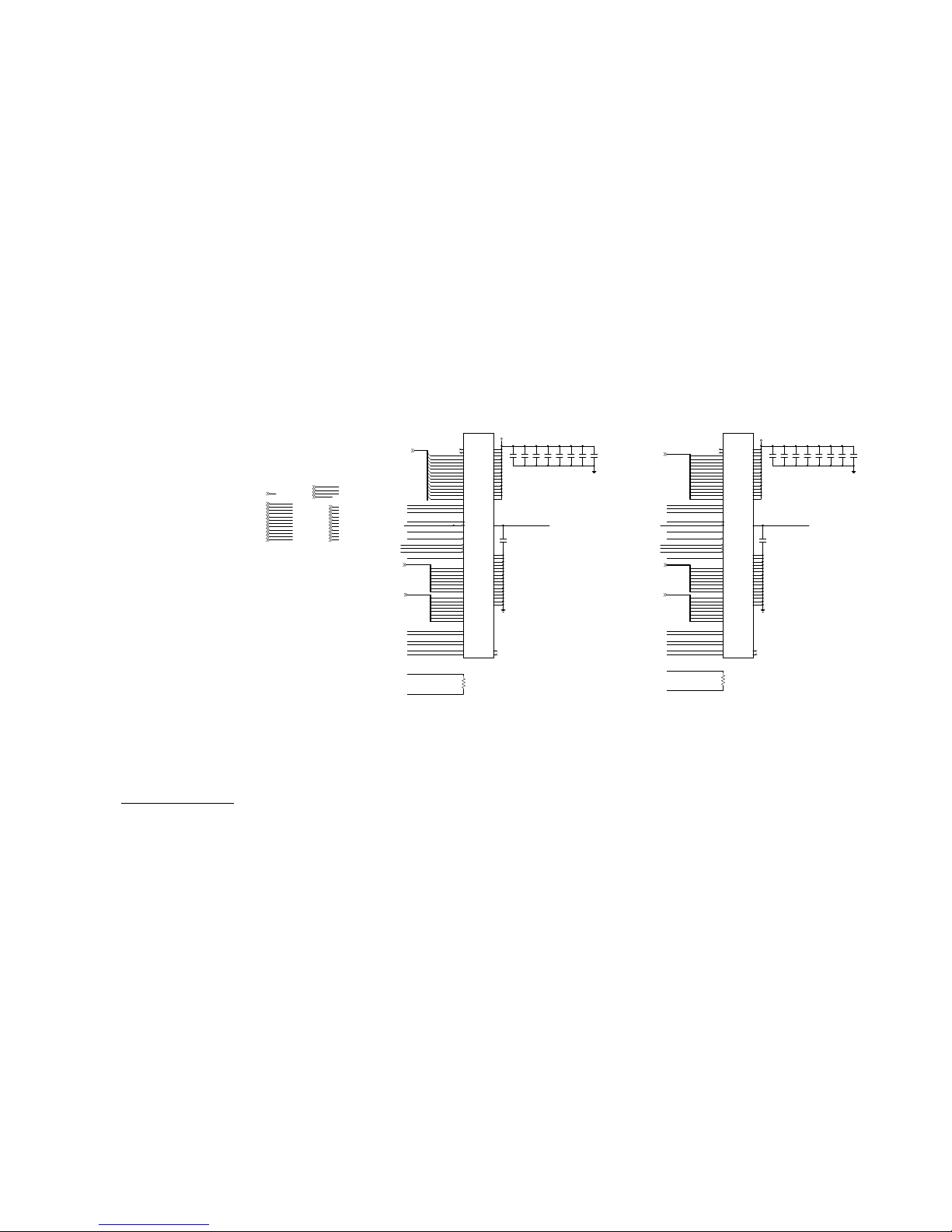
DDR0_A10
DDR0_A9
DDR0_A8
DDR0_A7
DDR0_A6
DDR0_A5
DDR0_A4
DDR0_A3
DDR0_A2
DDR0_CLK1N
DDR0_CLK1
DDR0_CLK0
DDR0_CLK0N
DDR0_D[23:16]
DDR0_D21
DDR0_D17
DDR0_D18
DDR0_D23
DDR0_D16
DDR0_D22
DDR0_D19
DDR0_D20
DDR0_D0
DDR0_D6
DDR0_D5
DDR0_D7
DDR0_D3
DDR0_D2
DDR0_D4
DDR0_D1
+VREF_DDR
DDR0_DQM2
DDR0_DQM3
DDR0_DQS2N
DDR0_DQS2P
DDR0_DQS3N
DDR0_DQS3P
DDR0_ODT23
DDR0_WEN
DDR0_CASN
DDR0_RASN
DDR0_CS1N
DDR0_CKE
DDR0_CLK1N
DDR0_CLK1
DDR0_BA0
DDR0_BA1
DDR0_BA2DDR0_BA2
DDR0_BA1
DDR0_BA0
DDR0_CKE
DDR0_CS0N
DDR0_RASN
DDR0_CASN
DDR0_WEN
DDR0_ODT01
DDR0_DQS1P
DDR0_DQS1N
DDR0_DQS0P
DDR0_DQS0N
DDR0_DQM1
DDR0_DQM0
DDR0_CLK0
DDR0_D15
DDR0_D11
DDR0_D12
DDR0_D10
DDR0_D13
DDR0_D[15:8]
DDR0_D8
DDR0_D14
DDR0_D9
DDR0_D29
DDR0_D28
DDR0_D31
DDR0_D25
DDR0_D30
DDR0_D26
DDR0_D24
DDR0_D[31:24]
DDR0_D27
+VREF_DDR
DDR0_A13
DDR0_A11
DDR0_A10
DDR0_A9
DDR0_A8
DDR0_A7
DDR0_A6
DDR0_A5
DDR0_A4
DDR0_A3
DDR0_A1
DDR0_A0
DDR0_A12
DDR0_A2
DDR0_CLK0N
DDR0_A11
DDR0_A12
DDR0_A13
DDR0_A[13:0]
DDR0_A1
DDR0_A0
GNDGND
GNDGND
+1V8
+1V8
DDR0_BA2
DDR0_BA1
DDR0_BA0
DDR0_CLK1
DDR0_CLK1N
DDR0_CLK0
DDR0_CLK0N
DDR0_CKE
DDR0_CS1N
DDR0_CS0N
DDR0_RASN
DDR0_DQS3P
DDR0_DQS3N
DDR0_DQS2P
DDR0_DQS2N
DDR0_DQS1P
DDR0_DQS1N
DDR0_DQS0P
DDR0_DQS0N
DDR0_DQM3
DDR0_DQM2
DDR0_DQM1DDR0_CASN
DDR0_WEN
DDR0_ODT23
DDR0_ODT01
DDR0_DQM0
+VREF_DDR
DDR0_A[13:0]
DDR0_D[15:8]
DDR0_D[7:0]
DDR0_A[13:0]
DDR0_D[31:24]
DDR0_D[23:16]
(CLUSTER)
(CLUSTER)
DDR2 BANK-0
DDR2-0L
DDR2-0H
5- DDR2 clock and DQS P/N traces must be routed as 100 Ohms Differential pairs. Traces width and gap according to PCB stackup.
4- Length of all Data signals between Byte Lane should be matched together (<400 mils).
BCM7440 DDR2 2x16 --> Design notes and Layout Guidelines:
1- Place 121 ohms clock termination at the end of the differencial trace.
2- Pin swaping can only be done on data lines inside each group of 8 bit (Byte Lane).
3- Length of all Data signals into a Byte Lane should be matched together (<100 mils).
6- When developing the PCB floor plan, the proximity of the DDR2 device to the memory controller is an important factor.
- To avoid the use of external address termination on high-speed DDR2, the address trace length should be less than 2.5in.
* If those requirements can not be reached, refer to JEDEC JESD79-2B standard for design rules and terminations.
121
R558
2 1
0.1UF
C635
12
0.1UF
C630
12
0.1UF
C633
12
0.1UF
C643
12
0.1UF
C632
12
DDR2
32Mx16
FBGA 84
HYB18TC1G160CF-2.5
U13
BGA84
NC2
E2
NC1
A2
WE*
K3
VDD5
J9
VDD4
R1
VDD3
M9
VDD2
E1
VDD1
A1
VDDQ10
G9
VDDQ9
G7
VDDQ8
G1
VDDQ7
E9
VDDQ6
G3
VDDQ5
C9
VDDQ4
C7
VDDQ3
C3
VDDQ2
C1
VDDQ1
A9
VDDL
J1
A12
R2
A11
P7
RFU/A13
R8
A10/AP
M2
A9
P3
A8
P8
A7
P2
A6
N7
A5
N3
A4
N8
A3
N2
A2
M7
A1
M3
A0
M8
BA2
L1
BA1
L3
BA0
L2
CK
J8
CK*K8VREF
J2
CKE
K2
CS*
L8
RAS*
K7
CAS*
L7
ODT
K9
DQ15
B9
DQ14
B1
DQ13
D9
DQ12
D1
DQ11
D3
DQ10
D7
DQ9
C2
DQ8
C8
DQ7
F9
DQ6
F1
DQ5
H9
DQ4
H1
DQ3
H3
DQ2
H7
DQ1
G2
DQ0
G8
UDM
B3
LDM
F3
UDQS
B7
UDQS*/NU
A8
LDQS
F7
LDQS*/NU
E8
VSS5
P9
VSS4
N1
VSS3
J3
VSS2
E3
VSS1
A3
VSSQ10
H8
VSSQ9
H2
VSSQ8
F8
VSSQ7
F2
VSSQ6
E7
VSSQ5
D8
VSSQ4
D2
VSSQ3
B8
VSSQ2
B2
VSSQ1
A7
VSSDL
J7
RFU/A14
R3
RFU/A15
R7
0.1UF
C644
12
DDR2
32Mx16
FBGA 84
HYB18TC1G160CF-2.5
U10
BGA84
NC2
E2
NC1
A2
WE*
K3
VDD5
J9
VDD4
R1
VDD3
M9
VDD2
E1
VDD1
A1
VDDQ10
G9
VDDQ9
G7
VDDQ8
G1
VDDQ7
E9
VDDQ6
G3
VDDQ5
C9
VDDQ4
C7
VDDQ3
C3
VDDQ2
C1
VDDQ1
A9
VDDL
J1
A12
R2
A11
P7
RFU/A13
R8
A10/AP
M2
A9
P3
A8
P8
A7
P2
A6
N7
A5
N3
A4
N8
A3
N2
A2
M7
A1
M3
A0
M8
BA2
L1
BA1
L3
BA0
L2
CK
J8
CK*K8VREF
J2
CKE
K2
CS*
L8
RAS*
K7
CAS*
L7
ODT
K9
DQ15
B9
DQ14
B1
DQ13
D9
DQ12
D1
DQ11
D3
DQ10
D7
DQ9
C2
DQ8
C8
DQ7
F9
DQ6
F1
DQ5
H9
DQ4
H1
DQ3
H3
DQ2
H7
DQ1
G2
DQ0
G8
UDM
B3
LDM
F3
UDQS
B7
UDQS*/NU
A8
LDQS
F7
LDQS*/NU
E8
VSS5
P9
VSS4
N1
VSS3
J3
VSS2
E3
VSS1
A3
VSSQ10
H8
VSSQ9
H2
VSSQ8
F8
VSSQ7
F2
VSSQ6
E7
VSSQ5
D8
VSSQ4
D2
VSSQ3
B8
VSSQ2
B2
VSSQ1
A7
VSSDL
J7
RFU/A14
R3
RFU/A15
R7
0.1UF
C631
12
22UF
C642
12
22UF
C645
12
121
R557
2 1
0.1UF
C600
12
0.1UF
C599
12
0.1UF
C638
12
0.1UF
C637
12
0.1UF
C605
12
0.1UF
C639
12
0.1UF
C598
12
22UF
C640
12
22UF
C604
12
Main Board Electric Diagram:DDR2 BANK-0
44
harman/kardon BDP 1 / BDP 10 Service Manual
Page 45

DDR1_A13
DDR1_A11
DDR1_A10
DDR1_A9
DDR1_A8
DDR1_A7
DDR1_A6
DDR1_A5
DDR1_A4
DDR1_A3
DDR1_A2
DDR1_A1
DDR1_A0
DDR1_A12
DDR1_A13
DDR1_A11
DDR1_A10
DDR1_A9
DDR1_A8
DDR1_A7
DDR1_A6
DDR1_A5
DDR1_A4
DDR1_A3
DDR1_A2
DDR1_A1
DDR1_A0
DDR1_A12
DDR1_CLK1
DDR1_DQM2
DDR1_DQM3
DDR1_DQS2N
DDR1_DQS2P
DDR1_DQS3N
DDR1_DQS3P
DDR1_ODT23
DDR1_WEN
DDR1_CASN
DDR1_RASN
DDR1_CS1N
DDR1_CKE
DDR1_CLK1N
DDR1_CLK1
DDR1_BA0
DDR1_BA1
DDR1_BA2DDR1_BA2
DDR1_BA1
DDR1_BA0
DDR1_CLK0
DDR1_CLK0N
DDR1_CKE
DDR1_CS0N
DDR1_RASN
DDR1_CASN
DDR1_WEN
DDR1_ODT01
DDR1_DQS1P
DDR1_DQS1N
DDR1_DQS0P
DDR1_DQS0N
DDR1_DQM1
DDR1_DQM0
+VREF_DDR
DDR1_D14
DDR1_D10
DDR1_D13
DDR1_D9
DDR1_D12
DDR1_D11
DDR1_D15
DDR1_D8
DDR1_D6
DDR1_D5
DDR1_D1
DDR1_D0
DDR1_D7
DDR1_D4
DDR1_D2
DDR1_D3
DDR1_D26
DDR1_D28
DDR1_D29
DDR1_D30
DDR1_D24
DDR1_D31
DDR1_D27
DDR1_D25
DDR1_D22
DDR1_D17
DDR1_D20
DDR1_D18
DDR1_D19
DDR1_D16
DDR1_D21
DDR1_D[23:16]
DDR1_D23
DDR1_CLK1N
DDR1_D[7:0]
DDR1_A[13:0]
DDR1_CLK0N
DDR1_CLK0
+VREF_DDR
DDR1_D[15:8]
GNDGND
GNDGND
+1V8 +1V8
DDR1_DQS1P
DDR1_DQS1N
DDR1_DQM1
DDR1_DQM0
DDR1_DQM2
DDR1_DQS0N
DDR1_DQM3
DDR1_DQS0P
DDR1_DQS3N
DDR1_DQS3P
DDR1_DQS2P
DDR1_DQS2N
DDR1_ODT23
DDR1_ODT01
DDR1_CKE
DDR1_BA1
DDR1_BA2
DDR1_BA0
DDR1_CLK1
DDR1_CLK1N
DDR1_CASN
DDR1_WEN
DDR1_RASN
DDR1_CS0N
DDR1_CS1N
DDR1_CLK0
DDR1_CLK0N
+VREF_DDR
DDR1_D[15:8]
DDR1_D[7:0]
DDR1_A[13:0]
DDR1_D[31:24]
DDR1_D[23:16]
DDR1_A[13:0]
__
(CLUSTER)
(CLUSTER)
5- DDR2 clock and DQS P/N traces must be routed as 100 Ohms Differential pairs. Traces width and gap according to PCB stackup.
4- Length of all Data signals between Byte Lane should be matched together (<400 mils).
BCM7440 DDR2 2x16 --> Design notes and Layout Guidelines:
1- Place 121 ohms clock termination at the end of the differencial trace.
2- Pin swaping can only be done on data lines inside each group of 8 bit (Byte Lane).
3- Length of all Data signals into a Byte Lane should be matched together (<100 mils).
6- When developing the PCB floor plan, the proximity of the DDR2 device to the memory controller is an important factor.
- To avoid the use of external address termination on high-speed DDR2, the address trace length should be less than 2.5in.
* If those requirements can not be reached, refer to JEDEC JESD79-2B standard for design rules and terminations.
DDR2 BANK-1
DDR2-1L
DDR2-1H
121
R571
2 1
DDR2
64Mx16
FBGA 84
HYB18TC1G160CF-2.5
U18
BGA84
NC2
E2
NC1
A2
WE*
K3
VDD5
J9
VDD4
R1
VDD3
M9
VDD2
E1
VDD1
A1
VDDQ10
G9
VDDQ9
G7
VDDQ8
G1
VDDQ7
E9
VDDQ6
G3
VDDQ5
C9
VDDQ4
C7
VDDQ3
C3
VDDQ2
C1
VDDQ1
A9
VDDL
J1
A12
R2
A11
P7
RFU/A13
R8
A10/AP
M2
A9
P3
A8
P8
A7
P2
A6
N7
A5
N3
A4
N8
A3
N2
A2
M7
A1
M3
A0
M8
BA2
L1
BA1
L3
BA0
L2
CK
J8
CK*K8VREF
J2
CKE
K2
CS*
L8
RAS*
K7
CAS*
L7
ODT
K9
DQ15
B9
DQ14
B1
DQ13
D9
DQ12
D1
DQ11
D3
DQ10
D7
DQ9
C2
DQ8
C8
DQ7
F9
DQ6
F1
DQ5
H9
DQ4
H1
DQ3
H3
DQ2
H7
DQ1
G2
DQ0
G8
UDM
B3
LDM
F3
UDQS
B7
UDQS*/NU
A8
LDQS
F7
LDQS*/NU
E8
VSS5
P9
VSS4
N1
VSS3
J3
VSS2
E3
VSS1
A3
VSSQ10
H8
VSSQ9
H2
VSSQ8
F8
VSSQ7
F2
VSSQ6
E7
VSSQ5
D8
VSSQ4
D2
VSSQ3
B8
VSSQ2
B2
VSSQ1
A7
VSSDL
J7
RFU/A14
R3
RFU/A15
R7
DDR2
64Mx16
FBGA 84
HYB18TC1G160CF-2.5
U17
BGA84
NC2
E2
NC1
A2
WE*
K3
VDD5
J9
VDD4
R1
VDD3
M9
VDD2
E1
VDD1
A1
VDDQ10
G9
VDDQ9
G7
VDDQ8
G1
VDDQ7
E9
VDDQ6
G3
VDDQ5
C9
VDDQ4
C7
VDDQ3
C3
VDDQ2
C1
VDDQ1
A9
VDDL
J1
A12
R2
A11
P7
RFU/A13
R8
A10/AP
M2
A9
P3
A8
P8
A7
P2
A6
N7
A5
N3
A4
N8
A3
N2
A2
M7
A1
M3
A0
M8
BA2
L1
BA1
L3
BA0
L2
CK
J8
CK*K8VREF
J2
CKE
K2
CS*
L8
RAS*
K7
CAS*
L7
ODT
K9
DQ15
B9
DQ14
B1
DQ13
D9
DQ12
D1
DQ11
D3
DQ10
D7
DQ9
C2
DQ8
C8
DQ7
F9
DQ6
F1
DQ5
H9
DQ4
H1
DQ3
H3
DQ2
H7
DQ1
G2
DQ0
G8
UDM
B3
LDM
F3
UDQS
B7
UDQS*/NU
A8
LDQS
F7
LDQS*/NU
E8
VSS5
P9
VSS4
N1
VSS3
J3
VSS2
E3
VSS1
A3
VSSQ10
H8
VSSQ9
H2
VSSQ8
F8
VSSQ7
F2
VSSQ6
E7
VSSQ5
D8
VSSQ4
D2
VSSQ3
B8
VSSQ2
B2
VSSQ1
A7
VSSDL
J7
RFU/A14
R3
RFU/A15
R7
121
R572
2 1
0.1UF
C659
12
0.1UF
C656
12
0.1UF
C653
12
0.1UF
C652
12
0.1UF
C654
12
0.1UF
C655
12
0.1UF
C657
12
22UF
C658
12
22UF
C651
12
0.1UF
C669
12
0.1UF
C664
12
0.1UF
C667
12
0.1UF
C663
12
0.1UF
C668
12
0.1UF
C666
12
0.1UF
C665
12
22UF
C670
12
22UF
C662
12
Main Board Electric Diagram: DDR2 BANK-1
45
harman/kardon BDP 1 / BDP 10 Service Manual
Page 46

EBI_~DS
EBI_~WE0
NAND_WPN
NAND_R~B
EBI_~RD
EBI_~TS
NAND_CEN
EBI_~CS1
EBI_~CS0
EBI_D1
EBI_D0
EBI_D4
EBI_D3
EBI_D2
EBI_D[7:0]
EBI_D7
EBI_D6
EBI_D5
NAND_CE2
GND
GND
+3V3
+3V3
+3V3
+3V3
+3V3
EBI_R~W
EBI_~WE1
EBI_~CS0
EBI_~RD
EBI_~CS1
NAND_R~B
EBI_~DS
EBI_~TS
EBI_~WE0
EBI_A25
EBI_D[7:0]
-------
-------
-------
-------
-------
-------
-------
-------
-------
-------
-------
-------
-------
-------
-------
-------
-------
-------
-------
-------
-------
PCI_~GNT0
EBI_DATA5
EBI_~CS2
-------
-------
EBI_~CS5
-------
-------
PCI_~REQ3
PCI_~REQ2
PCI_~REQ1
PCI_~REQ0
PCI_~GNT3
PCI_~GNT2
PCI_~GNT1
PCI_INT_A1
PCI_INT_A0
EBI_~CS3
EBI_~CS1
EBI_~CS0 NAND_CE0
NAND_RE
-------
-------
NAND_WE
------NAND_CLEEBI_~TS
-------
-------
-------
-------
-------
-------
-------
PCI_CLK_IN
PCI_~RST
PCI_INT_A2
PCI_AD5
EBI_~RD
EBI_~WE1
EBI_~WE0
EBI_~TSIZE1
EBI_~TSIZE0
EBI_~TA2
EBI_~DS NAND_ALE -------
-------EBI_R~W
NAND_CE1
NAND_I/O5
EBI_ADDR25
EBI_ADDR14
EBI_ADDR13
EBI_ADDR12
EBI_ADDR11 - ------ PCI_AD27
EBI_ADDR10 - ------ PCI_AD26
EBI_ADDR9 ------- PCI_AD25
EBI_ADDR8 ------- PCI_AD24
EBI_ADDR7 ------- PCI_AD23
EBI_ADDR6 ------- PCI_AD22
-------
-------
-------
------- PCI_AD28
PCI_AD29
PCI_AD30
PCI_AD31
-------
-------
EBI_ADDR5 ------- PCI_AD21
EBI_ADDR4 ------- PCI_AD20
EBI_ADDR3 ------- PCI_AD19
EBI_ADDR2 ------- PCI_AD18
EBI_ADDR1 ------- PCI_AD17
EBI_ADDR0 ------- PCI_AD16
EBI_DATA15 ------- PCI_AD15
EBI_DATA14 ------- PCI_AD14
EBI_DATA13 ------- PCI_AD13
EBI_DATA12 ------- PCI_AD12
EBI_DATA11 ------- PCI_AD11
EBI_DATA10 ------- PCI_AD10
EBI_DATA9 ------- PCI_AD9
EBI_DATA8 ------- PCI_AD8
NAND_I/O7 PCI_AD7
EBI_DATA6 NAND_I/O6 PCI_AD6
EBI_DATA4 NAND_I/O4 PCI_AD4
EBI_DATA3 NAND_I/O3 PCI_AD3
EBI_DATA2 NAND_I/O2 PCI_AD2
NAND_I/O1 PCI_AD1
EBI_DATA0 NAND_I/O0 PCI_AD0
EBI_ADDR19 - ------ PCI_~CBE03
EBI_ADDR18 - ------ PCI_~CBE02
EBI_ADDR17 - ------ PCI_~CBE01
EBI_ADDR16 - ------ PCI_~CBE00
EBI_ADDR20 - ------ PCI_PAR
------- ------- PCI_~FRAME
EBI_~TA ------- PCI_~TDRY
EBI_ADDR21 - ------ PCI_~IRDY
------- PCI_~STOP
EBI_ADDR23 - ------ PCI_~DEVSEL
EBI_~TEA ------- PCI_~SERR
------- ------- PCI_~PERR
EBI_~CS4
EBI PCINAND
EBI_ADDR22
EBI_DATA7
EBI_DATA1
NAND
NAND_R~B
------EBI_ADDR24 - -----EBI_ADDR15
NAND
(CLUSTER)
0.1UF
C609
12
22UF
C59
12
4.64K
R551
2 1
0
R80
21
4.64K
R550
2 1
NAND FLASH
1Gx8
8Gbit
NAND08GW3B2AN6E
TSOP48
U15
AL
17
CL
16
I/O7
44
NC_E2*
10
NC_E3*
14
NC_E4*
15
PRE
38
R/B1*
7
NC_R/B2*
6
NC_R/B3*
5
NC_R/B4*
4
NC0
1
NC1
2
NC7
23
NC9
25
NC10
26
NC11
27
NC13
33
NC14
34
NC15
35
NC16
39
NC2
3
NC17
40
NC19
46
NC20
47
NC21
48
NC3
11
NC4
20
NC5
21
NC6
22
VDD0
12
VDD1
37
VSS0
13
VSS1
36
I/O0
29
I/O1
30
I/O2
31
I/O3
32
I/O4
41
I/O5
42
I/O6
43
NC18
45
E1*
9
R*
8
W*
18
WP*
19
NC8
24
NC12
28
4.64K
R553
2 1
4.64K
R552
100MW
1%
21
Main Board Electric Diagram: NAND
46
harman/kardon BDP 1 / BDP 10 Service Manual
Page 47

BSC_M1_SCL
BSC_M1_SDA
HDMI_CEC
HDMI_PWR
HDMI_CEC_FET-G
1080P_HDMI_HTPLG
1080P_HDMI_DATA2_P
1080P_HDMI_DATA2_N
1080P_HDMI_CLK_N
1080P_HDMI_SDA
1080P_HDMI_SCL
9134_PVCC2
9134_PVCC1
9134_EXT_SWING
HDMI_CEC_A
HDMI_7440_~PWR_FAULT
9134_~INT
RESET_OUT
I2S_T_DATA0
I2S_T_DATA1
I2S_T_DATA2
I2S_T_DATA3
AUD_FS_CLK_0_A
AUD1_SPDIF
I2S_T_CLK
I2S_T_LR
DVO_DE
DVO_HSYNC
DVO_VSYNC
DVO_D0
DVO_D1
DVO_D2
DVO_D3
DVO_D4
DVO_D5
DVO_D6
DVO_D7
DVO_D8
DVO_D9
DVO_D10
DVO_D11
DVO_D12
DVO_D13
DVO_D14
DVO_D15
DVO_D16
DVO_D17
DVO_D18
DVO_D19
DVO_D20
DVO_D21
DVO_D22
DVO_D23
1080P_HDMI_DATA0_P
1080P_HDMI_DATA0_N
1080P_HDMI_CLK_P
1080P_HDMI_DATA1_N
1080P_HDMI_DATA1_P
DVO_CLK_P
GNDGNDGND
GND
GND
GND
GND
GND
GND
GND
GND
GND
GNDGND
GND GND GND
GND
GND
GND GND
+5V
+5V
+1V8
+1V8
+1V8
+1V8
+5V
+5V
+3V3
+3V3
+3V3
+3V3
+3V3
+1V8
GND
GND
I2S_T_DATA0
I2S_T_DATA1
I2S_T_DATA2
I2S_T_DATA3
AUD_FS_CLK_0_A
AUD1_SPDIF
I2S_T_CLK
I2S_T_LR
DVO_CLK_P
DVO_DE
DVO_HSYNC
DVO_VSYNC
DVO_D0
DVO_D1
DVO_D2
DVO_D3
DVO_D4
DVO_D5
DVO_D6
DVO_D7
DVO_D8
DVO_D9
DVO_D10
DVO_D11
DVO_D12
DVO_D13
DVO_D14
DVO_D15
DVO_D16
DVO_D17
DVO_D18
DVO_D19
DVO_D20
DVO_D21
DVO_D22
DVO_D23
BSC_M1_SCL
BSC_M1_SDA
9134_~INT
HDMI_7440_~PWR_FAULT
9134_~INT
HDMI_CEC
RESET_OUT
*Noise measured at this point
(CLUSTER)
(CLUSTER)
I2C ADDR:
76h/W
77h/R
I2C ADDR:A0h/W
A1h/R
(CLUSTER)
DVO, SIL9134, HDMI
9134
4- Use minimum number of VIA.
3- Route differential pairs above the GND plane. Do not split the GND plane under differential pairs.
2- Match trace lenght of P/N differential pairs. 20 mils max within a pair and 100 mils max between pairs.
1- HDMI Data and clockP/N traces must be routed as 100 Ohms Differential pairs. Traces width and gap according to PCB stackup.
HDMI --> Design notes and Layout Guidelines:
5- When possible, use higher clearance distance between differantials pairs and any others traces (>15 mils).
6- If higher than 2KV protection is necessary on HDMI port use low capacitance ESD protections close to the HDMI connector.
7- Consider limiting current to Maximum 500mA on HDMI 5V power.
HDMI
ࡴ 2008.5.19
ҹࠡЎ5VA
47PF/NC
C10
12
TVS5
INA-1KV
100K/NC
R9
100MW
1%
2 1
0.1UF
C8
12
25.5K/NC
R13
2 1
TVS1
INA-1KV
0.1UF
C524
12
1.5K
R501
100MW
1%
21
FPF2100
SOT23-5
U4
FLAGB4GND
2
ON
3
VIN1OUT
5
4.64K
R14
100MW
1%
21
SIL9134CTU
TQFP100
U3
GND5
100
GND4
87
GND3
65
GND2
54
GND1
13
AGND5
43
AGND4
41
AGND3
35
AGND2
29
AGND1
26
TXC-
30
TXC+
31
TX2-
39
TX2+
40
TX1-
36
TX1+
37
TX0-
33
TX0+
34
HPD
51
DSDA
47
DSCL
46
EXT_SWING
27
DDCPWR5V
45
AVCC33
44
IOVCC33-4
89
IOVCC33-3
66
IOVCC33-2
53
IOVCC33-1
14
AVCC18-2
38
AVCC18-1
32
PVCC2
42
PVCC1
28
CVCC18-5
99
CVCC18-4
76
CVCC18-3
64
CVCC18-2
55
INT
24
RSVDL
52
CI2CA
50
CSDA
49
CSCL
48
DCLK
15
DR3
22
DL3
23
DR2
20
DL2
21
DR1
18
DL1
19
DR0
16
DL0
17
D35
56
D34
57
D33
58
D32
59
D31
60
D30
61
D29
62
D28
63
D27
67
D26
68
D25
69
D24
70
D23
71
D22
72
D21
73
D20
74
D19
75
D18
77
D17
78
D16
79
D15
80
D14
81
D13
82
D12
83
D11
84
D10
85
D9
86
D8
90
D7
91
D6
92
D5
93
D4
94
D3
95
D2
96
D1
97
D0
98
IDCK
88
VSYNC
3
HSYNC
2
DE
1
WS
10
SCK
11
SPDIF
4
MCLK
5
SD3
6
SD2
7
SD1
8
SD09CVCC18-1
12
RESET*
25
47.5K
R528
2 1
100Ohms
L500
1 2
TVS6
INA-1KV
1.5K
R527
2 1
33
R717
21
1.5K
R526
2 1
1.5K
R512
2 1
698
R513
100MW
1%
21
1.5K
R500
100MW
1%
21
100Ohms
L501
1 2
TVS7
INA-1KV
0.1UF
C501
12
47UF
C527
12
TVS2
INA-1KV
0.1UF
C530
12
0.1UF
C503
12
47UF
C502
12
0.1UF
C535
12
10UF/10V
C536
12
47UF
C532
12
0.1UF
C533
12
TVS8
INA-1KV
0.1UF
C539
12
0.1UF
C537
12
0.1UF
C531
12
0.1UF
C500
12
TVS3
INA-1KV
0.1UF
C504
12
0.1UF
C526
12
0.1UF
C540
12
0.1UF
C528
12
0.1UF
C538
12
0.1UF
C529
12
TVS4
INA-1KV
HDMI CONNECTOR
500254-1931
J3
MTG3
22
MTG2
21
MTG1
20
MTG4
23
HOT_PLUG_DETECT
19
5V_SUPPLY
18
DDC/CEC_GROUND
17
SDA
16
SCL
15
RESERVED
14
CEC
13
TMDS_DATA_CLK_N
12
TMDS_DATA_CLK_SHIELD
11
TMDS_DATA_CLK_P
10
TMDS_DATA_0_N
9
TMDS_DATA_0_SHIELD
8
TMDS_DATA_0_P
7
TMDS_DATA_1_N
6
TMDS_DATA_1_SHIELD
5
TMDS_DATA_1_P
4
TMDS_DATA_2_N
3
TMDS_DATA_2_SHIELD
2
TMDS_DATA_2_P
1
Q6
PMBF170/NC
g
ds
Main Board Electric Diagram: DVO, SIL9134, HDMI
47
harman/kardon BDP 1 / BDP 10 Service Manual
Page 48
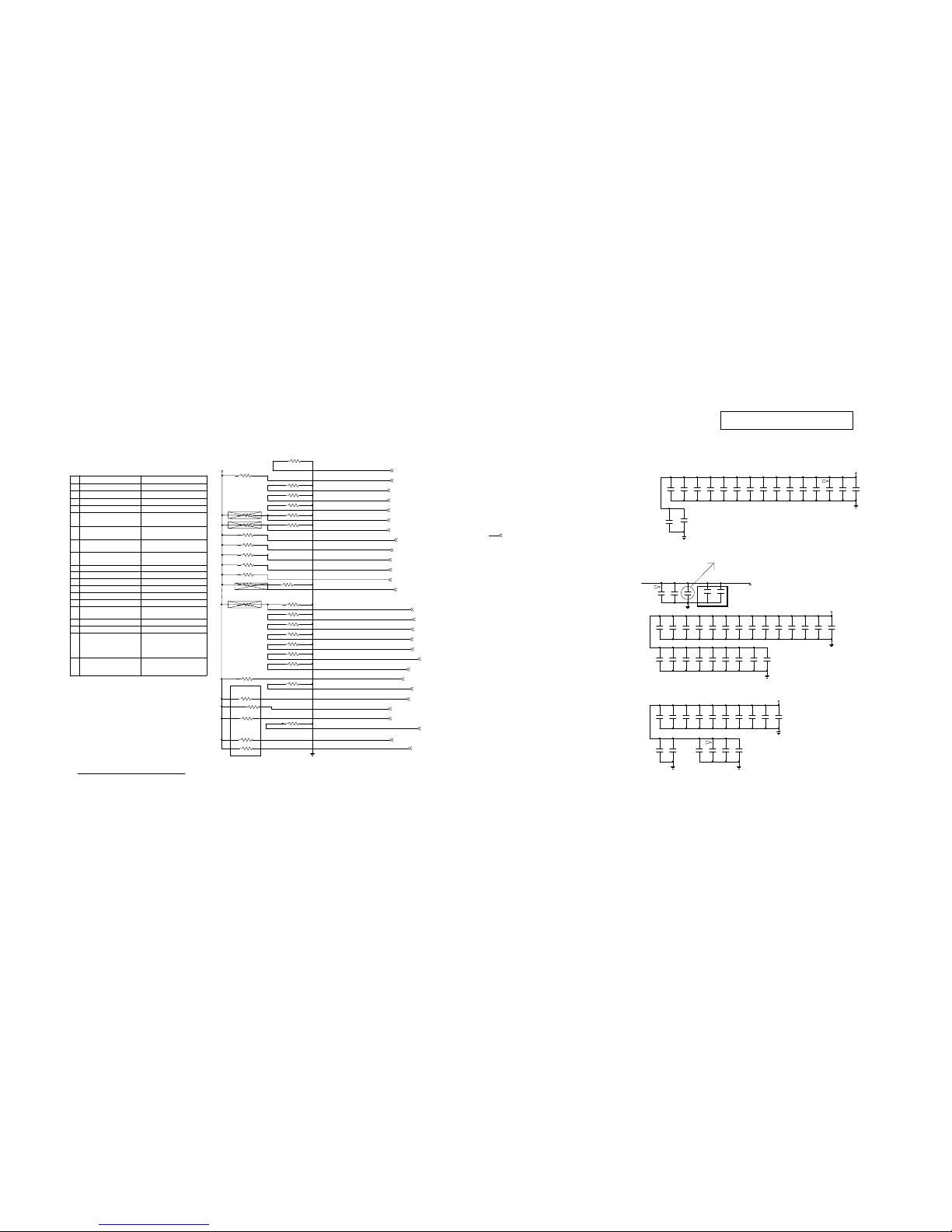
I2S_0_CLOCK
DVO_CLK_P
DVO_D7
DVO_D5
DVO_D6
DVO_D3
DVO_D4
DVO_D0
DVO_D2
EBI_~TS
EBI_~DS
EBI_~TSIZE1
AUD0_SPDIF
USB0_PWRON
EBI_R~W
EBI_A25
I2S_0_DATA1
I2S_0_DATA0
I2S_0_DATA2
EBI_~WE0
EBI_~WE1
I2S_0_DATA3
I2S_0_LR
+2V5_BCM7440
I2S_S_DATA
DVO_D1
EBI_~TSIZE0
EBI_~RD
USB1_PWRON
GND
GND
GND
GND
GND
GND
GNDGND
GND
+3V3
+3V3
+1V8
+1V2
EBI_~RD
EBI_~WE1
EBI_~DS
DVO_D0
EBI_~TS
DVO_D2
DVO_D1
DVO_D4
DVO_D3
DVO_D6
DVO_CLK_P
DVO_D5
DVO_D7
+2V5_BCM7440
I2S_0_CLOCK
I2S_0_LR
AUD0_SPDIF
I2S_0_DATA0
I2S_0_DATA1
I2S_0_DATA2
I2S_0_DATA3
EBI_R~W
EBI_A25
USB0_PWRON
EBI_~TSIZE1
EBI_~TSIZE0
EBI_~WE0
I2S_S_DATA
USB1_PWRON
3: DDR2 Controller Manual Initialization
2: DDR2 bank 0 size = 256/512 MB
1: DDR2 bank 0 size = 128 MB
0: DDR2 bank 0 size = 64 MB
strap_ebi_boot_memory
1
(CLUSTER)
SOC
(CLUSTER)
1- Note these configuration resistors do not need to be close to t he BCM7440. So, place them at the destination of the trace.
It will clear the BCM7440 area and help the chip layout.
Boot strap option -- > Design notes and Layout Guidelines:
strap_ebi_invert_addr
strap_nand_flash
strap_NMI_polarity
strap_ebi_cs_swap
strap_reset_ext_mode
strap_tes t_debug_en_1
strap_tes t_debug_en_0
strap_ddr2_0_size_1
strap_ddr2_0_size_0
strap_ddr2_1_size_1
strap_ddr2_1_size_0
strap_ddr2_mhz_1
strap_ddr2_mhz_0
strap_system_big_endian
strap_pci_client
strap_pci_memwin1_en
strap_pci_memwin2_en
strap_pci_memwin_size_0
strap_pci_memwin_size_1
strap_res et_outb_def_value
strap_xtal_adj3
strap_xtal_adj2
strap_xtal_adj1
strap_xtal_adj0
strap_ebi_rom_size1
strap_ebi_rom_size0
strap_33_27_MHZ_clock
0
0
0
0
strap_nand_flash
strap_NMI_polarity
strap_ebi_cs_swap
strap_reset_ext_mode
strap_test_debug_en_1
strap_ddr2_0_size_1
strap_ddr2_0_size_0
strap_ddr2_1_size_1
strap_ddr2_1_size_0
strap_test_debug_en_0
strap_ddr2_mhz_1
strap_ddr2_mhz_0
strap_spi_slave_enable
strap_ebi_boot_memory
strap_system_big_endian
strap_pci_client
strap_pci_memwin1_en
strap_pci_memwin2_en
strap_pci_memwin_size_1
strap_pci_memwin_size_0
strap_33_27_MHZ_clock
strap_reset_outb_def_value
strap_xtal_adj3
strap_xtal_adj2
strap_xtal_adj1
strap_xtal_adj0
Adjust the 54MHz oscillator bias current
strap_ebi_rom_size1
strap_ebi_rom_size0
0
0
0
0
0
0
0
0
0
0
0
0
0
0
1
1
1
1
Boot Strap Options
1
0
1
under chip.
BCM7440 Power
BOOTSTRAP
1
0
1: Invert upper bits of EBI address
0: Do not invert EBI address
1: External NAND FLASH present
0: External NOR FLASH present
1: High-active interrupt
0: Low-active interrupt
1: Swap CS_0 and CS_1 signals
0: No swap
strap_ebi_invert_addr
0: DDR2 bank 0 size = 64 MB
1: DDR2 bank 0 size = 128 MB
2: DDR2 bank 0 size = 256/512 MB
3: DDR2 Controller Manual Initialization
0: DDR2 Banks = 200/400 MHZ
1: DDR2 Banks = 266/533 MHZ
2: DDR2 Banks = 333/667 MHZ
3: DDR2 Banks = 400/800 MHZ
1: SPI slave port configured
0: BSC slave port configured
0: Boot Flash = 8 bits
1: Boot Flash = 16 bits
0: System is little endian
1: System is big endian
1: PCI in client (slave) mode
0: PCI in bridge (master) mode
0: PCI memwin 1 d isable
1: PCI memwin 1 enable
0: PCI memwin 2 d isable
1: PCI memwin 2 enable
2: 128 MByte window
1: 64 MByte window
3: 256 MByte window
0: 32 MByte window
1: 33 MHz clock output
0: 27 MHz clock output
1: NOR: 16 MBytes NAND: Ebable ECC
0: NOR 64 MBytes NAND: Ebable ECC
2: NOR: 8 MBytes NAND: Disable ECC
3: NOR: 4 MBytes NAND: Disable ECC
int Fix.
Place 4.7uF directly
0
2008.5.19
1.5KR514
100MW 1%
21
22UF
C56
12
1.5KR39
100MW
1%
21
0.1UF
C612
12
0.1UF
C628
12
0.1UF
C34
12
0.1UF
C629
12
47UF
C581
12
0.1UF
C660
12
1.5KR29
100MW 1%
21
4.64K
R63
100MW 1%
21
4.64KR516
100MW
1%
DEPOP
21
22UF
C534
12
0.1UF
C541
12
1.5KR65
100MW
1%
21
22UF
C672
12
0.1UF
C583
12
0.1UF
C646
12
0.1UF
C648
12
0.1UF
C69
12
1.5KR28
100MW 1%
21
4.64K
R518
100MW1%DEPOP
21
22UF
C613
12
0.1UF
C57
12
1.5K
R38
100MW 1%
21
22UF
C50
12
0.1UF
C574
12
0.1UF
C584
12
4.64K
R519
100MW 1%
21
4.64K
R61
100MW 1%
21
0.1UF
C51
12
1.5KR66
100MW
1%
21
4.7UF
C619
12
22UF
C36
12
4.64K
R523
100MW 1%
21
0.1UF
C43
12
0.1UF
C625
12
22UF
C627
12
1.5KR520
100MW 1%
21
0.1UF
C42
12
0.1UF
C54
12
1.5K
R36
100MW 1%
21
4.7UF
C620
12
0.1UF
C641
12
4.64K
R517
100MW 1%
21
0.1UF
C572
12
1.5K
R67
100MW 1%
21
0.1UF
C615
12
4.7UF
C623
12
10UF/10V
C616
12
0.1UF
C58
12
4.64K
R521
100MW 1%
21
4.7UF
C618
12
1.5KR515
100MW 1%
21
0.1UF
C606
12
0.1UF
C611
12
1.5KR30
100MW 1%
21
0.1UF
C621
12
0.1UF
C53
12
4.64K
R525
100MW 1%
21
22UF
C671
12
0.1UF
C614
12
0.1UF
C636
12
1.5K
R522
100MW 1%
DEPOP
21
4.64K
R60
100MW 1%
21
0.1UF
C588
12
0.1UF
C65
12
1.5KR62
100MW
1%
21
1.5KR541
100MW 1%
21
0.1UF
C610
12
0.1UF
C525
12
0.1UF
C33
12
0.1UF
C587
12
22UF
C66
12
0.1UF
C70
12
1.5KR34
100MW 1%
21
22UF
C68
12
0.1UF
C585
12
0.1UF
C55
12
4.64K
R64
100MW 1%
21
22UF
C67
12
4.64K
R529
100MW 1%
21
22UF
C52
12
0.1UF
C647
12
1.5KR40
100MW 1%
21
4.64K
R32
100MW 1%
DEPOP
21
22UF
C35
12
0.1UF
C586
12
0.1UF
C661
12
4.64K
R59
100MW
1%
21
4.64K
R524
100MW 1%
21
47UF
C547
12
0.1UF
C617
12
Main Board Electric Diagram: BOOT STRAP OPTIONS & BCM7440B
48
harman/kardon BDP 1 / BDP 10 Service Manual
Page 49

+3V3_COMP_A
+3V3_BG
+3V3_FB
+3V3_PHASE
+3V3_TG
+3V3_BST
SHUTDOWN_A
+3V3_COMP
+1V8_BST
+1V8_TG
+1V8_PHASE
+1V8_FB
+1V8_BG
+1V8_COMP
+1V2_TG
+1V2_BG
+1V2_FB
+1V2_COMP
+1V2_COMP_A +1V8_COMP_A
+1V2_PHASE
SHUTDOWN
+1V2_BST
+1V2 +3V3
+1V8
+5V
GND
GND
GND
+5V
+5V
GND
GND
GND
GND
GND
GND
GND
GND
GND
GND
GND
GND
GND
GND
+5V
GND
GND
+1V2
+1V8
+3V3
GND
GND
GND
GND
GND
SHUTDOWN
The value must be ordered
(CLUSTER)
FPANEL
DC/DC Power --> Design notes and Layout Guidelines:
1- Note that the current c onsumption for each rail are est imated. They must be must be
measured with the complete player application r unning.
2- Power sequencing: 3 .3V, 1.8V and 1.2V ramp up at the same time.
DC/DC Converters
DC_3.3V
DC_1.2V
DC_1.8V
(CLUSTER)
(CLUSTER)
(CLUSTER)
3.3V @ 1.0A = 3.3W
1.8V @2.0A = 3.6W
1.2V @ 4.0A = 4.8W
ᬷ⛁఼
G
S
D
0.015UF
C62
12
470UF/16V
CE2
2 1
TP8
1
0.015UF
C602
12
6.9UH
L1
1.85A
1 2
560PF
C601
12
0.1UF
C591
12
0.01UF
C676
12
0.015UF
C555
12
0.01UF
C551
12
22UF
C563
12
1.5K
R68
2 1
Q11
NTD40N03RT4G
G
DS
1.5K
R546
2 1
2200UF/6.3V
CE31
2.5V
2 1
0.01UF
C562
12
Q2
NTD40N03RT4G
G
DS
0.1UF
C595
12
0.01UF
C678
12
1.5K
R2
2 1
TP2
1
1.5K
R564
2 1
Q9
NTD40N03RT4G
G
DS
Q10
PMBF170
g
ds
0.01UF
C549
12
2200UF/6.3V
CE34
2 1
316
R532
2 1
0.01UF
C561
12
Q8
PMBF170
g
ds
22UF
C544
12
0.1UF
C677
12
Q1
NTD40N03RT4G
G
DS
TP3
1
Q5
PMBF170
g
ds
HS1
1 2
MBR0520LT1G
D9
AK
0.01UF
C681
12
0
R565
100MW
5%
21
0.01UF
C553
12
0.1UF
C560
12
Q3
NTD40N03RT4G
G
DS
0.1UF
C673
12
470UF/16V
CE5
2 1
MBR0520LT1G
D1
AK
0.01UF
C568
12
1K
R23
100MW 1%
21
TP4
1
0.1UF
C63
12
0.1UF
C679
12
0.1UF
C552
12
0.1UF
C559
12
MBR0520LT1G
D6
AK
22UF
C675
12
2200UF/6.3V
CE30
2 1
0.1UF
C556
12
0.01UF
C567
12
0.01UF
C546
12
1.91K
R24
2 1
0.01UF
C680
12
TP6
1
0.1UF
C550
12
22UF
C558
12
0.1UF
C603
12
0.1UF
C566
12
1K
R574
100MW 1%
21
470UF/16V
CE1
6.3V
2 1
1.6UH
L2
7.5A
1 2
0.1UF
C682
12
NCP1582DR2G
SO8
U16
TG
2
COMP/DISN7GND
3
PHASE
8
BG
4
FB
6
BST1VCC
5
22UF
C548
12
22UF
C557
12
0.01UF
C593
12
0.1UF
C565
12
NCP1582DR2G
SO8
U1
TG
2
COMP/DISN7GND
3
PHASE
8
BG
4
FB
6
BST1VCC
5
4.8UH
L11
2.25A
1 2
22UF
C684
12
470UF/16V
CE4
2 1
560PF
C61
12
Q4
NTD40N03RT4G
G
DS
1K
R531
100MW
1%
21
NCP1582DR2G
SO8
U9
TG
2
COMP/DISN7GND
3
PHASE
8
BG
4
FB
6
BST1VCC
5
22UF
C564
12
TP71TP9
1
0.01UF
C545
12
0.01UF
C674
12
560PF
C554
12
22UF
C683
12
806
R573
2 1
Main Board Electric Diagram: DC/DC CONVERTERS
49
harman/kardon BDP 1 / BDP 10 Service Manual
Page 50

UART0_TXD
UART0_RXD
UART3_RXD
UART3_TXD
BBS_SDA
UART1_TXD
BBS_SCL
JTAG_~TRST
JTAG_TDI
JTAG_TARGET_~RST
UART1_RXDUART2_RXD
JTAG_TMS
BBS_SCL_A
UART2_TXD
JTAG_TDO
JTAG_TCK
BBS_SDA_A
UART0_TXD
GND
+3v3
UART0_RXD
+3V3+3V3
+3V3
+3V3 +3V3
+3V3
GND
GND
GNDGND
UART3_TXD
UART3_RXD
UART2_TXD
UART2_RXD
JTAG_TDO
JTAG_TMS
JTAG_TCK
JTAG_TDI
JTAG_~TRST
JTAG_TARGET_~RST
UART0_TXD
UART0_RXD
UART1_TXD
UART1_RXD
BBS_SDA
BBS_SCL
(CLUSTER)
(5V tolerant LVTTL i/o)
RTC, FPANEL, UART, BBS
RESET, CLOCK, GPIO, IRQ
BBS
CONNECT TO UART
BOARD INTERFACE
220
R534
100MW
1%
2 1
D8
BAV99
B
E
C
XP5
PBC04SAAN
1
2
3
4
XP4
PBC04SAAN
1
2
3
4
D7
BAV99
B
E
C
1.5K
R535
2 1
1.5K
R533
2 1
FTSH-106-01-L-DV-P
J10
1
3
5
7
4
2
6
8
109
1211
13
15
17
14
16
18
220
R536
100MW1%
2 1
Main Board Electric Diagram: RTC, FPANEL, UART, BBS
50
harman/kardon BDP 1 / BDP 10 Service Manual
Page 51

SATA_TXDN1_A
ENET_LED-G
ENET_LED-Y
SATA_TXDP1_A
SATA_RXDN1_A
SATA_RXDP1_A
SATA_TXDN1
SATA_RXDN1
SATA_RXDP1
EPHY_RDN
EPHY_TDN
+2V5_ENET
USB0_DP
USB0_PWRON
USB0_DN
USB0_PWRFLT
EPHY_RDP
$3N572
EPHY_TDP
$3N576
+5V
SATA_TXDP1
+VBUS_USB0
ENET_LINK
ENET_ACTIVIT Y
USB1_PWRON
USB1_PWRFLT
+VBUS_USB1
+5V
USB1_DN
GND
+5V
USB1_DP
GND
GND
USB1_DN USB1_DP
GND
GND
GND
GND
GND
+3V3
GND
GND
GND
+5V
+3V3
GND
GND
GND
+5V
+3V3
GND
+5V
EPHY_RDP
EPHY_RDN
EPHY_TDP
EPHY_TDN
ENET_LINK
ENET_ACTIVITY
USB0_PWRON
USB0_PWRFLT
SATA_TXDP1
SATA_TXDN1
SATA_RXDN1
SATA_RXDP1
+2V5_BCM7440
USB0_DN
USB0_DP
USB0_PWRFLT
USB0_PWRON
USB1_PWRON
USB1_PWRON
USB1_PWRFLT
USB1_PWRFLT
USB1_DN
USB1_DP
(CLUSTER)
* SATA speed is 1.5Gbs, keep traces as short as possible.
Ethernet, SATA, IDE
ETHERNET
(CLUSTER)
SATA1
ETHERNET : Design notes and Layout Guidelines:
3- Route differential pairs above the GND plane. Do not split the GND plane under differential pairs.
4- Use minimum number of VIA.
5- When possible, use higher clearance distance between differantials pairs and any others traces (>15 mils).
7- Use a 15 mils trace to route 2.5V.
8- Place EPHY_RDAC resistor close to BCM7440.
SATA : Design notes and Layout Guidelines:
3- Route differential pairs above the GND plane. Do not split the GND plane under differential pairs.
4- Use minimum number of VIA.
5- When possible, use higher clearance distance between differantials pairs and any others traces (>15 mils).
6- Place series capacitors close to connectors.
7- Place SATA 25MHz xtal and passive component close close to BCM7440.
1- Ethernet Data DP/DN traces must be routed as 100 Ohms Differential pairs.
1- SATA Data DP/DN traces must be routed as 100 Ohms Differential pairs.
2- Match trace lenght of DP/DN differential pairs. 20 mils max within a pair.
2- Match trace lenght of DP/DN differential pairs. 100 mils max within a pair.
6- For fanout facility, all the ethernet terminations can be place close to the connector.
USB
(CLUSTER)
USB
(CLUSTER)
0.1UF
C0542
12
0.01UF
C28
50V
10%
1 2
49.9
R5
2 1
49.9
R7
2 1
0.1UF
C0543
12
0.01UF
C27
50V
10%
1 2
49.9
R6
2 1
0
R530
2 1
220
R3
100MW
1%
21
47-USB003-XX2
USB
P600
USB
1
2
3
4
5
6
TVS9
INA-1KV
49.9
R4
2 1
TVS10
INA-1KV
67491-0020
J8
1
2
3
4
5
6
7
MTG1
MTG2
220R8100MW
1%
21
TVS13
INA-1KV
TVS11
INA-1KV
0.1UF
C6
12
0.1UF
C686
12
U01
PRTR5V0U2X
2
1
3
4
TVS14
INA-1KV
0.1UF
C542
12
TVS12
INA-1KV
U02
TPS2052B
SO8
IN
2
EN1
3
OC1
8
OC2
5
EN2
4
OUT1
7
OUT2
6
GND
1
22UF
C5
12
0.01UF
C25
50V
10%
1 2
0.1UF
C543
12
0
R0530
2 1
XP6
PBC04SAAN
DEPOP
1
2
3
4
35MOHMS
L3
1 2
U2
TPS2052B
SO8
IN
2
EN1
3
OC1
8
OC2
5
EN2
4
OUT1
7
OUT2
6
GND
1
0.01UF
C26
50V
10%
1 2
0.1UF
C685
12
LEFT LED
RIGHT LED
J0026D21BNLJ2
MTG1
MTG1
GND_1
4
GND_2
5
LED1-A
12
LED1-C
11
LED2-A
9
LED2-C
10
RDC
6
RDN
8
RDP
7
TDC
3
TDN
2
TDP
1
MTG2
MTG2
Main Board Electric Diagram: Ethemet, SATA, USB
51
harman/kardon BDP 1 / BDP 10 Service Manual
Page 52

A5V
DZF1_OUT
A_MUTE
A5V
A5V
I2S_0_DATA0
I2S_0_DATA1
I2S_0_DATA2
I2S_0_DATA3
AUD_FS_CLK _0_BUF
AUO_R_OUT1
AUO_R_OUT2
AUO_R_OUT3
AUO_L_OUT4
AUO_R_OUT4
DAC_-RST
I2S_0_LR
A5V
+12VA
DZF1_OUT
+12VA
A5V
FL
AUO_L_OUT1
AUO_L_OUT1
AUO_R_OUT1
AUO_L_OUT2
AUO_R_OUT2
AUO_L_OUT3
AUO_R_OUT3
AUO_L_OUT4
AUO_R_OUT4
A5V DAC_-RST
RR
+12VA
+12VA
+12VA
+12VA
+12VA
+12VA
A_MUTE
A_MUTE_SW
MUTE
A_MUTE
SL
A_MUTE
CEN
A_MUTE
A_MUTE
A_MUTE
A_MUTE
A_MUTE
A_MUTE
FR
LFE
RL
RR
SR
-12VA
-12VA
-12VA
-12VA
GND
RR_OUT
RL_OUT
LFE_OUT
GND
LFE_OUT
FL_OUT
CENT_OUT
FR_OUT
SR_OUT
FL_OUT
SL_OUT
SL_OUT
FR_OUT
SR_OUT
GND
GND
CENT_OUT
RL_OUT
+12VA
-12VA
AUO_L_OUT2
AUO_L_OUT3
I2S_0_CLOCK
BSC_M0_SCL
BSC_M0_SDA
RR_OUT
+12V
+5V
+12V
-12V
+12V
+5V
+3V3
BSC_M0_SDA
BSC_M0_SCL
AUD_FS_CLK_0_BUF
I2S_0_CLOCK
I2S_0_LR
I2S_0_DATA0
I2S_0_DATA1
I2S_0_DATA2
I2S_0_DATA3
SPI_M_~SS1
A_MUTE
+12VA
-12VA
7.1 AUDIO OUTPUTS
(ᓔᴎ)
䴭䷇
(݇ᴎ)
䴭䷇
mute circuit
28-BA0106-ZFX
28-BA0106-ZFX(10UF/16V 0805)
28-CC0106-KBX(10UF/16V 1206)
R603
0R
Q31
3904
C125 10UF/10V
R636
4.7K
C693
0.1uF
BEAD BGH0805B501LT 500 OHM
L13
1.85A
1 2
R639
10R
R635
10K
R613
3.3K
R703
470
R687
4.7K
R714
4.7K
1.5K
R548
2 1
C89
1500pF
R577
3.3K
R633
10k
R712
4.7K
Q26
3906
Q33
3904
XP7
12 HEADER
1
2
3
4
5
6
7
8
9
10
11
12
R616
20k
C122 10UF/10V
+
CE16
220uF/16v
R631
1K
R592
20k
R605
3.3K
C81
1500pF
Q30
3904
C75
1500pF
R602 75R
C128 10U F/10V
1.5K
R549
2 1
D23
1N4148
A K
BEAD BGH0805B501LT 500 OHM
L10
1.85A
1 2
33R73
21
Q32
3904
R709
470
C117 10U F/10V
+
-
U19A
NJM4558 OPA
3
2
1
8 4
R634
3.3K
C84 220PF
C92
0.1uF
C76 220PF
C91
1500pF
C124 10U F/10V
C22
10UF/10V
R691
4.7K
R622
20k
R686
4.7K
U23
AK4359
LOUT1+
25
DEM0
13
DZF2
29
DZF1
30
CAD0
6
RSTB
5
BICK
2
MCLK
1
DVDD
14
DVSS
15
SDTI4
11
SDTI1
3
SDTI2
9
SDTI3
10
LRCK
4
CCLK/SCL
7
CDTI/SDA
8
PS
23
I2C/DEM1
16
DIF1
12
VREFH
26
AVDD
28
AVSS
27
LOUT4+
18
ROUT3+
19
LOUT3+
20
ROUT2+
21
LOUT2+
22
ROUT1+
24
ROUT4+
17
C83
1500pF
U21
78L05
OUT
1
GND
2
IN
3
Q16
3904
R702
4.7K
R707
470
C130 10U F/10V
R581
20k
Q35
3904
R700
4.7K
C1
10UF/10V
C687
0.1uF
R685
0R
C119 10U F/10V
R594
10k
R638
10R
C79
0.1uF
33
R74
21
R692
22K
C88 220PF
R619
10k
R632
4.7K
33
R72
21
C126 10UF/10V
R608 75R
R627
20k
Q34
3904
R713
470
R688
NC
C74 220PF
C85
0.1uF
R611
1K
R609
20k
C116 10UF/10V
R595
3.3K
R599
20k
R704
4.7K
R575
20k
+
-
U22B
NJM4558 OPA
5
6
7
8 4
+
-
U20B
NJM4558 OPA
5
6
7
8 4
R623
10k
+
-
U20A
NJM4558 OPA
3
2
1
8 4
R689
10K
R711
470
R620
3.3K
C121 10U F/10V
R630
10K
D19
1N4148
A K
C688
0.1uF
C4
10UF/10V
R706
4.7K
Q27
3904
C115 10U F/10V
Q37
3904
C127 10UF/10V
R586
10k
R606 75R
C78 220PF
+
CE17
220uF/16v
C82 220PF
R690
3.3K
R576
10k
C80
0.1uF
C118 10UF/10V
R624
3.3K
+
-
U24A
NJM4558 OPA
3
2
1
8 4
C689
0.1uF
C3
10UF/10V
C90 220PF
C123 10U F/10V
+
-
U19B
NJM4558 OPA
5
6
7
8 4
C77
1500pF
C692
0.1uF
C86
0.1uF
R710
4.7K
R7014 70
Q15
3904
C21
10UF/10V
C93
0.1uF
Q36
3904
C73
1500pF
R604
10k
R708
4.7K
Q25
3906
C72 220PF
R612
10k
C129 10UF/10V
+
CE20
220uF/16v
R587
3.3K
C87
1500pF
C691
0.1uF
+
-
U24B
NJM4558 OPA
5
6
7
8 4
C690
0.1uF
C120 10UF/10V
+
-
U22A
NJM4558 OPA
3
2
1
8 4
R705
470
R610
0R
C2
10UF/10V
R699
470
Main Board Electric Diagram:7.1 AUDIO OUTPUTS
52
harman/kardon BDP 1 / BDP 10 Service Manual
Page 53

IR_INN
IR_IN
FP_4SEC_~RESET1
PCONSPI_M_SCK
SPI_M_~SS0
SPI_M_MOSI
REMOTE OUT
REMOTE OUT
POW_SW
GND
3V3-FB
GND
VDIN
DOUT/KEY
VCLK
VSTB
SHUTDOWN
VSTB
VCLK
VDIN
SPI_M_SCK
SPI_M_MOSI
SPI_M_~SS0
MCLK_IN
MCU_RST
MCU_TXD
MCLK_OUT
MCU_BOOT
STB
MCU_RXD
FP_~INT1
DIN
CLK
DOUT/KEY
MCU_RST
MCLK_OUTMCLK_IN
3V-FB 3V3-FB
SPI_M_MISO
MCU_RXD
MCU_TXD
VSTB
VCLK
VDIN
CLK
DIN
STB
IR OUT
IR_IN
IR IN1
PCON
IR_SS
IR_SS
IR IN1
IR OUTO
POW_SW
+3V3
FP_~INT
FP_4SEC_~RESET
VDIN
DIN
STB
VCLK
CLK
VSTB
5VSTBY
+3V3
+5V
GND
GND
+12V
IR IN
IR IN
+3V3
+12V
3V3-FB
3V3-FB
GND
3V3-FB
3V3-FB
5VSTBY
GND
+3V3
+3V3
+5V
GND
3V3-FB
+5V
GND
-12V
5VSTBY
5VSTBY
5VSTBY
5VSTBY
3V3-FB
5VSTBY
GND
SPI_M_~SS0
IR_INN
FP_~INT
FP_4SEC_~RESET
SHUTDOWN
SPI_M_SCK
SPI_M_MOSI
SPI_M_MISO
IR ֵ 叹㹒∆㓣
MCU
Ⳉ 䖲ࠄ
VFD
䗮䖛 ⬉ ᑇFDǂǂ ᙓǂ ㌡
μ
㔁にᅧ㸫䵐
¸
ǂ˛䌱佁ź
Lϝ᯳ OADERկ⬉
C98
47pF
C103
100p
L503 FB500R
R669 NC[OR]
+
CE19
100uF/16v
R660 NC[OR]
Q24
3904
R677
2.2K
Q22
3904
R650 100k
R723
2.2K
R667
10K
R724
10k
R695 NC[OR]
C105
100p
Q42
3042
g
s d
C97
47pF
R661 NC[OR]
R676
10K
U25
TMP86FH92DMG
XIN
2
TEST
4
XOUT
3
RESET
8
P10/INT0
20
PP11/INT1
21
P12/DVO
22
P13/SDA/RXD1
16
P14/SCL/TXD1
17
P30/TC3/PDO3/PWM3
23
P31/TC4/PDO4/PWM4/PPG4
24
P32/AIN0
25
P34/AIN2/STOP2
27
P35/AIN3/STOP3
28
P00/TXD0
10
P20/STOP/INT5
9
P01/RXD0
11
P33/AIN1
26
VSS
1
P02/SCLK
12
P04/MISO
14
P03/MOSI
13
P05/SS
15
P06/INT3/PPG
18
P07/TC1/INT4
19
P21/XTIN
6
P22/XTOUT
7
P36/AIN4/STOP4
29
P37/AIN5/STOP5
30
VDD
5
C95
27pF
4.64K
R560
DEPOP
21
R727
10K
R671 NC[OR]
R725
10K/NC
C106
0.1uF
C104
100p
R75
10K
C696
100p
R672
10K
XP8
1
2
3
4
5
R726
100k
R651 33R
R696 NC[OR]
Q23
3904
R683 NC[OR]
XP3
4PIN/2mm
3
2
1
4
Q40
2N3904
+
CE35
100uF/16v
R679
10K
Q38
2N3904
U26
AMS1117
GND
1
OUT2IN
3
R698 NC[OR]
C94
27pF
4.64K
R566
21
9PIN/2.0mm
XP2
1
2
3
4
5
6
7
8
9
Q43
3904
C23
10UF/10V
R728
100k
R681 NC[OR]
R674
10K
D22
1N4148
A K
Q39
2N3904
R657 NC[OR]
R684
10
Q41
3042
g
s d
Q44
3904
C99
100p
R729
1K
R665
10K
R77
4.7K/NC
R673
1K
4.64K
R563
2 1
R76
1K
R722
10k
Y3
8MHz
R680
1K/NC
XP1
1
2
3
4
5
6
7
8
9
C102
100p
C133
0.1uF
R659 NC[OR]
R731
1K
R668 NC[OR]
C101
100p
R675
10K
JP7
PICH=2.0
1
2
3
4
R730
10K
R81
4.7K
R78
1K
R678
2.2K
C96
1uF
Main Board Electric Diagram: MCU
53
harman/kardon BDP 1 / BDP 10 Service Manual
Page 54

54
harman/kardon BDP 1 / BDP 10 Service Manual
harman/kardon TECH TIPS
Troubleshooting tips and solutions to common service problems
BDP1/BDP10 TIP# HKTT2010-01
Subject: Retrieve a Blu-ray/DVD/CD disc from the tray without power
This method will allow you to retrieve a disc without power in the BDP1/10 or pull out the disc tray if needed.
Remove all screws holding the top cover on: four screws at the rear and four on the sides. Remove the top
cover.
Tip the unit up to view the bottom of the chassis near the front panel; there are two open slots under the
disc mechanism.
(With one free hand, reach inside the unit to support the Blu-ray/DVD/CD disc; it may fall out when you
release the loader mechanism in the next step.)
In the slots, you can see a white bar inside. Using a small flat-blade screwdriver, move the slotted bar as
far to the right as it will go; this will unlock the loader mechanism and free the disc.
The disc should now be free and can be pulled out the rear of the loader mechanism, if it has not fallen out
already. Now move the white bar back to the left, to its original location.
NOTE there is also a method where you can open the tray without removing the top cover, but in the
process of tipping the unit up to slide the mechanism release, the disc may drop out of the tray (and may
possibly scratch the disc) and into the unit, so you would still need to remove the top cover.
In this method, you will need to locate the white locking bar under the unit as described above, without
tipping the unit upright. Once this is done, open the hinged tray door with your fingernail. Use a pair of
long-nosed pliers to reach in and pull the tray out of the loader, exposing the disc.
harman/kardon, Incorporated 8500 Balboa Blvd. Northridge, CA. 91329
