Haier LET40T3 Manual

DIGITAL LED LCD TELEVISION
INSTRUCTION MANUAL
Please read this manual carefully before operating the unit, and keep it for future reference.
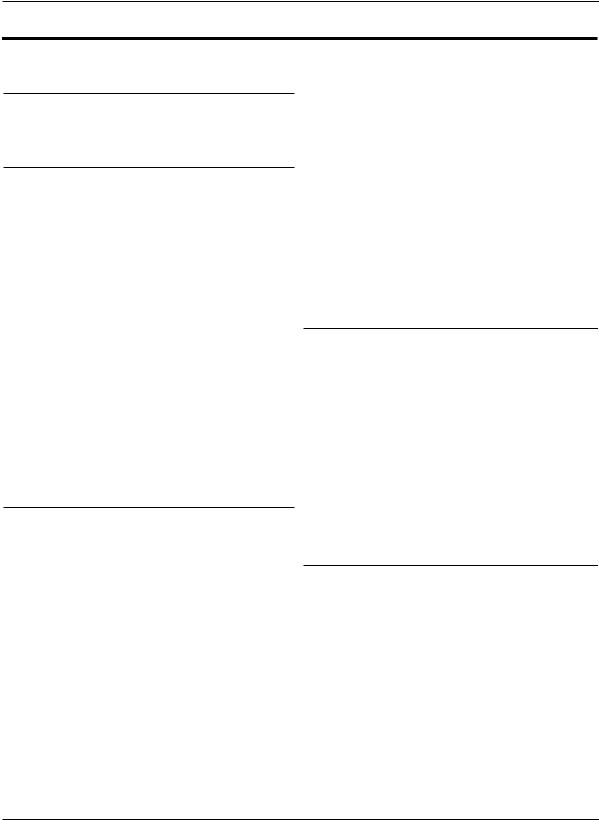
Contents
Content
Safety Warnings |
2 |
WELCOME ............................................................. |
2 |
IMPORTANT INFORMATION ................................ |
2 |
About your LED LCD TV |
5 |
INSTALLING THE STAND ...................................... |
5 |
GET TO KNOW YOUR TV....................................... |
6 |
Front control panel ............................................................... |
6 |
Rear Terminals Control ...................................................... |
6 |
GET TO KNOW YOUR REMOTE CONTROL ........... |
7 |
CONNECTING YOUR TV........................................ |
8 |
ANTENNA CONNECTION .................................................... |
8 |
IMPROVE YOUR SIGNAL ...................................................... |
8 |
CONNECT YOUR PC TO THE TV ......................................... |
8 |
CONNECT A DVD PLAYER TO YOUR TV .......................... |
8 |
CONNECT A DVD PLAYER OR VCR TO YOUR TV .......... |
8 |
Connection Option 1 ........................................................... |
8 |
Connection Option 2 ........................................................... |
8 |
SCART INPUT........................................................................... |
8 |
HDMI INPUT............................................................................. |
9 |
MOUNT YOUR TV ONTO THE WALL................................. |
9 |
PREPARATION OF YOUR REMOTE CONTROL...... |
9 |
BATTERY INSTALLATION...................................................... |
9 |
BATTERY CAUTION................................................................ |
9 |
Getting Started |
9 |
SETTING UP .......................................................... |
9 |
LOCATION................................................................................. |
9 |
CONNECTION.......................................................................... |
9 |
SWITCHING YOUR TV ON .................................................. |
10 |
TUNING YOUR TV ............................................... |
10 |
SWITCHING TO AN EXTERNAL SOURCE OTHER THAN |
|
THE TV ..................................................................................... |
10 |
AUTO SEARCH....................................................................... |
10 |
DIGITAL MANUAL SEARCH............................................... |
10 |
Analog Manual Search ...................................................... |
11 |
Channel Edit.......................................................................... |
11 |
RENAME.................................................................................. |
12 |
MOVE ....................................................................................... |
12 |
Setting favourite channel................................................. |
12 |
SKIP........................................................................................... |
12 |
GUIDE (Electronic Program Guide) ............................... |
12 |
COMMON INTERFACE ........................................ |
13 |
Software Update function ............................................... |
13 |
Operation............................................................................... |
14 |
USING YOUR TV.................................................. |
14 |
How to select the TV program........................................ |
14 |
HOW to adjust volume...................................................... |
14 |
CH.LIST function .................................................................. |
15 |
ADJUSTING PICTURE SETTINGS ....................... |
15 |
Changing the Picture Setting ......................................... |
15 |
ADJUSTING SOUND SETTINGS ......................... |
15 |
Changing the Sound Setting .......................................... |
15 |
FUNCTION SETTINGS......................................... |
16 |
TIME SETTINGS .................................................. |
17 |
LOCK MENU SETTING ........................................ |
19 |
SHORTCUT MENU DISPLAY ............................... |
20 |
Using the features |
22 |
TELETEXT FUNCTIONS....................................... |
22 |
Teletext.................................................................................... |
22 |
USB MODE .......................................................... |
23 |
TO USE THE USB DEVICE ................................................... |
23 |
When connecting/removing the USB device ........... |
23 |
Operating the USB device................................................ |
24 |
Playing a Picture .................................................................. |
24 |
Playing Music........................................................................ |
24 |
Playing a Movie.................................................................... |
25 |
Text........................................................................................... |
25 |
USING EXTERNAL USB DISK FOR RECORDING. 25 |
|
TIME SHIFT ............................................................................. |
26 |
RECORDING ........................................................................... |
26 |
Reference Sections |
27 |
TROUBLESHOOTING.......................................... |
27 |
SPECIFICATION................................................... |
28 |
EN-1 Digital LED LCD Television Instruction Manual
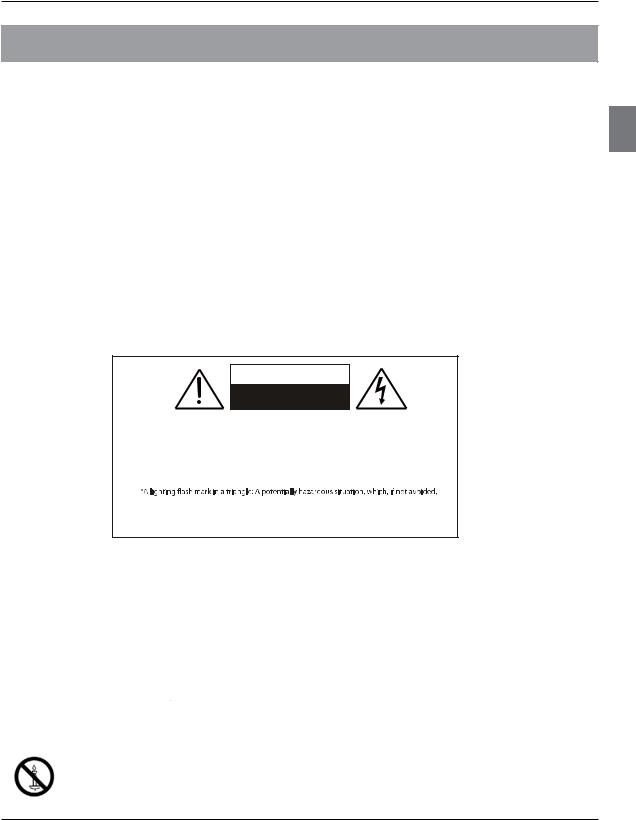
Safety Warnings
 Safety Warnings
Safety Warnings
WELCOME
Thanks for buying this 40" 1080p Digital LED LCD TV. This guide will help you set up and begin using your TV.
First, check the contents of your box with the parts checklist below: t40" 1080p Digital LED LCD TV
tRemote control tAAA battery ×2
tInstruction Manual tQuick Start Guide tWarranty
tTV Stand
t5XScrews for TV stand
tComponent adapter,Component audio adapter ,SCART adapter
tCover bottom
t Now you can get started!
IMPORTANT INFORMATION
READ ALL INSTRUCTIONS BEFORE USE AND KEEP FOR FUTURE REFERENCE.
8"3/*/(
3*4, 0' &-&$53*$ 4)0$, %0 /05 01&/
8"3/*/(
50 3&%6$& 5)& 3*4, 0' &-&$53*$ 4)0$, %0 /05 3&.07& $07&3 03 #"$, /0 64&3 4&37*$&"#-& 1"354 */4*%& 3&'&3 50 26"-*'*&% 4&37*$& 1&340//&-
5P BWPJE FMFDUSJD IB[BSET JU JT TUSPOHMZ TVHHFTUFE UIBU UIF CBDL DPWFS OPU CF PQFOFE BT UIFSF BSF OP BDDFTTPSJFT JOTJEF UIF DBTJOH
*G OFDFTTBSZ QMFBTF DPOUBDU BVUIPSJ[FE BGUFS TBMFT TFSWJDFT
DPVME SFTVMU JO TFSJPVT JOKVSZ CZ IJHI WPMUBHF
"O FYDMBNBUJPO NBSL JO B USJBOHMF .BKPS QBSU PS BDDFTTPSZ PG XIJDI UFDIOJDBM  NVTU CF GPMMPXFE JFIU JT UP CF SFQMBDFE
NVTU CF GPMMPXFE JFIU JT UP CF SFQMBDFE
WARNING: To avoid fire or electric hazards, never place your television receiver in an area with heavy moisture. Attention should be paid to avoid accidental scratches or impacts onto the screen.
CAUTION: SPlease read this manual carefully before using your television and keep this manual in a good place for future reference.
SSTo achieve the best performance of your television, read this User‘s Manual carefully and properly store it for future reference.
SSInformation of screen displays and figures in the User’s Manual may vary due to technical innovations.
CAUTION: SSUnauthorized disassembly of this product is prohibited.
TruSurround XT, SRS and the 

 symbol are trademarks of SRS Labs, Inc. TruSurround XT technology is incorporated under license from SRS Labs, Inc.
symbol are trademarks of SRS Labs, Inc. TruSurround XT technology is incorporated under license from SRS Labs, Inc.
TruSurround XT® creates a truly immersive surround sound experience with rich bass and clear dialog from only two speakers.
WARNING To prevent the spread of fire,keep candles or other open flames away from this product at all
times.
Digital LED LCD Television Instruction Manual EN-2
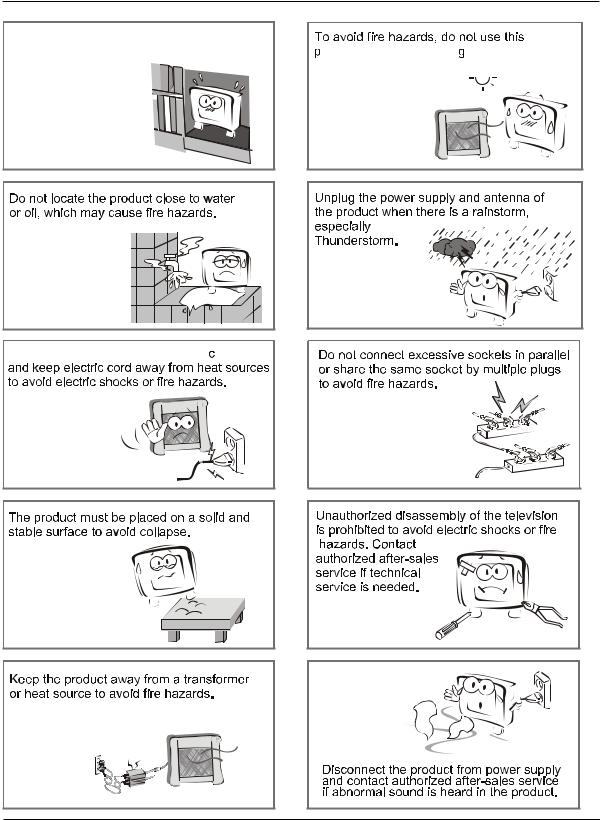
Safety Warnings
If fixing TV to the wall please make sure unit is securely fixed.









 al
al









 or close to any heat sources.
or close to any heat sources. 


EN-3 Digital LED LCD Television Instruction Manual
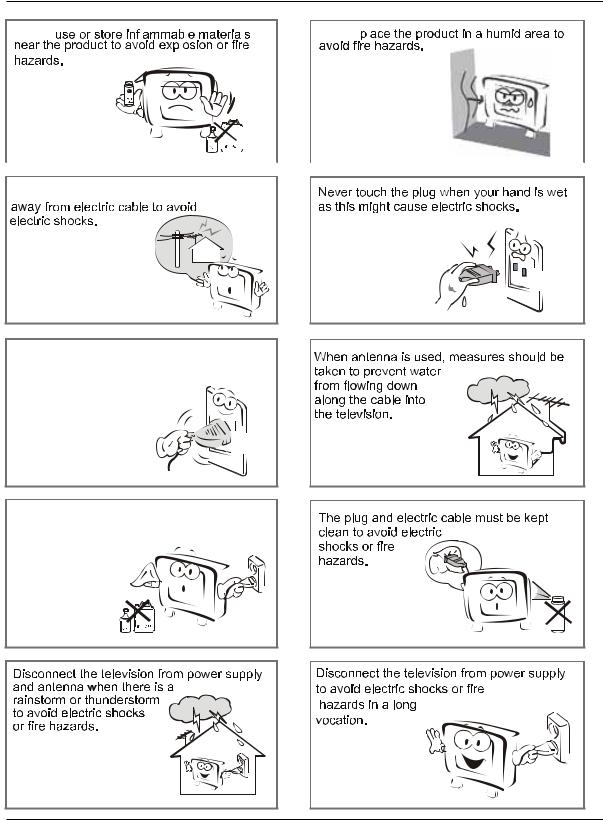
Safety Warnings
Do not |
|
|
|
|
|
|
|
|
|
Do not |
|
|
|
|
|
|
|
|
|
|
|
|
|
|
|
|
|
|
|
|
|
|
|
|
|
|
|
|
|
|
|
|
|
|
|
|
|
|
|
|
|
|
|
|
|
|
|
|
|
|
|
|
|
|
|
|
|
|
|
|
|
|
|
|
|
|
|
|
|
|
|
|
|
|
|
|
|
|
|
|
|
|
|
|
|
|
|
|
|
|
|
|
|
|
|
|
|
|
|
|
|
|
|
|
|
|
|
|
|
|
|
|
|
|
|
|
|
|
|
|
|
|
|
|
|
|
|
|
|
|
|
|
|
|
|
|
|
|
|
|
|
|
|
|
|
|
|
|
|
|
|
|
|
|
|
|
|
|
|
|
|
|
|
|
|
|
|
|
|










 kept
kept
Always make sure the TV is securely plugged in, as a poor electrical connection may cause a fire.
Unplug the TV, if you are going to clean the product, use soft fabric, never chemicals, make sure that no water
drops are in the product.
Digital LED LCD Television Instruction Manual EN-4
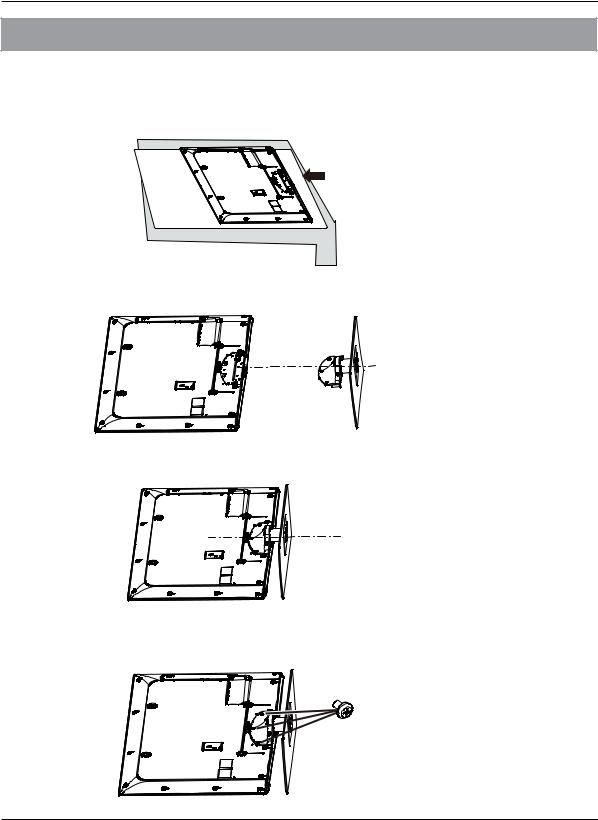
About your LED LCD TV
About your LED LCD TV
INSTALLING THE STAND
1.Carefully place the TV screen face down on a table. We suggest that you place the wrapping material fromthe TV package on the table top to protect the screen from damage.
2.Position the stand with the bottom of the TV as shown below.
.
3.Push the stand onto the TV
4.Attach the screws from the bottom of the stand to the TV.
EN-5 Digital LED LCD Television Instruction Manual
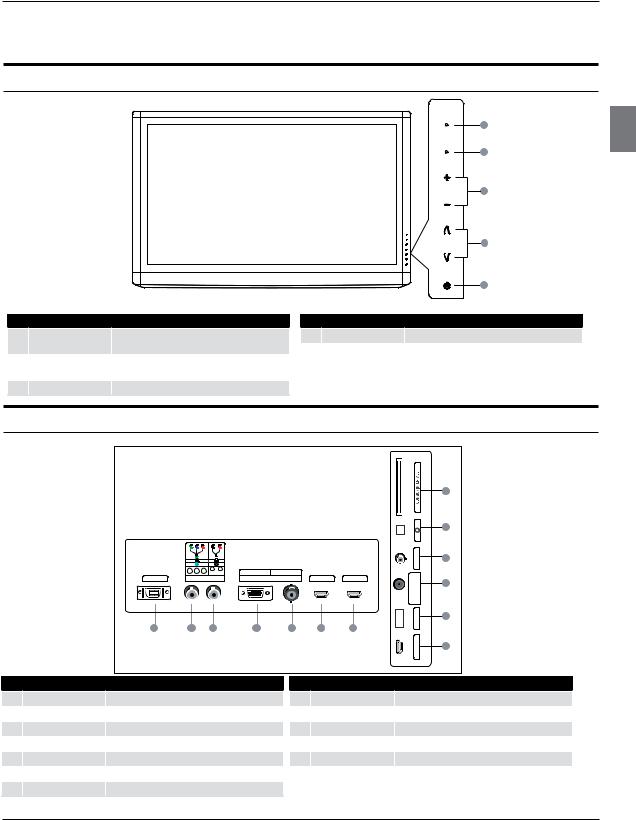
About your LED LCD TV
GET TO KNOW YOUR TV
Front control panel
SOURCE
MENU
VOL
CH
1 |
SOURCE |
Toggles between all the available input |
|
sources |
|||
|
|
||
2 |
MENU |
Press to see an on-screen menu of your TV’s |
|
features. |
|||
|
|
||
3 |
VOL-/+ |
Press to increase or decrease the volume . |
4 |
CH-/+ |
Press to change channels. |
5 |
POWER |
Press to turn the TV on and off. |
Rear Terminals Control
LR
Y |
Pb Pr AUDIO |
PC |
PC/DVI AUDIO |
|
|
SCART |
COMPONENT IN |
|
PC IN |
HDMI 3 IN |
HDMI 2 IN |
|
|
|
|
|
|
|
HDMI 1 IN USB (OPTICAL ) ANT IN
DIGITAL AUDIO OUT
1 |
SCART |
input |
2 |
Component |
input |
3 |
Component Audio |
input |
4 |
PC |
input |
5 |
PC/DVI AUDIO |
input |
6 |
HDMI3 IN |
input |
7 |
HDMI2 IN |
input |
8 |
Common Interface |
|
9 |
Earphone |
|
0 |
ANTENNA |
input |
A Optical |
output |
|
B USB |
|
|
C HDMI1 IN |
input |
|
Digital LED LCD Television Instruction Manual EN-6
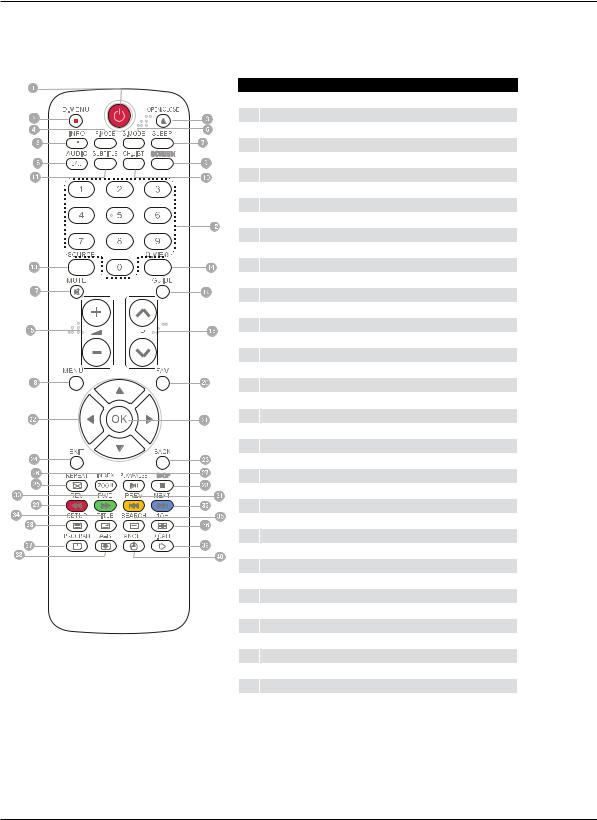
About your LED LCD TV
GET TO KNOW YOUR REMOTE CONTROL
When using the remote control, aim it towards the remote sensor on the TV.

 Note
Note
ORED button, GREEN button, BLUE button and YELLOW button are fast text button in analog signal. Function button in DVBT (just reference the
OSD)
1 |
POWER |
2 |
DVD Menu / REC |
3 |
DVD open / close |
4 |
Picture Mode |
5 |
Sound Mode |
6 |
Call Screen Display |
7 |
Sleep button |
8 |
DTV Audio / NICAM / DVD Audio |
9 |
Aspect Ratio Control button |
0 |
Channel list button |
A Subtitle button |
|
B Program Number Channel selection |
|
C Source Exchange |
|
D Q.VIEW / Swap Channel |
|
E V+/V-: Volume selection |
|
F P+/P-: Channel selection |
|
G Mute |
|
H Menu button |
|
I GUIDE button (only for DTV) |
|
J Favourite list button |
|
K OK button |
|
L Cursor Mover button |
|
M Back button (only for USB) |
|
N Exit Screen Display |
|
O REPEAT (only for DVD & USB )/CANCEL button |
|
P Zoom (only for DVD & USB)/Teletext index (only for TV) / REC index |
|
Q Play / Pause button (only for DVD & USB) / Timeshift |
|
R Stop (only for DVD, USB, REC & Timeshift) |
|
S Fast Reverse (only for DVD, USB, REC & Timeshift) |
|
T Fast Forward (only for DVD, USB, REC & Timeshift) |
|
U Previous (only for DVD, USB, REC & Timeshift) |
|
V Next (only for DVD, USB, REC & Timeshift) |
|
W DVD Set up / Text |
|
X DVD Title / Teletext Mix |
|
Y DVD Search / Teletext Subcode |
|
Z DVD 10+ / Teletext Hold |
|
[ DVD Program / Teletext Reveal |
|
\ DVD A-B Repeat / Teletext Size |
|
] DVD Call / Teletext Mode |
|
` DVD Angle/Teletext Time |
|
EN-7 Digital LED LCD Television Instruction Manual
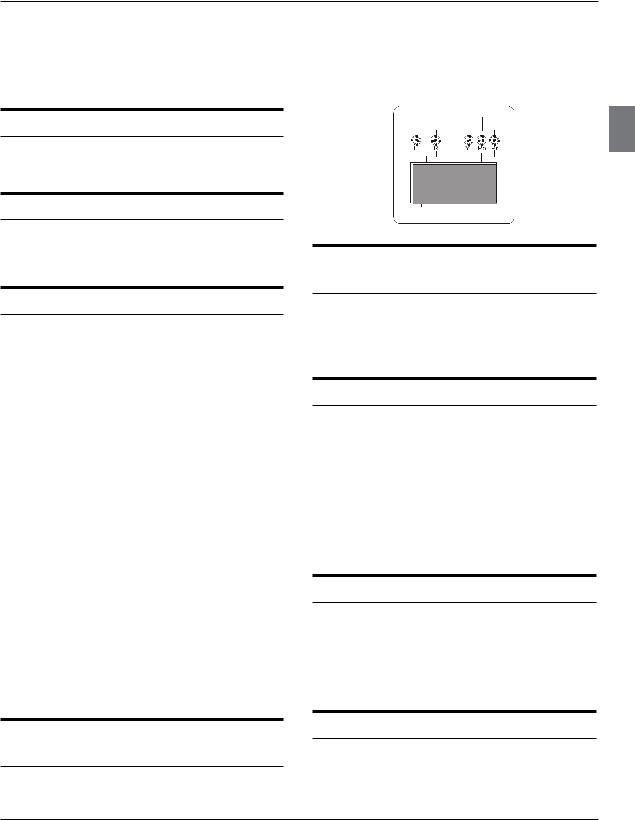
About your LED LCD TV
CONNECTING YOUR
TV
ANTENNA CONNECTION
Connect your aerial to the back of the TV into the
ANTENNA IN socket.
IMPROVE YOUR SIGNAL
To improve picture quality in a poor signal area, use a signal amplifier (not supplied).
CONNECT YOUR PC TO THE TV
You can use your TV as a monitor for your personal computer by connecting it with a VGA cable (not supplied).
ARead your computer user guide and check it has a VGA connector.
B Turn the power off on your TV and PC.
CConnect a D type 15-pin VGA interface cable to the VGA video interface connector on the PC. Connect the other end of the cable to the PC interface connector on the TV. Tighten the screws on the VGA connectors and connect the audio cable (not supplied) to the audio input socket on the back of the TV.
D Turn on the power of the TV firstly and then the PC.
EPress the button on the TV or TV remote control to set the video input mode to VGA.
FOnce the image shows, if there is noise present, change the VGA mode to another resolution, change the refresh rate to another rate or adjust the brightness and contrast on the menu until the picture is clear.
CONNECT A DVD PLAYER TO YOUR TV
Connect the DVD video outputs (Y, Pb, Pr) to the COMPONENT (Y, Pb, Pr) IN socket on your TV.
A Turn on the DVD player and insert a DVD.
B Press the button to select .
CRefer to the DVD player user guide for operating instructions.
DVD
CONNECT A DVD PLAYER OR VCR TO YOUR TV
There are two ways in which you can connect a DVD player or VCR to your TV. Make sure that both the TV and DVD player or VCR are switched off before you connect them.
Connection Option 1
AConnect the audio and S-VIDEO cables from the VCR output jacks to the TV input jacks.
BInsert a video tape into the VCR and press PLAY on the VCR.
C Turn on the power of the TV first, then the VCR.
DPress the SOURCE button on the TV to set the video input mode to S-VIDEO.
Connection Option 2
AConnect the AV DVD/VCR outputs to the AV IN socket on your TV.
BPress the SOURCE button on the TV to set the video input mode to AV.
SCART INPUT
AConnect the scart lead from the external device (DVD player, Set-top box or games console) to the TV scart socket.
Digital LED LCD Television Instruction Manual EN-8
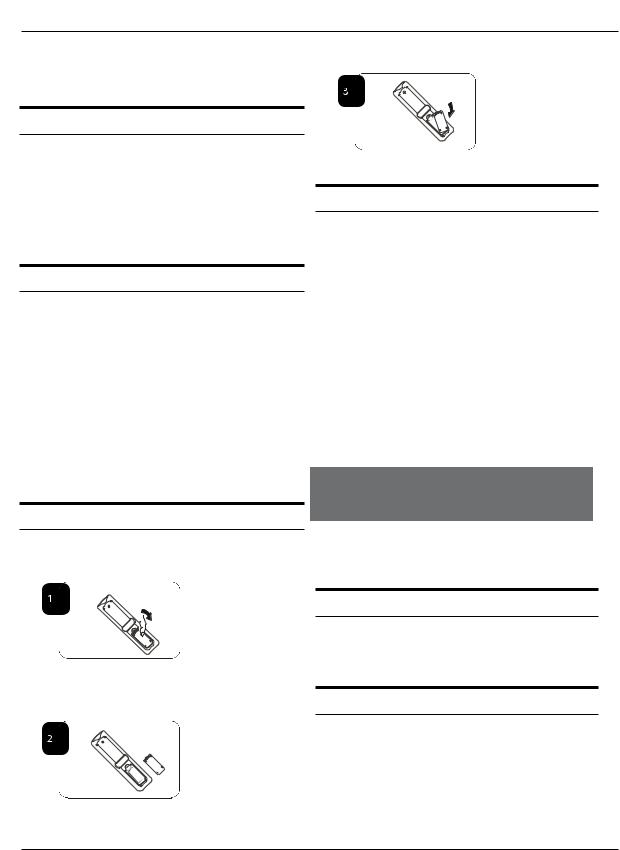
About your LED LCDTV / Getting Started
B Press the SOURCE button to select SCART mode.
C Press the PLAY button on the external device.
HDMI INPUT
AConnect the cable from the HDMI device to the TV HDMI socket.
B Press the SOURCE button to select HDMI mode.
CRefer to the HDMI device user guide for how to operate.
MOUNT YOUR TV ONTO THE WALL
You can mount your TV onto the wall by using a wall bracket (not supplied). Use M4/M6 machine screws (4 pcs) to screw the TV onto the bracket (not supplied).
PREPARATION OF
YOUR REMOTE
CONTROL
BATTERY INSTALLATION
APlace the remote control face down, then open the cover of the battery compartment.
BInstall two AAA batteries. (The + and - symbol of the battery must match with the marks on the remote).
C Close the cover of the battery compartment.
BATTERY CAUTION
Confirm there is no object between the remote control and the remote sensor of the TV set.
Sunshine or other strong light will interfere with the signal sent by the remote control. In this situation turn the TV set to avoid the direct light source.
Do not put the remote control in direct heat or in a damp place as you may damage the remote.
Please use two AAA 1.5V batteries. Do not mix battery types. Install the batteries at the correct polarities. Do not use rechargeable batteries. If your TV is to be stored for a period of time, remove the batteries from the remote control.
Getting Started
SETTING UP
LOCATION
You will need to place your TV near your plug socket (so the power cable can comfortably reach) and within reach of your aerial socket or extension lead.
CONNECTION
AInsert your TV aerial lead into the Antenna input at the side of the TV.
BInsert the batteries into the remote control. Make sure they are inserted the right way around,
EN-9 Digital LED LCD Television Instruction Manual
