HAIER LET19T3W User Manual
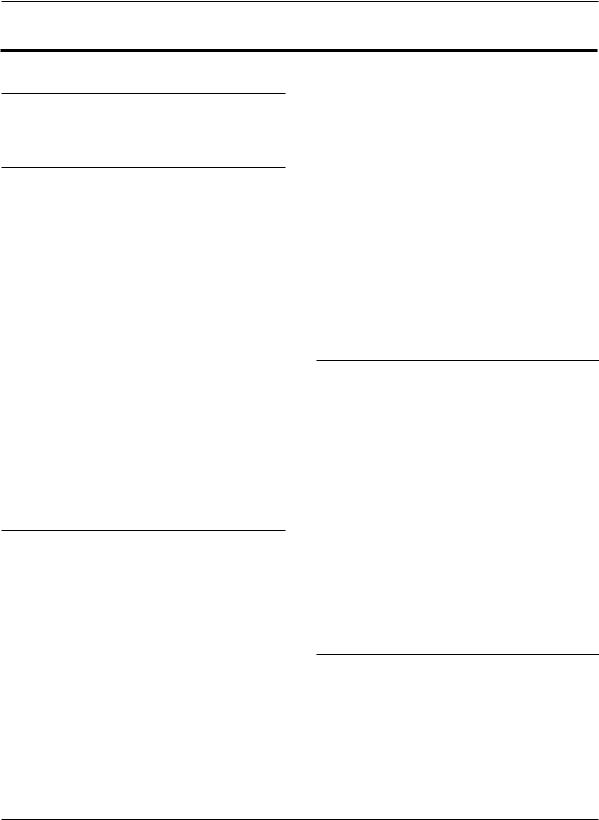
Contents
Contents
Safety Warnings |
2 |
WELCOME ............................................................. |
2 |
IMPORTANT INFORMATION ................................ |
2 |
About your LCD TV |
5 |
GET TO KNOW YOUR TV....................................... |
5 |
Front control panel............................................................... |
5 |
Rear Terminals Control ........................................................ |
5 |
GET TO KNOW YOUR TV WITH DVD .................... |
6 |
Front control panel............................................................... |
6 |
Rear Terminals Control ........................................................ |
6 |
GET TO KNOW YOUR REMOTE CONTROL ........... |
7 |
CONNECTING YOUR TV........................................ |
8 |
ANTENNA CONNECTION .................................................... |
8 |
IMPROVE YOUR SIGNAL ...................................................... |
8 |
CONNECT YOUR PC TO THE TV ......................................... |
8 |
CONNECT A DVD PLAYER TO YOUR TV .......................... |
8 |
CONNECT A DVD PLAYER OR VCR TO YOUR TV .......... |
8 |
Connection Option 1 ........................................................... |
8 |
Connection Option 2 ........................................................... |
8 |
SCART INPUT........................................................................... |
8 |
HDMI INPUT............................................................................. |
9 |
MOUNT YOUR TV ONTO THE WALL................................. |
9 |
PREPARATION OF YOUR REMOTE CONTROL...... |
9 |
BATTERY INSTALLATION...................................................... |
9 |
BATTERY CAUTION................................................................ |
9 |
Getting Started |
9 |
Setting up............................................................. |
9 |
LOCATION................................................................................. |
9 |
CONNECTION.......................................................................... |
9 |
SWITCHING YOUR TV ON .................................................. |
10 |
TUNING YOUR TV ............................................... |
10 |
SWITCHING TO AN EXTERNAL SOURCE OTHER |
|
THAT TV................................................................................... |
10 |
AUTO SEARCH....................................................................... |
10 |
DIGITAL MANUAL SEARCH............................................... |
10 |
Analog Manual Search ...................................................... |
11 |
Channel Edit.......................................................................... |
11 |
RENAME.................................................................................. |
12 |
MOVE ....................................................................................... |
12 |
Setting favourite channel................................................. |
12 |
SKIP........................................................................................... |
12 |
GUIDE (Electronic Program Guide) ............................... |
12 |
COMMON INTERFACE ........................................ |
13 |
Software Update function ............................................... |
13 |
Operation............................................................................... |
14 |
USING YOUR TV.................................................. |
14 |
How to select the TV program........................................ |
14 |
HOW to adjust volume...................................................... |
14 |
CH.LIST function .................................................................. |
15 |
ADJUSTING PICTURE SETTINGS ....................... |
15 |
Changing the Picture Setting ......................................... |
15 |
ADJUSTING SOUND SETTINGS ......................... |
15 |
Changing the Sound Setting .......................................... |
15 |
FUNCTION SETTINGS......................................... |
16 |
TIME SETTINGS .................................................. |
17 |
LOCK MENU SETTING ........................................ |
19 |
SHORTCUT MENU DISPLAY ............................... |
20 |
Using the features |
22 |
Teletext functions.............................................. |
22 |
Teletext.................................................................................... |
22 |
USB MODE .......................................................... |
23 |
TO USE THE USB DEVICE ................................................... |
23 |
When connecting/removing the USB device ........... |
23 |
Operating the USB device................................................ |
24 |
Playing a Picture .................................................................. |
24 |
Playing Music........................................................................ |
24 |
Playing a Movie.................................................................... |
25 |
Text........................................................................................... |
25 |
Using External USB Disk For Recording........... |
25 |
TIME SHIFT ............................................................................. |
26 |
RECORDING ........................................................................... |
26 |
USING YOUR DVD PLAYER |
|
(certain models only) ........................................ |
27 |
ADDITIONAL DVD FUNCTIONS......................... |
28 |
Reference Sections |
29 |
TROUBLESHOOTING.......................................... |
29 |
Specification ...................................................... |
29 |
EN-1 Digital LCD Television Instruction Manual
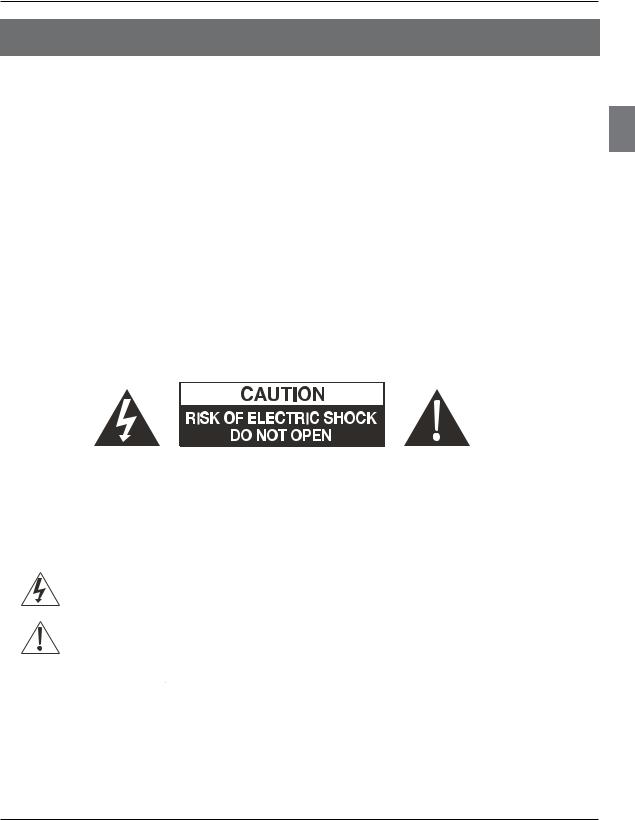
Safety Warnings
Safety Warnings
WELCOME
Thanks for buying this 19"/22"/40" HD Ready Digital LCD/LED LCD TV. This guide will help you set up and begin using your TV.
First, check the contents of your box with the parts checklist below: t19"/22" /40" HD Ready Digital LCD/LED LCD TV
tRemote control tAAA battery ×2
tInstruction Manual tWarranty
tTV Stand
t5XScrews for TV stand(only for 40" model)
tComponent adapter,Component audio adapter ,SCART adapter (only for 40" model) tCover button (only for 40" model)
Now you can get started!
IMPORTANT INFORMATION
READ ALL INSTRUCTIONS BEFORE USE AND KEEP FOR FUTURE REFERENCE.
CAUTION
TO REDUCE THE RISK OF ELECTRIC SHOCK, DO NOT REMOVE COVER (OR BACK).NO USER SERVICEABLE PARTS INSIDE. FOR ANY PROBLEMS, REFER SERVICING TO THE CUSTOMER HELP LINE. THERE IS A LIGHTNING ARROW SYMBOL IN THE TRIANGLE: THIS SYMBOL INDICATES HIGH VOLTAGE IS PRESENT INSIDE. IT IS DANGEROUS TO MAKE ANY KIND OF CONTACT WITH ANYINSIDE PART OF THIS PRODUCT.
THERE IS A EXCLAMATION MARK IN THE TRIANGLE: THIS SYMBOL ALERTS YOU THAT IMPORTANT LITERATURE
CONCERNING OPERATION AND MAINTENANCE HAS BEEN INCLUDED WITH THIS PRODUCT.
CAUTION:TO REDUCE THE RISK OF ELECTRIC SHOCK AND FIRE, DO NOT PUT THE TV SET NEAR
SOURCES OF HUMIDITY. DO NOT USE ANY ABRASIVE CLEANERS WHICH MAY SCRATCH OR DAMAGE
THE LCD SCREEN. AVOID CONTACT WITH OBJECTS THAT MAY SCRATCH THE LCD SCREEN.
NOTE: SERVICING THE UNIT YOURSELF IS UNAUTHORISED AND COULD LEAD TO INJURY OR PRODUCT
DAMAGE. REFER ALL SERVICING TO THE CUSTOMER HELPLINE.
TruSurround XT, SRS and the  symbol are trademarks of SRS Labs, Inc. TruSurround XT technology is incorporated under license from SRS Labs, Inc.
symbol are trademarks of SRS Labs, Inc. TruSurround XT technology is incorporated under license from SRS Labs, Inc.
TruSurround XT® creates a truly immersive surround sound experience with rich bass and clear dialog from only
two speakers.
Digital LCD Television Instruction Manual EN-2
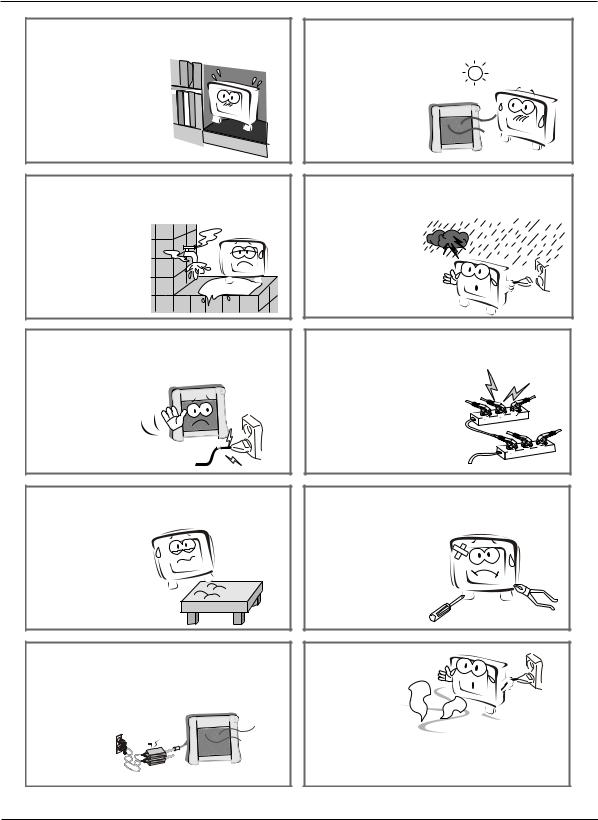
Safety Warnings
The product should be tightly fixed to avoid drop damages and even fire.
Do not locate the product close to water or oil, which may cause fire hazards.
Do not use damaged or worn electric plugs and keep electric cord away from heat sources to avoid electric shocks or fire hazards.
and keep electric cord away from heat sources to avoid electric shocks or fire hazards.
The product must be placed on a solid and stable surface to avoid collapse.
Keep the product away from a transformer or heat source to avoid fire hazards.
To avoid fire hazards, do not use this product under direct sunlight or closely to heat sources.
Unplug the power supply and antenna of the product when there is a rainstorm, especially
Thunderstorm.
Do not connect excessive sockets in parallel or share the same socket by multiple plugs to avoid fire hazards.
Unauthorized disassembly of the television is prohibited to avoid electric shocks or fire hazards. Contact
authorized after-sales service if technical service is needed.
Disconnect the product from power supply and contact authorized after-sales service if abnormal sound is heard in the product.
EN-3 Digital LCD Television Instruction Manual
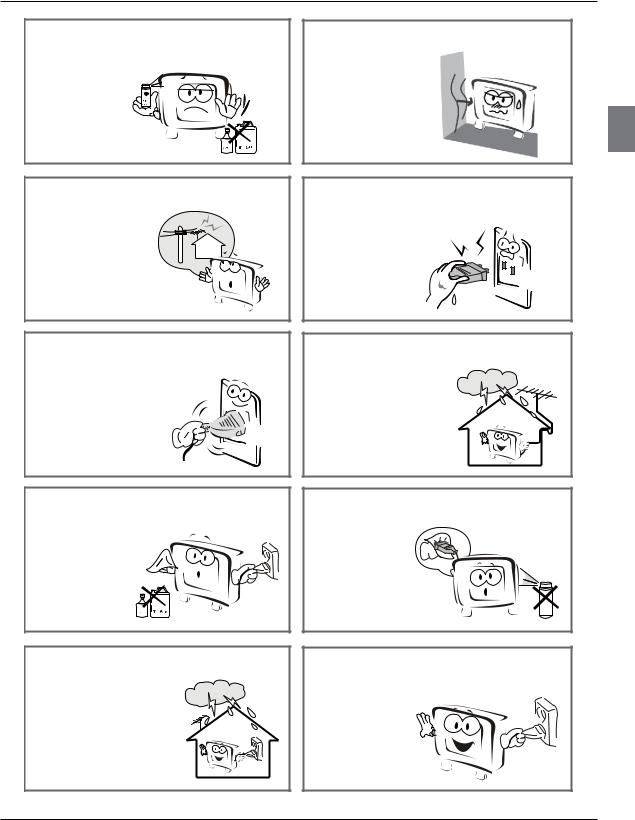
Safety Warnings
Don‘t use or store inflammable materials near the product to avoid explosion or fire hazards. 
The antenna of the product should be away from electric cable to avoid
electric shocks.
Always make sure that the televisionis well plugged as poor electric
connection might cause fire.
Unplug the television, use soft fabric, never chemicals, if you are going to make cleaning of the product.
Make sure that no water drops in the
product.
Disconnect the television from power supply and antenna when there is a
rainstorm or thunderstorm to avoid electric shocks
or fire hazards.
Don’t place the product in a humid area to avoid fire hazards.
Never touch the plug when your hand is wet as this might cause electric shocks.
When antenna is used, measures should be taken to prevent water
from flowing down along the cable into the television.
The plug and electric cable must be kept clean to avoid electric
shocks or fire hazards.
Disconnect the television from power supply to avoid electric shocks or fire
hazards in a long vocation.
Digital LCD Television Instruction Manual EN-4
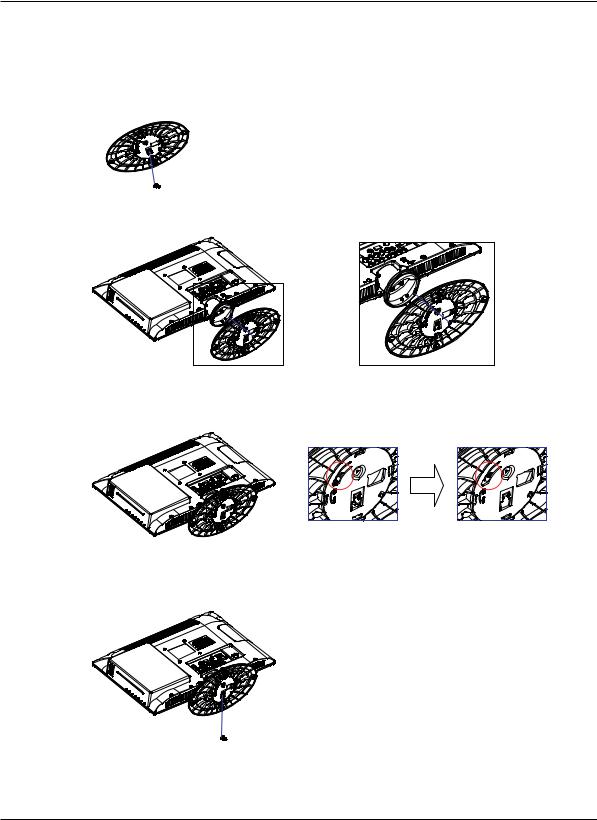
About your LCD TV
Installing the stand
Only for LED19/22T3
1.Put the small piece out of the base stand.
2.Position the column with the base stand.
3. Push the LCD TV onto the base. Rotate the machine about 15 degrees according to the arrow on the base stand .
4. Put the small piece in the base, also can use a screw.
EN-5 Digital LCD Television Instruction Manual
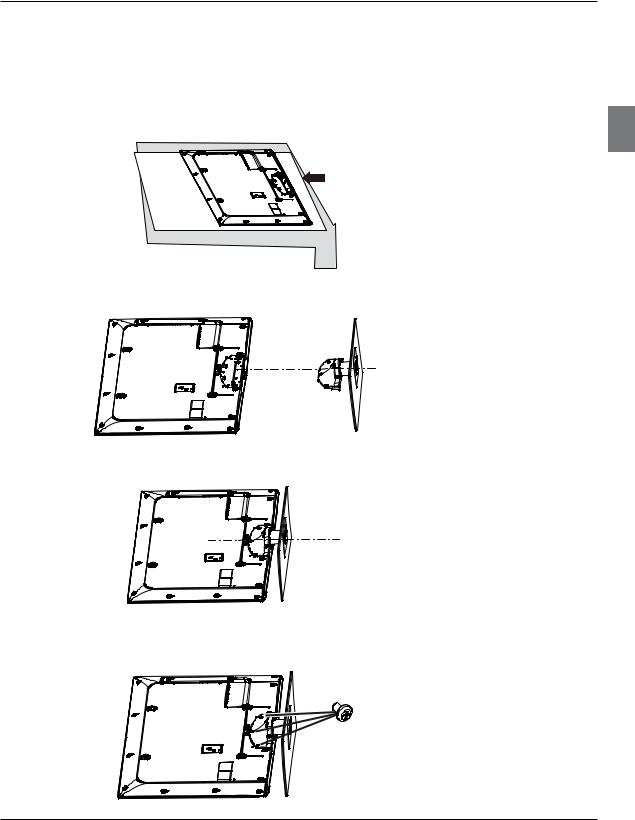
About your LCD TV
Installing the Stand
Only for LED40T3
1.Carefully place the TV screen side down on a table. We suggest that you place the wrapping material from the TV package on the table top to protect the screen from damage.
2.Position the stand with the bottom of the TV as shown below.
.
3.Push the stand onto the TV
4.Attach the screw from the bottom of the stand to the TV.
Digital LCD Television Instruction Manual EN-6
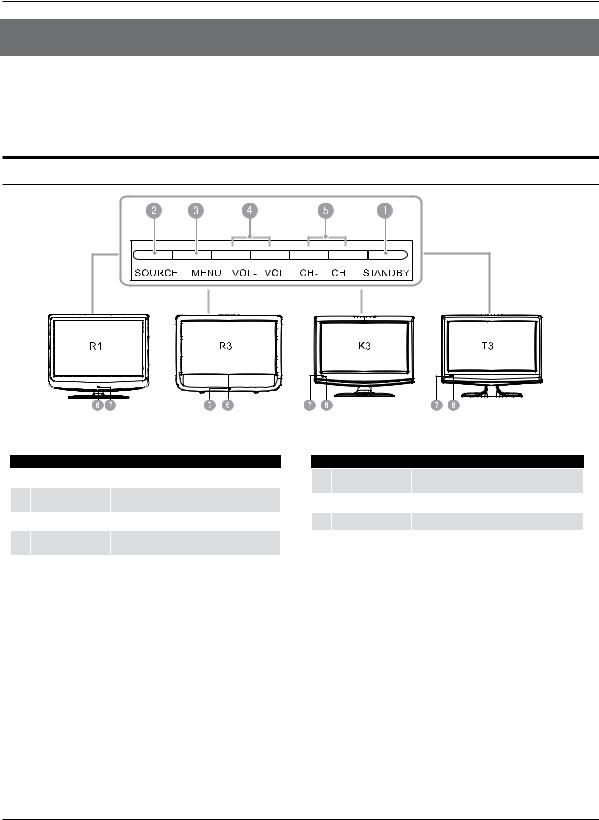
About your LCD TV
About your LCD/LED LCD TV
GET TO KNOW YOUR TV
Only 19"/22" LCD Model
Front control panel
1 |
Standby switch |
|
|
2 |
SOURCE |
! |
|
|
|||
|
|
||
3 |
MENU |
|
|
4 |
VOL- |
|
|
|
|||
|
|
||
|
VOL+ |
|
|
|
|
||
|
|
5 |
CH- |
" |
|
|
|||
|
|
||
|
CH+ |
" |
|
6 |
Power indicator |
|
|
7 |
Remote Sensor |
|
EN-7 Digital LCD Television Instruction Manual
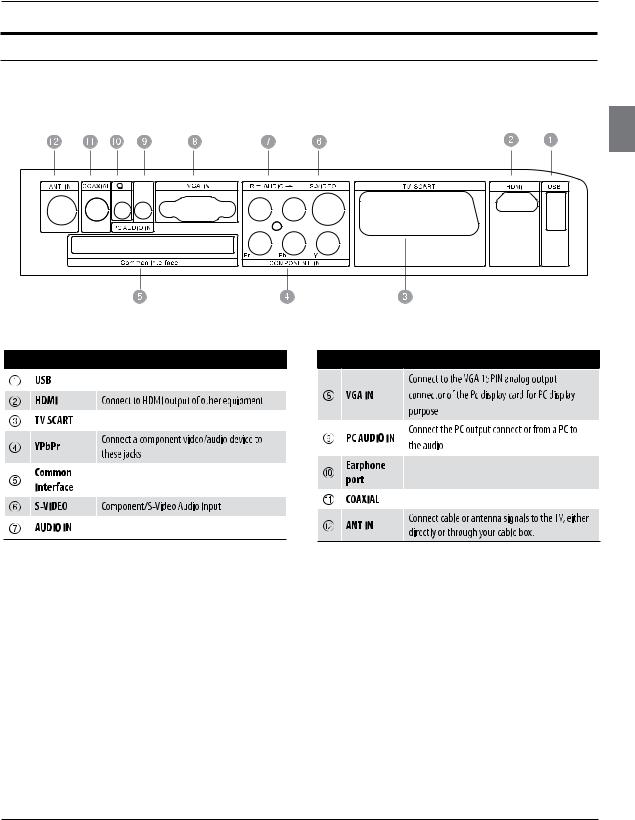
Rear Terminals Control
About your LCD TV
Digital LCD Television Instruction Manual EN-8
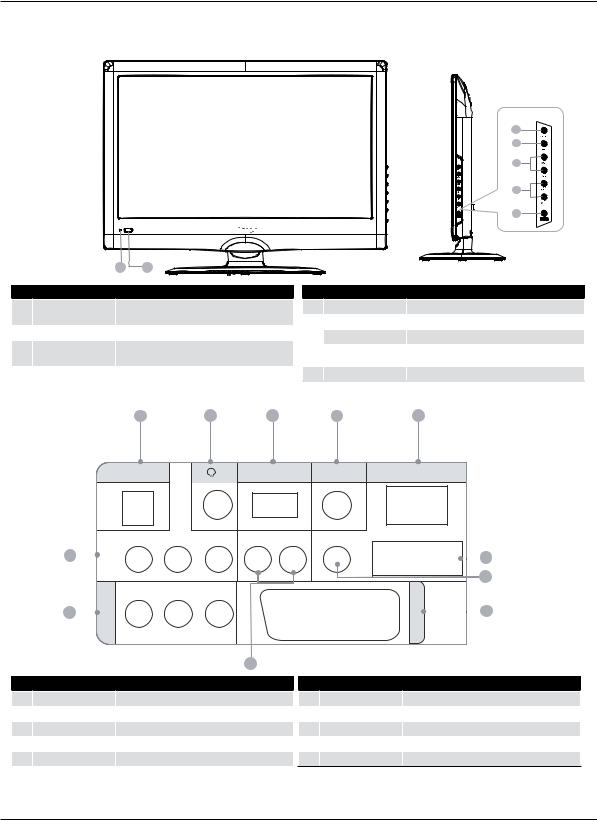
About your LCD TV
Only 19"/22" LED LCD Model
1
2
3
4
5
6 7
1 |
SOURCE |
Call the input Source menu/Confirm button |
||
when operating menu. |
|
|
||
|
|
|
|
|
2 |
MENU |
Press to select the main menu. |
|
|
3 |
VOL- |
Volume down/Left orientation to adjust the item |
||
in the OSD. |
|
|
||
|
|
|
|
|
|
VOL+ |
Volume up/Right orientation to adjust the item |
||
|
in the OSD. |
|
|
|
|
|
|
|
|
|
|
1 |
2 |
3 |
4 |
CH- |
TV channel down/to select the item in the menu. |
|
CH+ |
TV channel up/to select the item in the menu. |
5 |
POWER |
|
|
Power indicator |
|
6 |
|
|
7 |
Remote Sensor |
|
|
4 |
5 |
DC IN |
USB |
DIGITALVOUT |
HDMI IN |
|
(COAXIAL) |
||
|
|
|
|
PONENT |
IN |
Y |
Pb |
Pr |
L-AUDIO-R |
PC/DVI AUDIO IN |
PC IN |
|||
|
|
|
|
|
|
|
|||||||
|
|
|
|
|
|
|
|
|
|||||
|
11 |
|
COM |
|
|
|
|
|
|
|
|
|
|
|
|
|
|
|
|
|
|
|
|
|
|
||
|
|
|
|
|
|
|
|
|
|
|
|
|
|
|
|
|
|
|
VIDEO |
L-AUDIO-R |
|
|
|
SCART |
|||
|
10 |
|
INAV |
|
|
|
|
|
|||||
|
|
|
|
|
|
|
|
9 |
|
|
|
|
|
1 |
DC IN |
|
|
input |
|
|
|
|
7 PC/DCI AUDIO IN |
input |
|||
2 |
EARPHONE |
|
|
output |
|
|
|
|
8 TV SCART |
input |
|||
3 |
USB |
|
|
input |
|
|
|
|
9 AUDIO IN |
input |
|||
4 |
Digital output |
|
|
input |
|
|
|
|
> AV IN |
input |
|||
5 |
HDMI IN |
|
|
input |
|
|
|
|
A COMPONENT IN |
input |
|||
6 |
PC IN |
|
|
input |
|
|
|
|
|
|
|
|
|
6
7
8
EN-9 Digital LCD Television Instruction Manual
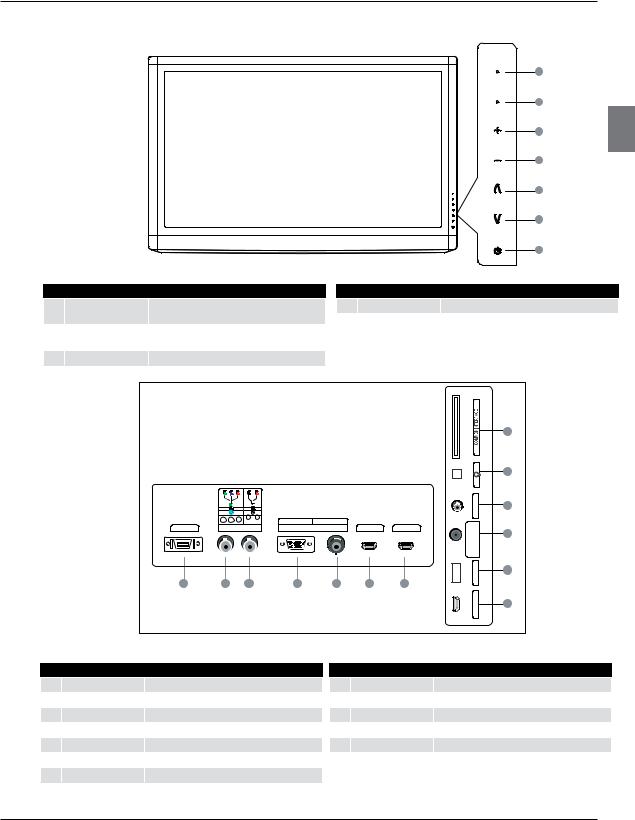
About your LCD TV
Only 40" LED LCD Model
SOURCE
MENU
VOL
CH
1 |
SOURCE |
Toggles between all the available input |
|
sources |
|||
|
|
||
2 |
MENU |
Press to see an on-screen menu of your TV’s |
|
features. |
|||
|
|
||
3 |
VOL+/- |
Press to increase or decrease the volume . |
4 |
CH+/- |
Press to change channels. |
5 |
POWER |
Press to turn the TV on and off. |
LR
Y |
Pb Pr AUDIO |
PC |
PC/DVI AUDIO |
|
|
SCART |
COMPONENT IN |
|
PC IN |
HDMI 3 IN |
HDMI 2 IN |
|
|
|
|
|
|
|
HDMI 1 IN USB (OPTICAL ) ANT IN
DIGITAL AUDIO OUT
1 |
SCART |
input |
2 |
Component |
input |
3 |
Component Audio |
input |
4 |
PC |
input |
5 |
PC/DVI AUDIO |
input |
6 |
HDMI3 IN |
input |
7 |
HDMI2 IN |
input |
8 |
Common Interface |
|
9 |
Earphone |
|
0 |
ANTENNA |
input |
A Optical |
output |
|
B USB |
|
|
C HDMI1 IN |
input |
|
Digital LCD Television Instruction Manual EN-10
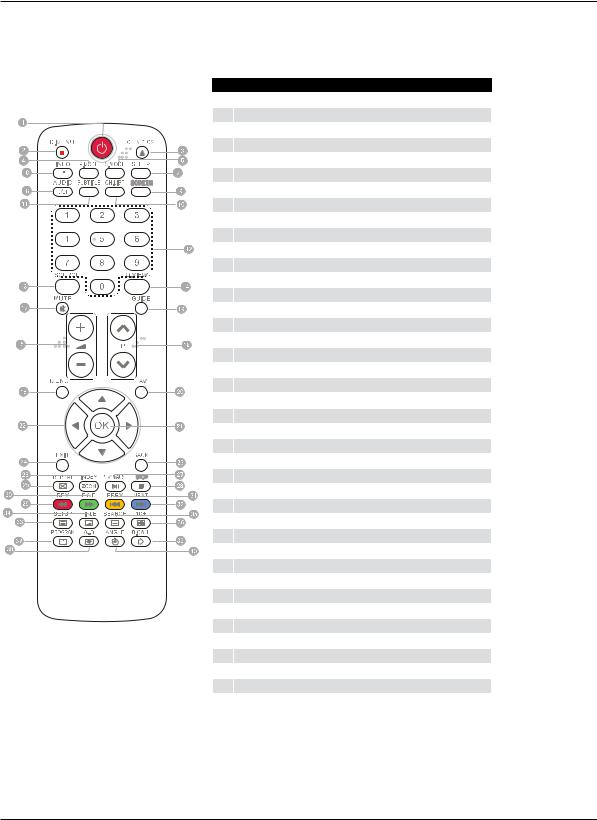
About your LCD TV
GET TO KNOW YOUR REMOTE CONTROL
When using the remote control, aim it towards the remote sensor on the TV.

 Note
Note
ORED button, GREEN button, BLUE button and YELLOW button are fast text button in analog signal. Function button in DVBT (just reference the OSD)
1 |
Stand By |
2 |
DVD Menu / REC |
3 |
DVD open / close |
4 |
Picture Mode |
5 |
Sound Mode |
6 |
Call Screen Display |
7 |
Sleep button |
8 |
DTV Audio / NICAM / DVD Audio |
9 |
Aspect Ratio Control button |
0 |
Channel list button |
A Subtitle button |
|
B Program Number Channel selection |
|
C Source Exchange |
|
D Q.VIEW / Swap Channel |
|
E V+/V-: Volume selection |
|
F P+/P-: Channel selection |
|
G Mute |
|
H Menu button |
|
I GUIDE button (only for DTV) |
|
J Favourite list button |
|
K OK button |
|
L Cursor Mover button |
|
M Back button (only for USB) |
|
N Exit Screen Display |
|
O REPEAT (only for DVD, USB, REC & Timeshift)/CANCEL button |
|
P Zoom (only for DVD & USB)/Teletext index (only for TV) / REC index |
|
Q Play / Pause button (only for DVD & USB) / Timeshift |
|
R Stop (only for DVD, USB, REC & Timeshift) |
|
S Fast Reverse (only for DVD, USB, REC & Timeshift) |
|
T Fast Forward (only for DVD, USB, REC & Timeshift) |
|
U Previous (only for DVD, USB, REC & Timeshift) |
|
V Next (only for DVD, USB, REC & Timeshift) |
|
W DVD Set up / Text |
|
X DVD Title / Teletext Mix |
|
Y DVD Search / Teletext Subcode |
|
Z DVD 10+ / Teletext Hold |
|
[ DVD Program / Teletext Reveal |
|
\ DVD A-B Repeat / Teletext Size |
|
] DVD Call / Teletext Mode |
|
` DVD Angle/Teletext Time |
|
EN-11 Digital LCD Television Instruction Manual
