Haier LET19T3CW Manual

DIGITAL LED LCD TELEVISION
INSTRUCTION MANUAL
Please read this manual carefully before operating the unit, and keep it for future reference.
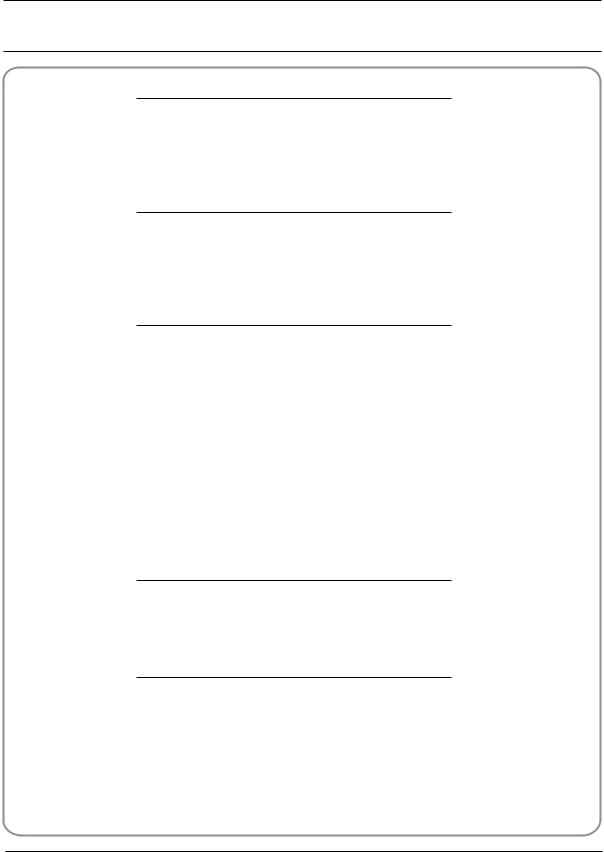
Contentss |
|
01 Safety Warnings |
2 |
Welcome ................................................................................ |
2 |
Important Information....................................................... |
2 |
Safety notice.......................................................................... |
3 |
Electrical connections........................................................ |
4 |
02 About your LED LCD TV |
5 |
Get to know your TV........................................................... |
5 |
Get to know your remote control.................................. |
7 |
Connecting your TV............................................................ |
8 |
Preparation of your remote control.............................. |
9 |
03 Getting Started |
9 |
Setting up............................................................................... |
9 |
Tuning your TV................................................................... |
10 |
Common interface ......................................................... |
11 |
Using your TV..................................................................... |
12 |
Adjusting picture settings............................................. |
12 |
Adjusting sound settings............................................... |
13 |
Function settings.............................................................. |
13 |
Channel managment....................................................... |
14 |
Time settings...................................................................... |
15 |
Lock menu settings.......................................................... |
15 |
Shortcut menu display.................................................... |
17 |
04 Using the features |
19 |
Teletext functions............................................................. |
19 |
USB mode............................................................................ |
20 |
Using external USB disk for recording....................... |
21 |
05 Reference Sections |
22 |
Troubleshooting................................................................ |
22 |
Specification....................................................................... |
23 |
Digital LED LCD Television Instruction Manual |
P.01 |
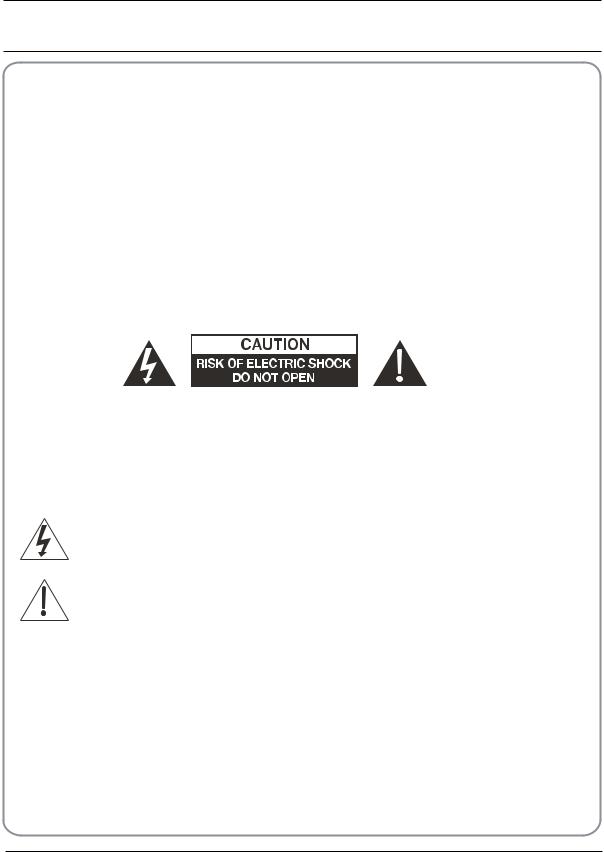
01 Safety Warningss
WELCOME
Thanks for buying this 19"/22" HD Ready Digital LED LCD TV. This guide will help you set up and begin using your TV. First, check the contents of your box with the parts checklist below:
•19"/22" HD Ready Digital LED LCD TV
•Remote control
•AAA battery ×2
•Instruction Manual
•Warranty
•TV stand
Now you can get started!
IMPORTANT INFORMATION
READ ALL INSTRUCTIONS BEFORE USE AND KEEP FOR FUTURE REFERENCE.
CAUTION
TO REDUCE THE RISK OF ELECTRIC SHOCK, DO NOT REMOVE COVER (OR BACK).NO USER SERVICEABLE PARTS INSIDE. FOR ANY PROBLEMS, REFER SERVICING TO THE CUSTOMER HELP LINE. THERE IS A LIGHTNING ARROW SYMBOL IN THE TRIANGLE: THIS SYMBOL INDICATES HIGH VOLTAGE IS PRESENT INSIDE. IT IS DANGEROUS TO MAKE ANY KIND OF CONTACT WITH ANYINSIDE PART OF THIS PRODUCT.
THERE IS A EXCLAMATION MARK IN THE TRIANGLE: THIS SYMBOL ALERTS YOU THAT IMPORTANT LITERATURE CONCERNING OPERATION AND MAINTENANCE HAS BEEN INCLUDED WITH THIS PRODUCT.
CAUTION:TO REDUCE THE RISK OF ELECTRIC SHOCK AND FIRE, DO NOT PUT THE TV SET NEAR SOURCES OF HUMIDITY. DO NOT USE ANY ABRASIVE CLEANERS WHICH MAY SCRATCH OR DAMAGE THE LCD SCREEN. AVOID CONTACT WITH OBJECTS THAT MAY SCRATCH THE LCD SCREEN.
NOTE: SERVICING THE UNIT YOURSELF IS UNAUTHORISED AND COULD LEAD TO INJURY OR PRODUCT DAMAGE. REFER ALL SERVICING TO THE CUSTOMER HELPLINE.
P.02 |
Digital LED LCD Television Instruction Manual |
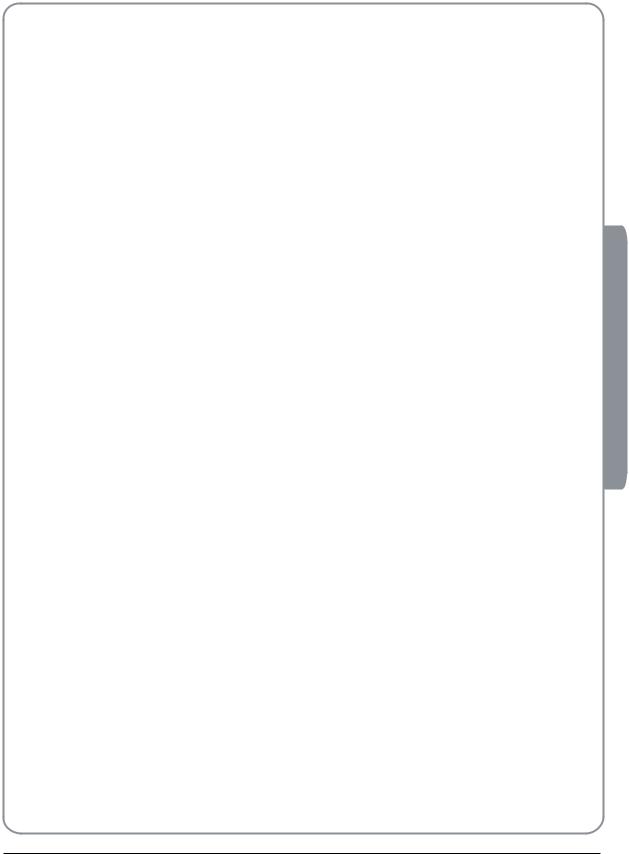
SAFETY NOTICE
For your protection,please read these instruction completely and keep this manual for future reference.Please ensure that the set has adequate ventilation.
Do not place the set near a heat source or in direct sunlight.Do not put the unit near water or oil as it may cause a fire.
During thunderstorms, unplug both the antenna and power plug to prevent damage.
Do not use a damaged power plug or put the power supply near a heat source as it may cause electric shock or fire.
To prevent potential fire, do not overload an electrical outlet with too many plugs.Place the set on a level surface to prevent it from tipping and potential damage.
Do not remove the cover of the set or try to service your TV. This may result in electrical shock or fire. All service work must be completed by an authorised technician.
If there are any abnormal sounds or smells from the unit, unplug it immediately and contact an authorised service provider.
To prevent fire, do not use or store any flammable materials near the unit.To prevent fire, do not place the unit near a damp wall.
To prevent electric shock, ensure that any external antenna connected to the set is clear of contact with any power lines.
Do not plug/unplug the unit while your hands are wet. This may cause an electric shock.
Please ensure a solid connection with the AC wall socket in order to avoid shock and potential fire.
To prevent electric shock or fire, please prevent rain from entering the set along the wire connected to the outside antenna.
When cleaning, please unplug the unit. Use a soft cotton cloth. Do not use any abrasive cleansers, and prevent water from entering the set.
If any plugs or input wires are dirty, unplug the set and clean them. This will prevent the risk of electric shock or fire.
If the set is not going to be used for an extended period, unplug the unit from the main power.
The apparatus should not be exposed to dripping or splashing and no objects filled with liquids, such as vases should be placed on the apparatus.
The mains plug is used for disconnecting the device, make it easily accessible.
01 Saftety Warnings
Do not use any accessories that are not recommended by the manufacture.
Digital LED LCD Television Instruction Manual |
P.03 |
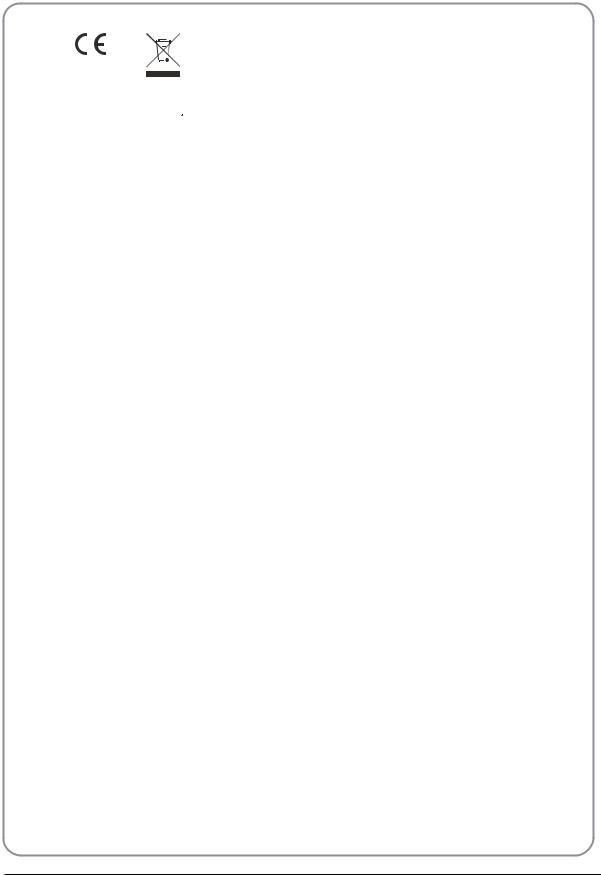
WASTE ELECTRICAL PRODUCTS SHOULD NOT BE DISPOSED OF WITH
HOUSEHOLD WASTE. PLEASE RECYCLE WHERE FACILITIES EXIST. CHECK
WITH YOUR LOCAL AUTHORITY FOR RECYCLING ADVICE.
TruSurround XT, SRS and the  symbol are trademarks of SRS Labs, Inc. TruSurround XT technology is incorporated under license from SRS Labs, Inc.
symbol are trademarks of SRS Labs, Inc. TruSurround XT technology is incorporated under license from SRS Labs, Inc.
TruSurround XT® creates a truly immersive surround sound experience with rich bass and clear dialog from only two speakers.
P.04 |
Digital LED LCD Television Instruction Manual |
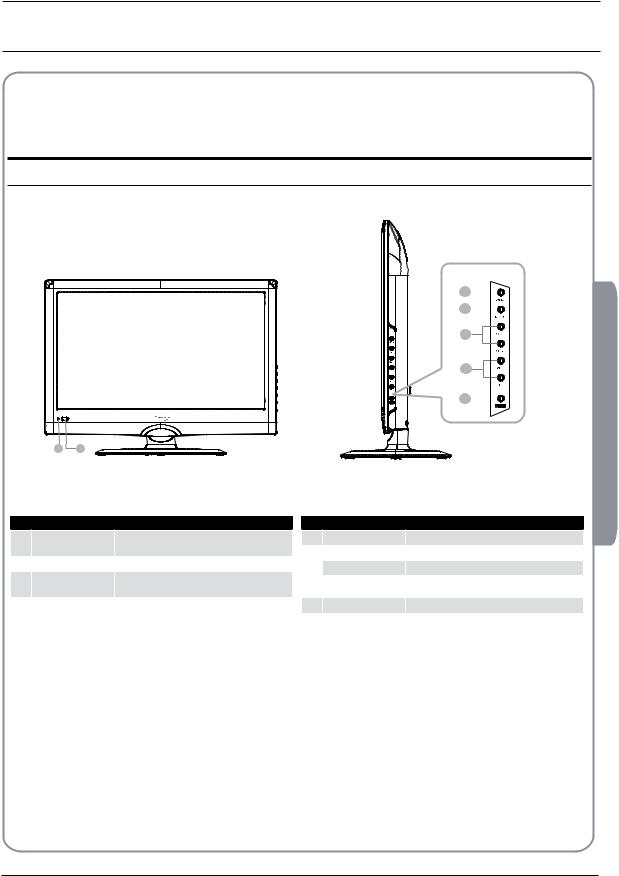
02 About your LED LCD TVs
GET TO KNOW YOUR TV
Front control panel
1 


2 

3
4
5 
6 7
1 |
SOURCE |
Call the input Source menu/Confirm button |
|
when operating menu. |
|||
|
|
||
2 |
MENU |
Press to select the main menu. |
|
3 |
VOL+ |
Volume up/Right orientation to adjust the item |
|
in the OSD. |
|||
|
|
||
|
VOL- |
Volume down/Left orientation to adjust the item |
|
|
in the OSD. |
||
|
|
4 |
CH+ |
TV channel down/to select the next channel. |
|
CH- |
TV channel up/to select the last channel. |
5 |
POWER |
|
|
Power indicator |
|
6 |
|
|
7 |
Remote Sensor |
|
02 About your LED LCD
Digital LED LCD Television Instruction Manual |
P.05 |
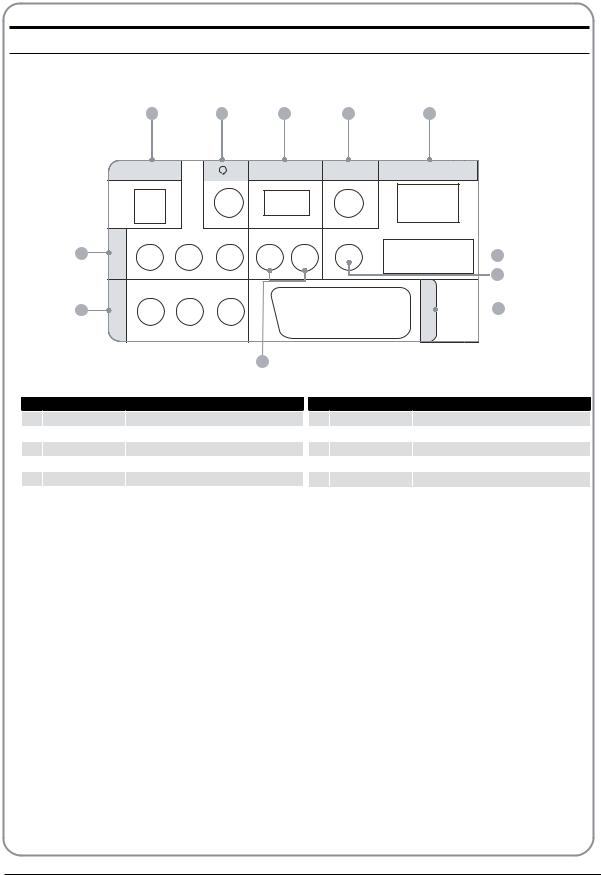
Back panel
1 |
2 |
3 |
4 |
5 |
DC IN |
USB |
DIGITALVOUT |
HDMI IN |
|
(COAXIAL) |
||
|
|
TNE |
|
11 |
ONPIN |
|
|
||
|
OMC |
|
10 |
NI |
|
AV |
||
|
Y |
Pb |
Pr |
L-AUDIO-R |
PC/DVI AUDIO IN |
PC |
|
|
||||
VIDEO |
L-AUDIO-R |
|
|
SCART |
|
|
|
|
|
|
|
|
|
|
9 |
|
|
IN
 6 7
6 7
 8
8
1 |
DC IN |
input |
2 |
EARPHONE |
output |
3 |
USB |
input |
4 |
Digital output |
input |
5 |
HDMI IN |
input |
6 |
PC IN |
input |
7 |
PC/DVI AUDIO IN |
input |
8 |
SCART |
input |
9 |
AUDIO IN |
input |
> AV IN |
input |
|
A COMPONENT IN |
input |
|
P.06 |
Digital LED LCD Television Instruction Manual |
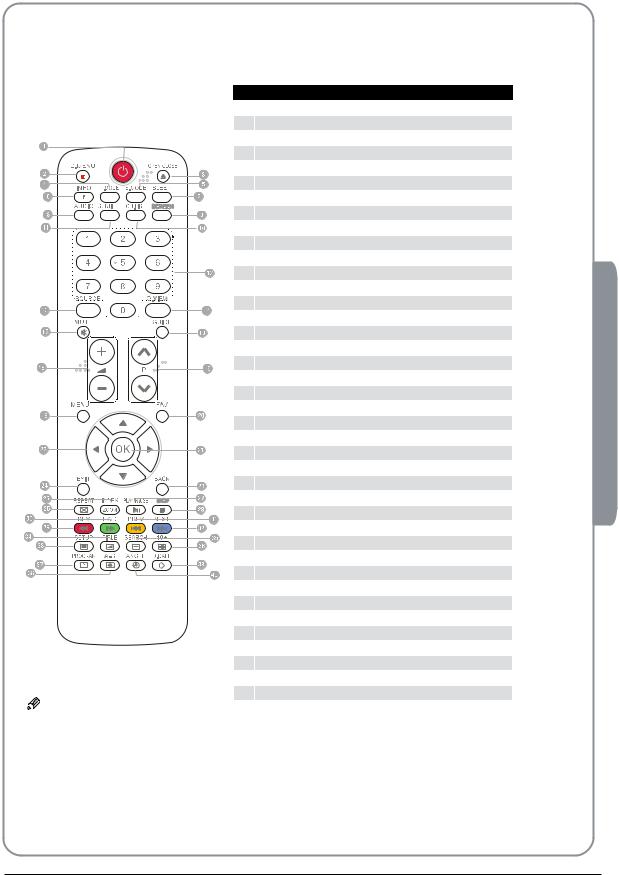
GET TO KNOW YOUR REMOTE CONTROL
When using the remote control, aim it towards the remote sensor on the TV.
1Stand By
2DVD Menu / REC
3DVD open / close
4 Picture Mode
5 Sound Mode
6 Call Screen Display
7 Sleep button
8 DTV Audio / NICAM / DVD Audio
9 Aspect Ratio Control button
0 Channel list button
A Subtitle button
B Program Number Channel selection
C Source Exchange
D Q.VIEW / Swap Channel
E V+/V-: Volume selection
F P+/P-: Channel selection
G Mute
H Menu button
IGUIDE button (only for DTV)
JFavourite list button (only for DTV)
K OK button
L Cursor Mover button
M Back button (only for USB)
N Exit Screen Display
O REPEAT (only for DVD & USB)/CANCEL button
P Zoom (only for USB)/Teletext index (only for TV) / REC index
Q Play / Pause button (only for DVD & USB) / Timeshift
R Stop (only for DVD, USB, REC & Timeshift)
S Fast Reverse (only for DVD, USB, REC & Timeshift)
T Fast Forward (only for DVD, USB, REC & Timeshift)
U Previous (only for DVD ,USB & REC )
V Next (only for DVD ,USB & REC )
W DVD Set up / Text
X DVD Title / Teletext Mix
Y DVD Search / Teletext Subcode
Z DVD 10+ / Teletext Hold
[ DVD Program / Teletext Reveal
\ DVD A-B Repeat / Teletext Size
] DVD Call / Teletext Mode
` DVD Angle/Teletext Time
 Note
Note
RED button, GREEN button, BLUE button and YELLOW button are fast text button in analog signal. Function button in DVBT (just reference the OSD)
Maybe some buttons of the remote control do not work ,for they are only used for the model with DVD .
02 About your LED LCD
Digital LED LCD Television Instruction Manual |
P |
