Haier 29F9B Manual
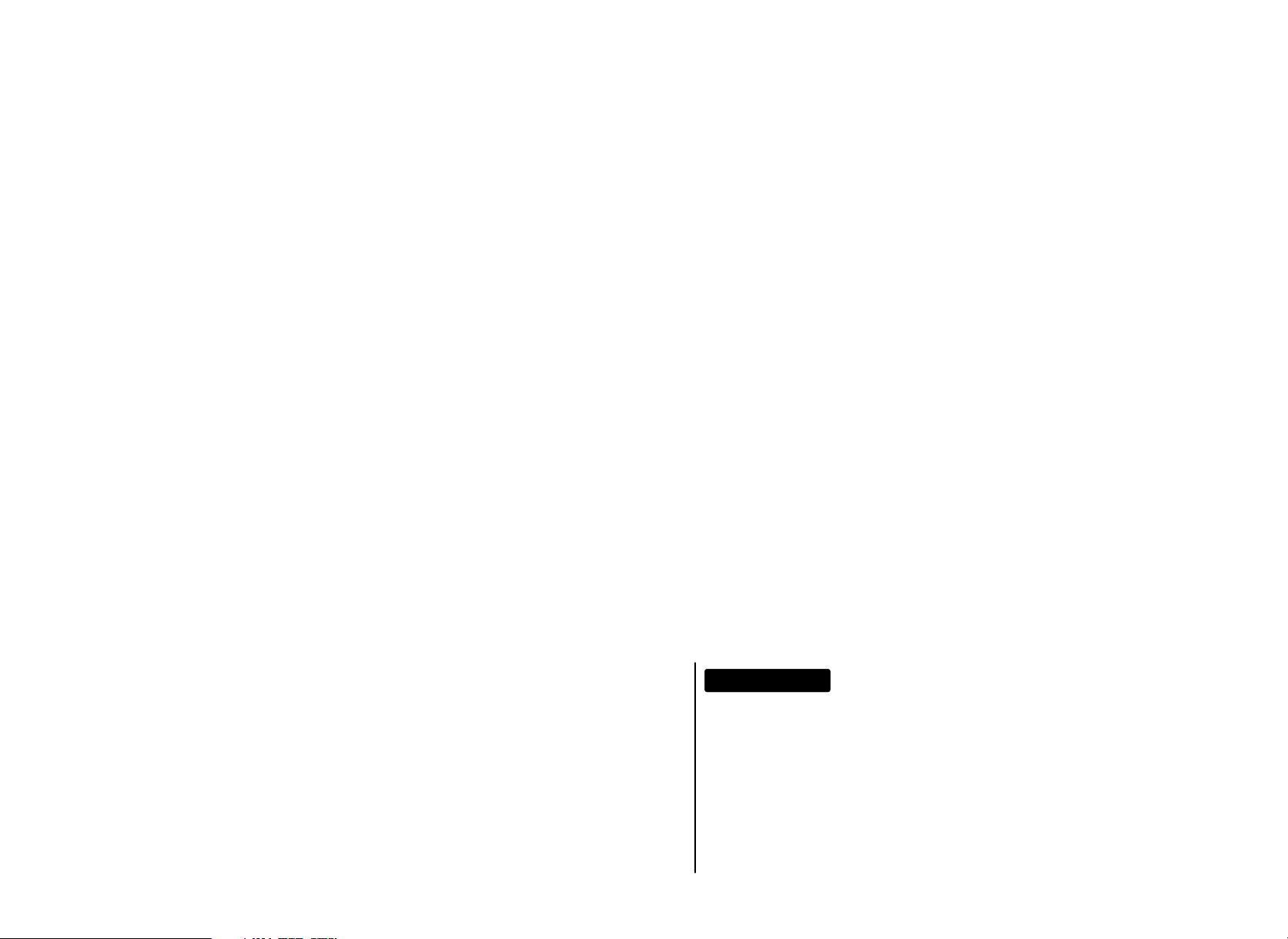
MAIN FUNCTION
29F9B
29T9B
Colour Television
Operation Instructions
◆218 Programmes stored
◆Dynamic noise reduction
◆Multi-picture mode, multi-sound mode selection
◆Auto-correcting black balance
◆Surround stereo
0090504483
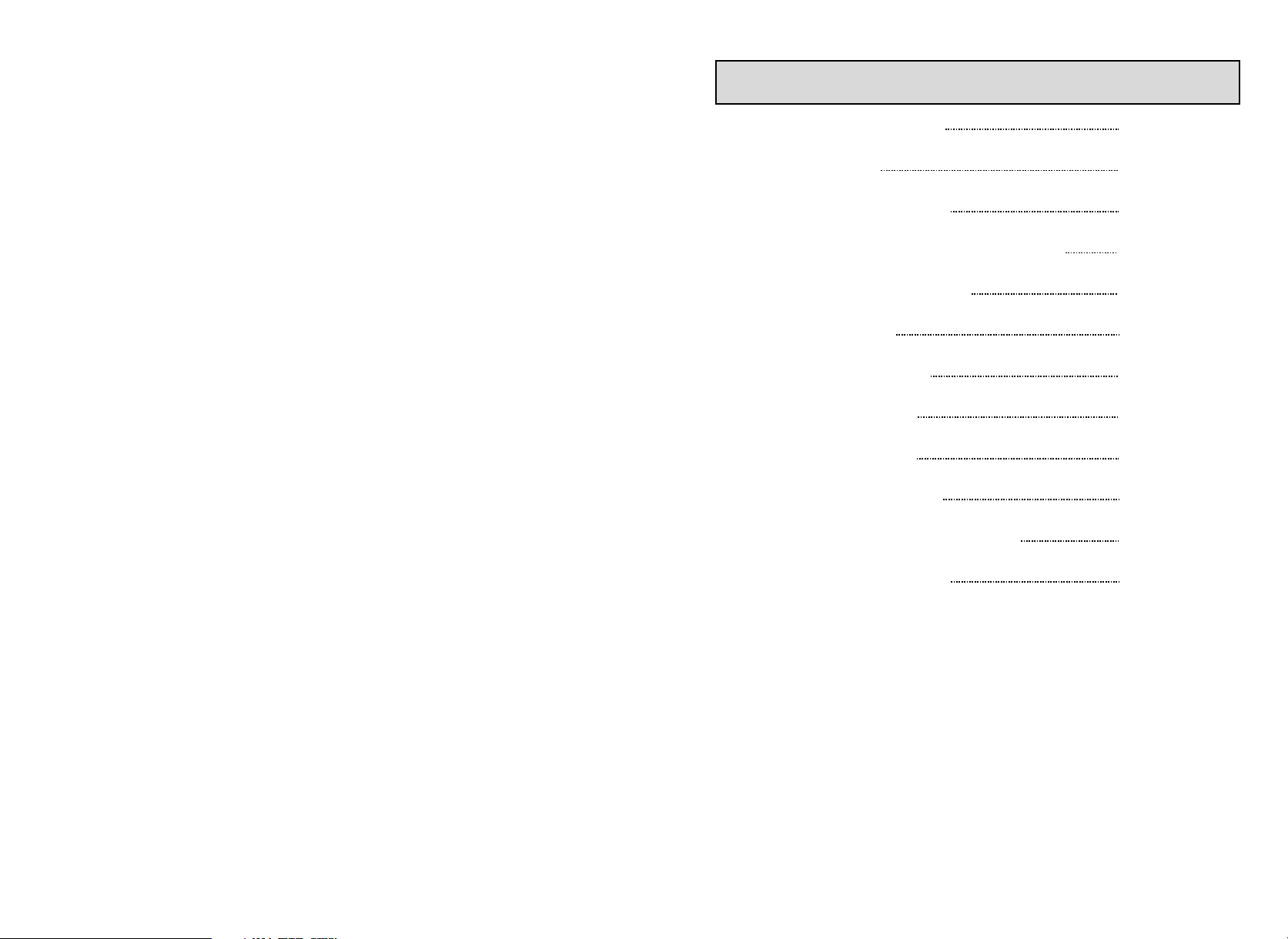
CONTENTS
WARNING AND CAUTIONS
BASIC FEATURE
TECHNICAL SPECIFICATION
FUNCTION BUTTONS AND EXTERNAL SOCKETS
REMOTE CONTROLLER BOARD
OPERATING MENU
MULTI FUNCTION TIMER
GENERAL OPERATION
TELETEXT FUNCTION
EXTERNAL CONNECTIONS
AV SIDE PANEL CONNECTION DIAGRAM
TROUBLESHOOTING GUIDE
1
2
2
3
5
6
10
12
14
15
16
17
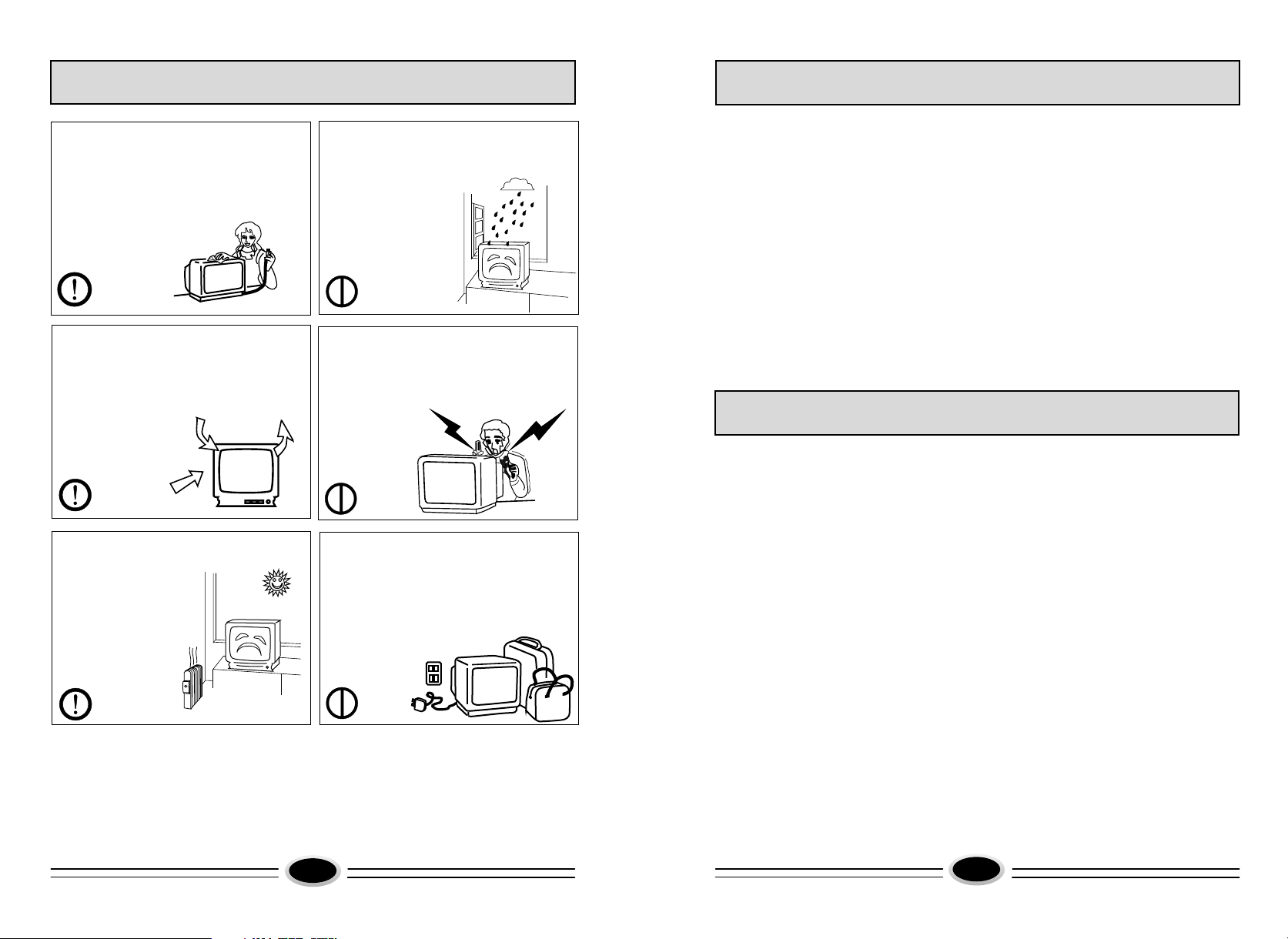
BASIC FEATURE
TECHNICAL SPECIFICATION
●Pure flat CRT
●218 programs stored
●Auto-correcting black balance
●Surround stereo
●Blue extension,Green improvement
●Multi-picture modes and multi-audio modes
●Fast teletext
●Audio/Video input, S-Video input
●Double SCARTS
POWER SUPPLY: See rating plate
TV SYSTEM: B/G D/K
COLOUR SYSTEM: PAL SECAM NTSC3.58/4.43 (AV)
CRT: 29"
AERIAL INPUT IMPEDANCE: 75Ω unbalanced
VIDEO INPUT: 1.0VP-P(75Ω)
AUDIO INPUT: 436mVrms(40KΩ)
VIDEO OUTPUT: 1.0VP-P(75Ω)
AUDIO OUTPUT: 436mVrms(≥600Ω)
AUDIO MAX OUTPUT POWER: 5W+5W
POWER CONSUMPTION: See rating plate
NET WEIGHT(kg): 29F9B 46
29T9B 44
NET SIZE(mm): 810×530×600
Supplied accessories:
Infrared remote control handset 1
Battery(AA) 2
Operating instructions 1
Design and specifications are subject to change without notice.
WARNING AND CAUTIONS
1. When you clean the TV set, please pull
out the power plug from AC outlet.
Or may result in electric shock, fire or
damage to the TV set. Don't clean the
cabinet and the screen with benzene,
petrol and other chemicals.
4. Do not place the TV set near rain
or moisture as it may cause an electric
shock, or the TV set to catch fire. The TV
set
must only be used
in dry indoor
location.
2. In order to prolong the using life of the
TV set, please place it in a well ventilated
location.
5. The back cover must only be removed
by a registered electrical service person.
Removing the back cover may result in
electric shock, fire or damage to
the TV set.
3. Don't place the
TV set in direct
sunlight or near
heat source.
6. If the TV set is not going to be used for
long time, or there is a severe thunder &
lightening storm, it is recommended that
the TV set be disconnected from the AC
power outlet and the aerial plug
removed.
Explanation on the display tube
Should the picture tube require cleaning, disconnect the power and use a dry
soft cotton cloth. Do not use any cleaner or abrasive cloth.
1
2
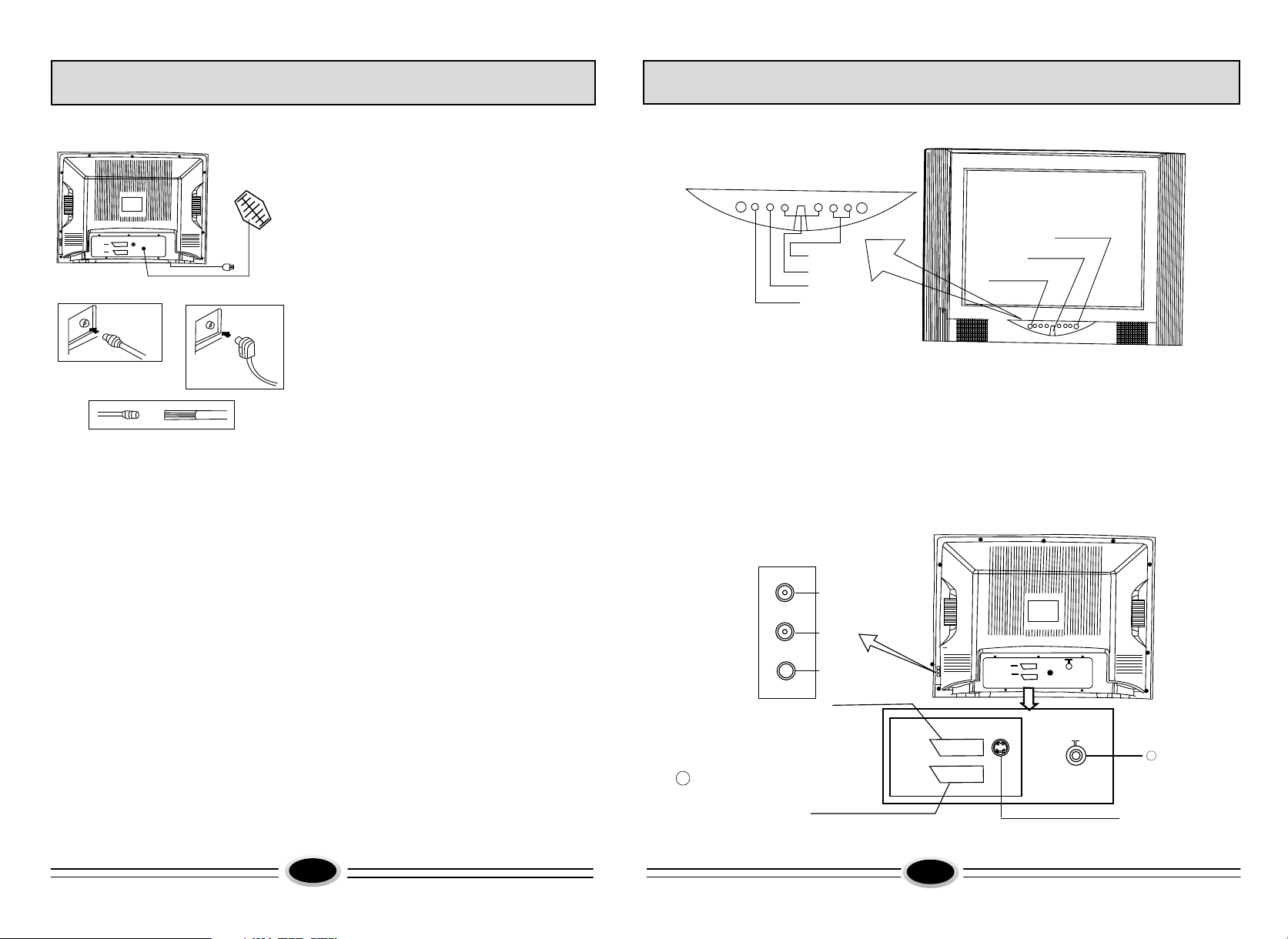
Antenna
Figure A Figure B
Antenna cable
with a plug
Figure C Figure D
Antenna feeder
Antenna adapter
75-300
Coaxial cable(75Ω) twin-lead cable(300Ω)
FUNCTION BUTTONS AND EXTERNAL SOCKETS
①Remote sensor:let the remote controller aim here the set can receive remote
control signal.
②Power switch:press the button to turn on the TV set . press the button again to turn
off the TV set.
③Power indicator: the indicator lights in standby status ,the indicator lights in sleep
status . The indicator glints when you use remote controller.
④Menu button
⑤Program up/down button
⑥Volume up/down button
⑦TV/AV
2.Rear Panel
1.Front Panel
S-VIDEO input
SCART1 socket
SCART2 socket
Antenna input
⑧
⑨
⑩
11
①
②
③
⑧
⑨
11
SCART1
SCART2
S-VIDEO
AV IN1
AUDIO-R
AUDIO-L
VIDEO
AUDIO-R
AUDIO-L
VIDEO
MEN U
V-
V+ P- P+
⑤⑥⑦
④
TV/ AV
FUNCTION BUTTONS AND EXTERNAL SOCKETS
3
4
⑩
Antenna connection
Connect an antenna to the antenna socket on
the TV set, We recommend using a Cable TV
system for better picture and audio quality.
1.If you use a coaxial cable(75Ω),insert the
antenna plug (see figure C) into 75Ωsocket
(see figure A).
2.If you use a twin-lead cable(300Ω),please
shape the cable as figure D, and connect the
leads to antenna adapter and then insert the
antenna adapter into the 75Ωsocket.(see
figure B)
Power source wire connection
Insert the power plug into AC outlet.
Install and replace batteries of the
remote control unit:
1.Place the remote control unit with the face
down, then open the battery cover of the
unit.
2.Place the two"AA"size batteries, matching
the + and - signs on each battery to the +
and -signs of the battery compartment.
3.Close the cover of the battery compartment.
NOTE:
(1)Don't drop or wet or dismantle the unit.
(2)If you don't intend to use the unit for a
long period or the electricity of the
batteries is used up, remove the batteries
to prevent batteries acid from leaking
into the battery compartment.
(3)Replace the two old batteries at the
same time.
(4)Don't use charge battery (Ni-cd )and
don't mix battery type.
(5)Don't throw your batteries into a fire.
Dispose of your batteries in a required
place.
