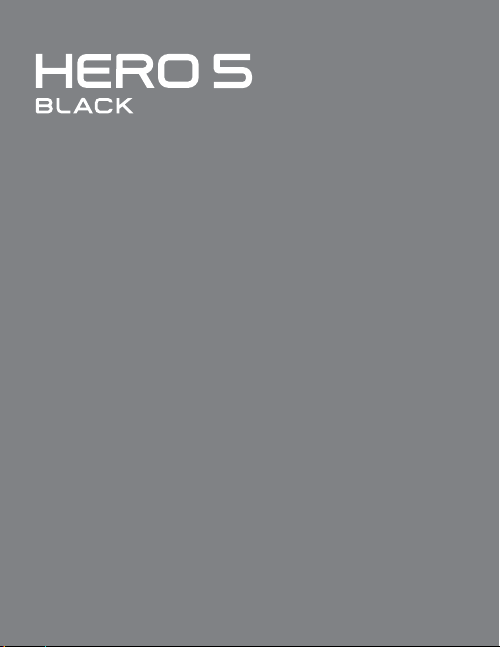
LET’S GET STARTED
Complete user manual available at gopro.com/help.
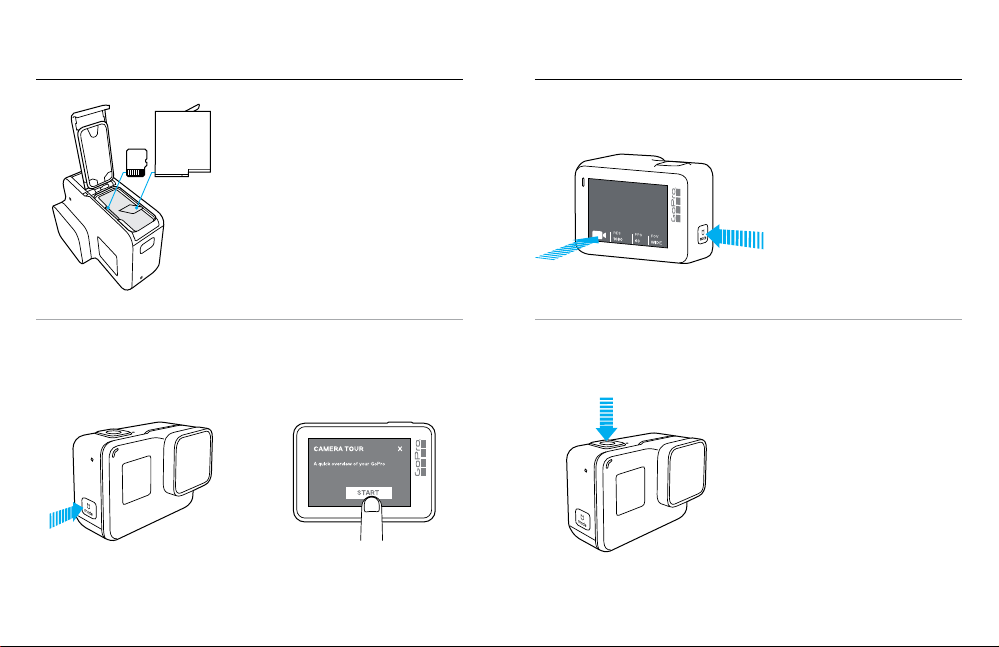
SET UP
CAPTURE VIDEO + PHOTOS
Insert a microSD™ card (sold
separately) + battery.
NOTICE
The camera is not waterproof when the doors are open.
Power on the camera. Take the camera tour.
Select desired camera mode with
the touch display or Mode button.
Press the Shutter button to start
and stop recording.
TIP
You can also control your camera with your voice.
See the List of Commands in Preferences.

CAMERA MOUNTING
MOBILE APPS
Apply an adhesive
mount to a clean
surface at room
temperature.
Insert the camera into
the mounting frame.
Curved Adhesive Mount
Click the mounting
buckle into the
adhesive mount.
GoPro apps make it easy to control your camera, create awesome videos and
share with friends.
CAPTURE APP
Control your GoPro and share on the go.
™
QUIK
APP
Automatic edits made awesome.
SPLICE APP (iOS® ONLY)
Custom edits made simple.

DESKTOP APP
GOPRO FOR DESKTOP
Access and enjoy your GoPro media. Create incredible
videos with just a few clicks.
gopro.com/apps
UPDATE YOUR GOPRO
Connect to Capture or GoPro for Desktop to check for updates and get the
latest features.
GOPRO AWARDS
Submit your best photos and videos to GoPro. Our
favorites receive cash awards.
gopro.com/awards
See the list of country certifications in Important Product + Safety Instructions.
130-19597-000 REVB
