Gigaset A490, A495 User Guide
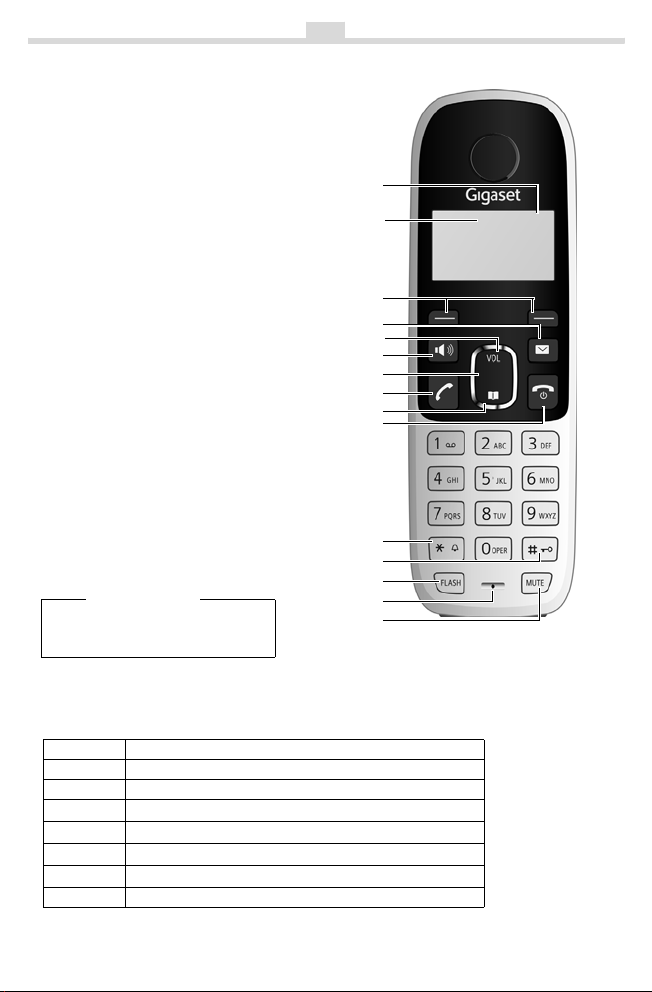
A490/A495/NAM/A31008
M2200
R30153S19/O
i
f/17022012
Gigaset A490/A495
The handset at a glance
1 Charge status of the batteries
2 Answering machine icon (A495 only)
3 Display keys
4Message key
Flashes: new messages received
t to activate the menu for setting
5Use
the volume
6Speaker key
7 Control key (u)
8Talk key
9Directory key
(press down on the control key)
10 End call key and
On/Off button
11 Ringer tone on/off
(press and hold in idle status)
12 Keypad lock on/off (press and hold)
13 Flash key
- Consultation call (flash)
- Dialing pause (press and hold)
14 Microphone
15 Mute key
Please note
Charge the handset for
18 hours before first use.
1
1
2
3
4
5
6
7
8
9
10
11
12
13
14
15
±U
12/11 11:56am
INT MENU
d
Display keys on handset:
Pressing a key launches the function that appears above that key in the display.
Display Function when pressed
INT
MENU
“
U
T
˜
OK
Call other registered handsets ¢ page 14.
Open main/submenu (see Menu tree ¢ page 24).
Go back one menu level.
Scroll up/down or adjust volume with u.
Move cursor to left/right with u.
Backspace deletes one character at a time.
Confirm menu function or save entry.
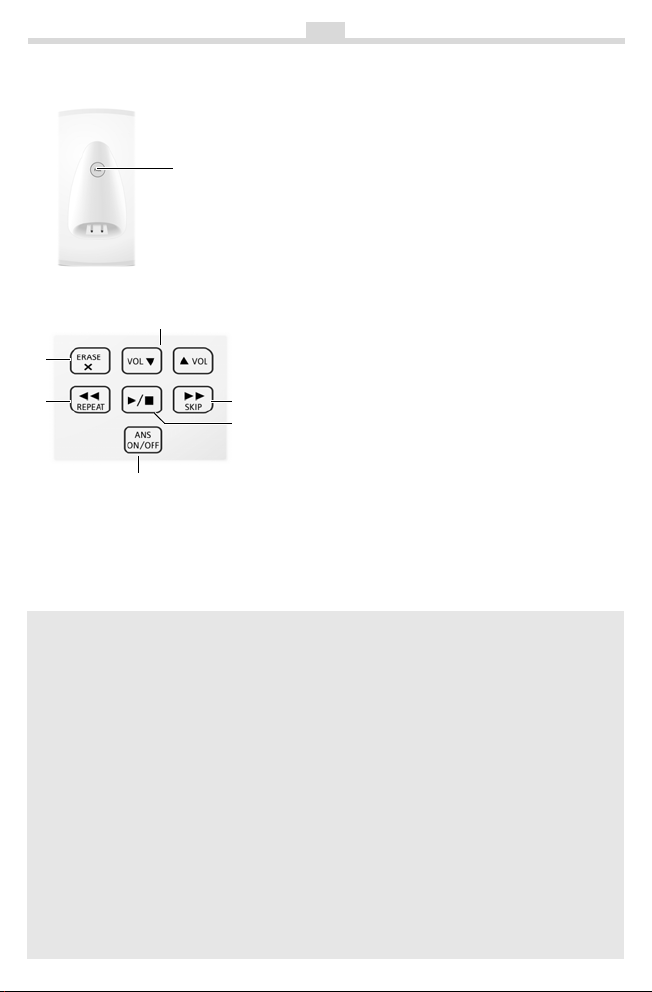
A490/A495/NAM/A31008
M2200
R30153S19/O
i
f/17022012
The base station at a glance
1
A495 only:
3
5
2
2
1 Registration/paging button:
Search for handsets
(press briefly, "Paging"
Register handsets
(press and hold
2 On/Off button: activate and deactivate an-
swering machine.
Lights up: answering machine is activated.
Flashes: answering machine is operating.
3 Volume keys: (x = quieter; t = louder)
During message playback: adjust the speaking volume.
While phone is ringing: adjust ringer volume.
4 Play/Stop key:
Play back messages from the answering machine, or cancel playback.
76
4
Flashes: new messages available.
Flickering: memory is full.
During message playback:
5 Delete current message.
6 Skip to the start of the current message (press
once) or go to the previous message (press
twice).
7Skip to next message.
¢ page 13).
¢ page 13).
ECO DECT
You are helping to protect the environment with your Gigaset A490/A495.
Reduced energy consumption
Your telephone has an energy-saving adapter plug and uses less energy.
Reduced transmission power
The transmission power of your telephone is reduced automatically:
The handset's transmission pow
tion. The base station’s tran
handset is registered and the handset is in the base station.
You can reduce the transmission power of the handset and base station even more by
co Mode
using E
70% transmission power reduction in standby mode (top
a call. The range of the base station is reduced. Press and hold the talk key
that the base station can be reached. You will hear the dialling tone if the base station can
be reached.
(see Menu tree page 25):
er is reduced depending on the distance to the base sta-
smission power is reduced to almost zero when only one
left display icon ½) and during
c to check
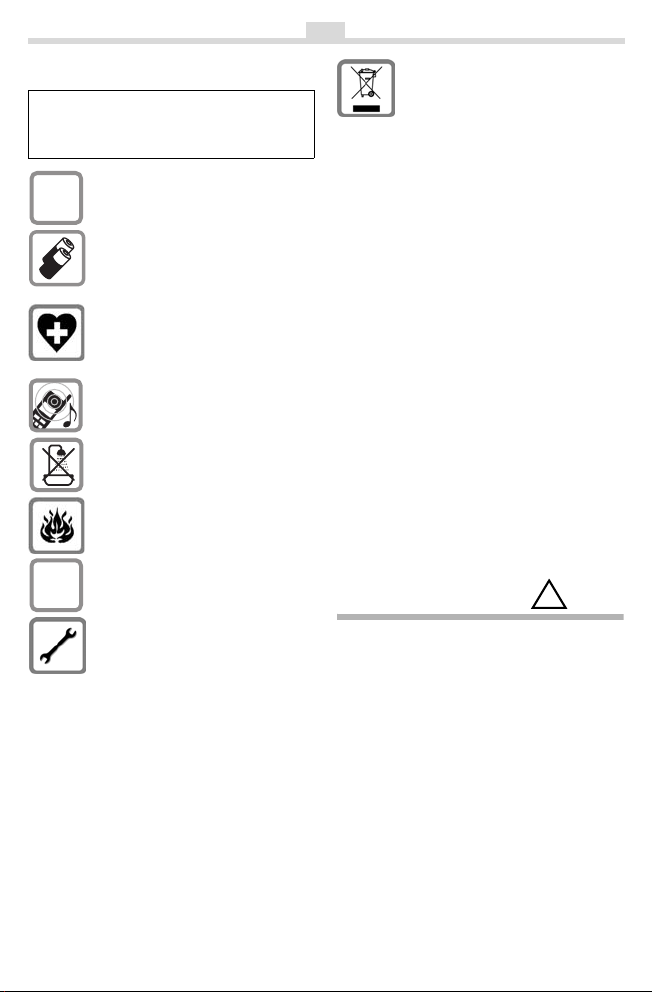
A490/A495/NAM/A31008
M2200
R30153S19/O
i
f/17022012
Safety precautions
Read this user guide and the safety precautions
carefully before use. Explain their contents and
the potential hazards associated with using the
telephone to your children.
Use only th
plied.
$
Only inser
batteries of the same type. Never use
ordinary (non-rechargeable) batteries
as they may pose a health hazard or
cause injury.
Using your telephone may affect
near
of the technical conditions in your particular environment, e.g. doctor's surgery.
Notice to Hearing Aid Wearers:
This phone system is compatible with
nducti
i
Do not install the phone in a bathroom
or
station are not splashproof.
Do not use your phone in environments with a potential explosion hazard, e.g. paint shops.
If you give your phone to a third part y,
mak
ƒ
guide.
Remove faulty base stations from use
as they co
less services.
e power adapter sup-
oved rechargeable
t appr
medical equipment. Be aware
by
vely coupled hearing aids.
sh
ower room. The handset and base
ou also give them the user
e sure y
uld interfere with other wire-
3
Disposal
Batteries should not be disposed of in
ousehold waste. Observe the
general h
local waste disposal regulations,
details of which can be obtained from
your local authority or the dealer you
purchased the product from.
All electrical and electronic equip ment
must be disposed
general household waste using the
sites designated by local authorities.
The appropriate disposal and separate
lection of used equipment serve to
ol
c
prevent potential harm to the environment and to health. They are a prerequisite for the re-use and recycling of
elec
used
ment.
For further information on disposing of
our
used equipment, please contact
y
your local authority, your refuse collection service or the dealer you purchased the product from.
Emergency numbers cannot be dialed if the key-
¢ page 1) is activated!
pad lock (
Not all of the functions described in this user
e are available in all countries.
guid
of separ
ately from
trical and electronic equip-
Caring for your phone
Wipe down the base station and handset
with a damp cloth (no solvents) or an antistatic cloth. Never use a
cause static.
Contact with liquid
If the handset comes into contact with liquid:
◆ Switch the handset off and remove the
batteries immediately.
◆ Allow the liquid to drain from the hand-
set.
◆ Pat all parts dry, then with the battery
compartment open and the keypad facing down place the handset in a dry,
warm place
crowave, oven, etc.).
a mi
◆ Do not switch on the handset again
until it is completely dry.
When it has fully dried out, you will normally be able to use it again.
dry cloth. This can
!
for at least 72 hours (not in
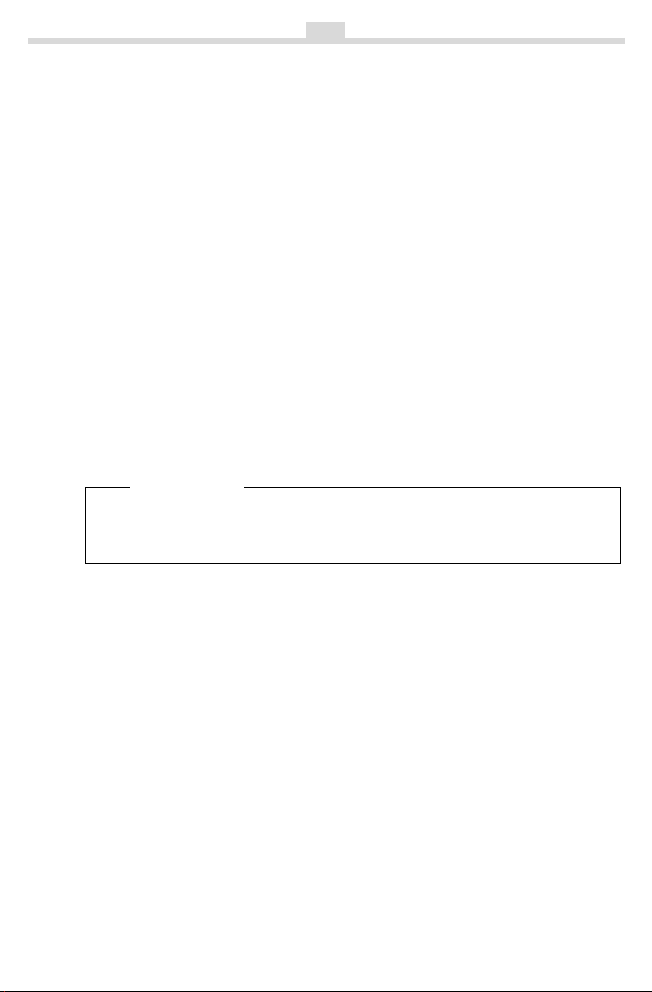
A490/A495/NAM/A31008
M2200
R30153S19
/
i
f/17022012
4
First steps
Checking the package contents
◆ One Gigaset A490/A495 base station,
◆ One power adapter,
◆ One Gigaset A49H handset,
◆ One phone cord,
◆ Two batteries,
◆ One battery cover,
◆ One user guide.
If you have purchased a model with multiple h
tain two batteries, a battery cover and a charging cradle with
each additional handset.
andsets, the package should con-
power adapter for
Setting up the base station and charging cradle (if included)
The base station and charging cradle are designed for use in dry rooms in a temperature range of +41°F to +113°F.
¤ Set up the base station at a central location in your building on a flat, non-slip
surface.
Please note
Pay att
ention to the range of the base station.
This is up to 984 feet in unobstructed outdoor areas and up to 165 feet inside
buildings.
The phone's feet do not usually leave any marks on surfaces. However, due to the
multitude
occurrence of marks on the surfaces cannot be completely ruled out.
You can also mount the base station and charging cradle on the wall.
Please note:
◆ Never expose the telephone to the influence of heat sources, direct sunlight or
◆ Protect your Gigaset from moisture, dust, corrosive liquids and fumes.
of different varnishes and polishes used on today's furnishings, the
other electrical devices.
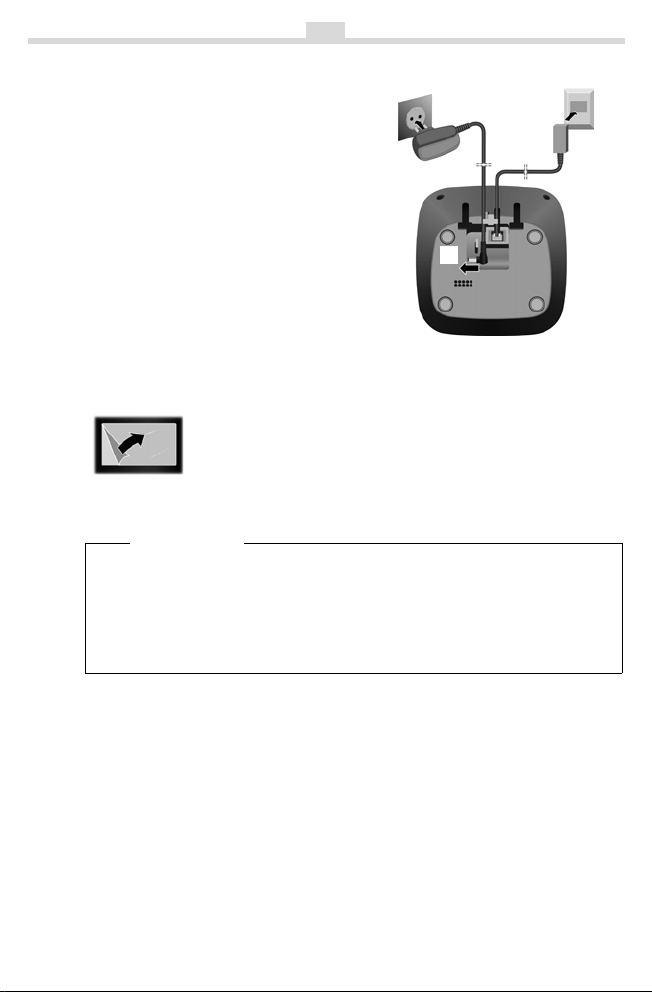
A490/A495/NAM/A31008
M2200
R30153S19
/
i
f/17022012
5
Connecting the base station
¤ Connect the plug from the power
adapter 1.
¤ Plug the power adapter into the plug
socket 2.
¤ Then connect the telephone jack 3
and insert the cables into the cable
ducts.
Please note:
◆ The power adapter must always be
connected, as the phone will not
operate without electrical power.
◆ Use only the power adapter and
phone cord supplied. Pin connections on telephone cables can vary.
Setting up the handset for use
The display is protected by a plastic film.
Please remove the protective film!
Inserting the batteries and closing the battery cover
Warn ing
Use only rechargeable nicke
ies recommended by Gigaset Communications GmbH (
use a conventional (non-rechargeable) battery or other batt
could result in significant health risks and personal injury. For example, the
batteries could explode. The phone could also malfunction or be damaged as
a result of using batteries that are not of the recommended type.
l-metal hydride (NiMH) UL-approved AAA batter-
2
3
1
1
1
¢ page 16). Never
ery types as this

A490/A495/NAM/A31008
M2200
R30153S19
/
i
f/17022012
6
¤ Insert the batteries with the polar-
ity in the correct direction.
The polarity is indicated in/on the
battery compartment.
¤ Slide the battery cover from the
bottom up onto the casing until it
clicks into place.
¤ To open the battery cover, for
instance to replace the batteries, press the ribbing at
the top of the battery cover
and slide it downward.
Placing the handset in the base/charger
¤ Place the handset in the base/charger with its display facing forward.
Each handset of your package is registered with the base at the factory. You do not
o register the handset again. To use your handset with a different base or
need t
use additional handsets with your base, you must register the handset manually
¢ page 13).
(
To charge the batteries, leave the handset in the base/charger.
Please note
Only place the handset in
the base/charger tha
t came with the handset.
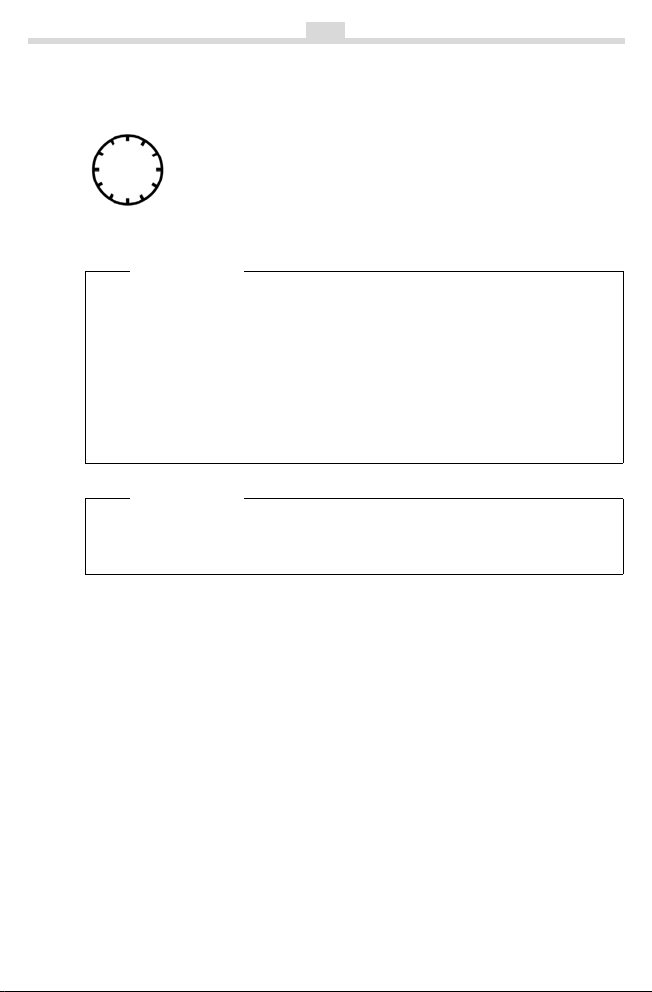
A490/A495/NAM/A31008
M2200
R30153S19
/
i
f/17022012
7
Initial charging and discharging of the batteries
The correct charge level can only display if the batteries are first fully charged and
discharged.
¤ Place the handset in the base station or charging cradle for 18
18 h
hours.
¤ Then remove the handset from the base station or charging cra-
dle and do not replace it until the batteries are completely discharged.
Please note
◆ To get the full talk and standby times, 2 to 3 full charge and discharge
cycles are needed.
◆ After the third battery charge and discharge you may replace your handset
in the base station or charging cradle after every call.
◆ Always repeat the charging and discharging procedure if you remove the
batteries from the handset and reinsert them.
◆ The batteries may warm up during charging. This is not dangerous.
◆ After a while, the charge capacity of the batteries will decrease for techni-
cal reasons.
Warn ing
Please ensure that the handset is in the charging cradle if you are absent for a
long tim
erwise the batteries could be damaged.
Charge status of the batteries
The charge status is indicated by the top right display icon. After the initial charging procedure a complete charging to full capacity takes at least 18 hours.
◆ U battery full
◆ e steady: medium capacity
◆ e flashes: batteries almost flat
◆ U flashes: charging when the handset is in the charging cradle
.g. during holidays) or remove the batteries from the handset. Oth-
e (e
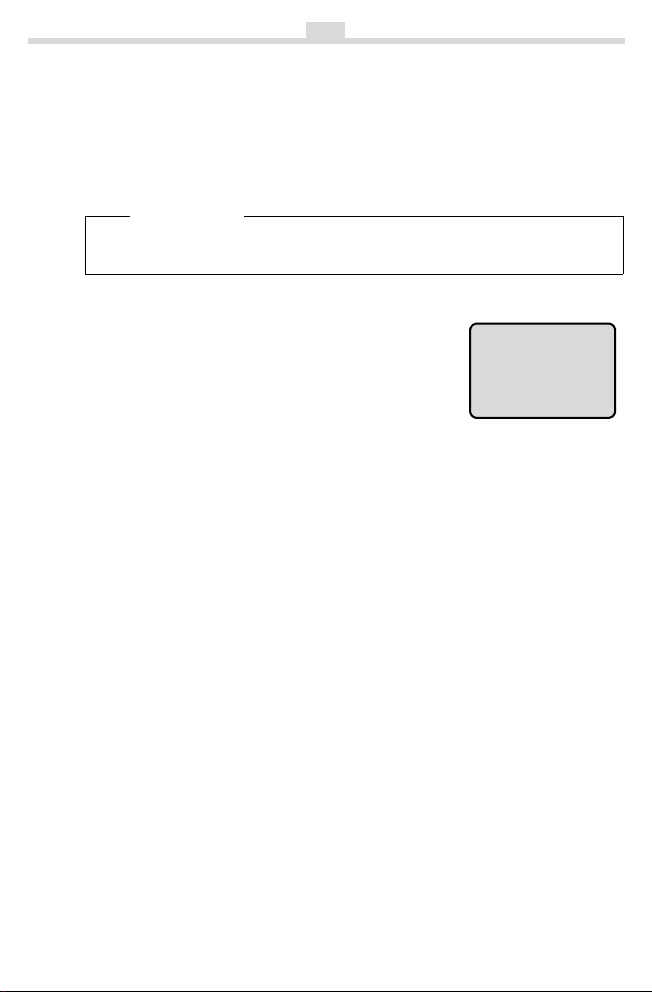
A490/A495/NAM/A31008
M2200
R30153S19
/
i
f/17022012
8
Setting the date and time
Set the date and time so that the correct date and time can be assigned to incoming calls, and so that the alarm can be used.
MENU ¢ Settings ¢ OK ¢ Date/Time ¢ OK
¢ Date: ¢ ~ (enter the month, day and year in 6-digit format) ¢ OK
¢ Time: ¢ ~ (enter hours and minutes in 4-digit format, change am/pm by pressing P or #) ¢ OK ¢ a (press to return to idle state)
Please note
When entering the time and date, you can m
left or right by pressing the control button up or down.
Display in idle state
Once the phone is registered and the time set, the idle
display shows as in this example.
If the answering machine is activated (A495), the
answering ma
Your answering machine is set with a pre-recorded
announcement.
chine icon
± displays in the header.
Activating/deactivating the handset
Press and hold the a key to activate or deactivate the handset.
If you place a deactivated handset in the base station or charging cradle, it will
automatically acti
Your phone is now ready for use.
If you have any questions about using your phone, please read the tips on troubleshooting ("Troubleshooting"
page 21.
vate.
¢ page 17) or contact our Customer Care team
e the position of an entry to the
ov
± U
12/11 11:56am
INT MENU
