Page 1
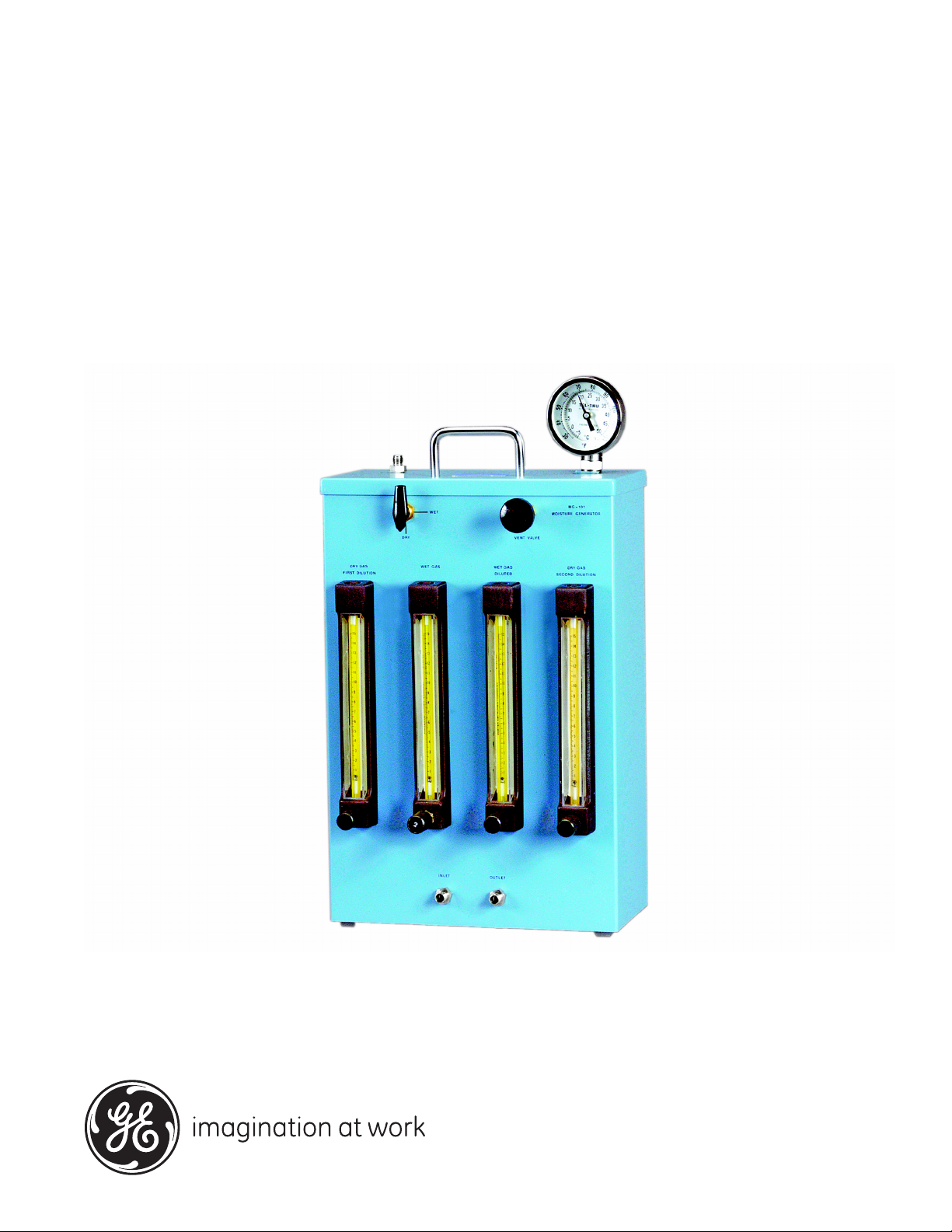
GE
Measurement & Control Moisture
MG-101
User’s Manual
910-115 Rev. E
March 2012
Page 2

Page 3
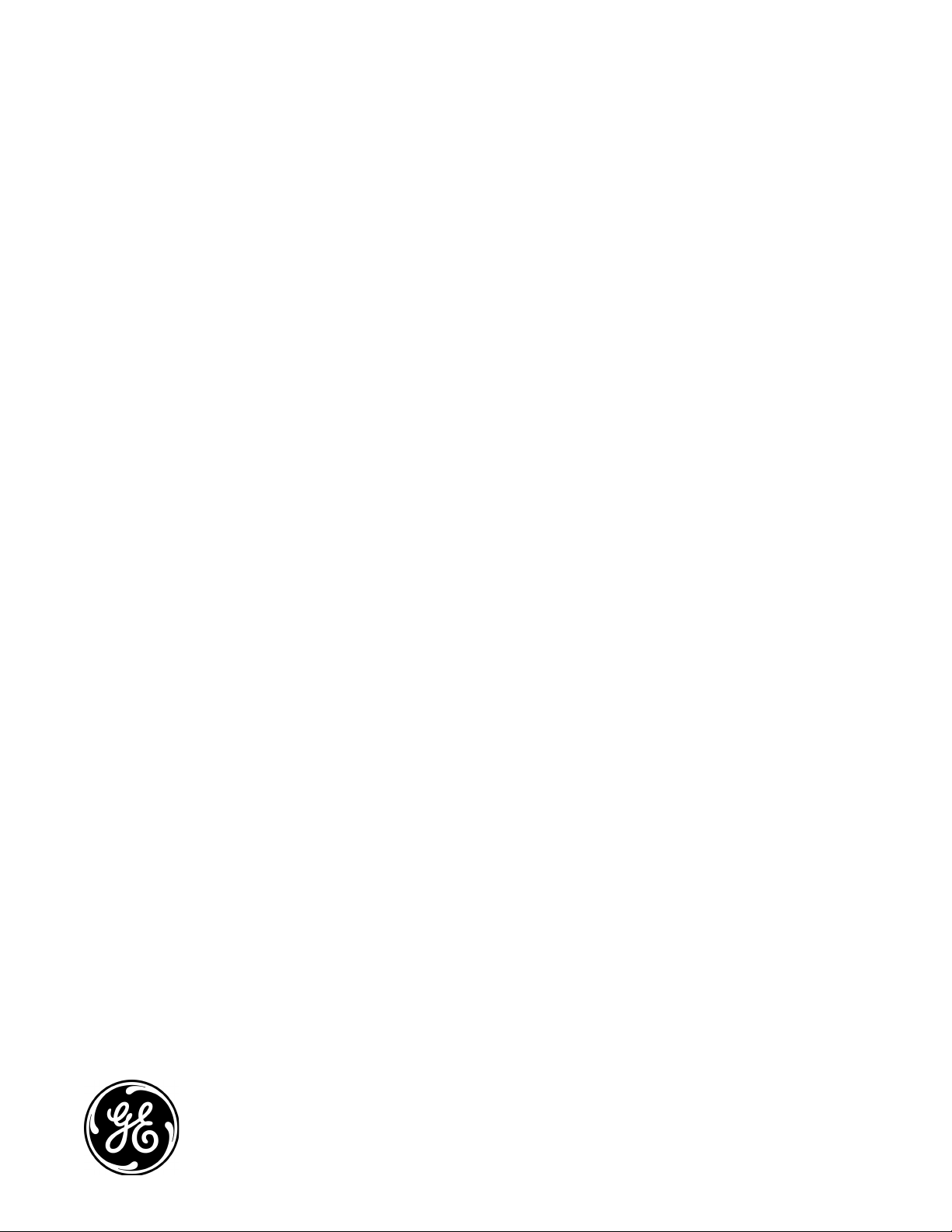
GE
Measurement & Control
MG-101
Field Moisture Calibration System
User’s Manual
910-115 Rev. E
March 2012
www.ge-mcs.com
©2012 General Electric Company. All rights reserved.
Technical content subject to change without notice.
Page 4

[no content intended for this page]
ii
Page 5

Preface
Information Paragraphs
Note paragraphs provide information that provides a deeper understanding of the situation, but is not essential to
•
the proper completion of the instructions.
• Important paragraphs provide information that emphasizes instructions that are essential to proper setup of the
equipment. Failure to follow these instructions carefully may cause unreliable performance.
• Caution! paragraphs provide information that alerts the operator to a hazardous situation that can cause damage to
property or equipment.
• Warning! paragraphs provide information that alerts the operator to a hazardous situation that can cause injury to
personnel. Cautionary information is also included, when applicable.
Safety Issues
WARNING! It is the responsibility of the user to make sure all local, county, state and national codes,
regulations, rules and laws related to safety and safe operating conditions are met for each
installation.
Auxiliary Equipment
Local Safety Standards
The user must make sure that he operates all auxiliary equipment in accordance with local codes, standards,
regulations, or laws applicable to safety.
Working Area
WARNING! Auxiliary equipment may have both manual and automatic modes of operation. As equipment
can move suddenly and without warning, do not enter the work cell of this equipment during
automatic operation, and do not enter the work envelope of this equipment during manual
operation. If you do, serious injury can result.
WARNING! Make sure that power to the auxiliary equipment is turned OFF and locked out before you
perform maintenance procedures on the equipment.
Qualification of Personnel
Make sure that all personnel have manufacturer-approved training applicable to the auxiliary equipment.
Personal Safety Equipment
Make sure that operators and maintenance personnel have all safety equipment applicable to the auxiliary equipment.
Examples include safety glasses, protective headgear, safety shoes, etc.
Unauthorized Operation
Make sure that unauthorized personnel cannot gain access to the operation of the equipment.
MG-101 User’s Manual iii
Page 6
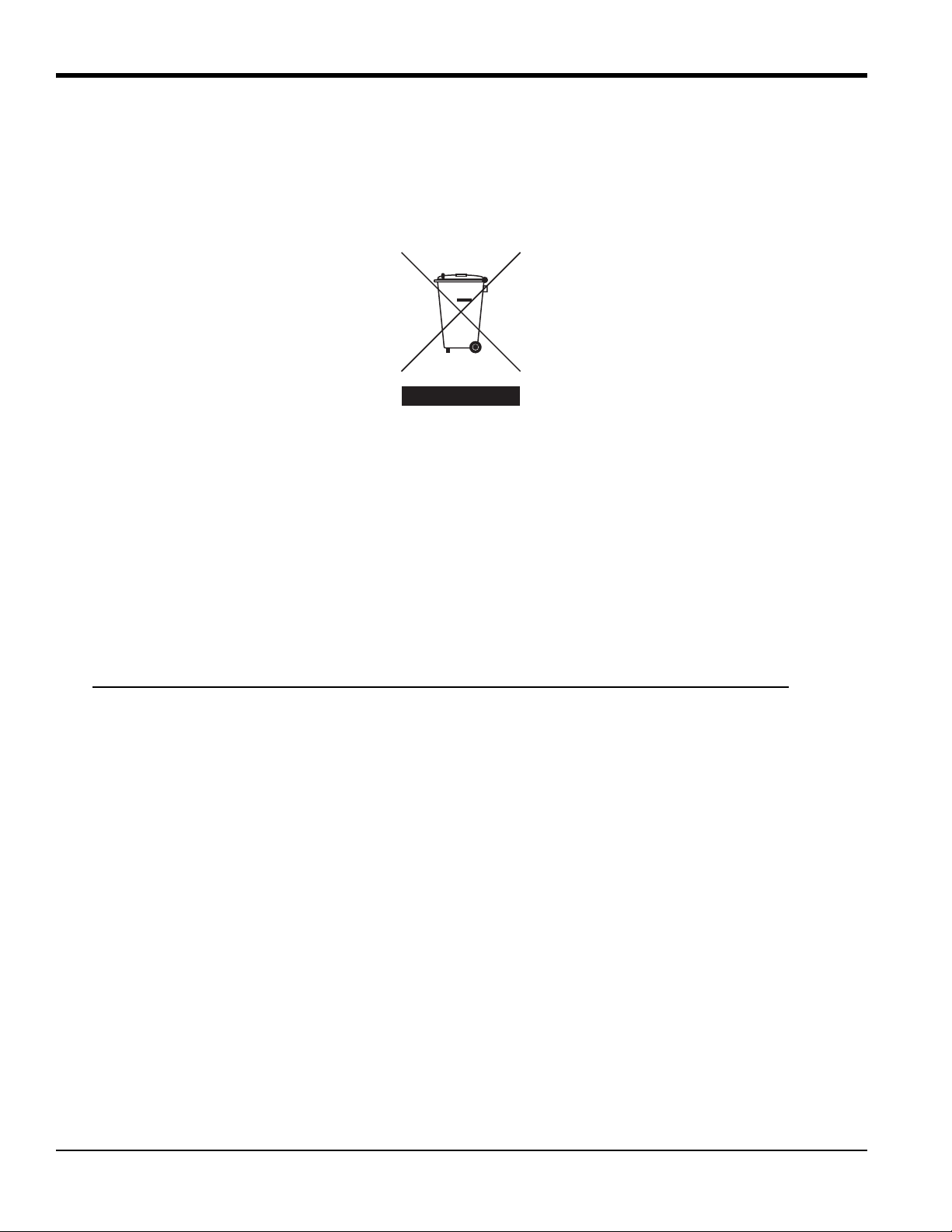
Preface
Environmental Compliance
Waste Electrical and Electronic Equipment (WEEE) Directive
GE Measurement & Control is an active participant in Europe’s Waste Electrical and Electronic Equipment (WEEE)
take-back initiative, directive 2002/96/EC.
The equipment that you bought has required the extraction and use of natural resources for its production. It may
contain hazardous substances that could impact health and the environment.
In order to avoid the dissemination of those substances in our environment and to diminish the pressure on the natural
resources, we encourage you to use the appropriate take-back systems. Those systems will reuse or recycle most of the
materials of your end life equipment in a sound way.
The crossed-out wheeled bin symbol invites you to use those systems.
If you need more information on the collection, reuse and recycling systems, please contact your local or regional
waste administration.
Visit http://www.ge-mcs.com/en/about-us/environmental-health-and-safety/1741-weee-req.html
take-back instructions and more information about this initiative.
for
iv MG-101 User’s Manual
Page 7

Contents
Information Paragraphs. . . . . . . . . . . . . . . . . . . . . . . . . . . . . . . . . . . . . . . . . . . . . . . . . . . . . . . . . . . . . . . . . . . . . . . . . . . . . . . . . . . . . iii
Safety Issues . . . . . . . . . . . . . . . . . . . . . . . . . . . . . . . . . . . . . . . . . . . . . . . . . . . . . . . . . . . . . . . . . . . . . . . . . . . . . . . . . . . . . . . . . . . . . . . iii
Auxiliary Equipment. . . . . . . . . . . . . . . . . . . . . . . . . . . . . . . . . . . . . . . . . . . . . . . . . . . . . . . . . . . . . . . . . . . . . . . . . . . . . . . . . . . . . . . . . iii
Environmental Compliance. . . . . . . . . . . . . . . . . . . . . . . . . . . . . . . . . . . . . . . . . . . . . . . . . . . . . . . . . . . . . . . . . . . . . . . . . . . . . . . . . . iv
Chapter 1. General Information
1.1 Introduction. . . . . . . . . . . . . . . . . . . . . . . . . . . . . . . . . . . . . . . . . . . . . . . . . . . . . . . . . . . . . . . . . . . . . . . . . . . . . . . . . . . . . . . . . . . . 1
1.2 Theory Of Operation . . . . . . . . . . . . . . . . . . . . . . . . . . . . . . . . . . . . . . . . . . . . . . . . . . . . . . . . . . . . . . . . . . . . . . . . . . . . . . . . . . . .1
1.3 Initial Considerations . . . . . . . . . . . . . . . . . . . . . . . . . . . . . . . . . . . . . . . . . . . . . . . . . . . . . . . . . . . . . . . . . . . . . . . . . . . . . . . . . . .3
1.3.1 Operating Range . . . . . . . . . . . . . . . . . . . . . . . . . . . . . . . . . . . . . . . . . . . . . . . . . . . . . . . . . . . . . . . . . . . . . . . . . . . . . . . 3
1.3.2 Operating Environment . . . . . . . . . . . . . . . . . . . . . . . . . . . . . . . . . . . . . . . . . . . . . . . . . . . . . . . . . . . . . . . . . . . . . . . . .3
1.3.3 Operating Requirements . . . . . . . . . . . . . . . . . . . . . . . . . . . . . . . . . . . . . . . . . . . . . . . . . . . . . . . . . . . . . . . . . . . . . . . .3
Chapter 2. Setup and Operation
2.1 Preliminary Setup . . . . . . . . . . . . . . . . . . . . . . . . . . . . . . . . . . . . . . . . . . . . . . . . . . . . . . . . . . . . . . . . . . . . . . . . . . . . . . . . . . . . . .5
2.2 Operating Procedure . . . . . . . . . . . . . . . . . . . . . . . . . . . . . . . . . . . . . . . . . . . . . . . . . . . . . . . . . . . . . . . . . . . . . . . . . . . . . . . . . . .8
2.2.1 Calibrating the Moisture Samples . . . . . . . . . . . . . . . . . . . . . . . . . . . . . . . . . . . . . . . . . . . . . . . . . . . . . . . . . . . . . . .10
2.2.2 Using Data Table 3. . . . . . . . . . . . . . . . . . . . . . . . . . . . . . . . . . . . . . . . . . . . . . . . . . . . . . . . . . . . . . . . . . . . . . . . . . . . .11
2.2.3 Using Data Table 2. . . . . . . . . . . . . . . . . . . . . . . . . . . . . . . . . . . . . . . . . . . . . . . . . . . . . . . . . . . . . . . . . . . . . . . . . . . . .12
2.2.4 System Shutdown . . . . . . . . . . . . . . . . . . . . . . . . . . . . . . . . . . . . . . . . . . . . . . . . . . . . . . . . . . . . . . . . . . . . . . . . . . . . .12
2.2.5 Preparation for Shipping . . . . . . . . . . . . . . . . . . . . . . . . . . . . . . . . . . . . . . . . . . . . . . . . . . . . . . . . . . . . . . . . . . . . . . .13
Chapter 3. Specifications
3.1 Performance Specifications. . . . . . . . . . . . . . . . . . . . . . . . . . . . . . . . . . . . . . . . . . . . . . . . . . . . . . . . . . . . . . . . . . . . . . . . . . . .15
3.2 Operating Specifications. . . . . . . . . . . . . . . . . . . . . . . . . . . . . . . . . . . . . . . . . . . . . . . . . . . . . . . . . . . . . . . . . . . . . . . . . . . . . . .15
3.3 Physical Specifications. . . . . . . . . . . . . . . . . . . . . . . . . . . . . . . . . . . . . . . . . . . . . . . . . . . . . . . . . . . . . . . . . . . . . . . . . . . . . . . . .15
Appendix A. Supplemental Information
A.1 Formulas. . . . . . . . . . . . . . . . . . . . . . . . . . . . . . . . . . . . . . . . . . . . . . . . . . . . . . . . . . . . . . . . . . . . . . . . . . . . . . . . . . . . . . . . . . . . . .17
A.2 Typical Examples . . . . . . . . . . . . . . . . . . . . . . . . . . . . . . . . . . . . . . . . . . . . . . . . . . . . . . . . . . . . . . . . . . . . . . . . . . . . . . . . . . . . . .18
A.2.1 Example 1 . . . . . . . . . . . . . . . . . . . . . . . . . . . . . . . . . . . . . . . . . . . . . . . . . . . . . . . . . . . . . . . . . . . . . . . . . . . . . . . . . . . . .18
A.2.2 Example 2 . . . . . . . . . . . . . . . . . . . . . . . . . . . . . . . . . . . . . . . . . . . . . . . . . . . . . . . . . . . . . . . . . . . . . . . . . . . . . . . . . . . . .18
A.3 Vapor Pressure and Calibration Tables. . . . . . . . . . . . . . . . . . . . . . . . . . . . . . . . . . . . . . . . . . . . . . . . . . . . . . . . . . . . . . . . . .18
MG-101 User’s Manual v
Page 8

Contents
[no content intended for this page]
vi MG-101 User’s Manual
Page 9

Chapter 1. General Information
Chapter 1. General Information
1.1 Introduction
The MG-101 Field Calibration System is a portable moisture generator used for checking and, if necessary,
recalibrating GE Sensing moisture probes. The MG-101 can generate dew/frost points in the range of -75 to +20°C
(-103 to +68°F) dew/frost point temperature. It is a totally mechanical device requiring only a supply of dry nitrogen,
and it is inherently explosion-proof. Although specifically designed for calibrating GE Sensing moisture probes, the
MG-101 can be used for any application requiring accurate and repeatable moisture samples.
1.2 Theory Of Operation
Precise moisture concentrations are generated by passing dry nitrogen through a water saturator and mixing the
resulting saturated stream with a dry nitrogen stream from the same source, for a first dilution.
This resulting first dilution is then further diluted in a second mixing stage, resulting in dew/frost point temperatures as
low as -75°C (-103°F).
The MG-101 consists of the following components:
• Pressure regulator
• Four adjustable rotameters (flowmeters with valves)
• Saturator bottle
• Filter
• Temperature gauge
• Vent valve
See the diagram and explanation in Figure 1 on page 2 for a description of how the MG-101 works.
MG-101 User’s Manual 1
Page 10
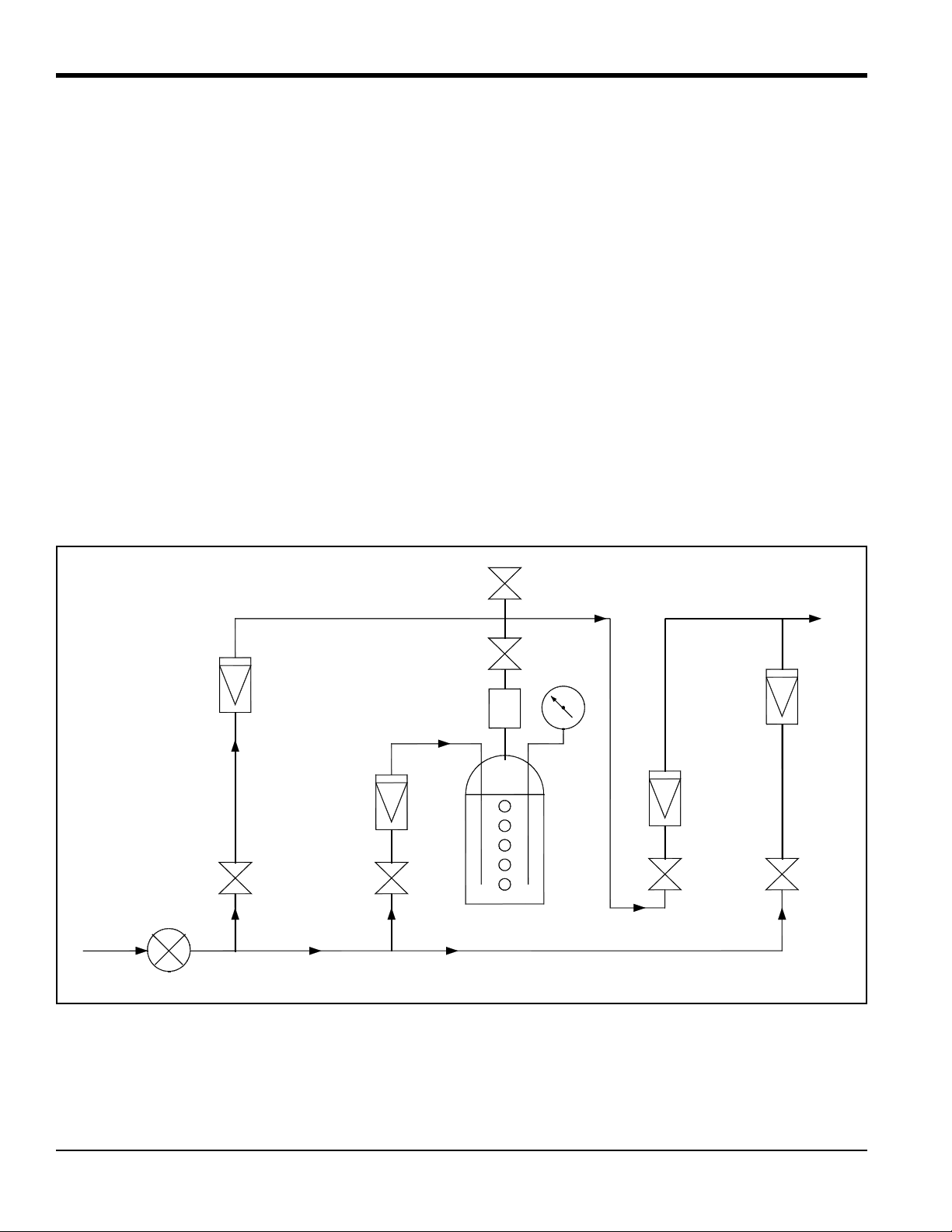
Chapter 1. General Information
Regulator
Pressure
Dry Gas
Inlet
A
Dry Gas
Wet Gas
Flowmeter
5µ Filter
Temp
Saturator
Bottle
Gas
Outlet
B
C
D
E
First Dilution
Flowmeter
Dry Gas
Second
Dilution
Flowmeter
Wet Gas
Diluted
Flowmeter
F
Vent Valve
Dry Down
Valve
1.2 Theory of Operation (cont.)
As shown in Figure 1 below, dry nitrogen enters at the dry gas inlet A, passes through the fixed internal pressure
regulator, and splits into the following three streams:
• B - dry gas “first dilution”
• C - wet gas
• D - dry gas “second dilution”
Stream
to form a “Wet gas diluted” mixture (stream
generate the desired output mixture (stream
Obtaining an accurate output mixture requires careful adjustment of the rotameter valves as described in “Setup and
Operation” on page 5. Calibration of all rotameters and the thermometer is traceable to NIST standards.
Note: The rotameter scales are used in later steps to reference a lookup table. By themselves, they do not indicate
B (the dry gas “first dilution”) is mixed with stream C (the wet gas) after it passes through the saturator bottles
E). This is then mixed with stream D (the “dry gas second dilution”) to
F).
units of flow.
Figure 1: Flow Schematic
2 MG-101 User’s Manuall
Page 11

Chapter 1. General Information
1.3 Initial Considerations
This section presents some general guidelines to ensure accurate results with the MG-101.
1.3.1 Operating Range
While the driest dew/frost point temperature capability specified for the MG-101 is -75°C (-103°F), the actual limit is
determined by the moisture content of the dry nitrogen source and by the ambient temperature.
The driest dew/frost point temperature the MG-101 can produce is the dew/frost point temperature of the dry nitrogen
source plus 25°C (45°F). If dry nitrogen of this quality is not available, please contact GE Sensing for assistance. The
wettest dew/frost point temperature that can be generated is determined by the ambient temperature, and it must be at
least 10°C (18°F) below the ambient temperature.
1.3.2 Operating Environment
The MG-101 is designed to be used indoors or in an environment where ambient temperature changes are not extreme
and where the instrument will not be subject to dramatic heating or cooling. It is important to ensure that the
temperature of the calibrator and especially the saturator bottle will not change between the beginning and the end of
the calibration cycle.
IMPORTANT: Changes in the saturator bottle temperature after the calibration parameters have been established will
cause errors in the generated dew/frost point temperature.
CAUTION!
The MG-101 can be damaged by freezing. Do not operate it in freezing temperatures.
1.3.3 Operating Requirements
You will need the following additional equipment to set up and operate the MG-101 calibrator:
• Nitrogen, preferably from a liquid source
Note: Nitrogen gas cylinders may be used, but the supply gas must be at least 25°C (45°F) drier than the driest
dew/frost point temperature to be generated. Two nitrogen cylinders connected in parallel and plumbed to the
inlet of the MG-101, will increase the stability of the gas supply.
• Stainless steel pressure regulator to set the inlet pressure to 55 psig
• 1/4” OD stainless steel tubing
• An appropriate test chamber
Note: GE Sensing Sample Cell #2830 is preferred for M2 Type probes
• A hygrometer to monitor the moisture sensor for either:
• the dew/frost point reading, if simply verifying the moisture sensor performance, or
• the sensor output signal, if generating a new calibration curve
Note: The hygrometer used for the calibration can be either a dedicated instrument for use only with the moisture
generator or the process instrument that will be used with the recalibrated sensor after the calibration is
completed.
MG-101 User’s Manual 3
Page 12

Chapter 1. General Information
[no content intended for this page]
4 MG-101 User’s Manual
Page 13

Chapter 2. Setup and Operation
Saturator Bottle
Fill Mark
Fill Tubing
Petcock
Screws (2)
Chapter 2. Setup and Operation
2.1 Preliminary Setup
IMPORTANT: Be sure you read and understand “Initial Considerations” on page 3 before proceeding.
To prepare the MG-101 for operation, complete the following steps:
1. Remove the back panel by removing the two small screws at the bottom (see Figure 2 below).
2. Fill the supplied plastic squeeze bottle with distilled (not
bottom of the saturator bottle (see Figure 2 below). This length of plastic tubing should be left permanently
attached to the fitting at the bottom of the saturator bottle.
deionized) water and connect it to the fill tubing at the
Figure 2: MG-101 Rear View with Panel Removed
MG-101 User’s Manual 5
Page 14

Chapter 2. Setup and Operation
Vent Valve
Wet/Dry
Selection Valve
Inlet Fitting
Outlet Fitting
2.1 Preliminary Setup (cont.)
3. Open the petcock.
4. Fully open the vent valve on the front panel by turning it counter-clockwise, and turn the
VALVE
to WET (see Figure 3 below).
WET/DRY SELECTOR
5. Using the squeeze bottle, fill the saturator bottle until the water level reaches the fill mark on the bottle (see
Figure 2 on page 5).
6. Close the petcock and reinstall the back panel.
Figure 3: MG-101 Front Panel
6 MG-101 User’s Manuall
Page 15

Chapter 2. Setup and Operation
MG-101
Calibration
Chamber
Nitrogen
Supply Tank
Pressure Regulator
2.1 Preliminary Setup (cont.)
7. Connect the nitrogen supply to the MG-101 inlet fitting via the stainless steel pressure regulator using, 1/4” OD
stainless steel tubing (see Figure 4 below).
Note: Swagelok
®
fittings are preferred throughout the installation.
8. Connect the calibration chamber to the MG-101 outlet fitting, using 1/4” OD SS tubing. Then, leak test the
connection.
Note: GE Sensing Sample Cell #2830 is the preferred calibration chamber for M2 Type probes
9. At the outlet of the calibration chamber, connect at least 5 ft (1.5 m) of 1/4” OD tubing as a vent to atmosphere.
The tubing may be coiled to save space.
10. Insert the sensor to be calibrated into the calibration chamber and tighten it sufficiently to ensure a leak-proof seal,
but be careful not to over-tighten the sensor.
Figure 4: A Typical MG-101 Test Setup
MG-101 User’s Manual 7
Page 16

Chapter 2. Setup and Operation
Glass Ball (black)
Steel Ball (silver)
Valv e
2.2 Operating Procedure
To operate the MG-101, refer to Figure 5 below and Figure 6 on page 9 to complete the following steps:
1. Fully close all four rotameter valves by turning them clockwise.
2. Set the
CAUTION!
WET/DRY selector valve to DRY.
This valve must always be in the WET position before the “WET GAS” flowmeter valve is opened,
and it must remain in the DRY position until the “WET GAS” flowmeter valve is closed.
3. Set the pressure regulator on the nitrogen gas inlet line to approximately 55 psig.
4. Make sure the vent valve at the top of the front panel is fully open.
5. Fully open the valve on the
WET GAS DILUTED rotameter.
Note: The rotameters are dual-range, floating-ball types, each having both a steel ball and a glass ball. When
reading the rotameters be careful to watch either
directed (numbers in tables are followed by an
the steel ball or the glass ball (see Figure 4 below) as
S or a G to designate the ball material).
Figure 5: Rotameter Valve and Balls
8 MG-101 User’s Manuall
Page 17

Chapter 2. Setup and Operation
Temperature
Gauge
Vent Valve
Wet/Dry
Selector Valve
Dry Gas
Second Dilution
Wet Gas
Rotameters
Wet Gas
Dry Gas
First Dilution
Diluted
2.2 Operating Procedure (cont.)
6. Open and adjust the valves on both the DRY GAS FIRST DILUTION and the DRY GAS SECOND DILUTION rotameters, so
that the steel ball indicates approximately
“10” on the rotameter scales.
7. Adjust the vent valve so that the steel ball on the
WET GAS DILUTED rotameter also reads approximately “10.”
IMPORTANT: Leak test all connections from the nitrogen supply to the calibration chamber before proceeding.
8. Allow the nitrogen to purge through the entire system at the rotameter settings defined in the previous steps. The
calibration system will begin to dry down and eventually come to equilibrium with the dry nitrogen supply gas.
The time required to achieve equilibrium will vary depending on the moisture level of the nitrogen (approximately
6 to 18 hours will be required).
9. After the calibration system has reached equilibrium, set the valve on the
WET/DRY rotameter to the WET position.
Figure 6: Rotameters and Valves
MG-101 User’s Manual 9
Page 18

Chapter 2. Setup and Operation
2.2.1 Calibrating the Moisture Samples
To generate calibrated moisture samples, proceed as follows:
Note: Be sure to start with the driest calibration value and proceed to the wetter values, because you cannot readily
go from a wetter valve to a drier value. Wetter to drier changes always require a longer equilibration period.
For example, if you are calibrating a moisture probe over the range of -60°C dew/frost point temperature to
+10°C dew/frost point temperature, start with the -60°C dew/frost point temperature.
1. Check the saturator bottle temperature on the temperature gauge.
2. For each moisture calibration point you wish to generate, look at
Above the line which reads “Generated Dew Points (Deg C),” is a row of values headed “Ambient Temperature
(Deg C).” Find the column corresponding as closely as possible to the temperature measured in Step 1 above, and
read down the column of dew/frost points (dew points) in the table below this temperature heading.
Note: The moisture value you wish to generate may be in either
“drier” calibration points are in Data Table 3 while “wetter” values are in Data Table 2.
At this point, the MG-101 operating procedure depends on which table contains your calibration point:
Data Tables 2 and 3 (supplied with the MG-101).
Data Table 2 or Data Table 3. You will find that
• If your calibration point is in Data Table 3, go to “Using Data Table 3” on page 11.
• If your calibration point is in Data Table 2, go to “Using Data Table 2” on page 12.
10 MG-101 User’s Manuall
Page 19

Chapter 2. Setup and Operation
2.2.2 Using Data Table 3
For calibration points found in Data Table 3, refer to Figure 6 on page 9 and proceed as follows:
1. Fully open the vent valve by turning it counter-clockwise.
CAUTION!
Make the following adjustments slowly, being careful not to overshoot the target value. NEVER
ALLOW THE SYSTEM TO GO TO A VALUE WETTER THAN THE TARGET VALUE. If you overshoot a
value in the wetter direction, you will have to allow the system to equilibrate (dry down) again
before you can proceed.
Data Table 3, look below the body of the table for Notes 1 and 2. Adjust both the valves on the DRY GAS FIRST
2. In
DILUTION
IMPORTANT: Be sure to read the steel ball or glass ball (
3. Consult
headed
4. By referring to the desired dew/frost point temperature in
headed
remain fully open) to obtain the value indicated in
and the DRY GAS SECOND DILUTION rotameters to the values listed.
S or G), as indicated in the table.
Data Table 3 for the desired dew/frost point temperature and find the corresponding value in the column
WET GAS. Adjust the WET GAS valve to obtain the value indicated in the table.
Data Table 3, find the corresponding value in the column
WET GAS DILUTED. Adjust the vent valve (but not the valve on the WET GAS DILUTED rotameter, which must
Data Table 3.
After stabilizing, the system output will be at the selected dew/frost point temperature and it is ready for use. The
stabilization period depends on the dew/frost point temperature you are using. In general, the following times are
required:
• For dew/frost point temperatures of -60°C (-76°F) and drier, allow 2 hours
• For dew/frost point temperatures of -60°C (-76°F) to -40°C (-40°F), allow 1 hour
• For dew/frost point temperatures of -40°C (-40°F) and wetter, allow 30 minutes
After you have completed the calibration or other calibrated moisture operation at this dew/frost point temperature,
either shut down the system (see “System Shutdown” on page 12), or repeat the steps in this section for the next
calibration point.
MG-101 User’s Manual 11
Page 20

Chapter 2. Setup and Operation
2.2.3 Using Data Table 2
For calibration points found in Data Table 2, refer to Figure 6 on page 9 and proceed as follows:
1. Fully close the vent valve by turning it clockwise.
CAUTION!
Make the following adjustments slowly, being careful not to overshoot the target value. NEVER
ALLOW THE SYSTEM TO GO TO A VALUE WETTER THAN THE TARGET VALUE. If you overshoot a
value in the wetter direction, you will have to allow the system to equilibrate (dry down) again
before you can proceed.
2. Fully close the
3. Consult
headed
Data Table 2 for the desired dew/frost point temperature and find the corresponding value in the column
DRY GAS (SECOND DILUTION). Adjust the valve on the DRY GAS SECOND DILUTION rotameter to obtain the
DRY GAS FIRST DILUTION VALVE by turning it clockwise.
value shown in the table.
IMPORTANT: Be sure to read the steel ball or glass ball (
4. By referring to the desired dew/frost point temperature in
column headed
other, but not both). Adjust the valve on the
WET GAS or the column headed WET GAS DILUTED (a given value appears in one column or the
WET GAS rotameter (but not on the Wet Gas Diluted rotameter, which
must remain fully open) to obtain the reading indicated on either the
S or G), as indicated in the table.
Data Table 2, find the corresponding value in either the
WET GAS or the WET GAS DILUTED rotameter
scales (whichever is indicated in the table).
IMPORTANT: Be sure to read the steel ball or glass ball (
S or G), as indicated in the table.
After equilibrium has been established, the MG-101 will be delivering a calibration gas with the selected dew/frost
point temperature.
After you have completed the calibration or other calibrated moisture operation at this dew/frost point temperature,
either shut down the system (see “System Shutdown” below), or repeat the steps in this section for the next calibration
point.
2.2.4 System Shutdown
If you are not planning another calibration run, you must shut the system down as follows:
1. Fully open the vent valve by turning it counter-clockwise.
2. Fully close the
3. Fully close the
4. Fully close the
5. Set the
12 MG-101 User’s Manuall
WET/DRY VALVE to DRY.
WET GAS VALVE by turning it clockwise.
DRY GAS FIRST DILUTION VALVE by turning it clockwise.
DRY GAS SECOND DILUTION VALVE by turning it clockwise.
Page 21

Chapter 2. Setup and Operation
Saturator Bottle
Fill Tubing
Petcock
Screws (2)
2.2.5 Preparation for Shipping
To ship or to move the MG-101, refer to Figure 7 below and empty the saturator bottle as follows:
1. Remove the rear panel by removing the two small screws at the bottom.
2. Fully open the vent valve by turning it counter-clockwise.
3. Place the end of the fill tubing in a container below the level of the saturator bottle and open the petcock.
4. When the saturator bottle is completely empty, close the petcock and the vent valve, and reinstall the rear panel.
Figure 7: Emptying the Saturator Bottle
MG-101 User’s Manual 13
Page 22

Chapter 2. Setup and Operation
[no content intended for this page]
14 MG-101 User’s Manual
Page 23

Chapter 3. Specifications
3.1 Performance Specifications
Chapter 3. Specifications
Generated Dew/Frost Point
Temperature Range
Accuracy ±1°C (±1.8°F)
-75°C (-103°F) up to 10°C (18°F) below ambient temperature
3.2 Operating Specifications
Inlet Gas Supply Must be a minimum of 25°C (45°F) drier than the driest sample to be generated
Flow Rate 9.2 liters/minute (19.6 SCFH), maximum
Inlet Pressure 55-60 psig
Outlet Pressure Ambient pressure
Power Requirements None
3.3 Physical Specifications
Dimensions (W x H x D) 12” x 18” x 6” (304.8 mm x 457.2 mm x 152.4 mm)
Inlet and Outlet Connections 1/4” Swagelok® tube fittings
Note: See Figure 8 on page 16 for a dimensional drawing of the MG-101.
MG-101 User’s Manual 15
Page 24

Chapter 3. Specifications
18.00”
(457 mm)
12.00” (305 mm)
3.3 Physical Specifications (cont.)
Figure 8: MG-101 Moisture Generator Outline Dimensions
16 MG-101 User’s Manual
Page 25

Appendix A. Supplemental Information
P
w
F
w
PsF
w1Pd1Fd1
+
F
w1Fd1
+
------------------------ ---------------
P
dFd
×+
F
wFd
+
----------------------- ----------------------------- -------------------------=
P
w
F
w
FwFd+
-------------------
F
w1
F
w1Fd1
+
-------------------------
P
s
=
Appendix A. Supplemental Information
A.1 Formulas
The moisture content generated by the MG-101, as determined by the water vapor pressure, is calculated with the
following equation:
where:
= the generated vapor pressure of water
P
w
P
= the saturation vapor pressure of water as determined by the water temperature of the saturator
s
= the vapor pressure of water in the dry nitrogen stream
P
d
F
= the flow rate of the wet gas diluted stream
w
= the flow rate of the wet gas stream
F
w1
= the flow rate of the dry gas second dilution stream
F
d
F
= the flow rate of the dry gas first dilution stream
d1
(1)
In general, P
<< PsFw and Pd1Fd1 << PsFw1. Thus, Equation 1 above simplifies to:
dFd
(2)
The value of P
and the dew point (from the calculated value pw) are determined from a chart of vapor pressure of water
s
as a function of temperature (see Table 1 on page 19). Equation 1 above produces an error of less than 2°C (3.6°F)
dew/frost point temperature at the lowest generated dew/frost point temperatures, and virtually no error at higher
dew/frost point temperatures. The advantage of Equation 2 above is that a precise determination of the dew/frost point
temperature of the gas supply is not necessary. It is good practice, however, to use the hygrometer to determine an
approximate dew/frost point temperature of the dry gas supply. To obtain the lowest dew/frost point temperatures
within the specified accuracy, the dry gas supply should not exceed 3% of the desired mixture concentration.
MG-101 User’s Manual 17
Page 26

Appendix A. Supplemental Information
P
w
F
w
FwFd+
-------------------
F
w1
F
w1Fd1
+
-------------------------
P
s
=
P
w
347cc min⁄
347cc min⁄ 4500cc min⁄+
------------------------- ---------------------------- --------------
140cc min⁄
140cc min⁄ 4500c c min⁄+
------------------------ ----------------------------- --------------
17.353mmHg()⋅=
A.2 Typical Examples
The following examples show typical calculations based on the equations presented on the previous page.
A.2.1 Example 1
Data Table 2 is provided with the MG-101 to enable you to use the field calibration system to check sensor probe
calibration without calculating the value of p
point temperature by Equation 2 on the previous page. To use
“Dry Gas Setting” and either “High Wet Gas Setting” or “Low Wet Gas Setting.” Moving horizontally across the table,
read the generated dew/frost point temperature under the appropriate temperature reading.
Note: The term “Flowmeter” used in the data tables and is equivalent to the word “rotameter” used in this manual.
A.2.2 Example 2
To determine generated dew/frost point temperatures other than those listed in Data Table 2, Equation 2 on the previous
page must be used, as shown in the following example. If,
. Data Table 2 was compiled by calculating pw and thus, the dew/frost
w
Data Table 2, set the rotameters per the columns headed
Dry Gas first dilution flowmeter setting F
Dry Gas second dilution flowmeter setting F
Wet Gas flowmeter setting = 20 cc/min F
Wet Gas diluted flowmeter setting F
w
= 4,500 cc/min
d1
= 4,500 cc/min
d
= 140 cc/min
w1
= 347 cc/min
Thermometer reading T = 20°C
and, P
= 17.535 mm Hg at 20°C (from Table 1 on page 19),
s
Then,
And, Pw = 0.0375 mm Hg, which is equivalent to a dew/frost point temperature of 48°C (by interpolation).
A.3 Vapor Pressure and Calibration Tables
(3)
(4)
Table 1 on page 19 is the vapor pressure of water as a function of temperature.
IMPORTANT: Two tables not included in this manual,
18 MG-101 User’s Manual
factory for each MG-101. These tables are supplied with the unit, and you must use these tables to
operate the MG-101. Since each table is specific to your instrument, you cannot use tables from another
unit. If you lose these tables, contact the factory and duplicates will be provided.
Data Tables 2 and 3, are sets of calibrations generated at the
Page 27

Appendix A. Supplemental Information
Table 1: Vapor Pressure of Water
Note: If the dew/frost point is known, the table yields the partial water vapor pressure (P
or actual gas temperature is known, the table yields the saturated water vapor pressure (P
) in mm of Hg. If the ambient
W
) in mm of Hg.
S
Water Vapor Pressure Over Ice
Temp . (°C) 0 2 4 6 8
-90 0.000070 0.000048 0.000033 0.000022 0.000015
-80 0.000400 0.000290 0.000200 0.000140 0.000100
-70 0.001940 0.001430 0.001050 0.000770 0.000560
-60 0.008080 0.006140 0.004640 0.003490 0.002610
-50 0.029550 0.023000 0.017800 0.013800 0.010600
-40 0.096600 0.076800 0.060900 0.048100 0.037800
-30 0.285900 0.231800 0.187300 0.150700 0.120900
Temp. (°C)0.00.20.40.60.8
-29 0.317 0.311 0.304 0.298 0.292
-28 0.351 0.344 0.337 0.330 0.324
-27 0.389 0.381 0.374 0.366 0.359
-26 0.430 0.422 0.414 0.405 0.397
-25 0.476 0.467 0.457 0.448 0.439
-24 0.526 0.515 0.505 0.495 0.486
-23 0.580 0.569 0.558 0.547 0.536
-22 0.640 0.627 0.615 0.603 0.592
-21 0.705 0.691 0.678 0.665 0.652
-20 0.776 0.761 0.747 0.733 0.719
-19 0.854 0.838 0.822 0.806 0.791
-18 0.939 0.921 0.904 0.887 0.870
-17 1.031 1.012 0.993 0.975 0.956
-16 1.132 1.111 1.091 1.070 1.051
-15 1.241 1.219 1.196 1.175 1.153
-14 1.361 1.336 1.312 1.288 1.264
-13 1.490 1.464 1.437 1.411 1.386
-12 1.632 1.602 1.574 1.546 1.518
-11 1.785 1.753 1.722 1.691 1.661
-10 1.950 1.916 1.883 1.849 1.817
-9 2.131 2.093 2.057 2.021 1.985
-8 2.326 2.285 2.246 2.207 2.168
-7 2.537 2.493 2.450 2.408 2.367
-6 2.765 2.718 2.672 2.626 2.581
-5 3.013 2.962 2.912 2.862 2.813
-4 3.280 3.225 3.171 3.117 3.065
-3 3.568 3.509 3.451 3.393 3.336
-2 3.880 3.816 3.753 3.691 3.630
-1 4.217 4.147 4.079 4.012 3.946
0 4.579 4.504 4.431 4.359 4.287
MG-101 User’s Manual 19
Page 28

Appendix A. Supplemental Information
Table 1: Vapor Pressure of Water (cont.)
Aqueous Vapor Pressure Over Water
Temp. (°C)0.00.20.40.60.8
0 4.579 4.647 4.715 4.785 4.855
1 4.926 4.998 5.070 5.144 5.219
2 5.294 5.370 5.447 5.525 5.605
3 5.685 5.766 5.848 5.931 6.015
4 6.101 6.187 6.274 6.363 6.453
5 6.543 6.635 6.728 6.822 6.917
6 7.013 7.111 7.209 7.309 7.411
7 7.513 7.617 7.722 7.828 7.936
8 8.045 8.155 8.267 8.380 8.494
9 8.609 8.727 8.845 8.965 9.086
10 9.209 9.333 9.458 9.585 9.714
11 9.844 9.976 10.109 10.244 10.380
12 10.518 10.658 10.799 10.941 11.085
13 11.231 11.379 11.528 11.680 11.833
14 11.987 12.144 12.302 12.462 12.624
15 12.788 12.953 13.121 13.290 13.461
16 13.634 13.809 13.987 14.166 14.347
17 14.530 14.715 14.903 15.092 15.284
18 15.477 15.673 15.871 16.071 16.272
19 16.477 16.685 16.894 17.105 17.319
20 17.535 17.753 17.974 18.197 18.422
21 18.650 18.880 19.113 19.349 19.587
22 19.827 20.070 20.316 20.565 20.815
23 21.068 21.324 21.583 21.845 22.110
24 22.377 22.648 22.922 23.198 23.476
25 23.756 24.039 24.326 24.617 24.912
26 25.209 25.509 25.812 26.117 26.426
27 26.739 27.055 27.374 27.696 28.021
28 28.349 28.680 29.015 29.354 29.697
29 30.043 30.392 30.745 31.102 31.461
30 31.824 32.191 32.561 32.934 33.312
31 33.695 34.082 34.471 34.864 35.261
32 35.663 36.068 36.477 36.891 37.308
33 37.729 38.155 38.584 39.018 39.457
34 39.898 40.344 40.796 41.251 41.710
35 42.175 42.644 43.117 43.595 44.078
36 44.563 45.054 45.549 46.050 46.556
37 47.067 47.582 48.102 48.627 49.157
38 49.692 50.231 50.774 51.323 51.879
39 52.442 53.009 53.580 54.156 54.737
40 55.324 55.910 56.510 57.110 57.720
41 58.340 58.960 59.580 60.220 60.860
20 MG-101 User’s Manual
Page 29

Appendix A. Supplemental Information
Table 1: Vapor Pressure of Water (cont.)
Aqueous Vapor Pressure Over Water (cont.)
Temp. (°C)0.00.20.40.60.8
42 61.500 62.140 62.800 63.460 64.120
43 64.800 65.480 66.160 66.860 67.560
44 68.260 68.970 69.690 70.410 71.140
45 71.880 72.620 73.360 74.120 74.880
46 75.650 76.430 77.210 78.000 78.800
47 79.600 80.410 81.230 82.050 82.870
48 83.710 84.560 85.420 86.280 87.140
49 88.020 88.900 89.790 90.690 91.590
50 92.51 93.50 94.40 95.30 96.30
51 97.20 98.20 99.10 100.10 101.10
52 102.09 103.10 104.10 105.10 106.20
53 107.20 108.20 109.30 110.40 111.40
54 112.51 113.60 114.70 115.80 116.90
55 118.04 119.10 120.30 121.50 122.60
56 123.80 125.00 126.20 127.40 128.60
57 129.82 131.00 132.30 133.50 134.70
58 136.08 137.30 138.50 139.90 141.20
59 142.60 143.90 145.20 146.60 148.00
60 149.38 150.70 152.10 153.50 155.00
61 156.43 157.80 159.30 160.80 162.30
62 163.77 165.20 166.80 168.30 169.80
63 171.38 172.90 174.50 176.10 177.70
64 179.31 180.90 182.50 184.20 185.80
65 187.54 189.20 190.90 192.60 194.30
66 196.09 197.80 199.50 201.30 203.10
67 204.96 206.80 208.60 210.50 212.30
68 214.17 216.00 218.00 219.90 221.80
69 223.73 225.70 227.70 229.70 231.70
70 233.70 235.70 237.70 239.70 241.80
71 243.90 246.00 248.20 250.30 252.40
72 254.60 256.80 259.00 261.20 263.40
73 265.70 268.00 270.20 272.60 274.80
74 277.20 279.40 281.80 284.20 286.60
75 289.10 291.50 294.00 296.40 298.80
76 301.40 303.80 306.40 308.90 311.40
77 314.10 316.60 319.20 322.00 324.60
78 327.30 330.00 332.80 335.60 338.20
79 341.00 343.80 346.60 349.40 352.20
80 355.10 358.00 361.00 363.80 366.80
81 369.70 372.60 375.60 378.80 381.80
82 384.90 388.00 391.20 394.40 397.40
83 400.60 403.80 407.00 410.20 413.60
MG-101 User’s Manual 21
Page 30

Appendix A. Supplemental Information
Table 1: Vapor Pressure of Water (cont.)
Aqueous Vapor Pressure Over Water (cont.)
Temp. (°C)0.00.20.40.60.8
84 416.80 420.20 423.60 426.80 430.20
85 433.60 437.00 440.40 444.00 447.50
86 450.90 454.40 458.00 461.60 465.20
87 468.70 472.40 476.00 479.80 483.40
88 487.10 491.00 494.70 498.50 502.20
89 506.10 510.00 513.90 517.80 521.80
90 525.76 529.77 533.80 537.86 541.95
91 546.05 550.18 554.35 558.53 562.75
92 566.99 571.26 575.55 579.87 584.22
93 588.60 593.00 597.43 601.89 606.38
94 610.90 615.44 620.01 624.61 629.24
95 633.90 638.59 643.30 648.05 652.82
96 657.62 662.45 667.31 672.20 677.12
97 682.07 687.04 692.05 697.10 702.17
98 707.27 712.40 717.56 722.75 727.98
99 733.24 738.53 743.85 749.20 754.58
100 760.00 765.45 770.93 776.44 782.00
101 787.57 793.18 798.82 804.50 810.21
22 MG-101 User’s Manual
Page 31

Warranty
Warranty
Each instrument manufactured by GE Sensing is warranted to be free from defects in material and workmanship.
Liability under this warranty is limited to restoring the instrument to normal operation or replacing the instrument, at
the sole discretion of GE Sensing. Fuses and batteries are specifically excluded from any liability. This warranty is
effective from the date of delivery to the original purchaser. If GE Sensing determines that the equipment was
defective, the warranty period is:
• one year from delivery for electronic or mechanical failures
• one year from delivery for sensor shelf life
If GE Sensing determines that the equipment was damaged by misuse, improper installation, the use of unauthorized
replacement parts, or operating conditions outside the guidelines specified by GE Sensing, the repairs are not covered
under this warranty.
The warranties set forth herein are exclusive and are in lieu of all other warranties whether
statutory, express or implied (including warranties or merchantability and fitness for a
particular purpose, and warranties arising from course of dealing or usage or trade).
Return Policy
If a GE Sensing instrument malfunctions within the warranty period, the following procedure must be completed:
1. Notify GE Sensing, giving full details of the problem, and provide the model number and serial number of the
instrument. If the nature of the problem indicates the need for factory service, GE Sensing will issue a RETURN
AUTHORIZATION NUMBER (RAN), and shipping instructions for the return of the instrument to a service
center will be provided.
2. If GE Sensing instructs you to send your instrument to a service center, it must be shipped prepaid to the authorized
repair station indicated in the shipping instructions.
3. Upon receipt, GE Sensing will evaluate the instrument to determine the cause of the malfunction.
Then, one of the following courses of action will then be taken:
• If the damage is covered under the terms of the warranty, the instrument will be repaired at no cost to the owner and
returned.
• If GE Sensing determines that the damage is not covered under the terms of the warranty, or if the warranty has
expired, an estimate for the cost of the repairs at standard rates will be provided. Upon receipt of the owner’s
approval to proceed, the instrument will be repaired and returned.
MG-101 User’s Manual 23
Page 32

Warranty
[no content intended for this page]
24 MG-101 User’s Manual
Page 33

Page 34

Customer Support Centers
U.S.A .
The Boston Center
1100 Technology Park Drive
Billerica, MA 01821
U.S.A.
Tel: 800 833 9438 (toll-free)
978 437 1000
E-mail: sensing@ge.com
Ireland
Sensing House
Shannon Free Zone East
Shannon, County Clare
Ireland
Tel: +353 (0)61 470291
E-mail: gesensingsnnservices@ge.com
910-115 Rev. E
An ISO 9001:2008 Certified Company
www.ge-mcs.com/en/about_us/quality.html
www.ge-mcs.com
©2012 General Electric Company. All rights reserved.
Technical content subject to change without notice.
