Gentec-EO T-Rad User Manual

T-RAD-DB15--USB Instruction Manual
Version 2.1
December. 2012
1

T-RAD-DB15--USB Instruction Manual
Version 2.1
December. 2012
2
WARRANTY
The Gentec-EO T-RAD THz Radiometer carries a one-year warranty (from date of shipment) against
material and/or workmanship defects, when used under normal operating conditions. The warranty does
not cover damages related to misuse.
Gentec-EO Inc. will repair or replace, at Gentec-EO Inc.’s option, any T-RAD that proves to be defective
during the warranty period, except in the case of product misuse.
Any attempt by an unauthorized person to alter or repair the product voids the warranty.
The manufacturer is not liable for consequential damages of any kind.
In case of malfunction, contact your local Gentec-EO distributor or nearest Gentec-EO Inc. office to obtain
a return authorization number. The material should be returned to:
Gentec Electro-Optics, Inc.
445, St-Jean-Baptiste, Suite 160
Québec, QC
Canada G2E 5N7
Tel: (418) 651-8003
Fax: (418) 651-1174
e-mail: service@gentec-eo.com
Website: www.gentec-eo.com
CLAIMS
To obtain warranty service, contact your nearest Gentec-EO agent or send the product, with a description
of the problem, and prepaid transportation and insurance, to the nearest Gentec-EO agent. Gentec-EO Inc.
assumes no risk for damage during transit. Gentec-EO Inc. will, at its option, repair or replace the
defective product free of charge or refund your purchase price. However, if Gentec-EO Inc. determines
that the failure is caused by misuse, alterations, accident or abnormal conditions of operation or handling,
you will be billed for the repair and the repaired product will be returned to you, transportation prepaid.

T-RAD-DB15--USB Instruction Manual
Version 2.1
December. 2012
3
TABLE OF CONTENTS
1.1 GENERAL INFORMATION................................................................................................................... 8
1.1.1 System Overview ...................................................................................................................... 8
1.1.2 Specifications ............................................................................................................................ 8
1.2 Lock In Amplifier Theory of Operation ............................................................................................. 9
1.2.1 Mathematical Description of a Lock In Amplifier. .................................................................... 9
1.2.2 Time Domain Description of a Lock In Amplifier. ................................................................... 11
1.2.3 Frequency Domain Description of a Lock In Amplifier. .......................................................... 14
1.3 Communications with Host PC ....................................................................................................... 15
1.4 Data Format .................................................................................................................................... 18
1.5 Instrument Connections ................................................................................................................. 18
1.6 Using the Instrument ...................................................................................................................... 19
1.7 Using the Applications Software ..................................................................................................... 20
1.7.1 The Main Display Panel ........................................................................................................... 20
1.7.2 The Digital Display ................................................................................................................... 20
1.7.3 Digital Controls........................................................................................................................ 21
1.7.4 Data Collection ........................................................................................................................ 21
1.7.5 Log to File ................................................................................................................................ 21
1.7.6 Range ...................................................................................................................................... 21
1.7.7 Filter Tau ................................................................................................................................. 21
1.7.8 Null .......................................................................................................................................... 21
1.7.9 Batch Size ................................................................................................................................ 21
1.7.10 Reset ....................................................................................................................................... 22
1.7.11 Auto Reset ............................................................................................................................... 22
1.7.12 Sample Collection ................................................................................................................... 22
1.7.13 Collection Mode ...................................................................................................................... 22

T-RAD-DB15--USB Instruction Manual
Version 2.1
December. 2012
4
1.7.14 Time Interval (s) ...................................................................................................................... 22
1.7.15 Digital Indicators ..................................................................................................................... 22
1.7.16 Live Data ................................................................................................................................. 22
1.7.17 Rv ............................................................................................................................................ 23
1.7.18 Wavelength (nm) .................................................................................................................... 23
1.7.19 Frequency (Hz) ........................................................................................................................ 23
1.7.20 Frequency Range .................................................................................................................... 23
1.7.21 Frequency in Range ................................................................................................................. 23
1.7.22 Locked ..................................................................................................................................... 23
1.7.23 Current Sample ....................................................................................................................... 23
1.7.24 Corrections Active ................................................................................................................... 23
1.8 The Strip Chart Display ................................................................................................................... 24
1.8.1 Strip Chart Controls................................................................................................................. 24
1.8.2 Auto Scale ............................................................................................................................... 24
1.8.3 Strip Chart Indicators .............................................................................................................. 24
1.8.4 Strip Chart Plot ........................................................................................................................ 24
1.9 The Statistics Display ...................................................................................................................... 25
1.9.1 Statistics Controls ................................................................................................................... 25
1.9.2 Display as % ............................................................................................................................. 25
1.9.3 Statistics Indicators ................................................................................................................. 25
1.9.4 Min .......................................................................................................................................... 25
1.9.5 Max ......................................................................................................................................... 26
1.9.6 Mean ....................................................................................................................................... 26
1.9.7 Standard Deviation ................................................................................................................. 26
1.9.8 Filter Bandwidth...................................................................................................................... 26
1.9.9 Data File .................................................................................................................................. 26

T-RAD-DB15--USB Instruction Manual
Version 2.1
December. 2012
5
1.10 The Tuning Needles Display ............................................................................................................ 27
1.10.1 Tuning Needles Controls ......................................................................................................... 28
1.10.2 Tuning Scale ............................................................................................................................ 28
1.10.3 Reset Needles ......................................................................................................................... 28
1.10.4 Tuning Needles Indicators ...................................................................................................... 28
1.10.5 Tuning Needles ....................................................................................................................... 28
1.10.6 Current .................................................................................................................................... 28
1.10.7 Minimum ................................................................................................................................. 28
1.10.8 Maximum ................................................................................................................................ 28
1.11 The Setup Display............................................................................................................................ 29
1.11.1 Setup Controls......................................................................................................................... 29
1.11.2 Wavelength (nm) .................................................................................................................... 29
1.11.3 % Transmissivity ...................................................................................................................... 30
1.11.4 Diameter (mm) or Area (cm2) ................................................................................................ 30
1.11.5 Entry Type ............................................................................................................................... 30
1.11.6 Display W/cm2 ........................................................................................................................ 30
1.11.7 User Serial Number ................................................................................................................. 30
1.11.8 User Calibration Date .............................................................................................................. 30
1.11.9 Write to Instrument ................................................................................................................ 30
1.11.10 Read From Instrument ........................................................................................................ 30
1.11.11 Update Firmware ................................................................................................................ 31
1.11.12 Setup Indicators .................................................................................................................. 32
1.11.13 Wavelength Factor .............................................................................................................. 32
1.11.14 Transmissivity Factor .......................................................................................................... 32
1.11.15 Area (cm2) ........................................................................................................................... 32
1.11.16 T-RAD Serial Number .......................................................................................................... 32

T-RAD-DB15--USB Instruction Manual
Version 2.1
December. 2012
6
1.11.17 T-RAD Calibration date ....................................................................................................... 32
1.11.18 Device ID ............................................................................................................................. 32
1.11.19 Firmware Version ................................................................................................................ 32
1.11.20 Application Menus .............................................................................................................. 32
1.11.21 The "File" Menu .................................................................................................................. 33
1.11.22 Open Data File .................................................................................................................... 33
1.11.23 Close Data File ..................................................................................................................... 33
1.11.24 View Existing Data File ........................................................................................................ 33
1.11.25 Print Window ...................................................................................................................... 33
1.11.26 Exit ...................................................................................................................................... 33
1.12 The Display Menu ........................................................................................................................... 34
1.12.1 Display Options ....................................................................................................................... 34
1.13 View Wavelength Correction Table ................................................................................................ 34
1.14 The Help Menu ............................................................................................................................... 35
1.14.1 Help ......................................................................................................................................... 35
1.14.2 Show Context Help ................................................................................................................. 35
1.14.3 About ...................................................................................................................................... 35
1.15 Recycling and separation procedure. ............................................................................................. 35
1.15.1 Separation: .............................................................................................................................. 35
1.15.2 Dismantling procedure: .......................................................................................................... 35
1.16 DECLARATION OF CONFORMITY .................................................................................................... 36

T-RAD-DB15--USB Instruction Manual
Version 2.1
December. 2012
7
LIST OF ILLUSTRATIONS
Fig. 1 Input signal.......................................................................................................................11
Fig. 2 Reference
signal
..............................................................................................................12
Fig. 3 Result of
multiplication
...................................................................................................12
Fig. 4 Output with 100ms time
constant
..................................................................................13
Fig. 5 Output with 1s time constant .........................................................................................13
Fig.6 Corrupted Input
Signal
..................................................................................................14
Fig. 7 Band Pass Filtered Corrupted Input Signal ................................................................14
Fig.8 Phase Specific Detector Output Signal .......................................................................15
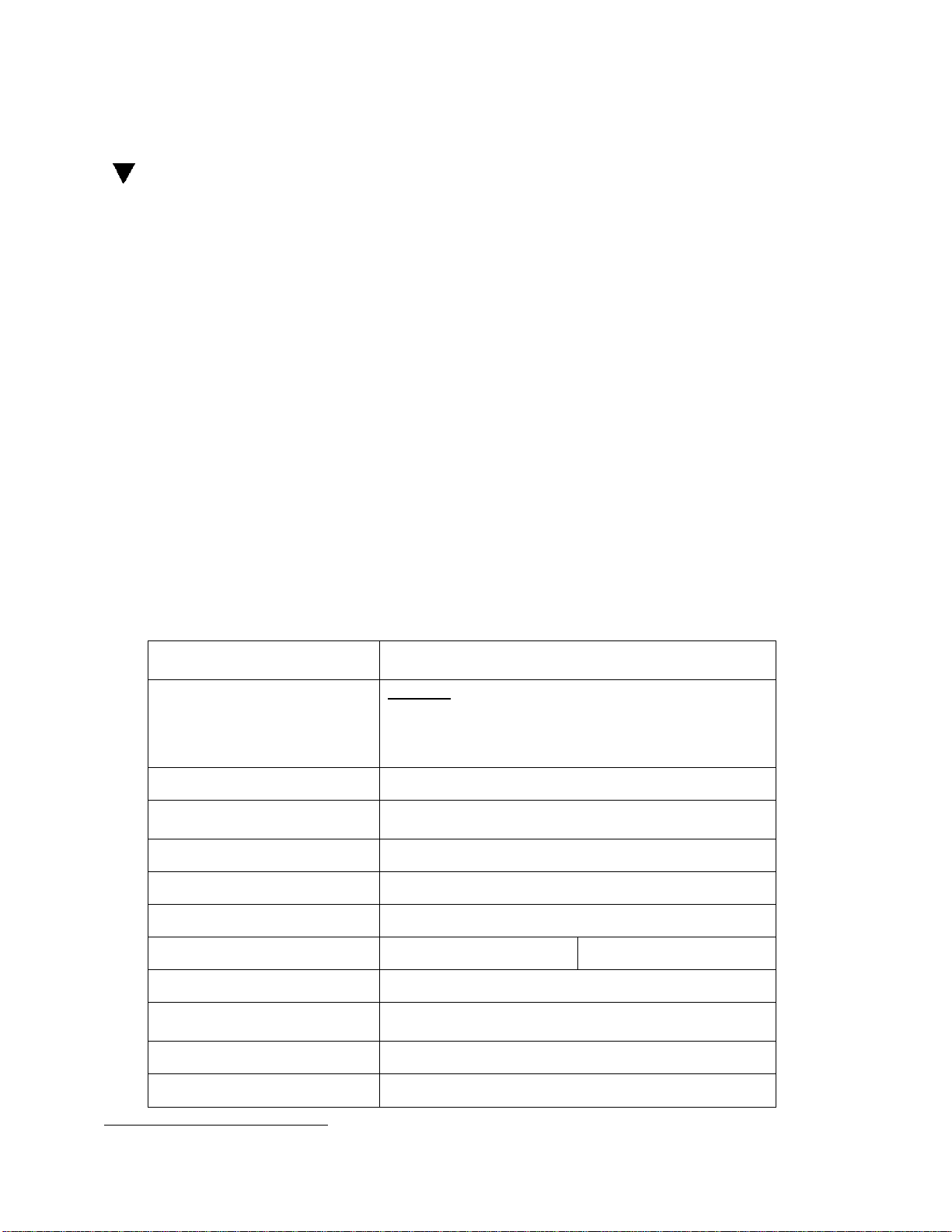
T-RAD-DB15--USB Instruction Manual
Version 2.1
December. 2012
8
1.1 GENERAL INFORMATION
Power meter specifications T-RAD
Power Scales
(depends on THZ-B probe
model)
6 scales: 200 nW, 2uW, 20 uW, 200 uW, ,
2 mW, 20 mW, 200 mW.
Resolution (digital)
Current scale/3000
Accuracy
±1%±3uV from 10% to full scale1
Integration Time range
0.1 to 50 sec
Data Transfer Rate
5 Hz
Statistics
Current value, Max, Min, Average, Std Dev.
Data Storage
Limited to PC hard drive free space
General Specifications T-RAD
Digital Display
Computer screen
Display Rate
5 Hz
1
1.1.1 System Overview
Welcome to the T-RAD Application Software. This software, when coupled with a Gentec-EO TRAD, provides the user with a versatile measurement system. There are multiple THz sensors
available for the system. When a sensor is mated to the USB module, and the software is started,
the module reads
the hardware appropriately.
the sensor
type, sensor calibration, sensor wavelength response, and configures
The Applications Software communicates with the host PC via a USB port. The system uses the
T-RAD Command Set to do this.
Data is sent to the host PC when the instrument has had its data gate turned on. The data is
sent to the application at 5Hz.
1.1.2 Specifications
The following specifications are based on a one-year calibration cycle, an operating temperature of 18 to
28ºC (64 to 82ºF) and a relative humidity not to exceed 80%.
Table 1-1 List of Specifications
The accuracy will be limited by the head noise floor and the integration time.
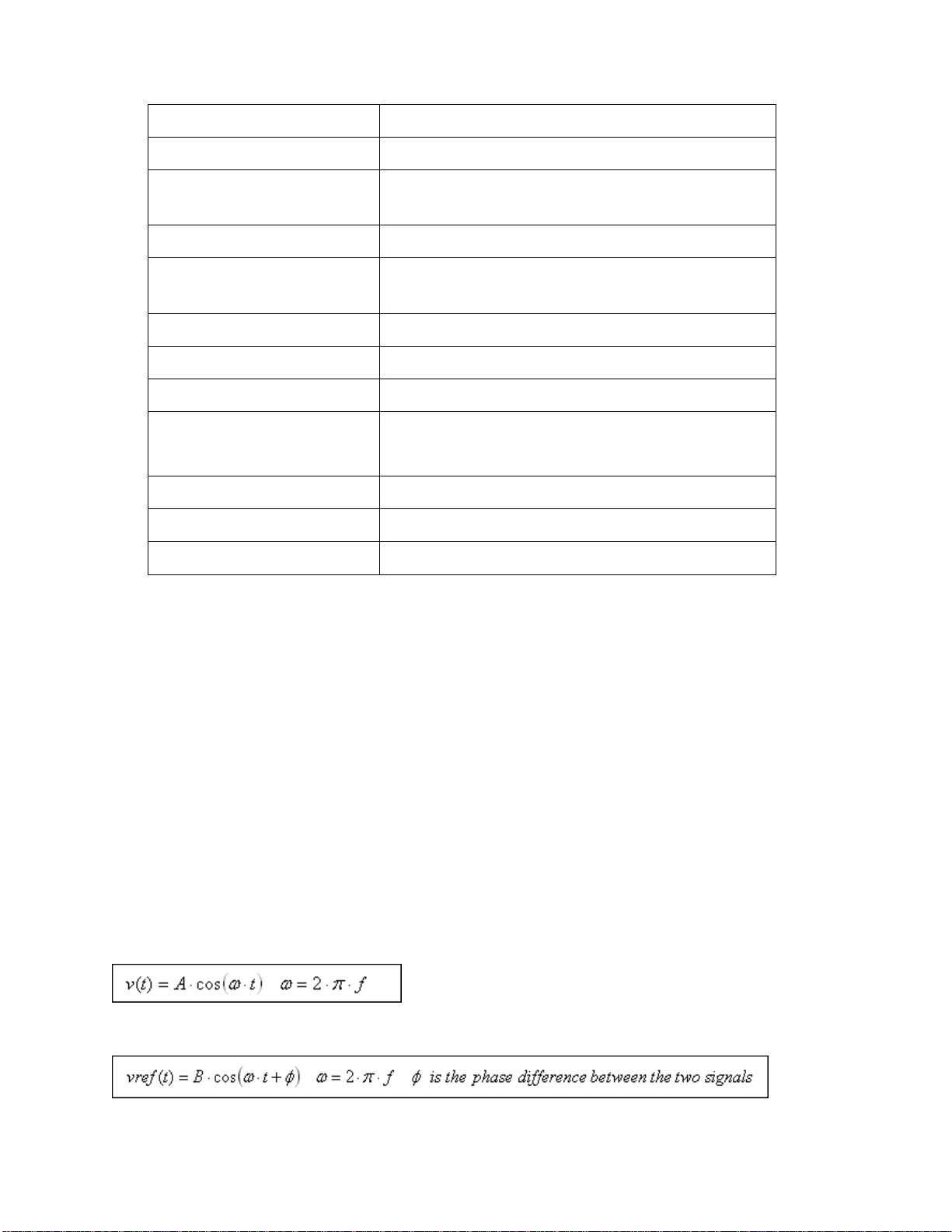
T-RAD-DB15--USB Instruction Manual
Version 2.1
December. 2012
9
Data Displays
Real time, Strip chart, Tuning, Statistics
User input correction
factors
1 multiplier (transmission adjustment) (7 digits
floating point)
Positive External trigger
4.5 to 10 V @ 20 mA, optically isolated
External trigger pulse
width
80 ms
Analog-out
AC signal of the ADC input.
Internet Upgrades
Yes
PC Serial Commands
Yes
Dimensions
(connectors included)
147 (L) x 106 (W) x 34 (H) mm
Weight
0.424 kg
Power Over USB
Yes
T-RAD
1 Channel
1.2 Lock In Amplifier Theory of Operation
The operation of a Lock In Amplifier can seem mysterious given its ability to pull a useful
out
of noise and interference, but the basics of operation are not complex. A lock in amplifier's
operation can be explained in three ways: mathematically, in the time domain, or in the frequency
domain. While all explanations are equally useful, the one that makes sense to the user is the
most useful, so a brief description of all three will be presented.
1.2.1 Mathematical Description of a Lock In Amplifier.
Fourier Theory tells us that all repetitive signals can be broken down into a series of sine’s and
cosines. Because of this fact, we can describe the lock in operation using a signal that is a pure
cosine wave. To go further, even if the input signal is not a pure cosine wave, the lock will extract
the pure cosine wave component of the signal anyway, so the approach is justified. Consider an
input signal, v (t), given by:
signal
Now consider a second signal, the reference signal, given by:
This reference signal is at the same frequency as the input signal and is supplied by the lock in.

T-RAD-DB15--USB Instruction Manual
Version 2.1
December. 2012
10
If we multiply the two signals, we get
If we set B to unity and hold it constant, then the result is a signal that is:
1. Proportional to the A, the amplitude of the input signal.
2. Proportional to the cosine of the phase angle between the two signals.
3. Modulated at two times the input signal frequency.
If we set the phase difference to zero degrees then the resulting signal can be passed through a
low pass filter with a time constant of tau and the result will be:
This shows that once the filter has settled, the signal is a DC representation of the original input. We can
now set the filter time constant as high as needed to block out unwanted noise and interference. The
details of how the lock in implements this math can be found in the literature.
One subject of interest arises from the requirement to set the phase difference to zero degrees. In
practice, the phase difference is not known. Since the cosine function returns values between one and
negative one as the phase is changed, the phase is simply adjusted until the signal maximizes. It is
actually easier to adjust the phase until the signal goes to zero and then shift the phase by 90 degrees. If
the signal goes negative, shift the phase 180 degrees. The signal will now be maximized.
If this seems like a bother, it is. The Gentec-EO Lock In Amplifier uses a dual phase approach which
relieves the user of the need to adjust the phase. A sine wave signal is generated by the instrument at the
reference frequency, and at the reference frequency plus 90 degrees, or pi divided by 2. The input signal
is multiplied by both reference signals. The results of those multiplications are then squared, summed,
and the square root is taken. Look at the final equation for the output after the multiplication, ignoring the
second term:
The output of the second multiplication will be:
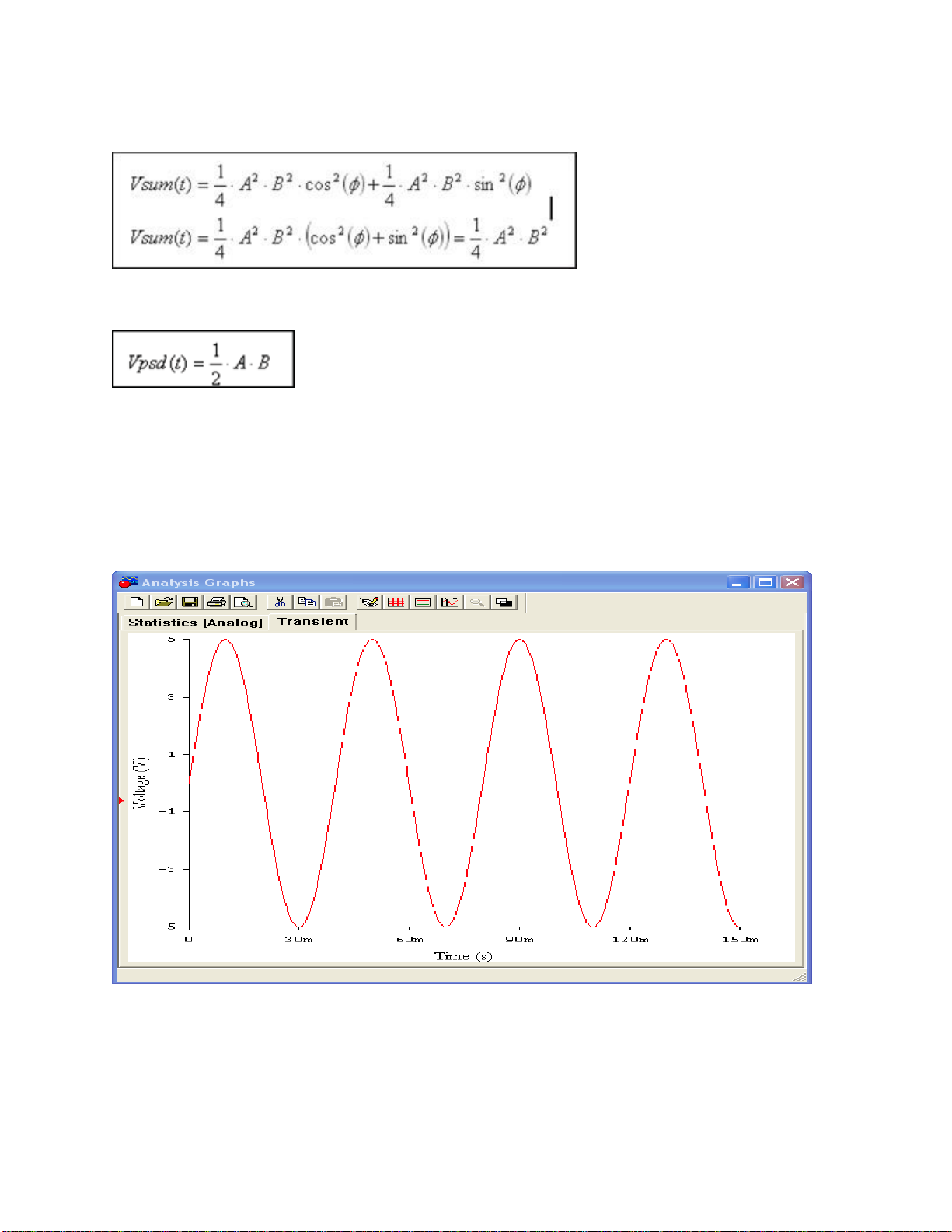
T-RAD-DB15--USB Instruction Manual
Version 2.1
December. 2012
11
If we square these and add them together we obtain:
Now taking the square root gives:
The output of the multiplication is no longer phase dependent.
1.2.2 Time Domain Description of a Lock In Amplifier.
The input signal has peak amplitude of 5V (10V peak to peak) and a frequency of 25Hz and is
shown in figure 1.
Figure 1 Input Signal

T-RAD-DB15--USB Instruction Manual
Version 2.1
December. 2012
12
The reference signal supplied by the lock in signal has peak amplitude of 1V and a frequency of
25Hz and is shown in figure 2.
Figure 2 Reference Signal
After multiplying the two signals using a circuit called a Phase Specific Detector in an analog lock in, or by
direct math in a digital lock in, the output signal is shown in figure3. Note that its peak to peak amplitude is
5V, or ½ of the input and its frequency is 50Hz,or twice the input frequency. Also note it now has a DC
offset of the peak voltage of the input signal divided by 2 as predicted. This DC offset is what the low pass
filter will pull from figure 3.
Figure 3 Result of Multiplication
