Gentec-EO M-LINK User Manual


M-LINK User’s Manual Revision 3.0 i
WARRANTY
The Gentec-EO PC M-LINK has a one-year warranty (from date of shipment) against material and/or
workmanship defects, when used under normal operating conditions. The warranty does not cover
damages related to battery leakage or misuse.
Gentec-EO Inc. will repair or replace at Gentec-EO Inc.’s option, any M-LINK that proves to be defective
during the warranty period, except in the case of product misuse.
Any attempt by an unauthorized person to alter or repair the product voids the warranty.
The manufacturer is not liable for consequential damages of any kind.
In case of malfunction, contact your local Gentec-EO distributor or nearest Gentec-EO Inc. office to obtain
a return authorization number. The material should be returned to:
Gentec Electro-Optics, Inc.
445, St-Jean-Baptiste, Suite 160
Québec, QC
Canada G2E 5N7
Tel: (418) 651-8003
Fax: (418) 651-1174
e-mail: service@gentec-eo.com
Website: www.gentec-eo.com
CLAIMS
To obtain warranty service, contact your nearest Gentec-EO agent or send the product, with a description
of the problem, and prepaid transportation and insurance, to the nearest Gentec-EO agent. In any cases
you will need a RMA number to return your equipment. Gentec-EO Inc. assumes no risk for damage
during transit. Gentec-EO Inc. will, at its option, repair or replace the defective product free of charge or
refund your purchase price. However, if Gentec-EO Inc. determines that the failure is caused by misuse,
alterations, accident or abnormal conditions of operation or handling, you will be billed for the repair and
the repaired product will be returned to you, transportation prepaid by the customer.

M-LINK User’s Manual Revision 3.0 ii
SAFETY INFORMATION
Do not use the PC M-LINK with the M-LINK if the device or the detector looks damaged, or if you suspect
that the M-LINK is not operating properly.
Appropriate installation must be done for water-cooled and fan-cooled detectors. Refer to the specific
instructions for more information. The user must wait for a while before handling these detectors after
power is applied. Surfaces of the detectors get very hot and there is a risk of injury if they are not allowed
to cool down.
Note: This equipment has been tested and found to comply with the limits for a Class A
digital device, pursuant to part 15 of the FCC Rules. These limits are designed to
provide reasonable protection against harmful interference when the equipment is
operated in a commercial environment. This equipment generates, uses, and can
radiate radio frequency energy and, if not installed and used in accordance with the
instruction manual, may cause harmful interference to radio communications.
Operation of this equipment in a residential area is likely to cause harmful interference
in which case the user will be required to correct the interference at his own expense.
Caution: Changes or modifications not expressly approved in writing by Gentec-EO Inc. may
void the user’s authority to operate this equipment.
SYMBOLS
The following international symbols are used in this manual:
Refer to the manual for specific Warning or Caution information to avoid any damage
to the product.
DC, Direct Current

M-LINK User’s Manual Revision 3.0 iii
TABLE OF CONTENTS
WARRANTY ............................................................................................................................................................. I
CLAIMS ................................................................................................................................................................... I
SAFETY INFORMATION .......................................................................................................................................... II
SYMBOLS ............................................................................................................................................................... II
1. THE M-LINK SINGLE CHANNEL LASER POWER/ENERGY METER ...................................................................... 1
1.1 INTRODUCTION .................................................................................................................................................. 1
1.2 SPECIFICATIONS .................................................................................................................................................. 2
1.3 CONNECTOR DESCRIPTIONS .................................................................................................................................. 5
2. GETTING STARTED .......................................................................................................................................... 8
2.1 QUICK POWER AND ENERGY MEASUREMENT PROCEDURE ............................................................................................ 8
2.2 USER INTERFACE .......................................................................................................................................... 10
2.2.1 Start the PC M-LINK software on the PC. ............................................................................................. 10
2.2.2 Make a connection with the M-LINK .................................................................................................... 10
2.2.3 The Energy Setup Window ................................................................................................................... 10
2.2.4 The Wattmeter Setup Window ............................................................................................................ 11
2.2.4.1 The Measurement ............................................................................................................................................ 11
2.2.4.2 Range & Autorange .......................................................................................................................................... 12
2.2.4.3 Trigger Level ..................................................................................................................................................... 12
2.2.4.4 Send data ......................................................................................................................................................... 12
2.2.4.5 Log data ............................................................................................................................................................ 12
2.2.4.6 Firmware .......................................................................................................................................................... 13
2.2.4.7 Model and S/N ................................................................................................................................................. 13
2.2.4.8 Min Lambda & Max Lambda ............................................................................................................................ 13
2.2.4.9 AREA ................................................................................................................................................................. 13
2.2.4.10 Corrections .................................................................................................................................................. 13
2.2.4.11 Update Firmware. ........................................................................................................................................ 14
2.2.4.12 Zero Baseline ............................................................................................................................................... 14
2.2.4.13 Mode ........................................................................................................................................................... 14
2.2.4.14 Null .............................................................................................................................................................. 14
2.2.4.15 Display ......................................................................................................................................................... 15
2.2.5 The statistics display ............................................................................................................................ 15
2.2.6 The Noise Suppression ......................................................................................................................... 16
2.2.7 The Histogram...................................................................................................................................... 17
2.2.8 The Scope Display ................................................................................................................................ 18
2.2.9 The Scope Settings ............................................................................................................................... 19
2.2.9.1 Time: ................................................................................................................................................................ 19
2.2.9.2 Power or Energy: .............................................................................................................................................. 19
2.2.9.3 Graphic options ................................................................................................................................................ 19
2.2.10 Averaging ............................................................................................................................................. 20
2.2.11 The Needle ........................................................................................................................................... 21
2.2.12 Detecting missing laser pulses. ............................................................................................................ 22
2.2.13 Recommended PC ................................................................................................................................ 23
3. INSTALLATION AND COMMUNICATION ....................................................................................................... 24
3.1 INSTALLATION .................................................................................................................................................. 24
3.1.1 To Install USB drivers for Windows™: .................................................................................................. 24
3.2 SETTING UP COMMUNICATION TO THE M-LINK ..................................................................................................... 24
3.2.1 Connecting the PC M-LINK to the M-LINK ............................................................................................ 24
3.2.1.1 Download the PC M-LINK file and execute it ................................................................................................... 24
3.2.1.2 Installation ....................................................................................................................................................... 24

M-LINK User’s Manual Revision 3.0 iv
3.2.2 Running PC M-LINK .............................................................................................................................. 24
3.2.2.1 Start the PC M-LINK.......................................................................................................................................... 24
3.2.2.2 Exit the PC M-LINK program ............................................................................................................................. 24
3.2.3 Connect to the M-LINK with HyperTerminal ........................................................................................ 24
3.2.3.1 Install the USB drivers ...................................................................................................................................... 24
3.2.3.2 Verify COM Port ............................................................................................................................................... 25
3.2.3.3 To echo commands .......................................................................................................................................... 25
3.2.3.4 Test the connection ......................................................................................................................................... 25
3.2.3.5 HyperTerminal settings shortcut ...................................................................................................................... 26
3.2.4 Serial Commands ................................................................................................................................. 26
3.2.4.1 M-LINK Serial commands ................................................................................................................................. 26
3.2.5 Data Format used by M-LINK in wattmeter mode. .............................................................................. 32
3.2.6 Data Format in Energy Mode ............................................................................................................... 33
4. MAINTENANCE ............................................................................................................................................. 36
4.1 USB INSTALLATION FOR THE M-LINK ................................................................................................................... 36
5. DECLARATION OF CONFORMITY .................................................................................................................. 37
6. APPENDIX A ................................................................................................................................................. 38
6.1 ATTENUATOR/DIFFUSER CALIBRATION PROCEDURE ................................................................................................. 38
6.1.1 Introduction: ........................................................................................................................................ 38
6.1.2 When using an oscilloscope: ................................................................................................................ 38
6.1.3 When using a Gentec-EO M-LINK: ....................................................................................................... 38
6.1.4 Procedure: ............................................................................................................................................ 38
7. APPENDIX B.................................................................................................................................................. 40
7.1 RECYCLING AND SEPARATION PROCEDURE. ............................................................................................................ 40
7.2 SEPARATION: ................................................................................................................................................... 40
7.3 DISMANTLING PROCEDURE: ................................................................................................................................ 40

M-LINK User’s Manual Revision 3.0 v
LIST OF ILLUSTRATIONS
FIG 1.1 PC M-LINK USER’S INTERFACE ............................................................................................................ 1
FIG. 1-2 M-LINK CONNECTORS (USB SIDE) ..................................................................................................... 5
FIG. 1-3 M-LINK CONNECTORS (DB-15 SIDE) .................................................................................................. 5
FIG. 1-4 ACCURATE EXTERNAL TRIGGER ZONE .................................................................................................. 6
FIG. 1-5 THE ENERGY SET-UP WINDOW ......................................................................................................... 10
FIG. 1-5 THE WATTMETER SETUP WINDOW .................................................................................................... 11
FIG. 1-6 THE STATISTICS DISPLAY ................................................................................................................. 15
FIG. 1-7 THE HISTOGRAM DISPLAY ................................................................................................................. 17
FIG. 1-8 THE SCOPE DISPLAY ........................................................................................................................ 18
FIG. 1-9 THE AVERAGING DISPLAY ................................................................................................................. 20
FIG. 1-10 THE NEEDLE DISPLAY ..................................................................................................................... 21

M-LINK User’s Manual Revision 3.0 1
1. THE M-LINK SINGLE CHANNEL LASER POWER/ENERGY METER
1.1 Introduction
To obtain full performance from the M-LINK and the PC M-LINK, we recommend that you read this
manual carefully.
The PC M-LINK software transforms your PC screen into a large M-LINK screen enabling you to control
and see your information from a distance and transfer data to a PC for sophisticated data analysis.
The M-LINK is a microprocessor-based power and energy meter that uses the latest technology to
provide a multitude of options in a user-friendly environment. It is a complete power and energy meter
that can provide a statistical analysis of your measurements.
There is no need to enter the head specifications when connecting the new Gentec-EO power or energy
detector heads, for head version 5 and above. The M-LINK is already internally set up to accept all the
Gentec-EO wattmeter, Photodiode and Joulemeter heads with a DB-15 connector head version 5, 6 and
7. The M-LINK accepts the PE, UM, PH, QE series or an XLE-4.
Fig 1.1 PC M-LINK user’s interface

M-LINK User’s Manual Revision 3.0 2
Power meter specifications
Power Range
4 pW to 30 kW
Power Scales
[2]
(photo diode head)
1 nW, 3nW, 10nW, 30nW, 100nW, 300nW, 1µW, 3µW, 10µW, 30µW,
100µW, 300µW, 1mW, 3mW, 10mW, 30mW, 100mW, 300mW, 1W, 3W
Power Scales
[2]
(thermal head)
300uW, 1mW, 3mW, 10mW, 30mW, 100mW, 300mW, 1W, 3W, 10W,
30W, 100W, 300W, 1kW, 3kW, 10kW, 30 kW
Pyroelectric in power
mode range (UM-B)
100µW, 300µW, 1mW, 3mW, 10mW, 30mW, 100mW, 300mW
Resolution (digital)
Current scale/3000
Monitor Accuracy
±0.5 % ±2 digits 1
Response Time
(accelerated)
[2]
Head dependant
Statistics
Current value, Max, Min, Average, Std Dev., RMS stability, PTP stability.
Data Storage
Continuous on hard drive
Unpacking
Each Gentec-EO M-LINK is thoroughly tested and calibrated prior to shipment.
Visually inspect every M-LINK unit after removing it from the shipping containers. If you see any damage,
retain all packaging materials and shipping receipts. Any damage claim should be made promptly to the
transportation company. Notify the nearest Gentec-EO representative concerning the claim, so that any
repair or replacement can be arranged as soon as possible.
You can download the PC M-LINK program from our website. Go to the Downloads section of our
website: www.gentec-eo.com/downloads. Click on the file name and download it to your PC. The specific
actions necessary vary between browser and browser settings. After it is transferred, open the file on
your PC and follow the instructions to uncompress and install it.
1.2 Specifications
The following specifications are based on a one-year calibration cycle, an operating temperature of 18 to
28ºC (64 to 82ºF) and a relative humidity not exceeding 80%.
Table 1-1 List of Specifications

M-LINK User’s Manual Revision 3.0 3
Energy meter specifications
Energy Range
30 fJ to 30 kJ
Energy Scales
[2]
(photo diode head)
300fJ, 1 pJ, 3 pJ, 10 pJ, 30 pJ, 300pJ, 1 nJ, 3 nJ, 10 nJ, 30 nJ, 100nJ,
300nJ, 1 uJ, 3 uJ,10uJ, 30uJ, 100µJ, 300µJ, 1mJ, 3mJ, 10mJ, 30mJ
Energy Scales
[2]
(thermal head)
3mJ, 10mJ, 30mJ, 100mJ, 300mJ, 1J, 3J, 10J, 30J, 100J, 300J, 1kJ, 3kJ,
10kJ, 30kJ
Resolution (digital)
[2]
Current scale/3000
Accuracy
[3]
1.0 %±2 digits < 1 kHz
Default Trigger Level
2 %
Software Trigger Level
0.1% to 99%, 0.1% resolution
Repetition
Frequency
[4]
1.0 kHz for data acquisition in real time with time stamp, no missing point
Frequency
Measurement
Accurate frequency measurement up to 1kHz
0-1000 Hz: 0.1% accuracy
Statistics
Current value, Max, Min, Average, Std Dev., RMS stability, PTP stability,
Pulse #, Repetition Rate, Avg Power.
Data Storage
Continuous on Hard drive

M-LINK User’s Manual Revision 3.0 4
General Specifications
Digital Display
PC
Display Rate
3 Hz numeric display
3 Hz bar graph display and needle display
Scope
500 divisions
Data Displays
Real time, Scope, Averaging, Statistics, Digital tuning needle, Setup
User input correction
factors
1 multipliers and 1 offsets (7 digits floating point)
Analog Output
amplified signal of the head: 0 – 1.832 volt, ± 4% for wattmeter
± 2% for joulemeter
Energy heads and power heads are offset by approximately 626 mV
Radiometer heads are offset by 1.25V
Positive External
trigger
4.5 to 10 V @ 20 mA, optically isolated.
External trigger
pulse width
0.7 us minimum, no maximum time.
Internet Upgrades
Yes
PC Serial Commands
USB
No missing point
throughput serial
frequency
1000 Hz (Turbo Mode)
See rep rate note about being PC dependant
Dimensions
106 mm(W) x 34 mm (H) x 147 mm (D)
Weight
0.424 kg
Power Supply
USB
1
The 2.5µV bias can induce an error into low power measurements with low sensitivity detectors. It is
essential to use the Zero Offset to rezero the M-LINK before making a measurement in these conditions.
It is always good practice to use the Zero Offset. See section 2.2.
2
Varies with detector head.
3
Including linearity.
4
This is PC dependant. A PC with an Intel Duo Core processor and a 2.4GHz clock speed with
Windows XP can run up to 1300 Hz. A Dell laptop with a Pentium and 1.2GHz clock with Windows XP
can only run at 800Hz. Windows 7 machines may experience lower rates. The application software warns
the user if the application cannot keep up and recommends to reduce the rep rate.

M-LINK User’s Manual Revision 3.0 5
1.3 Connector Descriptions
Fig. 1-2 M-LINK Connectors (USB side)
Fig. 1-3 M-LINK Connectors (DB-15 side)
1- USB INTERFACE CONNECTOR:
This interface allows remote control and data transfers between the M-LINK and a computer
that has a USB communication port.
2- External trigger:
The Input connector is a Female BNC. The External trigger is TTL compatible. The monitor
detects a trigger on the rising or falling side of the external trigger signal. The polarity is user
selectable. To measure accurately, the trigger must be just before the laser pulse, or just after.
.

M-LINK User’s Manual Revision 3.0 6
For Example:
A QE12SP-S-MT has a 20 s rise time.
The External trigger must be 25 s before or 19 s after the laser pulse.
Fig. 1-4 Accurate external trigger zone
A QE12SP-S-MB has a 400 s rise time.
The External trigger must be 80 s before or 80 s after the laser pulse.

M-LINK User’s Manual Revision 3.0 7
Power Detector
≥5
Photodiode Detector
≥8
Energy detector
≥6
Active photodiode (PHXB and PEXB)
≥1
3- Status LED:
The LED will turn on if the M-LINK is under power. The LED will flash if the head is not
connected.
4- Analog-out:
The analog output of the M-LINK is the amplified signal from the detector head, that the ADC
sees. For power heads, the output = V
recommended to block off any optical power, make a zero offset and note the V
around 0.626V), it is not anticipated. For joulemeter heads, the output will follow the
joulemeter pulse, use an oscilloscope or an acquisition card to measure the signal. The
formula is (V
max-Vmin
)*1.832. V
the pulse starts to rise.
5- PROBE INPUT JACK:
The M-LINK uses a DB-15 female connector to mate with the detector heads (probes).
The M-LINK can take advantage of our Personal wavelength correction™. It reads the
memory in the Smart Interface connector to provide a wavelength correction that is based on
spectral data measured from that specific detector.
Supported Heads version
/Current scale * 1.832 + V
measured
is the maximum of the pulse. V
max
Volts. It is
off
is the voltage just before
min
(V
off
is
off
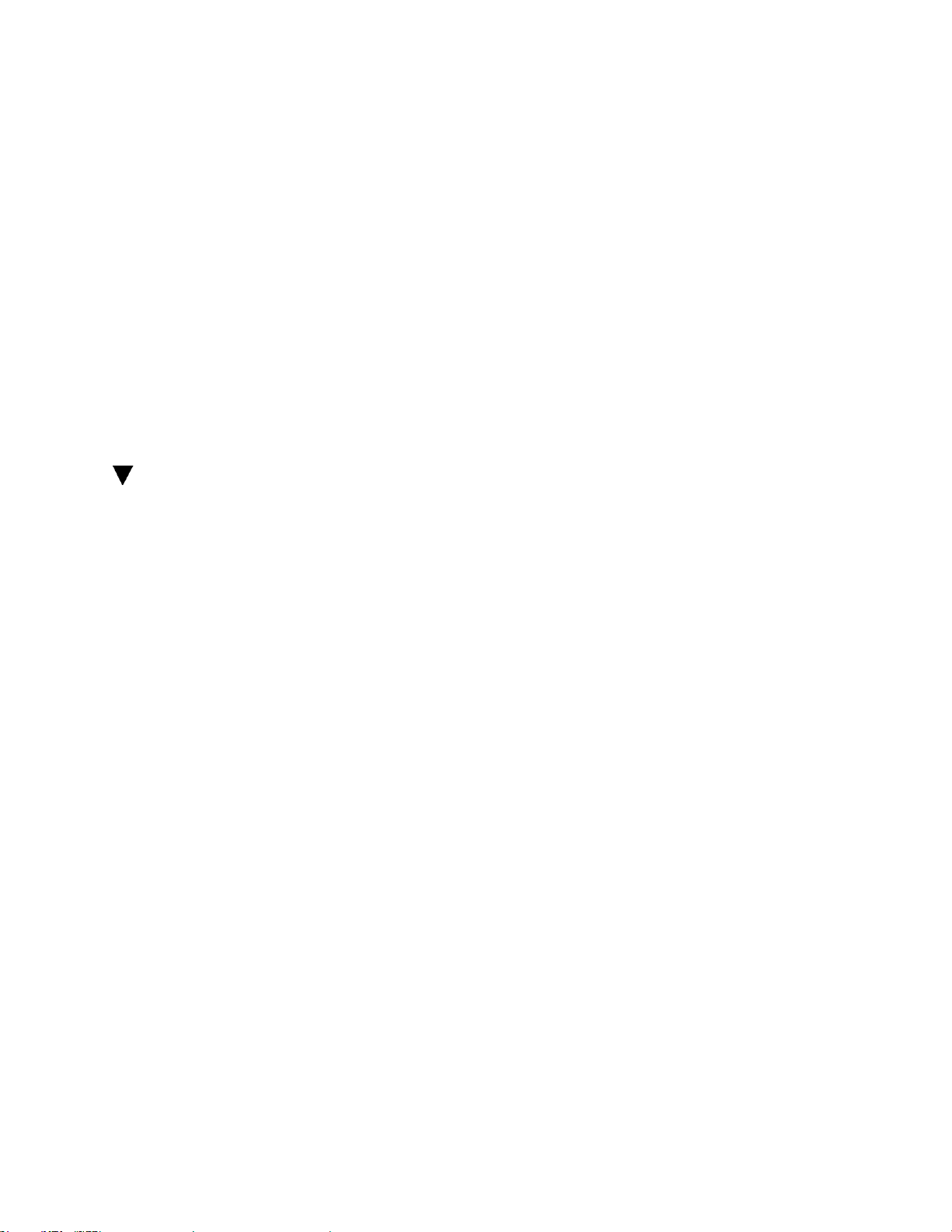
M-LINK User’s Manual Revision 3.0 8
The supported head are equipped with an “intelligent” DB-15 male connector that mates
directly with the DB-15 female connector. They do not require an adaptor.
Energy detector heads prior to version 4 have a BNC connector. Contact your vendor for a
hardware upgrade.
WARNING: This DB-15 connector, though similar to that of the former TPM-310 and TPM-330
monitors, is incompatible with the power detector heads of PS-310 Series Version 1
and PS-330 Series Version 1. These heads use a different technology and do not have
the same pin-out configuration.
Any attempt to modify connectors of the early version heads to mate with the M-LINK could
result in damage to the monitor.
2. GETTING STARTED
This section contains important information concerning the installation and operation of the M-LINK.
The M-LINK is delivered ready to use. Just insert a detector head in the DB-15 Detector Input Jack,
insert the USB cable into the M-LINK and into the PC, and start the software.
2.1 Quick power and energy measurement procedure
This section applies to all M-LINK versions. It will show you the fastest way of making a laser power
and energy measurement with the M-LINK and a Gentec-EO power or energy detector.
The monitor automatically recognizes all the Gentec-EO supported heads. All custom technical data
required for optimum operation of the detector will be automatically downloaded from the EEPROM in
the DB-15 connector. This data includes sensitivity, model, serial number, version, wavelength
correction factors, and time response.
The first 11 steps are for M-LINK initialization, steps 12 to 14 refer to the PC M-LINK:

M-LINK User’s Manual Revision 3.0 9
1- Install the power or energy detector head on its optical stand.
2- Turn the M-LINK off (unplug it) and connect a supported head to the M-LINK using the
Detector INPUT DB15.
3- The M-LINK reads the head when a new one is connected. Power down is not required but you
need to restart the application.
4- To avoid any information loss, be sure not to insert a head while the M-LINK is being powered-
up or while you send the Reset Device command.
5- Slide the latch to the left to lock the connector into place.
6- Switch the M-LINK ON (plug it in).
7- Power heads default the M-LINK to power measurement; energy heads default the M-LINK to
energy measurement.
8- Remove the head’s protective cover.
Put the detector head into the laser beam path. The entire laser beam must be within the
sensor aperture. Do not exceed maximum specified densities, energies or powers. For the
most accurate measurement, spread the beam across 60% to 80% of the sensor area.
Attention: Power heads can be used with both CW and pulsed lasers.
Energy heads can only be used with pulsed lasers.
9- For power heads (using the M-LINK), go to step 8. For energy heads, go to step 13.
Adjusting the zero (steps 8 to 10)
10- Block off laser radiation to the detector.
11- The power read by the PC M-LINK when no laser beam is incident on the detector may not be
exactly zero. The detector is either not thermally stabilized OR there was a heat source in the
field of view of the detector when you turned on the M-LINK.
12- To reset the zero, wait until the reading has stabilized, right click and select Zero Offset. You
are now ready to make an accurate measurement.
Notes:
• Refer to specific power detector documentation for complete installation and operating
instructions.
• The power detectors are thermal sensors sensitive to temperature variations.
For high-precision measurements, we recommend:
• Allowing the power detector temperature to stabilize before zeroing the M-LINK.
• Not touching the detector head when handling the power detector. Touch the stand.
• Avoiding forced airflow or drafts around the detector.
13- Apply the laser beam to the detector head. The laser beam average power or energy will be
displayed on the computer screen.
14- If the USB drivers and/or PC M-LINK have not been installed, install the USB drivers (see 3.1.1)
then install PC M-LINK (self-directed).
15- Start the PC M-LINK software on the PC. Click Start / Programs /GENTEC-EO/ PC M-LINK.
