Page 1
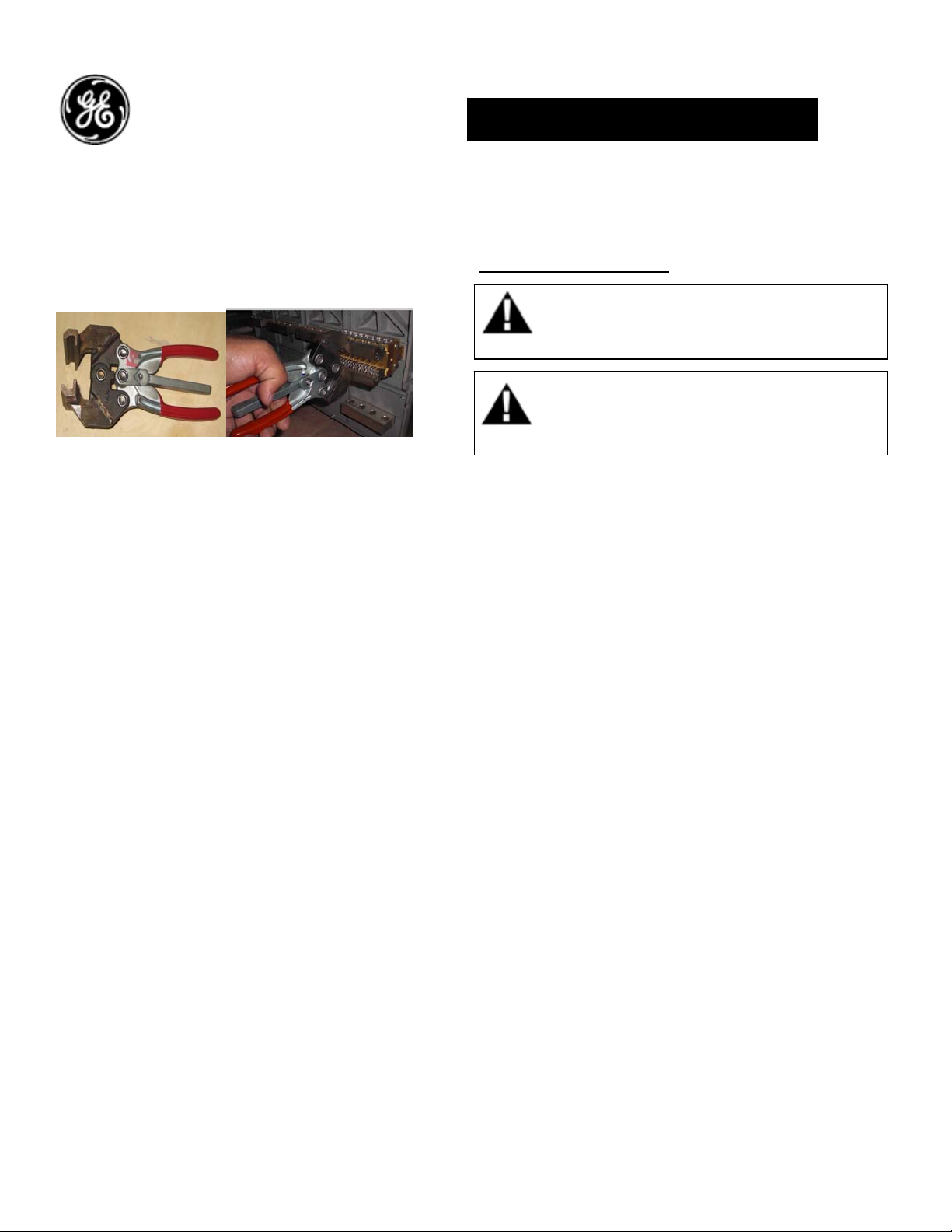
.
Clusters pliers:
This is a tool used to remove and install the
cluster assembly on the circuit breaker main
terminals. It consists of the two jaws and the
extended handle as shown in fig.A
Figure A Figure B
Catalog: GUNI
Removal of Cluster assembly using cluster
pliers:
1. Turn the breaker off and discharge the
2. The breaker should be safely isolated and
3. Hold & position the cluster plier jaws on
4. Press the extended handles of the cluster
closing springs by depressing the OFF and
ON buttons in the sequence OFF-ON-OFF.
Verify that the breaker OFF-ON indicator
shows OFF on a green background and
that the charge indicator shows
DISCHARGE on a white background. If
installing in a draw-out type breaker
remove breaker from adaptor (cassette)
before continuing.
fully removed from the cassette/panel.
the cluster fingers of the cluster finger
assembly at the rear ends.
pliers assembly such that the cluster
assembly becomes loose on the rear
terminals as shown in fig B.
DEH-41395 Installation Instructions
EntelliGuard ® G Circuit Breaker
Accessories
Cluster Pliers Assembly
WARNING: Before installing any accessories, turn
the breaker OFF, disconnect it from all voltage
sources, and discharge the closing spings.
AVERTISSEMENT: Avant d’installer tout accessoire,
mettre le disjoncteur en position OFF, le
déconnecter de toute tension d’alimentation , et
décharger les resorts d’armement
5. Then gently slide outwards the cluster
assembly over the rear terminals for
inspection or replacement.
Installing Cluster assembly using cluster pliers:
1. Hold & position the cluster plier jaws on
the cluster fingers of the cluster finger
assembly at the rear ends
2. Press the extended handle of the cluster
plier assembly such that the cluster
assembly opens at the other end.
3. Slide the cluster assembly along with the
cluster pliers on to the rear terminals.
4. Then release the extended handles gently
so that the clusters properly seats on the
grooves of rear terminal
5. Assemble the breaker in the cassette
1
Page 2
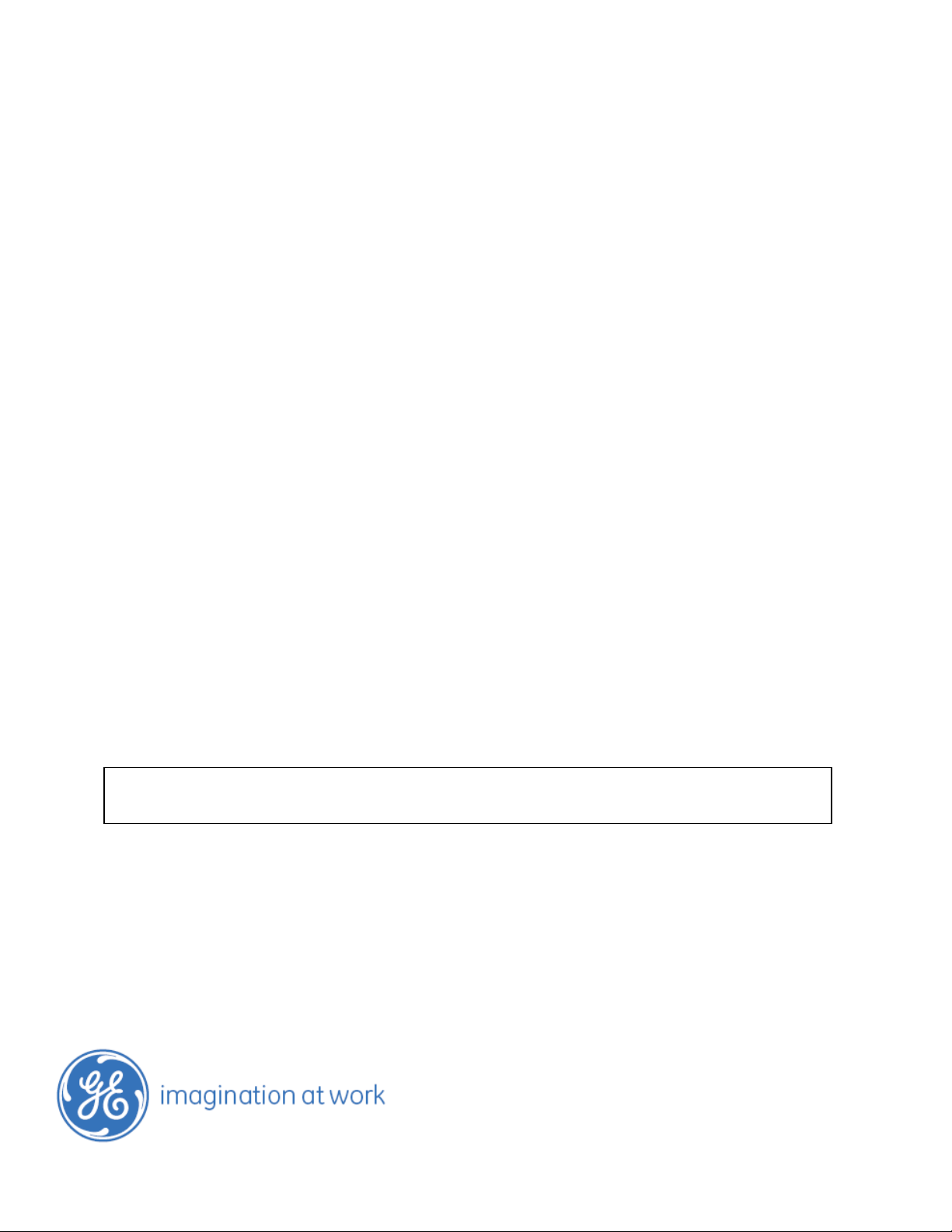
These instructions do not purport to cover all details or variations in equipment nor, to provide contingency to be met in connection
with installation, operation, or maintenance. Should further information be desired, or should particular problems arise which are not
covered sufficiently for the purchaser’s purposes, the matter should be referred to GE.
GE
41 Woodford Ave, Plainville, CT 06062
www.geelectrical.com
© 2009 General Electric Company
-
2
