Page 1
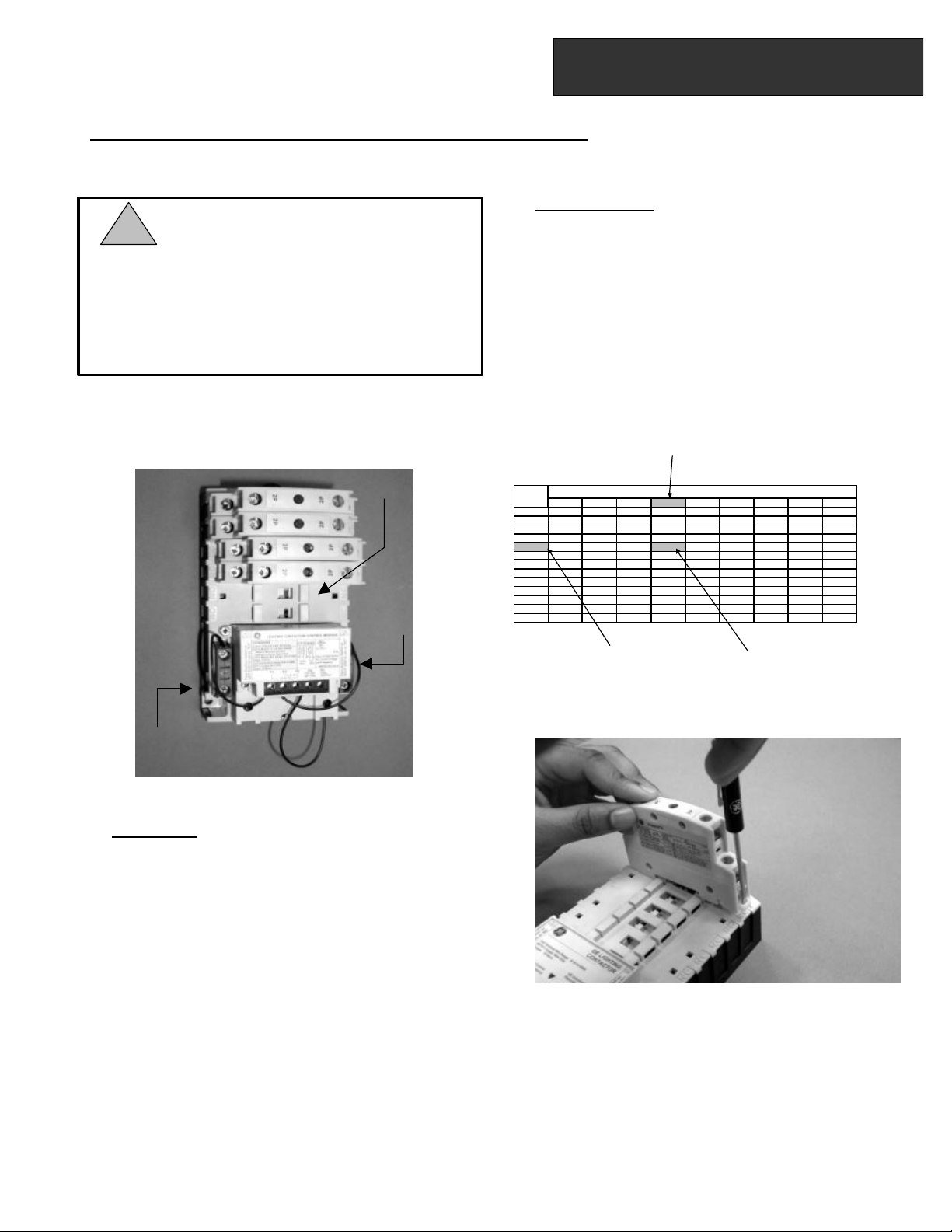
1
g
!
NC
CR460 LIGHTING CONTACTOR SERIES
WARNING !
HAZARDOUS VOLTAGE
Disconnect all power before working on equipment.
Electrical shock will cause severe injury or death.
TENSION DANGEREUSE
Coupez l’alimentation avant travailler sur le produit.
Electrocution peut causer de severes blessures ou la mort.
Description
The GE CR460 Series is a magnetically operated lighting
contactor, and is available in either an open or an enclosed
form. These contactors are field configurable for up to twelve
poles, with a maximum of eight normally closed “NC” poles.
DEH-40460 Instruction Sheet
GE Lighting Contactors
2 POWER POLES: CR460XP31 / 32
2.1 Description
Power poles are available in both single pole (CR460XP31)
and double pole (CR460XP32) versions. A maximum of
twelve poles may be installed on the base. Positions “1” to “4”
on the base can be configured as either normally open “NO” or
“NC” while positions “5” and “6” can be configured as “NO”
only.
2.2 Removal and Conversion of Power Poles
1. If installed ensure that all power is disconnected.
2. For multiple possible configurations of the power pole,
refer to the Table A below.
# of NC Contacts desired (3)
Main Base
NC Aux.
Contact
NO Aux.
Contact
Figure – 1 Mechanically Held Contactor
1 MAIN BASE
1.1 Description
The base of the lighting contactor (see Figure 1) has provisions
to accept power poles at positions “1” to “6”. Provisions are
also provided for up to 2 “NO” and 2 “NC” auxiliary contacts.
NO
0 1 2 3 4 5 6 7 8
0 20 30 40 50 60 70 80
1 11 30 31 50 51 70 71 90
2 20 30 40 50 60 70 80 90 B0
3 30 31 50 51 70 71 90 91 CO
4 40 50 60 70 80 90 B0 C0 D0
5 50 51 70 71 90 91 C0
6 60 70 80 90 B0 C0 D0
7 70 71 90 91 CO
8 80 90 B0 CO D0
9 90 91 CO
10 B0 CO DO
11 C0
12 D0
# of NO Contacts desired (4) Standard Catalog # Digits
CR463L70AJA0
Table A
3. Remove block by pulling the clip as shown (see Figure 2).
Rotate block 180 degrees to convert from NO to NC.
1.2 Installation
1. Remove all packing material from the base and all the kits.
2. Contactor must be mounted in the vertical position on a
sturdy support.
3. Additional over-current protection may be required. Refer
to the National Electrical Code or local electrical code as
required.
4. Refer to Table D on page 3 for the wire size and the
2.3 Installation of Power Poles
1. Check moving carrier to assure free movement
2. Install the block by sliding foot into slot; pull the clip, and
position block onto base. Release the clip.
Figure – 2
required torque for the coil terminals.
Page 2
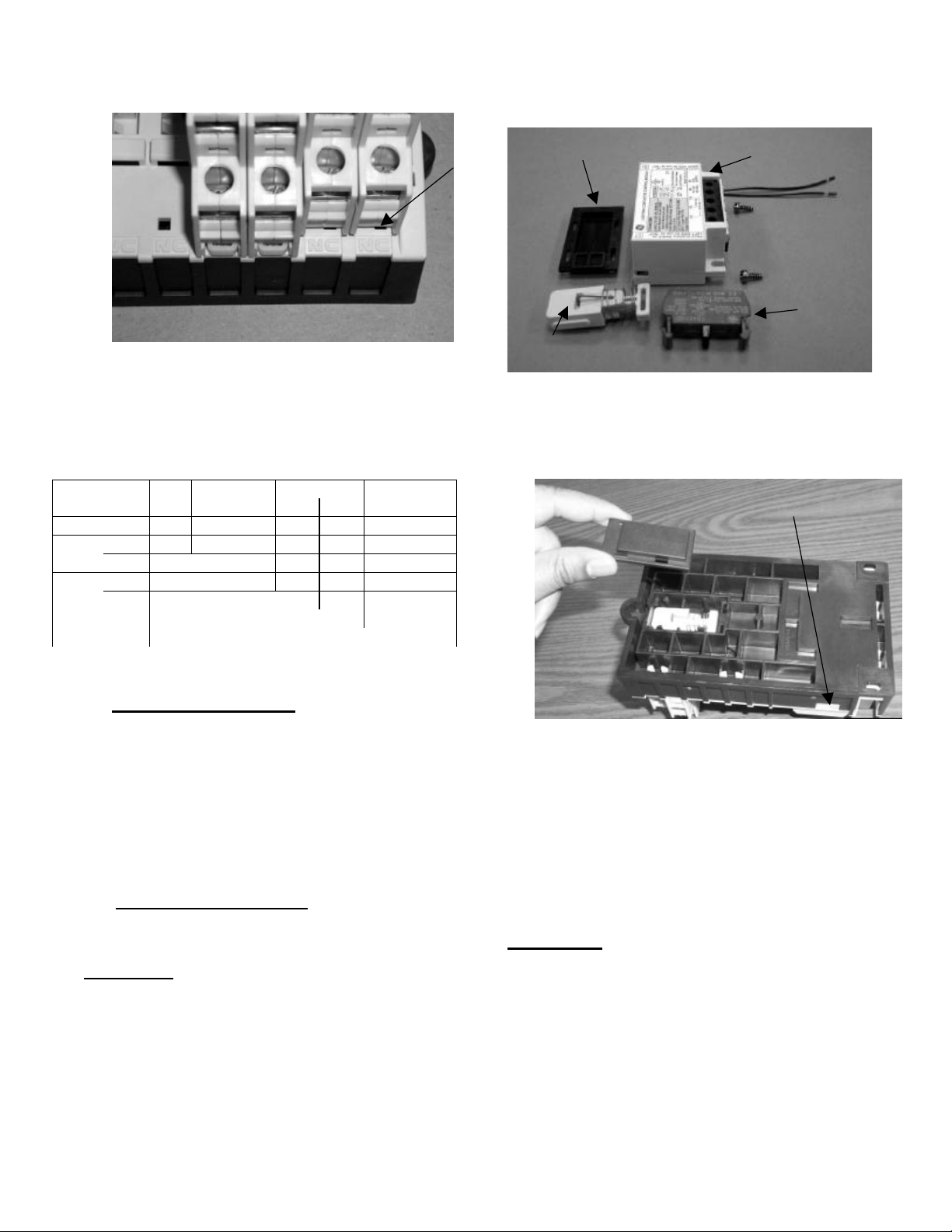
3. Check for the lettering on the base. “NO” should be
visible if the power pole is assembled as normally open, or
“NC”, if it is assembled a normally closed (see Figure 3).
shows the components in 2-wire control module kit. A 3-wire
kit includes an additional single-pole auxiliary contact block.
Refer to the Ordering Detail section for more information on
the control module kits and the control voltages available.
Latch Cover
Electrical
Module
Aux. Contact
Figure – 3
2.4 Termination
Power poles can accept wires from #14 to #8 AWG (either
solid or stranded) as single or combination of two wires (refer
to Table B below for valid wire combination). Refer to Table
D on page 3 for the required torque.
Size Type
8 AWG Stranded X X X X X X X
10 AWG
12 AWG
14 AWG
8 AWG 10 AWG 12 AWG 14 AWG
Stranded Stranded Solid Stranded Solid Stranded Solid
Stranded X X X X X X
Solid X X X X X
Stranded X X X X
Solid X X X
Stranded X X
Solid X
Table B
3 AUXILIARY CONTACTS: CR460XB1/XB2
3.1 Description
The auxiliary contact blocks are available in both single pole
(CR460XB1) and double pole (CR460XB2) versions.
Auxiliary contacts can be added on either side of the base (see
Figure 1). When added to the LEFT side of base, the auxiliary
block functions as “NO”, and when added to the RIGHT side
of base it functions as “NC”. Refer to Table D on page 3 for
wire size and required torque.
4 CONTROL MODULE KITS
The base (electrically held) can be converted to a mechanically
held type by adding the control module kit.
IMPORTANT: The control module kits are for use with the
coils up to 277 Vac maximum. Use a control power
transformer for higher voltages.
Conversion from an electrically held to a mechanically held
type is possible by adding the “control module kit” to the base.
4.1 Description
Control modules kits are available both for 2-wire and 3-wire
control with a wide range of control voltage inputs. Figure 4
Latch
Figure – 4
4.2 Installation
1. Disconnect all power and mount the control module on the
contactor as shown in Figure 1 (3-wire control type).
2. Mount the latch and the latch cover as shown in Figure 5.
Operation tab
Figure – 5
3. Be sure the latch is firmly in place with the wire facing out
and the slot positioned with tab inserted.
4. Operate contactor manually, using manual operation tabs
on side, prior to installing cover to insure correct
installation.
Note: Once latch cover has been installed, it may not be
removed.
5. For 2-wire control, the auxiliary contact block is
assembled to the right side of the base for “NC”.
IMPORTANT: Latch and electronic module must be used
together to ensure proper operation. Failure to do so will void
warranty.
4.3 Wiring
Follow the schematic (Figure 6) for 2 and 3-wire control.
Refer to Table D on page 3 for wire size and required torque.
Note: For 2-wire control, ensure the two wires coming from
the control module are connected across a NC auxiliary
contact.
2
Page 3

Figure – 6
5 COIL KITS
5.1 Description
A wide range of coils is available for both electrically held and
mechanically held lighting contactor. Refer to the Ordering
Detail section for more information about the coil kit catalog
numbers and voltages available.
Note: For mechanically held lighting contactor, only use coil
rated up to 277 VAC maximum. Use control power
transformer for higher voltages.
5.2 Installation
1. Disconnect all power. Replace and mount the coil on the
contactor as shown in Figure 7.
2. For mechanically held contactors, remove all wires from
the control module and remove the coil cover along with
control module.
5.3 Wiring
Coil terminal can accept wires from #18 AWG to #14 AWG
(either solid or stranded) as single or combination of two wires
(Refer to Table C below for valid wire combination). Refer to
Table D below for required torque.
Table D
* #8 AWG is stranded only for the power pole.
Ordering details
Coil Kits:
CR460XCC 24V 60Hz /20V 50Hz coil
CR460XCD 28V 60Hz / 24V 50Hz coil
CR460XCJ 115-120V 60Hz / 110V 50Hz coil
CR460XCL 200-208V 60Hz coil
CR460XCS 230-240V 60Hz / 220V 50Hz coil
CR460XCN 265- 277V 60Hz / 240V 50Hz coil
CR460XCT 347V 60Hz coil
CR460XCU 460-480V 60Hz / 440V 50Hz coil
CR460XCY 575-600V 60Hz / 550V 50 Hz
Control Module Kits:
CR460XMB 2 wire 24 Vac 60/50 Hz
CR460XMC 2 wire 110-120 Vac 60/50 Hz
CR460XMD 2 wire 200-277 Vac 60/50 Hz
CR460XME 2 wire 12-18 Vdc
CR460XMM 3 wire 24 Vac 60/50 Hz
CR460XMN 3 wire 110-120 Vac 60/50 Hz
CR460XMP 3 wire 200-277 Vac 60/50 Hz
CR460XMR 3 wire 12-18 Vdc
Power Pole Kits:
CR460XP31 Single Power Pole
CR460XP32 Double Power Pole
Auxiliary Contact Kits:
CR460XB1 1 NO/NC
CR460XB2 2 NO/NC
Note: These instructions do not purport to cover all details or variations in
equipment nor to provide for every possible contingency to be met in
connection with installation, operation, or maintenance. Should further
information be desired or should particular problems arise which are not
covered sufficiently for the Purchaser’s purpose, the matter should be referred
to the nearest General Electric sales office.
Size Type
#14 AWG
#16 AWG
#18 AWG
Figure – 7
#14 AWG #16 AWG #18 AWG
Solid Stranded Solid Stranded Solid Stranded
Solid X X X X X X
Stranded X X X X X
Solid X X X X
Stranded X X X
Solid X X
Stranded X
Table C
3
Page 4

Wiring Diagrams
CR460L Electrically Held Contactor
CR460M Mechanically Held Contactor
g
GE Industrial Systems
General Electric Company
41 Woodford Avenue, Plainville, CT 06062
www.GEindustrial.com
DEH-40460 0202 ©2002 General Electric Company
4
