Page 1

imagination at work
GE Consumer & Industrial
Electrical Distribution
™
BreakMaster
Load
Interrupter Switch
Installation and Maintenance
Page 2

BreakMaster Load Interrupter Switch
Overview
This instruction book is expressly intended to cover the installation, operation and maintenance of GE’s BreakMaster Load
nterrupter Switch. This manual does not cover all possible contingencies, variations and details that may arise during
I
installation, operation or maintenance of this equipment.
If the user has questions regarding a particular installation, contact the local GE sales office. For application information,
consult your nearest GE sales office and refer to the appropriate ANSI standards.
Contents
Page
Section 1 - Introduction 2
1.0 Basic Description and Application
1.1 Switchgear Identification
1.2 Safety Features
1.3 Safe Practices
Section 2 - Receiving 4
2.0 Receiving
2.1 Handling
2.2 Storage
2.3 Lifting Instructions
Section 3 - Feature Identification 5
Section 4 - Installation 6
4.0 Joining BreakMaster Enclosures
4.1 Connection of Switchgear to Transformer
4.2 Bolting Torque Valves
4.3 Electrical Clearances
4.4 Grounding
4.5 Medium Voltage Electrical Connections
4.6 Connection to Metal Clad Switchgear Assembly
4.7 Connection of Customer Power Cables
4.8 Field Taping of Electrical Connections
4.9 Securing Switchgear to Foundation
4.10 Connection of Space Heaters to Customer’s Source
4.11 Switch Inspection Before Startup
Section 5 - Operation 13
5.0 Mechanical Safety Interlocks
5.1 Switch Operation
5.2 Fuse Replacement Steps
5.3 Shunt Trip Operating Guidelines
5.4 Motor Operator
Section 6 - Maintenance 21
6.0 General Requirements
Section 7 - Selector Switch Configuration 23
Section 8 - Duplex Configuration 23
ransfer Swit
Section 9 - Aut
Section 10 - Troubleshooting 26
Section 11 - How to Contact GE 27
11.0 GE RESOL
11.1 www.geelectrical.com
o T
VE
chgear (LIS-A
TS) Configuration
24
1
Page 3
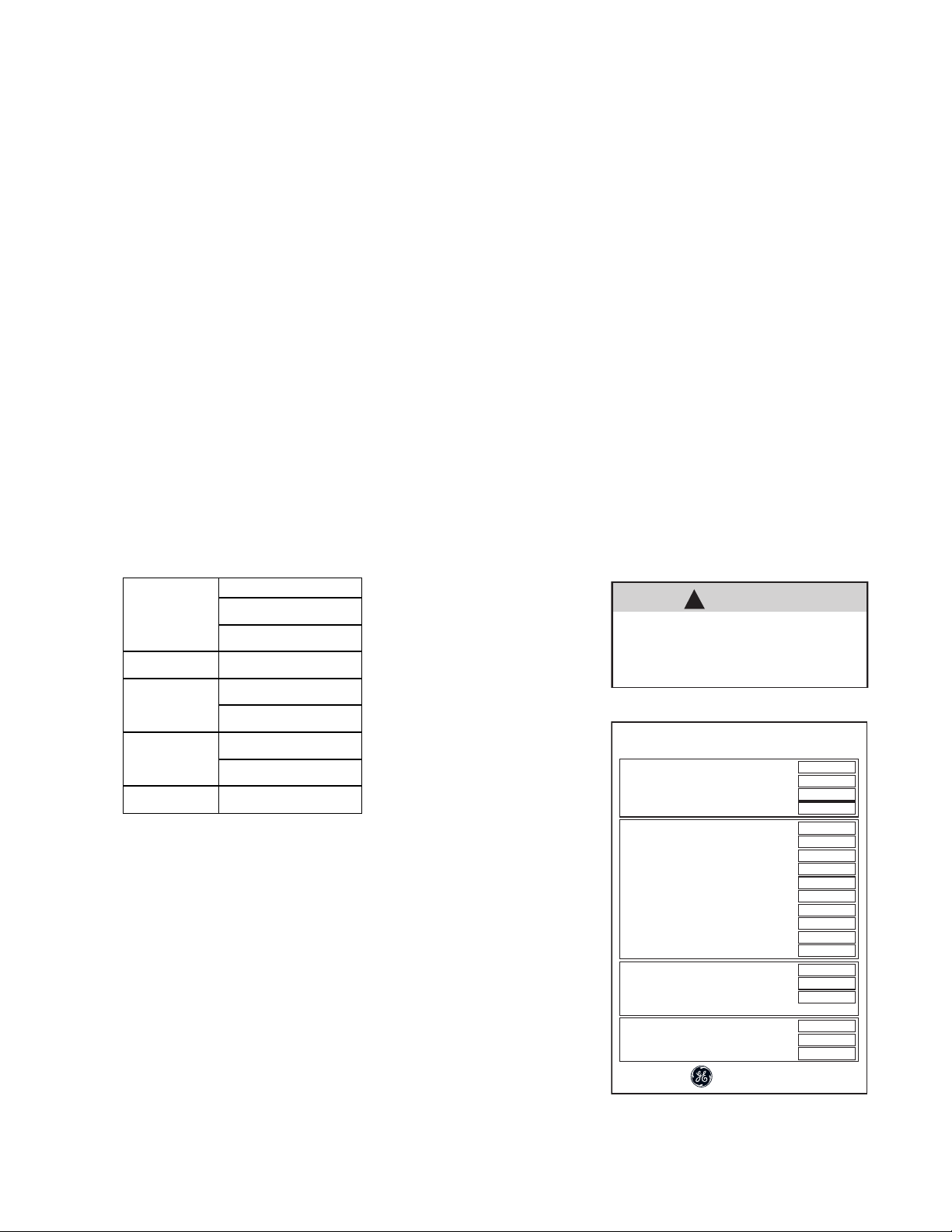
WARNING
Exceeding nameplate ratings of the
switchgear could cause property damage,
severe injury, or death. Switchgear must
be operated within its nameplate ratings.
!
BREAKMASTER LOAD
INTERRUPTER SWITCH
REQ. NO.
FACTORY ORDER NO.
SWITCH PART NO.
MANUFACTURE DATE
190B9965P1 ASSEMBLED IN MEXICO
XXXXXXX
XXXXXXXX
XXXXX-X
28-JUN-00
FUSE/RATING
FUSE CATALOG NO.
INTEGRATED SWITCH & FUSE
SHORT CIRCUIT CURRENT
175
9F62FDD175
40KA ASYM
MAIN BUS AMPACI TY
MAIN BUS BRACING
ENCLOSURE TYPE
N/A
50
INDOOR
A
KA ASYM
CATEGORY B
RATED MAXIMUM VOLTAGE
IMPULSE WITHSTAND (BIL)
NORM. FREQ. WITHSTAND
FREQUENCY
CONTINUOUS CURRENT
LOAD INTERRUPTING CURRENT
MOMENTARY CURRENT
SHORT TIME – CURRENT
– TIME
FAULT CLOSING CURRENT
15
95
36
60
600
600
40
25
2
40
KV
KV
KV
HZ
A SYM
A SYM
KA ASYM
KA SYM
SEC
KA ASYM
imagination at work
BreakMaster Load Interrupter Switch
Section 1 – Introduction
1.0 Basic Description and Application
E’s BreakMaster Load Interrupter Switch consists of an air insulated, three pole, gang-operated, quick-make,
G
quick-break, load interrupter switch in a floor mounted metal enclosure. It can be applied with power fuses and
many other protective devices to provide safe, economical switching and circuit protection where infrequent
disconnecting means is required. The BreakMaster is designed for medium voltage circuit applications ranging
from 2.4kV through 15kV in 600 or 1200 load ampere interrupting ratings. The switch is operated externally
from the front of the cubicle and is equipped with a quick make, quick break mechanism to open and close the
switch independent of the speed with which the operating handle is moved, manually or power operated. The
switchgear meets or exceeds all applicable ANSI, NEMA and IEEE standards and the Seismic requirements of the
UBC zone 4 and CBC zone 4 building codes and UL listed switches are available as an option.
1.1 Switchgear Identification
A data nameplate is located beneath the switch operating handle of each BreakMaster vertical switch section
(see Figure 1). Contained on this nameplate are the GE order number, serial number, drawing number, and switch
style number. This information should be given to the GE sales office if a question should arise concerning the
switchgear or if renewal parts are required. These numbers allow the factory to completely identify the
switchgear. Also located on the nameplate are voltage and current ratings for the switch and switchgear.
1.2 Safety Features
GE’s BreakMaster Load Interrupter Switch meets or exceeds all of the following standards:
Standards
ANSI/IEEE C37.20.4
NEMA SG-6
UL
CSA
IEEE 693-1997
GE’s BreakMaster Load Interrupter Switch has several built in
educe hazar
es to r
2
featur
sequences.
Door interlock pr
1.
while the switch is in the closed position.
S
2.
mechanism with the door
3. A viewing window is provided to verify each switch contact
position.
4. Facilities are provided for padlocking the switch in the open
or closed position.
5. Mechanical indicators show whether the switch mechanism
is open or closed.
6. Key interlocks, when provided, force a sequence of operation.
witch interlock pr
C37.20.3
C37.22
UL 1008A (LIS-ATS only)
See ANSI standards
C22.2, No. 31
C22.2, No. 193
ds and to pr
ents opening the enclosur
ev
ents manual operation of the handle
ev
s open.
ovide pr
oper operating
ont door
e fr
Figure 1
s
Page 4
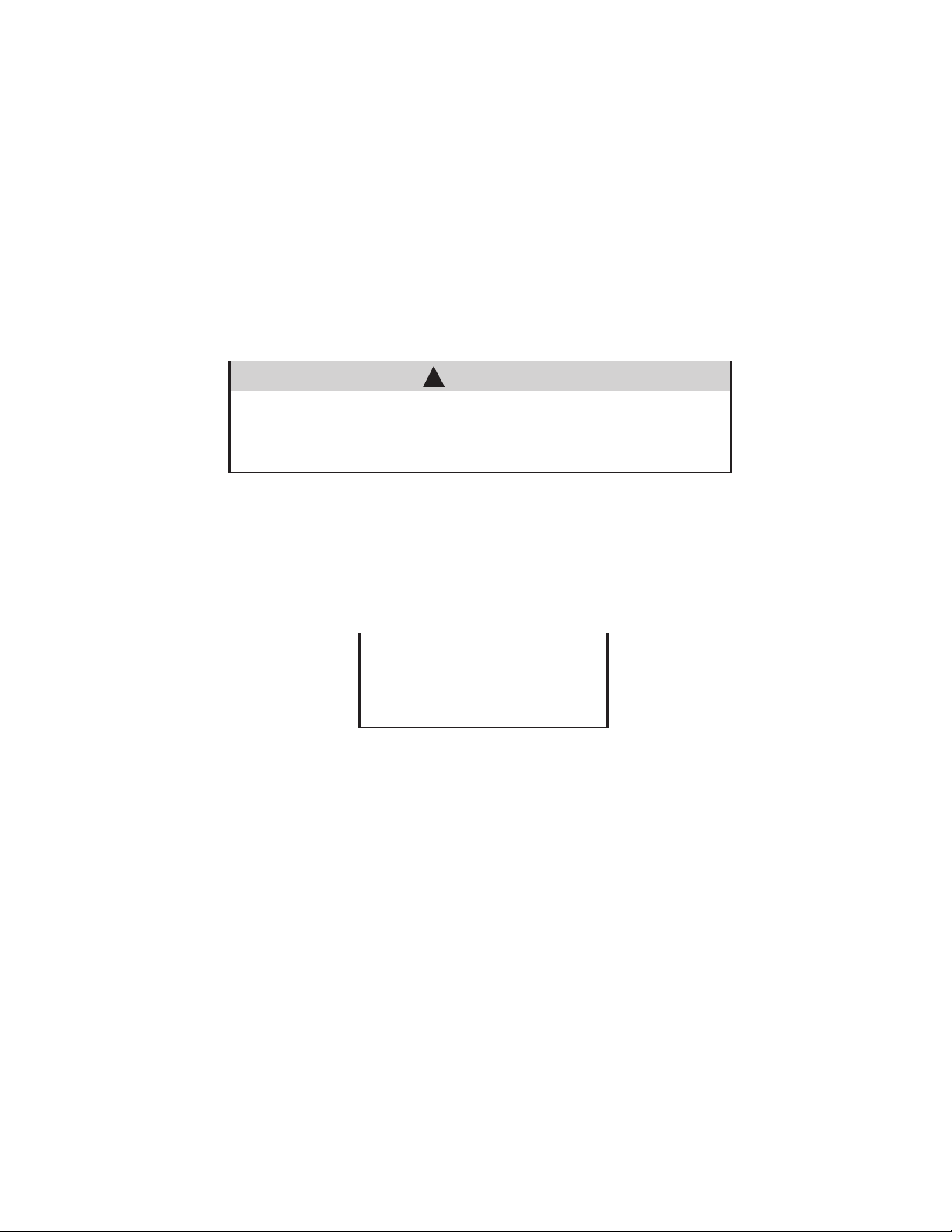
WARNING
There are several interlocks on the switches. They are for personnel and/or
equipment protection. Under no circumstances should they be made
inoperative when switch is in service. To do so could cause bodily injury
or property damage.
!
NOTE
Any work done on this equipment must
conform to the appropriate OSHA and
NFPA standards.
BreakMaster Load Interrupter Switch
1.3 Safe Practices
Only qualified electrical workers with training and experience on high voltage circuits should be permitted to work
on this equipment. They should be familiar with the work to be performed, the safety equipment required and
azards involved.
h
Read and understand these instructions before attempting any assembly, operation, or maintenance of this
switchgear. Exceeding nameplate ratings of switchgear could cause property damage, severe injury, or death.
1. Make sure all power sources are disconnected before making any adjustments or performing maintenance.
2. After opening the switch and before opening the door, use viewing window to insure that all three switch
blades are open. If necessary, use a flashlight to verify.
3. Never energize the switch without the arc chutes and barriers installed.
4. Always be sure that all hardware is in place and bolted tightly before putting switch into operation.
5. Before replacing covers, carefully inspect buswork and phase barriers to insure that no tools or other
objects are accidentally left inside the unit.
3
Page 5
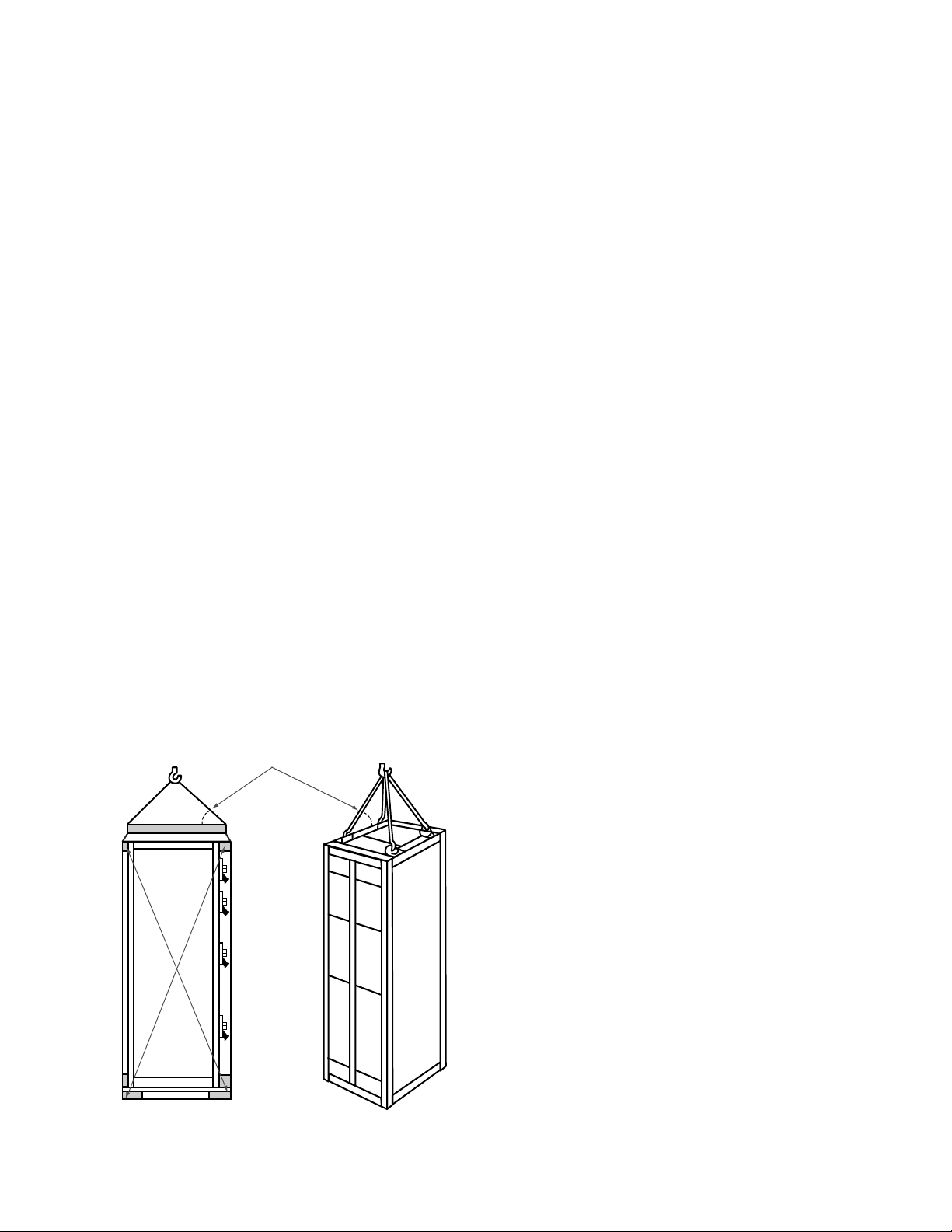
45 Degrees Minimum
BreakMaster Load Interrupter Switch
Section 2 – Receiving
2.0 Receiving
A visual inspection – inside and out – should be performed immediately upon receipt of the switchgear and before
removing it from the truck. Shipping papers should be checked to ensure all boxes or other accompanying pieces
have been received. If any damage or shortages are evident, a claim should be filed at once with the carrier and
the nearest GE sales office.
The data nameplate for each switch assembly is located beneath the switch operating handle. The order
number, serial number, and drawing number are located on this nameplate and should be given to the GE representative whenever identification of the assembly is required.
2.1 Handling
Removable lifting plates are provided on the top of the BreakMaster structure for insertion of hooks to lift the
complete structure. This is the only recommended method of moving the BreakMaster structure. Extreme care
should be used not to damage or deform the unit if other moving methods are employed.
2.2 Storage
If it is necessary to store the equipment before installation, keep it in a clean, dry location with ample air
circulation and heat to prevent condensation. Like all electrical apparatus, these units contain insulation that must
be protected against dirt and moisture. OUTDOOR UNITS MAY BE STORED OUTSIDE ONLY IF ROOF CAPS ARE
INSTALLED, SPACE HEATERS ENERGIZED AND ANY OPENINGS ARE COVERED.
2.3 Lifting Instructions
1. Do not pass cables or ropes through support holes.
2. Always use load rated shackles or safety hooks in support holes.
3. Rig so that legs of sling (Figures 2 and 3) are no less than 45 degrees from horizontal.
NOTE:
Figure 2 – Using lifting slings, spreader and blocking which are not furnished with equipment.
Figure 3 – Using lifting plates, angles or beams which are furnished with equipment.
Figures 2 and 3
4
Page 6

BreakMaster Load Interrupter Switch
Section 3 – Feature Identification
3.0 Front View with Top Door Open
Louvers –
Front and
Rear
Oversize
Inspection
Window
Top Door
All Covers 11 Gauge Steel
Switch
Mechanism
Safety Mechanical
Interlock
Key Interlock
(when required)
Data Label
Tough Polyester
Paint 2-mil Baked
Coating Thickness
3.1 Front View with Lower Door Open
Louvers –
Front and
Rear
Highly Visible
Warning SIgn
Lower
Door
Oversize
Inspection
Window
Safety Mechanical
Interlock
Data Label
Lower Fuse
Compartment
Ground Bus
3.2 Side View with Covers Removed
Lifting Angles Provided
on All Sections
Glass Polyester
Insulators
Porcelain Available
as an option
Full Height
Phase Barrier
Large Cable
Pulling Space
ound Bus
Gr
Copper Bus Standard
witch Mechanism
S
Heavy-duty
Chain Drive
Rigid Bolted Frame
Construction
5
Page 7

WARNING
Wipe surfaces with clean, dry cloth to clean.
Cleaning bus joints with abrasive or chemical cleansers may
remove plating, which may cause joint overheating.
!
BreakMaster Load Interrupter Switch
Section 4 – Installation
4.0 Joining BreakMaster Enclosures
4.0.0 Access to BreakMaster Vertical Sections Containing Switches
ach BreakMaster load interrupter switch is shipped from the factory in the closed position to maintain alignment
E
during shipping and handling. The safety interlocking prevents opening of the door of the vertical section when the
switch is closed. In order to gain access to the interior, be sure the switchgear is on a true and level surface. To
open a manually operated BreakMaster switch, pull the release button and rotate the handle to the open position.
When handling the BreakMaster enclosure and moving switches, be sure the switches are in the closed position. Do
not operate switches unless they are setting on true and level surfaces.
4.0.1 Identification of Shipping Splits
Refer to the front view drawing. Below this drawing, shipping splits will be identified in relation to group numbers
for each cubicle. Normally shipping sections will not exceed 90 inches in width.
4.0.2 Procedures for Joining BreakMaster Enclosures at Shipping Splits
The joining of sections consists of 2 bolted connections on the top and bottom of each depth frame member. In
addition, 2 bolted connections are made on each vertical frame member. The vertical connections are located 1⁄3
and 2⁄3 up from the bottom of the BreakMaster Load Interrupter Switch (if 90” high switch, then connections are
made at 30” and 60” off the ground).
Make any main and ground bus connections using splice plates and hardware furnished. Bus bars are usually tin
or silver plated. To insure a proper electrical connection, care should be taken to protect the plating from
damage. DO NOT use joint compound.
4.1 Connection of Switchgear to Transformer
4.1.1 Indoor Assemblies
Holes are pre-drilled in the side of the BreakMaster structure to match holes provided in the transformer.
4.1.2 Outdoor Throat Connection
a. Switch and transformer should be brought together to give spacing of 1⁄2 inch between throat flanges.
b. Apply double bead of caulking material supplied with Breakmaster switchgear to outside surfaces of
both flanges.
c. Move switch and transformer together to compress caulking material.
6
Page 8
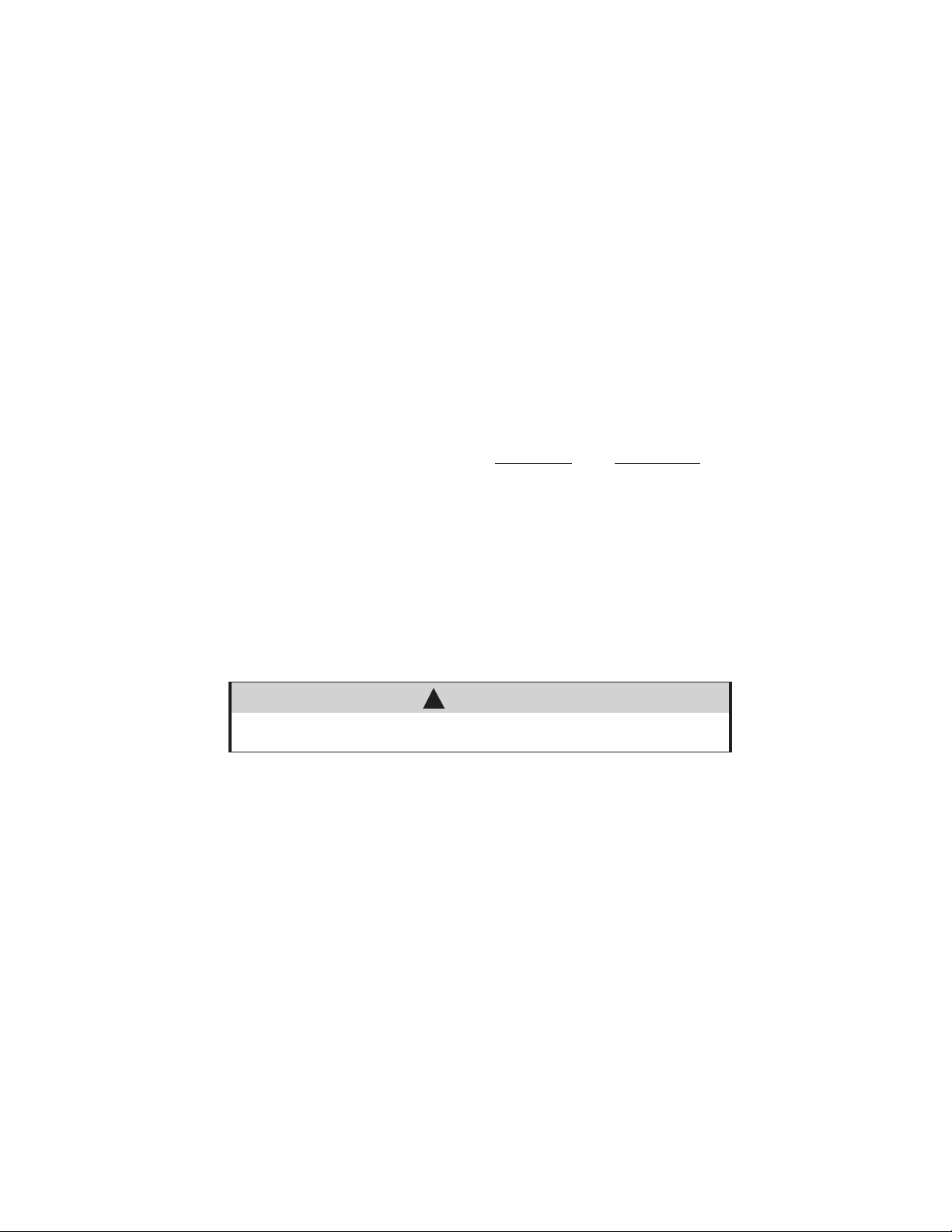
WARNING
It is very important that the equipment be adequately grounded to insure that all
parts of the equipment, other than live parts, need to be at ground potential.
!
BreakMaster Load Interrupter Switch
4.2 Bolting Torque Values
BreakMaster Load Interrupter switches are furnished with medium carbon steel hardware having a high tensile
strength of 120,000 psi. SAE 5 or better hardware should be used for any additional bolting. The use of a torque
wrench is recommended to assure the following torques. These torques apply to aluminum or copper
connections. When torquing bolts the following values are nominal:
1
bolts – 4 lb. ft.
⁄4”
5
⁄16” bolts – 9 lb. ft.
3
⁄8” bolts – 16 lb. ft.
1
⁄2” bolts – 39 lb. ft.
5
⁄8” bolts – 80 lb. ft.
Flat washers and lock washers should be used for all connections. Washers should not be included under the
heads of carriage bolts.
4.3 Electrical Clearances
The following minimum clearances should be maintained after field modifications:
Between live parts of adjacent phases:
Through air: 3 1⁄2”5
Over Surface: 3 1⁄2” 5 3⁄4”
Between live parts and grounded
metal through air over surface: 3 1⁄2” 5 3⁄4”
2.4 kV - 5kV 7.2 kV - 15kV
3
⁄4”
4.4 Grounding
The ground bus is bolted to the uprights of the frame structure. It is arranged so that connections to
the station ground can be made in any unit. A ground bus is included in each section for connecting the
BreakMaster equipment to the station ground.
4.5 Medium Voltage Electrical Connections
4.5.1 Connection by Cable Supplied with BreakMaster Switch
a. Cables are not factory pre-cut to proper length. Installer must cut to fit.
b. Since factory cables are unshielded, they must be properly separated from each other, from all grounded
metal parts, and from transformer bushing/terminals of other phases.
eakMaster conforms to ANSI standards concerning phasing. Phases are arranged A, B, C, front to rear,
Br
c.
top to bottom, and left to right at connection points unless otherwise noted on the drawings. The installer
is responsible for maintaining continuity of phasing throughout the system.
d. Lugs are provided with the switchgear for terminating cable to the transformer bushings/terminals.
4.5.2 Connection by Bus Bar
a. Flexible bus straps or splice plates and hardware are furnished with the BreakMaster Load
Interrupter Switch.
b. Copper bus bar is tin or silver plated.
7
Page 9
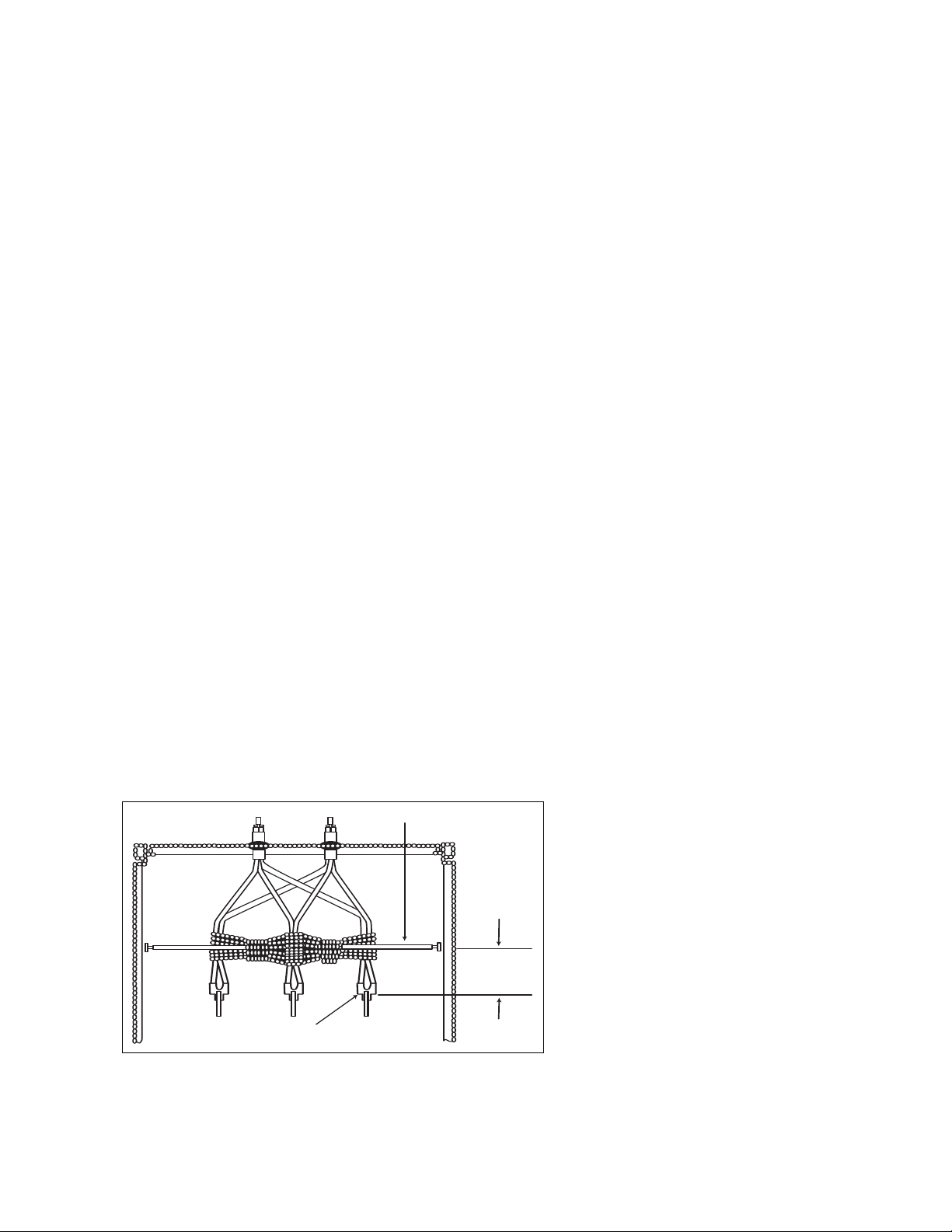
6"
Maximum
Main Cable Terminals
Cable Brace
BreakMaster Load Interrupter Switch
4.6 Connections to Metal Clad Switchgear Assembly
4.6.1 Indoor Switchgear
oles are predrilled in the side of the BreakMaster Load Interrupter Switch structure to match holes provided in
H
etal Clad switchgear. Bolt together using hardware furnished with BreakMaster Load Interrupter Switch.
M
4.6.2 Outdoor Switchgear
a. Position units side by side. Holes in BreakMaster switch side sheet around bus cutout will match holes in metal
clad switchgear flange.
b. Press weather stripping putty on to flange for weather-tight seal.
c. Join enclosures using bolts supplied with BreakMaster switch. Opposite side of metal clad switchgear flange
has nuts welded in place for ease of connection.
4.7 Connection of Customer Power Cables
Cable termination space is provided in the cubicle for top or bottom cable entry as shown on the outline drawings. Adequate electrical clearance must be maintained between cables, energized parts, and grounded metal
parts. It is also the installer’s responsibility to adequately support cables such that insulators or bus bars do not
carry the strain of the cables.
Tin-plated aluminum clamp type terminals are suitable for acceptance of copper or aluminum cable. If potheads
or other special terminations are supplied, termination should be made according to the terminator manufacturer’s instructions.
4.7.1 Installation Procedure for Main Cables when Cable Brace is Provided
Align conduit holes in a linear orientation directly over or as close as possible to the braces. Consideration should
be given to installing conduits or sleeves which might be required for future connections.
Run and bend the main cable in a most convenient orientation, making sure the main cable has been located
directly up against the cable braces before it connects to the main cable terminals. Lash the main cable according to Figure 4 above, using a 3/8” nominal nylon rope, or a polyester braided rope having a tensile strength of
2000 lbs. minimum, making 6 revolutions around the “A” and “B” phase main cables and 6 revolutions around the
“B” and “C” phase main cables. Continue wrapping the cord around the main cable lashing and around the cable
braces (if applicable), in between the phases, tying a knot to the cable brace or cable as you complete your last
evolution. All revolutions should be made as tight as possible so as to prevent whipping during short circuits. The
r
nylon rope is not provided.
Figure 4
8
Page 10

CAUTION
The hinge and jaw contacts are sliding joints and overtightening can cause
the switch not to open and severely damage the mechanism.
!
BreakMaster Load Interrupter Switch
4.8 Field Taping of Electrical Connections
4.8.1 Materials
a. Filler – insulation putty – GE Part #: 55A213957
b. Insulating tape – black, linerless H.V. EPR tape – GE Part # MMC#130C1 (1”) or MMC#130C2 (2”)
4.8.2 Procedure
a. Clean area of dirt and foreign matter per Section 6.0.2
b. Apply filler – installation putty – over bare conductor and hardware to cover and smooth out the surface.
Blend contour into preinsulation surfaces. Cover conductors and hardware with at least
c. Apply insulating tape, lapping and layering as specified in chart below. Tape must overlap factory installed
insulation by 1". Elongate insulating tape 10 to 25 percent during application to insure a smooth, tight fit.
Should a tape roll be used up, start the new roll by overlapping any previous end by 1⁄2 turn.
Chart 1: Taping Chart
1
⁄8” of filler.
Lap of T
Up to 5 kV
Over 5 kV to 15 kV
ape No. of Layers
1
⁄2 1
2
⁄3 2
4.9 Securing Switchgear to Foundations
All anchoring hardware and necessary devices are to be supplied by the installer.
Indoor and outdoor units can be secured to the foundation using 1⁄2" diameter anchor bolts (SAE Grade 5 or
stronger). The four 5⁄8" holes in the base for these bolts are shown on the floor plan included with the drawings.
4.10 Connection of Space Heaters to Customer Source
Space heaters, when supplied, must be energized to prevent condensation. Heaters are supplied for 120 or 240
volt sources as shown on drawings.
For lineups or units with heater control devices, heaters will be internally wired and brought to a terminal block. A
wiring diagram will be furnished with the drawings showing connection points for power.
4.11 Switch Inspection Before Setup
The following procedure should be performed to insure proper operation of the switch. Open and close the switch
2-5 times in succession. Do not attempt to grind the blades with powdered emery or other abrasives. Such practice inevitably results in poor contact and overheating.
Switch contact adjustment should be checked as follows:
Operate the switch sev
1.
eral times check
tacts and arc chute.
2. Check switch resistance by using a low resistance ohm meter connected between the jaw spade terminal and
the hinge spade terminals. Do this measur
Any low resistance meter capable of measurements in the micro-ohm range may be used.
uitable meter
S
s include:
Valhalla Scientific, Inc. Biddle Instruments
Model 4150 ATC Cat. No. 247350
Digital Ohmmeter
ing for main blade and arcing blade alignment with the stationary con-
ement of each pole of the assembly.
Digital Low R
esistance Ohmmeter
If the switch does not move freely or the resistance is over 80 micro-ohms then the switch must be readjusted
using the following switch alignment procedure and adjustment procedure (see Section 4.11.1).
9
Page 11

DANGER
M
ake sure that all power sources are deenergized before attempting any maintenance.
!
WARNING
The arcing blade is under spring
pressure and snaps open when clear of
the stationary arcing contacts within
the arc chute.
!
BreakMaster Load Interrupter Switch
4.11.1 Switch Alignment and Adjustment Procedure
igure 5
F
Step 1: Disconnect Pushrods
Remove cotter pins and clevis pins that connect
pushrods to operating arms of each pole of switch.
See Figure 5.
Figure 6
Figure 7
Step 2: Main Blade Alignment
Disengage switch blades by pulling outward on
the main switch blade until the main blades are
separated from the jaw casting. Continue to pull
outward until arcing blade disengages from the
arc chute. See Figure 6.
If the main blades do not align with the jaw
contacts, loosen the hinge casting mounting bolts
and move the pole assembly. Then re-tighten the
bolts. See Figure 7.
Hinge casting
10
Page 12

BreakMaster Load Interrupter Switch
Figure 8
Figure 9
Check that the jaw casting contact surfaces align
with the main blades. If necessary to adjust,
oosen the jaw casting mounting bolts, tap on the
l
pade terminal to align, then re-tighten the bolts.
s
See Figure 8.
pade terminal
S
Jaw casting
Step 3: Arcing Blade Alignment
Slowly move blade in and out to check for
proper alignment of arcing blade with the
opening in the arc chute. If necessary, adjust the
jaw casting by loosening the mounting bolts and
lightly tapping the arc chute mounting bracket.
Re-tighten the bolts. See Figure 9.
Figure 10
Arc chute
If any corrections in the arcing blade position
e necessar
ar
y (after all pr
evious steps hav
e been
completed), loosen the locknut on the arcing blade
adjusting screw – see Figure 10 – and turn the
screw either in or out to obtain positioning of arcing blade. Re-tighten the locknut.
Adjusting screw
11
Page 13

Pull 30 to 36 pounds
Scale 50-pound range
A
luminum Bar
Scale Hook
Switch Blades
600A Switches
Pull 30 to 36 pounds
Scale Adapter
Switch Blades
NOTE
If the nylon insert locknut is removed
for any reason, it must be replaced
with an "ESNA" stopnut.
NOTE
Spring scale referenced in Steps 4 and 5 should
be Chatillon model# IN-10MRP for force range
10 lbs. 4 oz. or Chatillon model# IN-50MRP for
force range 50lbs. 8oz. or equivalent.
BreakMaster Load Interrupter Switch
Figure 11
Figure 12
Step 4: Hinge Contact Pressure Adjustment
Open the switch until the arcing blade just clears
the arc chute. Connect a spring scale to the main
lades approximately 1
b
ome switches are equipped with a spacer just
S
elow the jaw. This provides a convenient point to
b
1
below the jaw contact.
⁄2”
connect the scale. On other switches, use a “tee”
adapter allowing equal force on both blades. See
Figures 11, 12, and 13.
A force of 2-4 pounds should be necessary to
move the blades. Loosen or tighten the hinge bolt
as necessary to meet the 2-4 pound requirement.
Figure 13
12
Step 5: Jaw Contact Pressure Adjustment
Close each switch pole and connect a spring
scale as described in Step 4. A force of 30-36
pounds should be necessary to open the switch
blades. Loosen or tighten the jaw contact bolts
as necessary to meet the 30-36 pound requirement
. See Figur
es 11, 12, and 13 for spring scale
placement.
Page 14

WARNING
Defeating or disengaging safety interlocks on a BreakMaster switch that is
connected to a power source may result in property damage, bodily injury or death.
DO NOT DEFEAT OR DISENGAGE ANY SAFETY INTERLOCKS.
!
DANGER
Make sure that all power sources are deenergized before attempting any maintenance.
!
BreakMaster Load Interrupter Switch
Section 5 – Operation
5.0 Mechanical Safety Interlocks
The GE BreakMaster switch is equipped with switch interlocks and door interlocks as well as provisions for padlocking
in either the open or closed position.
5.0.1 Switch Interlock
Figure 14
This interlock prevents inadvertent closure of
switch if the enclosure door is open. When the
door is closed, the push rod is depressed by the
door to move the safety latch out of the blocking
position. See Figure 14.
5.0.2 Door Interlock
Figure 15
Door operated pushrod
ents the door of the enclosure
This interlock pr
from being opened when the switch is closed.
When the switch is closed the door latch is,
captured by the pivot of the operating handle,
preventing the door from being opened.
See Figure 15.
ev
13
Page 15

WARNING
Key interlocks, when supplied from the factory, will have a key for each lock;
however, for correct sequence of operation, one or more of the keys must
be eliminated. These excess keys must either be destroyed or locked away
where they will not be accessible to operating personnel.
Failure to do so may result in severe injury or death.
!
DANGER
Make sure that all power sources are deenergized before attempting any maintenance.
!
CAUTION
Operating a BreakMaster switch with a key interlock bolt extended will result
in equipment damage and may also expose a person to bodily injury or death.
The key must be inserted into the interlock and rotated to retract the locking bolt
before opertaing a BreakMaster switch.
!
BreakMaster Load Interrupter Switch
5.0.3 Upper Door Interlock
The lower switch access door has a metal interlock which forces the upper door to be closed in order to close the
lower door.
5.0.4 Key Interlocking
Key interlocks are supplied when specified. Certain BreakMaster switchgear configurations require key
interlocks and they are therefore included. Standard schemes are available for locking the switch in the open
position or the closed position as well as locking the main door closed. Numerous other schemes are available for
special requirements, which can coordinate with upstream or downstream devices supplied by GE or other equipment manufacturers.
5.1 Switch Operation
o manually close or open the switch, pull the r
T
charges the compression spring, and as the spring lever goes over center, the stored energy of the spring is transferred to the shaft which snaps the switch open or closed. The blades thus move at a predetermined speed that is
independent of the operator.
The quick-make mechanism provides power to overcome blowout forces that occur if the switch is closed into a
fault. However, these forces are not transmitted to the operating handle since it is not rigidly connected to the
blades. Ther
Load interr
efore, the switch can be safely closed under short circuit conditions within its fault-close rating.
uption is accomplished by a flick
opening the switch, the main blades open fir
Further travel of the main blades causes the flicker blades to snap out of their contact fingers where associated
arcing takes place within the arc chutes.
14
elease pin and rotate the handle up or down as appropriate. This
er blade and engaging contact fingers located inside an arc chute. On
st and all curr
ent is shunted thr
ough the spring loaded flick
er blades.
Page 16

DANGER
W
hen accessing fuses, failure to assure that the fuses are deenergized may result
in equipment damage, bodily injury or death.
Make sure that all power sources are deenergized before attempting to
a
ccess the fuses.
!
BreakMaster Load Interrupter Switch
5.2 Fuse Replacement Steps
1. All upstream devices that could energize the fuse should be opened, padlocked, and tagged so that
inadvertent closure cannot create a hazard.
2. The BreakMaster switch is opened by rotating the handle downward.
3. Before opening the door look through the viewing window to visually verify that all blades are disengaged from
their stationary contacts. Use a flashlight if necessary.
4. After opening the door, an appropriate medium voltage-sensing device, such as a TIC tracer rated up to 15kV,
should be used to determine if voltage is present. An example would be TIC brand, TIF320HV.
5. If no voltage is present, a suitable grounding device should be attached to the fuse terminals to discharge any
static charge and assure that the fuse terminals remain at ground potential.
6. Remove fuse by pulling fuse forward until it is clear of the fuse clips. Install new fuse by inserting it into the fuse
clips. Make sure the clips fully contact the fuse ferrules. See Figures 16 and 17.
Figure 16
Installed Fuses
Figure 17
15
Page 17

CAUTION
Do not operate until all adjustments as described in the “adjustments” section
are complete.
!
CAUTION
Do not attempt to bypass the microswitch by removing the handle and
placing it in the operating mechanism. To do so will allow the motor to operate
and rotate the handle. Serious injury could occur.
!
WARNING
This switch contains a stored energy mechanism. Keep all parts of body clear of
switchblades. Operation of either manual trip knob or solenoid will automatically open
the switch with great force. Allow only qualified persons access to switch interior.
!
BreakMaster Load Interrupter Switch
5.3 Shunt Trip Operating Guidelines
1. Close the switch using the operating handle
. Rotate operating handle down until it stops (About 130 Deg. downwards). Switch is now “Armed” and is “Set
2
to trip.”
3. Remove and store the operating handle
4. Switch may be tripped “Open” by pulling the manual trip knob or electrically with the trip solenoid. Exercise
caution and keep clear of the switchblades.
.
To gain access to interior:
• Pull manual trip knob and turn Key-1 above knob. Switch is now tripped and Key-1 is released.
• Move the switch operating handle to full down position. Insert Key-1 into lock above operating handle and
turn both Key-1 and Key-2. Switch is locked open. Key-2 is released.
• Insert Key-2 into lock on door and turn to unlock door.
• Reverse sequence to close the switch.
5.4 Motor Operator
The motor operator utilizes a powerful direct drive motor assembly to charge the latching spring mechanism,
which opens and closes the interrupter switch, not the electric drive. Due to the high level of torque generated
by this drive assembly, please read all instructions and carefully follow the sequence to prevent physical damage
to the drive unit, interrupter switch or cubicle. If, after reading these instructions, you still have questions, please
contact GE prior to beginning this procedure.
The sequence of operation as outlined in this instruction book is based on a “Typical” motor operated drive
assembly. Based on particular application requirements there may be internal control modifications not shown
in the “typical” operation sequence. The terminal designations for the major components, such as the microswitches,
motor, reversing contactor, etc., are standard with GE and should not change. Please compare the standard
drawing for the appropriate control voltage with the wiring schematic shipped with the unit. This should be
done prior to beginning any w
ey lock containing a microswitch retains the switch handle. Placing the handle in the lock and rotating the
A k
key prevents removing both handle and key. The microswitch is then closed to complete the motor control
power circuit.
ork
.
16
Page 18

BreakMaster Load Interrupter Switch
peration (motor operated switch)
O
This drive system consists of:
1. Heavy Duty Universal Gear Motor (M)
2. Full-Wave Bridge Rectifier (RECT)
3. Double-throw Contactor 3-Pole or 4-Pole (89XY)
. Industrial Solenoid (SOL)
4
5. Clutch and Spring Mechanism Coupled to the Drive Motor (CL & SP)
6. Load Interrupter Switch Auxiliary Cam Switch
Chain Driven
Normally Open (89/OP)
Normally Closed (89/CL)
See Kinematic Diagram (Figure 18). When the main interrupter (89) is signaled to operate (close), the 89X coil
(Figure 19) is energized, closing all of its contacts and mechanically blocking 89Y from being energized. Solenoid
(SOL) is then energized.
Figure 18
Motor Drive System Kinematic Diagram
17
Page 19

BreakMaster Load Interrupter Switch
CAUTION
Do not leave equipment in decoupled mode. If left in that mode, a signal to operate
will continuously drive motor without operating Load Interrupter Switch switch blades.
!
igure 19
F
ypical Control Diagram
T
The device numbers used in this diagram are from the American National Institute and descriptions are are follow:
5
9 Line Switch
8
9X Closing Relay
8
89Y Opening Relay
89/CL Auxiliary Switch on 89 (Closed when 89 is Open)
89/OP Auxiliary Switch on 89 (Open when 89 is Open)
SOL Clutch Solenoid
A Motor Armature
FS Fuse
D1-D4 Diode Bridge (Omitted when control power is DC)
Stopping Device
Movement of the solenoid (SOL) compresses spring (SP) and engages clutch (CL). Motor rotates sprocket (SRA)
which through its chain drive (CHA) rotates the Load Interrupter Switch drive shaft to close the load break switch.
When the Load Interrupter Switch drive shaft rotates over center, auxiliary switch (89OP/CL) reverses its position,
de-energizing the closing relay (89X) to:
1. Stop the motor (A)
2. De-energize solenoid (SOL)
-up Load Interrupter Switch opening circuits
3. Set
De-energizing solenoid (SOL) releases compressed springs’ (SP) energy to disengage the clutch (CL).
Disengagement of the clutch is to prevent the motor armature inertia from overdriving the Load Interrupter
Switch drive shaft and causing mechanical damage.
To open the Load Interrupter Switch, apply a signal to the 89Y coil. The Load Interrupter Switch will open in the
same manner as described above and set-up the control circuit for a closing signal.
To reverse from either a closing or opening operation, the polarity of the motor armature is reversed.
Decoupling test feature, if required to test motor drive system without moving main switchblades, can be
accomplished by inserting a control switch in series with the solenoid (SOL) or simply removing decoupling
jumper. (See Figure 19.)
18
Page 20

BreakMaster Load Interrupter Switch
CAUTION
It is essential that the incoming POSITIVE be connected to the POSITIVE terminal of
of the drive controls and the NEGATIVE be connected to the NEGATIVE of the
drive system. Severe damage will be caused if these polarities are reversed.
!
equence of Operation
S
(For Exact Wiring and Operation Refer to Drawings Furnished with Equipment) (Typical)
Apply the proper control voltage to terminals M1 and M2.
To Close the Switch:
1. a. Return manual handle to the cradle.
b. Turn cradle keylock to capture the key and close its auxiliary contact.
c. Make sure any remote lockout devices in series with the cradle lock switch are closed. Terminals M3-M4 are
for this key interlock system.
2. Relay 5 is energized to close the 3-5 contacts and energize the control power bus.
3. Complete the circuits of M5 and M6 with a momentary closing contact
4. 89X circuit is energized through the normally closed 89/CL contact 3-4.
5. The 89X contacts 13-14 seal around the remote-close contacts. (Note: 89X-89Y relays are mechanically interlocked
to prevent both being closed at the same time).
6. Contacts 1-2 of 89X is closed to energize the clutch solenoid (SOL).
7. Also contact 5-6 and 3-4 of 89X close, placing the positive DC voltage on motor armature terminal A1.
rotates then to close switch 89
8. The closing of switch 89 reverses its auxiliary switch 89/CL to open and auxiliary switch 89/OP to close, setting
up the opening circuit of 89 upon receipt of an opening signal to terminals M6-M7.
9. The opening of 89/CL drops out 89X thereby breaking the seal in contact 89X-13-14. Also opening the 89X contacts
deenergizes the motor.
The motor
.
To Open the Switch:
1. In the same manner, a remote-open signal placed on terminals M6-M7 will energize 89Y to:
a. Energize clutch solenoid (SOL).
b. Place positive DC on armature terminal A2 to reverse motor direction.
2. Once 89 is closed, 89/OP opens to de-energize SOL, stop motor, and 89/CL closes to set up the next closing
operation. All as described above.
Adjustments
1. Wiring Harness Inspection
efer to the W
R
iring Diagram and Schematic shipped with the equipment. Trace out all inter-wiring connections
to ensure conformity with the diagram and understanding of all remote interconnect requirements.
Deactivate the Direct Drive Solenoid Coupler Assembly
2.
Disconnect the coil wiring on the direct drive solenoid. This is done by disconnecting the three (3) black wires
•
and one (1) grey wire hooked up to Terminal 2 and Terminal I respectively on the coil itself (see Wiring Diagram).
• Isolate the black lead wire from the coil and make sure this wire is isolated and insulated from any power
sour
ce. T
ak
e the r
emaining tw
o (2) black wir
es which, if traced back
they are jumpered together, allowing power to flow to the Dl-D4 bridge. Insulate and isolate the grey wire
connected from Point 1 on the solenoid coil.
3.
Checking Motor Rotation
Hook up your remote close and remote open devices. Energize with the required control voltages. Now check
the directional rotation of shaft. The top of the shaft should spin in the same direction as the intended interrupter
switch motion. T
o test, jumper lockout interlocks provision at the M3-M4 terminal connection. Now activate the
remote close device. The top of the shaft should be spinning toward the interrupter switch. Now activate the
emote open device. The top of the shaft should be spinning tow
r
not corr
ect r
se the pow
er
ev
er leads to the motor to r
, go to wiring points A2 and A
C2, and v
ard the front of the cubicle. If this rotation is
se polarity and therefore reverse rotation of the shaft.
er
ev
erify
19
Page 21

REMEMBER
The motor operator is designed to charge the spring assembly and travel the
operator assembly only to the point where the spring loaded mechanism opens
or closes the interrupter switch.
The motor drive does not physically open or close the switch contacts.
!
NOTE
W
hen the interrupter switch has a “shunt trip”
feature, the BK cam must be adjusted. With the
switch in the “shunt trip” position, rotate the BK cam
until the high point compresses the microswitch
and the contact “clicks.”
BreakMaster Load Interrupter Switch
am Adjustment Procedure
4. C
. Make adjustments with all control power off.
a
. Loosen the cam set screws until flush with the cam surface. The cams should rotate freely.
b
c. Using the manual handle, operate the interrupter switch to the closed position, rotate the BG cam in the
direction of the switch motion to close and set the cam 1/8" past the BG microswitch “click”.
d. Using the manual handle, operate the interrupter switch to the open position, rotate the BJ cam in the direction
of the switch motion to open and set the cam 1/8" past the BJ microswitch “click”.
5. Verify Cam Adjustment
a. Verify the direct drive solenoid coil is disconnected.
b. Energize control power. Initiate the electrical operator.
When the motor starts to run:
1. Verify motor rotation.
2. Using the manual handle, throw the switch manually. The motor should be stopped when the primary switch
has operated.
3. Repeat this procedure in both directions. Fine cam adjustment may be required until the above operation is
satisfactory.
After you have followed Points 1 through 5, you are ready to test the electric motor operator utilizing the Direct
e Motor Assembly.
Driv
• Simply remov
e the lock out interlock jumper at T
erminals M3 and M4.
• Reconnect the coil wiring at the solenoid.
• Then remove and store the manual handle.
• Now you will be r
eady to activ
ate the motor driv
e through remote devices.
If you find the motor operator cutting off prior to the spring mechanism discharging in the intended direction,
adjust the particular cam and microswitch position so as to let the motor operator drive forward slightly longer.
If you find the operator overdriving, adjust the cam to cut the motor drive off earlier.
If Steps 4 and 5 are properly followed, there should be no need for adjustment under an electric operation.
Again, the impor
tance is str
essed of properly setting the cams prior to testing in the coupled position with the
motor drive assembly. Incorrect setting will cause damage. Please call GE if you have any questions.
20
Page 22

DANGER
Make sure that all power sources
are deenergized before attempting
any maintenance.
!
BreakMaster Load Interrupter Switch
nspection and Maintenance:
I
Control Circuit Parts
nspection Item
I
Closing and opening
devices including
disconnects
Wiring Securely tied in proper place Visual Check Repair or tie if necessary
Terminals Tight Visual Check Tighten or replace if necessary
Operating Mechanism
Inspection Item Criteria Inspection Method Corrective Action (if necessary)
Motor 5000 operations Check condition Replace brushes
Tightness of hardware No loose or missing parts
Dust or foreign matter No dust or foreign matter Visual check Clean as necessary
Lubrication
Deformation or exces-
sive wear
Manual operation Smooth and crisp operation Manual closing and opening Correct if necessary
riteria
C
Smooth and correct
operation by control power
Smooth operation and no
excessive wear
No excessive deformation or
wear
nspection Method
I
Test closing and opening
of the switch twice
Visual and tightening with
appropriate tools
Sight and feel
Visual and operational Remove cause and replace parts
orrective Action (if necessary)
C
Replace any defective device
Tighten or reinstate if necessary
ubricate very sparingly with
L
light machine oil
Section 6 – Maintenance
6.0
6.0.1 Periodic Checking
6.0.2 Cleaning
6.0.3 Contact Inspection
General Requirements
Load break switches should be examined and checked once a year or sooner when conditions require it (such as
numerous operations, polluted atmosphere or overloading of the switch). All switches should annually be opened
and closed 2-5 times in succession, not exceeding their rated duty.
All switches, including insulator
clean cloth to pr
perature grease equivalent to SCH-32 Mobiltemp) should be applied to the contact surfaces. Do not use “cup” or
other grease which may harden upon exposure to air.
Check to determine that blades mak
event accumulations of dust. After cleaning, a light coat of lubrication (non-corrosive, high-tem-
s and operating arms, should be thor
e good contact.
oughly cleaned periodically by wiping with a
A contact r
should be between 35-100 micro-ohms. Insure that the blades can be “opened” from jaw casting with a pulling
force of approximately 30-36 pounds measured at a point between the main blades just below the jaw contact as
previously described. If force is above 30-36 pounds, see alignment procedure, 4.11.1.
esistance measur
ement between jaw spade terminal and hinge spade terminals should be taken and
21
Page 23

BreakMaster Load Interrupter Switch
WARNING
D
o not attempt to grind blades with powdered emery or other abrasives.
Such practice inevitably results in poor contact and overheating.
!
hese contacts do not tarnish like copper, but they should be “wiped” clean occasionally, especially if the switch has
T
ot been operated for some time. This can be done by opening and closing the switch several times in succession.
n
6.0.4 Insulators
It is necessary that the insulators surfaces be kept clean. This is absolutely essential, particularly when the switches
are located where cement dust, metallic dust, salt spray, acid fumes and other unfavorable environmental conditions
exist. Alcohol cleaner or a light detergent is recommended for cleaning the insulator parts. Make absolutely sure that
proper ventilation and other precautions are taken when using any chemical cleaner. Discard and replace any
insulators showing signs of tracking.
6.0.5 Insulation Check
When making an annual check, all insulation should be carefully examined for tracking. Special attention must be
given to areas where the conductor passes through an insulator or lays near a barrier. Examine the surface for
cracks or streaked discoloration. When tracking is found, the insulation involved must be replaced. In such a case,
contact your local GE sales office for replacement parts.
6.0.6 Bus and Conductor (Switch Blade) Check
Inspect the buses and connections carefully every year for evidence of overheating or damage. It is desirable to
measure the resistance to ground and between phases of the insulation of buses and connections with a meter (or
use a megger of proper voltage. A record should be kept of this reading. Weakening of the insulation from one maintenance period to the next can be recognized from the recorded readings. At recording time, the record should include
the temperature, the humidity, and the date.
6.0.7 Chain Drive
The chain drive assembly connects the stored energy mechanism to the operating handle on the front of the
housing. It consists of a length of roller type chain fastened in a loop by two adjustable turnbuckles with locking
nuts. Make sure turnbuckles and locking nuts are tight. No adjustments are necessary.
6.0.8 Operating Shaft
The operating shaft connects the stor
the switch assembly and is bearing mounted. Light lubricant applied to bearing sur
trouble free operation. No adjustments are necessary.
ed ener
gy mechanism to the switch operating arms. The shaft is integral with
6.0.9 Pushrods
Each main blade of the switch is connected to the throw arms or the main operating shaft by an insulated pushrod.
These pushrods should be examined during each normal maintenance procedure for signs of damage to either
end. If a damaged pushrod is encountered, replacement parts are needed.
6.0.10 Stored Energy Mechanism
The stored energy mechanism consists of a housing with a one piece crank sprocket assembly supported by bearings
and a spring assembly.
faces will insur
e
The sprocket assembly is chain driven by means of a handle on the front of the housing. As the handle is moved
upward, the spring assembly is charged. As the crank sprocket assembly passes over dead center, the spring takes over
and driv
Check to make sure the latches rotate freely up and down by using finger pressure on the rollers. Check for loose
bearing bolts.
22
es the switch to the closed position. The unit is factor
y adjusted and should need no adjustment in the field.
Page 24

WARNING
Only one key should be available to operating personnel for this interlock scheme.
When shipped from the factory, each lock will have a separate key.
All extra keys must be destroyed or otherwise made inaccessible to
operating personnel. Failure to do so could result in severe injury or death.
!
BreakMaster Load Interrupter Switch
6.0.11 Lubrication
The load break interrupted switch requires infrequent lubrication. Bearing points and sliding surfaces should be
lubricated at the regular inspection periods (annually) with a thin film of low temperature lubricant. Before
lubrication, remove any hardened grease and dirt from latch and bearing surfaces with kerosene, varsol,
or naptha.
he contact surface of the movable blades and the stationary contact surface should be cleaned and greased
T
with SCH-32 Mobiltemp.
6.0.12 High Potential Tests
High potential tests to check the integrity of the insulation are not necessary if the insulation maintenance
instructions in this book are carefully followed. Should the purchaser desire to make high potential tests, the test
voltage should not exceed 14 kV A.C. for 4.16KV and 27 kV A.C. for 13.8 kV. These voltages are 75% of factory test
voltages and are in accordance with ANSI standards. Make sure any test performed conforms to all applicable
OSHA, ANSI and NEC standards.
Section 7 – Selector Switch Configuration
When supplied, a two position non load break selector switch is connected in series with the BreakMaster load
break switch. The two switches are key interlocked. To operate the selector switch, the BreakMaster switch must
be in the off position.
Since the selector switch is a non load break switch, speed of operation is not essential for safe operation.
However, to insure good contact when changing feeders, move the handle rapidly and forcefully when changing
feeder positions.
Section 8 – Duplex Switchgear Configuration
When supplied, the duplex configuration consists of tw
by a common load side bus. If fusing is included, it normally consists of only one set of fuses located in one
of the switch compartments between the load side bus and outgoing terminals. This arrangement allows the
selection of either of two incoming lines.
As standard, this arrangement is supplied with key interlocking for safe operation. Key interlocking normally consists of a lock on each switch and a lock on each door. Each of the locks is keyed alike and only one key should
be available to operating personnel. Since the key is retained in its lock when a switch is closed or when a door is
opened, two things are assured:
a. Only one switch may be closed at a time to pr
b. Both switches must be locked in the open position to unlock either main door, preventing access to
energized load side bus or fuses.
o BreakMaster Load Interrupter Switches connected
ev
ent paralleling of incoming lines.
23
Page 25

WARNING
Only one key should be available to operating personnel for this interlock scheme.
When shipped from the factory, each lock will have a separate key. All extra keys
must be destroyed or otherwise made inaccesible to operating personnel. Failure
to do so could result in severe injury or death.
!
BreakMaster Load Interrupter Switch
Section 9 – Auto Transfer Switchgear (LIS-ATS) Configuration
When supplied, the LIS-ATS configuration consists of two motor-operated BreakMaster Load Interrupter Switches
and, in the middle, a control panel section connected by a common load side bus. This arrangement allows the
automatic selection of either of two incoming lines (Normal or Emergency).
Lower section of the control panel section consists of a bus arrangement for cable exit as well as for bus connection
of two motor-operated LIS switches. Upper section of control panel consists of an MX250 module, RT box and
relays, which help the product to detect the current supply and to give the signal to toggle the switch for restoring
the power supply. Upper door of control panel consists of indication lamps, Auto/Manual selector switch and
Reset push button to show the status of and to control ATS manually.
As standard, this arrangement is supplied with key interlocking for safe operation. Key interlocking normally consists
of a lock on each switch and a lock on each door. Each of the locks is keyed alike and only one key should be
available to operating personnel. Since the key is retained in its lock when a switch is closed or a door is opened, this
requires that both switches must be locked in the open position to unlock either main door, preventing access to
energized load side bus or fuses. See GE Zenith Operation and Maintenance Manual #71R-2000A for more information.
24
Page 26

BreakMaster Load Interrupter Switch
equence of Operation for Controller MX250-LIS
S
See GE Zenith document 71R-2000A for more details
When Normal Source voltage or frequency
(P) Time Delay to start Emergency Source
(W) Time Delay to open Normal Source to ensure voltage and frequency stabilization
falls below the preset “Fail” values
of Emer
gency Source before transfers
Emergency Source Not Available
Nothing Happens. STOP!
Time Delay (DW) before closing Emergency Switch.
No
No Yes
Emer
gency Swit
ch
stays as is. END!
Emergency Source Available
S1>S2, SOL timer starts
Normal Source (S1) Switch Open
Is Emergency Source (S2) available?
Yes
Emergency Switch CloseIs Normal Source (S1) available?
When Normal Source returns
Time Delay (T) to confirm availability of stable
Normal Source (S1). S2>S1, SOL Timer start
Emergency Switch Open
Transfer to Normal
Source (S1)
Time Delay (DT) for closing Normal Switch
S2>S1, SOL Timer star
Normal S
Emergency Source Stop Delay Time (U) – Cool Down
t
witch Close
25
Page 27

BreakMaster Load Interrupter Switch
WARNING
Do not exceed 40°C as maximum ambient temperature.
!
Section 10 – Troubleshooting
Trouble Cause Remedy
Overload Replace with a switch of rating adequate for
Poor Contact
(Contact out of adjustment)
Connections to Switch not of Increase the capacity of the connections by adding
Overheating adequate current carrying capacity. conductors or by replacing with heavier conductors.
Contacts Burned or Pitted Contacts should be dressed and fitted properly.
Bolts and Nuts of Tighten all bolts and nuts. (Do not exceed torque as
Connections not tight per Section 4.2 by more or less than 10 percent. Over-
Located in too hot an ambient
(40°C Max.). (Such as too close to
a boiler, a furnace or the like)
f the switch is overheated because of excess current,
I
ne of two remedies can be adopted:
o
the present or future loads, or:
Rearrange circuits to remove excess load.
Adjust Contacts (See Section 4.11.1)
(See Section 4.11.1)
tightening bolts may cause bolts to exceed their elastic
limit, leading to more loosening of the connections.)
Relocate in a cooler place or arrange some means
of cooling.
26
Page 28

BreakMaster Load Interrupter Switch
Section 11 – How To Contact GE
11.0 GE Resolve
1-888-GE-RESOLVE (1-888-437-3765)
GE RESOLVE is the post shipment service dedicated entirely to people who use GE Electrical Distribution
products. When you call GE RESOLVE, you are connected to a GE Resolution Engineer. This is someone
who takes personal responsibility to see that questions are answered and problems are solved.
Typical Reasons for calling 1-888-GE-RESOLVE:
• Need help installing a product
• Incomplete or damaged shipment
• Wrong product in shipment
• Product Failure
GE RESOLVE can answer any questions you have about any product in the GE Electrical Distribution Engineered
Products Catalog, Buylog Catalog, and Control Catalog.
There is no charge for calling GE RESOLVE. Access is included with every order, courtesy of GE Electrical Distribution.
If you need to contact us, call:
1-888-GE-RESOLVE (1-888-437-3765)
8:00 A.M. - 5:00P.M. EST
Monday - Friday
An answering service is on duty evenings, weekends, and holidays, to take your message for prompt action the
next business morning.
Emergencies will be forwarded to an on-call Resolution Engineer, for an immediate response.
11.1 www.geelectrical.com
Please visit www.geelectrical.com for information on products and services that GE Electrical Distribution offers.
Also, information on how to purchase other GE Electrical Distribution products that are available, technical support,
and much more is available 24 hours a day, 7 days a week.
27
Page 29

These instructions do not purport to cover all details or variations in equipment nor
imagination at work
to provide for every possible contingency to be met in connection with installation,
ther information be desired or should particular
operation or maintenance. Should f
oblems arise which are not covered sufficiently for the purchaser’s purposes, the
pr
ur
matter should be referred to GE Company.
GE Consumer & Industrial
41 Woodfor
geelectrical.com
.
www
© 2007 General Electric Company
enue, Plainville, CT 06062
d Av
DEH-40291A 12/07
