Page 1

USER MANUAL
Metasys N2 OPTION
OPC-G11S-MN2
USER MANUAL
Revision 1.01
2000-11-06
for Fuji FRENIC5000G11S/P11S
& GE Fuji AF-300G11/P11
DOC. NO. SIM-4124-001
HMS INDUSTRIAL NETWORKS AB 1
Page 2
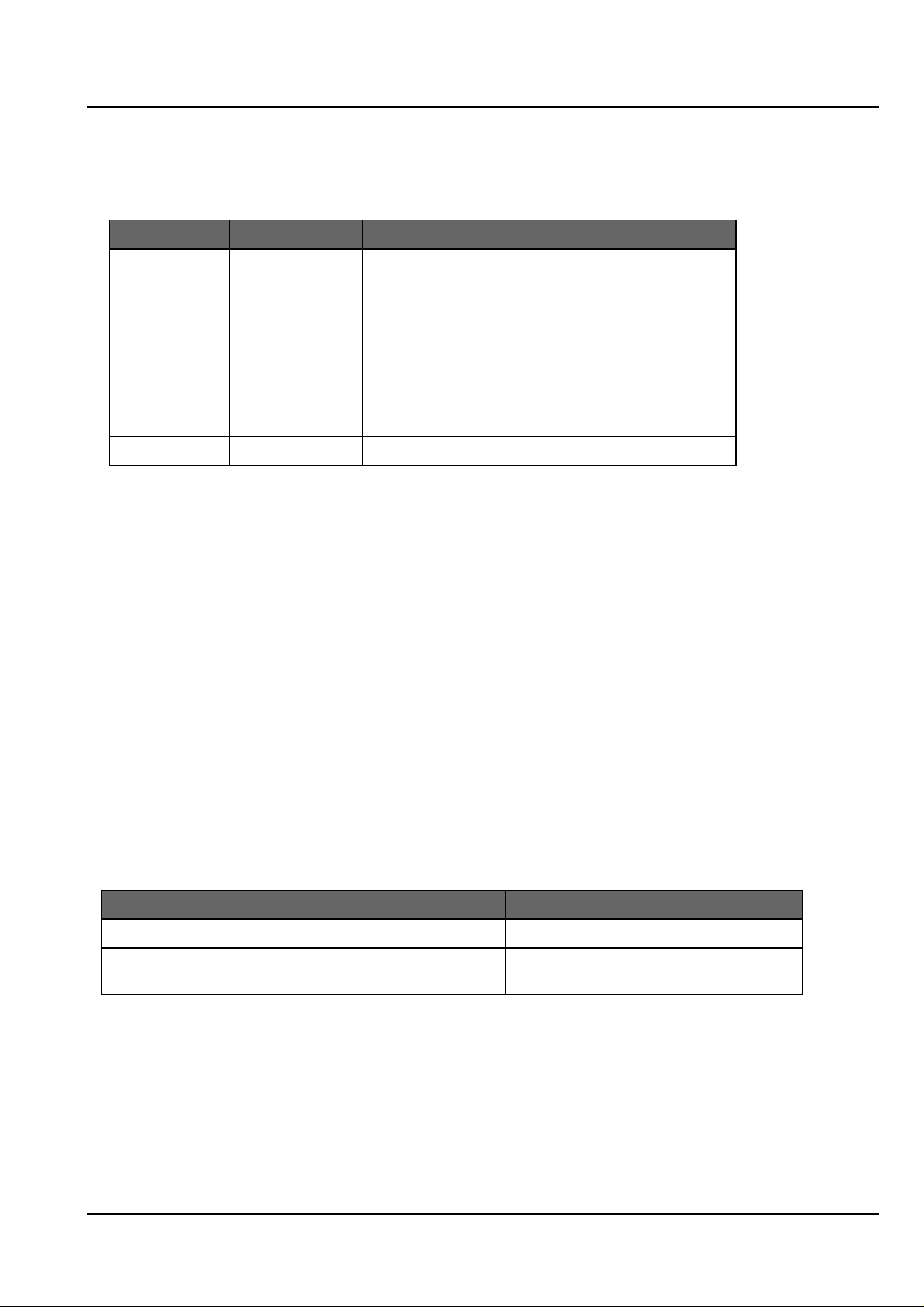
Revision Notes
Date: Document: Notes:
USER MANUAL
Revision 1.01
2000-11-06
00.01.03
00.01.10
00.01.21
00.02.01
00.05.015
00.05.19
00.08.02
00.11.06
Revision 0.10
Revision 0.11
Revision 0.12
Revision 0.13
Revision 0.90
Revision 0.91
Revision 1.00
Revision 1.01
Created by Jonas Åkerlund (JAK)
Added Point list (JAK)
Updated Table 1 with terminal block pins (JAK)
Update of 6.3, indication LED´s
Update of 6.1, 6.3 (DSUB connection,picture added),
Update Table2
Document released
Added section 6.2.4
Preface
The data and illustrations found in this document are not binding. We reserve the right to modify our products
in line with our policy of continuous product development. The information in this appendix is subject to change
without notice and should not be considered as a commitment by HMS INDUSTRIAL NETWORKS AB.
HMS INDUSTRIAL NETWORKS AB assumes no responsibility for any errors that may appear in this document.
The product and technology described in this document is patent pending in the following countries:
USA, Canada, Japan, Belgium, Denmark, Finland, France, Greece, Ireland, Italy, Luxemburg, Monaco,
Netherlands, Portugal, Switzerland, Liechtenstein, Spain, United Kingdom, Sweden, Germany and Austria.
ANYBUS is a registered trademark of HMS INDUSTRIAL NETWORKS AB.
All other trademarks are the property of their respective holders.
Related documents
Document Author
FRENIC5000G11S/P11S INSTRUCTION MANUAL,
INR-Si47-0554-E
Fuji Electric
HMS INDUSTRIAL NETWORKS AB 2
Page 3

USER MANUAL
Revision 1.01
2000-11-06
Table of Contents
1. Applicable inverters........................................................... 4
2. Receiving Inspection ..........................................................5
3. Installation ........................................................................6
3.1 Installation Method.....................................................................................................................................6
3.2 Installation Checklist ...................................................................................................................................7
4. Metasys N2 option card OPC-G11S-MN2..............................8
5. Introduction to Metasys N2................................................ 8
5.1 Technical features of Metasys N2 ............................................................................................................... 8
6. OPC-G11S-MN2 Overview...................................................9
6.1 Physical interface.........................................................................................................................................9
6.2 Configuration............................................................................................................................................10
6.2.1 Baudrate............................................................................................................................................10
6.2.2 Termination ....................................................................................................................................... 10
6.2.3 Node Address....................................................................................................................................10
6.2.4 Configuration parameters................................................................................................................. 11
6.3 Indication LED’s......................................................................................................................................... 11
7. Operating the drive via Metasys N2..................................13
HMS INDUSTRIAL NETWORKS AB 3
Page 4
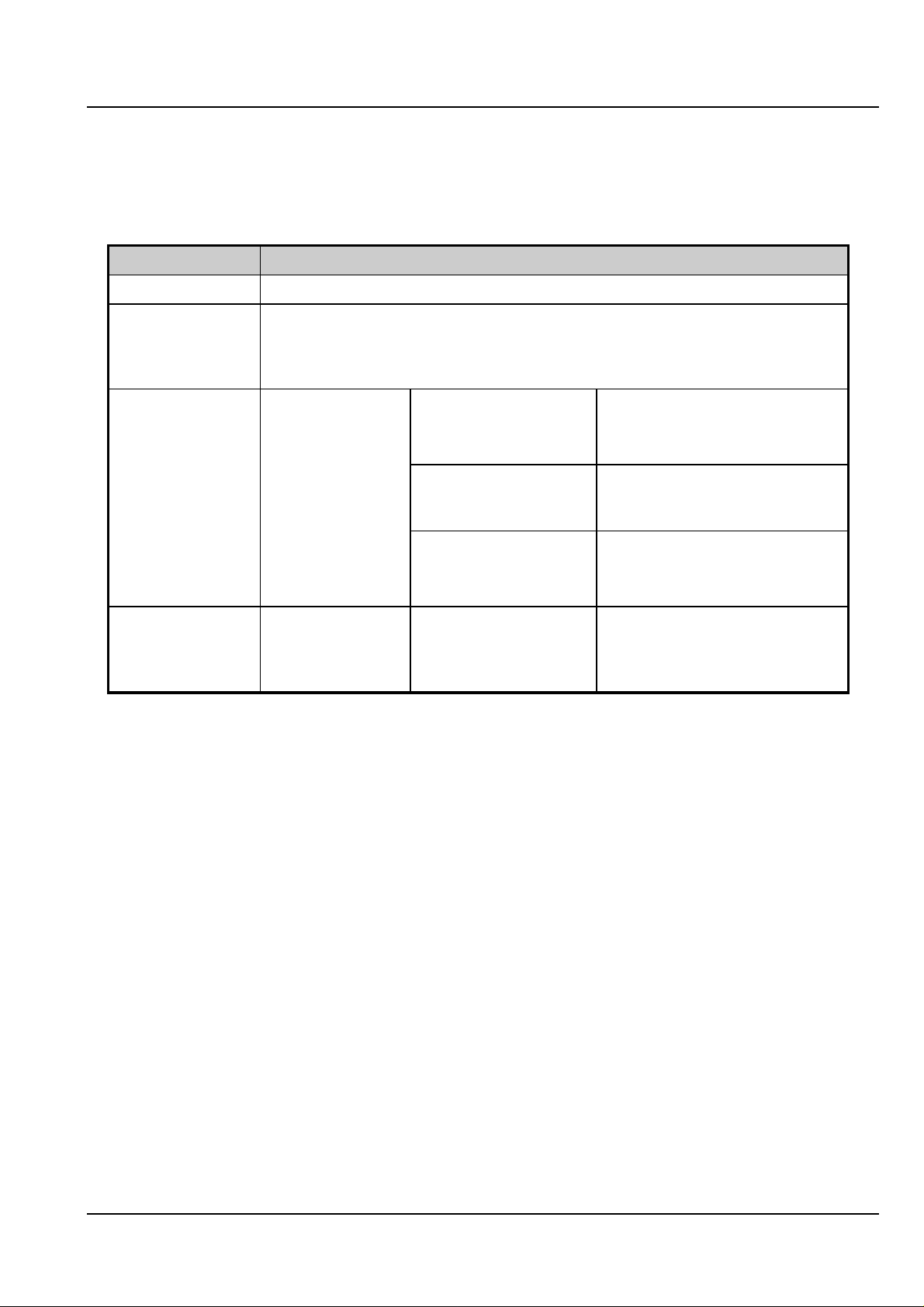
1. Applicable inverters
Item Description
Inverter type FRENIC5000G11S/P11S (AF-300G11/P11)
USER MANUAL
Revision 1.01
2000-11-06
Compatible Inverter
Model number
(GE Fuji version)
Minimum inverter
ROM version
number
The last two digits of the model number should be B1 or later
Example: 6KG1123X1B1
up to 22 kW(30HP) EN version S08000 and after
(It is impossible to use version prior
to S08000 inverter.)
30 kW(40HP) and
above
Japanese standard, JE
and CN version
UX and GE Fuji version S08000 and after
EN, Japanese standard,
JN, JE, AN, CN, UX
and GE Fuji version
Cannot be used
(It is impossible to use version prior
to S08200 inverter.)
H07602 and after
(It is impossible to use versions of
H00000 to H07601.)
NOTE:
This product can only be used for Inverters with ROM version numbers greater than or equal to
the versions shown above.
And in the case of installing this option in the G11/P11 inverter that is a Japanese standard, JN,
JE or CN version, please contact Fuji Electric or its distributors.
Check the ROM number of your Inverter as follows using the inverter keypad.
a. Check that the Inverter Operation monitor (Operation mode) screen is displayed.
b. Press the [PRG] key of the Inverter once.
c. Select the "5. MAINTENANC" with the cursor and press the [FUNC/DATA] key.
d. Press the down cursor key to increment the display at the MAINTENANC screen.
Finally, the ROM number is shown in the maintenance information, as indicated by
the display "INV=Hxxxxx or Sxxxxx".
The maintenance and inspection items are similar to the Inverter unit, for detail refer to the Inverter
Instruction Manual.
HMS INDUSTRIAL NETWORKS AB 4
Page 5
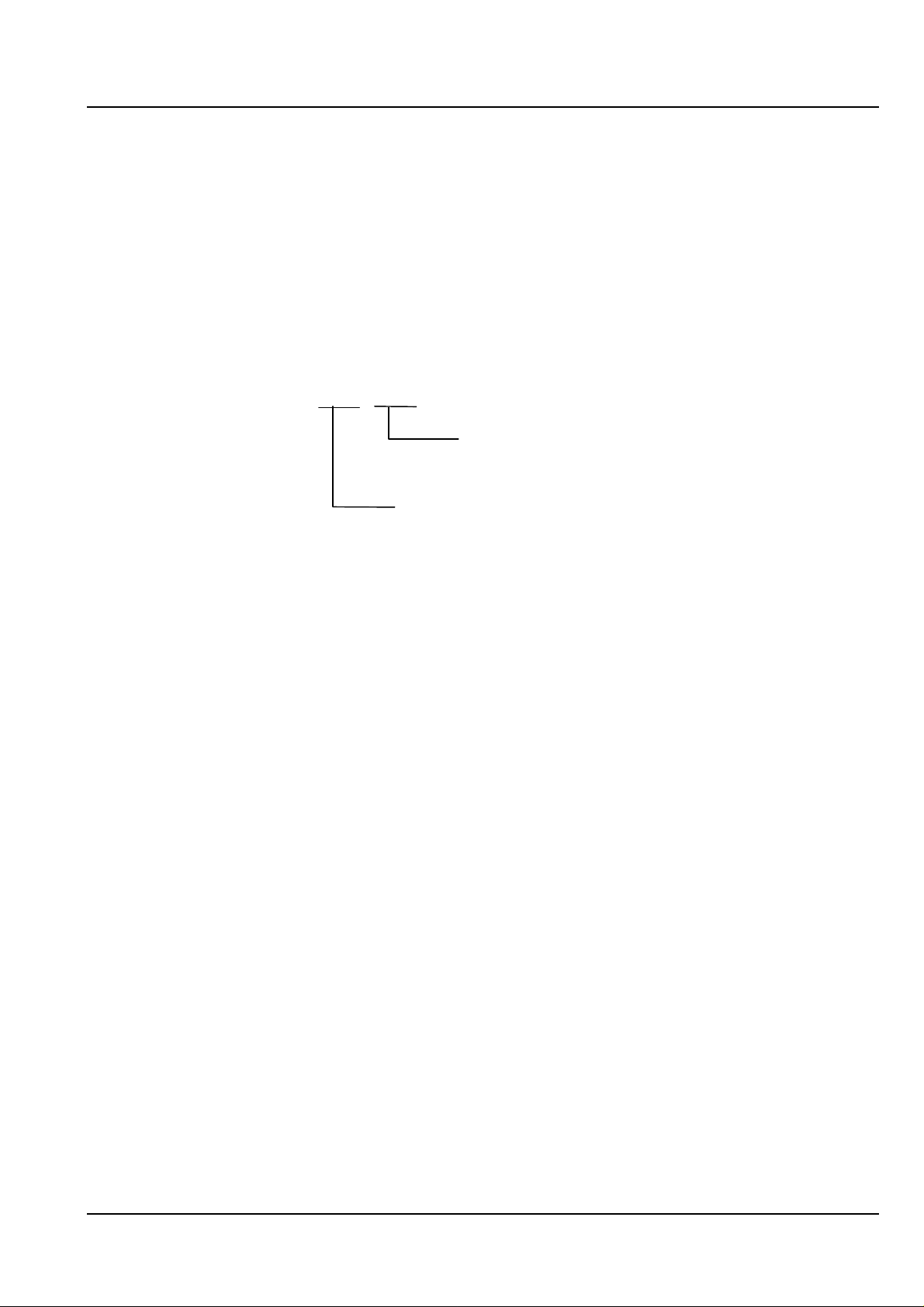
2. Receiving Inspection
Model
: OPC - G11S – MN2
OPTION TYPE
MN2 -
>
Metasys N2 INTERFACE OPTION
INVERTER TYPE
G11S -
>
FRENIC5000G11S/P11S SERIES
& AF-300 G11/P11 SERIES
Confirm the following items upon a receipt.
1 - The model number matches your purchase order?
Check the model number printed on the circuit board.
USER MANUAL
Revision 1.01
2000-11-06
2 - Inspection for damage during transportation. Report damage to transportation carrier.
HMS INDUSTRIAL NETWORKS AB 5
Page 6
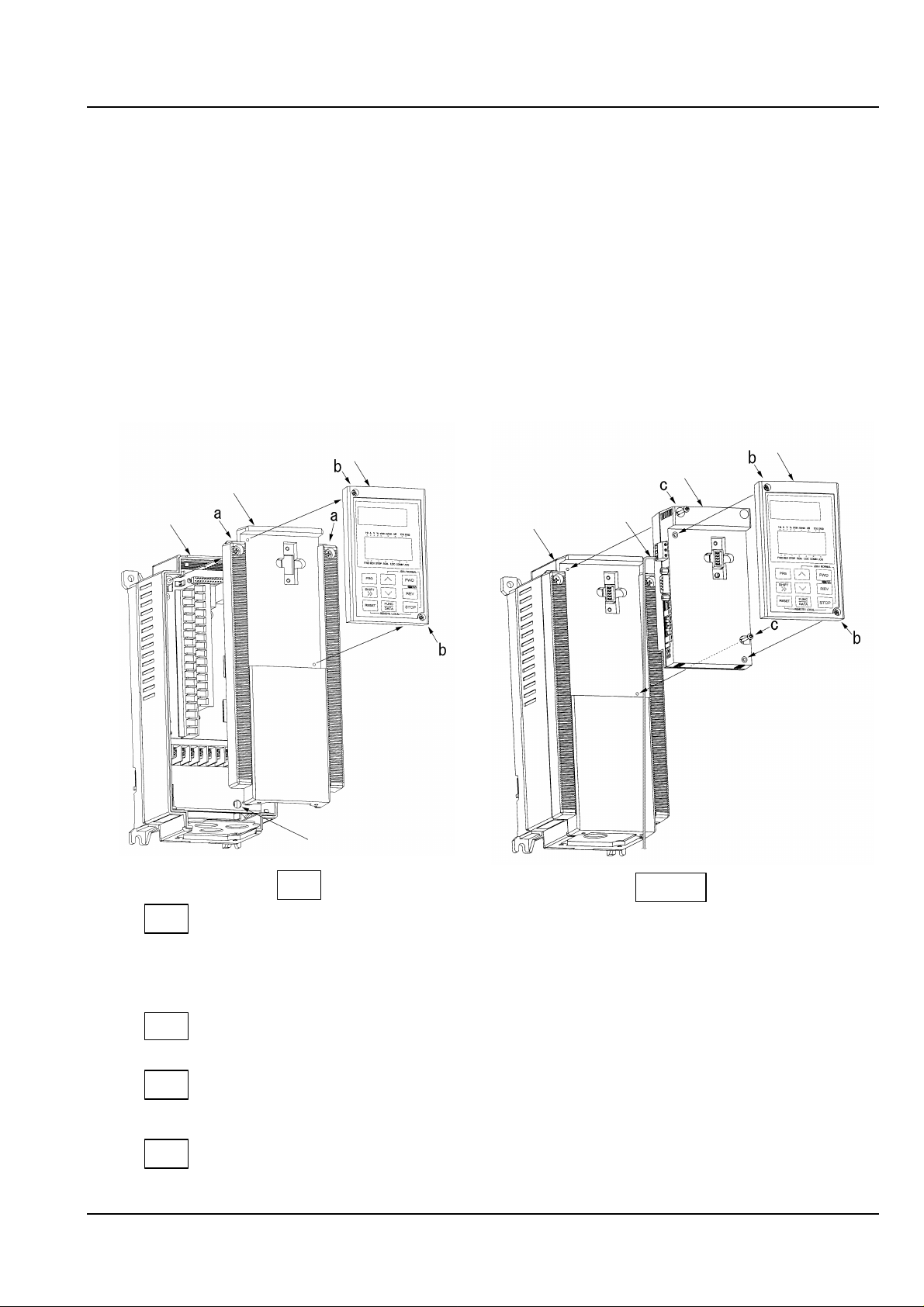
USER MANUAL
Revision 1.01
2000-11-06
3. Installation
3.1 Installation Method
Please follow the installation procedure described as follows. Please install or detach the option after turning off
the input power supply of the inverter and confirming the charge lamp (CHARGE or CRG) is gone out.
The shape, the dimensions and the position of the charge lamp of the inverter are different by each capacity.
keypad
Inverter unit
Top cover
Step1
Charge lamp
Inverter unit
keypad
Option unit
PE Line
Step2 to 4
Step1
Loosen two screws(M4) at a and remove the top cover. Loosen two screws(M3) at b and detach
the keypad panel. (For the 30kW[40HP] and above inverters, the keypad panel can be detached if
the front cover is removed and the screws loosened at b.)
Step2
Reassemble the top cover, push-in the option unit and secure it with two screws(M3) at c.
Step3
Secure the keypad panel to the option unit with two screws at b.
Step4
Connect the ground cable to the PE terminal of the option unit.
HMS INDUSTRIAL NETWORKS AB 6
Page 7

3.2 Installation Checklist
After installation and wiring, check the following items.
[1] The wiring is correct.
[2] No loose wires or screws remain inside the Inverter.
[3] The screws and terminals are all tight.
[4] There are no loose threads of wires at terminals that may contact other terminals.
[5] The switch positions on the Anybus-S module, JP6 on the conversion-board are suitable for the
use purpose. (Do not change the JP4 on the conversion-board !)
[6] Inverter parameters such as H30, o27, o28, o30 to o38, are set correctly. (H30: Link
Active/Inactive, o27 and o28: for RAS)
USER MANUAL
Revision 1.01
2000-11-06
HMS INDUSTRIAL NETWORKS AB 7
Page 8

USER MANUAL
Revision 1.01
2000-11-06
4. Metasys N2 option card OPC-G11S-MN2
The OPC-G11S-PDP option card gives an instant connection between Fuji G11S drives (GE Fuji AF-300G11) and
a Metasys N2 network. The option board will perform as an integrated part of the G11S drive and gives the user
access to all relevant parameters, as well as control-/status signals needed to control the drive.
The OPC-G11S-MN2 option card communicates according to the Metasys N2 standard from Johnson Control.
This means that it can communicate with all masters that comply with this standard, but it does not necessarily
mean that all services available in the Metasys N2 standard are supported.
In a control system the OPC-G11S-MN2 will act as a slave that can be read and written to, from a Metasys N2
master. It will not initiate communication to other nodes, it will only respond to incoming telegrams.
5. Introduction to Metasys N2
MetaSys N2 is a fieldbus system from the Johnson Controls company. More than 10,000 systems are installed
around the world in colleges and universities, hospitals, commercial offices, factories, government facilities and
on military bases. MetaSys N2 is mainly a fieldbus for building and automation industry.
5.1 Technical features of Metasys N2
• Physical media: EIA RS 485 twisted pair cable.
• Baud rate: 9.6 kbps (fixed)
• Maximum number of nodes: 255
• Bus topology : Master-Slave communication. The figure below gives an overview of a Metasys N2 network.
HMS INDUSTRIAL NETWORKS AB 8
Page 9

USER MANUAL
Revision 1.01
2000-11-06
.
6. OPC-G11S-MN2 Overview
These sections contain all necessary information to start-up and configure the OPC-G11S-MN2.
6.1 Physical interface
Isolation: The bus is galvanically separated from the other electronics with an on board DC/DC converter. Bus
signals (N2+ and N2-) are isolated via opto-couplers.
Bus connection: The OPC-G11S-MN2 connects to the Metasys network with a 9-pin female DSUB connector or
a 6-pole terminal block. For the pin layout, refer to Table 1.
Pin
Terminal
6 Housing Shield Connected to PE (Physical Earth)
- 1 Not used -
- 2 Not used -
- 3 Not used -
- 4 Not used 2 5 Ref Isolated GND from RS 485 side *
- 6 +5V BUS Isolated +5V from RS 485 side *
4 7 N2- Negative RxD/TxD according to RS 485 specification
3 8 N2+ Positive RxD/TxD according to RS 485 specification
- 9 Not Connected -
Table 1 Pin Layout
• +5V BUS and Ref are used for bus termination. Some devices, like optical transceivers (RS485 to fiber
optics) might require external power supply from these pins.
Pin DSUB Name Function
HMS INDUSTRIAL NETWORKS AB 9
Page 10
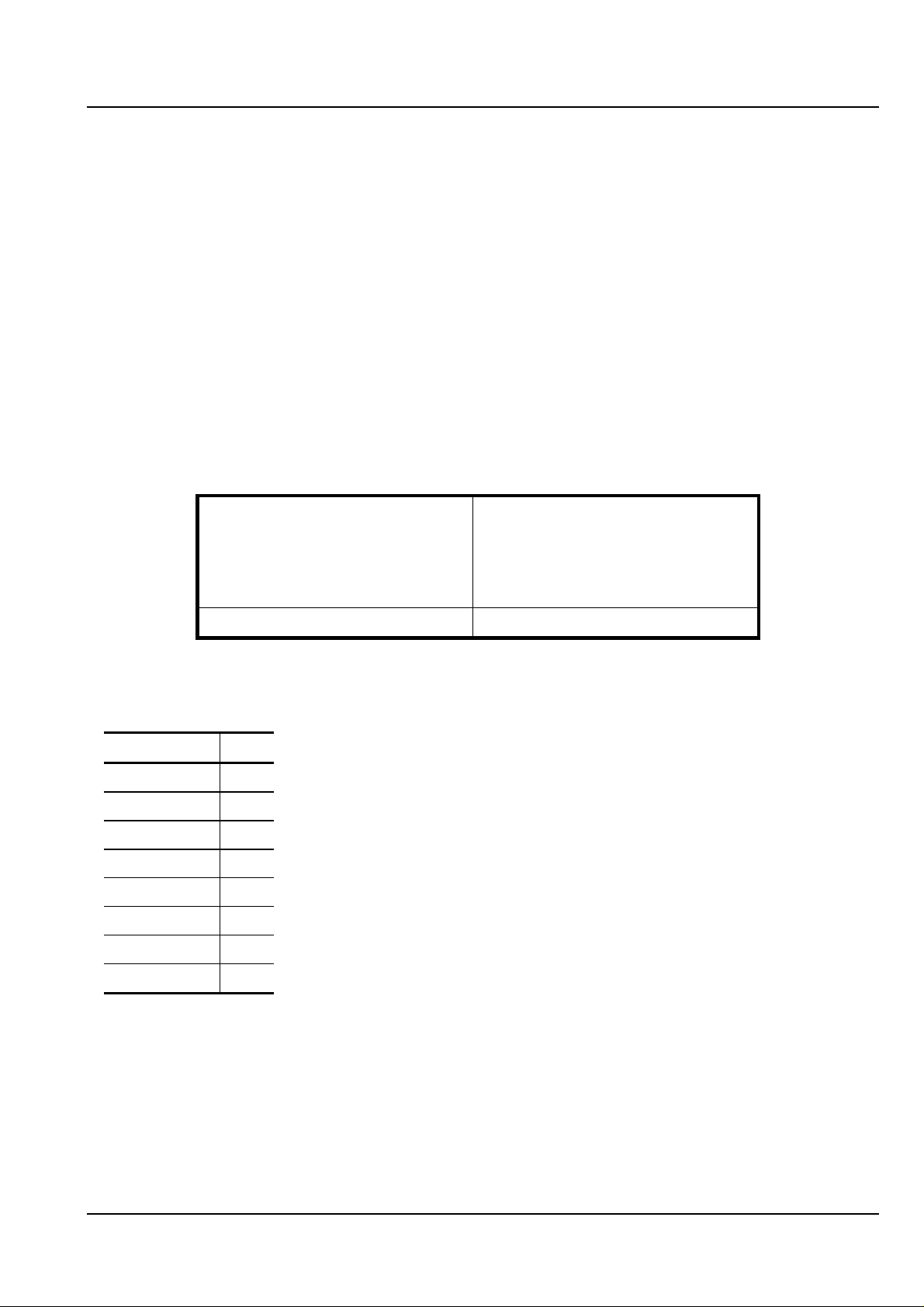
USER MANUAL
Revision 1.01
2000-11-06
6.2 Configuration
6.2.1 Baudrate
The baudrate on a Metasys N2 network is always 9600kbps.
6.2.2 Termination
The end nodes in a Metasys network can be terminated to avoid reflections on the bus line. The OPC-G11SMN2 is equipped with a termination switch to accomplish this in an easy way. If the module is used as the first
or last module in a network the termination switch should be in ON position. Otherwise the switch has to be in
OFF position.
Please Note: If an external termination connector is used the switch must be in OFF position.
Termination switch ON
Termination switch OFF
Bus termination enabled
If the module is the last or first module,
the bus termination has to be set on, or
an external termination connector has
to be used
Bus termination disabled
6.2.3 Node Address
Before power-on the OPC-G11S-PDP the node address has to be set. This is done with the DIP-switch on the
module, this enables address settings from 1-255.
DIP switch nr. Value
1 1
2 2
3 4
4 8
5 16
6 32
7 64
8 128
Example: Setting DIP switch 1,3 and 6 to “ON” gives node address 37 (1+4+32).
Please Note: The node address can not be changed during operation.
HMS INDUSTRIAL NETWORKS AB 10
Page 11

USER MANUAL
Revision 1.01
2000-11-06
6.2.4 Configuration parameters
The following parameters affect the operation of the Metasys N2 option card :
Operation parameter Description Valid input values Default value
o27 Loss of network behavior :
• 0 = Immediate trip – Code ERR5
• 1 = ERR5 trip after timer setting o28
• 2 = Re-check after timer setting 028
• 3 = Ignore communication error
o28 ERR5 timer setting
(used with o27)
Description of Parameters o27 and o28
Parameters o27 configures how the drive reacts to a loss of network. Out of the four settings, the first (0)
setting allows for an immediate trip when a network problem occurs. The last setting (3) configures the
drive to ignore the error. The middle two settings (1 and 2) use a timer setting (o28) in conjunction with
the error setting. Parameter o28 contains the timer setting that is used when o27 is configured for a value
of 1 or 2.
0-3 0
0.0-60.0 s 0.0 seconds
6.3 Indication LED’s
The OPC-G11S-MN2 is equipped with four LED’s. The functions of the LED’s are described in Figure 1
and Table 2.
1. Power/Error
2. Not Used
3. Not Used
4. Fieldbus diagnostics
HMS INDUSTRIAL NETWORKS AB 11
Page 12

Figure 1 LED's
Name Color Function
USER MANUAL
Revision 1.01
2000-11-06
Power/Error Green
Red
Fieldbus diagnostics Red
Table 2 LED functionality
Turned On – Module running in normal mode
Turned On – Hardware fault
Flashing Red 1 Hz – Error during initialization of inverter
communication
Turned On – Permanent communication error/Module
Offline
Irregular Flash – Communication error
Flashing Red 1 Hz - Error during initialization of the Metasys
channel
Turned Off - No diagnostics present
HMS INDUSTRIAL NETWORKS AB 12
Page 13
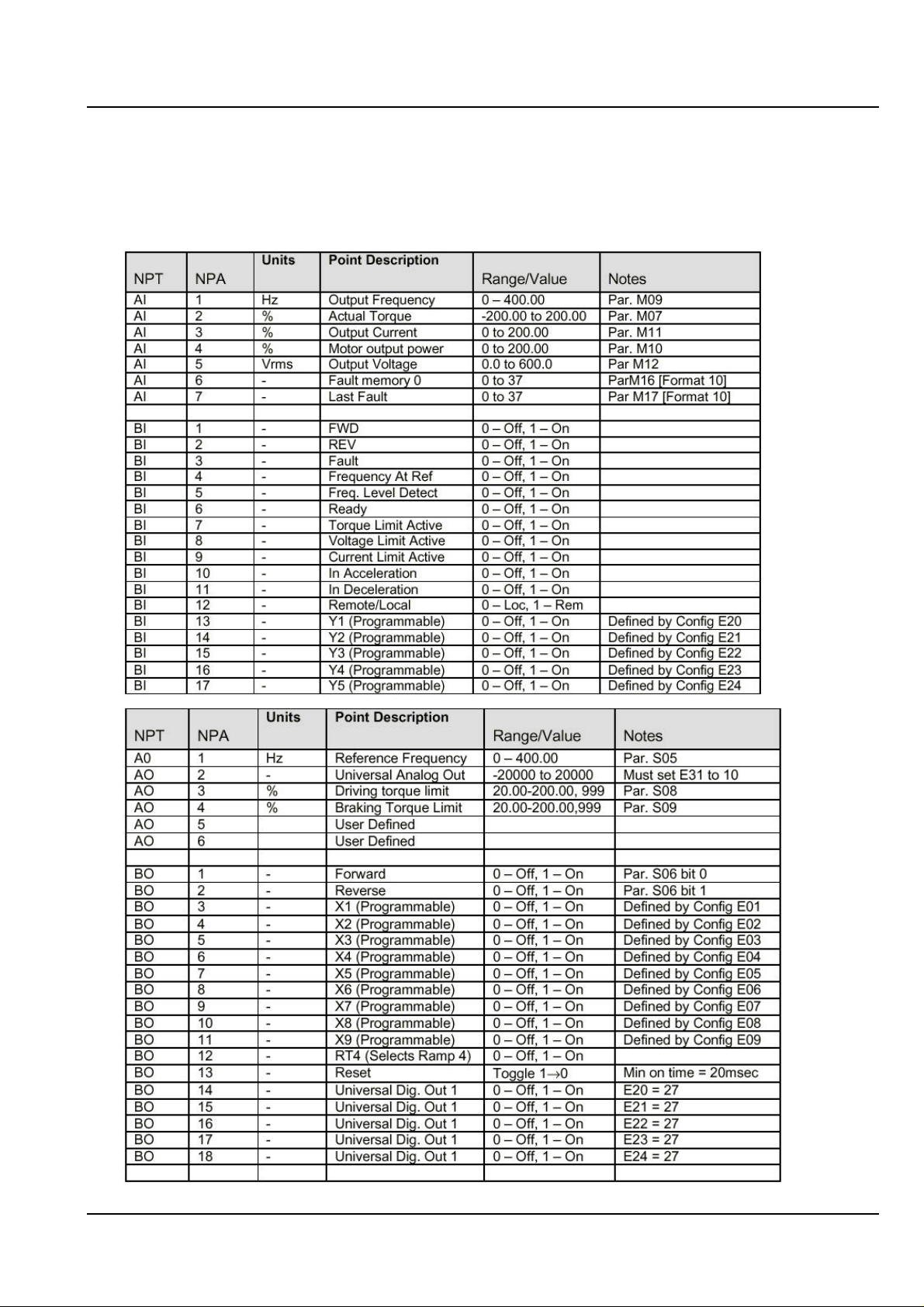
USER MANUAL
Revision 1.01
2000-11-06
7. Operating the drive via Metasys N2
This section describes how to control drive via control word/status word and how to access drive parameters.
HMS INDUSTRIAL NETWORKS AB 13
