Page 1
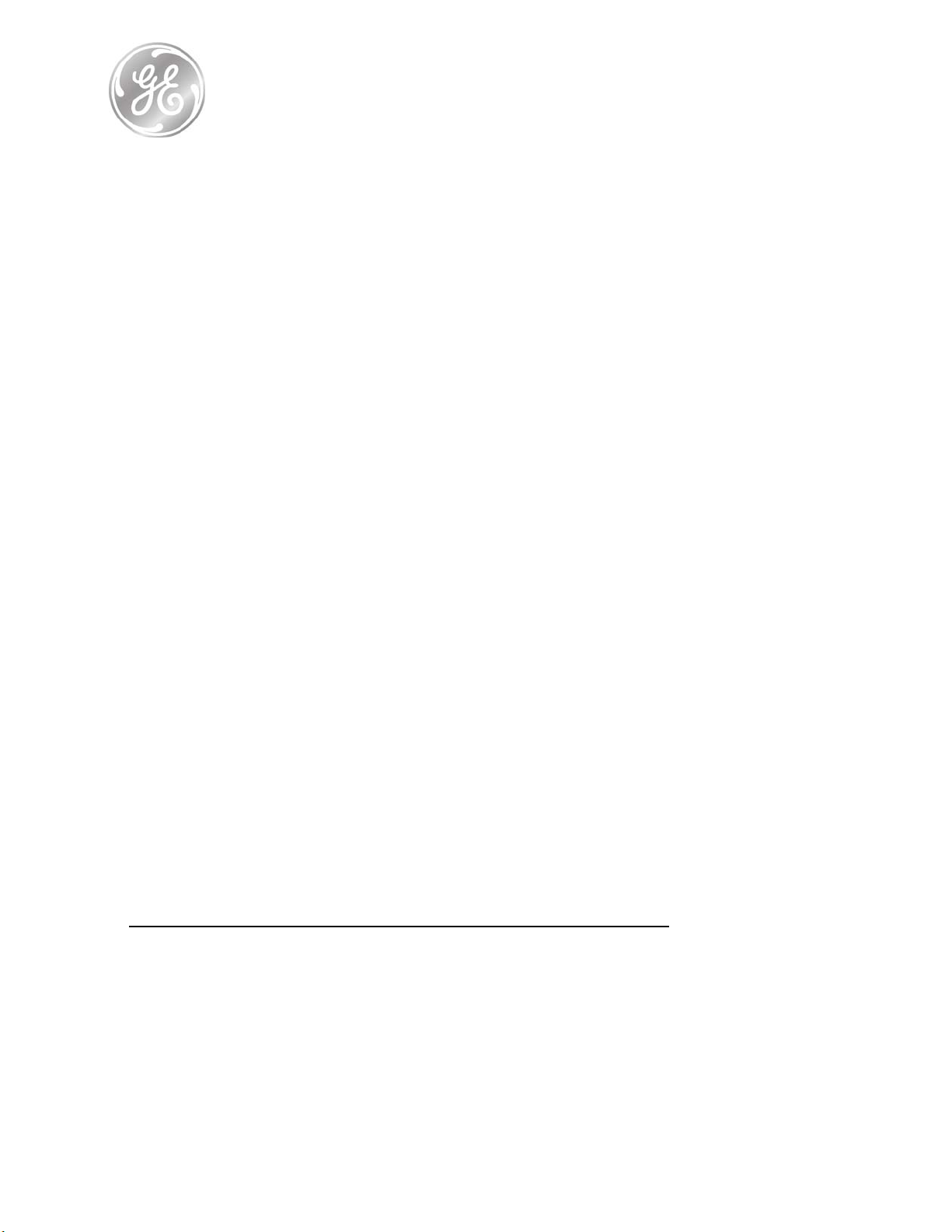
GE Healthcare
Pete McCabe
President and CEO
GE Healthcare, Surgery
384 Wright Brothers Drive
Salt Lake City, Utah 84116
U.S.A.
Pete.mccabe@ge.com
Certified Mail Return Receipt Requested
Important Electronic Product Radiation Warning
PLEASE TAKE ACTION TO INFORM ALL USERS OF THE RELEVANT SYSTEM(S) OF
THESE ISSUES AND HOW TO ADDRESS THEM
June 12, 2007
To: Hospital Administrator
Director/Manager of Radiology
Subject: Product Safety Issues
Affected Products: OEC ® 9900 Elite
OEC ® 9800
OEC ® 8800
OEC ® 6800
OEC ® 2800
Our records indicate that your facility currently has one or more of the products listed above.
GE Healthcare has identified an issue affecting these products as described below. This communication is
intended to provide clarification on the prior communication dated April 2, 2007.
Failure to display Air Kerma and Cumulative Air Kerma:
A configuration issue has been discovered that results in the failure of the system to display the
International Standard quantity, air kerma, to describe the radiation output. The usage of Air Kerma to
replace entrance exposure, and the display of Air Kerma Rate and Cumulative Air Kerma are required on
systems manufactured after June 10, 2006 by 21 CFR 1020.32(k). In GE OEC systems, AKR (air kerma
rate) is calculated from technique factors (kVp, mA, and if pulsing, the duty factor.) CAK (cumulative
air kerma) is calculated from the same, but accumulated over the duration of the procedure.
These systems, as shipped, did not meet the requirement of 21 CFR 1020.32(k), in that the systems were
not configured to display Air Kerma Rate and Cumulative Air Kerma at the operators working position
on individually distinguishable displays.
Page 1 of 2
Page 2
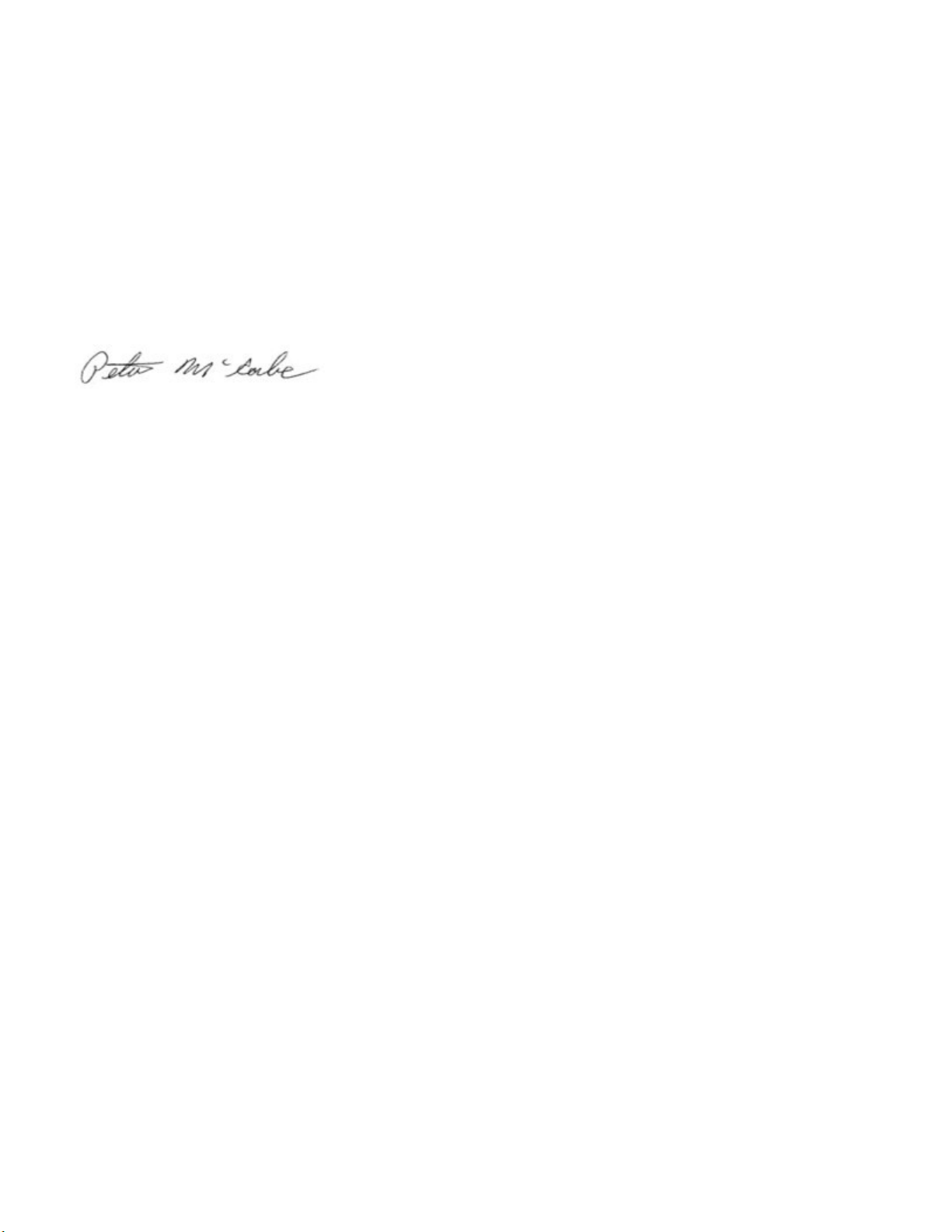
This issue does not impact the safety of operation of your system, however does result in noncompliance to 21CFR 1020.32 (k).
Your GEHC Surgery service representative will be contacting you in the near future to arrange for an
inspection and to modify your system configuration if necessary to assure compliance with the
requirements of 21 CFR 1020.32(k) at no charge.
If you have any questions or concerns regarding these issues, please do not hesitate to contact the
GEHC OEC service team for further information at 800-874-7378 option 8. Information is available
at this number 24 hours per day, 7 days a week.
Thank you,
Pete McCabe
President and CEO
Page 2 of 2
Page 3

Pete McCabe
President and CEO
GE Healthcare, Surgery
384 Wright Brothers Drive
Salt Lake City, Utah 84116
U.S.A.
Pete.mccabe@med.ge.com
Certified Mail Return Receipt Requested
URGENT RECALL NOTICE
PLEASE TAKE ACTION TO INFORM ALL USERS OF THE RELEVENT SYSTEM(S) OF
THESE ISSUES AND HOW TO ADDRESS THEM
February 21 2007
To: Hospital Administrator
Director/Manager of Radiology
Subject: Product Safety Issues
Affected Products: OEC UroView 2800, OEC 9800 Plus Digital, OEC MiniView 6800, OEC
FlexiView 8800 Mobile C-Arm
Our records indicate that your facility has one or more of the following GE Healthcare OEC (GEHC OEC)
devices that has received a replacement hard disk drive:
OEC UroView 2800
OEC 9800 Plus Digital
OEC MiniView 6800
OEC FlexiView 8800 Mobile C-Arm
GEHC OEC has discovered an issue with the hard disk drives that were installed on the above listed products
during service calls. The manufacture dates of the affected hard disk drives are between October 15, 2004
and December 8, 2004
This issue could potentially result in the system failing to store images when the hard disk drive capacity
exceeds 170 images instead of the expected 400 images. Systems may also fail to boot or lose patient data as
this image capacity is approached.
DOC0287403
Page 1 of 2
Page 4

Your GEHC OEC Field Service Engineer will be contacting your facility to arrange to have a replacement
hard disk drive installed on your system.
Until a GEHC OEC Field Service Engineer has replaced the hard disk drive users should ensure that images
on the hard disk drive are stored via an alternate permanent media (film, long term storage) as the hard disk
drive approaches the 170 image capacity.
GEHC OEC is actively working to replace the affected hard disk drives in a timely manner. GEHC OEC
will, without charge, remedy this issue.
If you have any questions or concerns regarding these issues, please do not hesitate to contact the
service team for further information at 800-874-7378 option 8. Information is available at this number
24 hours per day, 7 days a week.
Thank you,
Pete McCabe
President and CEO
DOC0287403
Page 2 of 2
Page 5
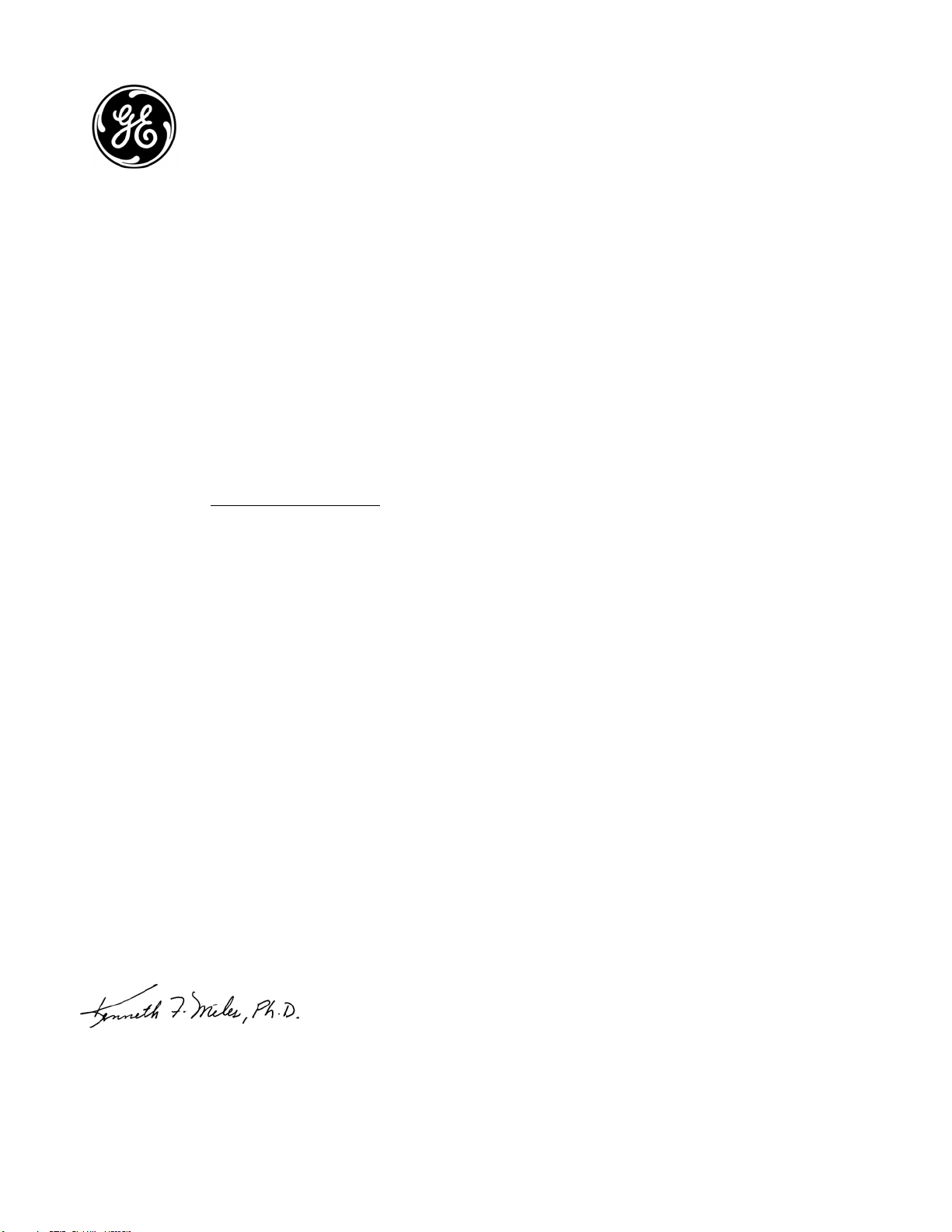
IMPORTANT RADIATION SAFETY NOTICE – 9900 PRODUCT
GE Healthcare
OEC Medical Systems, Inc.
384 Wright Bros. Drive
Salt Lake City, Utah 84116
Phone: 801-328-9300
Fax: 801-328-4300
Date: August 14, 2006
To: Facility Administrator and Radiation Safety Officer
GE Healthcare recently learned that your 9900 C-Arm might exceed the 20 R/minute limit required by the Code of
Federal Regulations when in High Level Fluoro (HLF) Pulsed Mode and may pose a serious radiation hazard to both
the patient and staff. This could occur if the Default Pulse Rate is set to 30 PPS on the 9900 C-Arm. Only a Field
Service or Biomedical Engineer can manually change this value using RUS (Remote Utility Suite Software) or RUT
(Remote Utility Tool).
At the time of this letter we have already initiated a mandatory system software upgrade for the 9900 product that
is required for all systems manufactured prior to 5/19/06. This upgrade requires the new RUS software with the fix
to prevent the Default Pulse Rate being set to 30 PPS. If your system has been upgraded the 30 PPS option cannot
be selected. You can determine your software version by pressing the HELP Screen and looking at the WS NODE
that should display 6.15.1 or 6.15.3. If your system has not been upgraded, please contact your GE service team at
800-874-7378 to schedule the upgrade.
In the meantime, you can do the following steps to determine if this issue affects your system:
1. Power the system up.
2. Press the PULSE button on the C-Arm
3. If 30 PPS is displayed in the status bar on the right workstation monitor, the Default Pulse Rate is
4. If 30 PPS is displayed PLEASE IMMEDIATELY DISCONTINUE any use of the High Level Fluoro
If 30 PPS is NOT displayed, your system complies with the federal regulation and no further action is required
GE OEC will, without charge, remedy the defect or bring the product into compliance with each applicable Federal
standard in accordance with a plan approved by the Secretary of Health and Human Services.
For Further information, please contact your service team at 800-874-7378.
Sincerely yours,
The user cannot select it.
set to 30 PPS.
Pulsed mode and contact your service team at 800-874-7378 for a priority service visit to correct
this problem.
Kenneth F. Miles, PhD.
Vice President Regulatory Affairs and Quality Assurance
GE OEC Medical Systems, Inc.
General Electric Company FMI 15045 Int Ref No. 06-003
Page 6
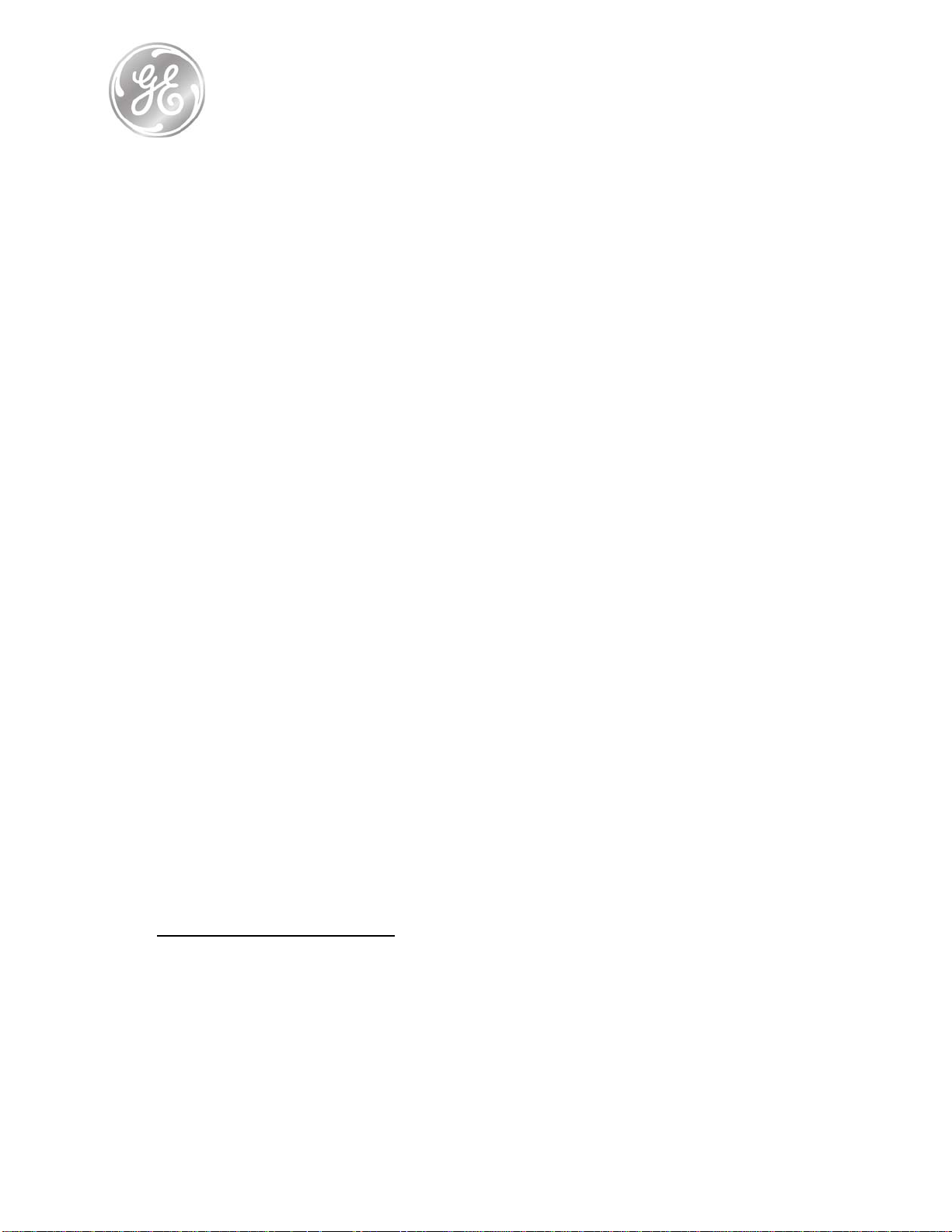
Certified Mail Return Receipt Requested
GE Healthcare
Pete McCabe
President and CEO
GE Healthcare, Surgery
384 Wright Brothers Drive
Salt Lake City, Utah 84116
U.S.A.
Pete.mccabe@med.ge.com
URGENT RECALL NOTICE
PLEASE TAKE ACTION TO INFORM ALL USERS OF THE RELEVENT SYSTEM(S) OF
THESE ISSUES AND HOW TO ADDRESS THEM
January 12, 2007
To: Director Surgery/Urology
Director/Manager of Radiology
Subject: Product Safety Issues
Affected Products: OEC® UroView 2800 and OEC® UroView 2800 with Dual Monitor Option
Our records indicate that your facility has one or more OEC® UroView 2800 and/or OEC®
UroView 2800 with Dual Monitor Option
GE Healthcare has identified two (2) potential safety issues that may occur with the OEC® UroView
2800 product based upon feedback from some customers. The details of these issues, as well as the
associated interim solutions, are outlined below.
1. Dual Monitor Safety Risk:
Affected Products: OEC® UroView 2800 Dual Monitor Configuration
There have been instances in which the dual monitor on a Uroview 2800 became disconnected from
the assembly arm.
The dual monitor assembly arm on the Uroview 2800 could
pose a safety risk to patients, users, or other personnel should the monitors
become disconnected.
A small hardware component on your Uroview 2800 needs to be inspected and possibly modified to
correct this potential safety risk. Your GEHC-OEC Field Service Engineer will be contacting your
facility to inspect your Uroview 2800 to see if it is impacted by this potential risk. If your system is
Page 1 of 6
Page 7

affected, your GEHC-OEC Field Service Engineer will be able to make the needed modification to
your Uroview 2800 at that time.
Interim Solution:
Until a GE OEC Field Service Engineer has inspected your Uroview 2800 with the Dual Monitor
Option, please
cease using your Uroview 2800 for procedures where
the use of the dual monitors is required. In addition to reduce the
potential of the monitors falling and causing injury:
• Follow the instructions below for the positioning of the
monitors and placement of the enclosed warning tag
• Do not move the monitors from this position until your
Uroview 2800 has been inspected and/or repaired.
INSTRUCTIONS FOR MONITOR PLACEMENT
• Position the dual monitors so that they rest on top of the tower as shown in Figure #1 (Please be
advised that this should be done carefully or you could scratch the surface of the generator
housing.)
• Attach the WARNING Tag (Example of Tag in Figure #2) to the left or right dual monitor handles
as shown in Figure #3 with the supplied Cable Tie. (Please note that the tag should be placed in
such a manner that the WARNING Tag is clearly visible to any user)
Figure #1 – Mount Monitors as shown in Back View of System
Page 2 of 6
Page 8

Figure #2 – Example of WARNING Tag – Apply to 2800 Dual Monitor Handle
Page 3 of 6
Page 9

Figure #3 – WARNING Tag Position on 2800 System
Page 4 of 6
Page 10

2. 2800 3 Phase Power Distribution Box Shock Hazard:
Affected Products: OEC® UroView 2800
The 2800 3 Phase Power Box has been found to be not in compliance with the specifications.
The following issues have been identified that can present a potential electrical safety hazard:
• Interlock mechanism on some boxes prevents the user from energizing the panel without first
disengaging the mechanism .The effected locking mechanism is located inside the door and
should allow the user to engage the power to the Power Box with the door closed, this does not
always function as designed and results in the user having to push on the door to be able to
engage the power.
• External latch and interlock mechanism on some box doors have been found to be inadequate
and could allow the door to open with power energized.
• User can engage power with the box door slightly open.
The box door should always be closed completely and the external latch engaged before energizing
the unit.
2800 3 Phase Power Box
Interim Solution:
Until a solution has been identified and installed at your facility, users are cautioned to ensure that
the access door to the 3 Phase Power Box is completely closed when the unit is powered on.
Failure to do so can present a shock hazard to the user.
GEHC OEC is actively working on solutions that will permanently resolve both of these issues. When
solutions become available, GEHC OEC will contact you and without charge, remedy these issues.
Page 5 of 6
Page 11

If you have any questions or concerns regarding these issues, please do not hesitate to contact
the service team for further information at 800-874-7378 option 8. Information is available at
this number 24 hours a day, 7 days a week.
Thank you,
Pete McCabe
President and CEO
GE Healthcare, Surgery
384 Wright Brothers Drive
Salt Lake City, Utah 84116
U.S.A.
Page 6 of 6
Page 12

Pete McCabe
President and CEO
GE Healthcare, Surgery
384 Wright Brothers Drive
Salt Lake City, Utah 84116
U.S.A.
Pete.mccabe@med.ge.com
Certified Mail Return Receipt Requested
URGENT RECALL NOTICE
PLEASE TAKE ACTION TO INFORM ALL USERS OF THE RELEVENT SYSTEM(S) OF
THESE ISSUES AND HOW TO ADDRESS THEM
November 8, 2006
To: Hospital Administrator
Director/Manager of Radiology
Subject: Product Safety Issues
Affected Products: FlexiView 8800 Mobile C-Arm, OEC® UroView 2800, OEC® 9800, OEC®
FluoroTrak 9800 Plus, OEC® 9800 Plus, OEC® 9800MDMotorized C-arm
System, and OEC® Miniview 6800
Our records indicate that your facility has one or more of the following GEHC OEC products:
FlexiView 8800 Mobile C-Arm
OEC®Miniview 6800
OEC®UroView 2800
OEC®9800
OEC®FluoroTrak 9800 Plus
OEC®9800 Plus
OEC® 9800MD Motorized C-arm System
GE Healthcare has identified several intermittent potential safety issues that may occur with these
products based upon feedback from some customers. The details and symptoms of these issues, as
well as the associated interim or permanent solutions, are outlined below.
Page 1 of 6
Page 13

1. Navigation Tracking Inaccuracy:
Affected Products: OEC® FluoroTrak 9800 Plus
An issue has been discovered with the OEC® FluoroTrak 9800 Plus that could result in an
incorrect position of instrumentation versus the displayed reference image. This issue
could result in an injury to the patient due to incorrect anatomical
location of an instrument during a procedure.
Permanent Solution:
GE OEC is currently investigating corrective solutions. When a corrective solution has been
identified the GE OEC service team will contact your facility and arrange implementation of the
corrective action.
Users are advised to stop using the system WITH NAVIGATION until this
replacement has been successfully completed. OEC® FluoroTrak 9800
Plus system may be used as a standard C-Arm providing you review the
other issues as listed below.
2. System Lock Up:
Affected Products: FlexiView 8800 Mobile C-Arm, OEC® UroView 2800OEC® 9800OEC®
FluoroTrak 9800 PlusOEC® 9800 Plus, OEC® 9800MDMotorized C-arm System
GEHC OEC has become aware of a potential problem with the above-indicated products where
the C-arm may lock-up. Specifically, during system usage, the system may fail to function
(produce live x-rays), and the collimators may close. In addition, the system display may indicate
that the system is active (such as sound and/or light displays) when, in fact, the system is not
producing live x-rays. The left monitor of the system will not update (no live fluoroscopy). There
will be no radiation emission occurring despite the audible and visual indicators. If it is suspected
that the system has emitted an uncommanded radiation exposure the user should contact
GEHC to have the exposure logs reviewed to confirm if an exposure was made.
In critical clinical scenarios in which the C-arm is being used to make real-time therapeutic
decisions or guide real-time interventions, a system lock-up may cause a procedural delay.
Users should always be certain that the images shown on the Left Monitor are refreshing
and are in fact live x-ray images (one indicator of this status is that the word “live” displayed
on the screen).
Interim Solution:
Should your OEC System experience a Lock-up, restarting (rebooting) the system should restore
system functionality. The restarting (reboot) procedure for OEC 9800 Plus, OEC Flexiview 8800,
and OEC UroView 2800 will take less than 3 minutes. Images saved prior to the system
locking up will be restored and are retrievable. Images not saved prior to the system failure
will not be restored. At this time a corrective solution for the OEC 9800 Plus, OEC Flexiview 8800,
and OEC UroView 2800 is under investigation. Your facility will be notified as soon as a solution
has been identified.
Page 2 of 6
Page 14

Instructions for rebooting (restarting) the system are located in the Operators Guide. In addition
enclosed is a sheet of supplemental stickers, including instruction for attachment, which
demonstrates the restart steps. These stickers should be promptly attached to your system(s)as
indicated below (suggest placement in location #1).
SUGGESTED PLACEMENT OF STICKER ON SYSTEM
3. Incorrect Image Display:
Affected Products: FlexiView 8800 Mobile C-Arm, OEC® UroView 2800OEC® 9800OEC®
FluoroTrak 9800 PlusOEC® 9800 Plus, OEC® 9800MDMotorized C-arm System, OEC®
Miniview 6800
When the image directory is accessed and thumbnail images are used to recall patient images,
incorrect images may be displayed or there may be an inability to locate images on the system.
The actual images, however, are labeled with the correct patient information, and may be
located within another patient’s file.
Interim Solution:
At this time a corrective software solution for the OEC 9800 Plus, OEC FlexiView 8800, OEC
UroView 2800, and OEC MiniView 6800 is under investigation. Your facility will be notified as soon
as a solution has been identified.
To reduce the occurrence of this issue users should follow the correct power down procedure.
The power down procedure is also described in the Operators Guide and on the supplemental
stickers enclosed with this notification.
Page 3 of 6
Page 15

The supplemental stickers should be installed on your system(s) promptly following the
enclosed instructions and as indicated below (suggest placement in location #1).
Users are advised to exercise caution in using the system by verifying that the image
displayed is consistent with current examination being reviewed and contains the correct
patient demographic information on the image itself until a comprehensive and permanent
solution has been developed.
SUGGESTED PLACEMENT OF STICKER ON SYSTEM
4. Incorrect Dose Area Product/Calculated Air Kerma in “Film Mode ” and
“Digital Spot Mode”:
Affected Products: FlexiView 8800 Mobile C-Arm, OEC® UroView 2800OEC®, 9800OEC®
FluoroTrak, 9800 PlusOEC®, 9800 Plus, OEC® 9800MD Motorized C-arm System
An issue has been reported that results in incorrect calculation, display and recording of patient
dose while in film or digital spot mode. During a procedure, both the calculated Cumulative Air
Kerma and the Air Kerma Rate can be observed on the live imaging monitor. This shows the
AKR (air kerma rate) during fluoro exposures, and CAK (cumulative air kerma) after & between
Page 4 of 6
Page 16

fluoro acquisitions. Either during the procedure, or more typically, after the procedure,
Cumulative Air Kerma and/or Dose Area Product (DA P is optional, depending on system
configuration) can be viewed in a Dose Summary Screen, which can be invoked and displayed
on the left monitor. This summary shows the total procedure CAK and DAP with a breakdown
on what exposure modes were used, and what fractions of the total dose each mode was
responsible for. In GE OEC systems, AKR is calculated from technique factors (kVp, mA, and if
pulsing, the duty factor.) CAK is calculated from the same, but accumulated over the duration
of the procedure. DAP is calculated from the same parameters and also the collimator opening
area. The total dose listed on this screen will be incorrect only if the Film or Digital Spot are
used during the relevant procedure. All other fluoroscopic modes correctly display the dose
within current specifications (i.e. Fluoro, High Level Fluoro, Pulsed, Cine Record). This mis
calculation could lead the clinicians to erroneously document the radiation exposure received
by the patient
Interim Solution:
At this time a corrective solution for the FlexiView 8800 Mobile C-Arm, OEC® UroView 2800
OEC®, 9800OEC® FluoroTrak, 9800 PlusOEC®, 9800 Plus, OEC® 9800MD Motorized C-arm
System is under investigation. Your facility will be notified as soon as a solution has been
identified. In clinical scenarios in which an accurate record of the radiation exposure to the
patient is required prior to the system receiving an upgrade, users should contact their GEHC
OEC service provider for assistance in determining the actual radiation exposure.
5. System does not boot:
Affected Products: FlexiView 8800 Mobile C-Arm, OEC® UroView 2800, OEC® 9800, OEC®
FluoroTrak 9800 Plus, OEC® 9800 Plus, OEC® 9800MD Motorized C-arm System, and OEC®
Miniview 6800
FlexiView 8800 Mobile C-Arm, OEC® UroView 2800, OEC® 9800, OEC® FluoroTrak 9800 Plus,
OEC® 9800 Plus, OEC® 9800MD Motorized C-arm System, and OEC® Miniview 6800 may stall
during its boot cycle causing a delay in usage. If this condition persists for longer than a minute,
the system is stalled.
Interim Solution:
Rebooting the system should clear the issue and restore system functionality. When rebooting
the system for this issue, before reapplying power, it is important to place the power switch in
the OFF position and wait 10 seconds. Should the system fail to reboot a second attempt at
rebooting may be required. These instructions are located in the Operators Guide.
In addition enclosed is a sheet of supplemental stickers, including instructions for
attachment that demonstrates the restart steps. These stickers should be promptly
attached to your system(s) as indicated below (suggest placement in location #1).
Page 5 of 6
Page 17

SUGGESTED PLACEMENT OF STICKER ON SYSTEM
GEHC OEC is actively working on solutions that will permanently resolve each of these issues. When
solutions become available for those issues that currently do not have a permanent solution, GEHC OEC
will contact you and without charge, remedy these issues. For those issues that currently have a
permanent fix identified, the GEHC OEC service team will be contacting you to install the correction
shortly.
If you have any questions or concerns regarding these issues, please do not hesitate to contact the
service team for further information at 800-874-7378 option 8. Information is available at this
number 24 hours per day, 7 days a week.
Thank you,
Pete McCabe
President and CEO
GE Healthcare, Surgery
384 Wright Brothers Drive
Salt Lake City, Utah 84116
U.S.A.
Page 6 of 6
Page 18

GE Healthcare
Pete McCabe
President and CEO
GE Healthcare, Surgery
384 Wright Brothers Drive
Salt Lake City, Utah 84116
U.S.A.
Pete.mccabe@med.ge.com
Certified Mail Return Receipt Requested
Important Electronic Product Radiation Warning
PLEASE TAKE ACTION TO INFORM ALL USERS OF THE RELEVANT SYSTEM(S) OF
THESE ISSUES AND HOW TO ADDRESS THEM
April 2, 2007
To: Hospital Administrator
Director/Manager of Radiology
Subject: Product Safety Issues
Affected Products: OEC® 9900 Elite
OEC® 9800
OEC® 8800
OEC® 6800
OEC® 2800
Our records indicate that your facility has one or more of the products listed above.
GE Healthcare has identified an issue affecting the OEC® 9900 Elite, OEC® 9800, OEC® 8800, OEC® 6800,
OEC® 2800.
A configuration issue has been discovered that results in the failure of the above listed systems to display the
US Standard quantity air kerma as required to describe the radiation output for systems manufactured after
June 10, 2006 by 21 CFR 1020.32(k).
For the 9800, 8800, 6800 and 2800 products the Air Kerma and DAP can both be displayed at the same time
if properly configured. If not configured correctly, these products will only show the DAP calculation. The
9900 product can only display one value or the other. When the 9900 system is incorrectly configured Air
Kerma is not displayed, however, the DAP is.
This issue does not affect the safe operation of your system, however, it does result in your system not being
in compliance with 21 CFR 1020.32(k).
Your GEHC OEC service representative will be contacting you in the near future to arrange for an
inspection to determine if the issue affects your system and will correct the configuration settings if needed at
that time at no charge.
Page 1 of 2
DOC0298684
Page 19

If you have any questions or concerns regarding these issues, please do not hesitate to contact the
GEHC OEC service team for further information at 800-874-7378 option 8. Information is available
at this number 24 hours per day, 7 days a week.
Thank you,
Pete McCabe
President and CEO
DOC0298684
Page 2 of 2
