Page 1
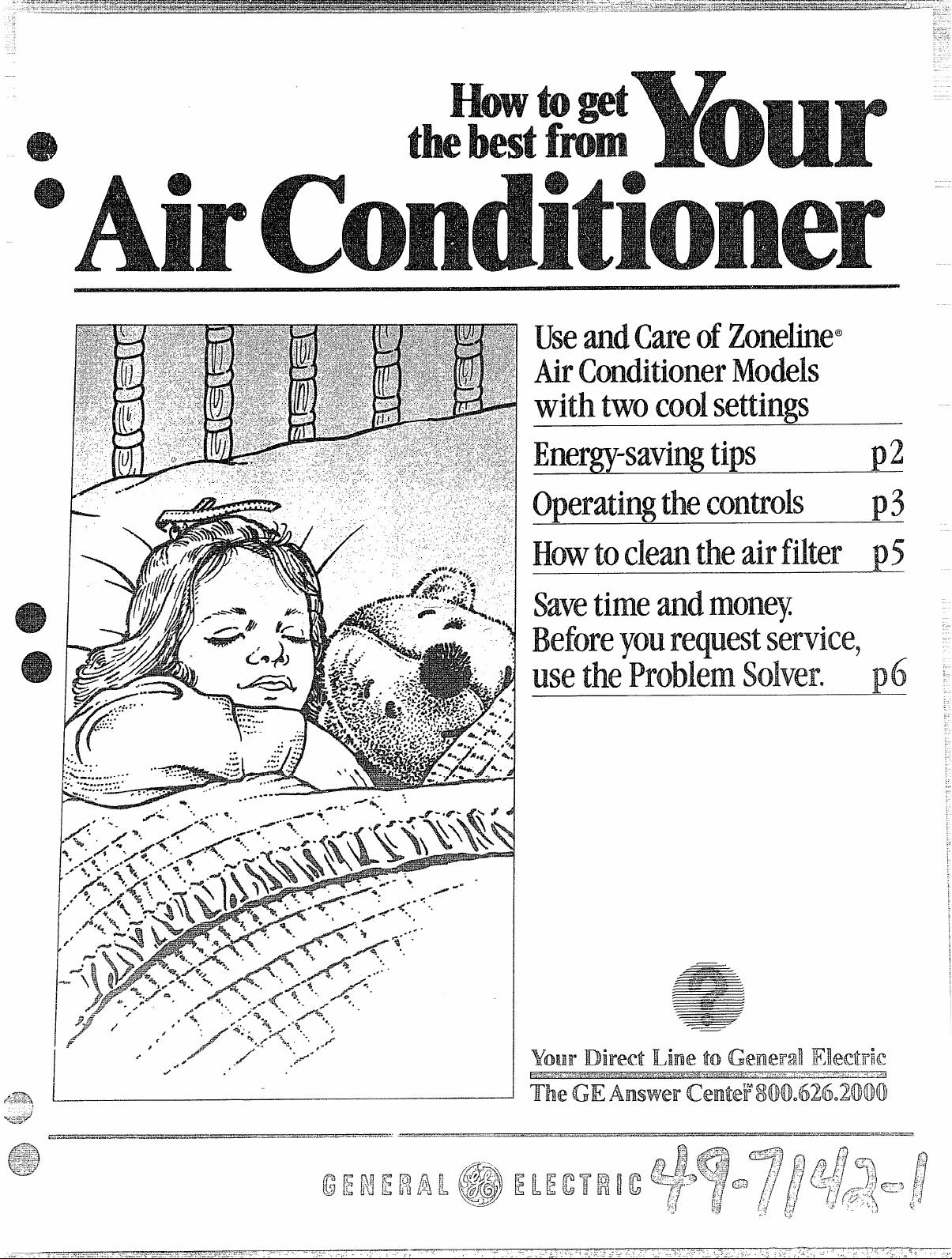
H tO get
“L_—_.-.
_ _,
thebestfmm
@
UseandCareofZoneltie@
MrConditionerModels
withtwocoolsettings
Energ-savingtips
Operatingthecontrols
p2
ps
Howtocleantheairfilter p5
savetimeandmoney
Beforeyourequestservice,
usetheProblemSolvere
p6
G&-:L-A&a..-. ..-.-*”-&
A%-----.
,’-._,=_=.-_L_.,_,=,~=-.m.~
_ .-_=
TheGEAnswer centef800e626.2000
Page 2

—
.,
..: :
Energy”saviti~tips
.-
~ Keep the airfilter clean. (See
instructions on page 5.)
~ For most efficient cooling, keep
vent in closed position except when
you want to exhaust air,smoke or
odors from the room.
~ Don’t let the room get too hot.
Whenever possible,turn the unit
on before the room heats up.When
heat is“stored up” inwalis,furniture,
rugs and draperies, your air conditioner takes longer to produce the
desired comfort condition.
@Keep windows and doors c!osed.
Cool, dry air escapeswhen they’re
open.
* Keep furnace floor registers and
cold air returns closed. Cold air
can easily escape through them.
s Don’t al[ow curtains, drapes,
blinds or otl~er items to block the
air discharge grille and restrict air
flow when the air conditioner is
operating.
e /~’s ~~s~ ~Q operate your air
conditioner at high speed during
exttemely hot w~ather.
Itisintended to helpyouoperate and
maintainyour new airconditioner
properly.
Keep it handyfor answersto your
questions.
If you don’t understandsomething
or need more help ...
Call,toll-free:
The GE Answer Center~
800.626.2000
consumer information service
or write (include your phone
.-..-
number)
ConsumerAffairs
General Electric Company
Appliance Park
Louisville, KY40225
Write down the modeland
serialnumbers.
You’ll find them on a label behind
the room cabinet above the fan
opening.
These numbers are also on the
Consumer Product Ownership
Registration card that came with
your air conditioner. Before sending
in this card, please write these
numbers here:
——
Model Number
Serial Number
Use these numbers in any
correspondence or service calls
concerning your air conditioner.
youreceivedadamagedair
conditioner,immediately contact
the dealer (or bui!der)that sold you
the air conditioner.
Savetimean’dmoney.
Beforeyourequestservice,check
the ProblemSolveron page6.It lists
minor causes of operating problems
that you can correct yourself.
ImportantSafety
Instructions
Read ail instructionsbefore
usingthis appliance.
~~~~!~~–When using this
appliance, alwaysexercise basic
safety precautions, including the
following:
~ Usethisapp~ianceonlyfor its
intendedpurposeas described in
this Useand Care Book.
oThisairconditionermustbe
properlyinstalledin accordance
withthe installationInstructions
beforeit is used.
e NEVER USE AN EXTENSION
CORD WITH THIS APPLIANCE.
SAVETHESE
INSTRUCTIONS
-.
9
Page 3

operatingYourAir conditionercontrols
Temperature control
When you turn the temperature
control to the desired setting, the
thermostat will automaticaliycontrol
the temperature of the indoor air.
A comfortable temperature will be
maintained in most rooms when the
control is set midway in the normal
o
range. For cooler temperatures,
turn the control to the right for
warmer temperatures, turn it to
the left.
Mastercontrols
OFF turns air conditioner off.
FANONLY permits fan operation
without cooling.
HIGH COOL provides high fan
speed plus cooling.
LOWCOOL permits low fan speed
plus cooling.
outside Aircontrol
When this control isset at VENT
CLOSED, the vent door isclosed
and only indoor air isfiltered, cooled
or heated, and circulated by the air
conditioner.
Turning the control to VENT OPEN
opens the vent door to allow some
outside air to enter the room, Hcwever, cooling or heating effectiveness is reduced when this control
isset at VENT OPEN, sowe suggest
you don’t keep it there long.
(continued next page)
Page 4

For cooling
i
;$
.—..-”—.——..—”..—
-.—.—.,. .“...--— —..
.—-.. . . . . . . . .-. -.--— - —-—>-— -
--
.——— . . ,, .,_ . . .
Set TEMPERATURE CONTROL
1.
at desired comfofl level (usually
midway in the NORMAL range is
a good starting position).
2. Presseither the HIGH COOL or
LOWCOOL pushbutton, depending
on the level of cooling desired.
3. Set the OUTSIDE AIR control at
VENT CLOSED.
For outside airventilation
pluscooling
Follow steps 1and 2 at left, then
set the OUTSIDE Al Rcontrol at
VENT OPEN.
Foroutsideair ventilation
withoutcooling
1. Press FAN ONLY pushbutton.
2. Set OUTSIDE AIR control at
VENT OPEN.
Forair circulationand
filteringonly
1. Press FAN ONLYpushbutton.
2. Set OUTSIDEAl R control at
VENT CLOSED.
I
(
Page 5

User Maintenance instructions
e Cleaning your
air conditioner
Turnairconditioneroffandremove
plugfromwallrmeptac!e,orremove
fuses,orturnoff circuitbreakersat
powerpanelbefore cleaning.
If you live in an apartment, your
building management maywish to
provide these maintenance functions that are necessaryfor continued peak operating efficiency
of your air conditioner.
~00~
Wash room cabinet andcasefinish
with mild soap or detergent and
lukewarm water.
Areas Behind the
Room Cabinet
These areas may be vacuumed or
wiped with a damp cloth.
~0~~~~3~r
These coils on the weather side of
the unit should be checked periodically and cleaned if clogged with
dirt or soot from the atmosphere. If
extremely soiled, they may need to
be professionally steam cleaned,
aservice available through your
General Electric service outlet.
Cabinet& Case
Coils
AirFilter
The foam air filter behind the room
cabinet should bewashed at least
every 30 daysor asoften asitneeds
cleaning.
Access to the filter is obtained
bytilting the room cabinet out as
follows:
1. Lift, pull and lower.
STOPBRACKETS
*
!,_\
L
....
Q’-”-
!/’”
2. Position room cabinet against
stop brackets.
3. Reach in, graspfilter at center
tab and pull.
When tilted out, the room cabinet
can be removed, ifdesired, by lifting
it so the slots at the bottom of the
cabinet disengage from the hooks
at the bottom of the chassis.
Note: For Zoneline models installed
high in the wall, filter access is
through the bottom grille section of
the front discharge room cabinet.
Vacuumthe filter on the dirty
sideor washit with runningwater.
Runwater through from the cleaner
side of the filter to drive out accum-
ulated dust and lint. Shake to dry.
To replace air filter, position the
magnetic section of the filter onto
the solid center disc potiion of the
wire blower guard.
Note: The air conditioner should
not be operated without an air filter,
Replacement filters are available
from your General Electric Dealer,
Factory Service Cent@ror authorized Customer Care@servicers.
.. .
(continued next page)
.
..
!tiO. 49-7142-0
5
Pub.
Page 6

User Maintenanceinstructions[coniinue~)
,,,:.>
<+7
o
1. Position slots at bottom of room
cabinet onto hooks at bottom of
chassis.
2. Tiltroom cabinet inward,lift itand
position it so its stops are directly
behind the corresponding stops on
the chassis.
3. Lift the room cabinet, position
the top of it onto the front lip of the
top air discharge grille, and press it
down to secure it.
TheProblem Solver
If you have a problem, it maybe minor. You maybe able to correct
it yourself. Just use this Problem Solver to locate your problem and
then follow the suggested recommendations.
Savetimeand money...before yourequestservice,cheek the following:
r
PROBLEM
POSSIBLECAUSEAND
* Powercord not pluggedin,fuse biownor circuit breakertripped.
REMEDY
1-~~=--
AIR CONDITiC)NER
“DOES NOT COOL
AS ITSHOULD”
1
1 I
.—
oPERAT~NG
SOUNDS
1
—
—
—.—
f
Curtains,drapes,newspapers,magazinesandother itemsblockingair discharge
~
gril)ewill restrictair flow.
@
Air filter dirty;shouldbecleanedat leastevery 30 days.See instructionsabove.
@Roommayhave been very l~otwhen air conditioner was first turned on. Allow
time for it to cool down.
@Ventdoorcontrol maybesetat OPEN,allowing outsideairto enterthe room.
QThermostatclick,ametallicsound,maybe heardwhencompressorcyclesonandoff.
This is normal.
GFanruns continuouslywhen FanCycleSwitch issetat FANCONT. “Thisis normal.
~A~henFANCYCLE settingisselected,fancycleson and off with compressor.
L-
.—
-—.-..
1
+
1
~-3
“~,u
,tT
-.,
()
.. ‘
#,-
-...
,-,
Page 7

service.
Our Consumer
Services are designed with your needs and wants in mind.
WarrantyProtection
Yournewappliance is a well designed and engineered Seethe warranty on the back page of this book for
product. Before it left the factory, it went through
rigorous tests to detect manufacturing defects. And
you havea written warranty to protect you.
details.
Prompt Service at yourConvenience
Whether your appliance is in or out of warranty,
you’re just a phone call away from our nationwide
network of Factory TrainedService professionals.
Simply call our GE service organization. You’ll find
them in the White Pagesunder “General Electric
Company” or “General Electric Factory Service;’
and in the Yellow Pagesunder “General Electric
Customer CareRService.”
Service is scheduled at your convenience and the
technician drives a fully-stocked parts service truck
so that, in most cases,the repair can be completed
in one visit.
We’re proud of our service and wafit you to be
pleased, but if for some reason you are not happy
with the service you receive, here are three steps to
follow for further help.
FIRST,contact the people who serviced your
appliance. Explain why you are not pleased. In most
cases, this will solve the problem.
NEXT,if you are still not pleasedwrite all the details
—
including your phone number to:
Manager,Consumer Relations
General Electric Company
Appliance Park
Louisville, Kentucky 40225
FINALLY,if your problem is still not resoived, write:
Major Appliance Consumer Action Panel
20 North Wacker Drive
Chicago, Illinois 60606
~-:m=
‘“-L :?<%
.-,
=%J””
.
,=-;-.-<
,.
.,-> b...---:,—~ -j
“-.
... --’--‘.:-----:...
--L..-..s-=”
-~:.~.- =—i.
. .. ~
;-r -.-S,j
..-.
J ~:.:::=’
...
~-: .-::~
L-.:&i
Service Contracts
Fortrouble-freeservicebeyond
the written warrantyperiod.
If
YOU prefer to budaet Your repair expenditures :‘- =-=-’~~=’--.‘>-
instead of being su;prised by them, GE offers “,,;<<;” “ ., j~~$~,
service contracts for varying lengths of time on ‘*
all GE major appliances. With a contract, we’ll
,@..’..
“ZG
n
The QuickFix” System
can save money and time
YOU
by doing it yourself.
For do-it-yourselfers who would
prefer to fix GE major appliances
themselves ...GE offers an industry
first, tt~eQuick Fix “ System.
of new appliances, or have questions about the
operation of the GE appliances you now own-or have
any other questions about our c~nsumer products
.,,.~~~.
,/-/<> , -.,
~, -.:.
.
---’--/. .-
~$c.:,g’:~ /.,?<‘
.....2”.-,
~>
,.,,,,.
and large capacity washers and dryers, plus
specially packaged replacement parts, and
technical help with a to//-free 800 numbe~
day,seven days a week.
Our staff of experts stands ready to assist you
--------
A program for do-it-yourself appliance repair,
the system includes step-by-step repair
manua/s for refrigerators, most non-microwave
electric ranges, dishwashers, and standard
keep your appliance in good operating
condition during the contract period at
no additional charge. Service contracts
let you pay today’s prices for service
a month, a year, or several years from
now. And, ‘you’ll receive service from
GE trained service technicians using
only Genuine GE parts.
PUb.No.49-714~2~
Page 8

$
#
-
Saveproof of original purchase date such as your sales slip or cancelled check to establish warranty period. Ii
f WHAT is COVERED
$
a
%
3
9
t
<
2
3
~
s
)
3
)
b
i
I
1
I
II
----- ---— -.—- ——- —-
~ED
FULLONE”YMRWARRANTY
For one year from date of original
purchase,we will provide, free of
charge, parts and
your home to repairor replace any
part of the room airconditioner
that fails because of a manufacturing defect.
FULL FIVE-YEARWARRANTY
For five years from date of original
purchase,we will provide, free of
charge, a replacement compressor
and service labor to diagnose and
replace
because of a manufacturing
For each of the abovewarranties:
Transportation expense to and
from a service shop and shop
service labor if required will be free
of charge.
eService trips to your home to
teach you how to use the product.
Read yourUse and Care matOrial.
If you
about operating the product,
please contact your dealer or our
Consumer Affairs office at the
address
The GE Answer CenterT~l
800.626.2000
consumer information service
~ improper installation.
If you havean installation problem
or if the air conditioner is of improper cooling or heating capacity for
the intended use contact your
dealer or installer. Youare
responsible for providing adequate
electrical connecting facilities.
any compressor that faiIs
then have any questions
below,or call, toll free:
service labor in
“
This warranty is extended to the
original purchaserand any succeed-
ing owner for products purchased
for use in the 48 mainland states,
Hawaii and Washington, D.C,In
Alaska the warranty is the same
except that it is LIMITEDbecause
you must pay to ship the product
to the service shop or for the
service technicians travel costs to
yo~!rhome.
All ;~~arrantyservice will be provided
by our Factory Service Centers or
by our authorized Customer Care@
servicers during normal working
hours.
Look in the White or Yellow Pages
of your telephone directory for
GENERALELECTRICCOMPANY,
GENERALELECTRICFACTORY
SERVICE,GENERAL ELECTRICHOTPOINTFACTORYSERVICE or
GENERALELECTRICCUSTOMER
CARE@SERVICE.
s Replacement of house fuses
or resetting of circuit breakers.
@In commercial locations labor
necessary to move the unit to a
location
service by an individual technician.
s Failure of the product resulting
from modifications to the product
or due to unreasonable use includ-
ing failure to provide reasonable
and necessary maintenance.
o Damage to the product caused
by improper power supply voltage,
accident, fire, floods or acts
of God.
where it is accessible for
(
II
%
_———
Some slates do not allow the exclusion or Iim!tation of incidental or consequential damages, so the above limitation or exclusion
may not apply to you. This warranty gives yo[~sf)ecific legal rights, arid you may also have other rights which vary from state to state.
To I<nowwhat your legal ri(jh[s are
In yo~]rstate. consult your local or state consumer affairs office or your state”s Attorney General.
~[5N;~
, ~;.
:&~d
~;$<
i
