Page 1

™
GTM
25
real-time trafc receiver
GTM™ 25 Instructions ���������������������������������������3
Instructions GTM™ 25 ���������������������������������������8
Instuzioni GTM™ 25 ����������������������������������������13
Anleitungen für den GTM™ 25 ������������������������18
Instrucciones GTM™ 25 ����������������������������������23
Instruçõoes GTM™ 25 �������������������������������������28
GTM™ 25 Instructies ���������������������������������������33
GTM™ 25 Instruktioner ������������������������������������38
GTM™ 25 -ohjeet ��������������������������������������������43
Instrucksjoner GTM™ 25 ���������������������������������48
GTM™ 25 Instruktioner ������������������������������������53
Part Number 190-00918-94 Rev. A
Page 2

© 2008 Garmin Ltd. or its subsidiaries
All rights reserved. Except as expressly provided herein, no part of
this manual may be reproduced, copied, transmitted, disseminated,
downloaded or stored in any storage medium, for any purpose without
the express prior written consent of Garmin. Garmin hereby grants
permission to download a single copy of this manual onto a hard drive
or other electronic storage medium to be viewed and to print one copy
of this manual or of any revision hereto, provided that such electronic
or printed copy of this manual must contain the complete text of
this copyright notice and provided further that any unauthorized
commercial distribution of this manual or any revision hereto is
strictly prohibited.
Information in this document is subject to change without notice.
Garmin reserves the right to change or improve its products and to
make changes in the content without obligation to notify any person
or organization of such changes or improvements. Visit the Garmin
Web site (www.garmin.com) for current updates and supplemental
information concerning the use and operation of this and other
Garmin products.
Garmin® and the Garmin Logo are trademarks of Garmin Ltd. or its
subsidiaries, registered in the USA and other countries. GTM 25™ is
a trademark of Garmin Ltd. or its subsidiaries. These trademarks may
not be used without the express permission of Garmin.
Part Number 190-00918-94 Rev. A
September 2008
Printed in Taiwan
Page 3
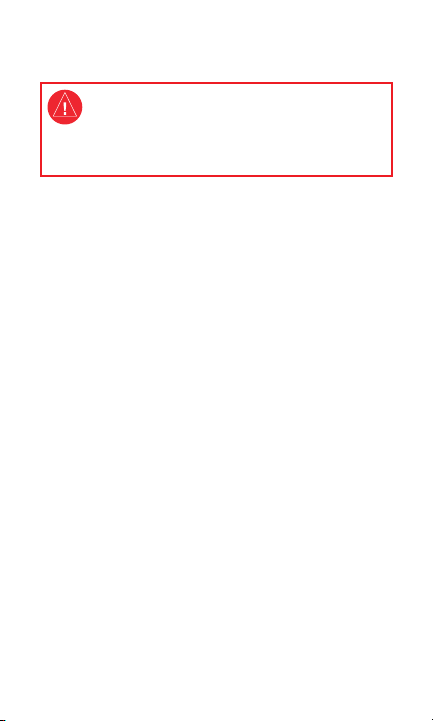
GTM™ 25 Instructions
See the Important Safety and Product
Information guide in the GPS device box
for product warnings and other important
information.
The Garmin GTM 25 delivers Trafc Message
Channel (TMC) information, including road
conditions and trafc delays, to your GPS
device. When trafc information is received,
your GPS device displays trafc delays on the
map. This information is used to avoid trafc
delays and nd the fastest routes.
The trafc information is broadcast over the
FM Radio Data System (RDS). For coverage
areas, refer to the Garmin Web site at
www.garmin.com/trafc.
To receive trafc information, the trafc
receiver must be connected to the GPS device,
connected to an external power source, and the
trafc receiver and GPS device must be in data
range of an FM station transmitting TMC data.
GTM 25 Instructions EN–3
Page 4
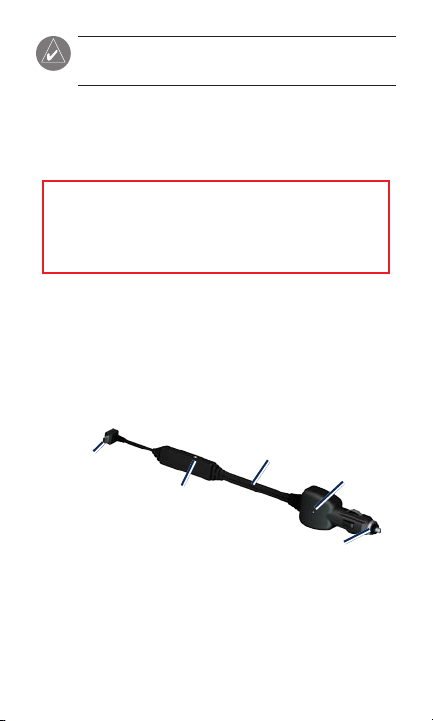
NOTE: Garmin is not responsible for the
accuracy of the trafc information.
Connecting the Trafc
Receiver
Before mounting the trafc receiver, see the
Important Safety and Product Information guide
included with your GPS device for information about
laws pertaining to windshield mounting.
1. Remove the power cable from your GPS
device, if necessary.
2. Connect the mini-USB connector on the
trafc receiver to the mini-USB connector on
your GPS device.
Mini-USB
connector
connector
Internal antenna
External
antenna
Power
LED
Vehicle power
adapter
3. Plug the vehicle power adapter on the trafc
receiver into a power outlet in your vehicle.
EN–4 GTM 25 Instructions
Page 5

4. The internal antenna is sufcient in strong
signal areas. To increase the signal range,
connect the external antenna (if it came with
one) to the trafc receiver. Use the attached
suction cups to route the external antenna
on the windshield vertically, if possible. Do
not obstruct the driver’s view.
External antenna
GTM 25
External antenna
connector
5. Route the trafc receiver so that it does not
interfere with vehicle operating controls.
6. For added support, attach the additional
suction cup anywhere on the trafc receiver.
GTM 25 Instructions EN–5
Page 6
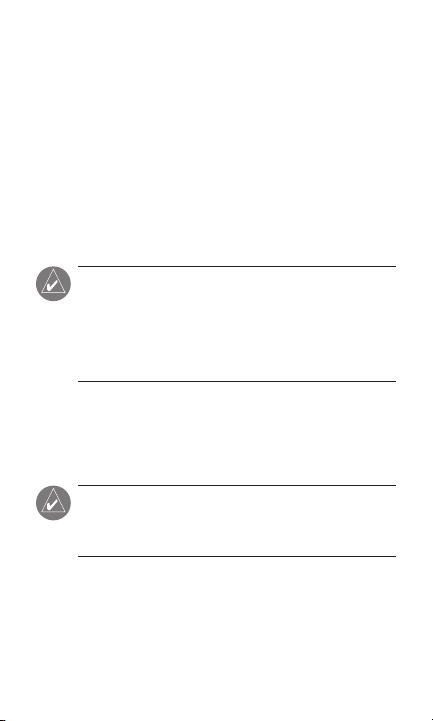
Testing the Trafc Receiver
Observe the LED: When the trafc receiver
•
is connected to power, the red LED is on.
The trafc receiver may take up to ve
minutes to acquire data.
Check the map: Check the map on the GPS
•
device for trafc incidents or a trafc icon.
Refer to the owner’s manual.
TIP: If you have trouble receiving trafc
information, you may be in a poor signal area.
Drive your vehicle to an open area, out of
garages and away from tall buildings. Connect
the external antenna, if necessary.
Verify your service area: Check for service
•
from the pay service or free or premium
services.
NOTE: Heated (metalized) windshields
could degrade the performance of the trafc
receiver.
EN–6 GTM 25 Instructions
Page 7

Service and Subscription
Information
Depending on your region, your trafc
receiver receives trafc data through either
a premium service or a free, public service.
For information about your trafc service
subscription, see the product packaging or
the Trafc settings in the GPS device. The
subscription activates automatically after your
Garmin GPS device acquires satellite signals
while receiving trafc signals from the service
provider.
You can add other FM TMC subscriptions
at any time. Check the Garmin Web site at
www.garmin.com/fmtrafc for other available
services.
Registering the Trafc
Receiver
To register your trafc receiver, visit our Web
site at http://my.garmin.com.
GTM 25 Instructions EN–7
Page 8
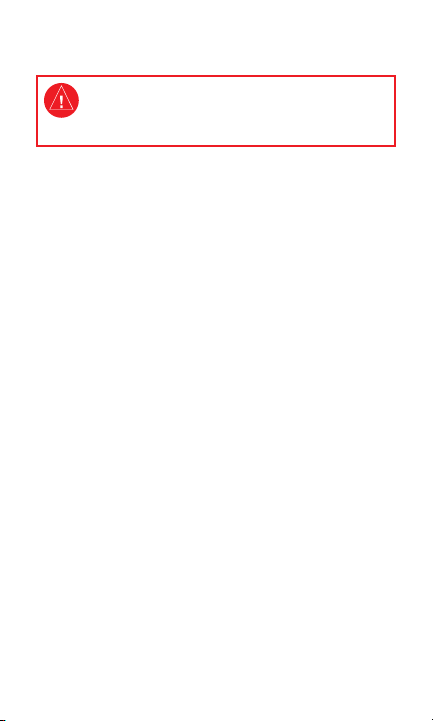
Instructions GTM™ 25
Consultez le guide Informations importantes sur le produit
et la sécurité inclus dans l’emballage du GPS pour prendre
connaissance des avertissements et autres informations sur
le produit.
Le récepteur Garmin® GTM 25 fournit à
votre appareil GPS des informations sur la
circulation TMC (Trafc Message Channel),
notamment les conditions de circulation et les
ralentissements. Lorsqu’il reçoit des informations
sur la circulation, votre appareil GPS afche les
ralentissements sur la carte et les utilise pour
contourner les problèmes de circulation
et rechercher les itinéraires les plus courts.
Les informations sur la circulation sont diffusées
sur le système de radiocommunication de
données FM (RDS). Pour connaître les zones
de couverture, consultez le site Web Garmin à
l’adresse
www.garmin.com/trafc.
Pour recevoir des informations sur le trac, le
récepteur d’info-trac doit être connecté au GPS,
qui doit lui-même être connecté à une source
d’alimentation externe ; le récepteur d’info-trac
et l’appareil GPS doivent se trouver à portée
d’une station FM qui transmet des données sur le
trac.
FR–8 Instructions GTM 25
Page 9
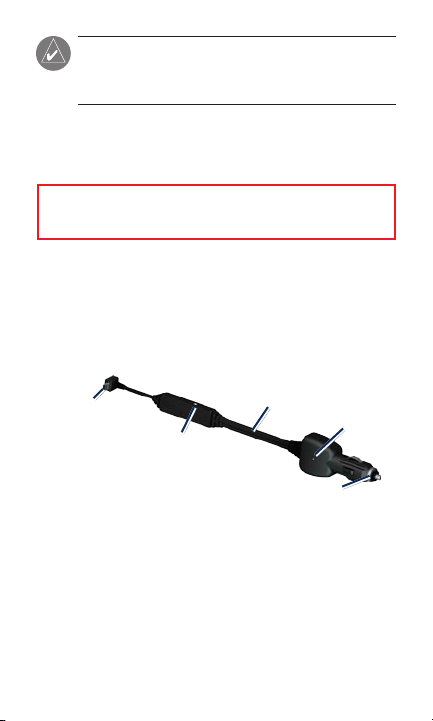
REMARQUE : Garmin décline toute
responsabi-lité quant à l’exactitude des
informations sur le trac.
Connexion du récepteur d’info-
trac
Avant de monter le récepteur d’info-trac, reportez-vous au guide
Informations importantes sur le produit et la sécurité pour obtenir
des informations relatives au montage sur pare-brise.
1. Débranchez le câble d’alimentation de
l’appareil GPS, si nécessaire.
2. Branchez le mini-connecteur USB du
récepteur d’info-trac sur le mini-connecteur
USB de l’appareil GPS.
Antenne
Connecteur
mini-USB
Connecteur
d’antenne
externe
interne
3. Branchez le câble allume-cigare du récepteur
GTM 25 sur une prise du véhicule.
DEL
d’alimentation
Câble
allume-cigare
Instructions GTM 25 FR–9
Page 10

4. L’antenne interne est sufsante dans les zones
où les signaux sont forts. Pour augmenter
la portée des signaux, branchez l’antenne
externe (s’il était fourni avec le nüvi) au
récepteur GTM 25. Utilisez les ventouses pour
orienter l’antenne externe verticalement sur le
pare-brise, si possible. Veillez à ne pas gêner
la visibilité du conducteur.
Antenne externe
GTM 25
Connecteur
d’antenne externe
5. Placez le récepteur GTM 25 de sorte qu’il
n’entrave pas les commandes du véhicule.
6. Pour un meilleur maintien, placez la ventouse
supplémentaire sur le récepteur GTM 25.
Vérication du récepteur
d’info-trac
Observez la DEL : lorsque le récepteur
•
GTM 25 est relié à une source d’alimentation,
la DEL rouge s’allume. L’acquisition des
données peut prendre jusqu’à cinq minutes.
•
Observation de la carte : sur la carte de
votre GPS, vériez s’il y a des problèmes de
circulation ou recherchez une icône de trac.
Reportez-vous au manuel d’utilisation.
FR–10 Instructions GTM 25
Page 11
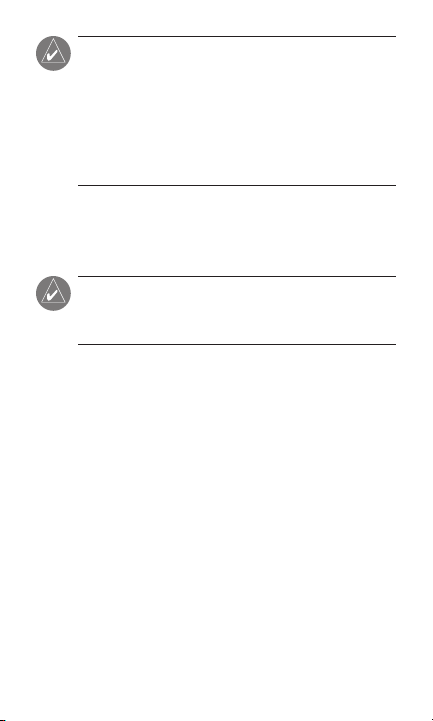
ASTUCE : si vous ne parvenez pas à recevoir
des informations sur la circulation, il se peut
que vous vous trouviez dans une zone où les
signaux sont faibles. Garez votre véhicule dans
un endroit dégagé, à l’extérieur des garages
couverts et à bonne distance de tout bâtiment
élevé. Branchez l’antenne externe, si nécessaire.
Vérication de votre zone de service :
•
vériez que vous bénéciez d’un service
payant, gratuit ou d’un abonnement spécial.
REMARQUE : la chaleur que dégagent certains
pare-brise (en métal) est susceptible d’affecter
les performances du récepteur.
Informations relatives au
service et à l’abonnement
Selon votre région, votre récepteur d’info-
trac reçoit des données sur la circulation via
un abonnement spécial ou un service public
gratuit. Pour obtenir des informations sur
votre abonnement aux services d’info-trac,
reportez-vous à l’emballage du produit ou aux
paramètres de trac de votre GPS. L’abonnement
est automatiquement activé lorsque votre GPS
Garmin acquiert des signaux satellites en recevant
les signaux sur le trac envoyés par le prestataire
de service.
Instructions GTM 25 FR–11
Page 12

Vous pouvez ajouter d’autres abonnements TMC
FM à tout moment. Consultez le site Web de
Garmin à l’adresse suivante :
.com/fmtrafc pour connaître l’offre de services
disponibles.
www.garmin
Enregistrement de votre
récepteur d’info-trac
Pour enregistrer votre récepteur d’info-trac,
rendez-vous sur le site Web
http://my.garmin.com.
FR–12 Instructions GTM 25
Page 13

Instuzioni GTM™ 25
Per avvisi sul prodotto e altre informazioni importanti,
consultare la Guida Informazioni importanti sul prodotto e
sulla sicurezza inclusa nella confezione.
Garmin® GTM 25 consente di trasferire le
informazioni sul trafco sul dispositivo GPS,
incluse condizioni stradali e rallentamenti
dovuti al trafco. Quando vengono ricevute le
informazioni sul trafco, il dispositivo GPS
visualizza sulla mappa i rallentamenti dovuti
al trafco. Queste informazioni consentono di
evitare i rallentamenti dovuti al trafco cercando i
percorsi più rapidi.
Le informazioni sul trafco vengono trasmesse
mediante il sistema FM RDS (Radio Data
System). Per informazioni sulle aree di copertura,
visitare il sito Web Garmin all’indirizzo
www.garmin.com/trafc.
Per ricevere informazioni sul trafco, è necessario
collegare il ricevitore Info Trafco al dispositivo
GPS collegato a una fonte di alimentazione
esterna. È necessario inoltre che il ricevitore
Info Trafco e il dispositivo GPS si trovino
nell’intervallo di frequenze di una stazione FM.
Istruzioni GTM 25 IT–13
Page 14

NOTA: Garmin non è responsabile dell’accura-
tezza delle informazioni sul trafco.
Collegamento di un ricevitore
Info Trafco
Prima di montare il ricevitore Info Trafco, consultare la guida
Informazioni importanti sul prodotto e sulla sicurezza per
informazioni sulle disposizioni legali relative al montaggio sul
parabrezza.
1. Se necessario, rimuovere il cavo di
alimentazione dal dispositivo GPS.
2. Inserire il connettore mini USB del ricevitore
Info Trafco al connettore corrispondente del
dispositivo GPS.
Connettore
mini-USB
Connettore
antenna
esterna
Adattatore di alimentazione
3. Inserire l’adattatore di alimentazione per veicoli
di GTM 25 in una presa di alimentazione del
veicolo.
Antenna
interna
per veicoli
LED di
alimenta-
zione
IT–14 Istruzioni GTM 25
Page 15

4. Nelle aree di elevata potenza del segnale,
è sufciente disporre di un’antenna interna.
Per aumentare la portata del segnale,
collegare l’antenna esterna a GTM 25.
Le ventose di collegamento consentono di
orientare l’antenna esterna verticalmente sul
parabrezza, laddove possibile. Accertarsi di
non ostruire la visuale del conducente.
Antenna esterna
GTM 25
Connettore
antenna esterna
5. Posizionare GTM 25 in modo che non ostacoli
i comandi operativi del veicolo.
6. Per aggiungere stabilità, ssare la ventosa
aggiuntiva su un punto qualsiasi di GTM 25.
Test della ricevitore Info Trafco
Osservare il LED: quando GTM 25 è
•
collegato a una fonte di alimentazione, il LED
rosso è acceso. L’acquisizione dei dati tramite
GTM 25 potrebbe richiedere no a cinque
minuti.
Istruzioni GTM 25 IT–15
Page 16
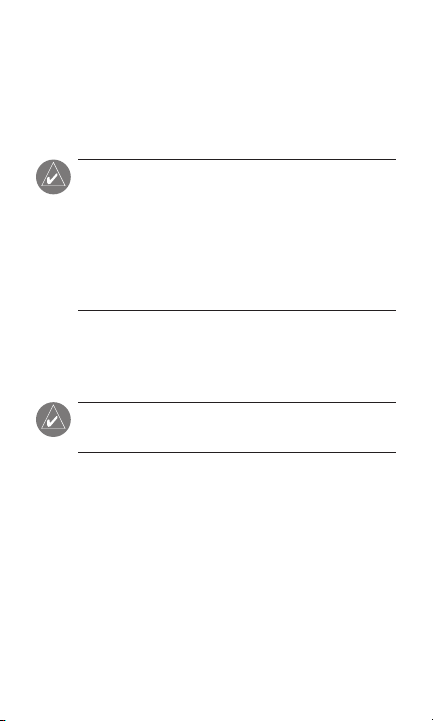
Vericare la mappa: vericare l’eventuale
•
presenza di eventi che generano trafco o
di un’icona del trafco sulla mappa della
periferica GPS. Consultare il manuale
dell’utente.
SUGGERIMENTO: se si vericano problemi
di ricezione delle informazioni sul trafco, è
possibile che ci si trovi in un’area di scarsa
potenza del segnale. Dirigersi verso un’area
all’aperto, lontano da parcheggi sotterranei e
da palazzi a più piani. Se necessario, collegare
l’antenna esterna.
Vericare l’area di servizio: vericare
•
la disponibilità del servizio: a pagamento,
gratuito o speciale.
NOTA: i parabrezza termici (metallizzati)
potrebbero ridurre le prestazioni di GTM 25.
Informazioni sugli abbona-menti
e sui servizi
A seconda della regione, il ricevitore Info
Trafco può ricevere i dati sul trafco attraverso
un abbonamento speciale oppure tramite un
servizio pubblico gratuito. Per informazioni
sull’abbonamento al servizio di informazioni
sul trafco, vedere la confezione del prodotto o
IT–16 Istruzioni GTM 25
Page 17

le impostazioni del trafco sul dispositivo GPS.
L’abbonamento si attiva automaticamente una
volta che il dispositivo GPS Garmin ha acquisito
il segnale satellitare durante la ricezione delle
segnalazioni sul trafco dal provider del servizio.
È possibile aggiungere ulteriori abbonamenti
per le segnalazioni sul trafco FM TMC (Trafc
Message Channel) in qualsiasi momento. Per
visualizzare gli altri servizi disponibili, visitare il
sito Web Garmin all’indirizzo
.com/fmtrafc.
www.garmin
Registrazione del ricevitore Info
Trafco
Per registrare il ricevitore Info Trafco, visitare il
sito Web
http://my.garmin.com.
Istruzioni GTM 25 IT–17
Page 18
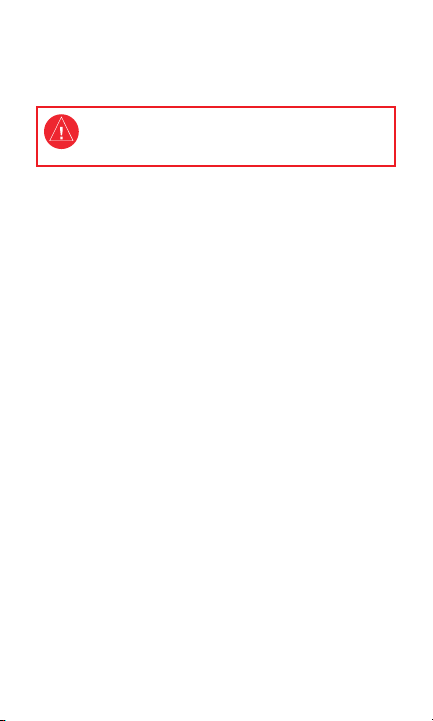
Anleitungen für den
GTM™ 25
Lesen Sie alle Produktwarnungen und sonstigen wichtigen
Informationen in der Anleitung Wichtige Sicherheits- und
Produktinformationen, die dem GPS-Gerät beiliegt.
Der Garmin® GTM 25 sendet Verkehrsmeldungskanal-Informationen (TMC), einschließlich
Straßenzustände und Verkehrsbehinderungen, an
Ihr GPS-Gerät. Sobald Verkehrsinformationen
empfangen werden, zeigt das GPS-Gerät
Verkehrsbehinderungen auf der Karte an. Diese
Informationen werden zur Umgehung von
Verkehrsbehinderungen und zur Bestimmung der
schnellsten Routen verwendet.
Die Verkehrsinformationen werden über das UKW
Radio Data System (RDS) gesendet. Informationen
zu den erfassten Gebieten nden Sie auf der Garmin
Website unter www.garmin.com/trafc.
Damit der Verkehrsfunkempfänger Verkehrs-
meldungen empfangen kann, muss er an das
GPS-Gerät und an eine externe Stromquelle
angeschlossen sein. Zudem müssen sich
Verkehrsfunkempfänger und GPS-Gerät im
Sendebereich einer UKW-Rundfunkstation benden,
die TMC-Informationen sendet.
DE–18 GTM 25-Anweisungen
Page 19

HINWEIS: Garmin ist nicht für die Zuver-
lässigkeit der Verkehrsinformationen
verant-
wortlich.
Anschließen des
Verkehrsfunkempfängers
1. Entfernen Sie das Stromversorgungskabel vom
GPS-Gerät, falls nötig.
2. Verbinden Sie den Mini-USB-Anschluss des
Verkehrsfunkempfängers mit dem Mini-USBAnschluss des GPS-Geräts.
Mini-USBAnschluss
Externer
Antennen-
anschluss
Interne
Antenne
KFZ-Netz-
adapter
Netz-
LED
3. Stecken Sie den KFZ-Netzadapter des GTM 25
in die Zigarettenanzünder-Buchse Ihres
Fahrzeugs.
4. Die interne Antenne ist in Gebieten mit
starkem Signal ausreichend. Schließen Sie zur
Vergrößerung der Signalreichweite die externe
Antenne am GTM 25 an. Verwenden Sie die
Saugnapfhalterungen, um die Antenne vertikal
an der Windschutzscheibe auszurichten. Achten
Sie darauf, dass die Sicht des Fahrers nicht
beeinträchtigt ist.
GTM 25-Anweisungen DE–19
Page 20

Externe Antenne
GTM 25
Externer Antennen-
anschluss
5. Befestigen Sie den GTM 25 so, dass er die
Bedienelemente des Fahrzeugs nicht behindert.
6. Befestigen Sie die zusätzliche Saugnapfhalterung
an einer beliebigen Stelle auf dem GTM 25 für
stabileren Halt.
Testen des
Verkehrsfunkempfängers
LED beachten: Wenn der GTM 25 an eine
•
Stromquelle angeschlossen ist, leuchtet die rote
LED. Es kann bis zu 5 Minuten dauern, bis der
GTM 25 Daten empfängt.
Überprüfen der Karte: Überprüfen Sie, ob auf
•
der Karte auf dem GPS-Gerät Verkehrsbehinderungen oder ein Verkehrssymbol angezeigt
werden. Weitere Informationen nden Sie im
Benutzerhandbuch.
DE–20 GTM 25-Anweisungen
Page 21

TIPP: Wenn Sie Schwierigkeiten haben,
Verkehrsinformationen zu empfangen, benden
Sie sich u. U. in einem Gebiet mit schwachem
Signal. Das Fahrzeug muss sich an einer Position
im Freien (außerhalb von Garagen) benden, an der
hohe Gebäude nicht den Empfang stören. Schließen
Sie bei Bedarf die externe Antenne an.
Abgedeckten Bereich überprüfen: Überprüfen
•
Sie, ob Sie Service vom kosten-pichtigen,
kostenlosen oder Premium-Service empfangen.
HINWEIS: Erhitzte (aufgedampfte)
Windschutzscheiben können die Leistung des
GTM 25 beeinträchtigen.
Informationen zu Services und
Abonnements
Abhängig von der jeweiligen Region empfängt
der Verkehrsfunkempfänger Verkehrsdaten
über einen Premium-Service oder über einen
kostenlosen öffentlichen Service. Informationen
zum Verkehrsfunkabonnement nden Sie in der
Produktverpackung oder in den Verkehrseinstellungen des GPS-Geräts. Das Abonnement wird
automatisch aktiviert, wenn das GPS-Gerät von
Garmin Satellitensignale erfasst und gleichzeitig
Verkehrsfunksignale vom Dienstanbieter empfängt.
GTM 25-Anweisungen DE–21
Page 22

Sie können jederzeit weitere UKW-TMCAbonnements erwerben. Auf der Garmin-Website
unter www.garmin.com/fmtrafc nden Sie
Informationen zu anderen verfügbaren Services.
Registrieren des Verkehrsfunkempfängers
Rufen Sie zur Registrierung des Verkehrsfunkempfängers die Internetseite http://my.garmin.com auf.
DE–22 GTM 25-Anweisungen
Page 23

Instrucciones GTM™ 25
Consulte la guía Información importante sobre el producto
y su seguridad que se incluye en la caja del dispositivo
GPS y en la que encontrará advertencias e información
importante sobre el producto.
El GTM 25 de Garmin® proporciona información
del canal de mensajes de tráco (TMC), que incluye
las condiciones de la carretera y las retenciones de
tráco, al dispositivo GPS. Al recibir la información,
el dispositivo GPS muestra las retenciones de tráco
en el mapa. La información se utiliza para evitar
las retenciones de tráco y encontrar las rutas más
rápidas.
La información de tráco se transmite por el
sistema de datos de radio FM (RDS). Para
obtener información acerca de las áreas de
cobertura, consulte el sitio Web de Garmin en
www.garmin.com/trafc.
Para recibir información, el receptor de tráco debe
estar conectado al dispositivo GPS y a una fuente de
alimentación externa. Asimismo, tanto el receptor
de tráco como el dispositivo GPS tienen que estar
situados en el rango de datos de una estación FM
que transmita datos TMC.
Instrucciones GTM 25 ES–23
Page 24

NOTA: Garmin no se hace responsable de la
precisión de la información de tráco.
Conexión del receptor de tráco
Antes de montar el receptor de tráco, consulte la guía
Información importante sobre el producto y su seguridad para
obtener información sobre la legislación que regula el montaje en
el parabrisas.
1. Si es necesario, retire el cable de alimentación
del dispositivo GPS.
2. Conecte el conector mini-USB del receptor de
tráco al mini-USB del dispositivo GPS.
Antena
Conector
mini-USB
Conector
de antena
externa
interna
Adaptador de alimentación
3. Enchufe el adaptador de alimentación para
vehículos del GTM 25 en una salida de
alimentación del vehículo.
LED de
alimentación
para vehículos
ES–24 Instrucciones GTM 25
Page 25

4. La antena interna es suciente en zonas en
que la señal es fuerte. Para aumentar el
alcance de la señal, conecte la antena externa
al GTM 25. Utilice las ventosas acopladas para
orientar la antena externa en el parabrisas en
posición vertical, si es posible. No obstaculice la
visión del conductor.
Antena externa
GTM 25
Conector de
antena externa
5. Oriente el GTM 25 para que no interera con los
controles de manejo del vehículo.
6. Para una jación más segura, acople la ventosa
adicional en cualquier parte del GTM 25.
Prueba del receptor del tráco
Observe el LED: cuando el GTM 25 está
•
conectado a la alimentación, el LED está
encendido. El GTM 25 puede tardar hasta
cinco minutos en recuperar los datos.
Compruebe el mapa: compruebe el mapa del
•
dispositivo GPS para ver si hay incidentes de
tráco o algún icono de tráco. Consulte el
manual del usuario.
Instrucciones GTM 25 ES–25
Page 26

SUGERENCIA: si tiene problemas para recibir
la información del tráco, puede que se encuentre
en una zona en la que la señal es débil. Sitúe el
vehículo en un espacio abierto, fuera de cualquier
aparcamiento y lejos de edicios altos. Si es
necesario, conecte la antena.
Verique su área de servicio: compruebe que
•
hay disponibilidad de servicio de pago, gratuito
o Premium.
NOTA: los parabrisas atérmicos (metalizados)
pueden perjudicar el rendimiento de la unidad
GTM 25.
Información sobre el servicio
y la suscripción
Dependiendo de la región en la que se encuentre,
el receptor recibirá datos de tráco a través de
una suscripción Premium o de un servicio público
y gratuito. Para obtener información sobre el
tipo de suscripción del que dispone, consulte la
caja del producto o la conguración de tráco
en el dispositivo GPS. La suscripción se activa
automáticamente una vez que el dispositivo GPS
de Garmin obtenga las señales de satélite mientras
recibe las señales sobre el tráco emitidas por el
proveedor de servicios.
ES–26 Instrucciones GTM 25
Page 27

Puede añadir otras suscripciones al servicio FM
TMC en cualquier momento. Consulte el sitio
Web de Garmin en www.garmin.com/fmtrafc
para obtener información acerca de los servicios
disponibles.
Registre el receptor de tráco
Para registrar el receptor de tráco, vaya a
http://my.garmin.com.
Instrucciones GTM 25 ES–27
Page 28

Instruçõoes GTM™ 25
Consulte o guia Informações Importantes de Segurança
e do Produto na embalagem do dispositivo de GPS
quanto a avisos relativos ao produto e outras informações
importantes.
O Garmin® GTM 25 fornece informações TMC
(Trafc Message Channel), incluindo dados
das condições da estrada e atrasos de trânsito,
ao seu dispositivo de GPS. Ao receber dados
de trânsito, o dispositivo de GPS apresenta no
mapa os atrasos de trânsito. Estas informações
são usadas para encontrar os percursos mais
rápidos.
Os dados de trânsito são emitidos pelo sistema
FM RDS (Radio Data System). Para conrmar
as áreas de cobertura, consulte o Web site da
Garmin em
www.garmin.com/trafc.
Para receber informações de trânsito, o receptor
de trânsito tem de estar ligado ao dispositivo de
GPS, ligado a uma fonte de alimentação externa
e o receptor de trânsito e o dispositivo de GPS
têm de estar no alcance de uma estação FM a
transmitir dados TMC.
PT–28 Instruções GTM 25
Page 29

NOTA: a Garmin não é responsável pela
precisão das informações de trânsito.
Ligar o receptor de trânsito
Antes de montar o receptor de trânsito, consulte o guia Informações
Importantes de Segurança e do Produto para obter informações
acerca da legislação relativa à montagem em pára-brisas.
1. Retire o cabo de alimentação do seu
dispositivo de GPS, se necessário.
2. Ligue o conector mini-USB no receptor
de trânsito ao conector mini-USB no seu
dispositivo de GPS.
Antena
Mini-USB
A/V
Conector da
interna
antena
externa
3. Ligue o transformador para automóveis do
GTM 25 a uma tomada do veículo.
LED de
alimentação
Transformador
para automóveis
Instruções GTM 25 PT–29
Page 30

4. A antena interna é suciente para a
recepção em áreas com sinais fortes.
Para aumentar o alcance do sinal, ligue a
antena externa ao GTM 25. Se possível,
xe a antena externa numa posição vertical
em relação ao pára-brisas. Não obstruir a
visibilidade do condutor.
Antena externa
GTM 25
Conector da
antena externa
5. Encaminhe o GTM 25 de modo a que não
interra com os controlos de funcionamento
de veículo.
6. Para maior suporte, xe a outra ventosa em
qualquer ponto do GTM 25.
Testar o receptor de trânsito
Observe o LED: quando o GTM 25 está
•
ligado à alimentação, o LED vermelho está
aceso. A aquisição de dados pelo dispositivo
pode demorar até cinco minutos.
PT–30 Instruções GTM 25
Page 31

Vericar o mapa: Consulte o mapa no
•
dispositivo de GPS para obter incidentes de
trânsito ou um ícone de trânsito. Consulte o
Manual do Utilizador.
SUGESTÃO: se tiver diculdades em receber
dados de trânsito, tal poderá dever-se ao facto
de se encontrar numa área com má recepção.
Dirija-se a uma área aberta, fora de parques de
estacionamento e afastada de edifícios altos.
Ligue a antena externa, se necessário.
Verique a sua área de serviço: Verique
•
o serviço dos serviços pagos, gratuitos ou
premium.
NOTA: Pára-brisas aquecidos (metalizados)
podem degradar o desempenho do GTM 25.
Informações de Serviços e
Subscrições
Dependendo da sua região, o seu receptor de
trânsito recebe dados de trânsito através de
um serviço premium ou de um serviço público
gratuito. Para obter informações acerca da sua
subscrição do serviço de trânsito, consulte a
embalagem do produto ou as denições de
Instruções GTM 25 PT–31
Page 32

Trânsito no dispositivo GPS. A subscrição
activa-se automaticamente
depois do seu dispositivo de GPS Garmin
adquirir sinais de satélite, enquanto recebe
sinais de trânsito a partir do fornecedor de
serviços.
Pode adicionar outras subscrições de FM TMC
a qualquer momento. Visite o Web site da
Garmin em
consultar outros serviços disponíveis.
www.garmin.com/fmtrafc para
Registe o seu receptor de
trânsito
Para registar o seu receptor de trânsito, dirija-se
a
http://my.garmin.com.
PT–32 Instruções GTM 25
Page 33

GTM™ 25 Instructies
Lees de gids Belangrijke veiligheids- en productinformatie
in de verpakking voor productwaarschuwingen en andere
belangrijke informatie.
De Garmin® GTM 25 voorziet uw GPS-
apparaat van TMC-informatie (Trafc Message
Channel), waaronder de conditie van de wegen
en les. Als er verkeersinformatie wordt
ontvangen, worden er les weergegeven op de
kaart van uw GPS-apparaat. Deze informatie
wordt gebruikt om indien mogelijk les te
ontwijken en de snelste routes te vinden.
De verkeersinformatie wordt uitgezonden via
het FM Radio Data-systeem (RDS). Raadpleeg
voor dekkingsgebieden de website van Garmin
op
www.garmin.com/trafc.
Als u verkeersinformatie wilt kunnen
ontvangen, moet de ontvanger voor
verkeersinformatie zijn aangesloten op
het GPS-apparaat en op een externe
voedingsbron, en moeten de ontvanger voor
verkeersinformatie en het GPS-apparaat zich
binnen het gegevensbereik van een FM-station
bevinden dat TMC-gegevens uitzendt.
GTM 25 Instructies NL–33
Page 34

OPMERKING: Garmin is niet
verantwoordelijk voor de nauwkeurigheid van
de verkeersinformatie.
De ontvanger voor
verkeersinformatie aansluiten
Voordat u de ontvanger voor verkeersinformatie monteert:
raadpleeg de gids Belangrijke veiligheids- en productinformatie
voor informatie over wetgeving op het gebied van montage op de
voorruit.
1. Verwijder indien nodig de voedingskabel uit
uw GPS-apparaat.
2. Sluit de mini-USB-connector op de
ontvanger voor verkeersinformatie aan
op de mini-USB-connector van het GPSapparaat.
Interne
mini-USB
connector
Externe
antenne
connector
antenne
3. Sluit de voedingsadapter van de GTM 25
aan op een stroomvoorziening in uw auto.
Voe-
dingslampje
Voedingsadapter
voor in de auto
NL–34 GTM 25 Instructies
Page 35

4. In gebieden met sterke signalen voldoet de
interne antenne. Sluit de externe antenne
op de GTM 25 aan als u het signaalbereik
wilt vergroten. Gebruik indien mogelijk de
meegeleverde zuignappen om de externe
antenne over de voorruit te leiden. Zorg
ervoor dat het zicht van de bestuurder niet
wordt belemmerd.
Externe antenne
GTM 25
Externe antenne
connector
5. Plaats de GTM 25 zodanig dat deze de
bediening van het voertuig niet hindert.
6. Bevestig voor extra steun de extra zuignap
op een willekeurige plaats aan de GTM 25.
De ontvanger voor
verkeersinformatie testen
Kijk naar de LED: Als de GTM 25 is
•
aangesloten op de stroomvoorziening,
brandt de rode LED. Het kan vijf minuten
duren voordat de GTM 25 gegevens heeft
opgehaald.
GTM 25 Instructies NL–35
Page 36

Controleer de kaart: controleer de kaart op
•
het GPS-apparaat of er verkeersproblemen
of een verkeerspictogram worden
weergegeven. Raadpleeg de
gebruiksaanwijzing.
TIP: Als u problemen hebt met het ontvangen
van verkeersinformatie, dan bevindt u zich
mogelijk in een gebied met zwakke signalen.
Ga met uw voertuig naar een open plek
buiten een garage en uit de buurt van hoge
gebouwen. Sluit indien nodig de externe
antenne aan.
Uw servicegebied controleren: controleer
•
of er betaalde, gratis of premium services
beschikbaar zijn.
OPMERKING: door verwarmde
(gemetalliseerde) voorruiten kunnen de
prestaties van de GTM 25 afnemen.
Service- en
abonnementsinformatie
Afhankelijk van uw regio ontvangt de
ontvanger voor verkeersinformatie gegevens
via een premium service of via een gratis,
openbare service. Zie de productverpakking of
de verkeersinstellingen op het GPS-apparaat
NL–36 GTM 25 Instructies
Page 37

voor meer informatie over uw abonnement op
de verkeersinformatie. Het
abonnement wordt automatisch geactiveerd
nadat uw Garmin GPS-apparaat
satellietsignalen
heeft ontvangen en ook
verkeersinformatiesignalen ontvangt van de
serviceprovider.
U kunt altijd andere FM TMC-abonnementen
toevoegen. Raadpleeg de Garmin-website op
www.garmin.com/fmtrafc voor overige
beschikbare services.
De ontvanger voor
verkeersinformatie
registreren
Om uw ontvanger voor verkeersinformatie te
registreren, gaat u naar
http://my.garmin.com.
GTM 25 Instructies NL–37
Page 38

GTM™ 25 Instruktioner
Se guiden Vigtige oplysninger om sikkerhed og produkter
i æsken med GPS-enheden for at se produktadvarsler og
andre vigtige oplysninger.
Garmin® GTM 25 leverer oplysninger om
trakken (TMC), herunder om vejforhold
og trakforsinkelser, direkte ind på din GPS. Når
GPS’en har modtaget trakoplysningerne, viser
den forsinkelserne på kortet. Du kan bruge disse
oplysninger til at undgå trakforsinkelser og nde
de hurtigste ruter.
Trakoplysningerne sendes via FM Radio
Data System (RDS). For information om
dækningsområde, se venligst Garmins websted på
www.garmin.com/trafc.
For at modtage trakoplysninger skal trak-
modtageren tilsluttes GPS-enheden, som
skal tilsluttes en ekstern strømkilde, og
trakmodtageren og GPS-enheden skal være i
dataområdet af en FM-station, der sender TMC-
data.
BEMÆRK: Garmin er ikke ansvarlig for
trakoplysningernes nøjagtighed.
DA–38 GTM 25 Instrucktioner
Page 39

Sådan tilsluttes
trakmodtageren
Før du monterer trakmodtageren, bør du se guiden Vigtige
oplysninger om sikkerhed og produkter for at få oplysninger om
lovgivning vedrørende forrudemontering.
1. Fjern om nødvendigt strømkablet fra din GPS.
2. Slut mini-USB-stikket på trakmodtageren til
mini-USB-stikket på din GPS-enhed.
Intern
Mini-USB
stik
Eksternt
antennestik
3. Tilslut din GTM 25’s strømforsyningsadapter
til bilens strømkilde.
4. Den interne antenne er tilstrækkelig i
områder med et stærkt signal. Tilslut den
eksterne antenne til din GTM 25 for at få et
større signalmodtagelsesområde. Brug de
medfølgende sugekopper til at montere den
eksterne antenne lodret på forruden, hvis det
er muligt. Forstyr ikke førerens udsyn.
antenne
Power-LED
Adapter til
bilens
strømforsyning
GTM 25 Instrucktioner DA–39
Page 40

Ekstern antenne
GTM 25
Eksternt
antenne-
5. Før kablet til GTM 25 på en måde, som ikke
påvirker betjeningen af køretøjets funktioner.
6. For ekstra støtte kan du fastgøre den ekstra
sugekop på din GTM 25.
stik
Afprøvning af din GTM 25
Hold øje med LED’en: Når strømmen er
•
sluttet til din GTM 25, vil den røde LED være
tændt. Det kan tage op til 5 minutter, før GTM
25 har indhentet de relevante data.
Kontroller kortet: Kontroller kortet på GPS-
•
enheden for trakhændelser eller et trakikon.
Se mere i brugervejledningen.
TIP: Hvis du har problemer med at modtage
trakoplysninger, er det måske, fordi du er i
et område med dårligt signal. Kør hen til et
åbent område, som ikke er i nærheden af høje
bygninger. Tilslut om nødvendigt den eksterne
antenne.
DA–40 GTM 25 Instrucktioner
Page 41

BEMÆRK: Opvarmede (metalliserede)
forruder kan forringe ydeevnen for GTM 25.
Bekræft dit serviceområde: Kontroller,
•
om der er dækning fra betalingstje-nester,
gratistjenester eller premium service.
Tjeneste- og abonnementsoplysninger
Afhængigt af din region modtager din trakmodtager enten trakdata gennem Premium
service (livslangt abonnement) eller en gratis
offentlig tjeneste. Se produktemballagen
eller trakindstillingerne i GPS-enheden for
oplysninger om dit abonnement på traktjeneste.
Abonnementet aktiveres automatisk, efter din
Garmin GPS-enhed
har opfanget satellitsignaler, mens den modtager
traksignaler fra tjenesteudbyderen.
Du kan til enhver tid tilføje andre FM
TMC-abonnementer. Se Garmins websted www.
garmin.com/fmtrafc for information
om andre tilgængelige tjenester.
GTM 25 Instrucktioner DA–41
Page 42

Registrer din trakmodtager
For at registrere din trakmodtager skal du gå til
http://my.garmin.com.
DA–42 GTM 25 Instrucktioner
Page 43

GTM™ 25 -ohjeet
Lue lisätietoja varoituksista ja muista tärkeistä seikoista
GPS-laitteen mukana toimitetusta Tärkeitä turvallisuus- ja
tuotetietoja -oppaasta.
Garmin® GTM 25 toimittaa GPS-laitteeseen
TMC (Trafc Message Channel)
-liikennetietoja esimerkiksi tieolosuhteista ja
ruuhkista. GPS-laite näyttää vastaanottamansa
liikennetiedot kartassa. Siten voit välttää
ruuhkia ja käyttää nopeimpia reittejä.
Liikennetiedot lähetetään FM-radiotietojärjestelmässä (Radio Data System, RDS). Lisätietoja
kattavuusalueista on Garminin sivustossa
osoitteessa
Liikennetietojen vastaanottamiseksi
liikennevas-taanotin on liitettävä GPSlaitteeseen ja ulkoiseen virtalähteeseen.
Lisäksi liikennevastaanottimen ja GPS-laitteen
on oltava TMC-tietoja lähettävän ULAradioaseman kuuluvuusalueella.
www.garmin.com/trafc.
HUOMAUTUS: Garmin ei vastaa
liikennetie-tojen tarkkuudesta.
GTM 25 -ohjeet FI–43
Page 44

Liikennevastaanottimen
liittäminen
Ennen kuin asennat liikennevastaanottimen paikalleen,
lue Tärkeitä turvallisuus- ja tuotetietoja -oppaasta tietoja
tuulilasikiinnitykseen liittyvistä lakirajoituksista.
1. Irrota virtajohto tarvittaessa GPS-laitteesta.
2. Liitä USB-kaapeli liikennevastaanottimen ja
GPS-laitteen mini-USB-liitäntään.
Sisäinen
Mini-USB
antenni
-liitin
Ulkoinen
antenni
-liitin
3. Liitä GTM 25 -laitteen ajoneuvon
virtamuuntaja ajoneuvon virtaliitäntään.
4. Sisäinen antenni on riittävä alueilla, joilla
signaali on voimakas. Voit lisätä signaalin
kattavuusaluetta liittämällä ulkoinen
antenni GTM 25 -laitteeseen. Kiinnitä
ulkoinen antenni imukupeilla tuulilasiin
pystysuuntaisesti, jos mahdollista.
Älä peitä kuljettajan näkyvyyttä.
Virran
merkkivalo
Ajoneuvon virta-
muuntaja
FI–44 GTM 25 -ohjeet
Page 45

Ulkoinen antenni
GTM 25
Ulkoinen antenni
-liitin
5. Sijoita GTM 25 siten, että se ei estä
ajoneuvon ohjaamista.
6. Jos tarvitset lisätukea, kiinnitä ylimääräinen
imukuppi mihin tahansa kohtaan
GTM 25 -laitteessa.
GTM 25 -laitteen testaaminen
Tarkkaile merkkivaloa: Punainen
•
merkkivalo palaa, kun GTM 25 saa virtaa.
GTM 25 -laitteen tiedonhaku saattaa kestää
enintään viisi minuuttia.
•
Tarkista kartta: tarkista liikennetapahtumat
tai liikennekuvake GPS-laitteen kartasta.
Lisätietoja on käyttöoppaassa.
VIHJE: Jos liikennetietojen vastaanottami-
sessa ilmenee ongelmia, signaali saattaa olla
heikko alueella. Aja ajoneuvo avoimelle
paikalle, ulos pysäköintihallista ja pois
korkeiden rakennusten luota. Liitä ulkoinen
antenni tarvittaessa.
GTM 25 -ohjeet FI–45
Page 46

HUOMAUTUS: Kuumat (metalloidut)
tuulilasit voivat heikentää GTM 25 -laitteen
suorituskykyä.
Tarkista palvelualue: tarkista palvelun
•
saatavuus maksullisesta tai maksuttomasta
palvelusta tai premium-palvelusta.
Palvelu- ja tilaustiedot
Liikennevastaanotin vastaanottaa liikennetietoja
alueen mukaan joko premium-palvelun tai
maksuttoman, julkisen palvelun kautta.
Lisätietoja liikennepalvelutilauksesta on
laitteen pakkauksessa tai GPS-laitteen
liikenneasetuksissa. Tilaus aktivoidaan
automaattisesti, kun Garmin GPS -laite
hakee satelliittisignaaleja ja vastaanottaa
palveluntarjoajan liikennesignaaleja.
Voit lisätä muita FM TMC -tilauksia milloin
tahansa. Tarkista muut käytettävissä olevat
palvelut Garminin Web-sivustosta osoitteesta
www.garmin.com/fmtrafc.
FI–46 GTM 25 -ohjeet
Page 47

Liikennevastaanottimen
rekisteröiminen
Voit rekisteröidä liikennevastaanottimen
osoitteessa http://my.garmin.com.
GTM 25 -ohjeet FI–47
Page 48

Instrucksjoner GTM™ 25
Se veiledningen Viktig sikkerhets- og produkt-informasjon i
produktesken til GPS-enheten for å lese advarsler angående
produktet og annen viktig informasjon.
Garmin® GTM 25 leverer trakkinformasjon fra
TMC-trakkmottaker (Trafc Message Channel),
som omfatter veiforhold og forsinkelser i
trakken, til GPS-enheten. Når det mottas en
trakkmelding, viser GPS-enheten forsinkelsene i
trakken, på kartet. Denne informasjonen brukes
til å unngå forsinkelser i trakken og til å nne de
raskeste rutene.
Trakkinformasjonen sendes over FM Radiodatasystemet (RDS). Du nner en oversikt over
dekningsområder på Garmins webområde
www.garmin.com/trafc.
Hvis du vil motta trakkinformasjon, må
trakkmottakeren være koblet til GPS-enheten
som er koblet til en ekstern strømkilde, og
trakkmottakeren og GPS-enheten må være
innenfor rekkevidde av en FM-stasjon som
sender TMC-data.
MERK: Garmin er ikke ansvarlig for at
trakkinformasjonen er korrekt.
NO–48 Instruksjoner GTM 25
Page 49

Koble til trakkmottakeren
Før du monterer trakkmottakeren, bør du se veiledningen Viktig
sikkerhets- og produktinformasjon, hvis du vil ha informasjon om
lover angående montering på frontruten.
1. Koble strømkabelen fra GPS-enheten om
nødvendig.
2. Koble mini-USB-kontakten på
trakkmottakeren til mini-USB-kontakten på
GPS-enheten.
Mini-USB-
kontakt
Intern
antenne
Ekstern
antenne
kontakt
Indikatorlampe for
strøm
Bilstrøm-
adapter
3. Plugg bilstrømadapteren på GTM 25 inn i et
strømuttak i bilen.
4. Den interne antennen er tilstrekkelig på
områder med sterke signaler. Koble til den
eksterne antennen til GTM 25 for å øke
signalrekkevidden. Bruk de påmonterte
sugekoppene til å føre den eksterne
antennen vertikalt på frontruten hvis det er
mulig. Pass på at du ikke hindrer førerens
sikt.
Instruksjoner GTM 25 NO–49
Page 50

Ekstern antenne
GTM 25
Ekstern antenne kontakt
5. Før GTM 25 slik at den ikke er til hinder for
betjeningskontrollene i kjøretøyet.
6. Hvis du trenger ekstra støtte, kan du
montere den ekstra sugekoppen hvor som
helst på GTM 25.
Teste GTM 25
Observere indikatorlampen: Den røde
•
indikatorlampen lyser når GTM 25 er koblet
til strøm. Det tar inntil fem minutter før
GTM 25 kan innhente data.
•
Se på kartet:
Se på kartet på GPS-enheten
for å se trakkhendelser eller trakkikoner.
Se brukerveiledningen.
TIPS: Hvis det er vanskelig å motta
trakkinformasjon, benner du deg kanskje
i et område med dårlige signaler. Kjør
kjøretøyet til et åpent område, ut av garasjer
og bort fra høye bygninger. Koble til den
eksterne antennen om nødvendig.
NO–50 Instruksjoner GTM 25
Page 51

Kontrollere tjenesteområdet: Kontroller om
•
du kan få inn enten en gratis tjeneste eller en
betalingstjeneste.
MERK: Oppvarmede frontruter (med metall)
kan redusere ytelsen til GTM 25-enheten.
Informasjon om tjenester og
abonnement
Trakkmottakeren mottar trakkdata enten via
en betalingstjeneste eller en gratis, offentlig
tjeneste. Dette avhenger av området du benner
deg i. Du nner informasjon om abonnement
på trakktjenester på produktesken eller
under Trakk-innstillingen på GPS-enheten.
Abonnementet aktiveres automatisk når Garmin
GPS-enheten har hentet inn satellittsignaler og
mottar trakksignaler fra tjenesteleverandøren.
Du kan legge til andre FM TMC-abonnement
når som helst. Gå til Garmins webområde
på www.garmin.com/fmtrafc hvis du vil ha
informasjon om andre tilgjengelige tjenester.
Instruksjoner GTM 25 NO–51
Page 52

Registrer trakkmottakeren
Du kan registrere trakkmottakeren på
http://my.garmin.com.
NO–52 Instruksjoner GTM 25
Page 53

GTM™ 25 Instruktioner
I guiden Viktig säkerhets- och produktinfor-mation som
medföljer i förpackningen till GPS-enheten nns viktig
information om säker hantering av produkten och annat.
Garmin® GTM 25 levererar TMC-information
(Trafc Message Channel), inklusive
vägförhållanden och trakfördröjningar, till din
GPS-enhet. När trakinformation tas emot visar
GPS-enheten trakfördröjningar på kartan.
Den här informationen används till att undvika
trakfördröjningar och hitta de snabbaste
rutterna.
Trakinformationen sänds över FM
RDS-systemet (Radio Data System).
Om du vill ha mer information om
täckningsområden går du till Garmins
webbplats på www.garmin.com/trafc.
Om du vill kunna ta emot trakinformation
måste trakinformationsmottagaren vara
ansluten till GPS-enheten som i sin tur
måste vara ansluten till en extern strömkälla.
Trakinformationsmottagaren och GPS-enheten
måste vara inom räckhåll för en FM-station
som sänder ut trakdata
GTM 25 Instruktioner SV–53
Page 54

OBS! Garmin ansvarar inte för riktigheten i
trakinformationen.
Ansluta
trakinformationsmottagaren
Läs om lagar som gäller vid montering på vindruta i guiden
Viktig säkerhets- och produktinformation, innan du monterar
trakinformationsmottagaren.
1. Ta bort strömsladden från GPS-enheten om
det behövs.
2. Anslut mini-USB-kontakten på
trakinformationsmottagaren till mini-USBkontakten på GPS-enheten.
Mini-USBanslutning
Extern
antenn-
anslutning
Intern
antenn
Fordonsström-
Ström-
lampa
adapter
3. Anslut fordonsströmadaptern på GTM 25 till
ett eluttag i bilen.
SV–54 GTM 25 Instruktioner
Page 55

4. Den interna antennen är tillräcklig i områden
med stark signal. Om du vill öka signalens
räckvidd ansluter du den externa antennen
till GTM 25. Använd de medföljande
sugfästena till att leda den externa antennen
på vindrutan vertikalt, om det går. Hindra
inte förarens sikt.
Extern antenn
GTM 25
Extern antenn-
anslutning
5. Led GTM 25 så att den inte stör bilens
reglage.
6. För ytterligare stöd monterar du det extra
sugfästet någonstans på GTM 25.
Testa din GTM 25
Lysdiodsindikation: När GTM 25 är
•
ansluten till ström lyser den röda lysdioden.
Det kan ta upp till fem minuter innan
GTM 25 tar emot några data.
Kontrollera kartan: Se på kartan på
•
GPS-enheten efter trakincidenter eller
en trakikon. Mer information nns i
användarhandboken.
GTM 25 Instruktioner SV–55
Page 56

TIPS: Om du får svårigheter med att ta
emot trakinformation kan det bero på att du
benner dig i ett område med dålig signal.
Kör ditt fordon till en öppen plats, utanför
garage eller parkeringshus och ej i närheten av
höga byggnader. Anslut den externa antennen
om det behövs.
Bekräfta ditt tjänsteområde: Sök
•
efter betaltjänst, kostnadsfri tjänst eller
abonnemangstjänst.
OBS! Uppvärmda vindrutor (med
metalltrådar) kan försämra GTM 25-enhetens
prestanda.
Information om tjänster och
abonnemang
Beroende på din region kan din trakinformationsmottagare ta emot trakdata antingen
genom en abonnemangstjänst eller via en
kostnadsfri offentlig tjänst. Mer information
om ditt traktjänstabonnemang hittar du i
produktförpackningen eller under Trak-
inställningar i GPS-enheten.
aktiveras automatiskt när Garmin-GPSenheten tar emot satellitsignaler samtidigt som
Abonnemanget
SV–56 GTM 25 Instruktioner
Page 57

traksignalerna tas emot från leverantören av
tjänsten.
Du kan lägga till er FM TMC-abonnemang
när du vill. Om du vill ha information om
andra tillgängliga tjänster går du till Garmins
webbplats på www.garmin.com/fmtrafc.
Registrera din trak-
informationsmottagare
Om du vill registrera din trakinformationsmottagare går du till http://my.garmin.com.
GTM 25 Instruktioner SV–57
Page 58

© 2008 Garmin Ltd. or its subsidiaries
Garmin International, Inc.
1200 East 151st Street, Olathe, Kansas 66062, USA
Garmin (Europe) Ltd.
Liberty House, Hounsdown Business Park,
Southampton, Hampshire, SO40 9RB UK
Garmin Corporation
No. 68, Jangshu 2nd Road, Shijr, Taipei County,
Taiwan
www.garmin.com
Part Number 190-00918-94 Rev. A
August 2008
Printed in Taiwan
Page 59

Page 60

