Page 1
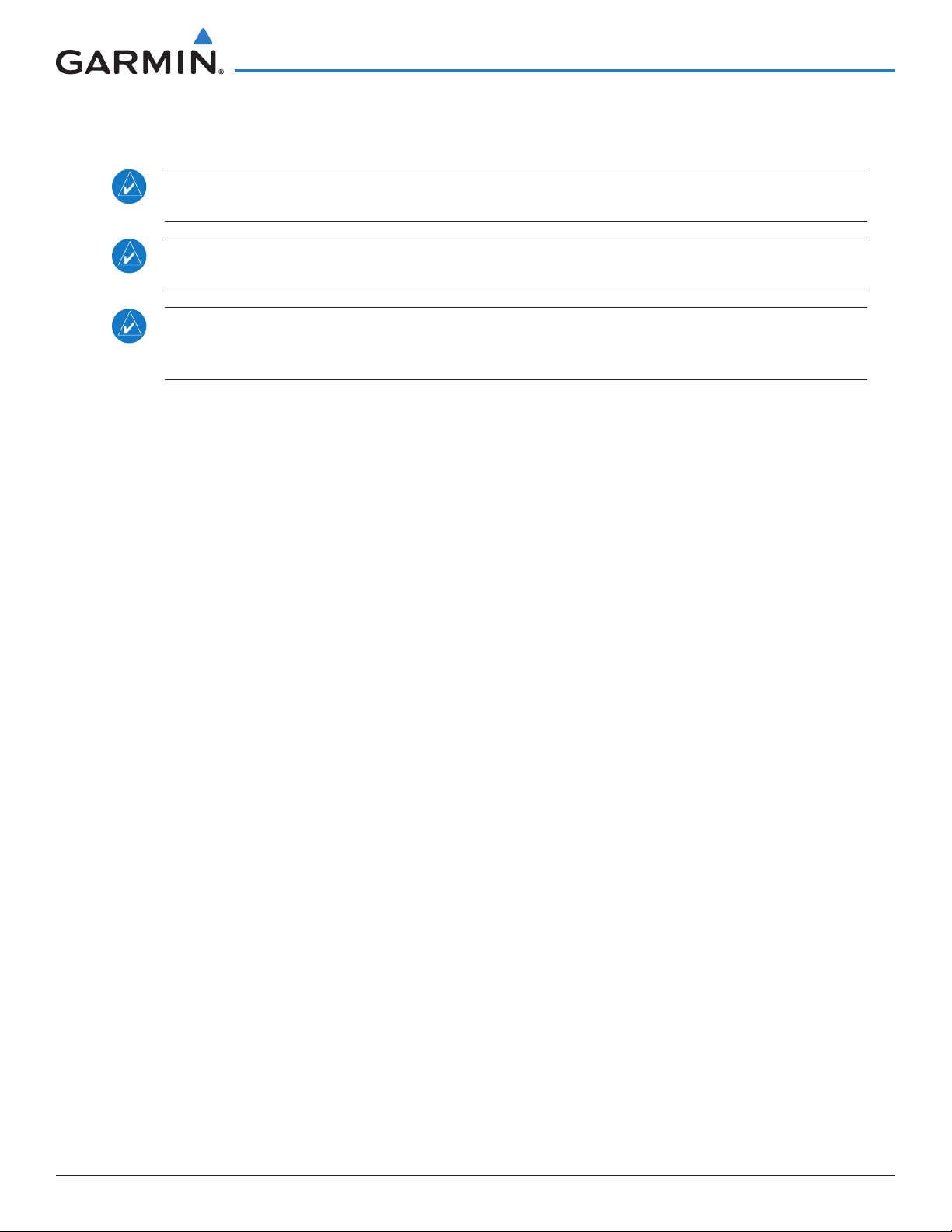
WFDE PREDICTION PROGRAM INSTRUCTIONS
WAAS RAIM/FDE PREDICTION PROGRAM INSTRUCTIONS
NOTE: The WFDE Prediction Program is part of the Garmin Trainer and Route Planning software programs. The
required software and instructions are available via the Garmin website at www.garmin.com.
NOTE: The WFDE Prediction Program requires an internet connection to provide access to current almanac, GEO
almanac, and configuration files.
NOTE: These instructions assume the user has experience operating the G1000 with GIA 63W, the GNS480/CNX80,
or the applicable GNS 400W/500W or GTN 6XX/7XX Series Unit and is familiar with the operation of RAIM and
FDE.
Table of Contents
1 OVERVIEW .......................................................................................................................................................................................... 2
1.1 Fault Detection and Exclusion (FDE) ............................................................................................................................................ 2
1.2 Determining When a WFDE Prediction is Required ...................................................................................................................... 2
1.3 Determining When a WFDE Prediction is Required For GTN Products ......................................................................................... 4
2 IDENTIFYING GPS SOFTWARE VERSION .................................................................................................................................... 5
2.1 GNS 400W/500W Series Products................................................................................................................................................ 5
2.2 GNS 480/CNX80 ........................................................................................................................................................................... 5
2.3 G1000 with GIA 63W ................................................................................................................................................................... 6
2.4 GTN 6XX/7XX ............................................................................................................................................................................... 6
3 RUNNING THE FDE PREDICTION PROGRAM ............................................................................................................................. 7
4 INTERPRETING THE FDE PREDICTION RESULTS ..................................................................................................................... 14
5 UPDATING/CHANGING ALMANAC AND CONFIGURATION FILES ...................................................................................... 16
5.1 Almanac, GEO Almanac, and Configuration Files ...................................................................................................................... 16
5.2 Changing the Configuration File ................................................................................................................................................ 17
6 PRINTING .......................................................................................................................................................................................... 18
6.1 Printing the Prediction Results ................................................................................................................................................... 18
190-00643-01 Rev. E
GARMIN WAAS FDE PREDICTION PROGRAM INSTRUCTIONS
1
Page 2

WFDE PREDICTION PROGRAM INSTRUCTIONS
1 OVERVIEW
The following sections provide an overview of the WFDE Prediction Program and guidelines for when it should
be used. Section 1.2 provides a comprehensive set of guidelines for when a WFDE prediction is required that is
applicable to any installation of a Garmin WAAS enabled unit. Section 1.3 provides specific guidance for GTN
6XX/7XX installations.
1.1 FAULT DETECTION AND EXCLUSION (FDE)
The GARMIN G1000 with GIA 63W, the GNS480/CNX80, and the GNS 400W/500W series products incorporate Fault
Detection and Exclusion (FDE) features, satisfying the requirements of TSO-C145a/C146a and “GPS Oceanic/Remote
Navigation” per FAA AC 20-138A Appendix 1. The GTN 6XX/7XX series products incorporate Fault Detection and Exclusion
(FDE) features, satisfying the requirements of TSO-C146c and “GPS Oceanic/Remote Navigation” per FAA AC 20-138A
Appendix 1. For the purposes of this document, WAAS FDE Prediction, FDE Prediction, and WFDE Prediction may be used
interchangeably.
FDE consists of two distinct parts: fault detection and fault exclusion. Fault detection (RAIM) detects the presence of an
unacceptably large pseudorange error (and presumably, position error) for a given mode of flight or a satellite failure which
can affect navigation. Fault detection is synonymous with RAIM (Receiver Autonomous Integrity Monitoring). Upon the
detection of a fault, fault exclusion follows and excludes the source of the unacceptably large pseudorange error, thereby
allowing navigation to return to normal performance without an interruption in service. FDE functionality is provided for
oceanic, en route, terminal, and non-precision approach phases of flight. The FDE functionality adheres to the missed alert
probability, false alert probability, and failed exclusion probability specified by TSO-C145a/C146a and TSO-C145c/C146c.
The WFDE Prediction Program is used to predict the availability of RAIM/FDE for a specified flight plan. This program
allows the pilot to specify the planned departure date/time, route type, ground speed, ground speed variation, and maximum
allowable outage. When provided through NOTAM or other sources, GPS satellites with known failures can be excluded
through the program's setup function.
NOTE: WAAS is one of several systems generically known as SBAS (Satellite Based Augmentation System). Garmin
WAAS certified products are designed to work with any TSO-C145a/C146a or TSO-C145c/C146c compliant SBAS
system.
The WFDE Prediction Program is designed for use with TSO-C145a/C146a and TSO-C145c/C146c approved WAAS(Wide Area Augmentation System) certified Garmin products. These products include:
• GPS 400W, GNC 420W, GNC 420AW, GNS 430W, GNS 430AW
• GPS 500W, GPS 500W TAWS, GNS 530W, GNS 530W TAWS, GNS 530AW, GNS 530AW TAWS
• GNS 480, CNX80
• G1000 with GIA 63W
• GTN 625, GTN 635, GTN 650, GTN 725, and GTN 750
GARMIN WAAS FDE PREDICTION PROGRAM INSTRUCTIONS
190-00643-01 Rev. E2
Page 3
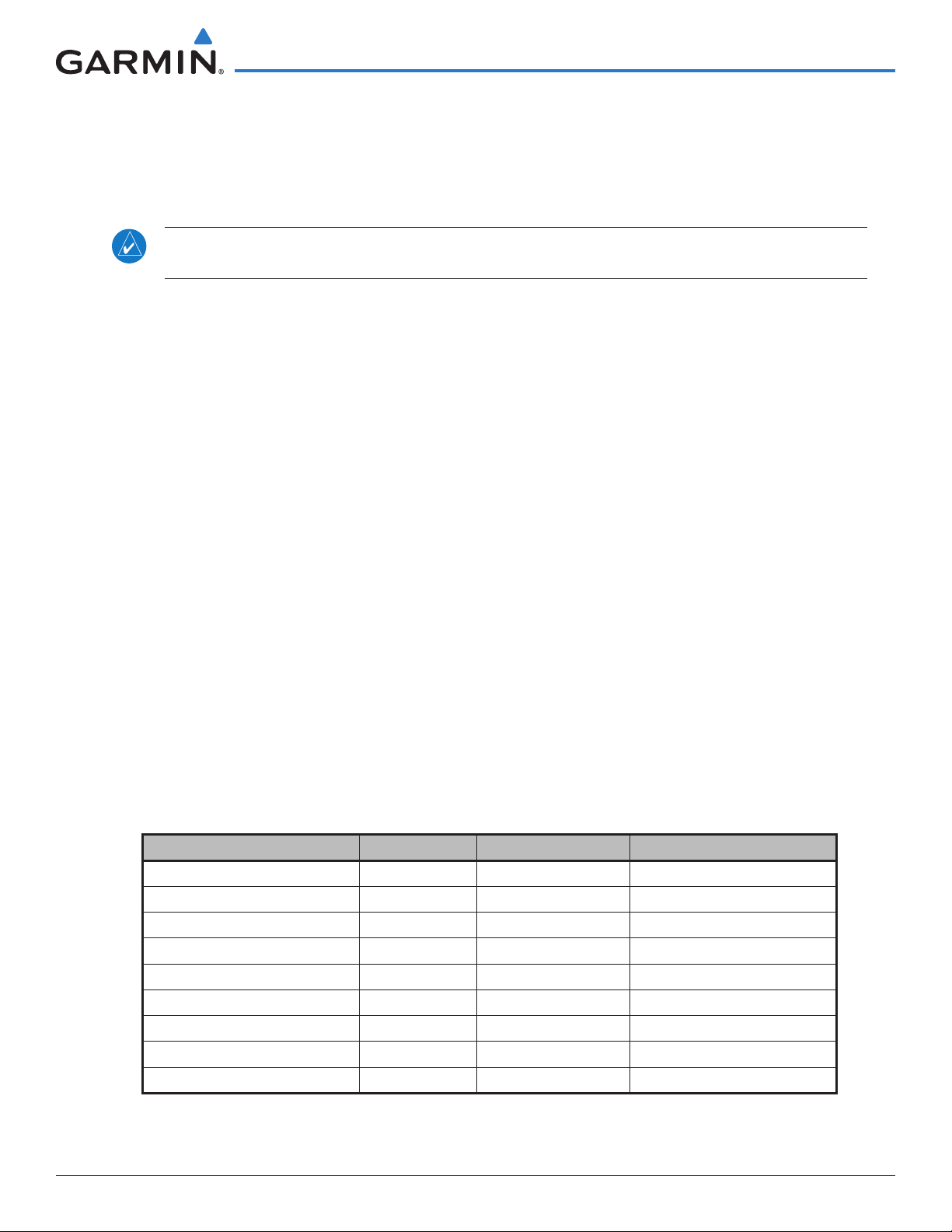
WFDE PREDICTION PROGRAM INSTRUCTIONS
1.2 DETERMINING WHEN A WFDE PREDICTION IS REQUIRED
The WFDE Prediction Program determines whether the GPS constellation is robust enough to provide a navigation solution
for the specified route of flight. As required (dependent upon type of flight plan, GPS Software (SW) version, and GPS antenna),
prior to departure the operator must use the WFDE Prediction Program supplied with the applicable trainer or route planning
software to demonstrate that there are no outages in the capability to navigate on the specified route of flight (Table 1).
NOTE: If the route of flight requires an alternate airport, multiple predictions may be required (one for the primary and
one for the alternate) to verify RAIM and/or WAAS satellite availability at the primary and the alternate approach.
A WFDE Prediction is required for the following instances (see also Table 1):
• For all Garmin WAAS enabled units (regardless of the GPS software version or antenna model): an FDE prediction is
required for operations where the route requires Class II Navigation (e.g. Oceanic/Remote operation) and GPS is to be
the primary source of navigation per FAA AC 20-138A Appendix 1. The Oceanic/Remote flight phase occurs when the
flight plan will place the aircraft more than 200 nautical miles from the nearest airport. All operators using a Garmin
WAAS-certified unit as primary means of navigation in oceanic/remote areas under FAR parts 91, 121, 125, and 135
must utilize the WFDE Prediction Program prior to conducting a flight in these areas.
• For all Garmin WAAS enabled units (regardless of the GPS software version or antenna model): a RAIM prediction is
required for operations in areas where SBAS coverage is not available.
• For Garmin WAAS enabled units using an unapproved* GPS antenna (regardless of the GPS software version): a RAIM
prediction is required for all flight operations in accordance with the National Aviation Authority guidelines for TSOC129a equipment. Examples of such operations include navigation of U.S. Area Navigation (RNAV) routes, Standard
Instrument Departures (SIDs), or Standard Terminal Arrival Routes (STARs) per FAA AC 90-100A “U.S. Terminal and
En Route Area Navigation (RNAV) Operations”.
• For Garmin WAAS enabled units using an unapproved* GPS antenna (regardless of the GPS software version): an
operational limitation in the form of a WAAS satellite visibility prediction is required for all LNAV/VNAV, LP, or LPV
approaches.
• For Garmin WAAS enabled units with GPS Software v2.XX or earlier (regardless of GPS antenna model): an operational
limitation in the form of a WAAS satellite visibility prediction is required for all LNAV/VNAV, LP, or LPV approaches.
A WFDE Prediction is not required for the following instances (see also Table 1):
• For Garmin WAAS enabled units with GPS Software v3.XX or later and using an approved* GPS antenna: a RAIM
prediction is not required when operating in areas where SBAS coverage is available.
• For Garmin WAAS enabled units with GPS Software v3.XX or later and using an approved* GPS antenna: a WAAS
satellite visibility prediction is not required for LNAV/VNAV, LP, or LPV approaches.
Route Type GPS SW Version Antenna Type* WFDE Prediction Required?
Oceanic/Remote 2.XX or earlier Approved/Unapproved YES
Enroute/Terminal 2.XX or earlier Approved/Unapproved YES
LNAV/VNAV, LP, or LPV Approach 2.XX or earlier Approved/Unapproved YES
Oceanic/Remote 3.XX or later Approved/Unapproved YES
Enroute/Terminal 3.XX or later Approved NO
Enroute/Terminal 3.XX or later Unapproved YES
LNAV/VNAV, LP, or LPV Approach 3.XX or later Approved NO
LNAV/VNAV, LP, or LPV Approach 3.XX or later Unapproved YES
Operations outside SBAS coverage All versions Approved/Unapproved YES
Table 1
190-00643-01 Rev. E
GARMIN WAAS FDE PREDICTION PROGRAM INSTRUCTIONS
3
Page 4
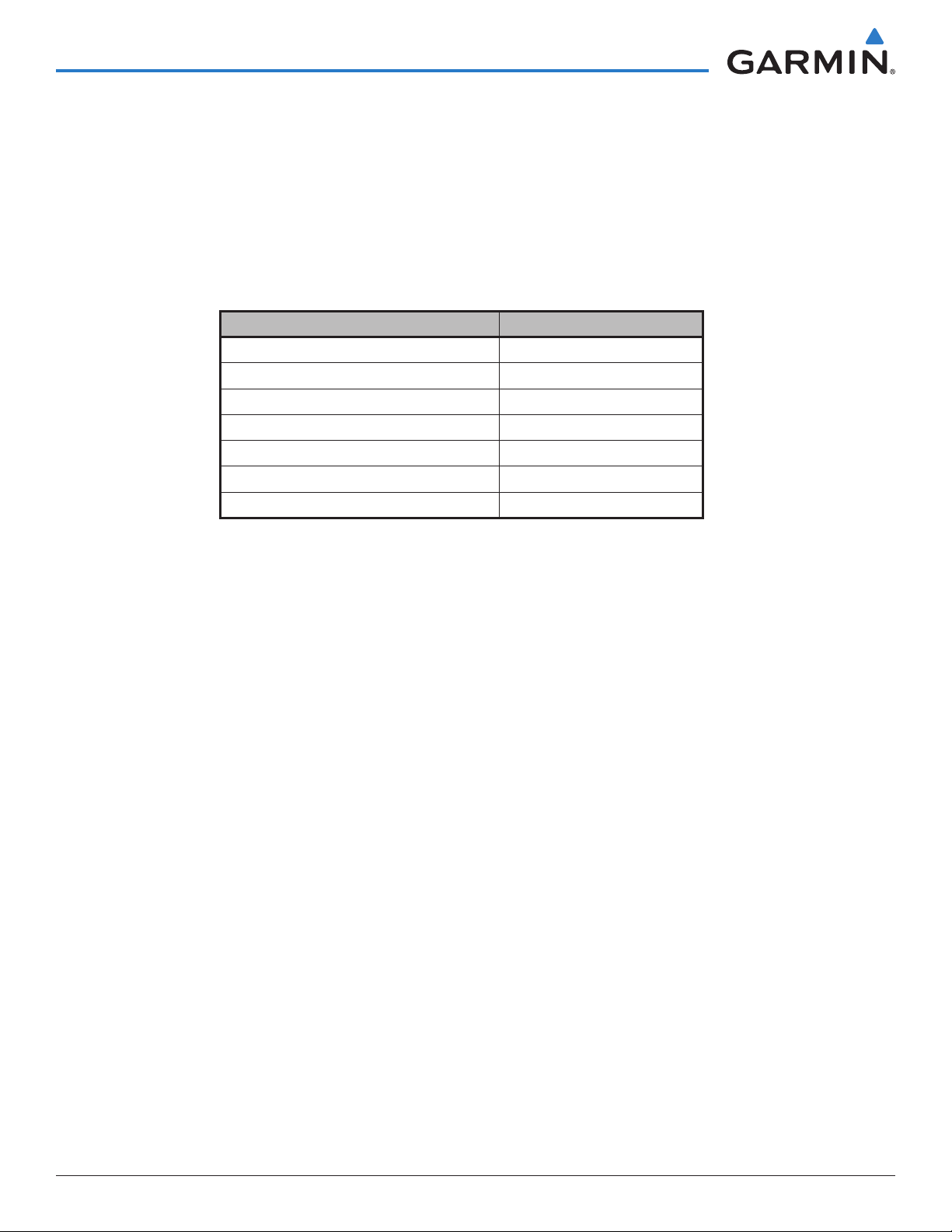
WFDE PREDICTION PROGRAM INSTRUCTIONS
* Approved refers to antennas listed in the applicable Installation Manual (Table 2) that allow the Garmin WAAS enabled
unit with GPS software v3.XX or later to meet the TSO-C145a/C146a or TSO-C145c/C146c requirements without requiring
the operational limitations specified in the applicable Installation Manual. Unapproved refers to antennas listed in the
applicable Installation Manual (Table 2) that allow the Garmin WAAS enabled unit (regardless of GPS Software version) to
meet the TSO-C145a/C146a or TSO-C145c/C146c requirements with the operational limitations specified in the applicable
Installation Manual.
Document Name Document Number
GIA 63/GIA 63W Installation Manual 190-00303-05
400W Series Installation Manual 190-00356-02
500W Series Installation Manual 190-00357-02
GNS 480 (CNX80) Installation Manual 560-0982-01
GTN 6XX/7XX AML STC Installation Manual 190-01007-A3
GTN 625/635/650 TSO Installation Manual 190-01004-02
GTN 725/750 TSO Installation Manual 190-01007-02
Table 2
1.3 DETERMINING WHEN A WFDE PREDICTION IS REQUIRED FOR GTN PRODUCTS
For the GTN 6XX/7XX series, a WFDE Prediction is only required in the following circumstances:
• An FDE prediction is required for operations where the route requires Class II Navigation (e.g. Oceanic/Remote
operation) and GPS is to be the primary source of navigation per FAA AC 20-138A Appendix 1.
• A RAIM prediction is required for operations in areas where SBAS coverage is not available.
GARMIN WAAS FDE PREDICTION PROGRAM INSTRUCTIONS
190-00643-01 Rev. E4
Page 5
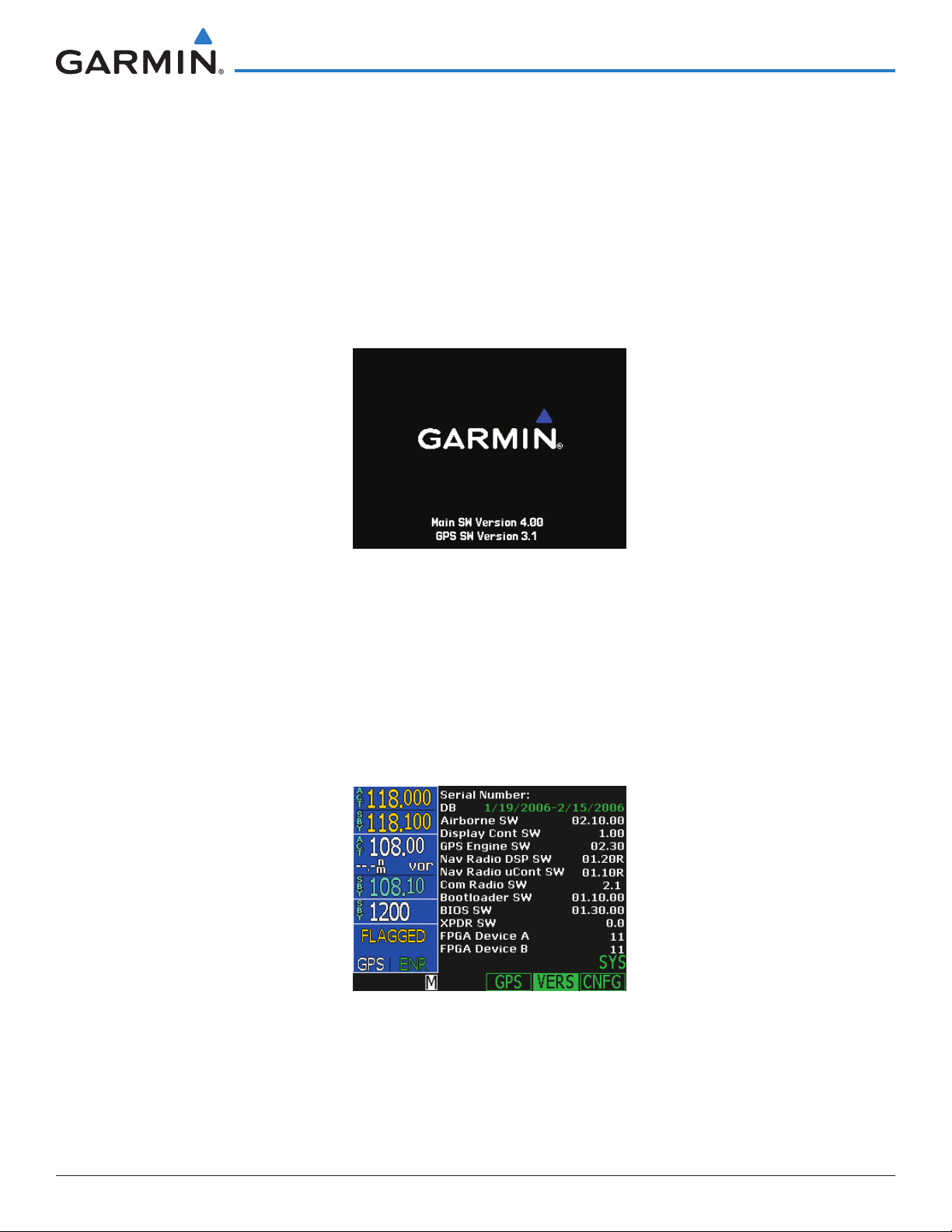
WFDE PREDICTION PROGRAM INSTRUCTIONS
2 IDENTIFYING GPS SOFTWARE VERSION
The GPS software version used in the Garmin WAAS enabled unit must be determined prior to performing the WFDE
prediction. The GPS SW version may be a factor in determining if a WFDE prediction is required.
2.1 GNS 400W/500W SERIES PRODUCTS
Identifying GPS Software Version of a GNS 400W/500W Series product:
1) Turn the COM power/volume knob clockwise to turn the unit on.
2) The Main and GPS software version page (Figure 1) appears briefly. Take note of the GPS SW Version.
Figure 1 GPS SW Version Page
2.2 GNS 480/CNX80
Identifying GPS Software Version of a GNS 480 or CNX80:
1) Push the PWR/VOL knob to turn the unit on.
2) Press the FN key and then the SYS key to reach the System functions.
3) Press the VERS function smart key to display the Software Versions Page (Figure 2), note the GPS Engine
Software Version.
Figure 2 Software Versions Page
190-00643-01 Rev. E
GARMIN WAAS FDE PREDICTION PROGRAM INSTRUCTIONS
5
Page 6
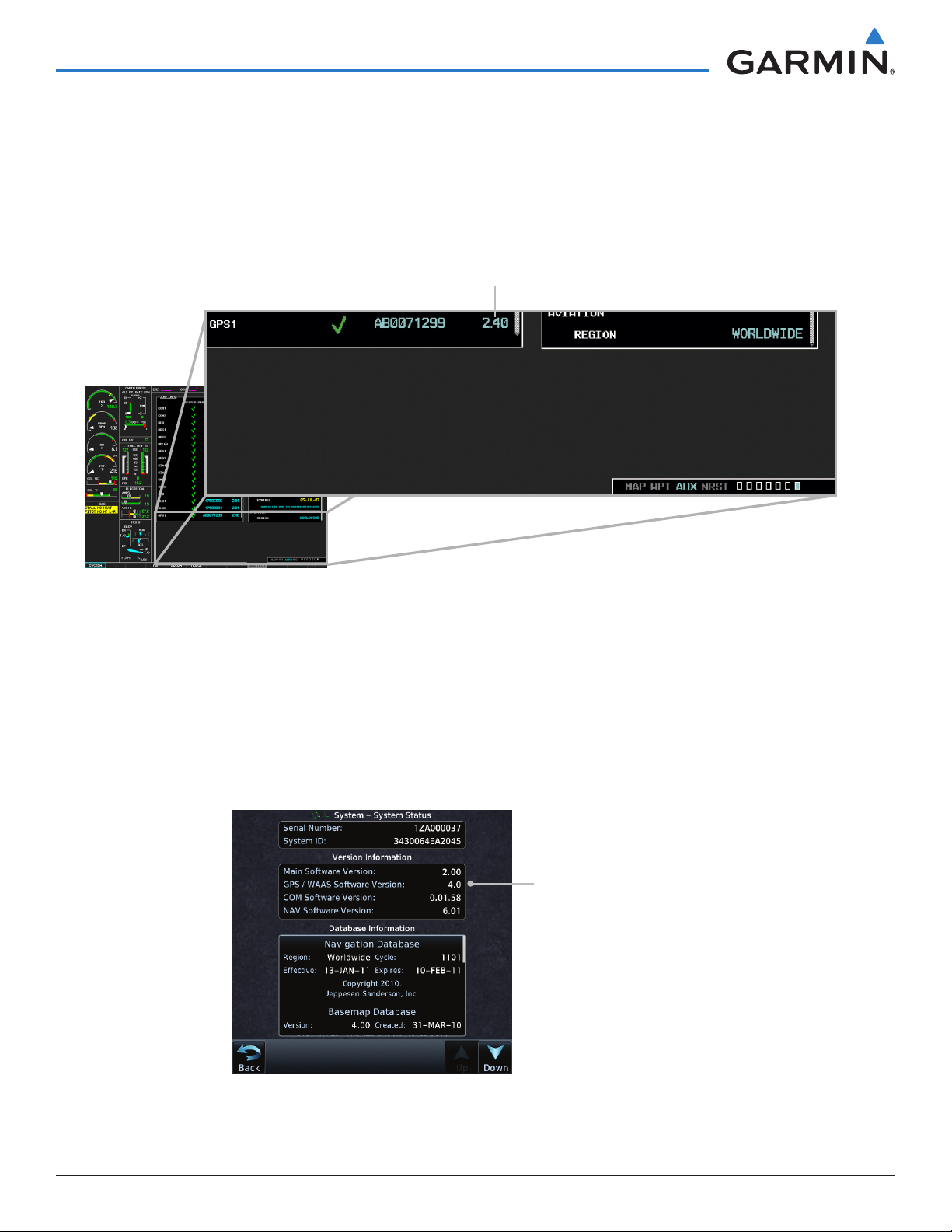
WFDE PREDICTION PROGRAM INSTRUCTIONS
2.3 G1000 WITH GIA 63W
Identifying GPS Software Version of a G1000 with a GIA 63W :
1) With the G1000 in normal mode, use the FMS Knob on the MFD to select the AUX - System Status Page (Figure
3).
2) Note the GPS Software Version.
GPS Software Version
Figure 3 System Status Page
2.4 GTN 6XX/7XX
Identifying GPS Software Version of a GTN 6XX/7XX:
1) Apply power to turn the unit on.
2) From the Home page, touch the System key to reach the System functions.
3) Touch the System Status key.
4) Note the GPS/WAAS Software Version.
GPS/WAAS Software Version
Figure 4 System - System Status Page
GARMIN WAAS FDE PREDICTION PROGRAM INSTRUCTIONS
190-00643-01 Rev. E6
Page 7

WFDE PREDICTION PROGRAM INSTRUCTIONS
3 RUNNING THE FDE PREDICTION PROGRAM
Trainer and route planning software for WAAS-certified Garmin products include a WFDE Prediction Program to meet
the FDE requirements for GPS as a primary means of navigation for Oceanic/Remote operations (reference FAA AC 20-138A
Appendix 1).
To use the WFDE Prediction Program, begin by entering the intended flight plan into the applicable Garmin Trainer
software or the Garmin Route Planning software. The WFDE Prediction Program uses this information to analyze satellite
coverage along the intended route of flight.
NOTE: A flight plan must be created and activated (using the applicable Trainer or Route Planning software) prior
to running the WFDE Prediction Program. The WFDE Prediction Program only works with the currently active flight
plan. Follow the software instructions to create and activate a flight plan. Software and instructions are available
via the Garmin website at www.garmin.com.
Running the WFDE Prediction Program:
1) Make sure the applicable Trainer or Route Planning software is running . If using a Trainer program, make sure
the simulated unit is on, and the desired flight plan is active.
2) If using a Trainer program, select the “Options” menu (Figure 5) in the upper left corner, and select “WFDE
Prediction Program” (G1000 Trainer and GTN Trainer), “Fde Prediction Program” (GNS 400W/500W Trainer),
OR
3) If using the Garmin Route Planning Software, click on the “Start Prediction” button after setting up the route
(Figure 5).
Program Name
Click to Start
Prediction Program
Figure 5 Start Prediction Program Options
NOTE: If the WFDE Prediction Program has not been used previously, or has not been run recently, a series of
pop-up messages (Figure 6) may precede the WFDE Prediction Program window. Follow the on-screen instructions
to download new data from the internet. The download time is normally very short (nearly instantaneous), but
may vary with internet connection. See the “Updating/Changing the Almanac and Configuration Files” section of
this document for details.
190-00643-01 Rev. E
GARMIN WAAS FDE PREDICTION PROGRAM INSTRUCTIONS
7
Page 8

WFDE PREDICTION PROGRAM INSTRUCTIONS
Figure 6 Possible Update Messages
4) The WFDE Prediction Program window appears (Figure 7) listing the flight plan waypoints, selected antenna, and
the current date/time as the departure time. It is important to verify that the displayed route is correct before
proceeding with the prediction. Reference Table 3, and verify the correct Garmin part number (006-A0154-0X)
appears at the top of the screen for the applicable product. If the part number is incorrect, see Section 5 of this
document.
Garmin Part
Number,
Use to Verify
Version of
Program
Antenna Selection
Menu - See Table 4
Figure 7 WFDE Prediction Window
NOTE: The “Other Garmin series” listing in Table 3 should be selected when using a system with a TSO-C146A
compliant WAAS antenna and software (see Section 1.2).
GARMIN WAAS FDE PREDICTION PROGRAM INSTRUCTIONS
190-00643-01 Rev. E8
Page 9

WFDE PREDICTION PROGRAM INSTRUCTIONS
Garmin Part Number Applicable Product
006-A0154-01 G1000 with GIA 63W
006-A0154-02 GNS 480/CNX80
006-A0154-03 GNS 400W/500W
006-A0154-04 Other Garmin Series
006-A0154-05 GTN 6XX/7XX Series
Table 3
5) Make sure that the selected antenna and software version option matches the antenna and GPS software
installed on the aircraft that will fly the flight plan. To change the selected antenna and software version
option, click the down arrow next to the “Antenna” field. A pull-down list appears listing the available antenna
and software version configuration options. Table 4 describes the available antenna and software version
configuration options available in the “Antenna” field pull-down list.
NOTE: The installed antenna model may be listed in the applicable AFMS.
Antenna and Software Version
Option Description
Option as Displayed in “Selected
Antenna” Pull-down List
GPS SW >= 3.XX This option should be selected when the installed GPS software version is 3.XX or later
and the installed antenna is one of the Garmin approved antennas that result in a fully
compliant WAAS system capable of being operated without limitation. See the installation
manual for your Garmin system for the list of approved compliant antennas.
GPS SW >= 3.XX & GA56W This option should be selected when the installed GPS software version is 3.XX or later
and the installed antenna is the Garmin GA56W.
GPS SW >= 3.XX & GA57 This option should be selected when the installed GPS software version is 3.XX or later
and the installed antenna is the Garmin GA57.
A-33 (575-9/590-1104)
A-34 (575-93/590-1112)
GA35 (013-00235-00)
GA36 (013-00244-00)
GA37 (013-00245-00)
GA56A (011-01154-00)
GA56W(011-01111-00)
GA57 (011-01032-00)
CI2580-200
CI2580-410
CI2728-200
CI2728-410
CI428-200
CI428-410
Most Conservative This option should be selected when the configuration of the installed GPS SW version
One of these options should be selected when the installed GPS software version is
less than 3.0 and the installed antenna matches the antenna displayed in the “Selected
Antenna” pull-down list.
and/or antenna model are not known.
Table 4
190-00643-01 Rev. E
GARMIN WAAS FDE PREDICTION PROGRAM INSTRUCTIONS
9
Page 10

WFDE PREDICTION PROGRAM INSTRUCTIONS
6) To change the departure date, click the down arrow next to the “Date (UTC)” field. A calendar window appears.
Click the left or right arrows to select a different month (if desired), then click the desired date.
7) To change the departure time, click the hours, minutes, or seconds fields next to the “Time (UTC)” field. Click
the up or down arrows (or type in desired time) to change the displayed time.
8) To change the planned route type, average ground speed, ground speed variation, maximum allowed outage,
flight duration, Selective Availability conditions, or to deselect satellites, click the Setup button. A setup window
is displayed (Figure 8). Click the field for the desired item, then enter the desired value. Table 5 describes the
Flight Setup Window options.
Flight Setup Window
Options
Route Type Oceanic -For Oceanic/Remote only operations
Enroute/Terminal - For all other operations
Maximum Allowed Outage
(Time)
Ground Speed (Avg) Enter expected average ground speed for flight.
Ground Speed Variation The ground speed variation setting will vary with the selected route type, the default is 100 knots
Flight Duration This field is calculated from the entered ground speed and route information; or the flight duration
Departure Date and Time Enter date and time (in UTC format) of departure, this info can also be entered into the main screen
Selective Availability Simulates Selective Availability conditions when box is checked (normally left unchecked).
De-select Satellites Click on the De-select Satellites button to view the Selected Satellites window, see following
This field defaults to 5 minutes when Oceanic is the selected route type. This field is set to default
and “greyed out” (not selectable) when Enroute/Terminal is the selected route type.
for Oceanic and 10 knots for Enroute/Terminal route types. The program automatically runs multiple
predictions for a range of ground speeds based on this setting.
can be entered, and the program will calculate the average ground speed.
of this program.
instructions.
Option Description
Table 5
NOTE: The maximum allowed outage times for Oceanic flights vary according to the specific route. The pilot
must determine the proper allowed outage time to be used for the prediction, based upon the route that is being
flown.
GARMIN WAAS FDE PREDICTION PROGRAM INSTRUCTIONS
190-00643-01 Rev. E10
Page 11

WFDE PREDICTION PROGRAM INSTRUCTIONS
Figure 8 Flight Setup Window
9) To deselect satellites from the setup window, click “De-select Satellites,” then clear the box adjacent to any
satellite that should not be used in the prediction (Figure 9). WAAS satellites are not listed in the Satellite
Selection Window as RAIM and FDE availability are not predicated on the availability of WAAS satellites.
However, WAAS satellites are required to conduct LP, LPV, and LNAV/VNAV approaches. Always check for
NOTAMs regarding LP, LPV, and LNAV/VNAV outages (in addition to using the Prediction Program) to determine
the availability of LP, LPV, and LNAV/VNAV approaches at the destination.
NOTE: Satellites that are unavailable will be “greyed-out” with no check marks. Satellites with “Poor Health” will
default to unchecked status.
190-00643-01 Rev. E
Figure 9 Selected Satellites Window
GARMIN WAAS FDE PREDICTION PROGRAM INSTRUCTIONS
11
Page 12

WFDE PREDICTION PROGRAM INSTRUCTIONS
Figure 10 Almanac Warning
NOTE: To ensure accuracy of results, the almanac data used for the RAIM and FDE predictions must be recent.
If the information is out of date, the WFDE Prediction Program will automatically prompt the user to update the
almanac data (Figure 10). An internet connection is required to use this feature (see following instructions).
10) To calculate RAIM, FDE availability, and WAAS satellite availability; select the Calculate button from the main
WFDE Prediction Program window (Figure 7). A “Calculation is complete” message will appear when the
prediction is complete (Figure 11).
Figure 11 Calculation Complete Screen
11) The GPS/FDE Availability Results screen (Figure 12) appears after clicking the OK button on the “Calculation is
complete” message screen. The results can be viewed or printed (see Printing section of this document) for later
reference.
GARMIN WAAS FDE PREDICTION PROGRAM INSTRUCTIONS
190-00643-01 Rev. E12
Page 13

WFDE PREDICTION PROGRAM INSTRUCTIONS
Displays any
Predicted GPS
or RAIM Outage
Information
This Prediction
is Based on the
Displayed Estimated
Arrival Time ±15 Min.
ETA Calculation
Uses Ground Speed
(Not Ground Speed
Variation)
Setup
Information Box
GPS Prediction
Results
Figure 12 GPS/FDE Availability Results Screen
RAIM Prediction
Results
FDE Prediction
Results
Displays the Maximum
FDE Outage Only
(may be other FDE
outages)
Displays the Leg
of Route Where
Outage Occurs
Ground Speed for Outage
May Differ from Entered
Ground Speed, as Multiple
Predictions are Calculated,
Based on Entered Ground
Speed Variation
Displays the Results
of the WAAS Satellite
Availability Prediction
Viewing the RAIM and FDE Prediction Results:
1) Select the View menu from the main WFDE Prediction Program window. The results also appear automatically
after clicking the OK button on the “Calculation is complete” message screen.
2) Select Results. A window will appear showing the calculation results (Figure 12).
3) To print the calculation results, see the Printing section of this document.
190-00643-01 Rev. E
GARMIN WAAS FDE PREDICTION PROGRAM INSTRUCTIONS
13
Page 14

WFDE PREDICTION PROGRAM INSTRUCTIONS
4 INTERPRETING THE FDE PREDICTION RESULTS
The GPS/FDE Availability Results screen provides either a “GO” or “STOP” status for the GPS, RAIM, FDE, LNAV RAIM,
and LNAV/VNAV & LPV minima availability. A yellow flag is a possible result for an FDE prediction for a non-Oceanic
prediction (see Figure 12).
A “GO” status indicates that there are enough satellites available during the flight to meet the requirements of that category.
It is possible to have multiple FDE Availability outages during the flight and the status may still be a “GO,” as long as none of
the outages exceeds the selected maximum allowable outage.
A “STOP” status is the result of a predicted loss of satellite availability. An FDE Availability or RAIM availability failure
occurs when sufficient satellites are not available for a period longer than the maximum allowable outage (as selected in the
Flight Setup page and viewed in the Setup Information box on the GPS/FDE Availability Results screen) and will produce a
“STOP” status.
A yellow flag indicates an FDE outage in a non-Oceanic (En Route/Terminal) type prediction. Because FDE availability is
not required for En Route/Terminal operations the yellow flag is only a caution to the pilot indicating that there may be an
FDE outage when flying the flight plan. The selected flight plan may be flown despite the caution flag. A “STOP” status can
appear in the FDE outage section only when an Oceanic prediction results in an FDE outage.
Figure 13 Prediction Results Icons
More satellites are needed to provide FDE availability than are needed for RAIM. More satellites are needed to provide
RAIM availability than are needed for basic GPS availability. A GPS Availability failure occurs when there is the loss of the
ability to compute a position. This is expected to be accompanied by a an FDE availability failure and a RAIM availability
failure.
• For Oceanic/Remote navigation predictions the displayed result should be “FDE is available for this route.” In the
event of a predicted outage, the flight should be delayed, canceled, or re-routed where FDE requirements can be
met.
• For U.S. RNAV routes, SIDs, or STARs navigation predictions, the displayed result should be “RAIM is available for
this route.” In the event of a predicted outage, the flight should be delayed, canceled, or re-routed where RAIM
requirements can be met.
• For an LNAV approach at the arrival waypoint predictions, the displayed result should be “LNAV RAIM is available.”
In the event that LNAV RAIM is not available, flight planning should include an approach that is not based on GPS
navigation equipment.
• For an LNAV/VNAV, LP, or LPV approach at the arrival waypoint predictions, the displayed result should be “LNAV/
VNAV, LP, & LPV minima may be used for flight planning at the arrival waypoint for the estimated arrival time.”
In the event of an “LNAV/VNAV, LP, & LPV minima should not be used for flight planning at the arrival waypoint
for the estimated arrival time” result, flight planning should include an approach that has at least LNAV minima (if
based on GPS navigation equipment) or an approach that is not based on GPS navigation equipment. The prediction
of LNAV/VNAV, LP, and LPV approach availability performed by the WFDE Prediction Program only check for the
visibility of WAAS satellites at the arrival waypoint. It does not consider the WAAS service volume or the current
state of the WAAS system. Pilots should check NOTAMS for WAAS system outages at their planned arrival.”
NOTE: Since (due to unforeseen circumstances) actual departure times often differ from planned departure times,
it is good practice to perform predictions for several possible departure times.
GARMIN WAAS FDE PREDICTION PROGRAM INSTRUCTIONS
190-00643-01 Rev. E14
Page 15

WFDE PREDICTION PROGRAM INSTRUCTIONS
Suggestions to change the result of a failed flight plan prediction:
1) Alter the departure date and time.
2) Alter the route of flight.
3) Verify any deselected satellites. It is possible that some satellites unavailable for a previous prediction are now
available.
4) Update the almanac, especially if it is more than three months old.
5) Use the correct antenna selection (if “Most Conservative” was used).
6) For Oceanic/Remote operations, determine the actual maximum allowed outage and use for the prediction
(instead of the 5 minute default setting which is generally shorter than the actual allowed outage time).
190-00643-01 Rev. E
GARMIN WAAS FDE PREDICTION PROGRAM INSTRUCTIONS
15
Page 16

WFDE PREDICTION PROGRAM INSTRUCTIONS
5 UPDATING/CHANGING ALMANAC AND CONFIGURATION FILES
5.1 ALMANAC, GEO ALMANAC, AND CONFIGURATION FILES
To ensure that each is current, the Almanac, GEO Almanac, and Configuration Files are automatically checked each time
the program is started. If the program finds any of these files to be out of date, it will automatically update the file via the
internet. A provision has been made to update these files manually, if needed.
Manually Updating the Almanac, GEO Almanac, and Configuration Files:
1) From the main WFDE Prediction Program window, select the Help menu (Figure 14).
Figure 14 Help Pull-down Menu
2) Select the “Update Almanac,” “Update GEO Almanac,” or “Update Configuration File.” The program
automatically searches the internet and downloads the most recent data.
3) A pop-up window appears to confirm that the data has been downloaded. Click the OK button to return to the
WFDE Prediction Program.
4) The file has been updated.
GARMIN WAAS FDE PREDICTION PROGRAM INSTRUCTIONS
190-00643-01 Rev. E16
Page 17

WFDE PREDICTION PROGRAM INSTRUCTIONS
5.2 CHANGING THE CONFIGURATION FILE
The WFDE Prediction Program may be used with several different Garmin software programs. Each program uses a
specific configuration file to run the WFDE Prediction Program. If the user has multiple Garmin programs loaded, the user
must verify that the configuration file currently in use is correct for the Garmin product that will be used to navigate the flight
plan. Generally speaking, most users will not need to change the configuration file, although a provision has been made to
update these files manually, if needed.
Changing the WFDE Configuration File:
1) From the main WFDE Prediction Program window, select the Help menu (Figure 14).
2) Select “Change WFDE Configuration File.”
3) A pop-up window appears. Click the OK button to allow the program to download new configuration files via the
internet. When the configuration files have been downloaded, a “Configuration Select” pop-up window appears.
4) Click the down arrow to view the pull-down list of available configuration files (Figure 15). Select the file
corresponding to the Garmin product that will be used to navigate the flight plan.
NOTE: The “Other Garmin series (006-D0740-04.ini)” listing on the “Configuration” pull-down menu (Figure 15)
should be selected when using a system with a TSO-C146A compliant WAAS antenna and software (see Section
1.2). For the GTN 6XX/7XX Series select “006-D0740-05.ini.”
5) Click the correct file name on the pull-down list, then click the OK button.
6) The configuration has been changed. See Figure 7 and Table 3 to verify the correct part number appears on the
190-00643-01 Rev. E
Figure 15 Configuration Select Window
WFDE Prediction Program window.
GARMIN WAAS FDE PREDICTION PROGRAM INSTRUCTIONS
17
Page 18

WFDE PREDICTION PROGRAM INSTRUCTIONS
6 PRINTING
6.1 PRINTING THE PREDICTION RESULTS
Use of the “Print” selection on the “File” menu (in the upper left-hand corner) is not recommended, as the complete results
of the prediction are not included on the printout. If a printout is desired, use the following steps.
Printing the Prediction Results:
1) From the GPS/FDE Availability Results screen (Figure 16), press A LT+PRINT SCREEN to make a copy of the
image.
Figure 16 Calculation Complete Screen
2) Using another program (such as MS Word
command to paste the image into the file.
3) Print the file from the “other” program.
4) Repeat the preceding steps (if desired) from the WFDE Prediction Program screen (Figure 6) to record the
Departure Time.
GARMIN WAAS FDE PREDICTION PROGRAM INSTRUCTIONS
®
), open the file you want to paste the image into and use the “Paste”
190-00643-01 Rev. E18
Page 19

Page 20

© 2011 Garmin Corporation
Garmin International, Inc.
1200 East 151st Street, Olathe, Kansas 66062, U.S.A.
Tel. 913/397.8200 or 800/800.1020
Fax 913/397.8282
Garmin AT, Inc.
2345 Turner Rd., S.E., Salem, Oregon 97302, U.S.A.
Tel. 503/581.8101 or 800/525.6726
Fax. 503/364.2138
Garmin (Europe) Ltd.
Liberty House, Bulls Copse Road, Hounsdown Business Park,
Southampton, SO40 9RB, U.K.
Tel. +44 (0) 870 850 1243
Fax +44 (0) 238 052 4004
Garmin Corporation
No. 68, Jangshu 2nd Road, Shijr, Taipei County, Taiwan
Tel. 886/2.2642.9199
Fax 886/2.2642.9099
Garmin Singapore Pte. Ltd.
46 East Coast road
#05-06 Eastgate
Singapore 428766
Tel. (65) 63480378
Fax (65) 63480278
www.garmin.com
Part Number 190-00643-01 Rev. E
