Garmin GMX200 User Manual
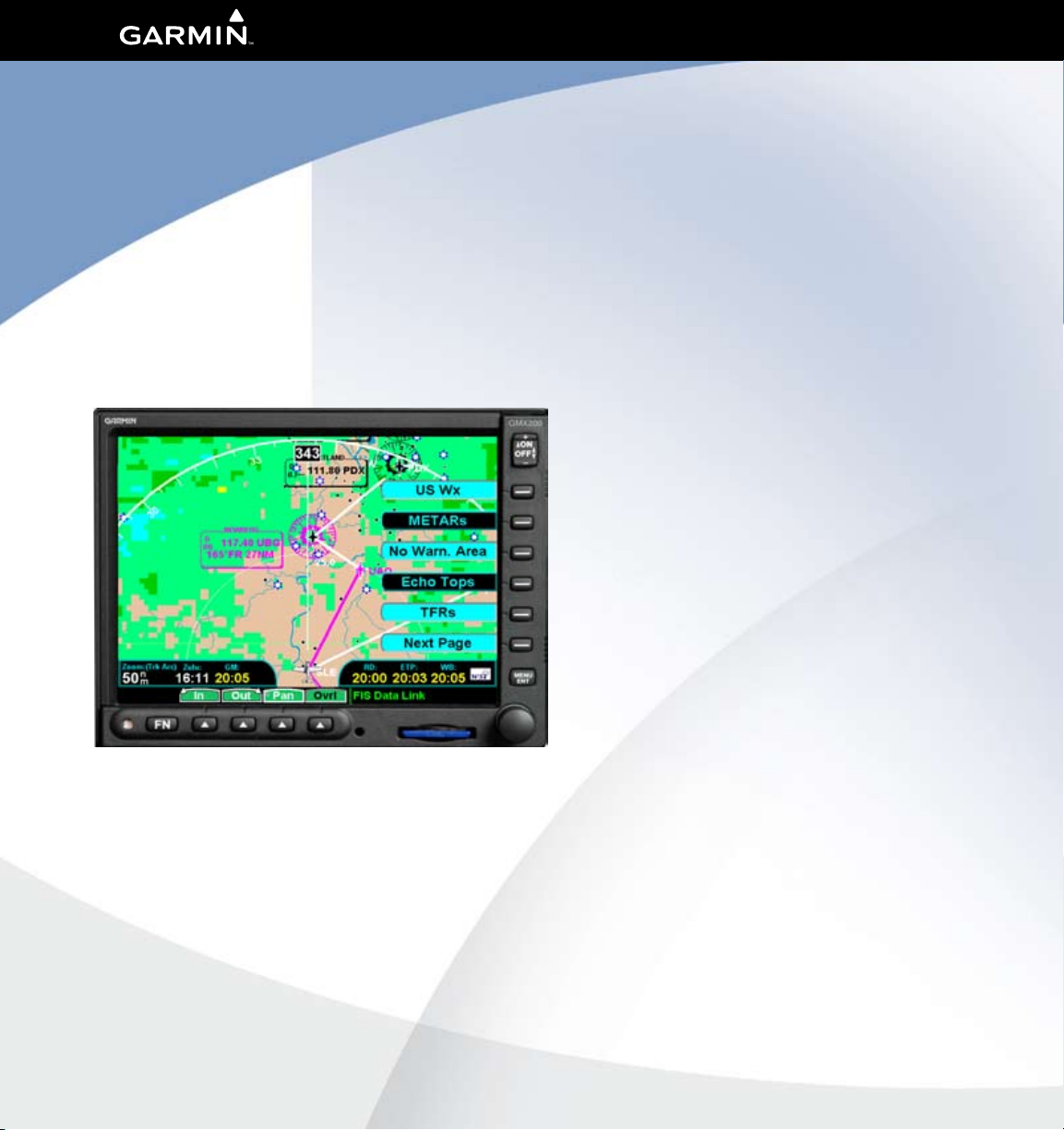
GMX 200
Pilot’s Guide
Addendum for
WSI Weather
TM

© 2006-2007 Garmin Ltd. or its subsidiaries
Garmin International, Inc. Garmin AT
1200 East 151st Street, Olathe, Kansas 66062, U.S.A. 2345 Turner Rd., SE Salem, OR 97302
Tel. 913/397.8200 or 800/800.1020 Tel. 503/581.8101 or 800/525.6726
Fax 913/397.8282 Fax. 503/364.2138
Garmin AT, Inc., 2345 Turner Rd., S.E., Salem, Oregon 97302, U.S.A.
Tel: 503/581.8101
Fax: 503/364.2138
Garmin (Europe) Ltd.
Liberty House, Hounsdown Business Park, Southhampton, SO40 9RB, U.K.
Tel. 44/0870.8501241
Fax 44/0870.8501251
Garmin Corporation
No. 68, Jangshu 2nd Road, Shijr, Taipei County, Taiwan
Tel. 886/2.2642.9199
Fax 886/2.2642.9099
All rights reserved. Except as expressly provided herein, no part of this manual may be reproduced, copied, transmitted, disseminated, downloaded
or stored in any storage medium, for any purpose without the express prior written consent of Garmin. Garmin hereby grants permission to download a single copy of this manual onto a hard drive or other electronic storage medium to be viewed and to print one copy of this manual or of any
revision hereto, provided that such electronic or printed copy of this manual must contain the complete text of this copyright notice and provided
further that any unauthorized commercial distribution of this manual or any revision hereto is strictly prohibited.
Information in this document is subject to change without notice. Garmin reserves the right to change or improve its products and to make
changes in the content without obligation to notify any person or organization of such changes or improvements. Visit the Garmin Web site (www.
garmin.com) for current updates and supplemental information concerning the use and operation of this and other Garmin products.
Garmin®, GPSMAP®, AutoLocate®, TracBack®, Apollo, and MapSource® are registered trademarks of Garmin Ltd. or its subsidiaries and may not
be used without the express permission of Garmin.
September 2007 Part Number 190-00607-06 Rev D
Printed in the USA
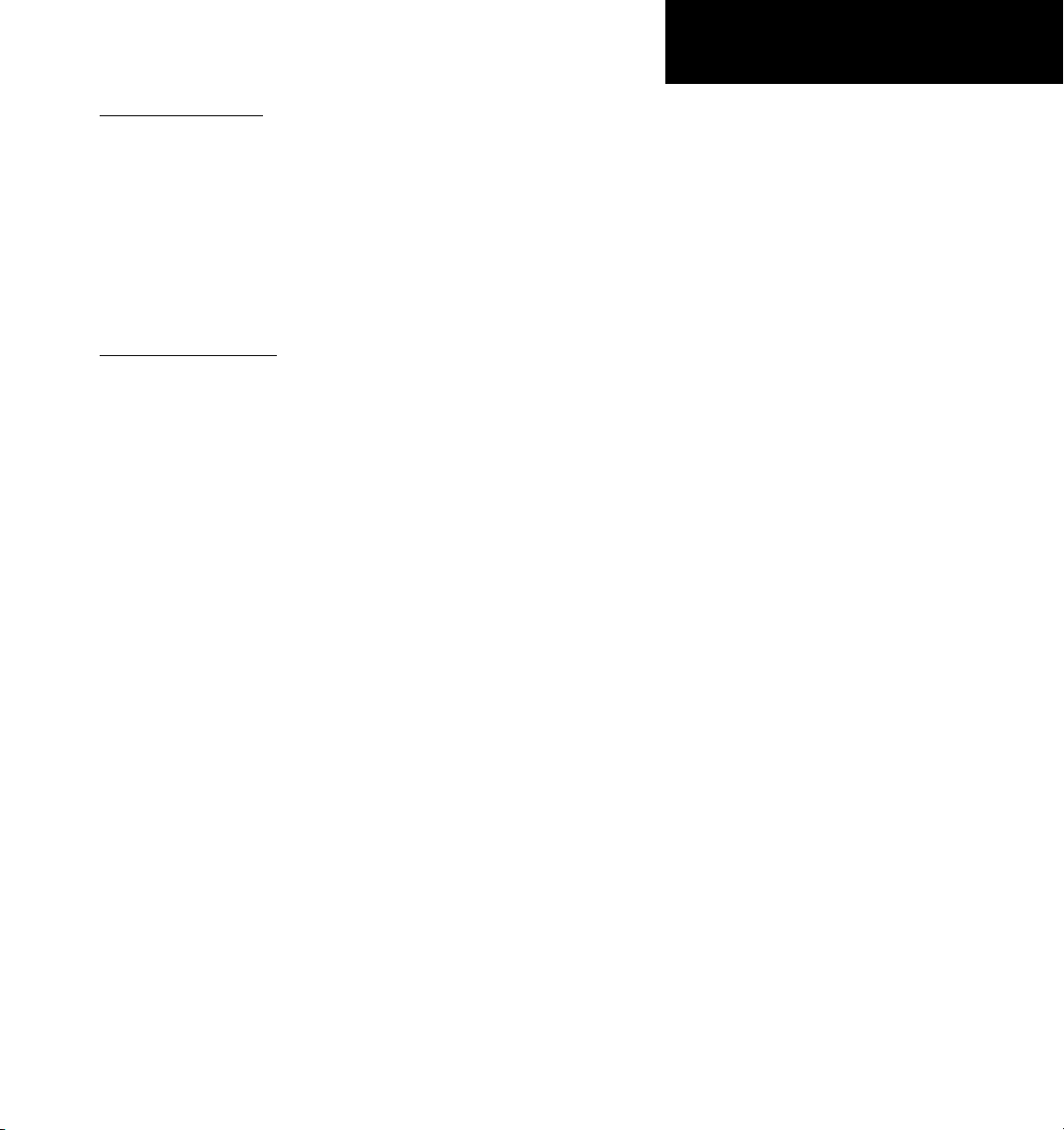
History of Revisions
Date Software Manual
Version Revision
May 2006 2.0 190-00607-06 Rev 1
June 2006 2.01-2.02 190-00607-06 Rev A
November 2006 2.03 190-00607-06 Rev B
July 2007 2.12 190-00607-06 Rev C
September 2007 2.12 190-00607-06 Rev D
Ordering Information
To receive additional copies of this GMX 200
Pilot’s Guide Addendum for WSI Weather, order Part
Number 190-00607-06. To receive additional copies
of the GMX 200 Pilot’s Guide, order Part Number 19000607-02. The GMX 200 Quick Reference Guide is
Part Number 190-00607-03.
Introduction
190-00607-06 Rev D
i
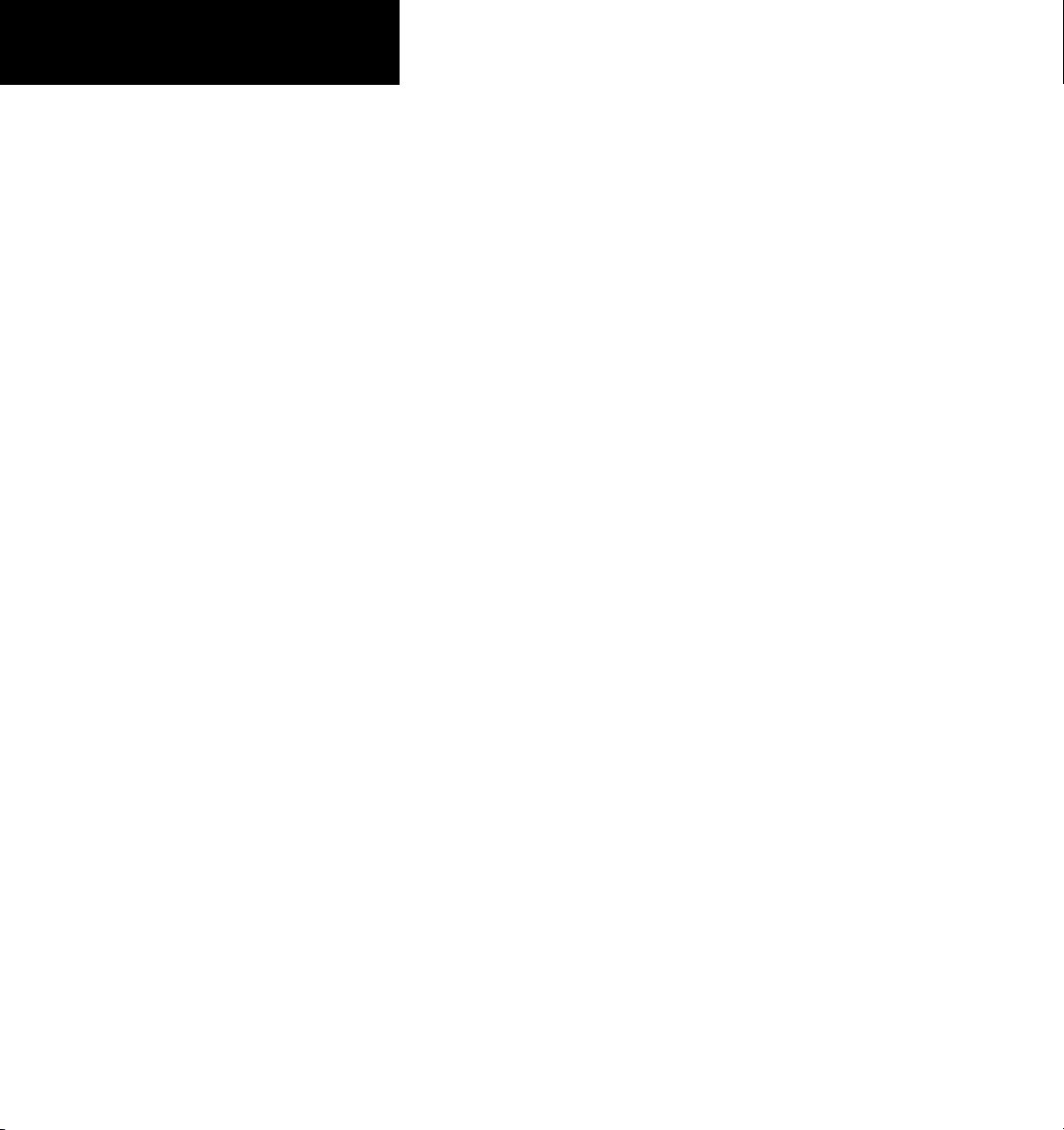
Introduction
Table of Contents
Table of Contents
History of Revisions ................................................................ i
Ordering Information ............................................................. i
WSI InFlight Flight Information Service (FIS) Function................1
Product Times .......................................................................1
Graphical WX Overlay Options ......................................... 2
Graphical Weather (WX) Display ............................................ 2
Menu Options for Overlay Page 1 .................................... 3
US or Canadian Weather Radar .......................................3
METARs ........................................................................... 3
SIGMETs & AIRMETs ......................................................... 3
Echo Tops ........................................................................ 3
Icing ................................................................................ 3
Temporary Flight Restrictions (TFRs) .................................. 4
Menu Options for Overlay Page 2 .................................... 4
Lightning ......................................................................... 4
Winds and Temperatures Aloft ......................................... 4
Coverage Data ................................................................ 5
Label ............................................................................... 5
Flight Plan ....................................................................... 5
Menu Options for Overlay Page 3 .................................... 6
Legend ............................................................................ 6
Map Detail ...................................................................... 6
Map Orientation .............................................................. 7
Exit Overlay Mode ........................................................... 7
Text Display ........................................................................... 7
Selecting Text Data ..........................................................8
Smart Key Function ......................................................... 8
Viewing Text TAFs ............................................................ 8
Sorting FIS Messages .......................................................9
Status Information................................................................. 9
GMX 200 Safety Monitor Codes ...................................................10
Operational Response.......................................................... 10
Pre-Flight and Post-Flight ............................................... 10
During Flight ................................................................. 10
ii
190-00607-06 Rev D
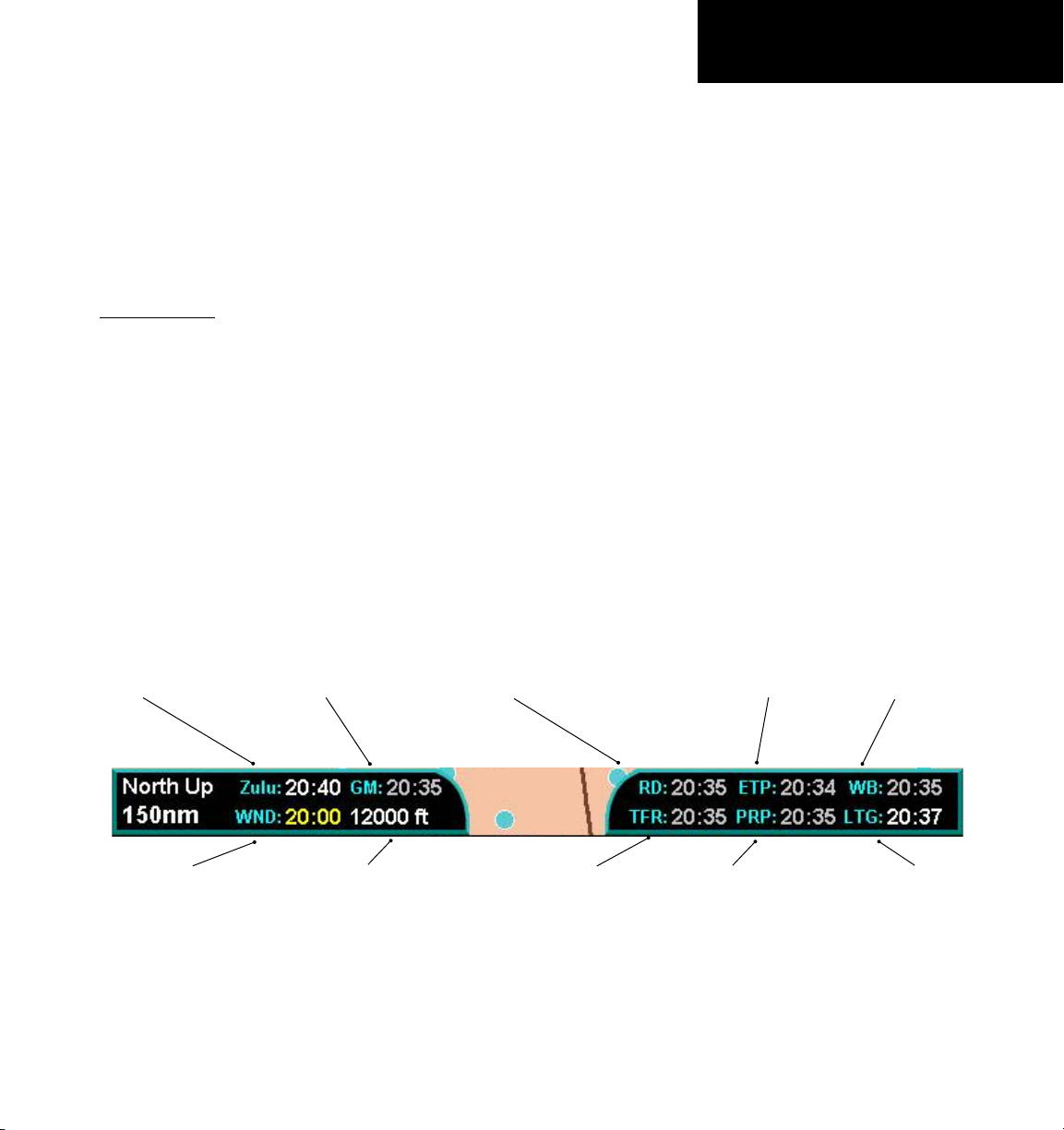
WSI Addendum
WSI - FIS
WSI InFlight Flight Information Service (FIS) Function
The Flight Information Service (FIS) Function allows access to graphic and text weather data messages on
WSI InFlight-equipped installations. Graphical weather includes US and Canadian radar, METARs, winds aloft,
temperature aloft, lightning strikes, warning areas, and TAFs. You can select Graphical WX, Text, or Status information by pressing the MENU/ENT key and then choosing the type of information with the MENU ITEM keys.
Review the Limitations section in the Pilot’s Guide Introduction for the limitations that apply to the FIS data.
Product Times
Product times shown on the lower portion of the display are: GM for Graphical METARs, RD for weather radar,
ETP for EchoTops, LTG for Lightning, PRP for PIREPs, TFR for Temporary Flight Restrictions, WND for Winds
Aloft, and TMP for Temperature Aloft, ICE for Icing, and WB for Warning Boxes (Airmets and Sigmets). Times are
Zulu times when the data was assembled on the ground, not the time the data was received by the FIS sensor.
For GMX 200s that have a GPS receiver that provides time, the Zulu time is the time reported by the GPS
receiver. For GMX 200s that do not have time provided by a GPS receiver, this field is invalid and dashed out.
Product times are shown in white when they are 0 to 5 minutes old, gray when they are 5 to 10 minutes old,
and yellow when they are older than 10 minutes. For GMX 200s that have time available from a GPS receiver,
age is based on the time reported by the GPS receiver. For GMX 200s that do not have time available from a GPS
receiver, age is based on the time the data was received from the FIS sensor. In this case, the age of the data may
be older than what is shown by the color coding. The WSI logo on the right is displayed when new data is being
transferred from the WSI receiver to the GMX 200.
Zulu Time
Graphical METARs Weather Radar Echo Tops Warning Boxes
Winds Aloft
Winds Aloft Altitude
Temporary Flight Restrictions PIREPs Lightning
WSI FIS Graphic Weather Product Times
190-00607-06 Rev D
1
