Garmin GMA 240 User Manual

GMA 240
Installation Manual
GMA 240
MUS IC
COM1
COM2
MON
MUTE
NAV1 NAV2 AUX1 AUX2
SQ
OFF/
VOL
P ILO T COPILOT
1-2
1
2
COM1
MIC
COM2
MIC
TEL
PILOT
IS O
IC S
MUTE MUS IC
RADIO
1
SQ
VOL
PULL
MUSIC
TEL
VOL
190-00917-01 June, 2008 Revision A
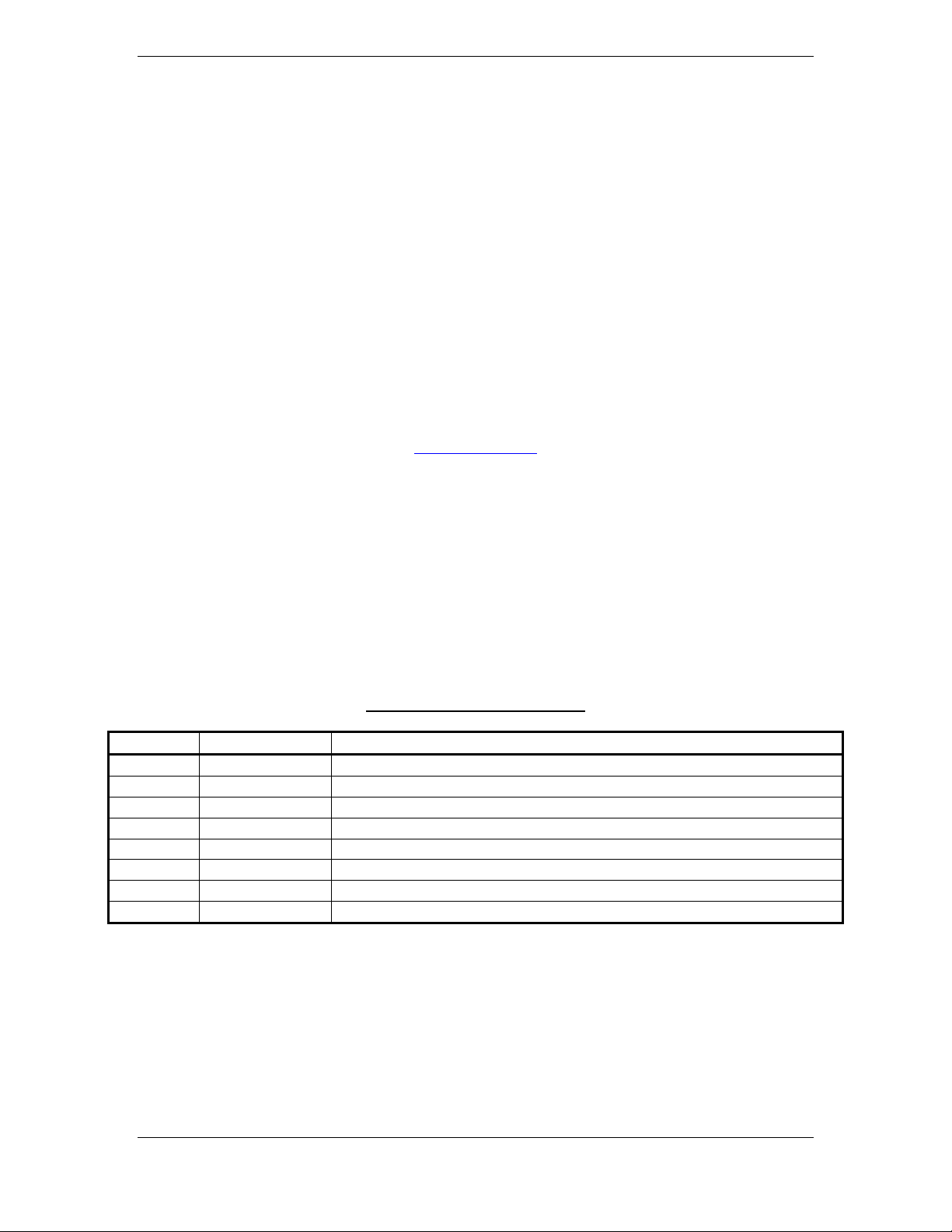
© Copyright 2008
Garmin Ltd. or its subsidiaries
All Rights Reserved
Except as expressly provided herein, no part of this manual may be reproduced, copied,
transmitted, disseminated, downloaded or stored in any storage medium, for any purpose without
the express prior written consent of Garmin. Garmin hereby grants permission to download a
single copy of this manual and of any revision to this manual onto a hard drive or other electronic
storage medium to be viewed and to print one copy of this manual or of any revision hereto,
provided that such electronic or printed copy of this manual or revision must contain the complete
text of this copyright notice and provided further that any unauthorized commercial distribution
of this manual or any revision hereto is strictly prohibited.
Garmin International, Inc.
1200 E. 151st Street
Olathe, KS 66062 USA
Telephone: 913.397.8200
Aviation Panel-Mount Technical Support Line (Toll Free) 1.888.606.5482
www.garmin.com
Garmin (Europe) Ltd.
Liberty House, Bulls Copse Road
Hounsdown Business Park
Southampton, SO40 9RB U.K.
+44/ (0) 870.8501241
Garmin AT, Inc.
2345 Turner Rd., SE
Salem, OR 97302 USA
Telephone: 503.581.8101
RECORD OF REVISIONS
Revision Revision Date Description
A 06/09/08 Initial Release
Page A GMA 240 Installation Manual
Rev. A 190-00917-01

INFORMATION SUBJECT TO EXPORT CONTROL LAWS
This document may contain information which is subject to the Export Administration Regulations
("EAR") issued by the United States Department of Commerce (15 CFR, Chapter VII, Subchapter C) and
which may not be exported, released, or disclosed to foreign nationals inside or outside of the United
States without first obtaining an export license. The preceding statement is required to be included on
any and all reproductions in whole or in part of this manual.
WARNING
This product, its packaging, and its components contain chemicals known to the State
of California to cause cancer, birth defects, or reproductive harm. This Notice is being
provided in accordance with California's Proposition 65. If you have any questions or
would like additional information, please refer to our web site at
www.garmin.com/prop65.
DOCUMENT PAGINATION
Section Page Range
Table of Contents i – vi
Section 1 1-1 – 1-6
Section 2 2-1 – 2-6
Section 3 3-1 – 3-4
Section 4 4-1 – 4-8
Appendix A A-1 – A-6
Appendix B B-1 – B-8
Appendix C C-1 – C-2
GMA 240 Installation Manual Page i
190-00917-01 Revision A

This page intentionally left blank
Page ii GMA 240 Installation Manual
Revision A 190-00917-01

TABLE OF CONTENTS
PARAGRAPH PAGE
1 GENERAL DESCRIPTION..............................................................................................................1-1
1.1 Introduction........................................................................................................................................1-1
1.2 Equipment Description......................................................................................................................1-1
1.3 Technical Specifications....................................................................................................................1-2
1.4 Reference Documents........................................................................................................................1-4
1.5 Limited Warranty...............................................................................................................................1-5
2 INSTALLATION OVERVIEW........................................................................................................2-1
2.1 Introduction........................................................................................................................................2-1
2.2 Installation Materials .........................................................................................................................2-1
2.3 GMA 240 Wiring, Configuration, and Adjustment Options .............................................................2-1
2.4 Noise..................................................................................................................................................2-5
2.5 GMA 240 Mounting..........................................................................................................................2-6
3 INSTALLATION PROCEDURE......................................................................................................3-1
3.1 Unpacking Unit..................................................................................................................................3-1
3.2 Electrical Connections.......................................................................................................................3-1
3.3 Audio Shield Termination .................................................................................................................3-2
3.4 GMA 240 Installation........................................................................................................................3-2
3.5 Post Installation Checkout................................................................................................................. 3-3
3.6 Configuration Adjustments................................................................................................................3-4
3.7 Continued Airworthiness...................................................................................................................3-4
4 SYSTEM INTERCONNECTS..........................................................................................................4-1
4.1 Connector Description.......................................................................................................................4-1
4.2 Pin List...............................................................................................................................................4-1
4.3 Aircraft Power and Lighting..............................................................................................................4-4
4.4 Configuration Pins.............................................................................................................................4-5
4.5 Audio Inputs/Outputs and Mic Keys.................................................................................................4-6
GMA 240 Installation Manual Page iii
190-00917-01 Revision A

PARAGRAPH PAGE
APPENDIX A OUTLINE AND INSTALLATION DRAWINGS..........................................................A-1
APPENDIX B INTERCONNECT DRAWINGS....................................................................................B-1
APPENDIX C CONFIGURATION JUMPER DRAWINGS.................................................................. C-1
Page iv GMA 240 Installation Manual
Revision A 190-00917-01
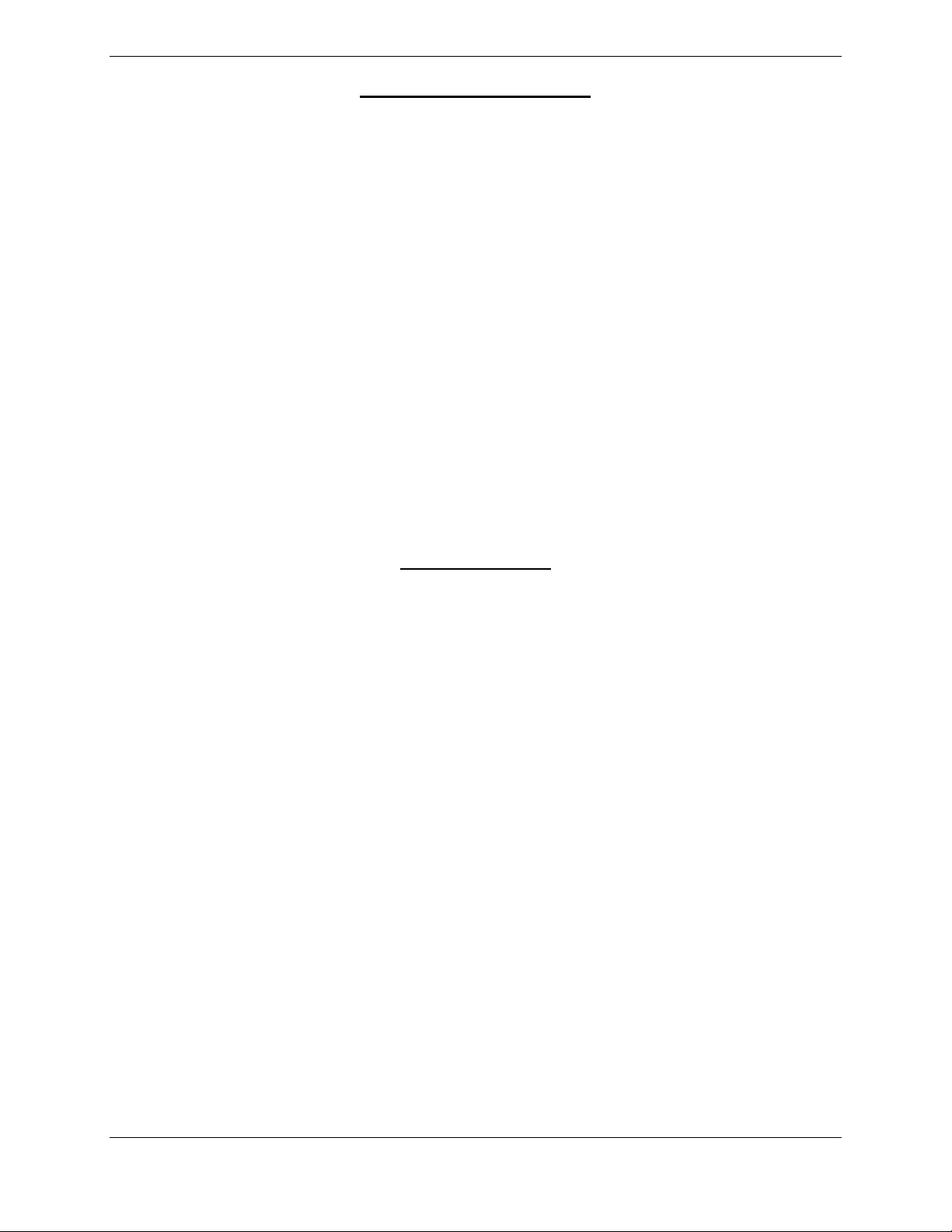
LIST OF ILLUSTRATIONS
FIGURE PAGE
1-1 GMA 240 Unit View .........................................................................................................................1-1
2-1 GMA 240 Unit Rack (115-00262-00) ...............................................................................................2-4
3-1 Audio Shield Termination .................................................................................................................3-2
3-2 Access Hole Location (Top View) ....................................................................................................3-5
4-1 Backshell Rear Connector Plate.........................................................................................................4-1
4-2 Rear Connectors J2401 & J2402, Viewed from Back of Unit...........................................................4-1
A-1 GMA 240 Outline Drawing..............................................................................................................A-1
A-2 GMA 240 Connector/Rack Assembly Drawing...............................................................................A-3
A-3 GMA 240 Recommended Panel Cutout Dimensions .......................................................................A-5
B-1 GMA 240 Interconnect Drawing (page 1 of 3)................................................................................. B-1
B-1 GMA 240 Interconnect Drawing (page 2 of 3)................................................................................. B-3
B-1 GMA 240 Interconnect Drawing (page 3 of 3)................................................................................. B-5
B-2 GMA 240, J2401 & J2402 Connector Layout Drawing...................................................................B-7
C-1 GMA 240 Internal Configuration Jumper Layout Drawing ............................................................. C-1
LIST OF TABLES
TABLE PAGE
3-1 Recommended Crimp Tools..............................................................................................................3-1
4-1 J2401 Pin Assignments......................................................................................................................4-2
4-2 J2402 Pin Assignments......................................................................................................................4-3
GMA 240 Installation Manual Page v
190-00917-01 Revision A
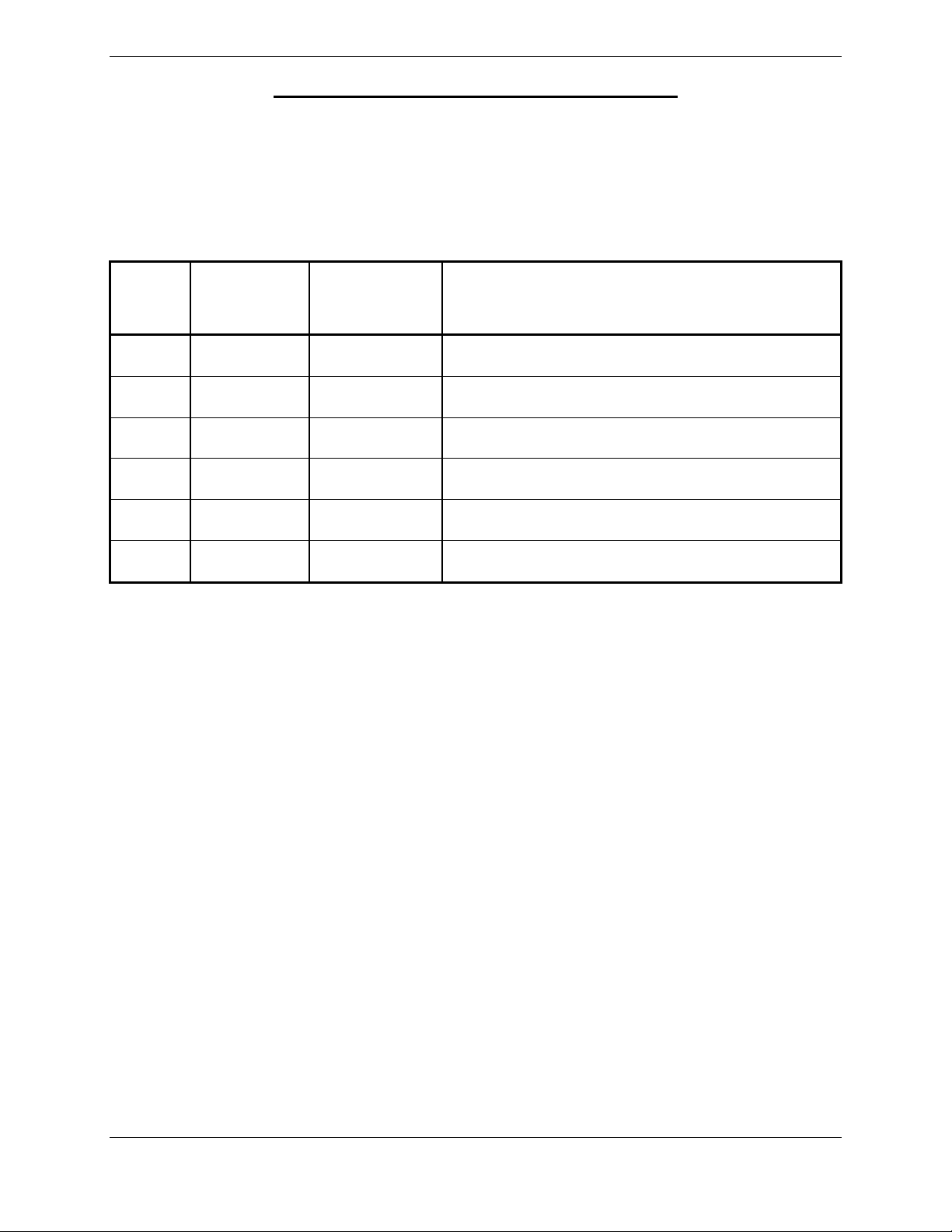
GMA 240 HARDWARE MOD LEVEL HISTORY
The following table identifies hardware modification (Mod) Levels for the GMA 240 Audio
P a n e l . Mod Levels are listed with the associated service bulletin number, service bulletin date, and the
purpose of the modification. The table is current at the time of publication of this manual (see date on
front cover) and is subject to change without notice. Authorized Garmin Sales and Service Centers are
encouraged to access the most up-to-date bulletin and advisory information on the Garmin Dealer
Resource web site at www.garmin.com using their Garmin-provided user name and password.
MOD
LEVEL
SERVICE
BULLETIN
NUMBER
SERVICE
BULLETIN
DATE
PURPOSE OF MODIFICATION
Page vi GMA 240 Installation Manual
Revision A 190-00917-01

1 GENERAL DESCRIPTION
1.1 Introduction
This manual provides the installation instructions for the Garmin GMA 240 Audio Panel. Reference to
GMA 240 throughout this manual refers to all versions of the unit. Information pertaining to the
maintenance of the unit can be found in the GMA 240 Maintenance Manual, P/N 190-00917-02.
Information pertaining to the operation of the unit can be found in the GMA 240 Pilot’s Guide,
P/N 190-00917-00.
1.2 Equipment Description
The Garmin GMA 240 Audio Panel is not a TSO-certified product and has received no FAA approval or
endorsement.
The GMA 240 meets the needs of aircraft owners and operators who require reliability and versatility in
the essential audio switching function. LED-illuminated push-button simplicity and intuitive panel layout
allow audio selection of both NAV and COM audio. Large, single-button activation of the COM
microphone and audio for two COM transceivers simplifies cockpit workload. Photocell dimming
circuitry automatically adjusts the brightness of the annunciators to a level appropriate for ambient
cockpit light. A fail-safe circuit connects the pilot’s headset and microphone directly to COM1 and a failsafe warning audio input in the event that power is interrupted or the unit is turned off.
Additionally, the GMA 240 includes a four-position intercom (ICS) with electronic cabin noise deemphasis, two stereo music inputs, and independent pilot and copilot/passenger volume controls. To
further simplify the cockpit workload, the intercom provides for pilot isolation. One hundred percent
solid state circuitry and extensive use of surface mount technology are employed.
Figure 1-1. GMA 240 Unit View
GMA 240 Installation Manual Page 1-1
190-00917-01 Rev. A

1.2.1 Features Summary
• User-friendly, intuitive front panel layout
• LEDs indicate selected function
• Four position intercom: pilot, copilot, two passengers
• Two stereo headset amplifiers: one for pilot, one for copilot/passengers
• Two differential stereo music source inputs
• Front panel music volume control, source selection, and master music on/off switch
• Front panel controls for music muting by intercom and selected radios
• Two selectable intercom operational modes
• Selectable aural pushbutton annunciation (beep)
• Independent pilot, copilot/passenger intercom volume and squelch controls
• Individual VOX circuits for each of four (4) mic inputs
• Automatic selection of COM audio source when corresponding mic is selected
• Memory of explicitly selected COM audio source(s) when changing COM mic selection
• MASQ™ Processing with configurable mute threshold
• COM swap function
• PTT indication
• Power-off fail-safe to connect Pilot PTT, mic, and Headset to COM 1 if unit is turned off
• Power-off fail-safe warning audio input
• Full duplex Telephone interface
• Front Panel Mini-Jack (MP3 player, cellular phone, etc.)
1.3 Technical Specifications
1.3.1 Physical Characteristics
Characteristic Specification
Bezel Height 1.30 inches (33 mm)
Bezel Width 6.29 inches (159.77 mm)
Rack Height (Dimple to Dimple) 1.33 inches (34 mm)
Rack Width 6.30 inches (160.02 mm)
Depth Behind Panel with Connectors
(measured from face of aircraft panel to rear
of connector backshells)
GMA 240 Weight (Unit Only) 15.5 oz (440 g)
GMA 240 Weight (Installed with rack and
connectors)
7.12 inches (181 mm)
24 oz (680 g)
Page 1-2 GMA 240 Installation Manual
Rev. A 190-00917-01
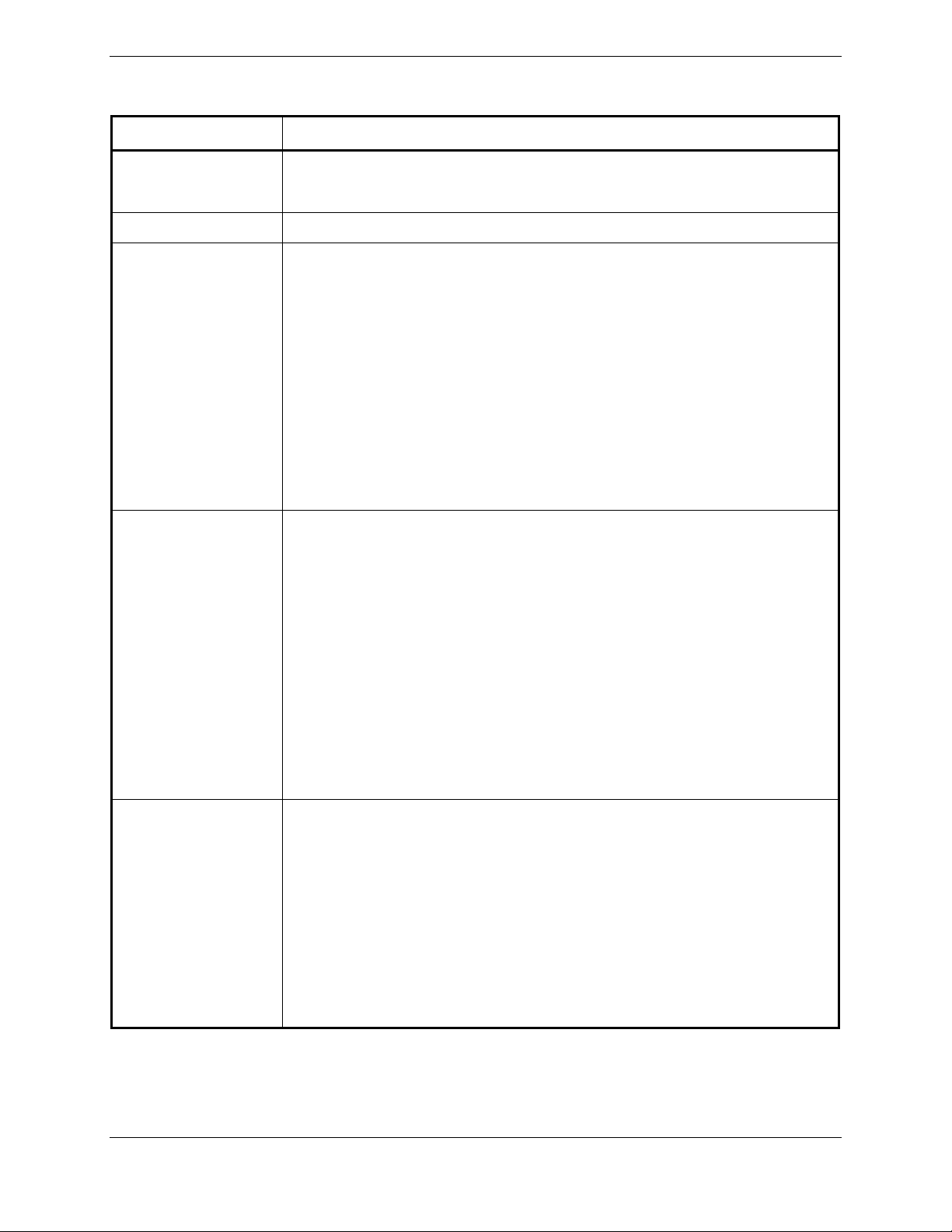
1.3.2 Electrical Characteristics
Characteristic Specification
Temperature Range
Altitude 55,000 Feet
Audio Panel
Functions
Intercom Functions Positions: 4 (pilot, copilot, 2 passengers)
-20°C to +55°C (operation)
-55°C to +85°C (storage)
Dedicated Transceiver inputs: 3 (including TEL)
Dedicated Receiver inputs: 4 (all independently selectable)
Alert (unswitched) inputs: 3 (each with configurable volume)
Input impedance: 500
Input isolation: 60 dB minimum
Alert/Receiver/Transceiver bandwidth: 100 Hz to 6.5 kHz
Special functions: Fail-safe operation
Volume controls: 3 (pilot, copilot/passengers, music)
VOX level controls: 2 (pilot, copilot/passengers)
VOX circuits: 4 (one per mic input)
Ω
MASQ™ processing (Master Avionics Squelch)
Configurable button push aural annunciation
Microphone input impedance: 450
mics)
Microphone bias voltage: about 10 Vdc delivered through 450 Ω
Microphone response: 9-pole characteristic cabin noise de-emphasis
Intercom isolation modes: 2 – all, pilot (or configure for all, crew)
Telephone interfaces: 1 full-duplex (use LRU pins or front jack)
Headphone Outputs Output amplifiers: 2 stereo (pilot, copilot/passengers)
Fidelity: Load Power Distortion (typ.)
150
150
50
50
Compatible with higher headphone impedances, those shown are for worst-case
distortion and bandwidth
Ω 50 mW <0.03% THD+N
Ω 100 mW <0.07% THD+N
Ω 150 mW <0.07% THD+N
Ω 300 mW <0.10% THD+N
Ω (compatible with 150 to 600 Ω
GMA 240 Installation Manual Page 1-3
190-00917-01 Rev. A
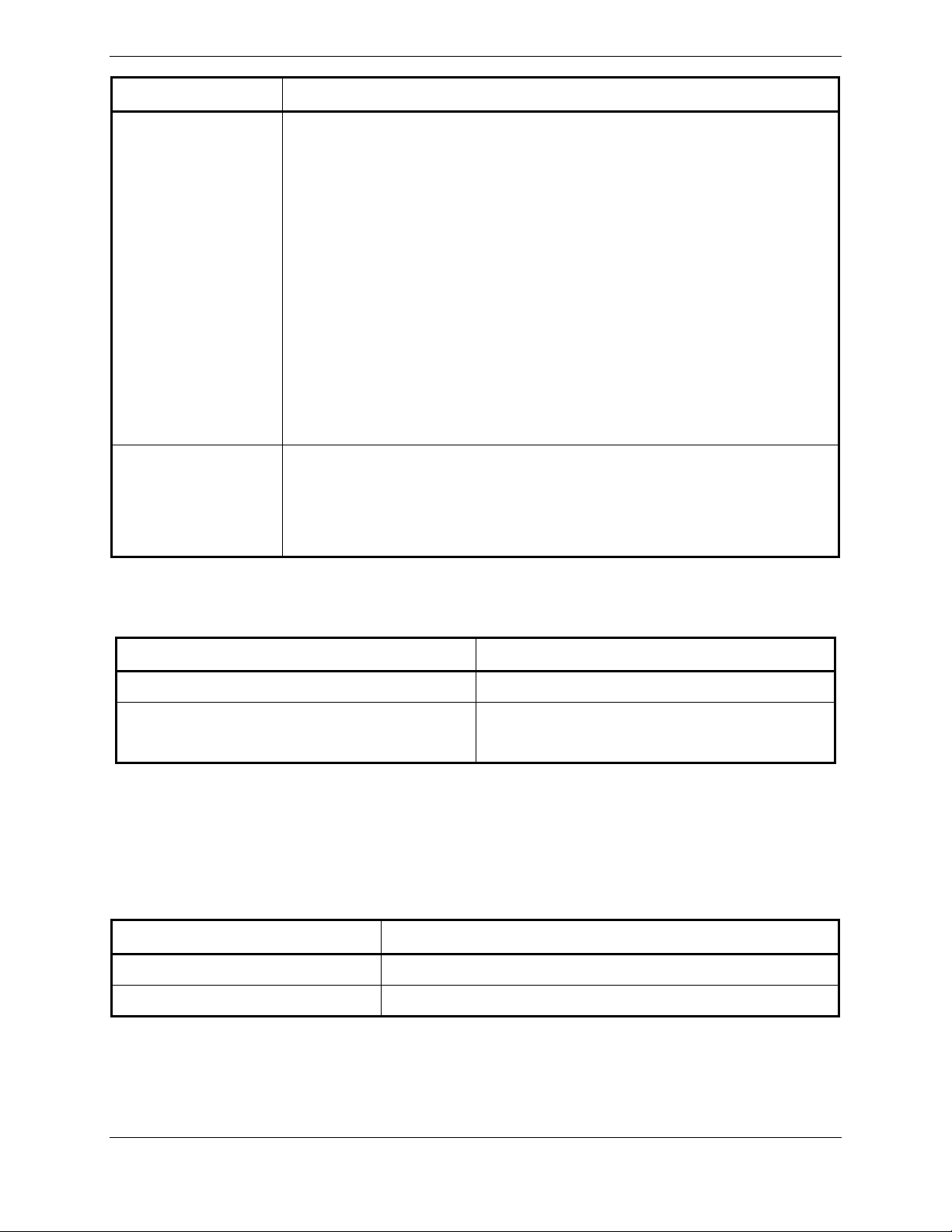
Characteristic Specification
Music Functions Music inputs (stereo): 2
Front Panel MiniJack Functions
Music input impedance: 600
Music gain: -20dB @ min volume, +26dB @ max. volume (typ.)
Music input level:<200 mVrms for full power* output @ max music
volume knob position (typ.)
3.5 Vrms max music input level
Music bandwidth: 20 Hz to 20 kHz @ full power output
Music distortion: <0.1% THD+N (typ.) @ full power, full bandwidth
Special Functions: Front panel selection and volume control
Front panel control for muting by radios and ICS
Muting by alerts configurable
*Full power output refers to 300 mW into 50 Ω (three 150 Ω headsets in parallel each
driven to 100 mW)
Input Impedance: 5.1 k
Music Input: Auto detection of music source will use jack as Music 1
Telephone Input: Auto detection of TEL source will use jack for TEL
Telephone ring signal is heard without TEL selected
Ω
Ω (differential)
1.3.3 Power Requirements
Characteristic Specification
Input Voltage Range 11 to 33 Vdc
Power Input 4.3 W normal operation (310mA @ 13.8 V)
7.5 W max. operation (540 mA @ 13.8 V)
1.4 Reference Documents
The following publications are sources of additional information for installing the GMA 240. Before
installing the unit, the technician should read all referenced materials along with this manual.
Part Number Document
190-00917-00 GMA 240 Pilot’s Guide
190-00917-02 GMA 240 Maintenance Manual
Page 1-4 GMA 240 Installation Manual
Rev. A 190-00917-01
