Garmin Fishfinder 140, Fishfinder 90 Owner Manual

Fishfinder 90/140
Owner’s Manual

© 2006 Garmin Ltd. or its subsidiaries
Garmin International, Inc.
1200 East 151st Street,
Olathe, Kansas 66062, USA
Tel. 913/397.8200 or 800/800.1020
Fax 913/397.8282
All rights reserved. Except as expressly provided herein, no part of this manual may be reproduced, copied, transmitted,
disseminated, downloaded or stored in any storage medium, for any purpose without the express prior written consent
of Garmin. Garmin hereby grants permission to download a single copy of this manual onto a hard drive or other
electronic storage medium to be viewed and to print one copy of this manual or of any revision hereto, provided that
such electronic or printed copy of this manual must contain the complete text of this copyright notice and provided
further that any unauthorized commercial distribution of this manual or any revision hereto is strictly prohibited.
Information in this document is subject to change without notice. Garmin reserves the right to change or improve its products and to make
changes in the content without obligation to notify any person or organization of such changes or improvements. Visit the Garmin Web site
(www.garmin.com) for current updates and supplemental information concerning the use and operation of this and other Garmin products.
Garmin® is a registered trademarks of Garmin Ltd. or its subsidiaries and may not be used without the express permission of Garmin.
August 2006 Part Number 190-00582-00 Rev. B Printed in Taiwan
Garmin (Europe) Ltd.
Unit 5, The Quadrangle
Abbey Park Industrial Estate
Romsey, SO51 9DL, UK
Tel. 44/0870.8501241
Fax 44/0870.8501251
Garmin Corporation
No. 68, Jangshu 2nd Road, Shijr, Taipei County,
Taiwan
Tel. 886/2.2642.9199
Fax 886/2.2642.9099
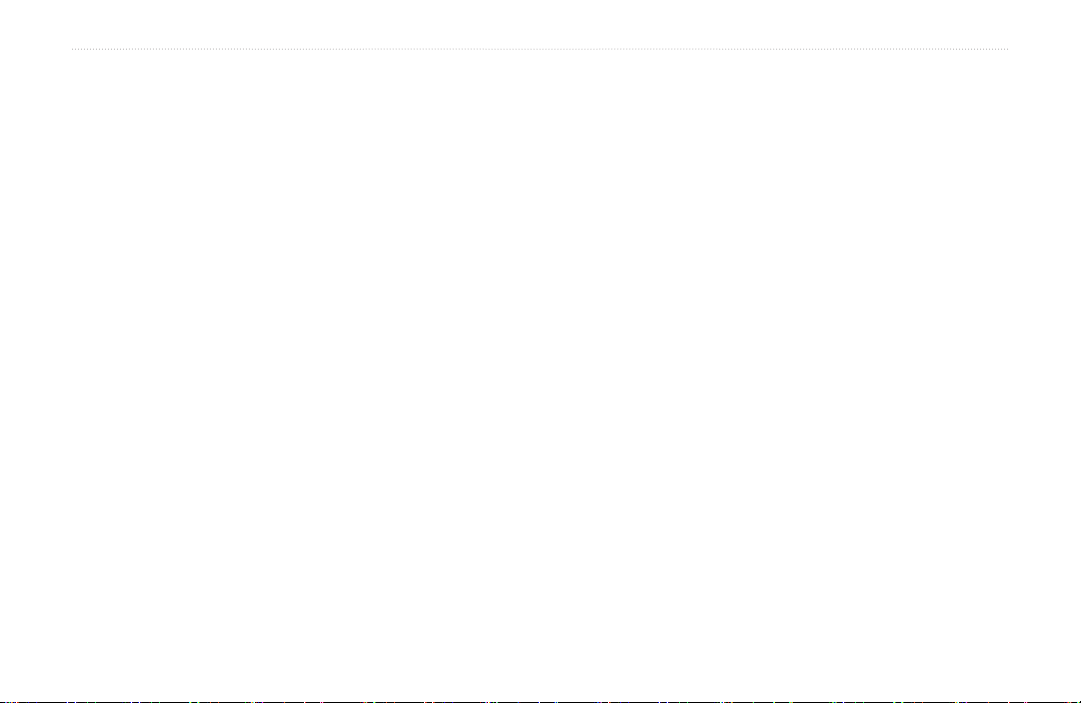
INTRODUCTION
This manual covers the features and operation of the
Fishfinder 90/140.
About This Manual
To get the most out of your Fishfinder 90/140, take time to
read this manual and learn the operating procedures for your
unit in detail. This manual is organized into the following
sections.
The Introduction sections contains the Table of Contents,
Product Registration, and Product Support Information.
The Getting Started sections contain information about
sonar and the Fishfinder.
The Installing Your Fishfinder section provides instruction
on installing the Fishfinder and the Transducer. If you
experience difficulty installing the Fishfinder, contact
Garmin Product Support or an installation professional in
your area.
The Operating Your Fishfinder section describes the
features and operation of the Fishfinder 90/140.
The Appendix contains unit specifications ,optional
accessories, and care information. You can also find
warranty information, the Software License Agreement and
European Licensing Requirements in the Appendix.
An Index is provided at the end of the manual for reference.
Manual Conventions
This manual uses the term Warning to indicate a potentially
hazardous situation, which, if not avoided, could result in
death or serious injury.
This manual uses the term Caution to indicate a potentially
hazardous situation, which, if not avoided, may result
in minor injury or property damage. It may also be used
without the symbol to alert you to avoid unsafe practices.
INTRODUCTION > ABOUT THIS MANUAL
Fishfinder 90/140 Owner’s Manual iii
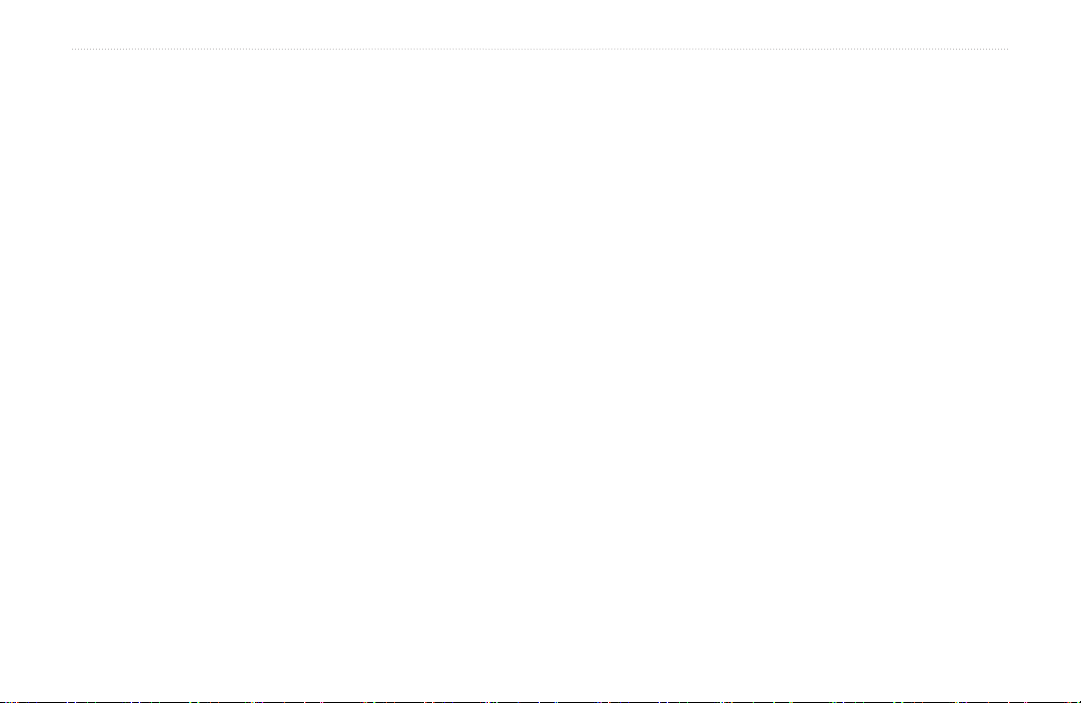
INTRODUCTION > TABLE OF CONTENTS
TABLE OF CONTENTS
Introduction ...........................................................iii
Manual Conventions .....................................................iii
Product Registration ................................................ v
Contact Garmin .............................................................. v
Warning .................................................................... vi
Getting Started .......................................................1
Understanding the Fishfinder ................................. 1
Understanding Sonar ..................................................... 1
Understanding Dual Beam Transducer Coverage ......... 2
Understanding the Fishfinder Screen ............................. 3
Using Simulator Mode .............................................4
Installing Your Fishfinder .....................................5
Installing the Transducer ......................................... 6
Mounting the Transducer on a Transom ........................ 7
Installing the Fishfinder Unit ................................. 10
Selecting a Fishfinder installation Location ................ 10
Mounting the Bracket Assembly ................................. 10
To install the Fishfinder on the mount bracket: ........... 11
Installing the Wiring Harness ................................ 12
Testing the Transom Mount Installation ...............13
iv Fishfinder 90/140 Owner’s Manual
Operating Your Fishfinder ..................................14
Understanding Basic Functions ........................... 14
Using the Main Menu .............................................15
Options and Settings .................................................... 15
Using the Setup Menu ............................................ 16
Options and Settings .................................................... 16
Appendix ..............................................................19
Specifications ......................................................... 19
Fishfinder 90 ................................................................ 19
Fishfinder 140 .............................................................. 19
Fishfinder 90 and Fishfinder 140 ................................. 19
Optional Accessories ............................................. 19
Caring for the Fishfinder .......................................20
Cleaning the Case ....................................................... 20
Cleaning the Screen ..................................................... 20
Storage ......................................................................... 20
Water Immersion ......................................................... 20
Software License Agreement ................................ 21
Limited Warranty .................................................... 21
Declaration of Conformity (DoC) ..........................23
Tell Us What You Think .............................................. 23
Index .....................................................................24
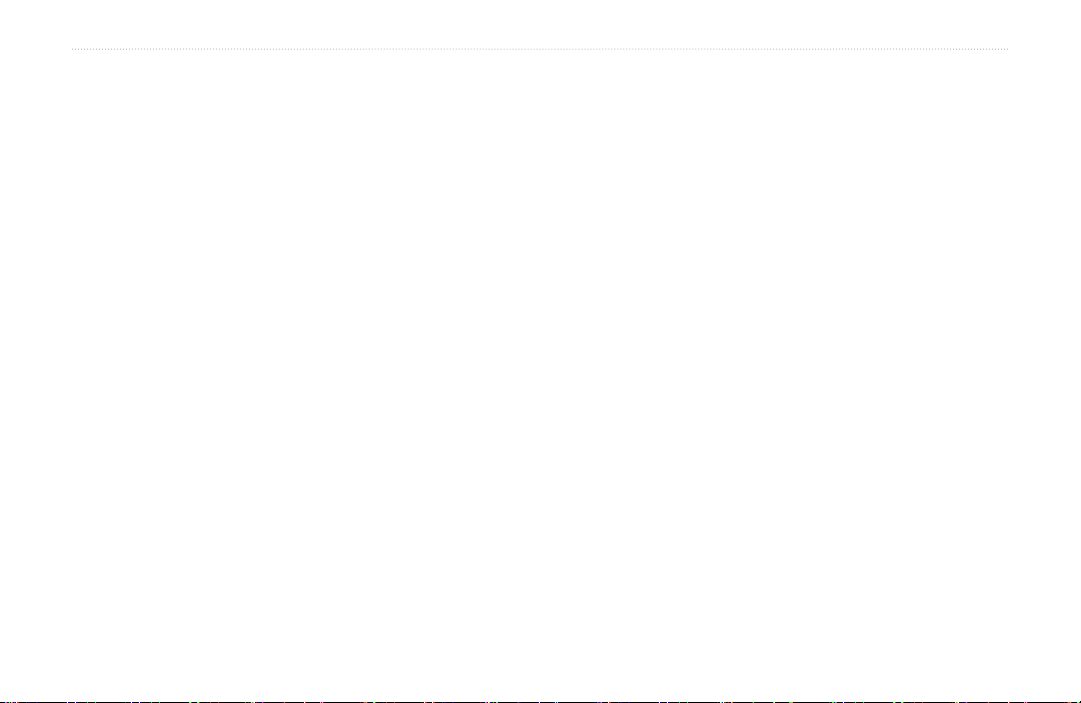
INTRODUCTION > PRODUCT REGISTRATION
Product Registration
Help us better support you by completing our online
registration today! Connect to our Web site at www.garmin.
com/registration/.
Use this area to record the serial number (8-digit number
located on the back of the Fishfinder 90/140) in case your
Fishfinder 90/140 needs service. Keep the original sales
receipt, or a photocopy, in a safe place.
Serial Number: ___ ___ ___ ___ ___ ___ ___ __
Fishfinder 90/140 Owner’s Manual v
Contact Garmin
Contact Garmin if you have any questions while using
your Fishfinder 90/140. In the USA contact Garmin
Product Support by phone: 800/800.1020 or 913/397.8200,
Monday–Friday, 8 AM–5 PM Central Time; or go to www.
garmin.com/support/, and click Product Support.
In Europe, contact Garmin (Europe) Ltd. at
+44 -1794-519944 (outside the UK) or
0870-8501242 (UK only).
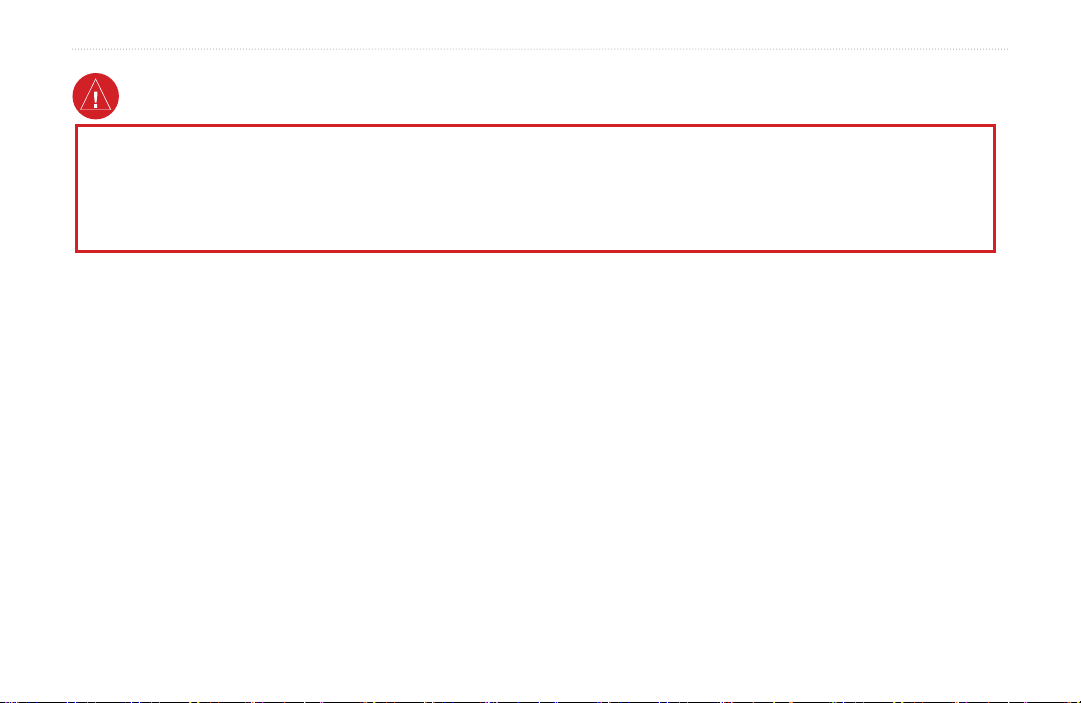
INTRODUCTION > WARNING
Warning
Failure to avoid the following potentially hazardous situations could result in an accident or collision resulting in death or
serious injury.
When navigating, carefully compare information displayed on the Fishfinder 90/140 to all available navigation sources, including
information from visual sightings, and maps. For safety, always resolve any discrepancies or questions before continuing navigation.
WARNING: This product, its packaging, and its components contain chemicals known to the State of California to cause cancer, birth
defects, or reproductive harm. This Notice is being provided in accordance with California’s Proposition 65. If you have any questions or
would like additional information, please refer to our Web site at http://www.garmin.com/prop65.
vi Fishfinder 90/140 Owner’s Manual
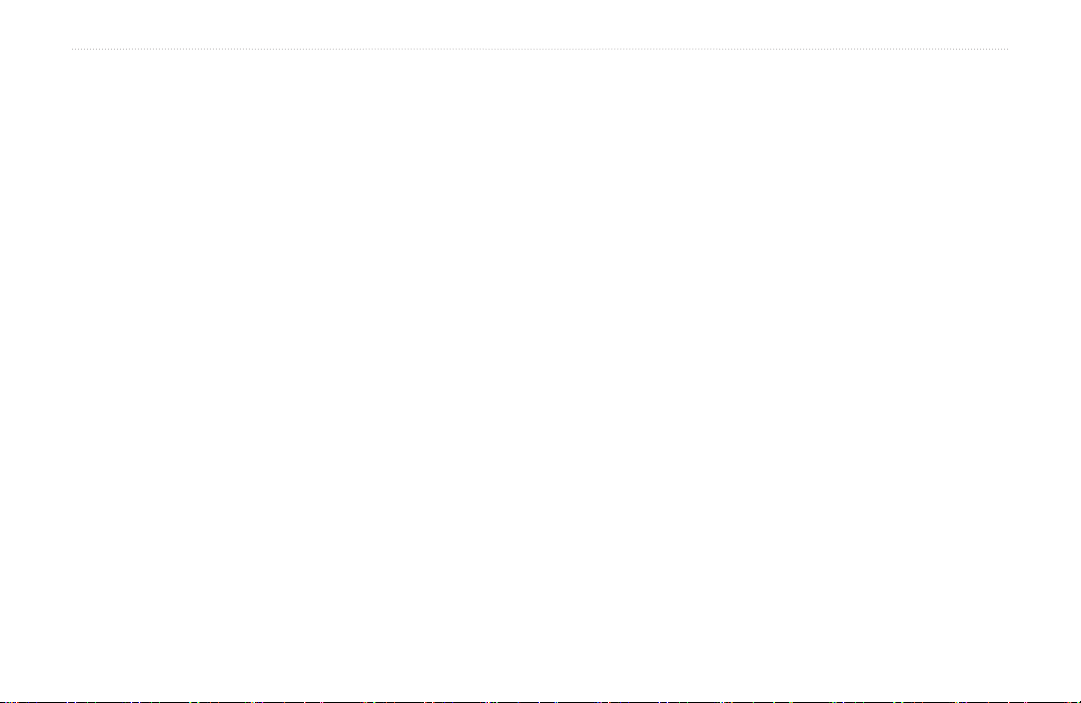
GETTING STARTED > UNDERSTANDING THE FISHFINDER
GETTING STARTED
To get the most out of your new Fishfinder:
• Before you install and use your Fishfinder, read the
information in this manual.
• Assemble and install the hardware (page 5).
• Practice using your Fishfinder in Simulator Mode
(page 4).
• Use the Fishfinder (page 13).
Understanding the Fishfinder
The Fishfinder 90 or 140 is a fully automatic sonar unit
that allows you to go out on the water and find fish without
having to configure a lot of settings; or, if from experience
you know exactly how you want your Fishfinder screen to
look and function, you can customize each setting to your
specific needs.
If you have used a Fishfinder before, and you know how
to interpret the sonar information on the screen, you can
skip this section. If you have not used a Fishfinder before,
Fishfinder 90/140 Owner’s Manual 1
you might want to learn a bit about sonar: what it is, how it
works, and what you might see on the Fishfinder 90 or 140
screen. This manual does not go into technical detail about
sonar, but it can give you a general understanding of those
things that you need to know about sonar that can help you
interpret the screen and find the fish.
Understanding Sonar
During installation, you connect your Fishfinder 90 or 140
to a transducer. The transducer uses sound to determine
information about what is in the water beneath your boat.
Then the transducer sends the information to your Fishfinder
to be displayed on the screen for you to view and interpret.
The transducer sends sound waves down into the water
in a cone shape, similar to a flashlight beam (covering a
smaller circular area at the top and angling out to a larger
circular area at the bottom). These sound waves reflect off
of any object that they hit, and then the waves travel back
up to the transducer. These objects could be fish, branches,
the bottom, or any other object that has density that is
different from the water. The transducer receives the sound

GETTING STARTED > UNDERSTANDING DUAL BEAM TRANSDUCER COVERAGE
wave information, and then sends the information to the
Fishfinder. The Fishfinder displays the information on the
screen for you to see and interpret. The type of transducer
and settings you choose determine how the information is
shown on the screen.
Understanding Dual Beam Transducer Coverage
A dual beam transducer can transmit a narrow or a wide
beam. The water area covered by the transmitted sound
waves is determined by the beam width of the transducer
and the water depth. The narrow beam provides crisp detail
of what is under your boat, and is helpful if you are fishing
in deeper water where the beam covers more area (for
example, at a 30-foot depth, the narrow beam covers the
area of about a 7-foot circle).
The wide beam is more helpful in shallow water, because
it gives you a much wider view of objects in the water,
including areas beyond the sides of your boat. At a 30-foot
depth, the wide beam covers the area of approximately a
20-foot circle.
Narrow
Beam
Wide
Beam
2 Fishfinder 90/140 Owner’s Manual
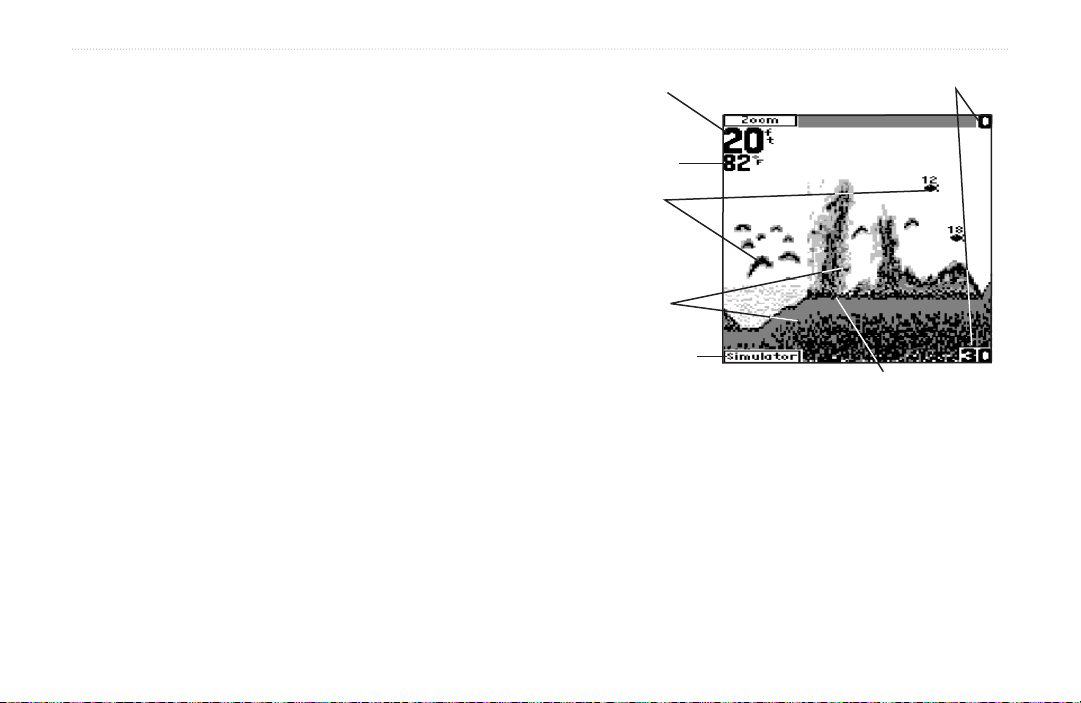
GETTING STARTED > UNDERSTANDING THE FISHFINDER SCREEN
Understanding the Fishfinder Screen
Experimentation and experience are the keys to successfully
interpreting your Fishfinder screen. We recommend that you
take your Fishfinder out on familiar water, and spend time
learning to interpret what you see on the Fishfinder 90 or
140 screen.
Think of the Fishfinder screen as if you took a picture
from the side of an aquarium in your home. You can see
how deep a fish is in the water (how close it is to the top
or bottom), but you cannot tell where the fish is located
horizontally in the water (whether it is near the front or the
back of the aquarium). Remember this when you are trying
temperature at
the transducer
suspended targets
as arches or fish
Water depth
Water
You see
symbols.
Structure
Simulator
mode
indicator
Bottom shape and type
Depth range
to locate exactly where something is in the water.
The strongest sonar returns appear on your screen as solid,
dark areas. The weakest returns appear less intense, less
solid. The bottom of the water body returns the strongest
signal, so you can identify the bottom as the continuous,
solid line running across the bottom of the screen. The
strength of the sonar return can also help you interpret the
hardness of the bottom. The thicker the bottom line, the
harder the bottom.
Fishfinder 90/140 Owner’s Manual 3
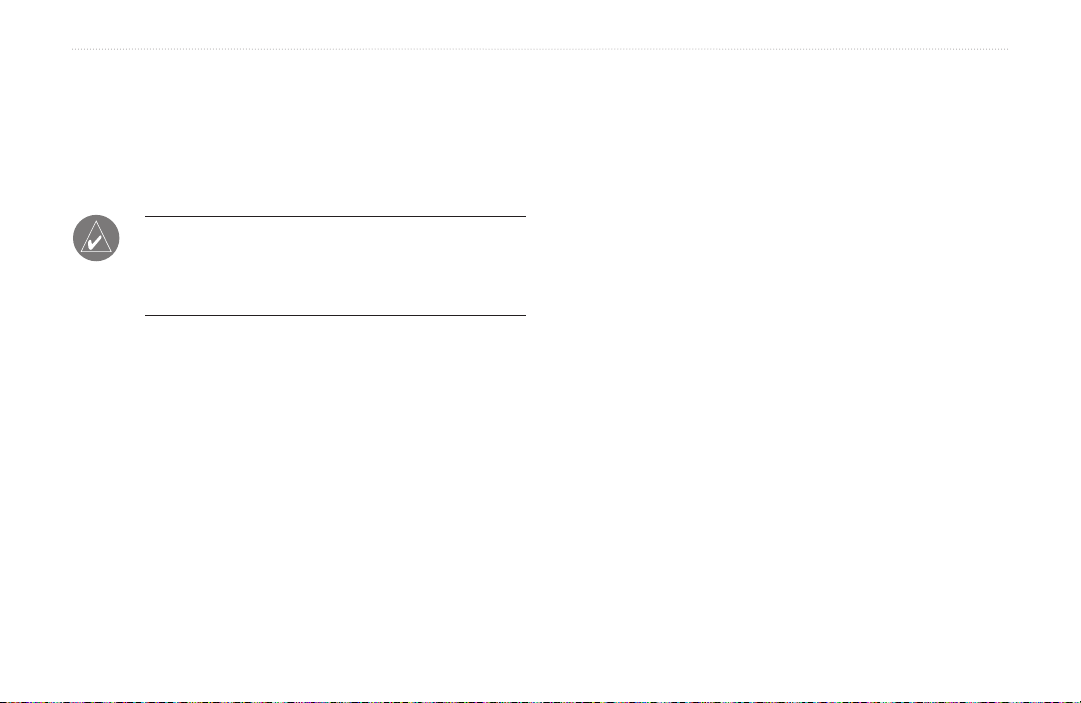
GETTING STARTED > USING SIMULATOR MODE
The Fishfinder 90 and 140 include the latest technology
in interpreting bottom signals; they can see through fish,
you want to see suspended targets indicated by a fish shape
instead of arches (Page 16).
structures, and thermoclines (shown in the weakest hues).
Even so, large schools of fish or dense structures close to
the bottom can affect water depth return readings.
NOTE: If the Fishfinder is unable to track the bottom
for any reason, the digits which indicate depth flash on
and off to alert you that the Fishfinder is not tracking
the bottom.
Along the top of the screen, you might see a grouping of
intense hues. This area is surface clutter, which can be
caused by waves or any other sonar interference at the
surface of the water. Too much surface clutter can obscure
your view of fish. You can turn down the Gain setting to
Using Simulator Mode
Use Simulator Mode to practice and learn the operation of
the Fishfinder. If the Fishfinder does not detect a transducer
at startup, it automatically starts in Simulator Mode.
While in Simulator Mode, the Fishfinder displays a bottom
scene, and you can control the Fishfinder (except the Gain
and Auto Gain options) just as if it were on the water.
If no keys are pressed for two minutes, the Fishfinder
automatically resets to default settings while in Simulator
Mode.
To exit Simulator Mode, turn off the Fishfinder.
reduce this surface clutter (Page 14).
You can see in the previous illustration how the fish are
indicated in a few different ways. By default, fish appear
as arches. Actual fish returns might not always appear as
perfect arches, due to the speed, fish orientation, or other
conditions. You can also turn on the Fish Symbols setting if
4 Fishfinder 90/140 Owner’s Manual
