
FF 350 Plus
Owner’s Manual

© 2017 Garmin Ltd. or its subsidiaries
All rights reserved. Under the copyright laws, this manual may not be copied, in whole or in part, without the written consent of Garmin. Garmin reserves the right to change or improve its
products and to make changes in the content of this manual without obligation to notify any person or organization of such changes or improvements. Go to www.garmin.com for current updates
and supplemental information concerning the use of this product.
Garmin®, Ultrascroll®, and the Garmin logo are trademarks of Garmin Ltd. or its subsidiaries, registered in the USA and other countries. Garmin ClearVü™ is a trademark of Garmin Ltd. or its
subsidiaries. These trademarks may not be used without the express permission of Garmin.

Table of Contents
Introduction.....................................................................1
FF 350 Plus Dimensions.............................................................1
Device Overview......................................................................... 1
Keys....................................................................................... 1
Contacting Garmin® Product Support........................................ 1
Selecting the Transducer Type................................................... 1
Adjusting the Backlight............................................................... 1
Changing the Color Mode........................................................... 1
Setting the Beeper...................................................................... 1
Panning on the FF 350 Plus....................................................... 1
Home Screen.................................................................. 2
Customizing the Home Screen................................................... 2
Adding the Data Graphs or Temperature Data Graphs
Screen........................................................................................ 2
Pages Shortcuts......................................................................... 2
Sonar............................................................................... 2
Traditional Sonar........................................................................ 2
Garmin ClearVü Sonar View.......................................................2
Split-Screen Frequency.............................................................. 3
Shift-Zoom View......................................................................... 3
Pausing the Sonar...................................................................... 3
Adjusting the Zoom..................................................................... 3
Locking the Screen to the Water Bottom............................... 3
Reducing the Clutter................................................................... 4
Sonar Frequencies..................................................................... 4
Selecting Frequencies........................................................... 4
Sonar Gain..................................................................................4
Setting the Gain Automatically............................................... 4
Setting the Gain Manually...................................................... 4
Adjusting the Range of the Depth Scale..................................... 4
Showing and Customizing the Overlay Numbers....................... 4
Sonar Setup................................................................................ 5
Showing and Adjusting the Depth Line.................................. 5
Setting the Scroll Speed........................................................ 5
Sonar Appearance Settings................................................... 5
Overlay Numbers................................................................... 5
Device Configuration..................................................... 6
FF 350 Plus Settings Menu Tree................................................ 6
System Settings.......................................................................... 6
System Information................................................................ 6
My Vessel Settings..................................................................... 6
Setting the Keel Offset........................................................... 6
Setting the Water Temperature Offset................................... 7
Calibrating a Water Speed Device......................................... 7
Alarms Settings...........................................................................7
System Alarm.........................................................................7
Sonar Alarms......................................................................... 7
Restoring the Factory Default Settings....................................... 7
Appendix......................................................................... 7
Registering Your Device............................................................. 7
FF 350 Plus Specifications......................................................... 8
Troubleshooting.......................................................................... 8
My device does not turn on.................................................... 8
My sonar does not work......................................................... 8
物質宣言..................................................................................... 8
Index................................................................................ 9
Table of Contents i

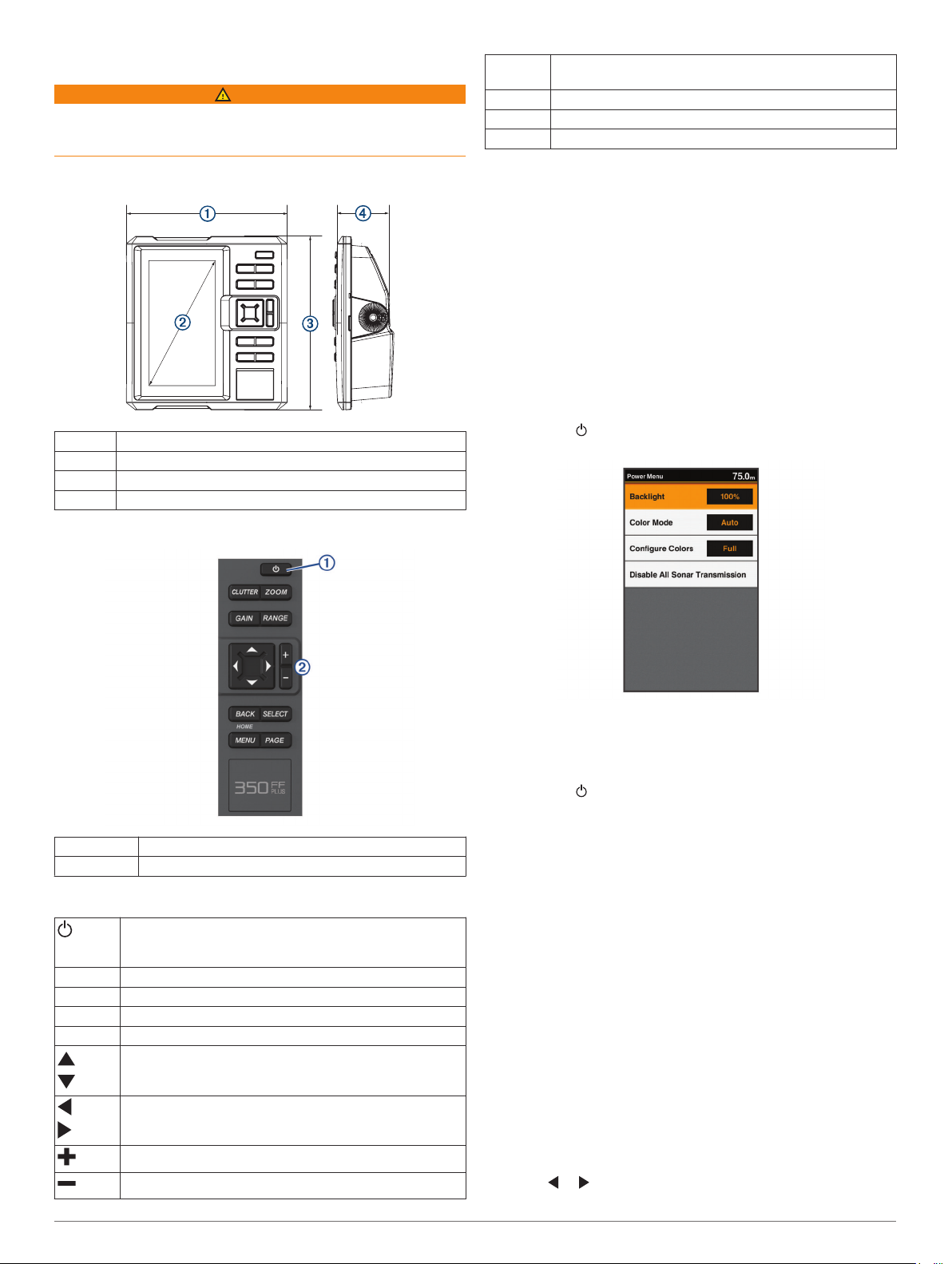
Introduction
WARNING
See the Important Safety and Product Information guide in the
product box for product warnings and other important
information.
BACK Select to return to the previous screen.
Hold to return to the home screen.
SELECT Select to select options and acknowledge messages.
MENU Select to open the options menu for each page.
PAGE Select to scroll through the main pages.
FF 350 Plus Dimensions
À
Á
Â
Ã
176 mm (6.94 in.)
178 mm (7 in.)
190 mm (7.5 in.)
81.8 mm (3.25 in.)
Device Overview
Contacting Garmin® Product Support
Go to my.garmin.com for in-country product support contact
information.
Selecting the Transducer Type
If you are not using the included transducer, you must set the
transducer type to enable the sonar to function optimally. If you
are using the included transducer, you do not need to complete
these steps.
Select Settings > My Vessel > Transducer Type.
1
Select the type of transducer you are using.
2
Adjusting the Backlight
Select Settings > System > Display > Backlight.
1
TIP: Press > Backlight from any screen to open the
backlight settings.
À
Á
Power key
Device keys
Keys
Hold to turn the device on or off.
Select to adjust the backlight, adjust the color mode,
configure colors, and enable and disable sonar.
CLUTTER Select to adjust the appearance of clutter on the screen.
ZOOM Select to adjust the zoom.
GAIN Select to adjust the gain.
RANGE Select to adjust the sonar range.
Select to scroll, highlight options, and move the cursor.
Select to scroll, highlight options, and move the cursor.
Select to pause sonar.
Select to zoom in to a view.
Select to zoom out of a view.
Adjust the backlight.
2
Changing the Color Mode
Select Settings > System > Display > Color Mode.
1
TIP: Press > Color Mode from any screen to access the
color settings.
Select an option:
2
• To use a light background, select Day Colors.
• To use a dark background, select Night Colors.
TIP: You can configure the night color mode. Select
Configure Colors, and select an option.
Setting the Beeper
You can set when the device makes sounds.
Select Settings > System > Beeper.
1
Select an option:
2
• To have the device beep when you select an item and
when an alarm is triggered, select On (Selections and
Alarms).
• To have the device beep only when alarms are triggered,
select Alarms Only.
Panning on the FF 350 Plus
You can move the sonar view to view an area other than your
present location.
Select or to start panning.
1
Introduction 1
