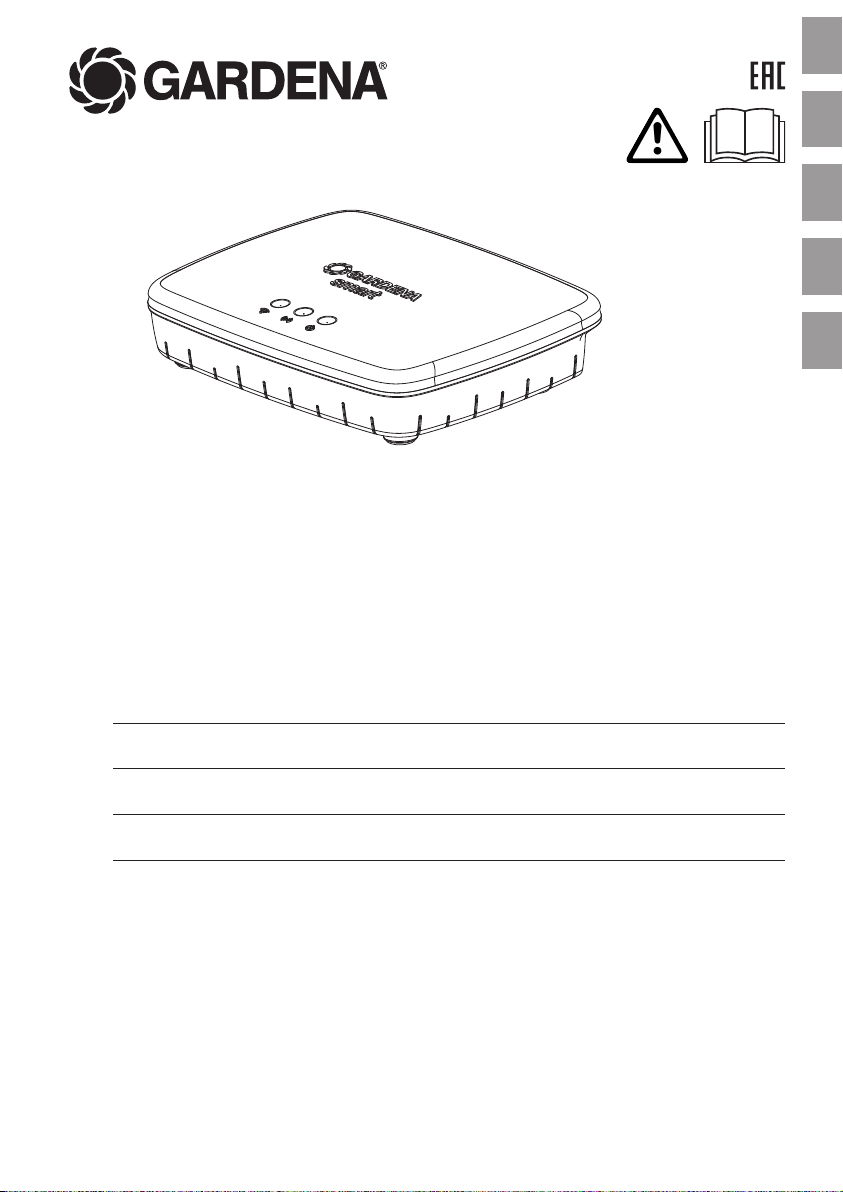
smart Gateway Art. 19000
DGB
NLI F
D Betriebsanleitung
smart Gateway
GB Operator’s Manual
smart Gateway
F Mode d’emploi
smart Gateway
NL Gebruiksaanwijzing
smart Gateway
I Operation Instructions
smart Gateway

D
GARDENA smart Gateway
Originalbetriebsanleitung.
Bitte lesen Sie die Betriebsanleitung sorgfältig und beachten Sie deren Hinweise. Machen
Sie sich anhand dieser Betriebsanleitung mit dem Gerät, dem richtigen Gebrauch sowie den
Sicherheitshinweisen vertraut.
Bestimmungsgemäße
Verwendung:
Inhaltsverzeichnis: 1. SICHERHEIT .......................................2
Aus Sicherheitsgründen dürfen Kinder und Jugendliche unter 16 Jahren sowie Personen,
die nicht mit dieser Betriebsanleitung vertraut sind, dieses Gerät nicht benutzen. Personen
mit eingeschränkten körperlichen oder geistigen Fähigkeiten dürfen das Gerät nur ve rwenden, wenn sie von einer zuständigen Person beaufsichtigt oder unterwiesen werden.
Kinder müssen beaufsichtigt werden, um sicherzustellen, dass sie nicht mit dem Gerät
spielen. Das Gerät nie verwenden, wenn Sie müde oder krank sind oder unter dem Einfluss
von Alkohol, Drogen oder Arzneimitteln stehen.
Das GARDENA smart Gateway ist zur automatischen Steuerung
von smart system Geräten über die GARDENA smart App im privaten
Haus- und Hobbygarten bestimmt.
Das GARDENA smart Gateway wird über die GARDENA smart App
eingestellt und bedient.
2. FUNKTION .........................................3
3. INBETRIEBNAHME ..................................3
4. BEDIENUNG .......................................4
5. WARTUNG .........................................4
6. LAGERUNG ........................................4
7. FEHLERBEHEBUNG .................................5
8. TECHNISCHE DATEN ................................5
9. ZUBEHÖR .........................................6
10. SERVICE / GARANTIE .................................6
1. SICHERHEIT
Gefahr! Kleinkinder bei der Montage fernhalten.
Bei der Montage könnten Kleinteile verschluckt
werden und es besteht Erstickungsgefahr durch
den Polybeutel.
Gefahr! Dieses Gerät erzeugt ein elektromagnetisches Feld während des Betriebs. Dieses Feld
kann unter Umständen mit aktiven oder passiven
medizinischen Implantaten wechselwirken. Um
das Risiko einer ernsten oder tödlichen Verletzung
zu vermeiden, empfehlen wir Personen mit medizinischen Implantaten ihren Arzt oder Hersteller
des medizinischen Implantats vor dem Betrieb des
Geräts zu befragen.
2
Gerät nicht öffnen.
Betreiben Sie das Gerät nur in Innenräumen.
Vermeiden Sie den Einfluss von Feuchtigkeit,
Staub sowie Sonnen- oder andere Wärmebestrahlung.
Die Funkübertragung kann durch Fremdeinflüsse
wie z. B. Elektromotoren oder defekte Elektrogeräte gestört werden.
Die Funkreichweite kann in Gebäuden (z. B. durch
Stahlbetonwände) oder im Freien (z. B. durch hohe
Luftfeuchtigkeit) eingeschränkt sein.
Gerät nur mit mitgeliefertem Netzteil betreiben.
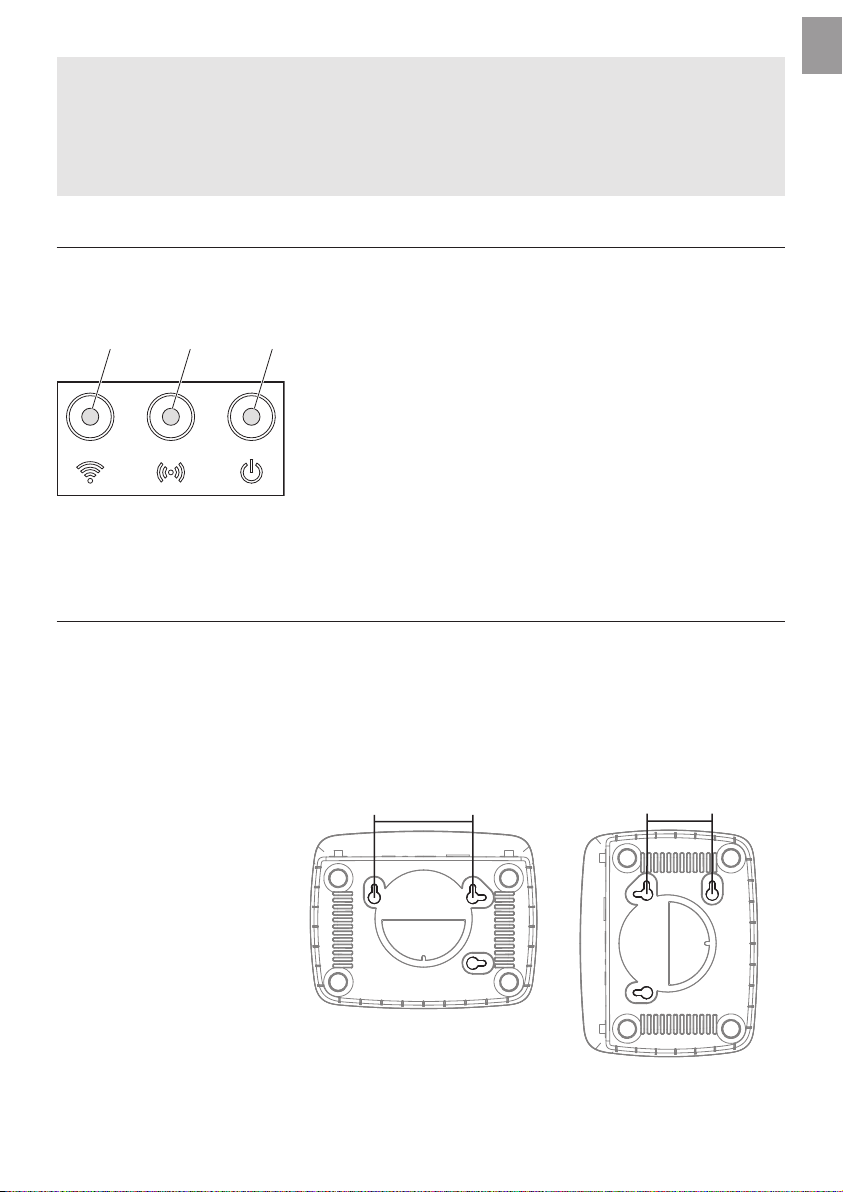
Netzteil im eingesteckten Zustand vor Feuchtigkeit
321
A
B
schützen.
Das Gerät kann im Temperaturbereich
0 °C – + 40 °C betrieben werden.
Verwenden Sie keine Kabel um das Gerät mit
externen Geräten draußen zu verbinden.
2. FUNKTION
D
Kurzstrecken Funk-Antennen und WLAN-Antenne
sind im Gerät eingebaut.
Externe Kurzstrecken-Funk-Antennen sind optional
erhältlich.
Nicht im Keller oder nahe Metallplatten oder
Motoren verwenden.
LED-Anzeigen:
Internet Verbindungs-Status (LAN / WLAN):
1
Grün: mit Router und VPN verbunden
Gelb: Hotspot-Modus – nicht mit Router verbunden
Gelb blinkend: mit dem Smartphone verbunden
Rot: nicht verbunden
Rot blinkend: mit Router verbunden; nicht mit VPN verbunden
Funkverbindungs-Status zu den smart Geräten:
2
Grün blinkend: Daten empfangen
Gelb blinkend: Daten senden
Ein / Aus
3
Grün: Am Netz angeschlossen
Grün blinkend: Boot-Vorgang
Gelb: 1. Factory reset wird ausgeführt
2. Fehler (Neustart erforderlich)
Gelb blinkend: Software-Update
Rot: Schwerer Fehler (Neustart erforderlich)
3. INBETRIEBNAHME
Lieferumfang: – Gateway Einheit
– Netzteil
– Ethernet-Kabel
An der Wand montieren: Die beiden Schrauben (nicht im Lieferumgang) zum Einhängen des
Gateways müssen in einem Abstand von A horizontal 75 mm /
B vertikal 50 mm eingeschraubt werden und der SchraubenkopfDurchmesser darf max. 8 mm betragen.
75 mm
50 mm
1. Schrauben im Abstand von A 75 mm / B 50 mm in die Wand
schrauben.
2. Gerät einhängen.
3
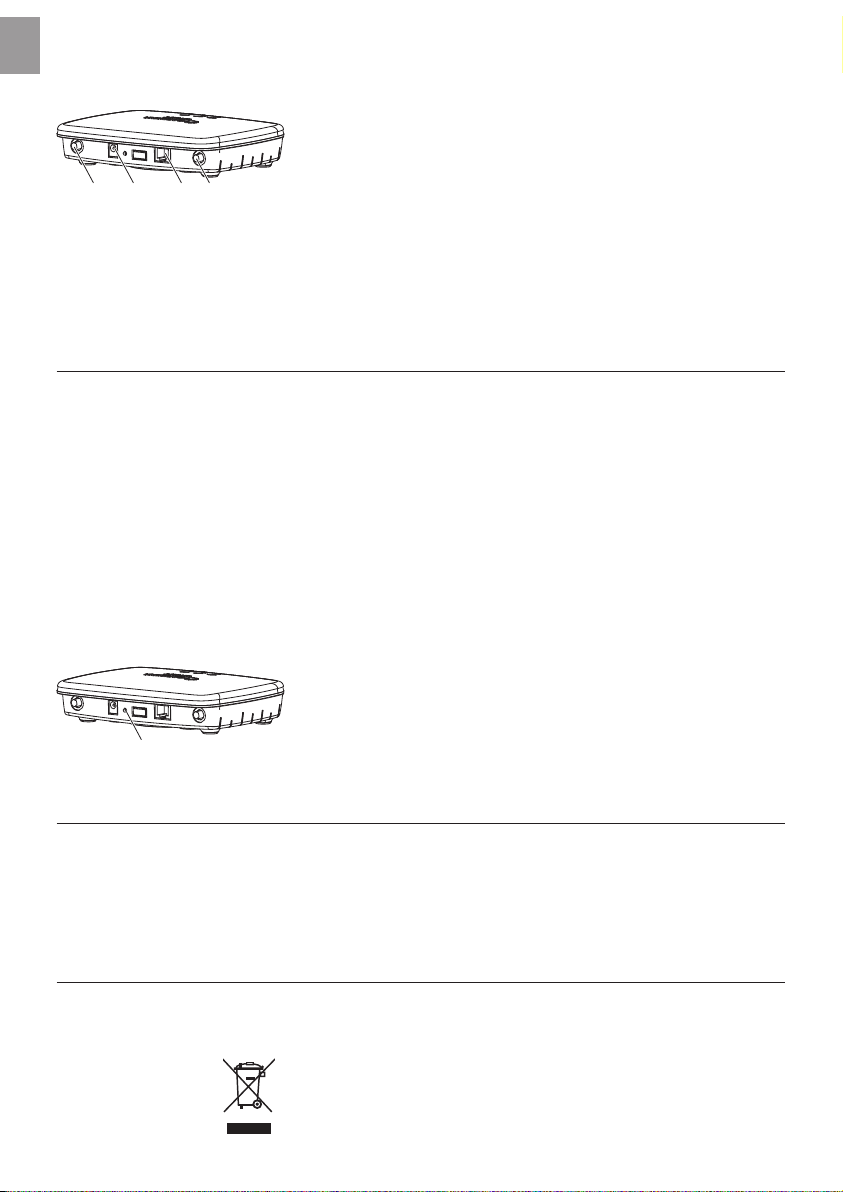
6 4 5 6
7
D
Gateway installieren:
4. BEDIENUNG
Für die Installation des Gateway ist eine Internetverbindung
erforderlich. Das Gateway kann über LAN oder WLAN mit dem
Internet verbunden werden.
1. Steckernetzteil in eine Netzsteckdose stecken.
2. Netzteilkabel in die Steckerbuchse
3. Für LAN-Verbindung:
Ethernetkabel in die Ethernetbuchse
4. Anderes Ende des Ethernetkabels in die entsprechende Buchse
des Routers stecken.
5. (Optional über den Service erhältlich, falls die Funkreichweite
der internen Antennen nicht ausreicht.) Externe KurzstreckenFunk-Antennen auf die beiden Anschlüsse
des Gateway stecken.
4
des Gateway stecken.
5
schrauben.
6
Bedienung über die
GARDENA smart App:
Einstellungen des
Gateways:
Werkszustand wiederherstellen:
Das smart System wird über die GARDENA smart App bedient.
Die GARDENA smart App kann über den Apple App Store oder den
Google Play Store heruntergeladen werden.
Die Bedienungsanleitung für die GARDENA smart App finden Sie
unter der Adresse:
D: www.gardena.com/de/smartsystem/bedienungsanleitung
A: www.gardena.com/at/smartsystem/bedienungsanleitung
CH: www.gardena.com/ch/smartsystem/bedienungsanleitung
– WLAN einrichten
– Externe Kurzstrecken-Funk-Antennen einrichten
Das smart Gateway wird in den Werkszustand zurückgesetzt.
v Drücken Sie die Reset-Taste
.
7
5. WARTUNG
Gateway reinigen: Es dürfen keine ätzenden oder scheuernden Putzmittel verwendet
werden.
v Gateway mit einem feuchten Tuch reinigen (keine Lösungs-
mittel verwenden).
6. LAGERUNG
Außerbetriebnahme: Der Aufbewahrungsort muss für Kinder unzugänglich sein.
v Gerät nicht draußen lagern, wenn es nicht benutzt wird.
Entsorgung:
(nach RL2012/19/EG):
4
Gerät darf nicht dem normalen Hausmüll beigefügt werden,
sondern muss fachgerecht entsorgt werden.
v Wichtig für Deutschland: Gerät über Ihre kommunale Entsorgungs-
stelle entsorgen.
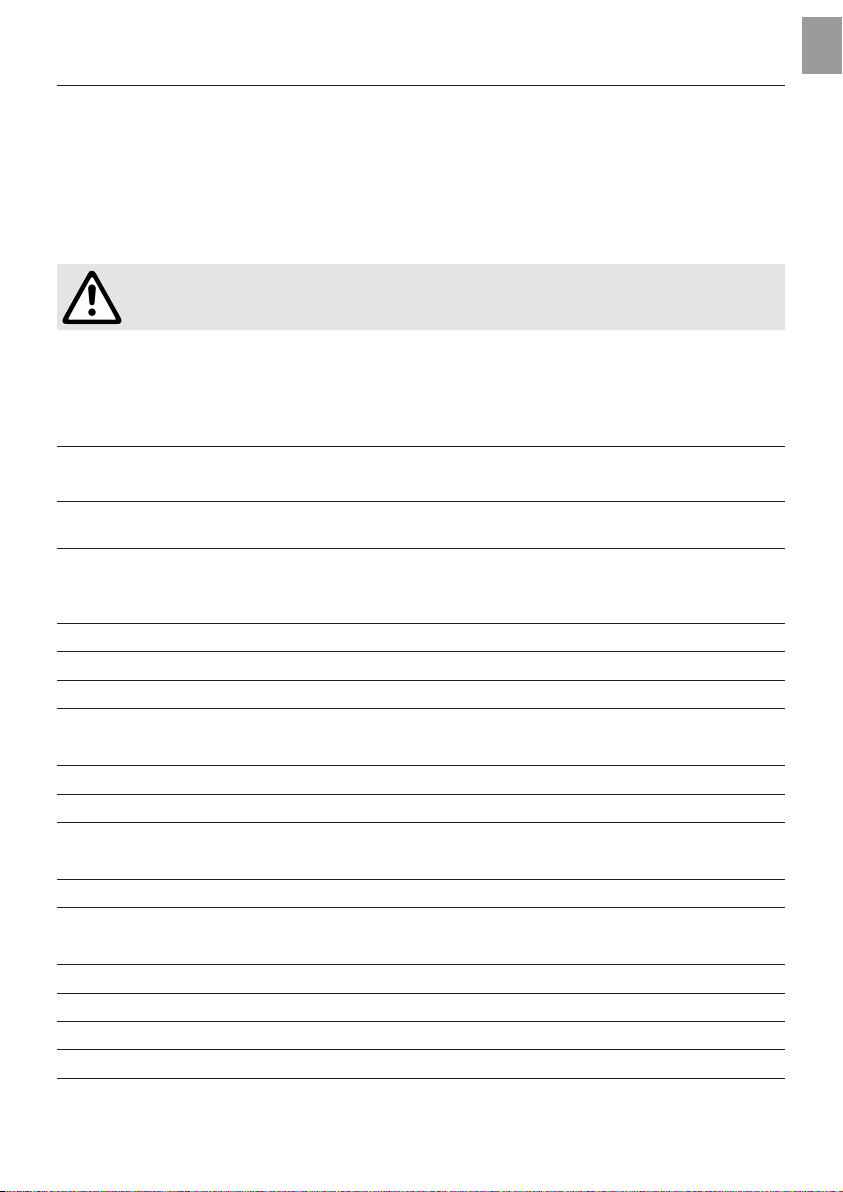
7. FEHLERBEHEBUNG
Bei Störungen finden Sie unter dieser Adresse die FAQ:
D: http://www.gardena.com/de/support/produkt-beratung/
haufige-fragen-faq/
A: http://www.gardena.com/at/support/produkt-beratung/
faq-haeufige-fragen-und-antworten/
CH: http://www.gardena.com/ch/de/support/product-support/
faq-common-questions/
Bei sonstigen Störungen bitten wir Sie, sich mit dem GARDENA Service in
Verbindung zu setzen. Reparaturen dürfen nur von GARDENA Servicestellen
oder von GARDENA autorisierten Fachhändlern durchgeführt werden.
8. TECHNISCHE DATEN
smart Gateway
(Art. 19000-20)
Betriebstemperatur
(Innenbereich)
Interne SRD (KurzstreckenFunk-Antennen)
Frequenzbereich 863 – 870 MHz
Maximale Sendeleistung 25 mW
Freifeld-Funkreichweite ca. 100 m
Externe Antennen nur optional
WLAN
Frequenzbereich 2400 – 2483,5 MHz
Maximale Sendeleistung 100 mW
Unterstützte Standards IEEE 802.11b/g/n
LAN
Port 1 LAN port via RJ45 socket
Daten-Verbindung Standard Ethernet 10/100 Base-T
Netzteil
Netzspannung 100 – 240 V
Netzfrequenz 50 Hz
Max. Ausgangspannung 5 V (DC)
Abmessungen 57 x 128 x 58 mm (B x H x T)
Gewicht 120 g
0 °C – 40 °C
D
CE-Konformitätserklärung Die vollständige Konformitätserklärung finden Sie unter der Adresse:
www.gardena.com/de/smartsystem/ce
5
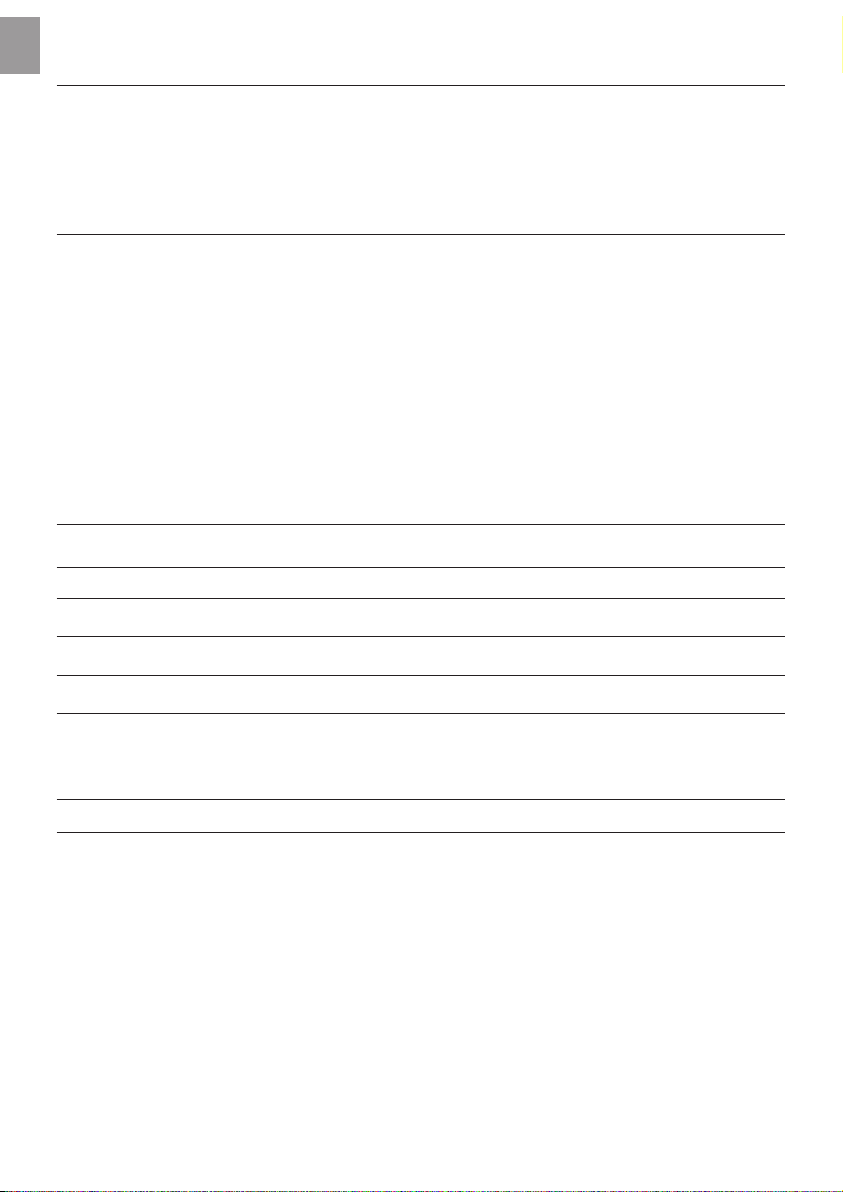
D
9. ZUBEHÖR
Externe KurzstreckenFunk-Antennen
Optional über den Service erhältlich, falls die Funkreichweite der
internen Antennen nicht ausreicht.
10. SERVICE / GARANTIE
Wir bieten Ihnen
umfangreiche
Serviceleistungen:
Service-Anschrift
Ihre direkte Verbindung
zum Service
in Deutschland (07 31) 4 90 + Durchwahl www.gardena.de/service/
D
Technische Störungen /
Reklamationen
Reparaturen / Antworten auf Kostenvoranschläge
Ersatzteilbestellung /
Allgemeine Produktberatung
Abholservice (0 18 03) / 30 81 00 oder (0 18 03) / 00 16 89
Ihre direkte Verbindung
zum Service
in Österreich (+43) (0) 732 77 01 01-485
A
in der Schweiz (+41) (0) 62 887 37 90
C
✉
• Qualifizierte, schnelle und kostengünstige Reparatur durch unseren
Zentralen Reparaturservice
– Bearbeitungsdauer in unserem Hause max. 5 Arbeitstage
• Einfache und kostengünstige Rücksendung an GARDENA
durch Abhol-Service (nur innerhalb Deutschland)
– Abholung innerhalb von 2 Tagen
• Kompetente Beratung bei Störung / Reklamation
durch unseren Technischen Service
• Schnelle und kostengünstige Ersatzteilversorgung
durch unseren Zentralen Ersatzteil-Service
– Bearbeitungsdauer in unserem Haus max. 2 Arbeitstage
GARDENA Manufacturing GmbH Service
Hans-Lorenser-Str. 40 D-89079 Ulm
✆
Telefon
290 389 service@gardena.com
300 249 service@gardena.com
123 249 service@gardena.com
(0,09 €/je angefangene Min. Festnetz, Mobilfunk max. 0,42 €/je angefangene Min.)
Unsere Kunden in Österreich und in der Schweiz wenden sich
bitte an die Servicestelle (Anschrift siehe Umschlagseite)
Fax
service.gardena@husqvarnagroup.com
info@gardena.ch
@ E-Mail
6

Garantie: GARDENA Manufacturing GmbH gewährt für dieses Gerät 2 Jahre
Garantie (ab Kaufdatum). Diese Garantieleistung bezieht sich auf alle
wesentlichen Mängel des Gerätes, die nachweislich auf Material- oder
Fabrika tionsfehler zurückzuführen sind. Sie erfolgt durch die Ersatzlieferung eines einwandfreien Gerätes oder durch die kostenlose
Reparatur des eingesandten Gerätes nach unserer Wahl, wenn folgende Voraussetzungen gewährleistet sind:
• Das Gerät wurde sachgemäß und laut den Empfehlungen in der
Betriebsanleitung behandelt.
• Es wurde weder vom Käufer noch von einem Dritten versucht,
das Gerät zu reparieren.
Diese Hersteller-Garantie berührt die gegenüber dem Händler /
Verkäufer bestehenden Gewährleistungsansprüche nicht.
Im Garantiefall schicken Sie bitte das defekte Gerät zusammen
mit einer Kopie des Kaufbelegs und einer Fehlerbeschreibung per
Abhol-Service (nur in Deutschland) oder frankiert an die auf der
Rückseite angegebene Serviceadresse.
Unfreie Paketsendungen werden im Postverteilzentrum
ausgefiltert und erreichen uns nicht.
Nach erfolgter Reparatur senden wir das Gerät frei an Sie zurück.
D
7

GARDENA smart Gateway
GB
Intended use: The GARDENA smart Gateway is intended for private use in domestic
Table of Contents: 1. SAFETY ...........................................8
Translation of the original instructions.
Please read these operating instructions carefully and observe the notes given.
Use these instructions to familiarise yourself with the unit and its proper use as well
as the notes on safety.
For safety reasons, children and young people under 16 as well as anyone who is not familiar with these operating instructions should not use the unit. Persons with reduced physical
or mental abilities may use the unit only if they are supervised or instructed by a responsible
person. Children must be supervised to ensure that they do not play with the unit. Never
operate the unit when you are tired, ill or under the influence of alcohol, drugs or medicine.
and hobby gardens for automatic control of smart system units by the
GARDENA smart App.
The GARDENA smart Gateway is controlled and operated by the
GARDENA smart App.
2. FUNCTION .........................................9
3. INITIAL OPERATION ..................................9
4. OPERATION .......................................10
5. MAINTENANCE ....................................10
6. STORAGE ........................................10
7. TROUBLESHOOTING ...............................11
8. TECHNICAL DATA ..................................11
9. ACCESSORIES ....................................12
10. SERVICE / WARRANTY ...............................12
1. SAFETY
Warning! Keep toddlers away when you assemble
the unit.
Small parts can be easily swallowed.
There is also a risk that the polybag can suffocate
toddlers.
Warning! This unit makes an electromagnetic
field while it operates. This field may under some
conditions interfere with active or passive medical
implants. To decrease the risk of conditions that
can possibly injure or kill, we recommend persons
with medical implants to speak with their physician
and the medical implant manufacturer before
operating.
8
Do not open the unit.
Only use the unit indoors.
Avoid exposure to moisture and dust, as well as
sunlight and other forms of heat exposure.
The wireless transmission can be disrupted as
aresult of external influences such as electric
motors or defective electrical devices.
The wireless range may be restricted in buildings
(e. g. by reinforced concrete walls) or in the open
(e. g. by high levels of humidity).
Only use the unit with the supplied Power supply
unit.
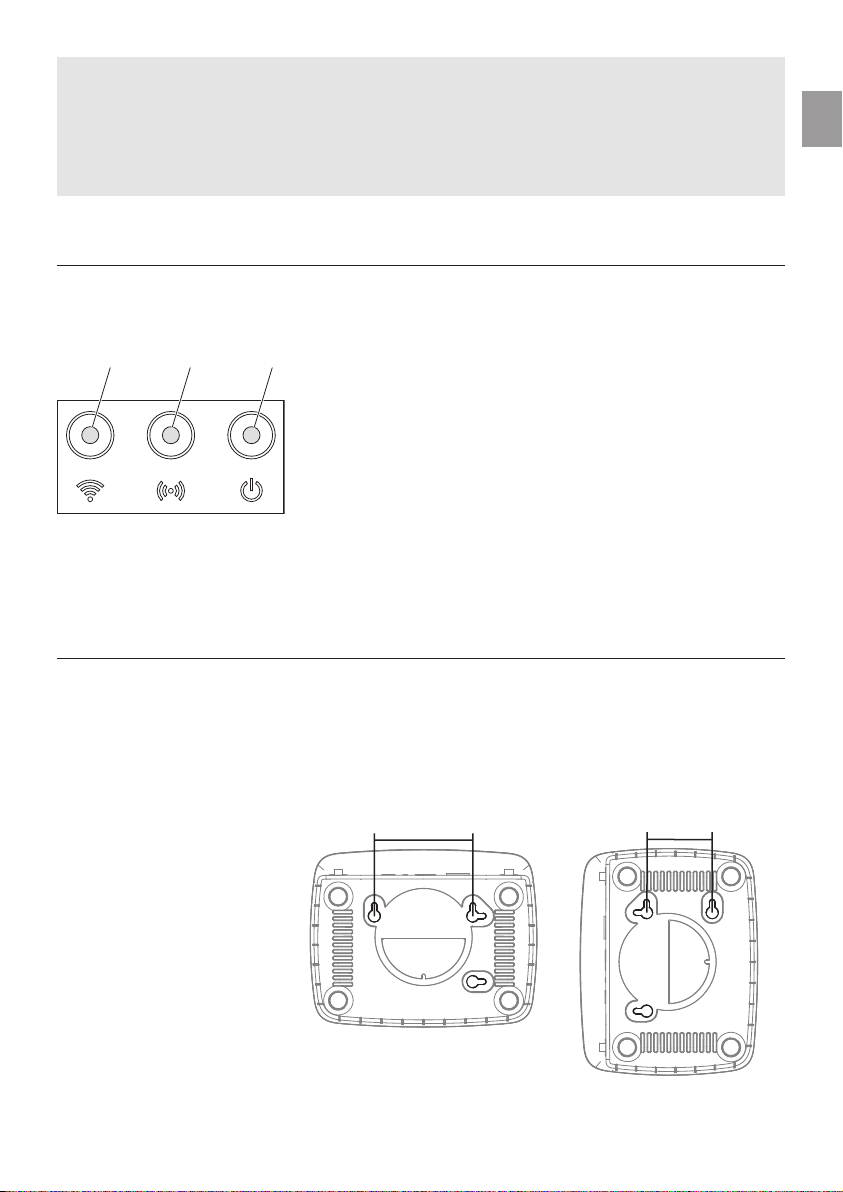
Protect the power supply unit from moisture when
321
A
B
connected.
The unit can be used in the temperature range
0 °C – + 40 °C.
Don’t use cables – connecting the products to
external / outdoor inter faces.
2. FUNCTION
Short Range Device Antennas and WLAN Antenna
are installed in the unit.
External Short Range Device Antennas is optional
available.
Do not use in cellar or nearby metal plates or
engines.
GB
LED-Display:
Internet connection status (LAN / WLAN):
1
Green: Connected with router and VPN
Yellow: Hotspot mode – not connected with router
Yellow flashing: Connected to mobile phone
Red: Not connected
Red flashing: Connected with router; not connected with VPN
Radio communication status to the smart units:
2
Green flashing: Receiving data
Yellow flashing: Sending data
On / Off
3
Green: Power On
Green flashing: Booting
Yellow: 1. Factory reset running
2. Error (restart required)
Yellow flashing: Software update
Red: Fatal error (restart required)
3. INITIAL OPERATION
Contents: – Gateway unit
– Netzteil
– Ethernet-cable
To mount on the wall: The two screws (not supplied) for attaching the Gateway have to
be screwed into place A horizontally 75 mm / B vertically 50 mm apart
and the screw head diameter must not exceed 8 mm.
75 mm
50 mm
1. Screw the screws into the wall A 75 mm / B 50 mm apart.
2. Attach the unit.
9

To install the Gateway:
6 4 5 6
7
GB
4. OPERATION
An Internet connection is required for installation of the gateway.
The Gateway can be connected to the Internet via LAN or WLAN.
1. Insert the plug-in power supply into a mains socket.
2. Insert the power supply cable into the port
3. For LAN connection:
Insert the Ethernet cable into the Ethernet port
4. Insert the other end of the Ethernet cable into the corresponding
port on the router.
5. (Available as an option from the Service team in the event that
the wireless range of the internal antennas is not sufficient).
Screw the external short-range wireless antennas onto the two
connectors
.
6
of the gateway.
4
of the gateway.
5
Operation with the
GARDENA smart App:
Settings of the Gateway: – Setting up WLAN
Factory Reset:
The smart System is operated by the GARDENA smart App.
The GARDENA smart App can be downloaded from the Apple App
Store or the Google Play Store.
The operation manual for the GARDENA smart App can be found at:
www.gardena.com/de/smartsystem/bedienungsanleitung
– Set up external short-range wireless antennas
The smart Gateway will be reset to the factory settings.
v Push the factory reset button
.
7
5. MAINTENANCE
To clean the Gateway: No caustic / abrasive cleaning agents should be used.
v Clean Gateway with a damp cloth (do not use solvent).
6. STORAGE
To put into storage: The unit must be stowed away from children.
v Do not stow the unit outdoors if not in use.
Disposal:
(in accordance with
RL2012/19/EC):
The unit must not be added to usual household waste.
Refer to local environmental laws for discarding.
v Important: Make sure that the unit is discarded through your
municipal recycling collection centre.
10

7. TROUBLESHOOTING
In the event of faults, you can find FAQs at the following address:
http://www.gardena.com/de/support/produkt-beratung/
haufige-fragen-faq/
For any other malfunctions please contact the GARDENA service department.
Repairs must only be done by GARDENA service departments or specialist dealers
approved by GARDENA.
8. TECHNICAL DATA
smart Gateway
(Art. 19000-20)
Operation temperature range
(indoors):
Internal SRD:
Frequency range 863 – 870 MHz
Maximum power 25 mW
Free field radio range approx. 100 m
External antennas only optional
WLAN
Frequency range 2400 – 2483,5 MHz
Maximum power 100 mW
Standards supported IEEE 802.11b/g/n
LAN
Port 1 LAN port via RJ45 socket
Data connection Standard Ethernet 10/100 Base-T
Power supply
Mains voltage 100 – 240 V
Frequency 50 Hz
Max. output voltage 5 V (DC)
Dimensions 57 x 128 x 58 mm (B x H x T)
Weight 120 g
0 °C – 40 °C
GB
CE Declaration The complete Declaration of Conformity can be found at:
www.gardena.com/de/smartsystem/ce
11

9. ACCESSORIES
External short-range wireless
GB
antennas
Available as an option from the Service team in the event that the
wireless range of the internal antennas is not sufficient.
10. SERVICE / WARRANTY
Service: Please contact the address on the back page.
Guarantee: GARDENA Manufacturing GmbH guarantees this unit for 2 years
(from date of purchase). This guarantee includes all important defects
of the unit that can be proved to be material or manufacturing faults.
Under warranty we will replace the unit or repair it for no cost if these
conditions are applicable:
• The unit must have been used properly and in keeping with the
requirements of the operation instructions.
• Neither the purchaser or a not approved third party have tried to
repair the unit.
This manufacturer’s guarantee does not have an effect on the user’s
existing warranty claims against the dealer / seller.
If you have problems with this unit, please contact our Service.
12

Smart Gateway GARDENA
Traduction du mode d’emploi original.
Nous vous remercions de bien vouloir lire attentivement ce mode d’emploi et d’en observer
les instructions. À l’aide de ce mode d’emploi, familiarisez-vous avec l’appareil, son utilisation
correcte et les consignes de sécurité à respecter.
Pour des raisons de sécurité, les enfants, les jeunes de moins de 16 ans et les personnesn’ayant pas lu et compris ce mode d’emploi ne doivent pas utiliser cet appareil.
Les personnes présentant des capacités physiques ou mentales réduites ne doivent utiliser
l’appareil que sous la surveillance ou avec les instructions d’une personne compétente.
Les enfants doivent être surveillés afin de s’assurer qu’ils ne jouent pas avec l’appareil.
Ne jamais utiliser l’appareil si vous êtes fatigué ou malade, ou si vous êtes sous l’influence
d’alcool, de drogues ou de médicaments.
F
Utilisation conforme : Le smart Gateway GARDENA est destiné au pilotage automatique
Tables des matières : 1. SÉCURITÉ ........................................13
d’appareils smart system avec la smart App GARDENA dans le jardin
privatif de maison et de loisir.
Le smart Gateway GARDENA est réglé et actionné avec la smart App
GARDENA.
2. FONCTION ........................................14
3. MISE EN SERVICE ..................................14
4. UTILISATION ......................................15
5. MAINTENANCE ....................................15
6. ENTREPOSAGE ....................................15
7. DÉPANNAGE ......................................16
8. CARACTÉRISTIQUES TECHNIQUES ....................16
9. ACCESSOIRES ....................................17
10. SERVICE / GARANTIE ................................17
1. SÉCURITÉ
Danger ! Tenir les enfants en bas âge éloignés lors
du montage. Lors du montage, des pièces de
petite taille peuvent être avalées et il est possible
de s’étouffer avec le sachet en polyéthylène.
Danger ! Cet appareil génère un champ électromagnétique en cours de fonctionnement. Dans
certaines circonstances, ce champ peut interagir
avec des implants médicaux actifs ou passifs.
Pour éviter tout risque de blessure sérieuse ou
mortelle, nous recommandons aux personnes
porteuses d’implants médicaux de consulter leur
médecin ou le fabricant de l’implant avant de faire
fonctionner l’appareil.
Ne pas ouvrir l’appareil.
N’utilisez cet appareil qu’à l’intérieur.
Évitez l’influence d’humidité, de poussière ainsi
que l’exposition au soleil ou à d’autres sources de
chaleur.
La transmission sans fil peut être perturbée par des
influences étrangères comme les moteurs électriques ou des appareils électriques défectueux.
13

La portée de la transmission sans fil peut être limi-
321
A
B
tée dans certains bâtiments (p.ex. avec des murs
en béton armé) ou à l’extérieur (p.ex. avec une
hygrométrie élevée).
N’utiliser l’appareil qu’avec le bloc secteur fourni.
Protéger le bloc secteur de l’humidité lorsqu’il est
F
branché.
L’appareil peut être utilisé dans les plages de
température comprises entre
0 °C – + 40 °C
2. FONCTION
N’utilisez pas de câbles pour connecter l’appareil
avec des appareils externes à l’extérieur.
Les antennes sans fil à courte portée et les
antennes WLAN sont intégrées à l’appareil.
Les antennes radio à courte portée sont disponibles en option.
Ne pas utiliser dans la cave ou à proximité de
plaques métalliques ou de moteurs.
.
Affichage LED :
État de la connexion Internet (LAN / WLAN):
1
Vert : connecté avec routeur et VPN
Jaune : Mode Hotspot - non connecté au routeur
Jaune clignotant : connecté avec le smartphone
Rouge : non connecté
Rouge clignotant : Connecté au routeur ; non connecté au VPN
État de la connexion radio aux appareils smart :
2
Vert clignotant : Réception des données
Jaune clignotant : Émission des données
Marche / arrêt
3
Vert : Raccordé au réseau
Vert clignotant : Procédure d’initialisation
Jaune : 1. Réinitialisation en cours
2. Erreur (redémarrage requis)
Jaune clignotant : Actualisation de logiciel
Rouge : Erreur fatale (redémarrage requis)
3. MISE EN SERVICE
Livrée avec – Unité Gateway
– Bloc secteur
– Câble Ethernet
Montage au mur : Les deux vis (non fournies) pour suspendre le Gateway doivent
être fixées à une distance de A horizontal 75 mm / B vertical 50 mm,
et le diamètre des têtes de vis doit être de 8 mm max.
75 mm
50 mm
1. Fixer les vis au mur à une distance de A 75 mm / B 50 mm.
2. Accrocher l’appareil.
14

Installation du Gateway :
6 4 5 6
7
4. UTILISATION
Pour l’installation du Gateway, une connexion Internet est nécessaire.
Le Gateway peut être connecté à Internet par LAN ou WLAN.
1. Brancher le bloc d’alimentation sur une prise secteur.
2. Brancher le câble d’alimentation dans la douille enfichable
Gateway.
3. Pour la connexion LAN :
Brancher le câble Ethernet sur la prise Ethernet
4. Brancher l’autre bout du câble Ethernet sur la prise correspon-
dante du routeur.
5. (Disponible en option auprès de nos services, si la portée radio
des antennes internes était insuffisante.) Visser les antennes
radio externes à courte portée sur les deux connecteurs
du Gateway.
5
du
4
.
6
F
Commande par la smart App
GARDENA :
Réglages du Gateway : – Installer le WLAN
Réinitialisation :
Le système smart est commandé par la smart App GARDENA.
La smart App GARDENA peut être téléchargée sur l’App Store
d’Apple ou le Google Play Store.
Vous trouverez le mode d’emploi pour la smart App GARDENA
à cette adresse :
B: www.gardena.com/be/smartsystem/gebruiksaanwijzing
CH: www.gardena.com/ch/smartsystem/bedienungsanleitung
– Installer les antennes radio externes à courte portée
Les réglages de smart Gateway seront réinitialisés.
v Appuyez sur le bouton de réinitialisation
7
5. MAINTENANCE
Nettoyage du Gateway : Il ne faut utiliser aucun nettoyant caustique ou abrasif.
v Nettoyer le Gateway avec un chiffon mouillé
(ne pas utiliser de solvant).
6. ENTREPOSAGE
.
Mise hors service : Le lieu de rangement doit se trouver hors de portée des enfants.
v Ne pas entreposer l’appareil à l’extérieur s’il n’est pas utilisé.
Élimination :
(selon la directive 2012/19/CE)
L’appareil ne doit pas être éliminé avec les déchets ménagers
normaux, mais il doit être mis au rebut de manière adéquate.
v Important : éliminer l’appareil via le centre de mise au rebut
de votre ville.
15

7. DÉPANNAGE
En cas d’incident, vous trouverez la FAQ à cette adresse :
CH: http://www.gardena.com/ch/fr/support/product-support/
faq-common-questions/
F
Si d’autres problèmes surgissent, veuillez contacter le service après-vente
GARDENA. Les réparations sont réservées aux points de service après-vente
GARDENA ou aux revendeurs spécialisés agréés par GARDENA.
B: http://www.gardena.com/be/fr/support/service-produits/
faq-common-questions/
8. CARACTÉRISTIQUES TECHNIQUES
smart Gateway
(Réf. 19000-20)
Température de fonctionnement(à l’intérieur)
SRD interne (antenne radio
à courte portée)
Bande de fréquences 863 – 870 MHz
Puissance d’émission
maximale
Portée radio en champ libre env. 100 m
Antennes externes uniquement en option
WLAN
Bande de fréquences 2400 – 2483,5 MHz
Puissance d’émission
maximale
Standards pris en charge IEEE 802.11b/g/n
LAN
Port 1 port LAN via RJ45 socket
Connexion de données Standard Ethernet 10/100 Base-T
Bloc secteur
Tension du secteur 100 – 240 V
Fréquence du secteur 50 Hz
Tension de sortie max. 5 V (DC)
Dimensions 57 x 128 x 58 mm (largeur x hauteur x profondeur)
Poids 120 g
0 °C – 40 °C
25 mW
100 mW
Certificat de conformité aux
directives européennes:
16
La déclaration de conformité complète se trouve à :
www.gardena.com/de/smartsystem/ce

9. ACCESSOIRES
Antennes radio externes
à courte portée
Disponible en option auprès de nos services, si la portée radio des
antennes internes n’était pas suffisante.
10. SERVICE / GARANTIE
Service : Veuillez contacter l’adresse au verso.
Garantie : GARDENA Manufacturing GmbH accorde sur cet appareil une
garantie de 2 ans (à compter de la date d’achat). Elle comprend le
remplacement gratuit des pièces défectueuses ou de l’appareil,
le choix en étant laissé à la libre initiative de GARDENA. En tout état
de cause s’applique la garantie légale couvrant toutes les conséquences des défauts ou vices cachés (article 1641 et suivants du
Code Civil). Pour que ces garanties soient valables, les conditions
suivantes doivent être remplies :
• L’appareil a été manipulé de manière adéquate, suivant les
instructions du mode d’emploi.
• Il n’y a eu aucun essai de réparation, ni par le client, ni par un tiers.
Une intervention sous garantie ne prolonge pas la durée initiale de
la garantie contractuelle.
Toutes les revendications dépassant le contenu de ce texte ne sont
pas couvertes par la garantie, quel que soit le motif de droit.
Pendant la période de garantie, le Service Après-Vente effectuera,
à titre payant, les réparations nécessaires par suite de manipula tions
erronées.
En cas de problèmes avec cet appareil, veuillez contacter notre
service.
F
17

GARDENA smart gateway
Vertaling van de originele gebruiksaanwijzing.
Lees deze gebruiksaanwijzing zorgvuldig door en houdt u zich aan de aanwijzingen.
Maak u aan de hand van deze gebruiksaanwijzing vertrouwd met het apparaat, met het
juiste gebruik en met de veiligheidsaanwijzingen.
NL
Gebruik volgens de
voorschriften:
Inhoudsopgave: 1. VEILIGHEID .......................................18
Uit veiligheidsoverwegingen mogen kinderen en jongeren onder de 16 jaar evenals personendie niet met deze gebruiksaanwijzing vertrouwd zijn, dit apparaat niet gebruiken.
Personen met een lichamelijke of geestelijke beperking mogen het apparaat alleen gebruiken, wanneer ze onder toezicht staan van of geïnstrueerd zijn door een bevoegde persoon.
Kinderen moeten onder toezicht staan om ervoor te zorgen dat ze niet met het apparaat
spelen. Gebruik het apparaat nooit als u moe of ziek bent, of wanneer u onder de invloed
van alcohol, drugs of een geneesmiddel bent.
De GARDENA smart gateway is bestemd voor de automatische
besturing van smart system apparaten via de GARDENA smart app
in tuinen van particulieren en hobbyisten.
De GARDENA smart gateway wordt ingesteld en bediend via de
GARDENA smart app.
2. WERKING ........................................19
3. INGEBRUIKNAME ..................................19
4. BEDIENING .......................................20
5. ONDERHOUD .....................................20
6. OPBERGEN .......................................20
7. STORINGEN VERHELPEN ............................21
8. TECHNISCHE GEGEVENS ............................21
9. TOEBEHOREN .....................................22
10. SERVICE / GARANTIE ................................22
1. VEILIGHEID
Gevaar! Houd kleine kinderen tijdens de montage
uit de buurt. Tijdens de montage zouden kleine
onderdelen ingeslikt kunnen worden en er bestaat
verstikkingsgevaar door de polyzak.
Gevaar! Dit apparaat genereert tijdens de werking
een elektromagnetisch veld. Dit veld kan in sommige gevallen een wisselwerking hebben met actieve
of passieve medische implantaten. Om het risico
op ernstig of dodelijk letsel te voorkomen, adviseren wij personen met medische implantaten informatie in te winnen bij hun arts of fabrikant van het
medische implantaat alvorens het apparaat te
gebruiken.
18
Open het apparaat niet.
Gebruik het apparaat alleen binnenshuis.
Voorkom de invloed van vocht, stof en bestraling
door de zon of andere warmtebronnen.
De draadloze overdracht kan worden gestoord
door externe invloeden zoals bijv. elektromotoren
of defecte elektrische apparaten.
De draadloze reikwijdte kan in gebouwen (bijv.
door gewapende betonwanden) of in de openlucht
(bijv. door een hoge luchtvochtigheid) beperkt zijn.
Gebruik het apparaat alleen met het bijgeleverde
voedingsapparaat.

Bescherm het voedingsapparaat tegen vocht
321
A
B
wanneer het is ingestoken.
Het apparaat kan binnen het temperatuurbereik
van 0 °C – + 40 °C worden gebruikt.
Gebruik geen kabels om het apparaat met externe
apparaten buiten te verbinden.
2. WERKING
In het apparaat zijn draadloze antennes voor korte
afstanden en een wifi-antenne ingebouwd.
Externe draadloze antennes voor korte afstanden
zijn optioneel verkrijgbaar.
Gebruik het apparaat niet in een kelder of dicht bij
metalen platen of motoren.
LED-aanduidingen:
Verbindingsstatus internet (LAN / WLAN):
1
Groen: met router en VPN verbonden
Geel: Hotspotmodus – niet verbonden met router
Geel knipperend: met de smartphone verbonden
Rood: niet verbonden
Rood knipperend: verbonden met router; niet verbonden met VPN
Draadloze verbindingsstatus met de smart-apparaten:
2
Groen knipperend: Gegevens ontvangen
Geel knipperend: Gegevens verzenden
Aan / Uit
3
Groen: Op het net aangesloten
Groen knipperend: Boot-proces
Geel: 1. Fabrieksinstellingen worden hersteld
2. Fout (opnieuw opstarten vereist)
Geel knipperend: Software-update
Rood: Fatale fout (opnieuw opstarten vereist)
3. INGEBRUIKNAME
Leveringsomvang: – Gateway-eenheid
– Voedingsapparaat
– Ethernetkabel
Monteren op de wand: De beide schroeven (niet bij levering inbegrepen) voor het
ophangen van de gateway moeten op een afstand van A horizontaal75 mm / B verticaal 50 mm worden ingeschroefd en
de diameter van de schroefkop mag max. 8 mm bedragen.
75 mm
50 mm
NL
1. Draai de schroeven op een afstand van A 75 mm / B 50 mm in
de wand.
2. Hang het apparaat op.
19

Gateway installeren:
6 4 5 6
7
NL
4. BEDIENING
Voor de installatie van de gateway is een internetverbinding nodig.
De gateway kan via LAN of WLAN (wifi) met internet worden verbonden.
1. Steek de stekker van het voedingsapparaat in een stopcontact.
2. Steek de kabel van het voedingsapparaat in de stekkerbus
de gateway.
3. Voor LAN-verbinding:
steek de ethernetkabel in de ethernet-aansluitopening
gateway.
4. Steek het andere uiteinde van de ethernetkabel in de desbetref-
fende aansluitopening van de router.
5. (Optioneel verkrijgbaar via de servicedienst, wanneer de draad-
lozereikwijdte van de interne antennes onvoldoende is). Schroef
de externe draadloze antennes voor korte afstanden op de beide
aansluitingen
.
6
van de
5
4
van
Bediening via de
GARDENA smart app:
Instellingen van de gateway: – Wifi instellen
Fabrieksinstellingen:
Het smart system wordt bediend via de GARDENA smart app.
De GARDENA smart app kan worden gedownload via de Apple
App Store of de Google Play Store.
De gebruiksaanwijzing voor de GARDENA smart app vindt u op het
volgende adres:
B: www.gardena.com/be/smartsystem/gebruiksaanwijzing
NL: www.gardena.com/nl/smartsystem/gebruiksaanwijzing
– Externe draadloze antennes voor korte afstanden afstellen
De smart Gateway wordt teruggezet naar de fabrieksinstellingen.
v Druk op de knop fabrieksinstellingen
.
7
5. ONDERHOUD
Gateway reinigen: Er mogen geen bijtende of schurende schoonmaakmiddelen
worden gebruikt.
v Maak de gateway schoon met een vochtige doek
(gebruik geen oplosmiddelen).
6. OPBERGEN
Buitenbedrijfstelling: De plaats waar het apparaat wordt opgeborgen, moet voor kinderen
Afvoeren:
(conform RL2012/19/EG)
20
ontoegankelijk zijn.
v Berg het apparaat niet buiten op wanneer het niet wordt gebruikt.
Het apparaat mag niet bij het normale huisvuil worden gevoegd,
maar moet op de juiste wijze worden afgevoerd.
v Belangrijk: Lever het apparaat in bij een gemeentelijk
afvalinzamelpunt.

7. STORINGEN VERHELPEN
Bij storingen vindt u de FAQ’s op dit adres:
B: http://www.gardena.com/be/nl/support/product-service/
faq-common-questions/
NL: http://www.gardena.com/nl/support/product-
ondersteuning/veel-gestelde-vragen/
Bij overige storingen verzoeken wij u contact op te nemen met de GARDENA
servicedienst. Reparaties mogen alleen worden uitgevoerd door de GARDENA
servicedienst of door vakhandelaren die door GARDENA zijn geautoriseerd.
8. TECHNISCHE GEGEVENS
smart gateway
(art. 19000-20)
Gebruikstemperatuur
(binnenshuis)
Interne SRD (draadloze antennes voor korte afstanden)
Frequentiebereik 863 – 870 MHz
Maximaal zendvermogen 25 mW
Draadloze reikwijdte
in open veld
Externe antennes alleen optioneel
Wifi
Frequentiebereik 2400 – 2483,5 MHz
Maximaal zendvermogen 100 mW
Ondersteunde standaards IEEE 802.11b/g/n
LAN
Poort 1 LAN-poort via RJ45-bus
Gegevensverbinding standaard ethernet 10/100 Base-T
Voedingsapparaat
Netspanning 100 – 240 V
Netfrequentie 50 Hz
Max. uitgangsspanning 5 V (DC)
Afmetingen 57 x 128 x 58 mm (B x H x D)
Gewicht 120 g
0 °C – 40 °C
ca. 100 m
NL
EU-overeenstemmingsverklaring:
De volledige conformiteitsverklaring is te vinden op:
www.gardena.com/de/smartsystem/ce
21

9. TOEBEHOREN
Externe draadloze antennes
voor korte afstanden
Optioneel verkrijgbaar via de servicedienst, wanneer de draadloze
reikwijdte van de interne antennes onvoldoende is.
10. SERVICE / GARANTIE
Service: Neem contact op met het adres op de achterzijde.
NL
Garantie: GARDENA Manufacturing GmbH geeft op dit apparaat 2 jaar garantie
(vanaf aankoopdatum). Deze garantie heeft betrekking op alle wezenlijke defecten aan het toestel, die aanwijsbaar op materiaal- of fabricagefouten berusten. Garantie vindt plaats door de levering van een
vervangend apparaat of door de gratis reparatie van het ingestuurde
apparaat, naar onze keuze, indien aan de volgende voorwaarden is
voldaan:
• Het apparaat werd vakkundig en volgens de adviezen in de
gebruiksaanwijzing behandeld.
• Noch de koper, noch een derde persoon heeft getracht het
apparaat te repareren.
Deze garantie van de producent heeft geen betrekking op de ten
aanzien van de handelaar / verkoper bestaande aansprakelijkheid.
Wanneer u problemen heeft met dit apparaat, kunt u contact
opnemen met onze service.
22

GARDENA smart gateway
Traduzione delle istruzioni per l’uso originali.
Leggere attentamente le istruzioni per l’uso e rispettare scrupolosamente le informazioni ivi
riportate. Familiarizzarsi con l’apparecchio in base alle presenti istruzioni per l’uso, affinché
siano garantiti un utilizzo corretto e la conoscenza delle norme di sicurezza.
Utilizzo secondo
le normative:
Indice: 1. SICUREZZA .......................................23
Per motivi di sicurezza, questo apparecchio non deve essere utilizzato da parte di bambini
e adolescenti inferiori a 16 anni d’età nonché da parte di persone che non siano perfettamente familiarizzate con il contenuto delle presenti istruzioni per l’uso. Le persone con capacità fisiche o mentali limitate possono utilizzare l’apparecchio solo sotto la sorveglianza di
una persona competente e responsabile o se istruiti. I bambini dovrebbero essere sempre
sorvegliati per essere certi che non giochino con l’apparecchio. Non utilizzare mai l’apparecchio quando si è stanchi, malati o sotto l’influenza di alcool, sostanze stupefacenti o farmaci.
Il GARDENA smart gateway è progettato per il controllo automatico
di apparecchi smart system con la GARDENA smart App in giardini
domestici e orti.
Il GARDENA smart gateway viene impostato e comandato con la
GARDENA smart App.
2. FUNZIONAMENTO ..................................24
3. MESSA IN USO ....................................24
4. UTILIZZO .........................................25
5. MANUTENZIONE ...................................25
6. CONSERVAZIONE ..................................25
7. ELIMINAZIONE DEI GUASTI ...........................26
8. DATI TECNICI ......................................26
9. ACCESSORI .......................................27
10. SERVIZIO / GARANZIA ...............................27
I
1. SICUREZZA
Pericolo! Al momento del montaggio tenere
i bambini a distanza.
Al momento del montaggio pos sono essere
ingo iate le parti più piccole dell’attrezzo e sussiste
il pericolo di soffocamento con la bustina di
plastica.
Pericolo! Questo apparecchio durante il suo funzionamento genera un campo elettromagnetico.
In determinate circostanze questo campo può
avere delle interazioni attive o passive con impianti
medicali. Per evitare il rischio di lesioni gravi o mortali raccomandiamo alle persone con impianti
medici di consultare il proprio medico o il produttore dell’impianto prima di fare funzionare l’apparecchio.
Non aprire l’apparecchio.
Utilizzare l’apparecchio solamente in ambienti
interni.
Evitare l’influsso di umidità, polvere, irradiazioni
solari o altre fonti di calore.
La trasmissione via radio può essere disturbata
da influssi esterni quali motori o apparecchi elettrici
difettosi.
La portata della radio può essere limitata sia al
chiuso (ad es. in caso di pareti in cemento armato)
che all’aperto (ad es. in presenza di una forte
umidità).
Utilizzare l’apparecchio solamente con l’alimentatore fornito.
23

Proteggere l’alimentatore, quando inserito,
321
A
B
dall’umidità.
L’apparecchio può essere utilizzato con tempe-
rature comprese tra 0 °C – + 40 °C.
Non utilizzate alcun cavo per collegare l’apparec-
chio con apparecchi esterni.
2. FUNZIONAMENTO
Le antenne radio a corto raggio nonché l’antenna
WLAN sono montati nell’apparecchio.
Le antenne radio esterne a corto raggio sono
disponibili in modo opzionale.
Non utilizzare in cantina o vicino a piastre metalliche o motori.
Display a LED:
I
Stato del collegamento a internet (LAN / WLAN):
1
verde: collegato con router e con la rete VPN
giallo: modalità Hotspot – nessun collegamento al router
luce lampeggiante di giallo: collegato con lo Smartphone
rosso: non collegato
luce lampeggiante di rosso: Collegamento al router;
Stato di collegamento con gli apparecchi smart:
2
luce lampeggiante di verde: ricezione dati
luce lampeggiante di giallo: invio dati
Off / on
3
verde: collegato alla rete
luce lampeggiante di verde: procedura boot
giallo: 1. ripristino delle impostazioni di fabbrica in corso
2. errore (è richiesto il riavvio)
luce lampeggiante di giallo: aggiornamento software
rosso: errore irreversibile (è richiesto il riavvio)
nessun collegamento con la rete VPN
3. MESSA IN USO
Dotazione: – Unità gateway
– Alimentatore
– Cavo ethernet
Come montare su parete: Le due viti (non presenti nella dotazione) per appendere il gateway
devono essere avvitate a una distanza A orizzontale di 75 mm /
B verticale di 50 mm e il diametro della testa della vite deve essere
al massimo pari a 8 mm.
75 mm
50 mm
1. Avvitare le viti alle pareti a distanza di A 75 mm / B 50 mm.
2. Appendere l’apparecchio.
24

Come installare il gateway:
6 4 5 6
7
Per l’installazione del gateway è necessario il collegamento a internet.
Il gateway può essere collegato a internet tramite LAN o WLAN.
1. Infilare l’alimentatore in una presa di alimentazione generale.
2. Infilare il cavo dell’alimentatore nella presa
3. Per il collegamento LAN:
infilare il cavo ethernet nella presa ethernet
4. Infilare l’altro capo del cavo ethernet nella relativa presa del router.
5. (Disponibile in via opzionale presso l’Assistenza qualora la portata
della radio delle antenne interne non sia sufficiente.)
Avvitare le antenne radio esterne a corto raggio su entrambi
i collegamenti
.
6
del gateway.
4
del gateway.
5
4. UTILIZZO
Utilizzo tramite la
GARDENA smart App:
Come impostare il gateway: – predisporre la WLAN
Reset impost. fabbrica:
Lo smart system viene comandato tramite la GARDENA smart App.
La GARDENA smart App può essere scaricata dall’Apple App Store
o da Google Play Store.
Potrete trovare le istruzioni per l’uso della GARDENA smart App
all’indirizzo:
www.gardena.com/ch/smartsystem/bedienungsanleitung
– predisporre le antenne radio esterne a corto raggio
Saranno ripristinate le impostazioni di fabbrica dello smart Gateway.
v Premere il tasto di ripristino
fabbrica.
delle impostazioni di
7
5. MANUTENZIONE
Come pulire il gateway: Non possono essere utilizzati detergenti corrosivi o abrasivi!
v Pulire il gateway con un panno umido
(non utilizzare solventi).
I
6. CONSERVAZIONE
Messa fuori servizio: Il luogo di conservazione deve essere sempre inaccessibile
Smaltimento:
(ai sensi della direttiva
2012/19/CE)
ai bambini.
v Non conservare l’apparecchio all’esterno quando non viene
utilizzato.
L’apparecchio non può essere buttato con l’immondizia domestica,
bensì smaltito in modo congruo.
v Importante: smaltire l’apparecchio nell’apposito centro di raccolta
rifiuti comunale.
25

7. ELIMINAZIONE DEI GUASTI
In caso di anomalie potrete trovare le FAQ a questo indirizzo:
http://www.gardena.com/ch/de/support/product-support/
faq-common-questions/
In caso di altre anomalie, contattare il Centro di Assistenza Tecnica GARDENA.
Le riparazioni devono essere eseguite esclusivamente dai Centri di Assistenza
Tecnica GARDENA o dai rivenditori autorizzati GARDENA.
I
8. DATI TECNICI
smart gateway
(art. 19000-20)
Temperatura operativa
(aree interne)
SRD interna (antenne radio
a corto raggio)
Intervallo di frequenza 863 – 870 MHz
Potenza di trasmissione
massima
Portata radio all’aperto ca. 100 m
Antenne esterne solo opzionali
WLAN
Intervallo di frequenza 2400 – 2483,5 MHz
Potenza di trasmissione
massima
Standard supportati IEEE 802.11b/g/n
LAN
Porta 1 LAN port via RJ45 socket
Collegamento dati Standard Ethernet 10/100 Base-T
Alimentatore
Corrente di rete 100 – 240 V
frequenza di rete 50 Hz
Max. tensione di uscita 5 V (DC)
Dimensioni 57 x 128 x 58 mm (L x A x P)
Peso 120 g
0 °C – 40 °C
25 mW
100 mW
Dichiarazione di conformità
alle norme UE:
26
La Dichiarazione completa di conformità può essere trovata su:
www.gardena.com/de/smartsystem/ce

9. ACCESSORI
Antenne radio esterne
a corto raggio
Disponibile in via opzionale presso l’Assistenza qualora la portata
della radio delle antenne interne non sia sufficiente.
10. SERVIZIO / GARANZIA
Servizio: In caso di guasto o di anomalia di funzionamento, rivolgersi al
Garanzia: Questo prodotto GARDENA Manufacturing GmbH è coperto da
Centro Assistenza Tecnica Nazionale, tel. 199.400.169.
Prendere contatto all’indirizzo sul retro.
garanzia legale (nella Comunità Europea per 24 mesi a partire dalla
data di acquisto) relativamente a tutti i difetti sostanziali imputabili
a vizi di fabbrica zioneo di materiale impiegato. Il prodotto in garanzia
potrà essere, a nostra discrezione, o sostituito con uno in perfetto
stato di fun zionamento o riparato gratuitamente qualora vengano
osservate le seguenti condizioni:
• il prodotto sia stato adoperato in modo corretto e conforme
alle istruzioni e nessun tentativo di riparazione sia stato eseguito
dall’acquirente o da terzi.
• il prodotto sia stato spedito a spese del mittente direttamente
a un centro assistenza GARDENA allegando il documento
che attesta l’acquisto (fattura o scontrino fiscale) e una breve
descrizione del problema riscontrato.
I componenti di usura catena e spada sono esclusi dalla garanzia.
L’intervento in garanzia non estende in nessun caso il periodo iniziale.
La presente garanzia del produttore non inficia eventuali rivalse
nei confronti del negoziante / rivenditore.
I
Contattare, in caso di problemi con l’attrezzo, il nostro servizio di
assistenza.
27

D Produkthaftung
Wir weisen ausdrücklich darauf hin, dass wir nach dem Produkthaftungsgesetz nicht für durch
unsere Geräte hervorgerufene Schäden einzustehen haben, sofern diese durch unsachgemäße
Reparatur verursacht oder bei einem Teileaustausch nicht unsere originale GARDENA Teile oder
von uns freigegebene Teile verwendet wurden und die Reparatur nicht vom GARDENA Service
oder dem autorisierten Fachmann durchgeführt wird.
Entsprechendes gilt für Ergänzungsteile und Zubehör.
GB Product Liability
We expressly point out that, in accordance with the product liability law, we are not liable for any
damage caused by our units if it is because of improper repair or if parts replaced are not original
GARDENA parts or approved parts, and, if the repairs were not done by a GARDENA Service Centre
or an approved specialist.
The same applies to spare parts and accessories.
F Responsabilité
Nous vous signalons expressément que GARDENA n’est pas responsable des dommages causés
par ses appareils, dans la mesure où ces dommages seraient causés suite à une réparation non
conforme, dans la mesure où, lors d’un échange de pièces, les pièces d’origine GARDENA n’auraient
pas été utilisées, ou si la réparation n’a pas été effectuée par le Service Après-Vente GARDENA ou
l’un des Centres SAV agréés GARDENA.
Ceci est également valable pour tout ajout de pièces et d’accessoires autres que ceux préconisés
par GARDENA.
NL Productaansprakelijkheid
Wij wijzen er nadrukkelijk op, dat wij op grond van de wet aansprakelijkheid voor producten niet
aansprakelijk zijn voor schade ont staan door onze apparaten, indien deze door onvakkundige
reparatie veroorzaakt zijn, of er bij het uitwisselen van onderdelen geen gebruik gemaakt werd
van onze originele GARDENA onderdelen of door ons vrijgegeven onderdelen en de reparatie
niet door de GARDENA technische dienst of de bevoegde vakman uitgevoerd werd.
Ditzelfde geldt voor extra-onderdelen en accessoires.
I Responsabilità del prodotto
Si rende espressamente noto che, conformemente alla legislazione sulla responsabilità del prodotto,
non si risponde di danni causati da nostri articoli se originati da riparazioni eseguite non correttamente
o da sostituzioni di parti effettuate con materiale non originale GARDENA o comunque da noi non
approvato e, in ogni caso, qualora l’intervento non venga eseguito da un centro assistenza GARDENA
o da personale specializzato autorizzato.
Lo stesso vale per le parti complementari e gli accessori.
28

Deutschland /Germany
Zipcode: 4780441
(Prix d’un appel local)
centras
@husqvarna.lt
miroslav.jejina
@domel.rs
http: //www.gardena.com
GARDENA
Manufacturing GmbH
Central Service
Hans
-
89079 Ulm
D
Produktfragen:
(+49) 731 490
Reparaturen:
(+49) 731 490
service
Albania
COBALT Sh.p.k.
Rr. Siri Kodra
1000 Tirana
Argentina
Husqvarna Argentina S.A.
Av.del Libertador 5954
Piso 11–Torre B
(C1428ARP) Buenos Aires
Phone: (+54) 11 5194 5000
info.gardena
ar.husqvarna.com
Armenia
Garden Land Ltd.
61 Tigran Mets
0005 Yerevan
Australia
Husqvarna Australia Pty. Ltd.
Locked Bag 5
Central Coast BC
NSW 2252
Phone: (+61) (0) 2 43527400
customer.service
husqvarna.com.au
Austria /Österreich
Husqvarna Austria GmbH
Industriezeile 36
4010 Linz
Tel.: (+43) 732 77 0101
service.gardena
husqvarnagroup.com
Azerbaijan
Firm Progress
a. Aliyev Str. 26A
1052 Baku
Belgium
GARDENA Belgium NV/ SA
Sterrebeekstraat 163
1930 Zaventem
Phone: (+32) 2 7 2092 12
Mail: info
Bosnia / Herzegovina
SILK TRADE d.o.o.
Industrijska zona Bukva bb
74260 Tešanj
Brazil
Husqvarna do Brasil Ltda
Av. Francisco Matarazzo,
1400
São Paulo
CEP: 05001
Tel: 0800
marketing.br.husqvarna
husqvarna.com.br
Bulgaria
Хускварна България ЕООД
Бул. „Андрей Ляпчев” Nº 72
1799 София
Тел.: (+ 359)02/9753076
www.husqvarna.bg
Canada /USA
GARDENA Canada Ltd.
100 Summerlea Road
Brampton, Ontario L6T 4X3
Phone: (+1) 905 792 9330
@gardenacanada.com
info
Chile
Maquinarias Agroforestales
Ltda. (Maga Ltda.)
Santiago, Chile
Avda. Chesterton
# 8355 comuna Las Condes
Phone: (+56) 2 202 4417
Dalton
Zipcode: 7560330
Temuco, Chile
Avda. Valparaíso # 01466
Phone: (+56) 45 222 126
-
Lorenser-Straße 40
-
123
-
290
@gardena.com
@
@
@
@gardena.be
–
19º andar
–
SP
-
903
-
112252
@maga.cl
China
Husqvarna (China) Machinery
Manufacturing Co., Ltd.
No. 1355, Jia Xin Rd.,
Ma Lu Zhen, Jia Ding Dist.,
Shanghai
201801
Phone: (+86) 21 59159629
Domestic Sales
www.gardena.com.cn
Colombia
Husqvarna Colombia S.A.
Calle 18 No. 68 D
Industrial de Montevideo
Bogotá, Cundinamarca
Tel. 571 2922700 ext. 105
jairo.salazar
husqvarna.com.co
–
Costa Rica
Compania Exim
Euroiberoamericana S.A.
Los Colegios, Moravia,
200 metros al Sur delColegio
Saint Francis
Phone: (+506) 297 68 83
exim_euro
Croatia
SILK ADRIA d.o.o.
Josipa Lončara 3
10090 Zagreb
Phone: (+385) 1 3794 580
silk.adria
Cyprus
Med Marketing
17 Digeni Akrita Ave
P.O. Box 27017
1641 Nicosia
Czech Republic
Husqvarna Česko s.r.o.
-
485
Türkova 2319/ 5b
149 00 Praha 4 – Chodov
Bezplatná infolinka:
800 100425
servis
@cz.husqvarna.com
Denmark
GARDENA /Husqvarna
Consumer Outdoor Products
Salgsafdelning Danmark
Box 9003
S
-
200 39 Malmö
info
@gardena.dk
Dominican Republic
BOSQUESA, S.R.L
Carretera Santiago Licey
Km. 5 ½
Esquina Copal II.
Santiago
Dominican Republic
Phone: (+809 ) 736-0333
joserbosquesa
Ecuador
Husqvarna Ecuador S.A.
Arupos E1-181 y 10 de
@
Agosto
Quito, Pichincha
Tel. (+593) 22800739
francisco.jacome
husqvarna.com.ec
Estonia
Husqvarna Eesti OÜ
Consumer Outdoor Products
Kesk tee 10, Aaviku küla
Rae vald
Harju maakond
75305 Estonia
kontakt.etj
Finland
Oy Husqvarna Ab
Consumer Outdoor Products
Lautatarhankatu 8 B /PL 3
00581 HELSINKI
info
@gardena.fi
France
Husqvarna France
9/ 11 Allée des pierresmayettes
92635 Gennevilliers Cedex
France
http: //www.gardena.com/ fr
N° AZUR: 0 81000 78 23
-
31, zona
@
–
San José
@racsa.co.cr
@zg.t
-
com.hr
@claro.net.do
@
@husqvarna.ee
Georgia
ALD Group
Beliashvili 8
1159 Tleilisi
Great Britain
Husqvarna UK Ltd
Preston Road
Aycliffe Industrial Park
Newton Aycliffe
County Durham
DL5 6UP
info.gardena
husqvarna.co.uk
Greece
Π.ΠΑΠΑΔΟΠΟΥΛΟΣ ΑΕΒΕ
Λεωφ. Αθηνών 92
Αθήνα
Τ.Κ.104 42
Ελλάδα
Τηλ. (+30) 210 5193100
@papadopoulos.com.gr
info
Hungary
Husqvarna Magyarország Kft.
Ezred u. 1
1044 Budapest
Telefon: (+36) 1 251
vevoszolgalat.husqvarna
husqvarna.hu
Iceland
Ó. Johnson & Kaaber
Tunguhalsi 1
110 Reykjavik
@ojk.is
ooj
Ireland
Husqvarna UK Ltd
Preston Road
Aycliffe Industrial Park
Newton Aycliffe
County Durham
DL5 6UP
info.gardena
husqvarna.co.uk
Italy
Husqvarna Italia S.p.A.
Via Como 72
23868 VALMADRERA (LC)
Phone: (+39) 0341.203.111
@gardenaitalia.it
info
Japan
KAKUICHI Co. Ltd.
Sumitomo Realty &
Development Kojimachi
BLDG., 8F
-
1 Nibanncyo
5
Chiyoda
Tokyo 102
Phone: (+81) 33 264 4721
m_ishihara
Kazakhstan
LAMED Ltd.
155/ 1, Tazhibayevoi Str.
050060 Almaty
IP Schmidt
Abayavenue 3B
110 005 Kostanay
Korea
Kyung Jin Trading CO.,LTD.
107-4, SunDuk Bld.,
YangJae-dong,
Seocho-gu,
Seoul, (zipcode: 137-891)
Phone: (+82) (0)2 574-6300
Kyrgyzstan
Alye Maki
av. Moladaya Guardir J 3
720014
Bishkek
Latvia
Husqvarna Latvija
Consumer Outdoor Products
Bākūžu iela 6
LV-1024 Rīga
@husqvarna.lv
info
Lithuania
UAB Husqvarna Lietuva
Consumer Outdoor Products
Ateities pl. 77C
-
52104 Kaunas
LT
-
-
ku
-
@
3
@
0084
@kaku
-
4161
@
-
ichi.co.jp
Luxembourg
Magasins Jules Neuberg
39, rue Jacques Stas
Luxembourg
Case Postale No. 12
Luxembourg 2010
Phone: (+352) 40 14 01
api
Mexico
AFOSA
Av. Lopez Mateos Sur # 5019
Col. La Calma 45070
Zapopan, Jalisco
Mexico
Phone: (+52) 33 3 818
icornejo
Moldova
Convel S.R.L.
290A Muncesti Str.
2002 Chisinau
Netherlands
GARDENA Nederland B.V.
Postbus 50176
1305 AD ALMERE
Phone: (+31) 36 521 0000
info
Neth. Antilles
Jonka Enterprises N.V.
Sta. Rosa Weg 196
P.O. Box 8200
Curaçao
Phone: (+599) 9 767 6655
pgm
New Zealand
Husqvarna New Zealand Ltd.
PO Box 76
Manukau City 2241
Phone: (+64) (0) 9 9202410
support.nz
Norway
GARDENA
Husqvarna Consumer
Outdoor Products
Salgskontor Norge
Kleverveien 6
1540 Vestby
info
Peru
Husqvarna Perú S.A.
Jr. Ramón Cárcamo 710
Lima 1
Tel : (+ 51) 13 320400 ext.416
juan.remuzgo
husqvarna.com
Poland
Husqvarna
Poland Spółka z o.o.
ul. Wysockiego 15 b
03
Phone: (+ 48) 22330 9600
gardena
Portugal
Husqvarna Portugal, SA
Lagoa
2635
Tel.: (+351) 21 922 85 30
Fax : (+351) 21 922 85 36
info
Romania
Madex International Srl
Soseaua Odaii 117
RO 013603 Bucure
Phone: (+ 40) 21 352.76.03
madex
Russia /Россия
ООО „Хускварна“
141400, Московская обл.,
г. Химки,
улица Ленинградская,
владение 39, стр.6
Бизнес Центр
„Химки Бизнес Парк“,
помещение ОВ02_04
http://www.gardena.ru
Serbia
Domel d.o.o.
Autoput za Novi Sad bb
11273 Belgrade
Phone: (+381) 118 4888 12
Gasperich 2549
@neuberg.lu
@afosa.com.mx
@gardena.nl
@jonka.com
-
437
@husqvarna.co.nz
@gardena.no
@
-
371 Warszawa
@husqvarna.com.pl
-
Albarraque
-
595 Rio de Mouro
@gardena.pt
@ines.ro
-
3434
-
123,
ti, S1
ş
Singapore
Hy-Ray PRIVATE LIMITED
40 Jalan Pemimpin
#02
-
08 Tat Ann Building
Singapore 577185
Phone: (+65) 6253 2277
shiying
@hyray.com.sg
Slovak Republic
Husqvarna Česko s.r.o.
Türkova 2319/ 5b
149 00 Praha 4 – Chodov
Bezplatná infolinka:
800 154044
servis
@sk.husqvarna.com
Slovenia
Husqvarna Austria GmbH
Industriezeile 36
4010 Linz
Tel.: (+43) 732 77 0101
service.gardena
husqvarnagroup.com
South Africa
Husqvarna
South Africa (Pty) Ltd
Postnet Suite 250
Private Bag X6,
Cascades, 3202
South Africa
Phone: (+27) 33 846 9700
info
@gardena.co.za
Spain
Husqvarna España S.A.
Calle de Rivas nº10
28052 Madrid
Phone: (+34) 91 708 0500
atencioncliente
Suriname
Agrofix n.v.
Verlengde Hogestraat #22
Phone: (+ 597) 472426
agrofix
@sr.net
Pobox : 2006
Paramaribo
Suriname
–
Sweden
Husqvarna AB
S
-
561 82 Huskvarna
info
@gardena.se
Switzerland /Schweiz
Husqvarna Schweiz AG
Consumer Products
Industriestrasse 10
5506 Mägenwil
Phone: (+41) (0) 62 88737 90
info
@gardena.ch
Turkey
GARDENA Dost Diş Ticaret
Mümessillik A.
Sanayi Çad. Adil Sokak
No: 1/ B Kartal
34873 Istanbul
Phone: (+90) 216 38 93939
info
@gardena
Ukraine /Україна
ТОВ «Хусварна Україна»
вул. Васильківська, 34,
офіс 204
-
г
03022, Київ
Тел. (+38) 044 498 39 02
info
@gardena.ua
Uruguay
FELI SA
Entre Ríos 1083 CP 11800
Montevideo
Tel: (+598) 22 0318 44
info
@felisa.com.uy
Venezuela
C
orporación Casa y Jardín C.A.
Av. Caroní, Edif. Trezmen, PB.
Colinas de Bello Monte.
1050 Caracas.
Tlf: (+ 58) 212 992 33 22
info
@casayjardin.net.ve
-
20.960. 08/ 1115
1864
19000-20.960.01/0316
GARDENA
©
© GARDENA
Manufacturing GmbH
Manufacturing GmbH
D- 89070 Ulm
D-89070 Ulm
http://www.gardena.com
-
@
@gardena.es
South America
Ş
.
-
dost.com.tr
–
Uruguay
485
29
