Games PC ZOO TYCOON-MARINE MANIA User Manual
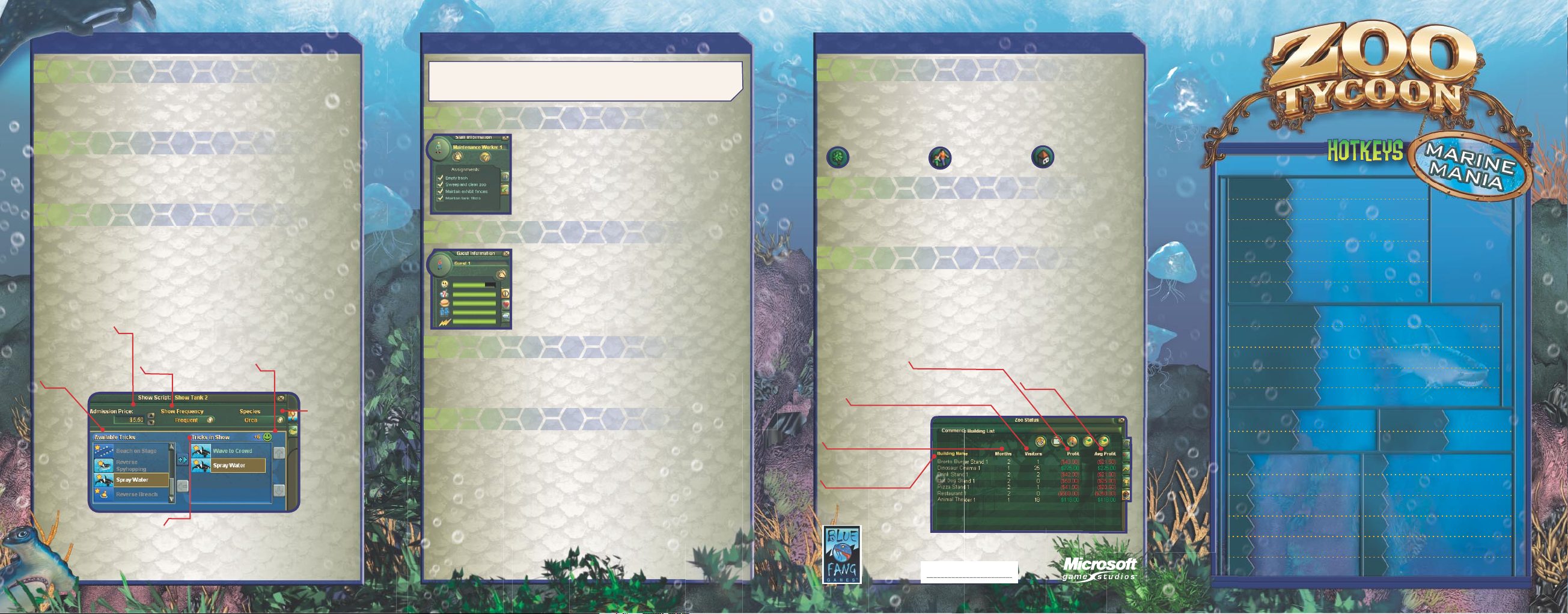
CREATING AQUATIC SHOWS
Adding an Advanced Trick Area
Performing animals need a specific area set aside in their show tanks where
more advanced tricks are performed. Purchase an advanced trick area by
clicking the Show Objects tab on the Adopt Animal panel.
Adding Show Toys
Some tricks will only be performed if the animal has the required toy.
Purchase toys by clicking the Show Objects tab on the Adopt Animal panel.
Toys cannot be placed in the advanced trick area.
Setting up Performances
Now it’s time for the script! When you build a show tank, a program will be
scheduled automatically. You can adjust the performances for maximum effect
using the Show Script panel, accessed by clicking a grandstand or the feeding
platform in the show tank exhibit. Remember that you make more money the
more shows you have, but it will make your performers unhappy.
TRICKS Add and delete
selected tricks to and
from your show.
TRICKS IN SHOW Change the order
of a selected trick in your show.
POTENTIAL BENEFIT Shows
how much happier your
guests may be with this
sequence of tricks.
FREQUENCY Change how often
the animals will perform.
ADMISSION Change the admission price.
New Features
Zoo Tycoon™: Marine Mania™ introduces new features that make it
easier to maintain exhibits and control zoo objects.
Assigning Maintenance Workers to Tasks
You can now assign maintenance workers to carry
out specific tasks. To do so, click a maintenance worker,
and then click the Assignments tab on the Staff
Information panel. Select assignments to have the
worker carry them out; clear the check box to
remove the assignment from the worker’s task list.
Moving Guests
Find you’ve got a pesky guest who’s wandered out into
the middle of nowhere? Pick up guests in the same way
you pick up animals. Click the guest you want to move,
and then click the hand icon in the Guest Information
panel to pick up the guest. (You can also double-click
guests to pick them up.)
Viewing completed research
Check out the research you’ve completed by clicking the Completed
Research tab on the Zoo Status window, which you can access by clicking
your entrance gate.
Special water buildings
Some new water-themed buildings in Marine Mania require being placed
on terrain water tiles, such as the boat rental shack, tame dolphin ride,
and swim shack.
Building type
Alphabetized by type.
NEW FEATURES
HIDING ZOO OBJECTS
For an unobstructed view of your exhibits, use the toggles in the
lower-left corner of the screen to hide or display various objects
throughout your zoo.
Hides or displays:
foliage guests buildings
SORTING
Using the drop-down menus at the top of the Construction, Adopt Animal,
Structures, Hire Staff, and Research/Conservation panels, you can view only
original Zoo Tycoon content, Marine Mania content, or both.
BUILDING MANAGEMENT
To determine the revenue generated by your food stands, composting
facilities, and other profitable buildings, click the Commerce Building
List tab in the Zoo Status window. The Zoo Status window can be accessed
by clicking your entrance gate or the Zoo Status button.
Months in operation Listed by
oldest to newest.
Average profit Arranged by
most to least profitable.
Number of visitors Sorted by
most to least popular.
Total profit Arranged by
most to least profitable.
0802 Pa rt No. X0 8-9 8264
HOTKEYS
CTRL+B
Hide/show buildings
CTRL+F
Hide/show foliage
CTRL+V
Hide/show guests
CTRL+G
Hide/show grid
CTRL+S
Save a game
CTRL+L
Load a saved game
CTRL+LEFT ARROW
Rotate counter-clockwise
CTRL+RIGHT ARROW
Rotate clockwise
CTRL+UP ARROW
Zoom in
CTRL+DOWN ARROW
Zoom out
SPACEBAR
Pause/resume game
PLUS SIGN (+)
Increase grid
MINUS SIGN (-)
Decrease grid
DELETE
Clear
BACKSPACE
Undo
C
Construct exhibit
D
Adopt animal
H
Hire staff
B
Buy buildings/objects
M
Show messages
F
Display file options
O
Display scenario objectives
Z
Display Zoo Status
G
Display Guest Info
E
Display Exhibit Info
A
Display Animal Info
S
Display Staff Info
™
™
SPECIES
Change the
species to
perform
the show.

Safety Warning
About Photosensitive Seizures
A very small percentage of people may experience a seizure when exposed to certain visual images,
including ashing lights or patterns that may appear in video games. Even people who have no
history of seizures or epilepsy may have an undiagnosed condition that can cause these
“photosensitive epileptic seizures” while watching video games.
These seizures may have a variety of symptoms, including lightheadedness, altered vision, eye or
face twitching, jerking or shaking of arms or legs, disorientation, confusion, or momentary loss of
awareness. Seizures may also cause loss of consciousness or convulsions that can lead to injury from
falling down or striking nearby objects.
Immediately stop playing and consult a doctor if you experience any of these symptoms. Parents
should watch for or ask their children about the above symptoms—children and teenagers are
more likely than adults to experience these seizures.
The risk of photosensitive epileptic seizures may be reduced by taking the following precautions:
play in a well-lit room, and do not play when you are drowsy or fatigued.
If you or any of your relatives have a history of seizures or epilepsy, consult a doctor before playing.
Information in this document, including URL and other Internet Web site references, is subject to change without
notice. Unless otherwise noted, the example companies, organizations, products, domain names, e-mail addresses,
logos, people, places and events depicted herein are ctitious, and no association with any real company, organization,
product, domain name, e-mail address, logo, person, place or event is intended or should be inferred. Complying with
all applicable copyright laws is the responsibility of the user. Without limiting the rights under copyright, no part of
this document may be reproduced, stored in or introduced into a retrieval system, or transmitted in any form or by
any means (electronic, mechanical, photocopying, recording, or otherwise), or for any purpose, without the express
written permission of Microsoft Corporation. Microsoft may have patents, patent applications, trademarks, copyrights,
or other intellectual property rights covering subject matter in this document. Except as expressly provided in any
written license agreement from Microsoft, the furnishing of this document does not give you any license to these
patents, trademarks, copyrights, or other intellectual property.
© & p 2001–2002 Microsoft Corporation. All rights reserved. Microsoft, Windows, Windows NT, the Microsoft
Game Studios logo, Marine Mania, and Zoo Tycoon are either registered trademarks or trademarks of Microsoft
Corporation in the United States and/or other countries. Developed by Blue Fang Games, L.L.C. for Microsoft Corporation. BLUE FANG GAMES and the Blue Fang Games logo are trademarks of Blue Fang Games, L.L.C.
The names
of actual companies and products mentioned herein may be the trademarks of their respective owners.
Technical Support Options
For all of our support offerings, visit http://microsoft.com/support/. In Canada, visit
http://microsoft.ca/support/. To get started, try the following:
• For articles targeted at specific issues, visit the Microsoft Knowledge Base at
http://microsoft.com/support/.
• To work with a Microsoft Support Professional over the Internet, submit your issue at
http://support.microsoft.com/directory/onlinesr.asp
.
• For your product’s general support policy, visit http://support.microsoft.com/directory/
productsupportoption.asp
.
Phone Support: For toll-free support in the U.S., call (800) 537-8324. In Canada, call (905) 568-3503
(toll charges may apply). These numbers are for technical issues only—do not use them to request
game hints, codes, or cheats.
TTY Users: Microsoft text telephone (TTY/TDD) services are available at (425) 635-4948 in
Washington State, (800) 892-5234 in the U.S., and (905) 568-9641 in Canada.
Worldwide: Support outside the U.S. and Canada may vary. For regional contact details, visit
http://microsoft.com/support/
.
Microsoft’s support services are subject to then-current prices, terms, and conditions, which are
subject to change without notice.
Creating Marine Exhibits
For step-by-step instruction on building a marine exhibit, see the
interactive Marine Mania tutorials.
In-Ground and Above-Ground Tanks
Unlike for land exhibits, in marine exhibits you can
control the height of the tank walls and the elevation of the bottom, allowing you to create a variety
of tanks for different sizes of animals.
After you place the tank, you can raise and lower
the tank walls and tank base using the Modify Tank
tab on the Exhibit Information panel, which you can access by clicking the
tank’s platform.
Draining Tanks
Tanks are filled automatically when you create an exhibit. If you need to
drain the tank, click Drain/Fill Tank on the Exhibit Information panel.
Salinity
Marine exhibits have a few more variables to keep track of than other exhibit
types. Although the water defaults to salt water, you can drain the tank and
refill it with either salt water or fresh water.
Marine Specialists
Your zookeepers are great for elephants and tigers, but they’re
in over their head when dealing with the special needs of
marine life. You can hire marine specialists from the same place
you hire zookeepers and other zoo staff, on the Hire Staff panel.
Creating Marine Exhibits
Filtration
You need to keep clean water in your tanks—dirty water will
make your animals unhappy. Purchase tank filters by clicking the
Fences tab on the Construction panel. Marine specialists also
clean tanks, but it keeps them from other tasks, like running shows.
Remember that your filters can break down. If you see one sitting idle,
get a maintenance worker on it right away.
Combined land and water exhibits
One of the advantages of Marine Mania is that not only can you create tank
exhibits for marine-based creatures, but you can add a tank exhibit portion
to a regular land exhibit for any animal that enjoys a good swim. Construct
combined exhibits by building a tank exhibit adjacent to or within an existing
land exhibit, making sure the animal can get into the water. But make sure
that your animals can’t climb out the other side of the tank and escape!
Constructing a Show Exhibit
To set up a marine show, you’ll need to construct a show tank where the
animals will perform. Show tanks have their own special walls, which you can
purchase on the Construction panel just like all other walls in Zoo Tycoon.
Show tanks must be constructed alongside an existing exhibit tank—when
you construct the show tank, a portal will be placed between the two. The
animal will live in its exhibit tank but will swim into the show tank for its
scheduled performances.
CREATING AQUATIC SHOWS
For step-by-step instruction on setting up a show, see
the interactive Marine Mania tutorials.
Everyone loves seeing a dolphin jump through a hoop or an orca
perform a spectacular breach. Marine Mania gives you the ability
to have your marine animals perform and make additional money
for your zoo.
Purchasing a Show Animal
Not every animal wants to be a star. Only five animals perform shows in
Marine Mania. These animals are designated by a star next to their icon on
the Adopt Animal panel.
Purchasing a Grandstand
Purchase grandstands and place them near the show tank to keep your
guests happy. Grandstands are mandatory if you want to charge an admission
fee for performances.
Bottlenose Dolphin Orca Sea Otter
Great White Shark
California Sea Lion
