Games PC WORMS 2 User Manual

Contents
INSTALLATION . . . . . . . . . . . . . . . . . . . . . . . . . . . . . . . . . . . . . . . . . . . . . . . . . . 1
Installing Worms 2 . . . . . . . . . . . . . . . . . . . . . . . . . . . . . . . . . . . . . . . . . . . . . . . . . 1
Un-installing Worms 2 . . . . . . . . . . . . . . . . . . . . . . . . . . . . . . . . . . . . . . . . . . . . . . 1
Readme File (Readme.txt) . . . . . . . . . . . . . . . . . . . . . . . . . . . . . . . . . . . . . . . . . . . 1
Starting The Game. . . . . . . . . . . . . . . . . . . . . . . . . . . . . . . . . . . . . . . . . . . . . . . . 1
INTRODUCTION . . . . . . . . . . . . . . . . . . . . . . . . . . . . . . . . . . . . . . . . . . . . . . . . . 2
A Word Of Caution... . . . . . . . . . . . . . . . . . . . . . . . . . . . . . . . . . . . . . . . . . . . . . . . 2
THE CONCEPTS OF PLAY . . . . . . . . . . . . . . . . . . . . . . . . . . . . . . . . . . . . . . 3
Overview . . . . . . . . . . . . . . . . . . . . . . . . . . . . . . . . . . . . . . . . . . . . . . . . . . . . . . . . 3
Turn-Based System . . . . . . . . . . . . . . . . . . . . . . . . . . . . . . . . . . . . . . . . . . . . . . . . 3
Time . . . . . . . . . . . . . . . . . . . . . . . . . . . . . . . . . . . . . . . . . . . . . . . . . . . . . . . . . . . 3
Randomly-Generated Landscapes . . . . . . . . . . . . . . . . . . . . . . . . . . . . . . . . . . . . . 3
Worms And Weapons . . . . . . . . . . . . . . . . . . . . . . . . . . . . . . . . . . . . . . . . . . . . . . . 3
Strategy. . . . . . . . . . . . . . . . . . . . . . . . . . . . . . . . . . . . . . . . . . . . . . . . . . . . . . . . . 3
On Your Own, Or In A Group . . . . . . . . . . . . . . . . . . . . . . . . . . . . . . . . . . . . . . . . . 4
QUICK-START. . . . . . . . . . . . . . . . . . . . . . . . . . . . . . . . . . . . . . . . . . . . . . . . . . . 5
PLAYING WORMS 2 . . . . . . . . . . . . . . . . . . . . . . . . . . . . . . . . . . . . . . . . . . . . 6
Moving The View . . . . . . . . . . . . . . . . . . . . . . . . . . . . . . . . . . . . . . . . . . . . . . . . . . 6
Changing Worms . . . . . . . . . . . . . . . . . . . . . . . . . . . . . . . . . . . . . . . . . . . . . . . . . . 6
Moving Worms. . . . . . . . . . . . . . . . . . . . . . . . . . . . . . . . . . . . . . . . . . . . . . . . . . . . 6
Jumping . . . . . . . . . . . . . . . . . . . . . . . . . . . . . . . . . . . . . . . . . . . . . . . . . . . . . . . . 6
Other Moves . . . . . . . . . . . . . . . . . . . . . . . . . . . . . . . . . . . . . . . . . . . . . . . . . . . . . 6
Action Replay . . . . . . . . . . . . . . . . . . . . . . . . . . . . . . . . . . . . . . . . . . . . . . . . . . . . 6
Quit . . . . . . . . . . . . . . . . . . . . . . . . . . . . . . . . . . . . . . . . . . . . . . . . . . . . . . . . . . . . 7
Name Switch . . . . . . . . . . . . . . . . . . . . . . . . . . . . . . . . . . . . . . . . . . . . . . . . . . . . . 7
On-Screen Information . . . . . . . . . . . . . . . . . . . . . . . . . . . . . . . . . . . . . . . . . . 7
Commentary Panel . . . . . . . . . . . . . . . . . . . . . . . . . . . . . . . . . . . . . . . . . . . . . . . . 7
Turn/Round Time Indicator . . . . . . . . . . . . . . . . . . . . . . . . . . . . . . . . . . . . . . . . . . 7
Wind Bar/Background Incidentals . . . . . . . . . . . . . . . . . . . . . . . . . . . . . . . . . . . . . 7
Team Status . . . . . . . . . . . . . . . . . . . . . . . . . . . . . . . . . . . . . . . . . . . . . . . . . . . . . . 7
Worm Status . . . . . . . . . . . . . . . . . . . . . . . . . . . . . . . . . . . . . . . . . . . . . . . . . . . . . 7
WEAPONS . . . . . . . . . . . . . . . . . . . . . . . . . . . . . . . . . . . . . . . . . . . . . . . . . . . . . . . 8
Selecting Your Weapon. . . . . . . . . . . . . . . . . . . . . . . . . . . . . . . . . . . . . . . . . . 8
Wreaking Havoc - The Art Of Weapon Usage . . . . . . . . . . . . . . . . . . . . . 8
Bazooka . . . . . . . . . . . . . . . . . . . . . . . . . . . . . . . . . . . . . . . . . . . . . . . . . . . . . . . . 9
Homing Missile . . . . . . . . . . . . . . . . . . . . . . . . . . . . . . . . . . . . . . . . . . . . . . . . . . . 9
Mortar . . . . . . . . . . . . . . . . . . . . . . . . . . . . . . . . . . . . . . . . . . . . . . . . . . . . . . . . . . 9
Homing Pigeon . . . . . . . . . . . . . . . . . . . . . . . . . . . . . . . . . . . . . . . . . . . . . . . . . . . 9
Grenade . . . . . . . . . . . . . . . . . . . . . . . . . . . . . . . . . . . . . . . . . . . . . . . . . . . . . . . 10
Cluster Bomb . . . . . . . . . . . . . . . . . . . . . . . . . . . . . . . . . . . . . . . . . . . . . . . . . . . 10
Banana Bomb . . . . . . . . . . . . . . . . . . . . . . . . . . . . . . . . . . . . . . . . . . . . . . . . . . . 10
Homing Cluster . . . . . . . . . . . . . . . . . . . . . . . . . . . . . . . . . . . . . . . . . . . . . . . . . . 11
Shotgun . . . . . . . . . . . . . . . . . . . . . . . . . . . . . . . . . . . . . . . . . . . . . . . . . . . . . . . 11
Handgun . . . . . . . . . . . . . . . . . . . . . . . . . . . . . . . . . . . . . . . . . . . . . . . . . . . . . . . 11
Uzi . . . . . . . . . . . . . . . . . . . . . . . . . . . . . . . . . . . . . . . . . . . . . . . . . . . . . . . . . . . 11
Mini-Gun . . . . . . . . . . . . . . . . . . . . . . . . . . . . . . . . . . . . . . . . . . . . . . . . . . . . . . . 11
Fire Punch. . . . . . . . . . . . . . . . . . . . . . . . . . . . . . . . . . . . . . . . . . . . . . . . . . . . . . 12
Dragon Ball . . . . . . . . . . . . . . . . . . . . . . . . . . . . . . . . . . . . . . . . . . . . . . . . . . . . . 12
Kamikaze. . . . . . . . . . . . . . . . . . . . . . . . . . . . . . . . . . . . . . . . . . . . . . . . . . . . . . . 12
Prod . . . . . . . . . . . . . . . . . . . . . . . . . . . . . . . . . . . . . . . . . . . . . . . . . . . . . . . . . . 12
Dynamite . . . . . . . . . . . . . . . . . . . . . . . . . . . . . . . . . . . . . . . . . . . . . . . . . . . . . . . 12
Land-Mine . . . . . . . . . . . . . . . . . . . . . . . . . . . . . . . . . . . . . . . . . . . . . . . . . . . . . . 13
Sheep . . . . . . . . . . . . . . . . . . . . . . . . . . . . . . . . . . . . . . . . . . . . . . . . . . . . . . . . . 13
Super Sheep . . . . . . . . . . . . . . . . . . . . . . . . . . . . . . . . . . . . . . . . . . . . . . . . . . . . 13
Air-Strike . . . . . . . . . . . . . . . . . . . . . . . . . . . . . . . . . . . . . . . . . . . . . . . . . . . . . . . 13
Homing Air-Strike . . . . . . . . . . . . . . . . . . . . . . . . . . . . . . . . . . . . . . . . . . . . . . . . 14
Napalm Strike . . . . . . . . . . . . . . . . . . . . . . . . . . . . . . . . . . . . . . . . . . . . . . . . . . . 14
Blow Torch . . . . . . . . . . . . . . . . . . . . . . . . . . . . . . . . . . . . . . . . . . . . . . . . . . . . . 14
Drill . . . . . . . . . . . . . . . . . . . . . . . . . . . . . . . . . . . . . . . . . . . . . . . . . . . . . . . . . . . 14
Girder . . . . . . . . . . . . . . . . . . . . . . . . . . . . . . . . . . . . . . . . . . . . . . . . . . . . . . . . . 15
Baseball Bat . . . . . . . . . . . . . . . . . . . . . . . . . . . . . . . . . . . . . . . . . . . . . . . . . . . . 15
Ninja Rope . . . . . . . . . . . . . . . . . . . . . . . . . . . . . . . . . . . . . . . . . . . . . . . . . . . . . 15
Bungee . . . . . . . . . . . . . . . . . . . . . . . . . . . . . . . . . . . . . . . . . . . . . . . . . . . . . . . . 16
Parachute . . . . . . . . . . . . . . . . . . . . . . . . . . . . . . . . . . . . . . . . . . . . . . . . . . . . . . 16
Teleport . . . . . . . . . . . . . . . . . . . . . . . . . . . . . . . . . . . . . . . . . . . . . . . . . . . . . . . . 16
Super Banana . . . . . . . . . . . . . . . . . . . . . . . . . . . . . . . . . . . . . . . . . . . . . . . . . . . 16
Holy Hand Grenade . . . . . . . . . . . . . . . . . . . . . . . . . . . . . . . . . . . . . . . . . . . . . . . 16
Petrol Bomb . . . . . . . . . . . . . . . . . . . . . . . . . . . . . . . . . . . . . . . . . . . . . . . . . . . . 17
Priceless Ming Vase . . . . . . . . . . . . . . . . . . . . . . . . . . . . . . . . . . . . . . . . . . . . . . 17
Sheep Strike . . . . . . . . . . . . . . . . . . . . . . . . . . . . . . . . . . . . . . . . . . . . . . . . . . . . 17
Mad Cows . . . . . . . . . . . . . . . . . . . . . . . . . . . . . . . . . . . . . . . . . . . . . . . . . . . . . . 17
Old Woman . . . . . . . . . . . . . . . . . . . . . . . . . . . . . . . . . . . . . . . . . . . . . . . . . . . . . 17
Skip Go . . . . . . . . . . . . . . . . . . . . . . . . . . . . . . . . . . . . . . . . . . . . . . . . . . . . . . . . 17
Surrender . . . . . . . . . . . . . . . . . . . . . . . . . . . . . . . . . . . . . . . . . . . . . . . . . . . . . . 18
MENU SYSTEM . . . . . . . . . . . . . . . . . . . . . . . . . . . . . . . . . . . . . . . . . . . . . . . . . 19
Game Menu . . . . . . . . . . . . . . . . . . . . . . . . . . . . . . . . . . . . . . . . . . . . . . . . . . . . 19
Play Roster . . . . . . . . . . . . . . . . . . . . . . . . . . . . . . . . . . . . . . . . . . . . . . . . . . . . . 19
Team Pool . . . . . . . . . . . . . . . . . . . . . . . . . . . . . . . . . . . . . . . . . . . . . . . . . . . . . . 19
Create New Team . . . . . . . . . . . . . . . . . . . . . . . . . . . . . . . . . . . . . . . . . . . . . . . . 19
Adding Teams To The Play Roster . . . . . . . . . . . . . . . . . . . . . . . . . . . . . . . . . . . . 20
Editing A Team. . . . . . . . . . . . . . . . . . . . . . . . . . . . . . . . . . . . . . . . . . . . . . . . . . . 20
Removing A Team From The Play Roster . . . . . . . . . . . . . . . . . . . . . . . . . . . . . . . 20
Worms In Team . . . . . . . . . . . . . . . . . . . . . . . . . . . . . . . . . . . . . . . . . . . . . . . . . . 20
Rounds Required To Win . . . . . . . . . . . . . . . . . . . . . . . . . . . . . . . . . . . . . . . . . . . 21
Energy Setting. . . . . . . . . . . . . . . . . . . . . . . . . . . . . . . . . . . . . . . . . . . . . . . . . . . 21
Option Set . . . . . . . . . . . . . . . . . . . . . . . . . . . . . . . . . . . . . . . . . . . . . . . . . . . . . . 21
i |
ii |

Weapon Set . . . . . . . . . . . . . . . . . . . . . . . . . . . . . . . . . . . . . . . . . . . . . . . . . . . . . 21
Go! . . . . . . . . . . . . . . . . . . . . . . . . . . . . . . . . . . . . . . . . . . . . . . . . . . . . . . . . . . . 21
Start Mission . . . . . . . . . . . . . . . . . . . . . . . . . . . . . . . . . . . . . . . . . . . . . . . . . . . . 22
Options Menu . . . . . . . . . . . . . . . . . . . . . . . . . . . . . . . . . . . . . . . . . . . . . . . . . . 22
Round Time. . . . . . . . . . . . . . . . . . . . . . . . . . . . . . . . . . . . . . . . . . . . . . . . . . . . . 22
Turn Time . . . . . . . . . . . . . . . . . . . . . . . . . . . . . . . . . . . . . . . . . . . . . . . . . . . . . . 22
Worm Select . . . . . . . . . . . . . . . . . . . . . . . . . . . . . . . . . . . . . . . . . . . . . . . . . . . . 22
Worm Retreat . . . . . . . . . . . . . . . . . . . . . . . . . . . . . . . . . . . . . . . . . . . . . . . . . . . 22
Rope Retreat . . . . . . . . . . . . . . . . . . . . . . . . . . . . . . . . . . . . . . . . . . . . . . . . . . . . 23
Timer Displayed. . . . . . . . . . . . . . . . . . . . . . . . . . . . . . . . . . . . . . . . . . . . . . . . . . 23
Number Of Land-Mines . . . . . . . . . . . . . . . . . . . . . . . . . . . . . . . . . . . . . . . . . . . . 23
Mine Explosion Delay . . . . . . . . . . . . . . . . . . . . . . . . . . . . . . . . . . . . . . . . . . . . . 23
Dud Land-Mines . . . . . . . . . . . . . . . . . . . . . . . . . . . . . . . . . . . . . . . . . . . . . . . . . 23
Wind Strength . . . . . . . . . . . . . . . . . . . . . . . . . . . . . . . . . . . . . . . . . . . . . . . . . . . 23
Friction Level. . . . . . . . . . . . . . . . . . . . . . . . . . . . . . . . . . . . . . . . . . . . . . . . . . . . 23
Action Replay Setting . . . . . . . . . . . . . . . . . . . . . . . . . . . . . . . . . . . . . . . . . . . . . 23
Fall Damage . . . . . . . . . . . . . . . . . . . . . . . . . . . . . . . . . . . . . . . . . . . . . . . . . . . . 23
Repeat Swings. . . . . . . . . . . . . . . . . . . . . . . . . . . . . . . . . . . . . . . . . . . . . . . . . . . 24
Sudden Death Mode . . . . . . . . . . . . . . . . . . . . . . . . . . . . . . . . . . . . . . . . . . . . . . 24
Girder Setting . . . . . . . . . . . . . . . . . . . . . . . . . . . . . . . . . . . . . . . . . . . . . . . . . . . 24
Load Option Scheme . . . . . . . . . . . . . . . . . . . . . . . . . . . . . . . . . . . . . . . . . . . . . . 24
Save Option Scheme . . . . . . . . . . . . . . . . . . . . . . . . . . . . . . . . . . . . . . . . . . . . . . 24
Option Scheme Details . . . . . . . . . . . . . . . . . . . . . . . . . . . . . . . . . . . . . . . . . . . . 24
Weapons Menu . . . . . . . . . . . . . . . . . . . . . . . . . . . . . . . . . . . . . . . . . . . . . . . . . 25
Stockpiling . . . . . . . . . . . . . . . . . . . . . . . . . . . . . . . . . . . . . . . . . . . . . . . . . . . . . 25
Crate Drops. . . . . . . . . . . . . . . . . . . . . . . . . . . . . . . . . . . . . . . . . . . . . . . . . . . . . 25
First Aid Crates . . . . . . . . . . . . . . . . . . . . . . . . . . . . . . . . . . . . . . . . . . . . . . . . . . 25
Booby-Trapped Crates . . . . . . . . . . . . . . . . . . . . . . . . . . . . . . . . . . . . . . . . . . . . . 25
Crate Intelligence . . . . . . . . . . . . . . . . . . . . . . . . . . . . . . . . . . . . . . . . . . . . . . . . 25
Specific Weapon Settings . . . . . . . . . . . . . . . . . . . . . . . . . . . . . . . . . . . . . . . . . . 25
Load Weapon Scheme . . . . . . . . . . . . . . . . . . . . . . . . . . . . . . . . . . . . . . . . . . . . . 26
Save Weapon Scheme . . . . . . . . . . . . . . . . . . . . . . . . . . . . . . . . . . . . . . . . . . . . . 26
Weapon Scheme Details . . . . . . . . . . . . . . . . . . . . . . . . . . . . . . . . . . . . . . . . . . . 26
Terrain Menu. . . . . . . . . . . . . . . . . . . . . . . . . . . . . . . . . . . . . . . . . . . . . . . . . . . 26
Landscape Graphics . . . . . . . . . . . . . . . . . . . . . . . . . . . . . . . . . . . . . . . . . . . . . . 26
Water Type. . . . . . . . . . . . . . . . . . . . . . . . . . . . . . . . . . . . . . . . . . . . . . . . . . . . . . 26
Landscape Type. . . . . . . . . . . . . . . . . . . . . . . . . . . . . . . . . . . . . . . . . . . . . . . . . . 27
Enter Code . . . . . . . . . . . . . . . . . . . . . . . . . . . . . . . . . . . . . . . . . . . . . . . . . . . . . 27
Generate . . . . . . . . . . . . . . . . . . . . . . . . . . . . . . . . . . . . . . . . . . . . . . . . . . . . . . . 27
Edit . . . . . . . . . . . . . . . . . . . . . . . . . . . . . . . . . . . . . . . . . . . . . . . . . . . . . . . . . . . 27
Preview . . . . . . . . . . . . . . . . . . . . . . . . . . . . . . . . . . . . . . . . . . . . . . . . . . . . . . . . 27
Save As... . . . . . . . . . . . . . . . . . . . . . . . . . . . . . . . . . . . . . . . . . . . . . . . . . . . . . . 27
Configuration Menu . . . . . . . . . . . . . . . . . . . . . . . . . . . . . . . . . . . . . . . . . . . . 27
Video. . . . . . . . . . . . . . . . . . . . . . . . . . . . . . . . . . . . . . . . . . . . . . . . . . . . . . . . . . 27
SINGLE PLAYER MISSION GAME . . . . . . . . . . . . . . . . . . . . . . . . . . . . . 30
Passwords. . . . . . . . . . . . . . . . . . . . . . . . . . . . . . . . . . . . . . . . . . . . . . . . . . . . . . 30
WORLD DOMINATION - SETTING-UP
NETWORK AND INTERNET PLAY . . . . . . . . . . . . . . . . . . . . . . . . . . . . . . 31
Local Area Network Play . . . . . . . . . . . . . . . . . . . . . . . . . . . . . . . . . . . . . . . 31
Messages . . . . . . . . . . . . . . . . . . . . . . . . . . . . . . . . . . . . . . . . . . . . . . . . . . . . . . 31
Hosting A Game . . . . . . . . . . . . . . . . . . . . . . . . . . . . . . . . . . . . . . . . . . . . . . . . . 32
Joining A Game . . . . . . . . . . . . . . . . . . . . . . . . . . . . . . . . . . . . . . . . . . . . . . . . . . 33
Playing Over The Internet . . . . . . . . . . . . . . . . . . . . . . . . . . . . . . . . . . . . . . 33
A Word On Communication Problems . . . . . . . . . . . . . . . . . . . . . . . . . . . 34
Chat Mode . . . . . . . . . . . . . . . . . . . . . . . . . . . . . . . . . . . . . . . . . . . . . . . . . . . . . 35
Public Messages . . . . . . . . . . . . . . . . . . . . . . . . . . . . . . . . . . . . . . . . . . . . . . . . . 35
Anonymous Messages . . . . . . . . . . . . . . . . . . . . . . . . . . . . . . . . . . . . . . . . . . . . . 35
Actions . . . . . . . . . . . . . . . . . . . . . . . . . . . . . . . . . . . . . . . . . . . . . . . . . . . . . . . . 35
Advanced Messaging Control . . . . . . . . . . . . . . . . . . . . . . . . . . . . . . . . . . . . . . . 35
Shortcuts. . . . . . . . . . . . . . . . . . . . . . . . . . . . . . . . . . . . . . . . . . . . . . . . . . . . . . . 36
TROUBLESHOOTING . . . . . . . . . . . . . . . . . . . . . . . . . . . . . . . . . . . . . . . . . . . 37
On-Line Help . . . . . . . . . . . . . . . . . . . . . . . . . . . . . . . . . . . . . . . . . . . . . . . . . . . . 37
Mail . . . . . . . . . . . . . . . . . . . . . . . . . . . . . . . . . . . . . . . . . . . . . . . . . . . . . . . . . . . 38
Send Us Your Feedback! . . . . . . . . . . . . . . . . . . . . . . . . . . . . . . . . . . . . . . . . . . . 38
The Worm-Wide-Web . . . . . . . . . . . . . . . . . . . . . . . . . . . . . . . . . . . . . . . . . . . . . . 38
CREDITS . . . . . . . . . . . . . . . . . . . . . . . . . . . . . . . . . . . . . . . . . . . . . . . . . . . . . . . . 39
Team 17. . . . . . . . . . . . . . . . . . . . . . . . . . . . . . . . . . . . . . . . . . . . . . . . . . . . . . . . 39
MicroProse . . . . . . . . . . . . . . . . . . . . . . . . . . . . . . . . . . . . . . . . . . . . . . . . . . . . . 40
APPENDIX 1 - GAME CONTROLS . . . . . . . . . . . . . . . . . . . . . . . . . . . . 41
APPENDIX 2 - WORMS 2 SPEECH
BANK EDITOR . . . . . . . . . . . . . . . . . . . . . . . . . . . . . . . . . . . . . . . . . . . . . . . . . . 42
Play. . . . . . . . . . . . . . . . . . . . . . . . . . . . . . . . . . . . . . . . . . . . . . . . . . . . . . . . . . . 42
Stop . . . . . . . . . . . . . . . . . . . . . . . . . . . . . . . . . . . . . . . . . . . . . . . . . . . . . . . . . . 42
Set . . . . . . . . . . . . . . . . . . . . . . . . . . . . . . . . . . . . . . . . . . . . . . . . . . . . . . . . . . . 42
Restore . . . . . . . . . . . . . . . . . . . . . . . . . . . . . . . . . . . . . . . . . . . . . . . . . . . . . . . . 42
Load, Save and Delete . . . . . . . . . . . . . . . . . . . . . . . . . . . . . . . . . . . . . . . . . . . . . 42
iii |
iv |

Installation
Thank you for purchasing Worms 2. This documentation comprises a feature overview, play hints, weapons guide and much, much more.
It is recommended to print out this manual as a quick point of reference. This will be a useful resource during play for weapons values and gameplay tactics.
If you're a Worms veteran, then welcome back! We think you'll enjoy all of the improvements and extra goodies we've added into Worms 2, especially the Internet play. Now, you can take part in global warfare!
INSTALLING WORMS 2
• After installing Worms 2 ensure your system meets DirectX requirements.
When Worms 2 has successfully been installed, a Team17 program group will be added in Programs within your Start menu.
NOTE:
If your system is not fully DirectX compliant you may suffer video or sound performance problems. It is highly recommended to
update to the very latest drivers available.
UN-INSTALLING WORMS 2
To un-install Worms 2, click the Start button, select Settings and click Control Panel. Double-click Add/Remove Programs, select Worms 2 and click OK.
README FILE (README.TXT)
Software is continually improved throughout all stages of development, wherever possible, to ensure the finest quality gaming experience. The installation program will automatically offer you the chance to view the Readme file (Readme.txt). We advise all players to read this file for any last minute changes or additions that are not reflected in this manual.
STARTING THE GAME
To play Worms 2, click Start and select Team 17 from the Programs menu. Click on Worms 2.
Introduction
They’re back! They’re crazy! And they’re ready for action!
The sequel to the highly successful Worms, Worms 2 gives you all the outrageous features and addictive game-play of the original and some things you wouldn’t believe!
Worms 2 is a multi-player game that blends no-holds-barred action, strategy and sheer outrageous fortune, meaning you can play for 20 minutes or 20 hours. No game of Worms 2 is ever the same, making it endlessly entertaining.
Up to six teams can battle it out on the same machine, local network or on the Internet, making it the ideal party game. It doesn’t matter how you play it, once you’re hooked, you’ll always come back for more!
A WORD OF CAUTION...
As a new player you may be overwhelmed by the addictive game-play and great graphics of Worms 2 and miss out on many of the game’s great features. We recommend that you read as much of the manual as possible to get the most from the game; at the very least you should check out the Quick-Start, Playing Worms 2 and Weapons sections of this manual. You have been warned!
1 |
2 |

The Concepts Of Play
OVERVIEW
Worms 2 is a turn-based strategy game, where between two and six teams (either human or computer controlled) can battle it out over bizarre randomly generated landscapes. Each team takes it in turn to pick off the opposing Worm teams, using crazy weapons and tools.
Worms die when they lose all of their energy or drown. The winning team is the one that manages to survive the mayhem and have the only Worm(s)
left standing.
TURN-BASED SYSTEM
In Worms 2, players have a set time in which to make a move before the game automatically switches to the next player. During this period, you can select which Worm to use (unless you only have one!) and either let its arsenal loose on the enemy or move the Worm into safety.
TIME
In addition to the time limit for each turn (an option that you can change), each battle has an overall time limit before “Sudden Death” extra time is called. In Sudden Death, all Worms have their energy reduced to one unit, meaning the slightest hit will make that vital kill and edge your team towards victory! There are a number of options you can change for "Sudden Death", including having the water level gradually rise, making high territory even more strategic!
RANDOMLY-GENERATED LANDSCAPES
Each time you play Worms 2, the game will be different - guaranteed! Worms and mines are randomly placed on billions of possible landscapes, providing you with endless playing opportunities.
WORMS AND WEAPONS
Each team of Worms will have a huge arsenal of devastating weapons at their disposal; some of these will be limited in supply so you will have to use strategy to achieve maximum carnage!
There are a wide variety of weapon types in Worms 2. For full details about weapons and weapon usage, see the Weapons section later in this manual.
STRATEGY
Worms 2 can be played in many different ways - some players opt for wanton destruction, others play it safe, and there are those that are so underhanded
that they have vengeance wreaked upon them at every opportunity!
Those who resort to hiding their Worms away and playing a very defensive game, have turned to the ‘Dark Side’ of Worms playing and must be shouted at! Keep on your toes and tails! You will have to adapt your strategy to the weapons available, the landscape you’re playing on and to each new opponent.
ON YOUR OWN, OR IN A GROUP
Worms 2 is enjoyable whether you play alone or in a group. Although the game is best enjoyed when played against others, Worms 2 also features Single Player Missions for the lone player, pitting your skills against crack computer teams.
3 |
4 |

Quick-Start
For those of you eager to launch yourself straight into the fray, we have prepared some quick instructions to get you straight into the game.
After starting Worms 2, click on the Single Machine icon from the title screen. You will now be on the Game Menu.
We have already prepared some teams and options so that you can play immediately.
•Double-click on at least two teams from the Team Pool at the bottom of the screen. To begin with, we suggest Player 1 (a human team) and CPUEASY (a weak computer-controlled side).
•Click Go! to start the game.
You will now be in the thick of it, faced only with the landscape, your Worms and the cold faces of the opposition. You can experiment with weapons and tactics, or refer to later sections in this manual for full weapon details. There is also a section devoted to all of the Game Options - read these, they can drastically change how Worms 2 plays.
Playing Worms 2
You’ve started the game but now what? This section will familiarise you with the basic controls of Worms 2 that are essential if you’re going to take on the world! A key summary is provided at the end of this manual for reference.
MOVING THE VIEW
You can use the mouse to scroll around the landscape, direction you’d like the screen to scroll.
CHANGING WORMS
If you have Worm Select set to ‘Manual’ (see Options
manual), press TAB to select a different member of your Worms Team.
You can only change Worms if you haven’t already moved one.
MOVING WORMS
Move your Worm around by using the Arrow Keys. The left arrow moves your Worm to the left, the right arrow moves your Worm to the right. If the Worm is blocked then it will stop.
JUMPING
You can make your Worms jump forward by pressing the Return key on the keyboard. The size of the jump will be affected by wind strength and gravity. Be careful, Worms that jump too far can hurt themselves - a long fall will prevent your Worm completing its turn.
You can also make Worms jump backwards by pressing the Return twice in quick succession and perform an upward jump with Backspace.
OTHER MOVES
Some of the weapons and tools have some nifty little tricks that can aid your Worm in its movements. Check out the Weapons section later in the manual for further details.
Along with the Worms controls, there are other keys which can be used.
ACTION REPLAY
•Press ‘R’ to replay the last shot. This can only be done immediately after the shot.
•Press and hold the Spacebar during a replay, to fast-forward it to the end.
NOTE:
If you lose sight of the currently selected Worm, pressing ‘Home’ will centre the display on that Worm.
5 |
6 |

NOTE:
You cannot Draw games or declare Sudden Death in a Network game.
Selecting Quit will Surrender all teams on that machine.
QUIT
Press and hold ESC to open the Quit Menu: Draw Game, Sudden Death and
NOTE:
If you are playing with the highest detail levels selected, the background graphics will also reflect the wind strength and direction.
On-Screen Information
The Worms 2 game screen is full of useful information - the following explains what it all means!
COMMENTARY PANEL
A full commentary appears at the top of the screen, giving full details of who has been killed, who is on the move and which weapon has been selected.
TURN/ROUND TIME INDICATOR
Your Turn Time counts down at the bottom left of the screen. As an option, you can also have the Round Time displayed here (for full details see the Options Menu section later in the manual).
WIND BAR/BACKGROUND INCIDENTALS
There is a wind strength indicator at the bottom-right of the screen. The arrows indicate the strength and direction of the wind.
TEAM STATUS
The combined energy bars of each team in play are shown at the centre of the lower section of the screen. Status bars are removed from the screen when a team’s energy is depleted and that team is out.
WORM STATUS
Worm names, team colour and energy values appear above each Worm.
Weapons
Weapon
it all happens...the armoury! There are two favourite weapon:
to display the Weapon Selection Menu, then
The number next to the weapon, shows the amount of that weapon available. When a weapon is unavailable (ie your stock is at zero), the weapon is removed from the Weapon Selection Menu.
2)Use the ‘F’ keys at the top of your keyboard, to select your weapon directly. You can use this to speed up the slaughter!
The Weapon Selection Menu shows which ‘F’ keys relate to which weapons. Where more than one weapon shares a key, simply press that key more than once (up to four times) to select the other weapons. Currently selected weapons will appear in the Commentary Panel.
NOTE:
Worms can still be moved with this menu on-screen.
Wreaking Havoc
- The Art Of Weapon Usage
The following section details the weapons of Worms 2, their effects and how to use them. There are many more that are top secret and will only be found in weapon crates - good luck finding them!
Remember, all weapon instructions are written assuming you have already selected that weapon.
One of the new tactics introduced into Worms 2 is ‘Air Moves’. Many of the weapons can be used in the air, when jumping or falling for example.
NOTE:
You can change which weapons you start the game with in the
Weapons Menu (for full details see the
Weapons Menu section later in this manual).
7 |
8 |
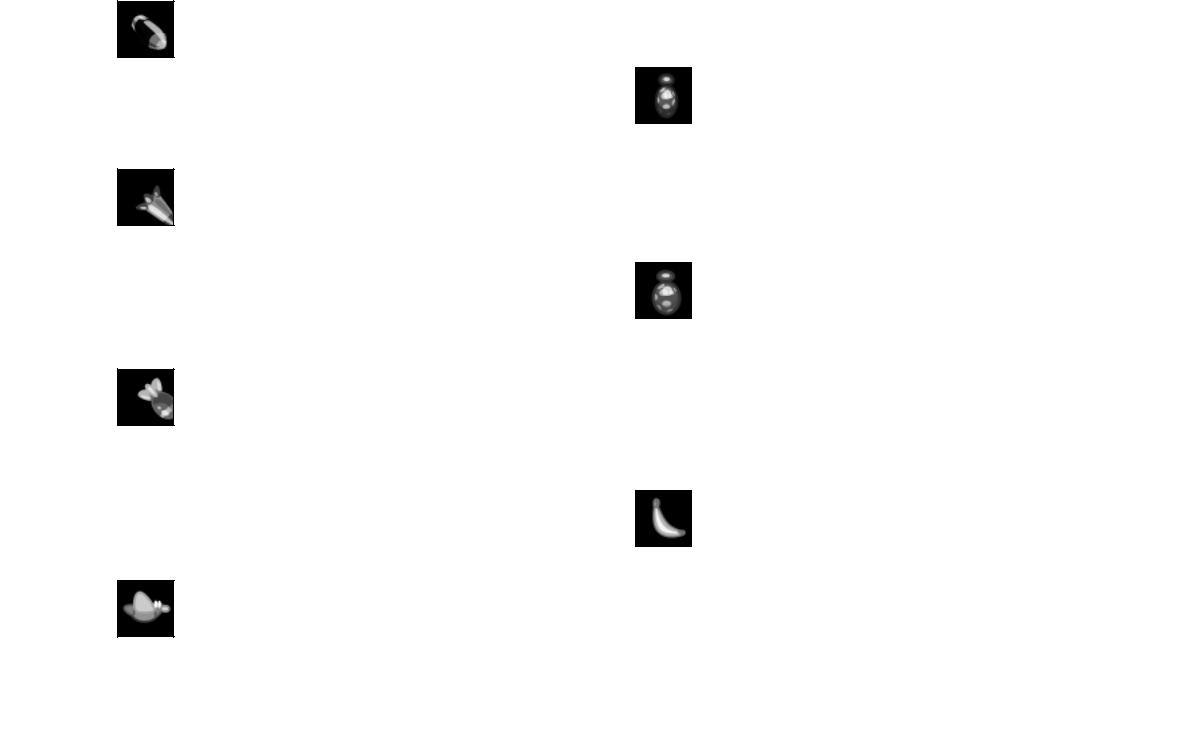
BAZOOKA (F1)
The Bazooka is a powerful weapon that offers immediate satisfaction. Careful use of the wind strength and direction turns this weapon into a strategic wonder.
•Use the up and down Arrow Keys to move the cross-hair and press the Spacebar to fire (the longer you press the Spacebar, the stronger the shot will be).
The Bazooka inflicts a maximum of 50 points of damage.
HOMING MISSILE (F1 X2)
Eternally useful, the Homing Missile will aim for a specified target. Remember to give it enough power so that it can effectively find its target. Homing Missiles in Worms 2 are aquatic and can be fired under water.
•Move the target cursor with the mouse and click on the target to mark it (with an X). Then, use the up and down Arrow Keys to move the cross-hair and press the Spacebar to fire (the longer you hold the Spacebar, the stronger the shot will be).
This missile inflicts a maximum of 50 damage points.
MORTAR (F1 X3)
The Mortar always fires at full power and explodes on contact spreading cluster bomb fragments around the immediate area.
This weapon is very useful towards the end of a round, when groups of Worms may be on opposite sides of the landscape. It is also very effective on cavern levels, as firing Mortars into the roof will deflect the clusters downwards onto unsuspecting Worms.
•Use the up and down Arrow Keys to move the cross-hair and press the Spacebar to fire.
Each cluster can do 30 points damage.
HOMING PIGEON (F1 X4)
A semi-intelligent equivalent of the Homing Missile, that will do its best to reach the target you select. Obviously Pigeons aren’t totally reliable though…
•Move the target cursor with the mouse and click on the target to mark it (with an X). Then, use the up and down Arrow Keys to move the cross-hair
and press the Spacebar to set it on its way.
As the Pigeon is strapped to large amounts of high explosive, it does a maximum of 75 points damage.
GRENADE (F2)
Grenades are simple but effective.
•Set the fuse time (in seconds) using keys 1-5 on the keyboard and toggle the bounce setting, from max to min, with the ‘+’ and ‘-’ keys.
•Use the up and down Arrow Keys to move the cross-hair and press the Spacebar to fire (the longer you hold the Spacebar, the stronger the shot will be).
The Grenade inflicts a maximum of 50 points of damage.
CLUSTER BOMB (F2 X2)
This is no ordinary Grenade! The Cluster Bomb shatters into smaller bomblets which explode around the target. Whilst less precise than a Grenade, a Cluster Bomb can be really useful for damaging groups of Worms.
•Use keys 1-5 on the keyboard to set the fuse time (in seconds) and toggle the bounce setting, from max to min, with the ‘+’ and ‘-’ keys.
•Use the up and down Arrow Keys to move the cross-hair and press the Spacebar to fire (the longer you hold the Spacebar, the stronger the shot will be).
Each cluster does a maximum of 30 points damage.
BANANA BOMB (F2 X3)
The ‘soft fruit of doom’ will explode, split and cause wanton devastation to an area the size of a small Greek Island.
•Use keys 1-5 on the keyboard to set the fuse time (in seconds) and toggle the bounce setting, from max to min, with the ‘+’ and ‘-’ keys.
•Use the up and down Arrow Keys to move the cross-hair and press the Spacebar to fire (the longer you hold the Spacebar, the stronger the shot will be).
Each Banana inflicts a maximum of 75 points of damage.
9 |
10 |
