Franklin Fueling Systems Tank Sentinel User Manual
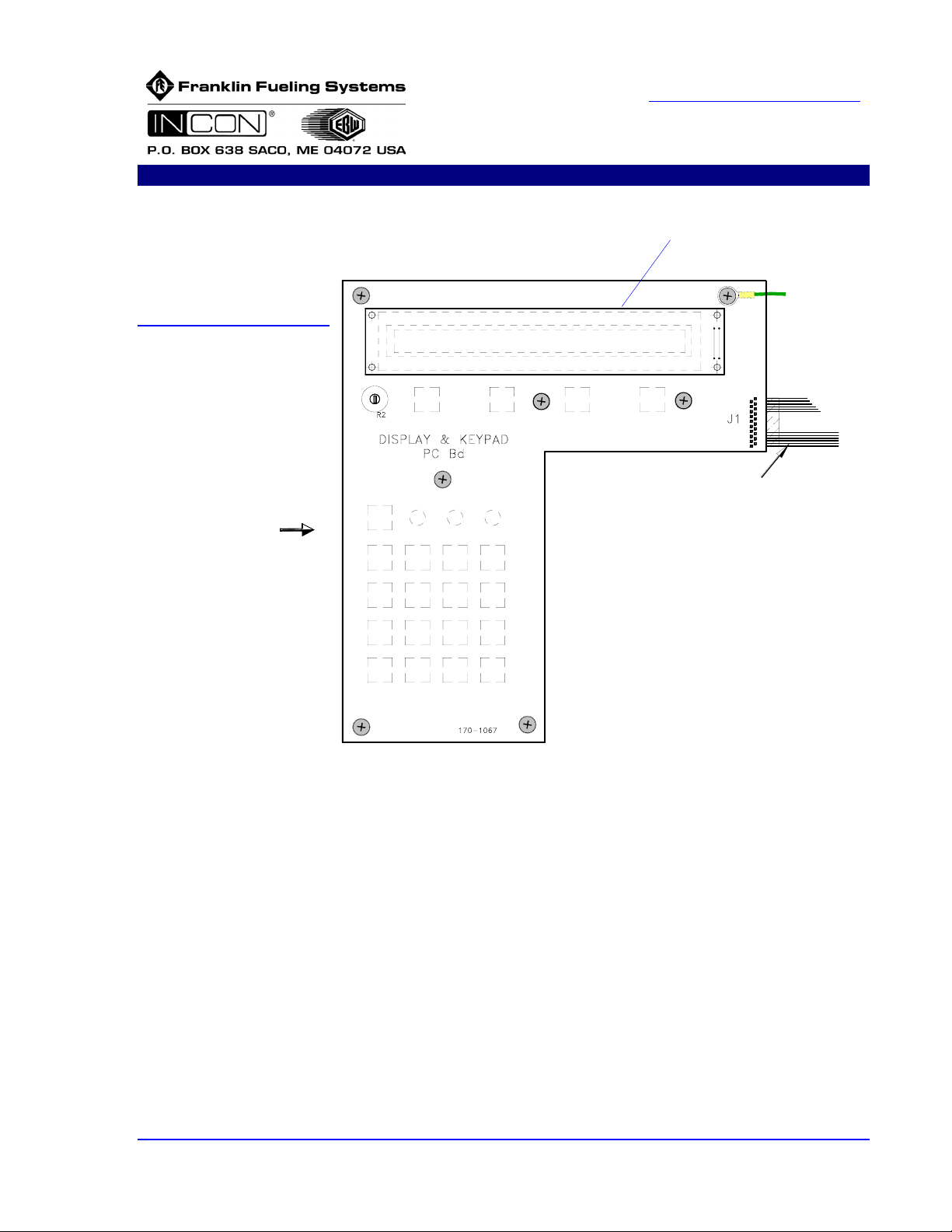
PN & Rev: 0000203B
REPLACEMENT
PART
INSTRUCTIONS
www.franklinfueling.com
Tank Sentinel (Except TS-2001), AutoStik Jr, BulkStik, AutoStik II (1-4
Ch) Display & Keypad Assembly (P/N 010-0087):
Diagram: 1
Removal Steps (with
all Tank Gauge
power
OFF):
1.) Remove the 20
conductor Cable
by pulling it
straight out
of its connector
2.) Remove the 7
Phillips head
screws (star
washers
attached)
3.) Remove the
green GROUND
wire lug and pull
the display board off the door
Green
Ground
Wire
Cable
Push
cable in glossy
side up,
silver
conductor
side down
Installation Steps (with all Tank Gauge power
OFF):
1.) Line up the new PC Board making sure all 3 indicator lights protrude through the
circular holes in the door
2.) Hold the PC Board in place while reinstalling the hold down screws with star
washers... don’t forget to reinstall the green ground wire
3.) Reinstall the 20-conductor cable back into the mating connector under the
PC B
d (gloss side up silver conductor side down)... Do this by grasping the flat
DISPLAY
ribbon cable near the end and pushing it straight into its connector.
—
❖—
E-mail: tech@franklinfueling.com FAX 1-207-282-9002 TEL 1-800-984-6266 PAGE 1 of 1
sales@franklinfueling.com FAX 1-207-283-0158 TEL 1-800-872-3455
