Franklin Fueling Systems TS-DIM User Manual

TS-DIM
Installation Guide
|
Manual # |
Revision |
Date |
Changes from Previous Revision |
|
000-2044 |
B |
Aug. 2012 |
Added Cabling and Programming information |
||
|
|
|
|
|
|
Franklin Fueling Systems • 3760 Marsh Rd. • Madison, WI 53718 USA
Tel: +1 608 838 8786 • 800 225 9787 • Fax: +1 608 838 6433 • www.franklinfueling.com
Preface
This manual contains instructions for the installation of the INCON TS-DIM (Dispenser Interface Module), which monitors transactions between dispensers and the consoles that control them.
Instructions for installing or servicing dispensers, consoles, and tank monitors are not included. For more detailed information on other products, always refer to the documentation provided by the equipment manufacturer.
Abbreviations and Acronyms
DBox - Pump manufacturer’s Distribution Box
EGD - Electronic Gas Dispenser
MPD - Multiple Product Dispenser
MOC - Major Oil Company (term used by Gilbarco in G-SITE systems)
SPD - Single Product Dispenser
TS-DIM - Dispenser Interface Module
POS - Point of Sale terminal
PC - Personal Computer
Notice
INCON reserves the right to change this document and specifications at any time without notice. INCON makes no expressed or implied warranty with regard to the contents of this manual. INCON assumes no liability for errors or omissions, or for any damages, direct or consequential, that result from the use of this document or the equipment that it describes.
Trademarks
INCON® and Tank Sentinel® are registered trademarks of Intelligent Controls. All brand, and product, names are trademarks or registered trademarks of their respective companies.
Copyrights
Copyright © 2004 by Intelligent Controls (INCON). Copyright © 2004 by Progressive International Electronics, Inc. (PIE). No part of this publication may be reproduced in any form without the prior written consent of INCON. All rights reserved.
Patents
The INCON TS-DIM is manufactured by Progressive International Products (PIE) and is protected under one, or more, of the following U.S. patents: 5,790,410, 5,831,861, 5,694,326, 5,663,887, 5,557,529, 5,394,336, 5,361,216, 5,270,943, and 5,108,742.
Contacting INCON
Please feel free to contact us by mail at:
Franklin Fueling Systems
3760 Marsh Rd.
Madison, WI 53718 USA
Or contact us by phone, fax, or email:
Tel: |
608-838-8786 |
Email: FFSsales@fele.com |
|
Fax: |
+1 608 838 |
6433 |
FFSTechsupport@fele.com |
International Tel: |
Mexico 001 800 738 7610 |
||
Office Hours: 8am to 5pm CST - Monday through Friday
Please visit our web site at www.franklinfueling.com
2
Contents |
|
Preface.............................................................................................................................. |
2 |
Abbreviations and Acronyms................................................................................................... |
2 |
Notice...................................................................................................................................... |
2 |
Description of TS-DIM Components........................................................................................ |
5 |
System Evaluation - Important Site Survey............................................................................. |
5 |
System Installation Overview......................................................................................... |
5 |
System Installation Requirements........................................................................................... |
5 |
TS-DIM General Installation Steps – For Electronic Dispensers............................................. |
6 |
TS-DIM General Installation Steps – Wiring the TS-DIM........................................................ |
8 |
Pump Specific Installation |
|
TS-DIM / G for Gilbarco Electronic Dispenser.......................................................................... |
9 |
TS-DIM / GS for Gilbarco MOC G-SITE Systems.................................................................. |
11 |
TS-DIM / W for Wayne / Dresser Electronic Dispenser........................................................... |
13 |
Smart Fuel Controller Connection......................................................................................... |
17 |
DIM Diagnostics............................................................................................................. |
19 |
Clearing the Database Using Privileged Mode...................................................................... |
21 |
Using the Internal Diagnostics to Collect Site Data............................................................... |
22 |
Acquiring and Saving Wayne Dispenser Line Factors.......................................................... |
23 |
Programming the Tank Gauge............................................................................................... |
24 |
Troubleshooting............................................................................................................. |
25 |
General Technical Information...................................................................................... |
26 |
TS-DIM Installation on a T5 Series Console ............................................................... |
27 |
3

Important Safety Messages
INCON equipment is designed to be installed in association with volatile hydrocarbon liquids such as gasoline and diesel fuel. Installing or working on this equipment means working in an environment in which these highly flammable liquids may be present. Working in such a hazardous environment presents a risk of severe injury or death if these instructions and standard industry practices are not followed. Read and follow all instructions thoroughly before installing or working on this, or any other related equipment.
As you read this guide, please be aware of the following symbols and their meanings.
Warning |
This symbol identifies a warning. A warning sign will appear in the text of this document when a potentially |
|||
hazardous situation may arise if the instructions that follow are not adhered to closely.Apotentially hazardous |
||||
|
||||
|
situation may involve the possibility of severe bodily harm or even death. |
|||
Caution |
This is a caution symbol.Acaution sign will appear in the text of this document when a potentially hazardous |
|||
environmental situation may arise if the instructions that follow are not adhered to closely. A potentially |
||||
|
||||
|
hazardous environmental situation may involve the leakage of fuel from equipment that could severely harm |
|||
|
the environment. |
|||
|
|
|
|
|
Warning |
Follow all applicable codes governing the installation and servicing of this product and the entire |
|||
system. Always lock out and tag electrical circuit breakers while installing or servicing this equipment |
||||
|
and related equipment. A potentially lethal electrical shock hazard and the possibility of an explosion |
|||
|
or fire from a spark can result if the electrical circuit breakers are accidentally turned on during |
|||
|
installation or servicing. Please refer to the Installation and Owner’s Manual for this equipment and |
|||
|
the appropriate documentation for any other related equipment, for complete installation and safety |
|||
|
information. |
|||
Warning |
Follow all federal, state, and local laws governing the installation of this product and its associated |
|||
systems. When no other regulations apply, follow NFPA codes 30, 30A, and 70 from the National Fire |
||||
|
Protection Association. Failure to follow these codes could result in severe injury, death, serious |
|||
|
property damage, and / or environmental contamination. |
|||
Warning |
Always secure the work area from moving vehicles. The equipment in this manual is usually mounted |
|||
underground, so reduced visibility puts service personnel working on this equipment in danger from |
||||
|
moving vehicles entering the work area. To help eliminate these unsafe conditions, secure the area |
|||
|
by using a service truck to block access to the work environment, or by using any other reasonable |
|||
|
means available to ensure the safety of service personnel. |
|||
Warning |
TS-DIM units must be installed in non-hazardous areas. The main box must be protected from |
|||
severe vibration, extreme temperatures and excessive humidity. |
||||
Warning |
All equipment connected to the TS-DIM must be UL approved. Also, use standard RS232 and RS485 |
|||
connections. |
||||
Warning |
The TS-DIM is intended to be used with other devices such as tank monitors, which determine |
|||
whether leaks exist at a site. The TS-DIM device cannot determine if product leaks are present. |
||||
For Use in USA
Installation of the TS-DIM fuel control system must comply with the requirements of the National Electrical Code (NFPA 70), the Automotive and Marine Station Code (NFPA 30A), and all other federal, state, local and applicable safety codes.
For Use in Canada
Installation of the TS-DIM fuel control system must comply with the requirements of the Canadian Electrical Code, the Flammable and Combustible Liquid Code, and all other federal, provincial, state, local and applicable safety codes.
4

Description of TS-DIM Components
The TS-DIM collects information on all dispensed product and consolidates the data to a concise, easy-to-read format, facilitating the inventory reconciliation process. The TS-DIM systems are made up of the components listed below. Using this checklist, identify and familiarize yourself with each of the components in your shipment. For further clarification, refer to the block diagrams at the end of each section in the dispenser specific installation portion of this manual.
Note: For both the mechanical and electronic installations, the technician will need a DB9M to DB9F straight cable and a PC to complete the installation.
Component Checklist - TS-DIM
•TS-DIM Main Box, which includes: a communication cable to the tank monitor, power transformer and a connector for the dispenser communications adapter cable.
•Pump Communication Cable Communications Adapter Cable, which connects the TS-DIM box to the fuel dispenser or the POS.
•Installation Manual
•System Firmware
System Installation
System Evaluation - Important Site Survey
One important step before installing the TS-DIM is to take a site survey listing all of the fuel dispensing equipment. A site survey should include:
•Model numbers of all dispensers and DBoxes
•Names of equipment manufacturers
•Number of dispensers
•A simple drawing showing the station layout
System Installation Overview
Install the TS-DIM system in the following order:
1.Install the controlling console and dispensers according to the manufacturer’s specifications. Test the dispensers with the console for proper operation. See the System Installation Requirements section that follows for further
information. |
Figure 1: TS-DIM Installation Overview |
2.Install a tank monitoring system according to the
manufacturer’s specifications. See the System Installation Requirements section that follows for further information.
3.Mount the TS-DIM. Refer to the TS-DIM General Installation section of this manual for further information.
4.Connect the system components to the specific dispenser box (DBox). See the Pump Specific Installation section for the appropriate brand of dispenser.
5.Test the TS-DIM with the internal Diagnostics, and map out the meters (refer to the Diagnostics section for further information).
6.Connect to the tank monitoring system and fully test the integrated system.
System Installation Requirements
In preparation for the TS-DIM installation, ensure that the following requirements have been met.
1.Following the manufacturer’s installation instructions, install the dispensing equipment (dispensers and DBoxes).
2.Test all of the dispensers in stand-alone (manual) mode.
3.Test all of the dispensers with the same brand of console to check basic dispenser functionality and to confirm a working communications link between the DBox and the dispensers. On dispensers which have programmable identification numbers, ensure that the numbers are set correctly. If multiple dispensers contain the same I.D. number, communication conflicts will occur. All dispensers and communications should function properly before proceeding with TS-DIM installation, but, if they don’t, please contact that equipment’s vendor / manufacturer.
5

TS-DIM General Installation Steps – For Electronic Dispensers
1.A junction box with a single receptacle outlet must be provided (see the TS-DIM Power Requirements on page 7).
2.Securely mount the TS-DIM main box in a non-hazardous location according to the suggested layout in the Tank Monitor Installation Instructions.
3.Referring to the connector / jumper layout diagrams that follow, verify all jumpers on the TS-DIM main board are set according to the specific application requirements. These jumper settings have been set by the manufacturer and should not need to be moved. Only the jumpers on SW2 may need to be adjusted depending on the application. These jumpers allow the TS-DIM to be configured for daisy-chaining together using RS-485 multidrop circuitry (refer to the three diagrams in this section).
4.Plug the power adapter into the dedicated 120 VAC outlet to apply power to the TS-DIM system.
5.Connect the TS-DIM to the DBox.
6.Run internal DIM Diagnostics (Page 19), which will perform a preliminary test and gather data. Program the ATG and refer to the TS-DIM General Installation Steps - Wiring the TS-DIM section for information on connecting a RS232 serial port cable (field supplied) from Host1 / RS-232 on the TS-DIM to a PC.
7.Connect the TS-DIM to the ATG.
Top View of TS-DIM Main Board
|
|
|
|
J3 Port |
|
|
||
|
|
|
|
|
|
Diagnostic |
|
|
|
|
|
|
|
|
|
|
|
|
|
|
|
|
|
|
|
|
|
|
|
|
|
J4 |
|
|
|
|
|
|
|
|
|
Host1/ Rs485 |
|
|
|
|
|
|
|
|
J5 RS485 Link to next box |
|
W2 |
|
|
|
|
|
|
|||
|
|
|
|
|
|
|||
|
|
|
|
|
|
|||
|
|
|
|
|||||
|
|
|
J2 |
|
||||
|
|
|
8 |
10 2 9 1 |
||||
|
|
|
|
|
|
Auxilliary/RS232 |
||
|
|
|
|
|
|
|
1 |
|
|
|
|
|
|
|
|
2 |
|
|
|
|
|
|
|
|
3 |
|
|
|
|
|
|
|
|
4 |
|
|
|
|
|
|
|
|
5 |
|
|
|
|
|
|
|
|
6 |
|
|
|
|
|
|
|
|
7 |
|
|
|
|
|
|
|
|||
|
|
|
|
|
|
|
|
|
|
|
J1 |
|
|
||||
|
|
|
|
|||||
|
|
|
|
|
|
Host1/RS232 |
|
|
|
|
|
|
|
|
|
|
|
Pinouts for
J4 & J5
|
A |
1 |
|
|
B |
3 |
|
|
GND |
2 |
|
1 |
W1 |
|
|
2 1 |
|
|
|
2 |
|
|
|
3 |
|
|
|
4 |
|
|
|
5 |
|
|
|
6 |
|
|
|
7 |
10 9 |
|
|
8 |
|
|
|
W3
+
-
RTS
Tx Rx |
Tx Rx |
Tx Rx |
Diag |
Host1 |
Aux |
Jumper Detail
W2
1BR 1
2BR 2
3 |
DB (7/8) |
Aux |
4P 1
5P 2
6 |
A1 |
Device |
|
7 |
A2 |
||
Address |
|||
8 |
A3 |
||
|
AC pwr
J8
J6
1 Adapter Connector
|
W1 |
1 |
BR 1 |
2 |
BR 2 |
3 |
DB (7/8) Host 1 |
4P 1
5P 2
6Reserved
7Reserved
8Reserved
Note: 1 = Jumpered |
|
|
|
|
|
|
Data Bits |
|
|
|||||||||
Device Address |
|
|
|
DB |
|
|
|
|
||||||||||
|
0 = No Jumper |
A1 |
A2 |
A3 |
|
|
|
0 |
|
7 |
|
|
||||||
|
0 |
0 |
0 |
0/10 |
|
|
|
|
|
|
|
|
|
|||||
|
1 |
|
8 |
|
|
|||||||||||||
|
|
|
|
|
|
1 |
0 |
0 |
1/11 |
|
|
|
|
|
|
|
|
|
|
|
|
|
|
|
|
|
|
|
|
|
|
|
|||||
|
Parity |
|
|
|
0 |
1 |
1 |
2/12 |
|
Baud Rate |
|
|
||||||
|
P1 |
|
P2 |
|
|
1 |
1 |
0 |
3/13 |
|
BR1 |
|
BR2 |
|
|
|
||
|
0 |
|
0 |
None |
|
0 |
0 |
1 |
4/14 |
|
0 |
|
0 |
|
1200 |
|||
|
1 |
|
0 |
Odd |
|
1 |
0 |
1 |
5/15 |
|
1 |
|
0 |
|
2400 |
|||
|
0 |
|
1 |
Even |
|
0 |
1 |
1 |
6/16 |
|
0 |
|
1 |
|
4800 |
|||
|
1 |
|
1 |
N/A |
|
1 |
1 |
1 |
7/17 |
|
1 |
|
1 |
|
9600 |
|||
Figure 2:TS-DIM Main Board Jumper Selections
6

TS-DIM Power Requirements
The TS-DIM must be powered from a dedicated 115 VAC single circuit breaker, with no other devices connected to the power receptacle or breaker. Do not use a switchedneutral breaker. The neutral must come directly from the neutral bus in the electric supply panel. No other neutral circuits may be connected to this wire.
The electric supply system earth bond must connect to a driven ground rod or other earth bonding system that complies with Article 250 of the National Electrical Code.
Failure to comply with these requirements will void the warranty.
Top View of TS-DIM Adapter Board
SW 1
B A |
|
Pump |
D C |
|
Type |
SW 2 |
|
|
D C B A |
|
Interface |
|
|
|
|
SW 3 |
|
C B A |
|
Option |
D |
|
|
|
|
|
LEDs |
Rx1 |
|
Tx1 |
||
Rx2 |
||
|
||
|
Tx2 |
H2
H 3
H 1
J 3
J 2
Settings |
|
A |
|
||
0 = on |
|
C B |
1 = off |
|
D |
off - on
Pump Type (SW 1)
|
A |
B |
C |
D |
Non-Selected |
0 |
0 |
0 |
0 |
Gilbarco |
1 |
0 |
0 |
0 |
Wayne |
0 |
1 |
0 |
0 |
Tokheim |
1 |
1 |
0 |
0 |
Gilbarco G-site |
0 |
0 |
1 |
0 |
XPIC |
0 |
1 |
1 |
0 |
|
Layout for H2 & H3 |
|
1 |
|
Wayne |
|
||
2 |
|
H2 & H3 jumpered 1-2 |
|
Gilbarco |
|
3 |
|
|
|
H2 & H3 jumpered 2-3 |
|
|
|
|
Interface Type (SW 2)
Non-Selected |
A |
B |
C |
D |
0 |
0 |
0 |
0 |
|
Current Loop |
1 |
0 |
0 |
0 |
RS422/RS485 |
0 |
1 |
0 |
0 |
TOK Standard |
1 |
1 |
0 |
0 |
RS232 Full Duplex |
0 |
0 |
1 |
0 |
RS232 Read Only |
1 |
0 |
1 |
0 |
Options Type (J9)
Refer to Pump Specific Installation Instructions
Figure 3: TS-DIM Adapter Board Jumper Selections
7
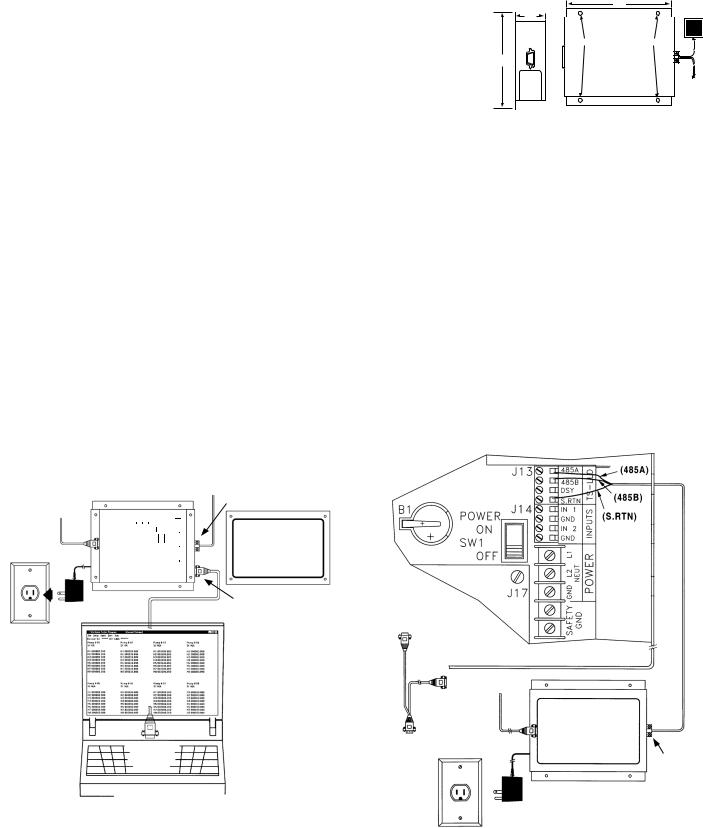
TS-DIM General Installation Steps – Wiring the TS-DIM
Wiring the TS-DIM to a Dbox and Power Receptacle
1.With all of the power off, install and wire the single outlet receptacle to a dedicated 10 circuit breaker in the power panel. Label the circuit description on the power panel door “TS-DIM power only.”
2.Wire the TS-DIM to the Dbox. Information about wiring to the Dbox, or Dbox & Controller, or G-Site Controller is found on pages 11 to 17 in this manual under the appropriate section heading. The TS-DIM will be wired to the console in the following section.
3.Connect your DB9 serial cable from the Diagnostic port on the TS-DIM to the serial port on your PC.
Note: The Diagnostic port is used for diagnostics and sitemapping (see page 19). For computers without serial ports, use a serial port to USB converter.
4.Apply power to the TS-DIM only (plug the TS-DIM power adapter into the single outlet receptacle and turn on the TS-DIM circuit breaker).
Wiring the TS-DIM to a T1 Series Console
|
8.5" |
|
2.0" |
|
(4) Mounting Holes for #8 Screws |
7.5" |
TS-DIM |
|
TS-DIM Dimensions
Turn off the main power source / all power sources that terminate in the console before working on or servicing this equipment. Failure to do so will create a lethal electrical shock hazard.
1.Make sure all power to the tank gauge console is turned off at the power source.
2.On the right side of the console, use the third knockout from the bottom for the TS-DIM, 3 conductor cable wiring (P / N 600-0207).
3.Install a clamp fitting at the console and insert the wires through the opening. Remove the plastic safety shield and terminate the wires as follows:
a.Wire 485A to Terminal 485A
b.Wire 485B to Terminal 485B
c.Wire S.RTN to Terminal S.RTN
Note: There may be TS-LLDI interface wires already connected to the RS-485 terminals. In this case, remove one wire and twist it together with the appropriate TS-DIM wire. Reinsert these into the correct terminal and tighten the screw.
4. Reinstall the plastic safety shield and tighten the clamp.
To Dispenser Dbox |
To Tank Sentinel Console |
|
Host 1 / RS485 Port |
||
|
TS-DIM
Dispenser
Interface
Module
Diagnostic Port
 DB9 to DB9
DB9 to DB9
Dedicated
Single 115VAC Power Outlet
To - PC
COMM
X Serial
Port
PC
Figure 4: TS-DIM to Dbox and Receptacle Power Wiring
INCON P / N 600-0207
FFS Console
Or... |
|
Other Dbox |
TS-DIM |
Adapter Cable N / A |
|
for TS-DIM / M |
Dispenser |
|
Interface |
|
Module |
Host 1 / RS485
Port
Dedicated Single 115VAC Power Outlet
Figure 5: TS-DIM to Console Wiring
8

Pump Specific Installation
TS-DIM / G for Gilbarco Electronic Dispenser
Gilbarco MOC (Major Oil Company) G-SITE Systems are specially configured. For Gilbarco MOC instructions and installation requirements, refer to the Gilbarco G-SITE installation section that follows this one.
Follow instructions in the TS-DIM General Installation section and perform general installation procedures and preliminary testing procedures using the internal DIM Diagnostics (page 19). Then, follow the specific instructions for connecting the TS-DIM system to the appropriate Gilbarco distribution box (DBox). See the Gilbarco DBoxes Table that follows for further information.
Proceed with the TS-DIM’s installation and refer to the TS-DIM Adapter Board Jumper Selections Diagram in the preceding section (TS-DIM for Electronic Dispensers General Installation) for further information.
1.Verify that the adapter board’s SW1 jumpers will be set for the specific Gilbarco models.
2.If the Gilbarco system uses a current loop style Universal DBox or a TS1000 DBox, set the adapter board’s SW2 jumpers for current loop. Plug the adapter harness into position J2. Disconnect the Gilbarco console / controller from the distribution box and connect the Gilbarco style TS-DIM adapter cable (P / N 600-0201) to the Gilbarco DBox. Plug the long end of the adapter cable into the TS-DIM DB9M connector on the end of the TS-DIM. See the TS-DIM to Gilbarco DBox Universal / TS1000 Diagram later in this section.
If the Gilbarco system uses an RS422 style Universal DBox, set the adapter board’s SW2 jumpers for RS422 / RS485. Plug the adapter harness into position J3. Disconnect the Gilbarco console / controller from the DBox and connect the Gilbarco style TS-DIM adapter cable (P / N 600-0202) to the Gilbarco DBox. Plug the long end of the adapter cable into the TS-DIM DB9P connector on the end of the TS-DIM. Refer to the TS-DIM to Gilbarco DBox Universal / TS1000 Diagram later in this section.
If the Gilbarco system uses a PA01330000 DBox, set the adapter board’s SW2 jumpers for current loop. Plug the adapter harness into position J2. Cut off the ‘T’ end of the TS-DIM adapter cable (P / N 600-0201). Locate an unused position in the Gilbarco DBox, check that the switch is in the ‘Isolate’ position, then connect the cut end of the adapter cable to the Gilbarco DBox at this position. At this point, move the switch to the ’Normal’ position. In the event that the DBox positions are all in use, wire the TS-DIM adapter cable in series with an existing pump. Reference Diagram: TSDIM to Gilbarco DBox PA01330000.
If the Gilbarco system uses a PA03060020 DBox, set the adapter board’s SW2 jumpers for current loop. Using connectors P / N 601-1003 and P / N 601-1004, plug them into the Monitor Cable Input then plug the adapter harness into position J2. Disconnect the Gilbarco console / controller from the distribution box and connect the Gilbarco style TS-DIM adapter cable (P / N 600-0201) to the Gilbarco DBox between the DB9 and RJ45 adapters. Plug the long end of the adapter cable into the TS-DIM DB9P connector (position J2 on the adapter board). See the TS-DIM to Gilbarco DBox PA03060000 Diagram following this section.
3. Return to the TS-DIM General Installation section for remaining system installation procedures.
Gilbarco DBoxes
Gilbarco dispensing systems use several types of distribution boxes. This table of DBox part numbers with descriptions will assist you in determining which connection method to the TS-DIM meets your requirements. Gilbarco uses two different electrical means of transmitting data — current loop and RS422. It is very important to determine this prior to installing the TS-DIM.
DBox Part # |
Description |
|
PA01330000 |
Old style DBox with circular DINN connector (current loop) |
|
|
|
|
PA0261x000010 |
Universal DBox1 with DB9P male (current loop) — one board |
|
PA0261x000020 |
Universal DBox1 |
with DB9P male (current loop) — two boards |
PA0261x000011 |
Universal DBox1 |
with DB9S female (RS422) — one board |
PA0261x000021 |
Universal DBox1 |
with DB9S female (RS422) — two boards |
PA03060020 |
G-SITE DBox with RJ45 connector (current loop) |
|
PA0242 |
TS1000 DBox2 with DB9P connector (current loop) |
|
1The Gilbarco Universal DBox may be configured as a one or two board unit, depending on the fuel site dispensing equipment layout. If two boards and two inputs are used, multiple TS-DIMs are required for pump control. Refer to Gilbarco document number MDE-2713 for detailed information on this product.
2 Refer to Gilbarco document number MDE-2381A or MDE-2382A for detailed information on this product.
9
