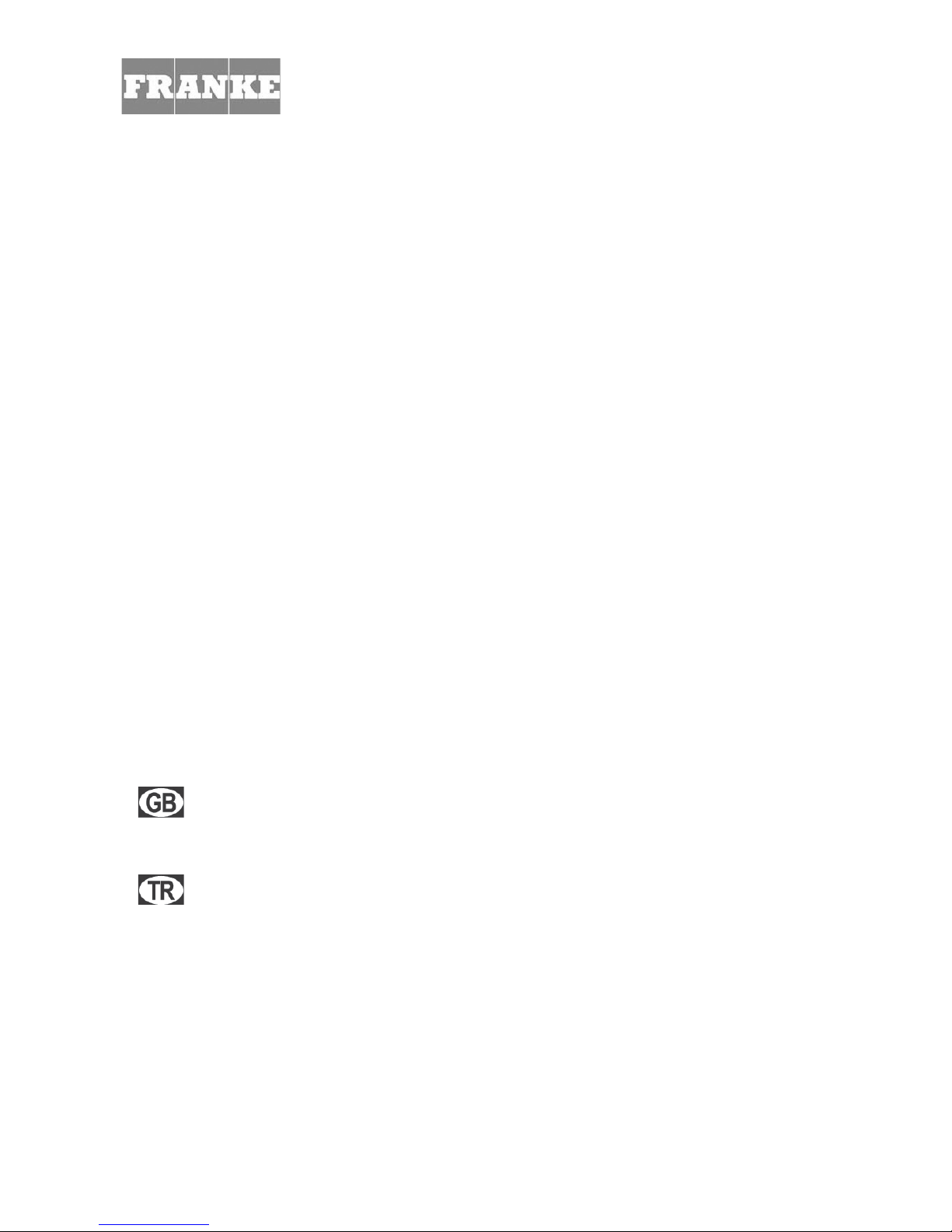
Instructions for use and installation
Built-in multi-function oven with 6 cooking mod
es
Kullanım ve montaj talima
tları
6 programlı çok fonksiyonlu ankastre fırın
GL 62 M
GL 66 M
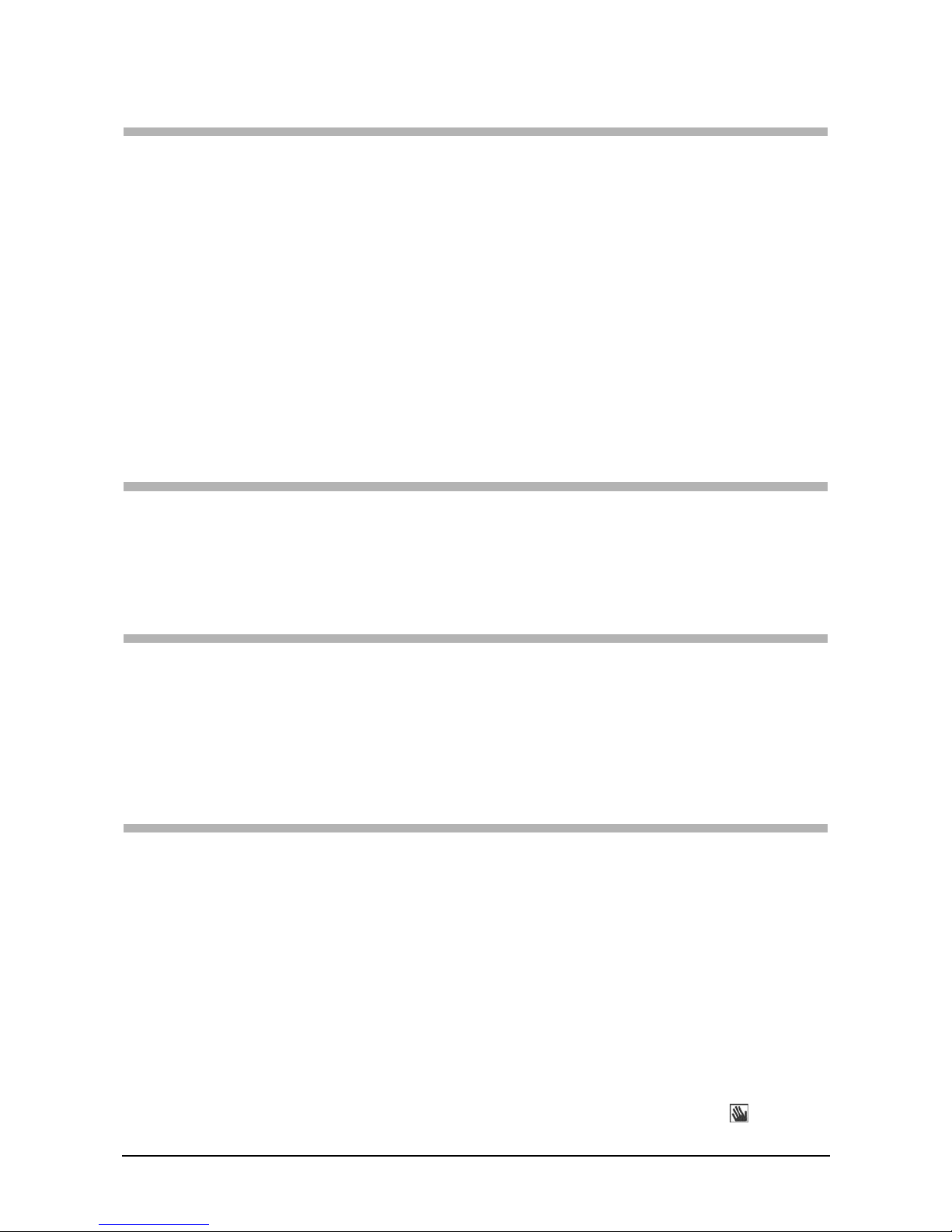
1
Contents
Introduction ........................................................................
....................... 1
Switching on the first time ......................................................................... 1
Suggestions................................................................................................. 1
A close look................................................................................................ 2
Use............................................................................................................. 3
Cooking table............................................................................................. 8
Cleaning and maintaining the oven............................................................. 9
Service........................................................................................................ 11
Safety warnings .......................................................................................... 11
Installation .................................................................................................. 13
Installation instructions............................................................................... 14
Connection to power mains ...................................................................... 14
Technical data............................................................................................. 15
Introduction
Than
k y
o
u for choosing a Franke product.
Before using the appliance, please read the warnings and instructions in this manual. This will
make it easier to operate and also prolong its service life. Keep this booklet for further
reference.
Switching on the first time
When usin
g the oven for the first time, run it empty with the temperature knob set to
maximum and the door open for at least 40 minutes – make sure the room is well
ventilated during this procedure.
The odour produced during this procedure is produced by the evaporation of the substance
used to protect the oven during the period between manufacture and installation. The oven
can be used normally once this first procedure has been completed.
Suggestions
When cooking food, do not place it in the oven when the oven is
cold; rather, allow it to
reach the set temperature before placing the food in it.
During cooking, never place pans or containers directly on the oven floor; place them on
the provided grills or drip trays in one of the five provided shelves; Failure to observe this
precaution can damage the oven's internal enamelling.
Do not cover the walls of the oven with aluminium foil, especially in the lower part of the
cooking compartment.
Any repairs must be done by Franke authorised service centre.
In case of need, contact our local service centre and use only original spare parts.
Your Franke oven uses a special enamel which is easy to keep clean; make sure to clean it
frequently to avoid baking on dirt and cooking residue.
Self-cleaning panes (if any) can be cleaned with soap and water (see cleaning instructions).
Note: - before switching on the oven, read the Timer Instructions.
- if the oven is equipped with an automatic cooking or switching off programmer, select
the “manual” option indicated by the symbol to use the oven manually .
Timer Instruction....................................................................................... 4-7
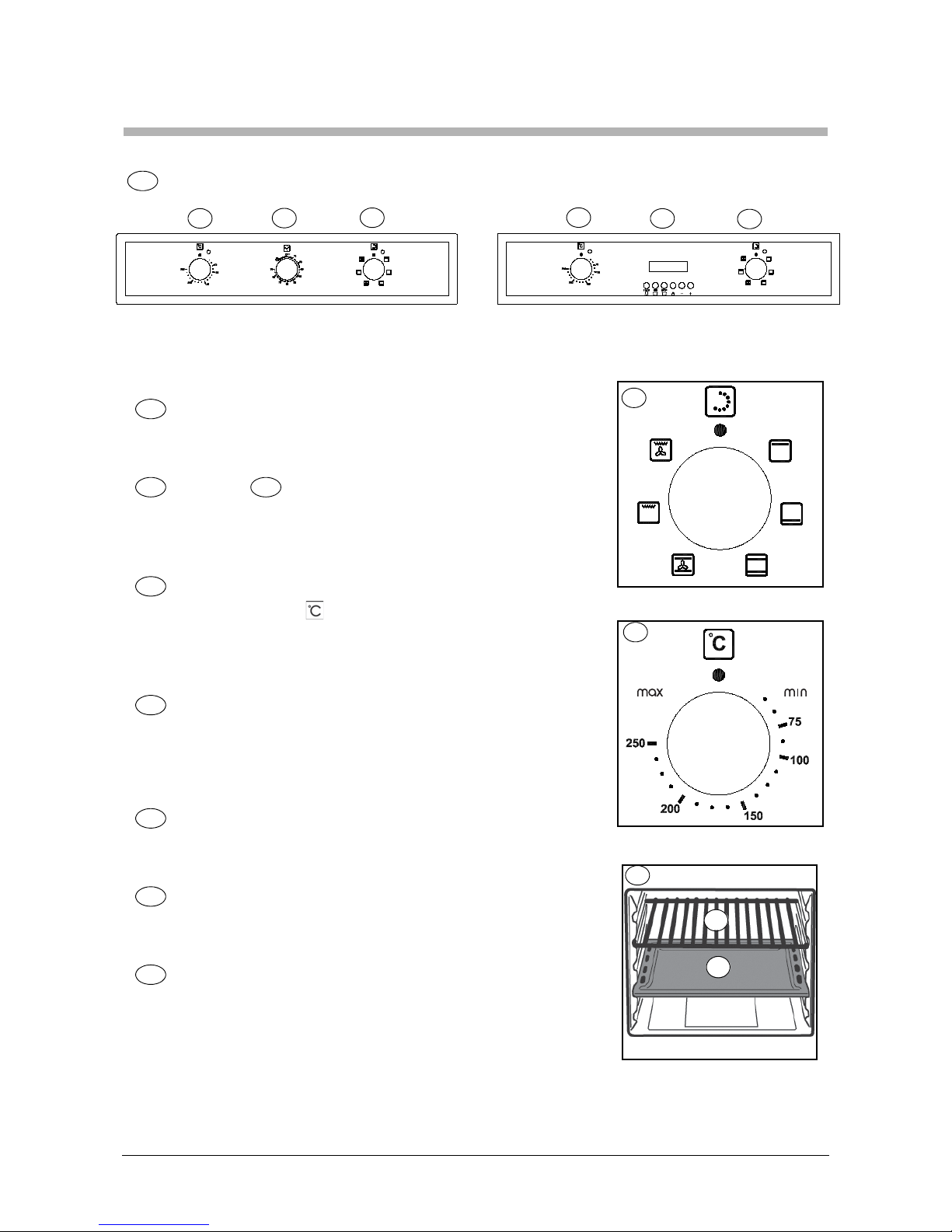
2
A close look
Control Panel
Program selector knob
Selec
ts the mode of operation of the oven depending on the type of
cooking desired. When the knob is set to a program, the oven's internal
light lights up to show that the oven is on.
Timer / Pr
ogrammer
Franke oven
s have a variety of methods of monitoring and controlling
cooking times, consult pag.4 for specific detailed instructions; after you
have identified the type of control provided by your oven, you will find full
instructions on how to use it
Thermostat indicator li
ght
Highlighted by the symbol
this indicates that the electrical heating
elements are on. The indicator light turns off when the set temperature
has been reached, and turns back on again when the heating elements are
switched on again. Use this light to check that the oven is at the correct
temperature before inserting the food.
Temperature regul
ator knob (Thermostat)
Sets the temperature requ
ired for the type of food being cooked, and
ensures that it is kept constant throughout the cooking cycle. To select
the temperature, turn the knob clockwise so that the index mark
indicates the temperature in question. Maximum temperature is around
260°C.
Dri
p tray and grille guides
Used for
locating the grilles and drip tra
y
s in the five available positions (1
to 5 starting from the bottom); the cooking table indicates
which position gives best results for each type of cooking.
Drip tr
ay
Norm
ally used for collecting juice from roasts or for cooking food
directly; the drip tray can be removed from the oven if not required. The
drip trays are constructed in AA enamelled food safe steel.
Grid
Used for
supporting pans, pastry moulds, and any containers other than
the provided drip trays, and especially for cooking with the meat and fish
grill and fan grill functions, toasting bread, etc.
A
B
C D
E
F
G
H
I
I
H
G
GL62M
GL66M
A
E
B
C
F
A
E
B
D
F
F
B
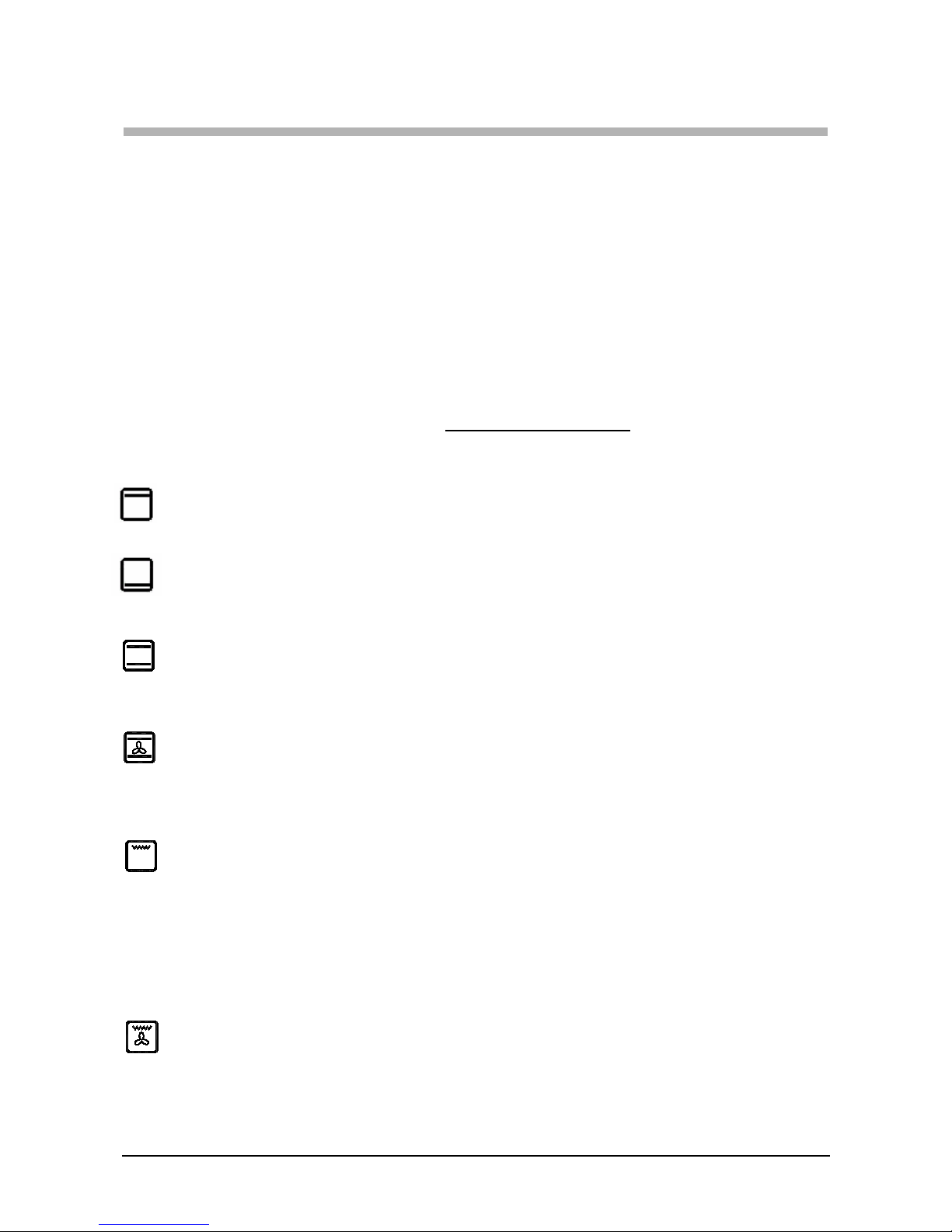
3
Use
This oven combin
es the advantages of traditional “static” natural convection ovens with
those of modern “fan ovens”. It is an extremely versatile appliance which allows for easy
and safe selection of 5 different cooking methods. Use knobs (B) and (F) on the control
panel to select the program and temperature. For best results from your Franke oven,
consult the cooking table pag. 19.
Cooling fan
In or
der to
reduce th
e
temperature at the front of the oven, the control panel and side
panels, Franke ovens are equipped with a cooling fan which automatically turns on when
the oven is hot. When the fan is running, you will notice hot air blowing from the front of
the oven between the front panel and the oven door; Franke has made sure that the air jet
does not disturb the kitchen environment and that noise is kept to a minimum.
To protect the surrounding kitchen units, the fan keeps running after cooking
until the oven has cooled down.
Cooking programmes
Natural static cooking
Set the thermostat knob (F) to between 50
°C and Max (250°C).
The heat source is both above the food (roof heating element) and below it (floor heating
element). This is the traditional cooking method which results in uniform cooking on a
single shelf.
Fan cooking
Set the thermostat knob (F) to between 50
°C and Max (250°C).
This turns on the top (roof) element, the bottom (floor) element and the fan.
The resulting constant, even heat cooks and browns the food uniformly. With this mode,
you can also cook various dishes at the same time, on up to a maximum of 2 different rack
heights.
Grill
The thermostat knob (F) should
normally be set to Max (250°C), although a
lower temperature can be set, in which case grilling will be slower.
The grill heating element at the top of the oven turns on. In this case the fast surface cooking due
to infrared radiation keeps the interior of the meat tender; the grill can also be used quickly
toasting up to 9 slices of bread. Franke ovens, for safety reasons, are intended to grill food with
the oven door completely closed.
Warning: the grill heating element is very hot when in use; take care not to touch it
accidentally when handling the food; Franke has designed the opening of the oven
compartment in such a way as to protect your hands.
Fan grill cooking
The thermostat knob (F) should
normally be set to Max (250°C), although a
lower temperature can be set, in which case grilling will be slower.
The grill heating element at the top of the oven turns on, as well as the fan. This combines
unidirectional heating with fan driven distribution of the air throughout the oven. It thus
prevents burning the surface of the food and increases penetration of the heat. This
function gives excellent results for mixed meat and vegetable kebabs, sausages, pork ribs
and lamb chops, devilled chicken, quail with sage, pork fillets, etc...
Select termo
stat tempereture from between 50
°C to 250 °C for keeping
Select the desired tempereture between 50°C to 250 °C. Suitable for very
or gently reheating.
slow cooking and
warming up of food.
cooked food
warm
Top Element only
Bottom Element only
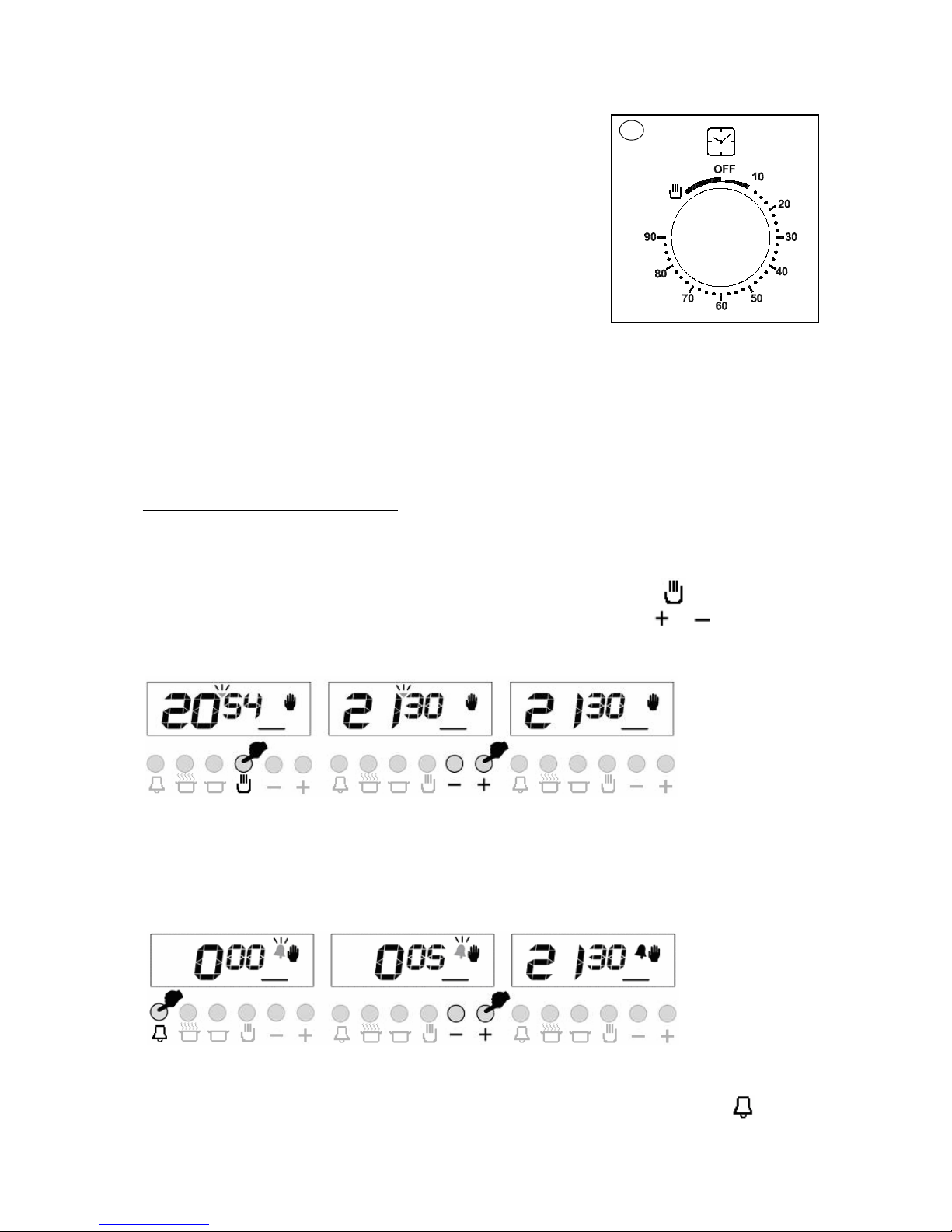
4
End Cooking Timer Knob
The end cooking time
r is a practical device that turns
the oven off automatically at a set time, ranging from
one to 90 minutes. To use the end cooking timer
, the
ringer must be wound up by
turning knob (C) almost
one full turn clockwise; now turn back to the time
setting you require (align the index mark on the front
panel with the corresponding number on the knob).
When the cooking time has expired, in addition to the
timer ringing, the oven is automatically turned off.
N.B. The oven will stay hot at around the set
temperature for a considerable period of time after it
has been switched off; to avoid overcooking or
burning the food, remove it from the oven
immediately.
Warning: to use the oven in manual mode, i.e. without using the end cooking
timer, you should align the symbol on the knob with the reference mark
on the control panel. When the oven is turned off, the end cooking timer can
be used just like a normal minute minder.
The electronic cooking timer
C
TIME OF DAY ADJUSTMENT
You can adjust the displayed time only if no automatic cooking program is in progress
(there is just the time and the hand icon on the screen). Press the button, a small
triangle between the hours and minutes will start to flash, use the or buttons for
adjustment. Long presses of those buttons will enable fast adjustments.
1) Switch into time
Adjust the ti een will be
+ or – buttons. nds.
2)
adjustment mode.
the
me using 3) Scr
stabilized in 5 seco
ADJUSTING THE BUZZER ALARM
With this feature, you can program after how much elapsed time you should be warned
by a buzzer sound.
1) Switch into buzzer alarm 2) Give in the period of 3) After a few seconds screen
mode. time to be counted down will return to clock mode
Note: Once programmed, the remaining time can be seen by pressing the
button
once
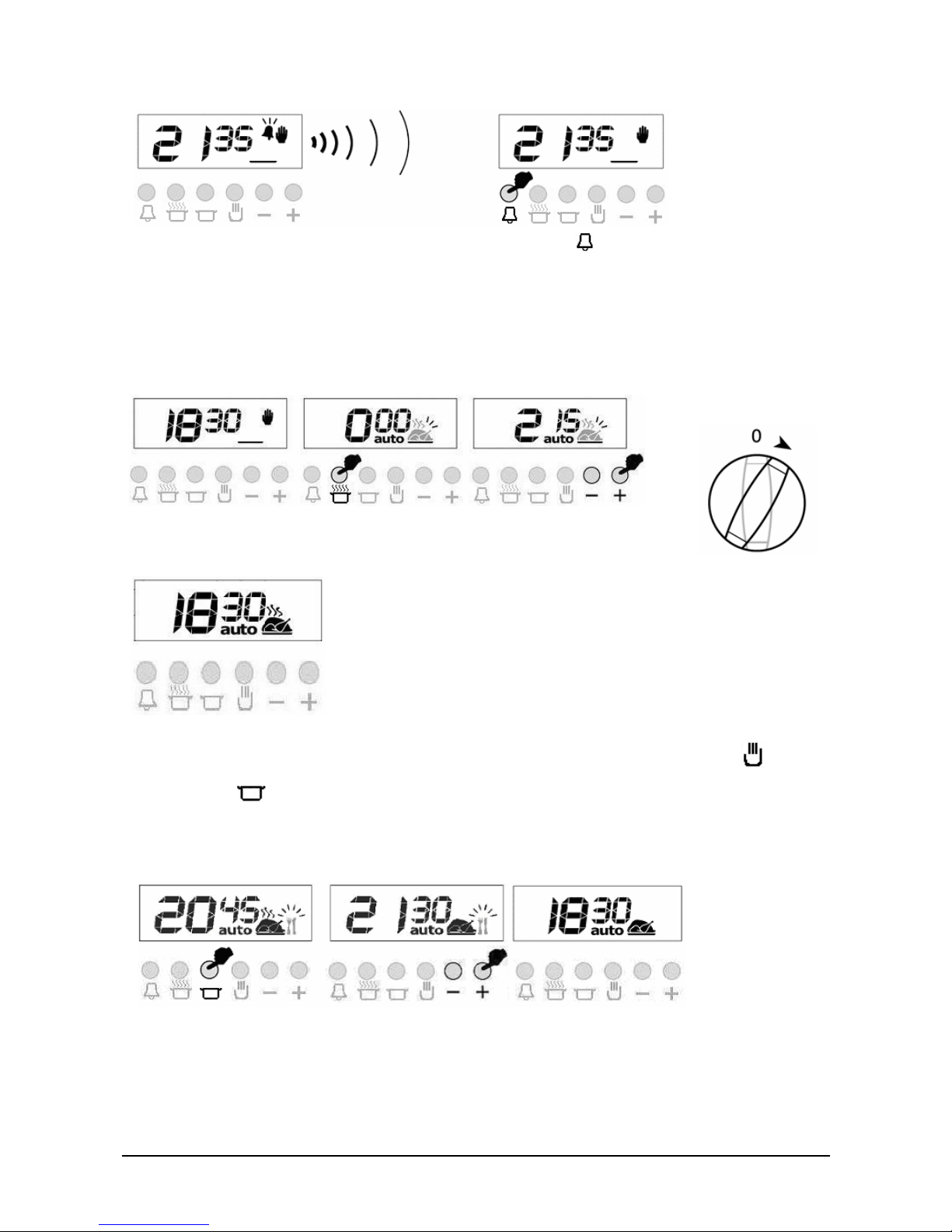
5
CANCELLING THE BUZZER SOUND
1) Buzzer will sound after the programmed 2) Press the button to cancel.
amount of time elapses.
AUTOMATIC COOKING PROGRAM
If you want to start cooking immediately, you just have to give in the cooking time.
Example: We placed our food into the oven and want it to be cooked for 2 hours and 15
minutes.
1) Current time is 18:30. 2) Switch into cooking time 3) Adjust the cooking time using
mode.
the + or – buttons.
Now, you have programmed your
oven to cook the food for 2 hours
and 15 minutes. Please do not
forget to bring the function and/or
temperature knobs of your oven to
appropriate positions.
4) After a few seconds, the screen
will indicate that cooking has
started and show the current time
Note: You may cancel the automatic cooking mode any time by pressing the button.
In the above example, cooking immediately started after giving in the cooking period. By
pressing the
button, you can see the ready time , ie. the time when the food will be
ready to serve, and if you want, you can al so change it. In the example below, the ready
time will be changed to 21:30.
1) Displayed is the ready 2) Set it to the desired time 3) In a few seconds, screen
time 18:30+2:15=20:45. by using the + or – buttons. switches to clock mode.
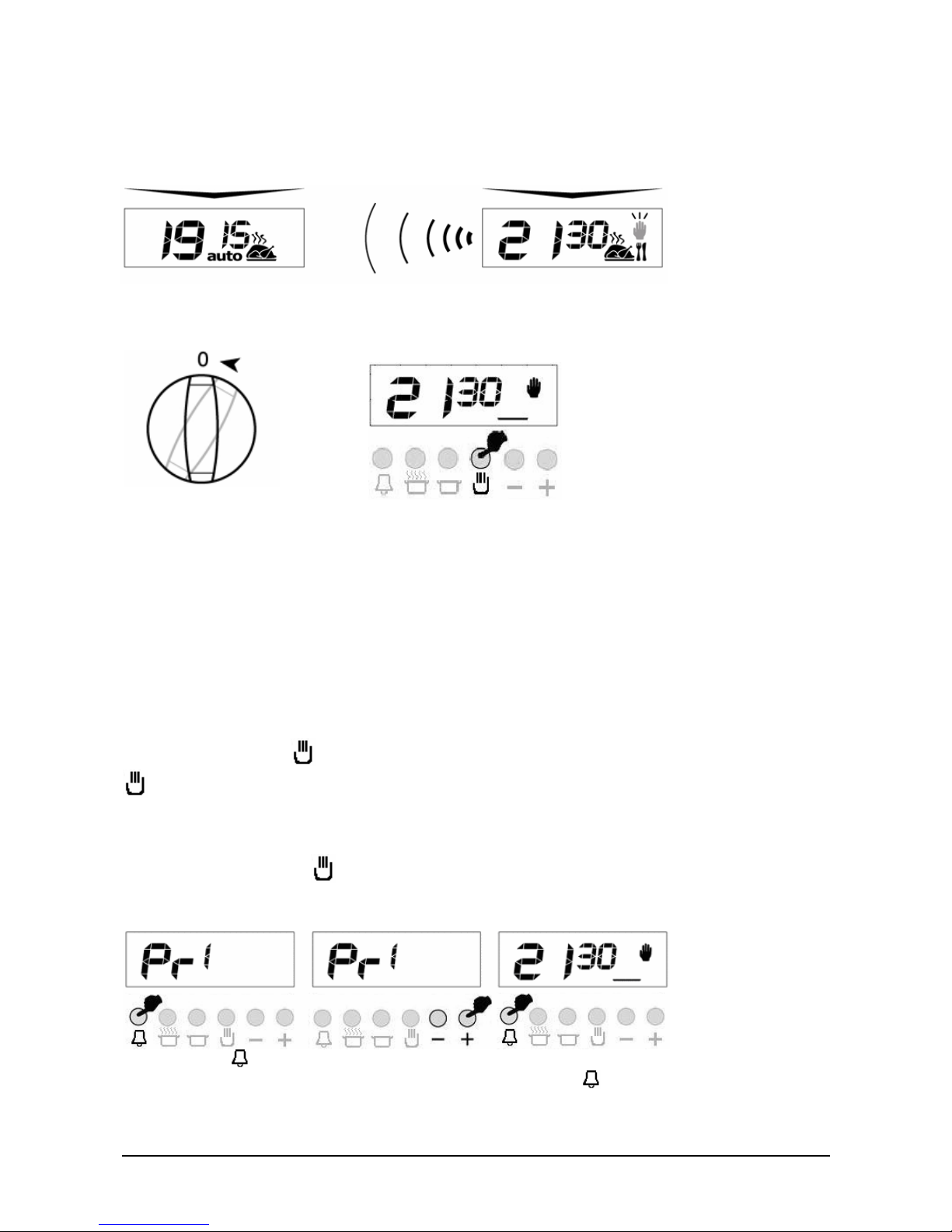
6
We now have programmed our oven to get the food ready at 21:30. Since the cooking
time was preprogrammed as 2 hours 15 minutes, your oven will start cooking at 19:15, so
that the food is ready at 21:30.
Screen just when cooking starts Screen just when cooking ends
When automatic cooking is completed, a buzzer alarm is heared and will sound, if not
stopped, for 7 minutes.
1) Switch your oven OFF
2) Reset the timer.
Note: Your oven will be inoperative until you reset the timer.
In the example shown, cooking time has been progr ammed first, the ready time was
calculated automatically and was editted by us. It is also poss ible first to program the
ready time, in that cas e the cooking time will be calculated automat ically and should be
editted thereafter.
During the automatic cooking program, the backlight color of the screen will be green
before and red during cooking.
IN CASE MAINS POWER LOSS
Mains power interrupts will switch your oven into OFF mode. In that case the hand icon
on the screen will flash and 12:00 will be displayed. Any cooking program will also be
cancelled. Press the
button to get your oven operative, press once again to the
button switch to adjust the clock (See TIME OF DAY ADJUSTMENT)
Note: If you will not use your oven right now, be sure that it is in OFF position.
FLASHING HAND ICON INDICATES THAT YOUR OVEN IS INOPERATIVE AND YOU
SHOULD PRESS THE
BUTTON TO RESET
BUZZER VOLUME ADJUSTMENT
1) Long press the button 2) Using the + or – buttons, 3) Save your selection by
for 5 sec, you will hear the you may adjust the volume pressing the
button.
current tone. (3 steps available).
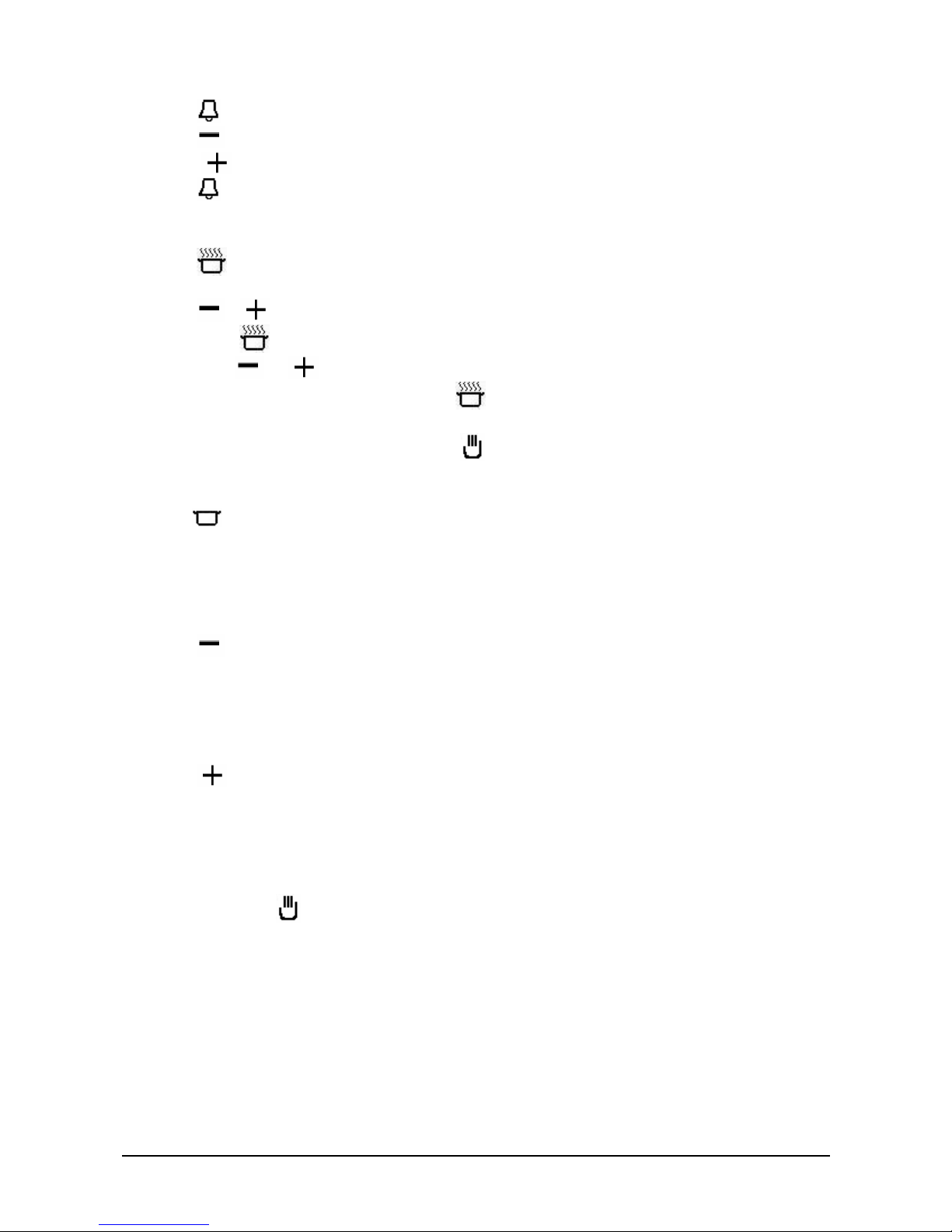
BUZZER TONE ADJUSTMENT
Press the button for 5 seconds ( till you see ‘pr 1’ on the screen).
Press the
button to decrease buzzer volume
Press the
button to increase buzzer volume (default is already high)
Press the
button to record the last heard tone.
CREATING YOUR BACKLIGHT COLOUR
Press the button for 5 seconds (till display indicates 'r xx' , where xx is a number between
00 and 100 indicating the red content)
Press the
or button to change the red colour content on the display between 00 and 100
You may press
button to switch to green and blue and make the same colour content
adjustment via or as in red.
When desired colour is obtained, press the button for 5 seconds to record it.
Note: To exit without recording press the
button .
AUTO BACKLIGHT COLOUR CHANGE in AUTO MODE ON/OFF
Press the button for 5 seconds ( till display indicates ON or OFF). Backlight colour change
option toggles from ON to OFF or vice versa.
If this option is ON, backlight colour is red during cooking, green as waiting the cooking time
in auto mode. If this option is OFF, backlight colour doesn't change at auto mode.
BACKLIGHT ON/OFF
Press the button 5 second (till display indicates ON or OFF). Backlight option toggles from
ON to OFF or vice versa.
If this option is ON, backlight is always ON. If this option is OFF, backlight is OFF at manual
status. Backlight will be turned on for 15 seconds when a valid button is pressed.
CLICK ON/OFF
Press the button for 5 seconds (till display indicates ON or OFF). Click option toggles from
ON to OFF or vice versa.
If this option is ON, click is heard when a button is pressed. If this option is OFF, no click tone
is produced.
RETURN to DEFAULT SETTINGS
Press the button for 10 seconds (until ‘pr d’ appears on the display ).
Defaults :
Buzzer : high tone
Backlight colour : 0% red, 50% green, 100% blue ( light blue tone )
Backlight colour changing at auto mode : ON
Backlight : ON
Click tone : ON
7
.
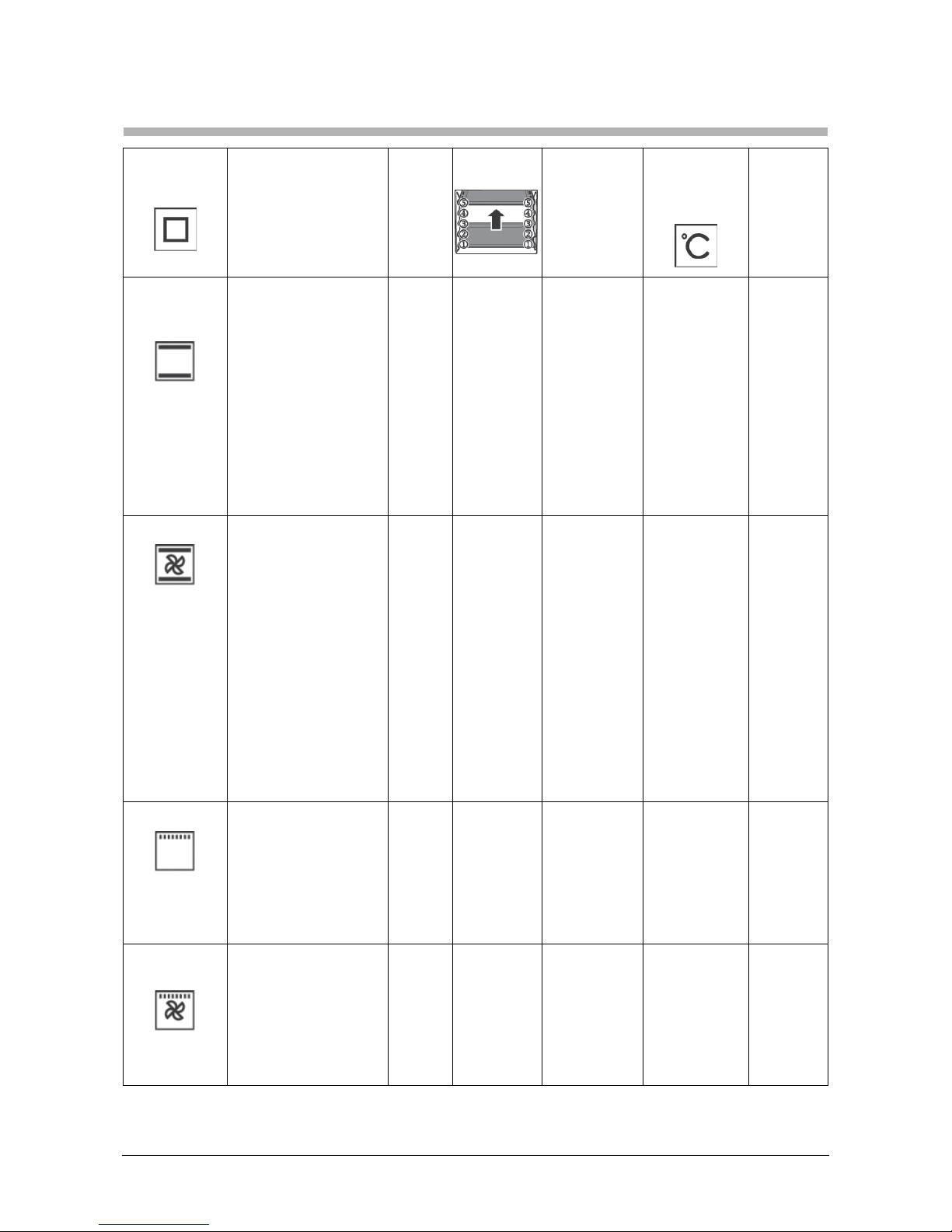
8
Cooking table
Note: the instructions in
the table below result from cooking tests carried out by a team of professional chefs.
They are only given as a guideline and can be changed according to personal tastes.
Setting the
selector
knob
T
ype of food Weight
(Kg)
Shelf
position
Pre-
heatingtime
(min.)
Setting the
C°
thermostat
knob
Cooking
duration
(min.)
Natural
static
cooking
Lamb
Roast Pork
Roast Veal
Omelette
Fruit
Hake-Sea bream-Turbot
Ordinary bread
Pies
Freshwater fish
Polenta with sauce
Soft Fruit Pies
Ricotta Cakes
Plain Cakes
Vegetables
1
1
1
1
1
1
1
1
1
1
0.5
1
0.5
0.5
3
3
3
2
3
3
2-4 cont.
2
3
2
4
2
4
2
9.5
9.5
10.5
10.5
9.5
9.5
9.5
10.5
10.5
9.5
9.5
9.5
9.5
9.5
180
180
200
200
180
180
175
200
200
180
180
180
180
180
95-100
70-80
140-150
25-30
25-30
20-25
25-30
35-40
30
25-30
25-30
25-30
60
35-40
Fan cooking Saddle of pork
Roast Veal
Baked rabbit
Crescia Marchigiana
(quick flat bread)
Omelettes
Baked Lobsters
Hake-Sea Bream-Trout
Ordinary Bread
Potato Bread
Yellow Saffron Bread
Freshwater fish
Baked Vegetable Dishes
Tuna
Fruit Pies
Savoury Pies
Baked Vegetables
1
1
1
1
0.5
0.5
1
1
1
1
0.5
1
1
1.5
1
1
3
2
2
2
3
3
2-4 cont.
2-4 cont.
3
2
2
2-4 cont.
2
2
3-5 cont.
3-5 cont.
9
10
9.5
10
10
10
7.5
9
9
10
8.5
10
9
9
9
9
180
200
190
200
200
200
150
180
180
200
170
200
175
175
180
180
75-80
80
55-65
25-30
25
20-25
25-30
25-30
20-25
30-35
25-30
25-30
20
30-35
30-35
40
Grill Chicken Wings
Chops
Scallops
Roast Potatoes
Freshwater fish
Tomatoes au Gratin
Eel kebabs
Turkey kebabs
1
0.8
0.5
1
1
0.5
0.5
0.5
4-5 cont.
3
3 or 4
3
3 or 4
2 or 3
3
4
7
7
7
7
7
7
7
7
Max
Max
Max
Max
Max
Max
Max
Max
25-30
20-25
14-16
20-25
25-30
20
20-25
20-25
Fan grill
cooking
Chicken legs
Pork Ribs
Guinea Fowl
Sea bream en papillote
Chicken
Quails
Sausages
Vegetables
1
0.5
1.2
1
1.5
0.8
1
1
4 or 5
4
4
3
3
4
4
4 or 5
11
15
15
8.5
15
15
15
15
220
Max
Max
200
Max
Max
Max
Max
20-25
40-45
30-35
20
35-40
30-35
20-25
10-15
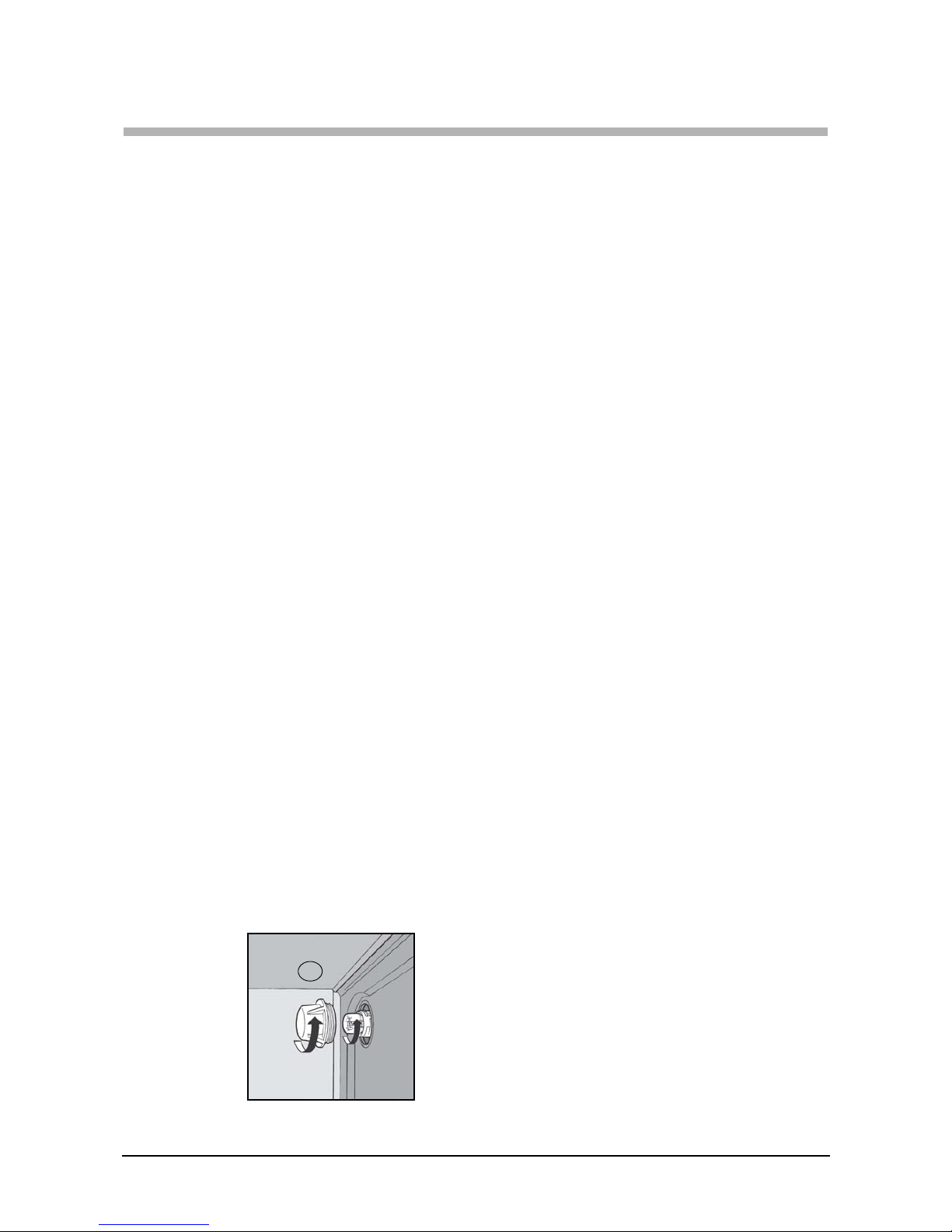
9
Cleaning and maintaining the oven
Important
Before main
taining the oven, always remove the power plug from its mains socket or
switch off power with the master power switch.
– The stainless steel and enamelled parts of the oven will stay as good as new if regularly
cleaned with water or special detergents, make sure to dry them carefully after
cleaning.
– Never use scouring pads, steel wool, muriatic acid or other products which could
scratch or mark the surface. Do not use steam cleaners.
– Stains on the base of the oven, due to various cooking products (sauces, sugar, egg
white and fats) are always produced by spills and splashes. Splashes occur during
cooking and the result of cooking at too high a temperature, while spills are due to the
use of insufficiently capacious cooking vessels or an incorrect estimate of increases in
volume during cooking. These two problems can be solved by using cooking vessels
with high borders or by using the provided drip tray. As regards cleaning the lower part
of the oven, clean off any stains when the oven is still slightly warm; the longer you
delay cleaning them off, the harder it is to remove them.
Cleaning the oven door
– The
oven door must be cleaned, both inside and out, when the oven is completely cold using
hot water. Do not use abrasive cloths. Clean the glass with special detergent.
– Clean the enamelled surfaces, and the oven interior, with hot water and non-abrasive
detergent.
Replacing the oven light
Franke oven
s are equipped with a circular lamp positioned on the top left at the back of
the compartment.
Replace the oven light as follows:
- Switch off power to the appliance with the master power switch used in connecting the
oven to the mains supply, or by removing the plug from the mains socket, if it can be
reached.
- Unscrew the glass cover (A).
- Unscrew the bulb and replace with a high temperature resistant bulb (300°C) of the
following type:
Voltage: 220/230V - 50Hz
Power: 15W
Fitting: (E14) small
- Refit the glass cover (A) and reconnect the power supply.
A

10
R
emovi
ng the oven door
Removal oven door for easy cleaning
Before cleaning the oven
door, we advise you to follow below steps to
seperate oven door from the oven body:
1. Open the door completely. Dismount the locking part on the hinge by
lifting with screwdriver.
2. Push the locking part in the direction of the glass door to the hinge body.
3. Open the glass door to the back slightly and insert the locking part
to it’s place on hinge. Make sure that this is done on both for left and
right hinges.
4. Lift the door slightly and pull the door with your two hands to
seperate from the oven.
Inserting the oven door
After cleaning, for inserting oven door to oven body it is recommended
to apply below steps:
1. Hold the door in open position and insert the hinge to hinge counter part.
2. Open the glass door to the back slightly for getting the locking part
and then push ahead and lock with screwdriver.
3. Open and close the door to make sure that it has been fitted
correctly.
Don't work the oven unless install the glass door

11
Service
In case of malfunction, contact a F
ranke Technical Service Centre (see attached list).
Do not call in unauthorised technicians.
When contacting the Service Centre, quote the following information:
–Typ
e of fault;
– Appliance model (Art.);
– Serial number (S.N.);
This information is given on the appliance dataplate on the warranty certificate.
Safety warnings
Always contact a Franke Technical Service Centre in the following conditions:
To en
sure safe, efficient operation of the appliance:
• always have the appliance serviced by a Franke Authorised Service Centre
• always insist on the use of original spare parts
• The appliance is designed for non-professional, domestic use; do not attempt to
modify its specifications.
• The dataplate is marked with symbols indicating the countries for which the
instructions apply
• The electrical safety of the oven is only guaranteed when the appliance is effectively
earthed, as required by established legislation.
• Do not touch the heating elements or the door when the oven is on, as they
reach very high temperatures. Keep children away from the oven when it is in
use.
Do not allow children to touch:
- the controls
or the appliance itself;
- the packing elements (bags, polystyrene, staples, etc.);
- the oven in use, and immediately after use, while it is still hot;
- the appliance when not in use (at which time the otherwise hazardous components are
no longer a source of risk).

12
Do not:
- touch the appliance with wet hands or other parts of the body;
-
use the appliance when barefoot;
- pull the appliance or power cable to remove the plug from the power socket;
- use the appliance in an unsuitable or hazardous manner;
- block the ventilation and cooling vents;
- route the power cables of other appliances across the hot parts of the appliance;
- expose the oven to atmospheric agents (rain, sun);
- use the oven to store objects of any kind;
- use flammable fluids in the proximity of the appliance;
- use adapters, multiple-sockets and/or extension leads;
- install or repair the appliance without the aid of an authorised technician.
- installation (to the manufacturer's instructions);
- doubt regarding the operation of the appliance;
- replacement of the power socket if incompatible with the appliance's plug,
Contact a Franke Authorised Service
Centre in the following cases:
- immedi
ately after having removed the packaging, if you have doubts about the
condition of the appliance;
- replacement of or damage to the power cable;
- malfunction or poor operation; always insist on original spare parts.
Observe the following precautions:
- on
ly use the appliance for cooking food, and for no other purposes;
- before cleaning or servicing the oven or in case of malfunction, disconnect the
appliance from the electrical power supply;
- use oven gloves for placing cooking dishes in the oven or removing them;
- since the ends of the door handle may be hotter due to jets of hot air, always grasp it at
its centre;
- always check that the control knobs are in the off position when the oven is not in use;
- should you decide to stop using the oven, disconnect it from the mains.
• The manufacturer is not liable for damages resulting from: incorrect installation,
improper, incorrect or unreasonable use.
contact with your electrician.

13
Installation
Important: i
nstallation must be done in compliance with established standards and
regulations. It must be done by a Franke Technical Service Centre
Kitchen unit requirements
For built-in units,
the components
(plastic materials and wooden
veneer) must be assembled with
heat resistant adhesive (max
100°C): unsuitable materials and
adhesives can result in warping and
failure of the adhesive. The unit
must allow sufficient room for the
electrical cabling. The unit must be
robust enough to support the
weight of the appliance.
The oven must be securely installed
in the compartment. The oven may
be installed in a column unit or
underneath the top of a modular
unit, so long as sufficient ventilation
is provided.

14
Installation instructions
Connection to power mains
FRANKE ovens are equipped wi
th a three pole power cable with free terminals.
If the oven is permanently connected to the power supply, install a device to ensure that it
is disconnected from the power supply, with a contacts opening distance (of at least 3
mm) to ensure total disconnection in conditions of category III overvoltage. Make sure:
a) the plug and socket are suitable for a 16A current
b) both are easily accessible and positioned so that no live part can be accessed when
inserting or removing the plug
c) the plug can be easily inserted
d) when plugged in, the oven doesn't rest against the plug when installed in the cabinet
e) the same socket must not be used for two plugs
f) a 3 x 1.5 mm2 cable
type
H05VV
-F should be used to replace
the power cable
g) the polarity of connection of the free terminals must be
respected
(Brown=Phase – Blue=Neutral – YellowGreen=Earth)
N.B: make sure that the characteristics of your power system
(voltage, maximum power and current), are compatible with
those of your FRANKE oven.
Place the appliance in the compartment; secure the oven to the unit with
the 4 screws provided, through the holes in its side panels.
If the oven is to be fitted underneath a cooktop, first turn the cooktop
assembly (R) to the right or left so that the oven fits properly.
BLU
MARRONE
BRO
WN
BLUE
GIALLO-VERDE
YELLOW-GREEN
L
N

15
Technical data
INFORMATION FOR USERS
Pursuant to
the article of Legislative Decree n. 15, of 25th July, “Actuation of Directives 2002/95/
EC, 2002/96/EC and 2003/108/EC, concerning a reduction in the use of dangerous substances in
electric and electronic appliances, as well as waste disposal”
The symbol of the barred dustbin shown on the appliance indicates that at the end of its useful life it must be
collected separately from other waste.
The user must therefore contact a waste sorting company specialized in the collection of electronic and
electrical appliances, to consign the product.
Proper waste sorting for subsequent recycling of parts and materials, and disposal compatible with the
environment contributes to prevent possible negative effects on public health and the environment and
facilitates the reuse of the materials used to produce the appliance.
Improper disposal may subject the user to the fines indicated in the Legislative Decree. n. 22/1997” (article 50
and thereafter of Leg. Decree n. 22/1997).
Useable dimensions of
the oven:
435 mm. wide
424 mm. deep
315 mm. high
Useable volume of the
oven:
58 litres
Consumption (static operation):
to reach 175°C: 0.32 kWh
Consumption (fan operation):
to reach 200°C: 0.42 kWh
to maintain 200°C: 0.77 kWh
total consumption: 1.19 kWh
Power voltage and frequency:
230V ~ 50Hz
Total power and fuse rating:
2,500kW - 16A
Heating element power:
roof 1200 W
floor 1300 W
grill 2000 W
fan 30 W
oven light 1 x 15 W
tangential fan 15 W
The appliance complies with the
following EU Directives:
– 90/396/EEC (Gas);
– 73/23/EEC of 19/02/73 (Low
Voltage);
– 89/336/EEC of 03/05/89
(Electromagnetic
Compatibility);
– 93/68/EEC of 22/07/93.

16
İçindekiler
Giriş............................................................................................... 16
İlk çalıştı
rma .................................................................................. 16
Öneriler ......................................................................................... 16
Yakından görünüm........................................................................ 17
Kullanım şekli ................................................................................ 18
Örnek pişirme tablosu ................................................................... 23
Fırının temizliği ve bakımı ............................................................. 24
Yardım ........................................................................................... 26
Güvenlik uyarıları .......................................................................... 26
Kurulum......................................................................................... 28
Montaj talimatları ........................................................................... 29
Elektrik şebekesine bağlantı ......................................................... 30
Teknik Veriler................................................................................. 31
Giriş
Bir Franke ürününü seçtiği
niz için teşekkürler.
Cihazı kullanmadan önce, kullanma kılavuzunda yer alan uyarı ve tavsiyeleri
dikkatlice okumanızı tavsiye ederiz. Böylelikle cihazı daha uzun süre verimli bir şekilde
kullanabilir ve muhafaza edebilirsiniz. Bu kullanma kılavuzunu gerektiğinde kullanmak
üzere özenle saklayınız.
İlk çalıştırma
Fırını ilk kez kullanmad
an önce, içi boş olacak şekilde sıcaklık ayar düğmesini
maksimuma getirerek en az 40 dakika süreyle, kapısı açık olarak ve bulunduğu
mekan iyi havalandırılacak şekilde çalıştırınız.
Bu işlem esnasında çıkacak koku, fırının üretim ile montaj aşamaları arasındaki
süreçte fırını koruma amacıyla kullanılan maddelerin buharlaşması nedeniyle ortaya
çıkan kokudur. Bu işlem tamamlandığında fırın kullanıma hazırdır.
Öneriler
Pişireceğiniz yemeği fırın soğukken değil, seçmiş oldu
ğunuz sıcaklığa eriştikten sonra
fırına koymak daha iyi sonuç verecektir, böylece yemekleriniz daha lezzetli olacaktır.
Pişirme sırasında, kapları ve tencereleri asla doğrudan fırın tabanına koymayınız,
bunlar fırındaki 5 kattan birinde bulunan ızgaraların veya tepsilerin üzerine
yerleştirilmelidir; bu talimata riayet edilmemesi halinde, fırının iç emayesi zarar görebilir.
Fırın panellerini, özellikle de iç pişirme bölmesinin panellerini, asla alüminyum
folyo ile kaplamayınız.
Gerekli onarımlar,
Bu gibi durumlarda en yakın yardım merkezimizi arayınız ve sadece orijinal yedek
parça kullanılmasını talep ediniz.
Franke marka fırınınızda kolay temizlenen özel emaye kullanılmıştır, bununla
birlikte fırını sıkça temizleyerek kalan yemek artıklarının tekrar pişirilmesini
önlemek oldukça yararlıdır.
Otomatik temizlemeli paneller (eğer fırında mevcutsa) su ve süngerle
temizlenmelidir (temizlik talimatlarına bakınız).
NOT: - fırını yakmadan önce zamanlayıcı saatinin kullanımına ilişkin talimatları
okuyunuz.
- Eğer fırın otomatik pişirme ve kapatma programlayıcısı ile donatılmışsa, fırını
manuel olarak kullanmak için SIMGESIYLE BELIRTILEN ‘MANUEL’
SEÇENEĞINI SEÇMEK GEREKLIDIR.
Franke yetkili servis personeli taraf
ından yapılmalıdır.
Zaman Saati Kullanım ı.
.................................................................
19-22

17
Yakından gö
rünüm
Kontr
ol Paneli
Progr
am seçme düğmesi
Yapılacak pişirme türüne göre fırının çalışma
şeklini seçmeye
yarar. Bu düğme, herhangi bir program üzerine getirildiğinde,
fırının çalışmakta olduğunu belirten fırın dahili lambası yanar.
Dakika saya
cı/ Programlayıcı
Franke fırınları ürün yelpazesinde, h
er bir ürünün detaylı
talimatları verilmiş olan çeşitli kontrol sistemleri ve pişirme süreleri
yönetimi mevcuttur; fırın fonksiyonlarından doğru şekilde
yararlanabilmek için fırınınızda bulunan kontrol tipini belirlemek
yeterli olacaktır.
Ter
mostat ikaz lambası
Sembol , fı
rın rezistanslarının çalışmakta olduğunu gösterir. Bu
lamba, ayarlanan sıcaklığa ulaşıldığında söner ve fırın yeniden
ısınmaya başladığında tekrar yanar. Yiyecekleri fırına koymadan
önce, fırının gerekli sıcaklığa ulaşıp ulaşmadığını kontrol ediniz.
Sıcaklık ayar düğmesi (T
ermostat)
Yapmak istediğiniz yeme
k cinsine göre en uygun sıcaklığın
seçilmesini ve pişirme süresince sıcaklığın sabit kalmasını sağlar.
İstenilen sıcaklığı seçmek için, düğmedeki ok işaretini istediğiniz
rakama gelinceye kadar saat yönüne çeviriniz. Maksimum sıcaklık
yaklaşık 260°C'dir.
Teps
i ve ızgara kılavuzları
Bunlar, ızga
ra ve tepsileri doğru şekilde 5 değişik pozisyonda
(alttan başlayarak 1'den 5'e kadar) yerleştirmeye yarar; örnek
pişirme tablosunda, fırının her kullanım şekline göre
ideal pozisyonla ilgili bilgileri bulabilirsiniz.
Teps
i
Normalde ızgara p
işirim sırasında akan yağ ve sosları toplamaya
veya üzerinde doğrudan pişirme yapmaya yarar; tepsi, pişirme
sırasında kullanılmayacaksa fırından çıkarılmalıdır. Tepsi, gıda
amaçlı kullanıma uygun “AA” tipi emaye çeliktendir.
Izgar
a
Yemekleri
nizin b
ulund
uğu sahanların, hamur işi kalıplarının ve
fırınla beraber verilmiş tepsiden farklı diğer tüm kapların üzerine
konulduğu taşıyıcılar olarak, ya da et-balık, fanlı ızgara ve ekmek
kızartma gibi fonksiyonlarda kullanılır.
A
GL62M
GL66M
A
E
B
C
F
A
E
B
D
F
B
C D
E
F
G
H
I
F
B
I
H
G

18
Kull
anım şekli
Bu fırında, gelene
ksel
fırınlarda
ki doğal “statik” konvansiyonel pişirme avantajlarıyla
modern fırınlardaki güçlendirilmiş “fanlı” pişirme avantajları bir araya getirilmiş
bulunmaktadır. Son derece kullanışlı bir fırın olup, 5 farklı pişirme türü arasından
seçim yapmanıza imkan tanır. Kontrol paneli üzerindeki (B) ve (F) düğmeleri
vasıtasıyla istenilen sıcaklıklar ve farklı programlar seçilebilir. Franke fırınınızı en iyi
şekilde kullanabilmek için bilgilendirme sayfasını inceleyiniz.
Soğutma fanı
Franke fırınları; fır
ın kapağı, kontrol paneli ve yan panellerin maruz kaldığı
sıcaklığı azaltmak amacıyla fırın sıcakken otomatik olarak devreye giren bir
soğutma fanı ile donatılmıştır. Bu fan çalışırken, fırının ön kısmından ve
kapağından dışarı doğru üflenen bir hava hissedilebilir; bu havanın fırın ortamında
rahatsızlık yaratmamasına ve gürültü seviyesinin mümkün olduğunca düşük
tutulmasına özen gösterilmiştir.
Fırına yakın olan eşyaların da korunması amacıyla fırın yeterince
soğuyana kadar bu fan çalışmaya devam edecektir.
Pişirme progr
amları
Doğal statik pişir
me
Ter
mostat düğmesi (F), 50°C ile Maks. (250°C) sıcaklıkları arasında
ayarlanmalıdır.
Isıtma işlemi hem yukarıdan (üst rezistans), hem de aşağıdan (alt rezistans)
yapılır. Bu geleneksel pişirme fonksiyonudur ve sadece tek raf üzerinde
yemeklerinizin homojen olarak pişirilmesini sağlar.
Fanlı pi
şirme
Ter
mostat düğmesi (F), 50°C ile Maks. (250°C) sıcaklıkları arasında
ayarlanmalıdır.
Üst rezistans (tavan), alt rezistans (taban) ve fırın iç fanı devreye girer.
Sabit ve eşit dağılımlı sıcaklık, yemeği her noktadan pişirir ve kızartır. Maksimum
2 katı kullanmak suretiyle, aynı anda birbirinden farklı yemekler pişirmek de
mümkündür.
Izgara
da pişirme
Ter
mostat düğmesi (F) normalde Maks. pozisyonunda (250°C) bulunmal ıdır,
ancak bunun altında bir sıcaklığı seçmek de mümkündür; bu durumda
ızgara işlemi daha yavaş gerçekleşecektir.
Fırının üst tarafında yer alan ızgara rezistansı devreye girer. Bu şekilde, kızıl ötesi
ışınlarla yemeğin yüzeyi hızlı bir şekilde pişerken, etlerin iç kısımlarının yumuşak
kalması sağlanır; aynı zamanda 9 dilime kadar ekmekle tost yapmak için de ızgara
pişirme fonksiyonunu kullanmak mümkündür. Franke fırını, güvenlik bakımından
sadece fırın kapağı komple kapalı durumdayken ızgara yapmaya izin verecek şekilde
tasarlanmış ve üretilmişlerdir.
Dikkat: Izgara rezistansı çalışırken çok sıcaktır; yemekleri koyarken ve çıkartırken
bunlara kazara temastan kaçınınız; bununla birlikte, Franke fırının ağız kısmı,
elleri mümkün olduğunca koruyacak şekilde tasarlamıştır.
Sadece Üst ısıtıcı çalışır.Sıcak hava üstten kazana yayılarak üst kısmın pişmesini
sağlar.
o
veya yemekler
in ısıtılması açısından kullanıma uygundur.
Isıtma işlemi aşağıdan (alt rezistans) yapılır.
Taban Rezistans
Ust Rezistans
50 C ile 250 C arasında istenilen sıcaklığı seçiniz. Bu tip pişirme çok yavaş pişirme
o

19
Fanlı ı
zgara pişirme
Term
ostat düğmesi (F) normalde Maks. pozisyonunda bulunmalıdır,
ancak bunun altında bir sıcaklığı seçmek de mümkündür; bu durumda
ızgara işlemi daha yavaş gerçekleşecektir.
Fırının üst tarafındaki ızgara rezistansı devreye girer ve fan çalışmaya başlar. Tek
yönlü ısı yayılımına, fırın içindeki havanın fanla sağlanan sirkülasyonu da eklenir.
Bu durum, ısının derine işleme gücünü arttırarak yemeklerin yüzey kısımlarının
yanmasını önler. Et ve sebzelerle yapılan şişlerde, sosis-sucuk türlerinde, kuzu
pirzolalarında, bazı tavuk ve bıldırcın yemeklerinde vs. fanlı ızgara fonksiyonu ile
çok iyi neticeler alınabilir.
Pişirme sonu dakika sa
yacı düğmesi
Pişirme sonu dak
ika sayacı, 1 ila 90 dakika
arasında önceden belirlenmiş bir zaman dilimi
içinde seçilen süre dolduğunda fırını otomatik
olarak kapatan yararlı bir tertibattır. Pişirme sonu
dakika sayacının ve ikaz sinyalinin ayarlanması
için, düğmenin (C) saat yönünde bir tur
döndürülmesi gerekmektedir; daha sonra geri
dönerek, ön paneldeki işaret ile dakikaları belirten
sayılardan birisine denk getirerek istemiş
olduğunuz süreyi ayarlayabilirsiniz. Ayarlanan
sürenin sonunda, uyarı zilinin çalması yanı sıra
fırın da otomatik olarak kapanacaktır.
NOT: Fırın kapandıktan hemen sonra ve fırının
içinde uzun bir süreyle, ayarlanan pişirme
sıcaklığına yakın bir sıcaklık olacaktır; dolayısıyla yemeklerin fazla pişmesini yada
yanmasını önlemek için piştikten sonra fırından çıkarılmaları uygun olacaktır.
Dikkat: Fırını manuel fonksiyonda, yani pişirme sonu programlayıcısını
devre dışı bırakarak kullanmak için, düğme üzerindeki oku ön paneldeki
simgesi üzerine getirmek gerekir. Fırın kapalı olduğu zaman, pişirme
sonu programlayıcısını normal bir dakika sayacı (saati) gibi
kullanabilirsiniz.
Elektronik pişirme programlayıcısı
C
SAAT AYARI
Saat ayarı, ancak yürürlükte bir pişirme programı yokken yapılabilir.(ekranda sadece saat ve el
ikonu gözükür). tuşuna basınız, ekranda saat ve dakika arasında bir üçgen flaşlamaya
başlar, ile saati ileri, ile geriye doğru ayarlayabilirsiniz.Bu tuşlara uzun basış, saati daha
hızlı değiştirecektir.
1) Saat ayarı moduna geçiniz. 2) + veya – tuşları ile saati 3) 5 saniye sonra ekran
ayarlayınız.
sabitlenecektir.
ALARM SÜRE AYARI
Bu fonksiyon ile, ayarladığınız süre kadar sonra saatinizin alarmının çalmasını sağlayabilirsiniz.
1) Alarm süre ayarı modunu 2) + veya – tuşları ile süreyi 3) Birkaç saniye sonra ekran
seçiniz. giriniz.(örnek : 5 dakika) saati gösterir konuma dönecektir.
Not: Alarmın çalmasına ne kadar zaman kaldığı, tuşuna basılarak ekranda görülebilir.

20
ÇALMAKTA OLAN ALARMI SUSTURMA
1) Ayarlanan alarm süresi dolduğunda alarm
2) tuşuna basarak alarmı
susturabilirsiniz.
çalmaya başlar.
OTOMATİK PİŞİRME PROGRAMI
Fırına sürdüğünüz yemeği hemen pişirmeye başlayacaksanız, sadece pişme süresini girmeniz
yeterlidir.
Örnek: Fırınımıza pişireceğimiz yemeği koyduk ve 2 saat 15 dakika pişmesini istiyoruz.
1) Saat şu anda 18:30 2) Pişirme süresi ayar 3) + veya – tuşları ile süreyi
moduna giriniz. giriniz.
Fırın saatiniz, fırındaki yemeğinizi
şu andan başlayarak 2 saat 15
dakika boyunca pişirecek şekilde
programlandı.Fırın üzerindeki diğer
kumanda düğmelerini istediğiniz
piş irme fonksiyonu ve ısıya göre
uygun konumlara getirmey
i
unutmayınız.
4) Birkaç saniye sonra ekran şu
anki saati ve yemeğin pişmekte
olduğunu gösterir duruma geçecektir.
Not: Pişirme programı yaparken veya program yürürken, tuşuna basarak programı iptal
etmeniz müm kündür.
Yukarıdaki örnekte pişme süresi girerek otomatik pişirme sürecinin hemen başlatılabildiğini
gördük.
tuşuna basarak yemeğin hazır olacağı (pişme bitim) zamanını görmek ve istenirse
ayarlamak da mümkündür. Aşağıdaki örnekte yemek saat 21:30 da hazır olacak şekilde bir ayar
yapılmaktadır.
1) Ekranda yemeğin hazır 2) + veya – tuşları yardımı ile 3) Birkaç saniye sonra ekran
olacağı süre 18:30+2:15= pişme bitim süresini ayarlayı- saati gösterir konuma
20:45 gözükmekte. nız. dönecektir.
Bu durumda yemeğimiz 21:30 da hazır olacak şekilde fırınımızı programlamış olduk. Yemeğin
pişirme süresini 2 saat 15 dakika olarak daha önceden programlamıştık. Bu durumda fırınımız
pişirme işlemine saat 19:15 de başlayacak, yemeğimizi 2 saat 15 dakika pişirecek ve 21:30 da
pişirme programı sonlanm
ış olacaktır.
Pişirme işlemi başladığında Pişirme işlemi bittiğinde
gözükecek ekran gözükecek ekran

21
Pişirme programı tamamlandığında, sesli ikaz devrededir ve susturulmaz ise 7 dakika boyunca
çalacaktır.
1) Fırını kapatınız. 2) Fırın saatini resetleyiniz.
Not: Fırınınız, siz fırın saatini resetleyene kadar devre dışı kalacaktır.
Yukarıdaki örnekte önce pişirme süresi girilmiş, otomatik hesaplanan pişme bitim zamanı ise
ikinci aşamada tarafımızca değiştirilmişti. İstenirse önce pişme bitim zamanını girmek de
mümkündür; bu durumda pişirme süresi otomatik hesaplanacak ve istenirse ikinci aşamada
değiştirilebilecektir.
Otomatik pişirme programı boyunca pişirme öncesinde ekran rengi yeşil, pişirme esnasında ise
kırmızı olacaktır.
ELEKTRİK KESİLDİĞİNDE
Şebeke elektriğinin kesilmesi halinde, fırınınız emniyet gerekçesi ile devre dışı kalacaktır.Bu
durum ekrandaki el ikonunun flaşlaması ile ifade edilir. Bu konumda yürürlükte bir pişirme
programı varsa da silinmiş olacaktır. Ekranda gözüken saat de doğru değildir, ayarlanması
gerekecektir. Önce tuşuna basarak fırını devreye alınız, daha sonra ikinci bir kez
tuşuna basarak saatinizi ayarlayabilirsiniz. (Bkz. saat ayarı)
Not: Fırınınızı çalıştırmayacaksanız, fırın üzerindeki düğmeyi kapalı konuma getirmeyi
unutmayınız.
FLAŞLAYAN ‘EL İKONU’ , FIRININ DEVRE DIŞI OLDUĞUNU VE NORMAL KONUMA
GEÇMEK İÇİN ‘
TUŞUNA’ BASMANIZ GEREKTİĞİNİ İFADE EDER.
ALARM SES ŞİDDETİ AYARI
1) tuşuna 5 saniye boyunca 2) + veya – tuşları ile sesi 3) tuşuna basarak ayarlabasınız, şu an ayarlı olan sesi arttırabilir veya azaltabilir- dığınız ses şiddetini hafızaya
duyunuz. siniz. (3 seviye) kaydediniz.

BUZZER TONU
• tuşuna 5 saniye basınız ( ekranda ‘pr 1’ yazacaktır).
• tuşuna basarak buzzer ses tonunu azaltabilirsiniz.
• tuşuna basarak buzzer ses tonunu artırabilirsiniz.
• tuşuna tekrar basarak seçilen ses tonunu hafızaya kaydedebilirsiniz.(Fabrika çıkışı
yüksek tondur. Üç farklı ses tonu seçilebilir).
AYDINLATMA RENGİ
• tuşuna 5 saniye basınız (ekranda 'r xx ’ görülene kadar).
• veya tuşlarına basarak kırmızı renk yüzdesini 00 ile 100 arasında
değiştirebilirsiniz.
• tuşuna basarak yeşil ('g xx') ve mavi ('b xx') renk içinde kırmızıdaki gibi ayar
yapabilirsiniz.
• İstenen renk ekranda oluşturulduğunda tuşuna 5 saniye basarak kaydediniz.
NOT : Program modundan tuşuna basarak kayıt yapmadan çıkabilirsiniz.
AUTO MODE AYDINLATMA RENGİ DEĞİŞİMİ - ON/OFF
• tuşuna 5 saniye basınız(Ekranda ON veya OFF yazacaktır).
Eğer özellik ON seçilmişse, Yemek pişirme süresi boyunca aydınlatma rengi
kırmızı, pişme bitim süresi girilmişse bekleme esnasında aydınlatma rengi yeşil olacaktır.
Eğer özellik OFF seçilmişse, pişme süresi veya pişme bitim süresi için bekleme
anında aydınlatma rengi değişmeyecektir.
AYDINLATMA - ON/OFF
•
tuşuna 5 saniye basınız (Ekranda ON veya OFF yazacaktır).
Eğer özellik ON seçilmişse, aydınlatma her zaman yanar durumdadır.
Eğer özellik OFF seçilmişse, manuel durumda iken aydınlatma sönük durumda
olacaktır.(Aydınlatma, tuş basımlarında, son tuş basımından itibaren 15 saniye yanar
durumda kalır)
TUŞ SESİ (CLICK) - ON/OFF
• tuşuna 5 saniye basınız (Ekranda ON veya OFF yazacaktır).
Eğer özellik ON seçilmişse, her tuş basımında click sesi duyulur.
Eğer özellik OFF seçilmişse, tuş basımlarında click sesi duyulmaz.
FABRİKA AYARLARINA DÖNÜŞ
• tuşuna 10 saniye boyunca basınız (Ekranda ‘pr d’ yazacaktır).
Fabrika Ayarları :
Buzzer : Yükses ses tonu
Aydınlatma rengi : Kırmızı %0, Yeşil %50, Mavi %100
Auto Mode Aydınlatma Rengi Değişimi : ON
Aydınlatma : ON
Tuş Sesi (Click) : ON
22

23
Örnek pişirme ta
blosu
NOT: tabloda verilmiş olan örnekler
, profesyonel aşçılardan oluşan bir takım tarafından yapılan
pişirme testlerinin sonucudur. Her halükarda, bunlar örnek olarak verilmiştir ve kişisel zevklerinize
göre değiştirilebilir.
Seçim
düğm
esinin
ayarlanması
Yemek tipleri Ağırlık
(Kg)
Kat
pozisyonu
Ön-ısıtma
süresi (dak.)
Termostat
düğmesinin
ayarlanması
C°
Pişirme
süresi
(dak.)
Doğal statik
pişirme
Kuzu eti
Domuz Rosto
Dana Rosto
Omletler
Meyve
Tepside Balık
Unlu Mamuller
Börekler
Ta tl ı su balığı
Mısır unu tatlısı
Yaban Mersinli Kekler
Te re y ağlı Kekler
Karışık Malzemeli Kekler
Sebzeler
1
1
1
1
1
1
1
1
1
1
0,5
1
0,5
0,5
3
3
3
2
3
3
2-4 arası
2
3
2
4
2
4
2
9,5
9,5
10,5
10,5
9,5
9,5
9,5
10,5
10,5
9,5
9,5
9,5
9,5
9,5
180
180
200
200
180
180
175
200
200
180
180
180
180
180
95-100
70-80
140-150
25-30
25-30
20-25
25-30
35-40
30
25-30
25-30
25-30
60
35-40
Fanlı pişirme Domuz Filota
Dana Rosto/Kızartma
Fırında tavşan
Pizza
Omletler
Fırında Istakoz
Tepside Balık
Unlu Mamuller
Patatesli Ekmek
Sarı Safran Ekmeği
Ta tl ı su balığı
Fırında Sebze
Ton Balığı
Meyveli Kekler
Salatalı Kekler
Fırında Sebzeler
1
1
1
1
0,5
0,5
1
1
1
1
0,5
1
1
1,5
1
1
3
2
2
2
3
3
2-4 arası
2-4 arası
3
2
2
2-4 arası
2
2
3-5 arası
3-5 arası
9
10
9,5
10
10
10
7,5
9
9
10
8,5
10
9
9
9
9
180
200
190
200
200
200
150
180
180
200
170
200
175
175
180
180
75-80
80
55-65
25-30
25
20-25
25-30
25-30
20-25
30-35
25-30
25-30
20
30-35
30-35
40
Izgarada
pişirme
Tavuk Kanat
Pirzola
Midye
Fırında Patates
Ta tl ı su balığı
Izgara Domates
Yılan Balığı Şiş
Hindi Şiş
1
0,8
0,5
1
1
0,5
0,5
0,5
4-5 arası
3
3 veya 4
3
3 veya 4
2 veya 3
3
4
7
7
7
7
7
7
7
7
Maks.
Maks.
Maks.
Maks.
Maks.
Maks.
Maks.
Maks.
25-30
20-25
14-16
20-25
25-30
20
20-25
20-25
Fanlı ızgara
pişirme
Tavuk But
Domuz Pirzola
Gine Tavuğu
Çipura Balığı
Ta vu k
Bıldırcınlar
Sosis-salamlar
Sebzeler
1
0,5
1,2
1
1,5
0,8
1
1
4 veya 5
4
4
3
3
4
4
4 veya 5
11
15
15
8,5
15
15
15
15
220
Maks.
Maks.
200
Maks.
Maks.
Maks.
Maks.
20-25
40-45
30-35
20
35-40
30-35
20-25
10-15

24
Fırının temizliği ve bakımı
Önemli
Fırının bakımını yapmada
n önce, daima fişini prizden çekiniz ya da elektrik
tesisatındaki ana elektrik şalteri vasıtasıyla ana hat elektriğini kesiniz.
– Özel temizlik ürünleri ve su kullanılarak temizlenmeleri ve iyi bir şekilde
kurutulmaları halinde, paslanmaz çelik ve emaye aksamlar daima ilk günkü gibi
yeni kalacaktır.
– Çizilmeleri ve zımparalamayı önlemek için kesinlikle tel bez veya çelik yün,
muriatik asit kullanmayın. Buharlı temizleme cihazlarını kullanmayınız.
–Fırın tabanında ortaya çıkabilecek muhtelif lekeler (soslar, şekerler, yumurta
lekeleri ve yağlar) daima yemeklerin taşmasından yada sıçramasından
kaynaklanan lekelerdir. Yemek sıçramaları, pişirme esnasında gerçekleşir ve
çok yüksek sıcaklıklarda pişirme işleminden kaynaklanabilir, taşmalar ise
gereğinden küçük kaplardan yada pişirme esnasında yemeğin hacminin ne
kadar artabileceğinin yanlış hesaplanmasından kaynaklanır. Bu iki sorun,
yüksek kenarlı kaplar veya fırın ekipman kitinde bulunan tepsi kullanılarak
çözülebilir. Fırının taban kısmının temizlenmesi ile ilgili olarak, buradaki olası
lekeleri fırın henüz ılıkken temizlemenizi öneririz; temizlik işi ne kadar
ertelenirse, lekelerin çıkarılması o kadar zorlaşır.
Fırın kapağ
ının temizlenmesi
–Fırın kapağı, gerek iç gerekse dış ta
rafından tamamen soğukken ve sıcak su
kullanarak temizlenmeli, çizici özellikte bezler kullanmaktan kaçınılmalıdır. Cam
kısımları birlikte verilen deterjanlarla temizleyiniz.
–Emayeli kısımlar ve fırının iç bölümleri için sıcak su ve çizmeyen deterjanlar
kullanınız.
Fırın lamba
sının değiştirilmesi
Franke fırınlarında, arka sol üst taraf
ta yuvarlak bir lamba bulunmaktadır.
Fırının içindeki lambayı değiştirmeniz gerekirse, aşağıdaki işlemleri takip ediniz:
- Öncelikle cihazın elektrik hattına bağlantısında kullanılan çok kutuplu anahtar
vasıtasıyla elektrik bağlantısının kesilmesi yada kolayda ise fişinin prizden
çekilmesi gereklidir.
- Koruyucu cam kapağı (A) sökünüz.
- Lambayı çevirerek sökünüz ve aşağıda belirtilen özelliklere sahip yüksek ısıya
(300°C) dayanıklı bir yenisiyle değiştiriniz:
Gerilim: 220/230V - 50Hz
Güç: 15W
Bağlantı: (E14) minyon
- Koruyucu cam kapağı (A) tekrar takınız ve cihazın elektrik beslemesini yeniden
açınız.
A

25
Fırın kapağının sökülmesi
Camı tekr
ar içine yerleştir
meden önce cihazı kesinlikle kullanmayınız.
Fırın Kapağının Kolay Temizlenmesi için Yerinden Çıkarılması
Fırın kapağını temizlemeye başlamadan önce, kapağı gövdesinden ayırmak için
aşağıdaki adımlar izlenmelidir;
1. Fırın kapağını tamamen açınız.Menteşe üzerindeki kilit dilini tornavida yardımı ile
yukarıya kaldırarak yerinden kurtarınız.
2. Kilit dilini cam yönünde menteşe gövdesine kadar itiniz.
3. Camı geriye doğru bir miktar esneterek kilit dilini, menteşe yatağına
oturtunuz.Bu işlemi sağ ve sol her iki menteşe için uygulayınız.
4. Camı yukarı doğru kaldırarak menteşe karşılığından kurtarınız ve iki elinizin desteği
ile kapağı fırından ayırmak için çekiniz.
Fırın Kapağını Yerleştirme
Fırın kapağı temizlendikten sonra kapağı fırın gövdesine yerleştirmek için aşağıdaki
adımlar izlenmelidir;
1. Kapağı açık pozisyonda tutunuz ve menteşeyi, menteşe karşılığındaki yerine
oturtunuz.
2. Camı geriye doğru bir miktar esneterek kilit dilini boşa çıkartınız ve tornavida
yardımı ile ileri doğru iterek yerine oturtup kilitleyiniz.
3. Kapağın doğru yerleştirildiğinden emin olmak için kapağı birkaç kez açıp kapayınız.

26
Yardım
Olası çalışma sorunları orta
ya çıkması halinde, ekteki listede yer alan bir Franke
Teknik Yardım Merkezi ile temasa geçiniz.
Yetkili olmayan servislere asla başvurmayınız.
Aşağıdaki hususları belirt
iniz:
– Sorunun tipi;
–
Cihazın modeli (Art.);
–Seri numarası (S.N.);
Bu bilgileri
fırınla birlikte verilen garanti be
lgesinde bulunan etiketin üzerinde
bulabilirsin
iz.
Güvenlik uyarıları
Aşağıdaki du
rumlar
da sadece Franke Yetkili Servislerine başvuru
n
uz:
Bu elektrikli ev-i
çi kullanım cihazının verimli ve güvenli olmasını temin için:
• Sadece Franke Yetkili Servislerine ba
• Daima orijinal yedek parça kullanılması nı talep ediniz
• Cihaz, evlerde kullanım için olup profesyonel kullanım amaçlı değildir; bu
özelliklerini değiştirmeye çalışmayınız.
• Cihazın veri etiketinde, ürünlerin gideceği ve kullanım talimatlarının geçerli
olduğu ülkelerin sembolleri bulunmaktadır.
• Cihazın elektrik sistemi, sadece ürünün yasalarca öngörülen bir toprak
bağlantısının yapılması halinde garanti kapsamına girmektedir.
• Kullanım sırasında fırının ısıtıcı rezistanslarına ve kapağın bazı
noktalarına değmemeye dikkat ediniz, zira çok sıcak olabilirler, özellikle
de çocukları uzak tutmaya özen gösteriniz.
Çocukların dokunmamas
ı gereken aksamlar:
- genel anlamda cihazın tama
mı ve kumandaları;
- ambalaj malzemeleri (plastik torbalar, polistirol köpük, metal kısımlar, vs.);
-kullanım sırasında ve kullanımdan hemen sonra çok sıcak olabileceğinden
cihazın kendisi;
-kullanım dışı bırakılmış cihaz (böyle bir durumda, tehlike yaratabilecek
aksamlara karşı önlem alınmalıdır).
ş
vurunuz.

27
Aşağıdaki harek
etlerden kaçınınız:
- cihaza
vücudunuzun nemli noktalarıyla dokunmak;
- cihazı yalın ayak haldeyken kullanmak;
- cihazın prizle bağlantısını kesmek için fırının kendisini yada kabloyu tutarak
çekmek;
- uygun olmayan ve tehlikeli işlemler yapmak;
- havalandırma ya da dış tahliye kanallarını tıkamak;
-diğer elektrikli cihazlara ait kabloları cihazın sıcak kısımlarıyla temas halinde
bırakmak;
- cihazı atmosferik etkenlere maruz bırakmak (yağmur, güneş);
-fırını muhtelif eşyaların konulduğu bir saklama yeri gibi kullanmak;
- cihaz yakınında alev alıcı sıvılar kullanmak;
- adaptörler, priz çoğaltıcılar ve/veya uzatma kabloları kullanmak;
- kalifiye olmayan kişilere montaj ve onarımını yaptırmak.
Aşağıdaki durumlarda k
esinlikle Franke Yetkili Servislerine başvurunuz:
-montaj (imalatçı talimatlar
ına göre);
-çalışma şekli hakkında emin olunmaması halinde;
- cihazın fişinin prize uymamas halinde prizin değiştirilmesi için elektrikçinize ba
-ambalajı açtıktan hemen sonra, cihazın eksiksiz olduğundan şüphe edilmesi
halinde;
- elektrik kablosunun değiştirilmesi ya da hasar görmesi halinde;
-arıza ya da iyi çalışmaması halinde (böyle durumlarda orijinal yedek parça
talep ediniz).
Aşağıdaki işlemlerin yapı
lması uygundur:
- sad
ece yemek pişirmek amaçlı kullanınız, farklı bir amaç için kullanmayınız;
- herhangi bir temizlik ve bakım işleminden önce ya da sorunlu çalışması halinde
cihazın elektrik bağlantısının kesiniz;
-kaplar fırına sürülürken ve çıkarılırken fırın eldiveni kullanınız;
- hava çıkışları nedeniyle uç noktaları sıcak olabileceğinden, kapak tutma
kulpunun daima tam merkezinden tutunuz;
- cihazın kullanılmadığı zamanlar, düğmelerin stop pozisyonunda olduklarını
kontrol ediniz;
- cihazı kullanım dışı bırakmaya karar verdiğinizde elektrik şebekesinden
bağlantısını kesiniz.
•Aşağıdaki durumlardan dolayı doğabilecek olası hasarlardan imalatçı firma
sorumlu değildir: hatalı montaj, amaç dışı, hatalı ve uygun olmayan kullanım
şekli.
ı
ş
vurunuz.

28
Kuru
lum
Önemli: Cihazın kurulumu (montajı) yürürlükteki yönetmeliklere ve normlara
uygun olarak yapılma
lıdır. Sadece Franke Yetkili Servis personeli taraf ndan ı yapılmalıdır.
Cihaz kasasının özellikleriyle ilg
ili bilgiler
Ankastre (gömme) mobilyalarda
kullanılan aksam (p
lastik
malzemeler ve sunta türü ahşap
malzeme) ısıya dayanıklı
tutkallarla yapıştırılmış olmalıdır
(maksimum 100°C): uygun
olmayan malzeme ve tutkal
kullanımı deformasyon ve
açılmalara neden olur. Mobilya,
elektrik bağlantılarının serbestçe
geçişini sağlayacak şekilde
olmalıdır. Fırının içine
yerleştirildiği mobilya, cihazın
ağırlığını rahatça taşıyabilecek
sağlamlıkta olmalıdır.
Fırın, yuvasına güvenli şekilde
monte edilmelidir. Fırın, sütun
şeklinde bir mobilya içine ya da
modüler bir mobilya yüzeyi
altına yerleştirilebilir; her iki
durumda da yeterli
havalandırma sağlanmalıdır.

29
Montaj talimatlar
ı
Elektrik şebekesine bağlantı
FRANKE fırınınız, üç kutuplu serbest te
rminalli bir besleme kablosuyla
donatılmıştır.
Eğer fırın besleme şebekesine devamlı bağlantılı şekildeyse, aşırı-gerilim III
kategorisi durumunda kontakları arasındaki açıklık mesafesi akımı komple
kesecek şekilde tasarlanmış (en az 3 mm) bir akım kesme cihazı (akım şalteri)
monte ediniz. Aşağıdakileri kontrol ediniz:
a. fiş ve prizin 16A akım için uygun olmalıdır
b) hem kolay erişilebilir olmalı hem de aynı fişin çıkarılması veya takılması
esnasında elektrikli hiçbir aksama erişmek mümkün olmayacak şekilde
yerleştirilmiş olmalı
c) fiş, bir zorlama gerekmeden çıkarılabilmelidir
d) eğer fırın bir mobilya içine ankastre monteli ise, fişi takıldığında üzerine baskı
yapmamalıdır
e) aynı prize 2 elektrikli cihaz birden bağlanmamalıdır
f) eğer elektrik besleme kablosu değiştirilecekse, H05VV-F
tipi 3 x 1.5 m
2
ölçülerinde ye
nisi ile değiştirilmelidir
g) boş terminallerin destek kutuplarına dikkat edilmesi esastır
(Kahverengi=Faz – Mavi=Nötr – Sarı/Yeşil=Toprak)
NOT: evinizdeki elektrik bağlantısının özellikleri (gerilim,
maksimum güç ve akım), FRANKE fırınınızın özellikleri ile
uyumlu olmalıdır.
Cihazı boşluğa yerleştiriniz; fırının gövdesini ekipman kitindeki 2
vidayı kullanarak yanlardaki deliklerden kasaya sabitleyiniz.
Fırınınızı bir set üstü ocak altına yerleştirecekseniz, fırının tam
olarak oturması için yerleştirme öncesinde yüzey rakorunu sağa
veya sola hareket ettirerek yerleştiriniz.
BLU
MARRONE
BRO
WN
BLUE
GIALLO-VERDE
YELLOW-GREEN
L
N

30
Teknik V
eriler
KULLANICILARA Y
ÖNELİK BİLGİLER
25 Temmuz tarihli kanun kararnamesinin 15 sayılı maddesi “Elektrikli ve elektronik
cihazlarda tehlikeli madde kullanımının azaltılmasıyla ve ayrıca bunların imhası ile ilgili
2002/95/CE, 2002/96/CE ve 2003/108/CE direktifleri” nin uygulanması uyarınca
Ürünün üzerindeki üzeri çarpı işaretli çöp kutusu sembolü, ürünün kullanım ömrü sona erdiği zaman
diğer atıklardan/çöplerden ayrılması gerektiğini belirtir.
Dolayısı ile ürünün kullanıcısının, cihazı uygun elektronik ve elektroteknik atık toplama merkezlerine
teslim etmesi
gerekecektir.
Ürünün, geri dönüşüm amacıyla tahsis edilmiş toplama tesislerine teslim edilmesi, çevreyle dost bir
şekilde muameleye tabi tutulması ve elden çıkarılması, çevre ve insan sağlığına gelebilecek olumsuz
etkilerin önlenmesine yardımcı olmakla birlikte, cihazın yapımında kullanılan malzemelerin geri
dönüştürülebilmesini sağlayacaktır.
Ürünün kullanıcı tarafından kanunlara uygun olmayan bir şekilde imhası/atılması, 22/1997 sayılı
kanun hükümlerince cezai işleme tabidir (22/1997 sayılı kanunun 50. maddesi).
Kulla
nılabilir fırının boyutları:
genişlik 435 mm
derinlik 424 mm
yükseklik 315 mm
Kulla
nılabilir fırın hacmi:
58 litre
Sarfiya
t (statik fonksiyonlu):
175°C'ye ulaşmak için: 0,32 kWs
175°C'yi muhafaza etmek için:
0,62 kWs
Toplam sarfiyat: 0,94 kWs
Sarfiya
t (fan fonksiyonlu):
200°C'ye ulaşmak için: 0,42 kWs
200°C'yi korumak için: 0,77 kWs
Toplam sarfiyat: 1,19 kWs
Besleme
gerilimi ve frekansı:
230V ~ 50Hz
Toplam güç v
e sigorta:
2,500kW - 16A
Rezis
tans gücü:
üst W 1.200
alt W 1.300
ızgara W 2.000
fan motoru W 30
fırın aydınlatma lambası W 15 x 1
teğet fan W 15
Bu cih
az, aşağıdaki Avrupa
Birliği direktifleri ile uyumludur:
– 90/396/EEC (Gaz);
– 19/02/73 tarihli 73/23/EEC
(Alçak Gerilim);
– 03/05/89 tarihli 89/336/
EEC (Elektromanyetik
Uygunluk);
– 22/07/93 tarihli 93/68/EEC
direktifi.

