Page 1
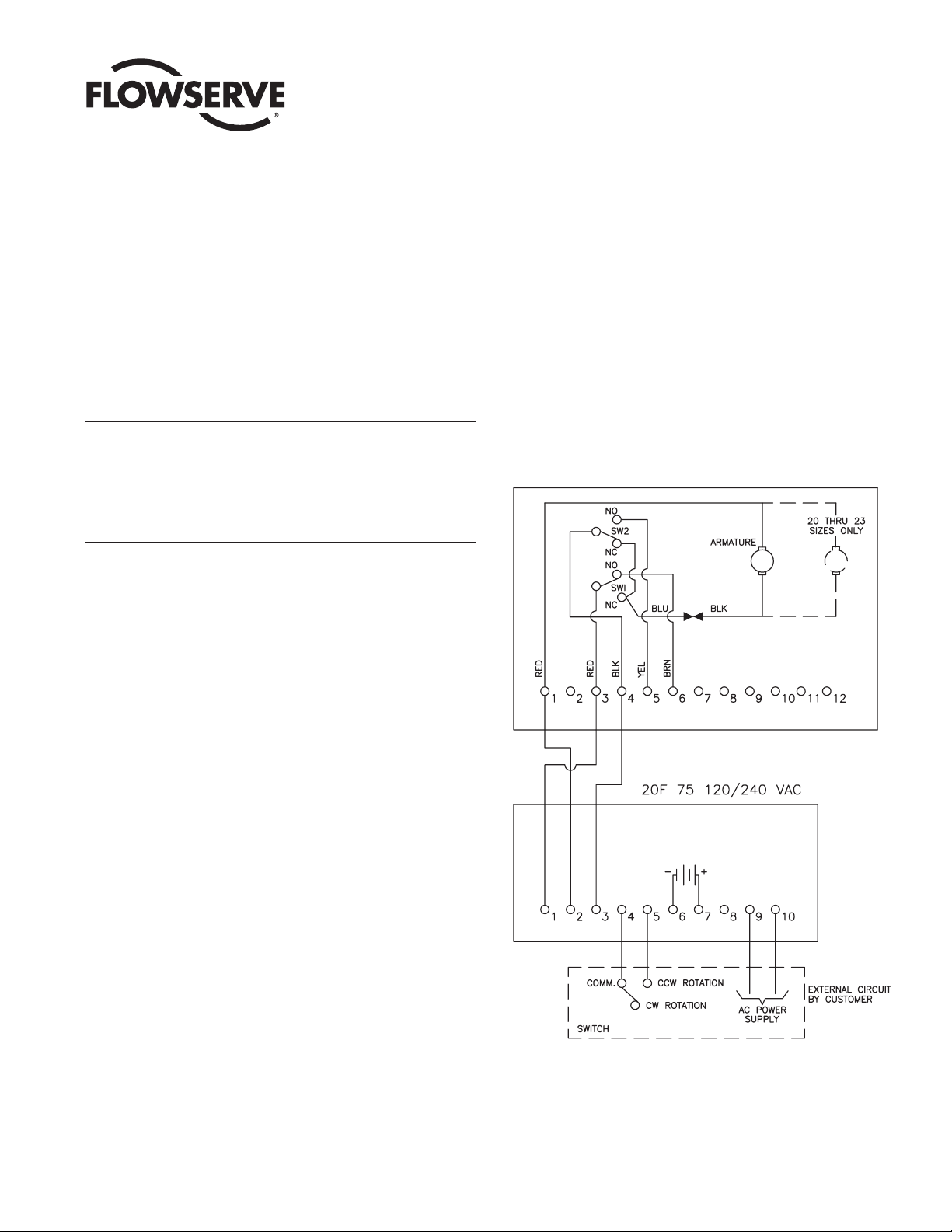
Worcester Actuation Systems
WCAIM2029
(Part 16022)
Series F75 Fail-Safe Module
Installation, Operation and Maintenance Instructions
CAUTION: Flowserve recommends that all products that must be
stored prior to installation be stored indoors, in an environment
suitable for human occupancy. Do not store product in areas where
exposure to: relative humidity above 85%, acid or alkali fumes,
radiation above normal background, ultraviolet light, or
temperatures above 120°F or below 40°F may occur. Do not store
within 50 feet of any source of ozone.
1. DESCRIPTION
The Series F75 Fail-Safe Module is designed to be coupled with
Worcester/McCANNA’s Series 75 electric actuators:
• Series 20 F75 Module with Size 10 to 23 Series 75, 24 VDC Actuator.
Normal operation is accomplished utilizing a 120 or 240 VAC supply
voltage to power the Series F75 module. The module converts the AC
power to 24 VDC power, which is used to power the Series 75 actuator.
Upon loss of supply voltage, the Series F75 module latches out the
supply side circuitry and switches over to battery power to drive the
valve to the predetermined failure position. When the supply voltage
is returned, the Series F75 module can be returned to normal
operation by depressing the “RESET” switch on the face of the
module’s enclosure.
2. INSTALLATION AND WIRING
2.1 The Series F75 Module can be installed adjacent to or remote
from the actuator depending on requirements of the application. It
should be suitably mounted by the user in a well-ventilated area.
A small vent is located in the base of the enclosure to allow
venting of any battery gases should they occur. Batteries are of
the sealed type and, under normal charge/discharge usage, no
outgassing should occur. Replacement batteries should be of the
same or equivalent type.
IMPORTANT: If actuator is located in a hazardous location, the
F75 module must be remotely located away from this area.
Proper, standard industry practices should be used in wiring
Series F75 Module to actuator. Consult Figure 1 and Figure 3.
Wiring is shown for fail-safe close, fast mode. For other failure modes,
consult page 2.
Figure 1 – Worcester/McCANNA 10-23/75 24 VDC Actuator
Page 2
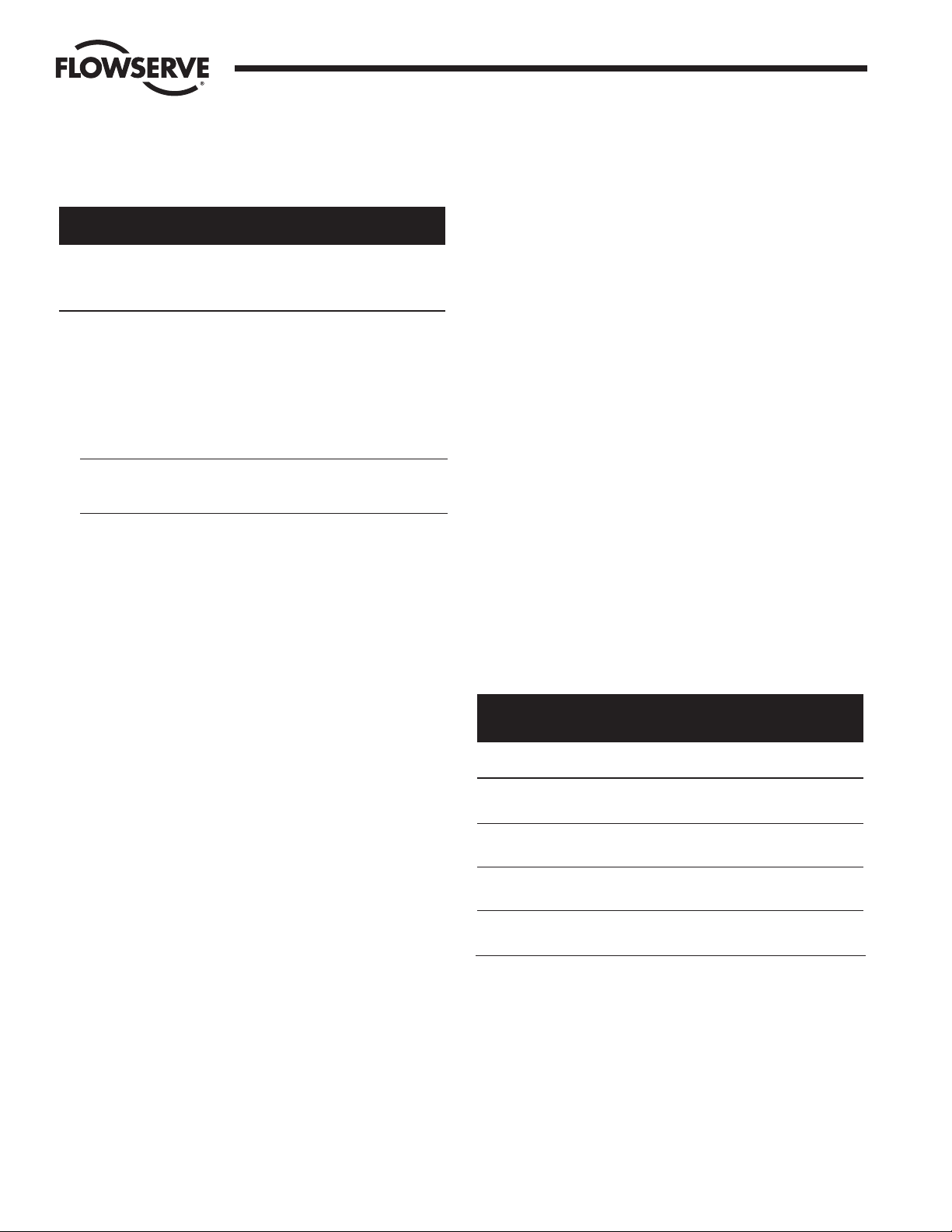
2 Series F75 Fail-Safe Module WCAIM2029
2.2 Proper wire size should be selected from the table below for DC
power wiring between Series F75 Module and actuator to ensure
proper operation.
Cable Distance From Wire Size for
Module to Actuator 10-23 75 Actuator
Up to 50 Feet 14 AWG
100 Feet 12 AWG
200 Feet 10 AWG*
For longer distances consult factory.
* Because actuator strip wire size is limited to 12 AWG, 10 AWG wires will have to be
run to an appropriate NEMA rated box located close to actuator and 12 AWG wire run
from junction box to actuator.
2.3 Wire Series F75 Module to actuator as shown in Figure 1. AC
power input can be either 120 VAC or 240 VAC, single-phase
50/60 Hz (see Figure 2 for the 120/240 connections).
CAUTION: Internal batteries should not be connected until
actuator operation verification procedure 2.3.1 through 2.3.5 is
accomplished. Note that one lead is disconnected and insulated.
NOTE: All wiring to terminal strips should be inserted only to midpoint of terminal strips.
See 75 Actuator Installation, Operation and Maintenance
Instruction Manual for proper actuator grounding procedure.
Procedure to be followed:
2.3.1 Connect the proper single-phase AC power to the module
at terminals 9-10. Fuse protection on this line should be no
less than two amps. This AC power should be extended
from the F75 Module to the actuator terminals 11 and 12
to be used for heater if the actuator is so equipped.
2.3.2 Customer-provided external circuit for controlling the
open and closed function of the actuator/valve assembly
is to be wired between terminals 4 and 5.
2.3.3 Apply AC power to the module.
Press the “Reset” switch on the module’s front panel.
2.3.4 Close contacts between terminals 4 and 5 of the external
control circuit. The actuator will operate CCW. (For
standard fail-closed operation, the actuator/valve
assembly will be moving CCW to open.)
2.3.5 Open the contacts between terminals 4 and 5 of the
external control circuit. The actuator/valve assembly will
now move clockwise to the fail-safe position.
Leave the actuator/valve assembly in the fail-safe (closed)
position, and disconnect the module from AC power.
2.3.6 Having verified proper actuator operation under normal
line power conditions, the fail safe module’s batteries may
now be connected. AC power should be disconnected.
If two 12-volt batteries are shipped and not installed, they
have to be installed and wired as shown in Figure 3 and 4.
Before placing batteries into position inside the enclosure,
attach the black, red, and brown connector wires to the
battery terminals as shown in Figure 4.
2.3.7 Slide the batteries into position and secure with the
battery retention clamps 15 and 21 as shown in Figure 3
and 4.
2.3.8 After all battery wires are connected, verify that a minimum
of 24 VDC is available at terminals 6 and 7 and terminals 2
and 3 of the F75 Module. See note after paragraph 2.3.10.
If voltage is lower, allow at least 4 hours of operation on
the charger before operating the actuator.
2.3.9 Reapply AC power to the F75 Module.
2.3.10 Standard failure mode of operation is fail-close
(clockwise). For other failure modes see wiring per
paragraph 2.4 “Wiring for different failure modes”.
NOTE: Voltage for fully charged batteries with the F75 AC
input power off should be a minimum of 24 VDC ± .5 volts.
When power is applied, this voltage should increase by a
minimum of .5 volts within the first few hours of operation,
indicating proper charging action. When first installed, the
batteries should be allowed to reach the fully charged
condition before the F75 module is put into service. The
full-charge condition is indicated when the green panel
indicator is lighted and terminals 6 and 7 voltage is
between 27 and 28 volts with the F75 AC power input on.
2.4 Wiring for Different Failure Modes
Valve Wiring Between
Failure Actuator Actuator and Series
Mode Size Actuator Motor Wiring F75 Module
Actuator Module
Terminal # Terminal #
Close 10, 20 Red to Terminal #1. 1 2
(Clockwise) *(Fast) Black to Blue Wire Connecting 3 1
(Standard) Limit Switches. 4 3
Open 10, 20 Black to Terminal #1. 1 2
(Counter- *(Fast) Red to Blue Wire Connecting 3 3
Clockwise) Limit Switches. 4 1
Close 12, 22, 23 Black to Terminal #1. 1 2
(Clockwise) *(Slow) Red to Blue Wire Connecting 3 1
Limit Switches. 4 3
Open 12, 22, 23 Red to Terminal #1. 1 2
(Counter- *(Slow) Black to Blue Wire Connecting 3 3
Clockwise) Limit Switches. 4 1
* Marked indication “FAST” or “SLOW” on gear box of actuator will be located next to
the actuator’s shaft.
2.4.1 If heater option is used, an AC heater must be used. The
heater is wired to terminals 11 and 12 of 75 actuator
terminal strip that are then wired to terminals 9 and 10 of
the fail-safe module.
Flow Control Division
Worcester Actuation Systems
Page 3
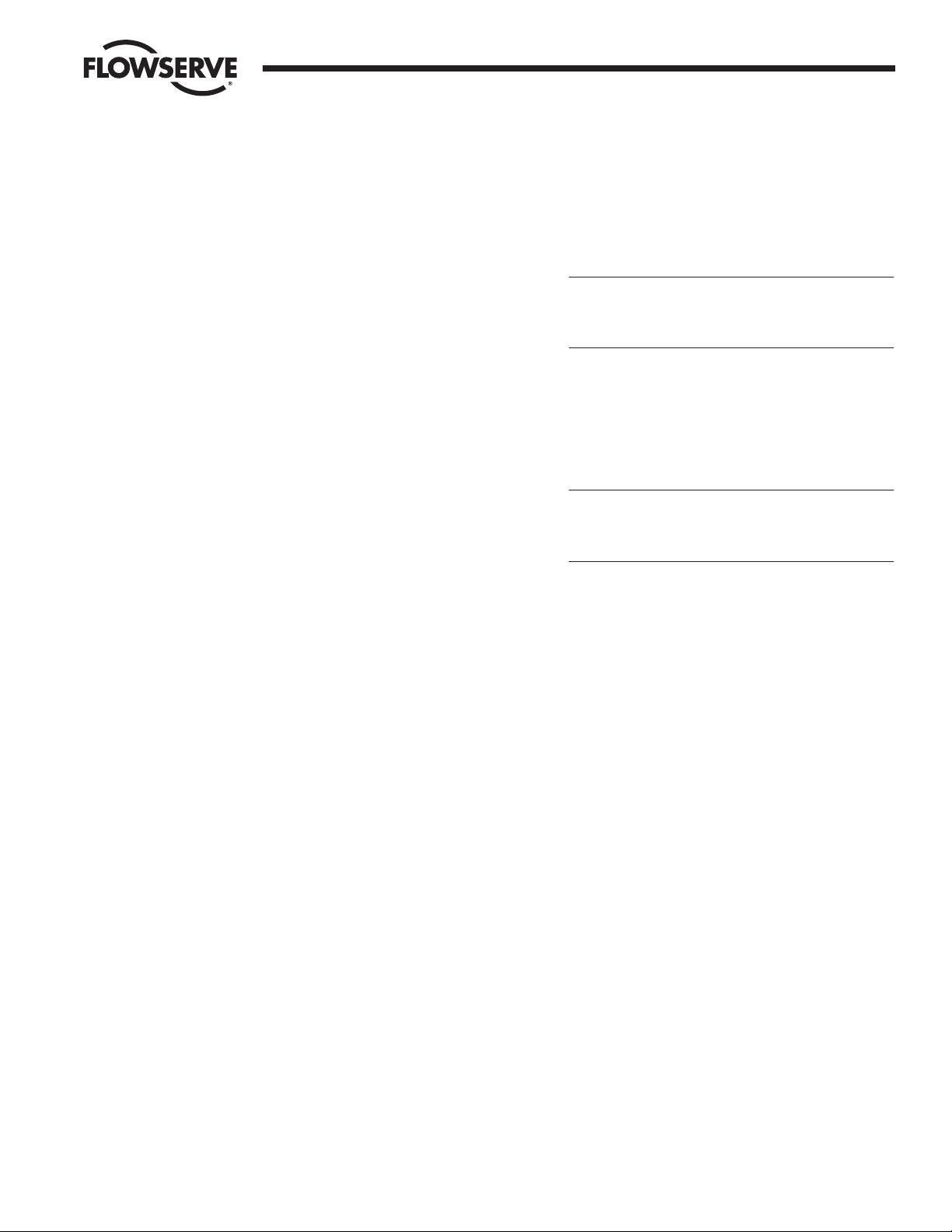
3. TESTING
The instructions below use directional conventions established for
standard wiring.
Once the Series F75 Module has been wired to the actuator, the power
source, and the external circuitry, the testing sequence has to be
completed as follows:
3.1 With AC power wired and ON, close external control circuit switch
between module terminals 4 and 5.
3.2 Press the “RESET” switch. The module will supply DC power to
the actuator from the AC power supply. The actuator will move to
the non-fail-safe, or CCW (counter-clockwise) position.
3.3 Open external control circuit switch between module terminals 4
and 5, and actuator will reverse its action — it will move to the
fail-safe, or CW (clockwise) position.
3.4 Close external control circuit switch between terminals 4 and 5 to
bring module/actuator to non-fail-safe position.
3.5 Press and hold “TEST” switch for period of at least three seconds
to simulate a power interruption of the AC power line. The
actuator should move to the fail-safe, or CW position.
3.6 Press and hold the “OPERATE” switch. Module should move
actuator to the non-fail-safe position, or CCW position. When the
“OPERATE” switch is released, the module should return actuator
to fail-safe, or CW position.
3.7 Press the “RESET” switch. The module will return to normal
operation on the AC power supply. This switch resets module to
AC power supply only if it is available.
IMPORTANT: Use paragraph 3.5 test procedure at least once a
month to verify continuous module operation and battery capability.
4. ILLUMINATED DISPLAY OF
BATTERY STATUS
4.1 The Series F75 Module is provided with an illuminated display
system to provide visual indication of battery voltage and charge
rate. The display system is comprised of three indicator lamps
(one each green, yellow and red) located on the face of the
module’s enclosure.
IMPORTANT: The indicator lamps are powered from the 120 or
240 VAC power supply and, therefore, will only be operational
when this power supply is available. The illuminated display
system is not functional during a power outage while the module
is operating the actuator on battery power.
4.2 Interpretation of the illuminated display is as follows:
4.2.1 Green – The green lamp will be illuminated when the
batteries are receiving a normal float charge from the
charging circuit. Battery voltage is between 27 and
28 VDC.
4.2.2 Yellow – The yellow lamp will be illuminated when the
batteries are being charged at a higher rate. Battery
voltage is between 20 and 27 VDC. The yellow lamp will
be illuminated as soon as the AC power supply returns
after an outage. Once the battery voltage has reached 27
VDC, the yellow lamp will go out and the green lamp will
be illuminated.
CAUTION: If the yellow lamp remains illuminated for
two days, the batteries are not being charged properly.
Verify charger operation as per paragraph 5, and if
correct, replace batteries as soon as possible.
4.2.3 Red – The red lamp will be illuminated when the battery
voltage drops below 20 VDC. This is a normal occurrence
following a power failure since the actuator has been
driven by the batteries. As soon as the battery voltage
becomes more than 20 VDC, the red lamp will go out and
the yellow lamp will be illuminated.
CAUTION: If the red lamp remains illuminated for
several hours after using battery power, the batteries
and their charging system should be checked. (See
paragraph 5, “Checking Battery Charger.”)
5. CHECKING BATTERY CHARGER
5.1 The following procedure may be used to verify proper operation
of Series F75 Module charging circuits:
5.1.1 Disconnect AC power. The actuator will move to the fail-
safe position after a delay of approximately two seconds.
5.1.2 Carefully disconnect battery leads at the terminals 6 and 7
being careful not to short battery. Cover the leads with
electrical tape after they are removed.
5.1.3 Connect a 15 watt, 50 ohm resistor across these terminals
6 and 7.
5.1.4 Apply AC power to fail-safe module. Depress “Reset”
switch. Verify that about 0.3 amps is flowing through
connected 50 ohm resistor with about 18V measured
across the resistor.
5.1.5 If voltage and current measurements are correct, charger
is working properly and batteries must be replaced. Install
new batteries using procedure described in paragraph
2.3.6, 7 and 8.
5.1.6 When new batteries are installed in the fail-safe module,
allow a minimum period of four hours of charging for the
red light to go out and the green or yellow light to go on.
5.2 New batteries should be permitted to come to the fully charged
condition (green light on) before considering the F75 Module to
be fully operational.
WCAIM2029 Series F75 Fail-Safe Module 3
Flow Control Division
Worcester Actuation Systems
Page 4

4 Series F75 Fail-Safe Module WCAIM2029
6. BATTERIES
6.1 To obtain optimum shelf life, batteries should be stored in a cool
area; if possible, store batteries between 40° to 65°F. Never store
batteries at temperature over 100°F.
Each battery is to be inspected for a date code on the top of the
battery between its terminals. Within 6 months of this date, the
battery should be charged, and every 6 months of storage
thereafter, and before placing the batteries into service. They must
be inspected to make sure rough handling has not damaged the
battery. If damaged, there is a possibility of loss of sulfuric acid
electrolytes and possible corrosion of adjacent components.
Sulfuric acid can cause severe burns to skin and eyes. If a battery
is damaged, the battery cannot be used and must be discarded.
Be careful in handling and disposing of any damaged batteries.
If any skin contact is made with a damaged battery, immediately
flush the contacted skin with water for at least five minutes.
The batteries are “carefree”; they cannot spill, never require
maintenance, have dual covers, and are completely rechargeable.
For maximum protection from high temperatures, it is
recommended that the ambient where the fail-safe module is used
should be between 65° and 100°F.
6.2 Alternative Power Supply
Large external lead-acid batteries may be used as a noninterruptible 24 VDC supply. If this is done, internal batteries
should be disconnected from terminals 6 and 7, removed from
module, and properly stored. External DC power supply should
then be connected to terminals 6 and 7.
7. MAINTENANCE AND
TROUBLESHOOTING
7.1 The Series F75 module requires no regular maintenance other
than checking and eventually replacing batteries as described in
paragraph 2.3.6, 7 and 8.
For maintenance, troubleshooting and other information on the
Series 75 actuator itself refer to IOM for Series 75 Electric Valve
Actuators.
7.2 If it becomes necessary to replace the fail-safe circuit board, the
replacement board may need to be calibrated to achieve the
required voltage. If so, use the following procedures (reference
wiring diagram in Figure 1 on page 1 of this manual or wiring
label inside of 75 actuator cover):
7.2.1 Across terminals 6 and 7, connect a
1
/
4 watt, 2K resistor.
Connect Series F75 module to AC power as required —
120 VAC or 240 VAC. Measure amperage through resistor
and voltage across it. Adjust R7 on circuit board to achieve
a voltage of 27–27.5 VDC, at about 13 mA current.
7.2.2 Disconnect AC power. Remove the 2K resistor. Connect a
470 ohm, 3 watt resistor across terminals 6 and 7. Again
apply AC power. Measure voltage across resistor. Voltage
should be about 26.5 to 27 VDC. Adjust R8 so that green
status light on front cover goes out and yellow status light
on cover goes on.
7.2.3 Again, disconnect AC power. Remove the 470 ohm
resistor at terminals 6 and 7 and replace with a 10 watt,
68 ohm resistor. Reapply AC power and measure voltage
across resistor. Voltage should be a 21 to 21.5 VDC.
Adjust R9 so that red status light on cover goes on and
yellow status light on cover goes out.
The battery charger and indicator status light circuit has
been calibrated.
To verify, connect the load again across 6 and 7 and
slowly decrease resistance while measuring voltage to
verify the voltages at which the indicator light switch goes
on and off while decreasing and increasing the loads. (The
voltage at which light goes on and off will be slightly
different).
Flow Control Division
Worcester Actuation Systems
Page 5

WCAIM2029 Series F75 Fail-Safe Module 5
7.3 Troubleshooting
Symptom Check Results
1. Unit has switched to the fail-safe mode. No Operate panel “Reset” switch. The unit should reset to AC line
other evidence of AC power failure. operation as indicated by panel lamps
lighting. If not, proceed to 2.
2. Unit has switched to fail-safe mode. No Check terminals 9, 10 for If power supply will be 90 V or less,
other evidence of AC power failure. normal line power. check AC power circuit. If normal, AC
to DC power supply is defective.
3. Red alert light stays on. Actuator operates Terminals 6, 7 with battery 27.6 VDC (-2%, +5%) should be
normally on AC line power. leads disconnected. found on terminals. Low or zero volts
indicate defective charge circuit.
4. Yellow light (high charge rate light) stays on Terminals 6, 7 for voltage If readings agree with manual or can
after extended charge period. readings as shown in paragraph 5. be adjusted to agree and conditions
persist, replace batteries.
5. Actuator inoperative. Panel lamps indicating Check continuity and operation If external circuit is operating properly,
normal line power available. of external control circuit wired proceed to 6.
to terminals 4 and 5.
6. Actuator inoperative. Panel lamps indicating With external control circuit in the Voltage on terminals 2, 3 should be
normal line power available. off state (open circuit) check 24 VDC (negative on 3, positive on 2).
voltage on terminals 2 and 3. If correct, go to 7.
7. Actuator inoperative. Panel lamps indicating With external control circuit in the Voltage on terminals should be 24 VDC
normal line power available. on state (closed circuit) check (negative on 2, positive on 1). If voltage
voltage on terminals 1 and 2. correct on all terminals 1, 2, 3, check
actuator wiring and actuator. If
incorrect, unit relay switching circuit is
defective. Module should be replaced
or repaired by factory.
Flow Control Division
Worcester Actuation Systems
8. ELECTRICAL REQUIREMENTS
Normal power supply: 120 VAC, 60 Hz, single-phase
240 VAC, 50 Hz, single-phase
Alternative power supply: Large external lead-acid batteries as
non-interruptible 24 VDC supply
Coupled to: Size 20 Series F75 Module with 10 to
23 Series 75 actuator
Any other motor-powered reversing device that uses 24 VDC may be
run by the Series F75 module.
Maximum amperage rating: Size 20 Series F75 Module, 4.0 amps
Page 6

6 Series F75 Fail-Safe Module WCAIM2029
9. SPARE PARTS
The following are recommended spare parts that should be kept on
hand for Series F75 Fail-safe Modules:
Battery pack, consisting of: Two Power Sonic, PS-1212 or Eagle-
Picher, CF-12 V1-L batteries; Part No.
11360 for 20 F 75.
Flow Control Division
Worcester Actuation Systems
Figure 2 – Transformer Lead Wiring
120 VAC
Supply
240 VAC
Supply
Page 7

WCAIM2029 Series F75 Fail-Safe Module 7
Flow Control Division
Worcester Actuation Systems
Figure 3
Figure 4 – Section B-B
Eagle-Picher Batteries Shown
CAUTION:
Page 8

Flow Control Division
Worcester Actuation Systems
Flowserve Corporation has established industry leadership in the design and manufacture of its products. When properly selected, this Flowserve product is designed to perform its intended function
safely during its useful life. However, the purchaser or user of Flowserve products should be aware that Flowserve products might be used in numerous applications under a wide variety of industrial
service conditions. Although Flowserve can (and often does) provide general guidelines, it cannot provide specific data and warnings for all possible applications. The purchaser/user must therefore
assume the ultimate responsibility for the proper sizing and selection, installation, operation, and maintenance of Flowserve products. The purchaser/user should read and understand the Installation
Operation Maintenance (IOM) instructions included with the product, and train its employees and contractors in the safe use of Flowserve products in connection with the specific application.
While the information and specifications contained in this literature are believed to be accurate, they are supplied for informative purposes only and should not be considered certified or as a guarantee of
satisfactory results by reliance thereon. Nothing contained herein is to be construed as a warranty or guarantee, express or implied, regarding any matter with respect to this product. Because Flowserve
is continually improving and upgrading its product design, the specifications, dimensions and information contained herein are subject to change without notice. Should any question arise concerning
these provisions, the purchaser/user should contact Flowserve Corporation at any one of its worldwide operations or offices.
For more information about Flowserve Corporation, contact www.flowserve.com or call USA 1-800-225-6989.
FLOWSERVE CORPORATION
FLOW CONTROL DIVISION
Worcester Actuation Systems
5114 Woodall Road
P.O. Box 11318
Lynchburg, VA 24506-1318
Phone: 434-528-4400
Fax: 434-845-9736
www.flowserve.com
© 2003 Flowserve Corporation, Irving, Texas, USA. Flowserve and Worcester Controls are registered trademarks of Flowserve Corporation. WCAIM2029 10/03 Printed in USA
