Page 1
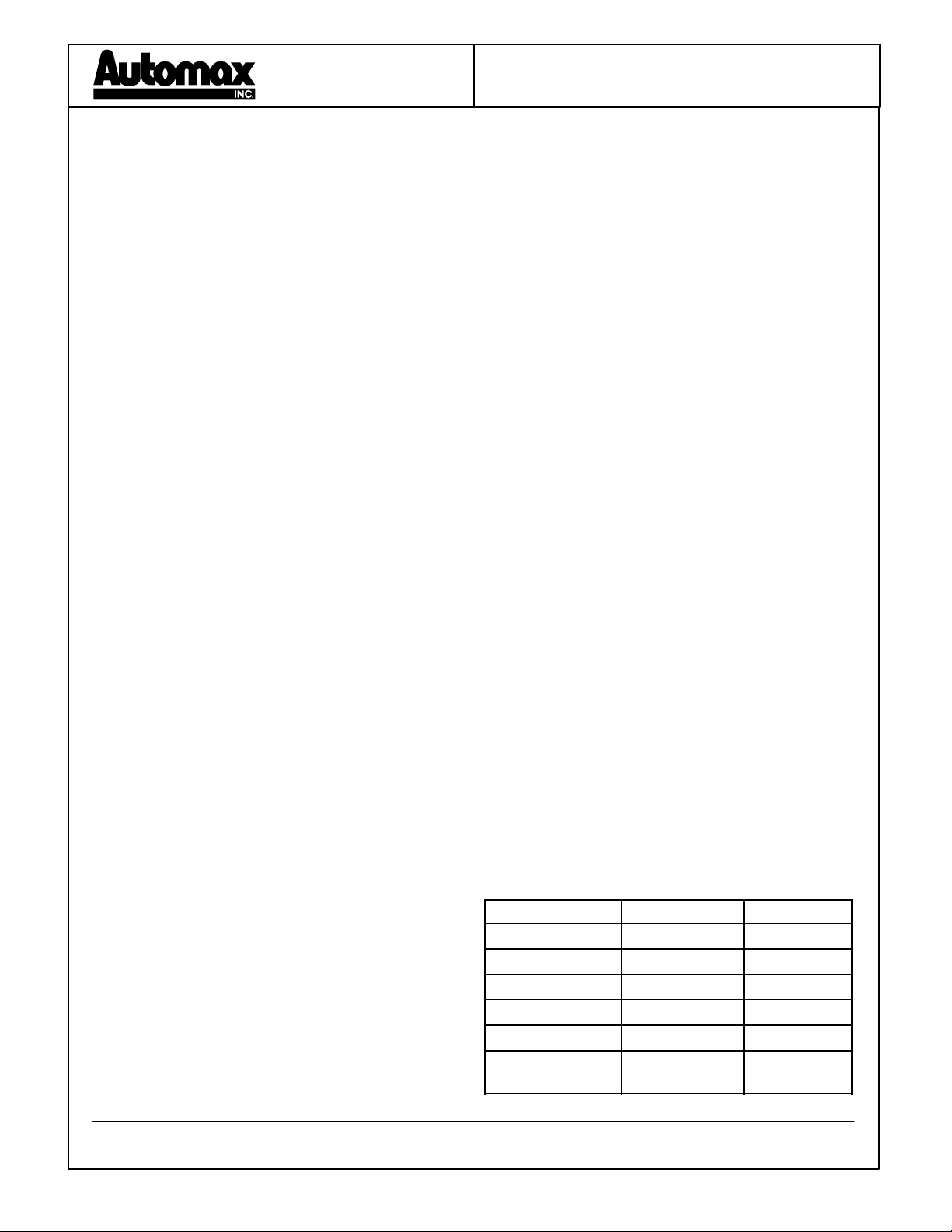
11444 Deerfield Road
Cincinnati, Ohio 45242
(513) 489-7800
FAX (513) 489-5243
ESP-DC Electronic Servo Positioner
Installation & Operating Instructions
Automax electric actuators with servo control are
factory adjusted for 90 degree operation and
shipped in the full clockwise position as viewed
from the motor side.
ESP-DC Configuration
The ESP-DC board provides a variety of options for
the user. These options are made available with the
configuration of the jumpers JP1-JP6. See the table
at the bottom of this page for a summary of the
available configurations.
Servo Control Input Options
1 Connect input signal to terminals marked +IN
and -IN on the junction block J3.
A 4-20mA Current Input (100 Ohm sink) - JP1
set to "A" (left) position. This is supplied as
standard.
B 2-10 Vdc Input - JP1 set to "B" (right)
position.
Direct or Reverse Acting
1 Standard units are direct acting:
Low input (e.g. 4 mA) = CW*
High input (e.g. 20 mA) = CCW*.
2 To make reverse acting, move jumper JP2 to
the 'R' (right) position.
Fault Detection and Action
1 FAULT conditions occur when the torque of the
DC motor exceeds a preset maximum value.
This feature is used to protect the valve
hardware, the actuator hardware, and alert the
user that there may be an obstruction in the
valve. When a fault occurs, the LED labeled
'FLT' will be lit, and the actuator will stop. The
actuator must receive a signal to drive in the
opposite direction in order to reset the FAULT
condition.
*
2 By running a wire to the FLT terminal strip
location on junction block J3, a signal can be
returned to indicate if a FAULT occurs. Jumper
JP3 can be used to set the FLT terminal output
to the following:
A High - Jumper JP3 set to "P" (left) connects
the FLT terminal to the Power Supply "+"
when a FAULT condition occurs.
B Low - Jumper JP3 set to "N" (right) shorts
the FLT terminal to the Power Ground "-"
when a FAULT condition occurs.
Low Power Operation
1 The factory configures the ESP-DC for full
functionality. If low power consumption is
required, the FLT output and the LED's may be
disabled.
A FLT - to disable the FLT output, move JP4
to the "N" (right) position.
B LED's - to disable the LED's, move JP5 to
the "N" (right ) position.
Loss of Input Signal
1 If the input signal to the actuator is lost, the
ESP-DC is configured to turn full CW* as a
safety precaution.
2 The Loss of Input action above can be disabled
by setting JP6 to the "S" (lower) position. In
this case the actuator will simply stop if the
Input Signal is lost.
ESP-DC Jumper Configuration
JUMPER Factory Setting Option
JP1 - INPUT A : 4-20mA B : 2-10 Vdc
JP2 - ACTION D : Direct R : Reverse
JP3 - FLT output P : +Vcc N : GND
JP4 - FLT enable Y : Enable N : Disable
JP5 - LED enable Y : Enable N : Disable
JP6 - Loss of
Input
R : Full CW* S : Stop
* For Reverse Acting, the CW and CCW directions marked with a * are reversed.
B00156-0 Page: 1 of 4
Page 2
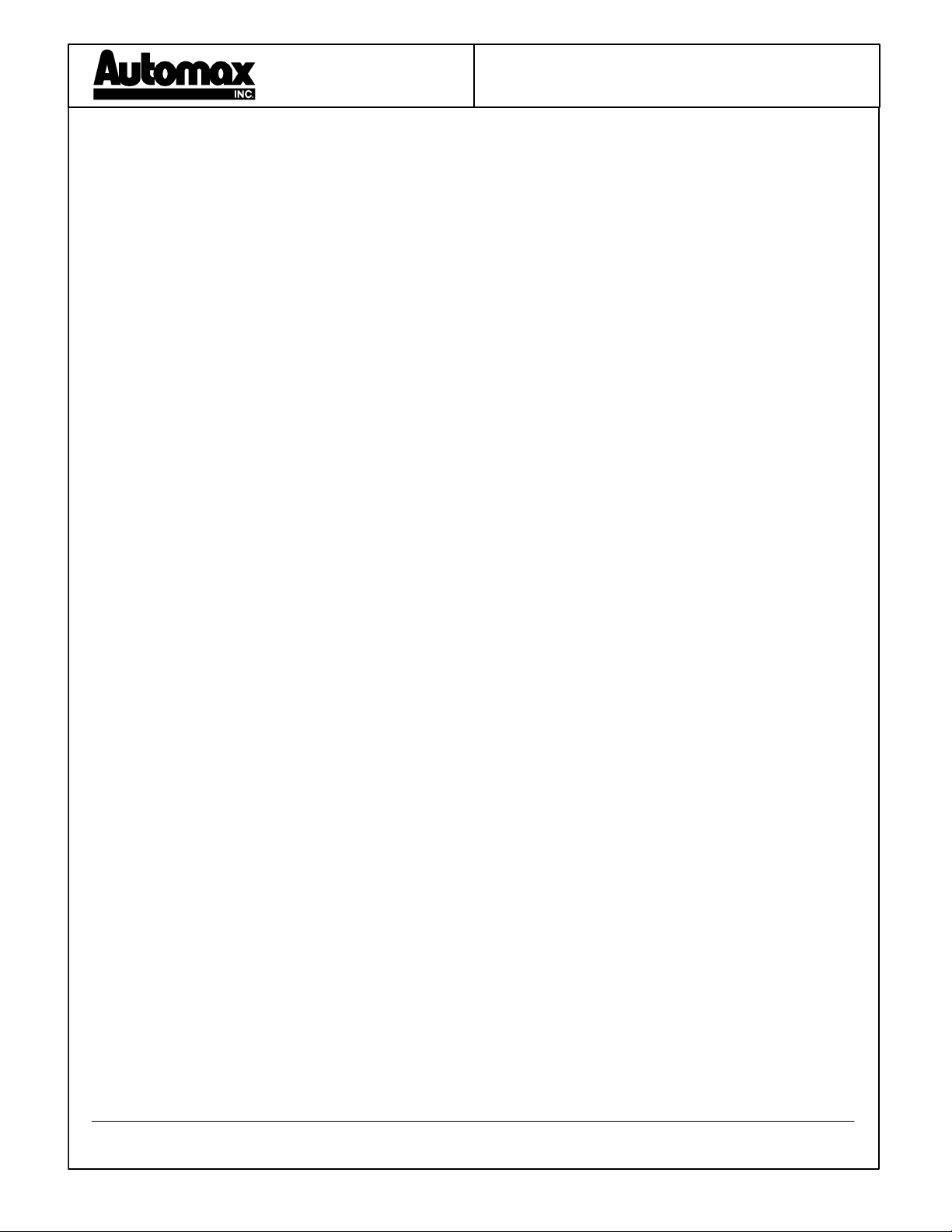
11444 Deerfield Road
Cincinnati, Ohio 45242
(513) 489-7800
FAX (513) 489-5243
ESP-DC Electronic Servo Positioner
Valve Alignment and Servo Calibration
1 Connect DC power to terminals marked '+' and
'-' to junction block J3. The DC power supply
should be the same voltage as the actuating
motor (12 or 24 Vdc).
2 Safety overtravel switches disconnect the
motor if the actuator overtravels approximately
5 degrees past the full CW or CCW position.
On valves with mechanical stops, the safety
overtravel switches need to be set so that the
motor will disconnect prior to hitting a
mechanical valve stop. See note 3 under
"Trouble Shooting" on page 3 before
adjustment.
3 Minimum Position Adjustment:
Apply minimum input signal to ESP-DC terminals
+IN and -IN and adjust zero 'Z' potentiometer
until actuator stops at full CW* position and
CW** LED turns off. Turn the 'Z' adjustment CW
to move actuator CW* .
4 At the minimum signal position, the voltage from
test point TP1 to TP5 should be approximately
0.15 Vdc. If not, see note 4 under "Trouble
Shooting".
5 Maximum Position Adjustment:
Apply maximum input signal to ESP-DC and
adjust span 'S' potentiometer until actuator
stops at full CCW* position and CCW* LED
turns off. Turn the 'S' adjustment CCW to
move the actuator CCW.
6 Due to zero-span interaction, repeat steps 3
and 5 until actuator positions repeat at both
ends of travel (usually 2 to 3 times).
ESP-DC Transmitter (optional)
Note: If the ESP-DC Transmitter is used, the valve
alignment and servo calibration must be completed
with the 4-20mA transmitter installed. Servo
calibration should be performed before transmitter
calibration.
1 Connect 4-20mAdc output leads to transmitter
terminals marked '+' and '-'.
2 For 90` operation, the two jumpers on the
transmitter should be set to connect pins 1 and
3 , and pins 2 and 4. For 180` rotation, the
jumpers should connect pins 1 and 2, and pins
3 and 4.
3 Drive actuator to the full CCW position and
adjust 'S' span adjustment of the ESP-DC
Transmitter for 20mA output.
4 Drive actuator to the CW position and adjust 'Z'
zero adjustment of the ESP-DC Transmitter for
4mA output.
5 Repeat steps 3 and 4 until the desired output is
achieved at both positions. If there is difficulty
achieving the desired range, see note 4 under
Trouble Shooting on page 3.
6 Standard ESP-DC Transmitters are direct
acting.
Important Notes About Reverse Acting
ESP-DC with Transmitter
Note: Reverse acting transmitter means a 4mA
output for full CCW, and a 20mA output for full
CW position.
7 If you are using a positioner that is not factory
calibrated for reverse acting with a transmitter,
you will need to order an Adapter Kit #108921.
SPEED and TORQUE adjustments
1 The SPEED potentiometer can be adjusted to
increase (CW) or decrease (CCW) the Speed
of the actuator.
2 The TORQUE potentiometer can be adjusted to
Lower (CCW) or Raise (CW) the maximum
torque output of the actuator before a FAULT
condition occurs. The factory setting is full CW
(maximum Torque).
8 If you have specified a reverse acting ESP-DC
with a transmitter, JP2 is to be set on the 'D'
right position.
A The feedback potentiometer voltages as
measured from test points TP1 to TP5 on
the ESP-DC card are as follows:
FULL CCW ~ 0.15 Vdc
FULL CW ~ 1.42 Vdc
The drive LED's will now indicate the opposite of
the actual drive travel.
* For Reverse acting, the CW and CCW directions marked with a * are reversed.
B00156-0 Page: 2 of 4
Page 3

11444 Deerfield Road
Cincinnati, Ohio 45242
(513) 489-7800
FAX (513) 489-5243
ESP-DC Electronic Servo Positioner
Trouble Shooting
Note: All of the Test Point voltage
measurements are taken in reference to test
point TP5 labeled "REF."
1 Actuator does not respond to the input signal.
A Verify proper input configuration and signal
polarity connections. Measure voltage at
TP4 and verify it's in the range .4 to 2.0 Vdc.
B Verify the proper power connections. Refer
to the schematic on page 4.
2 Actuator does not travel when CW or CCW
LED is lighted.
A Check the safety overtravel cams and
overtravel switches, and adjust as needed
(see note 3).
B If actuator exceeds full CW or CCW
positions, check the feedback potentiometer
voltage (see note 4).
3 Safety overtravel switches need adjustment.
Note: On valves with mechanical stops, the
safety overtravel switches must be set so that
the motor will disconnect prior to hitting the
mechanical valve stops.
A Disconnect the actuator power connector J1
from the ESP-DC.
B Drive the motor to 5 degrees past full CW by
placing DC power directly on the terminal of
the actuator electric motor. To drive the
motor CW, place +DC on the terminal with
the red wire. Be careful not to drive the
actuator into any mechanical stops. This
may damage the actuator and the valve.
Set the CW cam so the overtravel switch
trips.
C While setting CW safety overtravel switch,
ensure a voltage between 0.10Vdc and
0.20Vdc is measured at test point TP1
when switch is tripped. Otherwise see note
4 in this section.
from B. Adjust CCW cam (bottom) until
switch trips.
4 With the actuator in full CW position, the
feedback potentiometer voltage should read
approximately 0.15 Vdc at TP1. If the feedback
potentiometer is not set correctly, the "dead
spot" at the end of the pot's rotation may cause
over/under travel or a lack of transmitter range.
A Loosen potentiometer drive gear and rotate
potentiometer until approximately 0.15 Vdc
is measured at TP1, and then re-tighten
drive gear.
B Recalibrate ESP-DC Zero and Span
adjustments, starting with Step 3 on page 2.
5 Actuator is oscillating or is not responsive to
small input changes, the Dead Band 'DB'
potentiometer may need adjusting.
A Drive actuator to mid position and turn DB
CCW until both LED's energize, then
immediately turn CW until both LED's
de-energize. Turn adjustment CW an
additional 1/4 turn and operate actuator over
full range in small increments to check
operation. Voltage from test point TP2
should measure approximately 0.10 Vdc.
6 The FLT LED is lit and the actuator won't move:
The FLT LED indicates a FAULT condition,
where the actuator is drawing too much current.
Check the TORQUE potentiometer setting,
turning CW to increase the FAULT current limit,
Drive the actuator in the reverse direction to
reset . If this doesn't work, there may be an
obstruction in the valve.
7 Special precautions for operating the ESP-DC.
A It is always necessary to limit actuator from
repeated safety overtravel switch trippage.
B Always remove DC power to actuator, prior
to removing input signal, and apply signal
prior to applying DC power to actuator.
D Drive the actuator CCW until approximately
5 degrees past the standard full CCW
position by applying power to the motor
terminals, this time with the opposite polarity
B00156-0 Page: 3 of 4
Page 4

Performance Data
LINEARITY 1%
RESOLUTION 1.0 `
DEADBAND 1%
HYSTERESIS 0.5 %
11444 Deerfield Road
Cincinnati, Ohio 45242
(513) 489-7800
FAX (513) 489-5243
ESP-DC Electronic Servo Positioner
INPUT 4-20 mA
+
POWER SUPPLY
12/24 Vdc
TP1
FB
TP2
DB
TP3
OUT
TP4
IN
TP5
REF
DB
Z
S
JP1
Is
+IN
-IN
FLT
+
-
ESP-DC TRANSMITTER
+
-
JP4
Y N
P
JP3
J4
TORQUE
N
SPAREFUSE
JP2
R D
A
B
J5
JP6 R
S
Z S
JP5 Y
N
CW CCW FLT
SPEED
GREEN
YELLOW
BLUE
TO FEEDBACK POT.
TO MOTOR
Fig. 1 ESP-DC wiring diagram
11444 Deerfield Road
Cincinnati, Ohio 45242
(513) 489-7800
Fax (513) 489-5243
B00156-0 Page: 4 of 4
Service Center
4214 Bluebonnet Drive
Stafford, Texas 77477
(713) 240-7484
Fax (713) 240-7097
Service Center
7445 Whitepine Road
Richmond Virginia 23237
(804) 271-7800
Fax (804) 271-0155
Automax Controls, Inc.
120 Vinyl Court
Woodbridge, Ontario L4L 4A3
(905) 856-8568
Fax (905) 856-7905
Page 5

11444 Deerfield Road
Cincinnati, Ohio 45242
(513) 489-7800
FAX (513) 489-5243
Calibration Voltages
Actuator Angle TP1 Voltage
-10` Mechanical Stop
-5` Safety Overtravel Switch 0.10
0` CW Position
(4mA Direct)
(20mA Reverse)
90` CCW Position
(20mA Direct)
(4mA Reverse)
95` Safety Overtravel Switch 1.50
100` Mechanical Stop
180` Positioning Option 2.70
0.05
0.15
1.42
1.57
ESP-DC Electronic Servo Positioner
Technical Assistance
If technical assistance is required, please
have the following information ready
before calling:
A) Actuator model number.
B) Actuator serial number.
C) Actuator sales order number.
D) Input signal configuration used.
B00156-0 Page: 5 of 4
