Page 1

Product Manual
Page 2
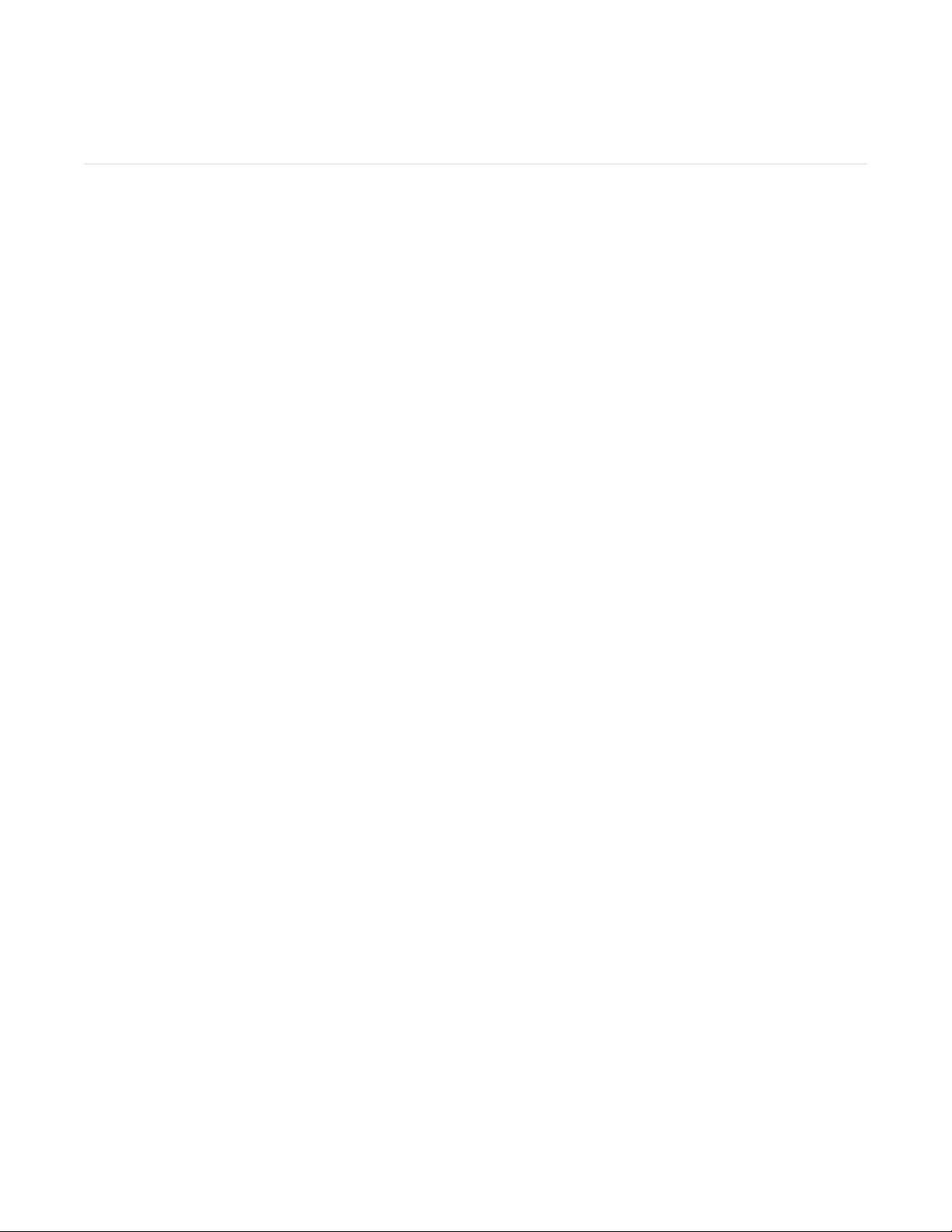
Fitbit Zip Product Manual
10
10
10
10
10
Con tents
Gett ing Started
What's I n c luded
1
2
Se tt ing u p y o u r F i tbit Zip
3
In s tal lin g the Fitb i t Conn e c t softwar e
6
Pa irin g your Fit bit Z ip to a mobil e d e v i c e
Using y ou r F itbit Zip
We a r i n g y our F it bit Z ip tr a c k e r
9
9
Batt e r y
9
Dis p l a y
11
W h e n Yo u r Z ip Goes t o Sleep
Using the Fitbit Connect Appl icat ion
Open Main M enu
Sync No w
Se t Up Device
Device Upda te
Troub le sh o o t i n g
General Zip Informat ion
Envi r o n mental C ond i t i o n s
11
11
P C / Ma c r equirem e n t s
11
Brows e r s s u p p o r t e d
Statements
Fed e r a l Co m m u n i c a t i o n s C o m m i s s i o n
12
12
Stat e ment
Help
(FCC)
a n d In d u stry C a n ada (IC )
Page 3
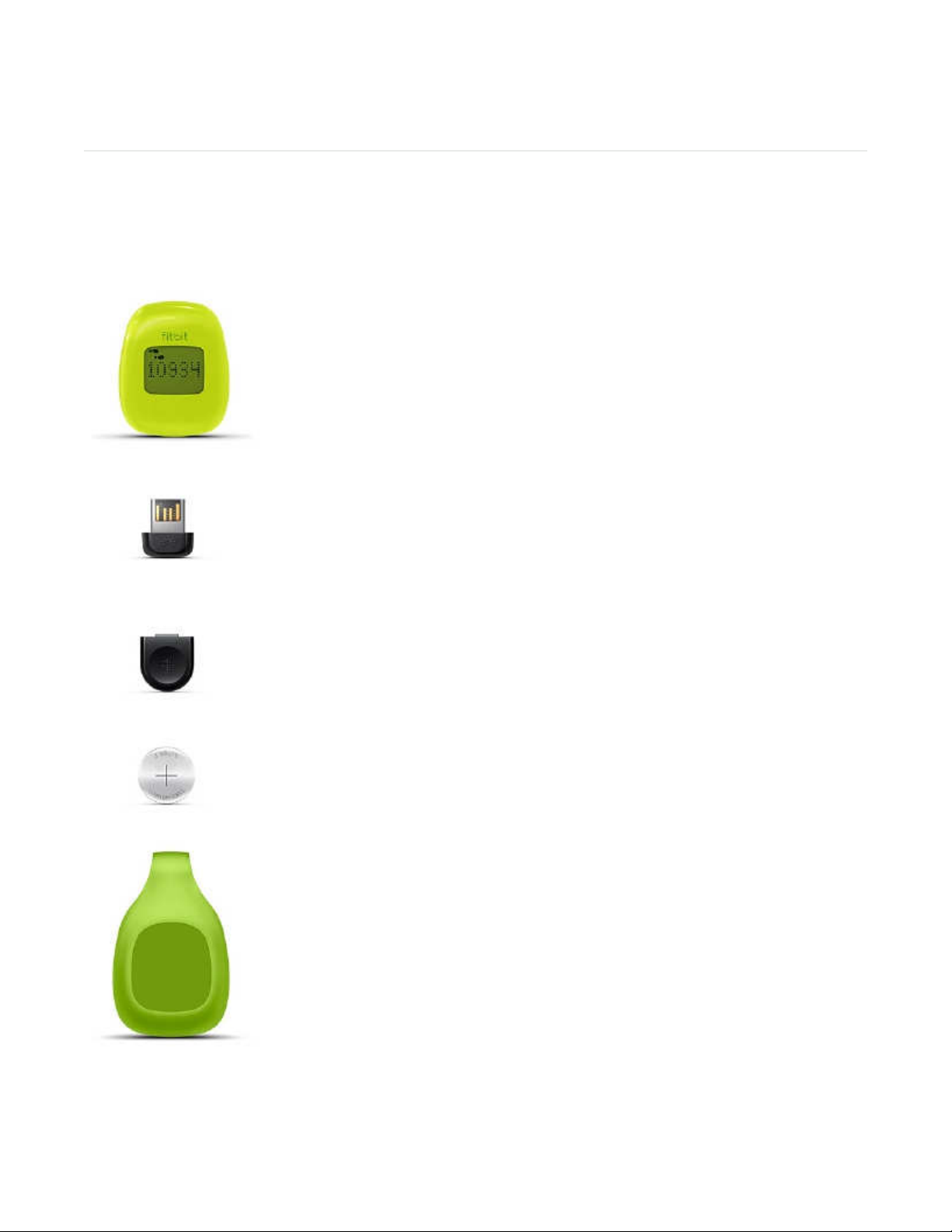
Gett ing Started
W h a t ' s In c l u d e d
Yo u r F itbi t Z ip W ireless A c t ivity Tr a c ker w ill conta in:
• Fitb it Z i p W ir el es s A c t ivity Tr a c ker
• wir e less U S B d o n gle
• bat t e r y doo r tool
• 3V
c o i n bat tery,
CR2025
• be l t clip
• Fitb it Z i p Quick Sta rt G u ide
1
Page 4
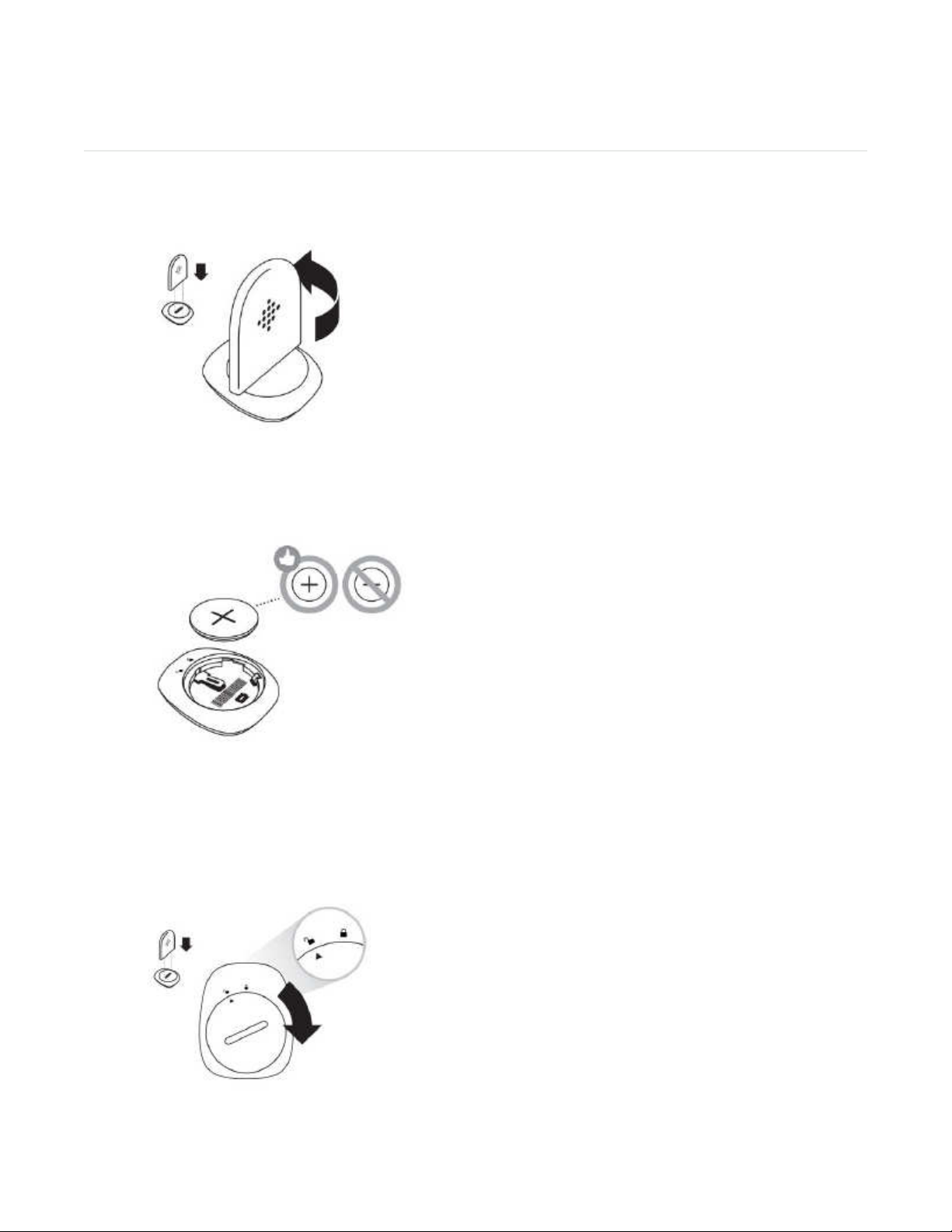
Sett ing U p Your F itbit Zip
1. Rem o v e y o u r Zip f r o m its packagin g .
2. Use t he p r o v ided bat t e r y do o r tool to u n l o c k the battery door. Inse r t th e too l
in t o th e sl ot o n t h e bac k of t he uni t, and tu r n th e d o o r c o untercl o ckwise.
3. On c e the d o o r has be e n r emoved, inser t th e provid e d b attery into the b a c k
of the un it, w i th t h e “+ ” si g n f acing up. The b a t tery wil l rest in the c en t er of the
com p a r tment.
4. Onc e the battery is in plac e, a l ign t he a r r o w o n t he b a t t ery door wi t h th e ‘u n -
lo ck’ i c on on your Zip to put t he b a t tery d oor in pla ce. Use t h e ba t t e ry doo r tool
to ‘loc k’ t he b a t tery d oor by turn ing it clock w i s e unt il the a r r o w o n the d o o r l in es
up wit h the ‘lo ck’ ico n.
2
Page 5
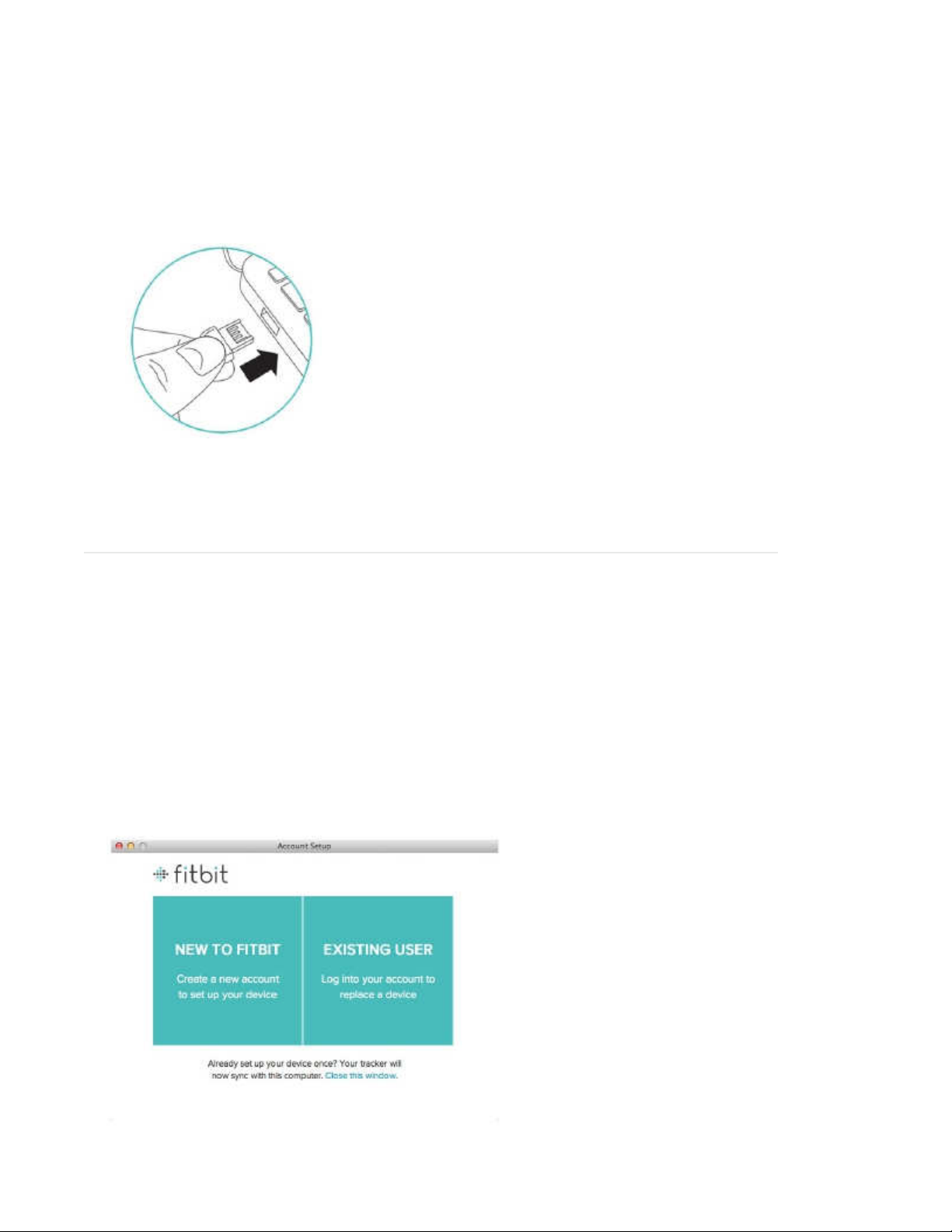
5. Onc e the d i s play c ome s on, y o u w ill b e r e a d y to proce e d w ith setu p. T h e f irm w a r e versi o n of
your Zi p wil l appear on th e disp lay, fo l lowed b y t he F it b it Smiley. The s e r ies o f smi l ey f a c e s are
used to represe n t y o u r act i vit y le vel. T he display wil l remain o n for 30 m i n u t es af ter ins ert in g
th e bat tery.
6. Ta k e the U S B d o n g l e f rom t he b o x a n d p l u g it i n to a USB port o n y o u r comput e r.
7. Yo u a r e no w r e a d y to instal l F itbi t Con n ec t .
Instal l ing the F itbit Co nne ct soft wa re
1. Go to w w w.f it b i t . c o m/start/z i p
2. Sel e c t th e pin k “ D own load” l i nk t o downl o a d F itbi t Connec t .
3. Ope n the F i tbit Con n e c t f ile a n d fol l ow o n screen in str uct i ons .
4. The f ir st t ime y o u o p e n F i tbit Connect, y o u wil l have t he o p t i o n to cr e a t e a n ew accoun t
if y o u a r e ne w to Fit bit o r log in to y o u r a cco u n t if you a r e an e xist in g us er.
If y o u al r e ady h a v e a Fitb i t.co m account and yo u wan t to u s e the Zip wi t h your ex ist in g
acc ount, p r o cee d wit h Zip s etup us i n g that e mail addres s.
*There c a n o n l y b e on e Tracke r p e r F itbit .com accoun t . If y ou a l r eady h a v e an Ul t ra o r Zip
as s o c i a ted wit h Fitb it.com, link ing a n e w d e v i c e to it wil l un l ink t he p r e v i ou s d e vice.
To monit o r your Zip a n d your Ul t ra simu l taneo usly, cre ate a n e w Fitb i t.co m accoun t wit h a n ew
em ail a ddress .
3
Page 6

6. You wi l l be prom p t e d t o tell u s a f e w d etai ls a b o u t your self.Thi s in form at io n helps t o
per s o n a l i z e your ex perience wi th y o u r Z i p and makes y o ur c alor ie b urn and distance d a ta more
ac cur a t e. B e f o r e clicki n g “Next,” ensure that your Zi p is with in 5 in c h e s of the U S B d o n gle
pl u g g e d in to y o u r comput e r. If another Zip is n e arby, mo v e it fu rthe r awa y.
7. After y o u cl ick “Nex t” t h e Fitb it s o f t w a r e wil l s ea r c h for y o u r Zip.
8. W h e n yo u r Z i p has b e e n d isco v e r e d, you wil l be pro m p t e d to enter the 4 d ig it pa iring
numbe r d i s p l ayed o n your Z ip's sc r een.
4
Page 7

• The pairi n g number wil l d isplay with the rad i o icon a n d b e gin w ith a 0 . It m ay take u p to
se c o n d s fo r this num b e r to ap p e a r.
• If t he n umber do e s n o t disp lay, c l i ck “I d on’t s e e a nu m ber.” You wil l t hen b e promp t e d to:
• Ma ke s u r e th e batte r y is inse r ted a n d y o ur Z i p screen is on.
• Move n e arby Tr a c k ers a way from the dongl e .
• Ma ke s u r e th at y o u r Zip i s r em o v e d f rom th e cl ip cas e .
30
9. Aft e r y o u ente r the n u m b e r d ispla y e d on the s c r e e n of y o u r Zip, it wil l be link ed t o your
Fitb it a ccount.
10. O n ce your Z i p has b e e n l i n ked with you r Fitbit.com a ccou n t , you wil l s e e an “Al l Set ” sc reen,
which will a l l o w you to c l i ck th r o u gh to F i tbit .co m, w h e r e y o u c a n a cc e s s all of t h e in form at io n
syn c e d f r o m your Z i p to y o u r acco u n t .
5
Page 8

Pairing y ou r F itbit Zip to a mobile de vi ce
The F i tbit Zip w ill s y nc wi t h comp a t i b l e B luetoo t h Smar t device s . Cu rren tly, t h e iP h o n e 4S,
iPh o n e 5, iPod Touch , iPad Mini and 3r d generat i o n iPad wil l sy n c t o the F itbi t On e.
Devices that d o n o t have B l u etooth 4 . 0 / B l uetooth Sm a r t co mpat i b il i ty w o n ’ t sy n c d i r ectly with the
Fitb it Z ip.
1. D o w n load th e la test F itbi t app for your dev i c e. If y o u already have th e Fitb it a p p , you ma y ne e d
to u p d a t e it at this t ime. Che c k t he
2. O p e n th e Fit bit a pp. If y o u a l r eady h a v e a F it bit a c c o u n t a n d w o u l d l ike to s y n c your F it bit Z ip
wit h th at a ccoun t , tap t he “ L o g in” bu tton. P l e ase n o t e that only on e t r acker c a n b e paired t o your
account at a t ime.
If y o u ha v e mult i ple trac kers, y ou’l l n e e d to ha v e m ult ip le F it bit a ccoun t s.
If y o u ar e n e w t o Fitb it ( o r h a v e a n exi st ing F i tbit de v i c e that yo u wo u l d like t o con t in ue to use w ith
a d if fere nt e mail address), yo u c a n sign u p f or a n e w a c c o u n t b y t a pp ing t he “ Get s tarte d ” bu tton.
3. If y ou are n e w t o Fit bit, y o u wil l b e a s k e d for your per s o n a l inf orma t ion o n the f ol l o wing scree n.
4. If y ou do n’t a l ready h a v e an ac count, on th e next s c r e e n you’l l be ask ed f or t he e mail addre s s
and pass w o r d y o u’d like to u se w i th F i tbit.
5. Be sure that the batt e r y has b e e n inserte d in your Zip. Make s u re th at y o u r Zip is a wake b y givi n g
it a tap.
6. M o v e y ou r trac ker cl o s e to y o u r m obile d e vice, then tap “Set u p Now”. If you see a “Link N o w ”
but t o n inst ead, you alr e a dy h av e a track e r as s o ciated wit h th e ema il y ou entere d at l ogin. Ta p “Link
Now” to s y n c th e tra c ker t o your Fitb it a ccoun t .
7. Se l e ct “Zip”.
8. A fter s e l ect ing “Zi p” , t a p “Star t” o n the n e xt sc r een. Yo u r m o bile d e vice w ill b e g i n to search for
your t racker.
9. W h e n th e “We f o u n d a Fit bit Z ip” s c r e e n a ppears, tap “Next”.
10. W h e n y o u r t rack e r has b e e n d iscov e r e d , y o u wil l b e asked to enter the n u m b e r o n y o u r trac ker’s
d isplay into your mo b i l e dev i c e .
11. Your m o b ile device will n ow lin k your t r acker to y o ur F i tbit acc o u n t.
Click “ D on e” in t he u ppe r rig ht c o r n er o f th e “Yo u ’re all s et” s c r e e n to r eturn to th e Fitb it a pp an d
see a n y s tats th at h a v e b e e n synced.
Clicking “F itbi t Zi p 101” w ill bring u p two scre en s wit h basic in form at io n about us i n g your Zip.
App
Store to see if ther e is a F it b it a p p update a vai lable.
6
Page 9

Using your Fitbit Zip
Wea ri ng yo ur Z ip
• Yo u r Zip is m o s t a c c u ra t e when worn on or v e r y c l o s e to t h e bo d y. A s hirt pock e t, bra, p ants
poc k et, belt , o r wai s tb an d ar e al l ide al p l a c e s t o wea r your Zip. Try o u t a few d if feren t loc a t i on s
to s ee what is m ost c o m fo r table a n d secure for y ou.
• A
b elt c l ip is provided, d e s i g n ed t o keep it c l ipped to y o u r cl othi n g.
• Yo u r Zip is s weat , rain, an d splas h resista nt, but n o t water p r o of. It is n o t intended t o be worn
swi m m i n g.
Batt e ry
• Yo u r Zip r u n s on a r e placeable 3V c o i n battery, C R 2025.
• Yo u r batte r y shoul d las t 4- 6 months w i t h re g u lar use.
• A
b a t tery i c o n wi l l appear on your Z i p d isplay w h e n the b a t tery h as dra i n e d to 25% .
A
f las hing battery icon in d ic ates that your Zi p is ve r y close t o bein g comple t e l y out o f batt e r y
life, a n d t hat d ata c ould b e lo st if your Zip is n ot syn c e d b e f ore repla c i n g the batt ery.
• If y o u r Z ip bat t e ry drain s, purchase a n e w 3V c o i n bat tery, C R 20 25 . Use the p r o v i d e d b a ttery
do o r tool to u n l o c k the batter y d o o r c o mpartm e n t , loc a t e d on the ba c k o f th e Zip. Yo u r o ld
bat t e r y can be rec y cled.
Displ ay
The d i s p lay show s you r st ats, as wel l as the t im e. Ta p y o u r Zip t o prog r e s s from o n e s c r e e n to
th e nex t.
• Steps
• The s t eps d isplayed r e present y o u r dai l y total. Yo u r Zip r e s ets a utoma t ical ly e a ch day at
7
Page 10

• Dis t a n c e
• Ca l orie B u r n
mi dnigh t.
• Wal k i n g a n d r u nning s t e p s are d ispl a y e d as a co m b i n ed total.
• Going to y o u r F itbi t .com D a s h b o a r d a n d c l i cking “Se t t ings ” can remove th e step display.
f itbit.com/sett ing s / device/tracker
• Zip calcula t e s your distance b a s ed on you r s t e p c o un t an d str i de l engt h. Your s tride
len gth i s e s t i mated b a sed on your h eight , w e ight , ag e, a n d g e n d er. Yo u also have th e op -
t i on of ente r ing y o u r o w n str ide l e ngth for m o r e accur a c y. (Link he r e to C a l culat i n g Stride
len g t h )
• Dis t a n c e can be viewed in either mil es o r kilome ters b y changing y o ur s ett in g s.
f i t b i t . co m/user/p r o f i l e /ed i t
• Going to y o u r F itbi t .com D a s h b o a r d a n d c l i cking “Se t t ings ” can remove th e d i stance d is-
pl ay. f i t b i t . c o m / s e t t i n gs/device/tra ck e r
• Zip r e c o r d s h ow man y calo r ies y o u ’ v e b u r n e d b ased on your a ct ivit ies throug h o u t the
day and your B a sal Metab o l i c Rate ( B M R ). (l in k to B MR de f i n i t ion/expl a nat ion o f BM R )
• W h e n y o u man u al l y log a n act i v ity o n F itbi t.co m, the calor i e burn as s o ciated wi t h it wil l
be ad d e d to y o u r Zip t he n e x t t ime y o u sync.
• The tota l displa y e d is h o w many ca lories yo u hav e burned since midn ight , inclu d in g y o u r
BM R.
• Going to y o u r F itbi t .com D a s h b o a r d a n d c l i cking “Se t t ings ” can remove th e ca l orie d i s-
pl ay. f i t b i t . c o m / s e t t i n gs/device/tra ck e r
8
Page 11

• Clock
• The c l o c k s h o w s th e cur r e n t t ime. If the t ime is n o t correct, pleas e s y nc your Zi p an d make sur e
th at h a v e selec t e d the a ppr opriate t ime z o n e i n your F i t bit. c om p rof i le.
f i t b i t . co m/user/p r o f i l e /ed i t
• Going to y o u r F itbi t .com D a s h b o a r d a n d c l i cking “Se t t ings ” can remove th e clo ck.
f itbit.com/sett ing s / device/tracker
• Fitb it S m iley
• The s e faces w ill c h ange, d e p e n d i n g o n y o u r act ivity level.
• Going to y o u r F itbi t .com D a s h b o a r d a n d c l i cking “Se t t ings ” can remove th e Fitb it S m iley d i spla y.
f itbit.com/sett ing s / device/tracker
• Lo w B a ttery I n d ica t or
• W h e n your ba t t e ry drop s belo w 25% a l o w b a ttery i n d i cato r wil l s ho w o n the d i s p l ay of your Zip,
as wel l as o n y o u r F itbi t .com prof ile u n d e r “ Devi ces.” A f las hing battery indicat e s th at y o u n eed to
rep la c e the b attery as soon as poss ible .
W h e n Yo ur Zip G o e s t o Slee p
To con s e r v e batter y life, your Zi p sleeps d u r i n g per i o ds of inact iv ity.
Zip wil l sleep a fter appr o x i m ately 20 s ec o n ds if n o steps a r e record e d , an d 2 mi n ut e s after act ivit y.
On c e y our Zip is asle ep, the d ispl a y on your Z i p wi l l re main off unt il moved, u n l ess your Z i p has n ew
dat a to syn c to F it bit .com.
9
Page 12

Using the Fitbit Connect Applicat ion
The F i tbit Con n e c t A ppl i c a t i on al l ows y ou imm ed i ately s y n c yo u r Zip, s et u p a d e vice a nd
provides a c cess to t r oublesh o o t i n g res o u rces.
To use th e ap pl icat ion, click the F i tbit ic on in the tas k b a r and sele c t “Open Main Men u”
fro m the dr o p d o w n .
Fo r W in d ow s u se rs on ly, r i ght-cl ick t he F itbit icon t o a c c e s s t he m enu items.
Fr o m the m ain m enu, y o u have th e fo l lowi n g opt ion s:
• Sy n c No w :
fo r mat i o n gath e r e d on you r Zip t o your Fitb it a ccoun t. Althoug h the Z i p wi l l syn c eve ry 15 min u t e s
giv e n the a p propriate c ond it ion s, u s e this fe ature w h e n y o u w a n t t o see t he m o s t r e c ent data fro m
your Zip.
• Set up Devic e :
a F i tbit accou n t ( o r if you hav e a replac e m ent).
• Check for Devic e up d ate:
dev i c e .
• Troubl esho o ting :
acce s s to custo mer s u pport.
• Export Logs:
vide more t echn i cal s upport.
T his o p t i on al l ows y ou to v i e w y our cu r r ent st ats b y i mmediate l y sending a n y n ew in-
U s e thi s o p t i o n here t o set u p y o u r Zip if yo u have not alread y paired y o u r Zip t o
Se lect this o p t i o n to check fo r updates t hat may be availab l e fo r your
O n l ine Help: F i n d o n l ine h e l p vi a man uals, FAQs, c o m m un i t y forum s a n d d i r e c t
If y o u a r e hav i n g troubl e with your Zip, support may as k y o u to ex p o r t l o gs to p r o -
10
Page 13

General Zip Informat ion
Env ir onme nta l Co nd it ion s
• Zip is n o t wate r p roof. It sh o u l d not b e worn wh ile s w i m ming. Z i p is sp lash , ra in
and sweat pr oof.
• Ope r a t i n g temp e ratu r e: 3 2 ° t o 104° F
• Non - o p e r a t i n g temp eratu r e: - 0 ° to 130 ° F ( -17.7° to 54.4°
• Re lat ive Hum id ity: The d evice sh ou l d n ot be sub m e r g ed in more t han 1 meter o f wat e r for
any am o un t o f t ime .
• Max i m u m operat in g alt i tud e:
• Non - o p e r a t i n g temp eratu r e: - 0 ° to 130 ° F ( -17.7° to 54.4°
• c. Si z e and We i ght
• He ight: 1.5 inches ( 3 5 .6 mm)
• W id th: 1.1 inches ( 28.9 m m)
• Dep th: 0 .38 inch ( 9 . 6 mm )
• We ight: 0 . 2 8 2 (0.018 lb., 8 g r ams )
30,000
(0°
f e et ( 9,144
t o
40° C)
m)
C)
C)
P C / Mac r eq uir e men ts
• W i n d o ws X P a n d u p
• Mac O S X 1 0.5 an d up
• USB Po rt
• In t erne t con n ec t ion
Br ow se r s s up p or te d
• Chrome 12 a n d u p
• F i refox 3.6.18 an d u p
• In t erne t Expl or e r 7 a n d up
• Sa far i 5 . 0 .5 and u p
11
Page 14

Statements
F e d e r al C o m m u n i c at io n s C om m i s s i o n
(FCC)
St a t e m e nt
Th is d e v ice c o m p l ies w i th
sta n d a r d ( s ) . Ope r a t i on is subj e c t to t h e fol low i ng t wo con d it i ons:
(1) This dev i c e m a y n ot cause i n terf eren c e, a n d
(2 ) This d e v i c e m ust acce p t any in t erfe renc e, i n c l u d i n g in t e rfer e nce t hat ma y c a u s e undesired o per at ion of the d e vice.
FCC
p a rt 15 of the
FCC
R u l es and Indus t r y Canada l i cense-exempt R S S
Chang e s or mo d i f icat i ons n ot e xpressly a pprov e d b y t he p a r t y resp o n s i ble f or c o m pl i a n c e co u l d
void th e us e r's aut h ority to o p e r a te the equip m e n t .
Fo r a Cla s s B d ig ital dev i c e or peri pher a l, t he in s truct i o ns f u rnish e d th e user shal l include the
fo l lo w ing o r simi lar sta teme n t, p l a c e d in a prominen t locat ion in the t e xt of the manu al:
No te: Thi s equipment has be e n tested a n d f o u n d to c o mpl y wit h the limits fo r a C l ass B d ig ital
dev i c e , pur s u an t to p art 15 o f th e
pro t e c t i o n aga i n st h armf ul inte r feren c e in a r esid ent ia l in stal lat ion. Th is e q u i pm ent g enera t e s, us e s
and can ra d i a te r a d i o fre q uen c y en er gy an d, if not instal led an d use d in acc o r d a n ce wit h th e
in s truct ions, may cause ha rmf ul i nterfe r ence to ra d io c o mmunica t i o n s. H o w ever, the r e is no
gua r a n t e e th at i n terf e rence wil l not o c c u r i n a part i cula r in stal lat ion. If t his equipment doe s caus e
ha rmfu l in t erfer e nce t o radio or tele vis i on re c ept i o n, w h i c h c a n b e d e t ermined by tur n ing t he
equipment off a n d on, the user is e n couraged to t ry t o c o r r e c t the inte r feren c e by o n e or more o f
th e fol lowi n g mea sures :
FCC
R ule s. T hese l i mits a re designed to p rovide re a s o n ab le
• Re o r i ent or r elocat e the r eceiving anten na.
• Incre a se th e sepa r a t ion between the eq u i p m e n t a n d rec eive r.
• Conn e c t the e q u i p m e n t i nto an ou tlet on a ci rcuit d iffe rent from t hat to w h i c h the receiv e r is
con n ec t e d .
• Con su lt t h e dea l e r or a n e x p e r i e n c ed r a d i o/T V tech n i cia n for help.
Th is d e v ice m e et s the
en v ironm e nts.
FCC
a n d IC r e quireme n t s for RF e x p o s u re in pub l ic o r uncontr o l led
Troubleshoot ing an d Help
Troub le sh o o t i n g a n d assis t a n c e for your F it bit O n e t racker c a n b e f oun d at help.f i tbi t.com.
12
