Fisher Paykel RS2484VL2K1, RS2484VR2K1 Installation Manual
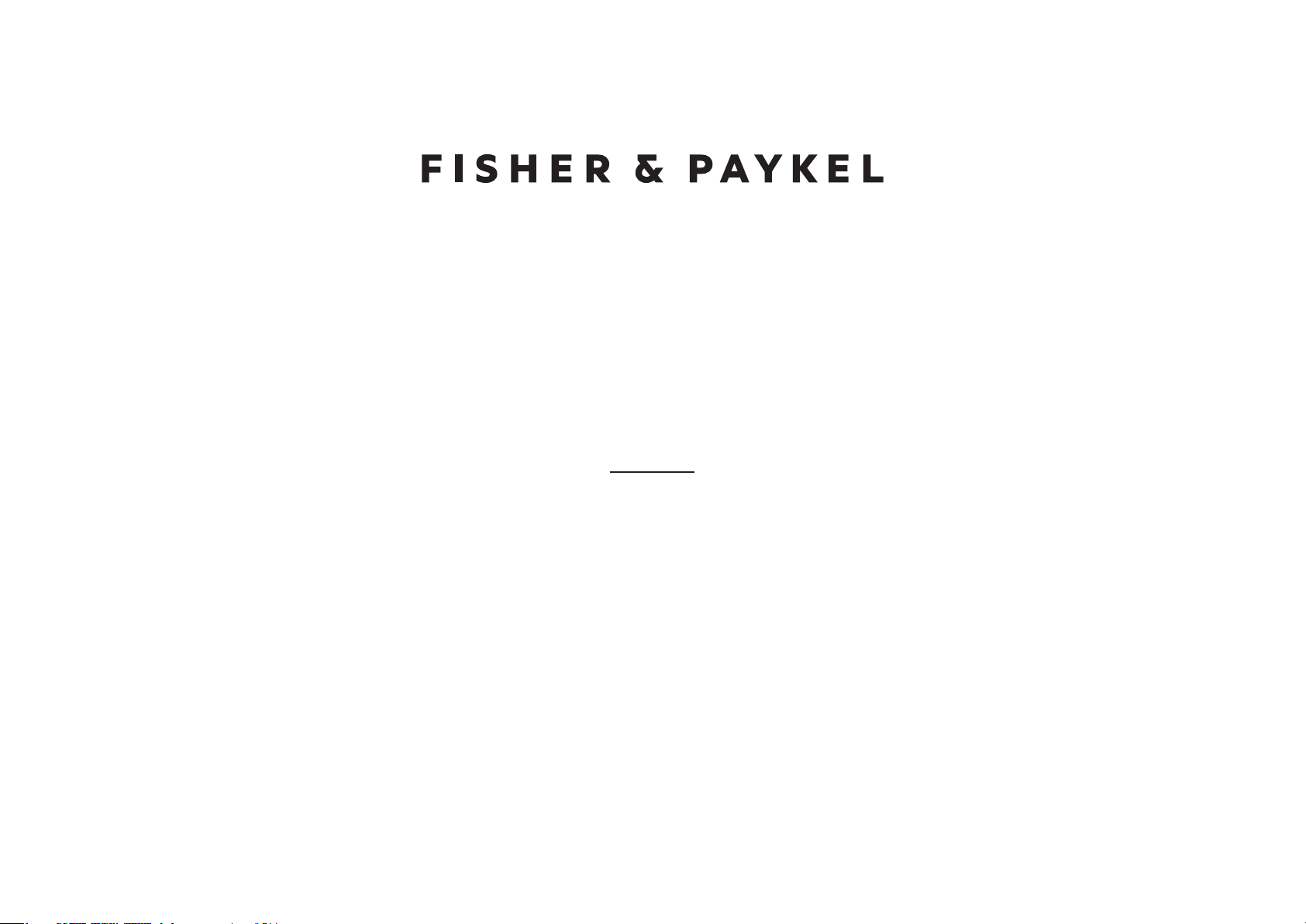
INTEGRATED COLUMNS
WINE CABINET
RS2484VL2K1 & RS2484VR2K1
models
INSTALLATION GUIDE
US CA
86020B11.19

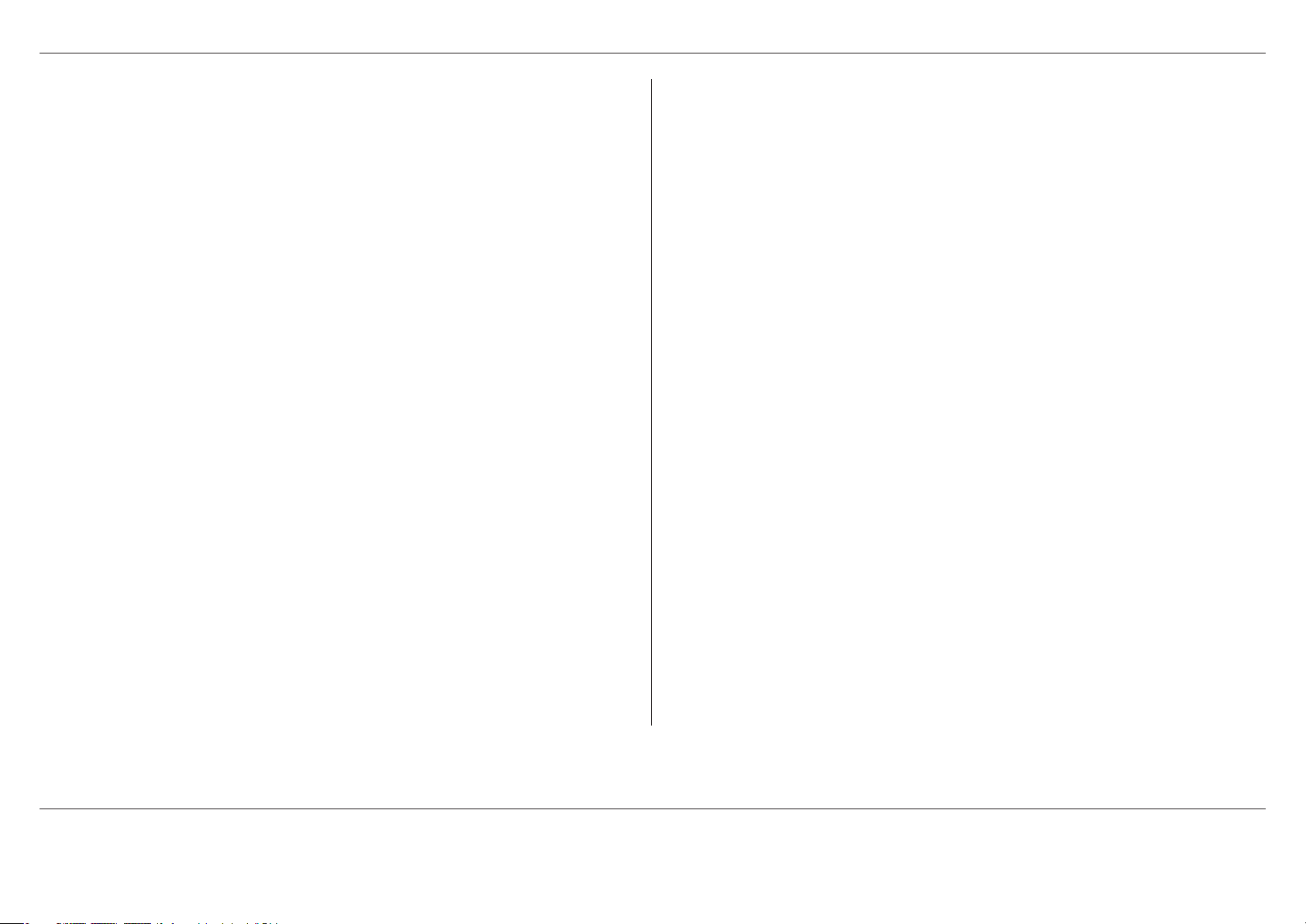
CONTENTS
SAFETY AND WARNINGS 4
INTEGRATED COLUMNS — WINE CABINET 5
COMPONENTS 6
DOOR PANEL AND HANDLE SETS 8
WINE DISPLAY ACCESSORIES 9
TOOLS 9
APPLIANCE DIMENSIONS 10
CAVITY DIMENSIONS 11
DOOR PANEL DIMENSIONS 13
TOE KICK PANEL DIMENSIONS 14
CUSTOM DOOR PANEL DIMENSIONS 15
DOOR CLEARANCE 16
ELECTRICAL DIMENSIONS 17
ELECTRICAL SPECIFICATIONS 18
BEFORE INSTALLATION 19
Check your appliance 19
Move your appliance 19
BEFORE INSTALLATION 20
INSTALL ANTI-TIP BRACKET 21
CONNECT TO POWER SUPPLY 22
ATTACH DEPTH ALIGNMENT GAUGES 23
POSITION APPLIANCE INSIDE THE CABINETRY 24
Attach barbed plugs 24
ALIGN APPLIANCE INSIDE THE CABINETRY 25
Align depth gauges with cabinetry 25
Adjusting appliance inside the cabinetry 26
FIX APPLIANCE NSIDE THE CABINETRY 27
INSTALL CARBON FILTER 28
PREPARE FOR DOOR PANEL INSTALLATION 29
Removing hanging bracket 29
Attaching door handle 30
Attaching hanging bracket and side brackets 30
Attaching long glass trims 31
Attaching short glass trims 32
INSTALL DOOR PANEL 33
Hanging door panel 33
Adjusting door panel 34
INSTALL TOE KICK MOUNTING PLATE 35
Adjusting toe kick grille 35
Installing toe kick mounting plate 35
INSTALL TOE KICK AND GRILLES 36
Installing toe kick 36
Attaching top and bottom grilles 36
INSTALL CABINET TRIMS 37
Re-installing top trim 37
Re-installing flow divider 37
The flow divider blocks the air flow from bypassing in front of the bottom grille. 37
Installing side trims 38
Four (4) dual-lock strips are pre-installed along each side trim. 38
INSTALL DOOR TRIMS 39
WINE DISPLAY 40
Installing wine display kit 40
Handle assembly 40
Retainer blocks are pre-assembled at the bottom of both ends of the handle. 40
Installing wine label kit 40
OPTIONAL—CHANGE DOOR HINGES 41
Removing the door 41
Removing top door hinge 42
Removing bottom door hinge 42
Moving the sensor housing 43
Top hinge installation 44
Bottom hinge installation 44
Door brackets 45
Door installation 46
FINAL CHECKLIST 47
IMPORTANT!
SAVE THESE INSTRUCTIONS
The models shown in this installation guide may not be available in all markets and are subject to change at any time. For current details about model and specification availability in your country,
go to our website fisherpaykel.com or contact your local Fisher & Paykel dealer.
3
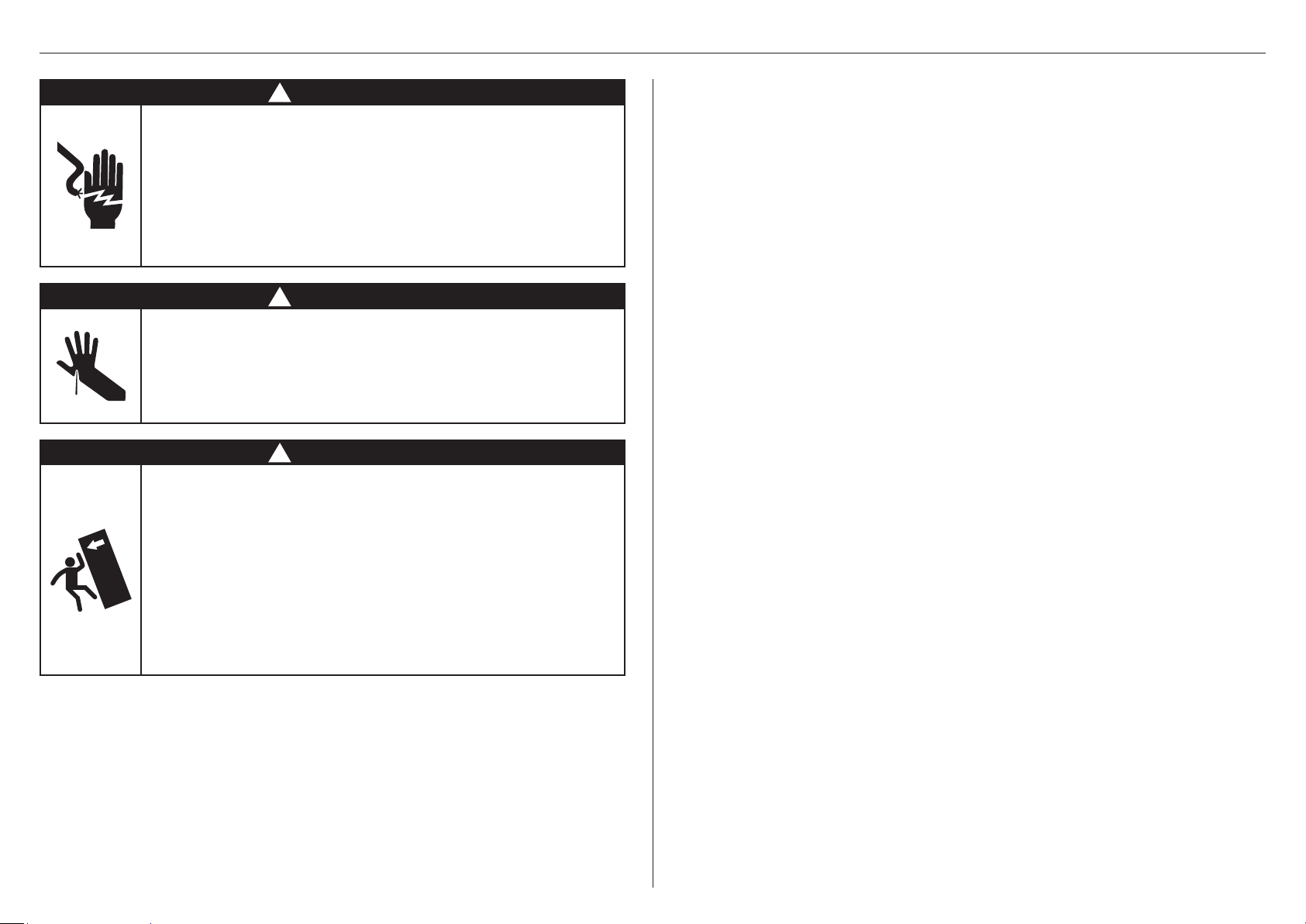
SAFETY AND WARNINGS
!
WARNING!
Electric Shock Hazard
Read and follow the safety and warnings
outlined in this installation guide before
operating this appliance.
Failure to do so can result in death, electric
shock, fire or injury topersons.
!
WARNING!
Cut Hazard
Take care—panel edges are sharp.
Failure to use caution could result in injury
or cuts.
!
WARNING!
This appliance is top-heavy and must
be secured to prevent the possibility of
tippingforward.
To ensure that the appliance is stable under
all loading conditions, theanti-tip bracket
and fittings supplied must be installed
according tothe following installation steps
by a professional installer.
IMPORTANT SAFETY INSTRUCTIONS
BEFORE INSTALLATION
z
The appliance has front and rear rollers for moving the appliance forward and backward.
Do not move the appliance sideways to avoid damaging the rollers or the floor
covering/surface.
z
Ensure your appliance is not exposed to any heat generating appliance eg cooktop,
oven or dishwasher.
z
The appliance must be installed by a qualified installer, or Fisher & Paykel trained and
supported service technician to avoid faulty electrical connection.
z
All connections for electrical power and earthing must comply with local codes and
ordinances and be made by licensed personnel when required.
z
Avoid installation of the appliance/s under a ground fault circuit interrupter (GFCI).
z
Ensure the appliance is installed properly. Improper installation that results in appliance
failure is not covered under the appliance warranty.
UNPACKING
z
The appliance is heavy (including packaging — 302lb/137kg) and requires at least
twopersons to move and install. Avoid scratching the surface of your appliance when
moving or installing.
z
Keep the appliance stable and door closed to prevent tipping over when moving to
installation location.
z
Ensure feet of the appliance are retracted before moving to installation location.
z
If appliance is damaged, contact your Fisher & Paykel dealer.
z
Check all components and accessories are complete. Refer to 'Components' page.
z
Record the model and registration numbers for future servicing or repair of
your appliance.
ELECTRICAL
z
Electrical connection for these appliances must be located in an adjacent area or unit
(cabinet or cupboard) that is easily accessible in case of repair or disconnection.
z
Once installed, the service technician will NOT remove the appliance from the cavity to
gain access for repair.
WARNING!
z
Electric shock hazard! Assume all parts live.
z
Disconnect supply before servicing and installation.
4
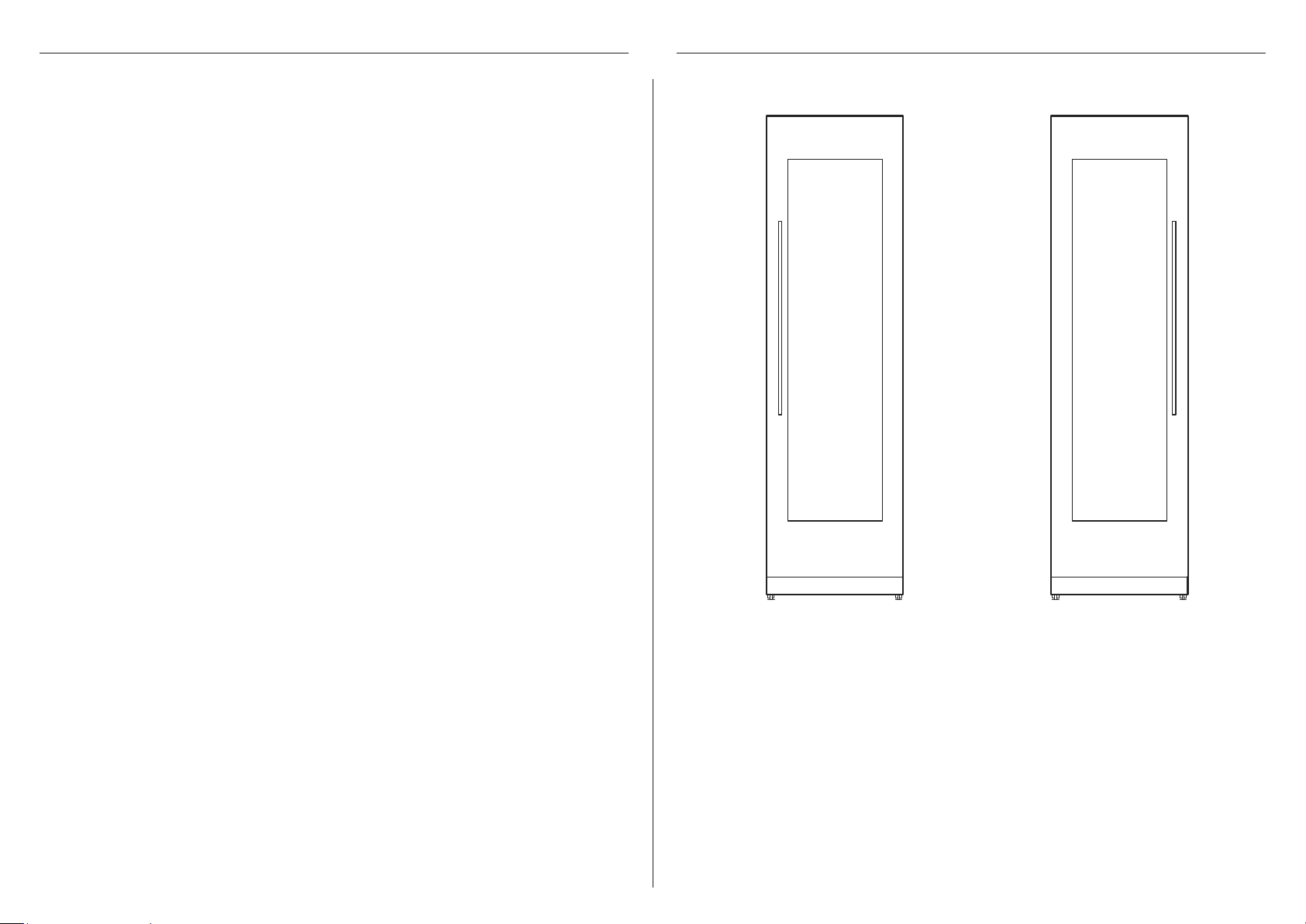
SAFETY AND WARNINGS INTEGRATED COLUMNS — WINE CABINET
INSTALLATION
Cavity preparation
z
The anti-tip bracket and fittings supplied must be fitted tothe wall of the finished
enclosure to withstand a 225lb/100kg load.
z
Ensure that the anti-tip bracket is installed correctly to prevent the possibility of the
appliance tipping forward when the door is open.
Positioning inside the cabinetry
z
DO NOT attempt to open the door until the appliance is fully installed.
z
Ensure the door of the appliance is closed when rolling into thecabinetry.
z
Ensure the power cord is not run over or damaged when rolling the product
into the cabinetry.
Aligning inside the cabinetry
z
Ensure the doors are in line with the cabinetry front and the appliance iscentred.
z
All four corners of the appliance must be supported firmly onto the floor to eliminate any
movement. Installing the appliance on a soft, uneven, or not level floor may cause twisting
and poor door sealing.
Fixing inside the cabinetry
z
Use low speed, low torque setting when using a powered driver for the screws when fixing
or aligning the product.
z
Make sure to remove the depth alignment brackets before fixing theappliance inside
the cabinetry.
z
Open the appliance door to remove the alignment brackets from both sides of the
appliance, and then re-tighten the screws.
Door panel installation
Stainless steel
z
Protect the finish of the Fisher & Paykel Stainless Steel door panels from any
scratch or damage.
z
Leave the protective film on the panels when hanging and remove the film only when the
installation is complete.
Custom
z
If using Custom door panels, ensure they are prepared as per 'Custom door panel
dimensions' section.
z
Ensure the screw pilot holes do not penetrate the full depth of the panel.
z
Do not place the handle holes in marked areas to avoid clashing with panel
attachment brackets.
z
Minimum panel thickness where screw hole is drilled must be 16mm.
Door hinge change
z
Door hinges are interchangeable for each model. A hinge change kit is available
and can be purchased separately if you prefer to change from ‘right hand hinge’ to
‘left hand hinge’ or vise versa.
RS2484VR2K1
RS2484VL2K1
5
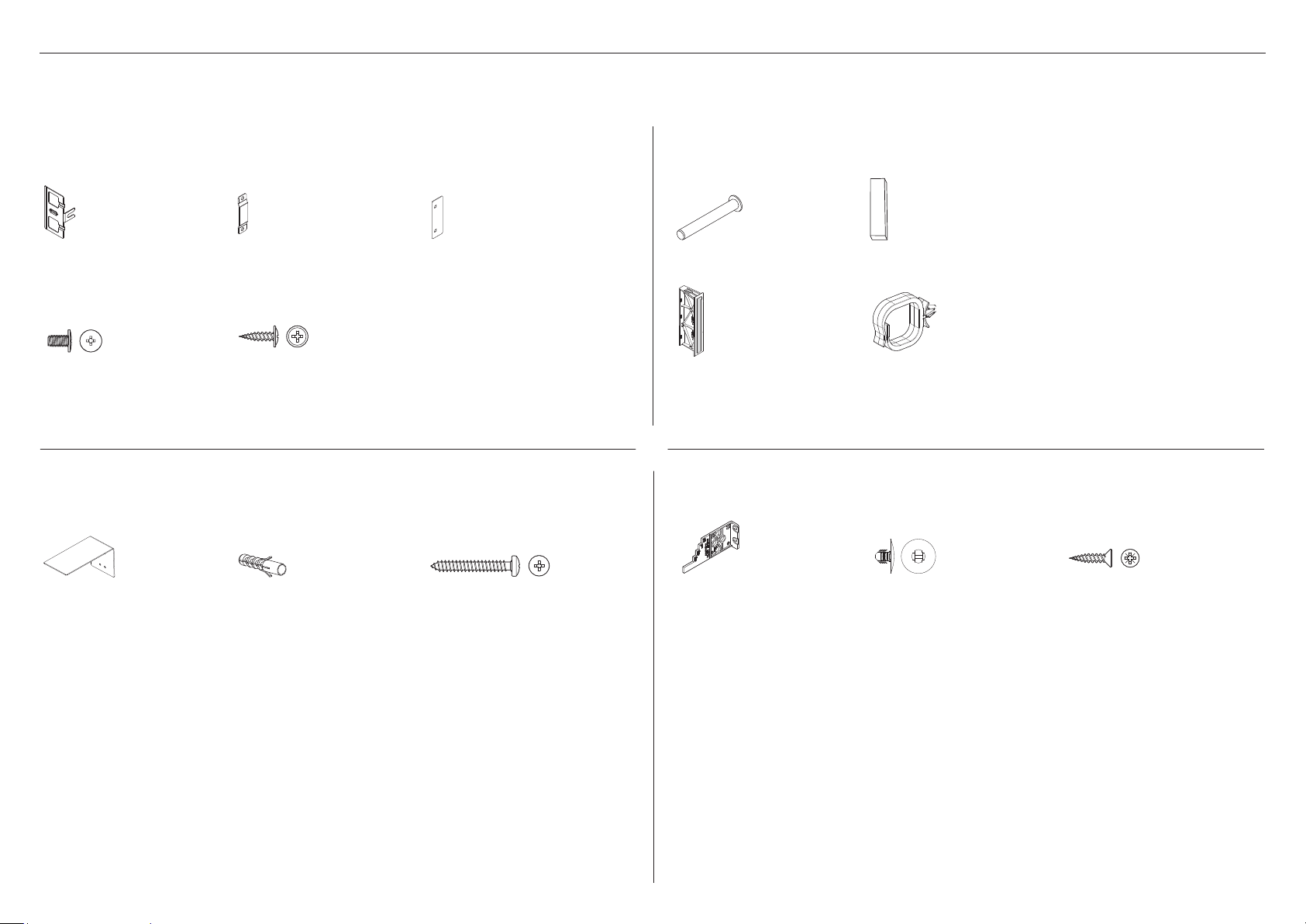
Installation kit (Internal box)
Supplied with appliance
COMPONENTS
Door panel attachmentkit
Side bracket
(6)
For SS door panels:
8Gx16 Mush washer screw (30)
Anti-tip bracket assemblykit
Bracket slider
(6)
For Custom door panels:
M5x12 Cross-head screw (30)
Side spacer bracket
(6)
Miscellaneous components
Hinge limiting pin
(3)
Flow divider cap
(1)
Install fasteners kit
Air toe kick seal
(1)
Locking clip
(2)
Anti-tip bracket
(1)
6
Masonry plug
(4)
10-12x35mm cross-head screw
(5)
Depth alignment gauge
(4)
Barbed plug
(2)
8Gx16 Countersunk screw
(7)
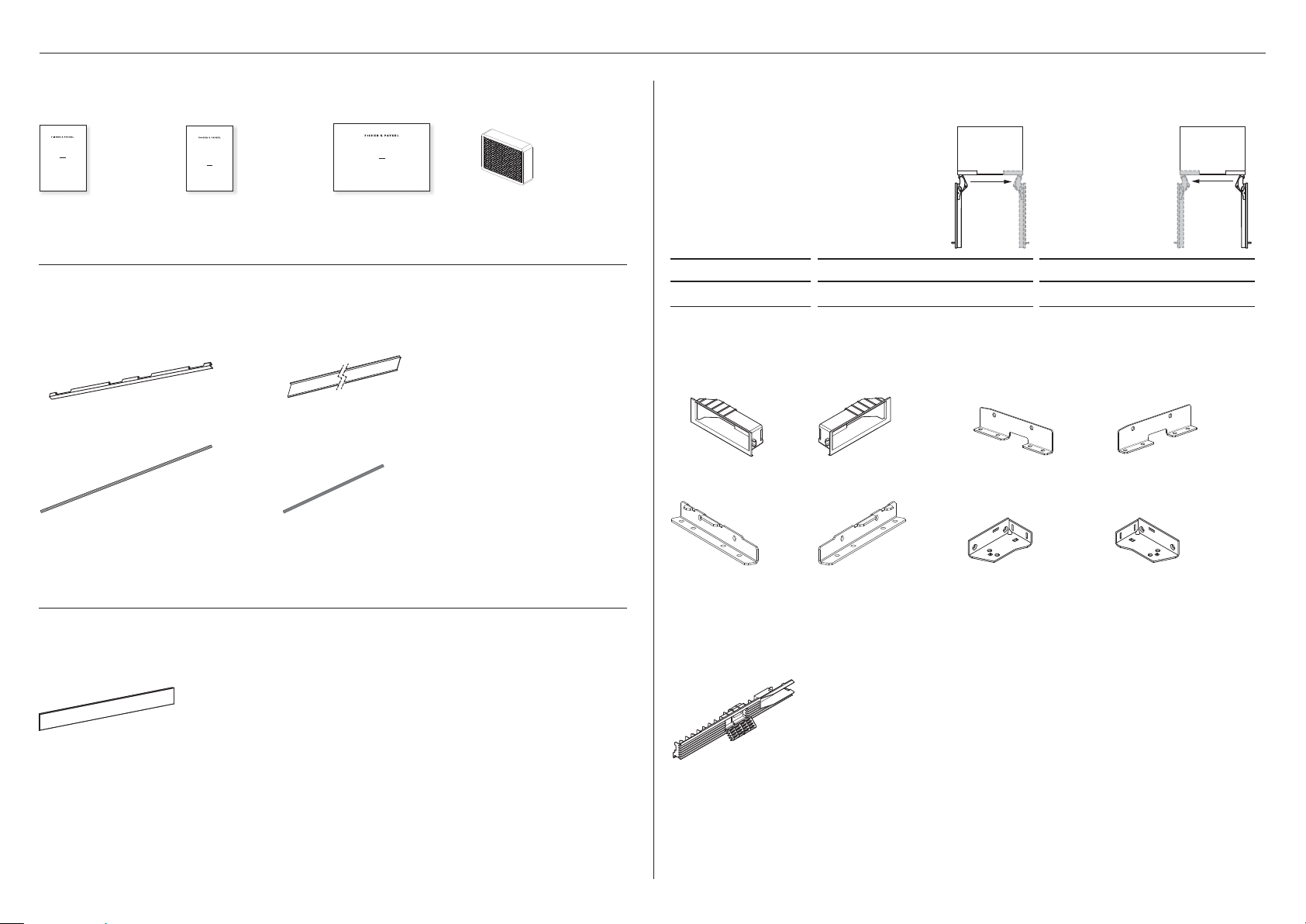
COMPONENTS
Miscellaneous items (MI) pack
Supplied with appliance
INTEGRATED COLUMN
WINE CABINET
RS2484VL2K1, RS2484VR2K1,
RS6121VL2K1, RS6121VR2K1
models
USER GUIDE
US CA NZ AU GB IE SG HK
8602A09.19
User guide
(1)
SERVICE & WARRANTY
SERVICE ET GARANTIE
ΣΈΡΒΙΣ ΚΑΙ ΕΓΓΎΗΣΗ
SERVIZIO E GARANZIA
SERVICE & GARANTIE
HUOLTO JA TAKUU
SERVICE OG GARANTI
保修和维修
݉ଡ଼ڸߴঔ
Service & Warranty
(1)
Install parts (External box)
Supplied with appliance
Door panel side extrusion
(2)
INTEGRATED COLUMNS
WINE CABINET
RS2484VL2K1, RS2484VR2K1,
RS6121VL2K1, RS6121VR2K1
models
INSTALLATION GUIDE
US CA NZ AU GB IE SG HK
86020A09.19
Installation guide
(1)
Cabinet side trim assembly
(1)
Air carbon filters
#862755
(2)
Hinge change kit (Optional)
Not supplied and must be purchased separately
MODEL LEFT HINGE TO RIGHT HINGE RIGHT HINGE TO LEFT HINGE
RS61 848188 848187
Each kit includes: Hinge change assembly (1x), Top (fixed) grille assembly (1x)
Hinge change assembly
Hinge top
pocket RH (2)
Hinge top
pocket LH (2)
K05 top adaptor
bracket RH (1)
K05 top adaptor
bracket LH (1)
Long glass trim (2) Short glass trim (2)
Toe kick install kit
Not supplied and must be purchased separately
Toe kick
(1)
O
Standard toe kick height is 102mm forstandard stainless steel door panel.
O
For Custom door panel installation, atoe kick 2"–6" (50-152mm) must be fitted
andadjusted accordingly.
O
An extra bottom grille is required for a2" (50mm) toe kick installation. You can purchase
the extra bottom grille (Part No. 847542P) online at fisherpaykel.com.
Bottom adaptor
bracket RH (1)
Top grille assembly
Top (fixed) grille
(1)
Bottom adaptor
bracket LH (1)
Bottom hinge
bracket RH(1)
Bottom hinge
bracket LH (1)
7
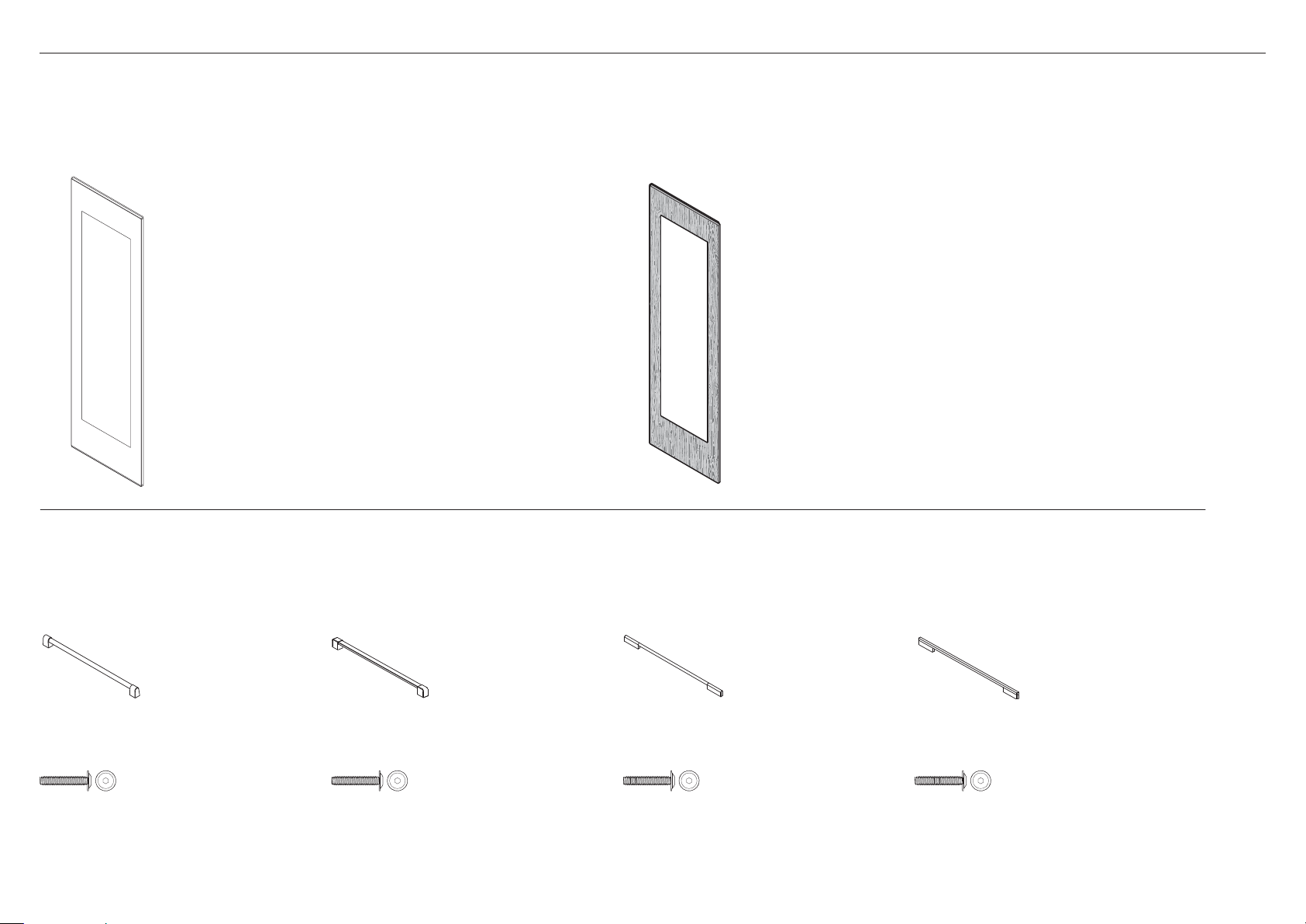
Door panel set
Not supplied and must be purchased separately
DOOR PANEL AND HANDLE SETS
Stainless steel door panel set:
(Fisher & Paykel)
Door handle set
Not supplied and must be purchased separately. Select between the options below:
Custom door panel set:
Supplied by customers to match their cabinetry.
Custom Door Panel must leave glass pane visible.
A full custom panel sheathing over the glass pane
does not meet the specifications of this appliance.
Professional round
handle kit (CA:24980)
Professional round
door handle (1)
M5x25 Hex screw
(4)
8
Professional square
handle kit (CA:24982)
Professional square
door handle (1)
M5x25 Hex screw
(4)
Contemporary round
handle kit (CA:24981)
Contemporary round
door handle (1)
M5x25 Hex screw
(4)
Contemporary square
handle kit (CA:24979)
Contemporary square
door handle (1)
M5x25 Hex screw
(4)
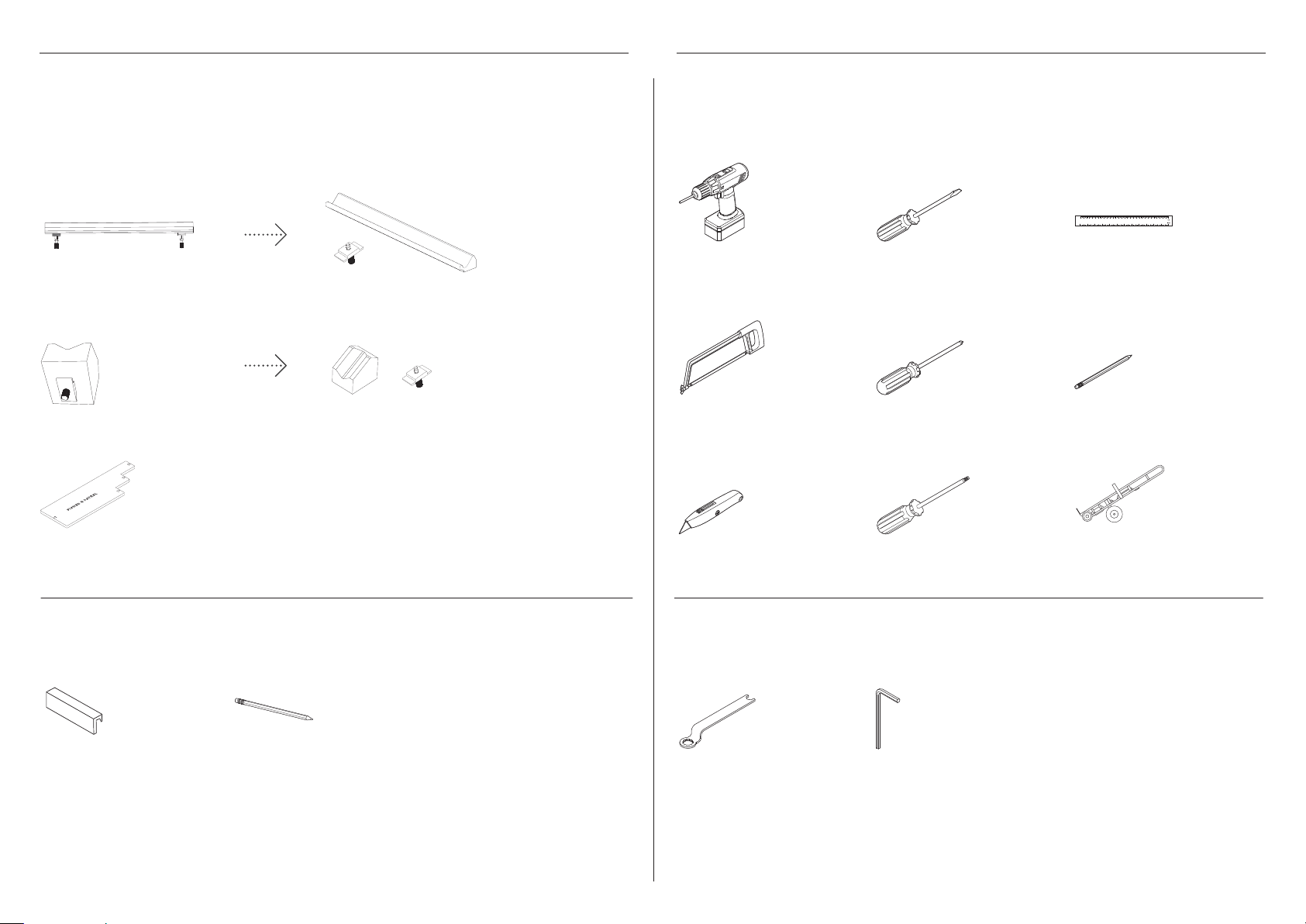
TOOLSWINE DISPLAY ACCESSORIES
IMPORTANT!
Wine display accessories are not supplied with the appliance. A wine display kit and a label
kit are sold separately and can be purchased online at fisherpaykel.com.
Wine display kit
2x
Handle assembly (1)
Cradle assembly (4)
1x
Required tools
Not supplied
Powered driver Flathead screwdriver Ruler
Hacksaw Cross-head screwdriver Pencil
Spacer (1)
Wine label kit
Label (14)
Pencil (1)
Cutter T2 star-head screwdriver Hand truck
Supplied tools
Included in installation kit
Spanner 13mm
(1)
Hex key
(1)
9
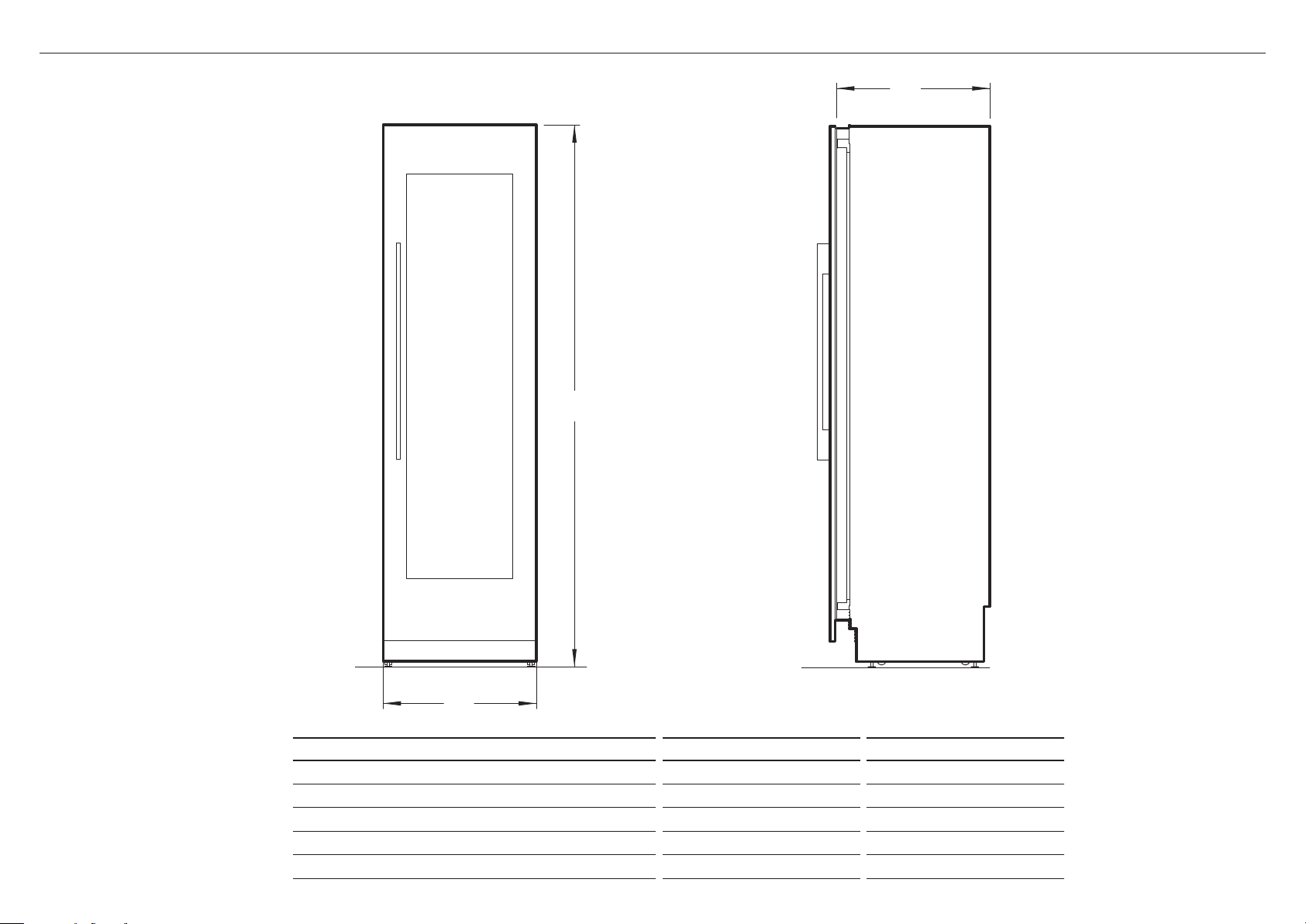
APPLIANCE DIMENSIONS
A
C
10
B
PRODUCT DIMENSIONS
Overall height of product 84" 2134
A
Overall width of product 233/4" 603
B
Overall depth of product (excluding front door panel) 24" 610
C
Weight (including packaging) 380lbs 172kg
INCHES MM
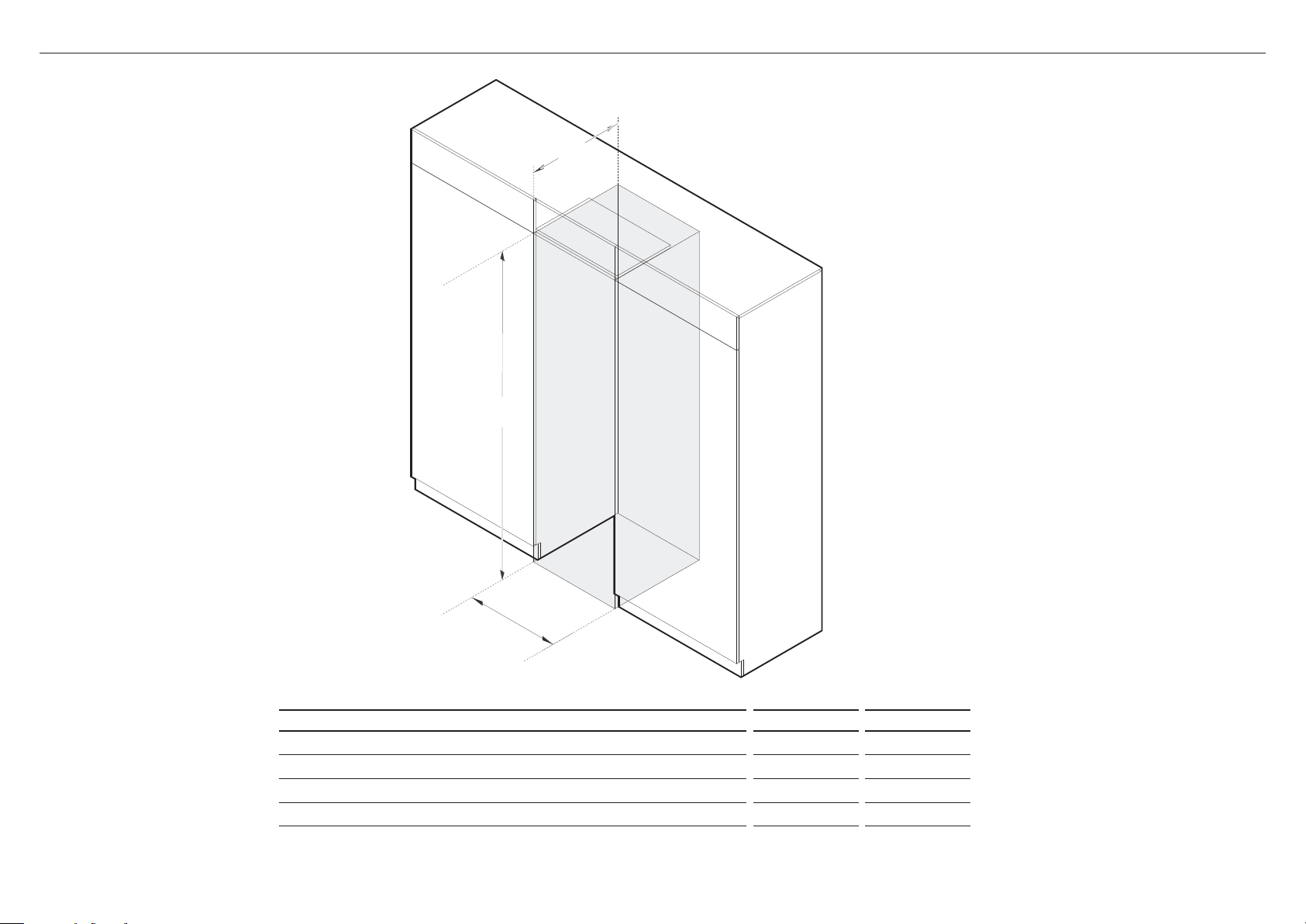
A
CAVITY DIMENSIONS
C
B
CAVITY DIMENSIONS INCHES MM
Overall height of cavity 84" 2134
A
Overall width of cavity 24" 610
b
Overall depth* (including door panel) if power plug is located in adjacent cabinet 25" 635
c
Overall depth* (including door panel) if power plug is located behind appliance 25 9/16" 650
* Cavity depth assumes door panel thickness of 19mm.
11
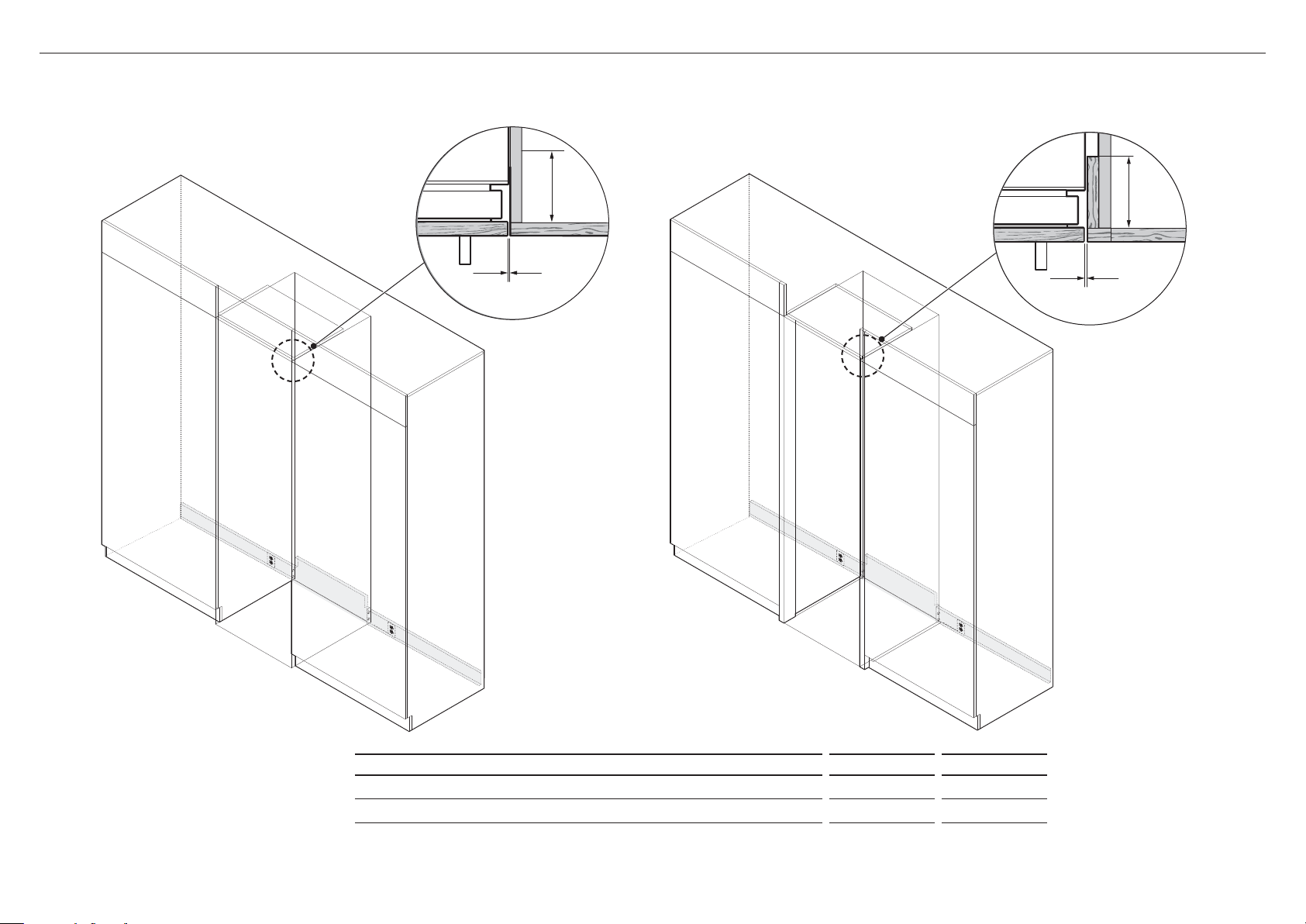
CAVITY DIMENSIONS
Frameless Cabinetry
Aligns appliance flush with the cabinetry
B
A
Framed Cabinetry
Aligns appliance flush with the frame of cabinetry
A
B
12
CAVITY DIMENSIONS INCHES MM
Minimum required finished return (cavity sides and top) 4" 102
A
Minimum cabinetry gap clearance from edge of door panels 1/8" 3
b
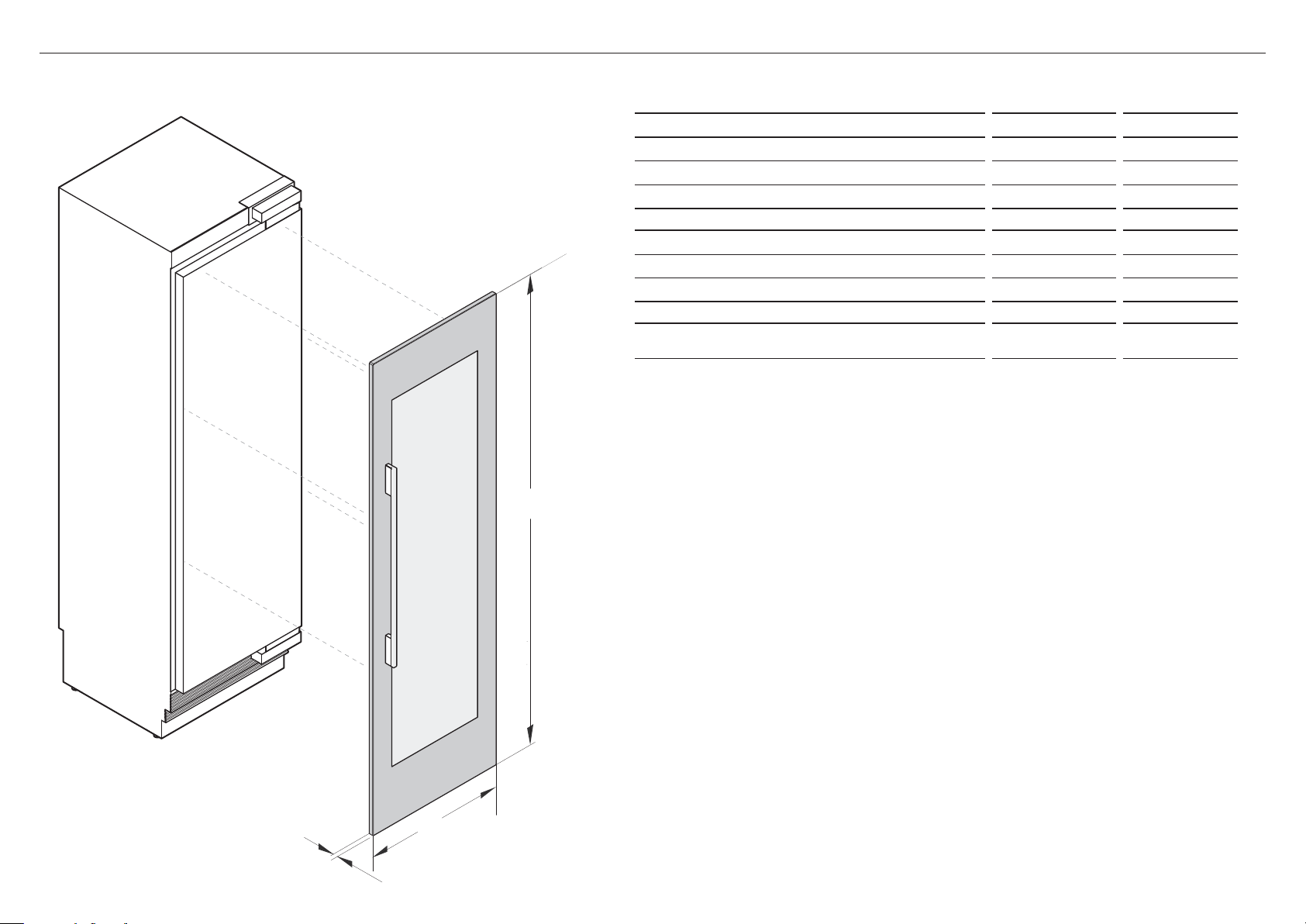
STAINLESS STEEL/CUSTOM DOOR PANEL
DOOR PANEL DIMENSIONS
DOOR PANEL DIMENSIONS (STAINLESS STEEL) INCHES MM
Height of door panel 79 7/8" 2029
A
Width of door panel 23 3/4" 603
B
Depth of door panel (excluding door handle) 3/4" (19)
C
DOOR PANEL DIMENSIONS (CUSTOM)*
Height of door panel 77 7/8"–81 7/8" 1978–2080
A
Width of door panel 23 3/4" 603
B
Depth of door panel min 5/8"–max 1" 16–25
C
DOOR PANEL WEIGHT LB (KG)
Maximum weight of Stainless steel/Custom door panel
(including handle/brackets)† 55lb (25kg)
† Door handle kit is available as an optional accessory for both Stainless Steel door panels and Custom door panels and
must be purchased separately.
C
A
B
13
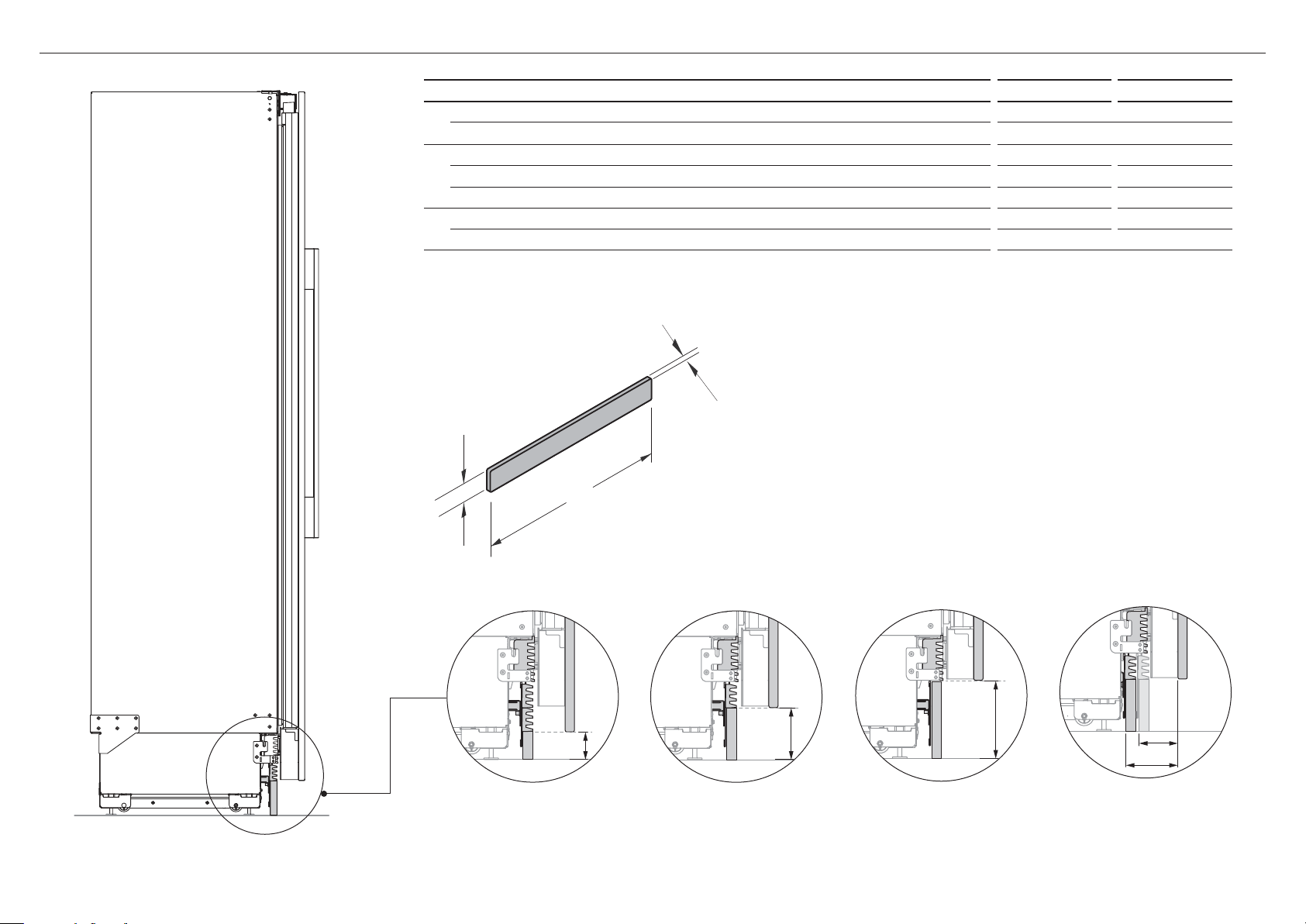
TOE KICK PANEL DIMENSIONS
TOE KICK DIMENSIONS INCHES MM
Width of toe kick
A
Stainless steel panel/Custom panel
Height of toe kick
B
Stainless steel panel 4" 102
Custom panel** 2"– 6" 50–152
Depth of toe kick (measured from front of door)
C
Stainless steel panel/Custom panel 27/8"–4" 73–102
#
Standard toe kick height is 4" (102mm) with the optional Stainless door panel. For Custom door panel installation, a custom toe kick 2–6" (50–152mm) can be
manufactured and fitted by cabinetmaker. The Custom door panel height needs to be adjusted accordingly.
** Extra bottom grilles are required for a 2" (50mm) toe kick installation. You can purchase the extra bottom grille (Part No. 847542P) online at fisherpaykel.com.
#
23 7/8" 607
C
14
B
2" (50mm) toe kick height*
(with extra lower grille attached)
A
Standard toe kick height is 4" (102mm)
with Stainless steel door panel
6" (152mm) toe kick
height**
27/8"–4" (73–102mm) toe kick depth
measured from from rearof door panel
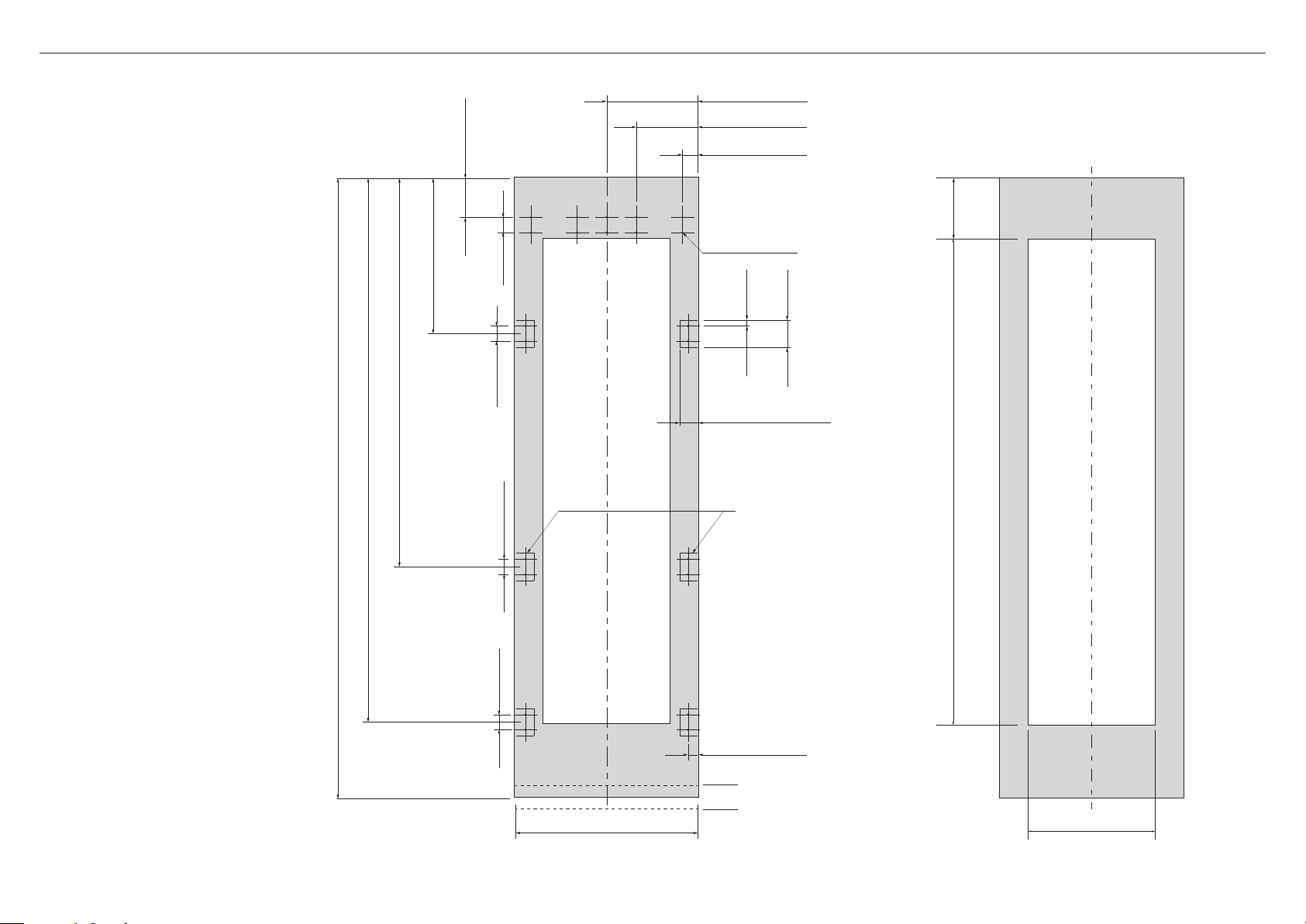
CUSTOM DOOR PANEL DIMENSIONS
Custom door panel dimensions
Dimensions apply for the preparation
and installation of Custom door panels.
For Dwg and Dxf files of the below
panel preparation download the folder
on thekitchentools.fisherpaykel.com.
IMPORTANT!
z
The thickness of the custom door
panel can vary as long as the screws
do not penetrate beyond the full
depth of the door panel, and as long
as the overall weight of the panel
does not exceed 55lb/25kg.
z
Measurements of screw hole
locations can vary depending on the
height of toe kick 2–6"/50–152mm.
79 7/8" (2029mm)
70" (1778mm)
50 3/16 (1274mm)
19 3/4" (502mm)
5" (127mm)
2" (50mm)
2’ (50mm)
2" (50mm)
11 7/8" (302mm)
8" (203mm)
2" (51mm)
7/8" (22mm) x Ø1/16" (Ø2mm)
3 9/16"
13/16"
2 3/8" (60mm)
(90mm)
(20mm)
Do not place handle holes in
marked areas to avoid clashing
with panel attachment brackets
7 7/8" (200mm)
62 9/16 (1589mm)
2" (50mm)
23 3/4" (603mm)
1 5/16" (33mm)
For 6" toe kick, make door
length 2" shorter
For 2" toe kick, make door
length 2" longer
16 5/16" (415mm)
15
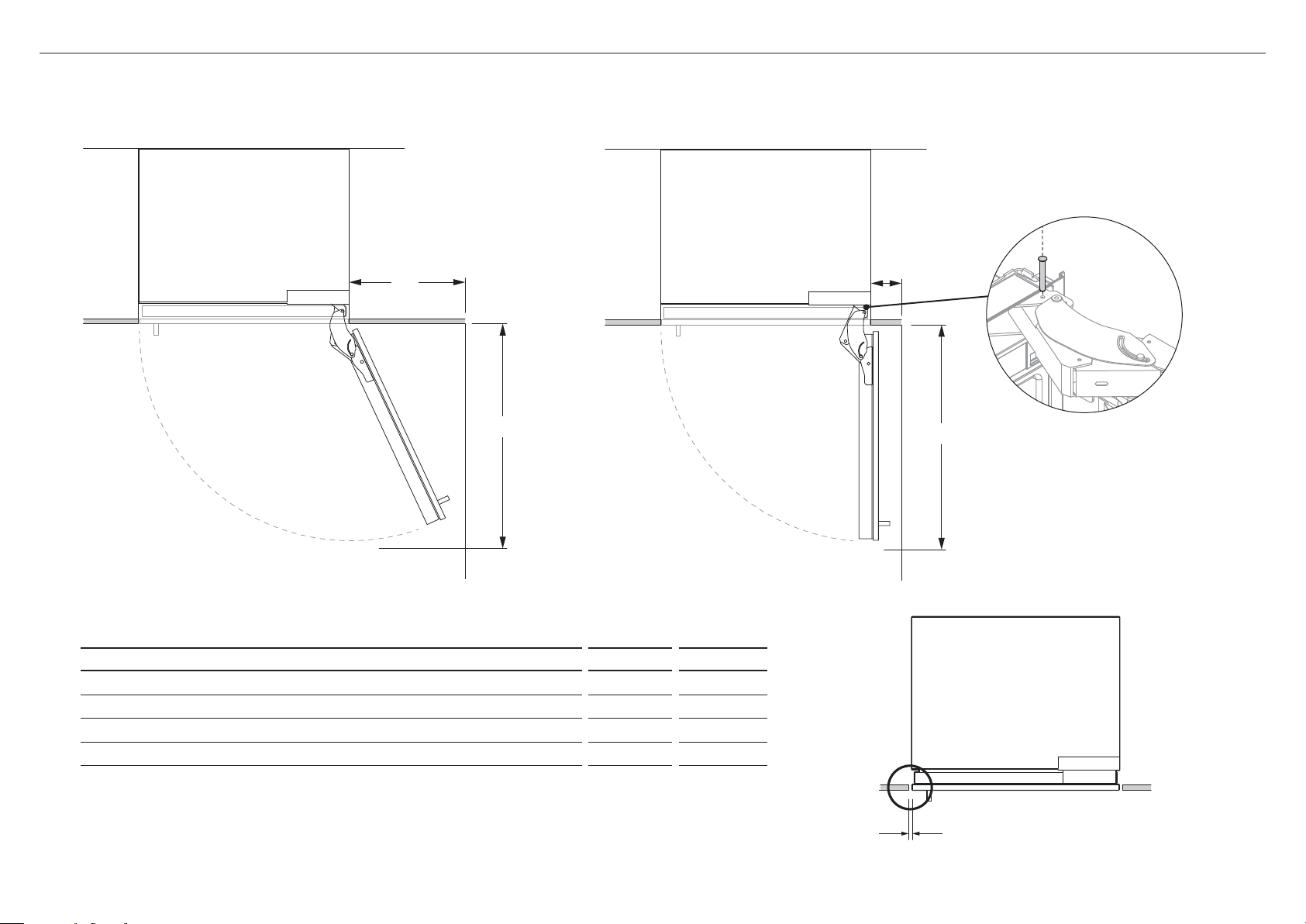
DOOR CLEARANCE
IMPORTANT!
Ensure the appliance is stable before opening the door.
B
A
C
A
IMPORTANT!
z
Ensure the hinge limiting pin
is inserted before pushing the
appliance into the cabinetry.
z
The pin fits in the boreholes
of the top hinge.
Insert hinge limiting pin (supplied)
to limit door swing to 90°.
115° DOOR OPENING
(FULL INTERNAL ACCESS)
CLEARANCE DIMENSIONS
Depth of door (90° open) measured from front of door 26" 660
A
Minimum door clearance* to adjacent wall (115°—full internal access) 14" 356
b
Minimum door clearance* to adjacent wall (90°—reduced internal access) 4 5/16" 110
c
Minimum cabinetry gap clearance from edge of door panels 1/8" 3
D
Note: Door clearance measured from front cabinetry edge.
16
Wall
90° DOOR OPENING
INCHES MM
Wall
D
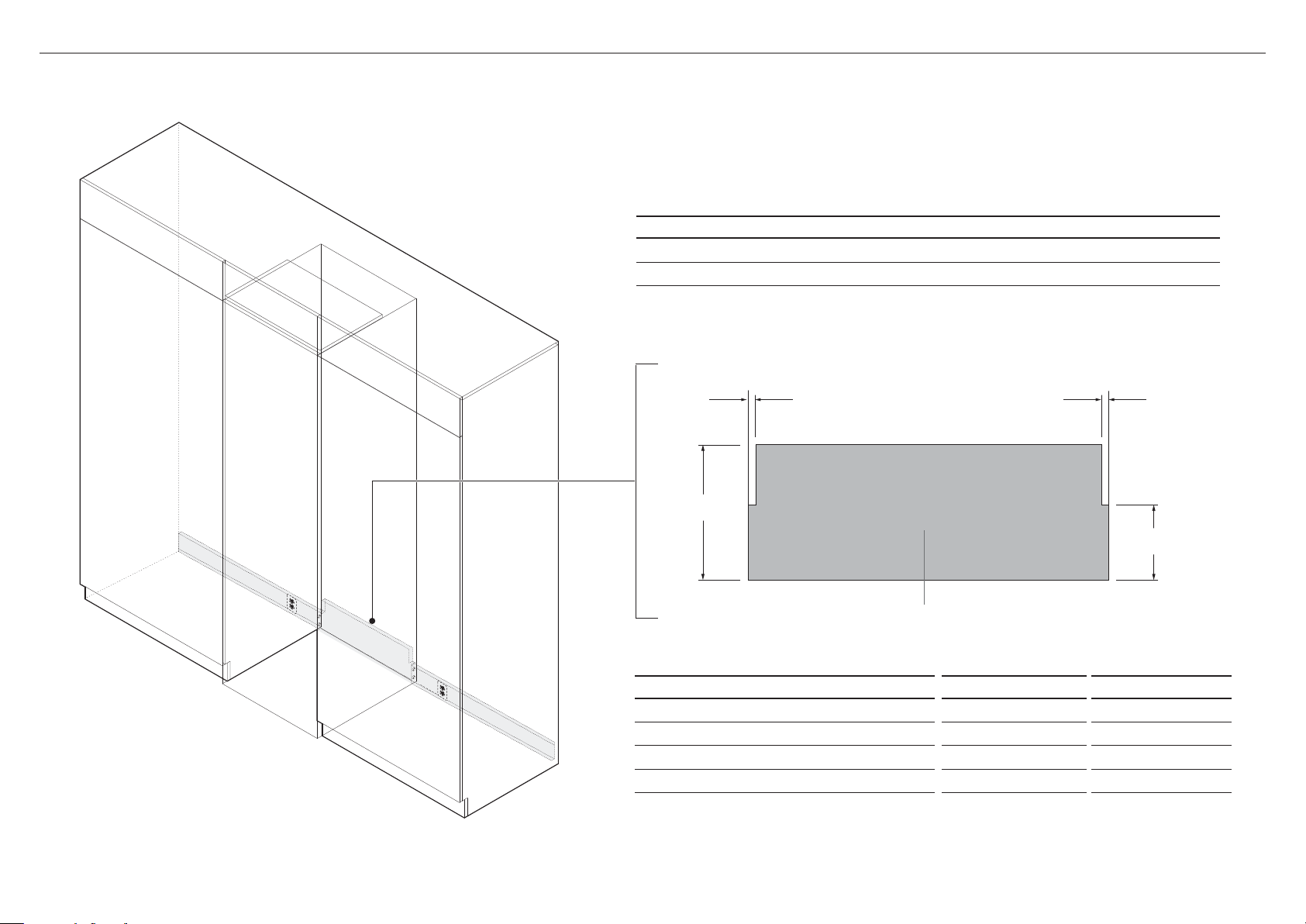
ELECTRICAL DIMENSIONS
WARNING!
z
Electric shock hazard! Assume all parts live.
z
Disconnect power supply before servicing and installation.
ELECTRICAL AND PLUMBING CONNECTIONS
Recommended location for connections in adjacent area or unit
1
Alternative location for connections at rear of cavity
2
1
2
B
1
C
REAR OF CAVITY
C
A
D
Floor
Electrical connection must be within this space if located behind the
appliance and must not protrude from the back wall.
ELECTRICAL DIMENSIONS INCHES MM
Overall height of supply area 9" 229
A
Overall depth of supply area 1" 25
B
Width of notch in supply area (both sides) 1/2" 13
C
Height of sides of supply area (both sides) 5" 127
D
Note: Dimensions are based on minimum depth of cavity.
17
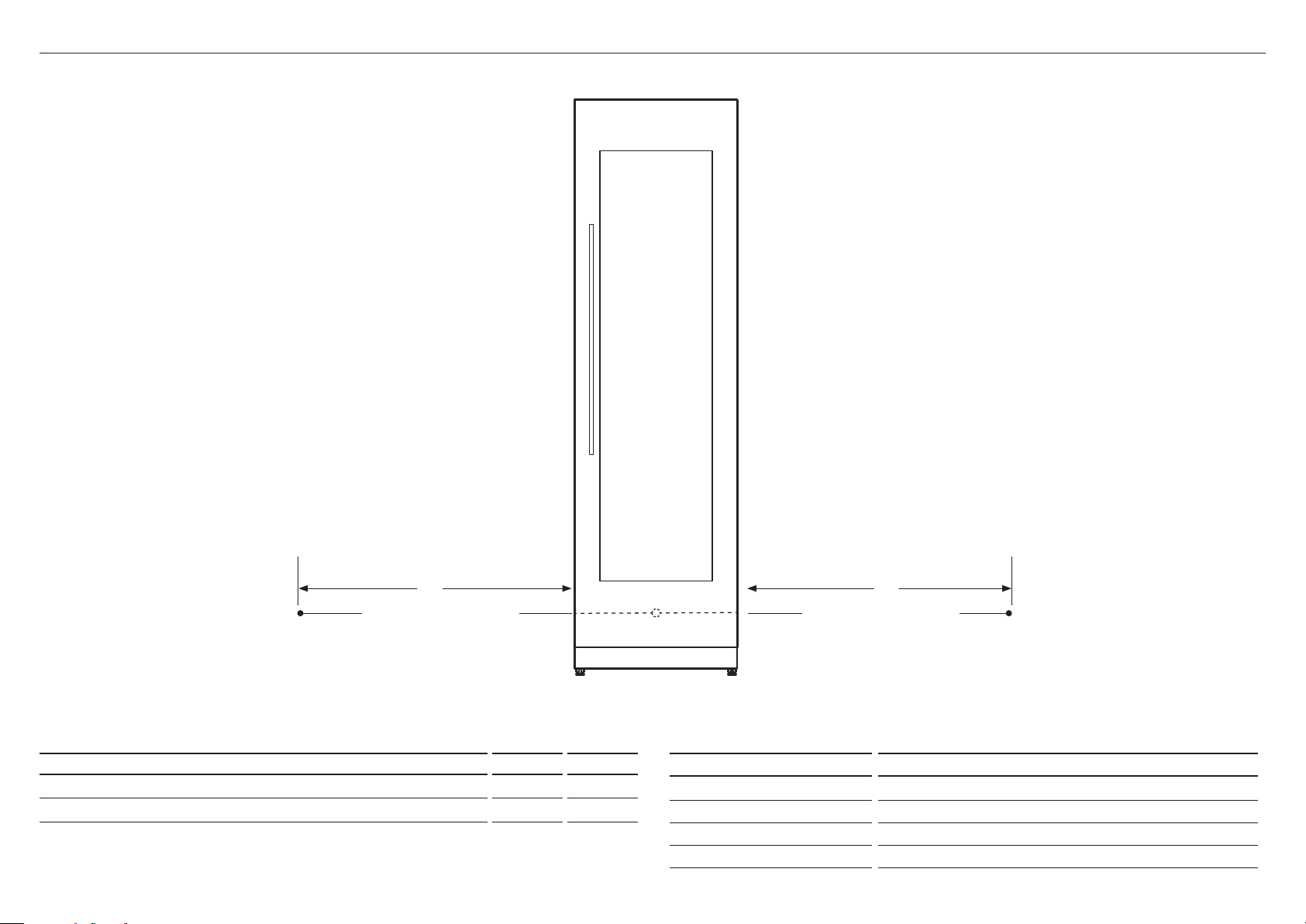
ELECTRICAL SPECIFICATIONS
A
MAXIMUM DISTANCE OF POWER CORD AND WATER HOSE INCHES MM
Power cord length from left side edge of appliance (excluding plug) 71 1/4 1809
a
Power cord length from right side edge of appliance (excluding plug) 72 1/4 1835
b
18
B
Power cord (excluding plug)Power cord (excluding plug)
ELECTRICAL SPECIFICATIONS
Supply 115 VAC, 60 Hz
Service 10 amp circuit
Socket 3-prong grounding-type
Power cord (total length) 2000mm
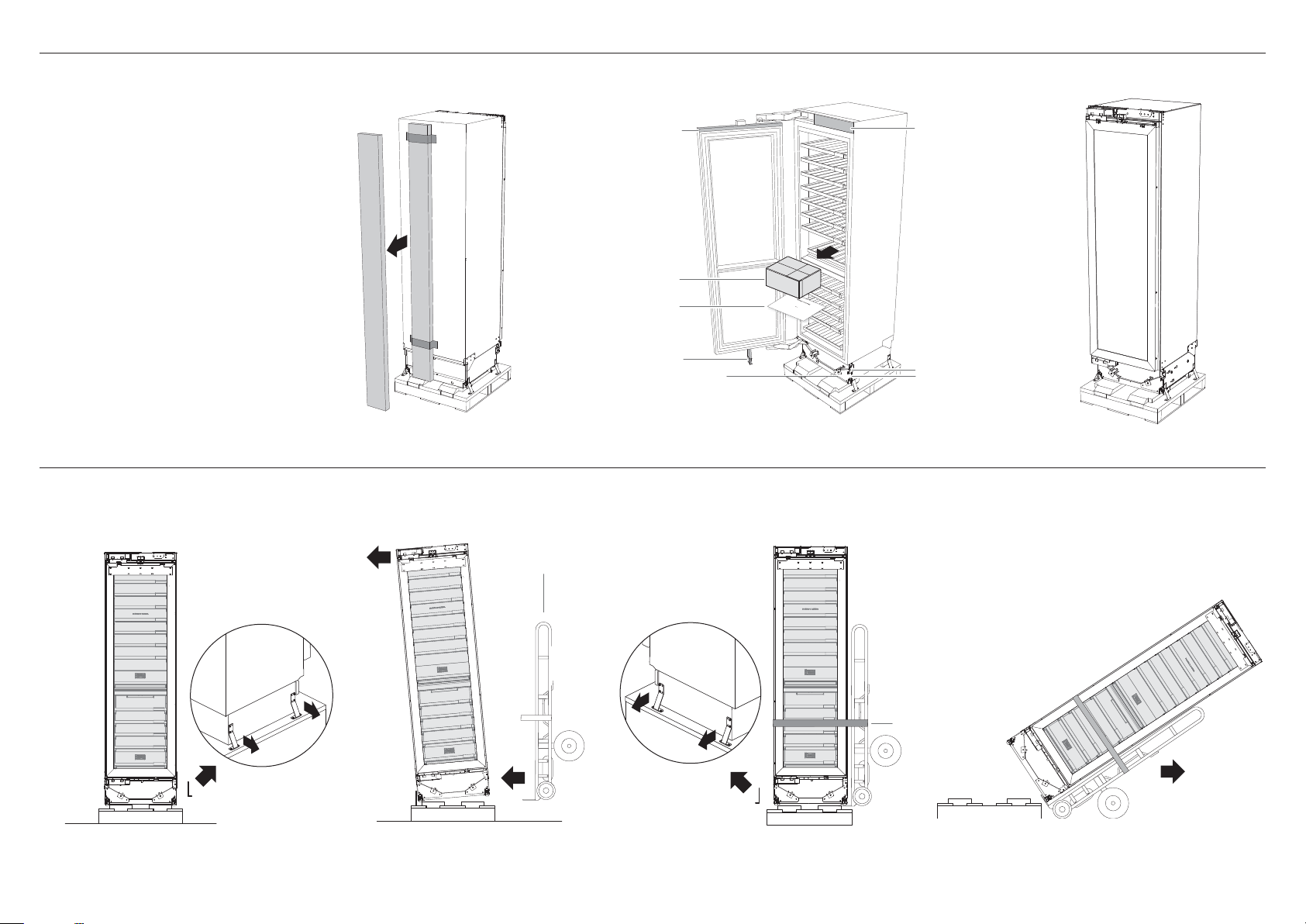
Check your appliance
BEFORE INSTALLATION
IMPORTANT!
z
Ensure that your appliance is the
correct model as per your order.
z
Check that the components and
Top door panel
extrusion
install kits are complete.
z
Keep the detached parts to
reinstall later.
z
air flow divider
z
top door panel extrusion
z
top trim
z
toe kick mounting plate
z
top grille
z
bottom grille
Installation kit
Miscellaneous items
(MI) pack
Air flow divider
Toe kick mounting plate
Remove external box.
1
Remove installation kit, MI pack and pre-installed parts.
2
Keep all components to use later.
Move your appliance
Follow the steps below to move your appliance to installation location. Be careful when tilting the appliance forward/backward.
Hand truck
Top trim
INTE
G
RA
T
E
D
RS46
C
R
2
O
S61
1F,
LUMNS
21
RS
S &
6
1
2
RS
1F
,
RS76
7
6
2
1S
m
2
1
F
o
,
dels
I
NS
T
AL
LA
N
T
I
Z
ON G
A
8
U
4
9
G
UI
1
6
B
DE
4
E
B
U
1
0
.
1
8
Top grille
Bottom grille
Remove brackets from one side of pallet.
3
Tilt slightly forward and Insert hand truck.
4
Restrain with strap and remove remaining brackets.
5
Strap
Tilt backward to load appliance onto hand truck.
6
19
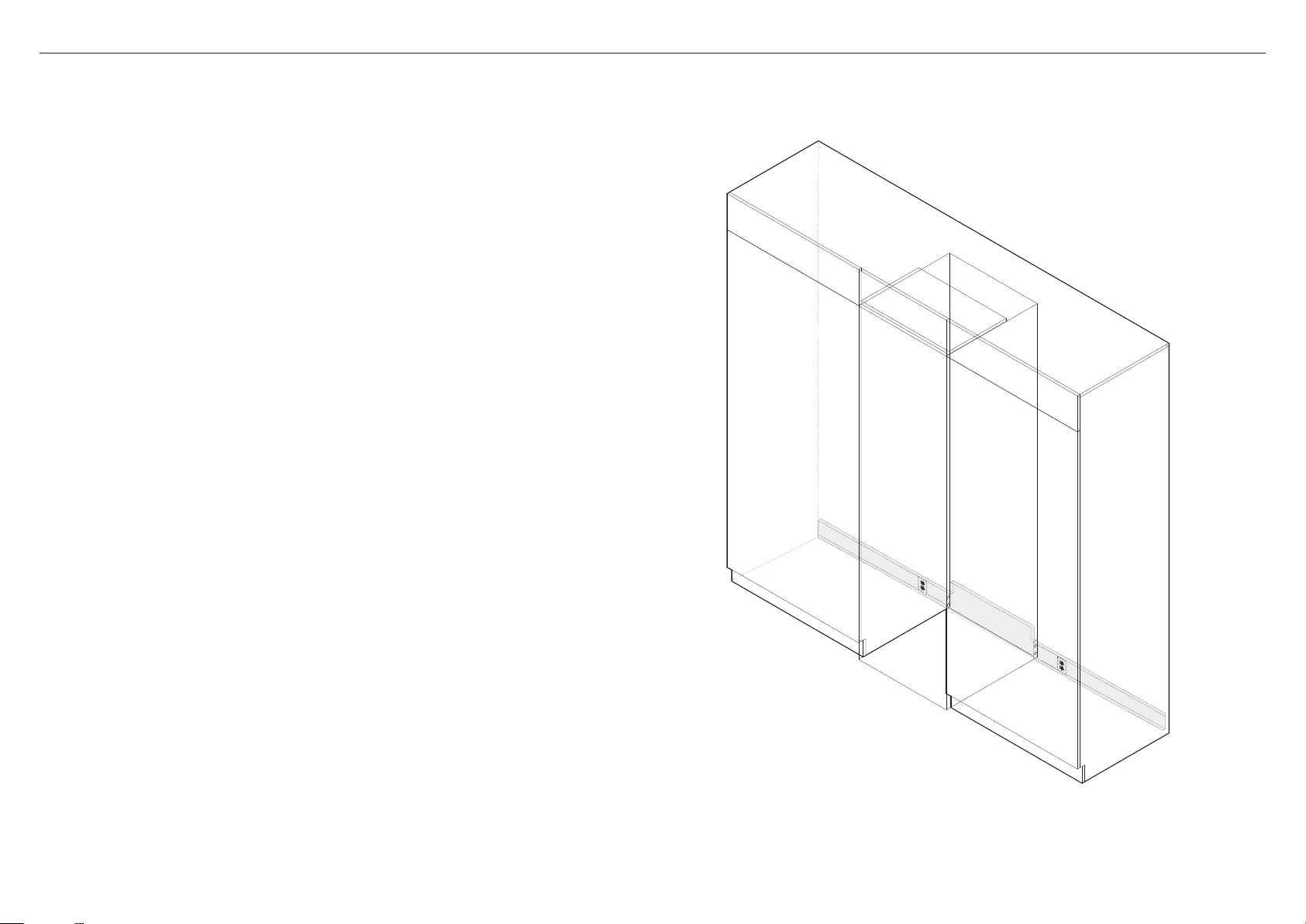
BEFORE INSTALLATION
Check the installation location
Check the cabinetry
z
Check the dimensions of the cabinetry: height, width, depth, floor level, finished
alcove returns.
Check the power supply connection
z
Ensure that there is a separate power socket for each appliance.
z
Avoid sharing the power point with other appliances to prevent accidental switching off
of the appliance.
z
For power requirements, refer to the information on the serial plate.
z
Ensure your appliance is properly grounded (earthed).
z
Connect your appliance to an electrical supply with the fitted plug and lead.
z
If power connection is located behind the appliance, we recommend to install an isolating
switch to a location that is easily accessible to the user for repair or disconnection.
z
Follow local codes and ordinances when installing the appliance.
20
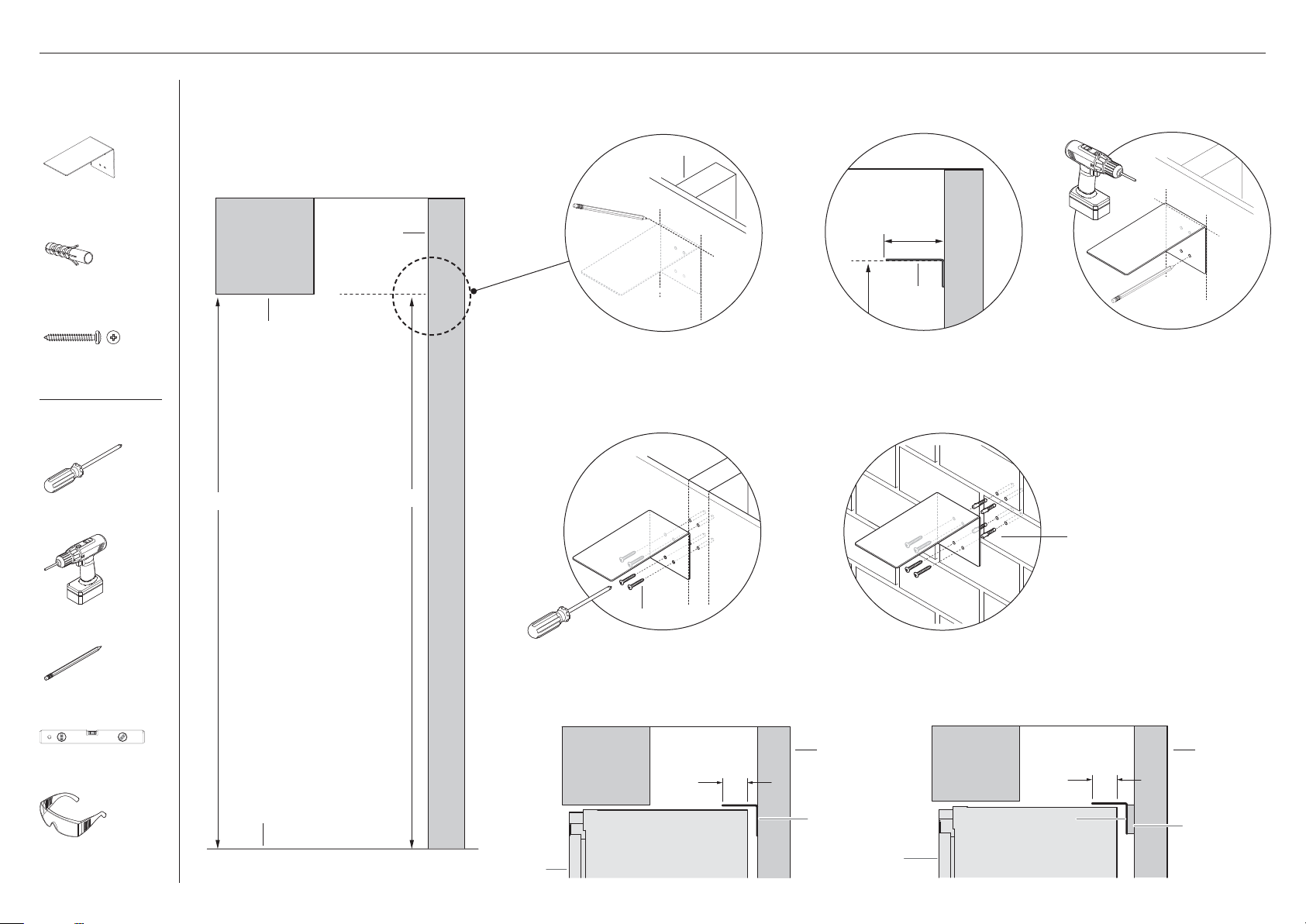
INSTALL ANTI-TIP BRACKET
Anti-tip bracket
assembly kit
Anti-tip bracket
(1)
Masonry plug
(4)
#10x40 cross-head
screw (4)
Tools
Cross-head screwdriver
Measure height from floor to alcove return (A). Use this
1
measurement to locate the attachment height (B) of
anti-tip bracket to the back wall.
z
Attachment height of anti-tip bracket should
not be more than 84 3/16" (2138mm) to ensure
the appliance is prevented from tipping over
during installation.
Back wall
alcove return
A
B
Mark a horizontal line on the back wall
2
based on measured attachment height.
Ensure there is a stud behind the wall.
stud
For plaster board wall installation
Fix bracket to wall with 10x40mm cross
5
head screws (4x), and screw tightly with
a screwdriver.
Place the bracket to the backwall.
3
Align the undersurface of bracket
along the marked line.
7 3/4"
(min 197mm)
bracket
For solid wall installation
Hammer 10x30mm masonry plugs into wall until
6
flush. Fix bracket to wall with 10x40mm cross head
screws (4x), and screw tightly.
Mark screw hole locations, and drill
4
screw holes with powered drill.
masonry plugs
Powered drill
Pencil
Leveler
Safety glasses
PROFILE VIEW
Floor
screws
IMPORTANT!
Ensure the bracket overlaps the appliance by a minimum 7 1/16" (min 180mm) for a secure hold. If the minimum
7 1/16" (180mm) overlap cannot be achieved, install a solid spacer to the wall screw behind the bracket.
7 1/16"
(min 180mm)
Appliance
Back wall
Bracket
7 1/16"
(min 180mm)
Bracket
Appliance
Back wall
Spacer
21
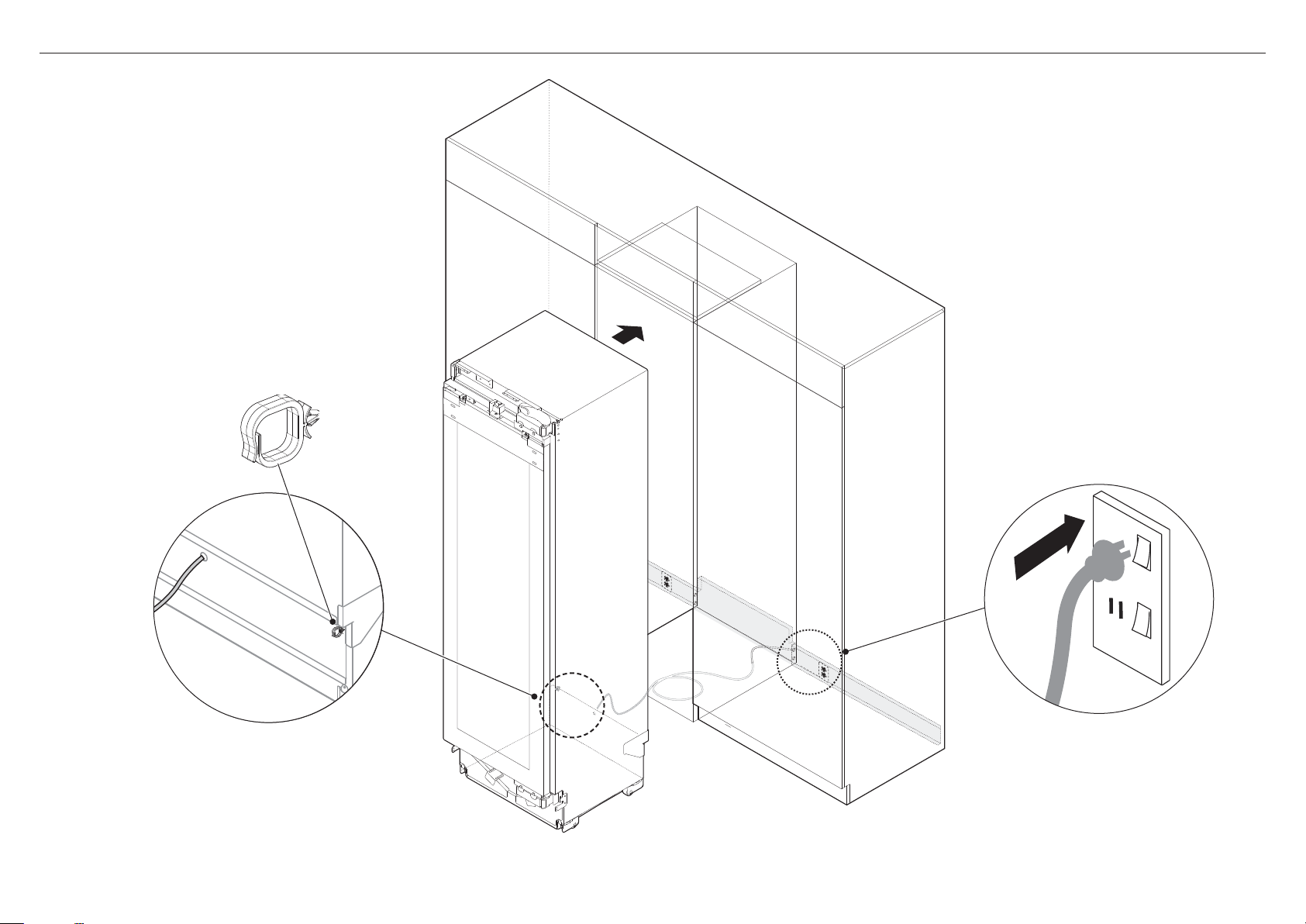
Move appliance in front of cabinetry close
1
enough to allow access at the back for
power connection.
CONNECT TO POWER SUPPLY
22
Rear view
ofappliance
Uncoil the power cord from the clips .
2
Connect to the power supply
3
(115VAC, 60 Hz)
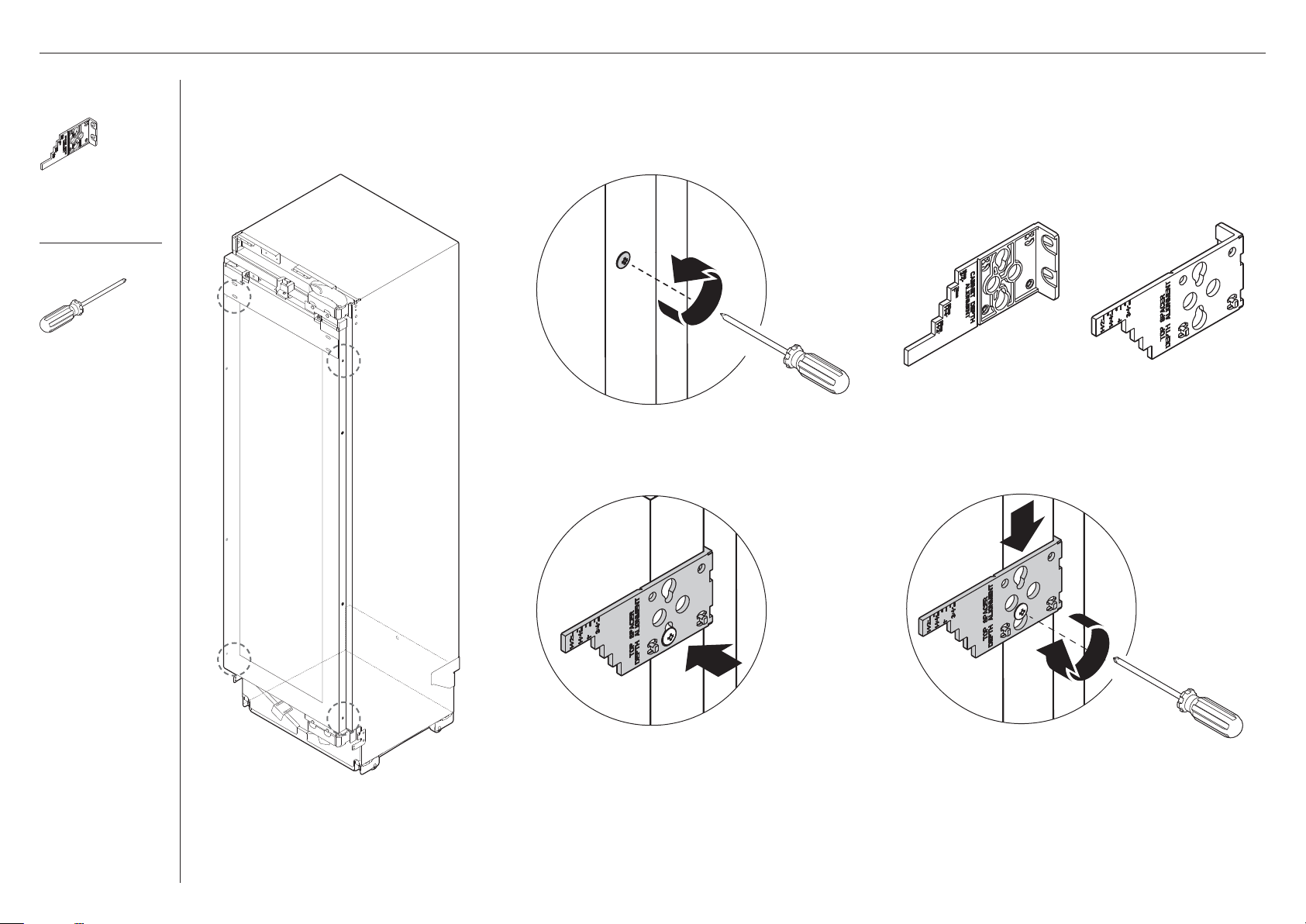
ATTACH DEPTH ALIGNMENT GAUGES
Install fasteners kit
Cabinet depth
alignment gauge
(4)
Tools
Cross-head screwdriver
IMPORTANT!
The alignment gauges are only temporary and must be removed after installation.
Loosen right and left screws at top and
1
bottom sides of door.
Left Right
Locate alignment gauges to screws at correct orientation.
2
Attach alignment gauge so that screw head
34
passes through the keyhole.
Push gauge down to lock screw position in keyhole, and
tighten the screw just enough to firmly hold the gauge.
23
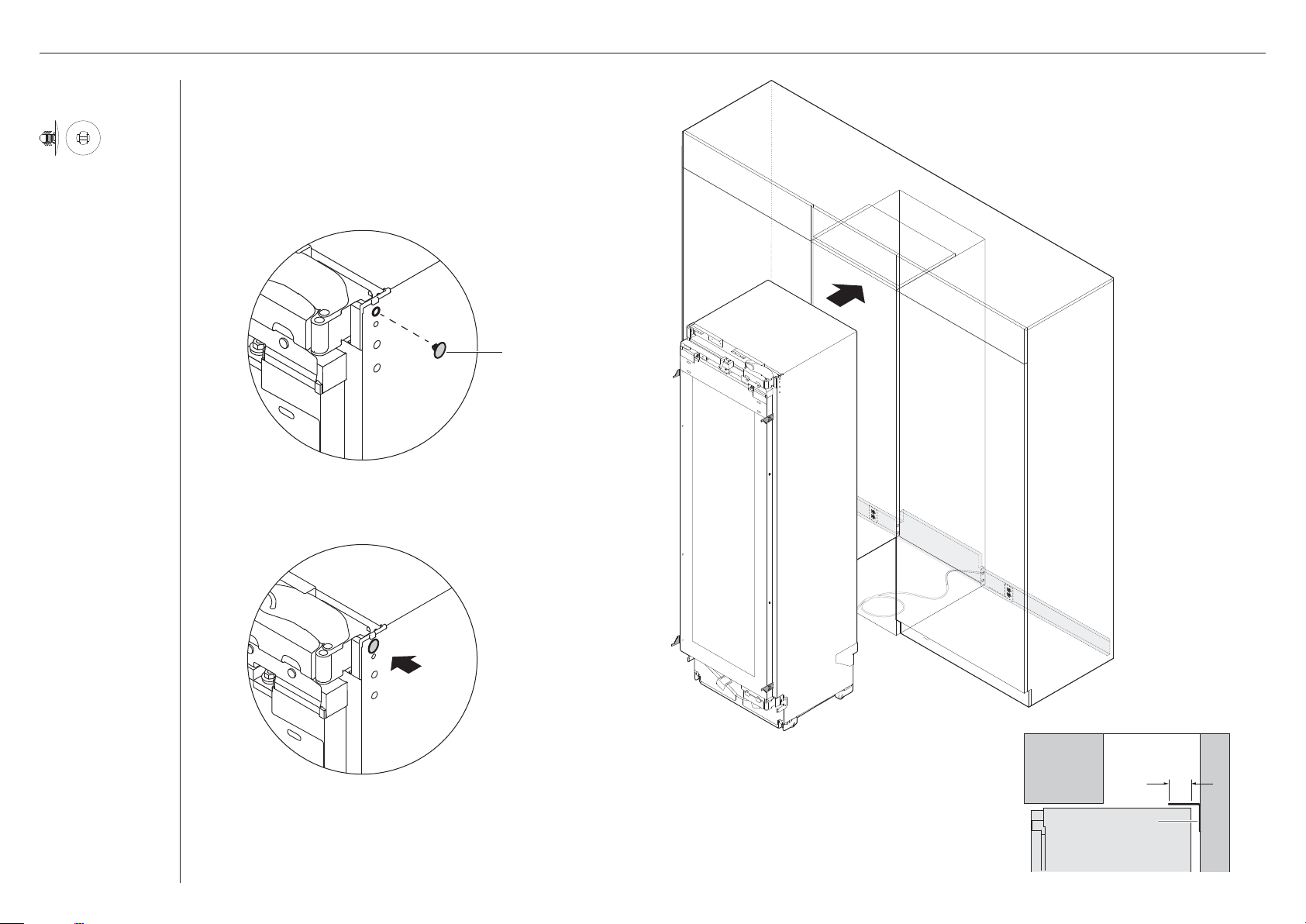
POSITION APPLIANCE INSIDE THE CABINETRY
Install fasteners kit
Barbed plug
(2)
Attach barbed plugs
IMPORTANT!
z
Check clearance between floor and feet. Rollers must roll
freely on the floor.
z
Be careful not to run over the power cord when rolling
in the appliance.
Barbed plug
Before rolling into the cavity, insert barbed plugs
1
into large holes on the top right and left sides of
the appliance.
24
The plugs protect the inside surface of cabinetry
2
from being damaged by screws when pushing in
the appliance.
Roll appliance slowly into the cabinetry until the
3
anti tip bracket overlaps the back top surface of
appliance by minimum 7 1/16" (180mm).
7 1/16"
(min 180mm)
Bracket
Appliance Wall
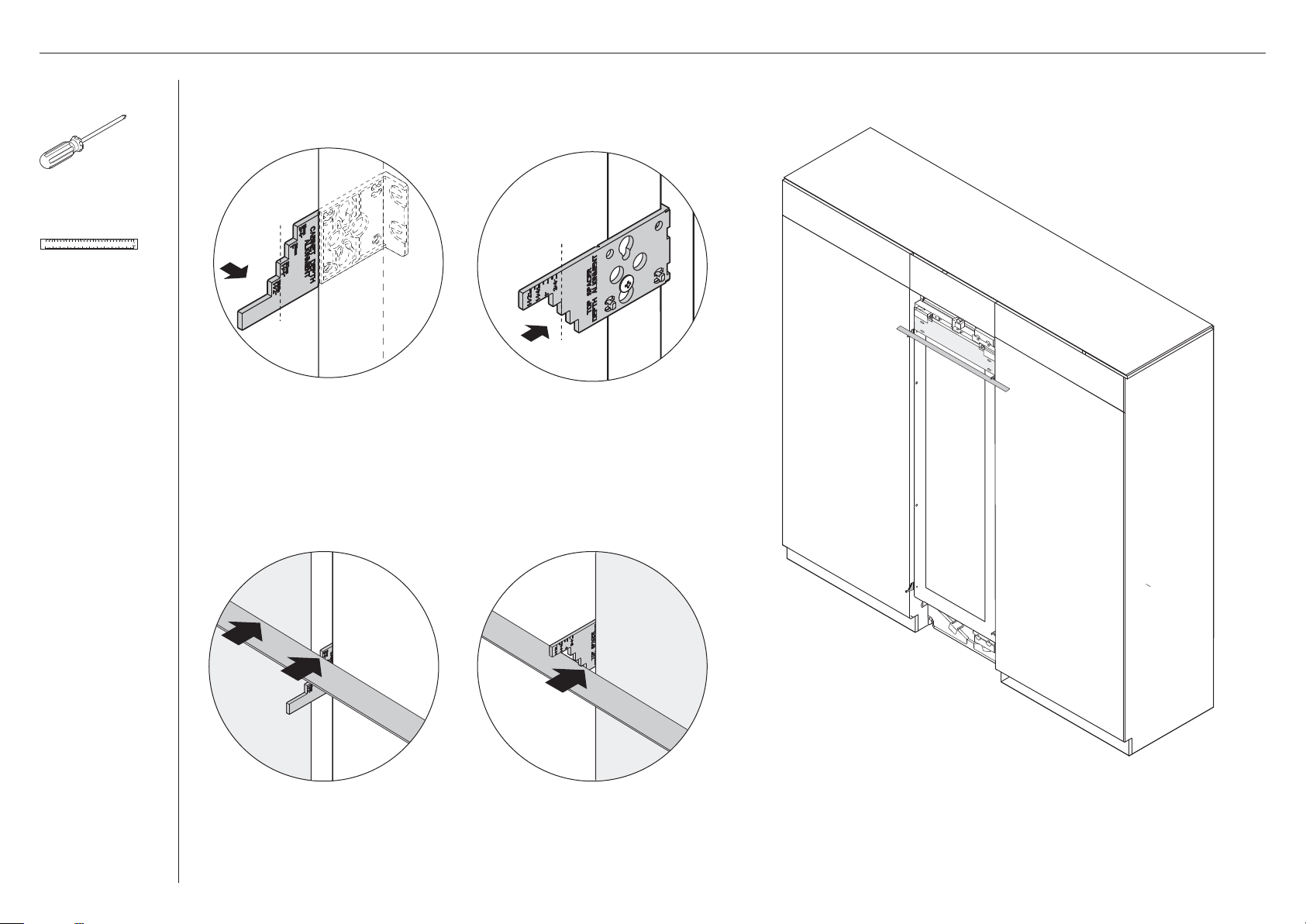
ALIGN APPLIANCE INSIDE THE CABINETRY
Tools
Cross-head screwdriver
Ruler
Align depth gauges with cabinetry
Left
Mark the step of depth gauge on each side of the door based on the thickness of
1
door panel.
Right
adjacent
cabinetry
Move the appliance to align the marked steps of gauges to be flush with front surface of
23
adjacent cabinetry. Use a ruler to check if gauges are in line relative to thickness of door panel.
adjacent
cabinetry
Check if the gaps between appliance and cabinetry side walls are
even on both sides.
25
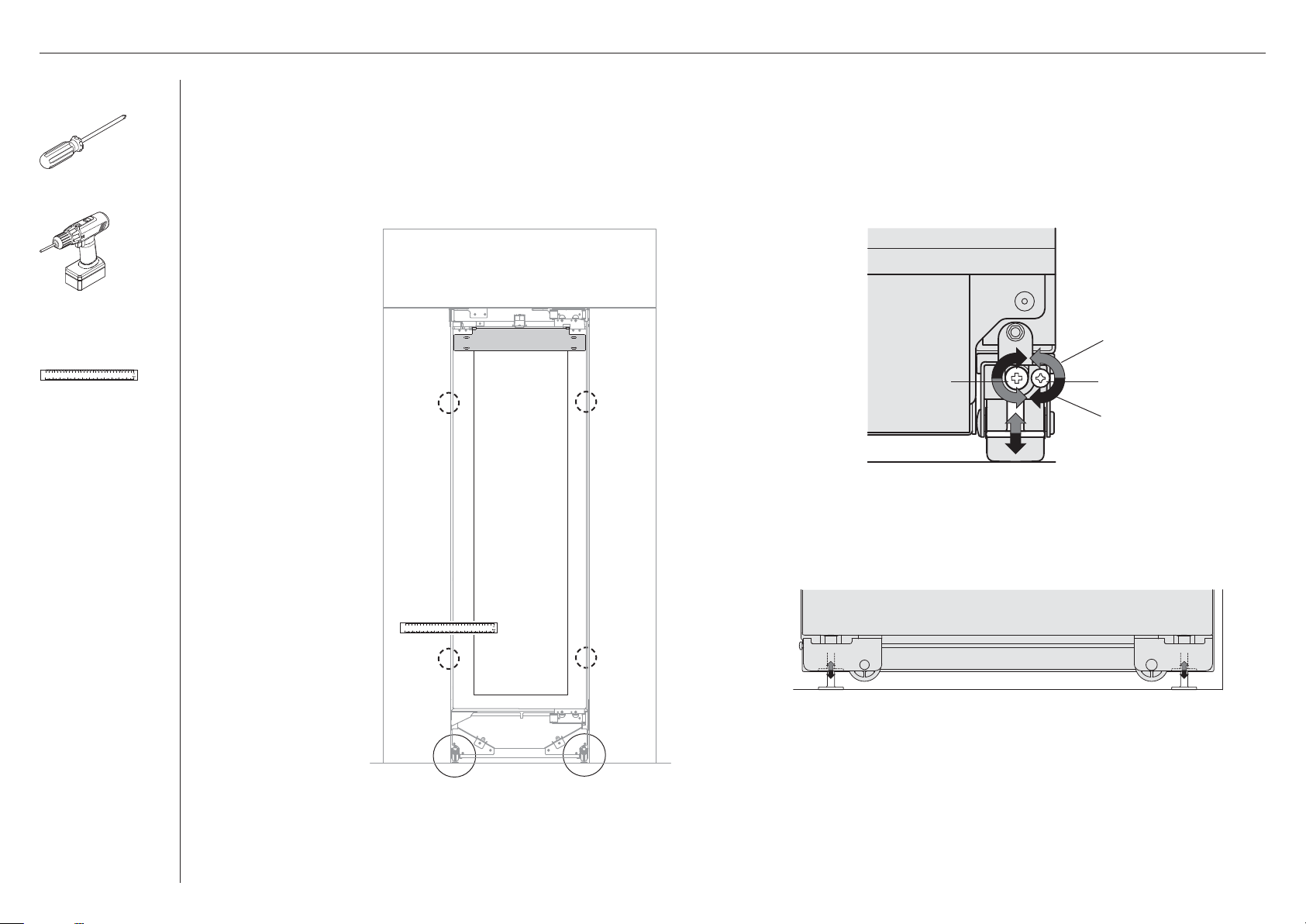
ALIGN APPLIANCE INSIDE THE CABINETRY
Tools
Cross-head screwdriver
Powered driver
(optional)
Ruler
Adjusting appliance inside the cabinetry
Centre the appliance
1
within the alcove using
the adjacent cabinetry
walls as guide.
IMPORTANT!
z
Turn front and rear adjustment screws clockwise to raise height of appliance
and counter-clockwise to lower height.
z
One turn of adjustment screw is equal to 0.5mm height adjustment.
z
Use a cross-head screwdriver to turn the screws. If using a powered driver,
use low torque setting.
B
Counter-clockwise
to lower feet
Front foot
adjustment screw
Turn front and rear adjustment screws clockwise to extend the feet until it engages
3
the floor, and top bracket reaches ceiling of alcove.
Rear foot
adjustment screw
Clockwise
to raise feet
(B)
26
Check gaps top and
2
bottom, left and right
using a ruler.
(A)
A
C
Turn adjustment screws alternately until you achieve correct alignment.
4
Check alignment gauges while adjusting the screws to maintain alignment
of the appliance.
Check top and bottom, left and right gaps again.
(C)
Rear footFront foot
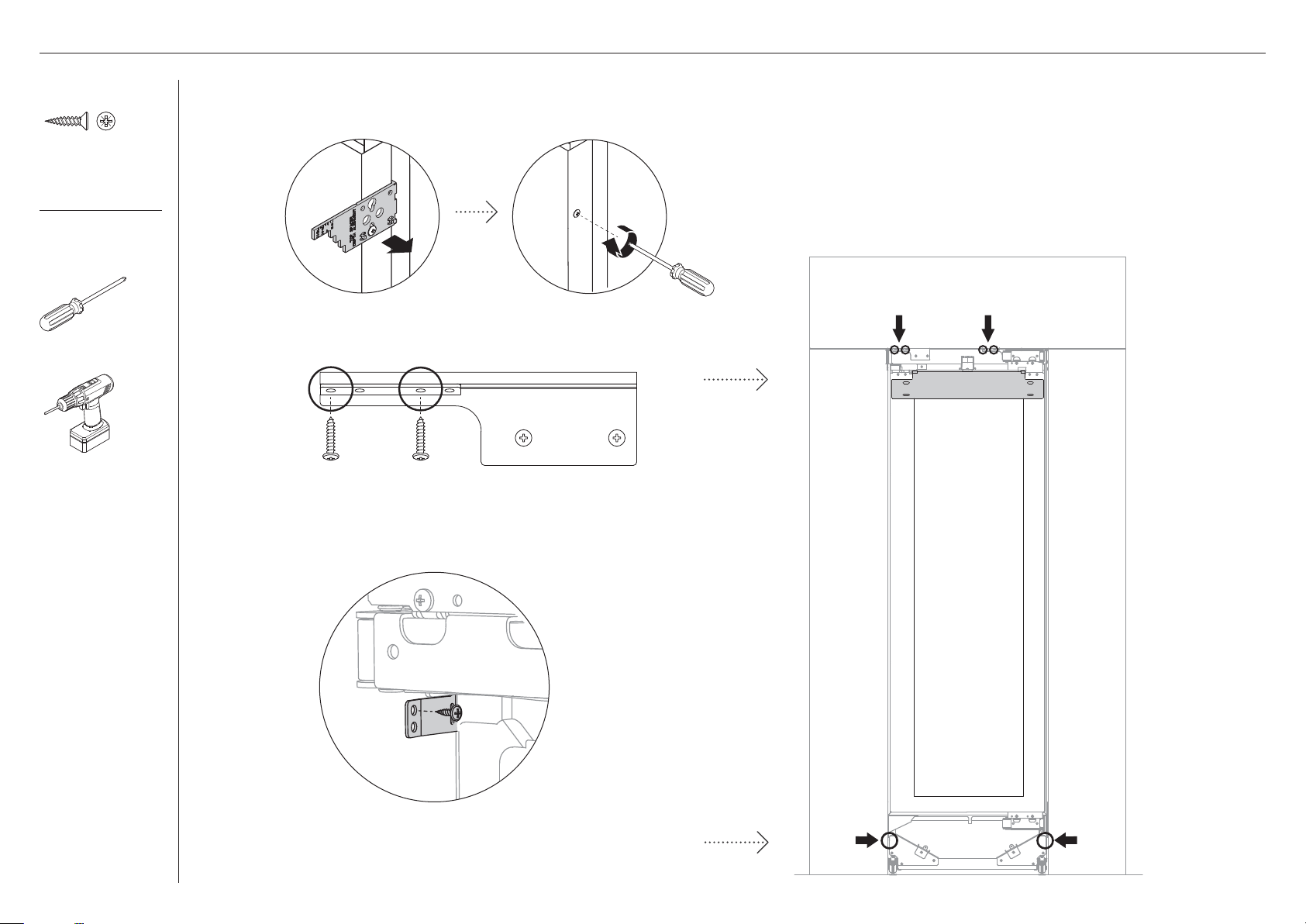
FIX APPLIANCE INSIDE THE CABINETRY
Install fasteners kit
8Gx16 Countersunk
screw (6)
Tools
Cross-head screwdriver
Powered driver
(optional)
IMPORTANT!
z
Remove the alignment gauges before fixing theappliance to the cabinetry.
z
Ensure the appliance does not move as you open the door when you tighten the screws.
Open the door and remove
1
depth gauges from both sides
of appliance.
Close the door and fix top brackets (2x) to ceiling surface of
3
cabinetry with 8Gx16 countersunk screws (2x).
Re-tighten the screws.
2
Fix side brackets (2x) to the alcove side surface with 8Gx16
4
countersunk screws.
27
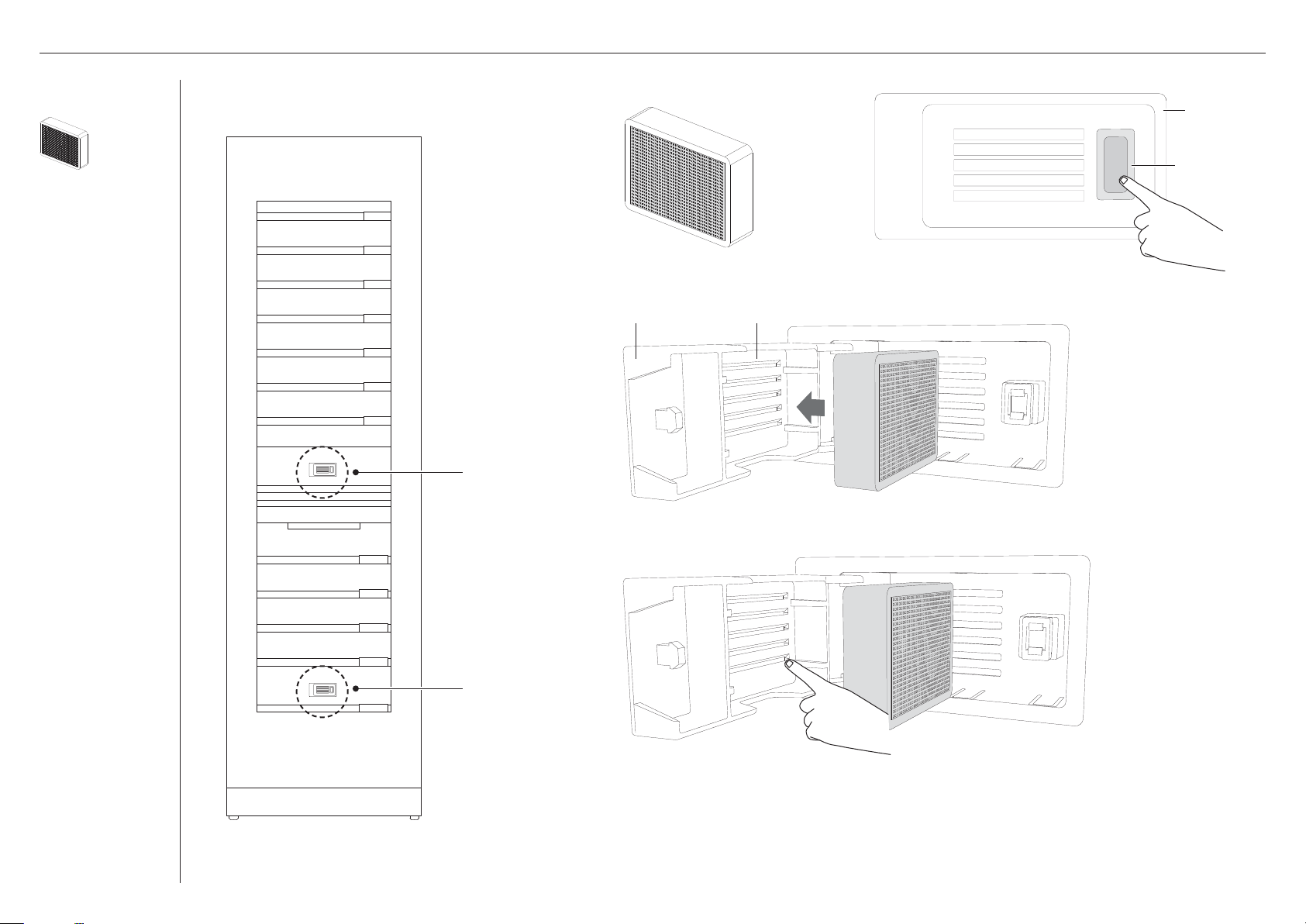
MI pack
Carbon filter
(2)
INSTALL CARBON FILTER
Housing
Push-open latch
Filter housing
Filter housing
Remove filter from packaging.
1
Insert carbon filter in hatch.
3
Open the cover of filter housing by pushing the latch.
2
HatchCover
28
Push the filter gently into the hatch until flush, and then close the cover until it locks to the latch.
4
IMPORTANT!
z
Ensure the cover is completely closed to prevent hatch or filter from being damaged.
z
Replacement filters (862755) can be purchased online from fisherpaykel.com or by calling
Fisher & Paykel Customer Care.
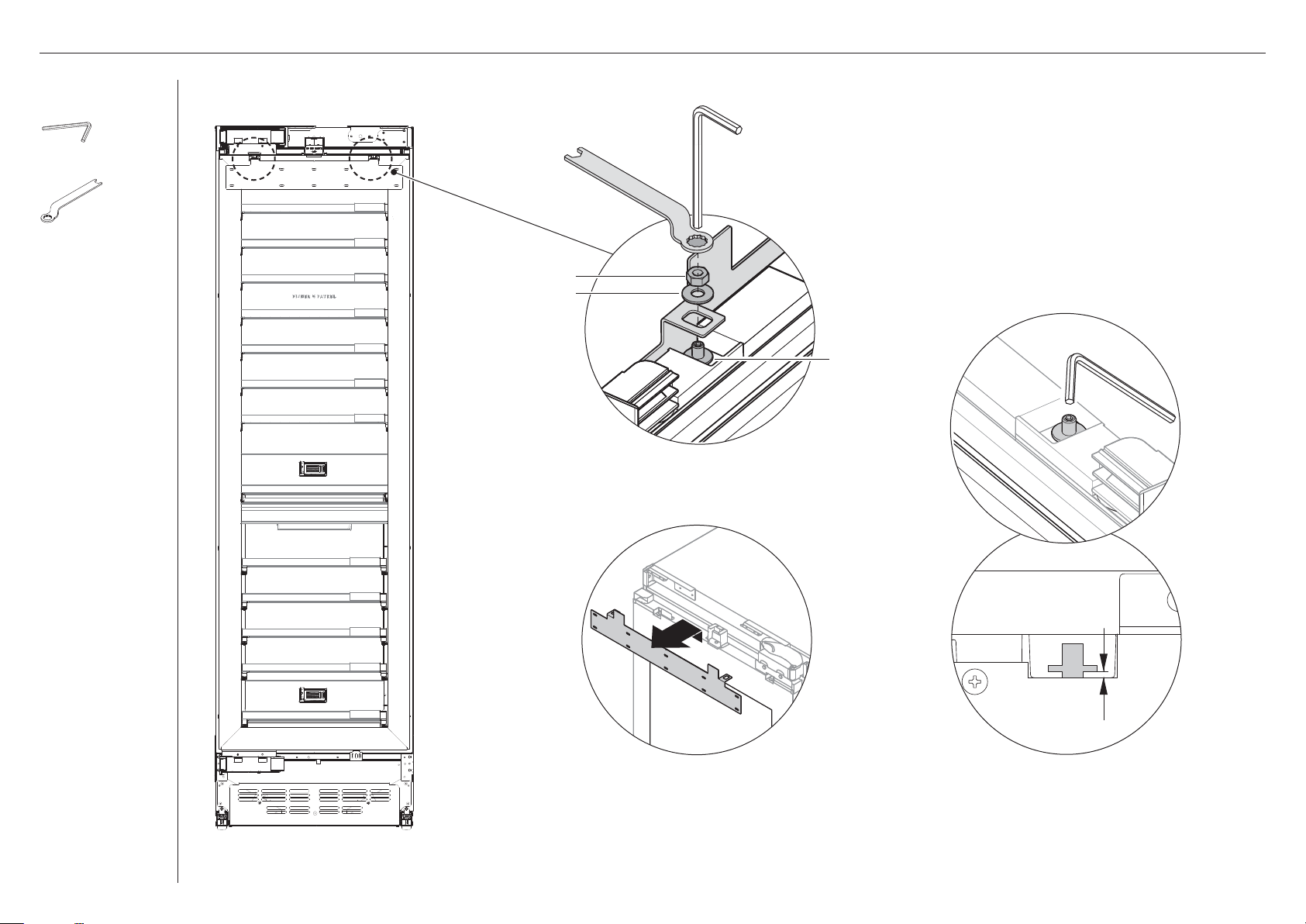
PREPARE FOR DOOR PANEL INSTALLATION
Tools
M4 hex key
(1)
13mm spanner (1)
Removing hanging bracket
M8 nut
M8 washer
1
adjustment screw
Remove the M8 washer and M8 nut from the
adjustment screw at the top the door.
Remove hanging bracket and set aside to use later.
2
Loosen the adjustment screw by 3mm.
3
3mm
29
