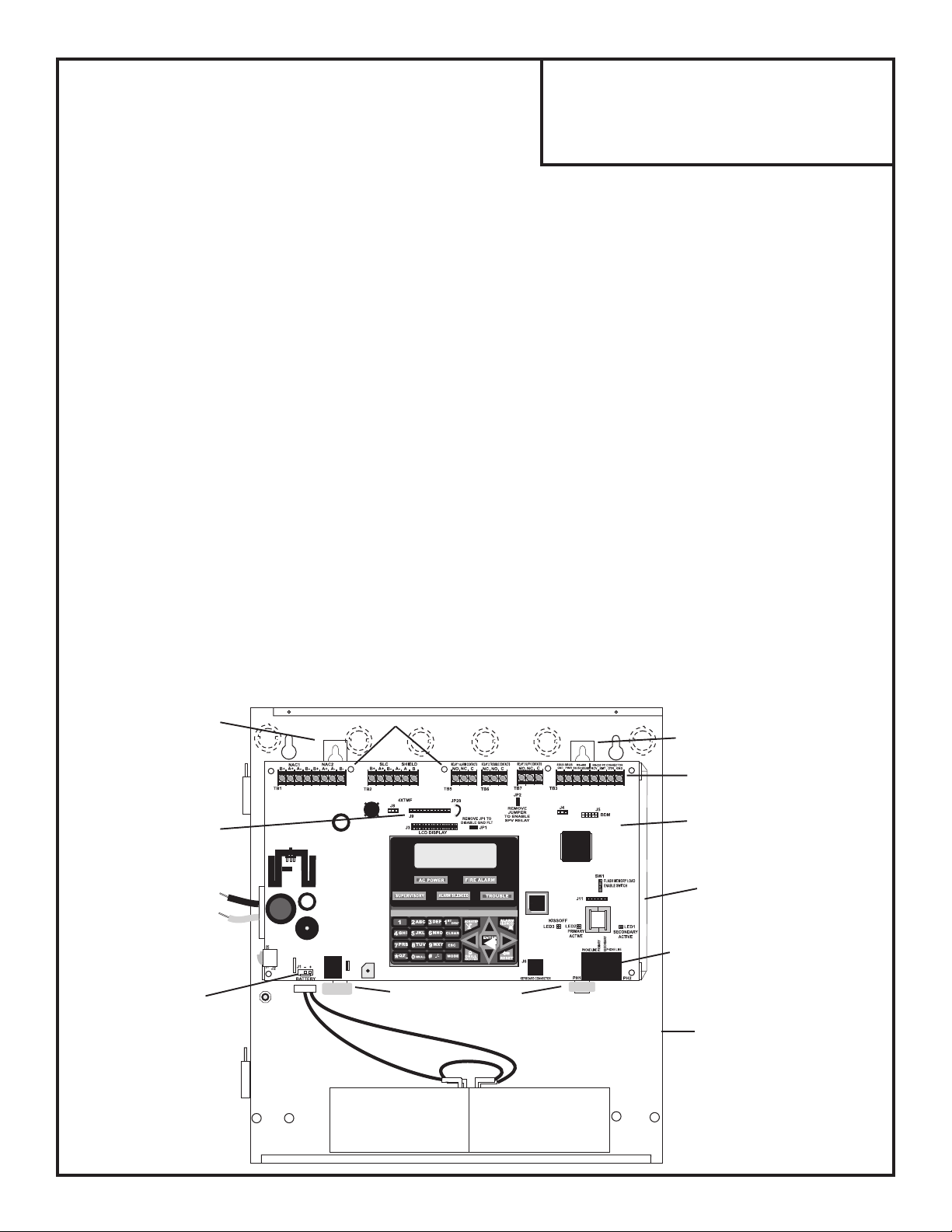
FACP (50 Addressable Points)
Main Circuit Board Replacement
Product Installation Document
Document 53026 Rev A 7/06/06 ECN 06-460
This Product Installation Document outlines the replacement of the Main Circuit Board, Transformer and
Chassis for the Fire Alarm Control Panel with 50 addressable points. Proper grounding of the individual
performing the replacement and the work area, is essential to prevent circuit board damage due to
Electrostatic Discharge. Accepted industry practices must be employed.
Note: All hardware, (chassis, screws, nuts, standoffs, etc.) required to mount the main circuit board and
option module, is included in the main circuit board replacement kit, in the event any of the original
hardware is misplaced during the circuit board removal and installation. This hardware is not required if
the original hardware is removed from the old circuit board.
CAUTION! Make certain all power (AC and DC) is removed before any replacement work is performed.
FACP Main Circuit Board, Transformer and Chassis Removal
The FACP Main Circuit Board replacement kit consists of the Main Circuit Board and Transformer mounted on the Chassis. For
ease of replacement, the entire assembly should be replaced as a complete unit.
1. If a 4XTM Series module is installed and/or the onboard DACT (Digital Alarm Communicator/Transmitter) is connected, notify
the monitoring service before proceeding with the main circuit board replacement.
2. Make certain AC power has been turned off at the main service circuit breaker. Disconnect the AC wiring from the Transformer
and disconnect the battery cable from connector J1 of the FACP main circuit board.
3. Label and remove all field wiring from terminal blocks TB1, TB2, TB3, TB5, TB6 and TB7 on the main circuit board.
4. Disconnect the DACT telephone lines from connectors PH1 and PH2.
5. If a 4XTM Series module is installed, remove the two mounting screws and carefully unplug the module from connectors J8 &
J9. Set screws and module aside for installation on the new main circuit board.
6. Loosen or remove the two chassis mounting nuts (3/8") which secure the chassis tabs to the backbox.
7. Lift the chassis assembly from the mounting slots in the backbox.
Chassis mounting tab
4XTM Series
connectors J8 & J9
Transformer wiring
to AC power
J1 Battery Connector
4XTM Series mounting holes
Chassis mounting tab
Terminal Blocks TB1, TB2,
TB3, TB5, TB6 & TB7
FACP Main Circuit Board
FACP Chassis
Telephone connectors PH1 & PH2
Chassis mounting slot
FACP Backbox
Document 53026 Rev A ECN 06-460 7/06/06
1 of 2
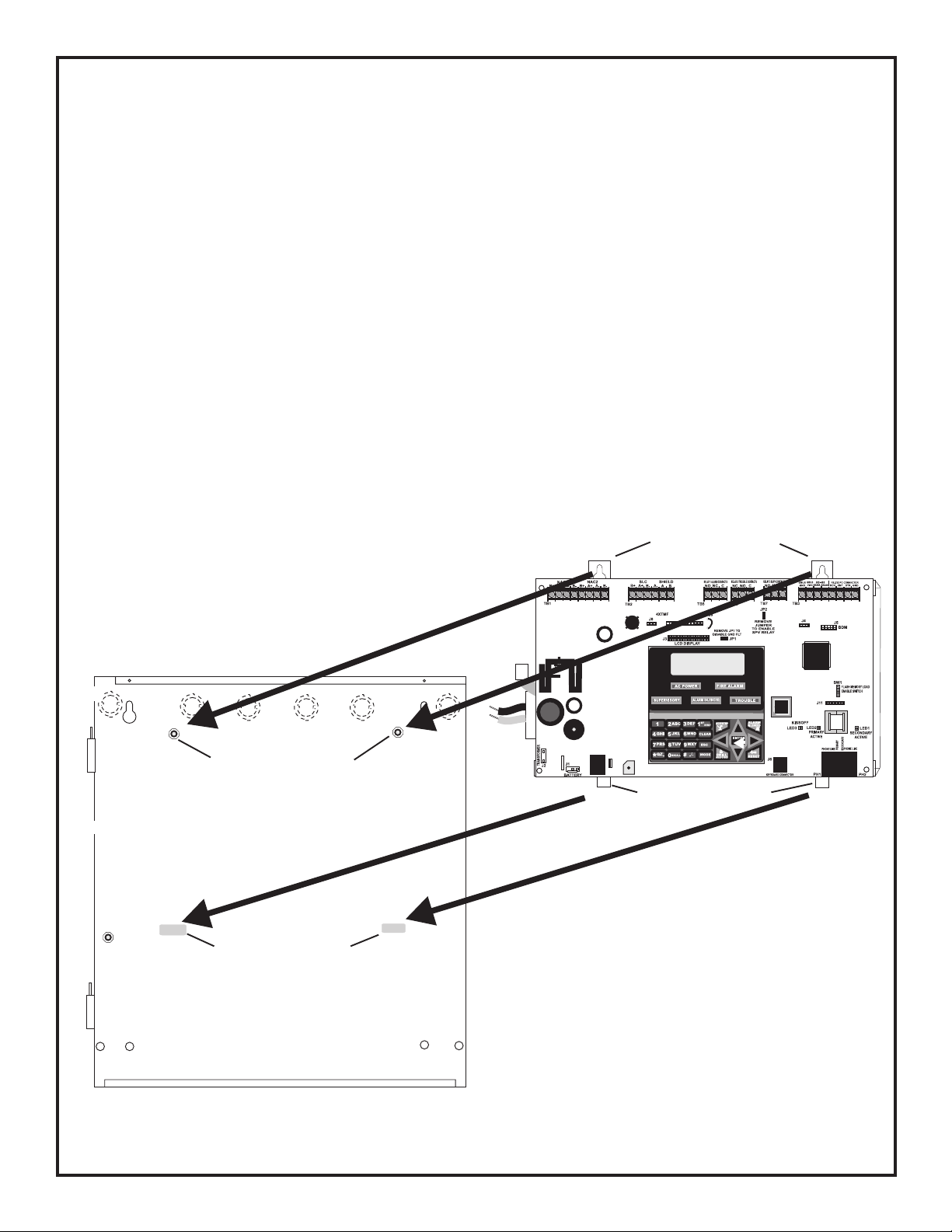
FACP Main Circuit Board, Transformer and Chassis Installation
1. Install the new Main Circuit Board, Transformer and Chassis assembly by sliding the lower chassis tabs into the mounting
slots located in the backbox.
2. Slide the top chassis mounting tabs over the chassis mounting studs and previously loosened nuts, then tighten nuts to
ensure proper chassis to box grounding.
3. Duplicate all switch settings and jumper configurations from the old board.
4. Reconnect the field wiring which was previously removed (refer to page 1 Main Circuit Board Removal).
5. If a 4XTM Series module was removed, reinstall it by carefully plugging it into connectors J8 & J9 on the main circuit board,
being careful not to bend any connector pins.
6. If the onboard DACT was previously used, connect the telephone lines to connectors PH1 & PH2.
7. Connect the AC wiring to the Transformer wiring being careful to observe proper polarity.
8. After checking to make sure all connections have been properly made, reapply AC power by turning on the main service AC
breaker.
9. Reconnect the battery cable to connector J1.
10. Program the new circuit board for proper operation. (Note that the circuit board may be programmed prior to installation using
the keypad or optional Programming Utility).
11. Completely test the FACP to ensure proper operation.
12. Notify the monitoring service when the FACP is operational.
Chassis mounting studs
Chassis mounting slots
Chassis mounting tabs
Chassis mounting tabs
FACP Backbox
Document 53026 Rev A ECN 06-460 7/06/062 of 2
