Fiat Punto Evo 2009, Punto 2009 User Manual


SSUUMMMMAARRY
Y
INTRODUCTION................................................................... 3
Suggestions ............................................................................... 3
Technical specifications .......................................................... 5
QUICK GUIDE......................................................................... 6
Steering wheel controls ......................................................... 9
General information ............................................................... 10
FUNCTIONS AND ADJUSTMENTS ................................. 12
Turning the car radio on ....................................................... 12
Turning the car radio off ....................................................... 12
Selecting the Radio functions ................................................ 12
Selecting the CD function ...................................................... 12
Audio source memory function ........................................... 12
Volume adjustment ................................................................. 12
Mute/Pause function ............................................................... 12
Audio adjustments .................................................................. 13
Tone adjustment ..................................................................... 13
Balance adjustment ................................................................. 13
Fader adjustment ..................................................................... 14
Loudness adjustment .............................................................. 14
Menu ........................................................................................... 15
Telephone preparation .......................................................... 19
Antitheft protection................................................................. 20
RADIO (TUNER)..................................................................... 21
Introduction ............................................................................. 21
Selecting a frequency band .................................................... 21
Preselection buttons ............................................................... 21
Storing the last station listened to ....................................... 22
Automatic tuning ..................................................................... 22
Manual tuning ........................................................................... 22
AutoSTore function ................................................................ 23
Emergency alarm reception .................................................. 24
EON function ........................................................................... 24
Stereophonic broadcasters ................................................... 24
CD PLAYER ............................................................................. 25
Introduction ............................................................................. 25
CD player selection ................................................................ 25
CD loading/ejection ................................................................ 25
Display readings ....................................................................... 26
Track selection.......................................................................... 27
Fast forward/fast rewind ........................................................ 27
Pause function .......................................................................... 27
CD MP3 PLAYER .................................................................... 28
Introduction ............................................................................. 28
MP3 mode ................................................................................. 28

Display readings ....................................................................... 29
Selecting the next/
previous folder with hybrid discs.......................................... 29
Structure of the folders ......................................................... 29
TROUBLESHOOTING ......................................................... 30
General ...................................................................................... 30
CD player ................................................................................. 30
MP3 File reading ...................................................................... 30
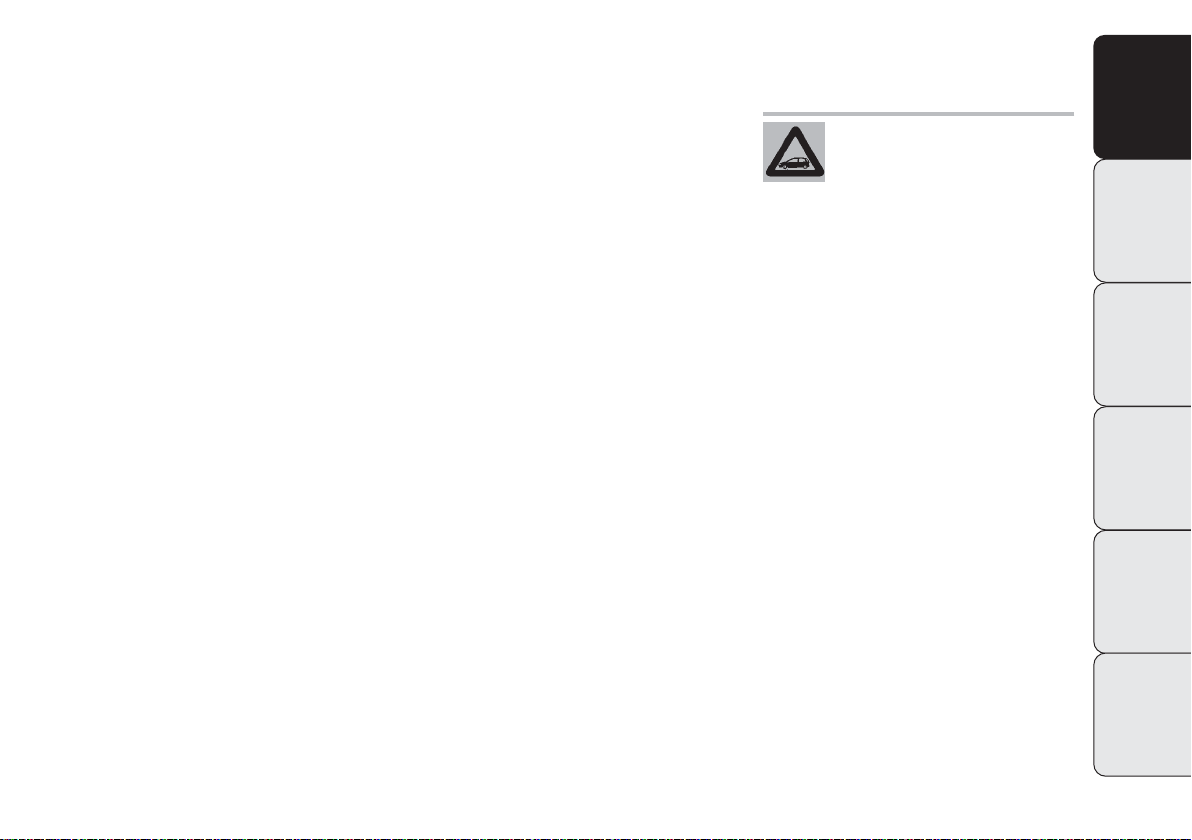
The radio has been designed according to
the passenger compartment’s specific
characteristics and with a personalised design that is incorporated perfectly in the
style of dashboard.
The instructions for use are given below.
We recommend that you read them carefully.
IINNTTRROODDUUCCTTIIOON
SUGGESTIONS
Road safety
Familiarise yourself with the various car
radio functions (for example, store the stations) before starting to drive.
Reception conditions
Reception conditions change constantly
while driving. Reception may be interfered
with by the presence of mountains, buildings or bridges, or when you are far away
from the broadcaster.
IMPORTANT The volume may be increased when receiving traffic bulletins.
N
If the volume is too high this
can be a risk for the driver
and for other people on the
road. Always adjust the volume so that
you can still hear background noises.
INTRODUCTION
QUICK
GUIDE
FUNCTIONS AND
ADJUSTMENTS
RADIO
CD PLAYER
CD MP3
PLAYER
3

INTRODUCTION
QUICK
GUIDE
FUNCTIONS AND
ADJUSTMENTS
RADIO
CD PLAYER
Care and maintenance
Only clean with a soft, anti-static cloth.
Cleaning and polishing products could
damage the surface.
CDs
Dirt, scratches or any distortions on CDs
could cause problems when playing and
poor sound quality. Follow this advice for
optimum conditions:
❒ only use CDs with the following brand;
❒
clean every CD thoroughly removing
any fingermarks or dust using a soft
cloth. Hold CDs by the outside and
clean them from the middle outwards;
❒
never use chemical products (e.g. antistatics or thinners or sprays) for cleaning as they could damage the surface of
the CDs;
❒
after listening to them place CDs back
in their casings to avoid damage to them;
❒
do not expose CDs to direct sunlight,
high temperatures or dampness for long
periods;
❒
do not stick labels on the surface of the
CD and do not write on the recorded
surface using pens or pencils;
❒
do not use CDs that are very
scratched, flawed, distorted, etc. Using discs like this will result in malfunctions or damage to the player;
❒
the use of original CD supports is required for the best quality audio production. If CD-R/RWs that have not
been correctly mastered and/or with
a maximum capacity above 650 MB are
used, correct operation is not guaranteed;
❒
do not use the protective sleeves sold
for CDs or discs with stabilizers, etc.
because they could get stuck in the internal mechanism and damage the disc;
CD MP3
PLAYER
4
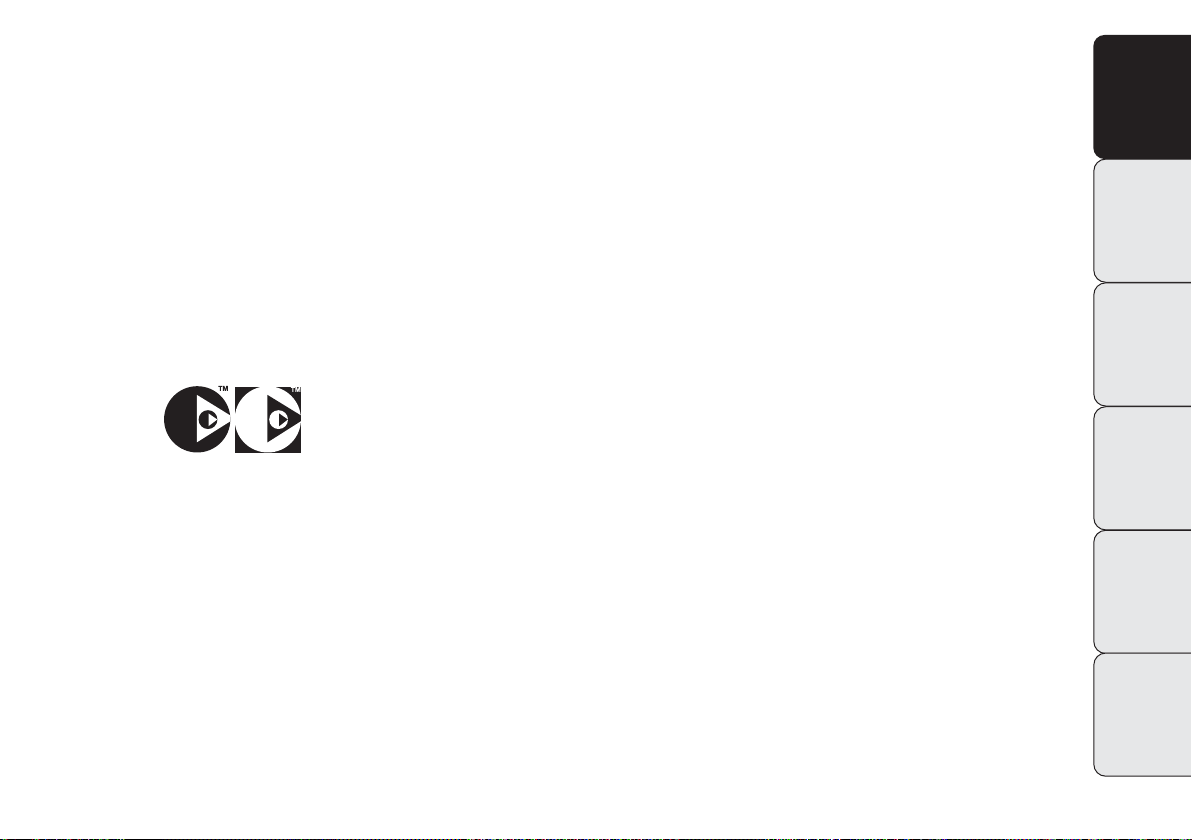
❒ if copy protected CDs are used, it may
take a few seconds before the system
starts playing them. The CD player cannot be guaranteed to play all protected discs. The fact that the CD is protected from being copied is often
shown in very small letters or is difficult
to read on the actual CD cover where
it may be, for example, “COPY CONTROL”, “COPY PROTECTED”, “THIS
CD CANNOT BE PLAYED ON A
PC/MAC”, or it may be identified
through the use of symbols, such as, for
example:
❒ The CD player is capable of reading
most compression systems currently in
use (e.g.: LAME, BLADE, XING,
FRAUNHOFER) but, following the development of these systems, the reading of all compression formats is not
guaranteed.
TECHNICAL
CHARACTERISTICS
Basic level audio equipment
Front speakers
❒ 2 x Ø 38 mm tweeters installed in the
door handle trims;
❒ 2 x Ø 165 mm mid-woofers installed in
the door frames
Rear speakers
❒ 2 x Ø 130 mm full-range speakers in-
stalled in the rear side panels (3-door
versions) or in the door frames (5-door
versions)
High level audio equipment (MP3)
Front speakers
❒ 2 x Ø 38 mm tweeters installed in the
door handle trims;
❒ 2 x Ø 165 mm mid-woofers installed in
the door frames
Rear speakers
❒ 2 x Ø 130 full-range speakers installed
in the rear side panels (3-door versions)
or in the door frames (5-door versions)
Hi-Fi audio equipment
(for versions/markets where provided)
Front speakers
❒ 2 x tweeters installed in the door han-
dle trims;
❒ 2 x Ø 165 mm mid-woofers installed in
the door frames
Rear speakers
❒ 2 x Ø 130 mm full-range speakers in-
stalled in the rear side panels (3-door
versions) or in the door frames (5-door
versions)
❒ 1 x sub-woofer box in the luggage com-
partment (RH side)
❒ 1 ASP multichannel audio amplifier in-
stalled under the dashboard (passenger
side).
INTRODUCTION
QUICK
GUIDE
FUNCTIONS AND
ADJUSTMENTS
RADIO
CD PLAYER
CD MP3
PLAYER
5
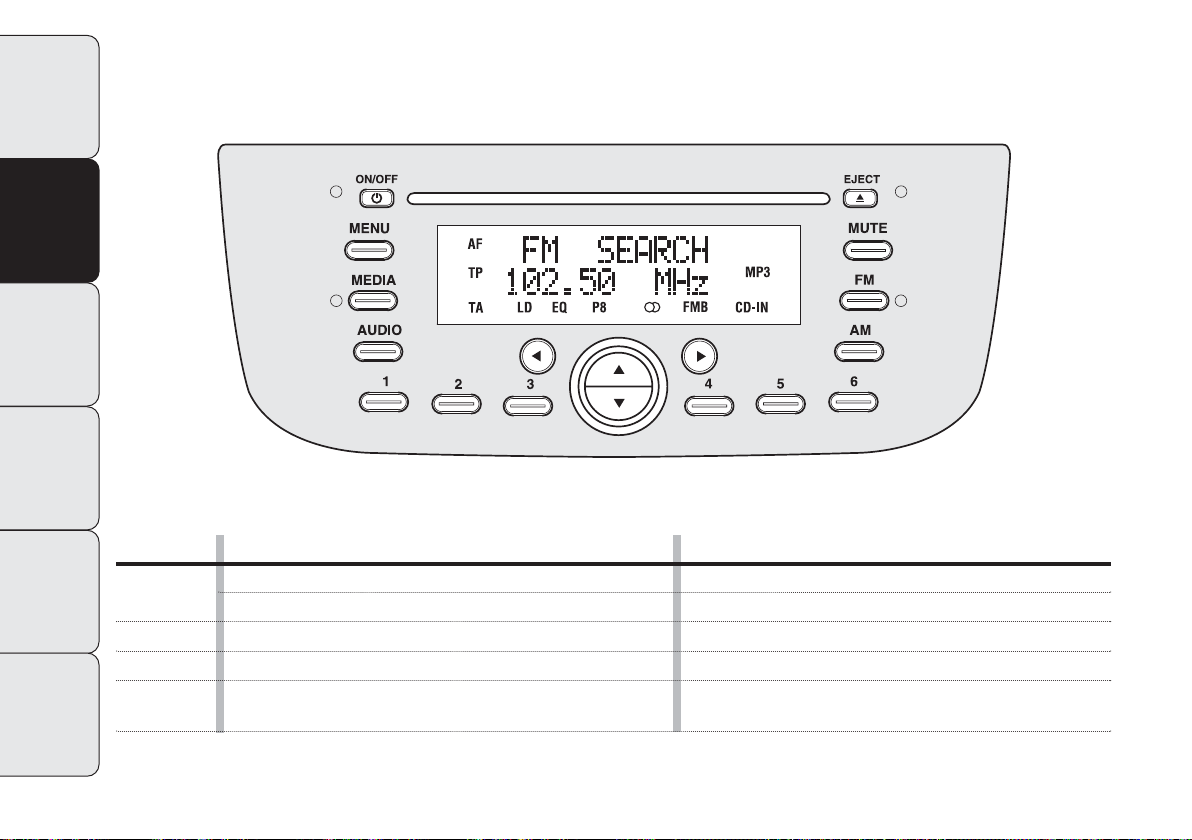
INTRODUCTION
QUICK
GUIDE
FUNCTIONS AND
ADJUSTMENTS
RADIO
QQUUIICCKKGGUUIIDDE
E
F0U0524m
CD PLAYER
CD MP3
PLAYER
6
Button
ON/OFF
g
FM AS
AM
MEDIA
GENERAL FUNCTIONS
On
Off
Selection of radio source FM1, FM2, FM Autostore
Selection of radio source MW1, MW2
Selection of CD/Media Player source
(only with Blue&Me™)
Mode
Short button press
Long button press
Short cyclical button press
Short cyclical button press
Short cyclical button press
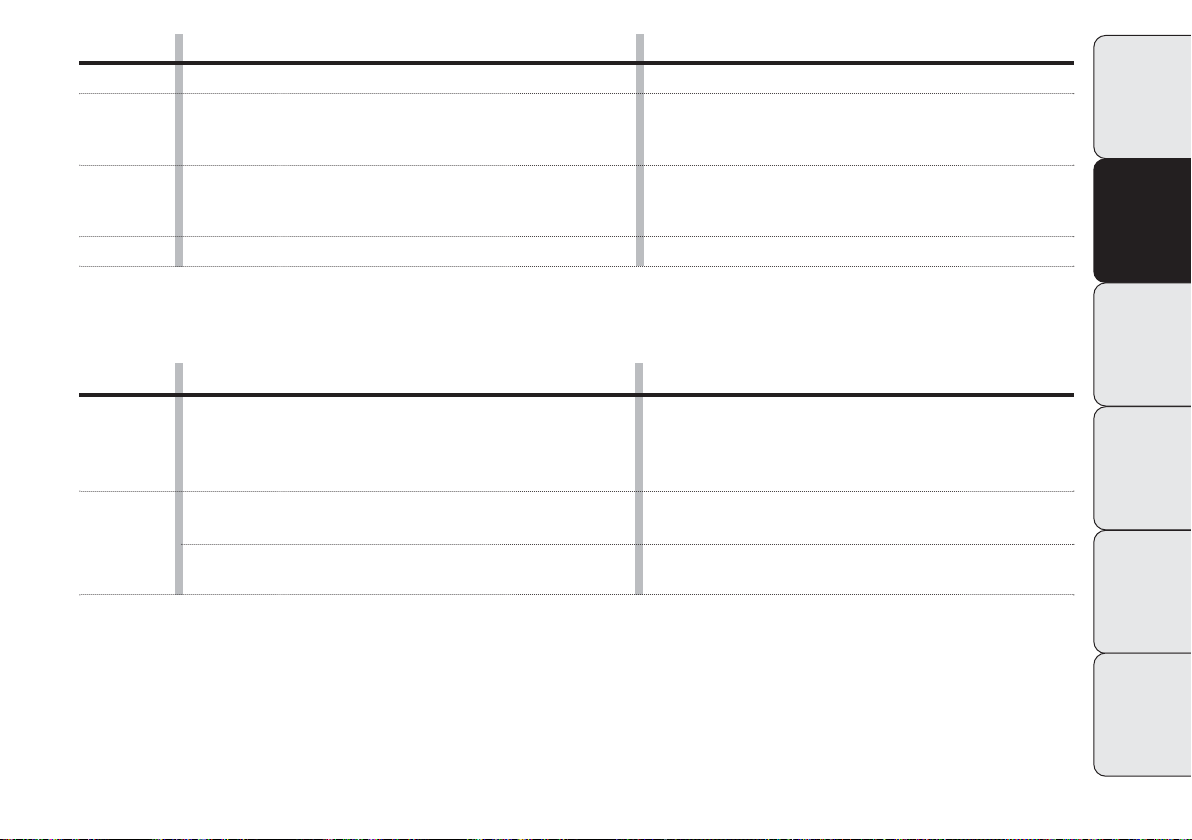
Button
MUTE
AUDIO
MENU
Button
GENERAL FUNCTIONS
Volume activation/deactivation (Mute/Pause)
Audio adjustments: low tones (BASS), high tones (TREBLE),
left/right balance (BALANCE), front/rear balance (FADER)
Advanced functions adjustment
Volume adjustment
RADIO FUNCTIONS
Mode
Short button press
Menu activation: short button press
Selection of type of adjustment: pressing buttons ▲ or ▼
Adjustment of values: pressing buttons ¯ or ˙
Menu activation: short button press
Selection of type of adjustment: pressing buttons ▲ or ▼
Adjustment of values: pressing buttons ¯ or ˙
Left/right rotation of turning control
Mode
INTRODUCTION
QUICK
GUIDE
FUNCTIONS AND
ADJUSTMENTS
▲
¯˙
▼
1 2 3 4 5 6
Radio station search:
– Automatic search
– Manual search
Programming current radio station
Stored station recall
Automatic search: pressing buttons ¯ or ˙
(long press for fast forward)
Manual search: pressing buttons ▲ or ▼
(long press for fast forward)
Long button press for memory preset
1 to 6
Short button press for
memory preset 1 to 6
RADIO
CD PLAYER
CD MP3
PLAYER
7
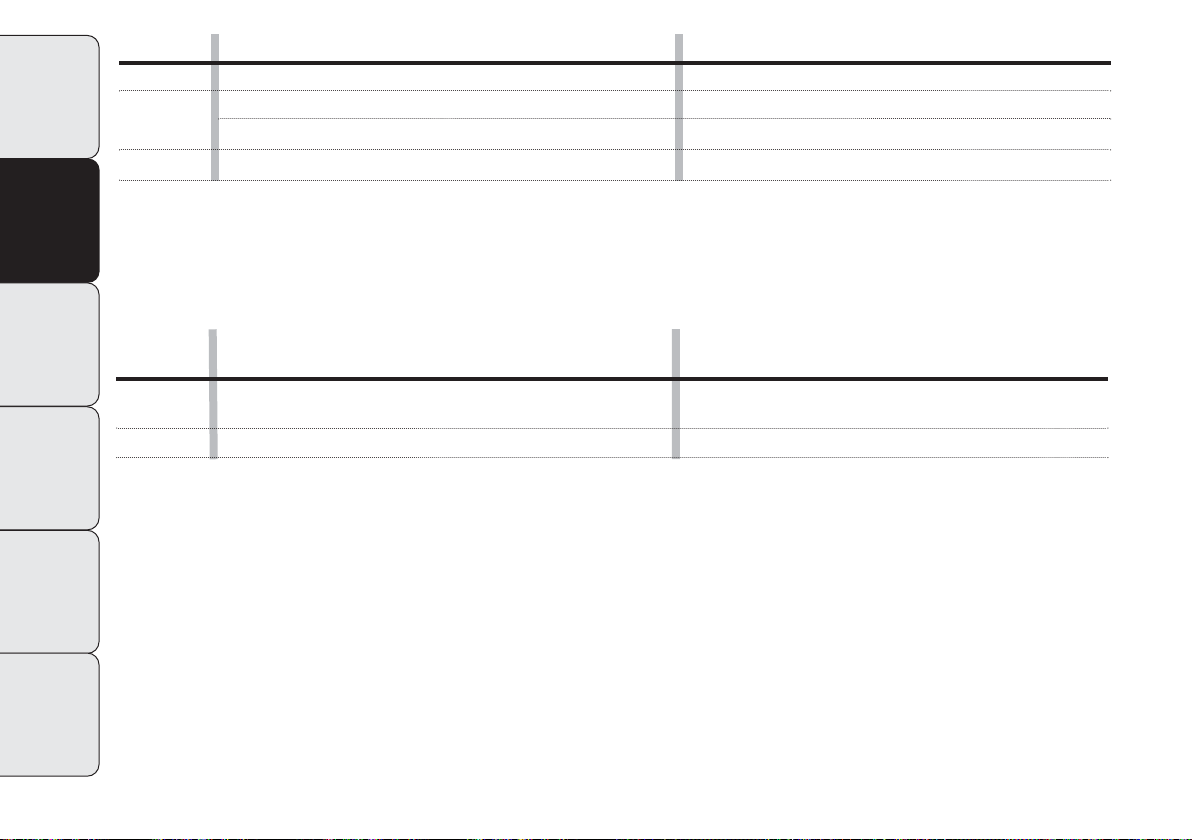
INTRODUCTION
QUICK
GUIDE
Button
˚ EJECT
¯˙
▲▼
CD FUNCTIONS
CD ejection
Play previous/next track
CD track fast forward/rewind
Play previous/next folder (for CD-MP3)
Mode
Short button press
Short button press ¯ or ˙
Long button press ¯ or ˙
Short button press ▲ or ▼
FUNCTIONS AND
ADJUSTMENTS
RADIO
CD PLAYER
CD MP3
PLAYER
8
Button
▲▼
¯˙
Media Player FUNCTIONS
(only with BlueMe™)
Selecting folder/artist/genre/previous/
next album according to the selection method activated
Play previous/next track
Mode
Short button press
Short button press
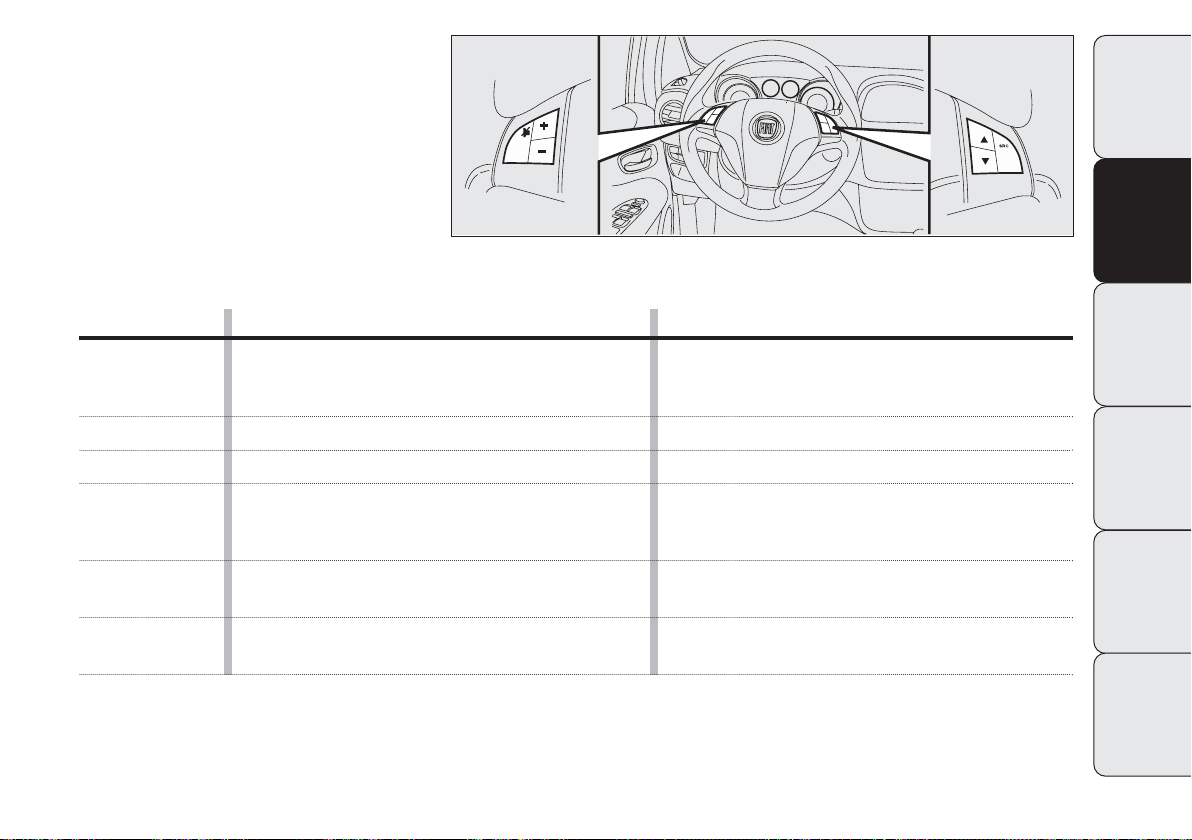
CONTROLS ON THE STEERING
WHEEL
(for versions/markets where provided)
F0U0518m
INTRODUCTION
QUICK
GUIDE
Button
&
+
–
SRC
▲
▼
FUNCTION
AudioMute on/off (Radio mode) or Pause function
(MP3 or Media Player mode)
(only with BlueMe™)
Turn up volume
Turn down volume
Selection of Radio frequency range (FM1, FM2, FMT,
FMA, MW1, MW2) or listening sources
(Radio, MP3 or Media Player (only with BlueMe™)
Radio: recall programmed stations (from 1 to 6)
CD/CD MP3: selection of next track
Radio: recall programmed stations (from 1 to 6)
CD/CD MP3: selection of previous track
Mode
Short button press
Button press
Button press
Button press
Button press
Button press
FUNCTIONS AND
ADJUSTMENTS
RADIO
CD PLAYER
CD MP3
PLAYER
9
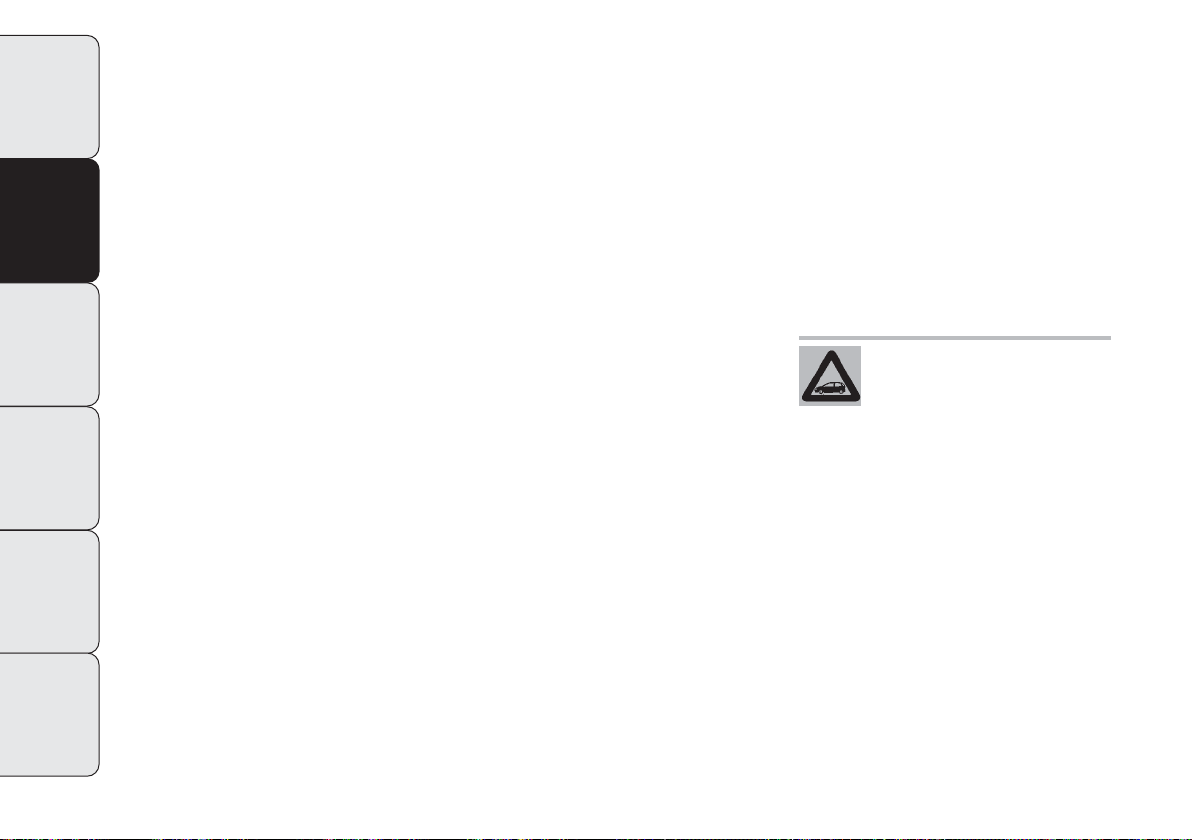
INTRODUCTION
QUICK
GUIDE
FUNCTIONS AND
ADJUSTMENTS
RADIO
CD PLAYER
GENERAL INFORMATION
The radio has the following functions:
Radio section
❒
PLL tuning with frequency bands
FM/AM/MW;
❒
RDS (Radio Data System) with TA
(traffic information) - TP (traffic programs) - EON (Enhanced Other Network) - REG (regional programs) functions;
❒
AF: alternative frequency search selection in RDS mode;
❒
emergency alarm presetting;
❒
automatic/manual station tuning;
❒
FM Multipath detector;
❒
manual programming of 30 stations: 18
on FM band (6 on FM1, 6 on FM2, 6 on
FMT), 12 on MW band;
❒
automatic storage (AUTOSTORE function) of 6 stations in the dedicated FM
band;
❒
SPEED VOLUME function: automatic
volume adjustment based on vehicle
speed;
❒
automatic Stereo/Mono selection.
CD section
❒
Direct disc selection;
❒
Track selection (forward/backward);
❒
Fast track search (forward/backward);
❒
CD Display function: display of disc
name/time elapsed since start of the
track;
❒
Playing audio CD, CD-R and CD-RW.
On multimedia CDs, besides
audio tracks, there are data
tracks too. Playing this type
of CD could cause hissing at
a volume that could jeopardise road
safety as well as causing damage to
the final stages and the speakers.
CD MP3
PLAYER
10
