Fiat Punto 2005 User Manual

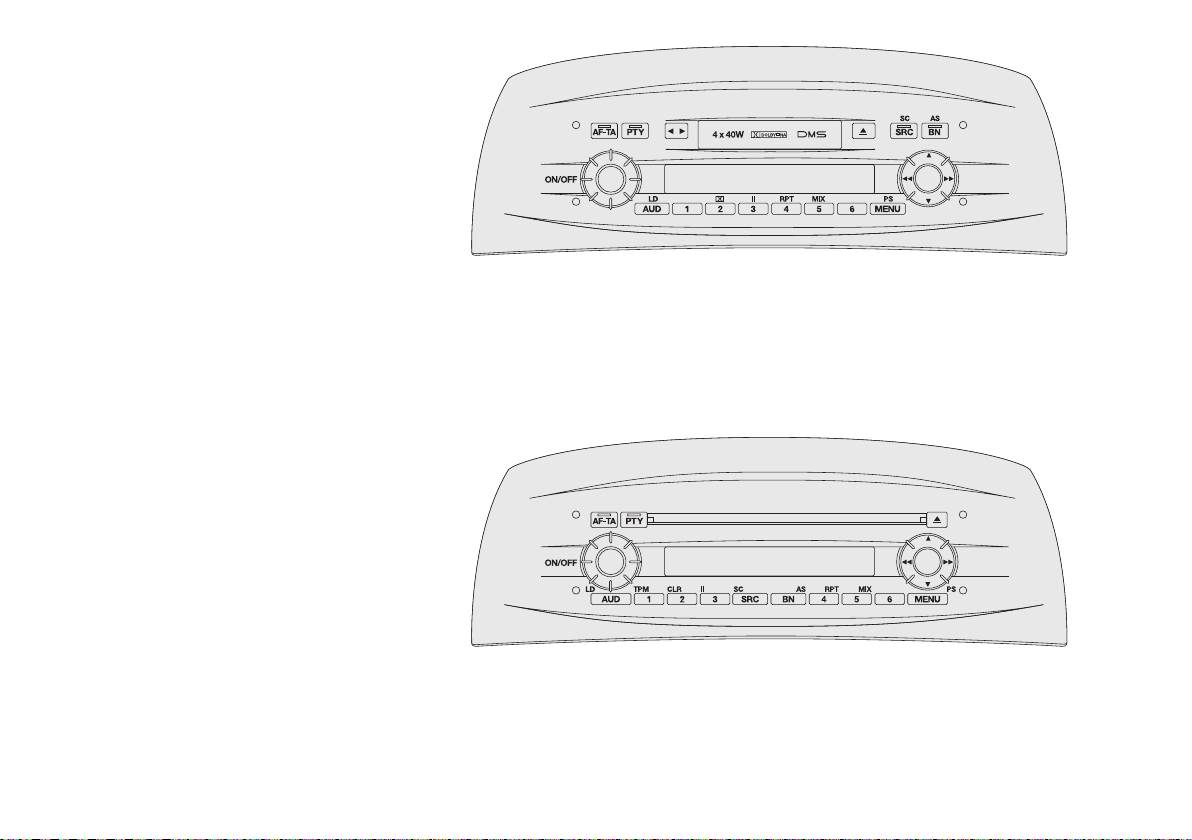
RADIO WITH
TAPES PLAYER
RADIO WITH
COMPACT DISC PLAYER
F0I0001m
F0I0002m
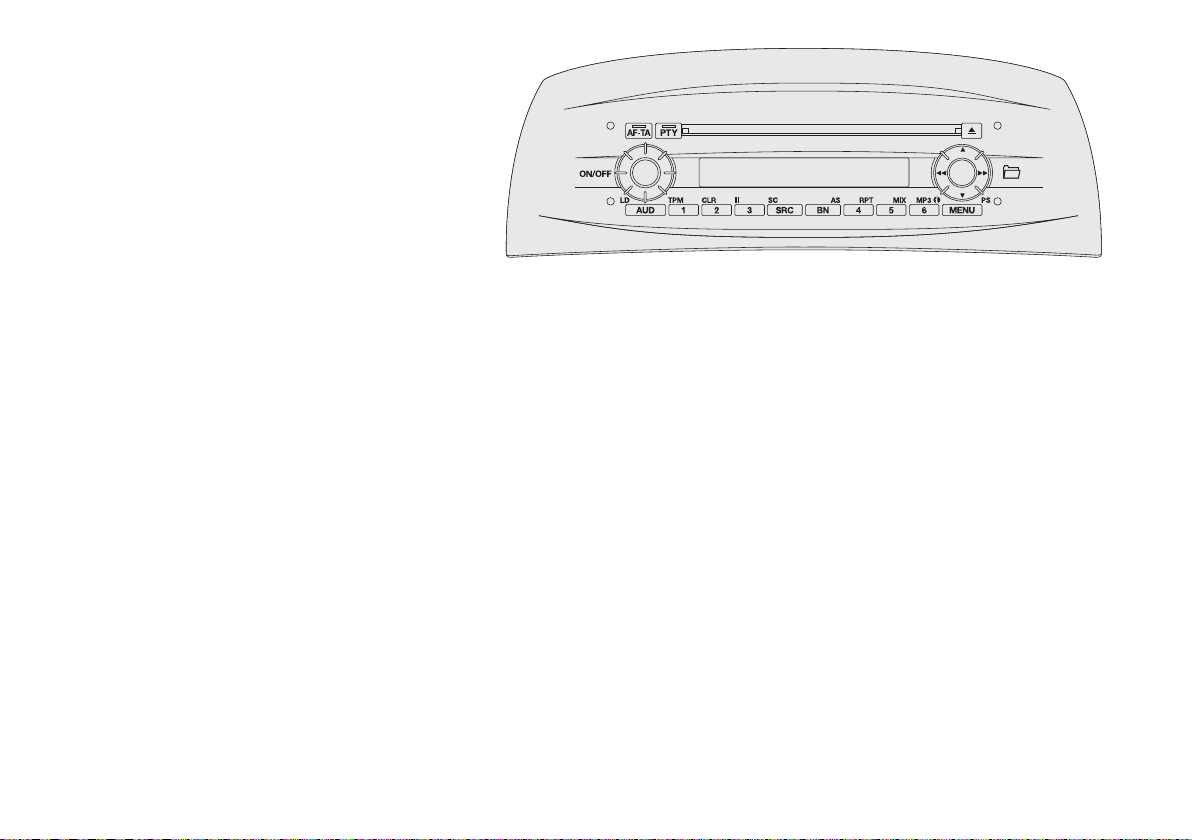
RADIO WITH COMPACT DISC
AND MP3 CD PLAYER
F0I0003m

INTRODUCTION ............................................................... 4
ADVICE .................................................................................. 4
- Road safety .......................................................................... 4
- Reception conditions ........................................................ 4
- Care and maintenance ...................................................... 5
- Tapes .................................................................................... 5
- Compact Disc .................................................................... 5
- Notes on Compact Discs ................................................ 6
RADIO WITH
TAPES PLAYER
CONTROL DESCRIPTION .............................................. 7
GENERAL .............................................................................. 12
- Radio section ...................................................................... 12
- Tape section ....................................................................... 12
- Compact Disc section ...................................................... 13
- Audio section ..................................................................... 13
- Antitheft protection .......................................................... 13
GLOSSARY ............................................................................ 15
OPERATION ........................................................................ 18
Controls on steering wheel ............................................... 18
Functions and adjustments ................................................. 20
Telephone provision ............................................................ 24
Radio (Tuner) ........................................................................ 25
Menu ....................................................................................... 38
Tapes player .......................................................................... 41
CD Changer .......................................................................... 45
Technical information ......................................................... 49
RADIO WITH
COMPACT DISC PLAYER
CONTROL DESCRIPTION .............................................. 51
GENERAL .............................................................................. 56
- Radio section ...................................................................... 56
- Compact Disc section ...................................................... 56
- Audio section ..................................................................... 57
- Antitheft protection .......................................................... 57
GLOSSARY ............................................................................ 59
OPERATION ........................................................................ 62
Controls on steering wheel ............................................... 62
Functions and adjustments ................................................. 64
Telephone provision ............................................................ 68
Radio (Tuner) ........................................................................ 69
Menu ....................................................................................... 82
Compact Disc player ........................................................... 87
CD Changer .......................................................................... 92
Technical information ........................................................ 97
RADIO WITH
COMPACT DISC AND MP3 CD PLAYER
CONTROL DESCRIPTION .............................................. 99
INTRODUCTION................................................................ 104
MP3 mode .............................................................................. 104
Menu ....................................................................................... 111
Technical information ......................................................... 117
CCCCOOOONNNNTTTTEEEENNNNTTTTSS
SS
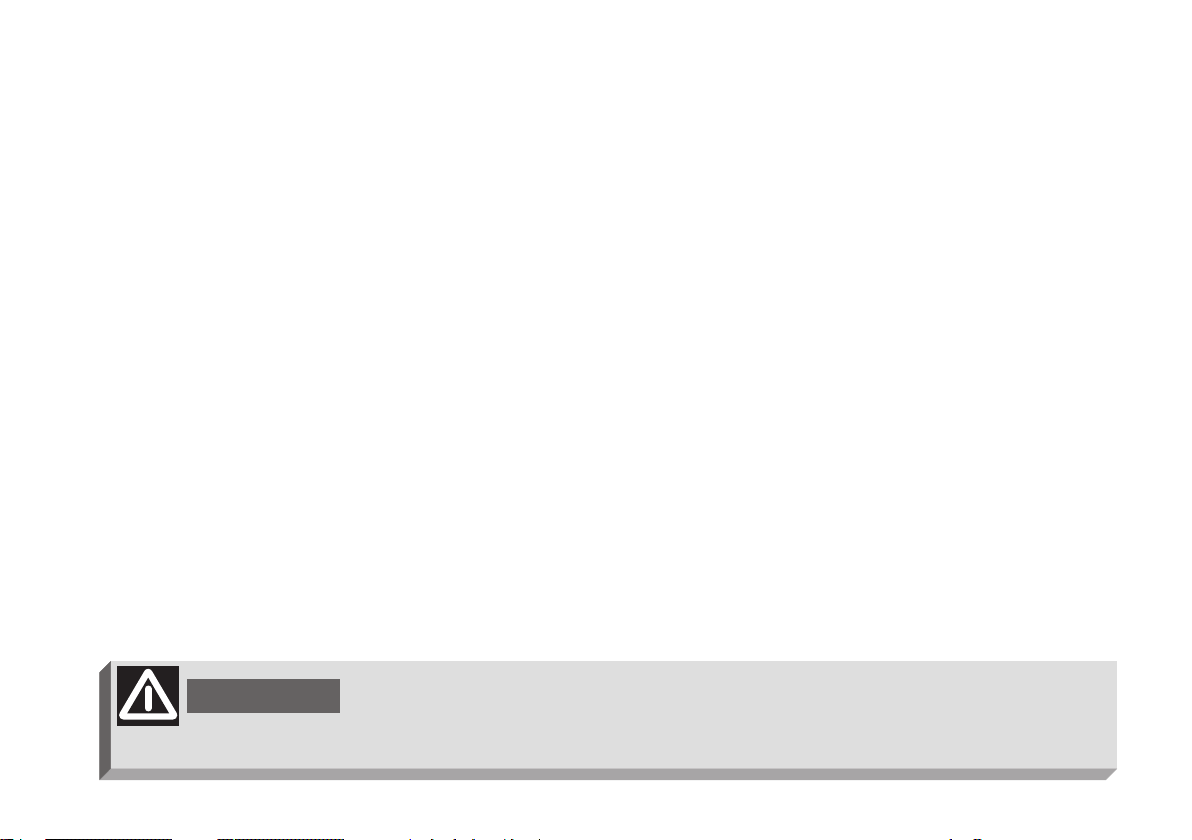
4
INTRODUCTION
Fiat Punto sound system, fitted with tape player (radio
with tapes player), or CD player (radio with Compact
Disc player) or MP3 CD player (radio with MP3 CD
player) has been designed in accordance with the
special features of the passenger compartment, with a
personalised design that blends with the style of the
dashboard. The sound system cannot be adapted to
other vehicles and for this reason it cannot be
removed.
The radio is installed in a user-friendly position for the
driver and passenger and the graphics on the front
panel make location of the controls quick, facilitating
use.
The CD Changer for 5 discs (if provided), is housed in
the central console.
In the following pages you will find the instructions for
use, which you are advised to read through carefully.
The instructions also contain the procedure for
controlling the CD Changer (if provided) through the
radio. For the instructions for use of the CD Changer
refer to the specific manual.
ADVICE
Road safety
You are advised to learn how to use the various radio
functions (e.g.: storing stations) before starting to
drive.
Reception conditions
Reception conditions change constantly when driving.
Reception may be disturbed by the presence of
mountains, buildings or bridges particularly when far
away from the station being listened to.
IMPORTANT When receiving traffic information, the
volume may be higher than normal.
WARNING
Too high a volume when driving can put the driver’s life at risk and that of other
people. Therefore the volume should always be adjusted in such a way that it is
always possible to hear the noises of the surrounding environment (e.g.: horns,
ambulance, police sirens, etc.).
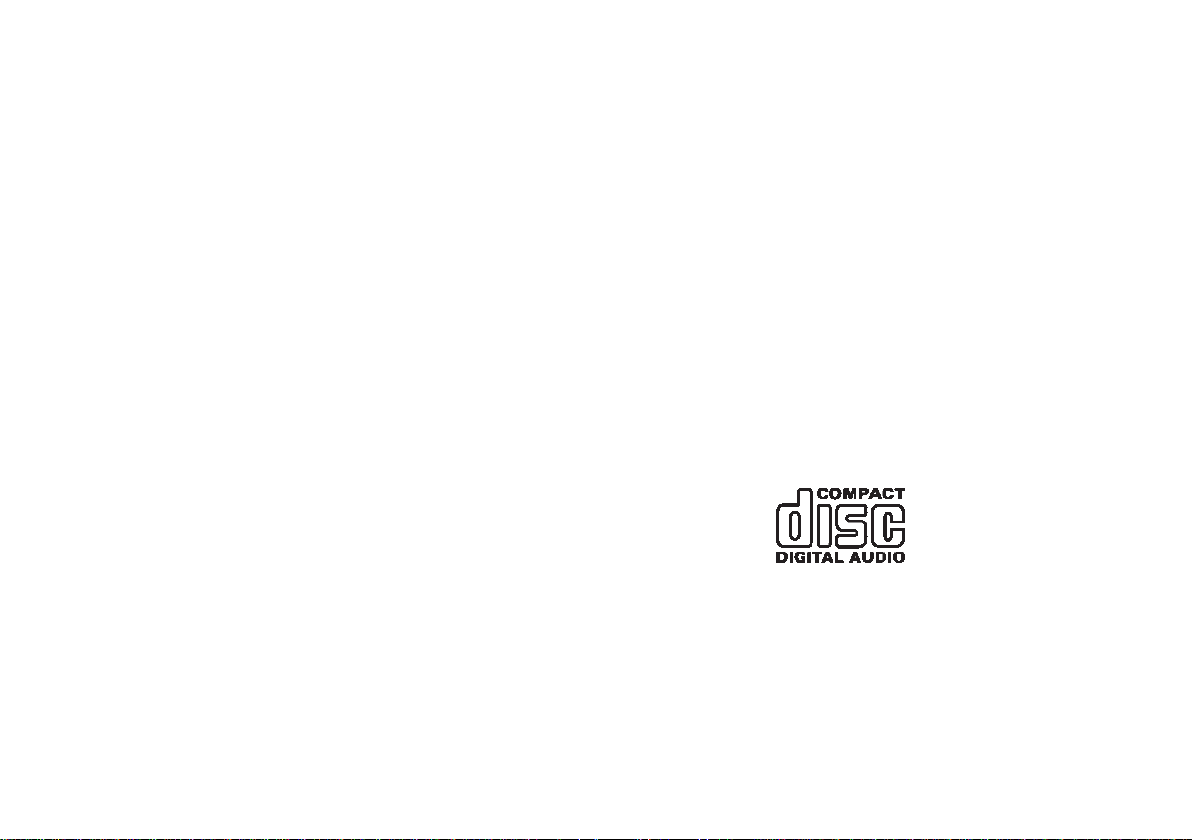
5
Care and maintenance
The radio structure ensures long operation with no
need for particular maintenance. In the event of a fault,
contact a Fiat Dealership.
To clean the front panel only use a soft, antistatic
cloth. Cleaning and polishing products might spoil the
surface.
Tapes
To obtain optimum playing conditions we give the
following advice:
❒ do not use poor quality tapes, with distortions or
labels detached;
❒ never leave the tape in the radio when not in use;
❒ never insert other objects in the tape slot;
❒ do not leave tapes in direct sunlight or expose them
to excessive heat or moisure;
❒ put tapes back in their boxes after use;
❒ over time, dirt on the playing head caused by tapes
may reduce the high notes when playing. You are
therefore advised to clean the head routinely using a
special cleaner tape of the non abrasive type;
❒ preferably use C-60 tapes. Do not use tapes longer
than C–90 to ensure constant, optimal playback.
Moreover, longer tapes are very thin and can easily
break;
❒ avoid using cassettes with slack tape, especially
C–90 tapes. The tape could come out of the
cassette and block the mechanism. However, if the
player detects slack tape or similar problems, the
cassette will be ejected automatically;
❒ do not lubricate the tape mechanism;
❒ do not touch the player head with magnetic or hard
objects.
Compact Disc
Remember that dirt, marks or distortion on Compact
Disc can cause skipping. For top performance
conditions, we give the following advice:
❒ Only use Compact Discs which have the following
brand:
❒ Carefully clean all Compact Discs of fingerprints and
dust using a soft cloth. Support Compact Discs from
the outer circumference and clean from the centre
outwards;

6
❒ Never use chemical products for cleaning (e.g. spray
cans, antistatic or thinners) as they might damage
the surface of Compact Discs;
❒ After use, put Compact Discs back in their
container, to avoid marks or scratches that may
cause skipping when playing;
❒ Do not expose Compact Discs to direct sunlight,
high temperatures or damp for prolonged lengths of
time to prevent them from bending;
❒ Do not stick labels or write on the recorded
surface of Compact Discs with pens or pencils.
To remove a Compact Disc from its container, press
the centre and raise the disc carefully, holding it by the
outer circumference.
Always hold Compact Discs by the outer
circumference. Never touch the surface.
To remove fingerprints and dust, use a soft cloth
starting from the centre of the Compact Disc
outwards.
Do not use highly scratched, cracked, or distorted
discs, etc. The use of these discs will involve
malfunctioning or damage to the player.
To obtain the best sound quality, use original CD
supports. Correct operation is not ensured if not
correctly written CD- R/ RW supports and/or with
capacity higher than 650 MB are used.
IMPORTANT Do not use the protective sheets for
CD in commerce or discs with stabilisers, etc. as they
might get stuck in the internal mechanism and damage
the disc.
IMPORTANT Should copy-protected CDs be used,
then, few seconds may be required before the system
starts to play them. Moreover, due to the proliferation
of always new and different protection methods, it is
not guaranteed that the CD player can play whatever
protected disc. Copy protection is often indicated on
the CD cover in small letters or hard to read
characters. Usually it is indicated by writings like:
“COPY CONTROL”, “COPY PROTECTED”, “THIS
CD CANNOT BE PLAYED ON A PC/MAC”, or it is
identified by symbols like:
Protected discs (and their cover) very often are not
marked with the audio CD identification symbol:
New discs may be rough around the edges. When
these discs are used, the player might not work or the
sound might skip. To remove the roughness from the
edge of the disc use a ball-point pen, etc.
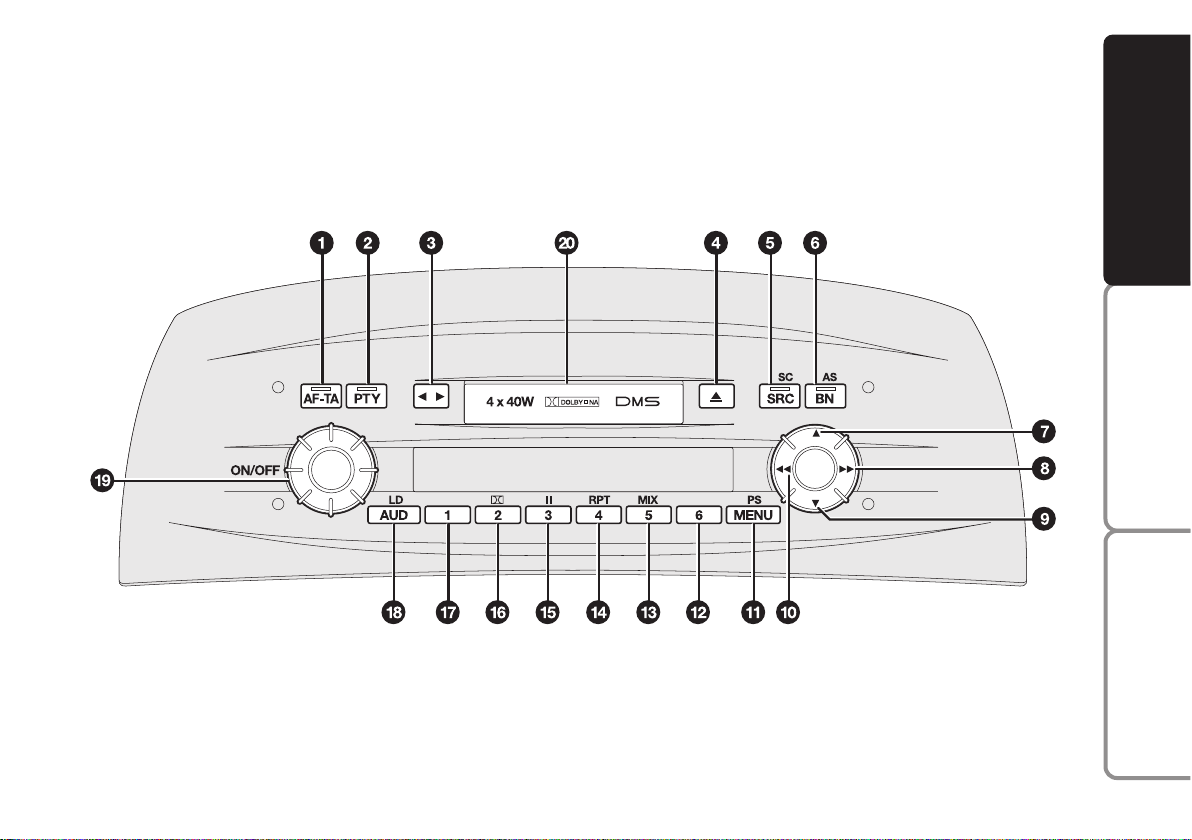
7
RADIO WITH COMPACT DISC
AND MP3 CD PLAYER
RADIO WITH COMPACT DISC
PLAYER
RADIO WITH TAPES
PLAYER
RRRRAAAADDDDIIIIOOOO WW
WWIIIITTTTHHHH TTTTAAAAPPPPEEEESSSS PPPPLLLLAAAAYYYYEEEERRRR
CONTROL DESCRIPTION
F0I0004m
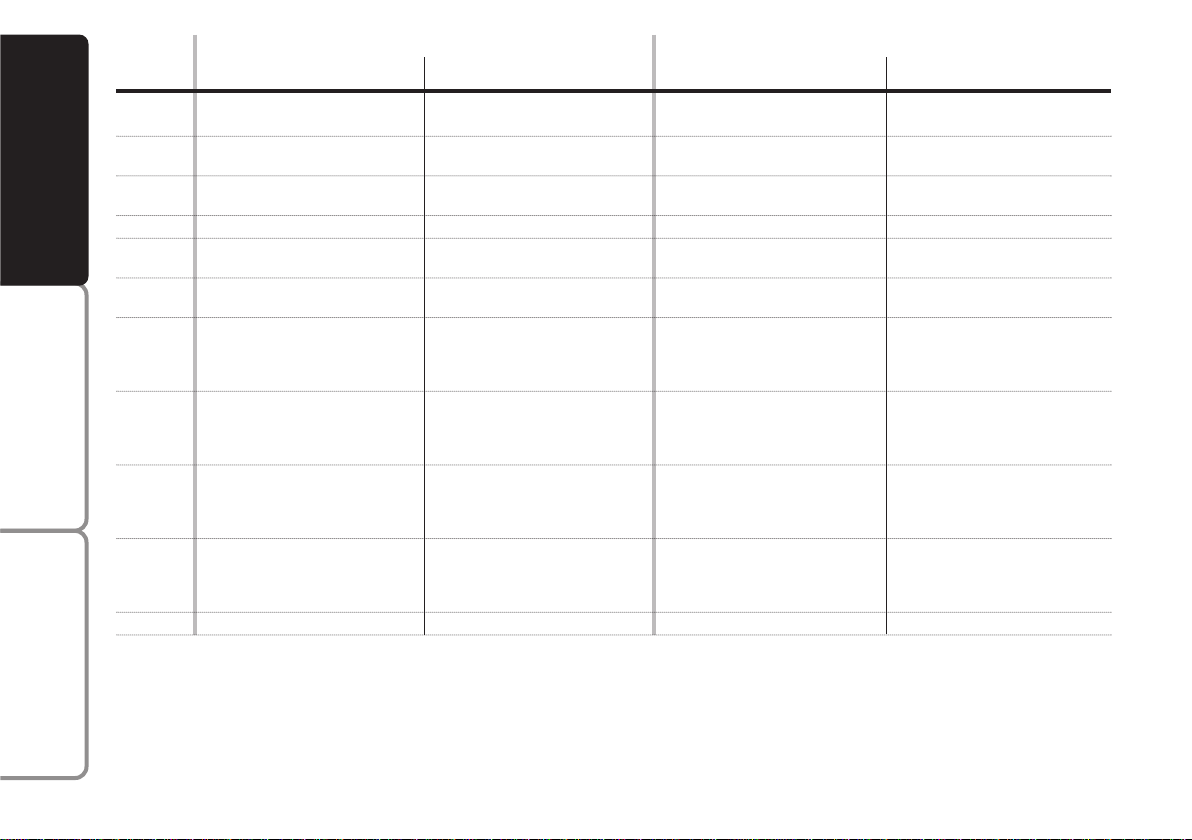
RADIO WITH COMPACT DISC
PLAYER
RADIO WITH COMPACT DISC
AND MP3 CD PLAYER
RADIO WITH TAPES
PLAYER
8
1
2
3
4
5
6
7
8
9
10
11
(•) For certain versions only
AF-TA
PTY
¯˙
˚
SRC-SC
BN-AS
N
˜
O
÷
MENU-PS
Alternative frequency (AF) /
Traffic information (TA)
Programme Type
Reverse
Eject Tape
Audio source selection/Scan function
Frequency band selection
Automatic station tuning
Manual station tuning
Automatic station tuning
Manual station tuning
Menu function/Scan function
TA ON/OFF
PTY ON/OFF
Eject Tape
Select Tape, Radio or
CD Changer (if provided)
FM1, FM2, FMT, MW, LW (•)
Automatic station tuning
TP: seek +
PTY: seek +
AF: seek +
Manual station tuning
TP: seek +
PTY: seek +
AF: seek +
Automatic station tuning
TP: seek PTY: seek AF: seek -
Manual station tuning
TP: seek PTY: seek AF: seek -
Menu on/off
AF ON/OFF
PTY: displays selected programme type
FM/AM station scan
Store automatically
in FMT station range
Fast automatic station tuning
TP: seek +
PTY: seek +
AF: seek +
Fast manual station tuning
TP: seek +
PTY: seek +
AF: seek +
Fast automatic station tuning
TP: seek PTY: seek AF: seek -
Fast manual station tuning
TP: seek PTY: seek AF: seek -
Scan preset stations
Button
Buttons and front panel
Letters or symbol Function
RADIO mode
Short-push function (less than 2 sec.) Long-push function (over 2 sec.)

9
RADIO WITH COMPACT DISC
AND MP3 CD PLAYER
RADIO WITH COMPACT DISC
PLAYER
RADIO WITH TAPES
PLAYER
TA ON/OFF
PTY ON/OFF
Reverse on
Eject Tape
Select Tape, Radio or
CD Changer (if provided)
Select next track
Fast forward (to tape end)
Select previous track
Fast rewind (to tape end)
Menu on/off
AF ON/OFF
Reverse on
Scan tape tracks
Store automatically in
FMT station range
Fast forward (continuous)
Fast forward (to tape end)
Fast rewind (continuous)
Fast rewind (to tape end)
TA ON/OFF
PTY ON/OFF
Eject Tape
Select Tape, Radio or CD Changer
(if provided)
Select next CD
Select next track
Select previous CD
Backward to track start/ select previous
track
Menu on/off
AF ON/OFF
Scan CD tracks
Store automatically in
FMT station range
Select next CD (continuous)
Fast forward
Select previous CD
(continuous)
Fast backward
TAPE mode
Short-push function (less than 2 sec.) Long-push function (over 2 sec.)
CD Changer mode
Short-push function (less than 2 sec.) Long-push function (over 2 sec.)
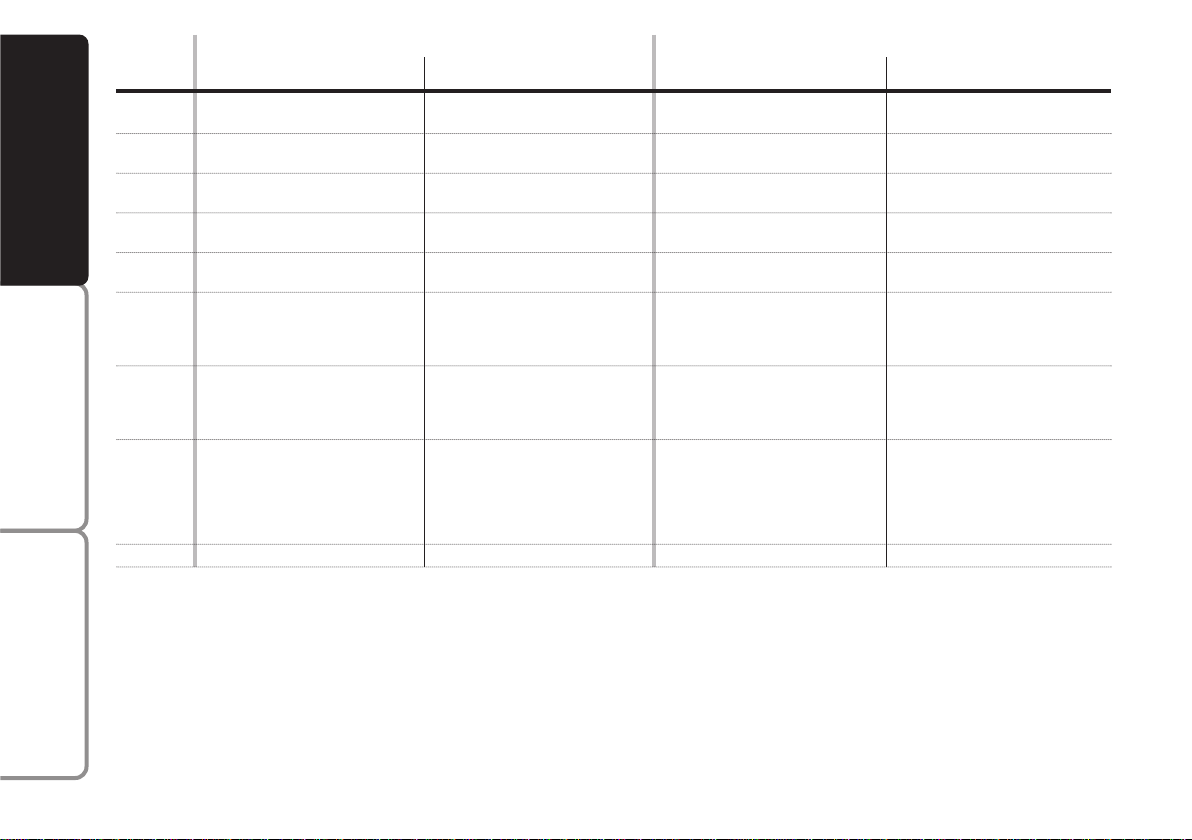
RADIO WITH COMPACT DISC
PLAYER
RADIO WITH COMPACT DISC
AND MP3 CD PLAYER
RADIO WITH TAPES
PLAYER
10
1
2
13
14
15
16
17
18
19
20
6
5-MIX
4-RPT
3-II
2-
M
1
AUD-LD
VOLUME ON/OFF
Tape slot
Preset station 6
Preset station 5/MIX function
Preset station 4/REPEAT
function
Preset station 3/Playing pause
Preset station 2/DOLBY
Preset station 1
Sound setting/Loudness
Radio on/off / Volume adjustment
FM/AM: call preset
station 6
FM/AM: call preset
station 5
FM/AM: call preset
station 4
FM/AM: call preset
station 3
FM/AM: call preset
station 2
FM/AM: call preset
station 1
Bass (B)
Treble (T)
Fader (F)
Balance (B)
With radio on: Audio Mute on/off
With radio off: radio on
Volume adjustment:
turn leftwards: to decrease
turn rightwards: to increase
FM/AM: store preset
station 6
FM/AM: store preset
station 5
FM/AM: store preset
station 4
FM/AM: store preset
station 3
FM/AM: store preset
station 2
FM/AM: store preset
station 1
Loudness on/off
With radio on: off
With radio off: on
Button Buttons and front panel
Letters or symbol Function
RADIO mode
Short-push function (less than 2 sec.) Long-push function (over 2 sec.)
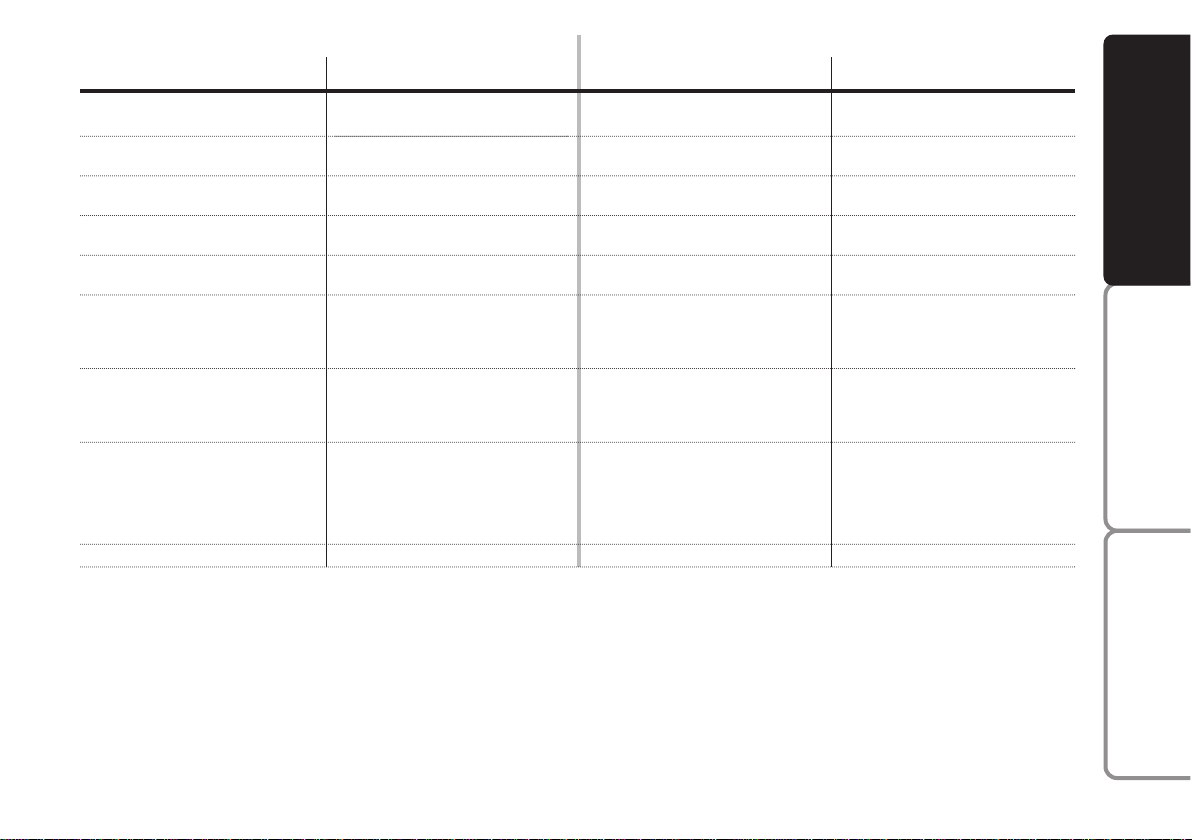
11
RADIO WITH COMPACT DISC
AND MP3 CD PLAYER
RADIO WITH COMPACT DISC
PLAYER
RADIO WITH TAPES
PLAYER
Tape playing pause on/off
DOLBY B NR on/off
Bass (B)
Treble (T)
Fader (F)
Balance (B)
DOLBY B NR on/off
Loudness on/off
MIX function on/off
REPEAT function on/off
CD playing pause on/off
DOLBY B NR on/off
Bass (B)
Treble (T)
Fader (F)
Balance (B)
DOLBY B NRo on/off
Loudness on/off
TAPE mode
Short-push function (less than 2 sec.) Long-push function (over 2 sec.)
CD Changer mode
Short-push function (less than 2 sec.) Long-push function (over 2 sec.)

RADIO WITH COMPACT DISC
PLAYER
RADIO WITH COMPACT DISC
AND MP3 CD PLAYER
RADIO WITH TAPES
PLAYER
12
GENERAL
The set possesses the following functions:
RADIO SECTION
❒ PLL tuning with FM/AM/MW/LW frequency bands;
❒ RDS (Radio Data System) with TA (traffic
information) - PTY (Program Type) - EON
(Enhanced Other Network) - REG (Regional
programmes) functions;
❒ AF: alternative frequency search selection in RDS
mode;
❒ emergency alarm presetting;
❒ automatic/manual station tuning;
❒ manual storage of 36 stations: 18 in the FM band (6
in FM1, 6 in FM2, 6 in FMT), 6 in the MW band and
6 in the LW (on certain versions only) band and 6
PTY (only in FM);
❒ automatic storage (AUTOSTORE function) of 6
stations in FM band ;
❒ DX/LO function (sensitivity adjusting in searching
radio stations);
❒ Scan function (scanning stored stations );
❒ SVC function: automatic volume adjustment with
car speed
❒ automatic Stereo/Mono switching.
TAPE SECTION
❒ Autoreverse;
❒ Tape fast forward/rewind;
❒ CrO
2
tape equalizing;
❒ MSS function (previous/next track automatic
search);
❒ Repeat function (repetition of last track);
❒ Scan function (scan tape tracks);
❒ DOLBY B (noise reduction circuit) (*);
❒ Powered tape loading and eject.
(*) The DOLBY reduction circuit is made under the licence of
Dolby Laboratories Licensing Corporation. DOLBY and the
(M) symbol with double D are patented brands of Dolby
Laboratories Licensing Corporation.

RADIO WITH COMPACT DISC
AND MP3 CD PLAYER
RADIO WITH COMPACT DISC
PLAYER
RADIO WITH TAPES
PLAYER
COMPACT DISC SECTION
(when the CD Changer is fitted)
❒ Disc select (disc no.);
❒ Track select (forward/backward);
❒ Fast forward/backward;
❒ Mix function (random playing of tracks);
❒ Repeat function (repetition of last track);
❒ Scan function (scanning the tracks on the Compact
Disc).
AUDIO SECTION
❒ Mute/Pause function;
❒ Loudness function;
❒ Separate bass/treble adjustment;
❒ Right/left channel balancing.
ANTITHEFT PROTECTION
The radio is fitted with an antitheft protection system
based on the exchange of information between the
radio and the electronic control unit (Body Computer)
installed on the car.
This system warrants the highest level of security and
prevents entry of the secret code every time the radio
supply id disconnected.
If the result of the check is positive, the radio will start
working whereas, if the comparison codes are not the
same or if the electronic control unit (Body
Computer) is replaced, the device will inform the user
of the need to enter the secret code according to the
procedure described in the following paragraph.
13
Contact Fiat Dealership only for installing and connecting a CD Changer of Lineaccessori Fiat.
On multimedia CDs in addition to sound tracks also data tracks are recorded.
Playing one of these CDs may cause rustling and such a volume as to compromise road safety, as
well as causing damage to the final stages and speakers.

RADIO WITH COMPACT DISC
PLAYER
RADIO WITH COMPACT DISC
AND MP3 CD PLAYER
RADIO WITH TAPES
PLAYER
14
Entering the secret code
Turning the sound system on, if code is requested the
display will show “CODE” for about 2 seconds
followed by message “ENTER CODE:----”.
The secret code comprises four figures from 1 to 6,
each corresponding to one of the dashes.
To enter the first digit of the code, press the
corresponding key of the preset stations (from 1 to 6).
Enter the other code digits in the same way.
If the four figures are not entered within 20 seconds,
the display shows the word “CODE” for 2 seconds
and then fours dashes “----”. This is not to be
considered as an incorrect code entry.
After entering the fourth digit (within 20 seconds), the
radio starts working.
If a wrong code is entered, the radio sounds a “beep”,
the display shows the word “CODE” for 2 seconds
and then four dashes “----” to warn the user that it is
necessary to enter the correct code.
Every time the user enters a wrong code, the waiting
time increases gradually (1 min, 2 min, 4 min, 8 min, 16
min, 30 min, 1h, 2h, 4h, 8h, 16h, 24h) until reaching a
maximum of 24 hours.
The waiting time will be shown on the display with the
word “WAIT”. When this goes off it is possible to
start the new code entry procedure.
CODE Card
This the document that certifies possession of the
radio. The Code Card contains the radio model, serial
number and secret code.
IMPORTANT Keep the Code Card carefully to be
able to give the related data to the competent
authorities in the event of theft.

RADIO WITH COMPACT DISC
AND MP3 CD PLAYER
RADIO WITH COMPACT DISC
PLAYER
RADIO WITH TAPES
PLAYER
GLOSSARY
AF (Alternative Frequency)
Function that allows the radio to stay tuned on the FM
station selected also passing through areas served by
transmitters with different frequencies.
The RDS system actually keeps the intensity and
quality of the signal received under control,
automatically switching tuning on the frequency of the
transmitter that is sending the strongest signal.
Autoreverse
Function that makes it possible to listen to both sides
of the tape without having to turn the cassette over.
AutoSTore
Function with which it is possible to store
automatically radio stations.
Balance (Channel balancing)
Function with which it is possible to suitably adjust the
sound from the right or left speakers.
Bass (Bass tones)
This function adjusts the bass tones.
Blank Skip
Function that activates tape fast forward in the lack of
a signal. This way the waiting times between one piece
of music and another and at the end of the tape are
reduced.
CLR (Clear)
Function with which it is possible to clear one or all
the tracks of the CD stored with the TPM function.
CD Changer
Multiple Compact Disc player.
Distant/Local (Sens Dx/Lo)
These are two levels of reception sensitivity.
1) Distant (maximum sensitivity), which makes it
possible to tune all the stations that can be
received.
2) Local (minimum sensitivity), which makes it possible
to tune only those stations with sufficiently strong
signals, such as for example local stations.
Dolby B
Tape noise limiting device produced under licence of
“Dolby Laboratories Licensing Corporation”.
15

RADIO WITH COMPACT DISC
PLAYER
RADIO WITH COMPACT DISC
AND MP3 CD PLAYER
RADIO WITH TAPES
PLAYER
16
EON (Enhanced Other Network)
Function that allows the radio to tune automatically on
a different station than the one being listened to which
broadcasts traffic information.
Fader
Function with which it is possible to suitably adjust the
sound from the front or rear speakers.
Hicut (treble reduction)
Function with which it is possible to reduce the treble
tones, in accordance with the signal transmitted.
Loudness
Function that emphasises the bass and treble tones
when listening at low level. It is cut off with the
volume set to maximum (level 66).
Mix
This function is used to randomly select a Compact
Disc among those present in the CD Changer and all
the tracks on this Compact Disc are played in random
sequence.
MSS (previous/next track search)
With this function it is possible to listen to next or
previous track on the tape.
Mute
This function enables to mute the active source. This
function is activated automatically, if a cell phone is
connected to the radio, when a phone call is being
received.
Presettings
Number of radio stations that can be stored manually
or automatically.
PTY (Program Type)
This function allows the presetting of a category of
programmes such as for instance, news bulletins,
music, sport, etc.
RDS (Radio Data System)
This is an additional radio information system which
uses the 57 kHz subcarrier of normal FM broadcasts.
With this function it is possible to receive different
types of information such as station names, alternative
frequencies, automatic tuning to traffic bulletins or
special programmes selected through the PTY
function.

RADIO WITH COMPACT DISC
AND MP3 CD PLAYER
RADIO WITH COMPACT DISC
PLAYER
RADIO WITH TAPES
PLAYER
17
REG (Regional transmission reception function)
Function with which it is possible to tune only to local
(regional) stations.
Repeat (Repetition of the track)
Function with which it is possible to listen
continuously to the last track played on the Compact
Disc.
RM (Radio Monitor)
Function with which it is possible to listen to the radio
during tape fast forward/rewind.
Scan
Function with which it is possible to listen, for approx.
10 seconds, to all the radio stations stored, or the
beginning of all the tracks contained on a cassette or
Compact Disc.
Scrolling
Function with which it is possible to receive different
programmes in the same network (in the FM band
only).
PLL tuning
Digital tuning with Phase Lock Loop circuit to obtain
the best radio channel tuning.
Soft Mute
Function that gradually highers and lowers the volume
when Mute is turned on or off.
Sound Flavour
A function that sets the best equalizing possible
depending on the type of music selected (Classic,
Rock, Jazz, etc).
SVC
Function that automatically adjusts the level of the
volume to the speed of the car to maintain the ratio
with the noise level in the passenger compartment.
TA (Traffic information)
Function with which it is possible to receive the traffic
information broadcast by the stations enabled, also
when tuned to another station or listening to a
tape/CD.
Treble (Treble tones)
This adjusts the treble tones.
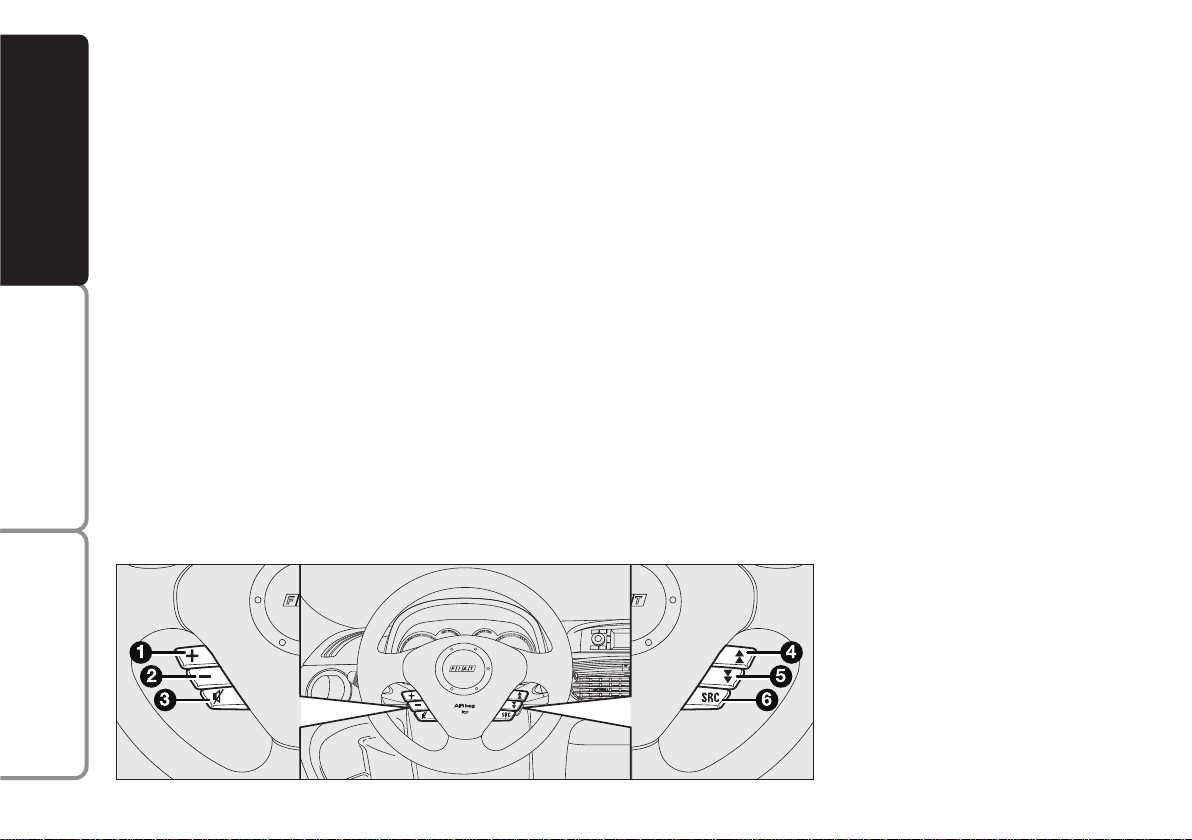
RADIO WITH COMPACT DISC
PLAYER
RADIO WITH COMPACT DISC
AND MP3 CD PLAYER
RADIO WITH TAPES
PLAYER
18
OPERATION
CONTROLS ON STEERING WHEEL
(where provided)
The main radio function controls are repeated on the
steering wheel, to allow easier control.
(1) Volume increase button;
(2) Volume decrease button;
(3) Mute function button;
(4) Multifunction button:
❒ Radio: call preset stations
(from 1 to 6);
❒ Tapes player: search next track (MSS function);
❒ CD Changer: select next track.
(5) Multifunction button:
❒ Radio: call preset stations (from 6 to 1);
❒ Tapes player: search previous track (MSS
function);
❒ CD Changer: select previous track.
(6) Radio frequency range select button: FM1, FM2,
FMT, MW, LW (on certain versions only) and
available listening sources (Radio - Tape - CD
Changer);
F0I0141m

RADIO WITH COMPACT DISC
AND MP3 CD PLAYER
RADIO WITH COMPACT DISC
PLAYER
RADIO WITH TAPES
PLAYER
19
Multifunction buttons (4) and (5)
The multifunction buttons (4) and (5) call the preset
radio stations, seek the next/previous piece when
listening to a tape (MSS function) or select the
next/previous piece when listening to a Compact Disc.
Press button (4) to choose stations from 1 to 6 or to
listen to the next track on a tape or CD.
Press button (5) to choose stations from 6 to 1 or to
listen to the previous track on a tape or CD.
Volume adjustment/Mute function buttons
The buttons for volume adjustment (1) and (2) and for
turning Mute on/off (3) work in the same way as the
corresponding buttons on the radio.
Radio frequency and sound source select button
To cyclically select the radio frequencies and sound
sources, briefly and repeatedly press button (6).
The frequencies/sources available are: FM1, FM2, FMT,
MW, LW (on certain versions only) CC (*), CDC (**).
(*) Only if the tape is inserted.
(**) Only if the CD Changer is connected.

RADIO WITH COMPACT DISC
PLAYER
RADIO WITH COMPACT DISC
AND MP3 CD PLAYER
RADIO WITH TAPES
PLAYER
20
FUNCTIONS AND ADJUSTMENTS
Switching on
The set is switched on pressing the button/knob 19
(VOLUME ON/OFF).
If the radio is turned on with the ignition key at STOP,
it will turn off automatically after about 20 minutes, it
is however possible to turn the radio on again for
other 20 minutes by pressing the button/knob 19
(VOLUME ON/OFF).
The radio will keep the same previous settings, except
for the volume level which, if set to over 20, will
anyway be brought to 20.
Turning the radio off
To turn the radio off press button/knob 19 (VOLUME
ON/OFF).
Selecting Radio/Tape/CD Changer
Pressing briefly and repeatedly the 5 (SRC-SC) button
it is possible to select the following functions in
sequence:
❒ TUNER (Radio);
❒ TAPE (Cassette) (only if the tape is inserted);
❒ CHANGER (CD Changer) (only if the CD Changer
is connected).
After each change of the listening source, the display
shows the function selected: TUNER, TAPE or
CHANGER for about 2.5 seconds and then starts
playing.

RADIO WITH COMPACT DISC
AND MP3 CD PLAYER
RADIO WITH COMPACT DISC
PLAYER
RADIO WITH TAPES
PLAYER
The functions that cannot be selected (e.g. “TAPE”
when the cassette is not inserted) are automatically
disabled. If the cassette is not inserted or the CD
Changer is not connected, pressing button 5 (SRC-SC)
the display shows the word “NO CD” for about 2.5
seconds; then the radio will tune automatically to
“TUNER” (Radio).
Pause function
If while listening to a cassette or Compact Disc
another function is selected (e.g. the radio), playing is
stopped and when the cassette or Compact Disc
mode is resumed, it starts again from the point in
which it was stopped.
If while listening to the radio another function is
selected, when the Radio mode is resumed, it is tuned
to the last station selected.
Volume adjustment
Volume level can be adjusted from min. (“VOL 0”) to
max. (“VOL 66”). Adjust volume through button/knob
19 (VOLUME ON/OFF).
Turn the knob rightwards to increase volume and
leftwards to decrease it. Set volume is displayed for
about 4 seconds (e.g.: “VOL 23”).
If the volume level is changed during the broadcast of a
traffic bulletin or during use of the phone (if the voice
feature is installed), the new setting is maintained only
until the end of the bulletin or phone call.
Volume can be also adjusted during manual/automatic
tuning, AutoSTore, radio station scan or CD Changer
mode.
21

RADIO WITH COMPACT DISC
PLAYER
RADIO WITH COMPACT DISC
AND MP3 CD PLAYER
RADIO WITH TAPES
PLAYER
22
SVC function (volume changing
with speed)
The SVC function makes it possible to automatically
adapt the volume level to the speed of the car,
increasing it as the speed increases to maintain the
ratio with the noise level in the passenger
compartment.
To activate the SVC function briefly press button 11
(MENU-PS), then use buttons 7 (
N
) or 9 (O) to
scroll the menu stopping on the SVC function and
buttons 8 (
˜
) or 10 (÷) to switch the function
on or off selecting respectively “SVC ON” or “SVC
OFF”.
This function can be turned on or off in all the
operating modes of the device (Radio/Tape/CD
Changer).
Mute function (turning off the volume
completely)
To switch on the Mute function, briefly press the
button/knob 19 (VOLUME ON/OFF). Volume will
gradually lower (Soft Mute function) and the display
will show the word “MUTE”.
To switch off the Mute function, briefly press the
button/knob 19 (VOLUME ON/OFF) again. Volume
will gradually become louder (Soft Mute function)
returning to the value set before switching on the
Mute function.
With the Mute function on:
❒ all the other functions can be used;
❒ turning the button/knob 19 (VOLUME ON/OFF)
the volume can be directly adjusted;
❒ if a traffic bulletin arrives with the TA function on,
the message ignores the Mute function;
❒ with option "Phone presetting" on, an incoming call
ignores the Mute function. The Mute function will
be resumed at the end of the call;
❒ if with TA function on, the radio does not broadcast
traffic info, a warning beep will sound.

RADIO WITH COMPACT DISC
AND MP3 CD PLAYER
RADIO WITH COMPACT DISC
PLAYER
RADIO WITH TAPES
PLAYER
Soft Mute function
When the Mute function is turned on, the volume
lowers or highers gradually (Soft Mute function). The
Soft Mute function is also turned on pressing one of
the six presetting keys, key 6 (BN-AS) or key 19
(ON/OFF VOLUME).
Tone adjustment (bass/treble)
Proceed as follows:
❒ briefly and repeatedly press the 18 (AUD-LD)
button until the display shows “BASS” or “TREBLE”;
❒ press 7 (
N
) or 9 (O) to increase/decrease the
basses or trebles.
Pressing the buttons briefly the change is gradual by
steps. Pressing longer, changing is faster.
For about 4 seconds the display shows the levels of
the basses/trebles (from -6 to +6).
Balance adjustment
Proceed as follows:
❒ briefly and repeatedly press the 18 (AUD-LD)
button until the display shows “BALANCE” (select
Balancing function);
❒ press button 7 (
N
) to increase the sound from the
right speakers or button 9 (O) to increase the
sound from the left speakers.
Pressing the buttons briefly the change is gradual by
steps. Pressing longer, changing is faster. For few
seconds the display shows the levels of balancing from
R+9 to L+9 (R = right, L = left).
After about 4 seconds from last setting, the display will
go back to the radio main screen.
Fader adjustment
Proceed as follows:
❒ briefly and repeatedly press the 18 (AUD-LD)
button until the display shows “FADER” (select
Fader function);
❒ press button 7 (
N
) to increase the sound from the
rear speakers or button 9 (O) to increase the
sound from the front speakers.
23

RADIO WITH COMPACT DISC
PLAYER
RADIO WITH COMPACT DISC
AND MP3 CD PLAYER
RADIO WITH TAPES
PLAYER
24
Pressing the buttons briefly the change is gradual by
steps. Pressing longer, changing is faster. For few
seconds the display shows the levels of fader from
R+9 to F+9 (R = rear, F = front).
After about 4 seconds from last setting, the display will
go back to the radio main screen
NOTE Audio adjustments (Bass, Treble, Fader,
Balance) will deactivate in the following cases (after
having performed the required adjustments, values will
be stored):
❒ after about 4 seconds from last adjustment;
❒ pressing button 18 (AUD-LD) again;
❒ adjusting or deactivating a function requiring info
display;
❒ activating a new function (e.g.: TA, Tel Mute or
inserting a tape).
Loudness function
The Loudness function improves the sound volume
when listening at low level, increasing the basses and
trebles. It is cut off when the volume is set to
maximum.
To switch the function on/off, keep button 18 (AUDLD) pressed until hearing the “beep”. The function
condition (on or off) is shown on the display for few
seconds by “LD ON” or “LD OFF”.
TELEPHONE PROVISION
(where provided)
If the handsfree kit is installed on the car, when a
phone call is received the radio audio is connected to
the phone input. The telephone sound is heard with a
fixed volume, but it can be adjusted during the
conversation by button/knob 19 (VOLUME ON/OFF).
The fixed telephone volume can be adjusted through
the “PHONE” function of the menu (see paragraph
“MENU”).

RADIO WITH COMPACT DISC
AND MP3 CD PLAYER
RADIO WITH COMPACT DISC
PLAYER
RADIO WITH TAPES
PLAYER
The only buttons active during phone calls are:
❒ 19 (VOLUME ON/OFF): radio on/off and volume
adjustment;
❒ 1 (AF-TA): traffic information.
While the sound is off for a phone call, the display
shows the word “PHONE”.
During a call, every function, excluding AutoSTore and
Search (operating mode selection), is disabled.
The sound of the phone call will be interrupted in the
case of transmission of a traffic bulletin or a PTY31
announcement; if wishing to interrupt the bulletin
press button 1 (AF-TA).
With sound system on and engine off (ignition key to
STOP), the sound system will not turn off during a
phone call but it will turn off automatically at the end
of the conversation.
RADIO (Tuner)
When the set is turned on the last function selected
before turning off is played (Radio, Tape or CD
Changer).
To select the Radio source while listening to a cassette
or Compact Disc, press briefly and repeatedly button
5 (SRC-SC) until this function is selected.
When Tuner is on, the display will show the selected
station name (RDS stations only) or frequency, the
frequency band (e.g.: FM1) and the preselection button
number (e.g.: P1 = station stored on button 1).
25

RADIO WITH COMPACT DISC
PLAYER
RADIO WITH COMPACT DISC
AND MP3 CD PLAYER
RADIO WITH TAPES
PLAYER
26
Selecting the frequency band
If in the Radio mode, briefly and repeatedly press
button 6 (BN-AS) to select the required reception
band.
Every time the button is pressed the following bands
are selected in sequence “FM1”, “FM2”, “FMT”,“MW”
and “LW” shown by the respective wording on the
display.
The last station selected in the relevant frequency
band will be tuned even if the station is not stored on
a preset button.
If selected station is stored on one of the presetting
buttons, the display will show the presetting number
for few seconds; then the display will show again the
station frequency.
The FM band is divided into sections: FM1, FM2 and
FMT. The FMT reception band is reserved to the
stations stored automatically with the AutoSTore
function.
The radio is always ready to receive stations in the
RDS mode (Radio Data System).
Presetting buttons
The buttons with symbols from 1 to 6 (“17”, “16”,
“15”, “14”, “13”, “12”) make it possible to set the
following presettings:
❒ 18 in the FM band (6 in FM1, 6 in FM2, 6 in FMT);
❒ 6 in the MW band;
❒ 6 in the LW band;
❒ 6 types of PTY programming (only in the FM mode
when PTY is selected).
To call a preset station, choose the required frequency
band and then press briefly the corresponding preset
button (from 1 to 6). For a few seconds the display
will show the number of the station preset and the
related frequency before showing the frequency band
and the name of the RDS station.
If the PI (Program Index) code is not received at the
frequency allocated to a preset button, the radio will
start searching this PI on another frequency as soon as
the car leaves the area covered by the previous
frequency. The display will show "SEARCH".

RADIO WITH COMPACT DISC
AND MP3 CD PLAYER
RADIO WITH COMPACT DISC
PLAYER
RADIO WITH TAPES
PLAYER
Should it be not possible to receive the PI stored on a
frequency after searching along the whole band, la
radio will tune to the stored frequency.
Pressing the respective preset button for longer than 2
seconds will store the tuned station (the sound system
will always store the frequency and the PI code).
Storing is confirmed by a beep.
Storing the last station heard
The radio automatically keeps in storage the last
station heard for each reception band, which is then
tuned when the radio is turned on or the reception
band is changed.
Automatic tuning
Briefly press button 7 (
N
) or 9 (O) to start
automatically searching the tuning for the next station
that it is possible to receive in the direction chosen.
If button 7 (
N
) or 9 (O) is pressed for longer, quick
searching takes place: upon having tuned in to the first
well receivable station, the tuner stops for about 1
second (in Mute) before quick searching continues.
When the button is released, the tuner stops on the
next receivable station.
If the TA function is on (traffic information), the tuner
only searches stations which broadcast traffic bulletins.
If the PTY function is on, the tuner only searches
stationts that broadcast selected PTY. When
searching, the display alternatively shows the type of
programme and the word “SEARCH”.
If the station on which the tuner stops is one of the
stations stored with the preset buttons, the display will
show the presetting number for a few seconds.
Manual tuning
This allows manual station searching in the chosen
band.
For manual tuning proceed as follows:
❒ Select the band with button 6 (BN-AS): FM1, FM2,
FMT, MW or LW (on certain versions only);
❒ Press briefly and repeatedly button 8 (
˜
) or 10
(÷) to start searching in the chosen band.
Pressing one of the buttons 8 (˜) or 10 (÷)
longer obtains fast forward searching, which is
stopped when the button is released.
27

RADIO WITH COMPACT DISC
PLAYER
RADIO WITH COMPACT DISC
AND MP3 CD PLAYER
RADIO WITH TAPES
PLAYER
28
To turn on manual tuning search it is necessary to turn
off the PTY and AF (alternative frequencies), if on.
If the station tuned is a station stored with the preset
buttons, the display will show the presetting number
for a few seconds.
Scan function (station scanning)
Keeping button 5 (SRC-SC) pressed until the “beep”,
starts scanning the stations in the frequency band
selected: FM, MW, LW(on certain versions only). Each
station found will be heard for a few seconds and the
name and frequency will flash on the display. While
searching the display will show “FM SCAN”, “AM
SCAN” or “PTY SCAN” for a few seconds.
If the TA function is on (traffic information), the
system will search only the stations that broadcast
traffic bulletins. If the PTY function is on, the system
will only search stations that broadcast selected PTY.
When the Scan function is on, all the other functions
are cancelled. With Scan function on, the display
shows the word “SEARCH”.
The Scan function is interrupted in the following cases:
❒ pressing again button 5 (SRC-SC);
❒ pressing button 7 (
N
) or 9 (
O
) or 8 (˜) or 10
(÷) (manual or automatic tuning starts);
❒ pressing a preset button;
❒ turning AutoSTore on;
❒ turning PTY on/off;
❒ changing the chosen frequency band;
❒ pressing button 11 (MENU-PS) or 18 (AUD-LD);
❒ when a station is found that is broadcasting a traffic
bulletin, if the TA is on;
❒ inserting a cassette.
In any case the search function will be turned off after
scanning the frequency band, even if no station is
selected.

RADIO WITH COMPACT DISC
AND MP3 CD PLAYER
RADIO WITH COMPACT DISC
PLAYER
RADIO WITH TAPES
PLAYER
Scanning preset stations
Keep button 11 (MENU-PS) pressed to start scanning
the preset stations in the present frequency band:
❒ FM: FM1 1, FM1 2,... FM1 6, FM2 1, FM2 2,... FM2 6,
FMT 1, FMT 2,... FMT 6;
❒ MW: MW 1, MW 2,... MW 6;
❒ LW (on certain versions only): LW 1, LW 2,...
LW 6.
Each preset station will be heard for a few seconds
and its name or frequency will flash on the display, if
the signal intensity is sufficient. In passing from a
preselection to another, the display will show the
word “SCAN” for about 2 seconds.
In the first 2 seconds in which the new preset station
is heard, the display shows the current frequency band
and the number of the pre-select button.
If the TA function is on (traffic information), the
system will only search stations that broadcast traffic
bulletins.
When the Scan function is on, all the other functions
are cancelled.
The Scan function is interrupted in the following cases:
❒ pressing again button 11 (MENU-PS);
❒ pressing button 7 (
N
) or 9 (
O
) or 8 (˜) or 10
(÷) (manual or automatic tuning starts);
❒ pressing a preset button;
❒ turning AutoSTore on;
❒ turning PTY on/off;
❒ changing the listening source (Tape, CD Changer);
❒ changing the FM level or frequency band selected
❒ pressing button 18 (AUD-LD);
❒ when a station is found that is broadcasting a traffic
bulletin, if the TA is on;
❒ inserting a cassette.
If no presetting has been selected, the station chosen
previously will be resumed.
29
