Page 1
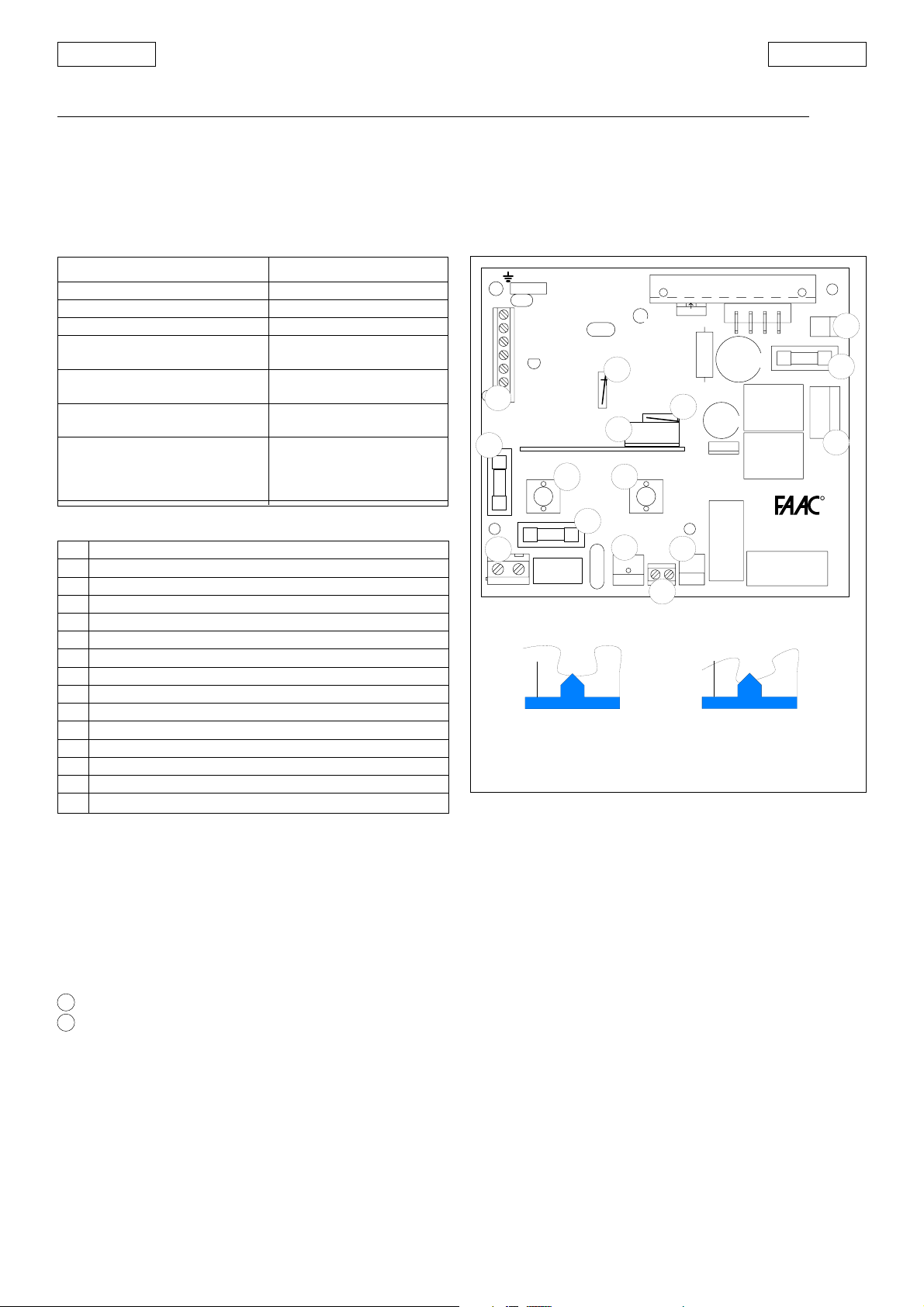
ENGLISH ENGLISH
7. CONNECTION OF 565 MPS ELECTRONIC CARD
IMPORTANT: Before attempting any work on the card (connections, programming, maintenance), always turn off power.
Observe points 10, 11, 12, 13 and14 of the GENERAL SAFETY RULES.
Observing the indications in fig.2, install the raceways and make the electrical connections from the 565 MPS electronic appliance
to the selected accessories (fig. 28).
Always separate power cables from control and safety cables (push-button receiver, photocells, etc.). To prevent any electric noise
whatever, use separate sheaths.
TECHNICAL SPECIFICATIONS
Power supply voltage 230V ac 50Hz
Power supply for accessories 24Vdc
Accessories max. load 200 mA
Ambient temperature -20°/+55°C
Fuses transf./motor primary
winding
Quick-fit connector for decoding cards and
RPreceivers
Function logics Automatic/Semi-
automatic
Terminal board connections Open/Stop/Safety
devices/Failsafe/
Flashlight
F3
J1
P1
LK2
LK1
J2
P2
J7
F2
J8
R
565 MPS CARD COMPONENTS
F1 Fuse for transf. primary winding, 1A
F2 Motor fuse, 10A
F3 Fuse for 0,5A accessories output
J1 Low voltage terminal board for inputs /accessories
J2 Rapid connector for decoding/RP receivers cards
J3 230V power supply input terminal board
J4 Connector for transformer primary winding
J5 Courtesy light connector
J6 Flashlight output terminal board
J7 Connector for transformer secondary winding
J8 Motor output connector
P1 Open push-button
P2 Set-up push-button
LK1 Enable/disable fail-safe
LK2 Varies sensitivity of reversing device
DESCRIPTION
TERMINAL BOARD J1 (low voltage)
OPEN=Open Command (N.O.)
Any device (push-button, detector,…) which, by closing a contact, supplies an opening (or closing) pulse to the door.
To install several Open devices, connect N.O. contacts in parallel.
STOP=Stop command (N.C.)
Any device (e.g. a push-button) which, by opening a contact, stops door movement.
To install several stop devices, connect the N.C. contacts in series.
N.B.: if stop devices are not used, jumper connect STOP to the inputs common contact.
=input/negative accessories supply common contact.
-
=Accessories supply positive pole (24V dc 200mA max)
+
J3
fail-safe enabled fail-safe disabledLK1=
reversing sensitivity
LK2=
150N (~15Kg)
F1
J4
565 MPS
J5
J6
reversing sensitivity
300N (~30Kg)
Fig.27
FSW= Closing safety-devices contact (N.C.)
Safety devices are all devices (photocells, sensitive edges,…) with N.C. contact, which, if there is an obstacle in the area they
protect, operate to reverse door closing movement.
If the safety devices are activated when the door is locked or open, they prevent it from closing.
To install several safety devices, connect the N.C. contacts in series.
N.B.: if safety devices are not connected, jumper connect FSW to the inputs common contact.
-FSW TX= Terminal for connection of the negative pole (-) of the photocells transmitter (TX).
CONNECTOR J2 (low voltage)
Connector J2 is used for rapid connection of MINIDEC, DECODER, and RP RECEIVER cards.
Insert and remove the cards after cutting power.
20
Page 2
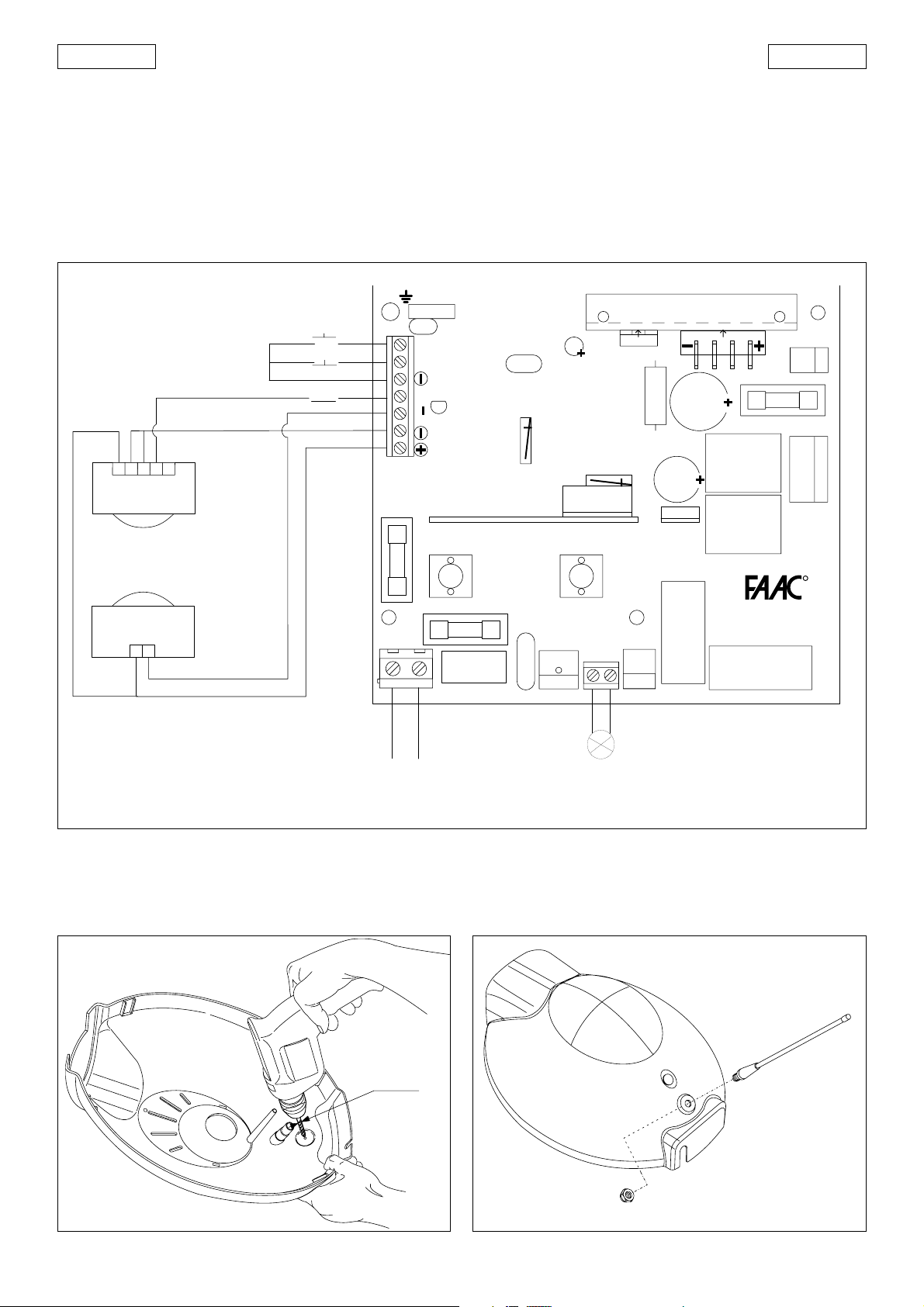
ENGLISH ENGLISH
TERMINAL BOARD J3 (high voltage)
Terminal board for power supply of 230V ~50Hz (F=phase N= neutral)
Connect the system’s earth wire to the dedicated terminal (see ID sticker – fig.31 ref.A).
TERMINAL BOARD J6 (high voltage)
230V~ Terminal board for connection of flashlight.
LK1 JUMPER (enable/disable fail-safe)
The 565 MPS card has another safety device – the FAIL-SAFE – which, prior to any activation, controls if the N.C. contact on the
photocell receiver (fig.27) is operating efficiently.
JUMPER LK2 (150N/300N)
Serves to vary the sensitivity of the reversing device (fig. 27).
RX
TX
•
OPEN
•
•
•
•
•
STOP
•
OTHER SAFETY DEVICES
•
•
21345
J1
OPEN
STOP
FSW
FSW
TX
RP - DECODER
P1
OPEN
LK2
J2
LK1
FAIL SAFE
P2
SETUP
J7
C3
J8
R
565 MPS
1
2
J3
230V ac 50Hz
J4
PRIM.TF. LIGHT
FAAC LAMP
J6
J5
Fig.28
8. ANTENNA INSTALLATION (OPTIONAL)
8.1 If you are using an RP receiver, and wish to increase its range, you can use an external 433 MHZ antenna (antenna connection
instructions are on the rear of the RP receiver blister-pack).
8.2 Pick up the housing and, using an appropriate bit, drill from the inside outward in the guided area (fig. 29).
8.3 Turn the housing toward the front, fit the antenna and secure it from the inside with a suitable nut (fig. 30).
Ø10
Fig 30Fig.29
21
Page 3

ENGLISH ENGLISH
9. CONNECTIONS
9.1 Connect the power cable, as shown in figure 31, securing it with a clamp in the indicated area.
A
Fig.31
A
Fig.32
10. PROGRAMMING
To access the programming push-button, dismantle the courtesy light ceiling fixture, unscrewing the appropriate screw.
Slide the ceiling fixture in the direction shown by the arrow (fig.34).
SET-UP CYCLE
During this procedure, the obstacle detection and Fail-safe
device are NOT operating.
The set-up cycle defines:
- anti-crushing safety levels during opening and closing
- deceleration points
- door complete opening and closing point
- pause time
This procedure can be carried out at any time, with the operator
in any position, by means of the set-up push-button (see different
set-up modes).
Set-up occurs with a max. force of 800N. If the force is not sufficient
to complete the learning, it can be increased to 1200N by
activating, during the 800N cycle, a second set-up procedure
(by pressing the set-up push-button again as indicated in the
different modes).
Two function logics are available on this appliance:
AUTOMATIC (TABLE 1)
SEMI-AUTOMATIC (TABLE 2)
Fig.33
9.2 Fit the screw in the appropriate seat and tighten with washer
and nut (fig.31 ref.A).
9.3 Position the earth eyelet on the screw, add a washer and
tighten wit the nut (fig. 32 ref.A).
9.4 If you are using tube sleeves to secure the cables, make a slot
as shown in figure 32.
9.5 Screw the lamp in the appropriate lamp-holder.
9.6 Secure the operator housing using appropriate screws (fig.33).
A
Fig.34
22
Page 4

ENGLISH ENGLISH
AUTOMATIC SET-UP
The set-up procedure is executed automatically just with a pulse.
MANUAL SET-UP
This procedure enables you to select the deceleration points, the
fully open point, and pause time.
AUTOMATIC SET-UP WITH LOGIC “E” (SEMI-AUTOMATIC)
Press and release the SET-UP push-button to select the logic.
After 8 seconds the operator effects a closing operation until a
stop is detected.
The operator now opens the door, and the opening movement
finishes when the mechanical stop is recognised.
The door is immediately closed.
The electronic appliance establishes the deceleration points.
If the SETUP procedure was successful, the courtesy lamp stays
lighted for 5 seconds. During this time, in order to reduce the load
on the release system, open pulses can be sent within 2 seconds
of each other to reverse the release carriage. A pulse equals
travel of 5 millimetres.
N.B.: the carriage can be seen to reverse only when the automated system is operating normally.
MANUAL SET-UP WITH LOGIC “E” (SEMI-AUTOMATIC)
Press and release the SET-UP push-button to select the logic.Carry
out the following procedure within 8 seconds after pressing the
SETUP push-button, otherwise the oprator will execute automatic SETUP.
1st OPEN: the operator effects a closing operation until a stop is
detected.
2nd OPEN: the operator continues with an opening movement.
3rd OPEN: defines the point at which start of deceleration is
required.
4th OPEN: defines the end of the opening** movement.
5th OPEN: starts closing movement.
6th OPEN: defines the point at which start of deceleration is
required.
Allow the operator to reach the stop.
If the SETUP procedure was successful, the courtesy lamp stays
lighted for 5 seconds. During this time, in order to reduce the load
on the release system, open pulses can be sent within 2 seconds
of each other to reverse the release carriage. A pulse equals
travel of 5 millimetres.
N.B.: the carriage can be seen to reverse only when the automated system is operating normally.
AUTOMATIC SET-UP WITH LOGIC “A” (AUTOMATIC)
Hold down the SET-UP push-button to select the logic until the
courtesy light goes on (about 5 seconds).
After 8 seconds the operator effects a closing operation until a
stop is detected.
The operator now opens the door, and the opening movement
finishes when the mechanical stop is recognised.*
The door is immediately closed.
The electronic appliance establishes the deceleration points,
and pause time is fixed at 3 minutes.
If the SETUP procedure was successful, the courtesy lamp stays
lighted for 5 seconds. During this time, in order to reduce the load
on the release system, open pulses can be sent within 2 seconds
of each other to reverse the release carriage. A pulse equals
travel of 5 millimetres.
N.B.: the carriage can be seen to reverse only when the automated system is operating normally.
MANUAL SET-UP WITH LOGIC “A” (AUTOMATIC)
Hold down the SET-UP push-button to select the logic until the
courtesy light goes on (about 5 seconds).Carry out the following
procedure within 8 seconds after pressing the SETUP push-button,
otherwise the oprator will execute automatic SETUP.
st
OPEN: the operator effects a closing operation until a stop is
1
detected.
2nd OPEN: the operator continues with an opening movement.
3rd OPEN: defines the point at which start of deceleration is
required.
4th OPEN: defines the end of the opening movement and starts
the pause time count** (3 minutes max.).
5th OPEN: interrupts the pause time count and starts the closing
movement.
6th OPEN: defines the point at which start of deceleration is
required.
Allow the operator to reach the stop.
If the SETUP procedure was successful, the courtesy lamp stays
lighted for 5 seconds. During this time, in order to reduce the load
on the release system, open pulses can be sent within 2 seconds
of each other to reverse the release carriage. A pulse equals travel
of 5 millimetres.
N.B.: the carriage can be seen to reverse only when the automated system is operating normally.
* Otherwise, an OPEN pulse may replace the stop.
** Otherwise, the stop can be used during opening.
IMPORTANT: At set-up, if the operator does not effect any movement when the OPEN push-button (see fig.34 ref. A) is pressed,
check that the housing is in correct position.
FUNCTION LOGICS
Table 1 AUTOMATIC Logic
OVERHEAD
DOOR
CLOSED
OPEN FOR
PAUSE
CLOSING
OPENING
LOCKED
Opens and
closes after the
pause time
Restarts pause
time count*
Reverses motion
No effect
Closes
STOPOPEN SAFETY DEVICES
No effect**
Locks *
Locks **
Locks **
No effect**
No effect
Restarts pause
time count*
Reverses motion
No effect *
No effect *
Table 2 SEMI-AUTOMATIC Logic
OVERHEAD
DOOR
CLOSED
OPEN
CLOSING
OPENING
LOCKED
Open
Closes
Reverses motion
Locks
Closes
STOPOPEN SAFETY DEVICES
No effect**
No effect**
Locks **
Locks **
No effect**
No effect
No effect *
Reverses motion
No effect *
No effect *
* Prevents closing if pulse is maintained
* Prevents closing and/or opening if pulse is maintained
23
Page 5

ENGLISH ENGLISH
When installation has been completed, check the efficiency
of the automated system and safety devices, and then
apply the “danger” warning sticker (fig.35) on the panel of
the up-and-over door to make it easy to see.
Apply the sticker, which indicates the release device of the
automated system (fig.35).
11. OPTIONAL ACCESSORIES
• If you are using the card for the CN60-E Sensitive Edge, a
compartment is provided for it inside the operator housing in the
position shown in figure 36.
• Floating batteries installation procedure: fit them on the operator with the appropriate bracket, and secure them with screw
and nut in the position shown in figure 37.
ATTENTION! If replacing batteries, cut out electrical power
before attempting any operation.
WARNING
Fig.35
RELEASE
DEBLOQUER
ENTRIEGELN
DESBLOQUEAR
SBLOCCARE
RE-LOCK
BLOQUER A NOUVEAU
WIEDER BLOKIEREN
BLOQUEAR DE NUEVO
RIBLOCCARE
LOCK
• Two external release systems can be fitted:
- with handle (fig.38 ref.A)
- with wrench (fig.38 ref.B)
• Counterbalanced doors can be automated by using the accessory shown in fig. 39 (GDA 3000).
Fig.37Fig.36
B
A
Fig.39Fig.38
24
