Extreme Networks VSP 8000 quick start Guide
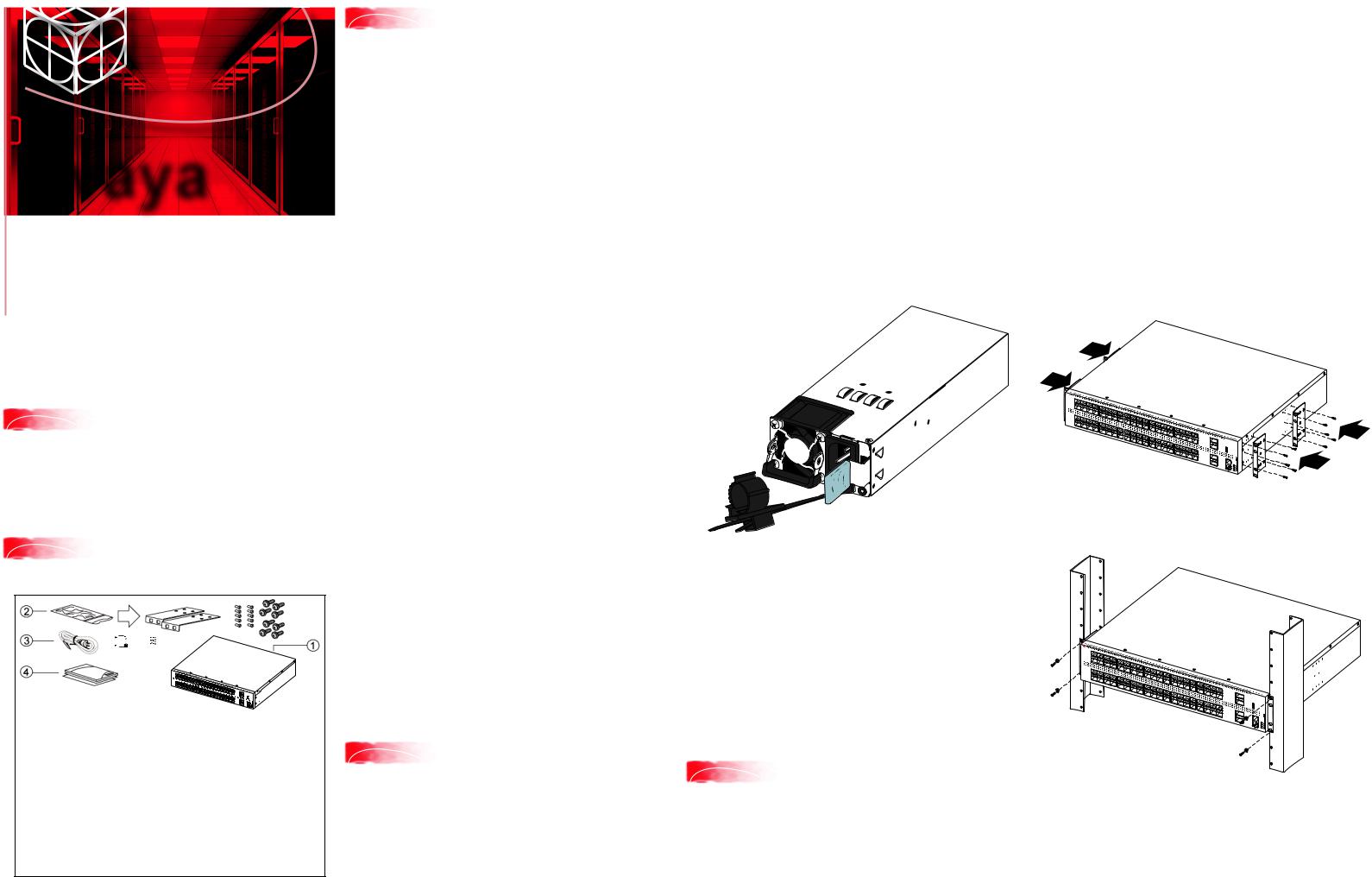
Avaya
Virtual Services Platform
8000 Series
Quick Install Guide
This poster provides information and instructions to install and commission a factory-supplied Avaya Virtual Services Platform 8000 switch. You can download all documents referenced in this guide at www.avaya.com/support.
1 Before you start
Confirm that you have the following tools and cables:
•Phillips #2 screwdriver
•RJ-45 console port cable
•ESD cable
2 |
Unpack the equipment and verify |
|
package content |
Note: Observe ESD precautions when unpacking.
or 









1.Avaya Virtual Services Platform (VSP) 8000 Series switch
2.Rack-mounting hardware that includes: a.Rack-mount brackets
b.Screws to attach brackets to the switch
c.Screws to attach the switch to the equipment rack
3.AC power cord or DC power supply wiring assembly
(Note: A power cord is not included with the “A” variants of the switch.)
4.Documentation that includes this poster, regulatory information, how to locate software, and how to locate Release Notes.
3 |
Verify power supply unit (PSU) |
|
specifications |
Optionally order a redundant PSU to provide redundancy and load sharing.
VSP 8200 and VSP 8400 AC power specifications:
VSP 8000 |
Primary |
Redundant PSU |
models |
PSU |
(to be ordered if required) |
VSP 8284XSQ-AC |
800-W AC |
800-W AC power supply |
(ships with one AC PSU – order |
power supply |
(order code: EC8005?01-E6) |
code: EC8200?01-E6) |
|
|
(replacement |
|
|
|
|
|
VSP 8284XSQ-AC No PC GSA |
order code: |
Note: The seventh character (?) of the |
(ships with one AC PSU but no |
EC8005?01-E6) |
switch order number must be replaced |
power cord – order code: |
|
with the proper letter to indicate desired |
EC8200A01-E6GS) |
|
product nationalization. |
VSP 8284XSQ-AC NA PC GSA |
|
• “A”: No power cord included. |
(ships with one AC PSU and a |
|
• “B”: Includes European |
North American power cord – |
|
|
|
“Schuko” power cord common |
|
order code: EC8200E01-E6GS) |
|
|
|
in Austria, Belgium, Finland, |
|
|
|
|
VSP 8404 |
|
France, Germany, |
|
The Netherlands, Norway, |
|
(ships with one AC PSU but no |
|
|
|
and Sweden. |
|
power cord — order code: |
|
|
|
|
|
EC8400A01-E6) |
|
• “C”: Includes power cord |
|
|
|
VSP 8404 |
|
commonly used in the United |
|
Kingdom and Ireland. |
|
(for government systems) |
|
|
|
|
|
(ships with one AC PSU but no |
|
• “D”: Includes power cord |
power cord — order code: |
|
commonly used in Japan. |
EC8400A01-E6GS) |
|
• “E”: Includes North American |
|
|
|
VSP 8404C-AC |
|
power cord. |
(ships with one AC PSU |
|
• “F”: Includes Australian |
– order code: EC8400?02-E6) |
|
|
|
|
power cord. |
VSP 8404C-AC NA PC GSA |
|
|
(ships with one AC PSU |
|
|
and a North American |
|
|
power cord – order |
|
|
code: EC8400E02-E6GS) |
|
|
VSP 8404C-AC No PC GSA |
|
|
(for government systems) |
|
|
(ships with one AC PSU |
|
|
but no power cord — |
|
|
order code: EC8400A02-E6GS) |
|
|
VSP 8200 and VSP 8400 DC power specifications:
VSP 8000 |
Primary |
Redundant PSU |
models |
PSU |
(to be ordered if required) |
VSP 8284XSQ-DC |
800-W DC |
800-W DC power supply |
(ships with one DC PSU and a |
power supply |
(replacement order code: |
DC power supply wiring |
(replacement order |
EC8005001-E6) |
assemby – order code: |
||
EC8200001-E6) |
code: |
|
VSP 8404-DC |
EC8005001-E6) |
|
(ships with one DC PSU and a |
|
|
DC power supply wiring |
|
|
assembly — order code: |
|
|
EC8400001-E6) |
|
|
VSP 8404C-DC |
|
|
(ships with one DC PSU and a |
|
|
DC power supply wiring |
|
|
assembly — order code: |
|
|
EC8400002-E6) |
|
|
4 Install power supply unit
The VSP 8000 Series supports two field-replaceable 800-W power supplies. One power supply ships with the unit and you can optionally install a second power supply for redundancy. If you install a second power supply, the load is shared equally and neither one acts as a primary power supply.
Use this procedure to install either the primary or redundant power supply.
Notes:
•Avaya does not support installing a combination of AC-input and DC-input power supplies in the same chassis.
•There are two power supply slots (PSU1 on top and PSU2 on the bottom). If you only have one power supply, you can install it in either PSU1 or PSU2.
•The switch ships with filler panels covering the power supply slots. If you’re not installing a second power supply, you must leave one of the filler panels in place for proper cooling.
•You can hot swap power supplies while the switch is operational. One power supply is required for continued
switch operation.
1.Remove the two screws that secure the filler panel to the chassis. (Save the filler panel for possible future use.)
2.Insert the power supply into the slot.
3.Verify that the power supply is fully seated in the slot (AC PSU shown). The spring latch should engage and move back to its original position as shown below:
Notes:
•The chassis design prevents an incorrect installation of a power supply. If you insert a power supply upside down, it will not fully insert.
•The spring latch design ensures that you remove the power cord before removing a power supply from the chassis. If you don’t remove the cord, you cannot move the latch to the left to release the hooks from the chassis.
4.After you install a power supply, proceed with connecting either the AC power cord or the DC power supply wiring assembly.
5.Check the LED on the power supply. If it is off, the power supply is not operating. If it is green, the power supply is operating normally.
5 Mount the VSP 8000 switch
There are two ways to install an Avaya VSP 8000 switch in an equipment rack. Refer to one of the following sections:
•Mount the switch using the supplied bracket.
•Mount the switch using the optional slide rack mount kit.
Note: For more details on installing the VSP 8000 Series, see Avaya VSP 8000 Series Installation (NN47200-300).
Prepare the rack
•Ensure that there is enough rack space to accommodate a 2RU switch (8.8 cm).
•The rack is bolted to the floor and braced if necessary.
•The rack is grounded to the same grounding electrode used by the power service in the area. The ground path must be permanent and must not exceed 1 Ohm of resistance from the rack to the grounding electrode.
Mount the switch using the supplied bracket
Caution: Avaya strongly recommends using the mounting brackets with a shelf. Using the brackets without a shelf can cause damage to the rack because of the chassis weight.
When you mount the device in a rack, do not stack units directly on top of one another.
1.Disconnect the power cord from the switch.
2.Attach a bracket to each side of the switch as illustrated below.
•Use the front set of holes for a 4–post rack installation.
•Use the set of holes near the center of the chassis for a 2–post rack installation.
VSP 8284XSQ
3. Slide the switch onto a shelf in the rack as illustrated.
VSP 8284XSQ
4. Insert and tighten the rack-mount screws.
