Page 1
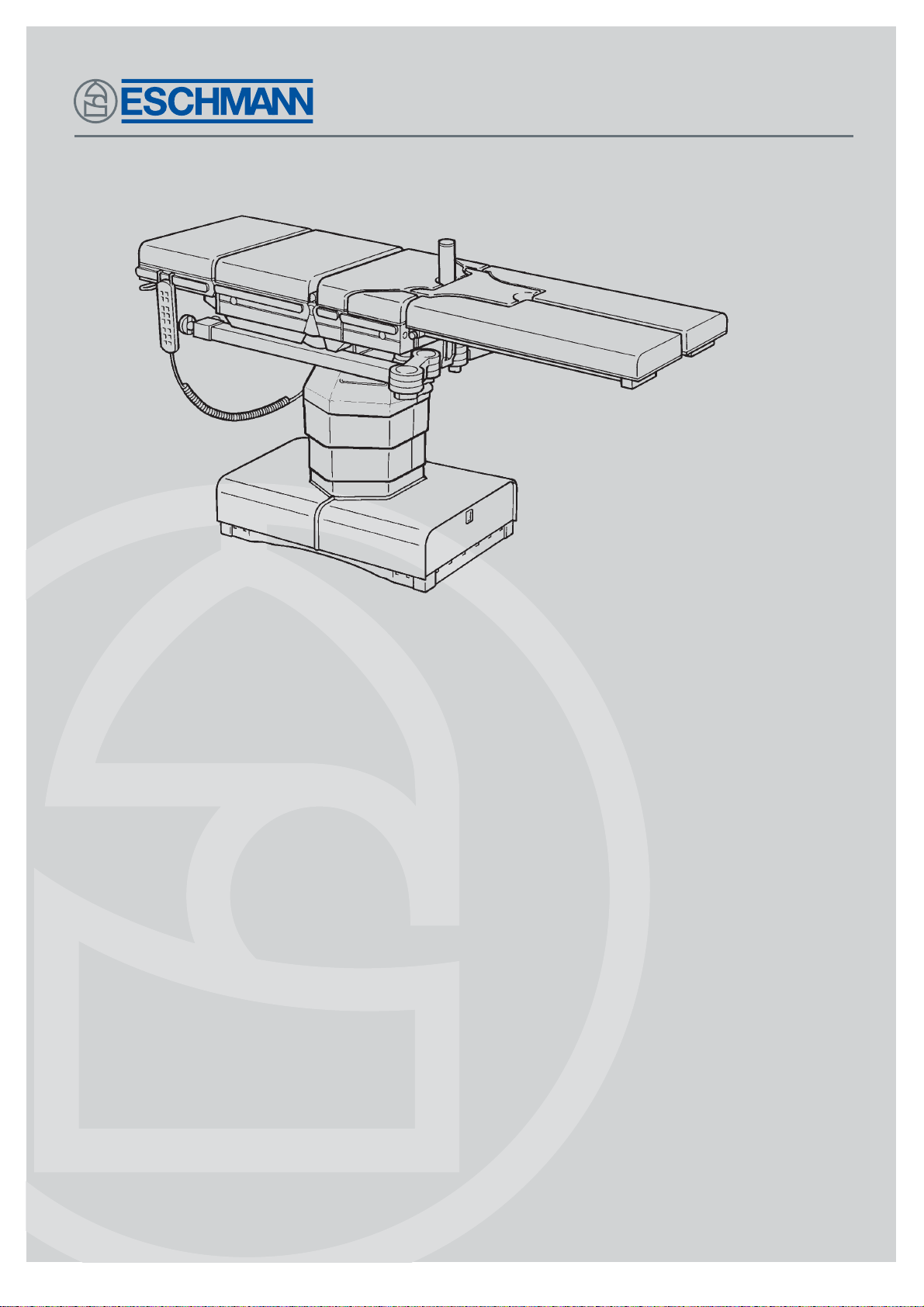
RX600
OPERATION TABLE
Service Manual
606049
T-SM14g
Page 2
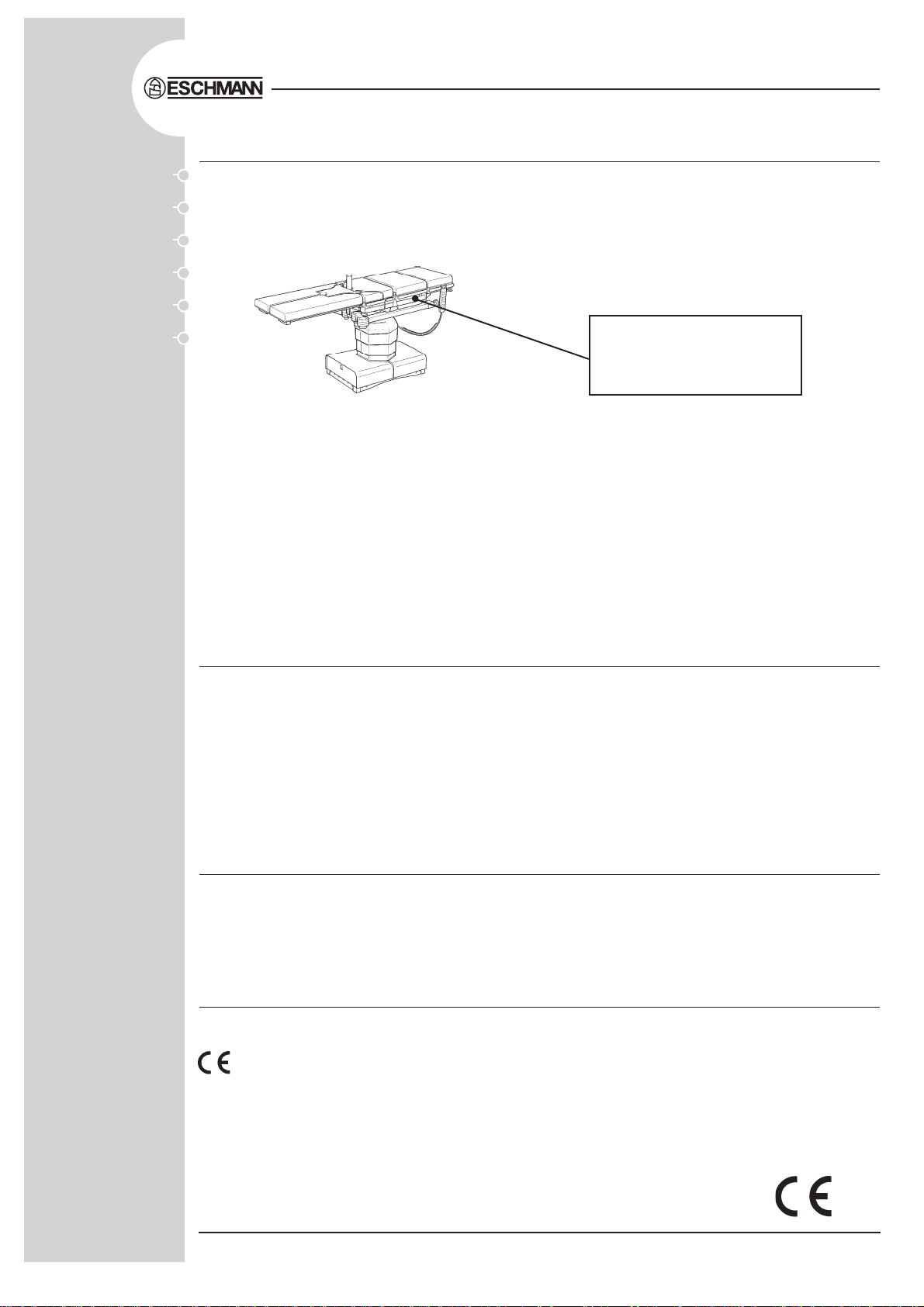
Preliminary Information
Technical Data
Safety Notes
Introduction
Description
Maintenance
Eschmann After Sales Service Department
The Eschmann After Sales Service Department is staffed and equipped to provide advice and assistance
during normal office hours. To avoid delays when making enquires, please quote the Model and Serial
Number of your Operation Table which is shown on the Serial Number plate, the location of which is
shown below. Please ensure y ou include all alpha and numeric digits of the Serial Number .
The Serial Number plate can
be found on the inside of the
long trunk section casting
indicated here.
For further information visit www.eschmann.co.uk
All correspondence relating to the after sales service of Eschmann Equipment to be addressed to :
UK Customers
Eschmann Equipment, Peter Road, Lancing, West Sussex , BN15 8TJ, England.
T el: +44 (0) 1903 765040. F ax: +44 (0) 1903 762006.
Overseas Customers
Contact your local distributor. In case of doubt contact Esc hmann Equipment.
Patents and Trade marks
The ESCHMANN name and logo are registered tr ade marks of Eschmann Holdings Limit ed.
“Eschmann Equipment” is a trading name of Eschmann Holdings L imited.
“RX600” is a tr ade mark of Eschmann Holdings L imited.
Patents: GB 2260075 & GB 2242624; F rance 536922 & 450836; US5116032;
Germany P69206378.1 & P69104883.5; Italy 536922 & 450836.
Patents pending in Japan, application n umbers 263630/92 & 97990/91.
Copyright © 2002
All rights reserved. This booklet is protected by cop yright. No part of it may be reproduced, stored in a retrie val
system or transmitted in any form or by any means , electronic, mechanical, photocopying, recording or otherwise
without written permission from Eschmann Holdings Limited.
The information in this publication was correct at the time of going to print. The Company , howe ver, reserves the
right to modify or improve the equipment referred to .
If the CE mark is affixed to the product, it indicates compliance with Council Directive
93/42/EEC of 14 June 1993 concerning medical devices.
T-SM14g October 2002
Service Manual
Page 3

RX600RX600
RX600
RX600RX600
OPERATION TABLE
READ THESE INSTRUCTIONS BEFORE USE
Keep these Instructions in a safe con venient place for future reference. Read in conjunction
with the relevant Publications detailed in the preliminary information section.
CONTENTS
Section Contents Page
1. PRELIMINARY INFORMATION.............................. 4
2. TECHNICAL DA TA ................................................. 4
3. SAFETY NOTES ................................................... 5
4. INTRODUCTION .................................................... 6
General .............................................................. 7
Electrical system ............................................... 7
Main control board ......................................... 7
Height opto board........................................... 7
Base distribution board .................................. 8
T op-of-column distribution board..................... 8
T op-of-column solenoids board....................... 8
Tilt opto board................................................ 8
Po wer circuits ................................................ 8
Hand control .................................................. 8
Footswitch ..................................................... 8
T ab le-base on/off control ................................ 9
Built-in battery charger................................... 9
External battery charger................................. 9
Standby system connections......................... 9
T raction beam sto wage detection ................... 9
5 . DESCRIPTION .................................................... 10
6 . MAINTENANCE................................................... 14
General ............................................................ 14
Cleaning and storage ....................................... 14
General care and lubrication............................. 14
Gas springs ................................................. 14
Head, hip & leg sections & sacral extension 1 4
Head and hip locking mechanisms............... 14
Long and short trunk sections...................... 1 4
Radiographic tops ........................................ 15
Underside of the table base ......................... 15
T raction beam attachment............................ 15
Access to fuses ........................................... 18
Hand control ................................................ 18
After maintenance........................................ 18
Functional checks............................................ 18
General ........................................................ 18
Hydraulic system ............................................. 19
General ........................................................ 19
T opping-up hydr aulic reservoir ...................... 19
Adjustments .................................................... 19
T rendelenburg micros witch ........................... 19
Lateral tilt opto ............................................. 19
Break microswitch ....................................... 19
Level tilt switch............................................ 20
Traction beam swiv el joints .......................... 22
Removal and installation .................................. 22
General ........................................................ 22
Remove table base covers .......................... 22
Install table base covers .............................. 22
Remove top-of-column covers ..................... 23
Install top-of-column covers......................... 23
Releasing telescopic cover and upstand ...... 23
Replacing telescopic cover and upstand ...... 23
Removing telescopic cover .......................... 23
Replacing telescopic cover .......................... 23
Remove long and short trunk assembly....... 23
Install long and short trunk assembly .......... 2 4
Section Contents Page
Remove break cylinder ................................ 26
Install break cylinder.................................... 26
Remove lateral tilt cylinder........................... 29
Install lateral tilt cylinder.. ............................ 29
Remove T rendelenburg cylinder.................... 28
Install T rendelenburg cylinder ....................... 30
Remove height cylinder................................ 30
Install height cylinder ................................... 30
Gas spring replacement ............................... 31
Remove batteries......................................... 31
Install batteries ............................................ 31
Remove the base feet.................................. 31
Install the base feet ..................................... 32
Infill interlocking mechanism replacement.... 32
Push button replacement and adjustment .... 32
T raction beam remo val................................. 33
T raction beam replacement .......................... 33
Remove s wiv el joint from short trunk ........... 33
Refit swivel joint to short trunk..................... 33
Traction beam swiv el joint............................ 33
Hydraulic component replacement ............... 34
Electrical component replacement ............... 34
Fault diagnosis................................................. 34
Circuit diagram index ....................................... 37
T able 1 - F ault diagnosis............................................ 35
T able 2 - Codes f or 2-digit displa y.............................. 38
Fig.1 RX600 Pow ered Operation Table ........................ 6
Fig.2 RX600 Operation table - base detail................. 10
Fig.3 RX600 Operation table - column/trunk detail .... 12
Fig.4 RX600 base detail (long trunk end) .................. 13
Fig.5 RX600 base detail (short trunk end) ................. 13
Fig.6 Table tilted for access to underside.................. 14
Fig.7 Underside of table base ................................... 15
Fig.8 Adjustment of beam attachment ...................... 15
Fig.9 Hydraulic system - Schematic diagram............ 1 6
Fig.10Hydraulic system - main components .............. 17
Fig.11Main control board ........................................... 18
Fig.12Trendelenburg microswitch ............................... 18
Fig.13Lateral tilt opto detail........................................ 18
Fig.14Break microswitch ........................................... 20
Fig.15Level tilt switch................................................ 20
Fig.16Swivel joint detail ............................................. 21
Fig.17Cover retaining push rivets .............................. 23
Fig.18Top of T rendelenburg cylinder ........................... 24
Fig.19Top-of-column hinge assembly detail ............... 25
Fig.20Break cylinders................................................ 27
Fig.21Lateral tilt cylinder............................................ 28
Fig.22T rendelenb urg cylinder ..................................... 29
Fig.23Top-of-column detail ......................................... 30
Fig.24Bottom of height cylinder detail........................ 30
Fig.25Gas spring detail.............................................. 31
Fig.26Base feet detail................................................ 31
Fig.27Infill interlocking mechanism............................ 32
Fig.28Catch mechanism............................................ 32
Fig.29Beam attachment ............................................ 33
Fig.30Swivel joint attachment detail .......................... 33
Fig.31Hand control functions ..................................... 38
Fig.32-40 Circuit diagrams (see Index page 37)......39-42
T-SM14g 3/44
Page 4
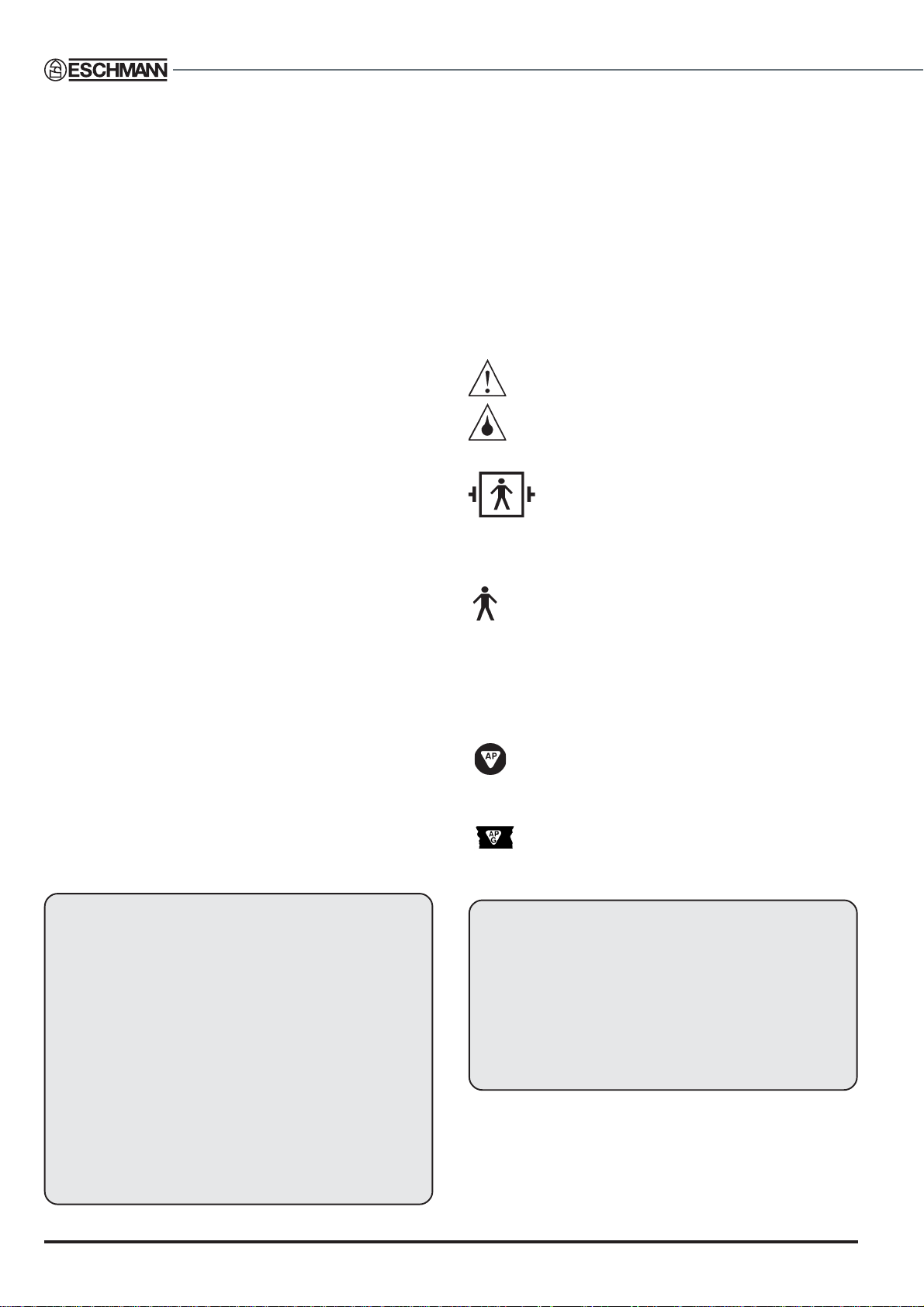
1. PRELIMINARY INFORMATION
1.1 This Service Manual should be referred to for details of the RX600 Powered Operation Tables,
REF 80-606-59 and REF 80-606-13, Serial Number R6AC9K1001 or above .
Related Technical Publications available on request :-
Instructions for Use - T-IM33 (issue ‘d’ or later) - RX600 P ow ered Operation Table
Illustrated Parts List - T-IPL13 (issue ‘b’ or later) - RX600 Po wered Oper ation Table
1.2 Instruction and Service Manuals should be readily accessible for reference prior to and when operating, cleaning
and servicing the Operation Table. All manuals are availab le from Eschmann Equipment, see inside front cover f or address
details.
2. TECHNICAL DA T A
DIMENSIONS
Table with standard table-top (Fig. 1):
Width including sidebars .............................560mm
Sidebars ......................................(31.75 x 6.35)mm
Overall length (with infill section)............... 1975mm
Minimum table height (without mattresses) .... 700mm
Maximum table height (without mattresses). 1040mm
MOVEMENTS
Maximum Trendelenburg ....................................35°
Maximum Reverse Trendelenburg......................15°
Maximum Lateral Tilt (left and right)...................15°
Maximum Extension......................................... 210°
Maximum Flexion.............................................130°
Head section adjustment ................................ ±45°
Note: With the table at minimum height, maximum
Trendelenburg, and maximum head and leg section
movements are reduced.
WEIGHT (nominal)
Table with standard table-top (Fig. 1) ............ 300kg
SAFETY
The table is built to comply with BS5724 Part 1, BS5724
Part 2 Section 2.22, IEC601-1 and BS6859 Part 1. The
mattresses comply with BS2891.
TABLE LO ADING
The standard table (Fig. 1) satisfies a static load test in
accordance with the requirements of BS5724.
WARNING
The RX600 has been designed for patients up
to 135kg with their centre of gravity (normally
the perineum) over the infill or trunk sections.
Patient positioning and additional loads can
compromise table stability. The perineal
extension may be used to further offset the
patient, however, always ensure loading does
not compromise stability.
To comply with IEC601-1:1988 some accessories have been designed for a maximum
evenly distributed load. For the divided-leg
section this is 15kg per leg section (also see
Publication T-IM49 issue ‘b’ or later) and 10kg
for the detachable ophthalmic head-flap.
SYMBOLS & SAFETY CLASSIFICATIONS
Caution Refer to the accompanying documents,
the “Instructions for Use”.
or IPX 4 indicates that the equipment will withstand
a moderate quantity of fluid spilled from above.
Safety category
Indicates that the equipment is in safety category
BF , i.e. it is manufactured to a saf ety standard which
agrees with international regulations for medical
electrical equipment, and provides a high degree of protection
against electric shock. The symbol also indicates that the
equipment will not be damaged by defibrillator discharge.
Indicates that the equipment is in safety category B, i.e. it
is manufactured to a safety standard which agrees with
international regulations for medical electrical equipment, and
provides a minimum degree of protection against electric shock.
Class 2 Indicates that the built-in battery charger is
designed to electrical protection Class 2.
Anaesthetic proof
Indicates that the parts of the equipment marked
AP are designed for use within a distance of 5-25cm
of a part of an enclosed medical gas system. BS5724
Part 1, 1989 refers.
Indicates that the parts of the equipment marked APG
are designed for use within a distance of 5cm of a
part of an enclosed medical gas system. BS5724 Part 1,1989
refers.
WARNING
The head section of this operation table is
classified as ‘EQUIPMENT not suitab le f or use in
the presence of a flammable anaesthetic mixture
with air or with Oxygen or Nitrous Oxide’ and is
NOT classified as ‘Category AP Equipment’ or
‘Category APG Equipment’ when it (the head
section) is in its lowest position and the table top
is in full Trendelenburg position.
Inspection
The table must be inspected at regular intervals, and if
necessary , serviced, to ensure that it complies with all AP
and APG requirements relevant to physical deterioration
or breakage of electrical components, connections and
cable insulation.
4/44 T-SM14g
Page 5
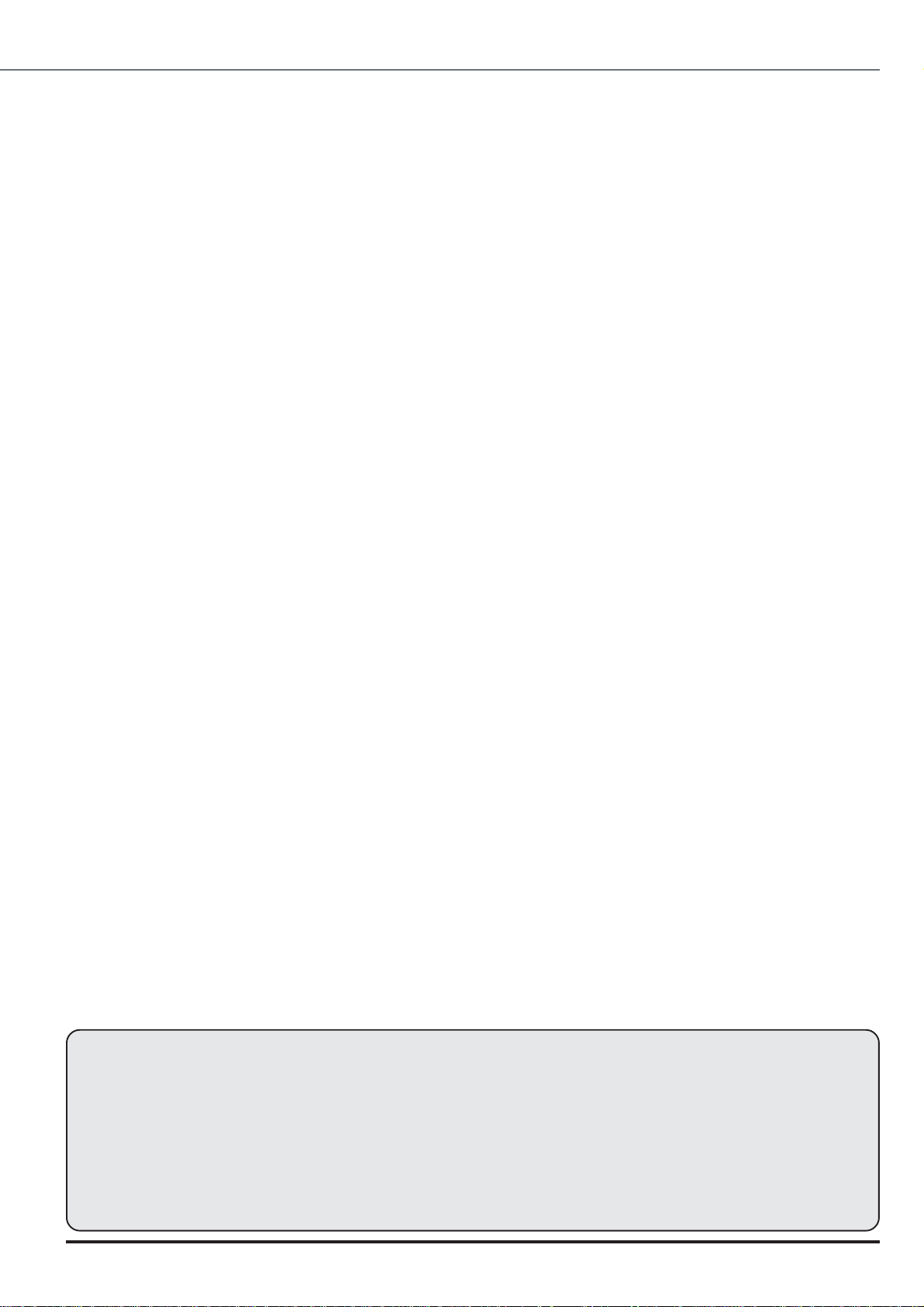
2. TECHNICAL DATA
RX600RX600
RX600
RX600RX600
OPERATION TABLE
Antistatic requirements
The table has an antistatic pathway from the table-top,
through an internal resistor, to the castors, which are held
in contact with the floor at all times.
CAUTION
1. To complete the antistatic pathway, the
table must be used on an electrically
conductive, or on an antistatic floor.
2. Always use purpose-designed Eschmann
mattresses to maintain the antistatic pathway.
Electrical data
System power
Batteries:
Type........................................Two sealed lead-acid
Output (each) ......................................... 12V 24Ah
Built-in battery charger:
Input ...................... 100-120 / 200-240Vac 50/60Hz
Output ..............................27.6Vdc (nom) 3A (max)
System fuses:
Motor....................................... 30A 1.5in. (AGU 30)
Base Control Board: (1)........ F6.3A 250V 20mm
(1)........ T2.5A 250V 20mm
(1)........... T2A 250V 20mm
CAUTION
This equipment contains environmentally
hazardous lead-acid batteries. If the batteries
fail, or if the equipment is to be disposed of, it
is recommended that the batteries are taken
to a disposal site designated for the disposal
of lead-acid batteries, or that the batteries are
collected by an agent who specialises in the
collection of lead-acid batteries.
Hydraulic oil
Type.....................Eschmann RX (Part No. 699408)
3. SAFETY NOTES
Attention to the following points will prolong the life and efficiency of the RX600 Powered
Operation Table and will help to avoid the risk of accidents, or damage.
DO:
? Keep the Instruction for Use close-to-hand.
? Read the instructions carefully before using table .
? Check that the head and leg sections are secure, and
put the table base in the braked position bef ore use.
? Disconnect the built-in battery charger from the
power supply before w ashing the table .
? Read and follow the instructions for cleaning, and
for the care of the mattresses.
? Use the correct mattresses and accessories.
? Remove table accessories and their clamps (in
particular rotary clamps) from sidebars, when they
are not being used.
? Ensure that the table and accessories are serviced
at regular intervals (every 6 months is the
recommended frequency) by Eschmann personnel
only , or accredited agents.
? Store the table as detailed in this manual.
DO NOT:
? Lift the table by its table-top.
? Push the table over rough surfaces, use a trolle y.
? Drop the table (or individual sections).
? Put heavy weights on the table sections.
? Put sharp objects on, or against, mattresses, pads,
or the radiographic table-tops.
? Drop heavy objects onto the radiographic table-tops.
? Spill oil, ether, or other fluids onto the mattresses
or the pads.
? Pull the table by any of the table-top sections,
always push it.
? Hold or support the leg section by its black
radiographic top, as this is a removable item and
might come off.
Note: The table cannot be used (under normal
circumstances) with table base stand-by door open.
WARNING
The RX600 Powered Operation Table has been designed to minimise the possibility of accidental
electrosurgery burns. Contact with any metal surfaces (e.g. table side bars, or other equipment
etc.) can cause burns during electrosurgery and must be avoided.
With the table in (or during transition into) the castor position, the centre of gravity of the patient
(normally the perineum) should lie no more than 200mm away from the centre of the column (i.e. no
more than the length of the short trunk section). Whenever this is not practical the overhanging
weight of the patient and table should be adequately supported (e.g. by at least two able people).
Also see Warnings in the Instruction for Use and within the text of this publication.
T-SM14g 5/44
Page 6

4. INTRODUCTION
View on ‘A’
1. Head section
2. Long trunk section
3. Short trunk section
4. Perineal post
5. Hip section
6. Sacral extension
7. Pre-traction leg section
8. Traction beam s wivel joints
9. Column cover
10. Table base cov ers
11. T raction beams
12. Hand control
15 Hand control/Footcontroller sock et
16 Hand control/Footcontroller sock et
17 Hand control plug
1 8 Tab le ‘on/off’ switch ( = on, = off)
19 Standby hydraulic pow er-pack pushb uttons
20 Standby hydraulic po wer-pac k connectors
21 External battery charger socket
22 High current 30A Fuse
23 Door microswitch
24 External power-pack connector
25 Standby door
26 Internal battery charger socket
27 Internal battery charger 'on' indicator
28 Internal battery charger door
29 Removable mains lead
30 Cover retaining screws
31 Top of column cov ers
View on base long trunk end View on base short trunk end
Fig. 1 RX600 Powered Operation Table
6/44 T-SM14g
Page 7

4. INTRODUCTION
RX600RX600
RX600
RX600RX600
OPERATION TABLE
GENERAL
4.1 This Service Manual contains a technical
description and maintenance procedures for the RX600
Po wered Operation Table as shown in Fig. 1.
4.2 The table is a battery powered, mobile,
orthopaedic, and trauma table with two integral articulated
telescopic traction beams, which stow under the table-top
when not in use. The beams are e xtended for use, and are
used in conjunction with traction accessories. The tabletop comprises pre-traction leg supports, and head, hip, long
and short trunk sections.
4.3 The table can be used as a general purpose fivesection Operation Table, by fitting optional infill sections,
and an optional leg section, in place of the pre-traction leg
supports. The table design allows a full range of orthopaedic
and trauma surgical procedures to be carried out, including
pin and plate femur and tibia nailing, and arm traction.
4.4 The table is operated by electrical/electronic
circuits, which control the position of hydraulic cylinders
(via electro-hydraulic v alves) in response to signals from a
touch-button hand control, or from an optional foots witch.
The hand control and the footswitch both plug into
connectors at the top of the table column.
4.5 Power is provided by two 12V sealed lead-acid
batteries in the table base. The 12V batteries are connected
in series to give an output voltage of 24V. Trickle charging
for the batteries is provided by an inbuilt battery charger,
provision is also made for connection of an e xternal battery
charger for quick battery charging. Connection of the inbuilt
battery charger to the mains electrical supply is via a
removable cab le which plugs into the tab le base .
4.6 All table top trunk movements are electrically
controlled using either the hand control or, as an optional
accessory, the footswitch which is used by the surgeon
during cer tain procedures for height and Trendelenburg
control.
4.7 The main operation table sections are:
? Base.
? Central column.
? Head section.
? Long and Short trunk sections.
? Hip section.
? Sacral extension.
? Pre traction leg section.
? Traction accessories.
NOTE: Instruction and Service manuals should he readily
accessible for reference prior to, and when operating,
cleaning and servicing the table.
ELECTRICAL SYSTEM
NOTE: Electrical/electronic circuit diagrams are provided
at the end of this Manual in section 6.
Main control board
4.8 The main control board receives signals from the
hand control via an RS485 serial communication link. The
board also receives signals from the foots witch, table-base
cover s witches, levelling micros witches, level tilt s witch, opto
board, standby unit socket, door s witch, traction beam opto
sensors and table base on/off controls.
4.9 Outputs from the main control board pass to the
hand control via an RS485 serial communication link, to
the hydraulic solenoids via the top-of-column distributor and
solenoid boards, and to the base distributor board and FETRelay board for motor on/off control and motor direction
control. The main control board is supplied with 24V d.c.
from the batteries and generates its own 12V d.c. and 5V
d.c. supplies .
4.10 The principal functional areas of the main control
board are:
? Input buffering (pull-up and pull-down resistors and
capacitors).
? The microcontroller, which uses software to
implement table control functions.
? Output buffering (current drivers and le v el shifters).
? Motor direction drive and on/off control.
Height opto board
4.11 The height opto board is fitted at the base of the
column in a fixed position relative to the baseplate. It
responds to a metal reflector plate which moves up and
down with the column chassis and hence with the table
top. When the reflector mo ves in front of the three reflective
opto sensors (only two are used) electrical signals are
generated to signal to the main control board that the table
is at or above ‘minimum height’, or in the ‘castor’ position.
4.12 When the reflector plate is in front of reflective opto
coupler 01 and at the correct distance from it, a signal is
produced which passes via J1 on the opto board and the
10-way ribbon cable to J22 on the main control board.
4.13 When the reflector plate is in front of both reflective
opto couplers 01 and 03 signals from both pass to the main
control board which stops the table movement at the correct
position.
T-SM14g 7/44
Page 8

4. INTRODUCTION
Base distribution board
4.14 This board receives signals from the main control
board for the height (e xtend) solenoid, the height (contract)
solenoid, the pump-isolate (forward) solenoid and the
pump-isolate (reverse) solenoid.
4.15 The board also passes signals to the main control
board from the cover micros witches.
4.16 Any inductive overswings from the solenoids are
blocked by diodes Dl to D4. PL7 on the base distribution
board is connected via a 14-way ribbon cab le to J4 on the
main control board.
Top-of-column distribution board
4.17 This board connects to J2 on the main control
board via a 34-way retractable ribbon cable which
terminates on PL1 of this board. It distributes signals to
10-way hand control/f ootswitch sock ets PL2 and PL3, and
to:
? the level tilt s witch via PL7
? the Trend level position microswitch via PL5
? the lateral tilt opto board via PL4
? the break level position micros witch via PL6
? top-of-column solenoids board via PL8
? the on/off switch via PL9
? proximity sensors on long trunk via J10/11/12.
Top-of-column solenoids board
4.18 This board receives signals on J7 via a 10-way
ribbon cable from J8 on the top-of-column distributor board
to drive the top-of-column solenoids via cage clamp
connectors J1 to J6. It also blocks inductive overswings
from solenoids using diodes D1 to D6.
Tilt opto board
4.19 The tilt opto board is fitted at the top of the column
in a fixed position relativ e to the yoke. It responds to a metal
plate which moves with the y oke and hence with the tab le
top. When the reflector mo v es in front of the opto sensors
electrical signals are generated to signal the main control
board that the table is lev el.
4.20 When the reflector plate moves in front of the
opto sensor, a logic signal 0 is produced which passes
via J1 on the opto board to the top of column
distribution board and then via a 10-way ribbon cable
to J2-4 on the main control board.
4.21 When the reflector plate is not in front of the
opto sensor, a logic signal 1 is produced which is
passed to the main control board as above.
Power circuits
4.22 The power source for the table is two 12V, 24Ah
sealed lead acid batteries connected in series. A 30A inline, high current fuse protects the batteries, motor, FET
relay board and interconnections.
4.23 Current from the batteries passes via the reversing
relay , where it is s witched by the FET’ s, and then passes to
the pump motor and returns to the batteries. The 24V d.c.
supply is also routed to the hydraulic solenoids and the
main control board.
Hand control
4.24 The RX600 hand control communicates with the
main control board via an RS485 serial communication link.
The hand control contains a microcontroller which receives
inputs from the hand control buttons and generates outputs
which go to the hand control LED’s and the hand control
audible warning device. The microcontroller uses software
to implement hand control, control functions.
4.25 The hand-control incorporates a 2-digit display that
indicates a code if a problem should occur. Such prob lems
could be the result of the user pushing a button in the wrong
sequence or at the wrong time or of a system failure (see
T able 1 - F ault Diagnosis, T ab le 2 - Codes for 2-Digit display
and Fig. 31)
Footswitch (optional accessory)
4.26 The footswitch plugs into either of the two 10-w a y
sockets used by the hand control. It uses the same +5V
d.c. and 0V pins, b ut the signal lines are different from those
of the hand control. The footswitch does not use a serial
communication link.
4.27 There are four functions on the foots witch:
? Height up.
? Height down.
? Trendelenburg.
? Reverse T rendelenb urg.
4.28 Each of these four functions is associated with two
microswitches mounted inside the body of the foots witch,
one normally open and the other normally closed. The
normally open microswitch for each function is connected
on one side to the +5V d.c. line and on the other side to a
common ‘alarm’ line. The normally closed microswitch for
each function is connected on one side to the 0V line and
on the other side to an individual input line on the main
control board. If , for any function of the foots witch, e.g. height
up, the normally open microswitch operates and the
normally closed microswitch does not, or vice versa, the
main control board will recognise a fault and freeze the
table. The lik elihood of two microswitches failing at the same
time is very remote.
8/44 T-SM14g
Page 9

4. INTRODUCTION
RX600RX600
RX600
RX600RX600
OPERATION TABLE
Table base ON/OFF control
4.29 The table is switched ‘on’ and ‘off’ by selecting
and respectiv ely . When switched ‘on’, 24V d.c. is switched
directly to the main control board. When it is switched ‘off’
the main control board is isolated from the 24V d.c. supply.
T o isolate the system the 30Amp fuse should be remo ved.
Built-in battery charger
4.30 This is a internal low current output ‘trickle’ charger,
which replenishes an average day’s table use of the
batteries with an overnight charge.
4.31 The mains input comes via the mains lead, which
should be fitted with a fused plug. The output of the charger
is regulated to provide 27.6V d.c. to the batteries for float
charging. This voltage will fall when the batteries are not
completely charged and hence are drawing a significant
current. The charger has short-circuit and thermal
protection. There is an output from the board which supplies
current to the batteries, an output to the ‘trickle’ charger
indicator LED and an input from the external charger.
Current from either the internal or the external charger is
routed to the batteries via the ‘trickle’ charger board.
External battery charger (optional accessory)
4.32 The external battery charger plugs into the external
battery charger socket in the table base and supplies
current via the ‘trickle’ charger board to fast-charge the
batteries.
Standby system connections
4.33 An RX Standby Unit (optional accessory) which
provides standby hydr aulic and electrical services, can be
connected to the RX600 table via hydraulic connectors and
an electrical socket behind a door on the table base.
4.34 Next to the hydraulic connectors are two pushbuttons which release stored hydraulic pressure when the
standby hydraulic connections are first made . This is done
by energizing the pump forward and re verse solenoids with
power from the standby unit.
4.35 To connect the standby unit to the table it is
necessary to open the base door. This operates a
microswitch which disconnects the main control board
solenoid control circuits from the solenoids so that they
can be controlled by the standby unit, also the pump motor
is hydraulically isolated from the hydraulic solenoids. The
electrical signals from the standby socket pass to J1 on
the main control board (15-way D-connector).
Traction beam stowage detection
4.36 Proximity sensors fitted in the underside of the long
trunk section detect the traction beams when they are in
their stowed position. The sensors signal the tab le control
system to stop the table top being driven down onto the
stowed traction beams.
T-SM14g 9/44
Page 10
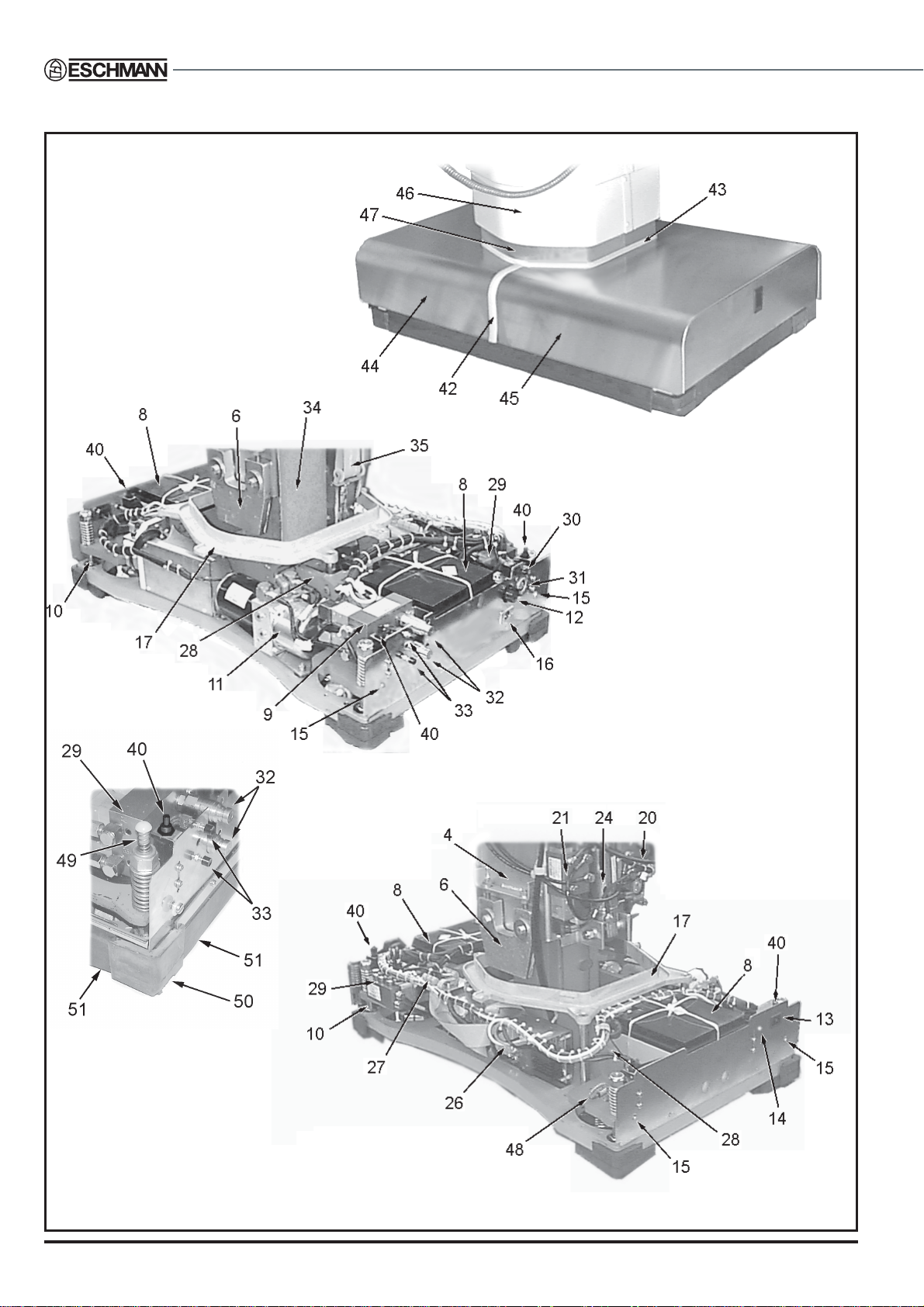
5. DESCRIPTION
For greater detail of
the table base ends also
refer to Fig. 4 and 5
Fig. 2 RX600 Operation Table : Base details, covers on and off
10/44 T-SM14g
Page 11
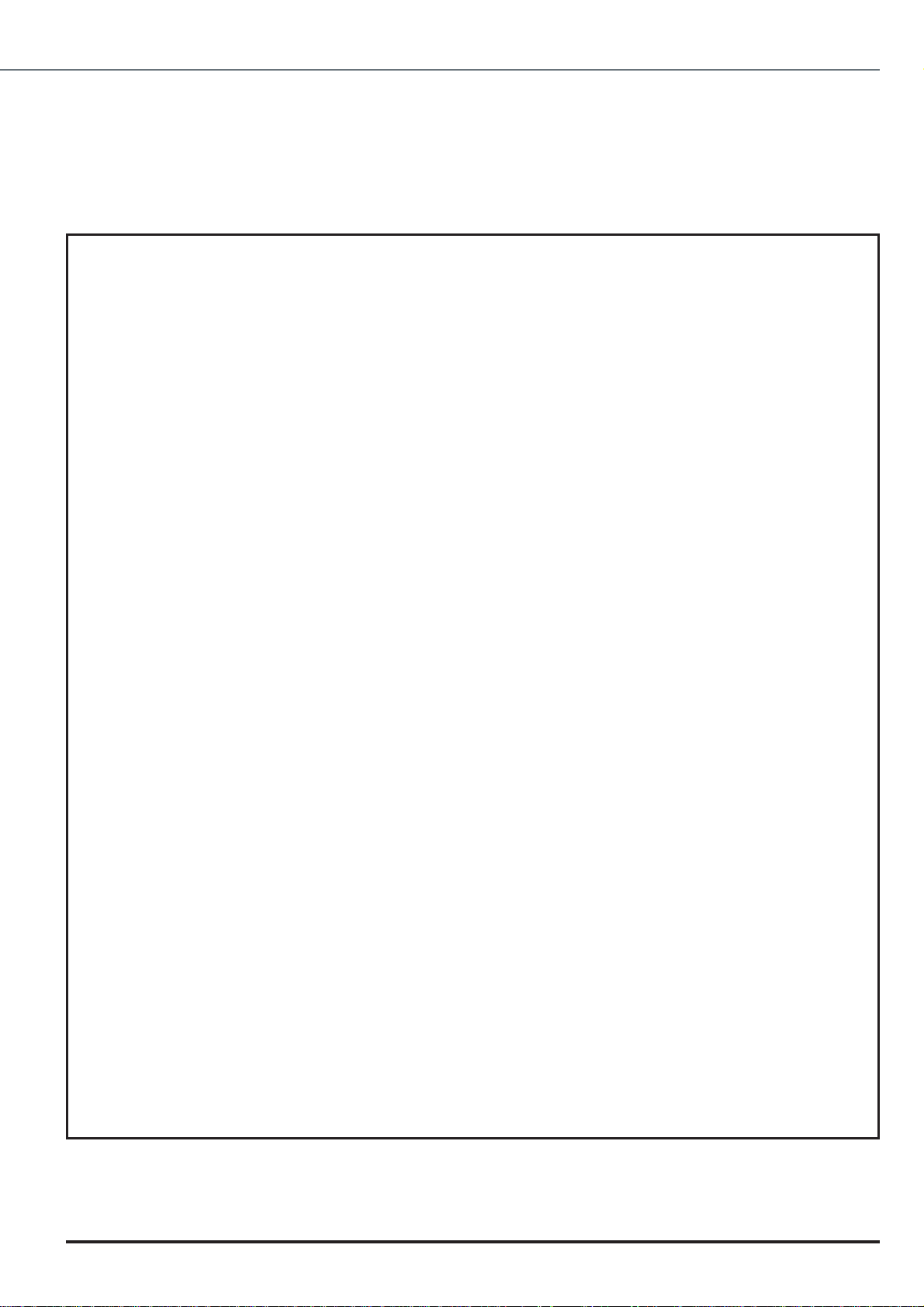
5. DESCRIPTION
Key to Figs 2 and 3
RX600RX600
RX600
RX600RX600
OPERATION TABLE
1. Long trunk assembly
2. Short trunk assembly
3. Lateral tilt cylinder
4. Wrap around
5. Trunk assembly plastic covers
6. Wedge
7. Outer column
8. Battery
9. Manifold block No 1
10. Castor plate guide pillar
11. Hydraulic power unit
12. High current fuse, 30A
13. Mains socket
14. Battery charging LED (green)
15. Cover retaining screw location
16. External battery charger socket
17. Drip gutter
18. Opto reflector plate
19. Inner column
20. Manifold block No 4
21. Manifold block No 3
22. Upper bezel
23. Hand control and cable
24. Trendelenb urg cylinder
25. Break cylinders
26. Main control PCB
27. Base distribution PCB
28. Castor frame assembly
29. Manifold block No 2
30. Door microswitch
31. Standby power pack connector
32. Standby hydraulic connectors
33. Push buttons to engage standby
hydraulic connectors
34. Hydraulic reservoir
35. Ribbon cable reel assembly
36. T op-of-column distribution PCB
37. Hinge
38. Lateral tilt opto board
39. Yoke
40. Cover microswitch
41. T able ‘on/off’ switch
42 Base seal
43. Column seal
44. Short trunk base cover
45. Long trunk base cover
46. T elescopic column co ver
47. Column upstand
48. Antistatic discharge path resistor
49. Base cover spring support
50. Base foot
51. Base skirt
52. T raction arm selector knob
53. T raction handle
54. Swivel joint, knuckle
55. T raction arm
56. Hip section
57. Swivel joint locking knob
T-SM14g 11/44
Page 12
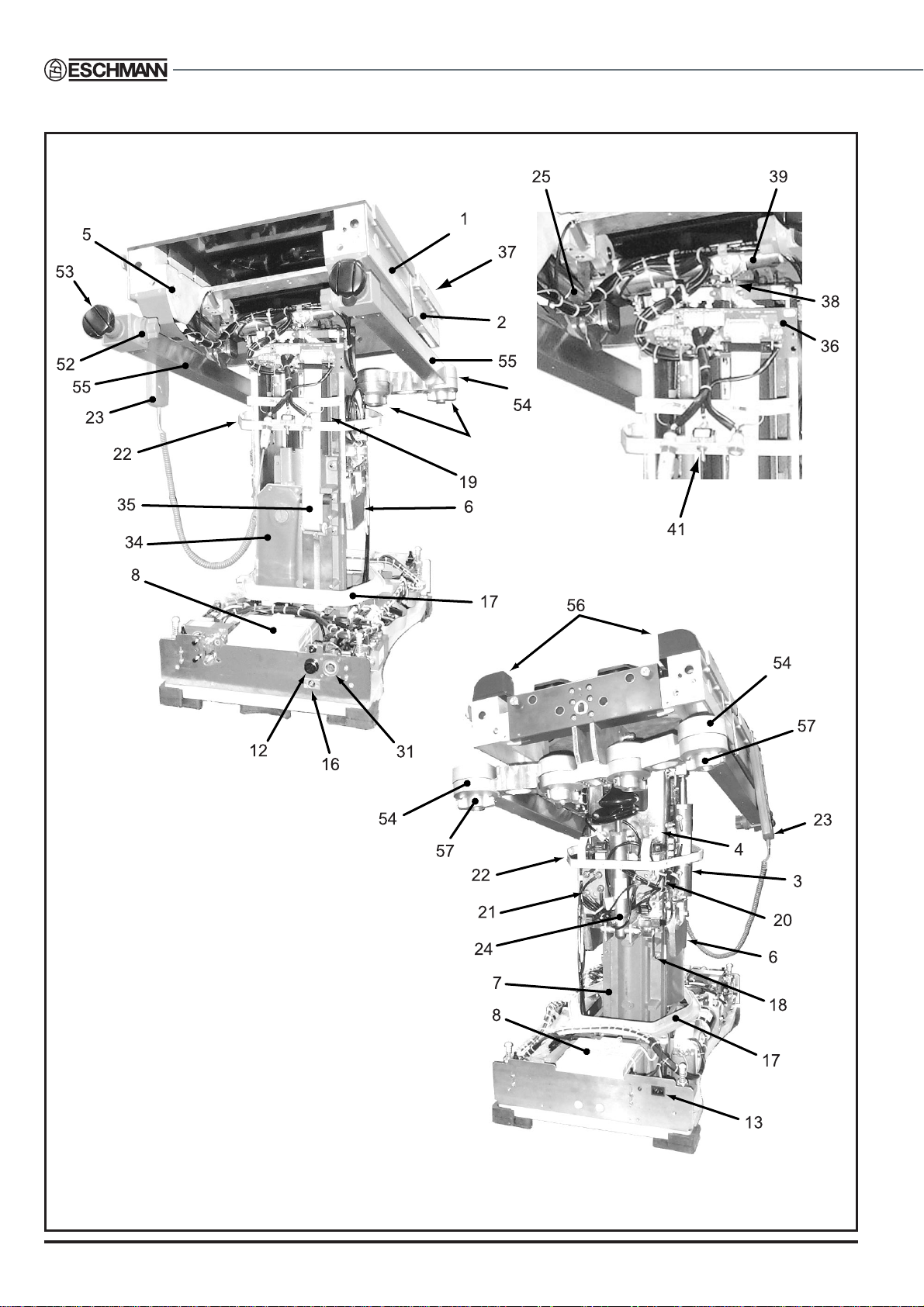
5. DESCRIPTION
Fig. 3 RX600 Operation Table : Column and trunk section detail
12/44 T-SM14g
Page 13
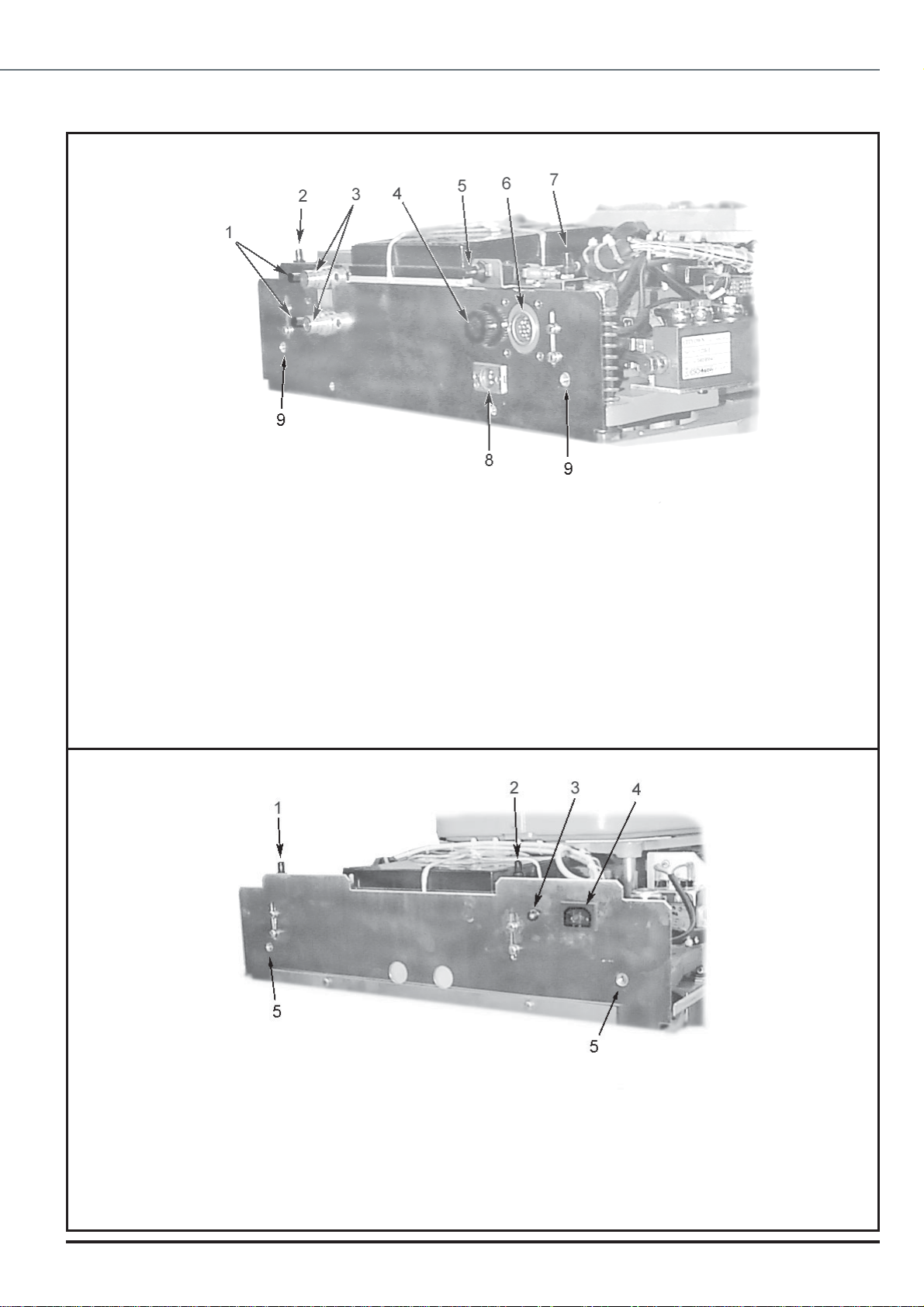
5. DESCRIPTION
RX600RX600
RX600
RX600RX600
OPERATION TABLE
1 Standby hydraulic push buttons
2 Base cover microswitch
3 Standby hydraulic connectors
4 High current (30A) fuse
5 Door Microswitch
6 Standby power pack connector
7 Base cover microswitch
8 External batter y charger socket
9 Fixing for cover retaining screw
Fig. 4 RX600 Operation Table base detail (long trunk end)
1 Base cover microswitch
2 Base cover microswitch
3 Mains charging LED
4 Mains connection socket
5 Fixing for cover retaining screw
Fig. 5 RX600 Operation Table base detail (short trunk end)
T-SM14g 13/44
Page 14
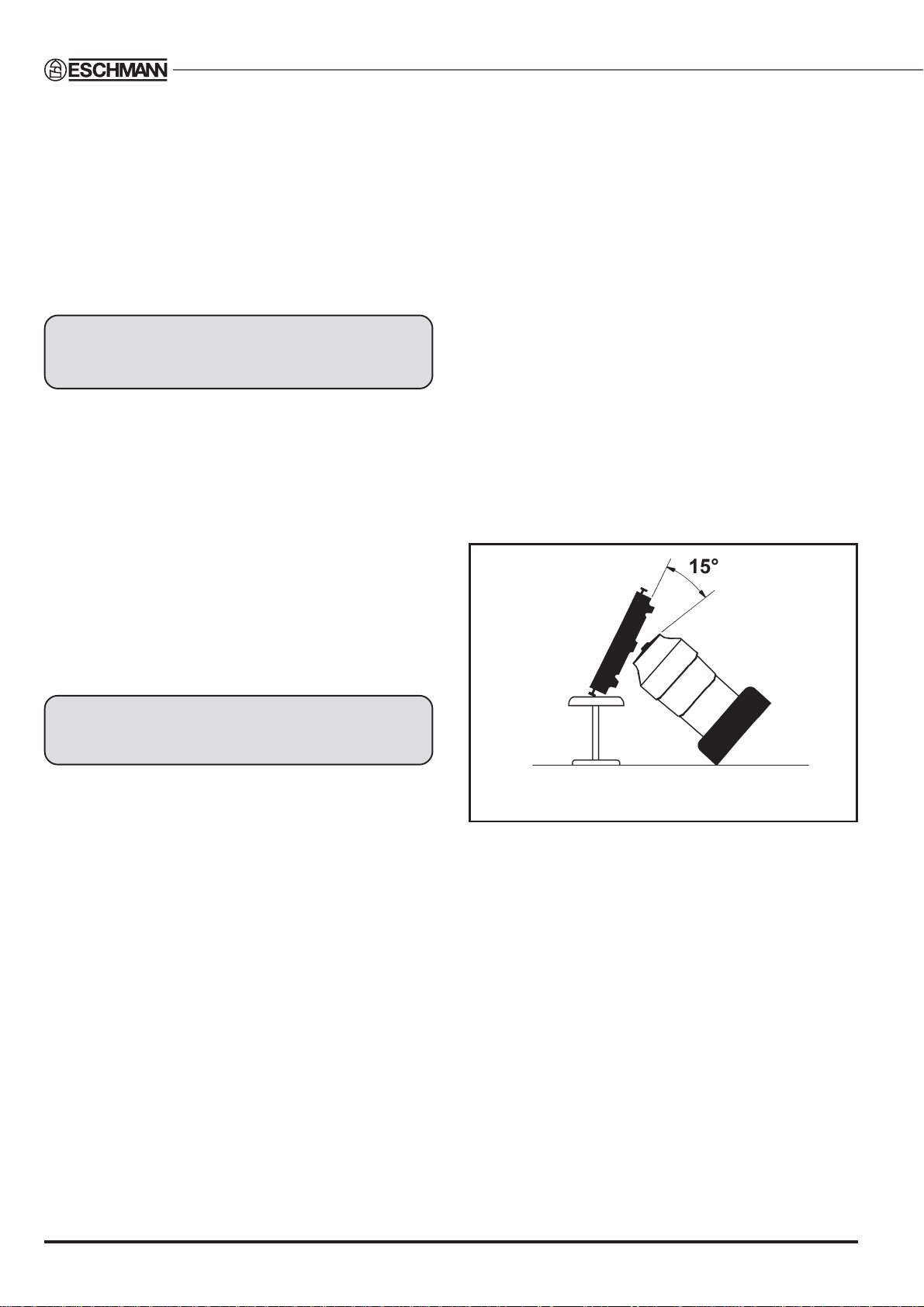
6. MAINTENANCE
GENERAL
6.1 Maintenance of the RX600 Powered Operation
Table falls into the following categories:
Cleaning and storage. Adjustments.
General care and lubrication. Remov al and Installation.
Functional checks. Fault diagnosis.
Hydraulic system.
CLEANING AND STORAGE
WARNING
Always switch off table at table ‘ON/OFF’
switch (item 18, Fig. 1) prior to cleaning.
6.2 For cleaning and storage instructions refer to
RX600 Powered Operation Table Instruction for Use
(Publication No . T-IM33 issue ‘d’ or later).
6.3 For cleaning and storage instructions of the tab le
accessories refer to the Accessory Instructions for Use
(Publication No. T-IM56).
Note: If the tab le is to be stored for any length of time the
head and leg sections should be fully lowered. This is
necessary to ensure that the gas spring seals and pistons
are kept fully lubricated.
alternative leg section, examine the release handle
for signs of damage.
iii Check the guide pin retaining screw for tightness.
iv On the head and alternative leg section, check the
hinge and gas spring pivots for security (grub screws
or starlock washers, whichever fitted), particularly
the main hinge pivot pin. (Note that the grub screw
for the main hinge pivot pin is underneath the
radiographic top.)
v Check the side bars for security.
vi Examine the guide pin locking button on the hip , and
pre-traction leg support sections, and the release
latch on the Sacral extension for damage. Apply a
smear of light machine oil to all moving parts.
vii On the infill section, examine the guide pin locking
button devices for damage and ensure that the
mechanism, which prevents removal of the infill
section before any attached section has been
removed, functions correctly (ref er to section 6.49).
Apply a smear of light machine oil to all moving parts.
GENERAL CARE AND LUBRICATION
6.4 Once a week proceed as follo ws:
Gas Springs
WARNING
The gas springs are filled with high pressure
gas. Do not attempt to open them.
CAUTION
Gas springs MUST NOT be
additionally lubricated.
6.5 The gas spring supports for the head section are
sealed units which require no routine maintenance.
Malfunction of a gas spring makes it impossible to lock the
head section in position. Seepage of fluid indicates a f ailing
unit.
6.6 If a gas spring is faulty, the complete unit must be
renewed, gas springs are non-repairable items (see section
6.44).
Head, hip, pre-traction leg support and
alternative leg sections, and sacral extension
6.7 Service the head, hip, and pre-traction leg support
sections, and sacral extension as f ollo ws:
i Apply a smear of light machine oil to the guide pins
and pivot pins on the head, hip, and pre-tr action leg
sections, and the Sacral extension.
ii Examine all sections, and the sacral extension for
signs of damage, particularly for scoring or bending
of the attachment guide pins. On the head and
Fig. 6 Table tilted for access to underside
Head and hip sections, locking mechanisms
6.8 Remove the head, hip and sacral extension
sections from the table and clean out any collected fluff or
other debris from guide pin sockets in the ends of the trunk
sections, in the sacral extension attachment and location
holes in the crossbeam. Spra y a little aerosol lubricant into
each socket and attachment hole. Check the operation of
the locking mechanisms when re-attaching the sections
(for adjustment refer to section 6.50).
Long and short trunk sections
6.9 Ser vice the long, and short trunk sections as
follows:
i Apply a smear of light machine oil to the pivot pins
on the long and short trunk sections.
ii Examine the guide pin button locking devices for
damage (for adjustment refer to section 6.50). Apply
a smear of light machine oil to all moving parts.
14/44 T-SM14g
Page 15

6. MAINTENANCE
Radiographic tops
6.10 Examine the radiographic tops for cracks, chips
and scoring. Significant damage will necessitate
replacement of the damaged section. Make sure that the
radiographic tops are securely attached (not applicable to
the optional leg section).
Underside of the table base
6.11 To maintain the underside of the table base, it is
necessary to tilt the table onto its side as follows:
i If necessary , remove head, and pre-tr action leg and
support sections or the leg and infill section
accessories.
ii Using the hand control, raise the table to its maximum
height and make sure that the long and short trunk
sections are level.
iii Using the hand control, set the table top to the
maximum lateral tilt position corresponding to the
direction in which the table is to be tilted (see Fig.6).
iv Place an anaesthetist’s stool, or a similar strong
support, along one side of the table (see Fig.6). With
two people standing on the same side of the table
as the support (one at each end), tilt the table over
and gently lower it onto the support, making sure
that it rests on the side bars of the long and short
trunk sections.
RX600RX600
RX600
RX600RX600
OPERATION TABLE
6.12 With the table in the tilted position, proceed as
follows (see Fig.7):
i Examine the five base feet for damage or e xcessive
wear. If necessary , replace the appropriate base feet
as described in sections 6.47 and 6.48.
ii Clean each castor assembly making sure that they
are free of dust and debris. Lubricate the bearings
of each castor and the directional wheel with a light
machine oil.
iii On completion, return the table to the upright
position.
Traction beam attachment
6.13 Routine maintenance of the beam attachment
consists of checking for secure attachment of the beam as
follows:
i Remove the two locking socket set scre ws (items 1,
Fig.8) from the underside of the beam.
ii Two socket dog point set screws under the two
locking socket set scre ws remo v ed in (i) above can
now be checked and tightened.
iii Replace and tighten the two locking socket set
screws removed in (i) abov e .
iv Check and tighten the slotted countersunk screw
(item 2, Fig. 8).
1 Castor assembly
2 Table base plate
3 Height cylinder pivot clamp blocks
4 Height cylinder
5 Base feet
Fig. 8 Adjustment of beam attachment
Fig. 7 Underside of table base
T-SM14g 15/44
Page 16

Fig. 9 Hydraulic system - Schematic diagram
16/44 T-SM14g
Page 17

6. MAINTENANCE
1 Manifold 1
2 Hydraulic connections
3 Pow er unit
4 Feed from reservoir
5 Pow er unit electrical lead
6 Base distribution board
7 Base control board
8 Manifold 2
9 T rendelenburg cylinder
10 Tilt cylinder
11 Manifold 4
12 Manifold 3
RX600RX600
RX600
RX600RX600
OPERATION TABLE
Note: Hydraulic cylinder rams are
retracted when the table top is positioned
as follows, b ut care must be taken when
moving the table into this position to av oid
damage, sections will be very close to
the floor :
Minimum height and onto castors.
Maximum extension achievable at the
minimum height set above.
Maximum tilt achiev able with table at the
minimum height and extension set abov e
(tilt table such that the right hand side is
lowered when viewed from short trunk
end of table).
For break cylinders see Fig.18
and for height cylinder see Fig.22.
The lateral tilt cylinder is also
shown in greater detail in Fig.19.
Fig. 10 Hydraulic system - main components
T-SM14g 17/44
Page 18

6. MAINTENANCE
Access to fuses
6.14 The high current 30A mains fuse is fitted in the
table base standby panel (item 4, Fig. 4). The three other
fuses for the operation table are fitted on the main PCB
(item 3, Fig.11) in the base of the table. To get to them
remove the base cov ers as described in section 6.26. The
installation of the base covers is described in section 6.27.
1 Programmed microcontroller
2 Beeper
3 Fuses
Fig. 11 Main control board
Hand control
1 Break cylinder
2 Microswitch adjusting screws
3 T rendelenburg micros witch
4Yoke
5 Pivot pin
6 Pivot pin set screw
7 Tilt cylinder ram lock nut
8 Tilt cylinder ram
6.15 The factory sealed hand control requires no
maintenance. If a fault is suspected in the hand control first
test all table functions using a hand control known to be
fault free. If a fault is confirmed with the hand control the
complete assembly (including lead and plug) should be
replaced (see Fig.31 for details of hand control function).
After maintenance
6.16 After maintenance on the operation table, alw ays
check all functions (section 6.17) and lower the tab le fully.
FUNCTIONAL CHECKS
General
6.17 The following functional chec ks should be carried
out after maintenance of the operation table, or after
rectification of any faults:
i Refer to Manual T-IM33 issue ‘d’ or later , and chec k
the state of batteries using the hand control, codes
01 and 02 should not be displayed. If they are the
table batteries need recharging.
ii Using the hand control, check that all table
movements agree with the Technical Data.
iii Using the foot control unit (optional accessory),
check that the table movements are correct for
T rendelenburg, Re verse T rendelenburg, and Height.
iv Use hand control to check operation of the ‘auto le vel’
function.
Fig. 12 Trendelenburg microswitch
1Yoke
2 Adjusting screws
3 Lateral tilt opto board
4 Lateral tilt opto flag
5 Top of column distribution board
Fig. 13 Lateral tilt opto detail
18/44 T-SM14g
Page 19

HYDRAULIC SYSTEM
6. MAINTENANCE
ADJUSTMENTS
RX600RX600
RX600
RX600RX600
OPERATION TABLE
CAUTION
Scrupulous cleanliness is essential to prevent
contamination of the fluid in the hydraulic
system.
Notes:
1 Use only Eschmann RX hydraulic oil, Part
No.699408, which is obtainable from Eschmann
Equipment or their accredited agents. Replace cap
on oil container after use.
2 When replacing hydraulic components all Banjo
fittings must be tightened to a torque setting between
19 and 21 Nm.
3 The hydraulic system schematic diagram is shown
in Fig. 9 with the main components illustrated in Fig.
10. Individual cylinders are also shown in the
‘Removal and Installation’ section later in the manual.
General
6.18 If the table cannot be placed into the castor position
using the hand control, it may be necessary to manually
raise the table base. To raise the table base, proceed as
follows:
i Remove table base covers , see section 6.26
ii Locate the jacking nut at each corner of the table
base (see Fig.26, item 1) and wind the nuts down
evenly to raise the tab le base .
Topping-up the hydraulic reservoir
6.19 Top-up the hydr aulic reservoir as follo ws:
i Set table to an appropriate height and remove base
covers as described in section 6.26.
ii Release the central column cover and remove the
upstand as described in section 6.30.
iii Retract all cylinder rams before filling reservoir so
that the true oil level can be established (see Note in
Fig. 10). Overfilling could damage the reservoir .
iv Remove the filler cap from the hydraulic reservoir
and fill the reservoir with Eschmann RX hydraulic oil
until oil level is 13 mm below the filler hole of the
reservoir.
v Refit the filler cap on reservoir .
vi Refit the central column cover and upstand as
described in section 6.31.
vii Refit the base covers as described in section 6.27.
Trendelenburg (Trend) microswitch
6.20 T o check and adjust the T rendelenburg micros witch
(item 3, Fig. 12) proceed as f ollo ws:
i Ensure the table is on a level surface .
ii Using the hand control, move the table top to the
maximum T rendelenburg position.
iii On the hand control, press the ‘auto level’ b utton and
wait until the table top stops when lev el.
iv Using an inclinometer (on section radiopaque top
not the mattress), check the angle of the short trunk
section in the horizontal plane.
v If the angle is more than one degree out in either
direction adjust the Trendelenburg microswitch as
necessary, by releasing the adjusting screws
(item 2, Fig.12) and moving the microswitch in the
appropriate direction, retighten the adjusting screws.
vi Repeat steps ‘ii-v’ until the short trunk section stops
level.
Lateral tilt opto
6.21 T o check and adjust the lateral tilt opto flag (item 4,
Fig.13) proceed as follows:
i Ensure the table is on a level surface .
ii Using the hand control, tilt the table top to the
maximum lateral tilt position (left or right).
iii On the hand control, press the ‘auto level’ b utton and
wait until the table top stops when lev el.
iv Using an inclinometer (on section radiopaque top
not the mattress), check the angle of the table top in
the lateral plane.
v If the angle is more than one degree out in either
direction adjust the flag (item 4, Fig.13) for the lateral
tilt opto by releasing the adjusting screws (item 2,
Fig.13) and moving the flag in the appropriate
direction, retighten adjusting screws.
vi Repeat steps ‘ii-v’ until the table stops le v el.
Break microswitch
6.22 T o chec k and adjust the break microswitch (item 1,
Fig. 14) proceed as follows:
i Ensure the table is on a level floor .
ii On the hand control, press the break (extension)
button and move the tab le top to the maximum break
(extension) position.
iii On the hand control, press the ‘auto level’ b utton and
wait until the table top stops when lev el.
T-SM14g 19/44
Page 20

1 Break microswitch
2 Long trunk assembly
3 Short trunk assembly
4 Adjusting screws
5 Tilt cylinder ram
6 Break cylinder ram
6. MAINTENANCE
iii On the hand control, press patient right orientation
button (button 2, Fig.31).
iv On the hand control, press the Trendelenburg button
(button 3, Fig.31) and move the table top to the
maximum reverse Trendelenburg position.
v Using an inclinometer (on the radiopaque top not
the mattress of the short trunk section), check the
angle of the table top. The angle should be 35
degrees.
Fig. 14 Break microswitch
iv Using an inclinometer (on section radiopaque top
not the mattress), check that the short trunk section
is level, if it is not adjust the Trendelenburg
microswitch as detailed in section 6.20.
v Using an inclinometer (on section radiopaque top
not the mattress), check the angle of the long trunk
section.
vi If the angle is more than one degree out in either
direction adjust the break microswitch by releasing
the adjusting screws (items 4, Fig.14) and moving
the microswitch in the appropriate direction, retighten
the adjusting screws.
vii Repeat steps ‘ii-vi’ until the long trunk section stops
level.
Level tilt switch
6.23 To adjust the level tilt switch (item 4, Fig.15)
proceed as follows:
i Ensure the table is on a level floor.
ii On the hand control, press the ‘auto le vel’ button and
wait until the table top stops when level (check the
long and short truck sections are level in both
directions and adjust if required as detailed in
sections 6.20 to 6.22).
1 Push button
2 Short trunk assembly
3 Adjusting screws
4 Level tilt s witch
Fig. 15 Level tilt switch
vi On the hand control, press the break (extension)
button (button 5, Fig.31) and check f or movement of
the long trunk section of the table top. If movement
occurs, adjust the level tilt switch by releasing the
adjusting screws (item 3, Fig.15) and moving the
level tilt switch in the appropriate direction to stop
any mov ement of the long trunk section with the table
top in the reverse Trendelenburg position.
vii After adjusting the level tilt s witch repeat actions (iv)
(v) and (vi) until there is no movement of the long
trunk section in the maximum T rendelenb urg position.
20/44 T-SM14g
Page 21

6. MAINTENANCE
RX600RX600
RX600
RX600RX600
OPERATION TABLE
Fig. 16 Swivel joint detail
T-SM14g 21/44
Page 22

6. MAINTENANCE
Traction beam swivel joints
CAUTION
Never force a locking knob as this may cause
damage, if it is too tight it needs to be adjusted.
Never lubricate the 4mm ball bearings, ball
retaining ring, riser , or the locking rings, as this
will impair function.
6.24 The traction beam swivel joints should lock in
position when the locking knob is turned about 1/2 turn
clockwise. If they do not, adjust each one as follo ws:
i Refer to Fig.16 and remove the bottom “heyco” plug
and unlock the locking knob .
ii If the locking knob can be locked throughout the
whole movement range without resistance, tighten
the M10 self locking nut until some resistance to
locking becomes evident.
iii Find the tightest position to lock the knuckle being
adjusted, by rotating it through its complete range of
movement and checking at each 10° position by
turning the locking knob to the locked position and
back again. With the knob in this position slacken
the M10 self locking nut and then adjust (tighten) to
3.4N-m (30lb-in). Do not o v er tighten.
iv Check the locking function, it should not be difficult at
any position. Check for any free lateral mov ement with
the link beam in its ‘park ed’ position and the e xtending
beam swung 180° out from its ‘parked’ position. When
locked, the total maximum lateral mo vement of each
beam assembly , should not e xceed 46mm at the end
of the retracted beam. If adjustment is still not
satisfactory it may be necessary to change some or
all of the ‘loose’ parts within the swiv el joint. Guidance
on this procedure is given in section 6.55.
v Refit the heyco plug when adjustment is completed.
REMOVAL AND INST ALLATION
General
6.25 All equipment in the base of the operation table is
accessible after the base cov ers have been remo ved (see
section 6.26). T o get to equipment located around the centr al
column it is necessary to remove the top-of-column covers
(see section 6.28) and release the central column cover
(see section 6.30).
Remove table base covers
6.26 T o remov e the table base covers proceed as f ollows:
i Open doors at the ends of the table base, see Fig.
1.
ii At the short trunk end of the table base:
(a) Remove two screws (item 30, Fig.1) and
shouldered washers and pull the short trunk end
base cover (item 45, Fig. 2) from the base.
iv At the long trunk end of the table base:
(a) Remove the two black button covers from the
standby hydraulic push buttons (item 1, Fig.5) by
gently pulling them off.
(b) Remove two screws (item 30, Fig.1) and
shouldered washers and pull the long trunk end base
cover (item 44, Fig. 2) from the base.
v Remove the two base seals (item 42, Fig. 2). The
column seal (item 43, Fig. 2) can remain in place on
the upstand unless access is required to the lower
column (see section 6.30).
Note: When the hinged cover at the long trunk end of the
table is opened, or when the base cover is removed, a
microswitch operates to isolate the electrical supply to the
table. To operate the table with this cover removed, the
microswitch must be taped in the operated position.
Install table base covers
Note: Before replacing covers check that all cables and
hydraulic pipes are secured and that they cannot be
pinched, chaffed or cut by any mo ving parts.
6.27 T o install table end base covers proceed as f ollows
referring as required to Fig.1 and 2 :
i Check that all tools and discarded equipment have
been removed from inside table base bef ore installing
base covers.
ii To install the long trunk end base cover:
(a) Press the two springs at the long trunk end of
the base and locate the long trunk base cover in the
slide rails along the sides of the base.
(b) Push the end cover fully home and secure with
two screws and shouldered washers , finally replace
the two push button cov ers .
iii To install the short trunk end base cover proceed as
follows ref erring as required to Fig.1 and 2 :
(a) Press two springs at the short trunk end of the
base and locate the end cover in the slide rails along
the sides of the base.
(b) Push the end cover onto the base until it is
approximately 3 to 4 mm from the long trunk end
base cover .
(c) Push two base seals into position between the
end base covers, and push the short trunk end base
cover fully into position. Secure the short trunk base
cover using two scre ws and shouldered washers .
(d) If removed, replace the column seal onto the
upstand, it may be necessary to leave the seal to
contract after initial assembly before butting the
edges together, do not stretch the seal or trim length.
(e) Test cover pressure micros witches.
22/44 T-SM14g
Page 23

6. MAINTENANCE
RX600RX600
RX600
RX600RX600
OPERATION TABLE
Remove top-of-column covers
6.28 To remov e the two top-of-column covers (item 31,
Fig.1) proceed as follows:
i Using the hand control or foot switch control unit set
the table to full height and full flexion position.
ii Switch the table ‘off’, unplug hand control and remove
the main 30 Amp fuse from the table base (item 22,
Fig.1).
ii Remove the f our screws and w ashers on the top of
the covers and the two push rivets (see Fig.17) at
the bottom edge of the covers.
iii Release the two top-of-column covers taking care
when removing the covers to ensure that the gaiter
for the Trendelenburg cylinder is not damaged.
Install top-of-column covers
Note: Before replacing covers check that all cables and
hydraulic pipes are secured and that they cannot be
pinched, chaffed or cut by an y moving parts.
6.29 Installation of the top-of-column covers is the
reverse of the remov al procedure described in section 6.28.
When installing the top-of-column covers make sure that
the gaiter for the Trendelenburg cylinder is correctly
installed.
Releasing the telescopic cover and upstand
6.30 T o release the telescopic cover and upstand (items
46 and 47, Fig.2) proceed as follows:
i Remove the top-of-column covers as described in
section 6.28.
ii Remove all the push rivets (see Fig. 17) holding the
telescopic cover to the top bezel to enable the co ver
to be lowered.
iii Flex upstand to release cover from its lower edge .
iv Remove the 4 slotted screws and the base seal (item
42, Fig.2) from the lower edge of the upstand and
remove the upstand (if access to the lower column
is required).
Replacing the telescopic cover and upstand
Note: Before refitting covers and upstand check that all
cables and hydraulic pipes are secured and that the y cannot
be pinched, chaffed or cut by any moving parts and that
the ribbon cable mechanisms are working correctly.
.
6.31 Refit telescopic cover and upstand (if remov ed for
access to lower column) by the re verse of section 6.30 but
note that it may be necessary to leave the base seal to
contract after initial assembly to the upstand to allow the
edges to butt together (do not trim length to fit).
Removing the telescopic cover
6.32 To remove the telescopic cover (items 46, Fig.2)
proceed as follows:
i Remove the top-of-column covers as described in
To remove riv ets :
a) Pull up plunger head (see 2 above) taking
care not to damage rivet head.
b) Pull rivet out of cover section (see 1 above).
To replace rivets :
a) Align holes in cover sections (see 1 abo v e).
b) Place rivet into hole so that the shoulder of
the rivet shaft is flush with the outer cover
face (see 2 abov e).
c) Press rivet plunger head until flush with
cover surf ace (see 3 abo v e).
Fig. 17 Cover retaining push rivets
section 6.28.
ii Remove all the push rivets (see Fig. 17) holding the
telescopic cover to the top bezel. Then remove the
rivets in each pair of telescopic cover section (top
pair first then middle and lower) and remove the
telescopic cover . Remove the upstand if required as
detailed in section 6.30.
Replacing the telescopic cover
Note: Before refitting covers check that all cables and
hydraulic pipes are secured and that they cannot be
pinched, chaffed or cut by any moving parts and that the
ribbon cable mechanisms are working correctly.
.
6.33 Refit the telescopic covers (and upstand if
removed) in pairs in the correct sequence so they work
correctly by the rev erse of section 6.32.
Remove long and short trunk assemblies
6.34 To remove the long and short tr unk assemblies
proceed as follows:
i Remove the head section, leg supports, hip sections
sacral extension and perineal post, or , head, leg and
T-SM14g 23/44
Page 24

6. MAINTENANCE
infill section whichever is applicable (i.e. all removable
sections fitted to the table). Remove the tractions
beams (see section 6.51) and the swivel joint
assembly from the short trunk section (see section
6.53).
ii Remove the top-of-column covers as described in
section 6.28.
iii Remov e the black tops, side bars, aluminium co vers,
plastic covers and hinge covers from the long and
short trunk assemblies.
iv Disconnect the hydraulic hoses (item 3 and 5, Fig.20)
from the two break cylinders (item 7, Fig.20) and
blank off the hydraulic connections and cylinders .
v Remove two screws (item 3, Fig.15), shakeproof
washers and plain washers which secure the level
tilt switch (item 4, Fig.15) to the short trunk assembly
and remove the le v el tilt s witch.
vi Remove the lateral tilt opto flag (item 4, Fig.13) to
prevent damage by removing the two adjusting
screws (item 2, Fig.13).
vii Remove the two screws (item 2, Fig.12) , shak eproof
washers and plain washers which secure the
T rendelenb urg microswitch (item 3, Fig.12) to the tilt
hanger (item 12, Fig.19) and remove the
Trendelenburg microswitch and microswitch plate
(item 13 and 14, Fig.19).
viii Remove the two screws (item 4, Fig.14), shakeproof
washers and plain washers which secure the ‘break’
microswitch (item 1, Fig.14) to the short trunk and
remove the ‘break’ microswitch.
ix Remove the ty-wrap straps which secure the
hydraulic hoses and the electrical wires to the yoke
and move the hydraulic hoses and electrical wires
clear of the yoke. Note routing and attachment of
hoses and wires.
WARNING
The long and short trunk assemblies are
heavy , tw o people are needed to lift them. The
next stages will enable the table top
assemblies to move freely in Trendelenburg
and then tilt positions and will need to be
firmly supported until they have been removed
and placed aside.
x Remove the two dome headed nuts (item 1, Fig.18)
and plain washers from the Trendelenburg cylinder
pivot pin on the underside of the short trunk
assembly . Remov e the pivot pin (item 4, Fig.18) and
disconnect the Trendelenburg cylinder ram from the
short trunk assembly. Collect the two spacers (item
5, Fig.18) which are fitted on the pivot pin.
Fig. 18 Top of Trendelenburg cylinder
xi Remove the grub screw (item 5, Fig.21) which retains
the pivot pin for the later al tilt cylinder (item 1, Fig.21).
Remove the piv ot pin (item 6, Fig.21) and disconnect
the clevis (item 10, Fig.21) on the lateral tilt cylinder
ram from the tilt hanger (item 12, Fig.19 and item 7,
Fig.21), take care not to misplace the bush inside
the tilt hanger.
xii See note Fig. 19. Remove the hexagon headed bolt
(item 1, Fig.19), and shakeproof washer (item 2,
Fig.19).
xiii See note Fig. 19. The pivot pin (item 7, Fig.19) together
with washer (item 10, Fig.19) which attaches the yoke
(item 4, Fig.19) of the long trunk assembly to the hinge,
can now be removed if the full weight of the Long and
Short trunk assemblies are suppor ted. Remove the
long and short trunk assemblies and lay them aside
upside down taking care to protect the radiopaque
surfaces. Remove the Yoke pivot bush (item 11, Fig.19)
and Sel-Lok pin (item 5, Fig.19) if required from the
yoke and inner column respectively.
Install long and short trunk assemblies
Note: Before proceeding read the Caution and notes that
precede section 6.18 and the W ARNING in section 6.34.
6.35 To install the long and short trunk assemblies
proceed as follows:
Note: Apply Rocol white grease (Part No.110477) to all pivot
pins prior to assembly.
i Apply Rocol white grease (Part No.110477) to the
Yoke pivot bush (item 11, Fig.19) and install into the
inner column.
ii Using at least two people, carefully lift and correctly
position the long and short trunk assemblies onto
the inner column hinge (item 9, Fig.19) and replace
the pivot pin, washer and Sel-Lok pin (items 5,7 and
10, Fig.19). Hold in place with he xagon headed bolt
and shakeproof washer (items 1 and 3, Fig.19).
24/44 T-SM14g
Page 25

6. MAINTENANCE
RX600RX600
RX600
RX600RX600
OPERATION TABLE
1 Yoke pivot bolt
2 Spring washer
4Yoke
5 Sel-Lok pin
6 Tilt opto flag
7 Yoke pivot
8 Tilt opto board
9 Top of column
casting
10 Washer
11 Yoke pivot bush
12 Tilt hanger
13 Microswitch plate
14 Microswitch
15 Microswitch
adjusting screws
16 Top of column
distribution board
17 Hinge plate
18 Height cylinder
locking screws
1 9 Column assy .
inner
NOTE: Re vised ne w y oke assembly (preferred): New ‘Thrust washer’ (item 10, Part number 110905)
either side of item 19. Thrust washers orientation is important, position black face of both tow ards head
of pivot bolt. Use new ‘Washer’ (item 2, Part number 110904) and modified bush (no shoulder), with
‘Loctite 270’ (Part number 110906) on screw thread of item 1.
Fig. 19 Top of column hinge assembl y detail
T-SM14g 25/44
Page 26

6. MAINTENANCE
iii Attach the eye-end of the Trendelenburg cylinder to
the pivot plates on the cross member of the short
trunk assembly as follows (ref er to Fig.18 and Fig.21
as required) :
(a) Position the eye-end of the Trendelenburg
cylinder between the pivot plates on the cross
member.
(b) Install pivot pin through one pivot plate on cross
member and install one spacer on pivot pin.
(c) Push pivot pin through the spacer and eye-end
and install remaining spacer on the pivot pin.
(d) Push the pivot pin through the second spacer
and the second pivot plate.
(e) Secure the pivot pin equally between the pivot
plates using the two dome nuts and plain washers.
iv Position the cle vis on the tilt cylinder ram around the
tilt hanger and install the pivot pin taking care not to
dislodge the bush in the tilt hanger . Secure the piv ot
pin in the lugs of the clevis with pivot pin g rub screw.
v Route the hydraulic hoses and electrical wires over
the yoke in the same positions noted in the remov al
procedure.
vi Remove the blanks from the break cylinder h ydraulic
hoses and connect the hydraulic hoses to each break
cylinder.
vii Install the ‘break’ microswitch on the short trunk
assembly, ensur ing that two spacers are installed
behind the bracket, and secure with two screws,
shakeproof washers and plain washers.
viii Install the Trendelenburg microswitch on the tilt
hanger with the microswitch plate and secure with
two screws, shak eproof washers and plain washers.
ix Install the lateral tilt opto flag onto the hinge pivot
pin and secure with two screws, shakeproof w ashers
and plain washers.
x Install the level tilt switch on the inside web of the
short trunk section, ensur ing wires for the switch
faces toward the end of the short trunk. Secure the
level tilt s witch with two screws , shakeproof washers
and plain washers.
xi Use ty-wrap straps to secure the hydraulic hoses
and the electrical wires.
xii Top up the hydr aulic system reservoir as described
in section 6.19.
xiii Check and adjust the Trendelenburg and break
microswitches, lateral tilt opto and le vel tilt s witch as
described in sections 6.22-6.23.
xiv Carry out a full functional check of the operation table
as described in section 6.17.
xv Install plastic covers on the hinge pivot points and
install the plastic covers, aluminium outer covers,
black tops and side bars on the long and short trunk
assemblies. Make sure that the plastic covers and
the aluminium outer covers do not protrude above
the top face of the long and short trunk castings and
that they do not restrict push button movement.
xvi Install top-of-column covers as described in
section 6.29.
xvii Replace the s wivel joint assemb ly to the short trunk
assembly (see section 6.54) and then attach the
traction beams (see section 6.52).
Remove break cylinder
Note: Before proceeding read the Caution and notes that
precede section 6.18.
6.36 To remove a break cylinder proceed as f ollo ws:
i At the applicable side of the long trunk assembly,
remove the side bar, aluminium outer cover, inner
plastic cover and the hinge cov er.
ii Disconnect the three hydraulic hoses (item 4, Fig.20)
from the applicable break cylinder (item 7, Fig.20)
and blank off the hydraulic connections and cylinder
(items 3 and 5, Fig.20).
iii At the short trunk end of the break cylinder, remove
the grub screw which secures the pivot pin (item 2,
Fig.20) and remove the piv ot pin.
iv At the long trunk end of the break cylinder, remov e
the grub screw which secures the pivot pin (item 6,
Fig.20) and remove the piv ot pin.
v Remove break cylinder from long trunk assembly.
Install break cylinder
6.37 To install a break cylinder proceed as follows
(referring as required to Fig.20) :
i Position the break cylinder in the long trunk assembly
with the cylinder eye-end positioned at the long trunk
end.
ii Apply Rocol white grease (Part No.110477) to the
pivot pin for the long trunk end and install the pivot
pin in the long trunk and the break cylinder eye-end.
Secure the pivot pin to the long trunk with a grub
screw.
iii Apply Rocol white grease (Part No.110477) to the
pivot pin for the short trunk end and install the pivot
pin in the short trunk and the break cylinder piston
eye-end. Secure the piv ot pin to the short trunk with
a grub screw .
26/44 T-SM14g
Page 27

6. MAINTENANCE
RX600RX600
RX600
RX600RX600
OPERATION TABLE
1 Short trunk assembly
2 Short trunk pivot pin
3 Hydraulic connection
4 Hydraulic hoses
5 Hydraulic connection
6 Long trunk pivot pin
7 Break cylinder
8 Long trunk assembly
9 Break microswitch
Fig. 20 Break cylinders
T-SM14g 27/44
Page 28

6. MAINTENANCE
1 Tilt cylinder
2 Hydraulic connection
3 Top of column solenoid board
4 Clevis nut
5 Pivot pin grub screw
6 Pivot pin
7 Tilt hanger
8 Microswitch adjusting screws
9 Break microswitch
10 Clevis
11 ‘R’ clip
12 Washer
13 Pivot pin
Fig. 21 Lateral tilt cylinder (upper bezel omitted for clarity)
28/44 T-SM14g
Page 29

6. MAINTENANCE
iv Remove the blanks from the three hydraulic hoses
for the break cylinder and connect the hydraulic
hoses to the break cylinder.
v T op up the h ydr aulic system reservoir as described
in section 6.19.
vi Carry Out a functional check of the operation table
as described in section 6.17.
vii Install the hinge cover, inner plastic cov er, aluminium
outer cover, and side bar on the applicable side of
the long trunk assembly. Make sure that the inner
plastic cover and the outer aluminium cover do not
protrude above the top face of the long trunk casting
and that they do not restrict push button movement.
Remove lateral tilt cylinder
Note: Before proceeding read the Caution and notes that
precede section 6.18.
6.38 To remove lateral tilt cylinder (item 1, Fig.21)
proceed as follows:
i Remove the top-of-column covers as described in
section 6.26, and release the telescopic column
cover as described in section 6.28.
ii Disconnect the two hydraulic hoses (item 2, Fig.21)
from the lateral tilt cylinder (item 1, Fig.21) and blank
off the hydraulic connections.
iii Remove the grub screw (item 5, Fig.21) which retains
the lateral tilt cylinder pivot pin (item 6, Fig.21) and
remove the pivot pin. Disconnect the lateral tilt
cylinder from the tilt hanger assembly (take care not
to loose the bush in the tilt hanger).
iv At the column chassis, remove the ‘R’-clip (item 11,
Fig.21) from each end of the pivot pin (item 13,
Fig.21). Remov e the washers (item 12, Fig.21) and
remove the pivot pin.
v Remove the lateral tilt cylinder and remove cle vis if
refitting a new cylinder by releasing nut (item 4,
Fig.21) and unscrewing clevis (item 10, Fig.21).
Install lateral tilt cylinder
6.39 Installation of the lateral tilt cylinder is the rev erse
of the removal procedure, ho wever , note the following points
on installation and refer to Fig.21 as required :
i Apply Rocol white grease (Part No.110477) to the
pivot pins prior to installation.
ii On completion, top-up the hydraulic system reservoir
as described in section 6.19, and carry out a
functional test of the operation table as described in
section 6.17.
RX600RX600
RX600
RX600RX600
OPERATION TABLE
1 T rendelenburg cylinder bellows
2 T rendelenburg cylinder
3 Hydraulic connection
4 Pivot pin nut
5 Spacers
6 Pivot pin
Fig. 22 Trendelenburg cylinder
Remove T rendelenburg cylinder
Note: Before proceeding read the Caution and notes that
precede section 6.18.
6.40 To remove the Trendelenburg cylinder (item 2,
Fig.22) proceed as follows:
i Remove the top-of-column covers as described in
section 6.28, and release the central column
telescopic cover as described in section 6.30.
ii Disconnect the two hydraulic hoses from the
Trendelenburg cylinder and blank off the hydraulic
connections and cylinder (only one connection
shown, item 3 Fig.22, the second one is underneath
the bellows, item 1 Fig.22).
iii At the short trunk assembly, remove the two dome
headed nuts (item 1, Fig.18) and plain washers (item
6, Fig.18) from the Trendelenburg cylinder pivot pin
T-SM14g 29/44
Page 30

6. MAINTENANCE
(item 4, Fig.18) and remove the pivot pin to
disconnect the eye-end of the T rendelenb urg cylinder
from the short trunk assembly (taking care to retain
the spacers (item 5, Fig.18).
iv At the column chassis, remove nut (item 4, Fig.22)
from each end of Trendelenburg cylinder pivot pin
(item 6, Fig.22) and remove pivot pin (take care to
retain spacers item 5, Fig.22).
v Remove the Trendelenburg cylinder and remove the
eye end from the piston rod.
Install T rendelenburg cylinder
6.41 Installation of the Trendelenburg cylinder is the
reverse of the removal procedure, however, note the
following points on installation:
i Apply Rocol white grease (Part No.110477) to the
pivot pins prior to installation.
ii When connecting Trendelenburg cylinder to short
trunk assembly and column chassis ensure two
spacers are fitted on each pivot pin.
iii On completion, top up the hydraulic system reservoir
as described section 6.19, and carry out a functional
test of the operation table as described in
section 6.17.
iii Locate and remove the four screws (item 2, Fig.23)
in the hinge plate (item 3, Fig.23) which secure the
rod end of the height cylinder (item 4, Fig.24).
iv Remove the eight screws (item 8, Fig.24) and
washers and remove the tw o clamp blocks (item 3,
Fig.24) which attach the pivot pin (item 9, Fig.24) for
the height cylinder to the base of the table.
v Disconnect the bottom hydraulic hose (Fig.24,
item 6) withdraw the height cylinder from the table
column and then reconnect the hose. Pow er cylinder
to minimum height to return most of the hydraulic oil
to the reservoir. Disconnect both hydraulic hoses and
blank off the hydraulic connections and cylinder.
vi Remove the pivot pin from the cylinder end of the
height cylinder and remove the rod end from the
piston rod.
Remove height cylinder
WARNING
The following procedure will need at least
three people as the table is heavy. Extreme
care must also be taken to avoid injury and
damage to the table.
Note: Bef ore proceeding read the Caution and
notes that precede section 6.18.
6.42 To remove the height cylinder power table to
maximum height and proceed as follows:
i Remove top-of-column covers (see section 6.28).
ii Gain access to the underside of the table base by
carefully laying the table onto its side on the floor.
Fig. 23 Top of column detail
Fig. 24 Bottom of height cylinder detail
Install height cylinder
6.43 To install the height cylinder proceed as follows
referring as required to Fig.23 and 24 :
i Apply Loctite 222 (Part No.670650) to the threads
of the height cylinder piston rod and install the rod
end on the piston rod of the height cylinder.
ii Remove the blanks from hydr aulic hoses and cylinder
and connect the hoses to the height cylinder. P ower
cylinder to maximum height and then disconnect the
bottom hose.
iii Install the height cylinder in the table column with
the rod end upper most and reconnect the bottom
hose. Make sure that the rod end seats correctly in
the hinge plate.
iv Secure the rod end of the height cylinder to the hinge
plate with four set screws (item 2, Fig.23). It is
important that the socket set screws are below
flush of hinge plate when fully tightened.
Note: Apply Loctite 222 (Part No.670650) to the
threads of the screws prior to installation.
30/44 T-SM14g
Page 31

6. MAINTENANCE
v Apply Rocol white grease to the pivot pin and install
the pivot pin in the cylinder end of the height cylinder .
vi Position the pivot pin on the base of the table and
secure it with two clamp blocks . Secure the two clamp
blocks with eight screws and w ashers .
vii Place the operation table in the upright position.
viii Top up the h ydraulic reservoir as described in section
6.19.
ix Carry out a functional check of the operation table
as described in section 6.17.
x Install the top-of-column covers as described in
section 6.29.
Gas spring replacement
6.44 To remov e and replace a head or leg section gas
spring proceed as follows :
Note: In Fig. 25 a head section is shown, the arrangement
is basically the same for a leg section also see WARNINGS
and Caution in section 6.4.
i Release gas piston nut (1, Fig.25) from link (4,
Fig.25)
ii Release grub screw (2, Fig.25) retaining pivot pin
(3, Fig.25) and remove the pivot pin by inserting a
screw into the end of the pivot pin to aid remov al.
iii Unscrew the gas spring piston from the link.
iv Replace a new gas spring by the reverse of above
(adjusting it as below) and lubricate the pivot pin with
grease.
v Adjust the gas spring by screwing the piston into the
link until the actuator nipple has 0.5-1.0mm clearance
with the release bar and ensure that both gas springs
of the section are adjusted to match. Finally tighten
the piston nut (1, Fig.25) onto the link.
RX600RX600
RX600
RX600RX600
OPERATION TABLE
Remove batteries
6.45 To remov e the batteries proceed as follows:
i Remove the base covers as described in section
6.26.
ii Remove the 30A fuse (item 4, Fig.4).
iii Disconnect the positive (+) and negative (-) leads
from each battery .
iv Using the cord provided, lift the batteries from base.
Install batteries
6.46 Installation of the batteries is the reverse of the
removal procedure, then replace co vers as section 6.27.
Fig. 26 Base feet detail
Remove the base feet
6.47 To remove the base feet, proceed as follows:
i With the table in the castor position remove the base
covers as described in section 6.26.
ii Remove each of the f our corner feet as f ollo ws:
(a) T urn the Nyloc nut (1, Fig.26) down sufficiently
Fig. 25 Gas spring detail
T-SM14g 31/44
to add and lock another nut onto it.
(b) Loosen the nut (4, Fig.26) securing the corner
guide pin (2, Fig.26) to the base.
(c) Loosen and remove the guide pin from the foot
(5, Fig.26).
(d) Remove the foot from the base by pulling it a way
from the base with the two Sel-Lok pins.
iii To remo v e the fifth f oot, proceed as f ollows:
(a) Remove the 30A fuse (item 4, Fig.4).
(b) Remove the battery at the short trunk end of
the base (see section 6.45).
Page 32

6. MAINTENANCE
(c) Remove one socket head countersunk screw
with spring washer and remove the foot from the
base with the two Sel-Lok pins.
Install the base feet
6.48 To install the base feet, proceed as follows:
i Install each of the four corner feet as follows:
(a) Fit two new Sel-Lok pins into the foot, ensuring
they are pressed to the bottom of the blind holes.
(b) Position the foot on the base plate and secure
it using corner guide pin, nut and spring washer
(spring 3, Fig.26 should still be on guide pin).
(c) Remove the lock nut placed at stage (i) section
6.47 and turn Nyloc nut (item 1, Fig.26) up until it is
flush with the top of the guide pin (item 2, Fig.26) as
shown in Fig.26.
ii Install the fifth foot as f ollows:
(a) Fit two new Sel-Lok pins into the foot, ensuring
they are pressed to the bottom of the blind holes.
(b) Position the fifth foot on the base plate and
secure it using the socket head countersunk screw
and spring washer.
(c) Install the battery at the short trunk end of the
table base and replace the 30A fuse.
iii Install the base covers as described in section 6.27
Fig. 27 Infill interlocking mechanism
Push button replacement and adjustment
6.50 To replace the push-button catches remove any
attached table section, refer to Fig.28 and proceed as
follows:
i Remove screw (1) to release the push-button. The
right hand push-button operates in conjunction with
spring loaded plungers (2) which hold the pushbutton ‘in’ when pressed with a section in position.
To access to these plungers place a screwdriver in
catch retainer (3) and remove plungers (2) with
spring.
.
Infill interlocking mechanism replacement
6.49 T o remove and replace the interlocking mechanism
in the infill section, refer to Fig.28 and proceed as follo ws:
i Release each interlock rod (4 and 6) from the
connecting block (2) by releasing the grub scre ws in
connecting block (2).
ii Replace any worn parts and reassemble as shown
in Fig.28, with 5mm of rod 6 and 4mm of rod 4,
protruding through the connecting block (2) and
springs (3) correctly positioned. Finally adjust the
mechanism by inserting tool No.1752 into the guide
pin hole and pushing fully home, rod (4) should
protrude 6.5mm out of the infill casting.
iii Lubricate all moving parts with a smear of light
machine oil and check operation, (i.e. a head or leg
section guide pin (1) should operate the mechanism
as shown in Fig.27).
Fig. 28 Catch mechanism
ii If the plunger has become damaged or distorted it
should be replaced. If the latch has scored the guide
pin of head, leg or infill section the complete pushbutton and guide pin should be replaced.
iii Reassemble using new parts as required with Loctite
on screw (1) and ensure free movement of all parts,
lubricating with light machine oil. It is advised that
setting tool number T1612, Part No. 759579 is used
when finally adjusting push buttons as follo ws:
(a) Push setting tool T1612 into guide pin hole up to
the edge of the groove and tighten screw (1) until
the washer (5) just touches the side of the casting
with the setting tool in place.
(b) Check the setting of the push button by sliding
the tool in and out slowly, it should be possible to
feel the push button rubbing on the gauge by resting
a finger lightly on the button and a slight jump of the
button will be felt when the gauge contacts the b utton.
32/44 T-SM14g
Page 33

6. MAINTENANCE
Traction beam removal
6.51 To remove the traction beam assembly (item 2,
Fig.29) from the knuckles proceed as follo ws:
i Remove the slotted screw (item 1, Fig.8) and the
two locking socket set scre ws as (i) in section 6.13.
ii Loosen the two socket dog point set screws under
the locking socket set scre ws remov ed in (i) abo v e .
iii The traction beam can now be withdrawn but note
that the pressure rods (3, Fig.29) and pressure
blocks (4, Fig.29) are not attached to the knuckle
beam casting and should be captured as the beam
is withdrawn.
RX600RX600
RX600
RX600RX600
OPERATION TABLE
Fig. 30 Swivel joint attachment detail
Fig. 29 Beam attachment
Traction beam replacement
6.52 T o replace the tr action beam assembly (2, Fig.29)
onto the knuckles proceed as follo ws:
i Apply grease into the recess under the pressure
blocks (4, Fig.29) and locate the blocks into the
knuckle beam casting slots. (Note orientation, wedge
facing up, in line with pressure rods).
ii Hold the pressure rods (3, Fig.29) against the angled
faces of the pressure blocks and beam. Slide traction
beam assemblies over pressure rods and firmly up
to the end stop. Tighten socket dog point set scre ws
to secure traction beams .
Note: After initial tightening of set screws check that
beam is tight on knuckle beam castings by rocking
the joint, this will ensure the pressure rods seat
correctly.
iii Retighten socket dog point set screws and loc k each
one in position using a socket set screw.
iv Finally secure tube using the slotted screw (2, Fig.8)
with screw retainer .
Remove swivel joint assembly from short trunk
6.53 Remove the swiv el joint assembly (see Fig.30) as
follows after removing the traction beams as detailed in
section 6.51:
WARNING
The swivel joint assembly must be adequatel y
supported during the removal procedure.
i Remove screws (8, Fig.30) securing the swiv el joint
assembly (6, Fig.30) to the drop plates (7, Fig.30)
under the short trunk assembly and remove the
swivel joint assembly.
Note: Once removed no further user maintenance is
recommended.
Refit swivel joint assembly to short trunk
6.54 Refitting the swivel joint assembly to the short trunk
is the reverse of the remo val procedure, but note that:
i Assistance will be needed to offer-up and align the
assembly when fitting screws (8, Fig.30).
ii Screw lock (670650) must be applied to screws (8,
Fig.30) before they are refitted.
iii Replace the traction beams as detailed in section
6.52.
Traction beam swivel joint
6.55 Before replacing parts inside the swivel joint check
the condition of the parts. Grease, dirt or contamination
especially on the ball bearings, ball retaining ring or locking
rings may be preventing correct function. Cleaning,
reassembly and adjustment may be all that is required,
only replace parts that are worn or damaged. The teeth on
T-SM14g 33/44
Page 34

6. MAINTENANCE
the locking rings will be quite heavily indented, this is due
to ‘bedding in’ and is normal. The parts that need particular
attention and may need replacing are the ball retaining ring,
ball bearings, riser, spring and upper cam. If the locking
rings need to be replaced the swivel joints should be
returned to the After Sales Service Department for
refurbishment (see address inside the front cover).
Adjustment is detailed in section 6.24 refer to this section
as required. Replace parts by following the procedure
detailed below and referring to Fig.16 for ref erence:
CAUTION
Never force a locking knob as this may cause
damage, if it is too tight it needs to be adjusted.
Never lubricate the 4mm ball bearings, ball
retaining ring, riser , or the loc king rings, as this
will impair function. All other lubrication
detailed below should be with “Beacon 3”
grease (part number 670160).
i Remove the top and bottom “heyco” plugs .
ii Disassemble the joint by removing the M16 half nut.
Do not reuse this nut.
iii Carefully lift off the top casting complete with the
small thrust bearing. Be aware that loose ball
bearings are under this top casting. Remove these
loose balls and the other internal parts. Check all
the internal components as advised above for grease
or contamination.
iv Remove the upper cam by releasing the M10 self
locking nut. This will allow the locking knob with its
thrust washer, thrust bearing and the upper cam to
drop out. Do not re-use the M10 nut.
v Clean and/or replace parts as required, reassemble
and adjust as detailed in the following sections.
vi Lubricate the locking knob and upper cam mating
surfaces and refit into the bottom casting with the
thrust washer and new M10 self locking nut. With
the locking knob in the locked position, tighten the
nut only as far as necessary to locate the upper cam
legs into the casting. Make sure the knob is left in
the locked position.
vii Replace all the other parts ensuring that:
(a) No grease is applied to the locking rings, riser,
ball retaining ring, or ball bearings.
(b) All thrust bearings are lightly greased with
“Beacon 3” grease (part number 670160).
(c) All the ball bearings and ball retaining ring are
correctly located in place.
(d) The small thrust bearing races in the top casting
are the right way round. One has a larger I/D and
this goes into the casting first.
(e) Thread lock (part number 670650) is applied
to the new M16 half nut.
viii Carefully, without disturbing the ball bearings, locate
the top casting assembly onto the bottom casting
assembly and fit the new M16 half nut, finger tight
only. Now ensure that the top casting assembly is
free to rotate. Tighten the M16 nut to 8N-m (72lb-in).
This is to pre-load the thrust bearings and is not an
adjustment.
ix With the locking knob still in the locked position
tighten the M10 self locking nut sufficiently to just
take out any loose vertical movement and then ref er
to section 6.24 to adjust correctly.
x Refit the “heyco” plugs when adjustment is complete.
Use silicone sealant around the large top one.
Removal and installation of hydraulic
components
Note: Before proceeding read the Caution and notes that
precede section 6.18.
6.56 The hydraulic power unit is replaced as a complete
unit and is a self-evident procedure. The manifold and
solenoid valve assemblies should be treated similarly.
Hydraulic cylinder replacement is covered individually in
sections 6.36 to 6.43. Chec k all table functions after removal
and installation, as detailed in section 6.17.
Removal and installation of electrical
components
6.57 All PCBs are non-repairable items and should be
replaced as complete units. Always employ the correct
procedures when handling PCBs to avoid damage from
static discharge (if in doubt on how to handle static sensitive
devices such as PCBs please contact the Eschmann After
Sales Service Depar tment). Replacement of all electrical
components is a self evident procedure but carry out any
resetting or adjustment as detailed within this manual.
F A UL T DIA GNOSIS
6.58 The fault diagnosis table that f ollows lists possible
causes of faults and/or conditions that can be rectified
during maintenance procedures, or use, depending on the
remedy given. Electrical/electronic faults should be tr aced
and rectified in conjunction with the relevant circuit
diagrams. For any faults, listed or not, which cannot be
resolved, please contact the Eschmann After Sales Service
Department, for details see inside front cover .
34/44 T-SM14g
Page 35

RX600RX600
RX600
RX600RX600
OPERATION TABLE
6. MAINTENANCE
TABLE 1 - FAULT DIAGNOSIS
Fault/Condition Possible Cause Remedy
1 Code 01 Battery voltage low, Charge batteries using
is displayed. i.e. below 18V d.c. on load. internal battery charger.
Engineer to check condition
of batteries and replace if
necessary .
2 Code 02 Battery voltage critically low, Charge batteries using
is displayed. i.e. less than 18V d.c. off load. external battery charger.
Engineer to check condition
of batteries and replace if
necessary .
Note: Low battery detection does not cause the table to stop moving. The warnings can only be
cleared by switching the table ‘off’ at the base and then ‘on’ again. Code 02 stops all table
movements except Trendelenburg.
3 Code 03 is displayed and One of the base cover pressure Remove object from base cover.
a fast repeated audible warning switches has operated.
is given from the base and the
table will not mov e when any
motion is selected.
4 Code 03 is displayed and One of the base cover pressure Remove object from base cover.
a fast repeated audible warning switches has been operated. If
is given from the base when the the hand control button remains
table is moving from the castor pressed when the condition occurs,
position to the brake position. the table will stop for two seconds,
reverse its movement for 1.5
seconds and then stop.
5 Code 04 is displayed and Level tilt switch has Press opposite button,
Table will not mov e when Trend, operated. e.g. Reverse Trend instead of
reverse Trend, Break Up or Trend or, Break Up instead of
Break Down buttons are pressed. Break Down.
6 Code 04 is displayed and Level tilt switch has operated Press opposite button, e.g.
Table mov ement stops when to limit movement of table top . Reverse Trend instead of Trend or
moving to Trend or Break Break Up instead of Break Down.
Down positions.
(Continued)
T-SM14g 35/44
Page 36

6. MAINTENANCE
TABLE 1 (CONTINUED) - FAULT DIAGNOSIS
Fault/Condition Possible Cause Remedy
7 Code 05 is displayed and an The applicable table motion Switch the table ‘off’, using
LED is illuminated (see below), has been used for more than the table on/off switch, (Fig.1
the Table stops moving and 40 seconds (consider whether item 18), and then switch
there is a continuous audible a button has been accidentally back ‘on’.
warning given. depressed and held down).
Button Pushed LED illum’d.
Trend (3 or 4) Patient (L) - (1)
Break (5 or 6) Patient (R) - (2) Hand control membrane Engineer to check Hand control.
Lat’l Tilt (7 or 8) Brake - (13) faulty and making contact
Height (9 or 10) Height - (10) without being touched.
Castor (12) Castor - (12)
Auto level (11) Auto level - (11)
8 Code 06 is displayed and Table duty cycle has been Wait for sufficient time to allow
Table stops moving. exceeded (2 minutes on duty cycle protection circuit to
in 8 minutes). re-enable.
Note: With this condition, movement of the table top to the full Trendelenburg position (orange hand
control button 3 Fig. 4) is still possible.
9 Code 07 is displayed and A hydraulic solenoid has Engineer to identify and replace
Ta ble stops moving, and there gone open or short-circuit. the faulty hydraulic solenoid.
is a continuous audible
warning given.
10Code 08 is displayed. Height Up button is pressed Wa rnings will stop when Height Up
when table is not on its feet. button is released. Press Brake
button (13) then Height up (9).
11Code 09 is displayed. Castor button is pressed with Warnings will stop when Castor
table above minimum height. button is released. Press Height
Down button (10) until minimum
height then Castor button (12).
12Code 10 is displayed and Footswitch unit not connected. Connect footswitch unit.
footswitch cannot be selected
by pressing ‘footswitch’ button
(see Fig. 4 item 14) on the
hand control.
(Continued)
36/44 T-SM14g
Page 37

RX600RX600
RX600
RX600RX600
OPERATION TABLE
6. MAINTENANCE
TABLE 1 (CONTINUED) - FAULT DIAGNOSIS
Fault/Condition Possible Cause Remedy
13Code 10 is displayed and The footswitch system has Re-select f ootswitch by pressing
footswitch LED flashes failed. footswitch select button and re-try.
(see Fig. 4 item 14) and
table stops moving, If fault repeats, engineer to check
connections and, if necessary,
replace footswitch.
14Code 11 is displayed and Break down selected when Rotate traction beams well clear of
a single ‘beep’ sounds. traction beams are stowed. trunk sections, repeat break down.
Auto level pressed when Rotate traction beams well clear of
traction beams are stowed. trunk sections, repeat auto level.
15A single audible warning is Height down button is pressed Warnings will stop when
givenfrom the hand control when table is already at appropriate hand control button
and the table will not move. minimum height. is released.
16Red emergency stop LED The ‘emergency stop’ button To reset ‘emergency
continuously illuminated has been pressed. stop’, switch table ‘off’
accompanied by a continuous and then ‘on’ again.
audible warning sound from the
base and an intermittent warning
sound from the hand control.
17Table will not move and main The serial communication link Reconnect hand control or
control board audible warning between the main control board engineer to locate and repair
sounds. and the hand control has failed, broken wire.
e.g. because of a broken wire or Try different handset socket, if
the hand control becoming problem solved engineer to
disconnected. inspect faulty socket.
18Table will not mo ve. End door (short trunk Close door or operate
section end) is open. door microswitch.
CIRCUIT DIAGRAM INDEX
Drawing No. Title Fig. No. Page No.
699501 Base distribution board 32 39
699569 Opto board 33 39
699497 Top-of-column solenoid board 34 40
699755 Pin connections 35 40
700303 Tilt opto board 36 40
699495 Top-of-column distribution board 37 41
699980 Battery charger distribution board 38 42
699819 RX500 Main control board 39 43
699364 RX500 System diagram 40 44
T-SM14g 37/44
Page 38

6. MAINTENANCE
1. Patient orientation button and green indicator .
2. Patient orientation button and green indicator .
3. T rendelenburg button (or ange).
4. Reverse Trendelenburg button.
5. Break (Extension) button.
6. Break (Flexion) button.
7. Lateral tilt button.
8. Lateral tilt button.
9. T ab le raising button.
10. T able lowering button.
11. Return to pre-set (auto level) position button.
12. Castor button and yellow indicator .
13. Brake button and yello w indicator.
14. Footswitch control b utton and yellow indicator .
15. Display panel for two digit code .
16. Emergency stop button and red indicator .
Fig. 31 Hand control functions
TABLE 2 : CODES FOR 2-DIGIT DISPLAY
CODE CAUSE REMEDY
01 Battery voltage low. Recharge batteries as soon as possible.
02 Battery voltage critically low. Recharge batteries immediately.
03 Base cov er s witch operated. Remove pressure or weight from cov er.
04 Maximum Break or Trendelenburg achieved. Select reverse of function.
05 Button pressed for o v er 40 seconds . Switch table ‘off’ then ‘on’ with s witch 18.
06 Table duty cycle (2 min. in 8) exceeded. Allow time for auto reset.
07 Hydraulic solenoid failure . Call engineer .
08 Height Up button pressed with tab le on castors. Brake table with b utton (13).
09 Castor button pressed with table raised. Lower table fully with button (10).
10 Foots witch selected without Foots witch. Connect foots witch.
10+LED Footswitch system f ailure. Retry and/or call engineer.
11
38/44 T-SM14g
Break down or Auto level selected with beams stowed
See Table 1 for more details of the codes and remedies.
Rotate beams well clear of trunk sections.
Page 39

6. MAINTENANCE
RX600RX600
RX600
RX600RX600
OPERATION TABLE
Fig. 32 Base distribution board
Fig. 33 Opto board
T-SM14g 39/44
Page 40

6. MAINTENANCE
Fig. 34 Top-of-column solenoid board
Fig. 35 Pin connections
Fig. 36 Tilt opto board
40/44 T-SM14g
Page 41

6. MAINTENANCE
RX600RX600
RX600
RX600RX600
OPERATION TABLE
Fig. 37 Top-of-column distribution board
T-SM14g 41/44
Page 42

6. MAINTENANCE
Fig. 38 Battery charger distribution board
42/44 T-SM14g
Page 43

Page 44

Eschmann Equipment, Peter Road, Lancing, W est Sussex, BN15 8TJ , England.
Tel: +44 (0) 1903 753322. Fax: +44 (0) 1903 766793. www .eschmann.co.uk
Page 45

Fig. 39 RX600 Main control board
T-SM14g Page 43 of 44
Page 46

Fig. 40 RX600 System diagram
44/44 T-SM14g
